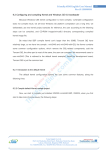Transcript
Using Superboot to Reprogram the Mini2440 The Mini2440 that is currently shipping has a new boot loader in NOR flash called Superboot. Perhaps not surprisingly, it behaves rather differently than the Supervivi boot loader described in the manual. Consequently, the process of reloading the NAND flash has changed. Follow these steps: 1. 2. 3. 4. 5. 6. You will need an SD card formatted with a FAT32 file system. Mount the SD card to your Linux system and copy factory_images/images to it: Connect your Mini2440 to the workstation with the serial and Ethernet cables. Start minicom on your workstation. Plug the SD card into the Mini2440 and set the boot switch to the NOR position (toward the edge of the board) Power up the board. It will beep a couple of times and display these messages: Superboot-2440 V1.1(20130529) by FriendlyARM Try to find SD card...... Found. Installing OS 'LINUX' Installing bootloader... Installing bootloader succeed Installing bootloader succeed 7. 8. 9. Change the boot loader switch to the NAND position (away from the board edge). Press the reset button. The board boots into u-boot with the default environment,. Follow the instructions starting with the third paragraph on page 86 of the User’s Manual. Superboot interprets images/FriendlyARM.ini to figure out what to do. Specifically, it uses the “Linux part” because “OS = linux” is specified near the top. Other commands in the “Linux part” of FriendlyARM.ini that are commented out load the kernel image and root file system to NAND flash. What’s not clear is how you load the uboot environment.