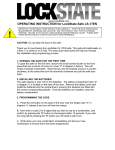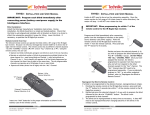Download LockState LS-TS1310 Use and Care Manual
Transcript
LS-TS1310 OPERATING INSTRUCTIONS IMPORTANT: Keep a record of your serial number and combination number in a secure place separate from your safe. You will need the serial number as a reference for obtaining replacement keys. 1. OPENING THE SAFE WITH A KEY You will need to use the key to open the safe the first time in order to install batteries. At a later time you may need to open the safe with the key if your batteries run down or if you forget your combination. To open, remove the lock cover plate. Insert the key and turn counterclockwise. Push down the latch and the door will spring open. (figure 1) 2. INSTALLING THE BATTERIES When you open the safe door for the first time you will need to install the batteries. This safe uses 4 - 1.5V,AA alkaline batteries (included). Under normal use, batteries will last about 1 year. When the batteries are low, the red light will come on warning you that the batteries are low. To test the batteries, enter your security code. If the batteries are low the red light will start to flash. The battery compartment is located on the back of the door. Remove the cover and install all new batteries. NOTE: You must reprogram your combination after you change batteries. 3. PROGRAMMING THE CODE With the door open and the batteries installed you can now program your own combination. For security, you should reprogram your safe from the preset factory code (1-2-3-4). Write your new combination on this form and keep in a secure place separate from your safe. To program, press the small black button through the access hole on the back of the door using a pen. The yellow light will illuminate and you will have 10 seconds to enter your personal (3 to 8) digit combination. You can use the same number multiple times (Eg. 1-1-2-2) if desired. Press the button again to save the new combination. The yellow light will go out and your personal combination has been set. Close the door and push the latch up to lock the door. To test, enter your new combination and the green light will go on. Push the latch down to unlock the door. 4. SECURITY NOTE If the combination is entered incorrectly the yellow light will flash. If the combination is entered incorrectly (3) consecutive times the keypad will automatically lock out for 30 seconds. If the incorrect combination is entered an additional (3) times the keypad will lock out for (5) minutes before you can try the combination again. 5. TURNING THE KEYPAD SOUND OFF/ON You can turn off or on the "Beep" sound of the keypad by pressing two buttons that are at opposite corners from each other (1-4 or 2-3) at the same time. 6. SECURING THE SAFE This safe has a mounting plate which allows you to remove the safe. First remove the mounting plate by loosening the thumb screw from inside the safe. (figure 2) Mount the plate in the desired location using the appropriate hardware. Slide the safe on the mounting plate and tighten the internal thumb screw. The safe can also be mounted permanently using the (4) top or bottom mounting holes. Remove the top hole plugs by pushing them out from the inside of the safe. Mount the safe through the top or bottom mounting holes using screws and washers. Use the opposite mounting hole for screwdriver access. Reinstall the hole plugs in the top if the safe is mounted using the bottom holes.