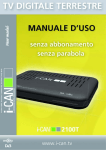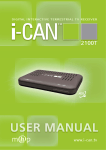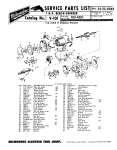Download ST20 Embedded Toolset Delivery Manual
Transcript
ST20 Embedded
Toolset R2.2
Delivery Manual
Toolset version R2.2.1
ADCS 7257995I
ST20 Embedded Toolset R2.2 Delivery Manual
Please Read Carefully:
Information in this document is provided solely in connection with ST products. STMicroelectronics NV and its subsidiaries (“ST”) reserve the right to
make changes, corrections, modifications or improvements, to this document, and the products and services described herein at any time, without
notice.
All ST products are sold pursuant to ST’s terms and conditions of sale.
Purchasers are solely responsible for the choice, selection and use of the ST products and services described herein, and ST assumes no liability
whatsoever relating to the choice, selection or use of the ST products and services described herein.
No license, express or implied, by estoppel or otherwise, to any intellectual property rights is granted under this document. If any part of this document
refers to any third party products or services it shall not be deemed a license grant by ST for the use of such third party products or services, or any
intellectual property contained therein or considered as a warranty covering the use in any manner whatsoever of such third party products or services
or any intellectual property contained therein.
UNLESS OTHERWISE SET FORTH IN ST’S TERMS AND CONDITIONS OF SALE ST DISCLAIMS ANY EXPRESS OR IMPLIED WARRANTY
WITH RESPECT TO THE USE AND/OR SALE OF ST PRODUCTS INCLUDING WITHOUT LIMITATION IMPLIED WARRANTIES OF
MERCHANTABILITY, FITNESS FOR A PARTICULAR PURPOSE (AND THEIR EQUIVALENTS UNDER THE LAWS OF ANY JURISDICTION), OR
INFRINGEMENT OF ANY PATENT, COPYRIGHT OR OTHER INTELLECTUAL PROPERTY RIGHT.
UNLESS EXPRESSLY APPROVED IN WRITING BY AN AUTHORIZE REPRESENTATIVE OF ST, ST PRODUCTS ARE NOT DESIGNED,
AUTHORIZED OR WARRANTED FOR USE IN MILITARY, AIR CRAFT, SPACE, LIFE SAVING, OR LIFE SUSTAINING APPLICATIONS, NOR IN
PRODUCTS OR SYSTEMS, WHERE FAILURE OR MALFUNCTION MAY RESULT IN PERSONAL INJURY, DEATH, OR SEVERE PROPERTY OR
ENVIRONMENTAL DAMAGE.
Resale of ST products with provisions different from the statements and/or technical features set forth in this document shall immediately void any
warranty granted by ST for the ST product or service described herein and shall not create or extend in any manner whatsoever, any liability of ST.
ST and the ST logo are trademarks or registered trademarks of ST in various countries.
Information in this document supersedes and replaces all information previously supplied.
The ST logo is a registered trademark of STMicroelectronics. All other names are the property of their respective owners.
© 2001, 2002, 2003, 2004, 2005, 2006 STMicroelectronics - All rights reserved
STMicroelectronics group of companies
Australia - Belgium - Brazil - Canada - China - Czech Republic - Finland - France - Germany - Hong Kong - India - Israel - Italy - Japan - Malaysia Malta - Morocco - Singapore - Spain - Sweden - Switzerland - United Kingdom - United States of America
http://www.st.com
ii
ADCS 7257995I
Contents
Contents
Preface . . . . . . . . . . . . . . . . . . . . . . . . . . . . . . . . . . . . . . . . . . . . . . . . . . . . . . . . . . . . . ix
ST20 documentation suite . . . . . . . . . . . . . . . . . . . . . . . . . . . . . . . . . . . . . . . . . . . . . . . ix
Conventions used in this manual . . . . . . . . . . . . . . . . . . . . . . . . . . . . . . . . . . . . . . . . . . x
Acknowledgements . . . . . . . . . . . . . . . . . . . . . . . . . . . . . . . . . . . . . . . . . . . . . . . . . . . . xi
1
2
Introduction . . . . . . . . . . . . . . . . . . . . . . . . . . . . . . . . . . . . . . . . . . . . . . . . . . . . . . . . . .1
1.1
Structure of this manual . . . . . . . . . . . . . . . . . . . . . . . . . . . . . . . . . . . . . . . . . . . . . . . . . 2
1.2
Compatibility with previous versions . . . . . . . . . . . . . . . . . . . . . . . . . . . . . . . . . . . . . . . . 2
1.3
ST Visual Develop (st20dev) . . . . . . . . . . . . . . . . . . . . . . . . . . . . . . . . . . . . . . . . . . . . . 2
1.4
Comprehensive C++ support . . . . . . . . . . . . . . . . . . . . . . . . . . . . . . . . . . . . . . . . . . . . . 3
1.5
Support . . . . . . . . . . . . . . . . . . . . . . . . . . . . . . . . . . . . . . . . . . . . . . . . . . . . . . . . . . . . . . 3
New features . . . . . . . . . . . . . . . . . . . . . . . . . . . . . . . . . . . . . . . . . . . . . . . . . . . . . . . . .5
2.1
Bug fixes . . . . . . . . . . . . . . . . . . . . . . . . . . . . . . . . . . . . . . . . . . . . . . . . . . . . . . . . . . . . . 5
2.2
Support for new silicon parts . . . . . . . . . . . . . . . . . . . . . . . . . . . . . . . . . . . . . . . . . . . . . 5
3
Contents of the release . . . . . . . . . . . . . . . . . . . . . . . . . . . . . . . . . . . . . . . . . . . . . . . .7
4
Installing the PC Windows release . . . . . . . . . . . . . . . . . . . . . . . . . . . . . . . . . . . . . . .9
4.1
Prerequisites . . . . . . . . . . . . . . . . . . . . . . . . . . . . . . . . . . . . . . . . . . . . . . . . . . . . . . . . . . 9
4.2
Licensing and registering . . . . . . . . . . . . . . . . . . . . . . . . . . . . . . . . . . . . . . . . . . . . . . . 10
4.3
Installation . . . . . . . . . . . . . . . . . . . . . . . . . . . . . . . . . . . . . . . . . . . . . . . . . . . . . . . . . . 10
4.4
4.3.1
Installation directory . . . . . . . . . . . . . . . . . . . . . . . . . . . . . . . . . . . . . . . . . . . . . . . . . . 10
4.3.2
Installing from CD-ROM . . . . . . . . . . . . . . . . . . . . . . . . . . . . . . . . . . . . . . . . . . . . . . . 10
4.3.3
Installing from FTP . . . . . . . . . . . . . . . . . . . . . . . . . . . . . . . . . . . . . . . . . . . . . . . . . . . 10
Setting up the environment . . . . . . . . . . . . . . . . . . . . . . . . . . . . . . . . . . . . . . . . . . . . . . 11
4.4.1
Setting up your path . . . . . . . . . . . . . . . . . . . . . . . . . . . . . . . . . . . . . . . . . . . . . . . . . . 11
4.4.2
Setting environment variables . . . . . . . . . . . . . . . . . . . . . . . . . . . . . . . . . . . . . . . . . . . 11
4.4.3
The st20.rc file . . . . . . . . . . . . . . . . . . . . . . . . . . . . . . . . . . . . . . . . . . . . . . . . . . . . . . 11
iii
ADCS 7257995I
ST20 Embedded Toolset R2.2 Delivery Manual
4.5
Setting up the target interface . . . . . . . . . . . . . . . . . . . . . . . . . . . . . . . . . . . . . . . . . . . 12
4.5.1
4.6
5
5.1
Prerequisites . . . . . . . . . . . . . . . . . . . . . . . . . . . . . . . . . . . . . . . . . . . . . . . . . . . . . . . . 13
5.2
Licensing and registering . . . . . . . . . . . . . . . . . . . . . . . . . . . . . . . . . . . . . . . . . . . . . . . 13
5.3
Installation . . . . . . . . . . . . . . . . . . . . . . . . . . . . . . . . . . . . . . . . . . . . . . . . . . . . . . . . . . 14
5.5
7
Checking the installation . . . . . . . . . . . . . . . . . . . . . . . . . . . . . . . . . . . . . . . . . . . . . . . 12
Installing the Linux release . . . . . . . . . . . . . . . . . . . . . . . . . . . . . . . . . . . . . . . . . . . 13
5.4
6
ST Micro Connect . . . . . . . . . . . . . . . . . . . . . . . . . . . . . . . . . . . . . . . . . . . . . . . . . . . . 12
5.3.1
Installation directory . . . . . . . . . . . . . . . . . . . . . . . . . . . . . . . . . . . . . . . . . . . . . . . . . . 14
5.3.2
Installing from CD-ROM . . . . . . . . . . . . . . . . . . . . . . . . . . . . . . . . . . . . . . . . . . . . . . . 14
5.3.3
Installing from FTP . . . . . . . . . . . . . . . . . . . . . . . . . . . . . . . . . . . . . . . . . . . . . . . . . . . 15
5.3.4
Installing without RPM or without root privilege . . . . . . . . . . . . . . . . . . . . . . . . . . . . . 15
5.3.5
Changing the location of the default installation . . . . . . . . . . . . . . . . . . . . . . . . . . . . . 16
Setting up the environment . . . . . . . . . . . . . . . . . . . . . . . . . . . . . . . . . . . . . . . . . . . . . 16
5.4.1
Setting up your paths . . . . . . . . . . . . . . . . . . . . . . . . . . . . . . . . . . . . . . . . . . . . . . . . . 16
5.4.2
Setting environment variables . . . . . . . . . . . . . . . . . . . . . . . . . . . . . . . . . . . . . . . . . . . 16
5.4.3
The .st20rc file . . . . . . . . . . . . . . . . . . . . . . . . . . . . . . . . . . . . . . . . . . . . . . . . . . . . . . . 16
5.4.4
Setting up the debugger GUI resource file . . . . . . . . . . . . . . . . . . . . . . . . . . . . . . . . . 17
Checking the installation . . . . . . . . . . . . . . . . . . . . . . . . . . . . . . . . . . . . . . . . . . . . . . . 17
Installing the Solaris release . . . . . . . . . . . . . . . . . . . . . . . . . . . . . . . . . . . . . . . . . . 19
6.1
Prerequisites . . . . . . . . . . . . . . . . . . . . . . . . . . . . . . . . . . . . . . . . . . . . . . . . . . . . . . . . 19
6.2
Licensing and registering . . . . . . . . . . . . . . . . . . . . . . . . . . . . . . . . . . . . . . . . . . . . . . . 20
6.3
Installation . . . . . . . . . . . . . . . . . . . . . . . . . . . . . . . . . . . . . . . . . . . . . . . . . . . . . . . . . . 20
6.3.1
Creating a directory for the release . . . . . . . . . . . . . . . . . . . . . . . . . . . . . . . . . . . . . . . 20
6.3.2
Installing from CD . . . . . . . . . . . . . . . . . . . . . . . . . . . . . . . . . . . . . . . . . . . . . . . . . . . . 20
6.3.3
Installing from FTP . . . . . . . . . . . . . . . . . . . . . . . . . . . . . . . . . . . . . . . . . . . . . . . . . . . 21
6.4
Setting up the environment . . . . . . . . . . . . . . . . . . . . . . . . . . . . . . . . . . . . . . . . . . . . . 21
6.5
Checking the installation . . . . . . . . . . . . . . . . . . . . . . . . . . . . . . . . . . . . . . . . . . . . . . . 21
Release directories . . . . . . . . . . . . . . . . . . . . . . . . . . . . . . . . . . . . . . . . . . . . . . . . . . 23
7.1
The board directory . . . . . . . . . . . . . . . . . . . . . . . . . . . . . . . . . . . . . . . . . . . . . . . . . . . 23
7.2
The documents directory . . . . . . . . . . . . . . . . . . . . . . . . . . . . . . . . . . . . . . . . . . . . . . . 24
7.3
The examples directory . . . . . . . . . . . . . . . . . . . . . . . . . . . . . . . . . . . . . . . . . . . . . . . . 24
7.4
The chip directory . . . . . . . . . . . . . . . . . . . . . . . . . . . . . . . . . . . . . . . . . . . . . . . . . . . . 26
iv
ADCS 7257995I
Contents
8
7.5
The source directory . . . . . . . . . . . . . . . . . . . . . . . . . . . . . . . . . . . . . . . . . . . . . . . . . . . 26
7.6
The standard configuration file directory . . . . . . . . . . . . . . . . . . . . . . . . . . . . . . . . . . . 26
Release notes . . . . . . . . . . . . . . . . . . . . . . . . . . . . . . . . . . . . . . . . . . . . . . . . . . . . . . .27
8.1
ST Micro Connect . . . . . . . . . . . . . . . . . . . . . . . . . . . . . . . . . . . . . . . . . . . . . . . . . . . . . 27
Appendices
A
B
Referenced technology . . . . . . . . . . . . . . . . . . . . . . . . . . . . . . . . . . . . . . . . . . . . . . . .31
A.1
Software and hardware platforms . . . . . . . . . . . . . . . . . . . . . . . . . . . . . . . . . . . . . . . . . 31
A.2
Selecting interrupt libraries for ST chips . . . . . . . . . . . . . . . . . . . . . . . . . . . . . . . . . . . . 31
Toolset revisions . . . . . . . . . . . . . . . . . . . . . . . . . . . . . . . . . . . . . . . . . . . . . . . . . . . . .33
B.1
B.2
B.3
B.4
General . . . . . . . . . . . . . . . . . . . . . . . . . . . . . . . . . . . . . . . . . . . . . . . . . . . . . . . . . . . . . 34
B.1.1
Changes from R2.0 to R2.1 . . . . . . . . . . . . . . . . . . . . . . . . . . . . . . . . . . . . . . . . . . . . . 34
B.1.2
Changes from R1.9 to R2.0 . . . . . . . . . . . . . . . . . . . . . . . . . . . . . . . . . . . . . . . . . . . . . 34
B.1.3
Changes from R1.8.1 to R1.9 . . . . . . . . . . . . . . . . . . . . . . . . . . . . . . . . . . . . . . . . . . . 34
st20cc . . . . . . . . . . . . . . . . . . . . . . . . . . . . . . . . . . . . . . . . . . . . . . . . . . . . . . . . . . . . . . 34
B.2.1
Changes from R2.1 to R2.2 . . . . . . . . . . . . . . . . . . . . . . . . . . . . . . . . . . . . . . . . . . . . . 34
B.2.2
Changes from R2.0 to R2.1 . . . . . . . . . . . . . . . . . . . . . . . . . . . . . . . . . . . . . . . . . . . . . 34
B.2.3
Changes from R1.9 to R2.0 . . . . . . . . . . . . . . . . . . . . . . . . . . . . . . . . . . . . . . . . . . . . . 35
B.2.4
Changes from R1.8.1 to R1.9 . . . . . . . . . . . . . . . . . . . . . . . . . . . . . . . . . . . . . . . . . . . 35
B.2.5
Changes from R1.8 to R1.8.1 . . . . . . . . . . . . . . . . . . . . . . . . . . . . . . . . . . . . . . . . . . . 35
B.2.6
Changes from R1.7 to R1.8 . . . . . . . . . . . . . . . . . . . . . . . . . . . . . . . . . . . . . . . . . . . . . 35
B.2.7
Changes from R1.6.2 to R1.7 . . . . . . . . . . . . . . . . . . . . . . . . . . . . . . . . . . . . . . . . . . . 37
B.2.8
Changes from R1.6.1 to R1.6.2 . . . . . . . . . . . . . . . . . . . . . . . . . . . . . . . . . . . . . . . . . . 38
B.2.9
Changes from R1.6 to R1.6.1 . . . . . . . . . . . . . . . . . . . . . . . . . . . . . . . . . . . . . . . . . . . 38
C++ . . . . . . . . . . . . . . . . . . . . . . . . . . . . . . . . . . . . . . . . . . . . . . . . . . . . . . . . . . . . . . . . 39
B.3.1
Changes from R2.0 to R2.1 . . . . . . . . . . . . . . . . . . . . . . . . . . . . . . . . . . . . . . . . . . . . . 39
B.3.2
Changes from R1.9 to R2.0 . . . . . . . . . . . . . . . . . . . . . . . . . . . . . . . . . . . . . . . . . . . . . 39
B.3.3
Changes from R1.8.1 to R1.9 . . . . . . . . . . . . . . . . . . . . . . . . . . . . . . . . . . . . . . . . . . . 39
B.3.4
Changes from R1.8 to R1.8.1 . . . . . . . . . . . . . . . . . . . . . . . . . . . . . . . . . . . . . . . . . . . 39
B.3.5
Changes from R1.7 to R1.8 . . . . . . . . . . . . . . . . . . . . . . . . . . . . . . . . . . . . . . . . . . . . . 39
st20run. . . . . . . . . . . . . . . . . . . . . . . . . . . . . . . . . . . . . . . . . . . . . . . . . . . . . . . . . . . . . . 40
B.4.1
Changes from R2.1 to R2.2 . . . . . . . . . . . . . . . . . . . . . . . . . . . . . . . . . . . . . . . . . . . . . 40
B.4.2
Changes from R2.0 to R2.1 . . . . . . . . . . . . . . . . . . . . . . . . . . . . . . . . . . . . . . . . . . . . . 40
B.4.3
Changes from R1.9 to R2.0 . . . . . . . . . . . . . . . . . . . . . . . . . . . . . . . . . . . . . . . . . . . . . 40
B.4.4
Changes from R1.8.1 to R1.9 . . . . . . . . . . . . . . . . . . . . . . . . . . . . . . . . . . . . . . . . . . . 40
v
ADCS 7257995I
ST20 Embedded Toolset R2.2 Delivery Manual
B.5
B.6
B.7
B.8
B.9
B.10
B.11
vi
ADCS 7257995I
B.4.5
Changes from R1.8 to R1.8.1 . . . . . . . . . . . . . . . . . . . . . . . . . . . . . . . . . . . . . . . . . . . 40
B.4.6
Changes from R1.7 to R1.8 . . . . . . . . . . . . . . . . . . . . . . . . . . . . . . . . . . . . . . . . . . . . . 41
B.4.7
Changes from R1.6.2 to R1.7 . . . . . . . . . . . . . . . . . . . . . . . . . . . . . . . . . . . . . . . . . . . 41
B.4.8
Changes from R1.6.1 to R1.6.2 . . . . . . . . . . . . . . . . . . . . . . . . . . . . . . . . . . . . . . . . . . 42
B.4.9
Changes from R1.6 to R1.6.1 . . . . . . . . . . . . . . . . . . . . . . . . . . . . . . . . . . . . . . . . . . . 43
Command language . . . . . . . . . . . . . . . . . . . . . . . . . . . . . . . . . . . . . . . . . . . . . . . . . . . 43
B.5.1
Changes from R2.1 to R2.2 . . . . . . . . . . . . . . . . . . . . . . . . . . . . . . . . . . . . . . . . . . . . . 43
B.5.2
Changes from R2.0 to R2.1 . . . . . . . . . . . . . . . . . . . . . . . . . . . . . . . . . . . . . . . . . . . . . 43
B.5.3
Changes from R1.9 to R2.0 . . . . . . . . . . . . . . . . . . . . . . . . . . . . . . . . . . . . . . . . . . . . . 43
B.5.4
Changes from R1.8.1 to R1.9 . . . . . . . . . . . . . . . . . . . . . . . . . . . . . . . . . . . . . . . . . . . 43
B.5.5
Changes from R1.8 to R1.8.1 . . . . . . . . . . . . . . . . . . . . . . . . . . . . . . . . . . . . . . . . . . . 43
B.5.6
Changes from R1.7 to R1.8 . . . . . . . . . . . . . . . . . . . . . . . . . . . . . . . . . . . . . . . . . . . . . 44
B.5.7
Changes from R1.6.2 to R1.7 . . . . . . . . . . . . . . . . . . . . . . . . . . . . . . . . . . . . . . . . . . . 44
B.5.8
Changes from R1.6.1 to R1.6.2 . . . . . . . . . . . . . . . . . . . . . . . . . . . . . . . . . . . . . . . . . . 44
st20list. . . . . . . . . . . . . . . . . . . . . . . . . . . . . . . . . . . . . . . . . . . . . . . . . . . . . . . . . . . . . . 45
B.6.1
Changes from R2.0 to R2.1 . . . . . . . . . . . . . . . . . . . . . . . . . . . . . . . . . . . . . . . . . . . . . 45
B.6.2
Changes from R1.9 to R2.0 . . . . . . . . . . . . . . . . . . . . . . . . . . . . . . . . . . . . . . . . . . . . . 45
B.6.3
Changes from R1.7 to R1.8 . . . . . . . . . . . . . . . . . . . . . . . . . . . . . . . . . . . . . . . . . . . . . 45
ST Visual Develop, st20dev . . . . . . . . . . . . . . . . . . . . . . . . . . . . . . . . . . . . . . . . . . . . . 45
B.7.1
Changes from R2.1 to R2.2 in st20dev . . . . . . . . . . . . . . . . . . . . . . . . . . . . . . . . . . . . 45
B.7.2
Changes from R2.0 to R2.1 . . . . . . . . . . . . . . . . . . . . . . . . . . . . . . . . . . . . . . . . . . . . . 45
B.7.3
Changes from R1.9 to R2.0 . . . . . . . . . . . . . . . . . . . . . . . . . . . . . . . . . . . . . . . . . . . . . 46
Debugger graphical interface . . . . . . . . . . . . . . . . . . . . . . . . . . . . . . . . . . . . . . . . . . . . 46
B.8.1
Changes from R1.9 to R2.0 . . . . . . . . . . . . . . . . . . . . . . . . . . . . . . . . . . . . . . . . . . . . . 46
B.8.2
Changes from R1.8.1 to R1.9 . . . . . . . . . . . . . . . . . . . . . . . . . . . . . . . . . . . . . . . . . . . 46
B.8.3
Changes from R1.8 to R1.8.1 . . . . . . . . . . . . . . . . . . . . . . . . . . . . . . . . . . . . . . . . . . . 46
B.8.4
Changes from R1.7 to R1.8 . . . . . . . . . . . . . . . . . . . . . . . . . . . . . . . . . . . . . . . . . . . . . 46
B.8.5
Changes from R1.6.2 to R1.7 . . . . . . . . . . . . . . . . . . . . . . . . . . . . . . . . . . . . . . . . . . . 47
Simulator. . . . . . . . . . . . . . . . . . . . . . . . . . . . . . . . . . . . . . . . . . . . . . . . . . . . . . . . . . . . 47
B.9.1
Changes from R1.7 to R2.1 . . . . . . . . . . . . . . . . . . . . . . . . . . . . . . . . . . . . . . . . . . . . . 47
B.9.2
Changes from R1.6.2 to R1.7 . . . . . . . . . . . . . . . . . . . . . . . . . . . . . . . . . . . . . . . . . . . 47
EMI configurer stemi . . . . . . . . . . . . . . . . . . . . . . . . . . . . . . . . . . . . . . . . . . . . . . . . . . . 47
B.10.1
Changes from R2.0 to R2.1 . . . . . . . . . . . . . . . . . . . . . . . . . . . . . . . . . . . . . . . . . . . . . 47
B.10.2
Changes from R1.9 to R2.0 . . . . . . . . . . . . . . . . . . . . . . . . . . . . . . . . . . . . . . . . . . . . . 47
B.10.3
Changes in R1.9 . . . . . . . . . . . . . . . . . . . . . . . . . . . . . . . . . . . . . . . . . . . . . . . . . . . . . 47
Libraries . . . . . . . . . . . . . . . . . . . . . . . . . . . . . . . . . . . . . . . . . . . . . . . . . . . . . . . . . . . . 48
B.11.1
Changes from R2.1 to R2.2 . . . . . . . . . . . . . . . . . . . . . . . . . . . . . . . . . . . . . . . . . . . . . 48
B.11.2
Changes from R2.0 to R2.1 . . . . . . . . . . . . . . . . . . . . . . . . . . . . . . . . . . . . . . . . . . . . . 48
Contents
B.12
C
D
B.11.3
Changes from R1.9 to R2.0 . . . . . . . . . . . . . . . . . . . . . . . . . . . . . . . . . . . . . . . . . . . . . 48
B.11.4
Changes from R1.8.1 to R1.9 . . . . . . . . . . . . . . . . . . . . . . . . . . . . . . . . . . . . . . . . . . . 48
B.11.5
Changes from R1.8 to R1.8.1 . . . . . . . . . . . . . . . . . . . . . . . . . . . . . . . . . . . . . . . . . . . 48
B.11.6
Changes from R1.7 to R1.8 . . . . . . . . . . . . . . . . . . . . . . . . . . . . . . . . . . . . . . . . . . . . . 48
B.11.7
Changes from R1.6.2 to R1.7 . . . . . . . . . . . . . . . . . . . . . . . . . . . . . . . . . . . . . . . . . . . 49
OS20 . . . . . . . . . . . . . . . . . . . . . . . . . . . . . . . . . . . . . . . . . . . . . . . . . . . . . . . . . . . . . . . 49
B.12.1
Changes from R2.1 to R2.2 . . . . . . . . . . . . . . . . . . . . . . . . . . . . . . . . . . . . . . . . . . . . . 49
B.12.2
Changes from R2.0 to R2.1 . . . . . . . . . . . . . . . . . . . . . . . . . . . . . . . . . . . . . . . . . . . . . 49
B.12.3
Changes from R1.9 to R2.0 . . . . . . . . . . . . . . . . . . . . . . . . . . . . . . . . . . . . . . . . . . . . . 49
B.12.4
Changes from R1.8.1 to R1.9 . . . . . . . . . . . . . . . . . . . . . . . . . . . . . . . . . . . . . . . . . . . 50
B.12.5
Changes from R1.8 to R1.8.1 . . . . . . . . . . . . . . . . . . . . . . . . . . . . . . . . . . . . . . . . . . . 50
B.12.6
Changes from R1.7 to R1.8 . . . . . . . . . . . . . . . . . . . . . . . . . . . . . . . . . . . . . . . . . . . . . 50
B.12.7
Changes from R1.6.2 to R1.7 . . . . . . . . . . . . . . . . . . . . . . . . . . . . . . . . . . . . . . . . . . . 51
Porting code from earlier toolsets . . . . . . . . . . . . . . . . . . . . . . . . . . . . . . . . . . . . . . .53
C.1
Object file compatibility . . . . . . . . . . . . . . . . . . . . . . . . . . . . . . . . . . . . . . . . . . . . . . . . . 53
C.2
C++ . . . . . . . . . . . . . . . . . . . . . . . . . . . . . . . . . . . . . . . . . . . . . . . . . . . . . . . . . . . . . . . . 53
C.3
Configuration file changes . . . . . . . . . . . . . . . . . . . . . . . . . . . . . . . . . . . . . . . . . . . . . . . 54
C.4
Incompatible changes . . . . . . . . . . . . . . . . . . . . . . . . . . . . . . . . . . . . . . . . . . . . . . . . . . 54
C.5
Using -runtime os20 . . . . . . . . . . . . . . . . . . . . . . . . . . . . . . . . . . . . . . . . . . . . . . . . . . . 55
C.6
RCU changes . . . . . . . . . . . . . . . . . . . . . . . . . . . . . . . . . . . . . . . . . . . . . . . . . . . . . . . . 55
C.7
PrePoke and PostPoke callbacks in ROM bootstrap . . . . . . . . . . . . . . . . . . . . . . . . . . 55
C.8
Overlapping memory segments. . . . . . . . . . . . . . . . . . . . . . . . . . . . . . . . . . . . . . . . . . . 56
C.9
Debug library status when st20run not attached . . . . . . . . . . . . . . . . . . . . . . . . . . . . . . 56
C.10
Standard error stream on PC Windows platforms . . . . . . . . . . . . . . . . . . . . . . . . . . . . . 57
C.11
Task functions . . . . . . . . . . . . . . . . . . . . . . . . . . . . . . . . . . . . . . . . . . . . . . . . . . . . . . . . 57
C.12
Multiple task suspension . . . . . . . . . . . . . . . . . . . . . . . . . . . . . . . . . . . . . . . . . . . . . . . . 57
C.13
Parameter order . . . . . . . . . . . . . . . . . . . . . . . . . . . . . . . . . . . . . . . . . . . . . . . . . . . . . . 57
Silicon bugs that affect the toolset . . . . . . . . . . . . . . . . . . . . . . . . . . . . . . . . . . . . . .59
D.1
Introduction . . . . . . . . . . . . . . . . . . . . . . . . . . . . . . . . . . . . . . . . . . . . . . . . . . . . . . . . . . 59
D.2
All chips with DCU2 diagnostic controller . . . . . . . . . . . . . . . . . . . . . . . . . . . . . . . . . . . 60
D.2.1
Incorrect match on data breakpoints . . . . . . . . . . . . . . . . . . . . . . . . . . . . . . . . . . . . . . 60
D.2.2
Incoherent view of memory when both dcache and jumptrace enabled bug
INSbl05750 . . . . . . . . . . . . . . . . . . . . . . . . . . . . . . . . . . . . . . . . . . . . . . . . . . . . . . . . . 60
vii
ADCS 7257995I
ST20 Embedded Toolset R2.2 Delivery Manual
D.3
D.2.3
DCU bug INSbl07059. . . . . . . . . . . . . . . . . . . . . . . . . . . . . . . . . . . . . . . . . . . . . . . . . . 60
D.2.4
DCU bug INSbl20569. . . . . . . . . . . . . . . . . . . . . . . . . . . . . . . . . . . . . . . . . . . . . . . . . . 60
All HCMOS5 chips . . . . . . . . . . . . . . . . . . . . . . . . . . . . . . . . . . . . . . . . . . . . . . . . . . . . 61
D.3.1
Breakpoint traphandler re-entering . . . . . . . . . . . . . . . . . . . . . . . . . . . . . . . . . . . . . . . 61
D.3.2
Incorrect jumptrace. . . . . . . . . . . . . . . . . . . . . . . . . . . . . . . . . . . . . . . . . . . . . . . . . . . . 61
D.3.3
Ranged breakpoint problems . . . . . . . . . . . . . . . . . . . . . . . . . . . . . . . . . . . . . . . . . . . . 61
D.3.4
Breakpoint problem . . . . . . . . . . . . . . . . . . . . . . . . . . . . . . . . . . . . . . . . . . . . . . . . . . . 61
D.3.5
Traps and interrupts when processor is idle . . . . . . . . . . . . . . . . . . . . . . . . . . . . . . . . . 61
D.4
HCMOS5 ST20-MC2 . . . . . . . . . . . . . . . . . . . . . . . . . . . . . . . . . . . . . . . . . . . . . . . . . . 62
D.5
ST20TP3 and ST20TP4 . . . . . . . . . . . . . . . . . . . . . . . . . . . . . . . . . . . . . . . . . . . . . . . . 62
D.6
STi5100 cut3 and earlier. . . . . . . . . . . . . . . . . . . . . . . . . . . . . . . . . . . . . . . . . . . . . . . . 62
D.7
ST20-C105 and ST20-C106 cores . . . . . . . . . . . . . . . . . . . . . . . . . . . . . . . . . . . . . . . . 62
viii
ADCS 7257995I
Preface
ST20 documentation suite
The document set provided with the toolset comprises the documents described below.
The documentation is automatically installed with the toolset, in PDF, HTML and Microsoft
Compiled Help (Windows only) formats. PDF files can be read using Adobe Acrobat Reader,
which can be obtained from the Adobe website at www.adobe.com. In addition, various
miscellaneous HTML and text files are installed, including readme files for the code examples.
ST20 Embedded Toolset Delivery Manual (this document)
The delivery manual provides installation instructions, a summary of the release, a list of
changes since the previous revision, and any other material that will be included in future
releases of the other manuals.
ST20 Embedded Toolset User Manual (ADCS 7143840)
This manual provides an overview of the toolset and a getting started guide for using the
graphical user interface. It also describes how the core features of the toolset are used to
build and run application programs. It includes compiling and linking, connecting to a target,
loading programs and application debugging.
The ST Visual Develop GUI is not supported on UNIX and Linux platforms. UNIX and Linux
users should continue to use the UNIX st20run GUI (the GUI used in all releases prior to
R2.0), which is documented as an appendix in the User Manual.
OS20 User Manual (ADCS 7473749)
This manual is a user guide for the OS20 real-time kernel. It provides an introduction and
getting started section then continues with separate chapters for each of the main features
supported, such as, kernel, memory and partitions management, tasks, semaphores,
message handling queues, real-time clocks and interrupts.
ST20 Embedded Toolset Reference Manual (ADCS 7250966)
This manual describes the advanced facilities of the toolset such as the assembler, librarian,
lister, and ST20 instruction set simulator. It also describes facilities such as code and data
ix
ADCS 7257995I
ST20 Embedded Toolset R2.2 Delivery Manual
Conventions used in this manual
placement, the stack depth and memory map files, the use of relocatable code units and
profiling and trace facilities. Reference information is provided for the C and C++
implementations, the libraries and the command language.
Conventions used in this manual
Typographical conventions
The following typographical conventions are used in this manual:
Bold
Used within text for emphasis
Blue Italic
Denotes hyperlink cross-references
Italic
Denotes variables or nonhyperlink cross-references
UPPER CASE
Denotes special terminology, for example, register or signal/pin names
Monotype bold
Denotes command options, command line examples, code fragments, and
program listings
Monotype bold italic
Denotes arguments or parameters in command syntax definitions
Monotype italic
Denotes code comments
Braces {}
Denotes items which may be repeated in command syntax
Brackets []
Denotes optional items in command syntax
Ellipsis ...
In general terms, used to denote the continuation of a series. For example, in
syntax definitions denotes a list of one or more items
|
In command syntax, separates two mutually exclusive alternatives
__
Denotes two underscores together. Any space visible between the two
underscores should be ignored
Command line conventions
Example command lines and directory path names are documented using UNIX style
notation which makes use of the forward slash (/) delimiter. In most cases this should be
recognized by Windows hosts; if not, substitute the forward slash with a backslash (\). For
example, the directory:
release/examples/simple
is the same as:
release\examples\simple
Command line options are prefixed by a hyphen (-); this is compatible with Windows and
UNIX.
Examples of the debugging tools use the following convention to distinguish command
prompts:
“%” is used to indicate the operating system command prompt, for example:
% st20run ...
“>” is used to indicate the interactive command language prompt, for example:
> break ...
x
ADCS 7257995I
Acknowledgements
Preface
Acknowledgements
Linux® is a registered trademark of Linus Torvalds.
Red Hat® is a registered trademark of Red Hat Software, Inc.
Sun and Solaris are trademarks or registered trademarks of Sun Microsystems, Inc. in the
US and other countries.
UNIX® is a registered trademark of the The Open Group in the US and other countries.
Microsoft®, Windows®, Windows NT® and Visual Studio®are registered trademarks of
Microsoft Corporation in the United States and other countries.
The Warp Nine driver par1284.sys is copyright Warp Nine Engineering San Diego,California.
The C compiler implementation was developed from the Perihelion Software “C” Compiler
and the Codemist Norcroft “C” Compiler.
The C++ language front-end was developed under a Licence Agreement between Edison
Design Group, Inc. (EDG) and STMicroelectronics Limited.
The C++ library is supplied by and is copyright of Dinkumware Ltd.
This product incorporates innovative techniques which were developed with support from the
European Commission under the ESPRIT Projects:
●
P2701 PUMA (Parallel Universal Message-passing Architectures),
●
P5404 GPMIMD (General Purpose Multiple Instruction Multiple Data Machines),
●
P7250 TMP (Transputer Macrocell Project),
●
P7267 OMI/STANDARDS,
●
P6290 HAMLET (High Performance Computing for Industrial Applications),
●
P606 STARLIGHT (Starlight core for Hard Disk Drive Applications).
xi
ADCS 7257995I
ST20 Embedded Toolset R2.2 Delivery Manual
xii
ADCS 7257995I
Acknowledgements
Introduction
1
This document accompanies the R2.2 product release (R2.2.1) of the ST20 Embedded
Toolset. This product supersedes all previous ST20 Embedded Toolset releases, and
addresses all major problems identified.
Users must register with customer support that they have installed the R2.2 toolset (see the
Installation chapters).
The package includes a toolchain, debugger and run-time kernel for the ST20-C1 and
ST20-C2 cores, targeting all existing ST20 silicon parts containing a ST20-C1 or ST20-C2
core and a DCU (Diagnostic Control Unit). ST20-C1 and ST20-C2 simulators are included,
which can be used as targets.
Supported hosts are listed in Appendix A: Referenced technology on page 31.
All versions of the toolset provide ANSI C and C++ toolchains.
Library files (excluding toolset libraries and files containing C++) produced with the toolset will
be supported by future versions of the toolset. Linker output files may not be supported by
future versions of the toolset.
Customers are advised to migrate from R2.1 to R2.2 as this release does not contain large
changes. This release incorporates all the R2.1 patch releases, includes an update of the
documentation set, and it addresses the high priority bug fixes and enhancements.
A change from the previous toolset release policy is that libraries from R2.2 can be linked with
the previous R2.1.2-P2 toolset release. This allows customers using the R2.1.2-P2 toolset who
are unable to migrate to R2.2, to re-link with libraries from R2.2 and benefit from bug fixes.
It is mandatory for customers using OS20 on ST20-C1 based devices to either migrate to
R2.2 or at least re-link their application with the R2.2 OS20 libraries. This fixes the following
critical OS20 bug:
INSbl25657 Pre-empting semaphore or timer code can result in corrupted run queues
Customers using the chip STi5100 must see Appendix D.6: STi5100 cut3 and earlier on
page 62.
Customers using the ST20-C10x core (for example, chips STi7710 and STi5105) must see
Appendix D.7: ST20-C105 and ST20-C106 cores on page 62.
1
ADCS 7257995I
ST20 Embedded Toolset R2.2 Delivery Manual
1.1 Structure of this manual
1.1 Structure of this manual
Chapter 2: New features gives a summary of the new features in this version of the toolset. All
new functionality is fully described in the appropriate manuals. Changes since all previous
versions of the toolset are listed in Appendix B: Toolset revisions on page 33.
Appendix C: Porting code from earlier toolsets on page 53 gives detailed instructions for
porting code from earlier toolsets.
Chapter 3: Contents of the release gives the contents of the toolset. Chapter 7: Release
directories on page 23 gives the directory structure of the installed toolset.
Chapter 4: Installing the PC Windows release, Chapter 5: Installing the Linux release and
Chapter 6: Installing the Solaris release give instructions for installing the toolset.
Chapter 8: Release notes includes notes that apply only to this release, some late changes in
functionality that were not included in the other manuals and a short documentation errata.
Appendix D: Silicon bugs that affect the toolset on page 59 is a list of known silicon bugs that
affect software development.
1.2 Compatibility with previous versions
This release is backwards compatible with all releases from R1.7 onwards; no changes are
required to source code, except:
●
From R1.8.1, some library functions have been moved to different library files.
●
From R1.8.1, the default effect of the order of st20cc parameters has changed. A new
option is provided to keep the effect the same as in R1.8 and earlier toolsets.
●
The R1.8.1 and later endorder behavior is not compatible with previous releases. If
endorder is used without a priority in a command language procedure called using the
st20cc option -p, the functions now run after the program exit.
●
From R1.8.1, OS20 interrupt handler library changes. See the Interrupts chapter of the
OS20 User Manual.
●
The implementation of C++ in this release is not compatible with C++ implementation in
earlier toolset releases. Existing C++ modules will need to be recompiled.
Compatibility issues with porting from toolsets before R1.7 are described in
Appendix C: Porting code from earlier toolsets on page 53.
1.3 ST Visual Develop (st20dev)
The Windows IDE provided in this release and is known as ST Visual Develop (st20dev). This
is not available for Linux and Solaris hosts.
Linux and Solaris users should use the graphical interface to st20run. This is not available for
Windows.
Both graphical interfaces are documented in separate appendices in the ST20 Embedded
Toolset User Manual.
2
ADCS 7257995I
1.4 Comprehensive C++ support
1 Introduction
1.4 Comprehensive C++ support
The toolset supports a subset of the ISO/IEC 14882 C++ standard, including templates and
exceptions. The C++ Standard Library (which includes the Standard Template Library) is
included.
Important
C++ users must recompile all sources when migrating from earlier
toolsets.Compatibility of C++ objects, libraries, linked unit (.lku) and
debug (.dbg) files built with R2.2.1 cannot be guaranteed with future
toolsets; C++ users may have to recompile all sources when migrating to
future toolsets.
1.5 Support
For product support, contact your local ST Field Applications Engineer (FAE).
3
ADCS 7257995I
ST20 Embedded Toolset R2.2 Delivery Manual
4
ADCS 7257995I
1.5 Support
New features
2
The new features in this release since the previous R2.1.2-P2 include:
●
OS20 updated to version 2.11.05:
➢ fixed a possible run queue corruption bug on the C1 (INSbl25657),
➢ added some new chip names to device_name() (INSbl25261),
➢ fixed task_kill status supplied to task exit handler (INSbl25174),
●
compiler support for unprintable characters,
●
improved linker runtime memory usage to improve link speed and link larger applications,
●
new linker feature to suppress compaction of zero data in ROM images,
●
fixes to sampled IPTR profiler:
➢ report when an application contains more functions than can be reported,
➢ correctly report busy or idle transitions on ST20-C1/DCU3 (ST20-C10x core),
●
add board support for STi5105 MB400,
●
modify board support for STi5100 MB390 to work around EMI size on reset.
There are also numerous minor bug fixes, updates and enhancements.
2.1 Bug fixes
Many known defects from previous toolset versions have been fixed. These are listed, with
enhancements and outstanding defects, in the bug list. The bug list is in HTML format and
may be found in the installed toolset in the doc directory and on the toolset CD-ROM.
2.2 Support for new silicon parts
There are no new ST chips supported since the previous R2.1.2-P2 release.
5
ADCS 7257995I
ST20 Embedded Toolset R2.2 Delivery Manual
6
ADCS 7257995I
2.2 Support for new silicon parts
Contents of the release
3
The ST20 Embedded Toolset release contains the following components:
●
compiler/linker driver (st20cc),
●
C++ translation tools called by st20cc,
●
librarian tool (st20libr),
●
file lister tool (st20list),
●
program load run and debug tool (st20run),
●
full ANSI C library and header files,
●
ST20-specific libraries for maths and debugging with header files,
●
C++ support libraries and header files,
●
OS20 real-time kernel library and header files,
●
instruction set simulator (st20sim),
●
configuration files,
●
a set of example files, including a set of example programs using OS20,
●
sources of the OS20 real-time kernel library,
●
sources of the system start-up code and the breakpoint traphandler,
●
ST20 Embedded Toolset bug list.
The PC Windows release includes the ST Visual Develop (st20dev) integrated development
environment.
The UNIX and Linux releases include the st20run GUI.
For a description of the differences between this and previous releases, see Chapter 2: New
features on page 5 and Appendix B: Toolset revisions on page 33.
7
ADCS 7257995I
ST20 Embedded Toolset R2.2 Delivery Manual
8
ADCS 7257995I
2.2 Support for new silicon parts
Installing the PC
Windows release
4
This chapter describes how to install the PC Windows release. For instructions on installing
the toolset on other platforms, see Chapter 5: Installing the Linux release on page 13 and
Chapter 6: Installing the Solaris release on page 19.
The PC Windows release is available on CD-ROM and in compressed files available on the
STMicroelectronics FTP server or website.
4.1 Prerequisites
The following are required in order to use this release:
Note:
●
an Intel-compatible PC running Windows NT 4.0, Windows 2000 or Windows XP (see
Appendix A: Referenced technology on page 31 for further details),
●
a CD-ROM drive, or access to the STMicroelectronics FTP site or website,
●
approximately 75 Mbytes of free disk space.
In addition, an ST Micro Connect or a JEI is required for communicating with silicon targets.
9
ADCS 7257995I
ST20 Embedded Toolset R2.2 Delivery Manual
4.2 Licensing and registering
4.2 Licensing and registering
Before installing the toolset, the installer and users must read and agree the licence
conditions given in the installation.
Installers should also register their installation in order to receive support. The installation
program tries to automatically register the installation by sending an e-mail to
[email protected]. The e-mail contains the following information:
●
name of installer,
●
company,
●
location,
●
country,
●
product (for example, ST20 Embedded Toolset),
●
toolset version (for example, R2.2.1),
●
host platform (for example, WindowsNT).
If e-mail is not available on the installation machine, or the e-mail is not sent automatically for
any other reason, please send an e-mail containing the above information to
[email protected].
4.3 Installation
This release includes the toolset and the documentation in PDF, HTML and Microsoft
Compiled Help formats.
Note:
When installing for NT4 platforms ensure you have administator privilege, this is required in
order to update system DLLs.
4.3.1
Installation directory
The default installation directory is STM\ST20R2.2.1 on the system drive. A different
directory may be selected by entering the path name of the directory in the appropriate
installation program dialog box.
Note:
The toolset does not support spaces in directory or file names so avoid using directory
names such as My Documents.
4.3.2
Installing from CD-ROM
Run the installation program stm-st20.221-2.2.1-MSWin32-x86.exe (which can be
found in the pc directory of the CD-ROM) and follow the instructions from there.
This copies the release into the installation directory, installs the documentation and sets up
the environment.
4.3.3
Installing from FTP
On the STMicroelectronics FTP server there is a compressed file available for the Windows
installation, stm-st20.221-2.2.1-MSWin32-x86.exe. This file is used to install the
toolset into the installation directory, install the documentation and set up the environment.
10
ADCS 7257995I
4.4 Setting up the environment
4 Installing the PC Windows release
1 Download the self-extracting file stm-st20.221-2.2.1-MSWin32-x86.exe from the
STMicroelectronics FTP server.
2 Transfer the compressed file into a temporary directory.
3 Run the installation program stm-st20.221-2.2.1-MSWin32-x86.exe in the
temporary directory, and follow the instructions from there. This copies the release to the
installation directory, sets up the environment and installs the parallel port device driver.
4.4 Setting up the environment
If the installation has worked correctly, no further setting up is required. The following sections
contain notes on what is done by the installation program to set up the environment and the
parallel port to aid in solving problems with the set up process.
As part of the installation process a batch file called st20.bat is created at the top-level of
the release directory which sets up the environment to run the tools from a command prompt.
The installation process also offers the option to update the environment in the system
properties.
Under Windows NT, if the user installing the toolset has system administrator privileges then
the environment for all users (that is, the system environment) will be updated, instead of just
the environment for the user installing the toolset.
A menu called STM Tools is also added to the Start button on the task bar that contains a
number of shortcuts to various tools in the toolset, and a shortcut to a command prompt which
is set up to run the st20.bat batch file automatically when it is opened.
The following sections describe the actions of the st20.bat batch file.
4.4.1
Setting up your path
To be able to use the tools, the bin subdirectory of the installation directory must be on your
path. For example, for the default installation directory on the C: drive:
set PATH=C:\STM\ST20R2.2.1\bin;%PATH%
4.4.2
Setting environment variables
To enable the tools to find libraries and include files you must set up the environment variable
ST20ROOT. This environment variable should contain the path of the release directory, under
which the standard library and include file directories will be found. For example, for the
default installation directory on the C: drive:
set ST20ROOT=C:\STM\ST20R2.2.1
If ST Visual Develop is to be used exclusively to drive st20cc and st20run, it is not necessary
to set the environment variable ST20ROOT; see the chapter Introduction in the ST20
Embedded Toolset User Manual.
4.4.3
The st20.rc file
The file st20.rc in the toolset installation directory contains some predefined commands for
the toolset; it is read by some of the tools on start up.
11
ADCS 7257995I
ST20 Embedded Toolset R2.2 Delivery Manual
4.5 Setting up the target interface
4.5 Setting up the target interface
The Windows release supports the following interfaces to the target system:
4.5.1
●
ST Micro Connect using Ethernet, parallel port or USB interface,
●
JEI Ethernet interface.
ST Micro Connect
A CD-ROM is supplied with the ST Micro Connect, which includes all necessary device
drivers and any necessary Windows upgrades. Once this software has been installed on your
PC, no further action is needed to set up the target interface.
4.6 Checking the installation
The installation can be checked by running the getting started example program. The
program may be run on the simulator, so no target hardware is needed.
1 Change directories to the getting started example directory. For example, for the default
installation directory:
cd /STM/ST20R2.2.1/examples/getstart
This contains several files including hello.c and sti5500.cfg.
Note:
Make a copy of the examples directory and use the copy to experiment with, this will keep the
originals safe.
2 Compile and link:
st20cc hello.c -T sti5500.cfg -p link -g
The output file should be called hello.lku.
3 To run the program on the simulator, enter the command:
st20run -i sti5500.cfg -t eval5500sim hello.lku
The program displays the message:
Hello World from Osprey
4 To start ST Visual Develop in debug mode, use the command line:
st20dev -i sti5500.cfg -t eval5500sim hello.lku
Select Start Debug > Go from the Build menu (or press F5) to run the program. To close
ST Visual Develop, select Exit from the File menu.
12
ADCS 7257995I
Installing the Linux
release
5
This chapter describes how to install the Linux release. For instructions on installing the
toolset on other platforms, see Chapter 4: Installing the PC Windows release on page 9 and
Chapter 6: Installing the Solaris release on page 19.
The Linux release is available on CD-ROM and in compressed files available on the
STMicroelectronics FTP server or website.
5.1 Prerequisites
The following are required in order to use this release:
Note:
●
an Intel-compatible PC running Linux (for version information see Appendix A:
Referenced technology on page 31),
●
a CD-ROM drive, or access to the STMicroelectronics FTP site or website,
●
approximately 65 Mbytes of free disk space.
In addition, an ST Micro Connect or a JEI is required for communicating with silicon targets.
5.2 Licensing and registering
Before installing the toolset, the installer and users must read and agree the licence
conditions given in the text document in the root directory of the toolset CD-ROM or provided
with the tar file on the FTP site.
Installers should also register their installation in order to receive support. Registration is
carried out by sending an e-mail to [email protected] with the following information:
●
name of installer,
●
company,
●
location,
13
ADCS 7257995I
ST20 Embedded Toolset R2.2 Delivery Manual
●
country,
●
toolset version (for example, R2.2.1),
●
product (that is, ST20 Embedded Toolset),
●
host platform (that is, Linux).
5.3 Installation
5.3 Installation
Root privilege is normally needed to install the toolset, and the Red Hat installation tool RPM
is normally used. However, if either root privilege or RPM is not available the toolset can still
be installed, as described in Section 5.3.4: Installing without RPM or without root privilege.
5.3.1
Installation directory
Choose a location in your filing system and a name for the installation directory. The default
installation directory is /opt/STM/ST20R2.2.1. The RPM is relocatable by replacing /opt
with a different directory root, so a different installation directory can be selected; see
Section 5.3.5 and the RPM documentation for details.
For the rest of this section, the installation directory will be referred to as $RELEASE. This
notation may be used in the following commands by setting an environment variable to the
path name of the directory. For example, using the default /opt/STM/ST20R2.2.1 as the
installation directory, then using the C shell (csh):
setenv RELEASE /opt/STM/ST20R2.2.1
Using the Bourne shell (sh):
RELEASE=/opt/STM/ST20R2.2.1
export RELEASE
Note:
$RELEASE does not control the location of the installation.
5.3.2
Installing from CD-ROM
1 As root user, mount the CD-ROM, for example:
mount /mnt/cdrom
The Linux toolset is in the file named stm-st20.221-2.2.1-1.i386.rpm in the
linux directory.
2 Use the RPM installation utility to install the toolset, for example:
rpm -ivh /mnt/cdrom/linux/stm-st20.221-2.2.1-1.i386.rpm
This copies the release into the installation directory, installs the documentation set and
updates the system file /etc/ld.so.conf.
14
ADCS 7257995I
5.3 Installation
5.3.3
5 Installing the Linux release
Installing from FTP
On the STMicroelectronics FTP server there is a compressed file available for the PC Linux
installation, stm-st20.221-2.2.1-1.i386.rpm. This file is used to install the toolset into
the installation directory and set up the environment.
1 Download this file into the $RELEASE directory.
2 As the root user, use the RPM installation utility to install the release, for example:
rpm -ivh stm-st20.221-2.2.1-1.i386.rpm
This copies the release into the installation directory, installs the documentation and
updates the system file /etc/ld.so.conf.
The file stm-st20.221-2.2.1-1.i386.rpm can now be deleted.
5.3.4
Installing without RPM or without root privilege
These instructions should only be followed if for some reason it is impossible to use RPM, or
root privilege is not available.
1 Either download the RPM file from the FTP server (see Section 5.3.3) or mount the
CD-ROM (see Section 5.3.2).
2 Choose an installation directory, and set the variable RELEASE to the path name of that
directory. For example, using ~/STM/ST20R2.2.1, in a C shell:
setenv RELEASE ~/STM/ST20R2.2.1
The equivalent in a Bourne shell:
RELEASE=~/STM/ST20R2.2.1
export RELEASE
3 Create the installation directory with mkdir(1):
mkdir -p $RELEASE
4 In the directory where the RPM files have been downloaded, unpack the distribution and
copy it to the $RELEASE directory, as follows:
rpm2cpio stm-st20.221-2.2.1-1.i386.rpm | cpio -vid
mv opt/STM/ST20R2.2.1/* $RELEASE
rmdir -p opt/STM/ST20R2.2.1
5 Add the library directory $RELEASE/lib to LD_LIBRARY_PATH.
For example, using a C shell, if $LD_LIBRARY_PATH already exists:
setenv LD_LIBRARY_PATH $RELEASE/lib:$LD_LIBRARY_PATH
If $LD_LIBRARY_PATH does not already exist:
setenv LD_LIBRARY_PATH $RELEASE/lib
Using a Bourne shell this becomes:
LD_LIBRARY_PATH=$RELEASE/lib:$LD_LIBRARY_PATH
export LD_LIBRARY_PATH
or:
LD_LIBRARY_PATH=$RELEASE/lib
export LD_LIBRARY_PATH
The file stm-st20.221-2.2.1-1.i386.rpm can now be deleted.
15
ADCS 7257995I
ST20 Embedded Toolset R2.2 Delivery Manual
5.3.5
5.4 Setting up the environment
Changing the location of the default installation
If, as root user, it is not desired that the root directory of the release is /opt, then the package
can be relocated using the rpm --relocate option. For example, to install in the directory
/usr:
rpm -ivh stm-st20.221-2.2.1-1.i386.rpm --relocate '/opt=/usr'
This will copy the release into the directory /usr/STM/ST20R2.2.1. See the RPM
documentation for further details.
5.4 Setting up the environment
Having installed the release there are several environment variables to be set up before you
can use any of the tools. These variables are described in this section.
5.4.1
Setting up your paths
To be able to use the tools you will need to add the directory $RELEASE/bin to your PATH,
and $RELEASE/lib to your LD_LIBRARY_PATH.
For example, using a C shell:
setenv PATH $RELEASE/bin:$PATH
setenv LD_LIBRARY_PATH $RELEASE/lib:$LD_LIBRARY_PATH
Using a Bourne Shell, this becomes:
PATH=$RELEASE/bin:$PATH
export PATH
LD_LIBRARY_PATH=$RELEASE/lib:$LD_LIBRARY_PATH
export LD_LIBRARY_PATH
5.4.2
Setting environment variables
To enable the tools to find libraries and include files you must set up the environment variable
ST20ROOT. This environment variable should contain the path of the release directory, under
which the standard library and include file directories will be found.
For example, using a C shell:
setenv ST20ROOT $RELEASE
Using a Bourne Shell, this becomes:
ST20ROOT=$RELEASE
export ST20ROOT
The environment variable $HOME should be set to point to the user’s home directory.
5.4.3
The .st20rc file
A file called .st20rc has been installed into the $RELEASE directory. This contains some
predefined commands for the toolset, and is read by some of the tools on start up.
16
ADCS 7257995I
5.5 Checking the installation
5.4.4
5 Installing the Linux release
Setting up the debugger GUI resource file
As part of the installation, an X resource file named st20run is available in the directory
$RELEASE/lib. This file needs to be copied to the system wide app-defaults directory.
The standard location for this directory is:
/usr/openwin/lib/app-defaults
However, this directory can be changed by setting the XFILESEARCHPATH environment
variable (see man page X11(7): man -s 7 X11).
If you wish to override the standard fonts then you should copy the st20run X resource file to
your home directory (specified in $HOME) or to a directory referenced by the environment
variable XAPPLRESDIR, and then amend this copy as desired.
5.5 Checking the installation
The installation can be checked by running the getting started example program. The
program may be run on the simulator, so no target hardware is needed.
1 Change directories to the getting started example directory. For example, for the default
installation directory:
cd $ST20ROOT/examples/getstart
This contains several files including hello.c and sti5500.cfg.
Note:
You may wish to make a copy of the examples directory so that you can change and
experiment with the examples, keeping the originals safe.
2 Compile and link:
st20cc hello.c -T sti5500.cfg -p link -g
The output file created is called hello.lku.
3 To run the program on the simulator, enter the command:
st20run -i sti5500.cfg -t eval5500sim hello.lku
The program displays the message:
Hello World from Osprey
4 To start the debugger graphical interface, use the command line:
st20run -i sti5500.cfg -t eval5500sim hello.lku -g
This opens the code window. Click on the Go button to run the program. To close down
the debugger, click File > Exit > No save.
17
ADCS 7257995I
ST20 Embedded Toolset R2.2 Delivery Manual
18
ADCS 7257995I
5.5 Checking the installation
Installing the Solaris
release
6
This chapter describes how to install the Solaris release. For instructions on installing the
toolset on other platforms, see Chapter 4: Installing the PC Windows release on page 9 and
Chapter 5: Installing the Linux release on page 13.
The Solaris release is available on CD-ROM and in compressed files available on the
STMicroelectronics FTP server or website.
6.1 Prerequisites
The following are required in order to use this release:
Note:
●
a Sun 4 running Solaris (for version information, see Appendix A: Referenced technology
on page 31),
●
a CD-ROM drive, or access to the STMicroelectronics FTP site or website,
●
approximately 70 Mbytes of free disk space.
In addition, an ST Micro Connect or a JEI is required for communicating with silicon targets.
19
ADCS 7257995I
ST20 Embedded Toolset R2.2 Delivery Manual
6.2 Licensing and registering
6.2 Licensing and registering
Before installing the toolset, the installer and users must read and agree the licence
conditions given in the text document in the root directory of the toolset CD-ROM or provided
with the tar file on the FTP site.
Installers should also register their installation in order to receive support. Registration is
carried out by sending an e-mail to [email protected] with the following information:
●
name of installer,
●
company,
●
location,
●
country,
●
toolset version (for example, R2.2.1),
●
product (that is, ST20 Embedded Toolset),
●
host platform (that is, Solaris).
6.3 Installation
If you have a previous release installed then this release should be installed in a different
directory. Do not install this release over an earlier release.
gunzip is available if required on the FTP site to decompress the transferred files.
The toolset includes documentation in PDF and HTML formats, as described in the Preface
on page ix.
6.3.1
Creating a directory for the release
Choose a location in your filing system and a name for the installation directory. For the rest of
this section, the installation directory is referred to as $RELEASE. This notation may be used
in the following commands by setting an environment variable to the path name of the
directory. For example, using /opt/STM/ST20R2.2.1 as the installation directory:
setenv RELEASE /opt/STM/ST20R2.2.1
Create the installation directory with mkdir(1):
mkdir $RELEASE
The equivalent in Bourne shell (sh):
RELEASE=/opt/ST/ST20R2.2.1
export RELEASE
6.3.2
Installing from CD
Extract the file stm-st20.221-2.2.1-sun4-solaris.tar.gz, in the sun directory, to
the installation directory as follows:
cd $RELEASE
Use gunzip to decompress the stm-st20.221-2.2.1-sun4-solaris.tar.gz file, and
then extract the release from the tar file, as follows:
gunzip /cdrom/cdrom0/sun/stm-st20.221-2.2.1-sun4-solaris.tar.gz
tar xvf /cdrom/cdrom0/sun/stm-st20.221-2.2.1-sun4-solaris.tar
20
ADCS 7257995I
6.4 Setting up the environment
6.3.3
6 Installing the Solaris release
Installing from FTP
On the STMicroelectronics FTP server, the file is available to install the toolset into the
installation directory.
1 Download the file stm-st20.221-2.2.1-sun4-solaris.tar.gz from the
STMicroelectronics FTP server.
2 Transfer the file into the $RELEASE directory.
Note:
The FTP site also contains a copy of gunzip (the GNU file decompression utility), which can
be transferred into a utility directory.
3 Use gunzip to decompress the stm-st20.221-2.2.1-sun4-solaris.tar.gz file,
and then extract the release from the tar file, as follows:
gunzip stm-st20.221-2.2.1-sun4-solaris.tar.gz
tar xvf stm-st20.221-2.2.1-sun4-solaris.tar
6.4 Setting up the environment
Having installed the release there are several environment variables to be set up before you
can use any of the tools. Setting up the environment for Solaris is exactly the same as setting
up the environment for Linux; see Section 5.4: Setting up the environment on page 16 for
details.
6.5 Checking the installation
The installation may be checked by running the getting started example program. The
program may be run on the simulator, so no target hardware is needed.
The procedure for checking the installation is identical to that for Linux users and is explained
in Section 5.5: Checking the installation on page 17.
21
ADCS 7257995I
ST20 Embedded Toolset R2.2 Delivery Manual
22
ADCS 7257995I
6.5 Checking the installation
Release directories
7
The installation procedure creates the directory structure shown in Table 1. Some of these
directories are described in more detail below.
Directory
Contents
bin
The tools.
board
Example configuration files for target boards.
doc
The documentation set.
examples
Example programs and configuration files.
include
Library header files.
include/chip
Memory address header files.
lib
Library files.
src
Source code of OS20, system start-up code and the debugger trap handler.
stdcfg
Standard configuration files.
Table 1: Release directories
As well as including these directories, the home directory also includes a file, index.htm.
This file can be used to navigate the information supplied with the installation.
7.1 The board directory
The board directory contains configuration files for a selection of target evaluation boards
supplied by STMicroelectronics which the ST20 R2.2 toolset has been validated with.
These configuration files may be used to run simple examples on the supported boards and
they may be used as examples in writing configuration files for other boards. A readme.txt
text file is provided which explains the configuration files.
Note:
These are examples, not definitive configurations. Contact customer support or your FAE to
obtain suitable configurations for your particular application.
23
ADCS 7257995I
ST20 Embedded Toolset R2.2 Delivery Manual
7.2 The documents directory
7.2 The documents directory
The doc directory contains the supporting documentation supplied with the toolset. Several
HTML files are provided to navigate the documentation; these can all be accessed from the
index.htm file in the toolset CD-ROM root directory, and are explained in Table 2.
File
Description
acknow.htm
The acknowledgements page.
acroread.htm
Instructions on installing and using Acrobat Reader.
buglist.htm
Information on bugs outstanding and resolved in this release.
cdmap.htm
A map of the information provided.
docbug.htm
Instructions on how to get support on the toolset and report problems in the
documentation.
docs.htm
This file displays a list of the documentation supplied with the toolset. Each document can
be accessed from this page by downloading the relevant file.
licence.htm
The ST20 micro toolset software licence. This licence must be read and agreed to prior to
use of the software.
Table 2: Contents of the doc directory
There are two subdirectories provided in the doc directory. These are explained in Table 3.
Directory
Description
images
The images used in the documentation.
st20
The documentation files. These can be accessed from the docs.htm file.
Table 3: The doc subdirectories
7.3 The examples directory
The examples are held in the examples directory. Each example has a readme.txt text file
describing the example and makefiles to build the example.
Getting started examples
The getstart subdirectory contains a number of example files; see the Quick start guide
chapter of the ST20 Embedded Toolset User Manual for how to compile and run these.
The st20dev subdirectory contains example files used for demonstrating ST Visual Develop:
●
build_and_debug - see the Building with ST Visual Develop and Debugging with ST
Visual Develop chapters in the ST20 Embedded Toolset User Manual for details.
●
tracing - see the Tracing and profiling chapter in the ST20 Embedded Toolset User
Manual for details.
●
projects_and_makefiles.
24
ADCS 7257995I
7.3 The examples directory
7 Release directories
OS20 examples
The os20 subdirectory contains some examples of programs using OS20 features.
●
The getstart subdirectory contains a terminal emulator, as an example of using OS20.
●
The c1int and c2int subdirectories contain examples using the interrupt functions in
the ST20-C1 and ST20-C2 implementations of OS20.
●
The c1timer subdirectory contains an example of how to set up the timer device drivers
for a ST20-C1 core so that OS20 can provide time functions.
●
The subdirectory task contains some basic multi-tasking program examples using
features of OS20.
●
The mutex subdirectory contains a mutual exclusion example.
●
The dl subdirectory contains example code for dynamic code loading under OS20.
●
The scripts subdirectory contains example scripts for dumping OS20 data structures.
Other examples
●
The dl subdirectory contains an example showing how to call functions in dynamically
loaded relocatable code units (RCUs). The example illustrates the use of the export
and import command language functions.
●
The dualboot subdirectory contains an example of booting from a bootstrap ROM into
an application ROM. This example uses the facilities provided in toolset versions R1.8.1
or later, but an example is also provided in dualboot-pre1.8.1 of how to perform the
same function with older toolsets.
●
The flash subdirectory contains an example FLASH ROM programming application.
●
The memio, minifs and uartio subdirectories contain examples of using the POSIX I/
O API to read and write to a device.
●
The prepoke subdirectory contains an example showing how to use the
PreLoopCallback and PostLoopCallback functions in an initfuncs.c file to
perform board initialization prior to running a program.
●
The rcu subdirectory contains an example showing how to load, patch and run a
relocatable code unit (RCU) produced by the linker. The ST20 Embedded Toolset
Reference Manual describes relocatable code.
●
The romdebug subdirectory contains an example showing how to build and debug a
ROM application; see the ROM Systems chapter in the ST20 Embedded Toolset
Reference Manual for details.
Support material
The example directories libs and mkf contain support material relevant to more than one
example. The libs directory contains libraries and the mkf directory contains makefiles.
The examples source utilize preprocessor defines for conditional compilation. For example
the source file examples/libs/led.c uses the preprocessor symbol ST_LED_FAMILY to
create a led flashing interface for a specific target board. If using a board configuration from
the board directory then suitable values are defined for them using the st20ccoptions
command.
25
ADCS 7257995I
ST20 Embedded Toolset R2.2 Delivery Manual
7.4 The chip directory
7.4 The chip directory
The include/chip directory contains the header files that declare the register group base
addresses for use by application code. These files, called address header files, declare
address variables as extern, so the variables may be used in the same way as any other
variable, and they are only instantiated if they are used. The address header files may be
used by adding an appropriate #include directive to any C file, for example:
#include<chip/STi5500addr.h>
7.5 The source directory
The source code is held in subdirectories of the src directory.
Note:
Subsequent toolset releases may invalidate changes that have been made to the source
code in these subdirectories.
The cstartup directory contains the startup code for both linked unit and ROM loaded
programs. These files are provided so that they can be modified to reduce overhead and
provide additional initialization capability.
The os20 directory contains the source code of the OS20 run time system. This is provided to
enable customizing of the run time system for particular applications. Modifications to this
software could invalidate the debug awareness capability of the toolset debugger.
The traphandler directory contains the source code for the traphandler, as used by the
debugger. The traphandler includes code specific to particular chips. The source is provided
to enable users to customize the traphandler for other chips if necessary.
7.6 The standard configuration file directory
The stdcfg directory contains some standard configuration files which define default
definitions of targets and simulator resources and which are used by st20cc and st20run.
These allow you to run the examples in the ST20 Embedded Toolset User Manual without first
defining the characteristics of the target system.
It also includes the configuration files which describe each device specified by the chip
command.
26
ADCS 7257995I
Release notes
8
8.1 ST Micro Connect
Depending when you received an ST Micro Connect, there may be newer usb and parallel
port drivers.
To obtain the USB driver version currently used, make sure the ST Micro Connect is
connected and from Windows select System Properties:
1 select Hardware tab,
2 select Device Manager then ST Debug Interfaces,
3 select suitable HTI ? entry,
4 select Properties,
5 select Drivers tab,
6 select Driver details...,
7 select HTIUSB.SYS,
8 File version identifies the version.
Update if File version is not 1.7 or later. Contact customer support or your FAE for the latest
version.
The latest parallel port driver for NT based systems par1284.sys is derived from the Warp
Nine Engineering NTALL4.06 release. This is the current shipping version from Warp Nine.
To check if this version is installed locate the systen32\drivers directory.
For Windows XP this is C:\windows\system32\drivers.
For Windows 2000 it is C:\WINNT\system32\drivers.
Locate par1284.sys and right click. View properties - version. The version should be
4.06.0. If the version is lower, contact customer support or your FAE for the latest version.
27
ADCS 7257995I
ST20 Embedded Toolset R2.2 Delivery Manual
28
ADCS 7257995I
8.1 ST Micro Connect
Appendices
29
ADCS 7257995I
ST20 Embedded Toolset R2.2 Delivery Manual
30
ADCS 7257995I
A
Referenced
technology
The ST20 Toolset works in conjunction with other hardware and software technology, both ST
and third-party. For convenience, details of all technology and versions mentioned in other
parts of this manual are shown here.
The list of supported ST chips is shown in the ST20 Reference Manual, and, in the context of
interrupt support libraries, in Section A.2.
A.1 Software and hardware platforms
Name
Version(s)a
Microsoft Windows
NT4 SP6a, 2000, XP
Red Hat Linux
7.2 or later
Sun Solaris
SunOS 5.8 or later
Description
Supported host operating system.
Table 4: ST20 Embedded Toolset referenced technology and versions
a. Other versions such as Windows ME may work, but have not been tested and are not
supported.
A.2 Selecting interrupt libraries for ST chips
The Interrupts chapter of the OS20 User Manual describes how to link in different interrupt
handling libraries for particular interrupt setups if not using the chip command.
31
ADCS 7257995I
ST20 Embedded Toolset R2.2 Delivery Manual
32
ADCS 7257995I
A.2 Selecting interrupt libraries for ST chips
Toolset revisions
B
This section describes the significant changes in the toolset functionality that have been
made in each release since R1.6. Changes are categorized as follows:
●
General
●
st20cc,
●
C++,
●
st20run,
●
Command language,
●
st20list,
●
Debugger graphical interface,
●
Simulator,
●
EMI configurer stemi,
●
Libraries,
●
OS20.
The file doc/buglist.htm is a list of known bugs that are yet to be resolved. It also lists the
bugs resolved in this release since the R2.1 patch 2 release (R2.1.2-P2), (see Section 7.2:
The documents directory on page 24).
33
ADCS 7257995I
ST20 Embedded Toolset R2.2 Delivery Manual
B.1 General
B.1 General
B.1.1
Changes from R2.0 to R2.1
Removed stemi, an EMI configuration tool.
B.1.2
Changes from R1.9 to R2.0
New ST Visual Develop, st20dev, an integrated development system on Windows.
B.1.3
Changes from R1.8.1 to R1.9
The changes from R1.8.1 to R1.9 are:
●
support for new silicon parts,
●
support for Linux,
●
new EMI configuration tool,
●
POSIX I/O support,
●
multi-threaded protection of the C runtime,
●
time-logging support,
●
new commands for ROM bootstrap delay and reading the toolset version,
●
improved examples,
●
bug fixes,
●
major reformat of documentation suite.
B.2 st20cc
B.2.1
B.2.2
Changes from R2.1 to R2.2
●
The linker command store -nocompact option is added to suppress zero data
sequence compaction in a ROM segment.
●
Linker runtime memory usage is improved in terms of the time it takes to link and to
support linking larger applications before hitting Windows Out of Memory constraints on
the PC.
Changes from R2.0 to R2.1
●
C++ changes, see Section B.3,
●
alterations to the TCOFF object and debug file formats to reduce file size,
➢ faster compilation/linkage due to smaller files, particularly for C++,
●
new feature to remove unused symbols,
➢ st20cc option -remove-unused instructs the linker to remove unused symbols
so saving code and data space in the image,
➢ st20cc option -resolve-locals instructs the compiler to resolve local symbol
references,
➢ linker command keep to identify symbols to preserve when
st20cc -remove-unused option is used,
●
34
ADCS 7257995I
compiler optimization to improve structure copy performance on ST20-C1.
B.2 st20cc
B.2.3
B.2.4
B.2.5
B Toolset revisions
Changes from R1.9 to R2.0
●
C++ changes, see Section B.3,
●
template placement is now possible using regular expressions.
Changes from R1.8.1 to R1.9
●
linux hosts are supported,
●
time-logging is supported, with the option -debug-runtime.
Changes from R1.8 to R1.8.1
●
By default, st20cc now passes command line options to sub-tools (for example, the
compiler and the linker) in the order that they appear on the st20cc command line. For
backwards compatibility, the new st20cc option -V18-cmdline-order applies options
in the order they would have been applied in earlier toolsets.
●
Three other new options are provided as follows:
➢ -funroll-loops=n to turn on loop unrolling,
➢ -place-exact to force the linker to place sections in the order in which they
appear in the configuration (.cfg) file,
➢ -warn-unused to warn of unused variables and functions.
●
B.2.6
ST_device may now apply to either a pointer or an object, which can be a struct.
Changes from R1.7 to R1.8
●
New and modified command line options for C++ supersede those provided for earlier
releases.
●
Tentative variables have been implemented. These are essentially “common” variables
shared between files. This does not create a back compatibility problem, but should be
noted carefully as file scope variables not marked static will be potential candidates for
“common”.
●
-wc command line option suppresses warnings about nested comments.
●
st20cc can now be configured by the end user to allow additional flags to be passed
between the driver and the separate tools driven by st20cc. This is done using the
st20cc.cfg configuration file. The new st20cc command line supports an option, as
described in the ST20 Embedded Toolset User Manual, chapter st20cc compile/link tool.
●
The file extensions associated with each tool may also be set in the st20cc.cfg
configuration file. See the ST20 Embedded Toolset User Manual, chapter st20cc
compile/link tool.
Other new command line options are listed in Table 5 (see the ST20 Embedded Toolset User
Manual, section 3.2.1).
The following st20cc command line options have been removed for the reasons given:
●
-t2, -t4, -t5, -w2, -w4, -w5, -E0, -E1 -GDUMP, all -PTX options (the C++ tools they
apply to have been replaced),
●
-IFSD (the -H option is preferred).
35
ADCS 7257995I
ST20 Embedded Toolset R2.2 Delivery Manual
B.2 st20cc
The -EDU option no longer applies to C++.
Option
Meaning
-H
Display file searching diagnostics for #include preprocessor directives.
-in-suffices filetype
=
[.ext1, .ext2 ..]
Allow one or more file extensions to be each associated with a file type, where
the filetype may be one of those listed in Table 6.
-quiet
Suppress close down messages from st20cc.
-CXX
Now deprecated, and tells user to use in-suffices instead.
See also section 3.2.3 of the ST20 Embedded Toolset User Manual.
Table 5: New st20cc command line options
File type
Meaning
cppfile
C++ source files
cfile
C source files
linkfile
Object files
libfile
Library files
asmfile
Assembler files
Table 6: in-suffices file type options
36
ADCS 7257995I
B.2 st20cc
B.2.7
B Toolset revisions
Changes from R1.6.2 to R1.7
Table 7 lists the new and changed command line options to st20cc from R1.6.2 to R1.7.
Option
Meaning
-D
Symbols with spaces are now supported.
-depend file
Generate makefile dependencies.
-dl
Create a RCU with a defined interface.
-EDU
Process -D option before -U.
-IFSD
Output diagnostics on compiler file inclusion.
-lib
Create a library.
-make
Do a make style date check to avoid recompilation.
-makeinfo
Display the reasoning behind the make process.
-N
Do not copy the debug information from the tco files into the dbg files.
-nolibsearch
Do not search the ST20ROOT area when linking.
-nostdinc
Do not compile with standard include files.
-nostdlib
Do not link against standard libraries.
-PPE
Preprocess source file with #line statements.
-romimage
Create a ROM image as output.
-runtime
Select a run-time system.
-search_env {path}
Override the ST20ROOT value.
-suffix ext
Define the extension used in object file names.
Table 7: New and changed st20cc options from R1.6.2 to R1.7
New st20cc options allow the target program to get segment and section information at
run-time for use by addressof, sizeof and sizeused.
Table 8 lists the new and changed st20cc commands from R1.6.2 to R1.7.
Command
Meaning
addressof name
Return the address of a segment or section name.
bootiptr iptr
Define the initial IPTR value. This replaces startstate.
chip variant
Specify target ST20 variant.
clerror error
Report a command language error.
clinfo level
Define the level of progress information provided.
clsymbol symbol
Return the status of the symbol name.
Table 8: New st20cc commands from R1.6.2 to R1.7
37
ADCS 7257995I
ST20 Embedded Toolset R2.2 Delivery Manual
B.2 st20cc
Command
Meaning
define symbol_name value
Define an integer constant with the given value.
endorder
Define the order in which shut down functions will be executed.
export symbol
Support for exporting symbols.
import symbol
Support for importing symbols.
memory seg addr size type
New memory segment types.
mknum arg
Convert a string to a number.
mkstr arg
Convert a number to a string.
romimage
Specify the segments written into a ROM image file. This replaces
romfilename, romorigin, and romslice commands.
sizeof name
Return the size in bytes of a segment or section.
sizeused name
Return the number of bytes used in a memory segment.
startorder
Define the order in which start up functions will be executed.
Table 8: New st20cc commands from R1.6.2 to R1.7
Other functional changes are as follows:
B.2.8
●
When creating an RCU (relocatable code unit), a standard library is supplied in the
linkage.
●
When linking for C++, the standard C++ library is supplied in the linkage.
●
Libraries created with the R1.6.x and OS-Link toolsets may be linked in with R1.7 code.
●
A new st20cc directive #ident puts a string into the object file comment.
●
Support within configuration files to allow start-up of OS20, rather than using calls in the
user’s program.
●
Support for memory subsegments.
●
This toolset can link in libraries and object files generated by the ST20-SWC toolset, as
well as libraries and object files generated by the toolset, versions R1.6 and later.
●
A new compiler built-in __sizeofstructnopad gives the size of a struct not
including the trailing padding bytes.
Changes from R1.6.1 to R1.6.2
The driver and linker supported a new option -N. This directs the linker to not copy the debug
information from the .tco files into the .dbg files. The debugger will attempt to find debug
records in the .tco files if the -N option has been supplied to the linker. If the debugger
cannot find a .tco file, then a warning will be displayed and the debugger will switch into
assembly mode.
The linker is able to link libraries and object files produced using the OS-Link ST20 toolset.
The debugger cannot access static variables that have been defined in a object file produced
by the OS-Link toolset. Attempts to print such a variable will produce a variable optimized
error.
B.2.9
Changes from R1.6 to R1.6.1
Support for packed structures was removed.
38
ADCS 7257995I
B.3 C++
B Toolset revisions
B.3 C++
B.3.1
Changes from R2.0 to R2.1
Faster C++ dependency file generation.
B.3.2
Changes from R1.9 to R2.0
The changes from, R1.9 to R2.0 are:
B.3.3
●
C++ standard libraries (including STL),
●
exception handling,
●
templates,
●
export templates,
●
#pragma syntax,
●
demangled C++ names may be used in all commands except import and export,
●
better placement control of template code,
●
thread-safe support of function-static class constructors and streams.
Changes from R1.8.1 to R1.9
Linux hosts are supported.
B.3.4
B.3.5
Changes from R1.8 to R1.8.1
●
All C #pragma directives have been extended to C++.
●
Separate C++ libraries are now provided which do or do not generate exceptions. The
library version linked in is controlled by the -exceptions option to st20cc.
Changes from R1.7 to R1.8
●
The C++ in R1.8 is a new implementation. The facilities provided and the st20cc options
to build C++ code have changed substantially from earlier releases, and are described in
the ST20 Embedded Toolset User Manual.
●
C++ is provided in the R1.8 as a single tool st20edg. This tool uses the current standard
method for template instantiation, as described in ST20 Embedded Toolset Reference
Manual, Part ANSI C and C++. This replaces the tools st20cfxx, st20gcpp, ptcomp,
ptlink, tool1 and tool2 for the preprocessing of C++ code in all earlier toolsets.
●
The complex library is no longer included.
39
ADCS 7257995I
ST20 Embedded Toolset R2.2 Delivery Manual
B.4 st20run
B.4 st20run
B.4.1
Changes from R2.1 to R2.2
●
Fixed stderr as a separate output stream to stdout.
●
Added the following sampled IPTR profiler enhancements:
➢ output reports when the application contains too many functions,
➢ correctly reports busy or idle transitions on the ST20-C1/DCU3 (ST20-C10x core).
B.4.2
B.4.3
Changes from R2.0 to R2.1
●
Attempt a heuristic display of the callstack if the IPTR (program counter register) is
corrupted.
●
Extended the traphandler command with -static option to identify code linked into
the program image to use for the debug support routines.This avoids st20run
downloading this code at runtime into the TRAPHANDLER memory segment.
●
Better enter include support when used with a GUI front-end.
Changes from R1.9 to R2.0
The changes from R1.9 to R2.0 are:
●
C++ debug support,
●
the UNIX st20run GUI is not available on Windows,
●
trace facilities extended:
➢
➢
➢
➢
●
default trace configuration,
DCU3 fully supported,
postmortem trace extraction,
trace output control, for example: filters, views.
breakpoint configuration extended:
➢ non-trapping breakpoints,
➢ extended sequencing options,
➢ generate trace save event.
B.4.4
B.4.5
Changes from R1.8.1 to R1.9
●
Support for the DCU3 on-chip diagnostic controller has been added, as described in the
ST20 Embedded Toolset User Manual.
●
Support has been withdrawn for JPI and B300 used together as an Ethernet host-target
interface.
Changes from R1.8 to R1.8.1
●
Support for ST Micro Connect host-target interface is added. See the Interfacing to the
target chapter of the ST20 Embedded Toolset User Manual.
●
Extension of the chip command to include new silicon. An improved and extended
description of the chip command is included in the Command Language part of the
ST20 Embedded Toolset Reference Manual.
40
ADCS 7257995I
B.4 st20run
B.4.6
B.4.7
B Toolset revisions
●
The debugger has improved awareness of programs when multiple programs exist on a
ROM, for example when using OS20. The program command extensions can be used
to aid the debugger, particularly for those programs which execute code from RAM. The
debugger can handle C code built with toolsets R1.6.2 and later. See the ROM Systems
chapter of the ST20 Embedded Toolset Reference Manual.
●
st20run now automatically gets the debug information for the target I/O code. This
means that there will be fewer occasions when the debugger enters assembly mode after
an asynchronous Stop.
●
The trigger support has been reinstated in the events handling (for example, sending a
DCU trigger when a breakpoint is hit).
Changes from R1.7 to R1.8
●
The debugger can single-step lines of source or single machine instructions (including
changes of thread) using the step command, as described in the ST20 Embedded
Toolset Reference Manual, or using the graphical interface, as described in the ST20
Embedded Toolset User Manual.
●
The trigger support has been removed from the events handling (for example, sending a
DCU trigger when a breakpoint is hit).
●
Running the debugger on target boards with NOTRST disconnected is no longer
supported. In versions of the toolset up to but not including R1.8, users were able to
download and run programs onto target boards which did not have NOTRST connected.
This was done by putting the target board into boot from OS-Link mode and resetting the
target manually before connecting. st20run no longer supports this mode of operation.
The NOTRST signal must be connected for .lku files to be downloaded and run.
Changes from R1.6.2 to R1.7
Table 9 shows the new and changed st20run command line options in this release.
Option
Meaning or change
-a arguments
Pass arguments to the main function of the linked unit file.
filename.dbg
.dbg debug files can be supplied on the command line.
Table 9: New and changed st20run command line options in R1.7
Table 10 lists the new st20run commands.
Command
Meaning
bootiptr iptr
Set the initial IPTR value, replacing the startstate command.
chip variant
Specify target ST20 variant.
clerrror error
Report a command language error.
clinfo level
Define the level of progress information provided.
clsymbol symbol
Return the status of the symbol name.
go
This command replaces the run and continue commands.
informs -enable|-disable
Turn debug input and output on or off.
Table 10: New st20run commands in R1.7
41
ADCS 7257995I
ST20 Embedded Toolset R2.2 Delivery Manual
B.4 st20run
Command
Meaning
interrupts
This command replaces the action command.
timer
Set up and manipulate debug timer events.
traphandler
Establish a trap handler.
Table 10: New st20run commands in R1.7
Table 11 lists the changed st20run commands.
Command
Change
addressof section
This command can now be applied to sections and segments.
memory
New memory segment types.
register
This command now supports the CPU group.
session
This command now saves the search path.
sizeof
This command can now be applied to sections and segments.
Table 11: Changed st20run commands in R1.7
Other functional changes are as follows:
B.4.8
●
The way trap handlers are established on the target has been changed. Previous
releases supported both the DEBUG segment and any linked-in trap handlers; this
release only supports the DEBUG segment.
●
Trap handlers for the STi5500 and ST20TP3 that keep the watchdog alive can be
selected using the chip command.
●
The debug trap handler is now loaded at run-time, rather than linked into the application
program.
●
dbg debug files are no longer required for IO or low-level debugging; they are needed
only for symbolic support.
●
st20run is not dependent on symbolic information for load, debug (when OS20 is not
used) and I/O.
●
The use of the debug library in RCUs is supported.
●
Debugging of OS-Link linked-in libraries is supported, except for the printing of static
variable values.
●
Support for memory subsegments.
●
Command language scripts are provided to list OS20 objects, in order to improve
awareness of OS20 when debugging
●
The Windows 95 and Windows NT EPP mode parallel port interface software has been
improved.
Changes from R1.6.1 to R1.6.2
The debugger became able to handle multiple loads of a ROM images, as long as a DEBUG
memory segment has been declared.
42
ADCS 7257995I
B.5 Command language
B.4.9
B Toolset revisions
Changes from R1.6 to R1.6.1
●
The support for debugging ROM loaded applications was improved.
●
The breakpoint locating performance was improved.
B.5 Command language
B.5.1
B.5.2
Changes from R2.1 to R2.2
●
Added chip support for the STB5188 and STB5107, updated STi5105.
●
Removed <ST20ROOT>/board directory from the directory path added by the default
st20rc file. This allows customers to use the same file names for their own board
configurations as those in that directory.
Changes from R2.0 to R2.1
Added chip support for STi7710, STi5105 and STV0684.
B.5.3
Changes from R1.9 to R2.0
Demangled C++ names may be used in all commands except import and export.
B.5.4
Changes from R1.8.1 to R1.9
●
The command emi has been added to support the new EMI configuration tool stemi, as
described in the Creating EMI configuration files chapter of the ST20 Embedded Toolset
Reference Manual.
●
The file chip.cfg, supplied in the stdcfg directory, has been restructured.
The chip command has support added for ST20DC2, STi5580, STi5519, STi5514,
STi5516, STV0396 and STV3500.
B.5.5
●
The emidelay command allows insertion of delays in a ROM bootstrap sequence.
●
The st20toolsetversion command gets the version number of the current toolset.
Changes from R1.8 to R1.8.1
●
A new command language procedure cachecontrol is introduced to control instruction
and data caches. A description of the cachecontrol procedure is included in the ST20
Embedded Toolset Reference Manual, chapter Alphabetical list of commands.
●
The commands startorder and endorder can now assign a priority to a function,
which defines the order in which the functions are invoked on start-up and shut-down.
●
st20run is now able to wait until a resource becomes available. The user can specify on
the command line the number of retries and the wait between retries.
●
The commands write and mkstr have new options to support a wider range of
formatting.
●
The new command getenv returns the value of an environment variable.
●
The default value of the tckdiv parameter in the target command is changed from 1
to 4. See the ST20 Embedded Toolset User Manual, chapter Interfacing to the target
chapter.
43
ADCS 7257995I
ST20 Embedded Toolset R2.2 Delivery Manual
B.5.6
B.5 Command language
Changes from R1.7 to R1.8
●
Table 12 shows the new commands that have been added, as described in the
Command Language part of the ST20 Embedded Toolset Reference Manual. Most of the
commands were for handling files.
Command
Description
commandline
Tool configuration.
fclose
Closes open file.
feof
Tests for end-of-file marker.
fgets
Reads one line from a file.
fopen
Opens a file for reading, writing or appending.
fputs
Writes the specified string to a file.
rewind
Moves the file pointer to the start of the file.
Table 12: New file handling commands in R1.8
B.5.7
●
The commands fappend and fwrite were deleted.
●
The types of command language variables were extended by the addition of structures
and arrays, as described in the Command Language part of the ST20 Embedded Toolset
Reference Manual.
●
The tracebuffer command now includes the option -oneshot to stop tracing when
the buffer is full.
●
A parameter tckdiv has been added to the target command. The clock speed of the
JTAG interface is divided by the value of this parameter.
Changes from R1.6.2 to R1.7
The following changes in the built-in commands and language from R1.6.2 to R1.7 apply to all
tools.
B.5.8
●
The new built in command clsymbol tests whether a symbol is defined.
●
The new built in commands mknum and mkstr convert a string to an integer and an
integer to a string type respectively;
●
New string operators, +, -, ==, !=, >=, <, <=, <<, >>, /, %, ~, !, *, &, |, +=, -=, >>=,
<<=, /=, %= and *=, have been added.
●
The error behavior of the toolset command language has been enhanced, giving a back
trace on error, and identifying the command in error.
Changes from R1.6.1 to R1.6.2
The directory command can be used to define alternative directories for the debugger to
search.
44
ADCS 7257995I
B.6 st20list
B Toolset revisions
B.6 st20list
B.6.1
Changes from R2.0 to R2.1
Decode ST20 RCU files (relocatable code unit).
B.6.2
Changes from R1.9 to R2.0
New options to list C++ symbols:
B.6.3
●
-NT no truncate option,
●
-NDM disable name demangling.
Changes from R1.7 to R1.8
In listings of TCOFF format binary files, names are now demangled.
B.7 ST Visual Develop, st20dev
B.7.1
Changes from R2.1 to R2.2 in st20dev
●
Fixed the Memory display of negative address range.
●
Added the Clear button to the Trace display to remove all trace records.
●
Improved recursively adding source files to a project:
➢ the build performance is improved when there are many hundreds of files,
➢ there is more information in an error message to identify the source file names that
clash.
B.7.2
Changes from R2.0 to R2.1
The changes from R2.0 to R2.1 are:
●
Visual Studio.NET look and feel,
●
new Edit Event dialog,
●
new Find in Files dialog,
●
trace navigation changes (scroll bar, paging),
●
multiple Watch Tip formats,
●
improved breakpoint resource management,
●
Go to line dialog in editor,
●
Show/hide details option on callstack window,
●
ability to save and load trace data,
●
ability to save and load core files,
●
new Registers window,
●
improved Watch window,
●
editor file tabs,
●
code breakpoints can be added and removed in edit mode,
●
memory window contains Find box,
●
memory window context menu has been reworked,
45
ADCS 7257995I
ST20 Embedded Toolset R2.2 Delivery Manual
B.7.3
B.8 Debugger graphical interface
●
syntax highlighting can be manually toggled on any file,
●
Rename and Delete are available in Explorer window,
●
Hide full paths option on disassembly window context menu.
Changes from R1.9 to R2.0
New in R2.0. Windows host only.
B.8 Debugger graphical interface
B.8.1
Changes from R1.9 to R2.0
●
New tool - ST Visual Develop for Windows called st20dev. See ST20 Embedded
Toolset User Manual. The UNIX GUI (st20run -g) is still supported with Solaris and
Linux.
●
The new trace features are only available through st20dev.
●
Trace facilities have extended, in particular:
➢
➢
➢
➢
●
default trace configuration,
postmortem trace extraction,
trace output control: filters, views and other facilities,
DCU3 fully supported.
Breakpoint configuration has been extended, in particular:
➢ non-trapping breakpoints,
➢ extended sequencing options,
➢ generate trace save event.
●
Change in the trace download behavior when using the UNIX GUI (st20run –g)
➢ In pre-R2.0 toolsets, in Windows>Trace, once trace had been disabled then it
would be extracted from the target and displayed. However, trace could only be
sequenced on or off once using Windows>Trace Generation Commence and
Halt selections.
➢ In R2.0 the trace records are not extracted from the target until the Refresh
button is selected. However, trace can be sequenced on and off multiple times
using the commands break –traceon and break –traceoff in
Window>Command Console.
B.8.2
B.8.3
Changes from R1.8.1 to R1.9
●
Linux hosts are supported,
●
RTOS data structures supported in the Variable window.
Changes from R1.8 to R1.8.1
TRIGGER-IN and TRIGGER-OUT have been reinstated.
B.8.4
Changes from R1.7 to R1.8
The Step Line operation has been added to the Command menu of the Code Window.
46
ADCS 7257995I
B.9 Simulator
B.8.5
B Toolset revisions
Changes from R1.6.2 to R1.7
●
Buttons have been replaced by a toolbar.
●
The values of registers can be modified and peripheral registers and groups can be
defined.
●
Memory values can now be modified.
●
A window has been added to the PC version that displays the address map.
B.9 Simulator
B.9.1
Changes from R1.7 to R2.1
None.
B.9.2
Changes from R1.6.2 to R1.7
Table 13 shows the new and changed st20sim commands provided in the R1.7 release.
Command
Meaning
addressof section
This command can now be applied to sections and segments.
bootiptr iptr
Set the initial IPTR value.
memory
New memory segment types.
sizeof
This command can now be applied to sections and segments.
Table 13: New st20sim commands in R1.7
B.10 EMI configurer stemi
B.10.1 Changes from R2.0 to R2.1
Removed.
B.10.2 Changes from R1.9 to R2.0
None.
B.10.3 Changes in R1.9
This tool was added to R1.9, as described in the ST20 Embedded Toolset Reference Manual,
chapter Creating EMI configuration files.
47
ADCS 7257995I
ST20 Embedded Toolset R2.2 Delivery Manual
B.11 Libraries
B.11 Libraries
B.11.1 Changes from R2.1 to R2.2
●
A fix is added to ensure errno is thread-safe.
●
The performance of library code is improved to handle double precision expressions on
ST20-C1.
B.11.2 Changes from R2.0 to R2.1
●
Performance improvements for ST20-C1 memset.
●
Performance improvements for ST20-C1 in ROM bootstrap by using word copying.
B.11.3 Changes from R1.9 to R2.0
The C++ Standard Library is now provided.
B.11.4 Changes from R1.8.1 to R1.9
●
The toolset now provides a POSIX-like I/O library for the target to read and write to
arbitrary devices.
●
Mutex management functions have been extended.
B.11.5 Changes from R1.8 to R1.8.1
●
Header files are now provided defining the memory address variables used by the chip
command. These files are in the include/chip directory of the release.
●
The following library functions have been moved to different library files. This does not
affect users who link using the standard supplied configuration files, but may require
changes if the libraries are explicitly linked.
Functions
New library
setjmp, longjmp
setjmp.lib
The time manipulation functions difftime, mktime, asctime, ctime,
gmtime, localtime
ansigen.lib
_ST_errno and errno
stsyserr.lib
All OS20 interrupt functions
st20intc*.lib
Table 14: New libraries
B.11.6 Changes from R1.7 to R1.8
The C++ complex library is no longer included.
48
ADCS 7257995I
B.12 OS20
B Toolset revisions
B.11.7 Changes from R1.6.2 to R1.7
●
Buffering has been introduced in the stdio C library implementation.
●
Debug library routines can now return an error message that no debugger is present.
●
A new debugdisconnect function terminates st20run, leaving the target running.
●
A new support library for initializing RCUs.
●
Library support for importing and exporting, to allow separately loaded programs to call
each other.
●
Support in the run-time library and start-up code for using subsets of the library.
B.12 OS20
B.12.1 Changes from R2.1 to R2.2
OS20 updated to version 2.11.05. Changes since 2.11.01:
●
Object file sti5100cache.tco is available to work around problems with the data
cache on some revisions of the STi5100. See Appendix D.6: STi5100 cut3 and earlier on
page 62.
●
Fixed a possible run queue corruption bug on the C1 (INSbl25657).
●
Added some new chip names to device_name().
●
Fixed task_kill status supplied to task exit handler.
●
Fixed deadlock on ST20-C1 if semaphore is signalled during timeout.
●
Fixed idle task incorrectly scheduled on ST20-C1 if scheduler locked.
●
Fixed a thread-safety bug in mutex_release_fif.o
●
Fixed a thread-safety bug in kernel_reschedule (both c1 and c2c4) that caused
problems during the release of priority mutexes.
●
Fixed mismanagement (incorrectly ignoring) the start_next_task bit in the c1 kernel.
●
Fixed the c1 version of task_context() to correctly identify interrupt levels greater than
seven.
●
Removed two spurious asserts from the debug kernel.
B.12.2 Changes from R2.0 to R2.1
●
Added support for 64 scheduling priorities on ST20-C1.
●
Optional built-in ST20-C1 timer. Added:
timer_init_pwm
time_ticks_per_sec
time_ticks_per_sec_set
This can be used instead of having your own ST20-C1 timer plugin.
B.12.3 Changes from R1.9 to R2.0
●
C++ exception handling has been improved on ST20-C2 cores.
●
Support for the mutex type has been added.
49
ADCS 7257995I
ST20 Embedded Toolset R2.2 Delivery Manual
B.12 OS20
B.12.4 Changes from R1.8.1 to R1.9
●
An interrupt level controller library ilc2b.lib has been added to support the STV0396.
●
Time logging is supported in a new prebuilt OS20 debug library. Access to task and
interrupt time logging information is provided by the existing interrupt_status,
interrupt_status_number and task_status functions. System time logging
information is provided by the new kernel functions kernel_idle and kernel_time.
Time logging is described in the Kernel chapter of the OS20 User Manual.
●
Default mutual exclusion is provided for the C libraries. This is installed by
kernel_initialize().
B.12.5 Changes from R1.8 to R1.8.1
●
Support in OS20 for new on-chip interrupt controller and interrupt level controller
hardware provided on new chip designs. Details of how to link in the correct interrupt
library are given in section 18.2 of the ST20 Embedded Toolset User Manual.
●
Several new OS20 functions are provided for cache control:
cache_config_data
cache_config_instruction
cache_disable_data
cache_disable_instruction
cache_enable_data
cache_enable_instruction
cache_flush_data
cache_init_controller
cache_invalidate_data
cache_invalidate_instruction
cache_lock
cache_status
●
A new function partition_status returns the status of the heap, fixed and simple
partitions. All partition functions return an error status if insufficient memory.
●
New functions task_kill, task_mortal and task_immortal support the killing of a
task.
●
New functions are provided to support the managing of stack space, namely
task_stack_fill and task_stack_fill_set. The new function task_status
returns the status of a task, including stack details.
●
The library filename os20errno.lib has been added to the configuration file
os20libs.cfg.
●
A new function task_resume_compatible has been added to provide behavior
compatible with toolsets before release R1.7. See section Section C.11: Task functions
on page 57.
●
A documented function interrupt_status is provided in this release. This is not
compatible with an undocumented version in toolsets earlier than R1.8.1, as an extra
parameter has been added.
B.12.6 Changes from R1.7 to R1.8
None.
50
ADCS 7257995I
B.12 OS20
B Toolset revisions
B.12.7 Changes from R1.6.2 to R1.7
●
The following new functions have been added to the API:
chan_create
chan_create_address
chan_delete
chan_reset
memory_allocate_clear
partition_delete
task_context
●
For the API task and interrupt install functions, variations are now provided which take a
function pointer as a parameter:
interrupt_install_sl
task_create_sl
task_init_sl
task_onexit_sl
These allow the static link to be specified as well, which supports the use of RCUs with
OS20.
●
Callback is now supported by OS20. User-provided routines can be informed of
scheduling operations, interrupt entry and exit, and task creation.
●
Support on ST20-C2 cores for 2D block moves is provided by:
move2d_all
move2d_non_zero
move2d_zero
●
The amount of stack used by a task is increased by 2 words in the R1.7 release and later
compared with R1.6.x. The algorithm for calculating stack usage given in the ST20
Embedded Toolset User Manual is unchanged, and is sufficiently generous to be enough
for the new task usage.
The amount of stack used by interrupts depends on the type of interrupt level controller
the target device has. See the Interrupts chapter of the OS20 User Manual for more
details of how to calculate stack size.
●
If task_reschedule occurs within a task lock, it now does not cause the task lock to be
lost. This is a change in the behavior of task_reschedule for release R1.7 and later,
although the behavior in this circumstance was previously undocumented.
●
From release R1.7, the number of nested task suspensions (that is, calls to
task_suspend) is counted, so one task_resume is needed to undo each
task_suspend.
●
The behavior of OS20 functions task_suspend() and task_resume() has changed
between ST20 Toolset R1.6.2 and R1.7, as described in section Section C.11: Task
functions on page 57.
51
ADCS 7257995I
ST20 Embedded Toolset R2.2 Delivery Manual
52
ADCS 7257995I
B.12 OS20
Porting code from
earlier toolsets
C
The R1.7 version of the toolset introduced a number of new features, which require the user to
make minor changes to their application or configuration files. This appendix describes these
changes in a little more detail, to assist with the moving of applications developed with an
earlier toolset to a later toolset than R1.7.
Appendix B: Toolset revisions gives a summary of all changes to the toolset; further details
are available in the ST20 Embedded Toolset User Manual, the OS20 User Manual and the
ST20 Embedded Toolset Reference Manual.
C.1 Object file compatibility
Object files (that is, .tco files and library files) have been generally backward compatible
since version R1.5.1, and R1.5 if the object file does not explicitly place data in sections, with
the exceptions described in the remainder of this chapter. Linked .lku files are not
compatible, so any programs booted from the host using st20run will need to be linked again.
In this context, backward compatibility means that:
●
.tco and library files can be safely linked without needing a new compilation,
●
object files and libraries generated with old versions of the toolset can be linked by newer
ones,
●
object files and libraries generated by the newer toolset cannot be linked by older
toolsets, except in the case of the R2.2 libraries and object files, which are compatible
with R2.1.2-P2.
C.2 C++
See Section 1.4: Comprehensive C++ support on page 3, particularly the important notes.
53
ADCS 7257995I
ST20 Embedded Toolset R2.2 Delivery Manual
C.3 Configuration file changes
C.3 Configuration file changes
Two changes to configuration files (used by st20run) are required when using the R1.7 and
R1.8 releases of the toolset. (They do not apply to earlier versions).
●
It is now mandatory to supply a TRAPHANDLER memory segment. This must be of type
DEBUG, and be at least 1 Kbyte in size. Previously this was only required when
debugging boot-from-ROM systems, but it is now always required.
●
A chip command has been introduced, which can be used to describe the chip the
program is running on. As well as defining the CPU type (ST20-C1 or ST20-C2) this also
defines memory segments for internal memory and peripheral registers, and tells the
debugger about many of the on-chip registers, so they can be displayed with the
register command or in the register window.
For parts that have a DCU3, then the use of the chip command is mandatory. For instance,
the STi5514, STV0396 and STV3500 have a DCU3 and so require the chip command.
For other chips, the use of the chip command is not mandatory (unless -runtime os20 is
used), but does simplify many configuration files.
When switching to using the chip command, it is usually necessary to remove existing
definitions of internal memory and processor commands.
C.4 Incompatible changes
A few changes have been made to some library functions, which may break existing code,
and require source code to be compiled again or modified:
●
If your code explicitly uses the file descriptors stdout or stderr, then the code will
have to be compiled again.
●
The interface to the callback function used to protect debug*() functions from re-entrancy
by multiple threads has changed. In previous versions the interface was:
long int debugmutexfn(debugmutexop);
However from release R1.7 this was changed to:
long int debugmutexfn(debugmutexop, void*);
#pragma ST_nolink(debugmutexfn)
The new second parameter to the callback function is set by the user using an extra
parameter which has been added to debugsetmutexfn().
This debugmutexfn has no access to global data, so if access to static data is required
within debugmutexfn, then the static link (also known as GSB) must be supplied by the user
data parameter. For an example of this see the OS20 source file $ST20ROOT/src/os20/
clib/debprot.c.
54
ADCS 7257995I
C.5 Using -runtime os20
C Porting code from earlier toolsets
C.5 Using -runtime os20
A new feature added in R1.7 was the ability to specify a run-time system when linking a
program. The default run-time system is c, which provides a basic C run-time system.
However OS20 can also be used as a run-time, in which case much of the initialization which
a user had to perform in previous versions is performed automatically.
In general -runtime os20 is most useful when developing new programs. However there
are a few simple steps which can be used to convert existing code to use -runtime os20.
Much of the initialization which is present in existing programs must be removed. In particular:
●
calls to interrupt_init_controller(), kernel_initialize() and
kernel_start() must be removed,
●
any definitions and initialization of internal_partition and system_partition
must be removed,
●
any calls to debugsetmutexfn() to set up a debug mutex can be removed, as one will
be installed automatically,
●
any calls to setstdiofiletablemutexfn() and setstdiomutexfn() can be
removed, as one will be installed automatically.
In addition the chip command must be used in the configuration file when linking the program.
C.6 RCU changes
The interface to relocatable code units (RCUs) has been changed. st20cc has the new
commands import and export to allow separately loaded programs to call each other.
st20cc has a new option -dl to create a RCU with a defined interface and st20cc supplies a
standard RCU library in the linkage.
C.7 PrePoke and PostPoke callbacks in ROM bootstrap
The set of pokes encountered during linking is performed by the ROM bootstrap to support
device initialization, such as initializing the EMI. To support device initialization that may
require peeks as well as pokes, such as SDRAM, a user-supplied function may be called prior
to these pokes, and a second user-supplied function may be called after these pokes. These
functions are defined as follows and are linked in using an object file built from a user-supplied
source file called initfuncs.c which includes the header file initfuncs.h:
void PrePokeLoopCallback(void);
void PostPokeLoopCallback(void);
55
ADCS 7257995I
ST20 Embedded Toolset R2.2 Delivery Manual
C.8 Overlapping memory segments
C.8 Overlapping memory segments
The memory map of a target chip is provided by memory statements in a command file. This
memory map is used by st20cc and st20run. To provide finer control of section placement, a
memory segment can be declared which is within another memory segment. This
subsegment must have a compatible memory type with the major segment it is within and it
must not overlap the top or bottom of the major segment.
Table 15 is a summary of the memory types a segment can be split into. It is arranged with the
major segment types in the columns and subsegment types in the rows. An x in a box
indicates a compatible type, for example, a RAM segment can have a RAM, CODE or DATA
subsegment.
Segment type
Subsegment
type
RAM
RAM
CODE
DATA
CONST
x
ROM
x
CODE
x
DATA
x
CONST
ROM
x
x
x
x
x
Table 15: Memory segment split types
All the other memory types can be a subsegment of any other memory type, these are:
DEBUG
RESERVED
DEVICE
PERIPHERAL
A subsegment is treated by st20cc and st20run in the same way as any other memory
segment so they can be used with the command language statements, for example, place,
addressof, sizeof and sizeused.
Any command language references by st20link to a major segment take into account that it
may have been split by subsegments. The address of the major segment is the first available
part of the segment excluding any subsegments that are at the beginning of the segment. The
major segment size is what remains after the subsegment sizes have been deducted.
Placement into the major segment is located in the first part of what remains of that segment
big enough for the placement.
C.9 Debug library status when st20run not attached
The debug functions that require st20run to service the request will return the status value
DEBUG_NOT_CONNECTED if st20run is not connected. For example, debugmessage may
return status value DEBUG_NOT_CONNECTED.
This is a change from R1.6.2 where the status value -1 is returned for this and also
unspecified errors.
56
ADCS 7257995I
C.10 Standard error stream on PC Windows platforms
C Porting code from earlier toolsets
C.10 Standard error stream on PC Windows platforms
On PC Windows platforms, for toolset versions prior to R1.7, the output from the compiler,
including warnings and errors, was sent to the stream called stdout. This stream could be
redirected to a file or piped to the utility more.
Toolset version R1.7 sends warnings and errors to stderr. If there are many such
messages, they can scroll off the top of the screen. On Windows NT, stderr can be
redirected.
With version R1.8 on Windows NT, the default is to combine output directed at stdout and
stderr into stdout, which is the same behavior as R1.6.
On Windows NT it may be useful to send stdout and stderr to different files and this can
be done using the option -use-stderr. This option is not available in UNIX. For example, to
send all output to file std.out:
st20cc -p c2 demo.c > std.out
To separate stdout and stderr and write to two files std.out and std.err:
st20cc -p c2 -use-stderr demo.c > std.out 2> std.err
C.11 Task functions
If task_reschedule occurs within a task lock, it now does not cause the task lock to be lost.
This is a change in the behavior of task_reschedule for release R1.7 and later, although
the behavior in this circumstance was previously undocumented.
As from release R1.8.1, the behavior of toolsets before R1.7 can be reproduced by running
the function task_resume_compatible with parameter true.
C.12 Multiple task suspension
The behavior of OS20 functions task_suspend() and task_resume() has changed.
Suspensions of a single task may be nested so that the task may be suspended more than
once. The same number of calls of task_resume is needed to resume the task.
The behavior prior to R1.7 can be invoked by the following call:
task_resume_compatible (1)
C.13 Parameter order
By default, from release R1.8 onwards, st20cc passes command line options to sub-tools (for
example, the compiler and the linker) in the order that they appear on the st20cc command
line. For backwards compatibility with toolsets before R1.8, the st20cc option
-V18-cmdline-order applies options in the order they would have been applied in earlier
toolsets.
57
ADCS 7257995I
ST20 Embedded Toolset R2.2 Delivery Manual
58
ADCS 7257995I
C.13 Parameter order
Silicon bugs that
affect the toolset
D
D.1 Introduction
This appendix lists the known silicon bugs that affect the working of the ST20 Embedded
Toolset, and so are relevant to users of the toolset. Bugs that affect all hardware targets are
listed in Section D.2. Bugs that affect some but not all target silicon are listed in the
subsequent sections.
59
ADCS 7257995I
ST20 Embedded Toolset R2.2 Delivery Manual
D.2 All chips with DCU2 diagnostic controller
D.2 All chips with DCU2 diagnostic controller
D.2.1
Incorrect match on data breakpoints
DCU data valued breakpoints match on all address greater than or equal to the parameter
value rather than only the value given.
Hence the command:
break var -h -d 24
will match on all writes to addresses that are greater or equal to var whose data value is 24.
D.2.2
Incoherent view of memory when both dcache and jumptrace enabled bug
INSbl05750
When jump tracing is enabled all accesses to memory that are made using the DCU have the
device bit set. When Dcache is enabled, the device bit means that CPU memory accesses are
not cached. Consequently when both of these are enabled the DCU view of memory is not
cache coherent. This has the effect that the jump trace may not contain a complete set of
records.
Work-arounds
D.2.3
●
Turn off the debug library using the informs command when jump tracing.
●
Avoid mixing jump trace and viewing memory or variables.
●
Do not use I/O (for example, printf()) when jump tracing.
DCU bug INSbl07059
There is a DCU bug whereby an access by the CPU to a DCU register may result in the wrong
value being returned, depending on the memory accesses that may have preceded the DCU
access. To work round this the following code should be executed prior to the DCU access:
ldlp 0; ldnl 0; adc 0; pop ;
For example, to read the DCU control register:
ldc 0x3004 ;
ldlp 0; ldnl 0; adc 0; pop ;
ldnl 0;
D.2.4
DCU bug INSbl20569
When trace is disabled with a ’break ... -traceoff -notrap’ command, jump trace cannot
be re-enabled until the traphandler has been entered. This type of trace-off action may be
required when the intention is to disable and re-enable trace so that only a chosen section of
code is traced, or to miss out tracing of, for example, a printf. To work-around this problem,
replace the -notrap option with -continue.
60
ADCS 7257995I
D.3 All HCMOS5 chips
D Silicon bugs that affect the toolset
D.3 All HCMOS5 chips
D.3.1
Breakpoint traphandler re-entering
The breakpoint trap handler can re-enter if a DCU match condition (hardware code or data
breakpoint) occurs while a software code breakpoint or a DCU data breakpoint is being
handled.
Work-arounds
D.3.2
●
Avoid setting breakpoints that cover the breakpoint trap handler workspace.
●
Avoid writing breakpoint instructions into the breakpoint trap handler code.
●
Avoid setting software breakpoints that occur immediately after a data breakpoint has
occurred.
Incorrect jumptrace
If two jumps happen in quick succession, there is a possibility that the second jump is not
recorded in the jumptrace buffer.
D.3.3
Ranged breakpoint problems
The comparison logic in break range is incorrect. If code is being executed in a break range,
the current logic looks for a match between and including both the upper and lower address
limits. This is incorrect, the logic should compare up to but not include the upper address limit.
On restart, from a breakpoint on the first location of a break range, the breakpoint trap handler
will be re-entered.
If a ranged breakpoint is set on the instruction following a call to a subroutine, the breakpoint
is sometimes missed on return from the call.
D.3.4
Breakpoint problem
Breakpoints do not work in certain circumstances related to a conditional jump instruction cj.
The breakpoint will not work if there is a combination of:
D.3.5
●
a breakpoint set on the target of a cj, and
●
a breakpoint set on the instruction following the cj, and
●
the jump is taken.
Traps and interrupts when processor is idle
On HCMOS5 versions of the ST20-C2 core, if the processor is idle and a trap or interrupt
occurs and the processor returns from the trap or interrupt back to its idle state, then the DCU
will become disabled.
The stop command cannot interrupt the target while the DCU is disabled, and therefore it has
no effect in this case. The DCU is re-enabled when the processor becomes busy.
With toolsets R1.8.1 and later, there are software work-arounds in the breakpoint traphandler
and the scheduler trap handler within OS20. Other traps and interrupts will still have the same
effect.
61
ADCS 7257995I
ST20 Embedded Toolset R2.2 Delivery Manual
D.4 HCMOS5 ST20-MC2
D.4 HCMOS5 ST20-MC2
On the ST20-MC2 the breakpoint trap handler must be placed in internal memory.
D.5 ST20TP3 and ST20TP4
A problem is sometimes encountered with DMA engines being locked out. Sometimes a
memory lock signal is left asserted after taking an interrupt, which can lock out DMA from
peripherals. The lock can be freed by adding a device read to external memory at the start of
all trap handlers.
Work-around
The OS20 interrupt handler code contains a work-around, which needs to read external
memory.
OS20 users need to place a memory section named os20_lock_fix in external memory.
Since the section is not written to, it may be placed in ROM.
The interrupt handler uses device instructions to read from this memory location, so it does
not matter whether the location is cacheable or not.
D.6 STi5100 cut3 and earlier
The data cache must be flushed by software when it has been enabled. A read is required
from each line to flush any dirty cache lines back to memory. Using the data cache controller
register to flush does not work around the problem.
This release includes the object file sti5100cache.tco that contains replacements for the
following OS20 functions needed for the STi5100:
●
cache_enable_data
●
cache_flush_data
●
cache_invalidate_data
An application must be re-linked for the STi5100 with sti5100cache.tco as follows:
st20cc -p my_linkproc main.tco app.lib -runtime os20 sti5100cache.tco
D.7 ST20-C105 and ST20-C106 cores
Due to bug GNBvd42082, on ST20-C105 and ST20-C106 cores (with single cycle cache
read) a CPU memory read of less than a word (for example, lbinc) may result in a word being
read from memory. Normally this is alright as the CPU extracts the suitable byte from the word
read. However, this will cause problems for memory systems that must only be byte
accessed, such as that used by DVBCI.
The work around is to replace all char* or short * pointer de-references in the source with an
assembly instruction sequence that precedes an lbinc or lsinc instruction with a ldnl
instruction (to load the address of the access).
The following function has been validated to work around the problem:
62
ADCS 7257995I
D.7 ST20-C105 and ST20-C106 cores
D Silicon bugs that affect the toolset
#include "interrup.h"
unsigned char my_read8(unsigned char* src_p)
{
unsigned char status;
unsigned char** src_addr = &src_p;
interrupt_lock(); /* ensure not descheduled between ldnl and lbinc */
__optasm
{
ld src_addr;
ldnl 0;
lbinc; /* ensure cpu issues lndl before lbinc */
st status;
}
interrupt_unlock();
return status;
}
63
ADCS 7257995I
ST20 Embedded Toolset R2.2 Delivery Manual
64
ADCS 7257995I
D.7 ST20-C105 and ST20-C106 cores