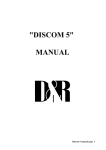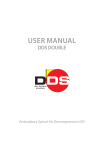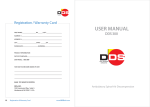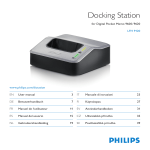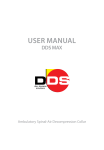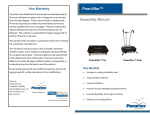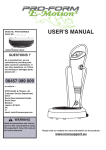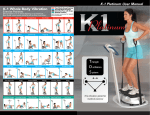Download User Guide - HiPerMotion
Transcript
MaxDFM User Guide Version 1.0 MaxDFM - V 1.0 - English - 0115 www.hipermotion.com 1/25 Contents 02 Safety Instructions 03 Contra Indications 05 Technical Specifications & CE Declaration of Conformity 06 Transport & Content 07 Unpacking & Installation 09 At a Glance 10 User Instructions 14 Suggested Excercises 16 Coach Mode 18 Maintenance, & Storage 19 Troubleshooting 20 Accessoiries 21 Warranty & Service MaxDFM - V 1.0 - English - 0115 www.hipermotion.com Safety Instructions Dear Customer 7. 8. We want to thank you for choosing the MaxDFM and wish you success during your training. Please note and follow the enclosed safety and assembly instructions carefully. If you have questions please do not hesitate to contact us. Please see page XX for warranty details.. 9. 10. Keep children under the age of 14 and pets away from the MaxDFM at all times. No extra weight including training weights should to be used whilst training on the MaxDFM. Never allow more than one person using the MaxDFM at a time. Wear appropriate exercise clothing when using the MaxDFM. Do not wear loose clothing that could become caught in the MaxDFM. Athletic support clothes are recommended for both men and women. Always wear athletic shoes. Customer Service +31 (0) 6 247 11 858 Website www.hipermoton.com E-mail [email protected] Power Safety Important Safety Instructions 1. Read all the instructions in this manual carefully, before using your MaxDFM. 2. 3. 4. WARNING: To reduce the risk of burns, fire, electric shock, or injury to persons, read the following important precautions and information before operating the MaxDFM: 1. It is the responsibility of the owner to ensure that all users of this MaxDFM are adequately informed of all warnings and precautions. 2. Use the MaxDFM only as described in this manual. 3. Place on a level and stable surface, with 2m of clearance around it. To protect the floor or carpet from damage, place a mat under the MaxDFM. 4. When choosing a location for the MaxDFM make sure that the location and position permit access to a socket, making sure the power cord is safely secured to prevent anyone from tripping. 5. Keep the MaxDFM indoors, away from moisture or dust. Do not put the MaxDFM in a garage or covered patio, or near water. Failure to do this will invalidate your warranty and could cause serious safety problems. 6. Do not operate the MaxDFM where aerosol products are used or where oxygen is being administered. MaxDFM - V 1.0 - English - 0115 5. 6. 7. 8. 9. 10. 2/25 When connecting the power cord, plug the power cord into an earthed circuit. No other appliance should be on the same circuit. If you need an extension cord, use only 12 gauge cord of 1.5m or less in length. Keep the power cord away from heated surfaces. Do not operate the MaxDFM if the power cord or plug is damaged, or if the MaxDFM is not working properly. Never leave the MaxDFM unattended while it is running. Inspect and tighten all parts of the MaxDFM regularly. Never drop or insert any object into any opening in/on the MaxDFM. Only use an original power cord supplied with the machine. If a replacement is required contact Hipermotion bv directly. Hipermotion bv does not accept responsibility for damage caused to property. Operation of the MaxDFM can be stopped at any time by engaging the Emergency STOP. www.hipermotion.com Safety Instructions 3/25 User safety with MaxDFM machines DANGER Consult your physician before starting any exercise: Always unplug this appliance from the electrical outlet immediately after use and before cleaning. Improper connection of the earth lead can result in a risk of electric shock. Consult an approved installation or service technician if you are not sure whether the appliance is properly earthed. This appliance is designed for use on an earthed circuit with nominal ratings 200/240 VAC. 50 Hz. (220Volt version) Note: Should one of the conditions listed below apply to you, you are not necessarily excluded from using the Hipermotion MaxDFM. However, to be safe we would advise against usage until you have consulted your physician to determine whether this is a relative or absolute condition. Pregnancy • DVT / Thrombosis • Cardiovascular diseases Recent wounds from an operation or surgical intervention Synthetic/artificial joints • Acute hernia / discopathy / spondylolysis • Severe diabetes Epilepsy • Acute diseases / inflammation processes • Severe migraines • Pacemakers Carrying recently fitted IUDs, coils, metal pins, bolts or plates • Tumors WARNING: To reduce the risk of fire, electric shock, or injury: 1. Please read the list of conditions prior to use. 2. Always consult a physician prior to undertaking any kind of exercise program. 3. WARNING: Injuries could occur or may result from incorrect use. Please refer to the exercise chart and always use the correct intensity level. Do not allow to be used as a toy. Close supervision is necessary when the appliance is used near children. 4. Use the appliance only for the intended purpose as described in this manual. Use only attachments recommended by the manufacturer. READ ALL THE INSTRUCTIONS CAREFULLY BEFORE USING YOUR MAXDFM 5. The appliance should only be used in ambient temperature range from +10°C to + 30°C or +50°F to 86°F. Basic safety precautions must always be followed when using an electrical appliance. These include the following: know your appliance. Read and understand the user’s manual, and the labels affixed to the appliance, before using the appliance for the first time. 6. Never leave the appliance unattended when plugged in. Unplug from the outlet when not in use. Unplug from the outlet before servicing. 7. Turn off all controls before unplugging. 8. Do not unplug by pulling on cord. To unplug, grasp the plug. 9. Do not handle the plug or appliance with wet hands. MaxDFM - V 1.0 - English - 0115 www.hipermotion.com 4/25 Safety Instructions Plugs 10. Do not stand on the cord. Keep the cord away from heated surfaces and sharp edges. 11. Do not use with damaged cord or plug. If appliance is not working as it should or has been damaged in any way, have it checked by a qualified technician. 12. All repairs, whether electrical or mechanical, must be performed by trained service personnel. Contact dealer for service. Use only authentic V-Trainer parts; any other parts may create a hazard and will jeopardize warranty on the appliance. Please contact Reebok for servicing. 13. Do not operate the appliance while it is covered. This can cause excessive heating, leading to fire, electric shock or personal injury to others. 14. Keep hands or other body parts, loose clothing, towels and other objects away from the running motors. 15. Always turn off the appliance if it sounds different compared to normal use or shows other signs out of the ordinary. Contact Reebok for more information. 16. To disconnect, turn all controls to the STOP or OFF (0) position and then remove the plug from the outlet. STORE THESE INSTRUCTIONS IN A SAFE PLACE MaxDFM - V 1.0 - English - 0115 www.hipermotion.com Technical Specifications P RODUCT NAME T ECHNICAL S PECIFICATIONS HiPerMotion Maximized Dynamic Force Modulation Pulley Product code: MaxDFM V1.0 Operating frequency: Pulling force: CATEGORY Free motion fitness vibration equipment D IMENSIONS/ W EIGHT L 1005 x W 805 x H 2512 mm / 100 kg MATERIAL Steel baseplate and core frame, powder coated central unit, detachable hand and ankle straps, Dyneema cable, tablet mount and remote tablet. With special brackets (optional) the MaxDFM can be wall mounted. F UNCTIONALITY The MaxDFM is a professional fitness device combining the characteristics of a conventional cable pulley with full dynamic force modulation and muscle vibration. The motor-controlled oscillating cable pulley allows for a wide range of exercises for upper and lower body. The MaxDFM cable pulley provides fully controlled strength training and transfers energy to the muscles in the form of vibration. The mechanical stimulus thus induced on the body causes a stretch reflex resulting in rapid and intense muscle contraction. Muscle vibration induces increase in: • muscle strength and metabolism. • bone density and reduction of bone decay (osteoporosis). • blood muscle perfusion, decreasing recovery time. • production of hormones such as serotonin and neurotrophine. • muscle flexibility. Vibration training ideally supports stretching xexercises. • muscle coordination. MaxDFM - V 1.0 - English - 0115 Pulley length: Safety: Power supply: Nominal Power: Certification: 5/25 0 - 60 Hz (30 Hz default) 50 kgf peak 1 - 50 kgf without vibration 1 - 35 kgf with vibration 3.7 m Quick Release Detection 200 - 240 VAC, 50 Hz, 6A max 1.0 kW (in operation) CE/MD2006-42-EG/RoHS CONTROLS Wireless control through embedded tablet or smartphone. The user interface has pre-set training programs supported with instruction graphics and video. Password protected interface allowing coaches/trainers to personalize training programs. All settings, instructions and performance feedback are through the remote unit. Control by smartphone allows for individual training set up and performance feedback tracking. The MaxDFM is network ready. Updates on software, training programs, performance and maintenance can be centrally directed. www.hipermotion.com Transport & Content Transport Box Contents Note this product is very large and very heavy. Correct lifting techniques must be used when moving. Any handling or moving of the MaxDFM must be performed by a minimum of two (2) people. After unpacking, check the contents of the box: Use a suitable (heavy duty) hand truck or pallet truck to move boxed MaxDFM. 6/25 the When using the transport wheels on the back of the baseplate of the MaxDFM, make sure the control box is in the lowest position on the shaft. Moving the MaxDFM using the transport wheels should be performed by a minimum of two (2) people. Tablet assembly Carefully tilt the MaxDFM backwards to use the transport wheels. MaxDFM Move the control box to the lowest position before transport. Correct position for transport. MaxDFM - V 1.0 - English - 0115 Do not transport in this position! Manual www.hipermotion.com Unpacking & Installation 7/25 Unpacking Installation HIER KOMEN DE INSTRUCTIES HOE DE DOOS UIT ELKAAR TE HALEN ZODRA WE WETEN HOE DE DOOS ERUIT ZIET. WAARSCHIJNLIJK MET STANDAARD PALLET ERONDER. The tablet arm needs to be mounted on the top plate (figure 1) using the washer and nut Use a fitting spanner to tighten the nut. The charger for the tablet is inserted into the socket (figure 2) on top of the top plate Figure 1 Figure 2 MaxDFM - V 1.0 - English - 0115 www.hipermotion.com Unpacking & Installation 8/25 Angle of Use Wall Mount The MaxDFM is intended for stand alone use. All exercises are performed within an angle of approximately 90° in front of the machine. If the control box is in the most upper position and the cable is pulled full force under a 90° angle relative to the cable exit, it is possible that the MaxDFM will start to slide or even tip. This is considered abnormal use and should be avoided at all times. If the machine is used in a commercial environment where unattended access to the machine is possible, it is strongly advised to secure the MaxDFM to the wall using the mounting options provided. The MaxDFM can easily be securely mounted to a wall for extra stability. Mounting points are provided at the baseplate (figure 2)and the top plate (figure 1) . Use suitable bolt anchors for the wall mount. Figure 1 Remove the tablet arm Remove the top plate cover Fix top structure to wall Mounting Holes Figure 2 Operating Range Mounting Holes Remove base plate cover Remove the transport wheels Fix bottom structure to wall MaxDFM - V 1.0 - English - 0115 www.hipermotion.com 9/25 At a Glance Frontview Sideview Top plate Holes for wall mount Tablet arm Emergency STOP LED indicator Power light Tablet Main fuse Cable exit LED indicator Control Box Vertical adjustment handle Main post Baseplate MaxDFM - V 1.0 - English - 0115 Transport wheels www.hipermotion.com User Instructions 10/25 Operating the MaxDFM Exercises are performed by using the cable in combination with a handle or other user interface (bar, harness, ankle strap) and creating a resistance for a certain muscle group. The tablet is the control panel for setting and performing exercises. Guided menus take the user through the various steps in order to set the correct parameters for a certain exercise and to perform the exercise correctly. There is a direct WIFI connection between the tablet and the MaxDFM. The menus and settings are presented as a webpage. There are two modes in which the tablet can be operated; Coach and User. In COACH mode, exercises can be defined, modified and stored. User management is available in coach mode. In USER mode, users are presented with pre-defined exercises where only some parameters such as weight and number of repetitions can be changed. Once a user has logged in, the MaxDFM will retain training and setting information for repeated training programs. Login by entering username and password Preparations In order to start using the MaxDFM, take the following steps. Plug in unit and turn power switch to ON. Turn tablet on. Make wifi connection (this will happen automatically) Open webbrowser (correct page will open automatically) Create a user by first entering in coach mode Select USER MANAGEMENT User: [email protected] PW: PASS2 MaxDFM - V 1.0 - English - 0115 www.hipermotion.com User Instructions 11/25 You are now ready to login as USER and start your exercises. Once you are logged in, a number of pre-set exercises are displayed on the screen. Select NEW USER Let’s take the Rower exercise as example. It is indicated that the Rower exercise will be performed using 10 kg resistance and the complete exercise consists of 3 sets of 10 repetitions each. Select ROWER and follow the instructions on the screen. Complete the form and select REGISTER and then LOGOUT MaxDFM - V 1.0 - English - 0115 The MaxDFM will, at the start of every exercise, measure your correct range of motion. The first time you perform the motion, there will be no resistance or vibration to allow you to perform the motion of the exercise correctly. After the range of motion has been set, audio signals and the change of color of the LED indicator on the control box and indicators on the screen will help you perform the exercise correctly by indicating the start and stop of your range of motion. www.hipermotion.com 12/25 User Instructions Work trough the repetitions of the first set Finish the first set Take correct position for the Rowing exercise Work trough the repetitions of the second set Finish the excercise MaxDFM - V 1.0 - English - 0115 www.hipermotion.com 13/25 User Instructions LED Indicators Exercise Settings The LED indicators in the control box help you perform the exercise correctly. Different colors indicate the various stages throughout a full motion. A user can change a number of settings for each exercise. The following parameters are available: SETS this indicates the number of sets to be performed to complete the exercise. REPETITIONS This indicates the number of repetitions per set. WEIGHT Resistence weight is set by moving the slider to the desired value between 0.2 kg - 50 kg FREQUENCY This turns the vibration function ON of OFF PROFILE This the the resistence profile for the excercise. See below. CANCEL This cancels the changed settings. SAVE This saves the changed settings and returns to operational mode. Profile RAMP UP - Lineair increase of resistance over the range of motion RAMP DOWN - Lineair decrease of resistance over the range of motion PARABOLIC - Lineair increase of resistance over the range of motion FLAT - Continuous resistance over the range of motion MaxDFM - V 1.0 - English - 0115 www.hipermotion.com Suggested Excercises Bicep Excercise MaxDFM - V 1.0 - English - 0115 14/25 Tricep Excercise www.hipermotion.com Suggested Excercises Upper Leg MaxDFM - V 1.0 - English - 0115 15/25 Obliques www.hipermotion.com 16/25 Coach Mode Coach Mode The control panel has a USER mode and a COACH mode. The COACH mode allows a coach to develop new or modify existing exercises and create or modify USERS. Log in as COACH by using: User: [email protected] PW: MAXDFM Excercises Management Either modify an existing excercise or create a new excercise Create a new excercise by completing the fields and SAVE MaxDFM - V 1.0 - English - 0115 www.hipermotion.com 17/25 Coach Mode User Management Create a new USER by completing the fields and REGISTER Either modify an existing USER or create a new USER MaxDFM - V 1.0 - English - 0115 www.hipermotion.com Maintenance & Storage 18/25 Transportation The MaxDFM once built is best left in a stable, flat-level location. However if the need to move the unit does arise then use the following guide. Switch off the tablet and the unit by using the power switch and unplug the power cord. SUPPORT HERE Bring the Control Box to its lowest position (see figure 1). SUPPORT HERE Dismantle any wall mount if applicable. Using at least 2 (two) people, carefully tilt the MaxDFM backwards to engage the transport wheels. Never drag or pull the MaxDFM to move it. If there is ever a need to lift the MaxDFM, make sure you have at least 2 (two) people and during lifting keep your back straight, making sure Figure 2 Storage The unit may only be stored in a dry, dust free area. Waste Disposal Move the control box to the lowest position before transport. Correct position for transport. MaxDFM - V 1.0 - English - 0115 Do not transport in this position! Please discard this product in accordance with local environmental laws, regulations and WEE directive. Figure 1 www.hipermotion.com Troubleshooting Tablet Unit Onderwerpen: Onderwerpen: Reset Aan/uit Wifi connective maken Zekering Cache legen 19/25 Nood stop Pagina herladen Teamviewer MaxDFM - V 1.0 - English - 0115 www.hipermotion.com Accessoiries Using Accessoiries 20/25 Examples Hier moeten we nadenken of we dit wel in het manual willen hebben. MaxDFM - V 1.0 - English - 0115 www.hipermotion.com 21/25 Warranty & Service Warranty Customer Service Hipermotion b.v., warrants this product to be free from defects in workmanship and material, under normal use and service conditions, for a period of 1 year for parts and labor and lifetime for the frame from the date of purchase. This warranty extends only to the original purchaser. Hipermotions’s obligation under this warranty is limited to replacing or repairing, at Hipermotion’s option, the product through one of its authorized service centres. All repairs for which warranty claims are made must be pre-authorized by Hipermotion. This warranty does not extend to any product or damage to the product caused by or attributed to freight damage, abuse, misuse, improper or abnormal usage or repairs not provided by a Hipermotion authorized service centre, products used for commercial or rental purposes, or products used as store display models. No other warranty beyond that specifically set forth above is authorized by Hipermotion. To achieve the best support in case of a problem with your product, we would ask you to please quote the product Model Name and Serial Number. These can be found on the tagplate located on the baseplate of your product. Model name: ______________________________ Serial Number: ______________________________ Contact Information Customer Service: Email: +31 (0) 6 123 123 45 [email protected] Excluded from warranty are wearing parts and damages caused by misuse of the product. In the case of claim please contact Hipermotion directly. The warranty period starts at the date the product was purchased (please carefully retain your sales receipt). HiPerMotion quality products have been designed and tested to meet the needs and requirements of a committed Fitness-Training of in-home or professional use. This product is tested to XXXXXXXXX MaxDFM - V 1.0 - English - 0115 www.hipermotion.com HiPerMotion Hipermotion b.v. Version 1.0 MaxDFM - V 1.0 - English - 0115 www.hipermotion.com