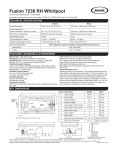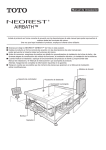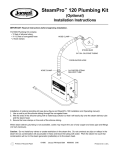Download ELECTRONIC LCD CONTROL USER GUIDE
Transcript
electronic lcd control user guide A Save these instructions for future use OWNER’S RECORD Date Purchased Purchased From Installed by Serial Number Model Register your warranty at our website www.jacuzzi.com/warranty For a service agent in your area call 800-288-4002. Visit our website at www.jacuzzi.com. g e t t i n g s ta r t e d . Main Menu Icons. . . . . . . . Menu Navigation. . . . . . . . Quick Start Menu.. . . . . . . . . . . . . . . . . . . . . . . . . . . . . . . . . . . . . . . . . . . . . . . . . . . whirlpool co ntro l menu .. Whirlpool Motor Speed Control.. . . . . . Left/Right Air Control. . . . . . . . . . . . . Wave Air Control.. . . . . . . . . . . . . . . . . . . . . . . . . . . . 7 . 8 . 9 10 Air Bat h Contro l menu . Speed Control. . . . . . . . . . . . . . Dry Cycle Settings. . . . . . . . . . . . Wave Control.. . . . . . . . . . . . . . Pulse Control. . . . . . . . . . . . . . . . . . . . . . . . . . . . . . 11 12 13 15 16 . . . . . . . . . . 4 4 5 6 Lights .. . . . . . . . . . . . . . . . . . . . . . . . 1 7 Inside Bath Lighting.. . . . . . . . . . . . . . . . . 18 Experien ce . . . . . . . . . . . . . . . . . . . . 1 9 Pre-loaded Experience Settings.. . . . . . . . . . 20 s ys tem s etti ng s .. . . Display / Display Brightness. . Display Language. . . . . . . . Service / Self Test.. . . . . . . System Initiation.. . . . . . . . Service Access Upload.. . . . Software Version. . . . . . . . System Information.. . . . . . Time Clock Settings. . . . . . . . . . . . . . . . . . . . . . . . . . . . . . . . . . . . . . . . . . . . . . . . . . . . . . . . . . . . . . . . . . . . . . . . . . . . . . . . . . . . . . . . . . . . . . . . . . . . . . . . . 23 24 25 26 29 30 31 32 32 note: features may differ, depending on model tab le o f co ntents . . . . . . . . . main menu icons g etti ng s tarted Control all whirlpool functions Control all air bath functions Turn on/off/rotate the 256 color lights Return to quick start menu Activate pre-set experiences Adjust system settings A4 power button directional pad enter menu navigation The main menu consists of icons that enable getting s ta rted quick start button you to adjust your Jacuzzi Bathing experience. Navigate the icons by pressing the directional pad. Once the icon is highlighted, press the enter button to access the menu. A5 QUICK START MENU Use the ‘quick start buttons’ to turn on your whirlpool or airbath or go g etti ng s tarted to the main menu. 6A Use the main menu to make adjustments to the current whirlpool and airbath settings. Main Menu • QUICK START MENU From this screen you can control the speed of your whirlpool motor, the amount of air in both the left and right side jets and adjust the wave air control feature. quick start • Main Menu • Whirlpool w hir lpo o l co ntro l menu Whirlpool Control Menu 7 wh i r l p o o l co ntro l men u Whirlpool motor speed control Adjust the speed of your whirlpool motor, using the left and right arrow keys and pressing enter. Turn the whirlpool motor off from this menu by pressing the top ‘quick start button’. Use this quick button to turn the whirlpool on. To return to the previous screen use the bottom ‘quick start button’. 8 quick start • Main Menu • Whirlpool • Motor Speed Control Adjusting the setting up to 100% will increase the amount of air providing a more gentle massage. w hir lpo o l co ntro l menu Left Air Control Right Air Control You can adjust the air on both the right and left side by using the left and right arrows, then pressing enter. quick start • Main Menu • Whirlpool • Left [or Right] Air Control 9 wh i r l p o o l co ntro l men u 10 Wave Air Control Set your Whirlpool to create a wave effect by selecting the Wave Air Control. quick start • Main Menu • Whirlpool • Wave Air Control Air Bath Control Menu* the speed of your air bath, the dry cycle settings, the air bath wave and pulse controls. a ir b ath co ntro l menu From this screen you can control * Air Bath feature only available on Salon Spa models. quick start • Main Menu • Air Bath 11 a i r b ath co ntro l men u Air bath speed Control Increasing the air speed will create a more refreshing experience. Slowing down the air speed will result in a calmer experience. The Air Bath speed control setting can be adjusted using the right and left directional pad. Use “Quick Start Buttons” to turn the system off, on or return to the previous screen. 12 quick start • Main Menu • Air Bath • Air Bath Speed Control Air Bath Dry Cycle Settings purge feature that will keep the air lines free of water. You can adjust both the After Use Settings (the time the purge cycle runs after no water is detected in the tub) and the Dry Cycle Timer, which will a ir b ath co ntro l menu Your air bath is equipped with an auto purge the lines every 24 hours at the time you specify. The purge cycle will run automatically after the bath has been drained at the time interval you set. quick start • Main Menu • Air Bath • Air Bath Dry Cycle Settings 13 a i r b ath co ntro l men u Air Bath Dry Cycle Settings 14 You can also set your system to complete the dry cycle purge daily. The system defaults to off. Use this screen to activate the timer and set the preferred time for it to operate. quick start • Main Menu • Air Bath • Air Bath Dry Cycle Settings Air Bath Wave Control a wave effect by selecting the Air Bath Wave Control. The blower intensity will vary from minimum to this defined maximum and back to the minimum, producing the wave effect. quick start • Main Menu • Air Bath • Air Bath Wave Control a ir b ath co ntro l menu Set your air bath to create 15 a i r b ath co ntro l men u Air Bath pulse Control 16 Set your air bath to create a pulse effect by selecting the Air Bath Pulse Control. The blower will turn on at this defined setting for about 1.5 seconds and then turn off, producing the pulse effect. quick start • Main Menu • Air Bath • Air Bath Pulse Control Lighting Controls Use this menu to control the tub lighting. You can turn on the lights, as well as control their colors and the speed the colors change if desired. l i g h ts * Ambient lighting feature not currently available. quick start • Main Menu: Lights 17 Inside Bath Lighting Select a color with your directional pad and push enter, to turn on your bath’s chromatherapy or illumatherapy lighting feature. l i g h ts Set the tub to rotate through the 18 18 256 available colors at the speed you prefer. quick start • Main Menu: Lights: Inside Bath • Rotate Colors Experience experiences, or define your own personal setting preferences from the experience menu. quick start • Main Menu • Experience ex p er ence a ir b ath co ntro l imenu Activate preloaded user 19 Preloaded Experience Settings Jacuzzi has installed five different ex p er i ence experience settings on your system. Select the experience that you desire with the directional pad and press enter. Your system allows you to save your own favorite experiences. Select a previously saved personal setting, or save your current settings. 20 quick start • Main Menu • Experience • Preloaded Settings After selecting the “Save Your Current Settings” button, select which user button you want to save these settings to. ex p er ence a ir b ath co ntro l imenu Preloaded Experience Settings A screen will confirm that the settings were successfully saved. quick start • Main Menu • Experience • Personal Settings 21 Preloaded Experience Settings To activate a saved setting, select which user setting you desire by using your navigational pad and ex p er i ence pressing enter. User Preset Confirmation After selecting the stored settings, the screen will display the specific details for that user setting. 22 quick start • Main Menu • Experience • Personal Settings • Save Current Settings System Settings settings for your control panel and access service and system information. Run a self test on your system to diagnose any problems or reset your system to its factory defaults. quick start • Main Menu • System Settings • Display exs petti er ence a ir b ath co ntro l imenu s ys tem ng s Use this menu to control the system 23 23 a r tem b aths ettings co ntro l men u s iys Display Change the brightness of the display on your LCD control panel by selecting the display option and pressing enter. You can also change the language used by the system. Display Brightness Settings Use your right and left buttons on the navigational pad to adjust the brightness of your display. 24 24 quick start • Main Menu • System Settings • Display Display Language Settings navigational pad to change the language of your display from English (default) to French or Spanish. quick start • Main Menu • System Settings • Language exs petti er ence a ir b ath co ntro l imenu s ys tem ng s Use your right and left buttons on the 25 25 a r tem b aths ettings co ntro l men u s iys Service 26 26 The service menu allows you to find out details about obtaining Jacuzzi Service. Self-Test Confirm that you want to continue with the test and stop all of the functions currently in operation. quick start • Main Menu • System Settings • Service • self test Self-Test continued will display an “All Systems Normal Screen” or present a specific error code. Use this code when you communicate with your Jacuzzi Service Technician. See the last page for the list of common error codes. quick start • Main Menu • System Settings • Service • self test exs petti er ence a ir b ath co ntro l imenu s ys tem ng s After the system completes the test it 27 27 a r tem b aths ettings co ntro l men u s iys Service 28 28 Select the Service Contact Information to get instructions for contacting the Jacuzzi Service. quick start • Main Menu • System Settings • Service System Initiation you to restore your system to its factory defaults. You will see a screen to confirm this. quick start • Main Menu • System Settings • service * System initiation exs petti er ence a ir b ath co ntro l imenu s ys tem ng s The System Initiation function allows 29 29 a r tem b aths ettings co ntro l men u s iys Software Version 30 30 This screen will display the version of software installed on your system. quick start • Main Menu • System Settings • Service System Information you view the total hours of operation, the version of your system’s software and adjust the settings on your systems clock. Time Clock Set exs petti er ence a ir b ath co ntro l imenu s ys tem ng s The System Information menu lets Use the directional pad to adjust the system time. quick start • Main Menu • System Settings • Service 31 31 s el f - tes t er ro r co d es Code Definition 001 Blower disconnected 010 Error on air valve 011 1 Error on air valve & 2 Blower disconnected 100 Relay for high speed motor cannot close normally. 101 1 Blower disconnected & 2 Relay for high speed motor cannot close normally. 110 1 Error on air valve & 2 Relay for high speed motor cannot close normally. 111 1 Error on air valve & 2 Blower disconnected & 3 Relay for high speed motor cannot close normally. 200 Relay for high speed motor cannot open normally. 201 1 Blower disconnected & 2 Relay for high speed motor cannot open normally. 210 1 Error on air valve & 2 Relay for high speed motor cannot open normally. 211 1 Error on air valve & 2 Blower disconnected & 3 Relay for high speed motor cannot open normally. 300 1 Relay for low speed motor cannot close normally. 301 1 Blower disconnected & 2 Relay for low speed motor cannot close normally. Code Definition 1 Error on air valve 2 Relay for low speed motor cannot close normally. 1 Error on air valve & 2 Blower disconnected & 3 Relay for low speed motor cannot close normally. Relay for low speed motor cannot open normally. 1 Blower disconnected & 2 Relay for low speed motor cannot open normally. 1 Error on air valve 2 Relay for low speed motor cannot open normally. 1 Error on air valve & 2 Blower disconnected & 3 Relay for low speed motor cannot open normally. Relays for both high speed motor and low speed motor have malfunctioned. 1 Blower disconnected & 2 Relays for both high speed motor and low speed motor have malfunctioned. 1 Error on air valve & 2 Relays for both high speed motor and low speed motor have malfunctioned. 1 Error on air valve & 2 Blower disconnected & 3 Relays for both high speed motor and low speed motor have malfunctioned. s elf -tes t er ro r co d es 310 311 400 401 410 500 501 510 511 GU47000