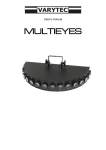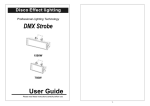Download Decoded MSR Series
Transcript
6. INSTALLATION STEPS
1. For Keyboard Wedge Reader
Step 1
Step 2
Step 3
Step 4
Turn the computer system power off, and unplug the
keyboard cable.
Connect the keyboard cable into the short-cable of the
Reader.
Connect the long-cable of the Reader into the keyboard
input socket on the computer system.
Turn the computer system power on, then you can hear
a beep sound for confirming the reader's self-test, and
Green LED will be lit to indicate that the Reader is
ready for reading.
AC power
source
User's Manual
RS-232 port
MAGNETIC STRIPE CARD READER
· 5V-DC power-jack (on the RS-232 cable-end):
+
To be connected with 5V-DC power
adapter.
(Inner pin is positive)
GND
to PC Keyboard port
Decoded MSR Series
Note: 9V-DC power input model should request to supplier.
to Keyboard
· RS-232 connector:
D-Sub 9 pin Female
Pin
2
Wire
Red
Function
TX
3
White
6
5
Yellow
GND
9
Black
VCC
9
2. For USB Reader
Step 1
Step 2
To make sure the Windows USB utility is available in
your computer.
Connect the MSR's USB cable to the USB port on the
computer, the Green LED will be lit to indicate the
MSR is ready for operation.
to USB port
Contents
5
1
7. NORMAL OUTPUT DATA
FORMAT
1. Single Track:
SS
Card Data
ES
2. Dual Track:
SS
SS
Track 1 or 3 Data
Track 2 Data
ES
ES
MSR-
3. Triple Track:
3. For RS-232 Serial Reader
Step 1
Step 2
Step 3
Step 4
Turn the computer system power off.
Connect the Reader's cable to the RS-232 port on the
computer system.
Connect the DC power adapter to the power-jack on the
cable-end of the Reader, then plug the adapter into AC
socket. You can hear a beep sound for confirming the
Reader's self-test, and Green LED will be lit to indicate
that the Reader is ready for reading.
Turn the system power on, and run your application
software, include one driver utility, to get the data from
the serial port which connects with the Reader.
SS
SS
SS
1. Introduction.................................................... 1
2. Features........................................................ 1
3. Specifications................................................ 1
4. LED Indicators.............................................. 1
5. Switch Settings............................................. 2
6. Installation Steps........................................... 4
7. Normal Output Data Format........................ 5
Track 1 Data
Track 2 Data
Track 3 Data
ES
ES
ES
Notes: 1) SS (Start Sentinel):
% for Track 1
; for Track 2 or 3
2) ES(End Sentinel):
? for Track 1, 2 or 3
3)
(Carriage Return):
Carriage Return can be set by Left-SW-7
4) Selectable setting for SS, ES and
Color : M (beige)
B (black)
Interface: K (Keyboard)
R (RS-232)
U (USB)
Track: 01 (track 1)
02 (track 2)
03 (track 3)
12 (track 1&2)
23 (track 2&3)
33 (track 1&2&3)
40 (JIS-2)
Custom Designed Card Readers are available.
4
5
1. INTRODUCTION
3.) RS-232 Data-bit and Parity Selection:
5. SWITCH SETTINGS
Welcome to use the Magnetic Stripe Card Reader. The
card reader is designed with keyboard emulator output or RS232 serial interface. This user's manual provides detailed
information about the card reader, include: key features,
installation procedure, specifications, dip-switch settings, and
output data format, etc.
ON
ON
1 2 3 4 5 6 7 8
1 2 3 4 5 6 7 8
Left-SW Block
SW-4
SW-5
Right-SW Block
2. FEATURES
* After altering the switch setting, you should turn on the power again.
B. Left-SW Block:
SW-1
SW-2
SW-3
Track
1
ON
OFF
OFF
Track
2
OFF
ON
OFF
Track
3
ON
ON
OFF
Track
1&2
OFF
OFF
ON
Track Track
2&3 1&2&3
ON
OFF
OFF
ON
ON
ON
SW-4
SW-5
SW-6
OFF
OFF
OFF
Germany
Spanish
France
Italy
ON
OFF
OFF
OFF
ON
OFF
ON
ON
OFF
OFF
OFF
ON
Swedish
ON
OFF
ON
JIS-2
ALT
OFF
ON
ON
ON
ON
ON
3.) Keyboard/USB Type "Carriage Return" Selection:
3. SPECIFICATIONS
· Decording Method: Two-frequency coherent phase (F2F)
compatible with ISO standard.
· Swipe Speed: 5 to 60 inch/sec.
· Power consumption: 80 mA(max.) at 5V-DC.
o
· Operating Temperature: 0~50 C.
· Humidity: 10%~90% relative.
· Magnetic Head Life: 300,000 passes minimum.
· Dimensions: 158mm(L) x 43mm(W) x 44mm(H).
· Weight: 170g.
· Cable length:1.5 meters
· Interface: keyboard, RS-232 or USB.
SW-7
CR Enable
OFF
5.) Track 2 Account number Only:
If selected, the reader will send out the message before the first
separator Character (" = ") and discard the following message.
Enable
ON
SW-7
Disable
OFF
a. For MSR-KB/USB Series:
10 ms
ON
SW-8
3 ms
OFF
CR Disable
ON
Special
ON
SW-8
Normal
OFF
Special Output Data Format:
Single Track:
STX
Data
Checksum of Data
ETX
Checksum of Data
DLE
Checksum of Data
ETX
Checksum of Data
Checksum of Data
Checksum of Data
DLE
DLE
ETX
4.) Sending SS/ES Selection for KB/USB and RS-232:
Send
OFF
SW-8
Non-Send
ON
1.) KB/USB and RS-232 Wedge Device Selection:
KB
OFF
SW-1
Dual Track:
STX
STX
C. Right-SW Block:
RS-232
ON
Track 1 or
Track 3 Data
Track 2 Data
Triple Track:
STX
STX
STX
Track 1 Data
Track 2 Data
Track 3 Data
Note :
STX: Start Text (02)hex
ETX: End Text (03)hex
DLE: Data Link Escape (10)hex
Data = <SS><Card Data><ES>
Please check <SS>and<ES>in Normal Output Data
Format section
2.) RS-232 Baud Rate Selection:
SW-2
SW-3
1200
OFF
OFF
2400
ON
OFF
4800
OFF
ON
4. LED INDICATORS
1) Green LED: Power on indicator.
2) Red LED: Good read indicator.
1
Send CR/LF
OFF
b. For MSR-RS-232 Series:
2.) Language and JIS-2 & ALT Mode setting:
U.S.
Data bit: 8
Parity: None
ON
ON
6.) Inter-character Delay for MSR-KB Series and Special
Output Data Format for MSR-RS-232 Series
1.) Track Data Output Selection:
Track
Any
OFF
OFF
OFF
Data bit: 8
Parity: Even
OFF
ON
Send CR
ON
SW-6
ON 1 OFF 0
Left-SW Block
Right-SW Block
1 2 3 4 5 6 7 8 1 2 3 4 5 6 7 8
0 0 0 0 0 0 0 0 0 0 0 0 0 0 0 0
0 0 0 0 0 0 0 0 1 1 1 1 1 0 0 0
Switch
Models
MSR-KB/USB
MSR-RS-232
Data bit: 7
Parity: Even
ON
OFF
4.) RS-232 Send CR/LF:
A. Default Settings:
· Read data encoded on magnetic stripe cards that meet ISO
standards.
· Bi-directional card swipe and read capability.
· Software and hardware modification is not required.
· Single, dual and triple tracks decoding available.
· Switch selectable carriage return, sending start/end byte,
and track-2 account number.
· Keyboard types and languages are selectable by DIPSwitchs in Keyboard Wedge Reader. RS-232 parameters
are also selectable in Serial Reader.
· Power is supplied by the computer to operate the Keyboard
Wedge Reader, one power-retrieve cable is bundled to the
Serial Reader.
· Power up diagnostics.
· Good read confirmation by beep sounds.
· Full one year limited warranty.
· Magnetic Head Life: 300,000 passes minimum, 1,000,000
passes version is available upon request.
Data bit: 7
Parity: Odd
OFF
OFF
2
9600
ON
ON
3