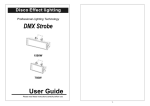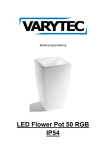Download Manual (english)
Transcript
User’s manual MULTIEYES Table of content 1. Safety instructions........................................................................................................................... 3 2. Introduction ..................................................................................................................................... 4 3. Function .......................................................................................................................................... 4 4. 3.1. Sound active control............................................................................................................... 4 3.2. Auto mode .............................................................................................................................. 4 3.3. DMX512 Control..................................................................................................................... 5 3.4. Master and slaver................................................................................................................... 6 3.5. Dimming Mode ....................................................................................................................... 7 Specification.................................................................................................................................... 8 2 / 10 1. Safety instructions FOR SAFE AND EFFICIENT OPERATION Be careful with heat and extreme temperatureAvoid exposing it to direct rays of the sun or near a heating appliance. Not put it in a temperature bellow 41°F /5°C, or exceeding 95°F /35°C. Keep away from humidity, water and dust Do not place the set in a location with high humidity or lots of dust. Containers with water should not be placed on the set. Keep away from sources of hum and noise Such as transformer motor, tuner, TV set and amplifier. To avoid placing on un-stable location Select a level and stable location to avoid vibration. Do not use chemicals or volatile liquids for cleaning Use a clean dry cloth to wipe off the dust, or a wet soft cloth for stubborn dirt. If out of work, contact sales agency immediately Any troubles arose, remove the power plug soon, and contact with an engineer for repairing, do not open the cabinet by yourself, it might result a danger of electric shock. Take care with the power cable Never pull the power cable to remove the plug from the receptacle, be sure to hold the plug. When not using the player for an extended period of time be sure to disconnect the plug from the receptacle. 3 / 10 2. Introduction Thank you for purchasing Varytec Multieye. This unit using LEDs and special lens to result more brightness and powerful color beams. The lifetime is extremely long of the LEDs and the power consumption is very low .The special 180 degree fanshaped with 16-heads output construction effects great and excellent colorful beams range. 3. Function 1. Sound active control (1) 2. Auto (2) 3. DMX Control (3) 4. Master and slaver (4) 5. Dimming (5) Operation: 3.1. Sound active control Have the dipswitch #9 position on “ON” and the others are on “OFF” then it is on sound active control mode. This mode runs all fancy. Dipswitch position show as picture: 3.2. Auto mode Have the dipswitch #9 #10 #11 and #12 position on”OFF” then it is on AUTO mode function. We can choose the patterns via the dipswitch #1 #2 #3 #4 and #5. Have the dipswitch #1 #2 #3 #4 and #5 position on “OFF” then it will run all built-in programs. We can control the speed via using dipswitch #6 #7 and #8. It runs slowest when the dipswitch #6 #7 and #8 position are all on 4 / 10 “OFF”. It runs fastest when the dipswitch #6 #7 and #8 position are all on “ON”. Dipswitch position show as picture: 3.3. DMX512 Control Have the dipswitch #11 and #12 position on “OFF” and the #10 position on “ON” then the unit is on DMX512 control mode. We can select the required address by using dipswitch #1 to #9. When dipswitch #1 to #9 position are not all on “OFF”, dipswitch position show as picture: DMX Traits table Channel Value Function 1 0-10 Dimming 1 11-227 Auto Choosing fancy 1 228-245 Auto Run all fancy 1 246-255 Music Run all fancy 2 0-10 Silent 2 11-255 Auto and adjust Value get more the flashing large,speed get speed more fast 3 4 Remark Value get more Red color large,speed get dimming more fast Green color Value get more dimming large,speed get more fast 5 Blue color 5 / 10 Value get more dimming large,speed get more fast 3.4. Master and slaver 1) When dipswitch #12 is on “ON” position and #11 is on “OFF” position then the unit works as master unit. Dipswitch position show as picture: ①When dipswitch #10 is on “OFF” position, it runs via auto mode. A. Dipswitch #1 to #5 can control the programs/patterns. When the dipswitch #1 to #5 is all on “OFF” position then it will run all the built-in program/patterns. B. Dipswitchs #6 to #9 can control the run speed. When the dipswitch #6 to #9 is all on “ON” position then the speed is the fastest. ②When dipswitch #10 is on “ON” position then it runs via sound active control. Dipswitch position show as picture: A. Dipswitch #1 to #5 can control the programs/patterns which react to sound. When the dipswitch #1 to #5 is all on “OFF” position then it will run all the built-in program/patterns. 2) When dipswitch #11 is on “ON” position and the others are on “OFF” position then the unit works as slave unit. Dipswitch position show as picture: 6 / 10 3) Master and slaver can be connected by DMX signal cable, shown as picture: 3.5. Dimming Mode When the dipswitch #11 and #12 all are on “ON” position then the unit is on Dimming Mode. Dipswitch position show as picture: When the dipswitch #10 is on ”OFF” position: A. The dipswitch #1 to #3 can control the BLUE color. When they are all on “OFF” position then the LEDs without light. When they are all on “ON” position then LEDs are the brightest. B. The dipswitch #4 to #6 can control the GREEN color. When they are all on “OFF” position then the LEDs without light. When they are all on “ON” position then LEDs are the brightest. 7 / 10 C. The dipswitch #7 to #9 can control the RED color. When they are all on “OFF” position then the LEDs without light. When they are all on “ON” position then LEDs are the brightest. When the dipswitch #10 is on “ON” position: We can control the speed via using the dipswitch #1 to #4. When they are all on “OFF” position then the speed is the slowest. When they are all on “ON” position then the speed is the fastest. Dipswitch position show as picture: 4. Specification Rating voltage: AC 110V/60Hz or 220V/50Hz Power: 25W Fuse: 1A LED: High out-put LED Color R、G、B LED Q’ty: 144 Pieces Dimension: 700x 370x 170 (mm) (LxWxH) Weight: 5.5 Kg 8 / 10 9 / 10 Importeur: B & K Braun GmbH Industriestraße 1 D-76307 Karlsbad www.bkbraun.com [email protected] 10 / 10