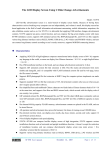Download User`s Manual(for Editorial Committee Members)
Transcript
PRMS(Paper Review Management System)User’s Manual(for Editorial Committee Members) By Editorial Committee of the Journal of Information Processing, Nov.19, 2012 1. Introduction The paper review management system (PRMS) is an online system that manages processes from paper submission to the end of reviews. The system only receives electronic submissions, i.e., papers sent by mail are not received. The processes, along with the tasks of reviewers, meta-reviewers, record-decision-members, and editorial committee members is shown in Figure 1. This manual summarizes the workflow of review and procedures of system operations for editorial committee members. *Includes chief examiner, deputy chief examiner and guest committee member. Reviewer Meta-Reviewer Decision Approver Committee Member* Login Review Process Accept or decline participation in online discussion Temporally Received First Assignment: Meta-Reviewer First Assignment: Meta-Reviewer First Assignment: Reviewer First Assignment: Reviewer First Review First Review First Requesting: Meta-Review First Requesting: Meta-Review First Decision of Meta-Review First Decision of Meta-Review (Online Discussion) Inquiry Second Assignment: Meta-Reviewer Second Assignment : Reviewer Second Review Second Requesting: Meta-Review Second Decision of Meta-Review BBS Second Assignment: Meta-Reviewer Second Assignment: Reviewer Second Review Second Requesting: Meta-Review Second Decision of Meta-Review (Online Discussion) Meta-Review Finished Figure 1:Process of Reviewing and Roles of Members 1 Ⓒ2012 Information Processing Society of Japan 2. Tasks of Editorial Committee Members The tasks of editorial committee members reviewing on PRMS are as follows: To register and update the information on the committee member, and manage the login 1. password. (See Section 3.1) To choose whether to participate in the online discussion on each paper under review 2. (See Section 3.2) To participate in the online discussion (Section 3.3) 3. The remainder of this manual summarizes each part of the processes and how to operate the system. 3.1.Register and update the committee member information Reviewer Meta-Reviewer Decision Approver Committee Member* Login Review Process Accept or decline participation in online discussion Temporally Received First Assignment: Meta-Reviewer First Assignment: Meta-Reviewer First Assignment: Reviewer First Assignment: Reviewer First Review First Review First Requesting: Meta-Review First Requesting: Meta-Review First Decision of Meta-Review First Decision of Meta-Review (Online Discussion) Inquiry Second Assignment: Meta-Reviewer Second Assignment : Reviewer Second Review Second Requesting: Meta-Review Second Decision of Meta-Review BBS Second Assignment: Meta-Reviewer Second Assignment: Reviewer Second Review Second Requesting: Meta-Review Second Decision of Meta-Review (Online Discussion) Meta-Review Finished Figure 2:Register and update the committee member information 2 Ⓒ2012 Information Processing Society of Japan For a newly submitted paper, a meta-reviewer is selected from the editorial committee members based on the profile information. For this purpose, the information on the committee member must be registered on the PRMS first (Figure 2). For the details about how to register and update the committee member information, see the user manual for meta reviewers (URL). 3 Ⓒ2012 Information Processing Society of Japan 3.2 Participating in Online Discussions *Includes chief examiner, deputy chief examiner and guest committee memb Reviewer Meta-Reviewer Decision Approver Committee Member* Login Review Process Accept or decline participation in online discussion Temporally Received First Assignment: Meta-Reviewer First Assignment: Meta-Reviewer First Assignment: Reviewer First Assignment: Reviewer First Review First Review First Requesting: Meta-Review First Requesting: Meta-Review First Decision of Meta-Review First Decision of Meta-Review (Online Discussion) Inquiry Second Assignment: Meta-Reviewer Second Assignment: Meta-Reviewer BBS Second Assignment: Reviewer Second Assignment : Reviewer Second Review Second Review Second Requesting: Meta-Review Second Requesting: Meta-Review Second Decision of Meta-Review (Online Discussion) Second Decision of Meta-Review Meta-Review Finished Figure 3:Participating in on-line discussion After review and meta-review reports are posted, a decision approver (group chairs or vice chairs in most cases) starts the decision process. The decision approver will choose from the following two options: z The decision process WITHOUT an online discussion z The decision process WITH an online discussion If the decision approver does choose to use online discussion for this paper, the decision approver sets up an online meeting to make decisions. An email that notifies committee members of the start of an online discussion is sent as shown in Figure 4. A committee member logs into the URL indicated in the email and decide whether he/she participates in the online discussion or not. If a committee member involves the manuscript under review, he/she should not participants in the online-discussion. Figure 5(a) shows the screenshot when a committee member selects whether he/she will participate in an online-discussion. If a committee member has conflict of interest with the authors of the manuscript under review, he/she should select “Don’t access to the paper”. If not, he/she should select “Access to the paper”. By clicking the checkbox of “Receive mails of new posts to the board about the paper”, a committee member can receive emails notifying that there are new posts to the boards on the paper. Emails will be sent to the registered address of a committee member. A committee member changes this setting in Paper details as shown in Figure 5(b). 4 Ⓒ2012 Information Processing Society of Japan Subject: First Online Discussion(2012/11/08-2012/11/08) has started (Receipt no.: 12-XX003) Dear Name, Online discussion has started. Please access the following URL to join the discussion about the decision. URL Sincerely yours, Editorial Committee of Journal of Information Processing Information Processing Society of Japan (IPSJ) Figure 4: Email notification of start of online discussion Figure 5(a): Participating in on-line discussion or not Figure 5(b): 5 Ⓒ2012 Information Processing Society of Japan 3.3 Online Discussions Reviewer Meta-Reviewer Decision Approver Committee Member* Login Review Process Accept or decline participation in online discussion Temporally Received First Assignment: Meta-Reviewer First Assignment: Meta-Reviewer First Assignment: Reviewer First Assignment: Reviewer First Review First Review First Requesting: Meta-Review First Requesting: Meta-Review First Decision of Meta-Review First Decision of Meta-Review (Online Discussion) Inquiry Second Assignment: Meta-Reviewer Second Assignment : Reviewer Second Review Second Requesting: Meta-Review Second Decision of Meta-Review BBS Second Assignment: Meta-Reviewer Second Assignment: Reviewer Second Review Second Requesting: Meta-Review Second Decision of Meta-Review (Online Discussion) Meta-Review Finished Figure 6: Online discussions After review reports are posted, a meta-reviewer writes a meta-review report. After all review and meta-review reports are posted, a decision approver (group chairs or vice chairs in most cases) starts the approval process. If an online meeting decides to be held, the duration of the online discussion is set. The committee members (including a chief and deputy chiefs), the decision approver, the meta-reviewer (including guest members in some cases) discuss and decide based on (meta-) review reports on the online meeting Reviewers do not participate in the discussions for the sake of fairness, but the editorial committee can ask questions or ask for corrections to reviewers if required. The committee members participate in the online discussions. Discussions must be concluded before the set deadline. Discussions about the decision or questions to reviewers are made via the BBS (bulletin board system). Screenshots when (a) accessing to the BBS, (b) browsing a thread, and (c) making posts to the BBS are shown in Figure 7. Several threads related to a paper are shown in Figure 7 (a). The thread named “Xth Online Discussion (YYYY/MM/DD – YYYY/MM/DD)” is used for the online discussion. This thread is created automatically when the decision approver sets the duration of the discussion. In addition, there are threads for general communication in the committee members, for making questions to reviewer-1, and for making questions to reviewer-2. A reviewer is notified by emails when a question is posted to 6 Ⓒ2012 Information Processing Society of Japan the thread corresponding to that reviewer. The decision approver can make decisions after the deadline. For the decision-approved paper, an inquiry is sent to authors or decision records are sent to editorial boards. After the final decision is made, the review result is sent to the meta-reviewer and reviewers by the PRMS. Simultaneously, the IPSJ secretariat sends the notifications of review results to the authors. 7 Ⓒ2012 Information Processing Society of Japan (a) (b) (c) Figure 7: Screenshots of the BBS 8 Ⓒ2012 Information Processing Society of Japan 4. Notes on other issues ・When you forget your password: You can set a new password in the login screen. Click “If you forget your ID or password”, and a dialogue box to input your email address will appear. You will receive an email (shown in Figure 8) to the input address for resetting your account. A dialogue box to set your new password will appear if you click the URL shown in the email. Note that the URL is valid only for 10 minutes just after the email is sent. Subject:[JIP: Notification] Reset password 23 Mar 2012 Dear Name You can reset your password at the following URL. Note that this page will no longer be valid after 10 minutes have passed since this email was sent to you. If you have not requested to reset your password, please contact the IPSJ office ([email protected]). Login page: Sincerely yours, Editorial Committee of Journal of Information Processing Information Processing Society of Japan (IPSJ) Figure 8: Email for resetting passwords ・Useful functions for work management: You can see the list of papers that need to be processed if you click “assigned papers” or “unviewed papers” in the screen immediate after log-in (See Figure 9.) 9 Ⓒ2012 Information Processing Society of Japan Figure 9: Work Management Screens 10 Ⓒ2012 Information Processing Society of Japan