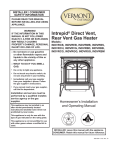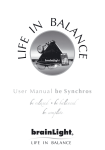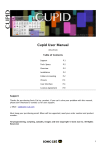Download The LED Display Screen Using U Disk Change Advertisements
Transcript
The LED Display Screen Using U Disk Change Advertisements Model:ST-970 LED bar-like advertisement screen is a main branch of display screen family. Because of having these characteristics such as breaking away computer can run independently, and volume is small, this display screen has broad application in the field of small information advertisement announcing, mobile information, emporium, the sale exhibition counter and so on. For ST-970, it is allowable that applying USB interface changes advertisement contents. ST-970 supports key-press control function, and can compose the big-screen display screen with many ST-980 subsidiary screens; supports GIF animated cartoon file, BMP photograph file, and TXT text file; supports various long distance interfaces such as RS232, RS485, USB device, 2.4G wireless and FM RDS wireless, and user can connect long distance control according to user’s needs; moreover, supports MODEM connecting internet. Characteristics z Applying 1024 LED of high brightness composes monochrome lattice display screen of 64×16; supports any language in the world, a screen can display four Chinese characters(16×16)or eight English letters (16×8). z Has USB mainframe interface on the board, and can change advertisement contents by U disk. z Supports GIF animated cartoon file that extension is GIG. This file makes advertisement form more nimble and changeful, and it is compatible with FLASH animated cartoon file used by web page, hence the file source is broader. z Supports BMP photograph file that extension is BMP. Using the computer picture implement can make pattern. z Supports standard TXT text file that extension is TXT. Advertisement contents what you see what you get, don’t require special editor software. z Has simplified form and traditional Chinese character two kinds lattice Chinese character bank of 16×16 at the same time, and supports Guo Biao and BIG5 internal code, which accords with the display code of one country, two systems. z GIF animated cartoon file, BMP photograph file, and TXT text file share 64KB space commonly; and can store GIF animated cartoon files, BMP photograph files, and TXT text files of different capacity as many as 128. z Has internal 4M big capacity FLASH memory; advertisement contents are placed in the FLASH, and can be stored forever. z All operation and advertisements have power-fail memory; the times of erasing exceed 100,000 times. z Has internal real-time clock, can display year, month, day, hour, minute, second, and week; support 12 and 24 hours system choices. z 9-level display brightness and speed adjusting. z ST-970+ST-980 can compose bar-like display screen of high integration; ST-970 supports various installation direction such as horizontal and upright installation direction , it doesn’t accept the restriction of installation location, and can compose discretionarily display screen (one main screen + five subsidiary screens) that the maximum is 1024×6. z Supports various long distance interfaces such as RS232, RS485, USB device, 2.4G wireless and FM ST-970 User manual November 12, 2007 Page 1 of 15 RDS wireless, user can connect long distance control according to user’s needs, moreover, supports MODEM connecting internet. Application Fields z Plaza, emporium, shopping center etc. z The sale exhibition counter, exposition etc. z Advertisement industry, mobile information, information announcing etc. z Government policy and decree announcing and all kinds of market quotations announcing. z The common place needing information display such as airport, station, dock, gymnasium, bank. z Cooperating with FM RDS wireless system can support several tens kilometers of long distance LED display synchronously. The Files Relating to ST-970 z 《DISTOOLS Display Screen Control Tool Software User Manual》------------------------------cnstl801.pdf z 《ST-991AR5 Upgrader User Manual》-----------------------------------------------------------------cnstl201.pdf z 《Serial Interface Communication Protocol of LED Display Screen》-----------------------------cnstl101.pdf Installation Characteristics z The external form dimension of display screen is 304×76mm2, has four bronze columns that high is 12mm, its installation dimension is 228×60mm2. ST-970 User manual November 12, 2007 Page 2 of 15 z Can choose LED of different brightness such as red, green, blue, white, super-high brightness, high brightness, and common brightness. z Has five internal touch switches, can choose or operate all functions of ST-970. z Reserves three set of interfaces connecting LED from outside, can directly drive five ST-980 subsidiary screens, and compose the big-screen display including 6 display screens at most. z The software automatically identifies ST-980 subsidiary screen connecting from outside, can have various display modes such as one row of six, one row of five, one row of four, one row of three, one row of two, two rows of three, two rows of two, two rows of one, three rows of two, three rows of one, four rows of one, five rows of one, and six rows of one. z ST-970 supports various installation direction such as horizontal installation direction and upright installation direction; it doesn’t accept the restriction of installation location. z Using external level switching line can supports various long distance interface such as RS232, RS485, USB device, 2.4G wireless and FM RDS wireless, user can connect long distance control according to z user’s needs, moreover, supports MODEM connecting internet. Reserves five universal input/output ports, and can expand more functions. z Supports DC direct current socket and internal 2-pin 3.84mm socket, and may choose power supply adapter or a fixed power supply, don’t accept the restriction of installation location. z Adopts farad capacitance to be the reserve power supply, which can completely eradicate the abuse of electrolyte leakage aroused by battery supplying and lifetime is short, and can run a month under the situation of not supplying electricity. z Accurate clock rectification function can do +/-63 steps clock accuracy adjustment, and can correct timekeeping errors aroused by installation place and other factors. z Has the built-in high efficiency DC voltage stabilizer, width voltage input range, from +8V to +40V. z Power consumption is low, and can adopt thinner wire to make remote current supply. z Has built-in fuse recovering automatically, and it can automatically protect ST-970 and power supply when power source malfunctions, it can automatically recover itself after current supply returns to normal. z Has leaving factory setting function, and can rapidly recover to the standard setting under the function adjustment is messy situation. z Has LED entire brightness mode, and can test the characteristic of LED. Entire brightness mode can be used for examination in the first usage. z Has +12V switch power supply, and using ST-970 doesn’t require any bracing wire, applies to the smallscale advertisement announcing. 60 76 Installation Machinery Diagram and Dimension (Unit: mm) Bronze column 228 304 ST-970 User manual November 12, 2007 Page 3 of 15 12 24 Basic Operation Usage Instructions SW1 SW2 SW3 SW4 SW5 CN3 JK1 USB CN7 JK2 CN6 CN9 CN4 St-970 CN1 CN2 CN8 CN5 SW1: Menu+ (presses SW1 when playing advertisements: previous advertisement; after arriving at the first advertisement, user can choose advertisements circularly). SW2: Menu- (presses SW2 when playing advertisements: next advertisement; after arriving at the final advertisement, user can’t choose advertisements circularly). SW3: Enter menu. SW4: Exit menu. Pressing SW4 when display screen is working normally can check out the wireless receiving mode of display screen. Under the “TUN:OK” state, has two kinds receiving mode in total: 108.0MHz and RDS, pressing SW4 in succession can switch 108.0MHz and RDS in turn, the former is FM receiving mode that the adjustable range is from 76.0 MHz to 108.0 MHz, if the latter displays “RDS: OK” means that communication is normal under the RDS mode, if the latter displays “RDS: BAD” means that this mode is noneffective. Under the “TUN: BAD” state, means that wireless receiving mode is not adopted. SW5: Installation type (when ST-970 is used alone, the installation button is installation direction selection). SW1+SW2: Leaving factory setting. If menu+ and menu- are pressed at the same time, display screen will recover all memories to the leaving factory setting automatically. SW4+SW5: Testing mode. This mode is used to test the characteristic of LED. If user presses SW4 and SW5 at the same time, all LED will be lightened. And then if user presses a button such as SW1, SW2, SW3, SW4, and SW5 again, display screen will immediately exit testing mode and return to normal working state. When U disk is inserted, if effective GIF, BMP, TXT files are tested, the original files will be deleted automatically, and effective files will be copied automatically. 1、Installation type (SW5). Installation type has two kinds modes. One mode is using ST-970 alone, the other one is cooperating with ST-980 subsidiary screen, and the maximum is driving five ST-980 subsidiary screens directly, and composes the big-screen display screen that the maximum has six display screens. When ST-970 is used alone, installation button is installation direction selection button. When display ST-970 User manual November 12, 2007 Page 4 of 15 screen is playing TXT files, after pressing SW5 every time, character direction will be able to turn 90 degree. Character direction has four kinds types, as shown in the following illustration, and can be applied to different installation environment. Character direction that has been adjusted will be memorized. (Attention: when display screen is playing GIG animated cartoon files or BMP photograph files, display screen only supports horizontal installation.) Four installation direction diagram A ST-970 can directly drive one to five ST-980 subsidiary screens, and composes the big-screen display screen composed by two to six LED. Installation type has four kinds installation modes, the executive method of four kinds installation modes: first, user has to press SW5; and then, using “menu+” and “menu-“ respectively chooses installation type that user needs. The first installation type: This installation type contains various modes such as one row of six, one row of five, one row of four, one row of three, one row of two; every mode has four kinds installation direction, and can automatically identify subsidiary screen quantity. ST-980 ST-980 ST-980 ST-970 ST-980 ST-980 Diagram A S T 9 8 0 S T 9 8 0 S T 9 8 0 S T 9 7 0 S T 9 8 0 S T 9 8 0 Diagram B The first installation type (one row of six) and its connection diagram (diagram A: horizontal installation mode; diagram B: upright installation mode) The second installation type: This type contains various modes such as two rows of three, two rows of two, two rows of one; every mode has four kinds installation direction, and can automatically identify subsidiary screen quantity. ST-970 User manual November 12, 2007 Page 5 of 15 ST-980 ST-980 ST-980 ST-980 ST-970 ST-970 ST-980 ST-970 ST-980 ST-980 ST-980 ST-980 Two rows of three Two rows of two Two rows of one The second installation type and its connection diagram The third installation type: this type contains various modes such as three rows of two, three rows of one; every mode has four kinds installation direction, and can automatically identify subsidiary screen quantity. ST-980 ST-980 ST-980 ST-980 ST-970 ST-980 ST-980 ST-970 ST-980 Three rows of two Three rows of one The third installation type and its connection diagram The fourth installation type: this type contains various modes such as six rows of one, five rows of one, four rows of one, and every mode has four kinds installation direction, and can automatically identify subsidiary screen quantity. ST-980 ST-980 ST-980 ST-980 ST-980 ST-980 ST-970 ST-970 ST-980 ST-980 ST-980 ST-970 ST-980 ST-980 ST-980 Six rows of one five rows of one four rows of one The fourth installation type and its connection diagram ST-970 User manual November 12, 2007 Page 6 of 15 After choosing installation type, ST-970 software can automatically identify ST-980 subsidiary screen quantity, and automatically increase or decrease display contents. 2、Exit menu (SW4). Exit and return to the previous operation menu. ST-970 has three layers of menu in total. When user enters the third layer menu, after pressing SW4 every time, display screen will return to the precious menu right away. 3、Enter menu (SW3). a、 The first layer menu has display adjustment, language selection, time adjustment, circulation mode, system setting and so on. The menu structure may refer to the menu structure flow chart. b、After entering the first layer, using SW1 and SW2 can switch corresponding selection; and then pressing SW3 enters the second layer. Pressing SW4 can exit and return to previous operation menu. c、 Using the same operation enters the third layer, choosing SW1 or SW2 switches corresponding item parameter value. Pressing SW4 can exit and return to previous operation menu, or after three seconds, display screen automatically exits menu. Menu Structure Flow Chart (The first layer) Menu Display adjustment Time adjustment Language selection Circulation mode System setting (The first layer) (The second layer) Display adjustment Brightness adjustment :0~9 steps LED brightness adjustment, the step is the higher, the stronger brightness. Speed adjustment :0~9 steps characters flow speed adjustment, the step is the higher, the quicker speed. :Characters display mode selection. See under for further TXT mode information. Stay time :Has ten kinds (0~9 steps ) time stay modes. This function decides the time interval between display contents. (The second layer) TXT mode (The third layer) Left :“Left” means display information flows out of display screen from right to left. Up :“Up” means display information flows out of display screen from the bottom up. Down :“Down” means display information flows out of display screen from he top down. From up :“From up” means display information flows out of display screen from the bottom up through composing characters one by one. ST-970 User manual November 12, 2007 Page 7 of 15 From down :“From Down” means display information flows out of display screen from the top down through composing characters one by one. From left :“From left” means display information is displayed at the same time through composing characters one by one. :“Snow” means display information is displayed randomly through Snow composing characters one by one. :“Stay” means display information emerge still on the display screen. Stay :“Random” means above-mentioned modes are displayed randomly. Random (The first layer) (The second layer) Time adjustment :From 01 to 24, “01” means that the time is 1 o’ clock Hour adjustment at present, the leaving factory setting is “01”. :From 01 to 59, “01” means that the minute is one Minute adjustment minute at present, the leaving factory setting is “01”. : From 01 to 59, “01” means that the second is one Second adjustment second at present, the leaving factory setting is “01”. : From 00 to 99, “06” means that the year is 2006 at Year adjustment present, the leaving factory setting is “06”. :From 01 to 12, “01” means that the month is the first Month adjustment month of a year at present, the leaving factory setting is “01”. Day adjustment : From 01 to 31, “01” means that the date is the 1st.the leaving factory setting is “01”. Week adjustment : From Monday to Sunday, the leaving factory setting is Monday. 12/24 : 12 time system and 24 time system. The leaving factory setting is 24 time system. Error :+ 01~ 64 - 01~ 64 Not Display time (The first layer) :Open, close. (The second layer) Language selection Menu font : Simplified Chinese character, traditional Chinese character, English. TXT font : Simplified Chinese character, traditional Chinese character. TXT internal code :GB、BIG5。 ST-970 User manual November 12, 2007 Page 8 of 15 (The first layer) (The second layer) Circulation mode Order :“Order” means that the information that has been inputted successfully is displayed circularly according to the sequence of information input. Random :“Random” means that computer decides information display mode. : “Repeat” means that the information has been inputted Repeat currently is displayed circularly. (The first layer) System setting (The second layer) Frequency adjustment :The adjustable range is 76.0MHz~108.0 MHz. Setting :The adjustable range is 01~255. Row setting :Rows take ST-970 positive direction installation as criterion, and its adjustable range is 1~6, but this value may limit the option of column number, for instance, if the row number chosen is 6, the column number can only be chosen as 1. Column setting :the adjustable range is 1~6. This value is limited by the option of row number, if the row number chosen is 3, the column number can only be chosen as 1 or 2. Deleting advertisement :Delete all advertisements. Attention: only after next advertisement appearing, the mode that has been set successfully during the period of advertisement contents are flowing only can take effect right away. The Example of Time Adjustment 1、First, pressing “SW3” enters the first layer, and then using SW1 or SW2 switches to the “time adjustment”. 2、Second, pressing SW3 enters the second layer. The second layer has ten items in total, its are respectively “hour adjustment, minute adjustment, second adjustment, year adjustment, month adjustment, day adjustment, week adjustment, 12/24 time system, error and display time”, and using SW1 or SW2 switches to the corresponding item that user needs, and then enters adjustment. 3、For example, user needs to adjust “hour”. After entering time adjustment, using SW1 or SW2 switches to the hour adjustment, and then pressing SW3 enters hour adjustment. After entering, display screen may display two digits (24 time system) or four characters (12 time system), for instance, “08PM” or “08AM”. If time mode is 24 time system, using “MENU+ (SW1) and “MENU- (SW2)” can circularly adjust the value of hour from “00” to “24”; if time mode is 12 time system, using “MENU+ (SW1) can circularly adjust the value of hour from “00” to “12”, and using “MENU- (SW2)” can switch “AM” and “PM”. 4、If user needs to adjust “minute”. After entering time adjustment, using SW1 or SW2 switches to the minute adjustment, and then pressing SW3 enters minute adjustment. After entering, display screen can display two digits, using “MENU+ (SW1) and “MENU- (SW2)” can adjust the value of minute circularly. 5、If user applies above-mentioned methods of operation, updating the date and time of display screen can be realized. ST-970 User manual November 12, 2007 Page 9 of 15 The Example of Time Error Adjustment (The Adjustment of Slowing Three Seconds): If user finds that because of various causes such as installation place clock runs slow or fast, can use this function to adjust error. If the clock runs fast, the error should be adjusted slow, and if the clock runs slow, the error should be adjusted fast, steps should be decided according to the range of error. The following is the methods of adjustment that the clock has been 3 seconds slow. 1、First, pressing SW3 enters the first layer, and using SW1 or SW2 switches to “time adjustment”. 2、Second, pressing SW3 enters the second layer. The second layer has ten items in total, its are respectively “hour adjustment, minute adjustment, second adjustment, year adjustment, month adjustment, day adjustment, week adjustment, 12/24 time system, display time and error”, and using SW1 or SW2 switches to the “error adjustment”, and then pressing SW3 enters modification. 3、Time has been 3 seconds slow, only making the time error increase three steps can make time return to normal. Finally, and pressing SW4 exits menu. Using DISTOOLS Display Screen Control Tool Control Display Screen. More information, please refer to 《DISTOOLS Display Screen Control Tool Software User Manual》. The Methods of Upgrading ST-970 the first method:Upgrader connects with computer through serial port, at the same time connects with ST-970, and then supplying power can directly upgrade ST-970. ST-970 User manual November 12, 2007 Page 10 of 15 the second method:First, upgrader connects with computer, and downloads files used to upgrade ST-970 to the upgrader; second, after breaking away computer, upgrader directly connects with ST-970; finally, supplying power can directly upgrade ST-970. The Interface Instructions of ST-970 1 CN1 2 3 4 5 6 7 8 The first set of ST-980 subsidiary screen control expansion interface, and can connect in parallel two ST-980 subsidiary screens. CN2 1 2 3 4 5 Long distance computer communication interface, it is TTL level, and it is necessary to increase level switching module in order to realize different interfaces; has many kinds of interface selections. ST-991C232 is computer serial interface RS232 level switching module, and can directly connect with computer serial interface. ST-991C485 is RS485 long distance difference level switching module, and using twisted-pair can realize the transmission of several kilometers. ST-991CUSB is computer USB device switching module, it is suitable that using software in computer controls advertisement screen. TTL level supports computer upper monitor controlling and changing contents; and using MODEM can connect with Internet, which provides convenience for trans-regional control. ST-991C2G4 is a switching module applying 2.4G wireless high frequency as short distance control; it is suitable for the short distance control within several tens meters. ST-991CRDS is a switching module applying FM frequency modulation and RDS communication mode; it is suitable for the super-long distance wireless transmission exceeding several tens kilometers. CN3 1. ETX Sending allowance output port. When it is sending, its level is high level and 2. TXD The data output port of UART. 3. RXD The data input port of UART. 4. GND The ground wire input/output of computer communication interface. 5. +5V 1 2 TTL level. The power supply +5V input/output of computer communication interface. 3 4 USB expansion interface. When installation place does not allow using USB interface(JK1)on the board to insert U disk products, user can use this interface to move the USB interface to the location being comparatively far away from ST-970, which provides convenience for application. CN4 1 2 3 4 5 6 This interface is used to upgrade and test display screen in the inside of factory, and does not open to ST-970 User manual November 12, 2007 Page 11 of 15 user. 1 2 CN5 3 4 This interface is used to upgrade and test display screen in the inside of factory, and does not open to user. 1 2 CN6 3 4 5 6 The second set of ST-980 subsidiary screen control expansion interface, and can connect in parallel one ST-980 subsidiary screen. 1 CN7 2 Power supply input port; it is an interface that spacing is 3.84 millimeter. When installation place does not allow using standard interface(JK2)on the board to connect with power supply, user can use this interface to move the button to the location being comparatively far away from ST-970, which provides convenience for application. 1 2 CN8 3 4 5 6 7 Expansion external switch and increasing special functions expansion input and output port. When installation place does not allow user to use standard button on the board, user can use this interface to move the button to the location being comparatively far away from ST-970, which provides convenience for application. In addition, user can increase infrared remote control interface, and use remote control device to do long distance control. If need to support music documents playing such as MP3 and WMA, applying DR53L as voice playing is acceptable. More information, please refer to 《DR53L User Manual》. 1 CN9 2 3 4 5 6 7 8 The third set of ST-980 subsidiary screen control expansion interface, and can connect in parallel two ST980 subsidiary screens. Electrical Specification and Temperature and Humidity Specifications z Working power supply: +8V to +40V. z Working current: 500mA @ +12V supplies power. The ninth grade brightness, i.e. the highest brightness and all LED are lighted. z Working life: exceeds five years. z Working temperature: 0℃~+85℃.If user needs the product of industry level, when orders goods can directly ask for our company. ST-970 User manual November 12, 2007 Page 12 of 15 z Working humidity: 0%~80%. If the service voltage of ST-970 is high, its working current is low, and if user needs long distance supplying power, we suggest that user uses a higher service voltage, which can make the electric energy lost reach the minimum. The following is the consumption current table of several service voltages used usually, user can choose different service voltage according to the actual condition. service voltage working current 8V 700mA 12V 500mA 24V 200mA 32V 170mA 40V 120mA The Example of Editing and Changing Advertisement Building a new WordPad has two ways: the first one, builds a new WordPad in the “start”— “procedure”—“ accessories” of computer; the second one, presses right mouse button—new—text file, as shown in the following illustration. ST-970 User manual November 12, 2007 Page 13 of 15 In the WordPad that has been opened, inputs advertisements that user needs, as shown in the following illustration. Attention: advertisement GIF animated cartoon file, and BMP photograph file, and TXT text file can’t exceed 64KB in total, or back files are noneffective. Moreover, GIF animated cartoon file and BMP photograph file can not exceed effective pixel, for example, 64×16×6=6144. The files that extension is GIF, BMP, and TXT are copied to U disk, and directly inserting U disk into the USB interface of ST-970 can change display contents. When a U disk is inserted, display screen can automatically show as diagram A. When U disk is empty, display screen can automatically show as diagram B. U d isk in sertin g No GIF file, No BMP file, No TXT file Diagram A Diagram B After inserting U disk 5 seconds, if U disk finds GIF, BMP, and TXT files,it will automatically delete old files in ST-970. If the available space (64KB) of ST-970 is full, it cannot increase new files again. When a U disk is inserted, display screen can show as diagram A; when files are being copied, display screen can show as diagram C; if files have been copied successfully, display screen will show as diagram D. Copying GIF file、BMP file、TXT file Coping has been finished Diagram C Diagram D The Skill of Application ① ST-970 only supports the root directory of U disk, if user needs to copy many kinds of advertisements to different ST-970, may new build a folder, and puts advertisements that needn’t be copied in the new folder. After dong that, ST-970 will disregard advertisement contents in the new-built folder. ② One U disk can fill all advertisement files fully, only put the files that need to be copied at present in root directory. ③ The advertisement order arranges from small to large with filename internal code. In order to play files according to file name, user had better apply numbers such as 01.TXT as filename. ④ The available space of display screen is 64KB. User can increase the GIF animated cartoon file, BMP photograph file, and TXT text file of any length, but if its total capacity exceeds 64KB, back files are ST-970 User manual November 12, 2007 Page 14 of 15 noneffective. ⑤ If user wants to delete all advertisements, and then replace completely display contents, user may not insert U disk in advance, using button directly enters menu to delete display contents, and then inserts U disk to replace advertisement files. ⑥ The filename had better apply 8 English letters, 8 digits, or 4 Chinese characters. ST-970 only supports the short file form of filename form 8.3. ⑦ If filename is copied to ST-970, the file name copied is merely traditional 8.3 short filename such as xxxxxxxx. TXT. For example, if the file of U disk is “new-built filename. TXT”, and the filename that form inside the computer acquiesced in is “new-built filename 1. TXT”, the filename that is copied to ST-970 is “new-built filename 1. TXT” too. ⑧ If user only need to display date and time, deleting all advertisement contents is ok. ⑨ If user need to display the characters that don’t change, the word count of display contents are identical with the word count that display screen can display at the same time. For example, one ST-970 can display four Chinese characters at the same time, only when the word count of display contents are set for four Chinese characters, and the stay time is set for maximum, user’s requirement can be realized. The specifications of this product will be updated and perfected unceasingly, and specifications subject to change without notice. ST-970 User manual November 12, 2007 Page 15 of 15