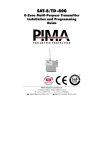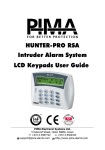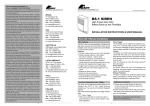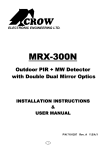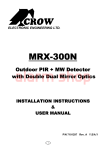Download RX-6 User Guide
Transcript
ver. 5.6 & up RX-6 User Guide PIMA Electronic Systems Ltd. 5 Hatzoref Street, Holon 58856, Israel Tel: +972-3-5587722 Fax: +972-3-5500442 Email: [email protected] Web: http://www.pima-alarms.com 2 Captain-i RX-6 User Manual PIMA Electronic Systems Ltd. does not represent that its Product may not be compromised and/or circumvented, or that the Product will prevent any death, personal and/or bodily injury and/or damage to property resulting from burglary, robbery, fire or otherwise, or that the Product will in all cases provide adequate warning or protection. The User understands that a properly installed and maintained equipment may only reduce the risk of events such as burglary, robbery, and fire without warning, but it is not insurance or a guarantee that such will not occur or that there will be no death, personal damage and/or damage to property as a result. PIMA Electronic Systems Ltd. shall have no liability for any death, personal and/or bodily injury and/or damage to property or other loss whether direct, indirect, incidental, consequential or otherwise, based on a claim that the Product failed to function. Warning: The user should follow the installation and operation instructions and among other things test the Product and the whole system at least once a week. For various reasons, including, but not limited to, changes in environment conditions, electric or electronic disruptions and tampering, the Product may not perform as expected. The user is advised to take all necessary precautions for his/her safety and the protection of his/her property. This document may not be duplicated, circulated, altered, modified, translated, reduced to any form or otherwise changed; unless PIMA’s prior written consent is granted. All efforts have been made to ensure that the content of this manual is accurate. Pima retains the right to modify this manual or any part thereof, from time to time, without serving any prior notice of such modification. Please read this manual in its entirety before attempting to program or operate your system. Should you misunderstand any part of this manual, please contact the supplier or installer of this system. Copyright 2006 by PIMA Electronic Systems Ltd. All rights reserved. You can contact us at PIMA Electronic Systems Ltd., 5 Hatzoref Street, Holon 58856, Israel. Visit us at: www.pima-alarms.com SAFETY INSTRUCTIONS Your CAPTAIN-i alarm system has been registered in accordance with EN60950 and its rules. EN 60950 requires us to advise you the following information: 1. In this alarm system hazards of fire and electric shock exist. To reduce the risk of fire or electric shock, do not expose this alarm system to rain or moisture. Pay attention: Telephone cords could be a good conductor for lightings energy. 2. Do not open the door of the alarm system. Dangerous high voltages are present inside of the enclosure. Refer servicing to qualified personnel only. 3. This alarm system should be used with AC 230V/110V, 50Hz, protected by anti electric shock breaker. To prevent electric shocks and fire hazards, do NOT use any other power source. 4. Do not spill liquid of any kind onto the unit. If liquid is accidentally spilled onto the unit, immediately consult a qualified service. 5. Install this product in a protected location where no one can trip over any line or power cord. Protect cords from damage or abrasion. 6. Disconnect all sources of power supply before proceeding with the installation. Pay attention: do not install low voltage wires near by AC power wires they should be separated. 7. Connect the AC transformer output to the terminal block on the control panel as marked. 8. Connect the AC line cord to line power terminals as marked. (GND; N; L) Captain-i RX-6 User Manual 3 INTRODUCTION The CAPTAIN-i Intruder Alarm System version 5.6 & up supports the new RX-6 LCD keypad. The new keypad is used to display the status of the 6 zones and for basic programming. RX-6 keypad uses the same bus as other PIMA keypads, thus it can be monitored and used with partitions, if set with a keypad ID. KEYPAD INDICATIONS The RX-6 keypad features 6 red lights under the 6 push buttons that have dual functionality. These lights provide zone status information, as well as faults information. Zone Status Indication Fault (Red LED) Bypass (Red LED) Arm (Green LED) Back Next End Info Enter Lid LED PURPOSE and INDICATION Arm LED ON Arm LED Blink every 1 second Arm LED Blinks once every 4 seconds Arm LED Blinks twice every 4 seconds Bypass LED ON System ON Entry/Exit delay Fault LED ON Partition #1 armed Partition #2 armed Zones have been bypassed Faults in the system Fault Indication When a fault occurs, a light that corresponds to the fault in the system appears in the display, as follows: Fault (Red LED) Battery (Red LED) AC (Red LED) DC (Red LED) 1 2 3 4 5 6 Phone (Red LED) Light No. Indication Clock (Red LED) 1 2 BATTERY AC 3 PHONE 4 5 DC ZONE 6 CLOCK Zone (Red LED) Fault Description Low battery No voltage from mains. No communication with monitoring station OR Problem with telephone line Low voltage Fault zone Hour and/or date not correct Captain-i RX-6 User Manual 4 SYSTEM OPERATION IMPORTANT! [ symbol indicates information that must be entered. Arm: [ any User Code OR Short code. Disarm: [ any User Code. 7 Partial Arm: Press and hold [ any User Code OR Short code. 3 Bypass/Activate zone: [ Primary Code [ [ zone The number [ . NOTE: When Bypass mode is executed, it is effective until you disarm the system. # Reset smoke/fire detector: Press and hold . 2 Identify zone that caused alarm: Press and hold . You will hear a beep and the corresponding zone light(s) will be lit for 10 seconds. Enable Chime mode: Press and hold NOTE: . This mode activates a buzzer in the keypad when a chime zone is triggered. Note that there is no visible indication on the RX-6 when Chime mode is enabled. This feature can be used to monitor unauthorized entry or exit in the defined zone when the system is not armed. Disable Chime mode: Press and hold . 0 Temporarily cancel Entry Delay Time: Press and hold NOTE: When this feature is enabled, it is effective until system disarmed. Initiate PANIC Response: Press and hold simultaneously for two seconds. and # . Captain-i RX-6 User Manual 5 NOTE: You can customize your system's response to a panic event, for example, calling the Monitoring Station or your private telephone number. Consult your installer about programming a Panic Response. 7 Initiate FIRE Response: Press and hold simultaneously for two seconds. and 9 4 Initiate EMERGENCY Response: Press and hold simultaneously for two seconds. 6 and X To Disable all keypad audible tones: Press and hold and simultaneously. NOTE: When the keypad's Audible Tone feature is disabled, all audible tones and indications, with that keypad, are silenced. X Enable keypad audible tones: Press and hold simultaneously until you hear a beep. and PROGRAMMING FUNCTIONS IMPORTANT! Before beginning to program the CAPTAIN-i Alarm System, you must first enter the Primary Code (the default factory code is 5555). There is NO special indication that you are in Programming Mode and NO confirmation tone for entering data. To cancel a command: [ X [ X To program a Primary Code: [ [ 9 [ [ X digits) 9 [ [ [ Initial Primary Code [ new Primary Code (4-6 digits) [ To program User Code #1: [ X , then start the programming procedure from the beginning. [ >> [ [ X X [ X [ New Primary Code [ [ new User Code (4-6 X [ X Captain-i RX-6 User Manual 6 To delete User Code #1: [ [ [ [ # [ 9 [ X X X To program User Codes #2 to #8: [ 9 >> [ Primary Code (as many as the User Code number) [ new User Code (4-6 digits) [ [ [ . To delete User Code #2 to #8: [ Primary Code [ [ [ [ >> [ Primary Code [ [ [ g X X >> X [ # Example: X [ X [ [ (as many as the User Code number) X 9 . When programming or deleting User Code #6, enter the Primary Code, 9 press the then >> key, followed by pressing the key six times, . IMPORTANT! There is no indication of which code is programmed. After deleting a User Code, confirm its deletion by entering the old code and getting no response from the system. To program a Short Code: [ [ [ << [ << X . X 9 [ new Short Code (2 digits) [ To delete a Short Code: [ [ [ [ [ Primary Code [ [ # X [ X Primary Code [ X . [ [ 9 X Captain-i RX-6 User Manual 7 To program system’s automatic arming time: Code [ [ [ Minutes (in MM format) 0 Hour (in HH format) [ Primary [ [ To cancel system’s automatic arming: [ To program telephone numbers: [ Primary Code [ [ [ # [ # [ first (area code) telephone number [ code) telephone number number [ [ NOTES: [ [ second (area [ third (area code) telephone [ X 6 X [ X . You can program up to three telephone numbers into the system memory, which will be called in an emergency or when in Alarm Mode. If you want to program only one or two telephone [ numbers, then press [ X [ X [ X after you have programmed the final telephone number. If the CAPTAIN-i Alarm System is connected behind a PBX, you must enter the outside line prefix digit and an asterisk before the telephone number. For example: 9*555-5555. When the CAPTAIN Alarm System calls to one of the programmed phone numbers, a siren tone is heard on the subscriber telephone. For playing a pre-recorded message, a VU-20 unit (optional) is required. Consult your installer for this option. [ Primary [ # [ To delete all private telephone numbers: Code X [ 6 [ # [ [ [ . X X # Captain-i RX-6 User Manual 8 To set the time and date for the system: [ [ 2 digits for the current hour [ 8 2 digits for the current minutes current year [ [ X NOTES: [ Primary Code [ [ [ [ last 2 digits of the [ 2 digits for the current month [ 2 digits for the current day [ [ [ . X X The time should be in HH:MM 24 hours format (e.g., 22:35). It is important to set the correct time and date to ensure proper functioning of your CAPTAIN-i Alarm System. The system time is not visible but it will be recorded with events in the system’s memory. If no time is entered, the CAPTAIN-i Alarm System shall report a failure. The CAPTAIN-i Alarm System will not accept meaningless data. For example, if you enter 25:25 for the hour, the programming will be stopped automatically, and you will have to start the procedure from the beginning. To program/cancel a Chime Zone: NOTE: [ zone number [ X This mode activates a buzzer in the keypad when a Chime Zone is triggered. There is no visible indication of Chime Zones on the RX-6 Keypad. P/N 4410207 Rev. B (Dec-2006) [ [ Primary Code