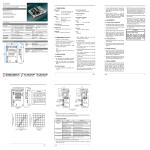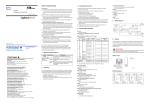Download Автоматический регулятор напряжения KUTAI AVR EA15A2
Transcript
EA15A2 Generator Automatic Voltage Regulator Operation Manual Self Excited Automatic Voltage Regulator 15Amp AVR For General Generators 1. INTRODUCTION Sensing Input Voltage Frequency Power Input Voltage Output Voltage Current Resistance 190 ~ 500 VAC, 1 phase 2 wire Jumper selectable 50 / 60 Hz, Jumper selectable Thermal Drift 0.03% per °C change in AVR ambient External Volts Adjustment ± 15% with 5K ohm 1 watt trimmer 100 ~ 300 VAC, 1 phase 2 wire Unit Power Dissipation Max. 10 watt Max. 90 VDC @ 240 VAC input Continuous 15A Intermittent 20A for 10 sec Min. 9 ohm ADD 150k ohm 4 watt resistor for 4 ohm exciter field resistance Under Frequency Protection ( Factory Setting ) 60 Hz system presets knee point at 55 Hz 50 Hz system presets knee point at 45 Hz Voltage Regulation < ± 0.5% ( with 4% engine governing ) Voltage Build-up Residual voltage at AVR terminal > 5 VAC Soft Start Ramp Time 2 sec. Dimensions 150mm L * 100mm W * 64mm H Weight 600g ± 2% 2. WIRING ( Refer to Fig4, Fig5 ) 2.1 Terminals F+ & F– 3. NOTICE OF USE ● The DC output port of the regulator. The EA15A can be mounted in various place, like generator control panel, switchgear cabinets, ect. But prevent high temperature, high moisture, or severe vibration places. ● F+ is positive normally connected to the field of generator marked ‘F+’ , ‘F1’ or ‘J’. ● F− is negative normally connected to the field of generator marked ‘F–’ , ‘F2’ or ‘K’. See figure 1 for mounting dimensions. 2.2 Terminals VS & VS The EA15A surface temperature will be over 60°C when operations. DO not touch the heat sink. The power and sensing port of the regulator ( Sensing voltage had been setting on 220V, if you need another voltage input, please select the correct input terminal that you want.) 3.1 Startup Procedure 2.3 Terminals VR & VR 1. Ensure all the wire of the regulator are correctly connected and the proper fuse (15A250V) is installed. For external voltage adjustment if required. 2. Turn voltage potentiometer full anticlockwise ( lowest voltage level ). 2.4 Terminals 50 & COM 3. If used, turn external voltage potentiometer to the middle position. ● Under frequency protection selection. ● Connect a jumper from COM to the 50Hz terminal for 50 Hz operation, or leave the two terminals unconnected for 60Hz operation. 4. Turn stability potentiometer ( highest stability level ). full clockwise 5. Connect a 110VDC meter across the field with proper polarity. ______________________________________________________________________________________ 2 EA15A 6. Connect a 300VAC meter across line to neutral 7. Start and run the generator at no load and rated speed. of generator. response time If rotated too for CCW, the generator voltage my oscillate (hunt). The generator output voltage should build up to a minimum level if the voltage does not build up, It may cause by low residual voltage of generator. Refer to field flashing section in generator manual. 3. Rotated the front panel STAB control CCW until the system start oscillating and then rotate cw just past the point where oscillation occurred. 8. Slowly adjust voltage potentiometer until the generator voltage reach the proper value. 9. Turn the stability potentiometer clockwise until instability is shown, and then turn it anticlockwise slightly still both meter mention in (5) and (6) shown stable. 10.Interrupt regulator power for a short time (approximately 1 to 2 second). If the voltage still stable, the adjustment is now completed. Otherwise increase the stability slightly, repeat procedure (10) until stability is reached. 4. ADJUSTMENTS 4.1 Frequency Roll-Off Adjustment ● Connect a jumper from COM to the 50Hz terminal for 50Hz operation, or leave the two terminal unconnected for 60Hz operation. 4.4 Droop Adjustment The droop adjustment allows for adjustment of the amount of droop which will occur in the generator output voltage for a given amount of reactive load current. A CT should be selected which will supply the A.V.R with 3 to 5 amperes of current with rated load and power factor on the generator. With 5 Amps of current supplied by the CT, at 0.8 power factor, the amount of droop can be adjusted from 0 to 6% of nominal generator voltage. 5. FIELD FLASHING When the regulator is operated with the generator for the first time, the polarity of residual magnetism may be reversed or too small to achieve the necessary build-up voltage for the regulator. If reversing the field connections does not induce build-up, and the residual voltage is less than the specified value of 5 Vac, shut down the Prime-mover and proceed with the following steps : ● To reset the frequency roll-off, proceed as follow : 1. Startup engine and build voltage. 2. Adjust the prime mover RPM to the desired frequency compensation ( corner frequency roll -off) point. 3. Adjust the front panel FREQ control until the output voltage low about 5V than nominal voltage. ( For 50Hz applications, the frequency “roll-off” is factory preset to 45Hz, for 60Hz operation, the frequency is 55Hz ). 4.2 Voltage Adjustment 1. Adjust the front panel VOLT to vary the generator nominal voltage. 2. If used, a 5000Ω 1watt potentiometer may be connected to terminals VR and VR, refer to Figure4,5. 1. With the Prime-mover at rest and the regulator’s field output wires disconnected, apply a DC source ( NOT grounded ) of not more than 3~12 Vdc with Positive to F+ and Negative to F-, in series with a current-limiting resistor of 3~5 ohms 20 watt. ( The set battery is a suitable source.) 2. Allow approximately 3 seconds before removing the DC source. 3. With the voltage regulator disconnected ( wires 3 and 4 ), start the prime mover and measure the “ Residual ” voltage available at the auxiliary winding. If this voltage is greater than 5 Vac, reconnect voltage regulator, and voltage build-up should be successful. If less than 5 Vac is measured, repeat field flashing procedure. 4. If repeating steps a. and b. does not result in generator voltage build-up, and residual is greater than 5 Vac, replace voltage regulator. 4.3 Stability Adjustment 1. Adjust the front panel STAB control the system stable. 6. PARALLEL FUNCTION 6.1 Parallel Compensation 2. Rotation of the front panel STAB control in the counter-clockwise (CCW) direction will speed 1. When it is required to operate the regulator in parallel with an isolated or utility bus, in addition ______________________________________________________________________________________ EA15A 3 to the regulator provisions, a 10VA current transformer (CT) is required ( See Figure 6 ). The CT is connected in a generator line and should deliver from 3 to 5 ampers secondary current at rated load. 2. The phase relationship of CT signal to the regulator sensing voltage must be correct or the system will not parallel properly. The CT must be installed in the line of the three phase generator that does not supply sensing to the regulator. 3. Figure 6 shown the correct CT polarity for R.S.T phase rotation sequence. If the phase rotation sequence is R.S.T, the CT’s secondary leads must be interchanged. 6.2 Reactive Droop Compensation 1. For reactive droop compensation, connect the CT to it’s respective regulator as shown on Figures 6. 2. A unit-parallel switch shorts the parallel CT secondary to prevent any droop signal from being injected into the regulating system during single unit operation. The switch may not be required on parallel droop compensation applications where a voltage drop is not objectionable. 100 80 50HZ 60HZ 60 40 20 0 10 20 30 40 50 FREQUENCY (HZ) Frequency Compensation Curves Figure 2 60 120 100 ( % OF MONINAL) GENERATOR OUTPUT VOLTAGE 120 ( % OF MONINAL) GENERATOR OUTPUT VOLTAGE Outline Drawing Figure 1 80 60 40 20 0 1 2 SOFT START (V/Sec) Soft Start Curve Figure 3 ______________________________________________________________________________________ 4 EA15A CONNECT "CC" TO "380V" THEN SENSING VOLTAGE IS 380V WHEN SENSING VOLTAGE IS 220V THEN MUST CONECT "CC" TO "220V" AND VF MAY PARALLEL TO VS (80%~125%) CONNECT "CC" TO "440/480V" THEN SENSING VOLTAGE IS 440 OR 480V (80%~125%) No Current Compensation Diagram Figure 4 CONNECT "CC" TO "380V" THEN SENSING VOLTAGE IS 380V WHEN SENSING VOLTAGE IS 220V THEN MUST CONECT "CC" TO "220V" AND VF MAY PARALLEL TO VS (80%~125%) CONNECT "CC" TO "440/480V" THEN SENSING VOLTAGE IS 440 OR 480V (80%~125%) Current Compensation Diagram Figure 5 7. TROUBLE SHOOTING SYMPTOM Voltage does not build up Out voltage low Out voltage high Out voltage instable CAUSE CORRECTION Residual voltage below 5VAC Flash generator field with proper method Incorrect wiring Check wiring diagram for proper connection Power/sensing or field wires not connected Connect the wires properly Generator not up to speed Increase generator speed Over-excitation Restart the generator Poor adjustment is made Read start procedure carefully and adjust again Frequency roll-off Increase generator speed Incorrect voltage selection Read user’s manual to select correct voltage Poor adjustment is made Read start procedure carefully and adjust again Incorrect voltage selection Read user’s manual to select correct voltage Poor adjustment is made Read start procedure carefully and adjust again Field voltage requirement lower the rang of regulator Inquire our distributor to solve P.S. Please use the fuse of the original plant. ______________________________________________________________________________________ EA15A 5 PARALLEL SWITCH PARALLEL SWITCH PARALLEL SWITCH Note!! (1) When paralleling over 3 generators, the wire connect show in Figure 6. (2) The polar of paralleling CT show in Figure 6. Reactive Differential Compensation Diagram Figure 6 ______________________________________________________________________________________ 6 EA15A