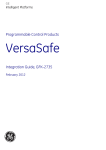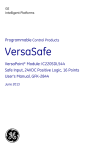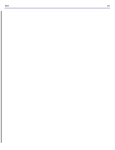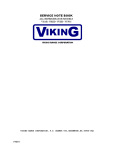Download User manual UM EN IB IL 24 LPSDO 8 V3-PAC - Digi-Key
Transcript
User manual UM EN IB IL 24 LPSDO 8 V3-PAC Order No.: 2992035 Inline module with integrated safety logic and safe digital outputs User manual Inline module with integrated safety logic and safe digital outputs 2013-04-03 Designation: UM EN IB IL 24 LPSDO 8 V3-PAC Revision: 00 Order No.: 2992035 This user manual is valid for: Designation Order No. Revision IB IL 24 LPSDO 8 V3-PAC 2701625 HW/FW/FW: 00/100/100 105429_en_00 PHOENIX CONTACT Please observe the following notes User group of this manual The use of products described in this manual is oriented exclusively to: – Qualified electricians or persons instructed by them, who are familiar with applicable standards and other regulations regarding electrical engineering and, in particular, the relevant safety concepts. – Qualified application programmers and software engineers, who are familiar with the safety concepts of automation technology and applicable standards. Explanation of symbols used and signal words This is the safety alert symbol. It is used to alert you to potential personal injury hazards. Obey all safety measures that follow this symbol to avoid possible injury or death. There are three different categories of personal injury that are indicated with a signal word. DANGER This indicates a hazardous situation which, if not avoided, will result in death or serious injury. WARNING This indicates a hazardous situation which, if not avoided, could result in death or serious injury. CAUTION This indicates a hazardous situation which, if not avoided, could result in minor or moderate injury. This symbol together with the signal word NOTE and the accompanying text alert the reader to a situation which may cause damage or malfunction to the device, hardware/software, or surrounding property. This symbol and the accompanying text provide the reader with additional information or refer to detailed sources of information. How to contact us Internet Up-to-date information on Phoenix Contact products and our Terms and Conditions can be found on the Internet at: phoenixcontact.com Make sure you always use the latest documentation. It can be downloaded at: phoenixcontact.net/products Subsidiaries If there are any problems that cannot be solved using the documentation, please contact your Phoenix Contact subsidiary. Subsidiary contact information is available at phoenixcontact.com. Published by PHOENIX CONTACT GmbH & Co. KG Flachsmarktstraße 8 32825 Blomberg GERMANY Should you have any suggestions or recommendations for improvement of the contents and layout of our manuals, please send your comments to: [email protected] PHOENIX CONTACT Please observe the following notes General terms and conditions of use for technical documentation Phoenix Contact reserves the right to alter, correct, and/or improve the technical documentation and the products described in the technical documentation at its own discretion and without giving prior notice, insofar as this is reasonable for the user. The same applies to any technical changes that serve the purpose of technical progress. The receipt of technical documentation (in particular user documentation) does not constitute any further duty on the part of Phoenix Contact to furnish information on modifications to products and/or technical documentation. You are responsible to verify the suitability and intended use of the products in your specific application, in particular with regard to observing the applicable standards and regulations. All information made available in the technical data is supplied without any accompanying guarantee, whether expressly mentioned, implied or tacitly assumed. In general, the provisions of the current standard Terms and Conditions of Phoenix Contact apply exclusively, in particular as concerns any warranty liability. This manual, including all illustrations contained herein, is copyright protected. Any changes to the contents or the publication of extracts of this document is prohibited. Phoenix Contact reserves the right to register its own intellectual property rights for the product identifications of Phoenix Contact products that are used here. Registration of such intellectual property rights by third parties is prohibited. Other product identifications may be afforded legal protection, even where they may not be indicated as such. PHOENIX CONTACT Table of contents 1 2 3 4 For your safety ...........................................................................................................................1 1.1 General safety notes.............................................................................................. 1 1.2 Electrical safety ..................................................................................................... 3 1.3 Safety of the machine or system............................................................................ 4 1.4 Safety when starting applications .......................................................................... 5 1.5 Directives and standards ....................................................................................... 5 1.6 Correct usage........................................................................................................ 6 1.7 Documentation ...................................................................................................... 6 1.8 Abbreviations used .............................................................................................. 7 1.9 Safety hotline......................................................................................................... 7 Product description ....................................................................................................................1 2.1 Note about the system description ........................................................................ 1 2.2 Brief description of the safety module.................................................................... 1 2.3 Structure of the safety module ............................................................................... 2 2.4 Housing dimensions .............................................................................................. 2 2.5 Safe digital outputs ................................................................................................ 3 2.6 Connection options for actuators depending on the parameterization ................... 5 2.7 Local diagnostic and status indicators ................................................................... 6 2.8 Safe state .............................................................................................................. 8 2.8.1 Operating state ...................................................................................... 8 2.8.2 Error detection in I/O devices ................................................................. 8 2.8.3 Device errors ......................................................................................... 9 2.8.4 Parameterization errors .......................................................................... 9 2.9 Process data words ............................................................................................. 10 2.10 Programming data/configuration data.................................................................. 10 2.10.1 Local bus ............................................................................................. 10 2.10.2 Other bus systems or networks ........................................................... 10 Inline potential and data routing, and Inline plugs ......................................................................1 3.1 Inline potential and data routing............................................................................. 1 3.2 Supply voltage UL .................................................................................................. 1 3.3 Supply voltage UM ................................................................................................. 2 3.4 Terminal point assignment..................................................................................... 4 Assembly, removal, and electrical installation ............................................................................1 4.1 Project number_en_Revision Assembly and removal .......................................................................................... 1 4.1.1 Unpacking the module ........................................................................... 1 4.1.2 General .................................................................................................. 1 4.1.3 Setting the DIP switches ........................................................................ 2 PHOENIX CONTACT 5 Product designation 4.1.4 4.2 5 6 7 8 9 6 Assembly and removal of the safety module .......................................... 4 Electrical installation .............................................................................................. 6 4.2.1 Electrical installation of the Inline station ................................................ 6 4.2.2 Electrical installation of the safety module .............................................. 6 Parameterization of the safety module ....................................................................................... 1 5.1 Parameterization of the safety module in a SafetyBridge system........................................................................................... 1 5.2 Parameterization of the safe outputs ..................................................................... 2 5.3 Behavior of the outputs in the event of enabled switch-off delay for stop category 1 4 Connection examples for safe outputs ....................................................................................... 1 6.1 Explanation of the examples.................................................................................. 1 6.2 Notes on the protective circuit for external relays/contactors (freewheeling circuit). 2 6.3 Measures required to achieve a specific safety integrity level ............................... 3 6.4 Single-channel assignment of safe outputs ........................................................... 5 6.5 Two-channel assignment of safe outputs .............................................................. 8 Startup and validation ................................................................................................................1 7.1 Initial startup .......................................................................................................... 1 7.2 Restart after replacing a safety module ................................................................. 3 7.2.1 Replacing a safety module ..................................................................... 3 7.2.2 Restart ................................................................................................... 3 7.3 Validation............................................................................................................... 3 Errors: messages and removal .................................................................................................. 1 8.1 Safe digital output errors........................................................................................ 2 8.2 Supply voltage errors............................................................................................. 3 8.3 General errors ....................................................................................................... 3 8.4 Parameterization errors ......................................................................................... 4 8.5 Connection errors to satellites ............................................................................... 6 8.6 Acknowledging an error......................................................................................... 7 Maintenance, repair, decommissioning, and disposal ...............................................................1 PHOENIX CONTACT 9.1 Maintenance.......................................................................................................... 1 9.2 Repair.................................................................................................................... 1 9.3 Decommissioning and disposal ............................................................................. 1 Project number_en_Revision Table of contents 10 Technical data and ordering data ...............................................................................................1 A 10.1 System data .......................................................................................................... 1 10.1.1 Inline ...................................................................................................... 1 10.1.2 SafetyBridge system .............................................................................. 1 10.2 IB IL 24 LPSDO 8 V3-PAC..................................................................................... 1 10.3 Conformance with EMC Directive.......................................................................... 6 10.4 Ordering data ........................................................................................................ 7 10.4.1 Ordering data: safety module ................................................................. 7 10.4.2 Ordering data: accessories .................................................................... 7 10.4.3 Ordering data: software ......................................................................... 7 10.4.4 Ordering data: documentation ............................................................... 7 Appendix: SafetyBridge system.................................................................................................. 1 Project number_en_Revision A1 The SafetyBridge system ...................................................................................... 1 A 1.1 SafetyBridge technology – maximum flexibility and safety ..................... 1 A 1.2 Overview of SafetyBridge system features ............................................ 2 A 1.3 Differences in SafetyBridge systems depending upon which module with integrated safety logic is used ................................................................ 2 A2 System topology.................................................................................................... 5 A 2.1 General topology ................................................................................... 5 A 2.2 Network and controller requirements ..................................................... 6 A 2.3 Safe input and output devices ................................................................ 6 A 2.4 Cross communication ............................................................................ 7 A3 SafetyBridge address assignment ...................................................................... 12 A4 SafetyBridge V3 system handling in various control systems .............................. 16 A5 Enable principle................................................................................................... 16 A6 Diagnostics.......................................................................................................... 18 A 6.1 Error detection in I/O devices ............................................................... 18 A 6.2 Detection of device errors .................................................................... 19 A 6.3 Acknowledgment of error messages for satellites ................................ 19 A7 Configuration, parameterization, and download ................................................. 20 A 7.1 Configuration and parameterization using the SAFECONF software tool 20 A 7.2 Downloading the configuration and parameter data record .................. 21 A8 Safe state ............................................................................................................ 21 A9 Time response in the SafetyBridge system ......................................................... 22 A 9.1 Typical response time .......................................................................... 22 A 9.2 Shutdown times ................................................................................... 23 A 10 Achievable safety depending on the modules used............................................. 25 A 11 Behavior in the event of an error .......................................................................... 26 A 11.1 Critical system or device errors ............................................................ 26 A 11.2 Parameterization or configuration errors .............................................. 27 PHOENIX CONTACT 7 Product designation A 11.3 A 11.4 A 11.5 B C 8 Communication errors .......................................................................... 27 I/O errors .............................................................................................. 27 Application errors ................................................................................. 28 A 12 Startup and restart ............................................................................................... 28 A 12.1 Startup/restart following power up ........................................................ 28 A 12.2 Restart after triggering a safety function ............................................... 28 A 13 Memory sizes for the safety logic......................................................................... 28 Appendix: checklists ...................................................................................................................1 B1 Checklists for the SafetyBridge system ................................................................. 2 B 1.1 Planning ......................................................................................... 2 B 1.2 Configuration and parameterization ............................................... 4 B 1.3 Startup ........................................................................................... 5 B 1.4 Safety functions ..................................................................................... 6 B 1.5 Validation ....................................................................................... 7 B2 Checklists for the IB IL 24 LPSDO 8 V3-PAC module............................................ 8 B 2.1 Planning .......................................................................................... 8 B 2.2 Assembly and electrical installation .................................................. 9 B 2.3 Startup ............................................................................................. 10 B 2.4 Validation ........................................................................................... 11 Appendix: revision history...........................................................................................................1 PHOENIX CONTACT Project number_en_Revision For your safety 1 For your safety Purpose of this manual The information in this document is designed to familiarize you with how the IB IL 24 LPSDO 8 V3-PAC safety module works, its operating and connection elements, and its parameter settings. This information will enable you to use the module within a SafetyBridge system according to your requirements. Validity of the user manual This manual is only valid for the IB IL 24 LPSDO 8 V3-PAC module in the version indicated on the inner cover page. 1.1 General safety notes WARNING: Depending on the application, incorrect handling of the safety module can pose serious risks for the user When working with the safety module within the SafetyBridge system, please observe all the safety notes included in this section. Requirements Knowledge of the following is required: – The target system (e.g., INTERBUS, PROFIBUS, PROFINET, EtherNET/IP™) – The standard control system – The SafetyBridge system (see Appendix A) – The components used in your application – The Inline product range – Operation of the software tools used – Safety regulations in the field of application Qualified personnel In the context of the use of the SafetyBridge system, the following operations may only be carried out by qualified personnel: – Planning – Configuration of the safety logic and parameterization – Installation, startup, servicing – Maintenance, decommissioning This user manual is therefore aimed at: – Qualified personnel who plan and design safety equipment for machines and systems and are familiar with regulations governing occupational safety and accident prevention. – Qualified personnel who install and operate safety equipment in machines and systems. In terms of the safety notes in this manual, qualified personnel are persons who, because of their education, experience and instruction, and their knowledge of relevant standards, regulations, accident prevention, and service conditions, have been authorized to carry out any required operations, and who are able to recognize and avoid any possible dangers. 105429_en_00 PHOENIX CONTACT 1-1 IB IL 24 LPSDO 8 V3-PAC Documentation You must observe all information in this manual as well as in the documents listed in Section “Documentation” on page 1-6. Safety of personnel and equipment The safety of personnel and equipment can only be assured if the safety module is used correctly (see Section “Correct usage” on page 1-6). Error detection Depending on the wiring and the corresponding setting of the safe output module parameters, the SafetyBridge system can detect various errors within the safety equipment. Do not carry out any repairs Repair work may not be carried out on the safety module. Do not open the housing/security seal It is strictly prohibited to open the safety module housing. In order to prevent the manipulation of the safety module and to detect the unauthorized opening of the safety module, a security seal is applied to the module. This security seal is damaged in the event of unauthorized opening. In this case, the correct operation of the safety module can no longer be ensured. Measures to prevent incorrect connection and polarity reversal Take measures to prevent the incorrect connection, polarity reversal, and manipulation of connections. 1-2 PHOENIX CONTACT In the event that an error cannot be removed, please contact Phoenix Contact immediately, engage a service engineer or send the faulty module directly to Phoenix Contact. 105429_en_00 For your safety 1.2 Electrical safety WARNING: Hazardous shock currents and the loss of functional safety Disregarding instructions for electrical safety may result in hazardous shock currents and the loss of functional safety. In order to ensure electrical safety, please observe the following points. Direct/indirect contact Ensure that all components connected to the system are protected against direct and indirect contact according to VDE 0100 Part 410. In the event of an error, parasitic voltages must not occur (single-fault tolerance). This can be achieved by: – Using power supply units with safe isolation (PELV). – Decoupling circuits, which are not SELV or PELV systems, using optocouplers, relays, and other components, which meet the requirements of safe isolation. Power supply unit for 24 V supply Only use power supply units with safe isolation and PELV according to EN 50178/VDE 0160 (PELV). This prevents short circuits between primary and secondary sides. Make sure that the output voltage of the power supply does not exceed 32 V even in the event of an error. Insulation rating When selecting the equipment, please take into consideration the contamination and surge voltages which may occur during operation. The IB IL 24 LPSDO 8 V3-PAC module is designed for surge voltage category II (according to DIN EN 60664-1). If you expect surge voltages in the system, which exceed the values defined in surge voltage category II, take into consideration additional measures for voltage limitation. Installation and configuration Please observe the instructions for installing and configuring the system (see Section “Documentation” on page 1-6). WARNING: Depending on the application, incorrect installation and upgrades can pose serious risks for the user The user is obliged to design the devices used and their installation in the system according to these requirements. This also means that existing plants and systems retrofitted with the SafetyBridge system must be checked and tested again in this respect. 105429_en_00 PHOENIX CONTACT 1-3 IB IL 24 LPSDO 8 V3-PAC 1.3 Safety of the machine or system The machine/system manufacturer and the operator are solely responsible for the safety of the machine or system and the implemented application, in which the machine or system is used. The Machinery Directive must be observed. Draw up and implement a safety concept In order to use the safety module described in this document, you must have drawn up an appropriate safety concept for your machine or system. This includes a hazard and risk analysis according to the directives and standards specified in Section “Directives and standards” on page 1-5, as well as a test report (checklist) for validating the safety function (see “Appendix: checklists” on page B-1). The target safety integrity level (SIL according to IEC 61508-2, SIL CL according to EN 62061 or performance level and category according to EN ISO 13849-1) is ascertained on the basis of the risk analysis. The safety integrity level ascertained determines how to connect and parameterize the safety module within the overall safety function. Within a SafetyBridge system, the IB IL 24 LPSDO 8 V3-PAC safety module can be used to achieve safety functions with the following requirements depending on the conditions of use: – Up to SIL 3 according to standard IEC 61508-2 – Up to SIL CL 3 according to standard EN 62061 – Up to Cat. 4/PL e according to standard EN ISO 13849-1 Please also refer to Section “Achievable safety depending on the modules used” on page A-25. Check hardware and parameterization Carry out a validation every time you make a safety-related modification to your overall system. Use your test report to ensure that: – The safe devices are connected to the correct safe sensors and actuators – The safe input and output devices have been parameterized correctly – The safety functions have been wired correctly 1-4 PHOENIX CONTACT 105429_en_00 For your safety 1.4 Safety when starting applications Take the following into consideration when determining the start conditions for your machine or system: – The machine or system may only be started if it has been ensured that no one is present in the danger zone. – Meet the requirements of EN ISO 13849-1 with regard to the manual reset function. This applies to: – Switching on safe devices – Acknowledging device error messages – Acknowledging communication errors – Acknowledging block error messages in the application – Removing startup inhibits for safety functions Observe your safety logic during programming/configuration: – Switching from the safe state (substitute value = 0) to the operating state can generate an edge change (zero/one edge). – In the safety logic, take measures to prevent this edge change resulting in unexpected machine/system startup or restart. 1.5 Directives and standards The manufacturers and operators of machines and systems, in which the IB IL 24 LPSDO 8 V3-PAC module is used, are responsible for adhering to all applicable directives and legislation. For the standards observed by the module, please refer to the certificate issued by the approval body and the EC declaration of conformity. These documents are available on the Internet at www.phoenixcontact.net/products. 105429_en_00 PHOENIX CONTACT 1-5 IB IL 24 LPSDO 8 V3-PAC 1.6 Correct usage Only use the SafetyBridge system in accordance with the instructions in this section. The IB IL 24 LPSDO 8 V3-PAC safety module is designed exclusively for use in a SafetyBridge system. It can only perform its safety-related tasks within the system if it has been integrated into the execution process correctly and in such a way as to avoid errors. You must observe all information in this manual as well as in the documents listed in “Documentation” on page 1-6. In particular, only use the module according to the technical data and ambient conditions specified in Section 10, “Technical data and ordering data” on page 10-1 and onwards. Within a SafetyBridge system, the safety module can be used to achieve safety functions with the following requirements depending on the conditions of use: – Up to SIL 3 according to standard IEC 61508-2 – Up to SIL CL 3 according to standard EN 62061 – Up to Cat. 4/PL e according to standard EN ISO 13849-1 Please also refer to Section “Achievable safety depending on the modules used” on page A-25. The safety module is designed for connecting single-channel or two-channel actuators, which can be used in association with safety technology. For example, the module can be used in the following applications: – Safety circuits according to EN 60204 Part 1 – Safe shutdown of contactors, motors (24 V DC), valves, ohmic, inductive, and capacitive loads The module is not suitable for applications in which stop category 1 also has to be observed in the event of an error (see also Section “Behavior of the outputs in the event of enabled switch-off delay for stop category 1” on page 5-4). 1.7 Documentation Latest documentation Make sure you always use the latest documentation. Changes or additions to this document can be found on the Internet at www.phoenixcontact.net/products. SafetyBridge system When working on the SafetyBridge system and its components, you must always keep this user manual and other items of product documentation to hand and observe the information therein. User manuals: – For the controller used – For SafetyBridge system I/O modules – For SafetyBridge system functional blocks Please also observe the relevant information about the bus system used. Inline product range IL SYS INST UM E Automation terminals of the Inline product range (configuration and installation) Documentation for the bus coupler used 1-6 PHOENIX CONTACT 105429_en_00 For your safety 1.8 Abbreviations used Table 1-1 Abbreviations used Abbreviation Meaning Standard Example SIL Safety integrity level IEC 61508-2 SIL 2, SIL 3 SIL CL SIL claim limit EN 62061 SIL CL 3 Cat. Category EN ISO 13849-1 Cat. 2, Cat. 4 PL Performance level EN ISO 13849-1 PL e, PL d Table 1-2 Abbreviations used Abbreviation Meaning PELV Protective extra-low voltage A circuit in which the voltage cannot exceed 30 V AC, 42.4 V peak value or 60 V DC under normal conditions, and under single-fault conditions, except in the event of grounding errors in other circuits. A PELV circuit is like a SELV circuit, but is connected to protective earth ground. (According to EN 61131-2) EUC 1.9 Equipment under control Safety hotline Should you have any technical questions, please contact our 24-hour hotline. 105429_en_00 Phone: + 49 5281 9-462777 E-mail: [email protected] PHOENIX CONTACT 1-7 Product description 2 Product description 2.1 Note about the system description The SafetyBridge system is described in “Appendix: SafetyBridge system” on page A-1. In the description of the IB IL 24 LPSDO 8 V3-PAC safety module, it is assumed that you are familiar with the SafetyBridge system. If this is not the case, please refer to Appendix A first for information on the system. 2.2 Brief description of the safety module The IB IL 24 LPSDO 8 V3-PAC module is designed for use within an Inline station. The module features integrated configurable safety logic and safe digital outputs. The IB IL 24 LPSDO 8 V3-PAC safety module can be used as part of an Inline station at any point within a SafetyBridge system. The transmission speed of the Inline local bus can be set to 500 kbaud or 2 Mbaud on the safety module using switches. Use the same transmission speed throughout an Inline station. The module has a 10-pos. DIP switch, which is used to set the island number. The module has four safe positive switching digital outputs for two-channel assignment or eight safe positive switching digital outputs for single-channel assignment. The outputs can be parameterized according to the application. The outputs enable actuators to be integrated into the SafetyBridge system. Within a SafetyBridge system, the IB IL 24 LPSDO 8 V3-PAC safety module can be used to achieve safety functions with the following requirements: – Up to SIL 3 according to standard IEC 61508-2 – Up to SIL CL 3 according to standard EN 62061 – Up to Cat. 4/PL e according to standard EN ISO 13849-1 Please also refer to Section “Achievable safety depending on the modules used” on page A-25. 105429_en_00 PHOENIX CONTACT 2-1 IB IL 24 LPSDO 8 V3-PAC 2.3 Structure of the safety module 4x 6 1 P UM 2 FS D 0 3 1 2 2 1 2 1 9 1 2 1 2 3 4 9 87 65 4 2 3 1 0 5 8 7 Figure 2-1 1 2 3 4 5 6 7 8 9 4x 79690002 Structure of the safety module Data jumpers (local bus) Electronics base with labeling including hardware/firmware/firmware version designation (not shown) Switch for setting the transmission speed Switch for setting the island number Potential jumper Diagnostic and status indicators; for assignment and meaning see Section “Local diagnostic and status indicators” on page 2-6 Inline plug; for assignment see Section “Terminal point assignment” on page 3-4 Terminal points Marking field 2.4 Housing dimensions 119.8 71.5 9 8 7 6 5 4 3 2 1 0 Figure 2-2 2-2 PHOENIX CONTACT on off 48.8 79690008_en Housing dimensions (in mm) 105429_en_00 Product description 2.5 Safe digital outputs The safety module has safe positive switching digital outputs, which can be used as follows: – For two-channel assignment: – – Four two-channel outputs For single-channel assignment: – Eight single-channel outputs Technical data For the technical data for the safe outputs, please refer to page 10-4. Parameterization The individual safe digital outputs of a safety module can be parameterized differently. This means that the outputs can be adapted to various operating conditions and different safety integrity levels (SIL, SIL CL, Cat., PL) can be implemented. In order to achieve a high level of error detection, the test pulses must be enabled. If this is not possible for the connected loads, the test pulses can be disabled. However, in this case error detection is reduced. The safety integrity level (SIL, SIL CL, Cat., PL) and error detection that can be achieved depend on the parameterization, the structure of the actuator, and the cable installation (see “Connection examples for safe outputs” on page 6-1). For information on parameterization, please refer to Section “Parameterization of the safe outputs” on page 5-2. Diagnostics Diagnostics are provided via both the local diagnostic indicators and the diagnostic messages, which are transmitted to the controller. For information on the diagnostic messages of the outputs, please refer to Section “Safe digital output errors” on page 8-2. CAUTION: Diagnostic data is not safety-related The diagnostic data is not safety-related. This data must not be used to execute safety-related functions or actions. 105429_en_00 PHOENIX CONTACT 2-3 IB IL 24 LPSDO 8 V3-PAC Requirements for controlled devices/actuators The error detection of the module varies depending on the parameterization. This results in specific requirements for the actuators. – If the outputs are parameterized with test pulses, the output circuits are tested by test pulses at regular intervals. These test pulses are visible at the output and can trigger undesirable reactions with quick responding actuators. WARNING: Unintentional machine startup If the process does not tolerate this behavior, actuators with sufficient inertia must be used. In general, the load must not be so dynamic that it causes dangerous states within 1 ms. Quick actuators, which offer a safety-related response to pulses in under 1 ms, may not generally be used. Switching off the test pulses affects the error detection of the module. Please observe the achievable safety integrity level, which is specified in Section “Connection examples for safe outputs” on page 6-1. The failure detection time is 20 ms. Please refer to “Single-channel assignment of safe outputs” on page 6-5 and “Twochannel assignment of safe outputs” on page 6-8 for additional information. – – Only use appropriately qualified actuators. Use reliable components. These include, for example: – – – – – – 2-4 PHOENIX CONTACT Control contactors according to EN 60947-4-1 Power contactors Relays with forcibly guided contacts according to DIN EN 50205 Use relays or contactors with forcibly guided N/C contacts to safely monitor the state (pick-up, drop-out). Please observe any special environmental requirements in your application when selecting the controlled devices. Please observe the applicable C standards in your application (e.g., EN 1010), in which, for example, the number of controlled devices required to achieve a particular category is specified. 105429_en_00 Product description 2.6 Connection options for actuators depending on the parameterization Actuators that meet various safety requirements depending on the parameterization can be connected to the outputs. For connection examples, please refer to Section 6, “Connection examples for safe outputs”. The maximum achievable SIL/SIL CL/Cat./PL is specified in the table. In order to achieve this: – Observe the information in the connection examples (see Section 6, “Connection examples for safe outputs”) – Observe the requirements of the standards with regard to the external wiring and the actuators to be used to achieve a SIL/SIL CL/Cat./PL (see “Measures required to achieve a specific safety integrity level” on page 6-3) Output OUT0 to OUT3 “Output” parameterization Test pulses Achievable category For connection example, see page Single-channel Two-channel Any ON/OFF* SIL 2/SIL CL 2/Cat. 3/PL d SIL 3/SIL CL 3/Cat. 4/PL e 6-5 6-8 Key: * If the test pulses are disabled, a cross circuit between the outputs is only detected if the output is enabled. To achieve Cat. 3, two-channel actuators are usually used. 105429_en_00 PHOENIX CONTACT 2-5 IB IL 24 LPSDO 8 V3-PAC 2.7 Local diagnostic and status indicators D 1 0 2 FS 1 1 2 UM 1 2 2 P 1 3 2 LPSDO8 P UM FS D 0 1 2 3 1 2 1 2 1 2 1 2 O8 SD LP 9 87 65 4 2 3 1 0 79690003 Figure 2-3 Table 2-1 D Local diagnostic and status indicators of the IB IL 24 LPSDO 8 V3-PAC module Local diagnostic and status indicators Green LED Diagnostics OFF: Communications power not present Flashing at 0.5 Hz: Communications power present, local bus not active Flashing at 4 Hz: Communications power present, error at the interface between previous and flashing terminal (the terminals after the flashing terminal cannot be addressed). (E.g., loose contact at the bus interface, terminal before the flashing terminal has failed, another terminal was snapped on during operation (not permitted)) Observe the module startup time of approximately 20 s. During this time the D LED flashes at 4 Hz and the bus cannot be started up. FS ON: Communications power present, local bus active Red LED Failure state Flashing at 1 Hz: Device not parameterized or parameterization was not accepted ON: Hardware fault The output drivers are reset, there is no communication to the satellites. Or: Impermissible switch position The module will respond to certain impermissible switch positions by entering the failure state immediately after power up. 2-6 PHOENIX CONTACT 105429_en_00 Product description Table 2-1 UM P Local diagnostic and status indicators (continued) Green LED Monitoring the supply voltage UM OFF: Communications power not present or firmware has not started up yet Flashing at 1 Hz: UM below the permissible voltage range (undervoltage) ON: UM present Green LED Status indicator for communication OFF: IB IL 24 LPSDO 8 V3-PAC not parameterized Flashing at 0.5 Hz: IB IL 24 LPSDO 8 V3-PAC is parameterized, but safe communication is not running to at least one satellite ON: Communication OK IB IL 24 LPSDO 8 V3-PAC is parameterized and safe communication is running without any errors to all configured satellites. If no satellites have been configured: IB IL 24 LPSDO 8 V3-PAC is parameterized. Corresponds to COK bit = 1 OUT 0.1 - 3.2 Green/red LED Status of each output (see “Terminal point assignment” on page 3-4) Green: Output at logic 1 OFF: Output at logic 0, no error Red ON: Short circuit/overload of an output (This diagnostic message is stored temporarily on the module. The message is stored in the volatile memory and will be lost after a voltage reset.) In the event of an error (red LED ON), the output is switched off until the acknowledgment sent by the controller is received by the safety module (see also Section “Safe digital output errors” on page 8-2). 105429_en_00 PHOENIX CONTACT 2-7 IB IL 24 LPSDO 8 V3-PAC 2.8 Safe state The safe state for the module is the low state at the output terminals (see Section “Safe digital outputs” on page 2-3). The safe state can be entered in the following cases: 1. Operating state 2. Error detection in I/O devices 3. Device errors 4. Parameterization errors 5. Error detection during safe communication 2.8.1 Operating state In the operating state, the outputs can enter states “1” or “0”. In general, state “0” is the safe state. WARNING: Loss of the safety function possible due to undetected accumulation of errors Also evaluate the diagnostics of modules that are not used, but are connected to the power supply, at regular intervals or disconnect these modules from the supply voltage. 2.8.2 Outputs Error detection in I/O devices If an error is detected at an output, the affected output is disabled (“0” = OFF = safe state). Depending on the parameterization, the following errors can be detected at outputs: – Short circuit – Cross circuit – Overload The relevant diagnostic message is transmitted to the controller (see Section “Safe digital output errors” on page 8-2). For information on which errors are detected and when, please refer to “Connection examples for safe outputs” on page 6-1. If an error occurs on a channel of an output parameterized as “two-channel”, the other corresponding channel also enters the safe state. 2-8 PHOENIX CONTACT 105429_en_00 Product description 2.8.3 Outputs Device errors If a hardware fault in the internal circuit is detected at an output, all module outputs are disabled (“0” = OFF = safe state). The relevant diagnostic message is transmitted to the controller (see Section “Safe digital output errors” on page 8-2). Serious errors All serious errors that can result in the loss of or adversely affect the safety function cause the entire module to enter the safe state. The FS LED on the safety module is permanently on. The following errors result in the safe state: – – – – – – Serious hardware faults in the internal circuit User errors Module overload Module overheating Faulty supply voltage Impermissible switch position of DIP switches The relevant diagnostic message is transmitted to the controller where technically possible (see Section “Errors: messages and removal” on page 8-1). WARNING: Loss of the safety function due to sequential errors In the event of a device error, the following measures should be taken to prevent sequential errors: Disconnect the module from the power supply after eight hours at most and replace it. 2.8.4 Parameterization errors Parameterization errors are indicated: – As long as the module is not parameterized or – In the event of faulty parameterization Parameterization errors cause the entire module to enter the safe state. The FS LED on the safety module flashes. In the event of faulty parameterization, the relevant diagnostic message is transmitted to the controller (see Section “Parameterization errors” on page 8-4). 105429_en_00 PHOENIX CONTACT 2-9 IB IL 24 LPSDO 8 V3-PAC 2.9 Process data words The module occupies 24 words in the Inline system. Use electronic device descriptions (GSD, GSDML, FDCML, etc.) in order to use the module in various networks. 2.10 2.10.1 Programming data/configuration data Local bus Operating mode SafetyBridge V3 ID code ABhex (171dec) Length code 18hex (24dec) Input address area Application-specific Output address area Application-specific Parameter channel (PCP) 0 words Register length 24 words 2.10.2 Other bus systems or networks The programming data/configuration data is defined in the device description (FDCML, GSD, GSDML, etc.) according to the bus or network used. 2-10 PHOENIX CONTACT 105429_en_00 Inline potential and data routing, and Inline plugs 3 Inline potential and data routing, and Inline plugs 3.1 Inline potential and data routing For operation, the safety module must be integrated in an Inline station within the SafetyBridge system. The bus signals are transmitted via the Inline data jumpers. The required supply voltages are transmitted via the Inline potential jumpers. For more detailed information on potential and data routing within an Inline station, please refer to the IL SYS INST UM E user manual. The segment circuit is looped through the safety module and is available again after the module. The segment circuit cannot be accessed in the safety module. 3.2 Supply voltage UL Supply the 24 V supply voltage UBK/U24V at a bus coupler or a suitable power terminal (IB IL 24 PWR IN/R). The 7.5 V voltage UL is generated from this 24 V supply voltage in the bus coupler or power terminal. It is supplied to the safety module via the Inline potential jumper UL. WARNING: Loss of the safety function when using unsuitable power supplies Please note for the voltage supply at the bus coupler or power terminal that: Only power supplies according to EN 50178/VDE 0160 (PELV) may be used. Please also observe the points in Section “Electrical safety” on page 1-3. The supply voltage UL is used to supply the bus controller board and the communications power. For the technical data for the supply voltage UL, please refer to “Supply voltage UL (logic)” on page 10-3. The maximum current carrying capacity for the supply voltage UL is 2 A. This current carrying capacity can be reduced if certain terminals are used. Please refer to the information in the terminal-specific data sheets. 105429_en_00 PHOENIX CONTACT 3-1 IB IL 24 LPSDO 8 V3-PAC 3.3 Supply voltage UM Supply the supply voltage at a bus coupler or a power terminal. It is supplied to the safety module via the Inline potential jumper UM. WARNING: Loss of the safety function when using unsuitable power supplies Please note for the voltage supply at the bus coupler or power terminal that: Only power supplies according to EN 50178/VDE 0160 (PELV) may be used. Please also observe the points in Section “Electrical safety” on page 1-3. The supply voltage UM is used to supply the output circuits. For the technical data for the supply voltage UM, please refer to Section “Supply voltage UM (actuators)” on page 10-3. The maximum current carrying capacity for the main circuit UM is 8 A (total current with the segment circuit that is not used in the safety terminal). This current carrying capacity can be reduced if certain terminals are used. Please refer to the information in the terminal-specific data sheets. If the limit value of the potential jumpers UM and US is reached (total current of US and UM), a new power terminal must be used. NOTE: Module damage due to polarity reversal Polarity reversal places a burden on the electronics and, despite protection against polarity reversal, can damage the module. Therefore, polarity reversal must be prevented. For the behavior of the safety module in the event of an error at the supply voltage, please refer to Section “Supply voltage errors” on page 8-3. + - 230 V 24 V DC (PELV) External fuse externe Sicherung 8 A, maximum max. 8A fürsupply Einspeisung Buskoppler USS for at a busam coupler or a power oder einer (wird in der terminal (notEinspeiseklemme required in the safety terminal) Sicherheitsklemme nicht benötigt) für supply Einspeisung amcoupler Buskoppler UMM for at a bus or a oder einer Einspeiseklemme power terminal 24 V GND for at a bus or a dersupply Einspeisung amcoupler Buskoppler power terminal oder einer e 76191004 Figure 3-1 Supply UM with connection to functional earth ground according to EN 60204-1 WARNING: Loss of functional safety due to parasitic voltages Supply the supply voltages UM and US at a bus coupler and/or a power terminal from the same power supply unit, so that the loads of IB IL 24 LPSDO 8 V3-PAC are not affected by parasitic voltages in the event of an error. 3-2 PHOENIX CONTACT 105429_en_00 Inline potential and data routing, and Inline plugs NOTE: Damage to module electronics in the event of surge voltage Do not use a DC distribution network. DC distribution network according to IEC 61326-3-1: A DC distribution network is a DC power supply network, which supplies a complete industrial hall with DC voltage and to which any device can be connected. A typical system or machine distribution is not a DC distribution network. For devices that are provided for a typical system or machine distribution, the DC connections are viewed and tested as I/O signals according to IEC 61326-3-1. 105429_en_00 PHOENIX CONTACT 3-3 IB IL 24 LPSDO 8 V3-PAC 3.4 Terminal point assignment 1 1.1 1.2 1.3 1.4 2 1 1.1 2.1 1 2 1 2 1 11 3.2 4.2 5.2 6.2 7.2 8.2 22 2 22 3.3 4.3 5.3 6.3 7.3 8.3 33 33 1.4 2.4 4 11 22 1.3 2.3 3 1 3.1 4.1 5.1 6.1 7.1 8.1 11 1.2 2.2 2 2 3 33 3.4 4.4 5.4 6.4 7.4 8.4 44 44 4 44 8.1 8.2 8.3 8.4 73410004 Figure 3-2 Terminal point assignment The Inline plugs are supplied with the module. They are coded and marked accordingly for connection to prevent polarity reversal. If other plugs are used according to the ordering data, they must also be coded. Only use the plugs supplied with the module or plugs that are approved as replacement items (see “Ordering data: accessories” on page 10-7). The following applies for the tables below: – All outputs are safe digital outputs – 0 V (GND): common ground for outputs – FE: common functional earth ground Table 3-1 3-4 PHOENIX CONTACT Terminal point assignment for plug 1 Terminal point Signal Channel assignment LED 1.1 OUT0_Ch1 Output 0, channel 1 0.1 2.1 OUT0_Ch2 Output 0, channel 2 0.2 1.2 Not used 2.2 Not used 1.3 0 V (GND) Channel 1 and channel 2 2.3 0 V (GND) Channel 1 and channel 2 1.4 FE 2.4 FE 105429_en_00 Inline potential and data routing, and Inline plugs Table 3-2 Terminal point assignment for plug 2 Terminal point Signal Channel assignment LED 3.1 OUT1_Ch1 Output 1, channel 1 1.1 4.1 OUT1_Ch2 Output 1, channel 2 1.2 3.2 Not used 4.2 Not used 3.3 0 V (GND) Channel 1 and channel 2 4.3 0 V (GND) Channel 1 and channel 2 3.4 FE 4.4 FE Table 3-3 Terminal point assignment for plug 3 Terminal point Signal Channel assignment LED 5.1 OUT2_Ch1 Output 2, channel 1 2.1 6.1 OUT2_Ch2 Output 2, channel 2 2.2 5.2 Not used 6.2 Not used 5.3 0 V (GND) Channel 1 and channel 2 6.3 0 V (GND) Channel 1 and channel 2 5.4 FE 6.4 FE Table 3-4 Terminal point assignment for plug 4 Terminal point Signal Channel assignment LED 7.1 OUT3_Ch1 Output 3, channel 1 3.1 8.1 OUT3_Ch2 Output 3, channel 2 3.2 7.2 Not used 8.2 Not used 7.3 0 V (GND) Channel 1 and channel 2 8.3 0 V (GND) Channel 1 and channel 2 7.4 FE 8.4 FE WARNING: Loss of functional safety due to parasitic voltages Connect the ground of the actuator to the ground terminal point of the corresponding output on the Inline plug. An external ground may not be used. 105429_en_00 PHOENIX CONTACT 3-5 Assembly, removal, and electrical installation 4 Assembly, removal, and electrical installation 4.1 4.1.1 Assembly and removal Unpacking the module The module is supplied in an ESD box together with a package slip with installation instructions. Please read the complete package slip carefully. The module may only be installed and removed by qualified personnel. NOTE: Electrostatic discharge The safety module contains components that can be damaged or destroyed by electrostatic discharge. When handling the safety module, observe the necessary safety precautions against electrostatic discharge (ESD) according to EN 61340-5-1 and EN 61340-5-2. 4.1.2 General WARNING: Unintentional machine startup Do not assemble or remove the module while the power is connected. Before assembling or removing the module, disconnect the power to the module and the entire Inline station and ensure that it cannot be switched on again. Make sure the entire system is reassembled before switching the power back on. Observe the diagnostic indicators and any diagnostic messages. The system may only be started provided neither the station nor the system poses a hazard. The IB IL 24 LPSDO 8 V3-PAC safety terminal is designed for use within an Inline station. Only use the safety terminal in the 24 V DC area of an Inline station. To ensure reliable operation, install the safety terminal in housing protected from dust and humidity (IP54 or higher). In order to prevent manipulation, secure the housing (control cabinet/control box) against being opened by unauthorized persons. Mount all Inline terminals on 35 mm DIN rails. Only connect the cables using the supplied Inline plugs or Inline plugs listed in the ordering data. 105429_en_00 PHOENIX CONTACT 4-1 IB IL 24 LPSDO 8 V3-PAC 4.1.3 Setting the DIP switches Set the DIP switches accordingly for your application before assembling the module in an Inline station. The switches cannot be accessed when the safety terminal is installed in the Inline station. The module has a 2-pos. and a 10-pos. DIP switch. The DIP switches are located on the left-hand side of the safety module. A 500KBD 2MBD 9 8 7 6 5 4 2 3 1 0 on 2MBD A Figure 4-1 500KBD off B 9 8 7 6 5 4 2 3 1 0 B on off 1054290005 DIP switches A Switch for setting the transmission speed B Switch for setting the address (island number) 2-pos. DIP switch: The transmission speed is set via the 2-pos. DIP switch. Left switch: transmission speed Set the transmission speed: – 500 kbaud or – 2 Mbaud The transmission speed is preset to 2 Mbaud. Only use devices with a uniform transmission speed within an Inline station (a local bus). It is not possible to operate a mixture of devices with different transmission speeds. 4-2 PHOENIX CONTACT 105429_en_00 Assembly, removal, and electrical installation 10-pos. DIP switch: address The island number is set via the 10-pos. DIP switch. NOTE: Malfunction in the event of incorrect addressing Make sure that in an overall system consisting of the SafetyBridge system and a PROFIsafe system, the addresses are unique. Duplicate address assignment is not permitted. For additional information on addressing, please refer to “SafetyBridge address assignment” on page A-12. NOTE: Malfunction during mixed operation During simultaneous use of SafetyBridge V2 and SafetyBridge V3 on a controller, make sure that the island number of the SafetyBridge V3 system is >= 8. This should be checked during overall validation of the system. Use switches 9 to 5 to set the island number. An “island” always consists of the IB IL 24 LPSDO 8 V3-PAC and the satellites assigned to it. Overview of the switch positions Table 4-1 Switch position for SafetyBridge V3 SafetyBridge V3 Address switch Island number 9 8 7 1dec to 31dec 105429_en_00 6 Reserved 5 4 3 2 1 0 OFF OFF OFF OFF OFF 0dec PHOENIX CONTACT 4-3 IB IL 24 LPSDO 8 V3-PAC 4.1.4 Assembly and removal of the safety module For general information on assembling and removing Inline terminals, please refer to the IL SYS INST UM E user manual. Assembly – – – Snap on base Set the DIP switches prior to assembly (see Section “Setting the DIP switches” on page 4-2). The DIP switches cannot be accessed when the safety module is installed in the Inline station. Observe a mounting distance of 30 mm above and 40 mm below the safety module. Shorter distances may inhibit proper handling during installation. • Disconnect the power to the station. • Before snapping on the safety module, remove the inserted plugs from the safety terminal and the adjacent plugs from the neighboring Inline terminal on the left. This prevents the potential routing knife contacts and the keyway/featherkey connections from being damaged. Hold the safety module perpendicular and snap it onto the DIN rail (7.5 mm in height). • Ensure that all featherkeys and keyways on adjacent terminals are securely interlocked. A1 Figure 4-2 – Insert plugs B1 Snapping on the safety module base • Check that all the snap-on mechanisms are securely snapped into place. • Insert the plugs in the specified order (A, B). Only use the plugs supplied with the module or plugs that are approved as replacement items (see “Ordering data: accessories” on page 10-7). B A Figure 4-3 4-4 PHOENIX CONTACT Inserting the plug 105429_en_00 Assembly, removal, and electrical installation Removal • • Disconnect the power to the station. Before snapping on the safety module, remove the plugs from the safety module and the adjacent plug from the neighboring Inline terminal on the left. – Remove plugs • Remove the plug by pressing the back shaft latching (A) and levering off the plug (B). A B Figure 4-4 – Remove base • Removing the plug Release the base by pressing on the front and back snap-on mechanisms (A) and pull it out perpendicular to the DIN rail (B). A B A Figure 4-5 105429_en_00 Removing the safety module base PHOENIX CONTACT 4-5 IB IL 24 LPSDO 8 V3-PAC 4.2 Electrical installation WARNING: Electric shock/unintentional machine startup Prior to electrical installation, disconnect the power to the system and make sure that it cannot be switched on again unintentionally. Make sure installation has been completed before switching the power back on. The system may only be started provided the system does not pose a hazard. 4.2.1 Electrical installation of the Inline station Electrical installation of the Inline station includes the following: – Connecting the bus system to the Inline station – Connecting the supply voltages for the Inline station Carry out electrical installation for the Inline station according to the IL SYS INST UM E user manual or the Inline system manual for your bus system. Please also observe the specifications in the documentation for the bus coupler used. 4.2.2 Electrical installation of the safety module During installation, always observe the instructions in “Electrical safety” on page 1-3. Take measures to prevent the incorrect connection, polarity reversal, and manipulation of connections. The supply voltages are supplied at a bus coupler and/or a power terminal and are supplied to the safety module via the potential jumpers. Therefore, the electrical installation of the safety module only involves connecting the actuators. The actuators are connected via Inline plugs. • Wire the plugs according to your application. For the terminal point assignment, please refer to Section “Terminal point assignment” on page 3-4. For wiring, proceed as follows: • Strip 8 mm off the cable. Inline wiring is normally done without ferrules. However, it is possible to use ferrules. If using ferrules, make sure they are properly crimped. • • 4-6 PHOENIX CONTACT Push a screwdriver into the actuation shaft of the appropriate terminal point (Figure 4-6, detail 1), so that you can insert the wire into the spring opening. Phoenix Contact recommends using a SZF 1 - 0,6X3,5 screwdriver (Order No. 1204517; see Phoenix Contact “CLIPLINE” catalog). Insert the wire (Figure 4-6, detail 2). Remove the screwdriver from the opening. This clamps the wire. 105429_en_00 Assembly, removal, and electrical installation 1 1 In p ta l ig i 2 6 4 5 2 B 0 3 2 Figure 4-6 • • 105429_en_00 Connecting unshielded cables Insert the assembled plugs in the corresponding module slot (see Section “Terminal point assignment” on page 3-4). Mark all connections to prevent connections to the Inline plugs being mixed up (see IL SYS INST UM E user manual). PHOENIX CONTACT 4-7 Parameterization of the safety module 5 Parameterization of the safety module 5.1 Parameterization of the safety module in a SafetyBridge system For information on the configuration and parameterization of the SafetyBridge system, please refer to Section “Configuration and parameterization using the SAFECONF software tool” on page A-20. Parameterization includes the following: – Assignment of island numbers – Parameterization of outputs Configuration includes the following: – Creation of the logic function with SAFECONF Island number The island number is a unique address of a SafetyBridge island. Set the same island number both in SAFECONF and on the module. For additional information on the island number, please refer to Section “SafetyBridge address assignment” on page A-12. Set this address via the DIP switches prior to assembling the safety module (see Section “Setting the DIP switches” on page 4-2). Parameterization and configuration of the module Parameterization and configuration determine the behavior of the module and therefore have a considerable effect on the safety integrity level that can be achieved. To parameterize and configure the module, the parameterization and configuration created in the parameterization tool must be written from the controller to the module (e.g., with a functional block). For information on downloading, please refer to Section “Downloading the configuration and parameter data record” on page A-21. The supply voltage must be present and the local bus must be in the RUN state when downloading. The module cannot be operated if it is not parameterized. In this case, the FS LED flashes. The module is ready to operate if the parameters for all outputs are valid and transmitted without errors. Valid output data is only written in this state. In any other state, every output is set to the safe state. If errors are detected during parameterization, the parameter data is not transmitted. The FS LED on the module flashes to indicate that the parameterization is invalid. In addition, the error is indicated at the controller. In this case, check and correct the settings. 105429_en_00 PHOENIX CONTACT 5-1 IB IL 24 LPSDO 8 V3-PAC 5.2 Parameterization of the safe outputs The individual outputs of a safety module can be parameterized differently and therefore achieve different safety integrity levels (SIL, SIL CL, Cat., PL). Two-channel If the outputs are operated via two channels, the following fixed assignment applies: – OUT0_Ch1 to OUT0_Ch2 – OUT1_Ch1 to OUT1_Ch2 – OUT2_Ch1 to OUT2_Ch2 – OUT3_Ch1 to OUT3_Ch2 Single-channel If two-channel operation in the external wiring of the outputs is not required, the outputs can be parameterized in such a way that they operate independently of one another (single-channel). Parameterization All safe outputs must be parameterized individually. The parameterization options are described in Table 5-1. Table 5-1 Parameterization of outputs Parameterization Value range Remark OUT0 - OUT3 Assignment Not used Used The unused outputs are disabled. However, the monitoring of these outputs remains active. Single-channel Two-channel In two-channel operation, the assignment of the outputs to one another is specified and cannot be parameterized. Switch-off delay for stop category 1 Disabled Enabled Disabled (default): no switch-off delay. Enabled: the outputs are switched off once the parameterized switch-off delay has elapsed. Switch-off delay for stop category 1 1 to 63 Output Please observe the notes below this table. 5-2 PHOENIX CONTACT Time conversion according to the parameterization of the “Value range of switch-off delay for stop category 1” parameter. Permissible value range: OUT0 to OUT3: 150 ms to 630 s Accuracy: -5% of the parameterized value 2 ms/+0 ms Please observe the notes below this table. 105429_en_00 Parameterization of the safety module Table 5-1 Parameterization of outputs (continued) Parameterization Value range Remark OUT0 - OUT3 Value range of switch-off delay for stop category 1 Value x 10 in ms Value x 100 in ms Value in s Value x 10 in s Value range/unit for the parameterization of the “Switch-off delay for stop category 1” parameter. Test pulses (output disabled) (in software: test impulses (output switched off)) Disabled Enabled Enabling and disabling of test pulses. For these test pulses, the output drivers that are disabled are temporarily enabled for test purposes. Enable Disabled Enabled Disabled (default value): the corresponding safe output is operated exclusively according to the safety logic. Please observe the notes below this table. Please observe the notes below this table. Enabled: enable is active; the safe output data is output after being ANDed with the “Data_LPSDO” process data item (Section A 4). See also “Enable principle” on page A-16. Test pulses Note on test pulses If the test pulses are disabled, cross circuits and short circuits cannot be detected. Regardless of the parameterization selected under “Test impulses (output switched off)”, the outputs parameterized as “Not used” are tested by test pulses. Please also refer to “Requirements for controlled devices/actuators” on page 2-4 and Section “Connection examples for safe outputs” on page 6-1. Switch-off delay for stop category 1 The switch-off delay for stop category 1 is calculated from the “Switch-off delay for stop category 1” and “Value range of switch-off delay for stop category 1” parameters. Switch-off delay for stop category 1 = Switch-off delay for stop category 1 x Value range of switch-off delay for stop category 1 If the switch-off delay for stop category 1 is parameterized with a value less than 150 ms, this value is rejected as a parameterization error (error code 028xhex). Two-channel parameterization 105429_en_00 Please note the following for two-channel parameterization: Ensure that the values for the switch-off delay for stop category 1 are the same for both channels. This means that the time must have the same value and the same value range. PHOENIX CONTACT 5-3 IB IL 24 LPSDO 8 V3-PAC 5.3 Behavior of the outputs in the event of enabled switch-off delay for stop category 1 Depending on the event that causes the outputs to be switched off, and on the parameterization of the switch-off delay, the time until the outputs are actually switched off can vary. Table 5-2 Switching off of the outputs according to the trigger event and the parameterization Switch off of outputs Influence of parameterized switchoff delay Switch off of outputs – By the controller Yes Once the parameterized switch-off delay has elapsed – After a bus error Yes Once the parameterized switch-off delay has elapsed – After a short circuit, cross circuit, failure of the supply voltage or hardware fault No Immediately (only stop category 0) – After time monitoring has been exceeded (watchdog time; FWD_Time) (e.g., in the event of faulty bus connection) Yes Once the parameterized switch-off delay has elapsed WARNING: Delayed shutdown when using stop category 1 For stop category 1 please take into consideration the following: – The guaranteed shutdown time tG is extended by the parameterized switch-off delay. WARNING: Exception for delayed shutdown: – In the event of an error (excluding bus errors) the affected outputs are switched off immediately (without delay). In this case, only stop category 0 is supported. For the switch-off operation, please take into consideration the following: – The switch-off operation can be interrupted by switching the output on again. – The switch-off delay is not guaranteed if a reparameterization or download is initiated. – Carry out a validation every time the parameterization is modified. 5-4 PHOENIX CONTACT 105429_en_00 Connection examples for safe outputs 6 Connection examples for safe outputs 6.1 Explanation of the examples Depending on the type of wiring, the outputs of a module can achieve different safety integrity levels (SIL, SIL CL, Cat., PL) simultaneously (as long as the settings do not contradict one another). The following examples only describe the options for the electrical connection of controlled devices/actuators to the safe outputs. Should you have any questions regarding applications to be implemented, please contact the Phoenix Contact safety hotline (see “Safety hotline” on page 1-7). The following are specified for each example: – Basic specifications The main data for the example is specified in the table. – Device diagnostics and behavior of the module in the event of an error Diagnostic capability depends on the parameterization. If a message is transmitted to the controller in the event of an error, the message is specified in the tables. For information on the relevant error code, possible solutions, and information as to whether acknowledgment is required, please refer to Section “Errors: messages and removal” on page 8-1. – Typical parameterization The table illustrates an example of all the parameters for the specified assignment. Key for all tables in this section: Table 6-1 “Device diagnostics and behavior of the module in the event of an error” tables Representation Meaning SF Safety function OUTx OUT1 or OUT2 LED; diagnostic message for each output Table 6-2 Parameterization tables Representation Meaning Bold Mandatory setting Normal Typical setting, another setting is possible depending on the application – Not evaluated Errors (cross circuits, short circuits), which can be prevented by correct installation (e.g., protected cable installation, isolated cable installation, double insulation, use of ferrules) are not described in the following tables. Therefore, for example, only errors between outputs, which are on the same plug, are described. For example, in the event of correct installation, cross circuits with outputs of other plugs cannot occur. 105429_en_00 PHOENIX CONTACT 6-1 IB IL 24 LPSDO 8 V3-PAC For all examples, please also observe the measures specified in the individual tables, which must be taken to achieve the specified SIL/SIL CL/Cat./PL and all measures according to standards IEC 61508-2, EN 62061, EN 954-1, and EN ISO 13849-1 to achieve the specified SIL/SIL CL/Cat./PL. WARNING: Disregarding this warning may lead to the loss of the safety function An external voltage may not be supplied in an output (e.g., via cross circuits). These errors can adversely affect the operation of the module (or even destroy the module) and therefore result in the loss of the safety function. Therefore, these errors must be prevented. Install the connecting cables for connecting the actuators so that they are protected against cross circuits. Please observe the load capacity of the outputs according to the technical data in “Safe digital outputs” on page 2-3. 6.2 Notes on the protective circuit for external relays/contactors (freewheeling circuit) K 1 6 9 4 0 0 0 2 1 Figure 6-1 – – – 6-2 PHOENIX CONTACT Example of the freewheeling circuit for an external relay Limit the voltage induced on circuit interruption to < -15 V (e.g., with RC elements, suppressor diodes or varistors). Please note that the freewheeling circuit affects the dropout time and the service life of the contactor. Please observe the specifications of the relay manufacturer when sizing the relay protective circuit. 105429_en_00 Connection examples for safe outputs 6.3 Measures required to achieve a specific safety integrity level The safety integrity level (SIL, SIL CL, performance level, and category) that can be achieved is specified for each connection example. Please also refer to Section “Achievable safety depending on the modules used” on page A-25. SIL/SIL CL Use the relevant standard to determine the probability of failure in your application according to IEC 61508-2 (SIL) and EN 62061 (SIL CL). When the SIL/SIL CL is specified, the module takes up 1% of the specified SIL/SIL CL. Table 6-3 PFD and PFH depending on the SIL/SIL CL PFD PFH SIL 2/SIL CL 2 1% of 10-2 1% of 10-6 SIL 3/SIL CL 3 10-3 1% of 10-7 1% of Performance level Use standard EN ISO 13849-1 to determine the performance level in your application. Category In order to actually achieve the specified category, the required measures listed below must be implemented. Cat. 2 – – – – – – – 105429_en_00 Use proven and basic safety principles according to EN ISO 13849-2. Use appropriately qualified actuators (see Section “Requirements for controlled devices/actuators” on page 2-4). Please note that mechanical failure of the switching device can result in the loss of the safety function. Prevent the welding of contacts on the connected contactors or safety relays with appropriate protection against overcurrent and surge voltage. Please note that a single error can result in the loss of the safety function between tests. Ensure that the external wiring is tested by the machine control system on machine startup and at suitable intervals. This test must detect the loss of the safety function. In the event of an error, either safe disconnection must be implemented or a warning (optical and/or audible) must be generated depending on the application. PHOENIX CONTACT 6-3 IB IL 24 LPSDO 8 V3-PAC Cat. 3 – – – – – – – Use proven and basic safety principles according to EN ISO 13849-2. Use appropriately qualified actuators (see Section “Requirements for controlled devices/actuators” on page 2-4). Please note that mechanical failure of the switching device can result in the loss of the safety function. Prevent the welding of contacts on the connected contactors or safety relays with appropriate protection against overcurrent and surge voltage. All errors that cannot be detected can result in the loss of the safety function. Take appropriate measures to prevent such errors. Suitable measures include, for example, protected cable installation or double insulation. Please note the information in the following tables. Please take into consideration errors with a common cause. Ensure that a single error does not result in the loss of the safety function. Cat. 4 – – – – – – – 6-4 PHOENIX CONTACT Use proven and basic safety principles according to EN ISO 13849-2. Use appropriately qualified actuators (see Section “Requirements for controlled devices/actuators” on page 2-4). Please note that mechanical failure of the switching device can result in the loss of the safety function. Prevent the welding of contacts on the connected contactors or safety relays with appropriate protection against overcurrent and surge voltage. An accumulation of errors must not result in the loss of the safety function. Following the third error, evaluation can be aborted if the probability of further errors occurring is low. All errors that cannot be detected can result in the loss of the safety function. Take appropriate measures to prevent such errors. Suitable measures include, for example, protected cable installation or double insulation. Please note the information in the following tables. Please take into consideration errors with a common cause. 105429_en_00 Connection examples for safe outputs 6.4 Single-channel assignment of safe outputs OUT1_Ch1 K1 K1 (R) GND K2 K2 (R) M Figure 6-2 – – 73421005 Single-channel assignment of outputs In order to achieve Cat. 3 or PL d with single-channel assignment of the outputs, a two-channel actuator must be used. The two-channel operation of the actuator with the corresponding connection is represented on a gray background. The failure detection time is 20 ms. This means that high pulses of this width can occur in the event of an error. If the application responds to these pulses, use the two-channel assignment of the outputs. K1 (R) and K2 (R) represent the forcibly guided N/C contacts for monitoring the state of the relay (readback contacts). Connect these contacts via safe digital inputs. Evaluate the readback and therefore the state of the switching elements in the safety logic. WARNING: Loss of safety function Connect the actuator ground directly to terminal point GND of the safety module. An external ground may not be used. Basic specifications Actuator Single-channel Two-channel Achievable SIL/SIL CL/Cat./PL SIL 2/SIL CL 2/Cat. 2/PL c SIL 2/SIL CL 2/Cat. 3/PL d WARNING: Loss of electrical and functional safety – To achieve the specified safety integrity level, please refer to Section “Measures required to achieve a specific safety integrity level” on page 6-3. – Please note that in order to achieve the specified PL, the actuator must have a medium level of diagnostic coverage (90% to 99%) and medium MTTFd. A high level of diagnostic coverage (> 99%) is recommended for the application according to PL d. – To achieve Cat. 3 and PL d, the test pulses must be enabled. – Use actuators that can achieve the required safety integrity level. – Evaluate the readback contacts to achieve the corresponding safety integrity level. 105429_en_00 PHOENIX CONTACT 6-5 IB IL 24 LPSDO 8 V3-PAC Enable the test pulses to improve device diagnostics. If the test pulses for the actuator are faulty, they can be disabled. In this case, test the switching capability of the outputs at regular intervals. Device diagnostics and behavior of the module in the event of an error Table 6-4 Single-channel: test pulses enabled Error type Detection Diagnostics Loss of Remark SF Error in the actuator Despite being disabled, the No actuator does not switch to the safe state (e.g., a contact will not open) None Yes Detect errors using external monitoring. Please take into consideration all the possible errors for the actuator used. Test the shutdown capability of the actuator at regular intervals. If necessary, use a two-channel actuator. Actuator cannot be enabled (e.g., interrupt) None No Detect errors using external monitoring. Please take into consideration all the possible errors for the actuator used. Ensure that this error does not result in delayed system startup. No Other errors (depending on the actuator) Please take into consideration all possible errors that can occur in the actuator. Error in the wiring Interrupt Cable interrupt between output and No actuator or between actuator and ground None No Detect errors using external monitoring. Please take into consideration all the possible errors for the actuator used. Ensure that this error does not result in delayed system startup. Yes All LEDs OUT: Red ON Yes When the outputs are disabled, a cross circuit between the outputs is only detected if the test pulses are enabled. If an error is detected, the module disables all its outputs. Yes Short circuit No or overload, OUTx Cross circuit Output to output Short circuit Output to ground or output to FE The error is detected in the ON state. The output is disabled (safe state). The module cannot be switched on again with an edge from “0” to “1” until the error has been removed and acknowledged. WARNING: Unexpected machine startup An operator acknowledgment leads to a positive edge and can therefore result in the outputs being re-enabled. 6-6 PHOENIX CONTACT 105429_en_00 Connection examples for safe outputs Typical parameterization Parameterization Parameterized as Remark Assignment Used Output Single-channel Switch-off delay for stop category 1 Enabled Or disabled Switch-off delay for stop category 1 30 Application-specific Value range of switch-off delay for stop category 1 Value in s Application-specific Test pulses (output disabled) (in software: test impulses (output switched off)) Enabled Or disabled According to the “Value range of switch-off delay for stop category 1” and “Switch-off delay for stop category 1” parameters, in this example, the switch-off delay is 30 x 1 s = 30 s. 105429_en_00 PHOENIX CONTACT 6-7 IB IL 24 LPSDO 8 V3-PAC 6.5 Two-channel assignment of safe outputs For two-channel assignment of the safe outputs, two adjacent outputs are always used. This assignment is fixed and cannot be parameterized (see Section “Two-channel” on page 5-2). OUT1_Ch1 K1 K1 (R) GND OUT1_Ch2 K2 K2 (R) GND M Figure 6-3 73420006 Two-channel assignment of outputs K1 (R) and K2 (R) represent the forcibly guided N/C contacts for monitoring the state of the relay (readback contacts). Connect these contacts via safe digital inputs. Evaluate the readback and therefore the state of the switching elements in your safety logic. WARNING: Loss of safety function – Connect the actuator ground directly to terminal point GND of the safety module. An external ground may not be used. – The failure detection time is 20 ms. This means that high pulses of this width can occur at the faulty output (channel) in the event of an error. The two-channel assignment means that this does not result in a hazardous state. Basic specifications Actuator Two-channel Achievable SIL/SIL CL/Cat./PL SIL 3/SIL CL 3/Cat. 4/PL e WARNING: Loss of electrical and functional safety – To achieve the specified safety integrity level, please refer to Section “Measures required to achieve a specific safety integrity level” on page 6-3. – Please note that in order to achieve the specified PL, the actuator must have a medium level of diagnostic coverage (90% to 99%) and medium MTTFd. A high level of diagnostic coverage (> 99%) is recommended for the application according to PL d. – Use actuators that can achieve the required safety integrity level. – Evaluate the readback contacts to achieve Cat. 3 or Cat. 4. – If the test pulses are disabled: Test the outputs and external wiring by enabling the outputs at regular intervals. The time between two tests must not exceed eight hours. Enable the test pulses to improve device diagnostics. If the test pulses for the actuator are faulty, they can be disabled. In this case, test the switching capability of the outputs at regular intervals. 6-8 PHOENIX CONTACT 105429_en_00 Connection examples for safe outputs Device diagnostics and behavior of the module in the event of an error Table 6-5 Two-channel Error type Detection Diagnostics Loss of Remark SF Error in the actuator Despite being disabled, a switching No element of the two-channel actuator does not switch to the safe state (e.g., a contact will not open) None No No loss of the safety function as the second switching element of the two-channel actuator can be disabled. Detect errors using external monitoring. Implement a restart inhibit in the event of this error. Please take into consideration all the possible errors for the actuator used. Test the shutdown capability of the actuator at regular intervals. Actuator cannot be enabled (e.g., interrupt) None No Detect errors using external monitoring. Please take into consideration all the possible errors for the actuator used. Ensure that this error does not result in delayed system startup. No Other errors (depending on the actuator) Please take into consideration all possible errors that can occur in the actuator. Error in the wiring Interrupt Cable interrupt between output and No actuator or between actuator and ground None No Detect errors using external monitoring. Please take into consideration all the possible errors for the actuator used. Ensure that this error does not result in delayed system startup. Yes All LEDs (conditiona OUT: l) Red ON No When the outputs are disabled, a cross circuit between the outputs is only detected if the test pulses are enabled. If an error is detected, the module disables all its outputs. If the test pulses have been disabled, test the circuit and the external wiring at regular intervals by enabling the outputs. Yes No The error is detected in the ON state. The output is disabled (safe state). The module cannot be switched on again with an edge from “0” to “1” until the error has been removed and acknowledged. Cross circuit Output to output Short circuit Output to ground or output to FE Short circuit or overload, OUTx WARNING: Unexpected machine startup An operator acknowledgment leads to a positive edge and can therefore result in the outputs being re-enabled. 105429_en_00 PHOENIX CONTACT 6-9 IB IL 24 LPSDO 8 V3-PAC Typical parameterization Parameterization Parameterized as Remark Channel 1 Channel 2 Assignment Used Used Output Two-channel Two-channel Switch-off delay for stop category 1 Enabled Enabled Or disabled Switch-off delay for stop category 1 30 30 Application-specific Value range of switch-off delay for stop category 1 Value in s Value in s Application-specific Test pulses (output disabled) (in software: test impulses (output switched off)) Enabled Enabled According to the “Value range of switch-off delay for stop category 1” and “Switch-off delay for stop category 1” parameters, in this example, the switch-off delay is 30 x 1 s = 30 s. 6-10 PHOENIX CONTACT 105429_en_00 Startup and validation 7 Startup and validation 7.1 Table 7-1 Initial startup Steps for parameterization and configuration (via SAFECONF Version 2.8 or later) Step Relevant section and literature Carry out the necessary parameterization. Section “Parameterization of the safety module” on page 5-1 Carry out the necessary parameterization for the island satellites. User manuals for the modules used Configure the safety function. Online help in SAFECONF To start up, proceed as described in Table 7-2. Table 7-2 Steps for startup Step Relevant section and literature Set the transmission speed. Section “Setting the DIP switches” on page 4-2 Set the address (island number). Section “Setting the DIP switches” on page 4-2 Install the safety module within the Inline station. Section “Assembly, removal, and electrical installation” on page 4-1 Connect the bus system and supply voltage cables to the Inline station. IL SYS INST UM E user manual or documentation for the bus coupler Wire the outputs according to your application. Section “Assembly, removal, and electrical installation” on page 4-1 Section “Inline potential and data routing, and Inline plugs” on page 3-1 User manuals for the functional blocks used Before applying the operating voltage: – Ensure that there are no wiring errors (e.g., cross circuit or short circuit) or grounding errors by testing with a multimeter. – Check whether the ground connection is safe. Connect the required voltages to the Inline station. 105429_en_00 IL SYS INST UM E user manual or documentation for the bus coupler, the Inline controller or the power terminal PHOENIX CONTACT 7-1 IB IL 24 LPSDO 8 V3-PAC Table 7-2 Steps for startup (continued) Step Relevant section and literature Once the operating voltage has been applied: – If possible, measure the wave form of the voltages to ensure that there are no deviations. – Measure the output voltages on the module, as well as the supply voltages, which supply connected loads (e.g., motor) to ensure that they are in the permissible range. – Use the LEDs on the devices to check that the module starts up without any errors (there must be no red LEDs permanently on; the FS LED flashes because the device is not parameterized). Check the assembly and installation. Checklist “Assembly, removal, and electrical installation” on page 4-1 Implement data flow between the standard control system and the safety modules and between the safety modules themselves. Section “SafetyBridge V3 system handling in various control systems” on page A-16 Download the parameterization and configuration data from the standard control system to the safety modules. Section “Downloading the configuration and parameter data record” on page A-21 Perform a function test and validation. Check whether the safety function responds as planned during configuration and parameterization. Checklist “Validation” on page B-11 When connecting the supply voltages, use the diagnostic and status indicators to check whether the module has started up correctly or whether any errors are indicated. For instructions on how to proceed in the event of an error, please refer to Section “Errors: messages and removal” on page 8-1. 7-2 PHOENIX CONTACT 105429_en_00 Startup and validation 7.2 7.2.1 Restart after replacing a safety module Replacing a safety module WARNING: Unintentional machine startup Do not assemble or remove the module while the power is connected. Before assembling or removing the module, disconnect the power to the module and the entire Inline station and ensure that it cannot be switched on again. Make sure the entire system is reassembled before switching the power back on. Observe the diagnostic indicators and any diagnostic messages. The system may only be started provided neither the station nor the system poses a hazard. If replacing a module, proceed as described for assembly and removal (see Section “Assembly, removal, and electrical installation” on page 4-1). Ensure that the new safety module is mounted at the correct position in the local bus. The new module must meet the following requirements: – Same device type – Same or later version NOTE: Versions that are not compatible for replacement The IB IL LPSDO 8 V3-PAC device type is not the same as the IB IL LPSDO 8 V2-PAC and is therefore not compatible for replacement. Carry out a validation and perform a function test after replacing the module. 7.2.2 Restart Once the safety module has been replaced, proceed as described for initial startup (see Section “Initial startup” on page 7-1). Plug the Inline plugs into the correct connections. Carry out a validation and perform a function test after replacing the module. 7.3 Validation Carry out a safety validation every time you make a safety-related modification to the SafetyBridge system. When validating your EUC, check the assignment of the individual actuator connections. Determine whether: – The correct safe actuators are connected to the safety module – The safety module has been parameterized correctly – The signals used in your safety logic have been linked to the safe actuators correctly Perform a function test and error simulation. Please observe the checklist “Validation” on page B-11 during validation. 105429_en_00 PHOENIX CONTACT 7-3 Errors: messages and removal 8 Errors: messages and removal Depending on the error type, errors that are diagnosed are displayed via the local diagnostic indicators and/or transmitted to the controller as diagnostic messages. The tables below provide an overview of the diagnosed errors, their causes, effects, and possible measures for error removal. In this manual, diagnostic codes are sorted in ascending order by error type. The following errors are possible: Table 8-1 Overview of diagnostic codes Diagnostic code (hex) Error type See X010 ... X0AA Safe digital output errors Section 8.1 on page 8-2 X1F0 Supply voltage errors Section 8.2 on page 8-3 X1F2 General errors Section 8.5 on page 8-6 X230 ... X2F2 Parameterization errors Section 8.4 on page 8-4 X3FC ... X7C4 Connection errors to satellites Section 8.5 on page 8-6 As the first digit is never relevant, the code always starts with an X. For every error that occurs, the cause of the error must first be removed. If necessary, the error is then acknowledged. Errors that must be acknowledged are indicated in the “Acknowledgment” column in the tables below. If diagnostic codes are indicated by the system, which do not appear in the tables below, please contact Phoenix Contact. Error removal To remove the cause of an error, please proceed as described in the “Solution” column in the tables below. Error acknowledgment Instructions on how to acknowledge an error can be found in Section “Acknowledging an error” on page 8-7. WARNING: Unexpected machine startup An operator acknowledgment leads to a positive edge and can therefore result in the outputs being re-enabled. LED The “LED” column specifies which local diagnostic LEDs indicate the error. Acknowledgment To remove the error, evaluate the PUR and OAR bits in the diagnostic register of the IB IL 24 LPSDO 8 V3-PAC (see Section A 4). These specify whether a power up is expected or whether an acknowledgment is required. Errors that must be acknowledged are indicated with “Yes” in the “Acknowledgment” column. Special conditions for re-enabling an output or the module are specified in brackets [e.g., Yes (1)] in the “Acknowledgment” column and explained below the relevant table. For information on acknowledging satellite errors, see Section “Acknowledgment of error messages for satellites” on page A-19. 105429_en_00 PHOENIX CONTACT 8-1 IB IL 24 LPSDO 8 V3-PAC 8.1 Table 8-2 Safe digital output errors Safe output errors Error cause Diagnostic code (hex) LED Remark Effect Solution Hardware fault X01n X017: OUT0_Ch2 X018: OUT1_Ch2 X019: OUT2_Ch2 X01A: OUT3_Ch2 The indicated output cannot be disabled All other module outputs are in the safe state Power up with error-free selftest X010: OUT0_Ch1 X011: OUT1_Ch1 X012: OUT2_Ch1 X013: OUT3_Ch1 All OUT: red ON Short circuit or overload X03n Affected output is in the safe state Check actuator X030: OUT0_Ch1 X031: OUT1_Ch1 X032: OUT2_Ch1 X033: OUT3_Ch1 X037: OUT0_Ch2 X038: OUT1_Ch2 X039: OUT2_Ch2 X03A: OUT3_Ch2 Error at the output or short circuit during the test X05n X050: OUT0_Ch1 X051: OUT1_Ch1 X052: OUT2_Ch1 X053: OUT3_Ch1 X057: OUT0_Ch2 X058: OUT1_Ch2 X059: OUT2_Ch2 X05A: OUT3_Ch2 Error at the X06n output during the test X060: OUT0_Ch1 X061: OUT1_Ch1 X062: OUT2_Ch1 X063: OUT3_Ch1 X067: OUT0_Ch2 X068: OUT1_Ch2 X069: OUT2_Ch2 X06A: OUT3_Ch2 Hardware fault X091 Cross circuit at the indicated output X0An X0A0: OUT0_Ch1 X0A1: OUT1_Ch1 X0A2: OUT2_Ch1 X0A3: OUT3_Ch1 X0A7: OUT0_Ch2 X0A8: OUT1_Ch2 X0A9: OUT2_Ch2 X0AA: OUT3_Ch2 OUTy: red ON Acknowledgment Yes (1) Replacement Yes (2) Check plug and cabling Check freewheeling circuit at the contactor All OUT: red ON Pulse test (brief All module activation) at outputs are in the the output failed safe state Power up with error-free selftest All OUT: red ON Pulse test (brief All module deactivation) at outputs are in the the output failed safe state Power up with error-free selftest All OUT: red ON Detected by internal tests. All module outputs are in the safe state Power up with error-free selftest All OUT: red ON Cross circuit with another output or with an external signal All module outputs are in the safe state Remove error Yes (1) Replacement Yes (1) Replacement Yes (1) Replacement Yes (1) Power up with error-free selftest Acknowledge all errors that are present. Only then can the outputs be re-enabled. Acknowledgment: yes (1) 8-2 PHOENIX CONTACT Acknowledging the diagnostic message deletes the message. The module can only be restarted or reparameterized following power up or soft reset and error-free selftest. 105429_en_00 Errors: messages and removal Acknowledgment: yes (2) Acknowledging the diagnostic message deletes the message and enables a restart. Following successful acknowledgment, the module also expects a positive edge from the application for the output. WARNING: Unexpected machine startup An operator acknowledgment leads to a positive edge and can therefore result in the outputs being re-enabled. 8.2 Table 8-3 Supply voltage errors Supply voltage UM errors Error cause Diagnostic code (hex) LED Remark Effect Solution Acknowledgment Undervoltage UM X1F0 UM flashing UM below the permissible voltage range All module outputs are in the safe state Check supply voltage level and correct Yes (3) Check supply line length and load Acknowledgment: yes (3) Acknowledging the diagnostic message deletes the message and activates the outputs. Undervoltage at UM: Supply voltage UM is measured. If UM < 17 V, a diagnostic message is generated. 8.3 Table 8-4 General errors Error cause Diagnostic code (hex) Device temperature at critical value X1F2 Hardware fault Acknowledgment: yes (4) 105429_en_00 General errors LED FS ON Remark Effect Solution Acknowledgment Immediate shutdown. Further temperature increase causes the module to switch to the safe state. Check and adapt: – Ambient conditions – Derating – Output loads – Switching frequency Error in the logic area Module is in the safe state Replacement Impermissible DIP switch position Module is in the safe state Check and correct switch position Yes (4) Acknowledging the diagnostic message deletes the message. PHOENIX CONTACT 8-3 IB IL 24 LPSDO 8 V3-PAC 8.4 Table 8-5 Parameterization errors Parameterization errors Error cause Diagnostic code (hex) LED Remark Effect Solution Incorrect parameterization See Table 8-6 FS (flashing) Each output is parameterize d individually Module is in the safe state Check and correct parameterization. Acknowledgment – In order to determine what type of parameterization error has occurred, use the corresponding software to access the controller online and read the error. Proceed as follows, e.g., in the SafetyBridge system: • The diagnostic LEDs indicate that an error has occurred. • Access the higher-level standard control system online. For each module of the SafetyBridge island, a diagnostic register is mapped to the process image of the IB IL 24 LPSDO 8 V3-PAC. From this, determine the module of the safety island in which an error has occurred. • Evaluate the specified diagnostic code. Table 8-6 Parameterization errors Diagnostic code (hex) Solution The parameterized shutdown time for the indicated output is outside the permissible value range. Correct value and resend parameter data to the module. Outputs parameterized for two-channel operation must be assigned the same shutdown times. Correct value and resend parameter data to the module. The parameterization of two related outputs does not correspond to the two-channel setting. Correct value and resend parameter data to the module. The parameterized switch-off delay time for the output is outside the permissible value range. Correct value and resend parameter data to the module. (dec) X21n X210: OUT0_Ch1&2 X211: OUT1_Ch1&2 X212: OUT2_Ch1&2 X213: OUT3_Ch1&2 528: OUT0_Ch1&2 529: OUT1_Ch1&2 530: OUT2_Ch1&2 531: OUT3_Ch1&2 X22n X220: OUT0_Ch1 X221: OUT1_Ch1 X222: OUT2_Ch1 X223: OUT3_Ch1 544: OUT0_Ch1&2 545: OUT1_Ch1&2 546: OUT2_Ch1&2 547: OUT3_Ch1&2 X23n X230: OUT0_Ch1&2 X231: OUT1_Ch1&2 X232: OUT2_Ch1&2 X233: OUT3_Ch1&2 560: OUT0_Ch1&2 561: OUT1_Ch1&2 562: OUT2_Ch1&2 563: OUT3_Ch1&2 X28n X280: OUT0_Ch1 X281: OUT1_Ch1 X282: OUT2_Ch1 X283: OUT3_Ch1 X287: OUT0_Ch2 X288: OUT1_Ch2 X289: OUT2_Ch2 X28A: OUT3_Ch2 8-4 Short description 640: OUT0_Ch1 641: OUT1_Ch1 642: OUT2_Ch1 643: OUT3_Ch1; 647: OUT0_Ch2 648: OUT1_Ch2 649: OUT2_Ch2 650: OUT3_Ch2 PHOENIX CONTACT 105429_en_00 Errors: messages and removal Table 8-6 Parameterization errors (continued) Diagnostic code Short description Solution 656: OUT0_Ch1&2 657: OUT1_Ch1&2 658: OUT2_Ch1&2 659: OUT3_Ch1&2 For outputs parameterized for twochannel operation, the same settings were not assigned for the switch-off delay. Correct setting and resend parameter data to the module. X2B0: OUT0_Ch1&2 X2B1: OUT1_Ch1&2 X2B2: OUT2_Ch1&2 X2B3: OUT3_Ch1&2 688: OUT0_Ch1&2 689: OUT0_Ch1&2 690: OUT0_Ch1&2 691: OUT3_Ch1&2 For outputs parameterized for twochannel operation, the same settings were not assigned for the enable function. Correct setting and resend parameter data to the module. X2F2 754 At least one output with parameterized switch-off delay is still performing a switch-off operation. Wait until the switch-off operation is complete and resend parameter data to the module. (hex) (dec) X29n X290: OUT0_Ch1&2 X291: OUT1_Ch1&2 X292: OUT2_Ch1&2 X293: OUT3_Ch1&2 X2Bn 105429_en_00 PHOENIX CONTACT 8-5 IB IL 24 LPSDO 8 V3-PAC 8.5 Table 8-7 Connection errors to satellites Connection errors to satellites Error cause Diagnostic Short description code (hex) (hex) Incorrect island number X3FC Incorrect island number set at the IB IL 24 LPSDO 8 V3-PAC. Check switch position Reload project. and value in software and adapt accordingly. Communication connection faulty X500 One or more safe communication connections are faulty. Check and adapt data state and copy routines. Incorrect F_Source_ Address X7C2 IB IL 24 LPSDO 8 V3-PAC address set in the software and on the device do not match. Incorrect F_Source_ Address X7C4 The F_Source_Address set on the device is not within the permissible value range. Check switch position Power up. and value in software (The PUR bit is set in the and adapt accordingly. diagnostic register of the IB IL 24 LPSDO 8 V3-PAC) Check and correct Communication connection faulty XD00 8-6 PHOENIX CONTACT Solution Acknowledgment Acknowledgment required. (The OAR bit is set in the diagnostic register of the IB IL 24 LPSDO 8 V3-PAC) switch position. See X500, the OAR bit is set in the diagnostic register of the IB IL 24 LPSDO 8 V3-PAC 105429_en_00 Errors: messages and removal 8.6 Acknowledging an error In the SafetyBridge system, the errors of the IB IL 24 LPSDO 8 V3-PAC as well as those of the corresponding island satellites must be acknowledged via the IB IL 24 LPSDO 8 V3-PAC. After removing the cause of an error, the diagnostic message must be acknowledged. To do this, set the corresponding bit in the “Dev-Ackn-LPSDO” register (see Section “SafetyBridge V3 system handling in various control systems” on page A-16). WARNING: Acknowledgment may result in a hazardous system state With the exception of a few special cases, the acknowledgment of an error immediately returns the safe input or output to the operating state. Before acknowledging an error you must, therefore, make sure that the acknowledgment will not cause the machine to switch to a dangerous state. When planning the machine or system, make sure that acknowledgment is only possible if the danger zone is visible. If in the event of failure the safety module is replaced, please proceed as described in Section 4, “Assembly, removal, and electrical installation” and Section “Restart after replacing a safety module” on page 7-3. 105429_en_00 PHOENIX CONTACT 8-7 Maintenance, repair, decommissioning, and disposal 9 Maintenance, repair, decommissioning, and disposal 9.1 Maintenance The device is designed in such a way that maintenance work is not required during the duration of use. However, depending on the application and connected I/O devices it may be necessary to test the function of the I/O devices and the safety chain at regular intervals. The duration of use of the module is 20 years. Repeat testing within this time is not required. Carry out maintenance of connected I/O devices (e.g., light grid) according to the relevant manufacturer specifications. 9.2 Repair Repair work may not be carried out on the safety module. In the event of an error, send the module to Phoenix Contact. It is strictly prohibited to open the safety module. In order to prevent the manipulation of the module and to detect the unauthorized opening of the module, a security seal is applied to the module. This security seal is damaged in the event of unauthorized opening. In this case, the correct operation of the safety module can no longer be ensured. 9.3 Decommissioning and disposal The machine or system manufacturer specifies the procedure for decommissioning. Decommissioning may only take place according to these specified procedures. When decommissioning a SafetyBridge system or parts thereof, ensure that the safety modules used: – Are correctly reused in another system In this case, please observe the storage and transport requirements according to the technical data (see “IB IL 24 LPSDO 8 V3-PAC” on page 10-1). Or – Are disposed of according to the applicable environmental regulations, and in this case can never be reused 105429_en_00 PHOENIX CONTACT 9-1 Technical data and ordering data 10 Technical data and ordering data 10.1 System data 10.1.1 Inline For system data, please refer to the following user manual: Inline Automation terminals of the Inline product range IL SYS INST UM E 10.1.2 SafetyBridge system SafetyBridge system Shutdown time tOUT_LPSDO 15 ms Maximum number of SafetyBridge islands in the system 31 Maximum number of modules within a SafetyBridge island 1 IB IL 24 LPSDO 8 V3-PAC 16 satellites (IB IL 24 PSDI ... -PAC, IB IL 24 PSDO ...-PAC, freely mixed) Memory capacity 30 kB for safety logic 10.2 IB IL 24 LPSDO 8 V3-PAC General data Housing dimensions (width x height x depth) 48.8 x 119.8 x 71.5 mm Weight (with plugs) 200 g Operating mode SafetyBridge V3 Transmission speed (local bus) Process data mode with 24 words 500 kbaud or 2 Mbaud Ambient temperature Operation -25°C to +55°C Storage/transport -25°C to +70°C Humidity Operation 75% on average, 85% occasionally (no condensation) In the range from -25°C to +55°C appropriate measures against increased humidity must be taken. Storage/transport 75% on average; 85% occasionally (no condensation) For a short period, slight condensation may appear on the outside of the housing. 105429_en_00 PHOENIX CONTACT 10-1 IB IL 24 LPSDO 8 V3-PAC General data (continued) Air pressure Operation 80 kPa to 108 kPa (up to 2000 m above sea level) Storage/transport 66 kPa to 108 kPa (up to 3500 m above sea level) Degree of protection IP20 Housing material Plastic PBT, self-extinguishing (V0) Air and creepage distances According to IEC 60439-1, derived from IEC 60664-1 Protection class III (PELV) Gases that may endanger functions according to DIN 40046-36, DIN 40046-37 Sulfur dioxide (SO2) Concentration 10 ±0.3 ppm Ambient conditions: – Temperature 25°C ±2 K – Humidity 75% ±5% – Test duration 10 days Hydrogen sulfide (H2S) Concentration 1 ±0.3 ppm Ambient conditions: – Temperature 25°C ±2 K – Humidity 75% ±5% – Test duration 4 days Resistance of housing material to termites Resistant Resistance of housing material to fungal decay Resistant Ambient compatibility Not resistant to chloroform Connection data for Inline plugs Connection method Spring-cage terminals Conductor cross section 0.2 mm2 to 1.5 mm2 (solid or stranded), 24 - 16 AWG Supported stop category according to EN 60204 0 1 in error-free state Mechanical requirements Vibration according to IEC 60068-2-6 Operation: 2g, Criterion A Shock according to IEC 60068-2-27 15g over 11 ms, Criterion A Safety characteristics according to IEC 61508-2/EN 61508 Achievable SIL SIL 2 (single-channel) SIL 3 (two-channel) Depends on the parameterization and wiring (see Section “Connection options for actuators depending on the parameterization” on page 2-5 and Section “Connection examples for safe outputs” on page 6-1) Probability of a dangerous failure on demand by the safety function (PFD) SIL 2: 1% of 10-2, maximum (corresponds to 1 x 10-4) SIL 3: 1% of 10-3, maximum (corresponds to 1 x 10-5) Probability of a dangerous failure per hour for the entire module (PFH) SIL 2: 1% of 10-6, maximum (corresponds to 1 x 10-8) SIL 3: 1% of 10-7, maximum (corresponds to 1 x 10-9) Depends on the parameterization (see Table 6-3 on page 6-3) Hardware fault tolerance (HFT) of the module 1 Permissible duration of use 20 years 10-2 PHOENIX CONTACT 105429_en_00 Technical data and ordering data Safety characteristics according to DIN EN 62061 Achievable SIL claim limit SIL CL = SIL 2 (single-channel) SIL CL = SIL 3 (two-channel) Depends on the parameterization and wiring (see Section “Connection options for actuators depending on the parameterization” on page 2-5 and Section “Connection examples for safe outputs” on page 6-1) Safe failure fraction (SFF) 99% Probability of a dangerous failure per hour for the entire module (PFH) SIL CL 2: 1% of 10-6, maximum (corresponds to 1 x 10-8) SIL CL 3: 1% of 10-7, maximum (corresponds to 1 x 10-9) 1% of 10-7, maximum (corresponds to 1 x 10-9) Depends on the parameterization (see Table 6-3 on page 6-3) Hardware fault tolerance (HFT) of the module 1 Permissible duration of use 20 years Safety characteristics according to EN ISO 13849-1 Achievable performance level PL e (two-channel) PL d (single-channel) Depends on the parameterization and wiring (see Section “Connection options for actuators depending on the parameterization” on page 2-5 and Section “Connection examples for safe outputs” on page 6-1) See also Section “Achievable safety depending on the modules used” on page A-25. Diagnostic coverage (DC) 99% Mean time to dangerous failure (MTTFd) For single-channel assignment: 100 years For two-channel assignment: 100 years Supply voltage UL (logic) The safety terminal is supplied with communications power via the bus coupler, an Inline controller or a designated power terminal in the station. Potential routing is used for the communications power in the Inline station. For technical data, please refer to the data sheet for the bus coupler, Inline controller or power terminal used. Current consumption 230 mA, maximum Supply voltage UM (actuators) The safety terminal is supplied with main voltage UM via the bus coupler, an Inline controller or a power terminal in the station. Potential routing is used for the main voltage in the Inline station. For technical data, please refer to the data sheet for the bus coupler, Inline controller or power terminal used. WARNING: Loss of the safety function when using unsuitable power supplies Only use power supplies according to EN 50178/VDE 0160 (PELV). Nominal voltage 24 V DC according to EN 61131-2 and EN 60204 Tolerance -15%/+20% including an entire AC voltage component with peak value of 5% Ripple 3.6 VPP Permissible voltage range 19.2 V DC to 30.0 V DC, ripple included Current consumption 30 mA, typical (all outputs set) (plus actuator current) Permissible interruption time 10 ms Within this time, the output voltage for the safe outputs fails as the outputs are not internally buffered. Surge protection Yes (in the bus coupler/power terminal) Protection against polarity reversal Yes (in the bus coupler/power terminal) 105429_en_00 PHOENIX CONTACT 10-3 IB IL 24 LPSDO 8 V3-PAC Supply voltage UM (actuators) (continued) NOTE: Module damage due to polarity reversal Polarity reversal places a burden on the electronics and, despite protection against polarity reversal, can damage the module. Therefore, polarity reversal must be prevented. Undervoltage detection Yes, at 17 V, approximately Diagnostic indicators Green UM LED (see “Local diagnostic and status indicators” on page 2-6) External protection 8 A slow-blow, maximum NOTE: Module damaged when overloaded The power supply unit must be able to supply four times (400%) the nominal current of the external fuse. Safe digital outputs OUT0 to OUT3 Number 4 two-channel or 8 single-channel (positive switching) Supply From supply voltage UM Maximum output current per output 2A Maximum output current for all outputs (total current) 6 A (observe derating and maximum output current for each group) Maximum output current for each group (total current) Group 1 (OUT0_K1, OUT1_K1, OUT2_K1, OUT3_K1) Group 2 (OUT0_K2, OUT1_K2, OUT2_K2, OUT3_K2) Maximum output voltage in the low state 3A 3A <5V WARNING: Loss of safety function At this voltage, the load must not switch to or remain in the ON state. Please take this into consideration when selecting the actuator. Maximum leakage current in the low state 2 mA WARNING: Loss of safety function At this current, the load must not switch to or remain in the ON state. Please take this into consideration when selecting the actuator. Minimum withstand voltage of the connected loads >5V Maximum inductive load 1H 10-4 PHOENIX CONTACT 105429_en_00 Technical data and ordering data Safe digital outputs OUT0 to OUT3 (continued) Maximum capacitive load depending on the current C = 1 s/(R x 1400) Where: C Load capacity in F R Load resistance in ohms Maximum capacitive load depending on the load current 60 µF 50 C 40 30 20 10 0 0.50 1.00 1.50 I 2.00 A 2.50 73422007 Key: C Load capacity in µF I Load current in A Shaded area: permissible range Minimum load 1.5 k (16 mA at 24 V) Limitation of the voltage induced on circuit interruption -15 V Output voltage UM - 1 V, approximately Simultaneity 100% up to 45°C (observe maximum current load) Derating Up to 50°C, total current of all outputs 6 A, maximum Up to 55°C, total current of all outputs 4 A, maximum Maximum switching frequency 1 Hz; 0.2 Hz at > 1 A Filter time None Switch-off delay for shutdown according to stop category 1 Can be parameterized; 150 ms to 630 s; see Section “Parameterization of the safe outputs” on page 5-2 Accuracy ±5% of the parameterized value Maximum duration of the test pulses (when switched off; active driving) 1 ms Maximum duration of the test pulses (when switched on) 3 ms, maximum (depending on the load capacity) Status indicators One green LED (two-color LED green/red) per output (see “Local diagnostic and status indicators” on page 2-6) Diagnostic indicators One red LED (two-color LED green/red) per output (see “Local diagnostic and status indicators” on page 2-6) WARNING: Loss of safety function – – 105429_en_00 Connect the ground of the actuator directly to the ground terminal point of the corresponding output on the Inline plug. An external ground may not be used. The connected load must not respond in a hazardous way to test pulses. PHOENIX CONTACT 10-5 IB IL 24 LPSDO 8 V3-PAC Electrical isolation/isolation of the voltage areas To provide electrical isolation between the logic level and the I/O area, it is necessary to supply the bus coupler and this safety module from separate power supply units. Interconnection of the power supply units in the 24 V area is not permitted. (See also IL SYS INST UM E user manual.) Separate potentials in the system consisting of bus coupler/power terminal and safety module - Test distance - Test voltage 5 V supply incoming remote bus/7.5 V supply (bus logic) 500 V AC, 50 Hz, 1 min. 5 V supply outgoing remote bus/7.5 V supply (bus logic) 500 V AC, 50 Hz, 1 min. 7.5 V supply (bus logic)/24 V supply UM, FE 500 V AC, 50 Hz, 1 min. Approvals For the latest approvals, please visit www.phoenixcontact.net/products. 10.3 Conformance with EMC Directive Conformance with EMC Directive 2004/108/EC Noise immunity test according to DIN EN 61000-6-2 Electrostatic discharge (ESD) EN 61000-4-2 (IEC 61000-4-2) Criterion B Electromagnetic fields EN 61000-4-3 (IEC 61000-4-3) Criterion A, field strength 10 V/m Fast transients (burst) EN 61000-4-4 (IEC 61000-4-4) Criterion B, test voltage 2 kV Surge voltage EN 61000-4-5 (IEC 61000-4-5) Test intensity 2, Criterion B 6 kV contact discharge, 8 kV air discharge DC supply lines: 0.5 kV/0.5 kV (symmetrical/asymmetrical) Signal lines: 1.0 kV/2.0 kV (symmetrical/asymmetrical) Conducted interference EN 61000-4-6 (IEC 61000-4-6) Criterion A, test voltage 10 V Noise emission test according to DIN EN 61000-6-4 Noise emission 10-6 PHOENIX CONTACT EN 55011 Class A, industrial applications 105429_en_00 Technical data and ordering data 10.4 10.4.1 Ordering data Ordering data: safety module Description Type Order No. Pcs. / Pkt. Inline module with integrated safety logic and safe digital outputs IB IL 24 LPSDO 8 V3-PAC 2701625 1 Pcs. / Pkt. 10.4.2 Ordering data: accessories Description Type Order No. Plug set as replacement item IB IL 24 SDO 8-PLSET/CP 2916927 1 set Plug set consisting of four Inline plugs with integrated discharge electronics IB IL 24 PSDO 8-PLSET/CP/R 2700722 1 set 10.4.3 Ordering data: software Description Type Order No. Pcs. / Pkt. Parameterization and configuration tool SAFECONF 2986119 1 The software can be downloaded free of charge at www.phoenixcontact.net/products. 10.4.4 Description Ordering data: documentation Type Order No. Pcs. / Pkt. IL SYS INST UM E 2698724 1 Inline User manual Automation terminals of the Inline product range Quick start guide 1 The quick start guides can be downloaded free of charge at www.phoenixcontact.net/products. Make sure you always use the latest documentation. It can be downloaded at www.phoenixcontact.net/products. 105429_en_00 PHOENIX CONTACT 10-7 A Appendix: SafetyBridge system A1 A 1.1 The SafetyBridge system SafetyBridge technology – maximum flexibility and safety In all safety applications in which conventional safety relays are not flexible enough, parallel wiring proves too complex due to the expansiveness of the safety circuits or the use of a safe bus system in conjunction with a safe controller is cost-prohibitive, SafetyBridge technology from Phoenix Contact offers a cost-effective solution. The SafetyBridge system works independently of the relevant network type and the type of standard control system used. Both simply act as a transport medium for safe data packets, which are exchanged between the safe input and safe output modules. The safe inputs and outputs are distributed in the network and do not require a higher-level safety controller or a separate safety bus system. Therefore, instead of having to choose a safe network such as PROFIsafe or CIP Safety with the relevant available safety controllers, users can instead continue to use the systems or technologies they have come to rely on. This means that a hitherto unseen level of flexibility can be achieved in bus-based safety applications. Direct processing of safety operations in the module SafetyBridge technology has been integrated into the proven Inline I/O system. Other than the standard guidelines specified in IL SYS INST UM E no special installation guidelines have to be observed when installing the corresponding modules. They can be distributed in the network and operated at any point in the I/O station. Due to the technology used, a special bus coupler is not required as the safety operations are processed directly in the IB IL 24 LPSDO 8 V3-PAC intelligent safe output module. Thanks to the comprehensive range of parameterization options, the input or output channels can be adapted flexibly to the relevant application. Data transmission over the network from the safe input module to the output module is protected by a special protocol, which is operated by the intelligent output module. In the standard control system type, a handling functional block must be called to forward the data. Like the network used, it does not perform any safety-related tasks. Easy configuration of the safety logic The safety mechanisms used in the SafetyBridge system, such as the “black channel” principle, are based on proven technologies that have been used for many years in the INTERBUS-Safety and PROFIsafe systems. With appropriate parameterization, applications up to Cat. 4/SIL 3/SIL CL 3/PL e can be implemented. The SAFECONF software enables convenient parameterization of the safe input and output channels and creation of the safety logic. The tool does not require programming experience, as predefined functional blocks are available for virtually every application. SafetyBridge technology can be used to implement distributed safety applications cost-effectively in a network independently of the network and standard control system. 105429_en_00 PHOENIX CONTACT A-1 IB IL 24 LPSDO 8 V3-PAC A 1.2 – – – – – – – – – Independent of the network type Independent of the controller type No higher-level safety controller required Maximum of 16 connections to satellites All data, including parameterizations, is located on the standard control system Only the IB IL 24 LPSDO 8 V3-PAC module is parameterized by the standard control system The SAFECONF parameterization tool can be downloaded free of charge (see Section “Ordering data” on page 10-7) Enable principle Standard control system can access all safe signals and diagnostic data A 1.3 Table A-1 Overview of SafetyBridge system features Differences in SafetyBridge systems depending upon which module with integrated safety logic is used SafetyBridge system specifications Functionality IB IL 24 LPSDO 8 V2-PAC IB IL 24 LPSDO 8 V3-PAC Supported networks – – – – – – – – Number of safe communications 5 IN/OUT (mixed) 16 IN/OUT (mixed) Size of memory for the safety logic 20 kB 30 kB Retentive storage Yes Yes A-2 PHOENIX CONTACT INTERBUS PROFIBUS PROFINET EtherNet/IP™ Modbus TCP DeviceNet™ CANopen® sercos III – – – – – – – INTERBUS PROFIBUS PROFINET EtherNet/IP™ Modbus TCP DeviceNet™ sercos III 105429_en_00 The SafetyBridge system Table A-1 SafetyBridge system specifications Functionality IB IL 24 LPSDO 8 V2-PAC IB IL 24 LPSDO 8 V3-PAC Safe functional blocks – – – – – – – – – – – – – – Implicit enable Antivalent EDM EnableSwitch Equivalent ESPE E-STOP GuardLocking GuardMonitoring ModeSelector MutingPar2Sensor MutingPar MutingSeq TwoHandControl II TwoHandControl III Yes – – – – – – – – – – – – – – – – Antivalent EDM EnableSwitch Equivalent ESPE E-STOP GuardLocking GuardMonitoring ModeSelector MutingPar2Sensor (incl. override) MutingSeq (incl. override) MutingPar (incl. override) Reset TestableSafetySensor TwoHandControl II TwoHandControl III Yes Mirroring of local safe output data Yes Yes Forwarding of safe outputs Yes Yes Supported satellites – – – – IB IL 24 PSDI 8-PAC IB IL 24 PSDO 8-PAC IB IL 24 PSDO 4/4-PAC IB IL 24 PSDOR 4-PAC For permissible revision, see Table A-2 – – – – – – IB IL 24 PSDI 8-PAC IB IL 24 PSDI 16-PAC IB IL 24 PSDO 8-PAC IB IL 24 PSDO 4/4-PAC IB IL 24 PSDOR 4-PAC IB IL 24 LPSDO 8 V3-PAC For permissible revision, see Table A-2 Multiplexer mode Yes No Support of partial configurations Yes Yes Cross communication between the islands No Yes Number of instances of safe functional blocks 31 96 Application diagnostics 1 byte 4 bytes Application acknowledgment 2 bytes 4 bytes Block diagnostics No Yes App-Diag-LPSDO (application diagnostics) 105429_en_00 The bits in this register can be freely programmed in SAFECONF. Implement diagnostics using these bits. PHOENIX CONTACT A-3 IB IL 24 LPSDO 8 V3-PAC App-Ack-LPSDO (application acknowledgment for IB IL 24 LPSDO 8 V3-PAC) Table A-2 Order No. The bits in this register can be freely programmed in SAFECONF and can be used for the safety logic. Implement application acknowledgment using these bits. Revision as of which a module is approved for use on the logic module Type Revision as of which a module is approved for use on the IB IL 24 LPSDO 8 V2-PAC IB IL 24 LPSDO 8 V3-PAC - 00/100 2700994 IB IL 24 PSDI 16-PAC 2985688 IB IL 24 PSDI 8-PAC 00/200 00/200 2985631 IB IL 24 PSDO 8-PAC 01/200/100 01/200/100 2985864 IB IL 24 PSDOR 4-PAC 00/200/100 00/200/100 2916493 IB IL 24 PSDO 4/4-PAC 01/200/100 01/200/100 2701625 IB IL 24 LPSDO 8 V3-PAC - 00/100/100 A-4 PHOENIX CONTACT 105429_en_00 System topology A2 System topology A 2.1 General topology A SafetyBridge system can be integrated into various bus systems (e.g., INTERBUS, PROFINET, and PROFIBUS). The standard bus system is therefore supplemented by components to achieve safety. 1 PLC MRESET STP ETH RUN FAIL I1 RUN / PROG I3 10/100 I5 I2 I7 I4 I9 I6 I11 I8 Q1 E Q2 Q3 Q4 I10 I12 US UL UM RUN /PRO G LNK ACT 100 Controller STP MRE SET 11 22 11 22 11 22 11 22 11 22 DISP LAY 1 11 11 11 11 1 2 22 22 22 22 2 RESET LNK PRG IL 3 33 33 33 33 3 4 44 44 44 44 4 LAN1 .1 ACT RDY / RUN LNK BSA LAN FAIL USB ACT 1.2 LNK RF LAN 55 55 5 66 66 6 REMOTE 55 66 COM1 2 ACT 5 6 + - Network IB IL 24 PSDI 8-PAC IB IL 24 IB IL 24 LPSDO 8 V3-PAC PSDO 8-PAC D 1 0 2 FS 1 1 2 UM 1 2 2 1 3 2 D 1 0 2 FS 1 1 2 UM 1 2 2 P 1 3 2 D 1 0 2 FS 1 1 2 UM 1 2 2 P 1 3 2 D 1 0 2 UT1 LPSDO8 PSDO8 PSDO8 PSDI8 UT2 FS 1 1 2 UM 1 2 2 P 1 3 2 D 1 0 2 UT1 PSDI8 UT2 FS 1 1 2 UM 1 2 2 P 1 3 2 D 1 0 2 UT1 PSDI8 FS 1 1 2 UM 1 2 2 P 1 3 2 UT2 SafetyBridge 1054290001 Figure A-1 Independence from the network Control level A standard control system is used as the controller (see also Section “Network and controller requirements” on page A-6). I/O level Safe devices are integrated into the Inline station at I/O level. Safe and standard devices can be operated simultaneously in the overall system. Communication Communication takes place via the standard control system and the standard bus system using safe data packets. System The system consists of a standard control system and up to 31 SafetyBridge islands. 105429_en_00 PHOENIX CONTACT A-5 IB IL 24 LPSDO 8 V3-PAC SafetyBridge island Each SafetyBridge island consists of one SafetyBridge module with integrated safety logic (IB IL 24 LPSDO 8 V3-PAC) and up to 16 distributed SafetyBridge modules (e.g., IB IL 24 PSDI ... -PAC, IB IL 24 PSDO...-PAC). The module with integrated safety logic is referred to as the island node, while the modules without safety logic are referred to as remote devices or satellites. Satellite is the preferred term to describe these modules and is used in this document. The satellites and the IB IL 24 LPSDO 8 V3-PAC are assigned to an island using island numbers that are specified in the parameterization tool. The satellites are numbered in the order they are assigned in SAFECONF. A 2.2 Network and controller requirements The SafetyBridge system does not place any special requirements on the standard control system. However, it must be able to perform the following tasks: Network: – Deterministic network Controller: – Fast enough that it can meet time expectations for the response time – Sufficient memory to store configuration and parameter data records – Data consistency is ensured over 24 words Functional blocks for copying data and downloading the configuration are available for selected controllers. These can be found on the product page for the IB IL 24 LPSDO 8 V3-PAC at www.phoenixcontact.net/products. A 2.3 Safe input and output devices Safe input and output devices form the interface to the connected I/O devices. The devices control contactors or valves, for example, and/or read the input status of connected safety-related sensors. The internal structure of the devices enables component failures, interruptions in transmission or the absence of data to be detected and reported immediately. Even errors in the wiring or internal device errors can be detected. Errors are indicated via the process image of the devices, the functional blocks, and the device LEDs. They can be evaluated by the user. The safe I/O devices are from the Inline product range. Their design and interfaces correspond to standard Inline I/O devices. This means that no additional installation effort is required. The devices are parameterized using the SAFECONF software according to the safety function that is to be performed. The parameterization and wiring of the inputs and outputs depends on the application (e.g., single-channel or two-channel). For more detailed information on the parameterization options, please refer to the user manual for the relevant device. The wiring and parameterization of devices determines which errors are detected. A-6 PHOENIX CONTACT 105429_en_00 System topology A 2.4 Cross communication The SafetyBridge V3 system supports cross communication between the islands. This is achieved exclusively by connecting the logic modules. The IB IL 24 LPSDO 8 V3-PAC can be used as a SafetyBridge satellite with 16 safe inputs and outputs for a different IB IL 24 LPSDO 8 V3-PAC. The IB IL 24 LPSDO 8 V3-PAC SL (SL = slave) can be found in the hardware toolbox in SAFECONF. Figure A-2 SAFECONF hardware toolbox Once you have inserted the IB IL 24 LPSDO 8 V3-PAC SL in the hardware editor, the module appears with 16 safe input and output signals. Figure A-3 105429_en_00 SAFECONF project for the LPSDO V3 “master” module PHOENIX CONTACT A-7 IB IL 24 LPSDO 8 V3-PAC In the parameterization dialog box for the IB IL 24 LPSDO 8 V3-PAC SL, set the number of the island that is now connected. This island number must match the switch position of the IB IL 24 LPSDO 8 V3-PAC for the connected island. Figure A-4 Parameterization dialog box The safe input and output signals are now available for the configuration of the safety function of the master IB IL 24 LPSDO 8 V3-PAC. The 16 safe input and output signals represent the newly added safe external signals of the IB IL 24 LPSDO 8 V3-PAC SL module, which can be obtained from the “External signals” toolbox in the corresponding SAFECONF project for the IB IL 24 LPSDO 8 V3-PAC SL module. Figure A-5 A-8 PHOENIX CONTACT SAFECONF project for the LPSDO V3 “slave” module 105429_en_00 System topology Cross communication output Q1 of the LPSDO V3 SL, in the master project, corresponds to cross communication input 0_II1 of the LPSDO V3 SL project. Up to 16 safe signals can therefore be exchanged bidirectionally between two IB IL 24 LPSDO 8 V3-PAC modules. A master project can communicate with a maximum of 16 LPSDO V3 modules. NOTE: Special calculation of the total failure rate required If more than 6 islands are linked in series, special calculation of the total failure rate is required. For each additional island, 2% of 10-7 must be added to the PFH value. NOTE: Modified total response time When calculating the total safety response time, please note the modified basis for calculation in Section “Time response in the SafetyBridge system” on page A-22. 105429_en_00 PHOENIX CONTACT A-9 IB IL 24 LPSDO 8 V3-PAC There are two variants that are used as the basis for creating master projects: – Hierarchical topology – Flat topology Both variants can be combined. Example 1: hierarchical topology This example consists of 4 islands. Table A-3 Hierarchical topology Island Master Slave Island 1 LPSDO LPSDO SL 1 LPSDO SL 2 LPSDO SL 3 Island 2 LPSDO SL 1 PSDI 1 PSDI 2 PSDO 1 PSDO 2 Island 3 LPSDO SL 2 PSDI 1 PSDI 2 PSDO 1 PSDO 2 Island 4 LPSDO SL 3 PSDI 1 PSDI 2 PSDO 1 PSDO 2 LPSDO D 1 0 2 FS 1 1 2 UM 1 2 2 1 3 2 LPSDO8 LPSDO SL 1 D FS 1 1 2 1 0 2 LPSDO SL 2 D UM 1 2 2 1 3 2 1 0 2 LPSDO8 1 0 2 UT1 PSDI8 UT2 FS 1 1 2 UM 1 2 2 P 1 3 2 D 1 0 2 UT1 PSDI8 FS 1 1 2 UM 1 2 2 UT2 UM 1 2 2 LPSDO SL 3 D 1 0 2 1 3 2 LPSDO8 PSDO 1 PSDI 2 PSDI 1 D FS 1 1 2 P 1 3 2 D 1 0 2 FS 1 1 2 UM 1 2 2 P 1 3 2 1 0 2 FS 1 1 2 UM 1 2 2 P 1 3 2 D 1 0 2 UT1 PSDO8 PSDO8 PSDI8 UT2 FS 1 1 2 UM 1 2 2 PSDO 1 PSDI 2 PSDI 1 PSDO 2 D P 1 3 2 D 1 0 2 UT1 PSDI8 UT2 FS 1 1 2 UM 1 2 2 FS 1 1 2 UM 1 2 2 1 3 2 LPSDO8 P 1 3 2 D 1 0 2 FS 1 1 2 UM 1 2 2 P 1 3 2 1 0 2 FS 1 1 2 UM 1 2 2 P 1 3 2 D 1 0 2 UT1 PSDO8 PSDO8 PSDI8 UT2 FS 1 1 2 UM 1 2 2 PSDO 1 PSDI 2 PSDI 1 PSDO 2 D P 1 3 2 D 1 0 2 UT1 PSDI8 UT2 FS 1 1 2 UM 1 2 2 P 1 3 2 D 1 0 2 PSDO8 FS 1 1 2 UM 1 2 2 P 1 3 2 PSDO 2 D 1 0 2 FS 1 1 2 UM 1 2 2 P 1 3 2 PSDO8 1054290002 Figure A-6 A-10 PHOENIX CONTACT Hierarchical topology (tree structure) 105429_en_00 System topology Example 2: flat topology This example consists of 3 islands. Table A-4 Flat topology Island Master Slave Island 1 LPSDO 1 LPSDO SL 2 PSDI 1 PSDI 2 PSDI 3 Island 2 LPSDO SL 2 LPSDO SL 3 PSDI 1 PSDI 2 PSDO 1 Island 3 LPSDO SL 3 PSDI 1 PSDI 2 PSDO 1 PSDO 2 LPSDO 1 D 1 0 2 FS 1 1 2 UM 1 2 2 D 1 0 2 1 3 2 1 0 2 UT1 PSDI8 UT2 FS 1 1 2 UM 1 2 2 P 1 3 2 D 1 0 2 UT1 PSDI8 UT2 FS 1 1 2 UM 1 2 2 PSDO 1 PSDI 3 P 1 3 2 FS 1 1 2 UM 1 2 2 D 1 0 2 1 3 2 LPSDO8 PSDI 2 PSDI 1 LPSDO SL 3 LPSDO SL 2 LPSDO8 D PSDO 1 D 1 0 2 UT1 PSDI8 UT2 FS 1 1 2 UM 1 2 2 P 1 3 2 D 1 0 2 FS 1 1 2 UM 1 2 2 P 1 3 2 1 0 2 UT1 PSDO8 PSDI8 UT2 FS 1 1 2 UM 1 2 2 PSDO 1 PSDI 2 PSDI 1 D P 1 3 2 D 1 0 2 UT1 PSDI8 UT2 FS 1 1 2 UM 1 2 2 1 3 2 LPSDO8 FS 1 1 2 UM 1 2 2 P 1 3 2 D 1 0 2 FS 1 1 2 UM 1 2 2 P 1 3 2 1 0 2 UT1 PSDO8 PSDI8 UT2 FS 1 1 2 UM 1 2 2 PSDO 1 PSDI 2 PSDI 1 D P 1 3 2 D 1 0 2 UT1 PSDI8 UT2 FS 1 1 2 UM 1 2 2 P 1 3 2 D 1 0 2 PSDO8 FS 1 1 2 UM 1 2 2 P 1 3 2 PSDO 2 D 1 0 2 FS 1 1 2 UM 1 2 2 P 1 3 2 PSDO8 1054290003 Figure A-7 105429_en_00 Flat topology (line structure) PHOENIX CONTACT A-11 IB IL 24 LPSDO 8 V3-PAC A3 SafetyBridge address assignment NOTE: Malfunction in the event of incorrect addressing Make sure that in an overall system consisting of the SafetyBridge system and a PROFIsafe system, the addresses are unique. Duplicate address assignment is not permitted. NOTE: Malfunction during mixed operation During simultaneous use of SafetyBridge V1/V2 and SafetyBridge V3 on a controller, make sure that the island number of the SafetyBridge V3 system is >= 8. This should be checked during overall validation of the system. The SafetyBridge address of the IB IL 24 LPSDO 8 V3-PAC is the same as the island number of the module. The SafetyBridge address of a satellite consists of the island number and the position in the bus navigator of the SAFECONF software tool. Enter the address for the IB IL 24 LPSDO 8 V3-PAC in SAFECONF. The switch position can be displayed in SAFECONF by right-clicking in the hardware editor and selecting “Display address switch”. Table A-5 SafetyBridge address IB IL 24 LPSDO 8 V3-PAC SafetyBridge address Island number 9 8 7 6 Reserved 5 4 3 2 1dec to 31dec Table A-6 1 0 0dec SafetyBridge address, e.g., IB IL 24 PSDI 8-PAC SafetyBridge address Island number 9 8 7 6 Satellite number 5 4 3 1dec to 31dec 2 1 0 1dec to 16dec Example: Table A-7 Example 1: SafetyBridge addresses Island number 9 8 0 PHOENIX CONTACT 6 5 4 3 1dec IB IL 24 LPSDO 8 V3-PAC A-12 7 Satellite number 0 0 2 SafetyBridge address (F-Address) 1 0 0 0 0dec 0 1 0 0 0 32dec (20hex) 105429_en_00 SafetyBridge address assignment Table A-7 Example 1: SafetyBridge addresses Island number Satellite number 1dec (1hex) 1dec (1hex) IB IL 24 PSDI ... -PAC Position 1 0 0 IB IL 24 PSDO...-PAC Position 2 0 0 Table A-8 0 0 1 0 0 0 1 0 0 5 4 1dec (1hex) 0 0 1 33dec (21hex) 1 0 34dec (22hex) 2dec (2hex) 0 Example 2: SafetyBridge addresses Island number 9 8 IB IL 24 PSDOR 4-PAC Position 1 7 6 Satellite number 3 4dec (4hex) IB IL 24 LPSDO 8 V3-PAC 0 0 0 0 1 1 0 0 0 0 0 0 0 0 0 IB IL 24 PSDO 4/4-PAC Position 3 0 0 1 0 0 0 0 0 0 0 0 0 0 IB IL 24 PSDI ... -PAC Position 5 0 0 1 0 0 128dec (80hex) 0 0 1 129dec (81hex) 0 1 0 130dec (82hex) 0 1 1 131dec (83hex) 0 0 132dec (84hex) 0 1 133dec (85hex) 4dec (4hex) 0 0 0 0 0 0 0 0 4dec (4hex) 1 0 3dec (3hex) 4dec (4hex) IB IL 24 PSDO 8-PAC Position 4 0 2dec (2hex) 4dec (4hex) 1 SafetyBridge address 1 1dec (1hex) 4dec (4hex) 0 2 0dec (0hex) 4dec (4hex) IB IL 24 PSDI ... -PAC Position 2 105429_en_00 0 SafetyBridge address (F-Address) 1 5dec (5hex) 1 PHOENIX CONTACT A-13 IB IL 24 LPSDO 8 V3-PAC Example addresses Figure A-8 and Table A-9 illustrate examples of addresses in the SafetyBridge system for two islands. IB IL 24 PSDI 8-PAC IB IL 24 PSDI 8-PAC D 1 0 2 UT1 PSDI8 IB IL 24 PSDO 8-PAC FS 1 1 2 UM 1 2 2 P 1 3 2 D 1 0 2 UT1 UT2 PSDI8 00001 00001 IB IL 24 PSDI 8-PAC FS 1 1 2 UM 1 2 2 P 1 3 2 D 1 0 2 UT1 UT2 PSDI8 FS 1 1 2 UM 1 2 2 P 1 3 2 PSDI8 00010 00100 00001 00111 D 1 0 2 UT1 UT2 FS 1 1 2 UM 1 2 2 P 1 3 2 UT2 00010 00101 IB IL 24 PSDI 8-PAC IB IL 24 LPSDO 8 V3-PAC D 1 0 2 FS 1 1 2 UM 1 2 2 P 1 3 2 D 1 0 2 UT1 PSDO8 PSDI8 FS 1 1 2 UM 1 2 2 P 1 3 2 UT2 D 1 0 2 UT1 PSDI8 FS 1 1 2 UM 1 2 2 P 1 3 2 UT2 D 1 0 2 FS 1 1 2 UM 1 2 2 1 3 2 LPSDO8 00001 00101 00001 00010 IB IL 24 PSDO 8-PAC 00010 00001 D 1 0 2 FS 1 1 2 UM 1 2 2 1 3 2 00001 00000 D 1 0 2 UT1 PSDI8 LPSDO8 00010 00000 FS 1 1 2 UM 1 2 2 P 1 3 2 UT2 00001 00011 D 1 0 2 UT1 PSDI8 FS 1 1 2 UM 1 2 2 P 1 3 2 UT2 D 1 0 2 UT1 PSDI8 00010 00010 FS 1 1 2 UM 1 2 2 P 1 3 2 UT2 00010 00011 D 1 0 2 FS 1 1 2 UM 1 2 2 P 1 3 2 PSDO8 D 1 0 2 FS 1 1 2 UM 1 2 2 P 1 3 2 PSDO8 00001 00110 00001 00100 1054190004 Figure A-8 Example addresses for SafetyBridge islands 1 and 2 All the addresses for island numbers 1 and 2 used in the example are listed in Table A-9. The addresses actually used in the example in Figure A-8 are in bold. Table A-9 Example addresses for SafetyBridge islands Addresses for island number 1 (red in Figure A-8) Addresses for island number 2 (green in Figure A-8) Device 00001 00000 (20hex) 00010 00000 (40hex) IB IL 24 LPSDO 8 V3-PAC (island node) 00001 00001 (21hex) 00010 00001 (41hex) Assigned IB IL 24 PSDI 8-PAC/IB IL 24 PSDI 8-PAC 00001 00010 (22hex) 00010 00010 (42hex) Assigned IB IL 24 PSDI 8-PAC/IB IL 24 PSDI 8-PAC 00001 00011 (23hex) 00010 00011 (43hex) Assigned IB IL 24 PSDI 8-PAC/IB IL 24 PSDI 8-PAC 00001 00100 (24hex) 00010 00100 (44hex) Assigned IB IL 24 PSDO 8-PAC/IB IL 24 PSDI 8-PAC A-14 PHOENIX CONTACT 105429_en_00 SafetyBridge address assignment Table A-9 Example addresses for SafetyBridge islands Addresses for island number 1 (red in Figure A-8) Addresses for island number 2 (green in Figure A-8) Device 00001 00101 (25hex) 00010 00101 (45hex) Assigned IB IL 24 PSDO 8-PAC/IB IL 24 PSDI 8-PAC 00001 00110 (26hex) Assigned IB IL 24 PSDO 8-PAC 00001 00111 (27hex) Assigned IB IL 24 PSDI 8-PAC The graphics below show the red and green project in the hardware editor in SAFECONF. The DIP switch position can be displayed here. The switch position can be displayed in SAFECONF by right-clicking in the hardware editor and selecting “Display address switch”. 105429_en_00 Figure A-9 DIP switch position of island number 1 (red in Figure A-8) in SAFECONF Figure A-10 DIP switch position of island number 2 (green in Figure A-8) in SAFECONF PHOENIX CONTACT A-15 IB IL 24 LPSDO 8 V3-PAC A4 SafetyBridge V3 system handling in various control systems The functions of a SafetyBridge island are mapped to the relevant control systems using handling functional blocks. The handling functional blocks for the relevant controller types, including the documentation, can be found at www.phoenixcontact.net/products. A5 Enable principle The enable principle is implemented in the SafetyBridge system. For this, all modules with local outputs have an enable function integrated in the device firmware (ANDed bit-by-bit) for each local safe output channel. The enable function can be parameterized (enabled/disabled) for each specific channel. When the enable function is enabled, the relevant safe local output is ANDed bit-by-bit with the corresponding standard output of the standard control system. This output is then only set if the result of the safety function calculation permits this and the standard control system has set the corresponding output. The enable function is performed according to the single-channel or two-channel parameterization of the safe outputs. The enable function is not graphically represented in SAFECONF in the safety logic editor. Parameterize the enable function when parameterizing the channels. NOTE: Disabling of the safety function When validating the overall safety function, make sure that the safety function is not disabled by the safety-related components or by the standard components. A-16 PHOENIX CONTACT 105429_en_00 Enable principle The following figure illustrates the enable principle. IB IL 24 LPSDO 8 V3-PAC SL SSDI SFB & Data_LPSDO.0 SSDI SFB & Data_LPSDO.1 SSDI SFB & Data_LPSDO.2 SSDI SFB & Data_LPSDO.4 SSDI SFB SSDI SFB OUT0_Ch1 OUT0_Ch2 OUT1_Ch1 OUT1_Ch2 OUT2_Ch1 OUT2_Ch2 OUT3_Ch1 OUT3_Ch2 1054290006 Figure A-11 Enable principle (example) SL Safety logic SFB Safe functional block & Standard functional block for ANDing SSDI Signal from the IB IL 24 PSDI ... -PAC safe input module Data-LPSDO.x Standard data of the standard control system, which is to enable the IB IL 24 LPSDO 8 V3-PAC; bit x OUTx_Chy Output x, channel y Internal sequences Table A-10 105429_en_00 Parameterization of output channels for the example in Figure A-11 Output/channel Output Enable OUT0_Ch1 Single-channel Enabled OUT0_Ch2 Single-channel Enabled OUT1_Ch1 Two-channel Enabled OUT1_Ch2 Two-channel Enabled OUT2_Ch1 Two-channel Enabled OUT2_Ch2 Two-channel Enabled OUT3_Ch1 Single-channel Disabled OUT3_Ch2 Single-channel Disabled PHOENIX CONTACT A-17 IB IL 24 LPSDO 8 V3-PAC A6 Diagnostics In addition to precise diagnostics for the standard bus system, the safe input and output devices also support the detection of I/O errors and device errors. A 6.1 Safe inputs Error detection in I/O devices Depending on the device type and parameterization, the following errors can be detected at safe inputs: – Short circuit – Cross circuit – Overload/short circuit of the clock outputs When an error is detected at an input, the safe state is set for this input and a “0” is transmitted in the input data of the input (“0” = safe state). The corresponding error message is transmitted to the IB IL 24 LPSDO 8 V3-PAC and the standard control system. For more detailed information on error detection at the safe inputs, please refer to the user manual for the IB IL 24 PSDI ... -PAC. Safe outputs Depending on the device type and parameterization, the following errors can be detected at safe outputs: – Short circuit – Cross circuit – Overload When an error is detected at an output, the affected output is disabled (“0” = OFF = safe state). The corresponding error message is transmitted to the IB IL 24 LPSDO 8 V3-PAC and the standard control system. For more detailed information on error detection at the safe outputs, please refer to the user manual for the IB IL 24 PSDO...-PAC modules. A-18 PHOENIX CONTACT 105429_en_00 Diagnostics A 6.2 Detection of device errors All serious errors that can result in the loss of or adversely affect the safety function cause the entire device to enter the safe state. The FS LED on the safe device is permanently on. Depending on the device type, the following errors result in the safe state: – Hardware fault in the circuit – User error – Module overload – Overheating – Faulty supply voltage The corresponding error message is transmitted to the IB IL 24 LPSDO 8 V3-PAC and the standard control system. To determine which errors are detected by a specific device, please refer to the corresponding device documentation. A 6.3 Acknowledgment of error messages for satellites Errors that occur on satellites are acknowledged via the standard control system on the IB IL 24 LPSDO 8 V3-PAC (see Section “SafetyBridge V3 system handling in various control systems” on page A-16). The acknowledgment is forwarded to the satellites. An example for the acknowledgment of error messages can be found in the quick start guides for the IB IL 24 LPSDO 8 V3-PAC (see Section “Ordering data: documentation” on page 10-7). 105429_en_00 PHOENIX CONTACT A-19 IB IL 24 LPSDO 8 V3-PAC A7 Configuration, parameterization, and download An example for configuration, parameterization, and download can be found in the quick start guides for the IB IL 24 LPSDO 8 V3-PAC (see Section “Ordering data: documentation” on page 10-7). A 7.1 Configuration and parameterization using the SAFECONF software tool The SAFECONF software tool is available to users for configuring the safety logic and parameterizing the channels of the safety modules used. Configuration and parameterization can be carried out offline, without connecting to the safety modules. Configuration During configuration, select the modules, set the island numbers, and connect the safety function in SAFECONF. Parameterization To parameterize the system, parameterize each input and output of the system. You must also set the watchdog time for each satellite. Configuration and parameter data record The safe configuration and parameterization user interface of SAFECONF generates a data record containing the configuration and parameterization data for all the modules of a SafetyBridge island in the format specific to the controller. So that data consistency and uniqueness can be checked, suitable means such as addresses, module IDs, and CRCs are included in the configuration and parameter data record. Import this configuration and parameter data record into the standard control system used according to the controller. On every power up, make this data record available to the IB IL 24 LPSDO 8 V3-PAC island node (see Section “Downloading the configuration and parameter data record” on page A-21). The IB IL 24 LPSDO 8 V3-PAC module is parameterized in this way. The satellites are parameterized automatically by the IB IL 24 LPSDO 8 V3-PAC module. SAFECONF can be used as a stand-alone tool. However, depending on the control system, calling SAFECONF can also integrate the transfer of the configuration and parameter data record deeper into the relevant control system. E-Learning tutorials and online help are available for the SAFECONF software tool. SAFECONF should also be used in the planning phase. If the size of the configuration and parameter data record for the planned safety functions exceeds the memory size, an error message is displayed and changes can be made at an early stage. To roughly estimate the memory required, please use the information in Section “Memory sizes for the safety logic” on page A-28. A-20 PHOENIX CONTACT 105429_en_00 Safe state A 7.2 Downloading the configuration and parameter data record The entire configuration and parameterization can be created offline with SAFECONF. A fully installed system is not required until the download stage. Communication must be running when transmitting the data record; a soft reset is performed automatically (during which the D LED lights up). WARNING: Loss of safety function Before downloading a data record, check whether the current data record is actually loaded. Make sure that you do not overwrite the data record on the IB IL 24 LPSDO 8 V3-PAC with an old data record. During startup, do not configure a delete service for a configuration and parameter data record. Before overwriting a data record, always read back the project header first. Make sure that you are sending the correct data record to the correct IB IL 24 LPSDO 8 V3-PAC. If a data record is sent to an IB IL 24 LPSDO 8 V3-PAC for which it was not intended, an error message is displayed in the diagnostic output of the handling block. A8 Safe state The safe state: – For safe output devices, the safe state is the power off state at the affected output terminals. – For safe input devices, the safe state is the transmission of the “safe state value” (“0”) in the image of the affected inputs to the affected logic module. – For transmission on the bus, the safe state is the transmission of the value “0”. The safe state can be a normal operating state or is set if a corresponding error has been detected. 105429_en_00 PHOENIX CONTACT A-21 IB IL 24 LPSDO 8 V3-PAC A9 Time response in the SafetyBridge system In the planning phase of the machine/system and the SafetyBridge system, specify the required shutdown time for each safety function. This is ascertained on the basis of the safety evaluation of the machine/system, taking into consideration the safety distances and the approach speed. Observe the applicable standards and regulations. In the planning phase of the planned SafetyBridge system, also calculate the shutdown time for the outputs. Then, for each safety function, check whether, in conjunction with all other components, the calculated shutdown time is sufficient to ensure compliance with the required shutdown time for the safety function. The aim of the calculations is to ensure that the safety function responds within the required time. A 9.1 Typical response time The typical response time of the SafetyBridge system is the time that elapses from the signal being applied at the safe input terminal to the response at the safe output terminal. This time can usually only be achieved and measured during error-free operation of the SafetyBridge system. The typical response time of the SafetyBridge system is not relevant and not suitable for dimensioning safety distances. Typical response time of the SafetyBridge system tSF 79690010 Figure A-12 Table A-11 Typical response time and required shutdown time for the safety function Key for formula and Figure A-13 Abbreviation Meaning Note tSF Required shutdown time for the safety function Determined from the application, e.g., from the required times according to the distance of a light grid The typical response time depends on the network and standard control system used. A-22 PHOENIX CONTACT 105429_en_00 Time response in the SafetyBridge system A 9.2 Shutdown times The required shutdown time is determined based on your safety application. The shutdown time guaranteed by the SafetyBridge system (tG) for the safety function is based on the longest processing time of the safe inputs involved in the safety function and the shutdown time of the safe output (single-channel or two-channel) involved. For the processing time of the safe inputs, please refer to the corresponding data sheets for the safe input devices. tSF tS tIN tFWD_IN tOUT_LPSDO tFWD_OUT tA tOUT tSTOP tG B A Figure A-13 81520011 Overview of shutdown times when using a SafetyBridge island This results in the following formula for tSF tSF = tS + tIN + tFWD_IN + tOUT_LPSDO + tFWD_OUT + tOUT+ tA + tSTOP tSF tS tIN tFWD_IN tFWD_SL tOUT_LPSDO tOUT_LPSDO tFWD_OUT tOUT tA tSTOP tG B A Figure A-14 1054290007 Overview of the shutdown time when using several SafetyBridge islands For example, when two islands are linked, the resulting formula for tSF is: tSF = tS + tIN + tFWD_IN + tOUT_LPSDO + tFWD_SL + tOUT_LPSDO + tFWD_OUT + tOUT+ tA + tSTOP The values tFWD_SL + tOUT_LPSDO may deviate for each island. This is why the values tFWD_SL + tOUT_LPSDO must be added for each island. A maximum of 5 serial chains of IB IL 24 LPSDO 8 V3-PAC modules may be implemented within a safety function! Table A-12 Key for formula and Figure A-13 Abbreviation Meaning A Demand of the safety function B Safe state of the system tSF Required shutdown time for the safety function Determined from the application, e.g., from the required times according to the distance of a light grid tS Response time of the sensor Sensor data sheet tIN Processing time of the input User manual for the safe input module 105429_en_00 Note PHOENIX CONTACT A-23 IB IL 24 LPSDO 8 V3-PAC Table A-12 Key for formula and Figure A-13 Abbreviation Meaning Note tFWD_IN F-Watchdog time (communication) Specified by the user in SAFECONF for each IB IL 24 PSDI ... -PAC module tFWD_SL F-Watchdog time (slave) Specified by the user in SAFECONF for each IB IL 24 PSDI ... -PAC module tOUT_LPSDO Shutdown time of the IB IL 24 LPSDO 8 V3-PAC 15 ms; see technical data “SafetyBridge system” on page 10-1 tFWD_OUT F-Watchdog time (communication) Specified by the user in SAFECONF for each IB IL 24 PSDO...-PAC module. Without forwarding to a satellite with outputs, tFWD_OUT = 0. tOUT Shutdown time of the output User manual for the safe output module. Without forwarding to a satellite with outputs, tOUT = 0. tA Response time of the actuator Actuator data sheet tSTOP Stopping time of the machine Measurement tG Guaranteed shutdown time Fluctuations in network communication and in the copy routines (e.g., including controller STOP) result in safe communication being aborted. tFWD The F-Watchdog time (tFWD) is specified for each communication relationship in SAFECONF. The minimum achievable tFWD depends on the network and the controller (see documentation for the controller used). When specifying the F-Watchdog time, please remember that it can be affected by future system expansions. Within tFWD, the standard network and the standard control system must be able to transmit telegrams from satellites to the IB IL 24 LPSDO 8 V3-PAC. tS, tIN If several sensors are involved in the safety function, the longest response time of the sensors involved is included in the calculation. If several inputs are involved in the safety function, the longest processing time of the inputs involved is included in the calculation. If several IB IL 24 PSDI ... -PAC devices are involved in a safety function, the longest F-Watchdog time is included in the calculation. A-24 PHOENIX CONTACT 105429_en_00 Achievable safety depending on the modules used A 10 Achievable safety depending on the modules used Phoenix Contact recommends using the SISTEMA software utility to determine the achievable safety. The SISTEMA software utility for the safety of control systems on machines can be downloaded free of charge from the website for the Institute for Occupational Safety and Health of the German Social Accident Insurance, see http://www.dguv.de/ifa/en/pra/softwa/sistema/index.jsp. This Windows tool provides assistance in evaluating the safety of control systems within the scope of EN ISO 13849-1. According to SISTEMA, performance level PL e can be achieved with the maximum configuration of 5 serial chains (6 x IB IL 24 LPSDO 8 V3-PAC plus the relevant satellites). However, you should always check your actual application to ascertain the level of safety that can be achieved. 105429_en_00 PHOENIX CONTACT A-25 IB IL 24 LPSDO 8 V3-PAC A 11 Error messages Behavior in the event of an error Errors that occur on the safe devices can be detected using process data, functional blocks, device LEDs, and SAFECONF in online mode. These error messages can be evaluated in the standard application program or can be displayed by means of a visualization. For instructions on how to proceed in the event of an error, please refer to Section “Acknowledging an error” on page 8-7. Service information In addition to error messages, service information can also be output. This information takes the form of device message warnings that do not affect the safety function. These warnings are either unacknowledged messages or messages that are acknowledged via the controller. Error classes The response of all devices connected to the system and the safety functions to an error depends on the error class detected. There are five different error classes in the SafetyBridge system: – Critical system and device errors – Parameterization and configuration errors – Communication errors – I/O errors – Application errors A distinction is made based on: – The severity of the error – The reciprocal effects on other components in the system – The acknowledgment and restart options Acknowledgment The acknowledgment of an error is an intentional user action (controlled via the application program) with the aim of showing the system (or subsystem) that an error has been removed and that the system (or subsystem) can reactivate the faulty component. Errors affecting a SafetyBridge island are acknowledged via the handling functional blocks of the IB IL 24 LPSDO 8 V3-PAC (see Section “SafetyBridge V3 system handling in various control systems” on page A-16). A 11.1 Critical system or device errors All errors that are detected and immediately switch the device to the failure state are assigned to this class. They include: – Hardware faults (detected by selftests within devices) – Control flow/program sequence errors within the firmware of a device Errors in this class are usually errors within the system, the hardware or the firmware, which were not caused by the user and cannot be removed (device-specific exceptions are possible). A-26 PHOENIX CONTACT 105429_en_00 Behavior in the event of an error It is not possible to acknowledge the error or continue operating. The affected devices can only be restarted via a voltage reset. If the power on selftests are successful following a restart, the system can continue to operate. A 11.2 Parameterization or configuration errors All errors that are detected during the plausibility check of parameters and configuration data are assigned to this class. This check is usually carried out during the initialization phase of the system. Following the detection of an error in this class, the devices enter the safe state and are still able to send diagnostic information or receive new parameter or configuration data. It is not possible to acknowledge the error or continue operating without modifying the parameter or configuration data of the affected device. A 11.3 Communication errors All errors that can occur within the transmission path between the SafetyBridge components are assigned to this class. They are detected by the safety protocol. They include, for example: – Transmission errors – Data inconsistencies – Exceeding the transmission time over the set TFWD – Standard control system in the stop state After a communication error is detected, the transmitted value assumes the substitute value “0”. The affected safety function switches to the safe state. If a communication error is no longer detected, an “operator acknowledge request” is displayed for the user. Once the communication error has been acknowledged, the actual user data is transmitted again. NOTE: Acknowledgment of communication errors Communication errors may only be acknowledged by an intentional user action (e.g., acknowledgment button). They may not be acknowledged automatically from the application program. If communication errors occur more than once every 8 hours, the transmission path quality must be improved. A 11.4 I/O errors All errors that can occur and are detected within the I/O devices connected to the safe I/O devices are assigned to this class. They include, for example: – Short/cross circuits at the inputs or outputs – Other application-specific errors 105429_en_00 PHOENIX CONTACT A-27 IB IL 24 LPSDO 8 V3-PAC These errors are usually indicated in the operating phase of the system. When an error is detected, the affected input or output is disabled and a diagnostic message is sent to the IB IL 24 LPSDO 8 V3-PAC and the standard control system. The standard system remains ready for operation. Ongoing operation of the application depends on the application itself. I/O errors can be acknowledged individually by the user in the standard application program. A 11.5 Application errors All errors that can occur within the safety logic configured in SAFECONF and can be detected and acknowledged by the safe functional blocks are assigned to this class. They include, for example: – Implausible signal states at the inputs (e.g., discrepancy error, incorrect muting sequence or static state at the reset input) – Implausible parameter combinations A 12 A 12.1 Startup and restart Startup/restart following power up The module starts up once the configuration and parameterization data record has been downloaded successfully and the internal tests have been completed without errors. WARNING: Unexpected machine startup If you do not want the machine to start up/restart automatically, configure the safety logic accordingly. A 12.2 Restart after triggering a safety function The SafetyBridge system resets a safety-related output to “1” automatically when the safety function trigger is reset. WARNING: Unexpected machine startup If you do not want the machine to restart automatically, configure the safety logic accordingly. A 13 Memory sizes for the safety logic The maximum size of the safety logic is 30 kB. The following guide values can be used as a basis for creating your safety logic: – Functional block instances: 96 If the safety logic limit has been exceeded, a corresponding error message is displayed by SAFECONF. In this case, reduce the size of your safety logic. A-28 PHOENIX CONTACT 105429_en_00 Memory sizes for the safety logic Table A-13 Functional block instances Functional blocks Functional block instances 3 MutingPar_2Sensor, MutingPar, MutingSeq 0 X Safety functional blocks: Anitvalent, EDM, EmergencyStop, EnableSwitch, Equivalent, ESPE, GuardLocking, GuardMonitoring, ModeSelector, Reset, TestableSafetySensor, TwoHandControlTypeII, TwoHandControlTypeIII X Safety functions: CTUD, F_TRIG, PULSE_GEN, R_TRIG, RS, SR, TOF, TON, TP X Standard functions: CTUD, F_TRIG, PULSE_GEN, R_TRIG, RS, SR, TOF, TON, TP X Logic functions: AND, EN_OUT, EQ, NOT_EQ, NOT, OR, XOR 105429_en_00 1 X PHOENIX CONTACT A-29 B Appendix: checklists The checklists listed in this section provide support during the planning, assembly and electrical installation, startup, parameterization, and validation of the IB IL 24 LPSDO 8 V3-PAC module. These checklists may be used as planning documentation and/or as verification to ensure the steps in the specified phases are carried out carefully. Archive the completed checklists to use as reference for recurring tests. The checklists do not replace the validation, initial startup, and regular testing performed by qualified personnel. The following section of a checklist shows an example of a completed checklist. Checklist . . . Device type/equipment identification IB IL 24 LPSDO 8 V3-PAC/BK20NA10 Version: HW/FW/FW 00/100/100 Date 2011-03-01 Author John Smith Test engineer Jane Brown Remark System XXX has been checked for engine hood production No. Requirement (mandatory) Yes Remark X ... No. Requirement (optional) Y Yes No Remark ... Key: Equipment identification Enter the device type and/or the equipment identification for the relevant device. Version: HW/FW/FW Enter the hardware and firmware version of the device (see Section “Structure of the safety module” on page 2-2). Date Enter the date on which you began to fill in this checklist. Author/Test engineer Enter the names of the author and the test engineer. Remark Enter a remark, if necessary. Requirement (mandatory) These requirements must be met for a safety application, in order to complete the relevant phase using the checklist. Requirement (optional) These requirements are optional. For points that are not met, please enter an appropriate remark in the relevant field. 105429_en_00 PHOENIX CONTACT B-1 IB IL 24 LPSDO 8 V3-PAC B1 B 1.1 Checklists for the SafetyBridge system Planning Checklist for planning the use of the SafetyBridge system Equipment identification Date Author Test engineer Remark No. Requirement (mandatory) 1 Has a hazard and risk analysis been carried out for the system/machine? Yes Remark 2 Has the corresponding safety integrity level (SIL, SIL CL, Cat., PL) been derived from the hazard and risk analysis? 3 Does the SafetyBridge system meet the required safety integrity level? 4 Has the current IB IL 24 LPSDO 8 V3-PAC user manual been used as the basis Revision: for planning? 5 Has the voltage supply been planned according to the specifications for the protective extra-low voltage in accordance with PELV? 6 Have safety distances that must be observed been calculated according to the response and delay times implemented? 7 Has the required shutdown time for the safety function tSF resulting from the machine/system design been determined? tSF: 8 Can the planned application be implemented with the configuration options (e.g., by using functional blocks)? 9 Does the planned use correspond to the intended use of the system? 10 Has the technical data of the SafetyBridge system been observed? 11 Has it been ensured that in an overall system consisting of the SafetyBridge system and any higher-level PROFIsafe system, the addresses (address within the SafetyBridge system and F-Address of the PROFIsafe system) are unique? 12 Within a SafetyBridge system, is each island number only assigned once? (During simultaneous use of SafetyBridge V1/V2 and SafetyBridge V3, the island number of the SafetyBridge V3 system must be >= 8.) 13 Is the application stop (OFF, STOP, emergency stop, triggering of safety equipment) implemented according to EN 60204? 14 When planning the safety functions, has the SAFECONF software tool been used to determine whether the memory space is sufficient for the size of the safety logic? 15 Has it been ensured that any person intentionally starting hazardous movements has a direct view of the danger zone? 16 Are there fewer than 6 serial chains between the logic modules within a safety function? B-2 PHOENIX CONTACT 105429_en_00 No. Requirement (optional) 17 Are all measures that are based on applicable standards planned? Yes No Remark 18 Have the Inline specifications (e.g., cabling, power supply) been observed? 19 Have the accessories to be used been planned (e.g., cables, plugs)? 20 Is the transmission speed for the individual Inline stations specified? 21 Are the specifications for parameterization, assembly, electrical installation, startup, and validation of the IB IL 24 LPSDO 8 V3-PAC described? 22 Are the specifications for parameterization, assembly, electrical installation, startup, and validation of the satellites described? 23 Is the assignment of responsibility specified (e.g., for assembly/installation/ Name/company: configuration, parameterization/startup/validation, etc.)? 24 Are measures planned which prevent hazardous states in each phase (e.g., specification of individual steps in the procedure for each phase)? 25 Is monitoring of the actuators and sensors controlled/requested by the SafetyBridge system planned (e.g., reading of outputs)? 105429_en_00 Date Signature (author) Date Signature (test engineer) PHOENIX CONTACT B-3 IB IL 24 LPSDO 8 V3-PAC B 1.2 Configuration and parameterization Checklist for configuration and parameterization of the SafetyBridge system Equipment identification Date Author Test engineer Remark No. Requirement (mandatory) 1 Has the safety logic been configured? Yes Remark 2 Have all inputs and outputs been fully and correctly parameterized? 3 Are standard input signals exclusively used to configure standard operations (e.g., for the enable principle using the EN_OUT block or for acknowledgment)? 4 Has it been ensured that in the overall system consisting of SafetyBridge and any 5 higher-level PROFIsafe system, the addresses (address within the SafetyBridge system and F-Address of the PROFIsafe system) are unique? Has watchdog time tFWD been set for each satellite according to the application? 6 Has the correct terminal point been assigned to the correct signal? 7 Is the island address set correctly? 8 For IB IL 24 LPSDO 8 V3-PAC outputs that are parameterized for two-channel operation, are both channels parameterized correctly for each other? 9 For satellite inputs that are parameterized for two-channel operation, are both channels parameterized correctly for each other? 10 For satellite outputs that are parameterized for two-channel operation, are both channels parameterized correctly for each other? 11 Has the switch-off delay for stop category 1 been observed in the calculation of the total response time for the machine/system? 12 Has prevention of undesired startup/restart been configured? 13 Has it been ensured that an operator acknowledgment can only be executed by an intentional user action? (Not configured as “automatic”.) 14 Has the checklist/project information been processed in SAFECONF (“Project... Project Info” menu item)? No. Requirement (optional) 15 B-4 PHOENIX CONTACT Yes No Remark Date Signature (author) Date Signature (test engineer) 105429_en_00 B 1.3 Startup Checklist for startup of the SafetyBridge system Equipment identification Date Author Test engineer Remark No. Requirement (mandatory) 1 During startup, is it ensured that any person starting hazardous movements Yes Remark intentionally can only do so with a direct view of the danger zone? No. Requirement (optional) 2 Are startup specifications applicable? Yes No Remark 3 If applicable, have startup specifications been met? 105429_en_00 Date Signature (author) Date Signature (test engineer) PHOENIX CONTACT B-5 IB IL 24 LPSDO 8 V3-PAC B 1.4 Safety functions Enter all the safety functions for your application in this checklist. Checklist for checking safety functions Equipment identification Date Author Test engineer Remark No. Safety functions 1 Yes Remark 2 3 4 5 6 7 8 9 10 11 12 13 14 15 16 B-6 PHOENIX CONTACT Date Signature (author) Date Signature (test engineer) 105429_en_00 B 1.5 Validation Checklist for validating the SafetyBridge system Equipment identification Date Author Test engineer Remark No. Requirement (mandatory) 1 Have the mandatory requirements for planning been met? Yes Remark 2 If applicable, have the mandatory requirements for startup been met? 3 Has validation of the safe devices used been carried out and are the results available? 4 Have safety distances that must be observed been calculated according to the response and delay times implemented? 5 Have all the safety functions been checked successfully? 6 Do all the islands in the system have different island addresses? 7 Has it been ensured that in the overall system consisting of SafetyBridge and any 8 higher-level PROFIsafe system, the addresses (address within the SafetyBridge system and F-Address of the PROFIsafe system) are unique? Has the SAFECONF project been printed with the project information (name, CRC, time stamp, etc.)? 9 Has the CRC of the SAFECONF project printout been compared with the CRC of the loaded project header and do they match? No. Requirement (optional) 10 Are the directives and standards used listed in the declaration of conformity? Yes No Remark 11 Has the safety logic created in SAFECONF been packed and archived? Enter the archiving location (e.g., drive or cabinet) in the “Remark” column. 12 Has a complete printout of the safety logic configured in SAFECONF been stored for the system? 13 Have all fully completed checklists been stored for the system? 105429_en_00 Date Signature (author) Date Signature (test engineer) PHOENIX CONTACT B-7 IB IL 24 LPSDO 8 V3-PAC B2 B 2.1 Checklists for the IB IL 24 LPSDO 8 V3-PAC module Planning Checklist for planning the use of the safety module Device type/equipment identification Version: HW/FW/FW Date Author Test engineer Remark No. Requirement (mandatory) 1 Has the current module user manual been used as the basis for planning? 2 Yes Remark Revision: Does the planned use correspond to the intended use? 3 Has the technical data of the module been observed? 4 Are the actuators approved for connection to the module (according to the technical data and parameterization options)? 5 Has the voltage supply been planned according to the specifications for the protective extra-low voltage in accordance with PELV? 6 Has the power supply of UM and US from a power supply unit been planned? 7 Is external protection of the module planned (according to the specifications in this user manual for supply voltage UM)? 8 Is use in a control cabinet (IP54) planned? 9 Are measures planned to prevent simple manipulation? 10 Are measures planned to prevent plugs being mixed up? 11 Are requirements for the actuators and cable installation observed according to the SIL/SIL CL/Cat./PL to be achieved and is the corresponding implementation planned? 12 Are the specifications for the address assignment for the islands specified? 13 Are the specifications for the parameterization for each channel specified? 14 Are test intervals specified for testing the shutdown capability of the actuators, if this is required to achieve a SIL/SIL CL/Cat./PL? 15 Has it been ensured that any person intentionally starting hazardous movements can only do so with a direct view of the danger zone? 16 Have test intervals been defined? 17 Has the switch-off delay for stop category 1 been observed in the calculation of the total response time for the machine/system? No. Requirement (optional) 18 Have specifications for assembly and electrical installation been defined (e.g., Yes No Remark EPLAN) and communicated to the relevant personnel? 19 Have specifications for startup been defined and communicated to the relevant personnel? B-8 PHOENIX CONTACT Date Signature (author) Date Signature (test engineer) 105429_en_00 B 2.2 Assembly and electrical installation Checklist for assembly and electrical installation of the safety module Device type/equipment identification Version: HW/FW/FW Date Author Test engineer Remark No. Requirement (mandatory) 1 Was assembly and installation completed according to the specifications Yes Remark (specifications from the planning phase or according to the user manual)? 2 Was the safety module installed in the control cabinet (IP54)? 3 Do the cable cross sections correspond to the specifications? 4 Are requirements for the actuators and cable installation observed according to 5 the SIL/SIL CL/Cat./PL to be achieved and is the corresponding implementation observed? If error prevention (e.g., cross circuit to external signals) has been defined: have the conditions for error prevention been implemented? 6 Is the transmission speed set correctly according to the specifications? 7 Is the operating mode set correctly according to the specifications? 8 Is the address set correctly according to the specifications? No. Requirement (optional) 9 105429_en_00 Yes No Remark Date Signature (author) Date Signature (test engineer) PHOENIX CONTACT B-9 IB IL 24 LPSDO 8 V3-PAC B 2.3 Startup Checklist for startup of the safety module Device type/equipment identification Version: HW/FW/FW Date Author Test engineer Remark No. Requirement (mandatory) 1 Was startup completed according to the specifications (specifications from the Yes Remark planning phase or according to the user manual)? 2 During startup, is it ensured that any person starting hazardous movements intentionally can only do so with a direct view of the danger zone? 3 Have safety distances that must be observed been calculated according to the response and delay times implemented? No. Requirement (optional) 4 B-10 PHOENIX CONTACT Yes No Remark Date Signature (author) Date Signature (test engineer) 105429_en_00 B 2.4 Validation Checklist for validating the safety module Device type/equipment identification Version: HW/FW/FW Date Author Test engineer Remark No. Requirement (mandatory) 1 Have all the mandatory requirements for the “Planning” checklist been met? Yes Remark 2 Have all the mandatory requirements for the “Assembly and electrical installation” checklist been met? 3 Have all the mandatory requirements for the “Startup” checklist been met? 4 Does the parameterization of the safe outputs correspond to the version and the actual connection of the controlled device? 5 Has the assignment of the actuators to the safety logic outputs been checked? 6 Has a function test been performed to check all safety functions, in which the module is involved? 7 Have measures been taken to achieve a specific Cat.? 8 Do all cables correspond to the specifications? 9 Does the voltage supply correspond to the specifications for the protective extralow voltage in accordance with PELV? 10 Has the power supply of UM and US in the Inline system from a power supply unit been implemented? 11 Is external protection of the module implemented (according to the specifications in this user manual for supply voltage UM)? 12 Have measures been taken to prevent simple manipulation? 13 Have measures been taken to prevent plugs being mixed up? 14 Are the requirements for the actuators and cable installation observed according to the SIL/SIL CL/Cat./PL to be achieved? 15 Are the specifications for the parameterization for each channel implemented? 16 Are test intervals specified for testing the shutdown capability of the actuators, if this is required to achieve a SIL/SIL CL/Cat./PL? 17 Has it been ensured that any person intentionally starting hazardous movements can only do so with a direct view of the danger zone? 105429_en_00 Date Signature (author) Date Signature (test engineer) PHOENIX CONTACT B-11 C Appendix: revision history Revision Date 00 2013-04-03 105429_en_00 Contents First publication PHOENIX CONTACT C-1