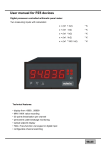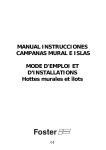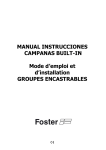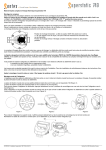Download FDCW221 Radio gateway, 009865
Transcript
FDCW221 Radio gateway Technical manual Building Technologies Fire Safety & Security Systems Technical specifications and availability subject to change without notice. © Siemens Switzerland Ltd 2007 We reserve all rights in this document and in the subject thereof. By acceptance of the document the recipient acknowledges these rights and undertakes not to publish the document nor the subject thereof in full or in part, nor to make them available to any third party without our prior express written authorization, nor to use it for any purpose other than for which it was delivered to him. 1 About this document ..............................................................................5 2 2.1 2.1.1 2.1.2 2.1.3 2.2 Safety notes.............................................................................................8 Signal words and symbols ........................................................................8 Classification and meaning of signal words..............................................8 Symbols and their meaning ......................................................................8 Classification and meaning of additional symbols ....................................9 Safety-relevant working instructions .........................................................9 3 Features .................................................................................................10 4 4.1 4.2 4.3 4.4 4.5 4.5.1 Setup ......................................................................................................11 Overall view.............................................................................................11 Interior view.............................................................................................12 Connections ............................................................................................13 Scope of delivery.....................................................................................13 Accessories.............................................................................................14 RadioSpy.................................................................................................15 5 5.1 5.2 5.3 5.4 5.4.1 5.4.2 5.4.3 5.5 5.5.1 5.5.2 5.5.3 5.6 5.7 5.8 5.9 5.10 Function .................................................................................................16 Overview .................................................................................................16 Diagnosis levels ......................................................................................17 Degraded mode in FDnet........................................................................18 Operation modes.....................................................................................19 Normal operation.....................................................................................19 Startup mode...........................................................................................19 Configuration mode.................................................................................19 Protocols .................................................................................................20 FDnet ......................................................................................................20 MC-Link...................................................................................................20 Radio transmission..................................................................................21 Reed contact and button.........................................................................21 Status indication on the radio gateway ...................................................22 Status indication on the radio detector DOW1171/SMF6120.................24 Parameter sets of the radio smoke detector DOW1171 .........................25 Power supply...........................................................................................25 6 6.1 6.2 6.3 6.4 Project engineering ..............................................................................26 Application conditions .............................................................................26 Transmission field ...................................................................................27 Defining the place of installation .............................................................29 Radio test set ..........................................................................................29 7 7.1 Installation .............................................................................................30 Installation and connection of the radio gateway....................................30 3 Building Technologies Fire Safety & Security Systems 009865_b_en_--.doc 11.2007 8 8.1 8.2 8.3 8.4 8.5 8.6 8.7 8.8 Commissioning .....................................................................................32 Basic rules for commissioning.................................................................32 Putting the radio gateway into operation.................................................33 Register the radio detector at the radio gateway ....................................34 Commissioning the radio gateway on the detector line ..........................36 Logging off a radio detector at the radio gateway...................................37 Resetting the radio gateway in delivery condition...................................38 Resetting the DOW1171 in delivery condition ........................................39 Resetting the SMF6120 in delivery condition..........................................40 9 9.1 9.2 9.3 9.4 9.5 9.6 9.7 9.8 Maintenance / Troubleshooting ...........................................................42 Battery replacement FDCW221 ..............................................................42 Battery replacement DOW1171 ..............................................................43 Battery replacement SMF6120 ...............................................................44 Status retrieval ........................................................................................45 Performance check .................................................................................45 Troubleshooting ......................................................................................45 Exchange radio gateway.........................................................................46 Exchange radio detectors .......................................................................47 10 10.1 10.2 10.3 Specifications ........................................................................................48 Technical data .........................................................................................48 Dimensions..............................................................................................50 Environmental compatibility ....................................................................50 11 Index .......................................................................................................51 4 Building Technologies Fire Safety & Security Systems 009865_b_en_--.doc 11.2007 About this document 1 About this document Goal and purpose This document describes the radio gateway FDCW221 as well as the integration of the radio detectors DOW1171 and SMF6120 into the fire detection system. It contains all information on the setup and functions as well as project planning, installation and commissioning. Target audience The information in this document is intended for the following target groups. Target audience Product Manager (PM) Project Manager Installer Commissioning personnel Maintenance personnel Activity – Performs local product management. – Is responsible for the exchange of information between the headquarters and his RC for his products. – The Project Manager is responsible for the local project management. Coordinates the use of all persons and resources involved in the project according to schedule. – Continuously supplies information necessary for project realization. – Assembles and installs the components at the place of installation. – Performs a subsequent check of the installation. – Configure the product at the place of installation according to customerspecific requirements. – Check the product operability and release the product for use by the operator. – Search for and correct malfunctions. – Carry out all maintenance work and check for correct functioning. Qualification – Has suitable specialist training for the function and for the product range. – Has attended the PM training courses. – Has suitable specialist training for the function, project scale and product range. – Has attended the Project Manager training courses. – The personnel have received specialist training in the area of building installation technology or electrical installations. – Has suitable specialist training for the function and for the product range. – Have attended the training courses for commissioning personnel. – Has suitable specialist training for the function and for the product range. 5 Building Technologies Fire Safety & Security Systems 009865_b_en_--.doc 11.2007 About this document Reference documents Number 009866 1787 007564 004446 005677 007227 009718 008331 009052 Document title FDCW221 Radio gateway, Installation instructions DCW1151, DOW1171 Wireless radio detection system SIGMASPACE Manual call point with radio base SMF6120 DZW1171 Radio test set, Operating instructions Sigmaspace RadioSpy, User manual FDUD292 Detector exchanger and tester FDUD293 Intelligent detector tester List of compatibility FS20 Fire detection system Conventions for text marking Î 'Text' Result exact concordance Technical terms Term AI dB DOW1171 DZW1171 EMC ERP FDnet FDUD29x FDUZ221 Radio detector Radio cell Gateway LED MC-Link RadioSpy SMF6120 SPU60xx SRD band USB VDC Explanation Alarm indicator Decibel: Logarithmic relation of two levels. Radio smoke detector Radio test set Electromagnetic compatibility Effective Radiated Power Addressed detector line Detector exchanger and tester. Test device for different types of fire detectors. MCL-USB adapter. Protocol converter from USB to MCLink. Devices that can communicate with the radio gateway via a radio circuit. Radio range, e.g. coverage area of gateway Network bridge connecting two different systems or networks. Light-emitting diode Maintenance and Commissioning Link Test device to observe, monitor and configure a radio detector cell. Manual call point with radio base Radio module Reserved frequency band with defined user rules (Short Range Device Band) Universal Serial Bus Direct Current 6 Building Technologies Fire Safety & Security Systems 009865_b_en_--.doc 11.2007 About this document Document identification Location Title page Last page, bottom lefthand side Last page, bottom righthand side Meaning – Short name – Name in full – Document purpose – Document no. (number-modification index-language-COUNTRY) – Date of issue – User's guide – Index Download You can find the current version of the documentation on our intranet. Revision history Document no. 009865_b_en_-009865_a_en_-- Edition date 11.2007 07.2007 Brief description Chap. 'Interior view': Port for MC-Link (general) First edition 7 Building Technologies Fire Safety & Security Systems 009865_b_en_--.doc 11.2007 Safety notes 2 Safety notes This chapter describes the danger levels and the relevant safety regulations applicable for the use of the products from Siemens Building Technologies. Please read the work instructions as well as the chapter 'About this document' before beginning any work. 2.1 Signal words and symbols 2.1.1 Classification and meaning of signal words The danger situation - that is, the severity and probability of danger - is indicated by the signal words listed below. Non-observance may lead to the consequences indicated: DANGER! Warning! Caution! Note! 2.1.2 Imminent danger! z May cause danger to life or serious bodily injury! Dangerous situation! z May cause serious bodily harm. May cause dangerous situations! z May cause light injuries! Possibly harmful situation! z May cause damage to the product or to objects in the immediate vicinity of the product! Symbols and their meaning The symbols listed below indicate the nature and origin of the danger. DANGER General danger DANGER Electrical voltage Example for an indication of danger The example below illustrates the appearance and form of danger warnings in our documents. DANGER External voltage Disconnect the module from the power supply. 8 Building Technologies Fire Safety & Security Systems 009865_b_en_--.doc 11.2007 Safety notes 2.1.3 Classification and meaning of additional symbols Tips and information Refers to extremely important or critical decisions to be taken into account before continuing the work. 2.2 Safety-relevant working instructions Country-specific standards The products are developed and produced in compliance with the relevant international and European safety standards. Should additional country-specific, local safety standards or regulations concerning project planning, installation, operation and disposal of the product apply in the place of operation, then these standards or regulations must also be taken into account in addition to the safety regulations mentioned in the product documentation. Electrical installations DANGER Work on electrical installations Work on electrical installations may only be carried out by qualified electricians or by instructed persons working under the guidance and supervision of a qualified electrician, in accordance with the electrotechnical regulations. Assembly, installation, commissioning and inspection work z If any tools or accessories such as ladders are required, safe and suitable devices must be used. z When fire controls are activated for test purposes, any damage to system parts must be ruled out. z Fire control installations must only be activated after the test has been completed and the system has been definitely handed over to the customer. z Third party systems or devices must only be activated in the presence of the responsible person. Modifications to the system design and the products Modifications to a system or to individual products may cause faults or malfunctioning. Please request written approval from us and the relevant authorities concerning in-tended system modifications and system extensions. Modules and spare parts Locally procured modules and spare parts must comply with the technical specifica-tions laid down by the manufacturer. This compliance is always ensured for original spare parts supplied by us. 9 Building Technologies Fire Safety & Security Systems 009865_b_en_--.doc 11.2007 Features 3 Features With the radio gateway it is possible to monitor signals emitted by radio detectors and to send them to a fire control panel via the FDnet. The radio gateway is operated on the FDnet. The term "Radio detectors" comprises all devices that can be monitored by the radio gateway. The radio gateway FDCW221 may communicate with the following radio detectors: z Radio smoke detector DOW1171 z Manual call point with radio base SMF6120 A radio cell is made up of a radio gateway and the radio detectors registered on it. The following figure shows how the radio gateway is integrated into the fire detection system via the FDnet. FDCW221 FDnet SMF6120 DOW1171 DOW1171 DOW1171 Fig. 1 Radio gateway on the FDnet with radio detectors Features z compatible with the fire detection system FS20 z simultaneous operation of wired fire detectors on the FDnet and wireless radio detectors on the radio gateway is possible z high transmission reliability – automatic definition of the optimum basic and secondary radio channels – automatic change of channels in case of radio interferences z Individual addressing for easy identification of the location z up to 16 radio gateways with radio cell monitoring function can be operated z up to 30 radio detectors can be connected to one radio gateway z 2 external alarm indicators can be connected to the radio gateway z low current consumption; battery change only required after 5 years Applications z For rooms with great historical significance or a high value concentration, e.g. museums, churches, libraries. z For rooms where cabling is unwanted for aesthetic reasons. z For rooms in which reconstruction work is permanently or regularly carried out, e.g. exhibition halls. 10 Building Technologies Fire Safety & Security Systems 009865_b_en_--.doc 11.2007 Setup 4 Setup 4.1 Overall view 2 1 5 Fig. 2 4 3 Overall view Legend 1 LED red/green 2 Housing cover 3 Housing bottom 4 Magnet movement for reed contact 5 Unlocking of housing cover 11 Building Technologies Fire Safety & Security Systems 009865_b_en_--.doc 11.2007 Setup 4.2 Interior view 1 2 3 5 4 10 Fig. 3 6 9 7 8 7 Interior view Legend 1 9 V battery with clip 2 Connection of the battery cable 3 Port for MC-Link 4 Button for settings 5 Radio module 6 Spring clips 'LINE' for the FDnet detector line 7 Retainers for the cable strain relief by means of cable ties 8 Shield connection terminal blocks 'SHIELD' for the detector line cables 9 Spring clips for the external alarm indicator 10 Reed contact 12 Building Technologies Fire Safety & Security Systems 009865_b_en_--.doc 11.2007 Setup 4.3 Connections The radio gateway FDCW221 has connections for the FDnet detector line, external alarm indicators and for the shieldings of the detector line cables. The two connection terminals 'SHIELD' are internally connected to each other. 1 2 3 4 LINE + _ Fig. 4 + _ + _ Connections Legend 1 External alarm indicator 2 Spring clips for external alarm indicators 3 Shield connection terminal blocks for the detector line cables 4 Spring clips for the FDnet detector line 4.4 Scope of delivery The radio gateway is delivered with the following accessories: z 1x line battery connection (with9 V battery clip and p.c.b. connector) z 2x cable ties (3.7 x 208 mm) for the strain relief of the cables Batteries are not included in the scope of delivery. For the commissioning of the radio gateway a battery is always required. 13 Building Technologies Fire Safety & Security Systems 009865_b_en_--.doc 11.2007 Setup 4.5 Accessories The following accessories for the radio gateway FDCW221 are available: Details for ordering 9V lithium A5Q00004142 battery DBZ1190-AA 4677080001 9V lithium battery Micro terminal 0.28 … 0.5 mm2 DBZ1190-AB 4942340001 Connection terminal 1 … 2.5 mm2 DZW1171 5762200001 Radio test set FDUZ221 A5Q00020131 MCL-USB adapter RadioSpy S24218-F65-A1 Sigmaspace RadioSpy Application Support battery If more than one wire must be connected to the p.c.b. for each spring clip, e.g. cable shield from ext. alarm indicator. If more than one wire must be connected to the p.c.b. for each spring clip, e.g. cable shield from ext. alarm indicator. For the measurement of the field strength in buildings. Interface converter for firmware updates on PC. To observe, monitor or configure a radio cell. The following accessories are available for the radio smoke detector DOW1171: Details for ordering 9V lithium A5Q00004142 battery 9V lithium battery Application 2 batteries are required for the power supply of the DOW1171. The following accessories are available for the manual call point with radio base SMF6120: Details for ordering V24069-Z112-A1 3.6V lithium Mignon 3.6V lithium battery with line and Mignon connector battery Application 2 batteries are required for the power supply of the SMF6120. 14 Building Technologies Fire Safety & Security Systems 009865_b_en_--.doc 11.2007 Setup 4.5.1 RadioSpy RadioSpy is an optional accessory for the installation of radio cells and for the purpose of analysis in case of problems. The following components are parts of RadioSpy: z Software RadioSpy (installation on a PC) z Hardware RadioSpy (radio module in housing + cable set) The following functions can be performed with RadioSpy: z Observing a radio cell (recording and analysis) z Registering and logging off radio detectors z Replacing radio detectors or radio gateways RadioSpy User manual 005677 Order no.: A24205-A337-H897 15 Building Technologies Fire Safety & Security Systems 009865_b_en_--.doc 11.2007 Function 5 Function 5.1 Overview The FDCW221 communicates with the control panel via the FDnet detector line. The coverage range of the radio signal is up to 40 m in buildings and strongly depends on materials and equipment. When radio cells overlap, the maximum number of radio gateways is limited to 16 radio gateways or radio cells, respectively, due to the limited number of channels. Without an overlapping of radio cells, the maximum address connection factor of the FDnet detecto line limits the number of connectable devices (radio gateways, detectors). At maximum 30 radio detectors can be connected to one radio gateway. Each radio detector has its own address. The radio gateway always occupies two addresses. Fig. 5 Two radio cells on the FDnet Legend 1 Control panel 2 FDnet detector line 3 Radio cells 16 Building Technologies Fire Safety & Security Systems 009865_b_en_--.doc 11.2007 Function 5.2 Diagnosis levels The radio gateway largely auto-monitors its functionality. The following diagnosis levels are derived from the different control measurings: z Normal z Exchange recommended z Exchange required z Fault Details see table below. When a fatal error occurs, which makes the proper function of the radio gateway impossible, a fault message is signalled on the control panel. To remedy the cause, additional information is available in the radio gateway. This information may be indicated by the detector exchanger and tester FDUD29x (from SW V2.1). Please also refer to the operation instructions of the detector exchanger and tester, doc. nos. 007227 and 009718. Indication on the detector exchanger and tester 'No Deviation' 'advice excha.' * 'needed excha.' * Any fault message Meaning Actions Normal, no fault is present The radio gateway is fully functional Exchange recommended The radio gateway is still functional, in spite of minor problems z FDCW221 – Battery voltage too low Exchange required The radio gateway is only fed with power via the detector line z FDCW221 – Battery totally discharged or missing Fault is present Alarming is no longer ensured: z FDCW221 – Radio cell not configured – Radio module failure Supply error none Exchange battery Exchange or insert battery – Configure radio cell – Exchange radio gateway – Check detector line voltage – Exchange radio gateway Software error (Watchdog error) Storage error Communication error between the radio gateway and the control panel Exchange radio gateway Exchange radio gateway Remedy cause Note The status 'Any fault message' can be displayed together with another status, e.g. 'needed excha.' (exchange required). * Indication on the detector exchanger and tester always in English; no translation into the country-specific language. 17 Building Technologies Fire Safety & Security Systems 009865_b_en_--.doc 11.2007 Function 5.3 Degraded mode in FDnet When the main processor of the fire control panel fails, the control panel is in degraded mode. Depending on the control panel type, the fire control panel can continue to perform the most important alarming and signalling functions in degraded mode. Behaviour in degraded mode on control panels supporting degraded operation Alarming is still ensured in degraded mode. However, in degraded mode only collective alarming is possible. This means that in case of alarm, it is possible to identify the detector line in account but not the exact location of the detector triggering alarm. The degraded operation on the FDnet is not equally supported by all control panels. During project planning, the information in the document 'List of compatibility' (doc. no. 008331) and the control panel documentation in account is mandatory. 18 Building Technologies Fire Safety & Security Systems 009865_b_en_--.doc 11.2007 Function 5.4 Operation modes The radio gateway has the following operation modes: z Normal operation z Startup mode z Configuration mode 5.4.1 Normal operation The radio gateway is in the intended operating mode. All radio detectors in the radio cell are monitored. 5.4.2 Startup mode As soon as power is supplied to the radio gateway, it goes into startup mode. In startup mode the radio gateway checks whether any radio detectors are registered. If the radio detectors of the radio cell are registered, the radio gateway changes from startup into normal operation. Otherwise, the radio gateway changes directly from startup mode to configuration mode. see also: Î 8.2 Putting the radio gateway into operation, Page 33 5.4.3 Configuration mode In configuration mode the radio connection is established with all radio detectors. The system searches for free radio channels and registers the radio detectors on the radio gateway. When a radio detector is removed or added, the radio gateway is equally set in configuration mode. The radio gateway is set in configuration mode by pressing the button on the radio gateway as follows: z long: to remove a radio detector z short: to add a radio detector After at maximum 15 minutes without any manipulation, the radio gateway changes from configuration mode to normal operation. 19 Building Technologies Fire Safety & Security Systems 009865_b_en_--.doc 11.2007 Function 5.5 Protocols 5.5.1 FDnet Communication The communication with the control panel is performed via the FDnet detector line. The configuration is performed from the control panel. Line separator FDCL221 A line separator is integrated into the radio gateway. In case of a short circuit, it isolates the defective part on the FDnet detector line. This way it is ensured that the faultless line part can continue to communicate with the control unit. Regarding the topology, the radio detectors registered on the radio gateway are in a stub. The stub branches off the FDnet detector line between the FDCW221 and the integrated line separator FDCL221 of the radio gateway (see figure below). Gateway FDnet FDnet FDCW221 FDCL221 M1 M2 Fig. 6 Topology of the radio gateway on the FDnet Legend Gateway FDnet M1 M2 5.5.2 Radio gateway housing FDnet spring clips on the radio gateway Radio detector 1 on the stub Radio detector 2 on the stub MC-Link The MC-Link connection in the radio gateway primarily serves for the connection of the detector exchanger and tester FDUD29x (from SW V2.1). The detector exchanger and tester makes it possible to extract information from the radio gateway for the purpose of commissioning, maintenance and troubleshooting. In addition, the MC-Link is used to update the firmware of the radio gateway. The firmware is loaded from the PC to the radio gateway by means of the MCL-USB adapter FDUZ221. 20 Building Technologies Fire Safety & Security Systems 009865_b_en_--.doc 11.2007 Function 5.5.3 Radio transmission The radio module SPU60xx consists of a p.c.b. with an integrated antenna. The radio module is a component which makes a bi-directional data transmission possible in a frequency range of 868-870 MHz. The radio module has a complete emitting and receiving unit as well as a microcontroller control for all radio transmission functions. The radio transmission is in the SRD band (Short Range Device), which is a special frequency band with defined usage rules. The SRD is free from amateur radio activities. This band provides 80 channels with a channel width of 25 kHz. Properties of the SRD band: z defined, low maximum transmission performance and duty cycle (emitting/idle period relation) z Sub-bands for different applications z High availability Properties of the radio module: z The radio transmission realizes the highest detection capability z 4 alternative channels are assigned to each of the 16 basis channels (5 x 16 = 80 different channels) – Any disturbance of the basis channel is immediately realized. If this is the case, the frequency automatically changes channels up to 4 times. z Communication faults are recognized within at maximum 100 s. Alarms and interruptions of the radio communication are transmitted immediately. 5.6 Reed contact and button The reed contact is an additional operation element by means of which some of the button functions can be performed when the housing is closed. In general, it is possible to activate the reed contact instead of the button with a magnet upon commissioning. The reed contact is activated by briefly pressing the button. The reed contact is activated by slowly (for approx. one second) moving a magnet alongside the reed contact. see also: Î 4.2 Interior view, Page 12 Î Fig. 2 , Page 11 Î 5.7 Status indication on the radio gateway, Page 22 21 Building Technologies Fire Safety & Security Systems 009865_b_en_--.doc 11.2007 Function 5.7 Status indication on the radio gateway The radio gateway has three internal LED (yellow, red, green) and a red/green LED in the housing cover. The flashing sequencs are indicated in parallel by the 2 green and the 2 red LEDs. The flashing sequences of the LED inside the radio gateway cannot be indicated by the LED in the housing cover. The yellow LED only indicates flashing sequences when radio detectors shall be removed. 1 2 3 4 Fig. 7 LEDs Legend 1 Internal LED yellow H3 2 Internal LED green H2 3 Internal LED red H4 4 LED in the housing cover red/green H1 22 Building Technologies Fire Safety & Security Systems 009865_b_en_--.doc 11.2007 Function Operating mode Normal operation Startup mode LEDs red H1, H4 off LEDs green H1, H2 off LED yellow H3 off flashing twice off off rapidly flashing for 10 s off off Configuration mode shortly flashing off 1x off shortly flashing 1x slowly flashing slowly flashing off slowly flashing slowly flashing off rapidly flashing rapidly flashing off rapidly flashing for 3 s rapidly flashing off off off off slowly flashing rapidly flashing off Tab. 1 Meaning Normal, intended operation No or insignificant battery voltage The radio gateway can be reset in the delivery status (the internal configuration is deleted) off The button has been briefly pushed, or the reed contact has been briefly acutated with a magnet off Button is released after it has been held down for longer off Channel search off Channel found off No free channel found off Registration of another radio detector on the gateway off Radio detector has been registered on the gateway off The radio detector could not be registered on the gateway (30 radio detectors have already been registered) slowly flashing The radio gateway is ready for the logging-off of a radio detector slowly flashing A radio detector has been recognized for logging-off (Note: The radio detector can be logged off with the button) rapidly flashing Several radio detectors have been recognized for logging-off (Note: RadioSpy must be used to log off radio detectors) Status of the radio gateway Legend LEDs: slowly flashing rapidly flashing flashing twice shortly flashing 1x 1x / second 4x / seconds 1x double / second approx. 0.3 seconds Button: press shortly keep pressed <1…2 seconds >3 seconds see also: Î 8.6 Resetting the radio gateway in delivery condition, Page 38 23 Building Technologies Fire Safety & Security Systems 009865_b_en_--.doc 11.2007 Function 5.8 Status indication on the radio detector DOW1171/SMF6120 The radio detectors DOW1171 and SMF6120 have a status indicator. In configuration mode the status indicator uses flashing sequences to indicate the field strength. This table lists all possible status indications: Flashing sequence of status Meaning of the flashing sequence indicator (red LED) / s (second) off Normal operation 1x/s ALARM (AI only with DOW1171) 1x / 2 s 3x / 2 s 1x long / 2 s New registration Repeated registration System search: Tries to establish a radio connection with a radio gateway 4x / s* Field strength after successful registration of the radio detector on the radio gateway: – Reception field strength high Field strength after successful registration of the radio detector on the radio gateway: – Reception field strenght medium Field strength after successful registration of the radio detector on the radio gateway: – Reception field strength low Field strength after successful registration of the radio detector on the radio gateway: – Reception field strength very low Error 3x / s* 2x / s 1x/s Permanently flashing (5x / s) Tab. 2 Status of the radio detectors DOW1171 and SMF6120 * Acceptable connection qualities with the radio gateway are exclusively those field strengths indicated with a flashing sequence of 3x/s or 4x/s. 24 Building Technologies Fire Safety & Security Systems 009865_b_en_--.doc 11.2007 Function 5.9 Parameter sets of the radio smoke detector DOW1171 The alarm activation sensitivity for radio smoke detectors DOW1171 can be set for each detector point. The table below lists the possible parameter sets and the average reaction times with test gas: Parameter set no. Parameter set name 1 (Default) No verification Test, applications that are not prone to deceptive phenomena Short verification period Medium verification period Maximum verification period Maximum verification period, additionally with strong filter 2 3 4 5 5.10 Average reaction time with test gas [s] 15 60 85 105 105 Power supply Power supply of the radio gateway is normally ensured via the FDnet detector line. Short-term power failures (< 5 hours) on the detector line can be bridged by the 9V battery. 25 Building Technologies Fire Safety & Security Systems 009865_b_en_--.doc 11.2007 Project engineering 6 Project engineering When planning a project, proceed as follows: z Measure the radio wave propagation (field strength measurement) in the building with a suitable radio test set. z Plan the subdivision of the radio coverage area in different radio cells. This information is required to plan the number and positioning of the radio gateways. Please adhere to the provisions in the applicable standards (e.g. fire sectors according to EN54, local provisions, etc.) A radio gateway always corresponds to a stub line. see also: 6.4 Radio test set, Page 29 Î 6.3 Defining the place of installation, Page 29 Î 6.2 Transmission field, Page 27 Î 6.1 Application conditions WARNING Erroneous project planning of the operational conditions Î Alarm signal not transmitted Î Radio detection works insufficiently or not at all Î Faults do occur z Perform a field strength measuring beforehand. z Adhere to the operational conditions and the chapters Installation location and Transmission field. The following operational conditions apply for the radio gateway: z The radio gateway must be at any time easily accessible for the service personnel – Accessibility of operation elements (MC-Link connector, button, reed contact) – Battery replacement z The range between the radio gateway and the radio detector must be born in mind (max. 40 m, depending on the field strength measuring) z The building construction has an essential impact on the radio transmission range – Steel, concrete, thick or humid walls z Transmission field attenuation and reflection – Doors must be closed during the field strength measuring: – Mirrors in the room have a negative impact on the attenuation Restrictions The following application may possibly be unsuited: z Rooms with great attenuation of the transmission field, e.g. with metal grid partition walls or metal storage shelves. see also: 6.3 Defining the place of installation, Page 29 Î 6.2 Transmission field, Page 27 Î 26 Building Technologies Fire Safety & Security Systems 009865_b_en_--.doc 11.2007 Project engineering 6.2 Transmission field In free environmental conditions, the field strenght decreases by 1/r²; i.e. with double distance the attenuation increases by 6 dB. In buildings this factor is, as a first approximation, 1/r5 , i.e. with double distance the attenuation increases by approx. 16 to 17 dB. The following table shows the correlation between the distance and attenuation in case of intervisibility in the building. Distance [m] Attenuation [dB] 40 90 30 83 25 79 20 74 15 67 10 57 5 40 Maximum values: Distance 40 m / Attenuation 90 dB Table for the conversion to linear values Attenuation factor Attenuation [dB] 1 0 4 6 10 10 50 17 100 20 1000 30 The transmission field in the building is influenced by walls or obstacles. To be able to make a statement on the attenuation, construction elements such as walls, ceilings, etc. must be exactly analysed. Fig. 8 Radio attenuation when penetrating obstacles 27 Building Technologies Fire Safety & Security Systems 009865_b_en_--.doc 11.2007 Project engineering To determine the actual attenuation at the location of the receiver, the guide values of the construction elements along the radio transmission distance as listed in the table must be added. Construction element Partition dry bricks dry concrete Lime-sand brick Lime-sand brick plan elements Wooden wall construction Timber panel wall Humid bricks Coated plaster plate (double wall) Steel concrete Thick, wet brick wall Additional attenuation < 1 dB approx. 6 dB approx. 6 dB approx. 8 dB approx. 8 dB approx. 8 dB approx. 8 dB approx. 10 dB approx. 15 dB approx. 30 dB > 40 dB Calculation example: A radio gateway is mounted under a steel concrete ceiling. The separation walls are made from concrete. A B C Fig. 9 Radio gateway with the transmission distances A, B, C Distance A: 5 m Distance B: 15 m Distance C: 10 m Free space + steel concrete ceiling Free space + steel concrete ceiling + concrete wall Free space + concrete wall ≈40 + 30 = 70 dB ≈67 + 30 + 6 = 103 dB ≈57 + 6 = 63 dB Result: z The distances A and C can be operated z The radio detector on the distance B cannot be reached. 28 Building Technologies Fire Safety & Security Systems 009865_b_en_--.doc 11.2007 Project engineering 6.3 Defining the place of installation General restrictions / system limitations Maximum number of radio detectors per radio gateway Maximum distance between radio gateway and radio detector CAUTION 30 40 m or 90 dB Several radio gateways use the same basis channel Î Faults or malfunctions may occur. z Commission the radio gateways one after the other in the same transmission field. If you want to commission several radio gateways, these must be commissioned one after the other in the same transmission field, so that each radio gateway is able to determine its own basis channel in configuration mode and registered radio detectors each communicate with only one radio gateway. Afterwards you may as well install the radio gateway in longer distances. So you can ensure that even temporary changes of the radio detectors do not cause any malfunctions due to the occupancy of the same basis channels. Measure the distances between the radio gateway and the radio detector on the building plan and calculate the attenuation. For a safe project planning, it is necessary to measure the field strengths in the building. More than 16 radio gateways When a project comprises more than 16 radio gateway (max. exploitation), additional radio gateways (> 16) without radio cell overlapping must be installed in a transmission field. This means that the 16 basis channels can again be used. 6.4 Radio test set For a safe project planning, it is necessary to measure the field strengths in the building. The field strength can be measured with the radio test set DZW1171. Operating instructions 'Radio test set DZW1171': document no. 004446. 29 Building Technologies Fire Safety & Security Systems 009865_b_en_--.doc 11.2007 Installation 7 Installation 7.1 Installation and connection of the radio gateway Prerequisite The detector line must be switched off! Install the radio gateway so that it is at any time easily accessible for battery exchange and for the operation elements MC-Link connector, button and reed contact. Pay attention to a correct positioning, so that the LEDs are visible. 2 If the cable diameters of the in-/outputs exceed 1.5 mm , auxiliary terminals must be used. 2 z FFor cables with diameters of 1.5 … 2.5 mm the connection terminal DBZ1190-AB can be used. z For larger diameters, a corresponding terminal must be provided by the customer. The terminal can be placed in the housing. LINE AI + _ + LINE + _ _ Fig. 10 + _ + _ + _ LINE Connection diagram with the detector line not yet connected AI = External alarm indicator Procedure: 1. Take the 2 labels with the serial number off the housing bottom. Attach one label onto or into the radio gateway, so that the radio gateway can still be identified when it has been fixed. The other label is intended for the building plan. 2. Break out the cable entries depending on the type of feed line mounting: – Flush-mounted feed lines: Break out the openings in the surface area of the housing bottom. – Surface-mounted feed lines: Break out the openings on the front side of the housing bottom. 3. Guide the cable through the housing bottom and mount the housing bottom with 2 screws (max. Ø 4.3 mm) onto an even surface. 4. Prepare the wires of the detector line so that they can later be connected to the spring clip 'LINE'. 5. Connect the positive and negative poles of the detector line each with a microterminal or with a connection terminal (to be ordered separately). To be tested, the detector line must not be interrupted. 6. If the detector line cables are shielded, connect the shielding of the two detector line cables (incoming and outgoing) to the spring clips 'SHIELD'. To insert the wire, release the spring clip with a screwdriver. Connect only one wire to each spring clip! The shielding must not touch any extrinsic earthing potentials or metal parts in the device. 30 Building Technologies Fire Safety & Security Systems 009865_b_en_--.doc 11.2007 Installation 7. If the cable for the external alarm indicator is shielded, connect the shielding to a connection terminal (to be ordered separately) with the positive pole of the alarm indicator. The shielding must not touch any other potentials or metal parts in the device. 8. Attach the clip onto the contacts of the 9V battery and place the battery in the battery compartment of the housing bottom. Do not connect the battery cable to the connector on the p.c.b. until commissioning. 9. Let the housing cover snap in the housing bottom. see also: Î 4.3 Connections, Page 13 Î Fig. 2 , Page 11 Î Fig. 3 , Page 12 31 Building Technologies Fire Safety & Security Systems 009865_b_en_--.doc 11.2007 Commissioning 8 Commissioning Prior to the commissioning of the FDnet detector line, the radio cell of the radio gateway must be completely put in operation. After that, the radio gateway is put in operation from the control panel. For more detailed information, please refer to the control unit documentation. Conduct a performance check when commissioning is completed. The configuration can be supported by the RadioSpy. The flashing patterns of the LED and the required pressing duration (short/long) of the button are described in the chapter 'Status indication on the radio gateway'. In general, it is possible to activate the reed contact instead of the button with a magnet upon commissioning. Commissioning the radio cell The following basic rules must be adhered to in order to commission a radio cell: 1. Putting the radio gateway into operation. 2. Register the radio detector at the radio gateway. 3. Commissioning the radio gateway on the detector line. see also: Î 4.5.1 RadioSpy, Page 15 Î 5.7 Status indication on the radio gateway, Page 22 Î 8.2 Putting the radio gateway into operation, Page 33 Î 8.3 Register the radio detector at the radio gateway, Page 34 Î 8.4 Commissioning the radio gateway on the detector line, Page 36 Î 8.1 Basic rules for commissioning, Page 32 8.1 Basic rules for commissioning The following basic rules must be adhered to: z A radio detector must be correctly registered at its radio gateway before another radio detector can be commissioned. z A radio cell must be completly registered at its radio gateway before another radio cell can be commissioned. Only one radio gateway must be in configuration mode. z All radio cells must be completely commissioned before the detector line can be commissioned. 32 Building Technologies Fire Safety & Security Systems 009865_b_en_--.doc 11.2007 Commissioning 8.2 Putting the radio gateway into operation Before radio detectors can be registered on the radio gateway, the radio gateway must be put in operation. CAUTION Several radio gateways use the same basis channel Î Radio detectors communicate with several radio gateways Î Faults or malfunctions may occur z Commissioning the radio gateways one after the other in the same transmission field If you want to commission several radio gateways, these must be commissioned one after the other in the same transmission field, so that each radio gateway is able to determine its own basis channel in configuration mode and registered radio detectors each communicate with only one radio gateway. Afterwards you may as well install the radio gateway in longer distances. So you can ensure that even temporary changes of the radio detectors do not cause any malfunctions due to the occupancy of the same basis channels. Prerequisites: z The FDnet detector line must be switched off. z The radio gateway is in delivery condition. z It is not allowed to commission several radio gateways simultaneously. Procedure: 1. Unlock the housing cover of the radio gateway on the front side with pin and pull it off. 2. Insert a new battery. Î The radio gateway changes from startup mode to the configuration mode for the basis channel. Î The red and green LED are alternatingly flashing slowly. Î The radio gateway looks for a free basis channel and signals the result – Channel found: green LED flashes slowly – No channel found: red LED flashes slowly Î The radio gateway is ready for configuration mode When the red LED flashes twice after inserting the battery, the battery voltage is too low. If no basis channel is found, please consult the chapter 'Maintenance / Troubleshooting'. see also: Î 8.3 Register the radio detector at the radio gateway, Page 34 Î 8.6 Resetting the radio gateway in delivery condition, Page 38 Î 9 Maintenance / Troubleshooting, Page 42 Î Fig. 2 , Page 11 Î Fig. 3 , Page 12 33 Building Technologies Fire Safety & Security Systems 009865_b_en_--.doc 11.2007 Commissioning 8.3 Register the radio detector at the radio gateway Radio detectors can be registered on a radio gateway newly put in operation, or they can be added to the existing configuration of a radio cell. In either case the button in the radio gateway must be briefly pressed to either change into configuration mode, either from the completed 'scan mode for the basis channel', or from normal operation. The configuration can be supported by the RadioSpy. As an alternative to the button, it is possible to activate the reed contact. Prerequisites: z The detector line FDnet is switched off. z The radio gateway is in configuration mode. – LEDs green/red are alternatingly flashing rapidly. z Number of registered radio detectors on the radio gateway < 30. z The radio detector is in delivery condition. If the radio detector is not in delivery condition, first put it in that condition as described in the chapter 'Resetting the DOW1171 in delivery condition' or 'Resetting the SMF6120 in delivery condition'. Procedure: 1. Insert batteries in the radio detector and with the SMF6120 additionally press the alarm button. 2. Screw the DOW1171 into the base, or screw the manual call point SMF121 into the radio base SMF6120 and actuate the resetting slider for the alarm button. Î The radio detector is automatically registered at the radio gateway. – Successful registration: green LED on the radio gateway flashes rapidly for 5 seconds – Registration failed: red LED on the radio gateway flashes rapidly and permanently Î The radio gateway automatically changes into configuration mode again. Î LEDs green/red are alternatingly flashing rapidly. After the registration of the radio detector at the radio gateway, the status indicator (LED) of the radio detector indicates the field strength for 2 minutes as follows: Flashing sequence / s (second) 4x/s 3x/s 2x/s 1x/s Field strength high medium low very low Note the serial number or registration requence and location of the radio detector. Acceptable connection qualities with the radio gateway are exclusively those field strengths indicated with a flashing sequence of 3x/s or 4x/s. 34 Building Technologies Fire Safety & Security Systems 009865_b_en_--.doc 11.2007 Commissioning 3. Repeat the process for all other radio detectors on the same radio gateway. 4. After the field strenght flashing has stopped, the configuration mode of the radio gateway can be terminated by briefly pressing the button. The radio gateway is in normal operation and all LEDs are off. z After 15 minutes without manipulation the radio gateway automatically changes from configuration mode in normal operation. z When 30 radio detectors have been registered, the radio gateway automatically changes to normal operation. see also: 8.7 Resetting the DOW1171 in delivery condition, Page 39 Î 8.8 Resetting the SMF6120 in delivery condition, Page 40 Î 4.5.1 RadioSpy, Page 15 Î 5.6 Reed contact and button, Page 21 Î Fig. 12 , Page 39 Î Fig. 13 , Page 40 Î Fig. 14 , Page 40 Î 35 Building Technologies Fire Safety & Security Systems 009865_b_en_--.doc 11.2007 Commissioning 8.4 Commissioning the radio gateway on the detector line After all radio detectors of a radio cell have been registered at the radio gateway in battery operation, the FDnet detector line can be commissioned. LINE + _ Fig. 11 + _ + _ Connection diagram FDnet detector line AI = external alarm indicator Procedure: 1. Connect the FDnet detector line cables to the spring clips 'LINE'. 2. Put the FDnet detector line in operation. Instructions on the commissioning of the detector line can be found in the control panel documentation in account. For FS20, this is the document no. 009052. Allocation of the detectors' serial numbers to FS20: – the last 3 digits concur. Example: serial number of the detector 80840349 ID on the FS20 control panel ..........349 Topologically, the radio detectors registered on the radio gateway are in a stub. The stub branches off the FDnet detector line between the FDCW221 and the integrated line separator FDCL221 of the radio gateway. The registration sequence of the radio detectors determines the sequence on the stub. see also: Î 5.5.1 FDnet, Page 20 36 Building Technologies Fire Safety & Security Systems 009865_b_en_--.doc 11.2007 Commissioning 8.5 Logging off a radio detector at the radio gateway. Registered radio detectors of a radio gateway can be logged off. This is possible with or without RadioSpy. The procedure without RadioSpy is described in the following. Prerequisites: z The radio gateway is in normal operation. z The radio detector to be logged off is in normal operation. Procedure: 1. Press the button in the radio gateway longer than 3 seconds: Î Yellow LED is flashing slowly 2. Remove the radio detector DOW 1171 from the base, or remove the batttery of the radio detector SMF6120. Î The radio gateway recognizes the radio detector to be removed (with the SMF6120 this takes up to 2 minutes) Î The yellow and green LED in the radio gateway are alternatingly flashing slowly 3. Press the button in the radio gateway longer than 3 seconds Î The LEDs are off Î The logout is confirmed Î The radio detector is logged off and the radio gateway changes into normal operation (the DOW1171 signals the correct logout additionally by the permanent flashing of the status indicator) or Cancelling the logout prior to the confirmation z Briefly press the button in the radio gateway Î The radio detector remains registered and the radio gateway changes into normal operation. When radio detectors are defective, or when more than one radio detector is recognized for removal, the red and yellow LEDs are alternatingly flashing rapidly. In this case the RadioSpy must be used to log off. see also: Î 4.5.1 RadioSpy, Page 15 Î 5.7 Status indication on the radio gateway, Page 22 37 Building Technologies Fire Safety & Security Systems 009865_b_en_--.doc 11.2007 Commissioning 8.6 Resetting the radio gateway in delivery condition The radio gateway is reset in delivery condition when the existing configuration shall be deleted. This is the case when e.g. the radio gateway shall occupy a different basis channel. The radio gateway is reset in the delivery condition. An existing configuration is deleted. Prerequisite The FDnet detector line must be switched off. Procedure: 1. Unlock the housing cover of the radio gateway on the front side with pin and pull it off. 2. Pull off the battery connector for at minimum 10 seconds, than plug it in again. Î Wait until the green LED flashes rapidly. 3. Briefly press the button in the radio gateway while the green LED is flashing. Î The radio gateway is initialised and set into configuration mode. This is indicated by alternating, slow flashing of the red and green LEDs. Î A free basis channel is automatically searched for and the result is indicated: – Channel found: green LED flashes slowly – No channel found: red LED flashes slowly 4. Register the radio detector at the radio gateway. see also: 8.3 Register the radio detector at the radio gateway, Page 34 Î 38 Building Technologies Fire Safety & Security Systems 009865_b_en_--.doc 11.2007 Commissioning 8.7 Resetting the DOW1171 in delivery condition The radio smoke detector is reset in the delivery condition. All existing configurations are deleted. 1 3 Fig. 12 2 Rear of the radio smoke detector DOW1171 Legend 1 Registration button 'New' 2 9V lithium batteries 3 Battery clips The registration button 'New' (1) can be activated with a screwdriver size 0 or with a similar tool. Procedure: 1. Unscrew the radio smoke detector DOW1171 from the base. 2. Remove the two batteries from the retainer and pull the clips off the battery contacts. 3. Wait for the discharge period of 10 seconds. 4. Attach the clips again on the two batteries and insert the batteries in the retainers. Î The status indicator repeatedly flashes three times. 5. Press the registration button 'New' until the status indicator flashes only once. Î The configuration data of the radio smoke detector DOW1171 is deleted. Î The radio smoke detector is ready for registration at the radio gateway. see also: Î 8.3 Register the radio detector at the radio gateway, Page 34 39 Building Technologies Fire Safety & Security Systems 009865_b_en_--.doc 11.2007 Commissioning 8.8 Resetting the SMF6120 in delivery condition The manual call point with radio base SMF6120 is made up of the following parts: - Manual call point SMF121 (upper part) - Radio base SMF6120 (lower part) The manual call point with radio base is reset in the delivery condition. All existing configurations are deleted. 1 2 Interior view of the manual call point SMF121 Fig. 13 Legend 1 Resetting slider 2 Alarm button 4 1 Fig. 14 2 3 Interior view of the radio base SMF6120 Legend 1 Registration button 'New' 2 Connectors of the batteries 3 Status indicator 4 3.6V lithium Mignon batteries 40 Building Technologies Fire Safety & Security Systems 009865_b_en_--.doc 11.2007 Commissioning Procedure: 1. Unscrew the manual call point SMF121 from the radio base SMF6120. 2. Pull both connectors of the battery connection cables off the p.c.b. in the radio base. 3. Wait for the discharge period of 10 seconds. 4. Press the alarm button in the manual call point SMF121. 5. Insert both connectors of the battery connection cables in the p.c.b. in the radio base again. Î The status indicator repeatedly flashes three times. 6. Press the registration button 'New' in the radio base until the status indicator flashes only once. Î The configuration data of the manual call point with radio base SMF6120 is deleted. Î The manual call point with radio base is ready for registration at the radio gateway. 7. Reset the alarm button with the resetting slider in the manual call point SMF121. see also: Î 8.3 Register the radio detector at the radio gateway, Page 34 41 Building Technologies Fire Safety & Security Systems 009865_b_en_--.doc 11.2007 Maintenance / Troubleshooting 9 Maintenance / Troubleshooting 9.1 Battery replacement FDCW221 The battery of the radio gateway must be replaced when a battery fault for the radio gateway is indicated on the control panel. The detector line must not be switched off during a battery fault as otherwise the service life of the radio detector batteries is significantly reduced! Prerequisites: z The FDnet detector line must be switched on. z The radio gateway must be in normal operation and must be fed without interruption by the FDnet detector line. z The new battery is ready for insertion. The battery must only be replaced by qualified personnel. Procedure: 1. Unlock the housing cover of the radio gateway on the front side with pin and pull it off. 2. Replace the battery. 3. Let the housing cover of the radio gateway snap in the housing bottom again. It may take up to 30 minutes until the battery fault message disappears on the control panel, as the battery is only checked every 30 minutes. The fault message only disappears when the voltage of the newly inserted battery is sufficient. see also: Î Fig. 2 , Page 11 Î Fig. 3 , Page 12 Î 5.7 Status indication on the radio gateway, Page 22 42 Building Technologies Fire Safety & Security Systems 009865_b_en_--.doc 11.2007 Maintenance / Troubleshooting 9.2 Battery replacement DOW1171 The two battteries of the radio smoke detector must be replaced when a battery fault for the radio smoke detector is indicated on the control panel. The batteries must only be replaced by qualified personnel. Always replace both batteries. Prerequisites: z The FDnet detector line or the detector zone must be switched off. z The radio gateway must be in normal operation. z The new 9V batteries for the DOW1171 are ready for insertion. Batteries of the radio smoke detectors must be exchanged one after the other. Only one radio smoke detector of a radio cell may be without batteries at the same time, and only for a short period. Procedure: 1. Unscrew the radio smoke detector DOW1171 from the base. 2. Remove the old batteries from the DOW1171. 3. Wait for the discharge period of 10 seconds. 4. Insert the new batteries in the DOW1171. 5. Insert the radio smoke detector DOW1171 in the base again. Î The status indicator shows the field strength by flashing during 2 minutes. For additional information, please consult the Technical documentation, chapter 'Commissioning', document no. 1787. see also: Î 5.8 Status indication on the radio detector DOW1171/SMF6120, Page 24 Î Fig. 12 , Page 39 43 Building Technologies Fire Safety & Security Systems 009865_b_en_--.doc 11.2007 Maintenance / Troubleshooting 9.3 Battery replacement SMF6120 The two battteries of the manual call point with radio base must be replaced when a battery fault for the manual call point with radio base is indicated on the control panel. The batteries must only be replaced by qualified personnel. Always replace both batteries. Prerequisites: z The FDnet detector line or the detector zone must be switched off. z The radio gateway must be in normal operation. z The new 3.6V batteries for the SMF6120 are ready for insertion. Batteries of the manual call points with radio base must be exchanged one after the other. Only one manual call point of a radio cell may be without batteries at the same time, and only for a short period. Procedure: 1. Open the manual call point with radio base SMF6120 2. Remove the old batteries from the SMF6120. 3. Wait for the discharge period of 10 seconds. 4. Insert the new batteries in the SMF6120 and close the SMF6120 again. Î The status indicator shows the field strength by flashing during 2 minutes. For additional information, please consult the catalogue sheet SMF6120, document no. 007564, order no. A24205-A337-A886. see also: Î 5.8 Status indication on the radio detector DOW1171/SMF6120, Page 24 Î Fig. 14 , Page 40 44 Building Technologies Fire Safety & Security Systems 009865_b_en_--.doc 11.2007 Maintenance / Troubleshooting 9.4 Status retrieval The radio gateway is provided with the MC-Link (Maintenance and Commissioning Link). With the detector exchanger and tester FDUD29x (from SW V2.1), the following data can be polled with this link: z Status of the external alarm indicator output z Inadmissible configuration z Status of the radio connections z Error list z Status register 9.5 Performance check Conduct annual performance checks. During the function check, the radio gateway is checked for mechanical damage. Exchange defective radio gateways. For more detailed information, please refer to the control unit documentation. Except for battery replacement, no special maintenance is required. 9.6 Troubleshooting The following problems may occur: In configuration mode, the registration of the radio detector is not possible 30 radio detectors have already been registered on the radio gateway. The radio gateway may still be put in configuration mode with a 31st radio detector; however, it is no longer possible to register that radio detector. Remedy: Insert another radio gateway. The control panel does not correctly indicate the fire detection topology, or only after 10 minutes In the following cases it takes at maximum 10 minutes until the control panel indicates the fire detection topology again or until the data is synchronized: z The radio gateway has been completely without power supply for some seconds; i.e. the FDnet detector line has been switched off or interrupated, and no battery voltage was available. z You have updated the radio gateway firmware. z The radio gateway has been replaced. Remedy: The first case can be prevented by replacing batteries only when the FDnet detector line is switched on. Restart the FDnet detector line. 45 Building Technologies Fire Safety & Security Systems 009865_b_en_--.doc 11.2007 Maintenance / Troubleshooting 9.7 Exchange radio gateway RadioSpy should be preferrably used to exchange a radio gateway. This way, the configuration of all radio detectors can be adopted. Take into account the pin assignment of the line cables when a radio gateway is exchanged. When the line cables are inverted, a topology error is the result. Prerequisite The FDnet detector line must be switched off. Procedure when using RadioSpy: 1. For the required steps please consult the RadioSpy User Manual A24205-A337H897. 2. The radio gateway automatically synchronizes its data with the radio detectors. Observe the complete process with RadioSpy or wait for 10 minutes until the data is completely synchroinzed. 3. Switch the FDnet detector line back on. 4. Select 'Accept replaced devices' on the control panel. Procedure without RadioSpy The radio gateway must be completely reconfigured after the replacement. see also: Î 8.2 Putting the radio gateway into operation, Page 33 46 Building Technologies Fire Safety & Security Systems 009865_b_en_--.doc 11.2007 Maintenance / Troubleshooting 9.8 Exchange radio detectors The items 2 to 4 listed below, regarding the replacement of a radio detector, can be found in the chapter in account. Procedure: 1. Switch the FDnet detector line off. 2. Log the existing radio detector off the radio gateway. 3. Replace the radio detector. 4. Register the new radio detector at the radio gateway. 5. Switch the FDnet detector line back on. 6. Select 'Accept replaced devices' on the control panel. Replace only one radio detector at once. see also: Î 8.3 Register the radio detector at the radio gateway, Page 34 Î 8.5 Logging off a radio detector at the radio gateway., Page 37 47 Building Technologies Fire Safety & Security Systems 009865_b_en_--.doc 11.2007 Specifications 10 Specifications 10.1 Technical data Detector line Operating voltage Operating current Maximum current connection factor Quiescent current connection factor Address connection factor Separator connector factor Log Design Compatibility Line separator Line voltage: – nominal – minimum – maximum Voltage at which the separator opens: – minimum – maximum Permanent current when switches are closed Switching current (e.g. in case of short circuit) Leakage current when switches are open Serial impedance when switches are closed Radio 12 … 33 VDC typ. 1 mA 5 + n*1 (n = number of radio detectors) 4 + n*1 (n = number of radio detectors) 2 + n*1 (n = number of radio detectors) 1 FDnet – short-circuit-proof – reverse battery-proof – voltage surge protected See doc. no. 008331 'List of compatibility' Number of radio gateways with overlapping radio cells Number of radio detectors per radio gateway Emission/reception antennas Radio transmission: – Frequency range – Channel grid – Number of channels – Transmission performance 32 VDC (= Vnom) 12 VDC (= Vmin) 33 VDC (= Vmax) 7.5 VDC (= VSO min) 10.5 VDC (= VSO max) max. 0.5 A (= IC max) max. 1 A (= IS max) max. 1 mA (= IL max) max. 0.5 Ω (= ZC max) max. 16 max. 30 2 (antenna diversity) 868 … 870 MHz, SRD band (Short Range Device) 25 kHz 80 <5 mW ERP – Range: – in buildings – outdoors – Attenuation max. 40 m max. 200 m max. 90 dB 48 Building Technologies Fire Safety & Security Systems 009865_b_en_--.doc 11.2007 Specifications External alarm indicator connectable ext. AI Power Voltage Length of line Flashing interval times light / dark Battery Connections Number of batteries Voltage Type Lithium: – Capacity – Service life Battery voltage monitored 1 9 VDC Block / 6LR61 1200 mAh >5 years yes Detector line and ext. AI: – Design – Wire cross-section MC-Link Environmental conditions 2 9 … 15 mA 6 … 17 VDC – max. 30 m with unshielded cables (recommended), or when the shielding is connected to the positive pole of the AI on the detector base – max. 5 m, if the shielding is connected with the earth 32 ms / 1 s Spring clips 0.2 … 1.5 mm2 Plug-type connection Operating temperature Storage temperature Air humidity Protection category (EN60529/IEC529) Electromagnetic compatibility: – 1 MHz … 2 GHz -10 … +55 °C -30 … +65 °C ≤95 % rel. IP40 Mechanical data Dimensions (L x W x H) Weight without battery Color Material Combustibility 214 x 58 x 33 mm 0.190 kg similar to RAL 9002 grey-white PC Macrolon 9125 UL94 V-1 Standards Standards EN54-17:2005 EN54-18:2005 VdS G207043 – Siemens Standard SN 36350 – ISO9001 – ISO9004 yes 0786-CPD-20283 Approvals QS standards CE conformity mark 30 V/m 49 Building Technologies Fire Safety & Security Systems 009865_b_en_--.doc 11.2007 Specifications 10.2 Dimensions 43 213.6 148 22.6 4.4 33.4 Fig. 15 10.3 58 Dimensions Environmental compatibility Electronic components and synthetic materials can be separated. The plastic parts are marked and can be disposed of correspondingly. 50 Building Technologies Fire Safety & Security Systems 009865_b_en_--.doc 11.2007 Index 11 Index A Accessories RadioSpy, 15 C Commissioning Overview, 32 Radio gateway, 33 Connection quality Field strength, 34 Connection quality, 34 L Line separator FDCL221, 20 M Magnet Reed contact, 21 MC-Link Protocol, 20 D P Delivery condition Radio gateway, 38 SMF6120, 41 Delivery status DOW1171, 39 Diagnosis levels Radio gateway, 17 Protocol FDnet, 20 MC-Link, 20 F FDnet Protocol, 20 Field strenght R Radio detector Register at the radio gateway, 34 RadioSpy Acessories, 15 Reed contact Magnet, 21 51 Building Technologies Fire Safety & Security Systems 009865_b_en_--.doc 11.2007 Issued by Siemens Switzerland Ltd Building Technologies Group International Headquarters Gubelstrasse 22 CH-6301 Zug Tel. +41 41 - 724 24 24 Fax +41 41 - 724 35 22 © Siemens Switzerland Ltd 2007 Data and design subject to change without notice. Supply subject to availability. www.siemens.com/buildingtechnologies Document no. 009865_b_en_-- Edition 11.2007 Manual FD20 Section 5