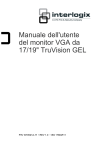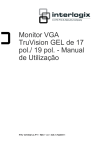Download User manual A - Utcfssecurityproductspages.eu
Transcript
TruVision GEL 17 in./ 19 in. VGA Monitor User Manual P/N 1070521A • REV 1.0 • ISS 17MAR11 Copyright Trademarks and patents © 2011 UTC Fire & Security Company. All rights reserved. Interlogix, TruVision and logos are trademarks of UTC Fire & Security. Other trade names used in this document may be trademarks or registered trademarks of the manufacturers or vendors of the respective products. Manufacturer UTC Fire & Security Americas Corporation, Inc. 2955 Red Hill Avenue, Costa Mesa, CA 92626-5923, USA Authorized EU manufacturing representative: UTC Fire & Security B.V. Kelvinstraat 7, 6003 DH Weert, The Netherlands Certification FCC compliance This device complies with part 15 of the FCC Rules. Operation is subject to the following two conditions: (1) This device may not cause harmful interference, and (2) this device must accept any interference received, including interference that may cause undesired operation. FCC compliance Class B: This equipment has been tested and found to comply with the limits for a Class B digital device, pursuant to part 15 of the FCC Rules. These limits are designed to provide reasonable protection against harmful interference in a residential installation. This equipment generates, uses, and can radiate radio frequency energy and, if not installed and used in accordance with the instructions, may cause harmful interference to radio communications. There is no guarantee that interference will not occur in a particular installation. If this equipment does cause harmful interference to radio or television reception, which can be determined by turning the equipment off and on, the user is encouraged to try to correct the interference by one or more of the following measures: • Reorient or relocate the receiving antenna. • Increase the separation between the equipment and receiver. • Connect the equipment into an outlet on a circuit different from that to which the receiver is connected. • Consult the dealer or an experienced radio/TV technician for help. European Union directives 2004/108/EC (EMC directive): Hereby, UTC Fire & Security declares that this device is in compliance with the essential requirements and other relevant provisions of Directive 2004/108/EC. 2002/96/EC (WEEE directive): Products marked with this symbol cannot be disposed of as unsorted municipal waste in the European Union. For proper recycling, return this product to your local supplier upon the purchase of equivalent new equipment, or dispose of it at designated collection points. For more information see: www.recyclethis.info. Contact information www.interlogix.com Content Important safeguards 5 Introduction 6 Product dimensions (mm) 7 Operating instructions 7 OSD configuration 9 Description of the menus 9 Specifications 11 EN 4 User Manual Important safeguards 1. Installation cautions: • Do not block any ventilation openings. • Always ensure that the monitor is located in a well-ventilated area to prevent the unit from overheating. • Only use accessories specified by the manufacturer or those sold with the product. • Avoid operating or placing the monitor in the following environments: extremes of temperatures, both hot and cold; high humidity; direct sunlight; excessively dusty surroundings; avoid close proximity to other equipment that generates a strong magnetic field 2. Water and moisture: Do not use this appliance near water. To reduce the risk of fire or electric shock, do not expose this unit to rain or moisture. 3. Power cord and power cord protection: Power cords should be routed so that they not likely to be walked on or pinched. Pay particular attention to the location of cords and plugs, convenience receptacles, and the point of exit from the appliance. 4. Product care: Do not touch the screen directly with fingers. The oils from your skin may leave marks on the surface of the screen, which are difficult to be removed and may damage the screen permanently. Do not apply pressure to the screen. 5. Cleaning: Clean only with a dry cloth. 6. Servicing: Do not attempt to service this unit yourself. Opening or removing covers may expose you to dangerous voltage or other hazards. Refer all servicing to qualified service personnel. 7. Lightning: For added protection during a lighting storm or when this unit is left unattended and unused for long periods of time, unplug the unit from the wall outlet and disconnect the cable system. This will prevent damage to the unit due to lightning and power line surges. 8. Mains plug (2 pin/3 pin): • Do not remove the grounding or earth connection from the power supply / mains plug. User Manual 5 EN • Always remember to unplug the monitor from the power supply under the following circumstances if the monitor will not be used for a long period of time, if the power supply cable or plug/connector is damaged or if the monitor housing is damaged or broken. CAUTION: Do not attempt to dismantle this product. Any attempt to dismantle or remove the covers from this product will invalidate the warranty and may also result in serious injury. Introduction Features • Auto detection of video format • Integrated 8-bit triple-channel ADC/PLL • Built-in internal amplifier and speakers (x2) • 1280 x 1024 SVGA support for computer input (17”/19”) • Supports multiple language selections • 2D comb filter and 2D de-interlace Package contents The standard package includes the following: • 17 in./19 in. VGA monitor • Power adapter: 12 VDC, 4 A, 100 to 240 VAC, 50/60 Hz • VGA cable • AC power cord, 1.2 m • User manual Storage • Do not store the monitor in temperatures greater than 60℃ (140℉) or relative humidity greater than 85%. • Store in a dark place, keep away from sunlight and ultra violet (UV) radiation. EN 6 User Manual • Air bubbles may develop within the glass screen if these recommendations are not observed. Product dimensions (mm) Operating instructions Figure 1: I/O connectors on the rear panel No. Connector Description 1. VGA Connect to a RGB input terminal, such as the display card output DVI terminal of the personal computer. 2. PC Audio In Connect a PC phone jack for audio source of RGB output terminal. 3. DC Connect 12 VDC User Manual 7 EN Figure 2: Front panel controls MENU In live mode, press to access the OSD menus + In menu mode, press to increase the value of the OSD menu option selected. In live mode, press to increase volume. - In menu mode, press to decrease the value of the OSD menu option selected. In live mode, press to decrease volume. In menu mode, press to scroll down OSD menu option list. In menu mode, press to scroll up OSD menu option list. SOU/AOU In menu mode, press to quit a submenu and return to the menu toolbar. In live mode, press to auto adjust image. In live mode, press the quit volume adjust mode. LED Power indicator. Press to switch the monitor on/off. EN 8 User Manual OSD configuration Configure the monitor using the onscreen display (OSD) menus and submenus. Changes are immediately saved and implemented. The menu screen timeouts after 10 seconds and returns to live mode. To change a monitor parameter: 1. Press the MENU button on the front panel to obtain the OSD menu screen and toolbar. 2. Press the + or - buttons to scroll across the menu toolbar. The settings are: Color, Image, OSD, Source and Exit. See “Description of the menus” below for further information. 3. Press the up or down buttons to scroll up or down the list of options in the selected submenu. 4. Press + or - buttons to increase or decrease the value of the OSD menu option selected. Note: To quit a submenu and return to the menu toolbar, press the SOU/AOU button. Description of the menus Figure 3: Menu toolbar Color Auto Color: Automatic color adjustment (Only for RD engineer mode.) Contrast: Adjusts light and dark level of the TFT display. Setting values range from 0 to 100. Default is 50. Brightness: Adjust shade and brightness level of TFT display. Setting values range from 0 to 100. Default is 50. Color Temp: Adjusts the color temperature. 9300K: Selects cold color temperature (White and Blue color bias). User Manual 9 EN 6500K: Selects normal temperature (Comprehensive color). 5800K: Selects warm color temperature (Yellow bias). SRGB: Special application for computer source (R=G=B=128) that setting would be display true color faithfully. User: Customizes the red, green and blue gain levels. Exit: Return to live mode. Image Auto Adjust: Automatic adjustment for optimal image parameters. H. Position: Adjusts the horizontal position of display screen. Setting values range from 0 to 200. Default is 100. V. Position: Adjusts the vertical position of display screen. Setting values range from 0 to 18. Default is 9. Clock: Adjusts the clock of the display screen. Setting values range from 0 to 100. Default is 50. Phase: Adjusts the phase of the display screen. Setting values range from 0 to 63. Default is 15. Sharpness: Adjusts the sharpness of display screen. Setting values range from 0 to 4. Default is 2. Exit: Return to live mode. EN 10 User Manual OSD OSD H. Pos.: Adjusts the horizontal position of the OSD area. Setting values range from 0 to 100. Default is 50. OSD V. Pos.: Adjusts the vertical position of the OSD area. Setting values range from 0 to 100. Default is 50. OSD Timer: Adjusts the OSD appearance time (unit is seconds). Setting values range from 0 to 27. Default is 7. Reset: Return to default setup. Language: Selects one of eight OSD languages: English, Japanese, Simplified Chinese, Tradition Chinese, Italic, German, French and Spanish. Default is English. Factory Mode: Not in use. Exit: Return to live mode. Source Exit D-SUB: Displays the information that the VGA connector used is D-SUB 15-pin type. Return to live mode. Specifications Model Display resolution (Panel) Active area (H x V) Pixel pitch 17” 19” 1280 x 1024 @ 75 Hz 338 x 2708 mm 376 x 301 mm 0.264 mm 0.294 mm LCD profile ratio Display color Brightness (Central) Contrast ratio User Manual 5:4 16.7M colors 300 cd/㎡ (TYP *) 800 : 1 (TYP *) 1000 : 1(TYP *) 11 EN Model Viewing angle Response time Input voltage 17” 19” Left 80°/Right 80°/ Up 80°/Down 80° Left 85°/Right 85°/ Up 85°/Down 85° 5 ms (TYP*) 96 to 256 VAC, 60 Hz/ 50 Hz VGA input 15pin D-SUB connector x 1 Audio input 3.5 mm stereo jack Speaker 1W+1W Power consumption 35 W Operation temperature 0 to 50℃ (32 to 122℉) Storage temperature -10 to +60℃ (-14 to +140℉) Note: 1. (TYP*) The brightness specification is from the panel specification. 2. Design and specifications are subject to change without notice. EN 12 User Manual