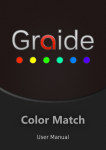Download Installation manual (1Mb approx.)
Transcript
London Electronics Limited Thorncote Green, Near Hatch, Sandy, Bedfordshire SG19 1PU Tel +44(0)1767 626444 Fax +44(0)1767 626446 www.london-electronics.com [email protected] Signal Conditioners, Trip Amplifiers and Transmitters INT-X Series Connection details and general information Digital Scaling and calibration with or without a PC User friendly, time-saving design Fast installation and commissioning I N T- X - L I N T- X - T I N T- X - P I N T- X - F INT-X-AL4 Loadcell Transmitter Temperature Transmitter Process Transmitter Pulse Input Transmitter Alarm Module AL1 AL2 AL3 AL4 Programmer Programmer Programmer Programmer Addr. Addr. Addr. Addr. Document Ref: manuals\english\Transmitters\INT-X-Series.p65 Revision 3 Dated: 8 June 2006 1 2 Alphabetic Index Block diagram - Transmitter modules page 8 Block diagram - Alarm module page 9 Connections All models Serial Data and Logic controls Output Isolated 4-20mA Output Isolated 0-10V DC Power supply - AC 95-265 VAC Power supply - DC - 11-30VDC page 12 page 26 page 27 page 10 page 11 INT-X-F model - Pulse inputs Input - Contact closures Input NPN or PNP proximity sensors Input 24V pulses Input Passive Inductive pickup page 22 page 23 page 24 page 25 INT-X-L model - Loadcell and wheatstone bridge inputs Input Loadcell 4 wire page 18 Input Loadcell 6 wire page 19 INT-X-P model - Process signals such as 4-20mA & 0-10V Input 4-20mA Active 2 wire source page 13 Input 4-20mA Passive 2 wire source page 14 Input 4-20mA Passive 3 wire source page 15 Input 0-10V Active source page 16 Input 0-10V Passive source page 17 INT-X-T model - Temperature sensor inputs Input Thermocouples page 20 Input 3 wire PT100 / RTD page 21 Alarm Relay module - for alarm and control Output Alarm relays 1&2 page 28 Output Alarm relays 3&4 page 29 Declaration of Conformity Dimensions Introduction Mounting and removal Output selection switches- access Output selection switches- positions Programming your transmitters Revision record Software Version Warnings page 36 page 6 page 4 page 7 page 32 page 33 page 30 page 31 page 4 page 5 3 Introduction Please contact us if you need help, if you have a complaint, or if you have suggestions to help us improve our products or services for you. If you contact us about a product you already have, please tell us the full model number, serial number, and firmware release (software) version, so that we can give you accurate and fast help. You can check the firmware release version either with the handheld programmer, or when you connect to the PC programming software.Click on the Device tab and connect. You will see the device’s firmware version in the white text box. This product has a 2 year warranty. We will put right or replace any item which is faulty because of bad workmanship or materials. This warranty does not cover damage caused by misuse or accident. IMPORTANT If this equipment is important to your process, you may want to buy a spare to cover possible failure or accidental damage in the future. This is because at some times, for example during our factory shutdown periods, you may have to to wait several weeks for an equivalent replacement. Or, we may have no stock at the time you urgently need it. You may also need to pay extra carriage charges if you want a fast, guaranteed courier service. Warranty repairs or replacements are normally returned with a standard courier service. We do not offer any compensation for losses caused by failure of this instrument. If you do not agree with these conditions, please return this item now, in unused, clean condition, in its original packaging and we will refund the purchase price, excluding any carriage paid. We thought you’d prefer to know about possible delays and extra charges now, rather than during a panic. We always try to improve our products and services, so these may change over time. You should keep this manual safely, because future manuals, for new designs, may not describe this product accurately. We believe these instructions are accurate, and that we have competently designed and manufactured the product, but please let us know if you find any errors. 4 ! Warnings Please carefully read all warnings and ONLY install the item when you are sure that you’ve covered all aspects. * Connect the equipment according to current IEE regulations and separate all wiring according to IEC1010. * Power supplies to this equipment must have anti-surge (T) fuses rated at 250mA for AC supply or 1A for DC supplies in the range 11-30VDC. * Check that the model number and supply voltage suit your application before you install the equipment. * Don’t touch any circuitry after you have connected the equipment, because there may be lethal voltages on the circuit board or connector terminals. * We designed this equipment for Pollution-Degree 2 environments only. This means you must install it in a clean, dry environment. * Only adjust on-board switches or connections with the power turned off. * Make sure all screw terminals are tight before you switch the equipment on. * Only clean the equipment with a soft dry lint-free cloth. Do not use any solvents. Safety First ..............Don't assume anything............. Always double check. If in doubt, ask someone who is QUALIFIED to help you in the subject. 5 Dimensions and weights Case (stacking) width Case forward projection Case height Typical transmitter weight Typical alarm module weight Operating conditions Storage conditions Case sealing Case Material Cable dimensions Connectors Flammability Class : 22.5 mm : 111.0 mm : 99.0 mm : 200 grams : 250 grams : 0 to 50 degrees C , 10 to 90%rh non-condensing : -20 to +70 degrees C, 10 to 90%rh non condensing : IP40 : Polyamide PA 6.6 : Accepts multistrand wires total area from 1mm2 to 4mm2 : 4 pin detachable : V0 (UL94) 111 mm 99 mm 6 DIN rail mounting & removal The INT-X series mounts simply and quickly onto DIN rail in accordance with EN 60 715. Simply clip the housing onto the rail. To prevent side to side movement, you may also wish to add end-stops, which we can supply as a pair. Ask for accessory XSTOP for plastic end-stops or XEARTH for metal stops with earthing terminal. Cooling: Single transmitters are rated for use in still air at 0 to 50 degreesC. However , as you stack units together, they will gain heat, which you must remove with forced air ventilation. 1 unit, natural ventilation 0-50C 2 units, natural ventilation 0-40C 3 or more units, natural ventilation 0-35C Any number of units, ventilated with air from underneath at >0.5ms-1 0-50 C Use a crossflow or tangential blower, available from us as an accessory. To remove a module, place the tip of a 3mm terminal screwdriver in the slotted metal clip at the base. Pull the clip downwards, and lift the module off the rail. 7 Block diagram - main module B A Data I n p u t + 0 Logic Isolated Serial Output RS485 options Modbus RTU Modbus ASCII or Continuous ASCII P o w e r PSU with isolation Two power options 95-265 VAC or 11-30 VDC NB: The programmer port will probably be earthed if you connect it to a PC. This will take the logic input and Serial comms ports to earth also. As this is only needed during setup, it is probably not important, but is mentioned here so that you know about it. Logic input Contact-closure input. Pulled up to 5V via 4K7 You can select the funtion with the PC programmer or handheld programmer. 1 Megohm Processor with port for PC or Handheld programmer NOT ETHERNET ! Expansion port for external 4 Alarm relay module Versions available * Loadcell * Thermocouple/RTD * 4-20mA/0-10V * Pulse input 8 Exc. Sense Isolated analogue output 0-10V and 4-20mA Isolated Input signal amplifier Also gives sensor excitation if required Power-On LED Also gives Modbus data transfer status Analogue Out 1 Excitation 2 Signal In Switch selectable 4-20mA or 0-10V Remove from case to access switches 4 relay module- XR4 unused terminal unused terminal AL1 n/c n/o Com n/c n/o Com AL2 Contact ratings For all 4 relays up to 2.5 Amperes Up to 250VAC Resistive loads Contact positions Shown in this diagram with relay coils energised. Normally, relays will be configured to de-energise on alarm, to give failsafe protection. An LED across each coil will light to show when the coil is energised. Processor drive to activate the 4 alarm relays unused terminal unused terminal AL3 n/c n/o Com n/c n/o Com AL4 9 AC Power Where to connect power to your transmitter First check the voltage rating on the silver label on the side of the transmitter. It MUST say 95-265 VAC if you want to power your transmitter from an AC supply. DO NOT connect AC Power to the transmitter if the Voltage rating is 11-30 VDC 95-265 VAC 40-500 Hz 8VA max load. Fuse 250mA T N ~ L ~ INT-X-Series NB: Programmer port is not isolated from input signal on terminals 9,10,13,14,15 or 16 10 Notes: Terminal 1 = Neutral (AC Lo) Terminal 2 = Line (AC Hi) Terminal 3 = no connection Terminal 4 = Earth / Ground There is no fuse in the transmitter. You must fuse your power circuit. DC Power Where to connect power to your transmitter First check the voltage rating on the silver label on the side of the transmitter. It must say 11-30 VDC if you want to power your transmitter from a DC supply Notes: Terminal 1 = Negative Terminal 2 = Positive Terminal 3 = no connection Terminal 4 = Earth / Ground 11-30 VDC 8VA max load. Fuse 1A T - + There is no fuse in the transmitter. You must fuse your power circuit. Loop the power cables through the supplied ferrite core, as near to the transmitter as possible. The cables must pass twice through the core, as shown. Ferrite core INT-X-Series 4-20mA 0-10V NB: Programmer port is not isolated from input signal on terminals 9,10,13,14,15 or 16 11 Serial Data & Logic Input Where to connect serial data and logic input Use screened twisted pair data cable. Keep data cable away from power cabling and noise to reduce interference to the data. Notes: You can select either Modbus RTU or ASCII data format. You can also select Data A Logic I/P baudrate and address. You will need to use the PC setup software to do this. C You can find details of how to do this in the setup handbook. NPN E Data B You can daisychain a group of up to 64 transmitters together. Logic 0v The logic input is pulled up to 5V via an internal 4K7 resistor. INT-X-Series 4-20mA NB: Programmer port is not isolated from input signal on terminals 9,10,13,14,15 or 16 12 0-10V 4-20mA Input - Active source Where to connect 4-20mA input if the input does not need excitation First check the model number on the silver label on the side of the transmitter. It must say INT-X-P if you want to connect a 4-20mA input signal. Notes: Terminal 9 = not used on INT-X-P Terminal 10 = not used on INT-X-P INT-X-Series Terminal 11 = Analogue O/P + Terminal 12 = Analogue O/P Terminal 13 = Excitation + NB: Programmer port is not isolated from input signal on terminals 9,10,13,14,15 or 16 Terminal 14 = Signal common & Exc. Terminal 15 = 0-10V input Terminal 16 = 4-20mA input Excitation voltage is 24V DC +/-10% Maximum current 30mA Input resistance 33 Ohms - + 4-20mA input from an active source 13 4-20mA Input - 2 wire Passive source Where to connect 4-20mA input if the input does need an excitation voltage First check the model number on the silver label on the side of the transmitter. It must say INT-X-P if you want to connect a 4-20mA input signal. Notes: Terminal 9 = not used on INT-X-P Terminal 10 = not used on INT-X-P INT-X-Series INT-X-Series Terminal 11 = Analogue O/P + Terminal 12 = Analogue O/P - 4-20mA Terminal 13 = Excitation + 0-10V NB: Programmer port is not isolated from input signal on terminals 9,10,13,14,15 or 16 Terminal 14 = Signal common & Exc. Terminal 15 = 0-10V input Terminal 16 = 4-20mA input Excitation voltage is 24V DC +/-10% Maximum current 30mA Input resistance 33 Ohms + - 2 wire transmitter 14 Typical device 4-20mA Input - 3 wire Passive source Where to connect 4-20mA input if the input does need an excitation voltage First check the model number on the silver label on the side of the transmitter. It must say INT-X-P if you want to connect a 4-20mA input signal. Notes: Terminal 9 = not used on INT-X-P Terminal 10 = not used on INT-X-P INT-X-Series Terminal 11 = Analogue O/P + Terminal 12 = Analogue O/P Terminal 13 = Excitation + 4-20mA 0-10V NB: Programmer port is not isolated from input signal on terminals 9,10,13,14,15 or 16 Terminal 14 = Signal common & Exc. Terminal 15 = 0-10V input Terminal 16 = 4-20mA input Excitation voltage is 24V DC +/-10% Maximum current 30mA Input resistance 33 Ohms Pwr+ Com Sig out Typical device 3 wire transmitter 15 0-10V Input - Active source Where to connect 0-10V input if the input does not need excitation First check the model number on the silver label on the side of the transmitter. It must say INT-X-P if you want to connect a 0-10V input signal. Notes: Terminal 9 = not used on INT-X-P INT-X-Series Terminal 10 = not used on INT-X-P Terminal 11 = Analogue O/P + 4-20mA 0-10V NB: Programmer port is not isolated from input signal on terminals 9,10,13,14,15 or 16 Terminal 12 = Analogue O/P Terminal 13 = Excitation + Terminal 14 = Signal common & Exc. Terminal 15 = 0-10V input Terminal 16 = 4-20mA input Excitation voltage is 24V DC +/-10% Maximum current 30mA Input resistance 1 Megohm - + 0-10V input from an active source 16 0-10V Input - Passive source Where to connect 0-10V input if the input does need an excitation voltage First check the model number on the silver label on the side of the transmitter. It must say INT-X-P if you want to connect a 0-10V input signal. Notes: Terminal 9 = not used on INT-X-P Terminal 10 = not used on INT-X-P INT-X-Series Terminal 11 = Analogue O/P + Terminal 12 = Analogue O/P Terminal 13 = Excitation + 4-20mA 0-10V NB: Programmer port is not isolated from input signal on terminals 9,10,13,14,15 or 16 Terminal 14 = Signal common & Exc. Terminal 15 = 0-10V input Terminal 16 = 4-20mA input Excitation voltage is 24V DC +/-10% Maximum current 30mA Input resistance 1 Megohm Exc. - + 3 wire transmitter with 0-10V output 17 Loadcell Input - 4 wire Where to connect a 4 wire loadcell First check the model number on the silver label on the side of the transmitter. It must say INT-X-L if you want to connect a loadcell input. Notes: Terminal 9 = Sense + INT-X-Series Terminal 10 = Sense Terminal 11 = Analogue O/P + Terminal 12 = Analogue O/P - 4-20mA 0-10V Terminal 13 = Excitation + NB: Programmer port is not isolated from input signal on terminals 9,10,13,14,15 or 16 Terminal 14 = Excitation Terminal 15 = Signal + Terminal 16 = Signal Excitation voltage 10VDC 120mA max. Can power up to 4x 350 Ohm Cells. Input signal range 0 to 30mV nominal Suits loadcells with sensitivities of 0.5mV/V up to 3mV/V Use screened cable and take the screen to earth as near to the transmitter as possible Exc - Basic Loadcell diagram Sig + Sig - Exc + 18 6 wire - Loadcell Input Where to connect a 6 wire loadcell First check the model number on the silver label on the side of the transmitter. It must say INT-X-L if you want to connect a loadcell input. Notes: Terminal 9 = Sense + Terminal 10 = Sense - INT-X-Series Terminal 11 = Analogue O/P + Terminal 12 = Analogue O/P Terminal 13 = Excitation + 4-20mA 0-10V NB: Programmer port is not isolated from input signal on terminals 9,10,13,14,15 or 16 Terminal 14 = Excitation Terminal 15 = Signal + Terminal 16 = Signal Excitation voltage 10VDC 120mA max. Can power up to 4x 350 Ohm Cells. Input signal range 0 to 30mV nominal Suits loadcells with sensitivities of 0.5mV/V up to 3mV/V Ratiometric excitation reference allows you to use Zener barriers, provided the Use screened cable and take the screen to earth as near to the transmitter as possible cell voltage is no less than 5V. Exc - Sig - Sig + Basic Loadcell diagram Exc + 19 Thermocouple sensor input Where to connect a 2 wire thermocouple First check the model number on the silver label on the side of the transmitter. It must say INT-X-T if you want to connect a thermocouple input. Notes: INT-X-Series Terminal 15 = Signal + Terminal 16 = Signal - 4-20mA 0-10V The transmitter will give an output NB: Programmer port is not isolated from input signal on terminals 9,10,13,14,15 or 16 linear to temperature. Open circuit drive is upscale You can use the following sensors ... Type K :Accuracy +/-0.6 Deg.C Type J :Accuracy +/-0.5 Deg.C Type T :Accuracy +/-0.3 Deg.C Type R :Accuracy +/-1.0 Deg.C Type S :Accuracy +/-1.0 Deg.C Type N :Accuracy +/-1.0 Deg.C Cold junction compensation tracking 0.1 Degree / Degree ambient change. Use screened cable and take the screen to earth as near to the transmitter as possible. IEC584-3:1989 colour codings are shown below. The + cable has the same colour as the outer sheath. Green White + Black White Brown White Pink White Orange White ANSI colors at http://london-electronics.com/tc_ansimc96_1.php 20 Temperature sensor input PT100 Where to connect a 3 wire PT100 RTD sensor First check the model number on the silver label on the side of the transmitter. It must say INT-X-T if you want to connect a PT100 input. Notes: Terminal 13= Excitation + INT-X-Series Terminal 14 = Lead Compensation Terminal 15 = Signal + 4-20mA 0-10V Terminal 16 = Signal Sensor types you can connect:3 wire PT100 DIN NB: Programmer port is not isolated from input signal on terminals 9,10,13,14,15 or 16 3 wire PT100 ANSI Choose type either with handheld programmer or PC programme. Default= PT100 DIN Accuracy +/- 0.2 Deg C Cable compensation tracking 0.1 Ohm per 10 Ohms cable Use screened cable and take the screen to earth as near to the transmitter as possible. Maximum resistance per cable 15 Ohms All 3 cables should have the same resistance. RTD 21 Contact closure pulse inputs Where to connect 1 or 2 contact closures for counting, speed or position measurement. First check the model number on the silver label on the side of the transmitter. It must say INT-X-F if you want to connect contact closure inputs. Notes: INT-X-Series Terminal 14 = Input common Terminal 15 = Signal input 1 (main) Terminal 16 = Signal input 2 (secondary) 4-20mA 0-10V NB: Programmer port is not isolated from input signal on terminals 9,10,13,14,15 or 16 Set the input for ‘Pullup’ and ‘contact debounce’. You can do this either with the handheld remote programmer or with PC software. The contacts will switch 5V DC at 1mA The maximum pulse rate on either input, with debounce, is 25 pulses per second. Contact closures can come from pushbuttons, relay contacts etc. For simple totalising or rate Use screened cable and take the screen to earth as near to the transmitter as possible. measurement, use input 1. For adding two counts together, subtracting one from the other, gated UP/DOWN counting or for quadrature position sensing, use both inputs. 1 22 2 Proximity sensor NPN/PNP inputs Where to connect 1 or 2 NPN or PNP proximity sensors for counting speed or position measurement. First check the model number on the silver label on the side of the transmitter. It must say INT-X-F if you want to connect NPN or PNP sensor inputs. Notes: INT-X-Series Terminal 13= Excitation + Terminal 14 = Signal Common Terminal 15 = Signal input 1 (main) 4-20mA 0-10V Terminal 16 = Signal input 2 (secondary) NB: Programmer port is not isolated from input signal on terminals 9,10,13,14,15 or 16 Set the input for ‘Pullup’ if you have NPN or ‘Pulldown’ if you have PNP sensor. Set ‘Debounce’ OFF if the signals are clean and bounce-free. Excitation is 24V DC at up to 30mA The maximum pulse rate is 50000 pulses per second with debounce off or 25 pulses per second with debounce on. Use screened cable and take the screen to earth as near to the transmitter as possible. +V 0V Sig. Main Sensor NPN, PNP or Push-Pull Secondary Sensor (if needed) NPN, PNP or Push-Pull Sig. 0V +V 23 24V pulse inputs Where to connect 1 or 2 24V DC pulses for counting, speed or position measurement. First check the model number on the silver label on the side of the transmitter. It must say INT-X-F if you want to connect contact closure inputs. Notes: INT-X-Series Terminal 14 = Input common Terminal 15 = Signal input 1 (main) Terminal 16 = Signal input 2 (secondary) 4-20mA 0-10V NB: Programmer port is not isolated from input signal on terminals 9,10,13,14,15 or 16 Set the input for ‘Pulldown’. You can do this either with the handheld remote programmer or with PC software. The maximum pulse rate on either input, without debounce, is 50000 pulses per second. For simple totalising or rate measurement, use input 1. For adding two counts together, subtracting one from the other, gated UP/DOWN counting or for quadrature Use screened cable and take the screen to earth as near to the transmitter as possible. position sensing, use both inputs. + + 1 2 - 24 Inputs Passive inductive pickup inputs Where to connect a passive inductive pickup for counting speed or position measurement. First check the model number on the silver label on the side of the transmitter. It must say INT-X-F if you want to connect NPN or PNP sensor inputs. Notes: Terminal 14 = Signal Common INT-X-Series Terminal 15 = Signal input 4-20mA Set the input for ‘Pulldown’. Set ‘Debounce’ ON. Set Sensitivity HIGH (see below) 0-10V NB: Programmer port is not isolated from input signal on terminals 9,10,13,14,15 or 16 The maximum pulse rate is 50000 pulses per second with debounce off or 25 pulses per second with debounce on. To set high sensitivity, please remove all cables from the transmitter and open the enclosure to expose both printed circuit boards. The sensitivity jumper position is shown below ... Use screened cable and take the screen to earth as near to the transmitter as possible. Passive inductive sensor Rotating wheel with teeth 25 0-20mA or 4-20mA Output Where to connect for 4-20mA isolated, scaled output Please Note: If you ordered the transmitter with scaled 4-20mA output it will be supplied already scaled for you. If you want to change the scaling, you will need to reprogram the transmitter. To do this you will need a handheld programmer or PC setup software and communications cable. To change to 4-20mA output, from 0-10V, you will need to move the output switch, which is hidden behind the front panel, to its lower position. You will need to reprogram the transmitter. Notes: INT-X-Series Terminal 11 = Positive + Terminal 12 = Negative - 4-20mA 0-10V NB: Programmer port is not isolated from input signal on terminals 9,10,13,14,15 or 16 Set the output selection switches to the 4-20mA position. See end of manual for details. Fully isolated and scalable with the Handheld programmer or with a PC. Can drive into 600 Ohms.max. loop resistance. 0.025% resolution max Use screened cable and take the screen to earth as near to the receiver as possible. + + Typical devices fed with 4-20mA from the transmitter + + 2500 Digital Panel Meter Such as 88-PRO or INTUITIVE-P Chart recorder Bargraph Such as BAR-X 26 Output 0-10V Where to connect for 0-10V isolated and scaled output Please Note: If you ordered the transmitter with scaled 0-10V output it will be supplied already scaled for you. If you want to change the scaling, you will need to reprogram the transmitter. To do this you will need a handheld programmer or PC setup software and communications cable. To change to 0-10V output, from 4-20mA, you will need to move the output switch, which is hidden behind the front panel, to its upper position. You will need to reprogram the transmitter. Notes: INT-X-Series Terminal 11 = Positive + Terminal 12 = Negative - 4-20mA 0-10V NB: Programmer port is not isolated from input signal on terminals 9,10,13,14,15 or 16 Set the output selection switches to the 0-10V position. See end of manual for details. Fully isolated and scalable with the Handheld programmer or with a PC. Can drive into 600 Ohms.min. load resistance. 0.025% resolution max Use screened cable and take the screen to earth as near to the receiver as possible. Typical devices fed with 0-10V from the transmitter + + + 2500 Digital Panel Meter such as 88-PRO or INTUITIVE-P Chart recorder Bargraph such as BAR-X 27 Alarm relay outputs 1 and 2 Where to connect for changeover contacts on Alarm 1 and Alarm 2 on optional module XR4 There are 3 ways you can set the alarm levels and actions of HI or LOW: 1. Tell us the alarm settings you need when you order (settings are stored in the host transmitter) 2. Use the Hand-held remote programmer - see separate operating manual 3. Use your PC with setup software - see separate operating manual Notes: Power for switched loads This typical example shows how each relay can switch 2 loads. 1 1 2 Red lamps = Alarm Green lamps = OK, no alarm 2 Here we have a green lamp, which will light when the relay is NOT in alarm. The red lamp will light when an alarm condition occurs, or when power is lost to the transmitter Alarm Unit Alarm 1 Relay output: 18 = Normally Closed when healthy 19 = Normally Open when healthy 20 = Common Alarm 2 Relay output: 22 = Normally Closed when healthy 23 = Normally Open when healthy 24 = Common Healthy means the transmitter has XR-4 AL1 Transmitter host AL2 AL3 correct power voltage applied, and the signal is not in alarm. The relays operate in failsafe mode. This means that the relay coils are energised when all is OK. The LEDs AL4 on the front of the alarm unit will light when relays are energised (healthy) When an alarm occurs, the relay will de-energise and LED will go out. 28 Alarm relay outputs 3 & 4 Where to connect for changeover contacts on Alarm 3 and Alarm 4 on optional module XR4 There are 3 ways you can set the alarm levels and actions of HI or LOW: 1. Tell us the alarm settings you need when you order (settings are stored in the host transmitter) 2. Use the Hand-held remote programmer - see separate operating manual 3. Use your PC with setup software - see separate operating manual Notes: This typical example shows how each relay can switch 2 loads. XR-4 AL1 Here we have a green lamp, which will light when the relay is NOT in alarm. AL2 Transmitter host The red lamp will light when an alarm condition occurs, or when power is lost to the transmitter AL3 AL4 Alarm 3 Relay output: 26 = Normally Closed when healthy 27 = Normally Open when healthy 28 = Common Alarm 4 Relay output: 30 = Normally Closed when healthy 31 = Normally Open when healthy 32 = Common Use screened cable and take the screen to earth as near to the transmitter as possible. Alarm Unit Healthy means the transmitter has correct power voltage applied, and the signal is not in alarm. Green lamps = OK, no alarm 4 3 The relays operate in failsafe mode. 4 This means that the relay coils are Red lamps = Alarm 3 energised when all is OK. The LEDs on the front of the alarm unit will light when relays are energised (healthy) When an alarm occurs, the relay will de-energise and LED will go out. Power for switched loads 29 Programming your transmitters There are 3 ways you can configure or program your transmitters :- 1. Tell us what settings you need, when you order, and we will set for you before we ship. 2. Use the optional Handheld plug-in programmer - ideal for on-site or workshop commissioning. User manual INT-X-RP is supplied with the programmer. This explains all you need to know about the Handheld programmer and on-site adjustment. Available from http://london-electronics.com/intxrp_2006.pdf 3. Use a PC with our optional INT-X programming software - ideal for workshop commissioning. User manual INT-X-PC and PC connector adapter is supplied with the CD. This explains all you need to know about the PC programming software and on-site adjustment. Available from http://london-electronics.com/intxpc_2006.pdf NOTE: Do NOT connect the programmer cable directly to an Ethernet port. This will damage the transmitter. Connect to a 9 pin D connector RS232 port, using the adapter we provide with the disk and cable 30 Record of Revisions 7 July 2005 Page 20 - thermocouple input polarity corrected on diagram. 17 Feb 2006 General - New front panel layout, with 8 pole data connector and rear-of-panel analogue output switch. 8 June 2006 New detachable connector version. Added note about maximum temperatures when several units are stacked together, with suggestion on cooling. Added logic input port notes. Added new isolation scheme and included 1 Megohm bleed resistor between power supply and logic input. Added section to explain how to open the case, to access the output selection switches. 31 Output selection switches - access You can choose either 0-10V or 4-20mA or 0-20mA analogue output. Select the analogue output with push-on switches and the setup menu. To access the switches, you will need to release the front panel from the case. Remove all connectors and wiring before you open the case. 32 1. Use a small terminal screwdriver to press the top clip inwards. 2. Pull the case lid forwards a little to release the clip. 3. Use a small terminal screwdriver to press the bottom clip inwards. 4. Pull the unit out of its case Output selection switches 33 Notes 34 Notes 35 Declaration of Conformity Declaration Reference Issue Date Products Covered Title : INTUITIVE-X Transmitter series : 12 May 2005 : INTUITIVE-X series : DOC-INTUITIVE-X This is to confirm that the Product covered by this declaration have been designed and manufactured to meet the limits of the following EMC Standard : EN61326-1:1997 and has been designed to meet the applicable sections of the following safety standards EN61010-1:2001 Conditions The transmitters are permitted a worst case error of 1% of A/D range during electro-magnetic disturbance, and must recover automatically when disturbance ceases without the need for human intervention, such as resetting, power-down etc. The transmitters covered by this certificate must be installed in adherence to the following conditions :No connection shall be made to the programming port if the input signal could exceed 35V above ground potential. Signal cabling shall be routed separately to power carrying cabling (includes relay output wiring) All signal cabling shall be screened. The screen shall only be terminated to the power earth terminal. Declared as true and correct, for and on behalf of London Electronics Ltd. J.R.Lees 36 Director