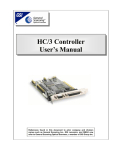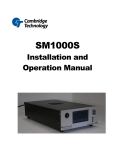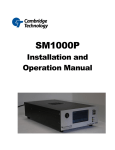Download ScanMaster Designer - Cambridge Technology
Transcript
ScanMaster™
Software Suite
Release Notes
i
ScanMaster™ Designer
RELEASE NOTES
Contents
Version 1.5.0..................................................................................................................................................................... 1
Introduction .................................................................................................................................................................................... 1
Purpose ........................................................................................................................................................................................ 1
ScanMaster™ Designer ............................................................................................................................................................... 1
New Features ............................................................................................................................................................................. 1
Fixes............................................................................................................................................................................................... 1
ScanScript ........................................................................................................................................................................................ 1
New Features ............................................................................................................................................................................. 1
Enhancements ........................................................................................................................................................................... 1
ScanMaster™ API........................................................................................................................................................................... 2
New Features ............................................................................................................................................................................. 2
Enhancements ........................................................................................................................................................................... 2
Fixes............................................................................................................................................................................................... 2
Universal API .................................................................................................................................................................................. 2
EC1000 Firmware ........................................................................................................................................................................ 2
New Features ............................................................................................................................................................................. 2
Enhancements ........................................................................................................................................................................... 2
Version 1.4.1..................................................................................................................................................................... 1
Introduction .................................................................................................................................................................................... 1
Purpose ........................................................................................................................................................................................ 1
ScanMaster™ Designer ............................................................................................................................................................... 1
New Features ............................................................................................................................................................................. 1
Enhancements ........................................................................................................................................................................... 1
ScanScript ........................................................................................................................................................................................ 1
New Features ............................................................................................................................................................................. 1
Enhancements ........................................................................................................................................................................... 2
ScanMaster™ API........................................................................................................................................................................... 2
New Features ............................................................................................................................................................................. 2
Enhancements ........................................................................................................................................................................... 2
Universal API .................................................................................................................................................................................. 2
© 2012 CAMBRIDGE TECHNOLOGY, INC.
ScanMasterTM Designer
RELEASE NOTES
ScanMaster™ Designer
RELEASE NOTES
ii
EC1000 Firmware ........................................................................................................................................................................ 2
Enhancements ........................................................................................................................................................................... 2
Fixes............................................................................................................................................................................................... 3
Version 1.4.0..................................................................................................................................................................... 5
Introduction .................................................................................................................................................................................... 5
Purpose ........................................................................................................................................................................................ 5
ScanMaster™ Designer ............................................................................................................................................................... 5
New Features ............................................................................................................................................................................. 5
Role Based Access Control .............................................................................................................................................. 5
Enhancements ........................................................................................................................................................................... 5
ScanScript ........................................................................................................................................................................................ 6
Enhancements ........................................................................................................................................................................... 6
Performance improvements........................................................................................................................................... 6
ScanMaster™ API........................................................................................................................................................................... 6
New Features ............................................................................................................................................................................. 6
Advanced Features Licensing ........................................................................................................................................ 6
Shape Exploding/Bounding box calculations.......................................................................................................... 6
Dynamic Text / Arc Text Hatching............................................................................................................................... 7
Marking Order ...................................................................................................................................................................... 7
File, Image & Font Support.............................................................................................................................................. 7
Version Compatibility Checking.................................................................................................................................... 7
Enhancements ........................................................................................................................................................................... 7
Raster Marking Improvements ..................................................................................................................................... 7
Miscellaneous ....................................................................................................................................................................... 7
Universal API .................................................................................................................................................................................. 8
Enhancements ........................................................................................................................................................................... 8
EC1000 Firmware ........................................................................................................................................................................ 8
Enhancements ........................................................................................................................................................................... 8
Version 1.3.0..................................................................................................................................................................... 9
Introduction .................................................................................................................................................................................... 9
Purpose ........................................................................................................................................................................................ 9
ScanMaster Designer ................................................................................................................................................................... 9
New Features ............................................................................................................................................................................. 9
ScanMasterTM Designer
RELEASE NOTES
© 2012 CAMBRIDGE TECHNOLOGY, INC.
iii
ScanMaster™ Designer
RELEASE NOTES
Path Optimizer ..................................................................................................................................................................... 9
Vector to Raster Conversion........................................................................................................................................ 10
External Utilities Support ............................................................................................................................................. 10
Text Quality Marking Support .................................................................................................................................... 10
IME and OCR-A / OCR-B Fonts ................................................................................................................................... 11
Grid Spacing Control ....................................................................................................................................................... 11
QR Code Support .............................................................................................................................................................. 11
Raster Marking on Cylindrical Objects .................................................................................................................... 11
Changes from Previous Version ...................................................................................................................................... 11
Automatic Network Adaptor Detection .................................................................................................................. 11
Raster Energy Profile Editor ....................................................................................................................................... 11
Line Tool .............................................................................................................................................................................. 12
Image Bottom Tab Names ............................................................................................................................................ 12
ScanScript ..................................................................................................................................................................................... 12
New Features .......................................................................................................................................................................... 12
User Interface Capability ....................................................................................................................................................... 12
Extended Applications Support ................................................................................................................................. 12
System Commands Support................................................................................................................................................. 13
Event Creation........................................................................................................................................................................ 13
Laser On / Off.......................................................................................................................................................................... 13
Laser Timer ............................................................................................................................................................................ 13
String Formatting................................................................................................................................................................... 13
QR Code Support.................................................................................................................................................................... 13
ScanMaster API ........................................................................................................................................................................... 14
New Features .......................................................................................................................................................................... 14
System Commands Support................................................................................................................................................. 14
Raster Marking on Cylindrical Objects .................................................................................................................... 14
Laser On / Off.......................................................................................................................................................................... 14
Changes from Previous Version ...................................................................................................................................... 14
Laser Configuration ............................................................................................................................................................... 14
Automatic Network Adaptor Detection .................................................................................................................. 14
Raster Modes Names ...................................................................................................................................................... 14
Version 1.2.0 .................................................................................................................................................................. 15
© 2012 CAMBRIDGE TECHNOLOGY, INC.
ScanMasterTM Designer
RELEASE NOTES
ScanMaster™ Designer
RELEASE NOTES
iv
Introduction ................................................................................................................................................................................. 15
Purpose ..................................................................................................................................................................................... 15
ScanMaster Designer ................................................................................................................................................................ 15
New Features .......................................................................................................................................................................... 15
Power Correction ............................................................................................................................................................. 15
Bar Graph Editor for Raster Energy Profile .......................................................................................................... 15
SC500 Raster Marking.................................................................................................................................................... 16
SC500 License Upload .................................................................................................................................................... 17
Changes from Previous Version ...................................................................................................................................... 17
ScanScript ..................................................................................................................................................................................... 18
New Features .......................................................................................................................................................................... 18
Velocity-based Power Compensation.................................................................................................................................. 18
Angle Unit Management ....................................................................................................................................................... 18
Wait and Notify Events.......................................................................................................................................................... 18
Changes from Previous Version ...................................................................................................................................... 20
ScanMaster API ........................................................................................................................................................................... 21
New Features .......................................................................................................................................................................... 21
Loading and Marking of “.sdw” Files ........................................................................................................................ 21
SC500 Beam Homing ...................................................................................................................................................... 21
Sample Job Management Application ...................................................................................................................... 21
Changes from Previous Version ...................................................................................................................................... 22
Known Issues & Limitations ................................................................................................................................................. 23
ScanMasterTM Designer
RELEASE NOTES
© 2012 CAMBRIDGE TECHNOLOGY, INC.
ScanMaster™ Designer V1.5.0
RELEASE NOTES
1
Version 1.5.0
Introduction
Purpose
This document provides an overview of the new features and enhancements introduced in version 1.5.0
of ScanMaster™ Designer.
The document is separated into several chapters - ScanMaster™ Designer, ScanScript, ScanMaster™ API,
Universal API and EC1000 Firmware.
ScanMaster™ Designer
New Features
Fixes
Improvements were made to handle large documents:
o Added streaming mode for all the Marking and Tracing options (Project, Active Image &
Selected Shapes).
o Allowed user to set “streaming images as a default” in preferences and project settings
o SMD downloads only the active image with the Marking/Tracing options, whereas earlier
all the images were downloaded.
Removed memory leaks related to Garbage Collection
Raster pulse width mode frequency calculation error fixed
Fixed Undo Issue in Text editor
Fixed improper initialization of LaserModSyncSrc in EC1000 laser configuration
ScanScript
New Features
ScanImage streaming support
Enhancements
Added the optional argument distanceThreshold to Motf.TriggerOnIo()
© 2012 CAMBRIDGE TECHNOLOGY, INC.
ScanMasterTM Designer V 1.5.0
RELEASE NOTES
ScanMaster™ Designer V1.5.0
RELEASE NOTES
ScanMaster™ API
New Features
VectorImage streaming support
Silent installation mode support
Enhancements
Fixes
Corrected cycle time calculation after image optimization
RTC compatibility mode changes in supported EC1000 controller configuration
Script changes if scan device independent data is used to create the ScanDocument
Added offset unit type for all UserConfiguration and PerformanceAdjustment property pages in
EC1000 device configuration editor
Removed version checking when loading device configuration files for EC1000 device
configuration editor
Fixed Abort exception handling issue when a job is started and stopped repetitively
Fixed Null Reference exception issue
Fixed bounding rectangle results for the FileDocument.GetBoundingRectangle command
Universal API
No Change
EC1000 Firmware
New Features
Full 20-bit Lightning II support over XY2-100
Added streaming of large vector images from SM-API to avoid out of memory issues.
Added RTC coordinate system and “.ctb” file processing compatibility (90deg rotation in field).
Enhancements
Permitted rotational corrections that are both positive and negative around zero.
Added a LaserFire XML command to permit overlapped laser firing with jumps to the next
location.
Added encoder selection as an attribute to the MOTFWaitForCount XML command.
Added support for checking the XY2-100 Status bits (SetXY2ErrorCheckMode) and causing an
exception when they go into an error state.
Added script support for setting Motf.DelayCompensation
Eliminated BroadcastMonitor from Startup menu to avoid conflicts when it got launched via the
scheduler on login.
Made laser pipeline 4 signals wide and put FPK through it.
Generalize the ability to inhibit updating any XY2-100 axis.
ScanMasterTM Designer V1.5.0
RELEASE NOTES
© 2012 CAMBRIDGE TECHNOLOGY, INC.
2
ScanMaster™ Designer V1.5.0
RELEASE NOTES
3
Switched to using hashCode tags to search the deferred segment list to speed it up during
execution.
Added delay parameter to Mark/JumpAbsList command
Added MOTF_COUNT_2 to register readback
Optimized the ScriptEngine output buffer size to match the FPGA ring-buffer segment size to
avoid garbage collect issues.
Added support for MotfTriggerEx in the XML API, ScanScript, and the FPGA.
Added XY2AxisDisable command
Added support for floating-point (mm) or 32-bit integer (bits) offsets in the performance and
user files
Fixed problem with LaserModDelay not working when in synchronous laser modulation mode
Check for server versions >= 270 before trying a getCalFactors priority message
© 2012 CAMBRIDGE TECHNOLOGY, INC.
ScanMasterTM Designer V 1.5.0
RELEASE NOTES
ScanMaster™ Designer V1.4.1
RELEASE NOTES
1
Version 1.4.1
Introduction
Purpose
This document provides an overview of the new features and enhancements introduced in version 1.4.1
of ScanMaster™ Designer.
The document is separated into several chapters - ScanMaster™ Designer, ScanScript, ScanMaster™ API,
Universal API and EC1000 Firmware.
ScanMaster™ Designer
New Features
Direct support for Lightning II systems is not available. Visit our website to learn more about this
revolutionary technology.
Language support for Chinese added.
Enhancements
Improved support for SPI G4 lasers - user can enter any pulse waveform value within 0-127.
Frequency is set for known waveforms only.
Application Preferences selection of large imported vector images display
Groups having zero width or height are supported
Z-values of shapes in group, rectangular / polar array are accumulated
Rectangle, Symmetric polyline, Circle and Ellipse have the Clockwise property shown in the property
grid
Jump speed visibility can be changed using laser settings
HelpIndex updated with Z compensation pages
Spiral maximum allowed rotation count increased to 10000
Minimum limit for line spacing of the following was changed to 1 bit - Spiral pitch, Hatch,
Barcode, DataMatrix, QR Code Text hatching
Raster image DPI minimum limit reduced to 10
Supporting 20-Bit correction table for future enhancements
ScanScript
New Features
Support for Lightning II systems added
© 2012 CAMBRIDGE TECHNOLOGY, INC.
ScanMasterTM Designer V 1.4.1
RELEASE NOTES
ScanMaster™ Designer V1.4.1
RELEASE NOTES
2
Enhancements
Disabled variable polygon delay application for the last MarkAbs just before
Motf.StopTrackingAndJump
Math.Round support added
EC1000 wobble overlap percentage calculation error fixed
Io.WriteDigital and Io.WriteAnalog functions, flushImmediate optional argument added for
EC1000
System.EnableZCompensation() and System.DisableZCompensation() functions implemented
Laser.PointerEnable() and Laser.PointerDisable() implemented
Added System.Abort() for EC1000
IO script error messages improvements
In EC1000 modified LaserOnDelay so that it is used as the Velocity compensation limit if Velocity
Comp is turned on. This gives shape level control.
ScanMaster™ API
New Features
Support for Lightning II systems added
Enhancements
SC500 card initialization is now done during the connection of the card.
Correction file upload API implemented for EC1000, with Script error generation for errors found
during correction table file loading
EC1000 device configuration support for changing the start-up job
Added Chinese and Turkish resources to the SMAPI installer.
Universal API
No Change
EC1000 Firmware
Enhancements
DFMDLL
o Move_absolute was behaving as a move_relative (because reset_device was being called
every time).
o Updated to now use the new Stepper motor model.
EC1000WIN32.dll
o Changed C++ implementation of this .NET toWin32 bridge from deprecated clr:OldSyntax
to new c++/cli.
LecSession
ScanMasterTM Designer V1.4.1
RELEASE NOTES
© 2012 CAMBRIDGE TECHNOLOGY, INC.
ScanMaster™ Designer V1.4.1
RELEASE NOTES
3
Add new support for Arcs <ArcAbs>Xcenter,Ycenter,sweepAngle</ArcAbs>
Matrix_params );
o Added two new functions versions of sendCorrectionData(
RTC Emulation
o </Data> xml termination would be missing on a job list following an empty list send.
o Add new support for n_arcs_abs( ) and n_arc_rel( )
o Converting Scanlab .CTB correction file into our XML format.
o Fix filename extension compare to be case-insensitive.
o get_status( ) was not reporting busy status while job still running.
o Mark/Jump scaling were wrong and always produced out of range
<jumpAbs>32535,32535</jumpAbs>.
ScriptEngine
o Add support for new SMD features: Laser pointer enable/disable supported;
Io.WriteDigital and Io.WriteAnalog functions, flushImmediate optional argument
supported.
o Addded port 7 (BUSY) to WriteDigital capability
o Added ports 8-15 for access to DIO bits via ARM to FPGA PORT_H interface
o math.round functionality added.
o realtime transformation enable
Server
o Add 20-bit Correction table support
Session
o Add attachSession( ) & detachSession( ) calls to disconnect from EC1000 w/o stopping
running Jobs.
SettleCheckMode command gained an additional argument to support explicit setting of the
SettleCheckDelay which was implicitly done via the LaserOnDelay attribute of the
JumpAndFireList command.
o
Fixes
BroadcastMonitor:
o Make sure only one instance can run. Installer was launching two instances under
windows 7.
o BroadcastMonitor Tool wouldn’t run from Windows 7 Startup folder, so installer was
changed to start it via Task Scheduler.
o EC1000UAPI starts BroacastMonitor if it is not running, as it needs it to find EC1000s.
<MarkAbsList> did not handle User units and float numbers.
Client: Padding pixels in raster mode 0 & 1.
EC1000WIN32: When pc had more than 1 Local IP address it did not find controllers.
FirmwareLoader: Sometimes reports error "No controller selected".
FPGA: Ver. 270130703 fixed a problem when aborting the ArcAbs command.
Lec_FPGA.bin: FPGA would crash after 5-10 consecutive sendStreamData( )
sendPriorityData(ABORT)
RTC emulation: Crash of load_correction_file( ) if file was not found.
© 2012 CAMBRIDGE TECHNOLOGY, INC.
ScanMasterTM Designer V 1.4.1
RELEASE NOTES
ScanMaster™ Designer V1.4.1
RELEASE NOTES
ScriptEngine:
o Error message added to invalid laser property names.
o Fixed preload job error not shown.
o Wobble period calculation error fixed.
o Fix missing StartupJob parameter in the SMD Config Editor (with new SMD v1.4.1)
Server:
o Fixed correction table adjustment method when tweaking it via transform;
o Enabled XY2 Extended Addressing Mode;
o Changed rotation direction to be consistent with Cal conventions
o Moved the system enable bit setting to the end of the initialization section as a more
appropriate point to indicate the ready state
Session: fix loginSession( ) when it is called after detachSession( ).
UAPI: fix Empty list recognition.
ScanMasterTM Designer V1.4.1
RELEASE NOTES
© 2012 CAMBRIDGE TECHNOLOGY, INC.
4
ScanMaster™ Designer V1.4.0
RELEASE NOTES
5
Version 1.4.0
Introduction
Purpose
This document provides an overview of the new features and enhancements introduced in version 1.4 of
ScanMaster™ Designer.
The document is separated into several chapters - ScanMaster™ Designer, ScanScript, ScanMaster™ API,
Universal API and EC1000 Firmware.
ScanMaster™ Designer
New Features
Role Based Access Control
The Role Based Access control module allows restricting access to functionality by managing user
permissions.
In this model, roles are created and permissions to perform certain operations are assigned to them.
Users are then associated with a role which restricts their access to the functionality for which they have
been authorized.
Features:
User validation for every entity that is controlled by user permission
User / role creation & modification
User permission view & edit
Machine-specific Login data file
User / Role import & export
User login / logout times are logged in a text file
Managed through a new tab in Preferences
Enhancements
Signed Client DLLs, Tools and Installers work better under Windows 7 (32-bit and 64-bit), and
eliminate the need for a Right-Click "Run as Administrator" activation.
Verified Publisher is “Cambridge Technology Inc.”.
A default User script can be defined in Preferences and Project Settings.
© 2012 CAMBRIDGE TECHNOLOGY, INC.
ScanMasterTM Designer V 1.4.0
RELEASE NOTES
ScanMaster™ Designer V1.4.0
RELEASE NOTES
6
ScanScript
Enhancements
Performance improvements
Improved Server ScriptEngine performance to run more Real-Time by changing its priority so it
is not interrupted by other threads in the system.
Added System.SetActiveCorrectiontable to dynamically change the active correction table of the
EC1000 / SM1000 controller.
Laser regulation and speed regulation script functions argument validations implemented for
EC1000 / SM1000 MOTF.
Implemented geometric scaling of planar XY corrections based on Z height value to support
EC1000 / SM1000 3D corrections.
Report function now supports boolean argument.
Modified ToNumber() method to output negative value of a converted number, rather than
showing it in two’s complement format.
ScanMaster™ API
New Features
Advanced Features Licensing
A licensing scheme was introduced for advanced features to maintain the rich, competitive feature-set of
the API while allowing users to pay only for the advanced features they need.
DXF file reading, Shape exploding and Bounding box calculation.
15-day evaluation license provided by default.
Shape Exploding/Bounding box calculations
Classes are introduced that allow exploding complex shapes into primitive shapes such as line, dot,
elliptic arc, arc and polyline. This capability also allows defining the bounding box of all shapes.
Etl.Hardware.Extension.Files renamed to Etl.Hardware.Extension.
ShapeExplodeHelper class introduced which can explode the given shape to primitive shapes.
Individual characters exploding supported.
BoundingBoxHelper class introduced which can calculate bounding box of shapes.
ShapeExplodeHelper and BoundingBoxHelper supports the following shapes:
− Linear Barcode Shape
− Data Matrix Barcode Shape
− QR Code Barcode Shape
− Spiral Shape
ScanMasterTM Designer V1.4.0
RELEASE NOTES
© 2012 CAMBRIDGE TECHNOLOGY, INC.
ScanMaster™ Designer V1.4.0
RELEASE NOTES
7
− Hatch Shape
− Circle
− Elliptical Arc
Added new shape exploding API and Bounding box API samples (ExtensionShapesSample).
Dynamic Text / Arc Text Hatching
Classes are introduced that allow hatching of dynamic Text and Arc Text shapes.
DynamicText hatch properties including:
− <textvar>.Hatch.Angle
− <textvar>.Hatch.LineSpace
− <textvar>.Hatch.Style (enum LineHatchStyle)
Marking Order
Marking order and inclusion of hatch and / or outline is supported for dynamic linear barcodes,
datamarix and QrCodes, as well as DynamicText and Arc Text.
property name is MarkingOrder (enum MarkingOrder)
File, Image & Font Support
Custom exception (FileReadingException) is generated when trying to open a file type that is not
supported.
OVF font absolute path is now supported.
Version Compatibility Checking
Compatibility with ScanMaster™ versions of Script Engine and FPGA are now verified.
Enhancements
Raster Marking Improvements
Raw data with 16 bits/pixel support for Jump and Fire mode.
Raster scan line shifting supported (Lagging support).
RasterImageShape.Port property type changed from 'int' to 'PowerPort'.
Miscellaneous
Laser sync source selection implemented in the Device configuration editor.
Removed the Z argument from HatchShape boundary accepting functions, and made old
functions obsolete.
© 2012 CAMBRIDGE TECHNOLOGY, INC.
ScanMasterTM Designer V 1.4.0
RELEASE NOTES
ScanMaster™ Designer V1.4.0
RELEASE NOTES
8
Universal API
Enhancements
Repaired U-API UA_wait() operation for delays <10
Added return errors codes during UA_connect().
EC1000 Firmware
Enhancements
Tools
Implemented automatic defaulting to using old XML rev 1.0. (in LecSession.dll) if 2nd parameter
timeout is no supplied for sendStreamData()
Improved Server JobEngine performance when adding new JobSegments to Engine while it is
still running other preloaded jobSegments.
Improved Server ScriptEngine performance by changing its priority so it runs more Real-Time
and is not interrupted by other threads in system.
Changed Server Broadcast support to reduce internal memory Garbage Collection.
Changed default API Tuner KeepAlive Frequency and Timeout values from 15 & 20 to 5 & 10
respectively to prevent unwanted disconnects.
Added a Server Timeout to prevent ReceiveFromSocket() hanging due to disconnecting the
Ethernet cable during FTP functions.
Fixed LocalMgr crash that occurred when rerunning a very large job. This happened because
memory was not released at end of the run.
API Tuner
o Add EC1000 Debug console via Telnet.
o Updated the user manual to include new support for debugging the EC1000 Server.
RTC4 Emulator
o Change how mark_speed and jump_speed are handled so it creates a float for num bits
per step.
o Implement set_softstart_mode( ) in the U-API
o Correct implementation of set_list_mode( ) for Circular mode
Broadcast Monitor
o Start tool hidden only via cmd-line flag else it starts on foreground.
o Corrected failure to read all Targets StatusInfo when more than one controller is
available.
Firmware Loader:
o Will not succeed if it is run with only Touch Display checked.
ScanMasterTM Designer V1.4.0
RELEASE NOTES
© 2012 CAMBRIDGE TECHNOLOGY, INC.
9
ScanMaster™ Designer V1.3.0
RELEASE NOTES
Version 1.3.0
Introduction
Purpose
This document describes key new features that are introduced in the ScanMasterTM Designer version
1.3.0, as well as changes from previous versions.
The document is organized in three parts – ScanMaster Designer, ScanScript and ScanMaster API.
The information presented in the ScanMaster Designer and ScanScript sections is also applicable for
ScanMaster API users unless indicated otherwise.
ScanMaster Designer
New Features
Path Optimizer
This feature optimizes the marking order of multiple shapes to decrease the number of jumps
performed by the scanning mirror, therefore reducing the overall job’s cycle time.
20% Faster
To utilize it, select the shapes you want to optimize and click
© 2012 CAMBRIDGE TECHNOLOGY, INC.
on the Tools menu.
ScanMasterTM Designer V 1.3.0
RELEASE NOTE
ScanMaster™ Designer V1.3.0
RELEASE NOTES
10
Vector to Raster Conversion
Vector graphics are made of lines and curves called
vectors. They are processed by following the specific parts
of the pattern.
Raster (Bitmap) graphics are made of a grid of colored dots
called pixels. They are processed by running the laser beam
back and forth in the selected marking direction to cover the
full area of the image.
Marking a Raster image is more time consuming and less defined in terms of outline lines and filling,
however some applications can benefit from using raster marking.
This feature allows the user to import a vector graphics image onto the SMD canvas and convert it to
a raster image by right-clicking on the image and selecting
External Utilities Support
This feature allows the user to add items to the “External”
Ribbon that launch external applications from within
ScanMaster™ Designer.
Text Quality Marking Support
This feature applies the Marking Quality optimization to text objects to provide the user with the ability
to compromise quality for increased throughput.
ScanMasterTM Designer V 1.3.0
RELEASE NOTE
© 2012 CAMBRIDGE TECHNOLOGY, INC.
11
ScanMaster™ Designer V1.3.0
RELEASE NOTES
IME and OCR-A / OCR-B Fonts
ScanMaster Designer’s Text Editor now supports IME (Input Method Editor - components that allow
you to enter characters in different languages using a standard keyboard) as well as the two OCR
fonts.
Grid Spacing Control
The grid’s spacing can now be set in the
Preferences window, Grid Spacing section.
QR Code Support
QR Code is now available as one of the Barcode shape options. To run the QR Code as a dynamic
text, contact CTI for an updated license for your controller.
Raster Marking on Cylindrical Objects
When marking a Raster image on a cylindrical surface, the laser beam may go out of focus at the far
edges of curvature. The marking surface must be rotated to position the marked Raster line directly
underneath the marking head. To synchronize this process a script is called after a pre-defined
number of lines are marked.
Changes from Previous Version
Automatic Network Adaptor Detection
The user is no longer required to identify the network card used to communicate with the controller
cards. Upon startup, ScanMaster Designer will scan through all available network cards and identify
all available controllers. This change also includes the removal of the Network tab from the
Preference window.
Raster Energy Profile Editor
Few enhancements were made to the Pixel energy Profile editor for raster images:
1. The cursor’s X,Y coordinates are displayed.
© 2012 CAMBRIDGE TECHNOLOGY, INC.
ScanMasterTM Designer V 1.3.0
RELEASE NOTE
ScanMaster™ Designer V1.3.0
RELEASE NOTES
12
2. Numerical energy percentage for specific intensity levels can be entered directly into a table.
3. Table entries between manual entries can be interpolated automatically.
4. Intensity levels that are to be skipped (ignored) can be defined manually.
Line Tool
The line tool was modified to insert a single line at a time, eliminating the need for the user to rightclick and “End” the operation.
Image Bottom Tab Names
The “Script View” label at the lower-left corner of the image display was renamed to “Code View”.
ScanScript
New Features
User Interface Capability
Methods have been added to provide for clearing of the Output window, creation of a message popup and creation of a data entry input pop-up. These enable to engage the user in managing the flow
of the job as well as feeding changeable data into a pre-defined job.
Extended Applications Support
Application extensions are compiled as Dynamic Link Libraries (DLLs) to enable various
program functions such as communication with external devices, complex mathematical
functions, computational intensive applications that are working in a separate host computer,
ScanMasterTM Designer V 1.3.0
RELEASE NOTE
© 2012 CAMBRIDGE TECHNOLOGY, INC.
13
ScanMaster™ Designer V1.3.0
RELEASE NOTES
any desired low level of functionality and other functionality that are not available with
ScanMaster™ Designer's script. These extensions can be written in any .Net language.
System Commands Support
Send & Receive commands were added to ScanScript to allow communication with ScanMaster API.
Both blocking (synchronous) and unblocking (asynchronous) types are available for the receive
command.
Event Creation
This method generates an IO Event when an I/O condition is met (Not supported for SC500).
Laser On / Off
Methods have been added to explicitly turn the laser on and off.
Laser Timer
This feature enables elapsed time measurement (including pause and resume) by the hardware,
providing a more accurate feedback. (Not supported by the SC500).
String Formatting
The format of dynamically changing strings can now be defined using the following
sequence: [%[Flags][Width][Precision].Specifier:VariableName], with the following specifiers:
c
d
e
f
g
char
decimal
exponent
float
compact float
i
o
u
x
s
integer
octal
unsigned integer
hex
string
QR Code Support
QR Code barcodes can now be defined using ScanScript methods.
© 2012 CAMBRIDGE TECHNOLOGY, INC.
ScanMasterTM Designer V 1.3.0
RELEASE NOTE
ScanMaster™ Designer V1.3.0
RELEASE NOTES
14
ScanMaster API
New Features
System Commands Support
Send and receive commands are now available to complement the ScanScript.ones.
Raster Marking on Cylindrical Objects
Similarly to ScanMaster Designer, SM-API supports progressing a cylindrical object while marking a
raster image.
Laser On / Off
Laser signal turn on at the end of the job and turn off at beginning of the job via API (Not supported for
SC500).
Changes from Previous Version
Laser Configuration
EC1000 laser configuration LsrModType renamed to LaserModType
Automatic Network Adaptor Detection
Like ScanMaster Designer, SM-API will scan all available network cards upon startup.
Raster Modes Names
Raster mode PulseWidth-SinglePulse renamed to PulseWidth
Raster mode PulseWidth-MultiplePulses renamed to JumpAndFire
.
ScanMasterTM Designer V 1.3.0
RELEASE NOTE
© 2012 CAMBRIDGE TECHNOLOGY, INC.
15
ScanMaster™ Designer V1.2.0
RELEASE NOTES
Version 1.2.0
Introduction
Purpose
This document describes key new features that are introduced in the ScanMasterTM Designer version
1.2.0, as well as changes from previous versions and known issues and limitations.
The document is organized in three parts – ScanMaster Designer, ScanScript and ScanMaster API.
The information presented in the ScanMaster Designer and ScanScript sections is also applicable
for ScanMaster API users unless indicated otherwise.
ScanMaster Designer
New Features
Power Correction
Power settings are corrected based on the Power Correction Table before being sent to the controller
card.
Bar Graph Editor for Raster Energy Profile
The energy profile of a raster marking can now be edited in bar graph mode. This mode is better
suited than curves to handle Dithered images that have only few colors, but can also be used for
continuous tone images:
8-color Dithered Image
© 2012 CAMBRIDGE TECHNOLOGY, INC.
ScanMasterTM Designer V 1.2.0
RELEASE NOTES
ScanMaster™ Designer V1.2.0
RELEASE NOTES
16
256-color Continuous tone image
SC500 Raster Marking
SC500 now supports raster marking in “Laser On Time” Pixel modulation mode (one of the there
modes supported by the EC1000), using a Point & Shoot mechanism. Both the Dithered and
Continuous tone images are supported, as are all the sub features (Scan Direction, etc.) in the raster
mode as shown in the following image:
ScanMasterTM Designer V 1.2.0
RELEASE NOTES
© 2012 CAMBRIDGE TECHNOLOGY, INC.
17
ScanMaster™ Designer V1.2.0
RELEASE NOTES
SC500 License Upload
The SC500 license file can now be uploaded through the Device Configuration dialog box.
Right-click on a SC500 device and select Device Configuration from the menu. In the dialog box
(shown in the following image), click on “Upload License File”:
Changes from Previous Version
Raster modes renamed and functioning changed as follows
“Pulse Width” renamed to “Pulse Width - Single Pulse” (EC1000 Only)
“Power” - No change (EC1000 Only)
“Laser On Time” - no change to name, but no more EC1000 support. (SC500 Only)
“Pulse Period with Duty Cycle” renamed to “Pulse Width - Multiple Pulses”. Accepts lead
in, lead out and laser on time parameters (EC1000 Only).
Hatch spacing minimum limit changed to 1 bit.
Real time transformation, Velocity compensation and MOTF tracking defaults are set on job start.
Marking and jumping now uses 32 bit instructions.
SC500 laser "FPS Width" and "FPS Advance" made available for editing through device
Configuration.
© 2012 CAMBRIDGE TECHNOLOGY, INC.
ScanMasterTM Designer V 1.2.0
RELEASE NOTES
ScanMaster™ Designer V1.2.0
RELEASE NOTES
18
ScanScript
New Features
Velocity-based Power Compensation
The average laser power is now changed in real-time based on the simulated velocity of the
scanners, compensating for the laser spot slowing down as the galvos trace out an arc or a sharp
corner. If left uncorrected, this slowing down causes too much average laser power to be applied in
the corners causing burning or cut-through where only partial penetration may be desired.
Two “controls” are available in ScanScript –
1. Aggressiveness – represents how close the galvos will be to the requested speed as they
mark arcs and turn corners. The higher the number, the more aggressive the algorithm
behaves in changing the laser modulation characteristics. A practical range of values is
500 to 5000.
2. Limit – represents the maximum compensation as a percentage of the normal marking
power level. Its range is zero (maximum compensation) to 100% (no compensation).
For this release this feature is only accessible through ScanScript. It will be made available in SMD
and SM-API in a near-future release.
Angle Unit Management
In ScanScript an Angle measuring unit can be set for a particular session where the set angle unit will
be used whenever “angles” are encountered. You can change the angle measuring unit using the
SetAngleUnits(AngleUnits angleUnits). Please refer the on-line help for more information.
Wait and Notify Events
Two events were added to ScanScript's Events library to help synchronizing scripting and marking
engine execution flows. They are Wait and Notify events.
Wait Event
This command generates a notification from the marking engine to the script engine to hold execution
of instructions in the script engine. Please refer the on-line help to get more information.
A sample program is shown below:
-- This program demonstrates the CreateWaitEvent method.
ScanMasterTM Designer V 1.2.0
RELEASE NOTES
© 2012 CAMBRIDGE TECHNOLOGY, INC.
19
ScanMaster™ Designer V1.2.0
RELEASE NOTES
SetUnits(Units.Inches)
-- Set units to be Inches
Laser.JumpSpeed = 250
-- Set Laser Parameters
Laser.JumpDelay = 150
-- Set Delays
Laser.MarkSpeed = 150
Laser.MarkDelay = 200
eventOne = Events.CreateWaitEvent()
-- Create an eventOne event to synchronize the script
engine with the marking engine
eventTwo = Events.CreateWaitEvent()
-- Create an eventTwo event to synchronize the script
engine with the marking engine
Image.Circle(0, 0, 1)
-- Scan a circle with a radius of 1
eventOne.Schedule()
-- Schedule eventOne
eventTwo.Schedule()
-- Schedule eventTwo
eventOne.Wait()
-- Wait for eventOne notification
eventTwo.Wait()
-- Wait for eventTwo notification
Image.Box(-1, -1, 2, 2)
Report("Circle is marked")
Report("Rectangle is marked")
Notify Event
This command generates a notification to the event handler when marking has reached its scheduled
position. Please refer the on-line help to get more information.
A sample program is shown below:
--This program demonstrates the CreateNotifyEvent method.
© 2012 CAMBRIDGE TECHNOLOGY, INC.
ScanMasterTM Designer V 1.2.0
RELEASE NOTES
ScanMaster™ Designer V1.2.0
RELEASE NOTES
SetUnits(Units.Inches)
20
-- Set units to be Inches
Laser.JumpSpeed = 250
-- Set Laser Parameters
Laser.MarkSpeed = 150
Laser.JumpDelay = 150
-- Set Delays
Laser.MarkDelay = 200
socket = Network.OpenTcpSocket("192.168.1.102",5032) -- Connect to the TCP server
event = Events.CreateNotifyEvent("PartCompleted")
-- Create a notify event
function PartCompleted(messageData)
socket.Send(String.GetBytes("Part " ..messageData.." is completed.\n", Encoding.UTF8))
-- Encode the messageData as UTF8
end
for index = 1,100 do
Image.Circle(0, 0, 1)
event.Schedule(index)
sleep(100
-- Scheduled the event and pass the index as a parameter
end
Changes from Previous Version
Raster marking “Pulse Width - Multiple Pulses” mode supported using JumpAndFireList command
ScanMasterTM Designer V 1.2.0
RELEASE NOTES
© 2012 CAMBRIDGE TECHNOLOGY, INC.
21
ScanMaster™ Designer V1.2.0
RELEASE NOTES
ScanMaster API
New Features
Loading and Marking of “.sdw” Files
Project files (“.sdw”) that are saved with scanning information via ScanMasterTM Designer can now be
executed through SM-API. Once loaded the following changes can be made:
ScanDocument.PreviewInfo
ScanDocument.TransformMatrix2D
ScanDocument.Offset
ScanDocument.AfterCompletion
These changes are also applicable for device independent file formats.
License restrictions imposed on files created using ScanMasterTM Designer are now applicable to
“sdw” files loaded in SM-API.
SC500 Beam Homing
SC500 users can now define the required place move the beam to once the job is completed. The
supported features are:
Enable/Disable beam homing
Beam home position
Disable laser beam
Currently the beam homing speed is not configurable, but will be made available in a later version.
Sample Job Management Application
The new sample application is added to the samples folder to work with “Job uploading and running”
methods. Through the sample application you can upload “.lsj” files as well as “.sdw” files that were
saved enabling “Embed scanning information on saving” in the Preferences window.
Sample screen shots are given below:
© 2012 CAMBRIDGE TECHNOLOGY, INC.
ScanMasterTM Designer V 1.2.0
RELEASE NOTES
ScanMaster™ Designer V1.2.0
RELEASE NOTES
22
Main screen
Job downloading screen
Changes from Previous Version
SetAngleUnits(AngleUnits angleUnits) supported
PixelModulation enum field names changed
RasterImageShape energyprofile2 removed. Energyprofile1 renamed to energyprofile
RasterImageShape energy profile changed to accept a float array of length 256 having values
between 0-1
Motf.WaitForCount, Motf.WaitForTriggerCount accepts scaled encoder counts (bits)
Syntax
changed
as
Motf.WaitForCount(int
count
[,
bool
isAbsolute]),
Motf.WaitForDistance(distance) and Motf.WaitForTriggerDistance(distance) implemented
In APISC500 laser "FPS Width" and "FPS Advance" made available in the device configuration to
change the values
ScanMasterTM Designer V 1.2.0
RELEASE NOTES
© 2012 CAMBRIDGE TECHNOLOGY, INC.
23
ScanMaster™ Designer V1.2.0
RELEASE NOTES
Known Issues & Limitations
Language support
Win7 64bit support – Chinese vrsion
OCR-A and OCR-B OVF fonts
Opening multiple “.sdw” files at once
Multiple text hatch selection
SC500 Intent and architecture cannot support the following:
Unit Bit Mode
MOTF Commands
IO Commands
Interlock Configuration
More than one laser
Wobble Commands
RotateRealTime, TranslateRealTime Commands
© 2012 CAMBRIDGE TECHNOLOGY, INC.
ScanMasterTM Designer V 1.2.0
RELEASE NOTES