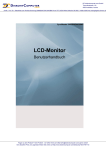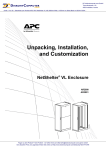Download User`s Manual - Diskontcomputer.com
Transcript
DC diskontcomputer.com GmbH Traunuferstrasse 110 4052 Ansfelden, Austria :: Seite 1 von 25 :: Datenblatt zum Produkt Transcend Inf. Trad. HD StoreJet Turbo / extern / 8,9cm (3,5" mit DC# 598870 :: User’s Manual 3.5" External Hard Drive StoreJet® 35T3 (Version 1.0) Fragen zu dem Produkt? Kein Problem - wir helfen Ihnen per eMail ([email protected]) gerne weiter! Den aktuellen Preis und Lagerstand finden Sie online auf http://www.diskontcomputer.com/detail.php?item=598870 DC diskontcomputer.com GmbH Traunuferstrasse 110 4052 Ansfelden, Austria :: Seite 2 von 25 :: Datenblatt zum Produkt Transcend Inf. Trad. HD StoreJet Turbo / extern / 8,9cm (3,5" mit DC# 598870 :: Table of Contents Introduction︱ ︱ ......................................................................................1 Package Contents︱ ︱ ............................................................................1 Features︱ ︱ ............................................................................................2 System Requirements︱ ︱ .....................................................................2 Safety Precautions︱ ︱ ...........................................................................3 General Use................................................................................................................... 3 Setup.............................................................................................................................. 3 Backing-Up and Storing Data ...................................................................................... 3 Power ............................................................................................................................. 4 Reminders ..................................................................................................................... 4 Product Overview︱ ︱.............................................................................5 Connecting to a Computer︱ ︱ ..............................................................6 One Touch Auto-backup Button︱ ︱ .....................................................9 Disconnecting from a Computer︱ ︱ ..................................................10 Windows® .................................................................................................................... 10 Mac® OS....................................................................................................................... 10 Linux® .......................................................................................................................... 11 Formatting the Hard Drive︱ ︱ .............................................................12 Windows® XP............................................................................................................... 12 Windows® 7/Vista........................................................................................................ 13 Mac® OS....................................................................................................................... 16 Linux® .......................................................................................................................... 18 Troubleshooting︱ ︱ .............................................................................19 Recycling & Environmental Considerations︱ ︱ ...............................21 Specifications︱ ︱ .................................................................................22 Transcend Limited Warranty︱ ︱ ........................................................23 Fragen zu dem Produkt? Kein Problem - wir helfen Ihnen per eMail ([email protected]) gerne weiter! Den aktuellen Preis und Lagerstand finden Sie online auf http://www.diskontcomputer.com/detail.php?item=598870 DC diskontcomputer.com GmbH Traunuferstrasse 110 4052 Ansfelden, Austria :: Seite 3 von 25 :: Datenblatt zum Produkt Transcend Inf. Trad. HD StoreJet Turbo / extern / 8,9cm (3,5" mit DC# 598870 :: Introduction︱ Congratulations on purchasing Transcend’s StoreJet 35T3. This stylish, versatile, high-speed USB storage device is the perfect data management system for uploading, downloading, storing and transferring your vital data and information. With its One Touch auto-backup button and real-world transfer speeds up to 3X faster than USB 2.0 (in USB 3.0 mode), the compact StoreJet 35T3 is quick and easy way to store and back-up essential files, folders, documents, photos, music and videos. In addition, the StoreJet 35T3 comes with very useful software* that can increase your storage productivity and security. This User’s Manual is designed to help you get the most from your new device, please read both in detail before using the StoreJet 35T3. *Note: StoreJet Elite software only works in Windows—please see the software User's Manual for details Package Contents︱ The StoreJet 35T3 package includes the following items: StoreJet 35T3 USB 3.0 Cable Power Adapter Quick Start Guide Warranty Card 1 Fragen zu dem Produkt? Kein Problem - wir helfen Ihnen per eMail ([email protected]) gerne weiter! Den aktuellen Preis und Lagerstand finden Sie online auf http://www.diskontcomputer.com/detail.php?item=598870 DC diskontcomputer.com GmbH Traunuferstrasse 110 4052 Ansfelden, Austria :: Seite 4 von 25 :: Datenblatt zum Produkt Transcend Inf. Trad. HD StoreJet Turbo / extern / 8,9cm (3,5" mit DC# 598870 :: Features︱ SuperSpeed USB 3.0 compliant and backwards compatible with USB 2.0 Space-saving upright design – no stand needed One Touch auto-backup button* 256-bit AES file & folder encryption* Power-saving sleep mode Connection bandwidth up to 5Gbits per second Fanless low-noise operation Easy Plug and Play installation – no drivers required Extra-large storage capacity for backing-up files Includes StoreJet® Elite backup and security software LED power / data transfer activity indicator *Software installation required to use these features System Requirements︱ Desktop or notebook computer with a working USB port. One of following operating systems: • Windows XP • Windows Vista • Windows 7 • Linux Kernel 2.6.31 or later • Mac OS X 10.4 or later (only USB 2.0 currently supported) 2 Fragen zu dem Produkt? Kein Problem - wir helfen Ihnen per eMail ([email protected]) gerne weiter! Den aktuellen Preis und Lagerstand finden Sie online auf http://www.diskontcomputer.com/detail.php?item=598870 DC diskontcomputer.com GmbH Traunuferstrasse 110 4052 Ansfelden, Austria :: Seite 5 von 25 :: Datenblatt zum Produkt Transcend Inf. Trad. HD StoreJet Turbo / extern / 8,9cm (3,5" mit DC# 598870 :: Safety Precautions︱ These usage and safety guidelines are IMPORTANT! Please follow them carefully. General Use • Unpack the contents of the StoreJet 35T3 package carefully. • Avoid exposing your StoreJet 35T3 to extreme temperatures above 55℃ or below 5℃ during operation. • Never drop your StoreJet 35T3. • Never allow your StoreJet 35T3 to come in contact with water or any other liquids. • Never use a damp/wet cloth to wipe or clean the exterior case. • Do not user or store your StoreJet 35T3 in any of the following environments: o Direct sunlight o Next to an air conditioner, electric heater or other heat sources o In a closed car that is in direct sunlight o In an area with strong magnetic fields or excessive vibration • If your Windows computer does not boot while the StoreJet 35T3 is connected, please disconnect the StoreJet 35T3 from your computer and reconnect the StoreJet 35T3 after Windows has started. Otherwise, refer to your computer's manual and change the BIOS settings to instruct the computer to boot from a different device. Setup • Place the StoreJet 35T3 on a flat, stable surface where it cannot be accidentally kicked or bumped • Ensure that none of the ventilation holes on the outer case are blocked or covered. • Only use the USB 3.0 cable that came with the StoreJet 35T3 to connect it to a computer, and always ensure that the cable is in good condition. NEVER use a cable that is frayed or damaged. Backing-Up and Storing Data • Transcend does NOT take any responsibility for data loss or damage during operation. If you decide to store data on your StoreJet 35T3, we strongly advise that you regularly backup the data to a computer, or other storage medium. • To ensure Super-Speed USB 3.0 data transfer rates when using your StoreJet 35T3, please make sure that your computer has the relevant drivers and hardware to support USB 3.0. If you are unsure about how to check this, please consult the user’s manual of your computer, motherboard, or USB 3.0 interface card for USB 3.0 driver information. 3 Fragen zu dem Produkt? Kein Problem - wir helfen Ihnen per eMail ([email protected]) gerne weiter! Den aktuellen Preis und Lagerstand finden Sie online auf http://www.diskontcomputer.com/detail.php?item=598870 DC diskontcomputer.com GmbH Traunuferstrasse 110 4052 Ansfelden, Austria :: Seite 6 von 25 :: Datenblatt zum Produkt Transcend Inf. Trad. HD StoreJet Turbo / extern / 8,9cm (3,5" mit DC# 598870 :: Power • The StoreJet 35T3 is powered from your home’s power outlet using the included power adapter. Do not use any other power adapter with the StoreJet 35T3. • Ensure nothing is resting on the power or USB cable and that the cables are not located where they can be tripped over or stepped on. Reminders • Always follow the procedures in the “Disconnecting from a Computer” section to remove the StoreJet from your computer. 4 Fragen zu dem Produkt? Kein Problem - wir helfen Ihnen per eMail ([email protected]) gerne weiter! Den aktuellen Preis und Lagerstand finden Sie online auf http://www.diskontcomputer.com/detail.php?item=598870 DC diskontcomputer.com GmbH Traunuferstrasse 110 4052 Ansfelden, Austria :: Seite 7 von 25 :: Datenblatt zum Produkt Transcend Inf. Trad. HD StoreJet Turbo / extern / 8,9cm (3,5" mit DC# 598870 :: Product Overview︱ A OneTouch Backup Button B LED Indicator C Anti-slip Rubber Feet D DC Power Input Jack E USB Port F Security Lock Attachment 5 Fragen zu dem Produkt? Kein Problem - wir helfen Ihnen per eMail ([email protected]) gerne weiter! Den aktuellen Preis und Lagerstand finden Sie online auf http://www.diskontcomputer.com/detail.php?item=598870 DC diskontcomputer.com GmbH Traunuferstrasse 110 4052 Ansfelden, Austria :: Seite 8 von 25 :: Datenblatt zum Produkt Transcend Inf. Trad. HD StoreJet Turbo / extern / 8,9cm (3,5" mit DC# 598870 :: Connecting to a Computer︱ 1. Attach the included 2-pin or 3-pin (country/region dependant) power connector to the USB Power Adapter by sliding it until it clicks into place. 2. Connect the Power Adapter cord to the round-shaped DC IN jack on the back of the StoreJet 35T3 and plug the Power Adapter into your home’s power outlet. 3. Plug the square end (1) of the USB 3.0 cable into the USB port on the StoreJet 35T3. USB 3.0 Type-B Connector USB 2.0 / 3.0 Connector USB 3.0 Cable StoreJet 35T3 SuperSpeed USB 3.0 Port USB 2.0 Port USB 3.0 Port 4. Plug the rectangular end (2) of the USB 3.0 cable into an available USB 2.0 or USB 3.0 port on your desktop or notebook computer. Note: To get the best performance results from your drive, we recommend using the USB 3.0 interface (currently not supported on Mac computers). 6 Fragen zu dem Produkt? Kein Problem - wir helfen Ihnen per eMail ([email protected]) gerne weiter! Den aktuellen Preis und Lagerstand finden Sie online auf http://www.diskontcomputer.com/detail.php?item=598870 DC diskontcomputer.com GmbH Traunuferstrasse 110 4052 Ansfelden, Austria :: Seite 9 von 25 :: Datenblatt zum Produkt Transcend Inf. Trad. HD StoreJet Turbo / extern / 8,9cm (3,5" mit DC# 598870 :: 5. When the StoreJet 35T3 is successfully connected to a computer, its LED will light up. In Windows, a new Local Disk drive with a newly-assigned drive letter will appear, and a Removable Hardware icon will appear on the Windows System Tray. The StoreJet 35T3’s internal hard drive comes pre-formatted to FAT32, which is compatible with most computer systems, including Windows, Mac, Linux, and more. • • Computers running Windows and Mac OS will automatically detect and install the StoreJet 35T3. To use USB 3.0, please ensure your computer has all necessary USB 3.0 drivers installed, and make sure you plug the USB Cable into the correct port on your computer (USB 3.0 ports are usually color-coded to differentiate them from USB 2.0) Linux users may have to configure the StoreJet 35T3 manually. To do this, first create a directory for the StoreJet 35T3 (Example: mkdir /mnt/storejet). Then, mount the StoreJet 35T3 (Example: mount –a –t msdos /dev/sda1 /mnt/Storejet) 7 Fragen zu dem Produkt? Kein Problem - wir helfen Ihnen per eMail ([email protected]) gerne weiter! Den aktuellen Preis und Lagerstand finden Sie online auf http://www.diskontcomputer.com/detail.php?item=598870 DC diskontcomputer.com GmbH Traunuferstrasse 110 4052 Ansfelden, Austria :: Seite 10 von 25 :: Datenblatt zum Produkt Transcend Inf. Trad. HD StoreJet Turbo / extern / 8,9cm (3,5" mit DC# 598870 :: *G: is an example drive letter, the drive letter in your Windows computer may differ Note: “New Volume” is an example drive. The drive name on your Mac computer may differ 6. Once connected, you can use the StoreJet 35T3 as an external hard drive to transfer data to and from your computer. Simply drag and drop files or folders onto the Local Disk, Volume, or Drive Letter that represents the StoreJet 35T3. 8 Fragen zu dem Produkt? Kein Problem - wir helfen Ihnen per eMail ([email protected]) gerne weiter! Den aktuellen Preis und Lagerstand finden Sie online auf http://www.diskontcomputer.com/detail.php?item=598870 DC diskontcomputer.com GmbH Traunuferstrasse 110 4052 Ansfelden, Austria :: Seite 11 von 25 :: Datenblatt zum Produkt Transcend Inf. Trad. HD StoreJet Turbo / extern / 8,9cm (3,5" mit DC# 598870 :: One Touch Auto-backup Button︱ ︱ The StoreJet 35T3 is equipped with a convenient One Touch auto-backup button that you can use to instantly backup and synchronize your data. Installing the StoreJet Elite software enables the Auto-backup button, along with useful data-management tools and 256bit AES file security. Simply run the “sjelite3.exe” file in the root directory of your StoreJet drive to get started. StoreJet Elite is also available for download on the Transcend website. Backup and Synchronize Files & Folders Protect Data with Unbreakable 256-bit Security Just click the conveniently located One Touch auto-backup button on the front of the StoreJet 35T3 to perform an express synchronization of your important files and folders. Compress your saved files to maximize memory storage space and/or protect your data using a password with powerful 256-bit AES encryption. With StoreJet Elite, you can protect files while saving space at the same time. (Please see the StoreJet Elite Software User’s Manual for detailed instructions on how to use StoreJet Elite) 9 Fragen zu dem Produkt? Kein Problem - wir helfen Ihnen per eMail ([email protected]) gerne weiter! Den aktuellen Preis und Lagerstand finden Sie online auf http://www.diskontcomputer.com/detail.php?item=598870 DC diskontcomputer.com GmbH Traunuferstrasse 110 4052 Ansfelden, Austria :: Seite 12 von 25 :: Datenblatt zum Produkt Transcend Inf. Trad. HD StoreJet Turbo / extern / 8,9cm (3,5" mit DC# 598870 :: Disconnecting from a Computer︱ NEVER disconnect the StoreJet from a Computer when its LED is flashing. Windows® 1. Select the Hardware icon on the system tray. 2. The Safely Remove Hardware pop-up window will appear. Select it to continue. 3. A window will appear stating, “The ‘USB Mass Storage Device’ device can now be safely removed from the system.” WARNING! To prevent data loss, always use the Safe Removal procedure to remove the StoreJet in Windows® Mac® OS Drag and drop the Disk icon that represents your StoreJet 35T3 into the Trashcan. Then unplug your StoreJet 35T3 from the USB port. 10 Fragen zu dem Produkt? Kein Problem - wir helfen Ihnen per eMail ([email protected]) gerne weiter! Den aktuellen Preis und Lagerstand finden Sie online auf http://www.diskontcomputer.com/detail.php?item=598870 DC diskontcomputer.com GmbH Traunuferstrasse 110 4052 Ansfelden, Austria :: Seite 13 von 25 :: Datenblatt zum Produkt Transcend Inf. Trad. HD StoreJet Turbo / extern / 8,9cm (3,5" mit DC# 598870 :: Linux® Execute umount /mnt/Storejet to un-mount the device. Then unplug your StoreJet 35T3 from the USB port. 11 Fragen zu dem Produkt? Kein Problem - wir helfen Ihnen per eMail ([email protected]) gerne weiter! Den aktuellen Preis und Lagerstand finden Sie online auf http://www.diskontcomputer.com/detail.php?item=598870 DC diskontcomputer.com GmbH Traunuferstrasse 110 4052 Ansfelden, Austria :: Seite 14 von 25 :: Datenblatt zum Produkt Transcend Inf. Trad. HD StoreJet Turbo / extern / 8,9cm (3,5" mit DC# 598870 :: Formatting the Hard Drive︱ The StoreJet 35T3 comes pre-formatted to the FAT32 file system, which is compatible with ® ® ® virtually any computer system, including all versions of Windows , Mac , and Linux . If you plan to use your StoreJet drive on various different types of computers, game consoles, or media playback devices, we recommend keeping the existing FAT32 file system. However, if you plan to store large files that exceed 4GB in size, you will need to format the drive to a different file system. WARNING! Formatting the disk will erase all of the data on your StoreJet 35T3. ® ® To keep existing data, you will need to use a Windows or Mac computer that can detect the StoreJet drive to make a backup copy of all essential files. Windows® XP 1. Download the StoreJet Format Utility from Transcend’s online Download Center at www.transcend.com.tw/downloads 2. When the download is complete, extract the downloaded ZIP file to your computer’s hard drive (not the StoreJet 35T3) and run the StoreJetFormatter.exe application. 3. Plug the StoreJet 35T3 into an available USB port on a Windows XP computer. 4. Unplug all other USB storage devices from your computer. This is to prevent accidental format of a different USB drive. 5. In the StoreJet Format Utility window, click the “Refresh” button. 6. The program will automatically detect the StoreJet 35T3 drive. 12 Fragen zu dem Produkt? Kein Problem - wir helfen Ihnen per eMail ([email protected]) gerne weiter! Den aktuellen Preis und Lagerstand finden Sie online auf http://www.diskontcomputer.com/detail.php?item=598870 DC diskontcomputer.com GmbH Traunuferstrasse 110 4052 Ansfelden, Austria :: Seite 15 von 25 :: Datenblatt zum Produkt Transcend Inf. Trad. HD StoreJet Turbo / extern / 8,9cm (3,5" mit DC# 598870 :: 7. Press “Start.” 8. A confirmation window will appear. Press OK to begin formatting the drive. 9. The format process may take a few minutes. When complete, an “O.K.” message will appear in the bottom right hand corner of the window. 10. Click the “Close” button to finish and exit. Windows® 7/Vista 1. Download the StoreJet Format Utility from Transcend’s online Download Center at www.transcend.com.tw/downloads 2. When the download is complete, extract the downloaded ZIP file to your computer’s hard 13 Fragen zu dem Produkt? Kein Problem - wir helfen Ihnen per eMail ([email protected]) gerne weiter! Den aktuellen Preis und Lagerstand finden Sie online auf http://www.diskontcomputer.com/detail.php?item=598870 DC diskontcomputer.com GmbH Traunuferstrasse 110 4052 Ansfelden, Austria :: Seite 16 von 25 :: Datenblatt zum Produkt Transcend Inf. Trad. HD StoreJet Turbo / extern / 8,9cm (3,5" mit DC# 598870 :: drive (not the StoreJet 35T3). 3. Plug the StoreJet 35T3 into an available USB port on your Windows 7/Vista computer. 4. Unplug all other USB storage devices from your computer. This is to prevent accidental format of a different USB drive. 5. Right-click “StoreJetFormatter.exe” and select “Run as Administrator.” 6. The User Account Control window will appear. Select “Allow” to continue. 7. In the StoreJet Format Utility window, click the “Refresh” button. 8. The program will automatically detect the StoreJet 35T3 drive. 14 Fragen zu dem Produkt? Kein Problem - wir helfen Ihnen per eMail ([email protected]) gerne weiter! Den aktuellen Preis und Lagerstand finden Sie online auf http://www.diskontcomputer.com/detail.php?item=598870 DC diskontcomputer.com GmbH Traunuferstrasse 110 4052 Ansfelden, Austria :: Seite 17 von 25 :: Datenblatt zum Produkt Transcend Inf. Trad. HD StoreJet Turbo / extern / 8,9cm (3,5" mit DC# 598870 :: 9. Press “Start”. 15 Fragen zu dem Produkt? Kein Problem - wir helfen Ihnen per eMail ([email protected]) gerne weiter! Den aktuellen Preis und Lagerstand finden Sie online auf http://www.diskontcomputer.com/detail.php?item=598870 DC diskontcomputer.com GmbH Traunuferstrasse 110 4052 Ansfelden, Austria :: Seite 18 von 25 :: Datenblatt zum Produkt Transcend Inf. Trad. HD StoreJet Turbo / extern / 8,9cm (3,5" mit DC# 598870 :: 10. A confirmation window will appear. Press OK to begin formatting the drive 11. The format process may take a few minutes. When complete, an “O.K.” message will appear in the bottom right-hand corner of the window. 12. Click the “Close” button to finish and exit. Mac® OS 1. Plug the StoreJet 35T3 into an available USB port on your MAC computer. 2. Unplug all other external storage devices from your computer. This is to prevent accidental format of a different drive. 3. If a message windows like the one below appears, Click the “Initialize” button. If no message appears, open “Disk Utility” under “Applications > Utilities “ 4. In the Disk Utility window, choose your StoreJet 35T3 from the list on the left. 5. Select the “Erase” tab. 6. Choose the Volume Format you want (Mac OS Extended (journal) is recommended). 16 Fragen zu dem Produkt? Kein Problem - wir helfen Ihnen per eMail ([email protected]) gerne weiter! Den aktuellen Preis und Lagerstand finden Sie online auf http://www.diskontcomputer.com/detail.php?item=598870 DC diskontcomputer.com GmbH Traunuferstrasse 110 4052 Ansfelden, Austria :: Seite 19 von 25 :: Datenblatt zum Produkt Transcend Inf. Trad. HD StoreJet Turbo / extern / 8,9cm (3,5" mit DC# 598870 :: 7. Input a name for your new drive (otherwise, your drive will be named “Untitled”) 8. Click the “Erase” button in the bottom right corner of the window 9. Click “Erase” again to confirm. 17 Fragen zu dem Produkt? Kein Problem - wir helfen Ihnen per eMail ([email protected]) gerne weiter! Den aktuellen Preis und Lagerstand finden Sie online auf http://www.diskontcomputer.com/detail.php?item=598870 DC diskontcomputer.com GmbH Traunuferstrasse 110 4052 Ansfelden, Austria :: Seite 20 von 25 :: Datenblatt zum Produkt Transcend Inf. Trad. HD StoreJet Turbo / extern / 8,9cm (3,5" mit DC# 598870 :: 10. Click the “Close” button to finish and exit. Linux® 1. Plug the StoreJet 35T3 into an available USB port on your Linux computer. 2. Unplug all other USB storage devices from your computer. This is to prevent accidental format of a different USB drive. 3. Type fdisk /dev/sda (replace /dev/sda with your actual USB device) 4. Press p 5. Press n 6. Press w 7. Type mkfs.ext3 /dev/sda1 8. Go to /etc/fstab and add: /dev/sda1 /mnt/usbdrive auto user,noauto 0 0 9. Type mkdir /mnt/usbdrive 10. Type mount /mnt/usbdrive 18 Fragen zu dem Produkt? Kein Problem - wir helfen Ihnen per eMail ([email protected]) gerne weiter! Den aktuellen Preis und Lagerstand finden Sie online auf http://www.diskontcomputer.com/detail.php?item=598870 DC diskontcomputer.com GmbH Traunuferstrasse 110 4052 Ansfelden, Austria :: Seite 21 von 25 :: Datenblatt zum Produkt Transcend Inf. Trad. HD StoreJet Turbo / extern / 8,9cm (3,5" mit DC# 598870 :: Troubleshooting︱ If a problem occurs with your StoreJet 35T3, please first check the information listed below before taking your StoreJet 35T3 in for repair. If you are unable to remedy a problem after trying the following suggestions, please consult your dealer, service center, or local Transcend branch office. We also have FAQ and Support services on our website at www.transcend.com.tw. My operating system cannot detect the StoreJet 35T3 Check the following: 1. Is your StoreJet 35T3 properly connected to the USB port? Unplug the StoreJet 35T3 from your computer’s USB port, wait for 10 seconds, and then plug it in again. If it is properly connected and nothing happens, try using another available USB port. 2. Ensure the Power Adapter cable is securely connected to the StoreJet 35T3’s DC IN jack, and that the Power Adapter is also plugged into a working AC power outlet. 3. Are you using the USB cable that came in the StoreJet 35T3 package? If not, try using the Transcend supplied USB cable to connect the StoreJet to your computer. 4. Is your StoreJet 35T3 connected to a Mac® keyboard? If so, unplug it and plug it into an ® available USB port on your Mac desktop computer. 5. Is the USB port enabled? If not, refer to the user’s manual of your computer (or motherboard) to enable it. 6. Avoid connecting the StoreJet 35T3 through a USB hub. The StoreJet 35T3 does not Power On Check the following: 1. Ensure the Power Adapter cable is securely connected to the StoreJet 35T3’s DC IN jack, and that the Power Adapter is also plugged into a working AC power outlet. 2. Ensure that the StoreJet 35T3 is securely connected to the USB port on your computer. 3. Ensure that the USB port is working properly. If not, try using an alternate USB port. I cannot copy large files to the StoreJet 35T3 1. Is there enough available disk space? 2. Is the file larger than 4GB? If so, please see below: The StoreJet 35T3 default file system is FAT32, which allows it to be recognized on most types of computers, game consoles and media playback devices. However, the FAT32 file system does 19 Fragen zu dem Produkt? Kein Problem - wir helfen Ihnen per eMail ([email protected]) gerne weiter! Den aktuellen Preis und Lagerstand finden Sie online auf http://www.diskontcomputer.com/detail.php?item=598870 DC diskontcomputer.com GmbH Traunuferstrasse 110 4052 Ansfelden, Austria :: Seite 22 von 25 :: Datenblatt zum Produkt Transcend Inf. Trad. HD StoreJet Turbo / extern / 8,9cm (3,5" mit DC# 598870 :: not support large files that exceed 4GB in size. If you plan to store large files that are larger than 4GB, you will need to convert the drive to a different file system such as NTFS. Please see the “Formatting the Hard Drive” section of this manual for instructions how to re-format the StoreJet 35T3. I’m having proplems with the StoreJet 35T3 on my Mac® ® If you previously formatted your StoreJet in Windows XP, or Vista, it is most likely formatted with ® the Windows NTFS file system, which may not be 100% compatible with Mac OS. To store and ® backup data on your Mac please follow the instructions on formatting to convert the drive to Mac OS file system. If you plan to regularly use the drive with both Windows and Mac computers, we recommend formatting the drive to the FAT32 file system (the StoreJet 35T3 comes pre-formatted with FAT32 from the factory). Keep in mind that formatting the drive will erase all existing data on the drive. Note: To keep existing data, you will need to use a Windows or Mac computer that can detect the StoreJet drive to make a backup copy of all essential files. I cannot detect the StoreJet 35T3 in Linux® ® ® If you previously formatted the StoreJet 35T3 a Windows or Mac computer, it is most likely ® formatted with a file system that is not compatible with Linux . To solve this problem, please follow the instructions on formatting the StoreJet 35T3 in Linux. However, please be aware that formatting the drive will erase all existing data on the drive. Note: To keep existing data, you will need to use a Windows or Mac computer that can detect the StoreJet drive to make a backup copy of all essential files. 20 Fragen zu dem Produkt? Kein Problem - wir helfen Ihnen per eMail ([email protected]) gerne weiter! Den aktuellen Preis und Lagerstand finden Sie online auf http://www.diskontcomputer.com/detail.php?item=598870 DC diskontcomputer.com GmbH Traunuferstrasse 110 4052 Ansfelden, Austria :: Seite 23 von 25 :: Datenblatt zum Produkt Transcend Inf. Trad. HD StoreJet Turbo / extern / 8,9cm (3,5" mit DC# 598870 :: Recycling & Environmental Considerations︱ ︱ Recycling the Product (WEEE): Your product is designed and manufactured with high quality materials and components, which can be recycled and reused. When you see the crossed-out wheel bin symbol attached to a product, it means the product is covered by the European Directive 2002/96/EC: Never dispose of your product with other household waste. Please inform yourself about the local rules on the separate collection of electrical and electronic products. The correct disposal of your old product helps prevent potential negative consequences on the environment and human health. Battery Disposal: Your product contains a built-in rechargeable battery covered by the European Directive 2006/66/EC, which cannot be disposed of with normal household waste. Please inform yourself about the local rules on separate collection of batteries. The correct disposal of batteries helps prevent potentially negative consequences on the environment and human health. For products with non-exchangeable built in batteries: The removal of (or the attempt to remove) the battery invalidates the warranty. This procedure is only to be performed at the end of the product’s life. 21 Fragen zu dem Produkt? Kein Problem - wir helfen Ihnen per eMail ([email protected]) gerne weiter! Den aktuellen Preis und Lagerstand finden Sie online auf http://www.diskontcomputer.com/detail.php?item=598870 DC diskontcomputer.com GmbH Traunuferstrasse 110 4052 Ansfelden, Austria :: Seite 24 von 25 :: Datenblatt zum Produkt Transcend Inf. Trad. HD StoreJet Turbo / extern / 8,9cm (3,5" mit DC# 598870 :: StoreJet® 35T3 Specifications︱ Size (L x W x H) 152.40mm × 44.80mm × 172.40mm Weight 1040g Storage Media 3.5" SATA Hard Disk Drive AC input: 100V-240V Power Supply DC input: 12V/2A via Switching Power Adapter USB 3.0: Up to 5Gb/s Transfer Speed USB 2.0: Up to 480Mb/s Operating Temperature 5℃ (41℉) to 55℃ (131℉) Certificates CE, FCC, BSMI Warranty Period 3 years 22 Fragen zu dem Produkt? Kein Problem - wir helfen Ihnen per eMail ([email protected]) gerne weiter! Den aktuellen Preis und Lagerstand finden Sie online auf http://www.diskontcomputer.com/detail.php?item=598870 DC diskontcomputer.com GmbH Traunuferstrasse 110 4052 Ansfelden, Austria :: Seite 25 von 25 :: Datenblatt zum Produkt Transcend Inf. Trad. HD StoreJet Turbo / extern / 8,9cm (3,5" mit DC# 598870 :: Transcend Limited Warranty︱ “Above and Beyond” is the standard we set ourselves for customer service at Transcend. We consistently position ourselves to be significantly above the industry norm, which is all part of our commitment to Customer Satisfaction. Please do not break or remove the warranty sticker on your Transcend products, as this will void your product warranty. All Transcend information, Inc. (Transcend) products are warranted and tested to be free from defects in material and workmanship and to conform to the published specifications. During the warranty period should your Transcend StoreJet 35T3 fail under normal use in the recommended environment due to improper workmanship or materials, Transcend will repair the product or replace it with a comparable one. This warranty is subject to the conditions and limitations set forth herein. Duration of Warranty: The Transcend StoreJet 35T3 is covered by this warranty for a period of three (3) years from the date of purchase. Proof of purchase including the date of purchase is required to collect on the warranty. Transcend will inspect the product and decide whether to repair or replace it. Transcend reserves the right to provide a functional equivalent product, or a refurbished replacement product. Limitations: This warranty does not apply to product failure caused by accidents, abuse, mishandling, improper installation, alteration, acts of nature, improper usage, or problems with electrical power. In addition, opening or tampering with the product casing, or any physical damage, abuse or alteration to the product’s surface, including all warranty or quality stickers, product serial or electronic numbers will also void the product warranty. Transcend is not responsible for recovering any data lost due to the failure of a hard drive device. Transcend’s StoreJet 35T3 must be used with devices that conform to the recommended industry standards. Transcend will not be liable for damages resulting from a third party device that causes the Transcend StoreJet 35T3 to fail. Transcend shall in no event be liable for any consequential, indirect, or incidental damages, lost profits, lost business investments, lost goodwill, or interference with business relationships as a result of lost data. Transcend is also not responsible for damage or failure of any third party equipment, even if Transcend has been advised of the possibility. This limitation does not apply to the extent that it is illegal or unenforceable under applicable law. Disclaimer: The foregoing limited warranty is exclusive. There are no other warranties, including any implied warranty of merchantability or fitness for a particular purpose. This warranty is not affected in any part by Transcend providing technical support or advice. Online Registration: To expedite the warranty service, please register your Transcend Product within 30 days of purchase. Register online at www.transcend.com.tw/register * The specifications mentioned above are subject to change without notice. Transcend Information, Inc. www.transcend.com.tw *The Transcend logo is a registered trademark of Transcend Information, Inc. *All logos and marks are trademarks of their respective companies. 23 Fragen zu dem Produkt? Kein Problem - wir helfen Ihnen per eMail ([email protected]) gerne weiter! Den aktuellen Preis und Lagerstand finden Sie online auf http://www.diskontcomputer.com/detail.php?item=598870