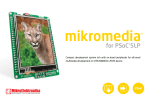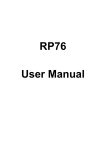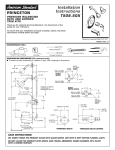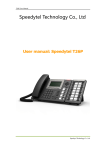Download User Manual
Transcript
EP968 Versatile Handy Programmer User Manual Versatile Handy Programmer EP968 Product User Manual www.mcuisp.com Manual Version:V0.89 -1- EP968 Versatile Handy Programmer User Manual CONTENTS 1 Introduction..............................................................................................................................4 2 Main features of EP968 .........................................................................................................6 2.1 program IO level and Vpp .................................................................................................6 2.2 SW adjustable power output.............................................................................................6 2.3 Full standalone work with battery.....................................................................................6 2.4 Mass storage has embed in EP968.................................................................................6 2.5 Three 2.54mm PIN header connector .............................................................................6 2.6 Embeded processor with well design cryptology firmware ..........................................6 2.7 Can powered by external 5V DC or 2 AA battery inside...............................................6 2.8 Easy to use by friendly human interface .........................................................................6 3 Advance version: ....................................................................................................................6 3.1 EP968 have a tamper prevent version............................................................................7 4 Appearance Description:.......................................................................................................7 4.1 Picture: .................................................................................................................................8 4.2 Human interface: ................................................................................................................9 4.3 PIN Header connector: ......................................................................................................9 4.4 USB connector to PC.......................................................................................................10 4.5 Power supply from… .........................................................................................................10 4.6 DC power supply description:.........................................................................................10 4.7 Battery requirement: ........................................................................................................10 5 Electrical characteristics:.....................................................................................................10 5.1 Absolute maximum ratings: ............................................................................................10 5.2 Operating conditions:.......................................................................................................11 5.3 VCCT power supply to target board: .............................................................................11 6 How to use EP968 in workshop, for operator:..................................................................11 7 How to change/upgrade FirmWare of EP968 ..................................................................12 8 How to link to PC, and find product manual, PC Program: ............................................12 9 How to download code project file to EP968:...................................................................12 10 Management of EP968:...................................................................................................13 10.1 Enable Update DrvDisk. ..................................................................................................13 10.2 View All EP968 Firmware information...........................................................................13 10.3 Update the FirmWare of EP968. ....................................................................................13 10.4 Set KEY In EP968. ...........................................................................................................13 10.5 Set KEY Storage Password............................................................................................13 10.6 Open ekf directory, which store KEY files. ...................................................................13 11 Auto Increment Serial No Setting:..................................................................................13 12 How to create code project file .......................................................................................14 12.1 The ppf file named by rules:............................................................................................14 12.1.1 If file is encrypted, a ‘!’ is lead.....................................................................................14 12.1.2 8 digit check sum is added..........................................................................................14 12.1.3 The Text in Project Info edit box is added. ...............................................................14 12.1.4 Chip type is added(Maybe disable by checked menu). ..........................................14 -2- EP968 Versatile Handy Programmer User Manual 12.1.5 The file name of code file is added. ...........................................................................14 12.1.6 Now, If the length of above content >128 byte, the text is clipped to 128byte. ...14 12.1.7 If file is encrypted..........................................................................................................14 12.2 Step to create ppf file: ......................................................................................................14 12.2.1 Select Chip Type. .........................................................................................................14 12.2.2 check and set chip type relative setting. ...................................................................14 12.2.3 If you want, set Auto increment serial no. .................................................................14 12.2.4 If you want, write project name information..............................................................15 12.2.5 Browse to locate the code file.....................................................................................15 12.2.6 To create secure ppf file ..............................................................................................15 12.2.7 Predefine File Slot. .......................................................................................................15 13 Help for Specific chip series ...........................................................................................15 13.1 STM32 series Cortex-M3 MCU ......................................................................................15 13.2 STM8S and STM8L series MCU:...................................................................................16 13.3 FreeScale HCS08 and RS08:.........................................................................................18 13.4 FreeScale DSC MC56Fxxxx:..........................................................................................18 13.5.................................................................................................................................................19 -3- EP968 Versatile Handy Programmer User Manual 1 Introduction Recent years, MCU has two Tendency. The FLASH memory become the primary technology for Embed Program memory, instead ROM/OTP, make firmware update possible The package of chip is smaller and smaller. Because of these change, the in circuit program(ICP) become a better choice, compare to Traditional “in socket program”, which need a expensive socket, hardly to operate, and difficult to update new firmware to embed flash memory. The ICP bring new requirement for the programmer. 1, there are more risk with Dangerous high voltage, to damage the programmer; 2, the circuit need more current, more robust power supply from programmer, compare to a single chip; 3, the programmer should take the code(Intellectual property) store in it, be security of it’s owner, prevent the code from modify and steal by anybody Unauthorized. because not like in socket program(can operation in a Independent position), ICP need program in the circuit production line, even in the field where the product mounted and running. 4, the programmer need be portable, to allow in field update of firmware. EP968, a versatile universal handy programmer, emerge because of opportunity, meet those all requirement. EP968 have some advantage compare to Traditional “in socket programmer”: 1, 2, High confidentiality. The code(HEX S19…) store in EP968 can be encrypt, No Read-Out. The encrypted code is bind to specify EP968. Program Count Limit function is include. Secure transfer of PPF files. code distribute generate encrypted PPF file in one city, the PPF file include code and all settings. Transfer it to program Operator in another city, the operator simple load it to EP968, and start program. See 《Supplement Manual》for details. High Reliability. -4- A patent IO protect circuit is built in. EP968 Versatile Handy Programmer User Manual CRC32 and MD(Message digest) is used to check data integrity. High Immunity from external Electromagnetic interference, Such as wireless radio, Electric Drill. 3,High operating simplicity for Operator. Auto start program, with smart chip detection. No need to press “START” key. So a Operator can look several EP968 to work on the same time. This have high Efficiency and high flexible compare to Traditional GANG programmer. 4,High convenience. -5- Support BIN/HEX/S19/430txt/IAR simplecode format code file format. USB2.0 PC link, 2 U-disk built in. One for manual, drivers, PC program(patent pending technology). Another is free use for user. 128 user PPF file slot, each 2MB space. 64 firmware slot. Easy to support plenty chip types. Full standalone work with battery, work in any place, program in field. EP968 Versatile Handy Programmer User Manual 2 Main features of EP968 2.1 program IO level and Vpp Program IO level from 1.65V to 5.5V, Vpp from 3V to 14.5V.They are SW adjustable. the IO lines is fully ESD protected. A patented over voltage protection/isolation circuit is also built in, prevent the Dangerous high voltage to damage the programmer. 2.2 SW adjustable power output Power supply voltage(1.65~5.5V), current limit(500mA max) to target board, with reverse Intrusion protection and high voltage protection. 2.3 Full standalone work with battery Portable and Mobility. Traditional standalone programmer need power supply from wall adapter, so can’t move freely. 2.4 Mass storage has embed in EP968 There are two U disk embed in. one 128MB disk is write protect, used for store SW and manual for EP968(patent pending technology); another is freely usable for user. A hidden/safety memory is used for store firmware of EP968(up to 64 eup files), and user code project file(up to 128 ppf files), and any other data(settings, program logs…etc) used by EP968. 2.5 Three 2.54mm PIN header connector 20PIN is standard JTAG compatible, 10PIN is AVR ISP compatible, 6PIN is FreeScale BDM compatible. 4PIN 2.54mm header, and RS232 level DB9 convert is Available for purchase. 2.6 Embeded processor with well design cryptology firmware Prevent the code from modify and steal by anybody Unauthorized. Further more, EP968 allow Confidential transmission of ppf file through any public Medium, from the owner of the code to the specified EP968. The owner of the code may assign a number to limit the program count in ppf file also. 2.7 Can powered by external 5V DC or 2 AA battery inside. Fully portable, Used worldwide. 2.8 Easy to use by friendly human interface Dot matrix screen display support menu system, Full HEX digit keypad, beep and sound. 3 Advance version: -6- EP968 Versatile Handy Programmer User Manual 3.1 EP968 have a tamper prevent version when anybody open/tamper the EP968, Sensitive information will erase Immediately. Put the IP of user to a higher level protection. 4 Appearance Description: -7- EP968 Versatile Handy Programmer User Manual 4.1 Picture: -8- EP968 Versatile Handy Programmer User Manual 4.2 Human interface: EP968 has 23 KEY, primary operation only use “↑” “↓”“OK”“Cancel”, with menu selection, display on 128*64 dot matrix screen. 4.3 PIN Header connector: The 6PIN is a subset of 10PIN, 10PIN is a subset of 20PIN. 20PIN is JTAG compatible. The triangle mark is the PIN1. -9- EP968 Versatile Handy Programmer User Manual 4.4 USB connector to PC EP968 connect to PC with USB 2.0 FULL Speed interface, standard mini USB connector. 4.5 Power supply from… EP968 can supply from mini USB port, or DC JACK, or back pad under Battery compartment. Also 2 AA battery can be put in, and work fully standalone. 4.6 DC power supply description: The DC power supply should in range of 5V~5.5V with minimum 300mA current(No output to target board) . With 500mA output current, 1A source will be minimum. In power supply selection, Instantaneous current should take in account, when EP968 power up the target board. 4.7 Battery requirement: EP968 can work with 2 AA 1.5V battery, the battery should be dry cell, or Alkaline rechargeable battery(EP968 cannot charge the battery). The self resistance of battery should take in account. 5 Electrical characteristics: 5.1 Absolute maximum ratings: - 10 - EP968 Versatile Handy Programmer User Manual Stresses above the absolute maximum ratings listed in Table may cause permanent damage to the product. These are stress ratings only and functional operation of the device at these conditions is not implied. Exposure to maximum rating conditions for extended periods may affect device reliability. Symbol Ratings Min Max Unit 1 Vusb External power supply to mini -0.3 +5.5 V USB port and USB signals Vdc_in 2External power supply to -15 +15 V DC_JACK or to back pad 3 Vbat The voltage on battery clip -0.3 +3.6 V Vin Input voltage on any PIN -0.3 +15 V Header pin Note: 1, the mini USB signals and power, Vbus D+ D-, are fully ESD protected. But no further more protection. 2, the DC IN is reverse protected, and over voltage protected(Start from +5.6V). 3, the battery clip have a Diode to protect inner circuit when battery put in reverse, by short the battery. So user must quickly get battery out before the battery is heated and damaged. The battery clip have not any over voltage protection, High voltage must not connect to it. 5.2 Operating conditions: Symbol Vdc_in Vbat Parameter External power supply DC_JACK or to back pad The voltage on battery clip Min to 4.8 Max 5.6 Unit V 2.0 +3.6 V 5.3 VCCT power supply to target board: VCCT can adjust from 1.6V to 5.5V, and current limit from 50mA to 800mA, controlled by firmware in EP968, maybe or not be setting by user. The current limit is typical set to about 250mA by firmware. VCCT current Output capacity is also limit by the input supply capacity of EP968(Vusb or Vdc_in, or Vbat), lack of input supply capacity when power target board, maybe cause EP968 reset or hang up. 6 How to use EP968 in workshop, for operator: It is very simple for operator to use EP968. 6.1 Power up EP968 For DC supply, just plug in. For battery, should put battery in, and Press key “8” to turn on EP968. a long press of key “8” will turn off EP968. 6.2 select “2. Start Program” use key “↑” “↓”, press “OK” to start. - 11 - EP968 Versatile Handy Programmer User Manual 6.3 Chose the project file in EP968 to work. 6.4 Select Auto Program or manual program. Auto program will detect target chip automatic, and auto start. Manual program need press a key to start program. 6.5 repeat program, chip, chip….and chip. 6.6 Power down EP968, For DC supply, just plug out. For battery, a long press of key “8” will turn off EP968. If EP968 will not for use for long time, the battery should remove from EP968. 7 How to change/upgrade FirmWare of EP968 Hold Key “8” down, and power up EP968, will enter a BIOS Scene, let your change or load Firmware. 8 How to link to PC, and find product manual, PC Program: Plug in the mini USB cable to PC and EP968, select “1.Link To PC” on EP968. the windows will report two removable disk, the one named “EP968DRV” contain the manual and PC program of EP968. It’s encourage to copy them to hard disk, to open and run. Click there will show the unique serial number . 9 How to download code project file to EP968: - 12 - of your , EP968 EP968 Versatile Handy Programmer User Manual Link EP968 to PC, Open EP968.exe, Click . Browser to the ppf file, select file no if EP968 ask. Then wait it complete… 10 Management of EP968: How to change firmware of EP968, and update firmware of EP968. Click “Setting EP968”, the popup menu let you manage EP968. 10.1 Enable Update DrvDisk. After power up, the EP968DRV disk is write protect. Click this menu disable the write protect, let your update new version EP968.exe and manual to the disk. 10.2 View All EP968 Firmware information. This menu show the information like what chips support… 10.3 Update the FirmWare of EP968. this menu download eup files to EP968, the eup file must obtained from the manufacture of EP968(www.mcuisp.com). EP968 can store 64 firmware in, user can switch between each without link to PC. 10.4 Set KEY In EP968. this menu send new KEY to linked EP968, and create KEY storage file(ekf file). If no EP968 linked, you can still create KEY storage file, to use for batch create ppf files. 10.5 Set KEY Storage Password. This menu set a password, to save and open ekf files. This password is not remember in PC, and should set after every running of EP968.exe(if you plan to use KEY). 10.6 Open ekf directory, which store KEY files. This menu open the directory, let you manage ekf files. 11 Auto Increment Serial No Setting: EP968 have Auto Increment Serial No function. A dialog is used to setting it: - 13 - EP968 Versatile Handy Programmer User Manual Click Button “Auto Increment Demo” to view and check your setting. 12 How to create code project file EP968 create code project file, with extend file name “.ppf”. ppf file embed program binary code, chip type,option bytes, fuse, eeprom data, auto increment serial no, all thing you settings, together. It is protect for Unauthorized modify by MD. It maybe encrypt for protect IP of user. 12.1 The ppf file named by rules: 12.1.1 If file is encrypted, a ‘!’ is lead. 12.1.2 8 digit check sum is added. 12.1.3 The Text in Project Info edit box is added. 12.1.4 Chip type is added(Maybe disable by checked menu). 12.1.5 The file name of code file is added. 12.1.6 Now, If the length of above content >128 byte, the text is clipped to 128byte. 12.1.7 If file is encrypted Serial No of bind EP968 is added. Other wise, “Pub” is added. This help user to load ppf file to EP968 easy. 12.2 Step to create ppf file: 12.2.1 12.2.2 12.2.3 - 14 - Select Chip Type. Or input Chip Type(case sensitive). check and set chip type relative setting. like fuse, option bytes, configuration word, lock bits….etc If you want, set Auto increment serial no. EP968 Versatile Handy Programmer User Manual 12.2.4 12.2.5 If you want, write project name information. Browse to locate the code file. Click 12.2.6 . To create secure ppf file Click . See Confidential Part of this manual for help. 12.2.7 Predefine File Slot. As the dialog, You can specify File Slot when Create PPF file, or leave this select who download the ppf file to EP968 if you not restrict the program quantity. 13 Help for Specific chip series This Chapter contain help for every chip series supported by EP968 13.1 STM32 series Cortex-M3 MCU EP968 support STM32 Flash Program by both SWD port and UART ISP. There are a option bytes setting dialog, You can Setting option bytes here: - 15 - EP968 Versatile Handy Programmer User Manual For STM32, EP968 have “No RDP Warning”, have “Force secure”. If PPF file is secure, have “Automatic secure” function, to ensure RDP is enable(by write 0x5A to RDP). For SWD port, it is suggest to connect SWDIO SWDCK nRST VCC VDD 5lines to EP968, so EP968 can fully control STM32 chip. For Uart ISP, it is suggest to connect RXD TXD BOOT0 nRST VSS VDD 6lines to EP968, and BOOT1 should be pull down by resistor. 13.2 STM8S and STM8L series MCU: EP968 support STM8S and STM8L Flash Program by SWIM port. There are a option bytes setting dialog, You can Setting option bytes here: You can import OPTION BYTE.hex whick create by STVD also. EP968 embed in a 680 ohm resistor, so need not external pull up for SWIM line. There are a 6PIN-4PIN convert cable, for compatible to ST-Link 4 line SWIM port. For STM8S and STM8L, EP968 have “No RDP Warning”, have “Force secure”. If PPF file is secure, have “Automatic secure” function, to ensure RDP is enable. EP968 provide a fine HSI trim function for STM8S. It can put a fine trim value to a specified address in flash or EEPROM. A fine LSI trim version is also ready to provide to user when request. EP968 can program both FLASH CODE and EEPROM data for STM8. For *.hex or *.s19 input file, It write data in address range (0x4000~0x47ff) to eeprom, and 0x8000 up to FLASH. If the s19 or hex is separate for FLASH CODE and EEPROM data, just copy and paste to one single file - 16 - EP968 Versatile Handy Programmer User Manual by txt editor(link notepad.exe). For Hex file, only the lastest [:00000001FF] should remain, the ahead lines contain this text must delete. EP968 also provide in circuit debug function for STM8S and STM8L, to cooperate by STVD, a free IDE offer by ST Official. This function is provide to user for Evaluate and Study only. Just use this function like a ST-Link. - 17 - EP968 Versatile Handy Programmer User Manual 13.3 FreeScale HCS08 and RS08: EP968 support HCS08 and RS08 Flash Program by BDM port. There are no chip specify setting dialog, freescale contain all settings in code file, hex or s19 file. For HCS08 and RS08, EP968 have “No Secure Warning”, have “Force secure”. If PPF file is secure, have “Automatic secure” function, to ensure secure setting is Ok. To handle the HCS08/RS08 Internal RC trim, there are 4 Tactics for choose: 1, Always trim by EP968. Always trim the chip, and overwrite the old trim value. 2, Keep old trim value, Report error when no match. If the chip is not secured, EP968 read old trim value, and compare to the value EP968 Get. If match, the old trim value will be adopted. If not match or the chip is secured, EP968 report error, and abort operation. 3, old trim value precede. If the chip is not secured, EP968 read old trim value, and compare to the value EP968 Get. If match, the old trim value will be adopted. If not match or the chip is secured, EP968 adopt the value by retrim action. 4, No trim. EP968 write the value in the code file to FLASH. No trim will action. 13.4 FreeScale DSC MC56Fxxxx: EP968 support FreeScale DSC MC56Fxxxx Flash Program by JTAG port. There are no chip specify setting dialog, freescale contain all settings in code file, the s19 file. User should Generate the s19 file in CodeWarrior, and setting in - 18 - EP968 Versatile Handy Programmer User Manual Linker should like: CodeWarrior Generate code file with .s extend filename, user should rename it to “.s19”. 13.5 - 19 -