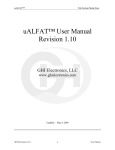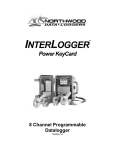Download DT1300
Transcript
LIS2018-DT-1300 Residential RFID・Keypad Door Lock USER MANUAL MODEL:LIS2018-DT-1300 Residential RFID・Keypad Door Lock Guangdong Level Intelligent Lock Industrial Co., Ltd. ADD:No.I Pixi Industrial Park, Pingzhou, Foshan City, Guangdong Province, Zip:528000 TEL : +86-757-83998771 Email: [email protected] WWW.LEVELLOCK.COM catalogue Chapter I Chapter III product introduction 01- 04 user guide 11 - 15 1.1 model and appearance 01 3.1 configure mother card 11 1.2 basic function 01 3.2 configure key card 12 1.3 parts and relative function 02 3.3 configure master key card 1.4 mortise dimension 03 3.4 configure passage mode card 12 13 1.5 panel dimension 04 3.5 delete a key card or multiple key cards 13 3.6 delete all sub-keycards 14 3.7 delete mother card 14 3.8 status of the cards 15 3.9 low voltage alarm 15 Chapter II door lock installation 05 - 10 2.1 installation guide 05 2.2 installation requirement 05 2.3 installation steps 05 2.4 installation steps 06 - 09 2 .5 exploded view 10 Chapter IV 4 . 1 maintenance 16 Chapter I product introduction Chapter I product introduction 1.1 model and appearance 1.3 model and appearance back panel product model finishing net weight LIS2018-DT-1300 CR/PCR,PVD/SPVD.PVD/PCR 3.5kg front panel mortise item function handles detect the smart card sensitive area detect the smart card face plate lock with dead bolt dead bolt lock with dead bolt keypad operation and inputting code 1.2 basic function 1. perfect combination of mechanical and identification technology ; 2. unlocking methods : (1). by RFID card; (2). by code; (3). by mechanical key; 3. mechanical dead bolt ; 4. sub-card and password can be added or deleted separately; 5. 4*1.5V LR6 alkaline batteries as power supply. The battery life can be up to 20000 times unlocking; 6. low voltage alarm:If the battery voltage becomes low, alarm will act and in this case the door can be still opened for 50 times; 7. the passage mode can be set for meeting use by RFID card or code; 8. latch alarm:if the latch does not stretch completely, alarm will make in 3 seconds; 9. anti-latch-insert: to present the latch from unlocking illegally; 10. keypad: stainless steel is adopted, sealed by silica gel. It is water-resistant and anti-dust. sensitive area mortise front panel cylinder cover dead bolt knob dead bolt front handle back handle anti-trust latch latch back panel face plate FRONT ELEVATION 01 www.levellock.com battery case keypad SIDE ELEVATION BACK ELEVATION www.levellock.com 02 Chapter I product introduction Chapter I product introduction 1.4 mortise dimension 1.5 lock panel dimension unit: ( mm) unit:( mm) FRONT PANEL 03 www.levellock.com BACK PANEL www.levellock.com 04 Chapter II Installation Chapter II Installation 2.1 precaution 2.4 installation step 1.drilling holes The locks should be installed by installed by experienced specialists. drilling the holes according to the installation drawings or hole-making templates to locate the mortise and lock panels. The handle central line should be about 100cm from the ground. (figure 2.4a) 2.2 installation requirement (1). door:should be wooden door or anti-theft door. As for anti-theft door. As for anti-theft door, the hole should be cut by door provider. (2). door thickness:40-70mm . (3). if there is decoration on the door, the width between the door's edge and decoration should be at least 120mm. unit:(mm) mortise template frame door 2.3 direction of lock strike plate template 1000mm base line panel template A inside inside inside distance between the center of handle and ground: 1000mm outside outside left inside open right inside open A 2 inside outside left outside open outside hole-making drawing of door three central lines must be in one line hole-making drawing of frame right outside open figure 2.4a 05 www.levellock.com www.levellock.com 06 Chapter II Installation Chapter II Installation 4. installing back panel 2.installing mortise Align the big spindle, the small spindle of back panel and the relevant hole on the mortise, and then fix back panel and front panel with 3 screws M5. note:the power cable must go through the back hole and connect to the socket of back panel. (figure 2.4d) (1) . install mortise in mortise room. Note:the mortise signal cables must be lead out from the front hole. (2) . fix the mortise with 2 ST4.8*19 tapping screws. (figure 2.4b) signal cable must go through this hole this side for front panel figure 2.4b figure 2.4c 3.installing front panel ( 1).connect signal cable to the socket of front panel and make sure they are firmly connected. (2). Insert the big spindle of front panel into relevant hole of the mortise. The three screw columns must match the relevant hole on the door. (figure 2.4c) 07 www.levellock.com figure 2.4d figure 2.4e 5.loading batteries remove battery cover from the small hole by a pin or relative tool, then load in batteries.(figure 2.4e) www.levellock.com 08 Chapter II Installation Chapter II Installation 2.5 exploded diagram 6.installing the strike box and strike plate fixing strike plate and strike box into door frame with 2 peaked tapping screws ST 4.8*19 (figure 2.4f) door battery cover front panel back panel figure 2.4f figure 2.4g cylinder cover 7. testing the lock (1). turn handles to test its flexibility . (2). turn handles to open test the latch, turn the knob to test the dead bolt's flexibility. (3). open the door with mechanical key to test the flexibility of latch and dead bolt. (4). test the anti-trust latch whether it can present the latch from unlocking illegally.(figure 2.4g) 09 www.levellock.com face plate www.levellock.com 10 Chapter III user guide 3.1 configure mother card Unlocking method: RFID card or password. A. card type: mother card, sub-card(including key card, master key card and passage mode card). card's function: mother card: can unlock the door and dead bolt, and use for configure or delete sub-card. key card: can unlock the door but cannot unlock the dead bolt. Chapter III user guide 3.2 configure key card When the lock is in the stand-by status, swipe the mother card, and then 1 short "Di" is made. Keep the mother card in the sensitive area till 3 short "Di Di Di" are made. At this moment, the LED indicator flashes blue slowly, swipe the cards you need one by one until another short "Di" is made. Now the key cards are successfully configured. Wait 5 seconds, the lock will turn to stand-by mode. master key card: can unlock the door and the dead bolt. passage mode card: can unlock the door and dead bolt. When the lock is in the status of normal close, it can turn the lock to normal open. When it is in the status of normal open, it can turn the lock to normal close. B.user guide for cards (1)Insert and turn the mechanical key to make all the latches enter into the mortise. Keep holding till you hear a short "Di" and see the indicator turns to red. At this moment put a legal card getting close to sensitive area. Do not release the mechanical key until the sound "Di Di-" (1 short 1 long) makes. Now the mother card is successfully configured. (2)Every lock can only configure one mother card. Configuration and deleting sub-cards require the mother card. If the mother card is lost, please configure a mother card by above step. (3)Every lock can configure at most 100 sub-cards. If the sound "Di Di Di Di Di"(5 short) makes, it means the card's quota is full. Note: some of the models use special button to configure the cards not by mechanical key. 11 www.levellock.com 3.3 configure master key card When the lock is in the stand-by status, swipe the mother card, and then 1 short "Di" is made. Swipe the mother card in the sensitive area for 2 times, and 2 times of 3 short "Di Di Di" are made(Di Di Di...Di Di Di). At this moment,The LED indicator blue flashes faster, swipe the card you need one by one until another short "Di" is made. Now the master key cards are successfully configured. Wait 5 seconds, the lock will turn to stand-by mode. www.levellock.com 12 Chapter III user guide 3.4 configure passage mode card When the lock is in the stand-by status, swipe the mother card, and then 1 short "Di" made. Swipe the mother card in the sensitive area for 1 times, and 3 times of 3 short "Di Di Di" makes(Di Di Di...Di Di Di...Di Di Di). At this moment,The LED indicator flashes very rapidly. Then swipe the cards you need one by one until another short "Di" makes. Now the passage mode cards are successfully configured. Wait 5 seconds, the lock will turn to stand-by mode. 3.5 delete a key card or multiple key cards When the lock is in the stand-by status, swipe the mother card, and then 1 short "Di" is made. Swipe the mother card in the sensitive area for 1 time, and 1 times of 3 short "Di Di Di" is made(Di Di Di). At this moment,the LED indicator flashes blue slowly. Wait some seconds, the LED will flash red. Then swipe the cards you want to delete one by one until a short "Di" is made. Now the sub-cards are successfully deleted. Wait 5 seconds, the lock will turn to stand-by mode. 13 www.levellock.com Chapter III user guide 3.6 delete all sub-key cards When the lock is in the stand-by status, swipe the mother card, and then 1 short "Di" is made. Swipe the mother card in the sensitive area for 1 time, and 1 times of 3 short "Di Di Di" is made(Di Di Di). At this moment,the LED indicator flashes blue slowly. Wait some seconds, the LED will flash red. Then swipe the mother cards you for 10 times, and 10 times of "Di Di Di" are made. And then the LED will flash blue and red rapidly. Now all sub-cards are successfully deleted. Wait 5 seconds, the lock will turn to stand-by mode. 3.7 delete mother card Cut off the power(or remove one battery), insert the mechanical key, turn the mechanical key clockwise and hold on. Then recover the power(load in batteries), release the mechanical key until the LED indicator turns to red. And then turn the key clockwise for 4 times continuously in 5 seconds. After that, if a long "Di-Di" makes (1 long 1 short), it means the mother card is deleted successfully. www.levellock.com 14 Chapter III user guide 3.8 status of the cards Chapter IV maintenance 4.1 maintenance (1)Normal status of swiping cards mother card: 1 short "Di".LED light up blue for 5 seconds. key card and master key card: 1 short "Di". LED lights up blue for 1 second passage mode card: 2 short "Di" (Di Di). LED lights up blue for 1 second. After swiping cards, the lock will lock itself in 5 seconds. (2)Abnormal status of swiping cards When the door is locked by dead bolt, if you use normal key cards to unlock the door, 1 "Di" will make and LED flashes blue and red for 1 second. If illegal cards are used, the LED will flash blue and red for 1 second and no sound will make. Do not get contact with corrosive substance in case of damaging the protection layer of locks. Do not hang stuffs on the handle in case of damaging its flexibility. If the door deforms and the latch cannot go into the strike box smoothly, you have to adjust the position of the strike plate. If the low voltage alarm makes, please change the all batteries simultaneously. Pay attention to the direction of negative and positive pole. Keep the mechanical key in safe place. 3 . 9 low voltage alarm If there are 3 short "Di Di Di" make and the LED light up red when the lock is unlocked. That means the batteries voltage is too low, you have to change the batteries as soon as possible. In the low voltage situation, the door can be unlocked for 50 times. From the 51th time, the lock will be self-locked. You can use the following way to unlock the door: A. Swipe the legal cards contentiously for 3 times. B. Use the mechanical C. Use the outer power supply(DC6V) to power the door, and then unlock the door. 15 www.levellock.com www.levellock.com 16