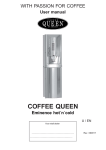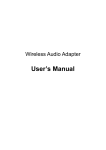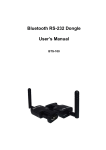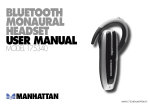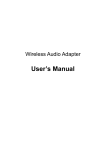Download User`s Manual - PI Manufacturing Corp
Transcript
Wireless Audio Adapter User’s Manual Wireless Audio Adapter User’s Manual ABOUT THIS MANUAL This manual is designed for use with the Wireless Audio Adapter. Information in this document has been carefully checked for accuracy; however, no guarantee is given to the correctness of the contents. The information in this document is subject to change without notice. The manufacturer does not make any representations or warranties (implied or otherwise) regarding the accuracy and completeness of this document and shall in no event be liable for any loss of profit or any commercial damage, including but not limited to special, incidental, consequential, or other damage. SAFETY INSTRUCTIONS Always read the safety instructions carefully: Keep this User’s Manual for future reference Keep this equipment away from humidity If any of the following situation arises, get the equipment checked by a service technician: • The equipment has been exposed to moisture. • The equipment has been dropped and damaged. • The equipment has obvious sign of breakage. • The equipment has not been working well or you cannot get it to work according to the User’s Manual. COPYRIGHT This document contains proprietary information protected by copyright. All right are reserved. No part of this manual may be reproduced by any mechanical, electronic or other means, in any form, without prior written permission of the manufacturer. i Table of Contents Table of Contents 1. Introduction....................................................................................................................1 Features .........................................................................................................................2 Package Contents ..........................................................................................................2 System Requirements ....................................................................................................2 2. Using the Adapter ..........................................................................................................3 Hardware Connection.....................................................................................................3 How to Use Your Wireless Audio Adapter.......................................................................4 3. Specifications.................................................................................................................5 4. Regulatory Compliance.................................................................................................6 FCC Conditions ..............................................................................................................6 CE ..................................................................................................................................6 WEEE Information ..........................................................................................................6 ii 1. Introduction 1. Introduction The Wireless Audio Adapter seamlessly allows you to wirelessly transmit audio from your from your PC or Notebook throughout different rooms. Simply connect the wireless audio dongle (Transmitter) to your computer’s USB port and connect the wireless audio box (Receiver) to a stereo speaker or headphone (uses a 3.5mm stereo audio jack) and start enjoying audio coming from your computer throughout your house (a mobile strap is also included for the audio box to hang around neck if you choose to use it). The wireless audio adapter can transmit distances of up 45 meters (148 feet) and supports Windows 2000/XP/Vista/7 and Mac OSX operating systems. Eliminate messy wires and start enjoying your audio content everywhere freely. 1 Wireless Audio Adapter User’s Manual Features No more wires, eliminate clutter 2.4 GHz wireless solution Easy system expansion with stereo sound support Plug and play, quick and convenient use, no driver / software installation. Low power consumption / Low audio noise Supports 1-n Broadcasting Volume controlled through your computer or manually on the adapter Package Contents Wireless Audio Dongle x1 Wireless Audio Box x1 User’s Manual x1 AAA Battery x1 Mobile Strap x1 Power Adapter (Optional) x1 System Requirements The minimum requirements for the PC are: Intel Pentium III or AMD K6 500 CPU above At least 128MB RAM At least 50 MB hard disk space PC or Mac with one USB port With one of the following operating systems: • Windows® 2000, XP and Vista™, 7 • Mac OS X v10.x or higher 2 2. Using the Adapter 2. Using the Adapter Hardware Connection 3 Wireless Audio Adapter User’s Manual How to Use Your Wireless Audio Adapter Caution: DO NOT power on the wireless audio box alone with battery inserted and power adapter connected at the same time to avoid unnecessery risks. Please follow the steps below and complete the pairing process between the Wireless Audio Dongle and Wireless Audio Box. 1. Plug the Wireless Audio Dongle into the USB port of your PC or Mac. LED will start blinking for powered on indicator. 2. Power on the Wireless Audio Box with battery inserted or power adapter connected first, and then press the Wireless Audio Box PWR button for over 3 seconds until the Wireless Audio Box LED starts blinking for powered on indicator. 3. Press the Wireless Audio Dongle pairing bottom for over 3 seconds first and then press the Wireless Audio Box Volume bottom for over 3 seconds until you hear the beep sound from the Wireless Audio Box to indicate the pairing is successful. 4. Now that the pairing process is done, you may start to use your audio adapter wirelessly. Note: The Wireless Audio Box will automatically enter power saving mode when no audio signal is received after five minutes, please re-push the PWR button to power on and keep using the Wireless Audio Adapter. 4 3. Specifications 3. Specifications Item Interface RF Band Description Tx USB RF Dongle USB Type A Male Rx Audio Output 3.5mm Stereo Audio Jack Female Rx Power DC Power Jack 2.4 GHz RF data rate Up to 2 Mbps , GFSK modulation Audio Output 2 channel Audio Out Sample rate 48KHz with 16-bit downstream USB 1.1 full speed specification as transfer rate to 1.5 / 12 Mbps Audio Compliance Supports LPCM and Compressed format 16-bit 2-channels Tx Power Mode Bus-powered Input:AC 100-240V ; Output : DC 5V /1A Rx Power Supply AAA 1.5V battery x 1 Power consumption LED Rx less than 50mA @ 2.5V Blinking when powered on , lights up when data transfer between Tx and Rx Operational Range Operation System Support Working Environment Up to 45 meters Windows® 2000, XP and Vista™, Mac OS X v10.x or higher Operating Temperature 10~40 degrees (Celsius) Storage Temperature 0~70 degrees (Celsius) Humidity 0 ~ 80% Wireless Audio Dongle 52 (L) x 19 (W) x 10 (H) (mm) Wireless Audio Box 58 (L)x 55 (W) x14 (H) (mm) Dimension * Specifications are subject to change without notice. 5 Wireless Audio Adapter User’s Manual 4. Regulatory Compliance FCC Conditions This equipment has been tested and found to comply with Part 15 of the FCC Rules. Operation is subject to the following two conditions: (1) This device may not cause harmful interference (2) This device must accept any interference received. Including interference that may cause undesired operation. Important! Changes or modifications not expressly approved by the manufacturer responsible for compliance could void the user’s authority to operate the equipment. Use an approved phone set. CE This equipment is in compliance with the requirements of the following regulations: EN 55 022: CLASS B WEEE Information For EU (European Union) member users: According to the WEEE (Waste electrical and electronic equipment) Directive, do not dispose of this product as household waste or commercial waste. Waste electrical and electronic equipment should be appropriately collected and recycled as required by practices established for your country. For information on recycling of this product, please contact your local authorities, your household waste disposal service or the shop where you purchased the product. 6