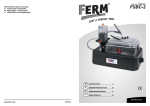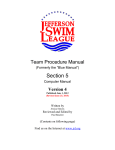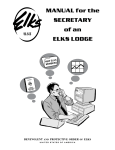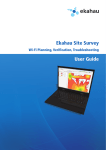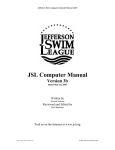Download JSL Team Procedure Manual
Transcript
PROCEDURE MANUAL 2015 (Revised October 12, 2015) Written and Compiled by Bob Garland, Jr. 105 Woodhurst Court Charlottesville, VA 22901 [email protected] (434) 293-2045 Find us at www.jsl.org Jefferson Swim League Procedure Manual - Revised October 12, 2015 SECTION I - JEFFERSON SWIM LEAGUE - JSL BOARD Officers Team Representatives Consultants to the Board - JSL TEAM HEAD COACHES - JSL TEAM MEET DIRECTORS - JSL TEAM COMPUTER OPERATORS - CURRENT SEASON'S SCHEDULE SECTION II - JEFFERSON SWIM LEAGUE BYLAWS AND RULES AND REGULATIONS (All which have changes for current season are underlined and boldfaced) Page 1 Page 2 Page 3 Page 4 Page 5 Page 6 Page 7 Page 7 Page 8 Page 9 Page 10 Page 11 Page 12 Page 13 Page 14 Page 15 Page 16 Page 17 Article I Article II Article III Article III Article IV Article IV Article IV Article IV Article V Article V Article V Article VI Article VI Article VI Article VI Article VI Article VII Article VII Article VII Article VIII Article VIII Article VIII : : : : : : : : : : : : : : : : : : : : : : Purpose Membership Officers Officers (continued) Organization Organization (continued) Organization (continued) Organization (continued) Eligibility Eligibility (continued) Eligibility (continued) Conduct of Meets Conduct of Meets (continued) Conduct of Meets (continued) Conduct of Meets (continued) Conduct of Meets (continued) Championship Meet Championship Meet (continued) Championship Meet (continued) Order of Events (Championship Format) Order of Events (“IM/FR” Format) Order of Events (“MR/LF” Format) SECTION III - DUAL SWIM MEET JOB DESCRIPTIONS (All which have changes for current season are underlined and boldfaced) Page 1 Page 2 Page 3 Page 4 Page 5 Page 6 Page 7 Page 8 Page 9 Page 10 Page 11 Page 12 Page 13 Page 14 Page 15 Page 16 Page 17 Page 18 Page 19 A. A B. B. C. D. D. E. F. G. H. I. J. K. L1. L2. L2. M. N. O. P. Q. R. Referee & Chief Judge Referee & Chief Judge (continued) Meet Director Meet Director (continued) Starter Clerk-of-Course Clerk-of-Course (continued) Stroke-and-Turn Judge Relay Take-off Judge Sweep Judge False Start Rope Timer Head-of-Table Runner Sorter (3 timers per lane) Sorter (2 timers per lane) Sorter (2 timers per lane) (continued) Computer Assistant Computer Operator Backup Checker Awards Refreshments Meet Marshal Jefferson Swim League Procedure Manual - Revised October 12, 2015 SECTION III - APPENDICES (All which have changes for current season are underlined and boldfaced) Appendix A Appendix B Appendix B1 Appendix C Appendix C1 Appendix D Appendix E Appendix E1 Appendix F Appendix F1 Appendix G Appendix G1 Appendix G2 Appendix H Appendix H1 Appendix I Appendix J Appendix K Appendix L Appendix M Appendix N Appendix O Appendix P Appendix Q Appendix R Appendix S Appendix T Appendix U Appendix V Appendix W Appendix X Appendix Y JSL Parent Volunteer Roster (Revised, 2016) JSL Meet Program Report (Revised, 2001) JSL Meet Time Line (Added, 2001) JSL Stroke Disqualification (DQ) Slip (Revised, 2015) JSL Relay Take-Off Slip (Added, 2011) JSL Sweep Judge Card (Revised, 2005) JSL Boys Event Timers Card (Revised, 2011) JSL Exhibition Boys Event Timers Card (Revised, 2011) JSL Girls Event Timers Card (Revised, 2011) JSL Exhibition Girls Event Timers Card (Revised, 2011) JSL Recommended Timing Procedures (Revised, 2014) Official Time and Order of Finish (Revised, 2015) JSL Ballot Form (Revised, 2005) location changed JSL Guidelines for Special Needs Swimmers (Revised, 2014) JSL Procedure for Entering Special Needs Swimmers (Added, 2007) Helpful Hints for Coaches (Added, 2013) Deleted JSL Ribbon Label (Revised, 2001) NOAA Radio Information & Guidelines (Added, 2008) NOAA Radio WX-150 User’s Manual (Added, 2008) Deleted JSL Sportsmanship Rating Form (Revised, 2015) Tidbits for the Referee (Added, 2006) Stroke-and-Turn Judge Guidelines (Added, 2006) Good Starting Procedure (Added, 2006) Whistle Starts (Revised, 2008) Whistle Start Protocol (Revised, 2008) USA Swimming Changes for 2015 (Revised annually) Protests (Added, 2011) Coaches Background Checks (Revised, 2013) JSL Injury and Incident Report Form (Added, 2015) JSL Registration Form (Added, 2015) SECTION IV POOL INFORMATION (All which have changes for current season are underlined and boldfaced) Page 1 Page 2 Page 3 Page 4 Page 5 Page 6 Page 7 Page 8 Page 9 Page 10 Page 11 Page 12 Page 13 Page 14 Page 15 Page 16 Page 17 Page 18 Page 19 Page 20 Page 21 Page 22 Suggestions for Use of Directions and Maps, Pool Descriptions Shallow Water Racing Dives (added, 2012) Exemptions to USA Swimming Facilities Standard General Rules of Conduct for All Pools Team Abbreviations and Locations of All Pools Directions to ACAC Directions to BHSC Directions to CCC Directions to CGST Directions to CITY Directions to ELKS Directions to FAST Directions to FCC Directions to FLST Directions to FSBC Directions to FV Directions to GCC Directions to GHG Directions to HM Directions to KWC Directions to LG Directions to LMST Jefferson Swim League Procedure Manual - Revised October 12, 2015 SECTION V COMPUTER INFORMATION Title Page Introduction Page & Index JSL Team Manager User Manual Page 1 Page 3 Page 4 Page 6 Page 6 Page 7 Page 8 Page 10 Page 10 Page 15 Page 17 Page 17 Page 18 I II III IV V VI VII VIII IX X XI XII XIII Setting up a Team Manager Database Setting up Teams Setting up an Athlete Standards Records Setting Up Meets Entering Swimmers in a Meet Administrative Reports Performance Reports Creating Labels Creating a Back-up of Your Database Importing Commlink Files Exporting Commlink Files JSL Meet Manager User Manual Page 21 Page 21 Page 22 Page 22 Page 23 Page 24 Page 25 Page 25 Page 27 Page 27 Page 28 Page 28 Page 29 Page 29 Page 30 Page 31 Page 31 Page 34 Page 34 Page 35 Page 35 Page 36 I II III IV V VI VII VIII IX X XII XII XIII XIV XV XVI XVII XVIII XIX XX XXI XXII Creating a New Meet Configuring the Meet Setting Up a New Meet Setting Up Athlete/Relay Preferences Setting Up Report Preferences Setting Up Entry/Scoring Preferences Setting Up Scoring Setting Up Events Downloading the Opposing Team’s Meet Entry Files Importing Commlink Files Entering Athletes Adding Relays Seeding the Meet Creating Heat Sheets and Time Lines Report Creating Coaches’ Report Creating Entry Card Labels Running the Meet At Meet’s End – creating Meet Results Creating a Meet Backup Uploading Meet Results The Daily Progress AP News Format Post Meet Reports (if needed) Team Procedure Manual (Formerly the “Blue Manual”) (Revised October 12, 2015) Section 1 SECTION I - JEFFERSON SWIM LEAGUE - JSL BOARD (page 1) Officers Team Representatives Consultants to the Board - JSL TEAM HEAD COACHES (page 1) - JSL TEAM MEET DIRECTORS (page 2) - JSL TEAM COMPUTER OPERATORS (page 2) - CURRENT SEASON'S SCHEDULE (page 3) Jefferson Swim League Procedure Manual - Revised October 12, 2015 JSL Board - 2015 POSITION NAME PRESIDENT Marc Weathersby VICE-PRESIDENT Cleve Packer SECRETARY Debbie McPhillips TREASURER Jeff North PAST PRESIDENT Richard Armstrong ACAC Team Rep Chris Meyer BHSC Team Rep Jim Mandell CCC Team Rep Sherri Azais CGST Team Rep Jonna Garono CITY Team Rep Kathryn Laughon ELKS Team Rep Nan Coleman FAST Team Rep Jean Farist FCC Team Rep Kristin Wray FLST Team Rep Valeria Niehaus FSBC Team Rep Dan Gioeli FV Team Rep Laura Strickler GCC Team Rep Bill Doherty GHG Team Rep Sarah Bunyea GOST Team Rep Carmon Jenkins HM Team Rep Amy Shifflett KWC Team Rep Kim Dube LG Team Rep April Pekary LMST Team Rep Wes Sprouse CONSULTANTS (non voting): Advisor to the Board Bob Garland, Jr Advisor Assistant Joe Phillips BH-JSL Liaison Gordon Hair Championship Jann Balmer Computers/Coaches Steven Miller Corporate Relations Marc Weathersby Officials Locke Boyer Seeding/Registrar Locke Boyer Software Jessica Simons Web Page Toby Korn HOME PHONE WORK or CELL # JSL EMAIL (434) 973-9215 (434) 989-5508 [email protected] (434) 589-4930 (804) 338-5118 [email protected] (434) 978-3909 [email protected] (434) 985-2095 (540) 556-1920 [email protected] (434) 963-7661 (434) 220-6110 [email protected] (434)-326-5635 (434) 249-4884 [email protected] (434) 293-3177 (434) 953-4725 [email protected] (703) 283-3025 [email protected] (434) 566-1022 (434) 566-1022 [email protected] (434) 202-1701 (434) 962-3335 [email protected] (434) 295-6574 (434) 284-2276 [email protected] (434) 981-3283 [email protected] (434) 296-7632 (434) 882-0039 [email protected] (434) 973-3660 (434) 962-9581 [email protected] (434) 979-2329 (434) 981-5956 [email protected] (434) 973-6564 (434) 989-2699 [email protected] (434) 971-7648 (703) 402-5810 [email protected] (434) 985-3348 (434) 531-3787 [email protected] (540) 222-8142 [email protected] (434) 531-0755 [email protected] (434) 973-9063 (434) 760-0562 [email protected] (434) 989-3618 [email protected] (434) 981-4771 (434) 981-4775 [email protected] (434) 293-2045 (434) 975-5001 (434) 975-9967 (434) 242-2868 (434) 983-7884 (434) 973-9215 (434) 296-0645 (434) 296-0645 (434) 295-1582 (434) 985-4171 (434) 979-1750 (434) 242 3974 (434) 960-0849 (434) 924-5950 (434) 906-0783 (434) 989-5508 (434) 882-0340 (434) 882-0340 (434) 962-0443 (434) 951-7567 [email protected] [email protected] [email protected] [email protected] [email protected] [email protected] [email protected] [email protected] [email protected] [email protected] JSL Head Coaches – 2015 POSITION ACAC Coach BHSC Coach CCC Coach CGST Coach CITY Coach CITY Coach ELKS Coach FAST Coach FCC Coach FLST Coach FSBC Coach FSBC Coach FV Coach GCC Coach GHG Coach GOST Coach HM Coach KWC Coach LG Coach LMST Coach [JSL Man – Sec 1] NAME Helen Dixon Dan Bledsoe Whitney Simpson Greg Remaly Andrea Ross Luke Noble Rachel Desmond Cos DiFazio Pat Bateman Binx Saunders Megan Greenwood Eric Holden J.J. Bean Eli Holstege Chris Taylor Ben Freeman Katie Roddy Eric Switzer Debra Bickley Carly Csapo PHONE POOL (540) 661-6170 (434) 978-7529 (434) 972-2237 (540) 718-5080 (540) 825-1746 (434) 962-4718 (434) 205-4380 (434) 249-1587 (434) 977-2607 (434) 806-2883 (434) 977-2607 (863) 307-6970 (434) 296-6015 (434) 962-1168 (434) 842-4210 (540) 314-8715 (434) 245-0695 (434) 825-2930 (434) 973-0974 (248) 202-1491 (434) 296-4181 (203) 444-3237 (434) 296-4181 (434) 882-2003 (434) 973-7946 (434) 906-6669 (434) 817-0506 (434) 409-6338 (434) 985-4556 (540) 672-8319 (540) 832-2427 (434) 962-0885 (434) 973-9690 (918) 645-8911 (434) 977-7665 (540) 760-1464 (540) 967-1085 (434) 960-2434 (434) 589-3165 JSL EMAIL [email protected] [email protected] [email protected] [email protected] [email protected] [email protected] [email protected] [email protected] [email protected] [email protected] [email protected] [email protected] [email protected] [email protected] [email protected] [email protected] [email protected] [email protected] [email protected] [email protected] © 2015 JSL Team Manual Section I – Page 1 Jefferson Swim League Procedure Manual - Revised October 12, 2015 JSL Meet Directors – 2015 POSITION ACAC Meet Director BHSC Meet Director CCC Meet Director CGST Meet Director CGST Meet Director CGST Meet Director CITY Meet Director CITY Meet Director ELKS Meet Director FAST Meet Director FAST Meet Director FAST Meet Director FCC Meet Director FCC Meet Director FLST Meet Director FLST Meet Director FSBC Meet Director FV Meet Director FV Meet Director GCC Meet Director GHG Meet Director GOST Meet Director HM Meet Director KWC Meet Director LG Meet Director LMST Meet Director NAME HOME WORK/CELL Paul Breza James Hargrove Sherri Azais Jonna Garono Nancy Addison David Garono Kathryn Laughon Annelise Lucas David Wilkerson Scot Hagan Jean Farist (434) 975-3402 (434) 466-3539 (434) 244-0514 (434) 249-0651 (703) 283-3025 (434) 566-1022 (434) 566-1022 (434) 960-4814 (434) 566-1007 (434) 202-1701 (434) 962-3335 (434) 962-3293 (804) 214-1244 (434) 589-8732 (434) 806-0878 (434) 981-3283 Loretta Woodson (434) 806-5119 Woody Oakey (434) 249-6607 Kelly Moore (434) 964-9292 (434) 825-9787 Anne Ranney Woods (434) 978-4429 (434) 409-3197 Jay Gillenwater (434) 242-8336 Jenny Ragsdale (434) 296-3989 (434) 531-2229 Anna MacDonald (434) 923-8555 (434) 825-0801 Kristen Wells (434) 973-2634 (804) 363-8645 Bill Doherty (434) 971-7648 (703) 402-5810 Sarah Bunyea (434) 985-3348 (434) 531-3787 Alyssa McRae (540) 672-5382 (540) 718-1963 Ann Darradji (434) 977-7114 (434) 566-3880 David Blaine (434) 531-2738 (434) 531-2738 Rhonda Reinhardt (954) 249-0441 Amie Reifenstein (434) 589-1847 (434) 760-5551 JSL EMAIL [email protected] [email protected] [email protected] [email protected] [email protected] [email protected] [email protected] [email protected] [email protected] [email protected] [email protected] [email protected] [email protected] [email protected] [email protected] [email protected] [email protected] [email protected] [email protected] [email protected] [email protected] [email protected] [email protected] [email protected] [email protected] [email protected] JSL Computer Operators – 2015 POSITION ACAC Comp. Oper. BHSC Comp. Oper. BHSC Comp. Oper. BHSC Comp. Oper. CCC Comp. Oper. CGST Comp. Oper. CITY Comp. Oper. CITY Comp. Oper. ELKS Comp. Oper. FAST Comp. Oper. FCC Comp. Oper. FLST Comp. Oper. FSBC Comp. Oper. FV Comp. Oper. GCC Comp. Oper. GHG Comp. Oper. GHG Comp. Oper. GOST Comp. Oper HM Comp. Oper. KWC Comp. Oper. KWC Comp. Oper. LG Comp. Oper. LMST Comp. Oper. Emergency Substitute [JSL Man – Sec 1] NAME Jen Elmore Jessica Simons Mike Barber Leah Foradori Elizabeth O'Reilly Alisa Sposato Chris Gilman Jill Strain Leigh Haden Jessica Sawyer Kristin Wray Dave Patterson Lisa Inlow Wei Wang Kristin Carter Michelle Kleine Jessica Wiseman David McRae Laurie Oliva David Scholes Dave Lewis Debra Bickley Maricel Caballero Shelly Tegen HOME PHONE (434) 295-1582 (434) 977-7050 (540) 547-4848 (434) 589-6845 (434) 296-7632 (434) 202-4115 (434) 990-0502 (540) 672-5382 (434) 974-7027 (434) 293-3476 (434) 591-0386 WORK/CELL (703) 409-8962 (434) 962-0443 (434) 806-8189 (410) 561-9251 (540) 718-2106 (434) 825-0918 (434) 249-1841 (434) 466-9900 (434) 964-6986 (434) 531-5687 (434) 882-0039 (434) 980-7060 (434) 249-3913 (434) 207-8881 (434) 531-3582 (540) 718-5485 (434) 242-6910 (540) 718 1961 (434) 242-1900 (434) 227-7726 (434) 227-1720 (540) 760-1464 (434) 996-4616 (858) 335-5007 JSL EMAIL [email protected] [email protected] [email protected] [email protected] [email protected] [email protected] [email protected] [email protected] [email protected] [email protected] [email protected] [email protected] [email protected] [email protected] [email protected] [email protected] [email protected] [email protected] [email protected] [email protected] [email protected] [email protected] [email protected] [email protected] © 2015 JSL Team Manual Section I – Page 2 Jefferson Swim League Procedure Manual - Revised October 12, 2015 DAY > DATE > FORMAT > FV 1 WED 6-10-15 MR/LF @HM TUE 6-16-15 IM/FR JSL 2015 FINAL Schedule (Revised 6-05-2015) DIVISION I WED WED SAT TUE WED 6-17-15 6-24-15 6-27-15 6-30-15 7-1-15 IM/FR IM/FR IM/FR IM/FR @FLST @CITY FSBC TUE 7-7-15 MR/LF WED 7-8-15 MR/LF BHSC TUE 7-14-15 MR/LF WED 7-15-15 MR/LF CGST CGST 2 No Scoring @ACAC FSBC @FLST BHSC CITY @FV BHSC 3 No Scoring FCC CITY @CGST @FV FLST FLST 4 @FSBC Sw im MR/LF CGST @CITY FSBC @BHSC @FV @FLST CITY FLST @CGST @FSBC FSBC No Scoring ELKS w / KWC No Scoring 5 GCC @CGST CITY 6 No Scoring LG @BHSC BHSC Sw im MR/LF FV WED 6-17-15 IM/FR @FCC WED 6-24-15 IM/FR @GHG KWC @FCC @GHG @KWC ACAC HM @HM FAST FAST ACAC WED 6-17-15 IM/FR LG WED 6-24-15 IM/FR GOST FV No Scoring DAY > DATE > FORMAT > ACAC 7 HM 8 WED 6-10-15 MR/LF CGST TUE 6-16-15 IM/FR No Scoring FV FCC No Scoring @LMST Location Changed No Scoring 10 @BHSC KWC 11 FAST GHG 9 No Scoring ELKS @ FLST No Scoring 12 @CCC w / GOST No Scoring DAY > DATE > FORMAT > LMST 13 GCC WED TUE 6-10-15 6-16-15 MR/LF IM/FR FAST Location Changed No Scoring 14 @FSBC @ELKS CCC 15 LG No Scoring GHG w / GOST No Scoring 16 @CITY DIVISION II SAT TUE 6-27-15 6-30-15 IM/FR KWC all events NOT IM/FR @ACAC all events NOT IM/FR DIVISION III SAT TUE 6-27-15 6-30-15 IM/FR @ELKS WED TUE 7-1-15 7-7-15 IM/FR MR/LF @KWC IM/FR ONLY @FAST Sw im at Spring Creek HM Sw im at Spring Creek @GHG Location Changed ACAC IM/FR ONLY FCC Location Changed WED 7-1-15 IM/FR TUE 7-7-15 MR/LF TUE 7-14-15 MR/LF WED 7-15-15 MR/LF HM GHG @ACAC @ACAC FCC @FCC Location Changed FAST Location Changed @GHG @HM KWC @KWC WED 7-8-15 MR/LF CCC TUE 7-14-15 MR/LF WED 7-15-15 MR/LF @GCC @LG CCC GOST LMST GOST ELKS @GCC @LMST @LG @LMST GCC GOST @ELKS No Scoring @FLST GCC @CCC LMST LG w / KWC No Scoring GOST 18 @CCC @CCC @LMST @LG w / GHG No Scoring @ = AT w / = WITH MR/LF (now listed at top of each division) = Sw im Medley Relay & Long Free (Omit IM & Free Relay) IM/FR (now listed at top of each division) = Sw im IM & Free Relay (Omit Medley Relay & Long Free) ** PAY ATTENTION TO EXCEPTIONS AS NOTED IN SCHEDULE !! ** ALL MEETS WILL BE HELD ON WEDNESDAYS STARTING AT 6PM EXCEPT: ELKS HOME meets are held on TUESDAY nights as noted (Any meet may start earlier if mutually agreed upon in advance) CHAMPIONSHIP DATES ARE FRIDAY, JULY 24th AND SATURDAY, JULY 25th ELKS WED 7-8-15 MR/LF FAST CCC 17 GOST @GCC @ELKS Jefferson Swim League Procedure Manual - Revised October 12, 2015 Team Procedure Manual (Formerly the “Blue Manual”) (Revised October 12, 2015) Section 2 Please note there was a major revision in the Bylaws on September 13, 2015 when the Board voted to separate the Bylaws into two sections: Bylaws and Rules and Regulations. SECTION II - JEFFERSON SWIM LEAGUE BYLAWS and RULES AND REGULATIONS (All which have changes for current season are underlined and boldfaced) Page 1 Page 2 Page 3 Page 4 Page 5 Page 6 Page 7 Page 7 Page 8 Page 9 Page 10 Page 11 Page 12 Page 13 Page 14 Page 15 Page 16 Page 17 Article I Article II Article II Article III BYLAWS : Purpose : Board : Board (continued) : Officers RULES AND REGULATIONS Article IV : Organization (continued) Article IV : Organization (continued) Article IV : Organization (continued) Article V : Eligibility Article V : Eligibility (continued) Article V : Eligibility (continued) Article VI : Conduct of Meets Article VI : Conduct of Meets (continued) Article VI : Conduct of Meets (continued) Article VI : Conduct of Meets (continued) Article VI : Conduct of Meets (continued) Article VII : Championship Meet Article VII : Championship Meet (continued) Article VII : Championship Meet (continued) Article VIII : Order of Events (Championship Format) Article VIII : Order of Events (“IM/FR” Format) Article VIII : Order of Events (“MR/LF” Format) Jefferson Swim League Procedure Manual - Revised October 12, 2015 JEFFERSON SWIM LEAGUE BYLAWS and RULES AND REGULATIONS (Changes for current season are bold and underlined) Moved Bylaws are in red (One-year trials are boxed and designated as such) BYLAWS ARTICLE I: PURPOSE 1. The purpose of this Board is to insure a summer age group swimming program in the Central Virginia area and to provide a maximum opportunity for the greatest number to participate. 2. The organization is organized exclusively for charitable, religious, educational, and scientific purposes under Section 501(c)(3) of the Internal Revenue Code, or corresponding section of any future federal tax code. (Added, 2014) 3. Upon the dissolution of this organization, assets shall be distributed for one or more exempt purposes within the meaning of Section 501(c)(3) of the Internal Revenue Code, or corresponding section of any future federal tax code, or shall be distributed to the federal government, or to a state or local government, for a public purpose. (Added, 2014) ARTICLE II: BOARD 1. The members of the League Board will consist of five officers and one voting representative from each swim team appointed by that team for a 1 year term beginning on January 1. The phrase “all representatives” means the total number of representatives on the Board. (Revised, 2014) 2. A representative cannot have children swimming on another member team. (Revised, 2004) 3. A representative or officer cannot be a coach and must be at least 21 years old. (Revised, 2004) 4. No representative shall serve more than three consecutive years. (Revised, 1997) 5. Each representative will have one vote. The representative is considered to be the official contact for all JSL communications. If the representative is not available an alternate must be provided to JSL. (Revised, 2004) 6. A simple majority of Board members will constitute a quorum and a simple majority of the quorum will carry such resolutions presented except any changes in the Bylaws will require a 75% approval of all representatives. Bylaw resolutions may not be voted upon after the first reading except in the case of emergency or safety issues. A second reading at the next Board meeting is required prior to a vote being taken. Changes to the Rules and Regulations may be approved by a simple majority of all representatives after a second reading. Single season trial programs, which may be in conflict with existing Rules and Regulations, may be approved by a simple majority of all representatives after one reading. After a single-season trial, any program in conflict with existing Rules and Regulations may only be continued by a simple majority of all representatives after a second reading.. (Revised, 2015) [JSL MAN – Sec 2 Bylaws] © 2015 JSL - Team Manual Section II - Page 1 Jefferson Swim League Procedure Manual - Revised October 12, 2015 7. Officers or Team Representatives may be removed from the Board by a 75% vote of all Representatives. Grounds for removal may include, but not be limited to, failure to perform the normal assigned duties of the position, failure to regularly attend Board meetings, conviction of a “barrier crime” as defined by the state of Virginia, or any actions which violate the standards of the League. (Adopted 2012) 8. ARTICLE III: Members of the Jefferson Swim League (JSL) Board who also serve on the Board of Directors of the Ben Hair – Just Swim for Life Foundation (BH-JSL) may propose motions, but not vote on any motion which references that organization. (Adopted 2013) OFFICERS 1. The Board Officers will consist of a President, Vice-President, Secretary, Treasurer, and Immediate Past President. All but the Immediate Past President must be elected in September and all will serve one-year terms beginning on January 1st. The Board Officers will comprise the Executive Committee. The President must have prior JSL Board experience. The VicePresident, Secretary, and Treasurer can be elected from the Board or from other interested individuals. If possible, the Vice-President will be President Elect and will serve as President for the following year. (Revised, 2015) 2. No Officer may serve in the same position more than once in three years nor can any team provide the President more than once in three years except by 75% majority vote of all representatives. The President and Vice-President cannot be from the same Team. If any officer is unable to serve their full term he/she must notify the Executive Committee and full Board in writing as soon as possible. A new election may be held, as per Article III to fulfill the remaining term. (Revised, 2007) 3. Officers will not have a vote except in the case of a tie, in which case the President or in his/her absence the Vice-President, Secretary, Treasurer, or Immediate Past-President in that order will cast the tie-breaking vote. This same chain of order will also be used for other actions required of the President in his/her absence. (Revised, 2001) 4. The Executive Committee will meet on an "as-needed" basis to facilitate the operation of the Board. Its duties may include, but not be limited to, preparing the dual meet schedule, organizing new programs, investigating new business, administering the financial assistance fund, approving major financial transactions, and generally making recommendations to the whole Board for final approval. The Executive Committee is responsible for imposing all individual and team penalties. All monetary fines will be donated to a charity chosen by the Board. Names of swimmers who are penalized will not be made public if possible. The Executive Committee has the authority to make timely or urgent decisions on behalf of the full Board in matters which only require a majority Board vote if convening the full Board is not practical. Any such decisions made by the Executive Committee and the facts surrounding those decisions must be immediately communicated to the full Board and can be overturned by a simple majority of the full Board. (Revised, 2015) 5. The Executive Committee will be responsible for the tentative summer meet schedule for the coming season to be approved by the Board no later than the March meeting. (Revised, 2004) 6. The Executive Committee may appoint a Parliamentarian to a one-year term. The Parliamentarian will have sole authority in rules and bylaws interpretation and may not be a voting member of the Board or a member of the Executive Committee. The Parliamentarian rulings may be overturned by a majority of the full Board. (Revised, 2010) [JSL MAN – Sec 2 Bylaws] © 2015 JSL - Team Manual Section II - Page 2 Jefferson Swim League Procedure Manual - Revised October 12, 2015 RULES AND REGULATIONS ARTICLE IV: ORGANIZATION 1. Meetings will be held monthly (except August) from February to September, at a time, date, and place to be determined by the Executive Committee. The meeting day and/or time may be changed or additional meetings called by the President provided that adequate notice is given to all Board members and there is no conflict with any other League function. Nothing in this bylaw shall preclude the President from convening emergency meetings or conducting virtual meetings via Internet communications provided the entire Board is notified and all procedures in #2 below are followed. (Revised, 2004) 2. The League shall be divided into Divisions by seeding the teams. Each team's seeding for the coming season will be determined by the team's Championship finish position in the just completed season. The first place team will become team #1; the second place team will be #2, etc. Ties will be decided by the teams switching relative positions with one another for the coming season. Divisions will be decided by a majority vote of the Board, with the top Division designated as I, the next as II, and so on. Any new team(s) added to the League will be originally seeded by a majority vote of the Board and a Division(s) expanded appropriately. Division Championships will be determined by the won-loss records of the teams in all scored meets. A second place finish in a tri-meet will be counted as one-half of a win. (Revised, 2012) 3. Gold/Silver time standards shall be set annually by the Board. (Adopted, 1998) 4. The League may purchase outright or share ownership of certain equipment (such as, but not limited to computers, software, start systems, watches, etc.) with each team. The League may purchase supplies (such as, but not limited to ribbons, forms, labels, etc.) for use by the teams. Maintenance and repair of equipment (or replacement if beyond repair) will be the responsibility of the individual team. Repairs covered by warranty will be facilitated by the League. If a team withdraws from the League within three years after joint purchase of any equipment, the equipment or replacements shall be returned to the League. Equipment or the replacements and supplies purchased exclusively by the League shall remain as property of the League and shall be returned at the discretion of the Board when a team withdraws. (Revised, 2011) 5. Teams wishing to join the league must have an anticipated roster of at least 40 swimmers and a pool available for League meets. The pool must be at least 25 yards long and 5 lanes wide and be suitable for nighttime competition. A request in writing must be submitted to the President no later th than January 15 and the team must have a representative present at the League's February & March Board meetings. Acceptance of new teams will require a 75% approval of all representatives. Upon acceptance the new team will be required to deposit $500 which will be refunded at the end of their second consecutive season of active participation. (Revised, 2012) 6. The Board may hire persons on a contract basis to perform duties as determined by the Board. Hiring and pay rate will require a majority vote of the Board. In addition, the Board may appoint unpaid consultants who will be considered as part of the Board, but have no vote and may not serve as the team representative. These consultants may include experienced individuals who have such skills as general knowledge of the operation and needs of the League, computer software, web page design and maintenance, championship seeding and organization, and any other skills deemed to benefit the League. (Revised, 2005) [JSL MAN – Sec 2 Bylaws] © 2015 JSL - Team Manual Section II - Page 3 Jefferson Swim League Procedure Manual - Revised October 12, 2015 7. The term “coach(es)” refers to all paid or unpaid persons who serve in a coaching capacity at any League sanctioned event such as swim meets, time trials, etc. Only coaches on deck 18 years old and over prior to June 1st of the current season must have successfully passed a USA Swimming approved, Sterling, Pre-employ, IntelliCorp, Verifications Inc, or Virginia State Police criminal background check within the last two years. Teams may apply to the Board st prior to June 1 for a waiver to use other national background checks. No coach who has been convicted of any "Barrier Crime", as defined by the state of Virginia, will be allowed in any area where swimmers are present at a JSL sanctioned event. Upon expiration of current certifications, all coaches on deck during JSL sanctioned events must have a current Safety Training for Swim Coaches (with CPR/AED and First Aid) certification. At least one coach from each team on deck during JSL sanctioned events must have a current Lifeguarding certification. Approved courses for the above certifications are listed on the USA Swimming web page under Coaches Safety Requirements (USAS Coach Safety Requirements). Proof of certification(s) and confirmation and date of successful background check for each coach must be provided by the Team Representative and be on file with the Past-President of JSL or Coaches Consultant by 9PM two days prior to the coach serving on the deck during a JSL sanctioned event. Violations will result in a $50.00 fine to the team per coach per sanctioned event. (Revised, 2015) 8. Each team must provide the current thunder and lightning procedure and proof of liability insurance for their home meet facility via a current Certificate of st Insurance delivered to the President or Treasurer no later than May 31 at 9PM or on the expiration date of the previous policy. A minimum of $1,000,000 liability per occurrence and $2,000,000 aggregate coverage is recommended. A $50.00 late fee (for one or both) will be charged for teams not meeting these deadlines. A thunder and lightning procedure and current Certificate of Insurance must be on file prior to any JSL sanctioned meet being held at any such facility and the thunder and lightning procedure must be posted on jsl.org. (Revised, 2015) 9. At each monthly meeting of the Board, the Treasurer must present the following reports for approval by the Board: a. the financial report which will contain an accounting of all receipts and disbursements since the last report and a photocopy of all JSL bank account statements (with the account number deleted) since the last report b. the team summary report which will contain a list of all teams and their current status as to insurance certificates, membership statements, registered swimmers, fees received and due to the League, and ad sales summaries. c. the championship report which will contain a summary of championship receipts and disbursements d. other reports as requested by the Board As soon as possible after the end of each calendar year, the outgoing President and outgoing Treasurer must jointly review all financial records (including each receipt and disbursement) of that year and confirm the accuracy of those records by their signatures on the end-of-year financial statement. This jointly-signed statement must be approved by the Board by a unanimous vote of at least a quorum present no later than the following March meeting. (Revised, 2007) 10. For insurance purposes, incidents involving property damage, theft, or personal injury during or as a consequence of a JSL sponsored swim meet must be reported on the Jefferson Swim League incident report form to the President of the League within 48 hours of knowledge of the occurrence. (Revised, 2015) [JSL MAN – Sec 2 Bylaws] © 2015 JSL - Team Manual Section II - Page 4 Jefferson Swim League Procedure Manual - Revised October 12, 2015 11. Teams whose pools do not meet all of USA Swimming’s Facilities Standards (Article 103) must petition the Board for exemption from those individual standards. Approval of exemptions shall require a 75% majority of all Representatives and approved exemptions shall be recorded in Section 4 of the JSL Team Manual. (Adopted, 2004) 12. The Board shall maintain a financial assistance fund in the amount of $500.00 available on a first-come-first-served basis to defray the full cost of the JSL registration fee for up to 10 individual eligible swimmers per team. The team must waive the team fee or have the fee sponsored by a third party based only on financial need before JSL will consider waiving the League fee. The waiver request with the eligible swimmer’s names(s) must be submitted in writing to the President by July 15th. The Executive Committee shall be solely responsible for awarding of financial assistance, but must provide a complete accounting to the full Board in a timely manner. (Revised 2015) ARTICLE V: ELIGIBILITY 1. The governing day of age for the entire summer season will be the swimmer’s age on June 1st. The minimum age is 5 years old. Swimmers who have swum on a college level team are not eligible regardless of age. Swimmers who are 17 and under on June 1st are eligible to swim regardless of high school or college status. Swimmers who are 18 years of age on June 1st may swim the summer swim season provided they are still in or have immediately finished high school. (Revised, 2008) 2. Age groups as determined by the swimmer’s age on June first are as follows: Mites - 8 years old and under (minimum 5 years old) Midgets - 9 and 10 years old Juniors - 11 and 12 years old Intermediates - 13 and 14 years old Seniors - 15 through 18 Years old (Revised, 2012) 3. All swimmers will be bona fide members of their respective teams with membership to be regulated by the individual teams. A swimmer may not compete on more than one team in a season. A swimmer may not change teams in one season after competing with their original team. (Revised, 1996) 4. Each team must have their current swim team membership and eligibility requirements for the coming season posted on jsl.org (JSL Teams) no later than the Board's June Meeting. This information will be posted on the League’s Website in a timely manner. Changes in requirements not reported to the Board by the June deadline will carry a $50.00 late fee. (Revised, 2007) [JSL MAN – Sec 2 Bylaws] © 2015 JSL - Team Manual Section II - Page 5 Jefferson Swim League Procedure Manual - Revised October 12, 2015 5. There will be a non-refundable charge of $15.00 per swimmer from the teams to help meet expenses of the League and its Championship meet. One copy of a COMPLETED JSL Registration Form for each swimmer must be received by the President, Treasurer, or Registrar of the Jefferson Swim League and an accurate Roster file containing a cl2 or hy3 file of all properly registered swimmers must be transmitted or taken to the Registrar by 9PM two days before the team's first scheduled meet. All of the initial team fees should be in the hands of the Treasurer by this same deadline. Teams using Boardapproved online registration must collect all of the information required by the League’s registration form (including waivers) and will no longer submit hand written registration forms. New swimmers must be added (in the same manner, including updated Roster file) by 9PM two days before the meet in which they are to swim the first time. Swimmers failing to meet the above deadlines may not swim. The swimmer is not an eligible swimmer until all information is received in the manner described above. Corrections made to the Roster file must be brought to the attention of the Registrar via email. The President or Treasurer will forward appropriate materials to the Registrar in a timely manner. Teams are responsible for timely payment of all fees as determined by the Treasurer. The Executive Committee has the authority to refuse additional members of a team for non-payment of fees. (Revised, 2013) 6. Swimmers may be entered as official in only three individual events and the scheduled relay(s) except in the first week when swimmers are limited to two individual events and one relay. No swimmer may swim officially in more than 1 age group of the same relay nor can a 5 or 6 year old swim both the 6-and-under event and the 8-and-under event in the same individual event. Seeding times must be the fastest official JSL time swum by the swimmer (or relay team) in the entered event during the current JSL season. Otherwise the swimmer will be entered as “no time” and seeded last. No relay split times (including lead-off splits) are considered to be official times and cannot be used for seeding purposes. Changes (other than deletions) may not be made without approval of all competing Meet Directors once the entry data has been exchanged among the competing teams. (Revised, 2015) 7. Swimmers in relays may move up one or more age groups if not swimming in their own age group relay, however, no swimmer official or exhibition will be allowed to swim up in individual events. (Revised, 2004) 8. Official meet results must verify a swimmer’s participation in at least two League meets one of which may be a scheduled time trial during the current season to be eligible to be entered or compete in the Championship meet. (Revised, 2015) 9. A swimmer is classified as Gold when that swimmer equals or betters the JSL Gold Time in his/her age group in that event swum in the current JSL summer season. (see Appendix N, or (Gold/Silver Times) JSL Gold Time Standards) All other swimmers are considered to be Silver in their events. A Silver swimmer who achieves a Gold time during the meet remains Silver in that event until the next meet. (Adopted, 2002) 10. Swimmers found to be in violation of the above sections of Article V - Eligibility will be disqualified and deleted from any individual or relay event(s) illegally swum by that swimmer. An additional 25 points per illegal swimmer will be subtracted from the total team score for each meet illegally swum. (Revised, 2015) [JSL MAN – Sec 2 Bylaws] © 2015 JSL - Team Manual Section II - Page 6 Jefferson Swim League Procedure Manual - Revised October 12, 2015 11. Any team found swimming or attempting to swim a swimmer in place of another swimmer (that is, using the wrong name) will forfeit all of the points (individual and total relay) earned illegally by that swimmer and an additional 100 points per swimmer for each infraction. In addition, the swimmer(s) will be disqualified for the remainder of the meet and the incident brought to the attention of the Board by the Meet Director. (Adopted, 1996) 12. Organized practice with a coach present is not allowed in the Aquatics and Fitness Center after the first meet of the season. Teams found in violation will forfeit 100 points at that season's Championship. (Adopted, 2004) 13. A non-handicap swimmer must be able to swim 25 meters unassisted to be eligible to swim in a JSL meet. (Adopted, 2005) ARTICLE VI: 1. CONDUCT OF MEETS Regulations will be in accordance with current USA Swimming Rules and Regulations (USAS Rules and Regulations) except as noted otherwise. (Revised, 2004) 2. The regular season schedule will consist of the “IM/FR” or “MR/LF” formats which list the official events for the meet with each team scheduled as close to an equal number of each format and home and away meets as possible. Additional exhibition events may be added to a meet or the event order, time, date, or location of a meet may be changed by mutual agreement of the competing teams’ JSL Representatives up to one week prior to the first meet of the season. After that date the event order, time, date, or location of a meet may be changed and additional exhibition heats or events may be added by mutual agreement of the Home and Visiting teams’ Meet Directors, prior to the deadline for meet entries. (Revised, 2015) 3. Points awarded for individual events will be 7-5-4-3-2-1 with no team taking more than 2 scoring places. Points awarded for relay events will be 10-5-3 with no team taking more than 1 scoring place. No points or ribbons will be awarded to a disqualified or unofficial swimmer or relay team. Ribbons will be st th awarded for 1 through 16 place with heat winners for all individual and relay events. Ribbon distribution will follow the actual order of finish. Individual Divisions may vote by simple majority to adopt Gold/Silver scoring for the current dual meet season. If any team in a gold/silver scored meet has not had an opportunity to swim an event, that event cannot be swum as a gold/silver event. No team may take more than two scoring places in either Gold or Silver per event. A team may, however, score two swimmers in Gold and two swimmers in Silver. Meet results will indicate swimmers who have achieved Gold times in Silver events. (Revised, 2012) 4. All swimmers must meet the eligibility requirements of Article V. “Official” swimmers are those swimmers who are entered in an event by the meet entry deadline and are eligible for ribbons and points. “Exhibition” swimmers are those swimmers who were not part of their team’s allowable number of entries in an event, or who are entered for time only, or who have exceeded their maximum number of allowable event entries, or who missed the meet entry deadline. Exhibition swimmers are not eligible to receive ribbons or points and are designated as “X” (exhibition) on all reports and labels, however, their times are considered official. (Adopted, 2004) [JSL MAN – Sec 2 Bylaws] © 2015 JSL - Team Manual Section II - Page 7 Jefferson Swim League Procedure Manual - Revised October 12, 2015 5. In all pools there will be a maximum of three heats of official swimmers for all events, except events #P21 and P22 and #21 through 30 (mite, midget, junior, intermediate, and senior short freestyle events) where unlimited heats are allowed; events 41 and 42 (mite backstroke) where five heats are allowed; and relay events where only one heat is allowed. Each team is only allowed to enter up to the number of official swimmers which equals their fair share of the available lanes in the official heats. After all official entries are made, no further additional heats shall be added to accommodate exhibition swimmers. That is, exhibition swimmers may only occupy vacant lane(s) of a heat containing official swimmers. Exhibition swimmers must be seeded last in each event and designated with an "X" (exhibition) beside their name on all reports and labels. In addition, any coach entering exhibition swimmers must verify that “Exhibition” timing cards are used for these swimmers. Available lanes for exhibition swimmers will be divided equitably between the teams. By mutual agreement of the Home and Visiting Meet Directors, additional heats of exhibition swimmers may be added prior to the start of the meet or the total number of heats may be decreased at any time before or during the meet. (Revised, 2010) 6. All meet entries must be made using the JSL Upload Utility as instructed on the “Meet Entries Upload Page” of jsl.org (Meet Entries Upload Page) no later than 9 PM two days before the scheduled meet. Optional requests by the visiting team's coach for odd or even lanes must be made at this time. In the event of communication difficulty with jsl.org, the President may devise an alternate procedure for meet entries with all teams complying. Violations to this paragraph will carry a 50-point penalty. Uploads which are received more than 12 hours late will result in all swimmers for that team being designated as Exhibition. (Revised, 2014) 7. At the time computerized entries are made for a meet, the coach should enter any known exhibition swimmers by checking the EXH column in TEAM Manager. The coach should also submit a list of exhibition swimmers in order of preference to the home team computer operator for various events. These exhibition swimmers do not have to be approved by the Meet Directors. They will be added to empty lanes in existing heats divided equitably between the teams up to the 3-heat maximum in each event and will be seeded last. (Revised, 2012) 8. Late entries may be made to empty lanes in existing heats up until the start of the meet. These late changes require the approval of the Home and Visiting Meet Directors and the swimmers will be exhibition as outlined in Article VI, #4 & #5. Changes from one event to another are not permitted under any conditions. (Adopted, 2004) 9. The home team is responsible for watches, CTS Starting system, and coordinating qualified officials and all volunteer positions with equal participation by each team. There must be three timers assigned to each lane. (Revised, 2012) 10. Each meet will start at a time approved by the Board with the pool open for practice at least one hour in advance and ending 15 minutes before the scheduled meet start unless different times are agreed upon by the Home and Visiting Meet Directors. Meets which have not begun within one hour of the scheduled start time (unless agreed upon by the Home and Visiting Meet Directors) due to inclement weather will be rescheduled as outlined below in #18. Once all teams are on the premises, the decision to cancel the meet cannot be made prior to the one hour delay unless agreed upon by the Home and Visiting Meet Directors. The decision to cancel prior to arrival must be made by the Home Meet Director in conference with the visiting Team Meet Director(s). (Revised, 2004) [JSL MAN – Sec 2 Bylaws] © 2015 JSL - Team Manual Section II - Page 8 Jefferson Swim League Procedure Manual - Revised October 12, 2015 11. The home team must have qualified lifeguards on duty from the time the pool is opened for the visiting team and continuing for the duration of the meet. There must be sufficient lifeguards for the size of the pool and the expected size of the meet. Coaches on duty may not also function as lifeguards. All teams are encouraged to have qualified lifeguards on duty (who are not functioning as coaches) during all practices. (Adopted, 2013) 12. During warm-ups for each team, the team's coach shall designate lap lane(s) in which swimmers must climb (not jump) into the pool feet first and two-way traffic will be allowed with swimmers keeping to the right in the lane. Sprint lane(s) must be designated in which swimmers may dive in at reasonable intervals, swim to the other end, and get out. There will be only one-way traffic in a sprint lane. (Revised, 2004) 13. In the interest of fairness, no physical assistance shall be given any swimmer at the start or before the end of any race (e.g., providing ankles to simulate starting grips) unless that assistance is offered to every swimmer. (Revised, 1992) 14. The Meet Director has the authority to modify the rules for the swimmer with a disability using the guidelines under Article 105 of USA Swimming Rules and Regulations (USAS Rules and Regulations). Additional modifications may not be made unless the swimmer swims as exhibition. (Revised, 2005) 15. If a coach has a problem or complaint, he/she must take it to the referee or, in his or her absence, to the Host Meet Director. Protests against the judgment of decisions of starters, stroke, turn, place, and relay take-off judges can only be considered by the Referee and the Referee's decision shall be final. (Revised, 2011) 16. If, in the starter's opinion, a false start has been committed in a 12 and under event (mites, midgets, or juniors), he/she shall give a signal to recall the swimmers. The false start shall be called on the individual and not on the field. Any swimmer charged with two false starts must be disqualified and shall not swim the event. Events for 13 and over swimmers (intermediates and seniors), shall follow the rules under Article 101.1.3 of USA Swimming Rules and Regulations (USAS Rules and Regulations). (Revised, 2010) 17 Integration of the official times will be used to determine the order of finish provided there are three valid times on every lane. Sweep judges will be used to provide secondary confirmation of the order of finish. In pools where an automatic or semi-automatic timing system is used, the order of finish will be determined using USA Swimming rule 102.24 (USAS Rules and Regulations). (Revised, 2012) 18. No dual meet will last past 10PM except in cases of delay caused by inclement weather. Weather delayed meets will not go past 10:30PM. No further event groups (IM, Med Relay, Short Free, Fly, Breast, Back, Long Free, or Free Relay) may be called to the blocks after time has expired. However, events (e.g. 74) which are in the water when time expires may be completed through that event group (e.g. all of Long Free events) if agreed upon prior to the start of the meet and scoring will be through the last completed individual or relay event. By mutual agreement of the Home and Visiting Meet Directors and confirmed by the Referee PRIOR to the beginning of the meet, either or both of the above times may be extended 30 minutes and event groups may be completed after time expires. (Revised, 2012) [JSL MAN – Sec 2 Bylaws] © 2015 JSL - Team Manual Section II - Page 9 Jefferson Swim League Procedure Manual - Revised October 12, 2015 19. The Host Team Meet Director in conference with the Visiting Team Meet Director(s) shall be responsible for making and implementing all decisions regarding weather issues. Generally accepted electronic lightning and weather monitoring devices must be used to assist in those decisions. In the event of thunder or lightning (including “heat” lightning) or rain hard enough to obscure the bottom of the pool as observed by lifeguard(s), Referee, or any Meet Director, the Meet Director(s) or Referee shall immediately stop the meet and clear the pool of all swimmers. In the case of thunder or lightning, everyone will also be cleared from the deck and directed to safe shelter until at least 30 minutes have passed since thunder or lightning were last observed. The meet may not be resumed until after this 30 minute period has passed as determined by the Meet Directors. Each team shall have a plan for clearing its pool area which fits its structure and safe shelter availability. The host's team's pool management policy will prevail if more strict than League policy. (Revised, 2013) 20. The Home Meet Director in conference with the visiting Team Meet Director(s) will decide when a meet shall be suspended due to inclement weather or other circumstances. After the completion of one-half of the scheduled official events a meet will be considered complete. Tuesday or Wednesday suspended meets will be swum on Thursday of the same week except any meet at the Louisa Pool will be swum on Friday night and any meet involving Greene Hills will be swum on Monday of the following week. By mutual agreement of the Home and Visiting Meet Directors, a meet not completing the half-way event may be considered complete or another completion date may be agreed upon. (Revised, 2015) 21. For all suspended meets, anything swum will not be re-swum and the score will be carried forward. The remainder of the meet may be re-seeded including the change of swimmers from exhibition to official status and the addition of new swimmers as exhibition who meet the requirements of Article V, #5, and the deletion of swimmers who cannot attend the rescheduled meet. All changes from exhibition to official status and all additions must be approved and initialed on the timing cards by the Home and Visiting Meet Directors. A swimmer is not allowed to change from one event to another under any circumstances. (Revised, 2015) 22. No alcoholic beverages, illicit drugs, or tobacco products are to be consumed by coaches or swimmers during warm-ups or during the course of the meet or by officials (including all deck workers, table workers, & clerks) while on duty during the course of the meet. Violations must be reported to both the home and visiting team(s) Meet Directors at the time of the occurrence. Each violation will carry a $50.00 team penalty. (Revised, 2010) 23. Alcohol may not be served or consumed on the deck during meets. Spectators consuming alcohol must be restricted to outlying areas of the pool. Smoking and use of other tobacco products is prohibited on the pool deck and in all areas used by swimmers during the meet or during warm-up periods prior to the meet. Stricter team regulations may supersede this section. (Revised, 1992) [JSL MAN – Sec 2 Bylaws] © 2015 JSL - Team Manual Section II - Page 10 Jefferson Swim League Procedure Manual - Revised October 12, 2015 24. All swimmers, coaches, parents, and officials shall conduct themselves in a sportsman-like manner prior to, during, and immediately following swim meets. Suspected violation(s) should be directed in writing to the Executive Committee in a timely manner through the team's authorized Representative. The suspected violator(s) and appropriate witness(es) shall be called before the Executive Committee for a hearing at which time guilt and punishment shall be determined by a majority of all Executive Committee members. Theft, willful destruction of property, or attempted or intentional bodily injury will be punishable by suspension for at least the next two League meets. A written apology as directed by the Executive Committee will be required prior to the individual(s) resuming participation in the League. A 100-point penalty will be assessed against the offender’s team for any of these infractions occurring during the course of a League meet. In addition, all points scored by an offending swimmer(s) will be canceled for that meet. All Executive Committee hearings and decisions must be reported to the full Board in a timely manner. Any decision by the Executive Committee may be appealed to the full Board. A simple majority of all representatives will be required to overrule the Executive Committee. (Revised, 2012) 25. Both dual meets and Tri-meets may be included in the schedule and either may be scored or unscored at the discretion of the Board. Gold/Silver classifications will not be used in unscored meets. In all meets ribbon distribution will follow the actual order of finish. Unscored meets will count towards a swimmer’s two-meet Championship qualification requirement and all times will be considered official. All other JSL rules and procedures will be in effect. In the first week of the season each swimmer may be entered as official in only TWO individual events and one relay and coaches have the option to submit the names of those swimmers who are to be seeded in the fastest heat of each event. This information must be submitted by the meet entry deadline. The Board may schedule time trials which must use all JSL rules and procedures. One scheduled time trial may count towards the two meet qualifying standard for Championship entry.. (Revised, 2015) 26. Both Home and Visiting Team Meet Directors are required to notify the Executive Committee of any rules violations occurring while serving in their official positions at a dual meet. Final scores are submitted as swum and any penalties will be determined by the Executive Committee. (Revised, 2010) 27. Diving is not allowed for 8-and-under relays from the non-block end of any pool during a JSL sanctioned event except at the Championship at UVa’s Aquatics and Fitness Center. (Revised, 2015l) [JSL MAN – Sec 2 Bylaws] © 2015 JSL - Team Manual Section II - Page 11 Jefferson Swim League Procedure Manual - Revised October 12, 2015 ARTICLE VII CHAMPIONSHIP MEET 1. All rules and regulations listed above shall apply except as listed below. 2. The meet will include all events as listed under the Championship Meet Format. Each team may have four official entries in each individual event. Each individual swimmer may officially enter a maximum of four events - three individual events and one relay event or two individual events and two relay events. Swimmers entered in a 6-&-Under event will not be allowed to enter that same event as an 8-&-under. (Revised, 2004) 3. All swimmers NOT officially entered in any events (as outlined in #2 above) may be entered as exhibition (X), first in the unlimited heats of short free, then as exhibition (X) in one other event of either butterfly, backstroke, or breaststroke. Swimmers who are official in only one event (as outlined in #2 above) may be entered as exhibition (X) in one more event of either short free, butterfly, backstroke, or breaststroke. Swimmers who are official in two or more events (as outlined in #2 above) may not be entered as exhibition in further events. Entry as an alternate shall not eliminate the swimmer as an exhibition entry into short free or into the one other event. No team may enter an exhibition swimmer who has a faster seed time than any of the team's four official entries in an event. All exhibition swimmers will swim their individual events and be eligible for points and ribbons. (Revised, 2004) 4. As many alternates as the coach feels necessary are allowed. However, entry as an alternate shall count as an entry towards the limit of four entries for each swimmer for the meet. No team may enter an alternate who has a faster seed time than any of the team's four official entries in an event. Alternates will be allowed to fill (in order of seed times) open positions in individual events to complete a partial heat until final seedings have been printed. Alternates will also be allowed to fill (in order of overall seed times, not necessarily from team scratched) any lane vacancy created by a swimmer being "scratched" at the seeding meeting. All alternates will be eligible for points and ribbons. No alternates may be added to any individual event after final seeding. (Revised, 2004) 5. Each team will be allowed to enter only ONE relay team in each event. Alternates are allowed as substitutes. The entry (seed) time must be the best (fastest) official time actually swum by a relay team during the current season in the JSL. If a swimmer is moved up to an older group in a relay; he/she may not swim the SAME relay with his/her age group. He/she may, however, swim (for example) as a Junior in the Medley Relay and as an Intermediate in the Freestyle Relay. All members of each relay team must report to the Clerk-ofCourse as the event is called. Final names and swimming order for relay events will be listed on the relay timer's card prior to the end of the warm-up session for Medley Relay and by the end of the Butterfly events for Free Relay, otherwise the team will swim as exhibition. Additionally, the Clerk will confirm the identity of each swimmer prior to the event being called to the starting blocks. (Revised, 2013) 6. All seeding entry times must be the best (fastest) official times swum by the swimmer in the event during the current season in the JSL. Seeding times will be entered as unconverted yard time (Y), short meter (S), or long meter (L) using the Team Manager Program. The Computerized Meet Manager will convert all times to be consistent with the Championship venue. Alternates will be entered in the same manner on a separate disc as a separate meet and will be chosen based on fastest time(s) and lane availability. (Revised, 2013) [JSL MAN – Sec 2 Bylaws] © 2015 JSL - Team Manual Section II - Page 12 Jefferson Swim League Procedure Manual - Revised October 12, 2015 7. After the final seedings, "no shows" (sickness, etc.) in individual events will NOT be replaced in the meet. That is, the lane will remain vacant. Coaches should report all "No shows" to the Clerk-of-Course at the start of the meet. If a swimmer present has to drop out of an event, the coach should report this to the Clerk-of-Course prior to the first heat of the event taking the blocks. (Revised, 1997) 8. The seeding is to be done by computer no later than the Saturday prior to the Championship Meet. At a deadline time determined by the Executive Committee, Coaches must submit a Commlink file via email attachment which contains all Championship entries to the Seeding Consultant. A coach (or designated person) must be available by phone until it is successfully entered into the JSL computer. Any new swimmers added after the meet entry deadline shall swim as exhibition and will not be eligible for points or awards. If a swimmer has no recorded time in a given event, he/she should be listed as "No Time" and will be seeded last. If a swimmer is entered in more than the allowed number of events, he/she will be dropped from the last event(s) entered in error. No later than Sunday prior to the Meet, all Coaches will be provided with a preliminary heat sheet to proof read during the JSL Board meeting. Errors will be noted and corrections made at the end of the Board meeting. No coach's errors may be corrected without the Seeding Consultant’s approval. A final copy of the seeding sheet will be made and copies given to all coaches as soon as possible. At this point, changes must be approved by the Referee prior to the start of the Championship meet. Timing sheets and cards will be printed by computer after the final proof read. (Revised, 2012) 9. Any team which fails to have Championship Entries in by the designated deadline time will be penalized 100 points for the Championship. (Adopted, 1996) 10. If a coach has a problem or complaint he/she must take it to the Referee. 11. All officials, starters, announcers, table workers, etc. must report promptly as assigned. Absentees must be replaced by the team responsible for that position. (Revised, 1992) 12. Warm-ups will be held at the discretion of the Board with lane assignments, times, and length assigned by the Board. Meet start times and schedules are determined by the Board. (Revised, 2004) 13. Refreshments will be provided to officials. A break(s) to change officials will be scheduled at the discretion of the Board. (Revised, 2004) 14. FREE heat sheets will be provided as needed for officials and coaches. All other full programs will be sold. (Revised, 2004) 15. Awards for all events will follow the actual order of finish. Trophies will be awarded for first place in 6 and under events. Medals will be awarded for first, second and third places in all other events. Ribbons will be awarded th th th from 4 through 36 place in 12 year old and under events and from 4 th through 25 place in all 13 year old and over events. Jefferson cups will be awarded for each over-all age/sex group winner and runners up. Team Plaques will be awarded to team winner and runner-up in each division as determined by overall raw score. Heat ribbons will be awarded. In addition, team plaques will be awarded to the regular season champions and runners-up in each division. The JSL Sportsmanship Award will be awarded to the team in each Division with the highest sportsmanship rating. (Revised, 2015) [JSL MAN – Sec 2 Bylaws] © 2015 JSL - Team Manual Section II - Page 13 Jefferson Swim League Procedure Manual - Revised October 12, 2015 16. Scoring First Second Third Fourth Fifth Sixth Seventh Eighth Ninth Tenth Eleventh Twelfth Thirteenth Fourteenth Fifteenth Sixteenth Seventeenth Eighteenth Nineteenth Twentieth Twenty-first Twenty-second Twenty-third Twenty-fourth Twenty-fifth Twenty-sixth Twenty-seventh Twenty-eighth Twenty-ninth Thirtieth Thirty-first Thirty-second Thirty-third Thirty-fourth Thirty-fifth Thirty-sixth = = = = = = = = = = = = = = = = = = = = = = = = = = = = = = = = = = = = Individual 19.0 points 18.0 points 17.5 points 17.0 points 16.5 points 16.0 points 15.5 points 15.0 points 14.5 points 14.0 points 13.5 points 13.0 points 12.5 points 12.0 points 11.5 points 11.0 points 10.5 points 10.0 points 9.5 points 9.0 points 8.5 points 8.0 points 7.5 points 7.0 points 6.5 points 6.0 points 5.5 points 5.0 points 4.5 points 4.0 points 3.5 points 3.0 points 2.5 points 2.0 points 1.5 points 1.0 point Relay Relay Individual* 29.0 points 9.50 points 28.0 points 9.00 points 27.5 points 8.75 points 27.0 points 8.50 points 26.5 points 8.25 points 26.0 points 8.00 points 25.5 points 7.75 points 25.0 points 7.50 points 24.5 points 7.25 points 24.0 points 7.00 points 23.5 points 6.75 points 23.0 points 6.50 points 22.5 points 6.25 points 22.0 points 6.00 points 21.5 points 5.75 points 21.0 points 5.50 points 20.5 points 5.25 points 20.0 points 5.00 points 19.5 points 4.75 points 19.0 points 4.50 points 18.5 points 4.25 points 18.0 points 4.00 points 17.5 points 3.75 points 17.0 points 3.50 points 16.5 points 3.25 points 16.0 points 3.00 points 15.5 points 2.75 points 15.0 points 2.50 points 14.5 points 2.25 points 14.0 points 2.00 points 13.5 points 1.75 points 13.0 points 1.50 points 12.5 points 1.25 points 12.0 points 1.00 point 11.5 points 0.75 point 11.0 points 0.50 point No team will be allowed to score more than TWO places in any individual event. *Relay Individual points will only be awarded to individual swimmers who swim less than three individual events. (Revised, 2014) 17. Protests against the judgment of decisions of starters, stroke, turn, place, and relay take-off judges can only be considered by the Referee and the Referee's decision shall be final. (Adopted, 1997) 18. The order of finish shall be by integration of official times as determined by following procedures in the current USA Swimming Rules and Regulations, Section 102.24 (USAS Rules and Regulations). (Revised, 2012) [JSL MAN – Sec 2 Bylaws] © 2015 JSL - Team Manual Section II - Page 14 Jefferson Swim League Procedure Manual - Revised October 12, 2015 ARTICLE VIII: JSL ORDER OF EVENTS 1. Championship Format BOYS EVENTS GIRLS EVENTS MITE FREESTYLE RELAY Group Events ** P1 6 and under 100yd/m Boys, Girls, &/or Mixed Free Relay (short course only) ** INDIVIDUAL MEDLEY Group Events (Short Course Only) 3 ........... Midgets 100yd/m .............. 4 5 ........... Juniors 100yd/m .............. 6 7 ........... Intermediates 100yd/m .............. 8 9 ........... Seniors 100yd/m .............10 MEDLEY RELAY Group Events (mite relay is NOT swum in long course pools) 11 ........... Mites 100yd/m .............12 13 ........... Midgets 200yd/m .............14 15 ........... Juniors 200yd/m .............16 17 ........... Intermediates 200yd/m .............18 19 ........... Seniors 200yd/m .............20 SHORT FREESTYLE Group Events ** P21 ........... 6 and under 21 ........... Mites 23 ........... Midgets 25 ........... Juniors 27 ........... Intermediates 29 ........... Seniors 25yd/m .......... P22 ** 25yd/m .............22 50yd/m .............24 50yd/m .............26 50yd/m .............28 50yd/m .............30 BREASTSTROKE Group Events 31 ........... Mites 33 ........... Midgets 35 ........... Juniors 37 ........... Intermediates 39 ........... Seniors 25yd/m .............32 50yd/m .............34 50yd/m .............36 50yd/m .............38 50yd/m .............40 BACKSTROKE Group Events ** P41 ........... 6 and under 41 ........... Mites 43 ........... Midgets 45 ........... Juniors 47 ........... Intermediates 49 ........... Seniors 25yd/m .......... P42 ** thru event P41 is half way in short course 25yd/m .............42 50yd/m .............44 thru event 43 is half way in long course 50yd/m .............46 50yd/m .............48 50yd/m .............50 BUTTERFLY Group Events 51 ........... Mites 53 ........... Midgets 55 ........... Juniors 57 ........... Intermediates 59 ........... Seniors 25yd/m .............52 50yd/m .............54 50yd/m .............56 50yd/m .............58 50yd/m .............60 LONG FREESTYLE Group Events 61 ........... Mites 63 ........... Midgets 65 ........... Juniors 67 ........... Intermediates 69 ........... Seniors 50yd/m .............62 100yd/m .............64 100yd/m .............66 100yd/m .............68 100yd/m .............70 FREESTYLE RELAY Group Events (mite relay is NOT swum in long course pools) 1 ........... Mites 100yd/m............….2 (Swum at beginning in dual meets.) 73 ........... Midgets 200yd/m .............74 75 ........... Juniors 200yd/m .............76 77 ........... Intermediates 200yd/m .............78 79 ........... Seniors 200yd/m .............80 ** Ribbons only, no points, but records kept ** Total = 83 S.C. or 70 L.C. Events [JSL MAN – Sec 2 Bylaws] (Revised, 2013) © 2015 JSL - Team Manual Section II - Page 15 Jefferson Swim League Procedure Manual - Revised October 12, 2015 2. “IM/FR” Format BOYS EVENTS GIRLS EVENTS MITE FREESTYLE RELAY Group Events (short course pools only) ** P1........... 6 and under 100yd/m Boys, Girls, &/or Mixed Free Relay ** 1 ........... Mites 100yd/m .............. 2 INDIVIDUAL MEDLEY Group Events (Short Course Only) 3 ........... Midgets 100yd/m .............. 4 5 ........... Juniors 100yd/m .............. 6 7 ........... Intermediates 100yd/m .............. 8 9 ........... Seniors 100yd/m .............10 SHORT FREESTYLE Group Events ** P21 ........... 6 and under 21 ........... Mites 23 ........... Midgets 25 ........... Juniors 27 ........... Intermediates 29 ........... Seniors 25yd/m .......... P22 ** 25yd/m .............22 50yd/m .............24 50yd/m .............26 50yd/m .............28 50yd/m .............30 BREASTSTROKE Group Events 31 ........... Mites 33 ........... Midgets 35 ........... Juniors 37 ........... Intermediates 39 ........... Seniors 25yd/m .............32 50yd/m .............34 50yd/m .............36 50yd/m .............38 50yd/m .............40 thru event 39 is half way in short course BACKSTROKE Group Events ** P41 ........... 6 and under 41 ........... Mites 43 ........... Midgets 45 ........... Juniors 47 ........... Intermediates 49 ........... Seniors 25yd/m .......... P42 ** 25yd/m .............42 thru event 42 is half way in long course 50yd/m .............44 50yd/m .............46 50yd/m .............48 50yd/m .............50 BUTTERFLY Group Events 51 ........... Mites 53 ........... Midgets 55 ........... Juniors 57 ........... Intermediates 59 ........... Seniors 25yd/m .............52 50yd/m .............54 50yd/m .............56 50yd/m .............58 50yd/m .............60 FREESTYLE RELAY Group Events 73 ........... Midgets 75 ........... Juniors 77 ........... Intermediates 79 ........... Seniors 200yd/m .............74 200yd/m .............76 200yd/m .............78 200yd/m .............80 ** Ribbons only, no points, but records kept ** Total = 63 S.C. or 52 L.C. Events [JSL MAN – Sec 2 Bylaws] (Revised, 2014) © 2015 JSL - Team Manual Section II - Page 16 Jefferson Swim League Procedure Manual - Revised October 12, 2015 3. “MR/LF” Format BOYS EVENTS GIRLS EVENTS MITE FREESTYLE RELAY Group Events (short course pools only) ** P1 6 and under 100yd/m Boys, Girls, &/or Mixed Free Relay (short course only) ** MEDLEY RELAY Group Events (mite relay is NOT swum in long course pools) 11 ........... Mites 100yd/m .............12 13 ........... Midgets 200yd/m .............14 15 ........... Juniors 200yd/m .............16 17 ........... Intermediates 200yd/m .............18 19 ........... Seniors 200yd/m .............20 SHORT FREESTYLE Group Events ** P21 ........... 6 and under 21 ........... Mites 23 ........... Midgets 25 ........... Juniors 27 ........... Intermediates 29 ........... Seniors 25yd/m .......... P22 ** 25yd/m .............22 50yd/m .............24 50yd/m .............26 50yd/m .............28 50yd/m .............30 BREASTSTROKE Group Events 31 ........... Mites 33 ........... Midgets 35 ........... Juniors 37 ........... Intermediates 39 ........... Seniors 25yd/m .............32 50yd/m .............34 50yd/m .............36 50yd/m .............38 50yd/m .............40 thru event 40 is half way in short course BACKSTROKE Group Events ** P41 ........... 6 and under 41 ........... Mites 43 ........... Midgets 45 ........... Juniors 47 ........... Intermediates 49 ........... Seniors 25yd/m .......... P42 ** thru event P41 is half way in long course 25yd/m .............42 50yd/m .............44 50yd/m .............46 50yd/m .............48 50yd/m .............50 BUTTERFLY Group Events 51 ........... Mites 53 ........... Midgets 55 ........... Juniors 57 ........... Intermediates 59 ........... Seniors 25yd/m .............52 50yd/m .............54 50yd/m .............56 50yd/m .............58 50yd/m .............60 LONG FREESTYLE Group Events 61 ........... Mites 63 ........... Midgets 65 ........... Juniors 67 ........... Intermediates 69 ........... Seniors 50yd/m .............62 100yd/m .............64 100yd/m .............66 100yd/m .............68 100yd/m .............70 ** Ribbons only, no points, but records kept ** Total = 65 S.C. or 62 L.C. Events [JSL MAN – Sec 2 Bylaws] (Revised, 2013) © 2015 JSL - Team Manual Section II - Page 17 Team Procedure Manual (Formerly the “Blue Manual”) (Revised October 12, 2015) Section 3 SECTION III - DUAL SWIM MEET JOB DESCRIPTIONS (All which have changes for current season are underlined and boldfaced) Page 1 Page 2 Page 3 Page 4 Page 5 Page 6 Page 7 Page 8 Page 9 Page 10 Page 11 Page 12 Page 13 Page 14 Page 15 Page 16 Page 17 Page 18 Page 19 A. A B. B. C. D. D. E. F. G. H. I. J. K. L1. L2. L2. M. N. O. P. Q. R. Referee & Chief Judge Referee & Chief Judge (continued) Meet Director Meet Director (continued) Starter Clerk-of-Course Clerk-of-Course (continued) Stroke-and-Turn Judge Relay Take-off Judge Sweep Judge False Start Rope Timer Head-of-Table Runner Sorter (3 timers per lane) Sorter (2 timers per lane) Sorter (2 timers per lane) (continued) Computer Assistant Computer Operator Backup Checker Awards Refreshments Meet Marshal Jefferson Swim League Procedure Manual - Revised October 12, 2015 SWIM MEET JOB DESCRIPTIONS A. REFEREE & CHIEF JUDGE (should wear white shirt and blue shorts) (See Appendices C, C1, P, Q, R, S, T, U, & X for additional Information) Since the 2006 season, JSL has attempted to have Referees at all dual meets. These persons are selected by the JSL Board’s Officials Consultant. USA Swimming, YMCA, or High School certified referees or stroke-and-turn judges will be used whenever possible. JSL volunteers who are interested in becoming a JSL Referee may contact the following to become certified as a Referee or Stroke & Turn Judge with the organizations below: Virginia Swimming locally - Gordon Hair [email protected] Kevin Hogan [email protected] David Strider [email protected] YMCA - Jessica Simons [email protected] High School - Locke Boyer [email protected] The Referee will be primarily responsible for the deck to include strokes-and-turns and starts. He/she must see that all rules are enforced and applied appropriately and must decide all questions arising during the course of the meet, the final settlement of which is not otherwise covered by the rules. The full Referee job description is found in the USAS Rulebook under Article 102.13 (USAS Rules and Regulations). Certain procedures below were taken from that Article. The Referee has authority over the Chief Judge, Stroke-and-Turn judges, and the Starter while the Meet Director insures that the meet is running as smoothly and efficiently as possible. There may be situations which require consultation between the Meet Director and Referee to resolve certain issues. Good communication and cooperation are essential. In the absence of a Referee, the Meet Director will serve as Referee. 1. Meets with both Meet Directors prior to the start of the meet to discuss ground rules and time limit decisions. 2. Meets with Coaches to lay ground rules, if needed. Verifies that all coaches on deck have current JSL Coaches Certification. Problems with certifications are referred to the Meet Director(s) for resolution. 3. Meets with Head Officials and Judges to answer questions and discuss meet, if needed. Problems with certifications are referred to the Meet Director(s) for resolution. 4. Meets with Stroke-and-Turn Judges to answer questions, lay ground rules, and determine rotation, if needed. Note that JSL has completely switched to the USAS DQ slip in 2015 5. Supervises deck and ensures that the meet is conducted in accordance with USA Swim technical rules and/or regulations and the Jefferson Swim League Rules & Regulations. 6. Disqualifies a swimmer for any rules violation that the Referee personally observes and, except for false starts, must raise one hand overhead. 7. Signals the Starter, before each race, that all officials and timers are in position, the course is clear, and that the heat may start. 8. Gives decisions at any point where opinions of judges differ or overrules any judge who is not correctly interpreting the applicable rules. 9. Makes an immediate investigation, when automatic or semi-automatic officiating equipment is used and an apparent malfunction occurs, to determine the correct order of finish. [JSL Man – Sec 3 Jobs] © 2015 JSL - Team Manual Section III - Page 1 Jefferson Swim League Procedure Manual - Revised October 12, 2015 (REFEREE & CHIEF JUDGE continued) 10. Prohibits the use of any device that disrupts or interferes with the meet. 11. Modifies the rules for any swimmer with a disability, if needed, using Article 105 of the USA Swimming Rule Book and JSL Rules & Regulations Article VI, #14 (USAS Rules and Regulations). 12. Assigns Chief Judge responsibilities when available and appropriate. 13. Stops the meet in the event of thunder or Lightning. 14. Assists Meet Director(s) with completion of JSL Injury and Incident Report Form if needed. (See Appendix X) “When in doubt, fill it out.” A Chief Judge, when available, will be assigned to assist the referee with the conduct of the meet. This individual may assign and supervise the activities of the Stroke-and-Turn Judges. The main responsibilities will be to approve all disqualifications on the turn end of the pool and judging of relay takeoffs. When approving a disqualification the official should be asked what their jurisdiction was, what they saw, and the rule that was violated. [JSL Man – Sec 3 Jobs] © 2015 JSL - Team Manual Section III - Page 2 Jefferson Swim League Procedure Manual - Revised October 12, 2015 B. MEET DIRECTOR (See Appendices A, H, O, & X for additional information) As outlined below, it is easy to see that the Home Meet Director is one of the most important officials for a team. He/she is ultimately responsible for conducting all home meets and serves as the official representative (spokesperson) for the team at away meets. Meet Directors are encouraged to attend ALL JSL pre-season clinics, but are required to attend the Meet Director Orientation Class. As noted in the Referee Job Description, the Referee has authority over the Stroke-and-Turn judges and the Starter while the Meet Director insures that the meet is running as smoothly and efficiently as possible. There may be situations which require consultation between the Meet Director and Referee to resolve certain issues. Good communication and cooperation are essential. In the absence of a Referee, the Meet Director will serve as Referee. 1. Supervises all home dual/tri meets and ensures that the meets are conducted in accordance with USA Swimming technical rules and/or regulations (USAS Rules and Regulations) and the Jefferson Swim League Rules & Regulations. Serves as the Referee if a Referee is not available. 2. Ensures that pool area is reserved and properly prepared (in accordance with USA Swimming rules where appropriate) to include: a. Lane lines b. Starting blocks c. Backstroke flag lines d. Lights (if available) e. Starter's table f. Scorer's table and chairs g. Clerk-of-Course chairs h. Sweep judge chairs (2 on each side of pool at finish line) i. Crowd control ropes where needed j. False start rope k. Proper pool water depth and starting block height l. Qualified Lifeguards on duty at all times when swimmers are present m. Other preparations as needed 3. Ensures that adequate supplies are available for the meet to include: a. All ribbons b. Timers cards c. Sweep judge cards d. "DQ" slips e. Laptop computer with Meet Manager Program f. Printer with adequate paper and labels g. Event lists (several for table, starter, S&T, C-of-C, etc.) h. Colorado Starting System (fully charged) i. Backup Starters gun and blanks (or light and horn) j. Megaphone or PA system k. Stop watches (3 blue and 3 green per lane if possible) l. Sufficient pencils, paper clips, etc. m. Automatic or semi-automatic timing equipment if available n. Other supplies as needed 4. Confirms that adequate TRAINED personnel are available to run the meet by consulting Parent Volunteer Rosters supplied by each team (See Appendix A) 5. Ensures that sufficient refreshments are available [JSL Man – Sec 3 Jobs] © 2015 JSL - Team Manual Section III - Page 3 Jefferson Swim League Procedure Manual - Revised October 12, 2015 (MEET DIRECTOR, continued) 6. Arranges publicity if needed 7. Serves as announcer if separate announcer unavailable a. Announces start of meet b. Directs swimmers to Clerk-of-Course area well in advance of their event c. Makes other announcements as needed 8. Ensures that special needs swimmers are accommodated according to Article 105 of the USA Swimming Rules and Regulations and the JSL Guidelines (Appendix H) 9. Meets with Referee prior to the start of the meet to discuss ground rules and time limit decisions. Keeps the Visiting Team Meet Director informed (in a timely manner) of all changes occurring during the meet (e.g. changes or additions to events, adding or deleting heats, etc.) JSL Rules & Regulations require that changes other than deletions require approval of both the Home and Visiting Meet Directors. All changes must be initialed by both to ensure that the Clerk-of-Course is properly notified. It is the responsibility of the coach to get the changes properly approved. 10. Assists Referee in resolving Coaches Certification issues. Reports violations to the Executive Committee for final resolution. 11. In conference with visiting Team Meet Director(s), makes decision as to starting, stopping, re-starting, and/or rescheduling meets as outlined in the Rules & Regulations. (N.B. As always, common sense must prevail in all decisions involving the safety of the swimmers, officials, and spectators. It is certainly better to err on the side of safety rather than expose anyone to unnecessary risk.) The Jefferson Swim League suggests the following guidelines for clearing the pool area during thunderstorms. Where applicable, swimmers and spectators should: a. Move inside a large building b. Stay away from metal pipes, wire fences, metal railings, motor cycles, bicycles, golf carts, or other metal objects that might carry lightning. c. Avoid using outdoor telephones d. Avoid open structures in open areas such as picnic shelters e. Avoid showers f. Avoid heights, fields, and tall trees 12. Keeps official time for meet to ensure that meet ends on time in accordance with JSL Rules & Regulations. 13. Ensures that computerized results are transmitted to the JSL by 9:00PM the following day. a. Results may be emailed according to procedure b. Results may be transferred by disk 14. Makes electronic data results available to other teams when requested. (It is understood that any team requesting immediate data results will provide a disk or thumb drive for copying.) 15. Completes the JSL Sportsmanship Rating Form (see Appendix O or online at Sportsmanship Rating) in a fair and objective manner by rating the opposing teams(s) for sportsmanship. Input should be obtained from the coaches, parents, and swimmers. 16. When at away meets, serves as the official representative and spokesperson for the visiting team. 17. When at away meets, assists the Home Meet Director as needed or requested 18. Ensures that a JSL Injury and Incident Report Form is completed where needed. (See Appendix X) “When in doubt, fill it out.” [JSL Man – Sec 3 Jobs] © 2015 JSL - Team Manual Section III - Page 4 Jefferson Swim League Procedure Manual - Revised October 12, 2015 C. STARTER (should wear white shirt and blue shorts) (See Appendices C, C1, Q, R, S, & T for additional information) The starter should be equipped with the Colorado Timing Start System, whistle, and megaphone (if possible). He/she shall be stationed within 10 feet of the starting end where the light flash is clearly visible to the timers and the sound is easily heard by the swimmers. Jefferson Swim League requires starters to be either USAS, high school, or YMCA certified or have attended a USAS, high school, YMCA, or JSL clinic for starters within the current calendar year. Starters who have served in that capacity for the previous season in JSL are not required to repeat any starter clinics except at the discretion of the Officials Consultant. Beginning in 2015, “dive-over” starts will be used in ALL age groups for 50m and over individual events. The starter must be aware that swimmers will remain in the water, clinging to the lane line at the completion of a heat. The following heat will be started and “dive over” the swimmers remaining in the water from the previous heat. 1. Receives swimmers from the Clerk-of-Course. (See Appendices Q, R & T) 2. Consults event sheet to confirm that all swimmers are present and in correct lanes. Timers should have extended hand over empty blocks. 3. Notifies swimmers of the following: a. Event number b. Distance (with pool length clarification; e.g. 1 length) c. Event name d. Stroke(s) to be used and order, (if applicable) e. Relay swimmers are to leave the pool immediately after swimming their leg. 4. Referee, if available, BLOWS WHISTLE and commands, "Quiet for the start!" if needed. 5. Directs swimmers to, "Take your mark!" and gives sufficient time for swimmers to come to starting position with at least one foot at the front edge of the platform (swimmers must respond at once). Backstroke swimmers may be directed to, "Place your feet!" and must have both hands on the gutter or starting grips. Standing in or on the gutter, placing the toes above the lip of the gutter, or bending the toes over the lip of the gutter before or after the start is prohibited. At this point it is too late for a swimmer to show for heat or changes to be made in relay teams. 6. Gives starting signal (horn and light) when all swimmers are motionless The following false start procedure will only be used for 12-and-under events (mites, midgets, & juniors). For 13-and-over events (intermediates & seniors), Article 101.1.3 of the USA Swimming Rules and Regulations will be followed. 7. Gives false start signal (multiple horn blasts) if false start is committed & directs swimmers to, "Stand up!". 8. Calls false start(s) by lane number(s) 9. Disqualifies any swimmer with two false starts and consults Referee (See Appendix C) 10. Changes order of events or heats (using discretion) to rest swimmers involved in false starts 11. Assists in announcing if separate announcer unavailable 12. Serves as dual confirmation relay takeoff judge for starting end of pool on the starter's side. [JSL Man – Sec 3 Jobs] © 2015 JSL - Team Manual Section III - Page 5 Jefferson Swim League Procedure Manual - Revised October 12, 2015 D. CLERK-OF-COURSE (See Appendices B, B1, E, E1, F, F1 for additional information) The Clerk-of-Course must arrive at least one hour before start of meet and have a designated area to receive swimmers. The area should be well lit and include at least enough seats to accommodate four heats of swimmers. The number of seats across should equal the number of lanes in the pool and should be designated by lane numbers. Ideally there should be 2 to 3 clerks from each team plus parent volunteers to help lead the youngest children to the blocks. New clerks are encouraged to attend the JSL Clerk-ofCourse clinic. 1. Arrives one hour before meet begins and obtains completed Meet Program (Appendix B) and completed timing cards from coach. It is possible that the clerks may have to assist in attaching labels to the timing cards. The Meet Manager program should preseed the meet using the following guidelines: a. Last heat is the fastest b. Next-to-last heat is composed of the next fastest swimmers and so forth until the first heat which is composed of the slowest swimmers c. Fastest swimmers are placed in the center lanes and slower swimmers to the outside d. Exhibition swimmers (“X” on all computer printouts) are seeded in the slowest heat/lane. e. Limits heats to a maximum of 3 (except events 21-30 unlimited) unless approved by Home Meet Director. f. No heats may be added to accommodate exhibition swimmers. Exhibition swimmers may only be added to empty lanes which are available in existing heats of official swimmers. The lanes available for exhibition swimmers must be split equitably between the teams with any uneven preference going to the visitor(s). g. Alternate lanes are used for each team where possible 2. Ideally seeding should follow the format below for determining lane of a swimmer in dual meets (lane number 1 is to the right as swimmers face the pool at the start). The numbers below represent the seeding with-in a heat using the numbers with an asterisk (*) to represent one team and unmarked numbers to represent the other team. However, expediency may dictate that lanes not be alternated. Lane Number >>> 8 7 6 5 4 3 2 1 5 Lane Pool 3* 2 1* 1 2* 6 Lane Pool 3 2* 1 1* 2 3* 7 Lane Pool 4 3* 2 1* 1 2* 3 8 Lane Pool 4* 3 2* 1 1* 2 3* 4 3. Ideally seeding should follow the format below for determining lane of a swimmer in trimeets. H = home team, V1 = visitor one, and V2 = visitor two. However, expediency may dictate that lanes not be alternated. Lane Number >>> 8 7 6 5 4 3 2 1 6 Lane Pool V1 H V2 V1 H V2 8 Lane Pool V2 V1 H V2 V1 H V2 V1 4. Seeding will follow the format below for determining lane of swimmer regardless of team affiliation in championship meet (assuming 10 lane pool) Lane Number >>> 10 9 8 7 6 5 4 3 2 1 10 8 6 4 2 1 3 5 7 9 [JSL Man – Sec 3 Jobs] © 2015 JSL - Team Manual Section III - Page 6 Jefferson Swim League Procedure Manual - Revised October 12, 2015 D. Clerk-of-Course (continued) 5. Confirms all timers’ cards are stickered with the correct Boy or Girl label (See Appendix E). 6. Combines heats and events using good judgment so as not to confuse officials or create hardships on swimmers. This should only be done in the interest of shortening the meet due to “no-shows”, etc. 7. Reports to computer operator and starter and/or announcer any heat or event combinations or deletions by appropriate communication (written or verbal). In computerized meets, it is VERY important that these officials be advised of any changes. 8. Retains timing cards to give to swimmers as they are seeded at Clerk-of-Course area. 9. Assists announcer in calling swimmers to the Clerk-of-Course area in a timely manner and maintains an event board if possible 10. Stages swimmers by event number and heat number using the Meet Program Report and timing cards. 11. Ensures that coach(es) have signatures or recognized initials on timing card(s) from both Meet Directors prior to making any seeding substitutions or additions once an event has been seeded. (Deletions from an event do NOT require approval.) It is the coach’s responsibility to get the proper initials on timing cards. Late arrivals should be accommodated if possible. 12. Does not allow changes to an event once that event has been called to the Clerk-ofCourse. 13. Directs swimmers to area behind starting blocks in such a manner that there is always one heat waiting behind the blocks 14. Consults meet director to limit heats if meet is running late [JSL Man – Sec 3 Jobs] © 2015 JSL - Team Manual Section III - Page 7 Jefferson Swim League Procedure Manual - Revised October 12, 2015 E. STROKE-AND-TURN JUDGE (should wear white shirt & blue shorts) (See Appendices C, C1, & Q for additional information) Jefferson Swim League requires Stroke-and-Turn Judges to be either USAS, high school, or YMCA certified or have attended a USAS, high school, YMCA, or JSL clinic for Stroke-and-Turn Judges within the current calendar year. JSL-certified Stroke-and-Turn Judges who have served in that capacity for the previous season may go to one of the clinics OR renew their certification without attending the clinic by taking the online course at www.strokeandturn.com and successfully passing the final test. NEW JSL-certified Stroke-and-Turn Judges must successfully complete the www.strokeandturn.com course prior to attending the mandatory JSL clinic. These new judges should “shadow” or “walk” with an experienced judge (trainer) for their first meet if possible and then begin to make calls at a second meet with a trainer. There should be at least two Stroke-and-Turn Judges on each end of the pool and preferably one for every two lanes on each end. Newer Stroke-and-Turn judges are allowed as extras to obtain experience. JSL strongly encourages all Stroke-and-Turn judges to work the entire meet. 1. Observes swimmers for compliance with USA Swimming rules (USAS Rules and Regulations) relating to the following: a. Style of swimming designated for the event (i.e. stroke) b. Correctness and completeness of "Turn" 2. Judges relay takeoffs at both ends of the pool. The Stroke-and-Turn Judge initiates the disqualification, but it must be confirmed by another judge having jurisdiction over the lane in which the violation occurred. Without dual confirmation, the violation did not occur. Violations called outside of the judge's jurisdiction are not valid. The Starter may serve as a takeoff judge at starting end of pool. In the absence of an adequate number of judges, the head judge can delegate responsibility. a. Records valid take-offs as "O" and early take-offs as "X" on DQ slip b. Compares DQ slip with confirming judge at end of relay c. Disqualifies any relay team with early take-off confirmed by both judges 3. Raises one hand with open palm when any infraction is observed except early takeoffs. 4. Reports violations on DQ slip (See Appendix C) detailing: a. Swimmers name (obtain if at all possible) b. Event number c. Heat number d. Lane number e. Judges initials f. Reports to Referee for Referee’s Initials (if Referee is working meet) f. Description of infraction Note that JSL has completely switched to the USAS DQ slip in 2015 5 It is no longer required that the Stroke & Turn Judge notify any swimmer or coach of the disqualification. 6. Gives completed DQ slip to Referee for validation [JSL Man – Sec 3 Jobs] © 2015 JSL - Team Manual Section III - Page 8 Jefferson Swim League Procedure Manual - Revised October 12, 2015 F. RELAY TAKEOFF JUDGE (See Appendices C, C1, and Q for additional information) Relay takeoffs are normally judged by the Stroke-and-Turn Judges. However, in the absence of an adequate number of judges, the head Stroke-and-Turn Judge may delegate the responsibility for relay takeoffs to another person(s). The designated person(s) is positioned on the side(s) at the end(s) of the pool. All Takeoff Judges shall position themselves so as to have a clear view of the touch of the incoming swimmer(s) and the feet of the departing swimmer(s) 1. Judges relay takeoffs (not the start) by the following: a. Observes feet of every swimmer leaving platform as incoming swimmer touches end of pool and places an "O" in the appropriate lane and swimmer block on the Relay Take-off Judging "DQ" Slip if take-off was legal b. Places an "X" in the appropriate lane and swimmer block on the Relay Take-off Judging "DQ" Slip if any swimmer is not in contact with platform when incoming swimmer touches. (Starting swimmer may be in motion as long as he/she is still in contact with platform.) c. Upon completion of relay events, compares completed slips with other confirming judge. (It is important to note that a violation did NOT occur unless there is dual confirmation (that is, the Relay Take-off Judging "DQ" Slips agree) by the other official having jurisdiction over the lane(s) in which the violation(s) occurred.) Violations called outside of the judge's jurisdiction are not valid. 2. Does NOT raise hand when infraction observed 3. Marks both Relay Take-off Judging "DQ" Slip with "Early Take-off, Swimmer # ___" and the position of the swimmer committing the violation. In addition, the Relay Take-off Judging "DQ" Slip must be completed with team name, event number, heat number, lane number, and initials Note that JSL has completely switched to the USAS DQ slip in 2015 4. Gives both completed Relay Take-off Judging "DQ" Slip to Referee for validation [JSL Man – Sec 3 Jobs] © 2015 JSL - Team Manual Section III - Page 9 Jefferson Swim League Procedure Manual - Revised October 12, 2015 G. SWEEP JUDGE (See Appendix D for additional information) A total of four sweep judges confirm the order of finish by serving as backup to the timers. It is a position that should not be taken lightly and requires experience, concentration, and a keen eye. Two sweep judges from each team (in dual meets) shall be stationed on each side of the pool having a clear direct view of the finish line. In tri-meets, at least one of the four judges should be from the smallest of the three teams. There shall be one sweep judge card filled out on each side of the pool for each heat. One sweep judge shall observe and call out the order of finish, while the other assists and records order on sweep judge card. H. 1. Records event number and heat number at top of sweep judge card (both event/heat numbers are recorded when two events/heats are combined) 2. Observes swimmers who are starting each heat and places an “X” over the number of any vacant lane at the top of the card. 3. Raises hand if not prepared when starter asks, "Timers and judges ready?" 4. Observes order of finish and calls out lane number as swimmer in that lane touches finish line 5. Records order of finish in lane number boxes on sweep judge card 6. Records "tie" if place distinction cannot be made. (It is important to note that recording a tie is far better than guessing at finish.) a. Connects the place and lane boxes for lanes involved in ties using brackets and writes the word “tie” within the brackets 7. Records “?” if place position was missed (did not see) a. Places a “?” in lane box if finish was not seen (do not guess at finish) 8. Records “DNF” beside lane box for any swimmer not completing the heat a. Record the swimmer’s lane number in the place box (last) b. Record “DNF” beside the place box containing that swimmer’s lane number 9. Initials card and gives to runner FALSE START ROPE There shall be one person assigned to the false start rope. 1. Secures false start rope 4 feet above the water and approximately 30 feet from the start in such a manner that it can be released (dropped) quickly 2. Drops false start rope immediately upon hearing false start signal from starter (multiple gun shots or horn blasts) 3. Re-secures false start rope after all swimmers stop and return [JSL Man – Sec 3 Jobs] © 2015 JSL - Team Manual Section III - Page 10 Jefferson Swim League Procedure Manual - Revised October 12, 2015 I. TIMER (See Appendices E, E-l, F, F-l, G, & G1 for additional information) JSL strongly encourages all timers to review the online Timer Instructional Video (JSL Timer's Video) prior to serving as a timer. In dual meets there must be 3 timers in each lane in addition to the designated head timer. Valid times from the 3 watches in each lane not only determine the official time for each swimmer, but also the order of finish. Where automatic or semiautomatic timing equipment is used there still must be 3 timers per lane with 1 to 3 also serving as “button pushers”. The home team is responsible for obtaining sufficient watches for the meet (3 each of blue and green per lane plus 1 each of blue and green for the head timer(s) plus backups). In addition to serving as a backup timer, the HEAD TIMER organizes timers prior to meet, gives instructions, assigns lanes, and gives out watches ensuring that each timer has one blue watch and one green watch. New timers should be given a copy of Recommended Timing Procedures for Jefferson Swim League (see Appendix G) to study prior to the meet. The HEAD TIMER will review this procedure with all timers prior to the start of the meet. Head Timers must be familiar with all procedures regarding timing. Beginning in 2007, a new method of timing and recording was developed using TWO watches (one blue and one green) per timer. This method is commonly known as “DiveOver Starts” and is used in all age groups except mites. The timer must be aware that swimmers will remain in the water, clinging to the lane line at the completion of a heat. The following heat will be started and “dive over” the swimmers who are remaining in the water from the previous heat. The timer starts one watch (e.g. blue) for heat #1 and that watch is stopped, but not cleared, at the end of the heat. The following heat #2 is then started on the other cleared watch (e.g. green). Once that heat #2 is in the water, the times from the previous heat #1 are recorded from the blue watch and that watch is cleared. When the following heat #2 is complete, the green watch is stopped, but not cleared. The next heat #3 is started on the cleared blue watch. Once that heat #3 is in the water, times from heat #2 are recorded from the green watch and that watch is cleared. This process continually repeats itself throughout the meet with the timers not recording times from heats until the following heat is started with another watch. Timers must keep one cleared watch available at all times so as not to delay the start of any heat. 1. Takes card from swimmer and verifies name, event, heat, and lane. Initials card upper right-hand corner confirming that this information has been verified. 2. Extends arm horizontally over starting block to signal starter that there is no swimmer in the lane. 3. Resets watch and is prepared to time at beginning of race when starter signals "Clear watches!" 4. Raises hand vertically to signal starter to delay start if not prepared to time when starter asks, "Timers and judges ready?" 5. Starts watch from flash of strobe light (not sound) 6. Raises hand to signal head timer to take over position if start is missed, watch malfunctions, or watch is stopped prematurely. If a backup watch is not obtained, the time is not recorded 7. Stops watch when any part of swimmer touches end of pool or course at end of race (being aware that many races are multi-lap events). 8. Reminds swimmers to stay in the water, clinging to lane line, at the end of the heat. 9. If the finish time is missed, no time is recorded. 10. Reads watch and records all times to hundredths (thousandths are dropped) on timers card, initials box to verify accuracy, and gives completed card to runner. [JSL Man – Sec 3 Jobs] © 2015 JSL - Team Manual Section III - Page 11 Jefferson Swim League Procedure Manual - Revised October 12, 2015 J. HEAD-OF-TABLE (See Appendices J, K, L, & M for additional information) The Head-of-Table should be familiar with all functions of the table so that as questions arise during the meet, they can be answered quickly. Also the Head may have to relieve at certain positions if adequate help is not available. 1. Assists in obtaining volunteer table workers 2. Prepares table prior to home meets a. Ensures that adequate supplies and award ribbons are available b. Provides sufficient tables and chairs for workers c. Prepares 3 (or 4) boxes for timing cards, ribbons and DQ slips i) Timing Card box (timing cards are retained by home team as official) ii) Home Team ribbons & DQ slips iii) Visiting Team One ribbons & DQ slips iv) Visiting Team Two ribbons & DQ slips (tri-meet only, if needed) d. Ensures that Laptop Computer with Meet Manager program is available e. Ensures that printer, paper, and labels are available 3. Sets up table using the following format depending on space availability at poolside: Computerized Table Sorter Sorter Computer Assistant Computer Operator Backup Check(2) Awards(2) (boys) (girls) 4. Assigns table positions using equal number of volunteers from each team (runners are a table position and are normally provided by home team in addition to other table workers) 5. Assists at any table position needed 6. Mediates disputes and solves problems arising at table 7. Ensures that meet results in AP format are transmitted to the Daily Progress ASAP 8. Ensures that all data entry is completed at end of meet and transmitted to the JSL website or given on disk to appropriate people 9. Organizes and assists in clean-up of table and supplies [JSL Man – Sec 3 Jobs] © 2015 JSL - Team Manual Section III - Page 12 Jefferson Swim League Procedure Manual - Revised October 12, 2015 K. RUNNER One (or preferably two) runner(s) assist in gathering the various cards from timers and judges to take to the scoring table. 1. Collects the following after each heat being aware that timer’s cards may not be completed until after the beginning of the following heat: a. "DQ" slips and sweep judge cards from sweep judges b. Timers cards from timers 2. Takes cards immediately (in heat and sex order) to appropriate boy or girl sorter at table 3. Returns to collect more cards 4. Assists in collecting timing cards from mites to transfer to timers at opposite end of pool in 25yd events [JSL Man – Sec 3 Jobs] © 2015 JSL - Team Manual Section III - Page 13 Jefferson Swim League Procedure Manual - Revised October 12, 2015 L1. SORTER (3 timers per lane) (See Appendices C, D, E, E1, F, & F1, G1, & G2 for additional information) The sorter position is much easier when the meet is run with three timers per lane. It requires a thorough knowledge of the procedures below and a cool head. A general knowledge of swimming and its terms is preferred. Ideally two sorters from each team are needed and the work is normally divided by gender groups. The sorters organize the timing cards, “DQ” slips, and sweep judge cards into event, heat, and lane order as they are delivered to the table by the runners, then determine the official times for the swimmers. 1. Receives 2 sweep judge cards (white) from runner for each heat swum 2. Receives 1 timer's card (pink for girls or blue for boys) from runner for each swimmer in heat 3. Sorts (organizes) all cards into individual heats first and groups heats into event order next 4. Compares timers cards to sweep judge cards to make sure all timers’ cards are present in each heat (Note that empty lanes should be “X’ed” out at the top of the card.) 5. Separates all complete “DQ" (yellow) slips and matches with timers cards, circles "DQ" at top of timers card, staples together with the “DQ” slip behind the swimmer’s timing card, but leaves them in correct heat and lane location (does not determine place or compute times for DQ'd swimmers) a. "DQ" slips must be complete with swimmers name, Event #, Heat #, Lane #, Judge's initials, and infraction b. Questionable "DQ" slips should be brought to the attention of the Referee for official ruling. No one at the Scoring Table may rule on the validity of a DQ. c. "DQ" slips, which have been voided by the Referee, should be marked "VOID", reason voided, and retained with valid "DQ" slips. 6. Locates and clearly marks any exhibition timers cards (see Appendix E-I & F-I) but leaves them in correct heat and lane order. If an official timing card was used for an exhibition swimmer, an “X” should be clearly marked at the top of the card. (Exhibition swimmers receive no points or ribbons, but their official time is determined) 7. Computes and circles the official time on each swimmer's card (except DQ's) in red ink a. Circles middle time when 3 different times are given (however, if 2 of those times agree, that is the official time) b. Computes and circles average if only 2 valid times are given (thousandths are dropped) c. Notes that the order of finish is determined by the official times provided that the meet is run with 3 timers on 50% or more of the lanes. Recognizes that there will be occasions when there may only be 2 valid times even though there were three timers on the lane. d. Does NOT mark finish position on timers card. 8. Consults sweep judge cards to resolve timing discrepancies a. Confirms order of finish within a heat where official times from different lanes are separated by less than 0.5 seconds and marks cards “Time OK” b. Confirms order of finish within a heat where there are less than 3 valid times on any lane and marks cards “Time OK” 9. Passes cards to computer assistant in heat and lane order [JSL Man – Sec 3 Jobs] © 2015 JSL - Team Manual Section III - Page 14 Jefferson Swim League Procedure Manual - Revised October 12, 2015 L2. SORTER (2 timers per lane) (See Appendices C, D, E, E1, F, F1, G1 & G2 for additional information) THIS PROCEDURE SHOULD NO LONGER BE USED AS USA SWIMMING REQUIRES 3 TIMERS PER LANE. IT IS LEFT IN THE MANUAL FOR REFERENCE ONLY The sorter position becomes much more complex when the meet is run with only two timers per lane. It requires a thorough knowledge of the procedures below and a cool head. A general knowledge of swimming and its terms is preferred. Ideally two or more sorters from each team are needed and the work is normally divided by gender groups. The sorters organize the timing cards, “DQ” slips, and sweep judge cards as they are delivered to the table by the runners, then determine the order of finish for the swimmers. 1. Receives 2 sweep judge cards (white) from runner for each heat swum 2. Receives 1 timer's card (pink for girls or blue for boys) from runner for each swimmer in heat 3. Sorts (organizes) all cards into individual heats first, and groups heats into event order next 4. Compares timers cards to sweep judge cards to make sure all timers’ cards are present in each heat (Note that empty lanes should be “X’ed” out at the top of the card.) 5. Separates all complete “DQ" (yellow) slips and matches with timers cards, circles "DQ" at top of timers card, staples together with the “DQ” slip behind the swimmer’s timing card, but leaves them in correct heat and lane location (does not determine place or compute times for DQ'd swimmers) a. "DQ" slips must be complete with swimmers name, Event #, Heat #, Lane #, Judge's initials, and infraction b. Questionable "DQ" slips should be brought to the attention of the Referee for official ruling. No one at the Scoring Table may rule on the validity of a DQ. c. "DQ" slips, which have been voided by the Referee, should be marked "VOID", reason voided, and retained with valid "DQ" slips. 6. Locates and clearly marks any exhibition timers cards (see Appendix E-I & F-I) but leaves them in correct heat and lane order. If an official timing card was used for an exhibition swimmer, an “X” should be clearly marked at the top of the card. (Exhibition swimmers receive no points or ribbons, but their official time is determined) 7. Compares both sweep judge cards in each heat for order of finish a. IF BOTH SWEEP JUDGE CARDS AGREE, THAT IS THE ORDER OF FINISH FOR THAT HEAT (regardless of official time). If this results in an order of finish which conflicts with the official times, “JD” must be circled on all cards affected and brought to the attention of the Computer Assistant. b. If both sweep judge cards do not agree, a “ballot must be conducted (see #8 below) [JSL Man – Sec 3 Jobs] © 2015 JSL - Team Manual Section III - Page 15 Jefferson Swim League Procedure Manual - Revised October 12, 2015 L2. SORTER (2 timers per lane) (continued) THIS PROCEDURE SHOULD NO LONGER BE USED AS USA SWIMMING REQUIRES 3 TIMERS PER LANE. IT IS LEFT IN THE MANUAL FOR REFERENCE ONLY 8. Conducts Ballot within a heat if sweep judges do not agree (See Appendix G2) a. Awards 1 point for 1st place rank by sweep judge (2 points for 2nd, 3 points for 3rd, etc.) b. Awards 1 point for best official time (2 points for 2nd, 3 points for 3rd, etc.) c. Adds together total number of points obtained by each swimmer involved in balloting d. Awards first place to swimmer with the lowest number of points (2nd place to the next lowest, etc.) e. Awards ties if point totals are the same, omitting next place i) Circles two cards first and skips second when there is a tie for first place (3rd and 4th are still awarded) ii) Circles two cards second and skips third when there is a tie for second (1st and 4th are still awarded) iii) Circles two cards third when there is a tie for third (1st and 2nd are still awarded) iv) Circles two cards fourth when there is a tie for fourth 1st, 2nd, and 3rd are still awarded) v) Awards any further ties in the manner described above f. Circles "JD" on all cards involved in balloting g. Circles "Tie" on all cards involved in ties 9. Computes and circles the official time on each swimmer's card (except DQ's) in red ink a. Circles middle time when 3 different times are given (however, if 2 of those times agree, that is the official time) b. Computes and circles average when 2 times are given (thousandths are dropped) c. Puts cards in order by time (in each heat) with the lowest (i.e. fastest) time on top 10. Compares sweep judge cards (if they agree) with the timers cards from each individual heat and puts timers cards in finish order (according to sweep judge cards, if they agree) with first place in each heat on top. Determines heat winners (as in 7 above) and circles "HW" at the top rather than "1", "2", "3", etc. a. Awards multiple ribbons in case of heat ties (do not ballot) b. Awards "HW" only to official, non-DQ'd swimmers who did not place in the event c. Usually awards no heat ribbon in a heat in which any swimmer finishes 1st through 8th in the event (may award heat ribbon in this situation at discretion of table) d. Realizes that sweep judging can NOT be used to compare one heat against another, that times must prevail when the various heats are integrated by the computer into final results. 11. Puts timers’ cards back into heat and lane order and passes timing cards for each event (in event, heat and lane number order) to Computer Assistant. e.g. heat 1 lane 3, 4, 5 / heat 2 lane 1, 2, 3, 4, 5, 6, etc. It is important to note that heats can be passed forward as completed without waiting for the entire event to be completed. [JSL Man – Sec 3 Jobs] © 2015 JSL - Team Manual Section III - Page 16 Jefferson Swim League Procedure Manual - Revised October 12, 2015 M. COMPUTER ASSISTANT (Reader) (See Section 5 for complete computer instructions) The Computer Assistant should be the Computer Operator (or other knowledgeable person) from the opposing team and should be familiar with the computer program and operation of the computer and printers. The purpose of this position is to assist in data entry by reading information to the computer operator and observing data entry as a double-check. Ideally this person should be qualified to relieve the Computer Operator periodically. N. 1. Receives completed timing cards and "DQ" slips from Sorters 2. Verifies Event and Heat Number on cards with Event and Heat Number in computer to confirm that correct heat is being finalized. 3 Reads information to Operator one card at a time noting that certain information does not have to be repeated for each card a. Reads Event Number b. Reads Heat Number c. Reads Lane Number d. Reads Swimmer’s Name (noting if “Exhibition” or “JD”) e. Reads Swimmer’s Official Time or “DQ” 4. Observes data entry for errors and communicates to Operator 5. Rubber-bands completed heats together and passes to Backup Checker. COMPUTER OPERATOR (See Section 5 for complete computer instructions) The Computer Operator enters all official times into the computer one heat at a time. This person MUST be familiar with the computer program and operation of the computer and printers prior to the start of the meet. JSL requires Computer Operators to attend an orientation class. Experienced Operators may be excused from the class at the discretion of the Software Consultant. The Assistant will read the data as the Operator keys it in. Alternating jobs will minimize fatigue. The Computer Operator and Assistant must not get distracted with discussions going on around them - their job is to enter approved (pre-sorted) data as fast & as accurately as possible, not make decisions regarding the data. Last minute entries, but not deletions, require the initials of both Meet Directors. It is the coach’s responsibility to obtain proper authorization. No one at the table should attempt to assist with this authorization. Detailed instructions for the Meet Manager program may be found in Section Five of the JSL Team Manual. 1. Enters data as quickly and as accurately as possible (as read by Computer Assistant). 2. Prints the running score every 10 events (if possible) for posting and announcement. 3. Prints 2 copies of official results as needed. a. one set of results is posted b. the second set is passed to the Backup Checkers along with the timing cards 4. Prints Awards labels as needed. 5. Summarizes meet results with reports and saves to disk 6. Assists in transmitting official data to the JSL webpage by 9PM the following day 7. Transmits results in AP format to the Daily Progress via email attachment a. Writes email to designated address at the Daily Progress b. Includes team names and final scores in email c. Sends AP formatted results as an attachment to this email 8. Provides any team with a data disk of the meet results on request (the requesting team must provide the blank disk) 9. Prints Awards labels as often as possible and passes to awards table [JSL Man – Sec 3 Jobs] © 2015 JSL - Team Manual Section III - Page 17 Jefferson Swim League Procedure Manual - Revised October 12, 2015 O. BACKUP CHECKER Each team should have at least one Backup Checker. The two checkers normally divide the work by gender. The Backup Checker position is responsible for comparing the official times on the timing cards with the final results and reviewing the print-outs for data entry errors, etc., PRIOR to posting or announcing. In addition, there may be other duties as requested by the Computer Operator. The Backup Checker should have a general knowledge of swimming. 1. 2. 3. 4. 5. 6. P. Receives timing cards and corresponding final results printout for each event Places timing cards into finish order, if more convenient for checking Compares the official time on each card to the corresponding time on the final results Brings discrepancies to the attention of the computer operator a. notifies computer operator verbally b. passes back any timing cards entered in error for correction Removes any “DQ” slips from timing cards and places them into appropriate team’s ribbon box Places cards and results without errors into the meet record box by event and heat order to be retained by home team. AWARDS (See Appendix K for additional information) Each team should have one Awards person. computer, so little writing is done. Q. Most award labels are now printed by 1. Receives ribbon labels from Computer Operator. 2. Attaches computer generated label on appropriate ribbon 3. Writes heat winner (maroon) ribbons (N.B. JSL Rules & Regulations require heat winner ribbons) 4. Places all ribbons in the ribbon box of appropriate team. REFRESHMENTS The home team should provide refreshments (soda, juice, tea, etc.) several times during the meet to all parents who are WORKING the meet. 1. Obtains drinks from home team and distributes to all OFFICIAL workers free at least twice during meet. [JSL Man – Sec 3 Jobs] © 2015 JSL - Team Manual Section III - Page 18 Jefferson Swim League Procedure Manual - Revised October 12, 2015 R. MEET MARSHAL The Meet Marshal is a very important position and is responsible for ensuring safety and keeping order at the meet. The Meet Marshal has the authority to warn and stop any behavior deemed unsafe or inappropriate for a Jefferson Swim League meet. In addition, with the concurrence of the Home Meet Director, the Marshal has the authority to remove anyone from the premises who is behaving in an unsafe manner or who is in any way disrupting the meet. Swim meets are children’s sporting events and major trouble would be unexpected. Most infractions are minor and can be stopped with a simple friendly suggestion by the Meet Marshal. Any difficulty with any swimmer, parent, coach, or spectator should be immediately reported to the Home Meet Director. In the absence of available or qualified personnel, the Home Meet Director may also serve as the Meet Marshal. 1. Monitors all areas for unsafe conditions such as, but not necessarily limited to: a. excessive horseplay or other actions where injury may occur b. any problem which might cause physical injury (e.g. broken glass, etc.) c. any spectators or swimmers who, by their actions, represent a danger to themselves or others d. the appearance of lightning or sound of thunder e. rainfall hard enough to obscure the bottom of the pool 2. Monitors all areas for behavior which might result in destruction of property. a. bathrooms should be checked on a regular basis b. areas outside of the immediate deck area should be checked 3. Keeps area behind blocks free of all but the timers or other officials and swimmers waiting for their events. (Timers have watches, stroke-and-turn judges have “DQ” slips, and swimmers should have timing cards.) 4. Assists the Clerk-of-Course in keeping that area clear of all but officials and swimmers who are being seeded or are waiting for their event. 5. Keeps restricted areas clear (e.g. closed pools or other areas where participants are not allowed). 6. Notifies Home Meet Director of any difficulty with any participant which cannot be resolved with a simple warning or suggestion. 7. With concurrence of the Home Meet Director, removes any participant from the premises who is clearly out of order or presenting a danger to himself or others. Examples may include but are not limited to: a. a loud argument on the verge of escalating to a more serious problem b. obnoxious, profane, or sexually inappropriate behavior c. physical violence of any kind such as fighting, hitting with objects, etc. d. persons who refuse to obey rules such as moving when asked, etc. e. persons found destroying or committing theft of property 8. In the event of emergency, assists all meet personnel in resolving the problem. a. assists in calling for appropriate emergency personnel b. assists in coordinating emergency personnel c. assists meet personnel in resolving emergency d. directs participants to nearest exit if needed e. assists in directing participants to return when instructed by meet personnel 9. Assists Meet Director(s) with completion of JSL Injury and Incident Report Form if needed. (See Appendix X) “When in doubt, fill it out.” [JSL Man – Sec 3 Jobs] © 2015 JSL - Team Manual Section III - Page 19 Team Procedure Manual (Formerly the “Blue Manual”) (Revised October 12, 2015) Section 3 (Appendices) SECTION III - APPENDICES (All which have changes for current season are underlined and boldfaced) Appendix A Appendix B Appendix B1 Appendix C Appendix C1 Appendix D Appendix E Appendix E1 Appendix F Appendix F1 Appendix G Appendix G1 Appendix G2 Appendix H Appendix H1 Appendix I Appendix J Appendix K Appendix L Appendix M Appendix N Appendix O Appendix P Appendix Q Appendix R Appendix S Appendix T Appendix U Appendix V Appendix W Appendix X Appendix Y JSL Parent Volunteer Roster (Revised, 2016) JSL Meet Program Report (Revised, 2001) JSL Meet Time Line (Added, 2001) JSL Stroke Disqualification (DQ) Slip (Revised, 2015) JSL Relay Take-Off Slip (Added, 2011) JSL Sweep Judge Card (Revised, 2005) JSL Boys Event Timers Card (Revised, 2011) JSL Exhibition Boys Event Timers Card (Revised, 2011) JSL Girls Event Timers Card (Revised, 2011) JSL Exhibition Girls Event Timers Card (Revised, 2011) JSL Recommended Timing Procedures (Revised, 2014) Official Time and Order of Finish (Revised, 2015) JSL Ballot Form (Revised, 2005) location changed JSL Guidelines for Special Needs Swimmers (Revised, 2014) JSL Procedure for Entering Special Needs Swimmers (Added, 2007) Helpful Hints for Coaches (Added, 2013) Deleted JSL Ribbon Label (Revised, 2001) NOAA Radio Information & Guidelines (Added, 2008) NOAA Radio WX-150 User’s Manual (Added, 2008) Deleted JSL Sportsmanship Rating Form (Revised, 2015) Tidbits for the Referee (Added, 2006) Stroke-and-Turn Judge Guidelines (Added, 2006) Good Starting Procedure (Added, 2006) Whistle Starts (Revised, 2008) Whistle Start Protocol (Revised, 2008) USA Swimming Changes for 2015 (Revised Annually) Protests (Added, 2011) Coaches Background Checks (Revised, 2013) JSL Injury and Incident Report Form (Added, 2015) JSL Registration Form (Added, 2015) Jefferson Swim League Procedure Manual - Revised October 12, 2015 JEFFERSON SWIM LEAGUE PARENT VOLUNTEER ROSTER Appendix A (Revised 2016) Date of Meet ____/____/______ Starting Time of Meet __________ Opponent ____________ *indicates needed for HOME MEETS ONLY* (Revised June 1, 2016) Day of Meet ______________ Location of Meet __________ POSITION NEEDED PARENT VOLUNTEER Meet Director *Referee* ________________________________ ________________________________ (Begin) *Starter/Announcer* Clerk-of-Course (Relief) 1) *___________________ / ___________________* 1) 2) Stroke-&-Turn Judges 1) (minimum 2 on each end) 2) (ideally 1 per 2 lanes on 3) each end) 4) 5) 6) Sweep Judges 1) 2) *Head Timer* 1) Lane Timers 1) (Number needed 2) varies with number 3) of lanes in pool; 4) total = 3/lane) 5) 6) 7) 8) 9) 10) 11) 12) 13) 14) 15) 16) 17) 18) 19) 20) 21) 22) 23) 24) *False Start Rope* 1) *Meet Marshal* 1) *Head of Table* 1) Sorter 1) 2) Computer Operator 1) Computer Assistant 2) Backup checker 1) 2) Awards 1) 2) *Refreshments* 1) *Runners* 1) 2) ___________________ / ___________________ ___________________ / ___________________ ___________________ / ___________________ ___________________ / ___________________ ___________________ / ___________________ ___________________ / ___________________ ___________________ / ___________________ ___________________ / ___________________ ___________________ / ___________________ ___________________ / ___________________ *___________________ / ___________________* ___________________ / ___________________ ___________________ / ___________________ ___________________ / ___________________ ___________________ / ___________________ ___________________ / ___________________ ___________________ / ___________________ ___________________ / ___________________ ___________________ / ___________________ ___________________ / ___________________ ___________________ / ___________________ ___________________ / ___________________ ___________________ / ___________________ ___________________ / ___________________ ___________________ / ___________________ ___________________ / ___________________ ___________________ / ___________________ ___________________ / ___________________ ___________________ / ___________________ ___________________ / ___________________ ___________________ / ___________________ ___________________ / ___________________ ___________________ / ___________________ ___________________ / ___________________ ___________________ / ___________________ *___________________ / ___________________* *___________________ / ___________________* *___________________ / ___________________* ___________________ / ___________________ ___________________ / ___________________ ___________________ / ___________________ ___________________ / ___________________ ___________________ / ___________________ ___________________ / ___________________ ___________________ / ___________________ ___________________ / ___________________ *___________________ / ___________________* *___________________ / ___________________* *___________________ / ___________________* [JSL MAN sec 3 appendices] ARRIVAL TIME _____________ _____________ (Begin) (Relief) _________ / _________ _________ / _________ _________ / _________ _________ / _________ _________ / _________ _________ / _________ _________ / _________ _________ / _________ _________ / _________ _________ / _________ _________ / _________ _________ / _________ _________ / _________ _________ / _________ _________ / _________ _________ / _________ _________ / _________ _________ / _________ _________ / _________ _________ / _________ _________ / _________ _________ / _________ _________ / _________ _________ / _________ _________ / _________ _________ / _________ _________ / _________ _________ / _________ _________ / _________ _________ / _________ _________ / _________ _________ / _________ _________ / _________ _________ / _________ _________ / _________ _________ / _________ _________ / _________ _________ / _________ _________ / _________ _________ / _________ _________ / _________ _________ / _________ _________ / _________ _________ / _________ _________ / _________ _________ / _________ _________ / _________ _________ / _________ _________ / _________ _________ / _________ © 2015 JSL - Team Manual Section III - Appendices Jefferson Swim League Procedure Manual - Revised October 12, 2015 Appendix B (Revised, 2001) JEFFERSON SWIM LEAGUE MEET PROGRAM Jefferson Swim League 1:00 PM 05/28/2001 Page 1 FCC@BHSC - 07/19/2000 Meet Program - Wednesday Evening Event 1P Mixed 6 & Under 100 SC Meter Freestyle Re Lane Team Relay Seed Time Heat 1 Finals 1 2 3 4 5 FCC-VA BHSC-VA FCC-VA FCC-VA BHSC-VA Event 3 Boys 9-10 100 SC Meter IM Lane Name Age B A A C B NT NT 2:01.24 NT NT Team Seed Time Heat 1 Finals 2 Dittmar, Will 10 3 Tungate, Robert M 9 4 Graham, Kyle C 9 FCC-VA NT BHSC-VA NT BHSC-VA NT 1 2 3 4 5 Snyder, Jeffrey A 9 Thomasson, Jack 10 Wells, Carter L 10 Cooke, David F 9 Haar, Fred H 9 FCC-VA FCC-VA FCC-VA FCC-VA FCC-VA NT NT 1:44.46 2:02.53 NT 1 3 4 5 6 Graff, Simon 9 Spinosa, Michael D 10 Timko, Matthew O 9 Luck, William A 10 Kessler, Kyle D 10 BHSC-VA BHSC-VA FCC-VA BHSC-VA FCC-VA 1:41.78 1:32.98 1:36.29 1:40.71 1:44.40 Heat 2 Finals Heat 3 Finals Event 4 Girls 9-10 100 SC Meter IM Lane Name Age Team Seed Time Heat 1 Finals 2 Turner, Caroline R 9 3 Johnson, Jeanie A 10 4 Wright, Alice E 10 BHSC-VA NT BHSC-VA NT FCC-VA NT 2 3 4 5 Graham, Scout C 10 Wilson, Lauren 10 Schwartz, Mary F 9 Blackwell, Brooke A 9 BHSC-VA BHSC-VA BHSC-VA BHSC-VA NT NT NT NT 1 2 3 4 5 6 Kennedy, Jamie 10 DeBUTTS, Sunny 10 Little, Liza S 9 Thomas, Brea 9 Nicholaou, Effie L 9 Brightwell, Elizabeth K 9 FCC-VA FCC-VA FCC-VA BHSC-VA BHSC-VA FCC-VA NT 1:49.20 1:40.63 1:45.27 2:03.63 NT Heat 2 Finals Heat 3 Finals [JSL MAN sec 3 appendices] © 2015 JSL - Team Manual Section III - Appendices Jefferson Swim League Procedure Manual - Revised October 12, 2015 Appendix B1 (Revised, 2001) JEFFERSON SWIM LEAGUE SESSION REPORT Licensed To: Jefferson Swim League 05/28/2001 Page 1 FCC@BHSC - 07/19/2000 Session Report Session: 1 Wednesday Evening Day of Meet: 1 Starts at 05:00 PM Heat Interval: 45 Seconds Round Event Finals Finals Finals Finals Finals Finals Finals Finals Finals Finals Finals Finals Finals Finals Finals Finals Finals Finals Finals Finals Finals Finals Finals Finals Finals Finals Finals Finals Finals Finals Finals Finals Finals Finals Finals Entries Heats 1PMixed 6 & Under 100 Freestyle Relay 3 Boys 9-10 100 IM 4 Girls 9-10 100 IM 5 Boys 11-12 100 IM 6 Girls 11-12 100 IM 7 Boys 13-14 100 IM 8 Girls 13-14 100 IM 9 Men 15-18 100 IM 10 Women 15-18 100 IM 11 Boys 8 & Under 100 Medley Relay 12 Girls 8 & Under 100 Medley Relay 13 Boys 9-10 200 Medley Relay 14 Girls 9-10 200 Medley Relay 15 Boys 11-12 200 Medley Relay 16 Girls 11-12 200 Medley Relay 17 Boys 13-14 200 Medley Relay 18 Girls 13-14 200 Medley Relay 19 Men 15-18 200 Medley Relay 20 Women 15-18 200 Medley Relay 21P Boys 6 & Under 25 Freestyle 22P Girls 6 & Under 25 Freestyle 21 Boys 8 & Under 25 Freestyle 22 Girls 8 & Under 25 Freestyle 23 Boys 9-10 50 Freestyle 24 Girls 9-10 50 Freestyle 25 Boys 11-12 50 Freestyle 26 Girls 11-12 50 Freestyle 27 Boys 13-14 50 Freestyle 28 Girls 13-14 50 Freestyle 29 Men 15-18 50 Freestyle 30 Women 15-18 50 Freestyle 31 Boys 8 & Under 25 Butterfly 32 Girls 8 & Under 25 Butterfly 33 Boys 9-10 50 Butterfly 34 Girls 9-10 50 Butterfly [JSL MAN sec 3 appendices] 5 13 13 6 12 6 11 7 2 4 4 3 5 2 4 2 2 3 2 20 14 19 38 22 24 5 27 7 11 13 4 8 12 9 11 Starts at 1 3 3 1 3 1 2 2 1 1 1 1 1 1 1 1 1 1 1 5 4 5 8 5 6 1 5 2 2 3 1 2 2 2 2 05:00 PM 05:03 PM 05:11 PM 05:18 PM 05:21 PM 05:28 PM 05:30 PM 05:35 PM 05:40 PM 05:42 PM 05:44 PM 05:47 PM 05:51 PM 05:55 PM 05:58 PM 06:02 PM 06:06 PM 06:10 PM 06:13 PM 06:17 PM 06:22 PM 06:27 PM 06:32 PM 06:42 PM 06:50 PM 06:58 PM 07:00 PM 07:07 PM 07:10 PM 07:13 PM 07:17 PM 07:18 PM 07:21 PM 07:24 PM 07:27 PM _______ _______ _______ _______ _______ _______ _______ _______ _______ _______ _______ _______ _______ _______ _______ _______ _______ _______ _______ _______ _______ _______ _______ _______ _______ _______ _______ _______ _______ _______ _______ _______ _______ _______ _______ © 2015 JSL - Team Manual Section III - Appendices Jefferson Swim League Procedure Manual - Revised October 12, 2015 Appendix C (Revised June 1, 2015) JSL DISQUALIFICATION CARD (NEW USAS VERSION) (Printed on white pressure sensitive paper) [JSL MAN sec 3 appendices] © 2015 JSL - Team Manual Section III - Appendices Jefferson Swim League Procedure Manual - Revised October 12, 2015 Appendix C1 (Revised, 2011) JSL RELAY TAKE-OFF SLIP The Relay Take-Off Slip is used by the Take-Off Judges to record relay take-offs. An “O” is used to record a legal take-off and an “X” is used to record an early take-off. The slip below shows that all swimmers had legal take-offs except swimmer number 3 in lane 5. It is important to note that the Take-Off Judge’s slip must agree with the Referee’s slip before a team can be disqualified for an early take-off. (Printed as White Slip) [JSL MAN sec 3 appendices] © 2015 JSL - Team Manual Section III - Appendices Jefferson Swim League Procedure Manual - Revised October 12, 2015 Appendix D (Revised, 2015) JSL SWEEP JUDGE CARD This properly completed Sweep Judge Card for Event #3, Heat #2, shows that there were NO swimmers in lanes 7 & 8 at the start of the race (“X’s” placed over lane numbers 7 & 8 at the top). The order of finish has been recorded as the swimmer in lane 3 finishing first, lane 4 finishing second, lane 1 finishing third, lane 2 finishing fourth, etc. Additional designations for difficult finishes include: Ties = connect places and lane boxes with brackets and write the word “tie” within the brackets Didn’t see finish = place a question mark “?” in lane box (do NOT guess at finish) Swimmer did not finish = write “DNF” beside lane box containing that swimmer’s lane position (Printed as White Card) [JSL MAN sec 3 appendices] © 2015 JSL - Team Manual Section III - Appendices Jefferson Swim League Procedure Manual - Revised October 12, 2015 Appendix E (Revised, 2011) JEFFERSON SWIM LEAGUE BOYS EVENT TIMERS CARD FOR SORTER USE ONLY to mark official place or other information by circling appropriately Note that “EXHIB” is only used if an exhibition card is not available FOR CLERK-OF-COURSE USE ONLY if timing sticker is not available or Clerk needs to make a change to event, heat, or lane FOR COACH USE ONLY IF NO STICKER The seeding sticker is normally placed over this information, but if sticker is not available, circle appropriate distance, yards or meters, stroke name, and age group. Fill in swimmer’s name and team. FOR MEET DIRECTORS ONLY Home and visiting Meet Directors must approve all late entries with their initials in the appropriate box. FOR TIMERS ONLY Times from all three timers must be entered as minutes, seconds, and hundredths. The timer making the entries must initial the card. FOR SORTER ONLY If three times are available, the sorter may circle the official time above. This section is used to record the average if only two times are available. (Printed as Light Blue Card) [JSL MAN sec 3 appendices] © 2015 JSL - Team Manual Section III - Appendices Jefferson Swim League Procedure Manual - Revised October 12, 2015 Appendix E1 (Revised, 2011) JEFFERSON SWIM LEAGUE BOYS EXHIBITION TIMERS CARD FOR EXHIBITION USE ONLY FOR CLERK-OF-COURSE USE ONLY if timing sticker is not available or Clerk needs to make a change to event, heat, or lane FOR COACH USE ONLY IF NO STICKER The seeding sticker is normally placed over this information, but if sticker is not available, circle appropriate distance, yards or meters, stroke name, and age group. Fill in swimmer’s name and team. FOR MEET DIRECTORS ONLY Home and visiting Meet Directors must approve all late entries with their initials in the appropriate box. FOR TIMERS ONLY Times from all three timers must be entered as minutes, seconds, and hundredths. The timer making the entries must initial the card. FOR SORTER ONLY If three times are available, the sorter may circle the official time above. This section is used to record the average if only two times are available. (Printed as Light Blue Card) [JSL MAN sec 3 appendices] © 2015 JSL - Team Manual Section III - Appendices Jefferson Swim League Procedure Manual - Revised October 12, 2015 Appendix F (Revised, 2011) JEFFERSON SWIM LEAGUE GIRLS EVENT TIMERS CARD FOR SORTER USE ONLY to mark official place or other information by circling appropriately Note that “EXHIB” is only used if an exhibition card is not available FOR CLERK-OF-COURSE USE ONLY if timing sticker is not available or Clerk needs to make a change to event, heat, or lane FOR COACH USE ONLY IF NO STICKER The seeding sticker is normally placed over this information, but if sticker is not available, circle appropriate distance, yards or meters, stroke name, and age group. Fill in swimmer’s name and team. FOR MEET DIRECTORS ONLY Home and visiting Meet Directors must approve all late entries with their initials in the appropriate box. FOR TIMERS ONLY Times from all three timers must be entered as minutes, seconds, and hundredths. The timer making the entries must initial the card. FOR SORTER ONLY If three times are available, the sorter may circle the official time above. This section is used to record the average if only two times are available. (Printed as Light Pink Card) [JSL MAN sec 3 appendices] © 2015 JSL - Team Manual Section III - Appendices Jefferson Swim League Procedure Manual - Revised October 12, 2015 Appendix F1 (Revised, 2011) JEFFERSON SWIM LEAGUE GIRLS EXHIBITION TIMERS CARD FOR EXHIBITION USE ONLY FOR CLERK-OF-COURSE USE ONLY if timing sticker is not available or Clerk needs to make a change to event, heat, or lane FOR COACH USE ONLY IF NO STICKER The seeding sticker is normally placed over this information, but if sticker is not available, circle appropriate distance, yards or meters, stroke name, and age group. Fill in swimmer’s name and team. FOR MEET DIRECTORS ONLY Home and visiting Meet Directors must approve all late entries with their initials in the appropriate box. FOR TIMERS ONLY Times from all three timers must be entered as minutes, seconds, and hundredths. The timer making the entries must initial the card. FOR SORTER ONLY If three times are available, the sorter may circle the official time above. This section is used to record the average if only two times are available. (Printed as Light Pink Card) [JSL MAN sec 3 appendices] © 2015 JSL - Team Manual Section III - Appendices Jefferson Swim League Procedure Manual - Revised October 12, 2015 Appendix G (Revised, 2014) RECOMMENDED TIMING PROCEDURES FOR JEFFERSON SWIM LEAGUE In dual meets there MUST be three timers in each lane PLUS the designated head timer(s) otherwise the event can’t be swum. Beginning with the 2005 season, the official times are the primary determination of place (finish position) with sweep judges as secondary. The Head Timer organizes timers prior to the meet, gives out watches, gives instructions, answers questions, assigns lanes, and serves as a backup timer. Beginning in 2007, a new method of timing and recording was developed using TWO watches (ideally two different colors) per timer. This is commonly known as “dive-over starts” and is used in all but the mite age groups. The timer starts one watch (e.g. blue) for heat #1 and that watch is stopped, but not cleared, at the end of the heat. The following heat #2 is then started on the other cleared watch (e.g. green). Once that heat #2 is in the water, the times from the previous heat #1 are recorded from the blue watch and that watch is cleared. When the following heat #2 is complete, the green watch is stopped, but not cleared. The next heat #3 is started on the cleared blue watch. Once that heat #3 is in the water, times from heat #2 are recorded from the green watch and that watch is cleared. This process continually repeats itself throughout the meet with the timers not recording times from heats until the following heat is started with another watch. Timers must keep one cleared watch available at all times so as not to delay the start of any heat. I. One timer in each lane should have a small clipboard and a pencil. This timer takes the timing card from the swimmer and verifies name, event, heat and lane and initials the card in the upper right-hand corner to confirm this information. In addition, this timer will record all times given by each timer at the end of the race and initial the “Initials” box verifying the accuracy of those times. 2. All timers should clear their watches after the time has been recorded and pay attention to the Starter. If you are not prepared to time or cannot see the CTS start system when the Starter asks, “Timers and Judges ready?” you should raise your hand and attract the starter. 3. All timers should concentrate on the strobe light of the CTS starting system and not rely on the sound. 4. Start your watch from the flash of the strobe light (or flash of the gun, if used). As stated above, you should not rely on the sound as a partial second will be lost. If you miss the start or your watch is not running properly, you should call for the head timer to take your place. It is not possible to guess time missed at the start. 5. Stop your watch at the end of the race when any part of your swimmer’s body touches the end wall. Keep in mind that many races are multi-lap events – do not stop your watch until the completion of the last lap. 6. Remember that times are not given to the time recorder until AFTER THE BEGINNING OF THE NEXT HEAT when using dive-over starts. Do NOT clear your watch until all of the times are recorded. Obviously common sense must prevail if a swimmer has finished well before the end of the heat, times may be recorded prior to the start of the next heat. 7. Times should be given to the timer holding the swimmer’s card by calling out readings completely (e.g. “2 minutes, 8 seconds, and 34 hundredths. Do not clear your watch until all times are recorded. You may tell a swimmer his/her time, but be certain to say that it is unofficial. 8. The timer holding the swimmer’s card must initial the card and give it to the runner. More details on timing procedures may be found at JSL Timer's Video. Examples of current watches are on the following page. [JSL MAN sec 3 appendices] © 2015 JSL - Team Manual Section III - Appendices Jefferson Swim League Procedure Manual - Revised October 12, 2015 Appendix G (continued) CURRENT JSL WATCHES Original JSL Watch Style New JSL Watch Style (Uses Maxell 2032CR or equivalent) (Uses Duracell LR1130 or equivalent) [JSL MAN sec 3 appendices] © 2015 JSL - Team Manual Section III - Appendices Jefferson Swim League Procedure Manual - Revised October 12, 2015 Appendix G-1 (Revised, 2015) Official Time and Order of Finish Jefferson Swim League follows USA Swimming Rules and Regulations (102.24) regarding how to determine the official time and order of finish. Because the official time normally determines the order of finish, it is critical that 3 timers be assigned to each lane and that those timers are well trained (Appendix G and JSL Timer's Video). The following procedures apply: 3 Valid Watch Times If there are 3 valid watch times, the official time is the middle of the 3 times. However, if two of those times agree, that is the official time. Ideally all times should be within 0.3 second of one another, but in summer league swimming that may not occur. For example, if one time is several seconds away from the other two, the middle time is still used. 2 Valid Watch Times If there are only 2 valid watch times, the official time is the average of the 2 times (thousandths are dropped with no rounding). As noted above there should always be three timers on each lane, but occasionally a start or finish is missed resulting in only two valid times. Timers should always be willing to admit when they mess up. If there are only two timers in more than half of the lanes, balloting is used. (see G2) 1 Valid Watch Time If there is only 1 valid watch time, the official time is that time, provided it’s supported by other information (e.g. the Sweep Judges). Hopefully this is a rare occurrence. No Valid Watch Times If there is no valid watch time, a coach’s time may be used to determine the swimmer’s time, but NOT the order of finish. The Sweep Judge cards should be consulted to determine the order of finish. If the Sweep Judge cards agree and the coach’s time is consistent with the order of finish, the coach’s time is used. If there is no coach’s time or it is not consistent with the Sweep Judge cards, then the average time of the two swimmers who finished before and after the “no time” swimmer is used as the official time. If there are no times whatsoever and the sweep judge cards do not agree, the swimmer may be offered a re-swim at a later time during the meet. Sweep Judge Cards As noted above, the official times normally determine the order of finish (placement). There are times when the Sweep Judge Cards may be consulted to confirm or clarify the order of finish. However, the watch times are considered to be primary and Sweep Judge Cards are secondary. Automatic and Semi-Automatic Timing Equipment Consult the current USAS Rule Book (USAS Rules and Regulations) for full text of Section 102.24 TIMING RULES [JSL MAN sec 3 appendices] © 2015 JSL - Team Manual Section III - Appendices Jefferson Swim League Procedure Manual - Revised October 12, 2015 Appendix G2 (Revised, 2005) IMPORTANT NOTE: Beginning with the 2005 season this form should only be used when there are three timers in less than half of the lanes. If there are three timers in half or more of the lanes, the times will be the primary determination of place (order of finish), not the sweep judges, and balloting is not necessary. (Printed as Lt. Blue 8 1/2” x 11”) [JSL MAN sec 3 appendices] © 2015 JSL - Team Manual Section III - Appendices Jefferson Swim League Procedure Manual - Revised October 12, 2015 Appendix H (Revised, 2014) JSL Guidelines for Special Needs Swimmers The Jefferson Swim League has a long history of accommodating swimmers with special needs. In fairness to these swimmers and the other swimmers who participate, the following guidelines were adopted by the JSL Board at its April 3, 2005 meeting: Under Article VI of the JSL Rules & Regulations: 14. The Meet Director has the authority to modify the rules for the swimmer with a disability using the guidelines under Article 105 of USA Swimming Rules and Regulations (USAS Rules and Regulations). Additional modifications may not be made unless the swimmer swims as exhibition. (Revised, 2005) The Board confirmed that the following additional modifications beyond those allowed by Article 105 of the USA Swimming Rules and Regulations will result in the swimmer being classified as exhibition: Obtaining physical assistance (e.g., kickboard, flotation device, etc) Obtaining personal assistance (e.g., another swimmer assisting the swimmer in the water during the race) Swimming down in a lower age group (e.g., a 9-year old swimming as a mite) Swimming a shorter distance (e.g., swimming 25m in a 50m race) Additionally the Executive Committee (via email to the President) must be notified that a child will need to be accommodated and the special needs of that child. That information will be communicated to the full Board. NOTE THAT THE CHILD’S NAME IS NOT PROVIDED TO THE PRESIDENT OR THE BOARD. Swimmers who have been granted additional modifications beyond those allowed by Article 105 of the USA Swimming Rules and Regulations are eligible for time improvement or super swimmer ribbons, but not place ribbons or points. The coach is responsible for ensuring that the swimmer is entered as exhibition and that an exhibition timing card is used. These swimmers are also eligible to swim in the Championship provided they have swum in at least two League meets. It is important to note that special needs swimmers who are only granted accommodations as described under Article 105 of the USA Swimming Rules and Regulations (USAS Rules and Regulations) are fully eligible for all awards and points and are, of course, eligible to swim the Championship provided they have swum in at least two League meets. Coaches are responsible for notifying the appropriate officials (Referee, Meet Directors, Starter, Head Stroke-&-Turn Judge, etc) of the name, team, and accommodation of any special needs swimmers prior to the start of the meet. This will prevent unnecessary embarrassment to the swimmer or officials due to inappropriate disqualifications. [JSL MAN sec 3 appendices] © 2015 JSL - Team Manual Section III - Appendices Jefferson Swim League Procedure Manual - Revised October 12, 2015 Appendix H1 (Added, 2007) Procedure for Entering Special Needs Swimmers The swimmer must be registered with his/her correct birth date with the JSL. The President of the JSL must be notified via email of the swimmer’s team, and special accommodation prior to the first meet of the season. The team entering the special needs swimmer(s) must notify the team hosting the meet so that the swimmer(s) can be appropriately placed in the proper event. The swimmer(s) must be entered by his/her team in an event in the meet so that the swimmer(s) will be on the Meet Entries file submitted to the JSL by the appropriate meet entry deadline. The entering team must inform the host team which event the swimmer(s) should be entered into and remind the host team to seed the swimmer(s) into an outside lane if desirable. This can be done in a word for windows document that can be submitted at the time of meet entries. The person who is responsible for the pre-meet work in Meet Manager must do the following: 1. Locate the swimmer(s) in the Meet Manager database. 2. At the top of the screen a section called “entries” can be seen. 3. Select “All entries”. This selection will allow the swimmer(s) to be entered in any event regardless of event age. 4. Make sure that the swimmer is removed from the event in which he/she was originally entered. 5. When entering the swimmer in the desired event, make sure that the swimmer is entered as an exhibition swimmer if any accommodations are made which exceed those in Article 105 of the USA Swimming Rules. 6. Exhibition swimmers are always seeded last (in the slowest heat), but the event will have to be adjusted to ensure that the swimmer is seeded into an outside lane if so desired by the entering team. 7. If the swimmer is entered in any event other than the short free, that swimmer counts toward the team’s total entry for that event. If the swimmer is swimming out of age group or receives any accommodations which exceed those in Article 105 of the USA Swimming Rules, he/she must be entered as exhibition. It is the coach’s responsibility to notify the referee and all appropriate officials of swimmers who are receiving any special accommodations before the start of the meet. Please direct any questions to Jessica Simons at [email protected] or 295-1582 [JSL MAN sec 3 appendices] © 2015 JSL - Team Manual Section III - Appendices Jefferson Swim League Procedure Manual - Revised October 12, 2015 Appendix I (Added, 2013) HELPFUL HINTS FOR COACHES (Please consult the Rules & Regulations for the complete and official rules for JSL.) Deadlines for Registration 1) All registrations for new swimmers must be submitted to the JSL by 9 PM two days prior to their first scheduled meet (each week). Swimmers missing this deadline may NOT swim under any conditions. 2) Payment for registered swimmers must be submitted to the JSL at the same time as the roster if possible. Teams can elect to pre-pay for registered swimmers to avoid the hassle of multiple checks to JSL. Meet Entry Requirements 1) All meet entries are due by 9 PM two days prior to the scheduled meet. 2) Swimmers can be entered as official in three (3) individual events and the scheduled relay. 3) Coaches must use the fastest official JSL time for the event or relay of the current season. 4) No relay split or lead-off times are considered official. 5) Coaches can only enter the number of official swimmers/event for their portion of the available lanes (e.g. 3 heats in a 6-lane pool = 18 swimmers or 9 from each team in a dual meet). 6) Swimmers can swim up (in age group) for relays but NOT for individual events. 7) Any meet entry changes after the entry deadline (other than deletions) must be made before the start of the meet and require the approval of all participating Meet Directors. 8) Coaches must use EXHIBITION timing cards for exhibition swimmers entered in the meet and all reports, entries, and cards must clearly identify exhibition swimmers. If Exhibition cards are not available, circle “EXHIB” on regular card. 9) Late entries for empty lanes can be added for existing lanes/events with mutual approval of the Meet Directors PRIOR to the start of the meet. 10) If a meet is suspended and rescheduled due to inclement weather, coaches may make some changes for the remainder of the meet including changing swimmers from exhibition to official, deleting swimmers, and adding new swimmers. Swimmers may NOT change events under any circumstances. Swim Meet Procedures 1) There is a maximum of three (3) heats for all individual events EXCEPT P21, P22, and Events 21-30 – Short Freestyle events. 2) There is a five (5) heat maximum for Events 41 and 42 (8 and under backstroke). 3) No heats can be added to accommodate exhibition swimmers. 4) Available lanes for exhibition swimmers should be equally divided between the teams. 5) Any requests for increases or decreases in the number of heats for an event must be negotiated by the Meet Directors PRIOR to the start of the meet. 6) Ineligible swimmers will forfeit any awarded points for that event along with a penalty of an additional 25 points. 7) If a swimmer swims in place of another swimmer (that is, using the wrong name), all points awarded will be forfeited and a 100 point penalty will be issued per infraction. 8) Swimmers cannot be changed from one event to another once the meet entries are submitted. 9) Swimming Meets end at 10 PM except when a delay occurs due to weather OR by mutual agreement of the Meet Directors PRIOR to the start of the meet. 10) Teams can finish an event if mutually agreed upon by the Meet Directors prior to the start of the meet. 11) If a meet is suspended due to inclement weather, the teams cannot re-swim the completed events. Champs Eligibility 1) Swimmers must swim in two (2) regular season meets to be eligible to swim in the JSL Championship meet. 2) Participation in a JSL sanctioned time trial does not count towards the 2 meet requirement for Champs eligibility except for the 2015 season for a one-year trial. Exhibition Swimmer is a swimmer who is not included as part of the allowable official entries per event is entered in an event for time only has exceeded their maximum number of allowable official entries, or missed the entry deadline Thanks to Jann Balmer and Tommy McFarland for their suggestions for this section. [JSL MAN sec 3 appendices] © 2015 JSL - Team Manual Section III - Appendices Jefferson Swim League Procedure Manual - Revised October 12, 2015 Appendix K (Revised, 2004) JEFFERSON SWIM LEAGUE AWARD LABEL Individual Event Label Examples st th (one for each swimmer 1 – 16 ) Place: 1st Time: 1:29.96 #3 Boys 9-10 100 SC Meter IM Spinosa, Michael D 10 Boar’s Head Swim Team – 07/19/2000 FCC@BHSC Place: 2nd Time: 1:35.62 #3 Boys 9-10 100 SC Meter IM Timko, Matthew O 9 Farmington Country Club – 07/19/2000 FCC@BHSC Place: 3rd Time: 1:37.71 #3 Boys 9-10 100 SC Meter IM Luck, William A 10 Boar’s Head Swim Team – 07/19/2000 FCC@BHSC Relay Event Label Examples (1 label for each swimmer, 4 / team) Place: 1st Time: 1:53.13 #1P Mixed 6 & Under 100 SC Meter Frees Von Quillfeldt, Anniken H 6 Farmington Country Club – C 07/19/200 FCC@BHSC Place: 1st Time: 1:53.13 #1P Mixed 6 & Under 100 SC Meter Frees White, James J 6 Farmington Country Club – C 07/19/200 FCC@BHSC Place: 1st Time: 1:53.13 #1P Mixed 6 & Under 100 SC Meter Frees Satterfield, Calvin 6 Farmington Country Club – C 07/19/200 FCC@BHSC Place: 1st Time: 1:53.13 #1P Mixed 6 & Under 100 SC Meter Frees Lesemann, Katie 5 Farmington Country Club – C 07/19/200 FCC@BHSC [JSL MAN sec 3 appendices] © 2015 JSL - Team Manual Section III - Appendices Jefferson Swim League Procedure Manual - Revised October 12, 2015 Appendix L (Added, 2008) NOAA RADIO INFORMATION AND GUIDELINES (adopted by the JSL Board at its June 1, 2008 meeting) JSL provides all teams with a First Alert WX-150 Radio for use during swim meets. This radio displays National Oceanic and Atmospheric Administration (NOAA) civil and emergency alert text messages on its LCD screen. When an alert is received, a siren sounds and the radio automatically switches to voice broadcast. Messages are identified by one of three color-coded LED lights as follows: “Advisory” (yellow), “Watch” (orange), or “Warning” (red). Meet Directors are expected to be familiar with its operation and have the radio on and fully operational during arrival, warm-ups, swim meet, and the period immediately following the meet. A complete User’s Manual (Model WX-150 User's Manual) has been distributed along with the radios and is also attached as Appendix M. As with other equipment, the radios remain the property of JSL and repair or replacement is the responsibility of the individual team. The NOAA Radio will be properly programmed and must be tuned to Weather Band Channel 3 (162.450 MHz) to receive NOAA broadcasts for most of the areas where there will be JSL Swim meets. For teams outside of Albemarle County, a different channel may have to be selected if the NOAA Radio is not properly receiving the broadcast. There are also Specific Area Message Encoding (S.A.M.E. or FIPS) codes which enable the radio to receive messages relevant to the specific area for all JSL home meet locations. JSL will preset each team’s radio based on the expected needs and location of home meets, however teams may choose to add more “SAME” or “FIPS” codes to cover more of their surrounding areas. A complete list of all Radios and pre-programmed codes is on the following page. Meet Directors weather-related decisions are still governed by JSL Rules & Regulations under Article VI #18, #19, and #20. The radio is used to supplement, but not replace, the normal common sense clues that there is a weather condition approaching which may be potentially dangerous for swim meet participants. Additionally the radio may be helpful in deciding whether to cancel a meet or wait for a storm to pass over. As always, these decisions should be made with the safety of the swimmers and participants as the main determining factor. 1. The Host Team’s NOAA Radio must have working batteries installed (battery warning light off) and plugged into a working power outlet at poolside (specifically the scoring table) where a number of officials would be able to monitor & hear any alert sirens. The radio should always be accessible to the Visiting Team Meet Director and Coach. 2. The Host Team’s NOAA Radio must be turned on, have the antenna extended, and be fully operational during arrival, warm-ups, swim meet, and the period immediately following the meet until the participants have generally left the area. 3. The Host Team Meet Director must push the “Listen” button to confirm that a signal is being received and adjust the antenna for maximum signal. (The “listen” button may be pushed again to cut the voice broadcast off during the meet.) 4. Immediately after the sound of any alert siren, the Meet Directors must be notified and listen to any voice alerts. 5. Depending on the nature of an alert or current weather observations, “The Host Team Meet Director in conference with the Visiting Team Meet Director(s) shall be responsible for making and implementing all decisions regarding weather issues.” (Article VI, #19). These decisions include, but are not necessarily limited to: a. when to stop the meet in the event of thunder or lightning b. how long to stop the meet after the observation of thunder or lightning or rain hard enough to obscure the bottom of the pool (minimum 15 minutes after thunder or lightning) c. where to direct participants when the pool area needs to be cleared d. when to resume the meet after a weather delay Note that host pools may have stricter policies which must be followed regarding the above. 6. In the event that a meet may not be able to continue, “The Home Meet Director in conference with the Visiting Team Meet Director(s) will decide when a meet shall be suspended due to inclement weather or other circumstances (Article VI, #20). 7. It is expected that the Meet Directors will jointly reach the best decision for the safety of the meet participants based on all available information, not just the NOAA Radio. 8. It is recommended that visiting teams always take their NOAA Radios to away meets to serve as a backup. 9. Although the NOAA Radios have been specifically issued for use at JSL swim meets, the JSL Board does not discourage further use of the radios on the team’s premises for other functions such as daily [JSL MAN sec 3 appendices] © 2015 JSL - Team Manual Section III - Appendices Jefferson Swim League Procedure Manual - Revised October 12, 2015 practices, etc. Appendix L (continued) (Revised, 2009) NOAA Radios, Codes & Serial Numbers Team ACAC BHSC CGST CITY ELKS FAST FCC FLST FSBC FV GCC GHG HM KWC LG LMST Unit Serial No Home Meets County / City 071012558 071012559 071012053 071012547 071012629 071012584 071012565 070709885 071012552 071012587 071012350 070709880 071012588 071012551 071012349 071012361 Albemarle Albemarle Albemarle Charlottesville Albemarle Louisa Albemarle Albemarle Charlottesville Albemarle Albemarle Greene Albemarle Albemarle Louisa Fluvanna Weather Band SAME SAME SAME Channel FIPS Code FIPS Code 2 FIPS Code 3 3 3 3 3 3 3 3 3 3 3 3 3 3 3 3 3 051540 051003 051003 051540 051003 051109 051003 051003 051540 051003 051003 051079 051003 051003 051109 051065 051003 051540 051540 051003 051540 051003 051540 051540 051003 051540 051540 051003 051540 051540 051003 051003 051820 051065 051065 051137 051109 051137 051029 SAME FIPS Code 4 051029 051029 051540 051540 051540 F.I.P.S./ S.A.M.E. Codes FREQUENCY Albemarle 051003 162.450 Augusta 051015 162.450 162.400 Buckingham 051029 162.450 162.550 Charlottesville 051540 162.450 Fluvanna 051065 162.450 162.475 Greene 051079 162.450 Louisa 051109 162.450 162.475 Orange 051137 162.450 162.550 Staunton 051790 162.450 162.400 Waynesboro 051820 162.450 162.400 Weather Band Channel 3: Covesville - Frequency 162.450 MHz Richmond - Frequency 162.475 Originally Prepared By Farid Jazouli [JSL MAN sec 3 appendices] © 2015 JSL - Team Manual Section III - Appendices Jefferson Swim League Procedure Manual - Revised October 12, 2015 Appendix M (Added, 2008) FIRST ALERT WX-150 NOAA RADIO USER’S MANUAL A full PDF version of this manual should be in your Team’s JSL Computer as a separate file labeled as: “WX-150 User Manual for JSL” A complete online version may be found here: Model WX-150 User's Manual [JSL MAN sec 3 appendices] © 2015 JSL - Team Manual Section III - Appendices Jefferson Swim League Procedure Manual - Revised October 12, 2015 JSL Online Sportsmanship Survey (Revised June 1, 2015) Appendix O (Revised, 2015) Meet Directors and Head Coaches will get a link to the Survey every Wednesday night. There is some basic information collected about the meet including location, date, timeline, ending time, weather delays, etc. but only the following questions are part of the sportsmanship rating. Failure to complete a survey for each meet will result in points deducted from a team’s final sportsmanship rating. Below every sportsmanship question is a comment box: The first three questions are answered by Meet Directors only. The following seven questions are answered by both Meet Directors and Coaches: At the end of the survey is a free form comment box: [JSL MAN sec 3 appendices] © 2015 JSL - Team Manual Section III - Appendices Jefferson Swim League Procedure Manual - Revised October 12, 2015 Tidbits for the Referee Appendix P (Contributed by Kevin Hogan) (Added, 2006) 1. Know the rules, know the interpretations, know them cold. If you are unsure of what something means, find out before you need to know. 2. Coaches aren’t stupid. But coaches don’t always know the rules either. See #1 above. Knowledge is power. 3. Referees aren’t god (god on deck). Power is tempered with responsibility. 4. Questions of S&T Judges should be in the context of the “three questions.” What was your jurisdiction? What did you see? What rule was violated? 5. Use rule-specific descriptions and not “short-hand” to describe a violation. It is illegal to finish the backstroke leg of the IM on stomach; it is not illegal to perform a flip turn at the back-to-breast transition. Saying that someone was disqualified for performing a flip turn under such circumstances is wrong, they should be disqualified for not finishing the backstroke leg on their back. 6. Almost illegal IS legal. Let it go. Pushing the limits of the rules is okay as long as the action is within the rules. 7. Coaches are paid to be advocates for their athletes. Expect and allow coaches to be passionate advocates. Passion should not, however, translate into tirades, abuse, or other disrespectful behavior. 8. Listen, repeat, explain. Listen and focus on what the coach is saying. Repeat back the gist of what was said. Explain your ruling in the context of the rules. Do NOT be dismissive. 9. Treat every discussion with a coach as a unique encounter. Some argue less, some argue more, but each problem should be handled in the context of its own merits. 10. If you make a mistake, admit it, fix the problem, and move on. Wrong and stubborn doesn’t make you a better Referee. If you learn from your mistakes you’ll grow as an official. 11. Be proactive, not reactive. A problem prevented is an issue that doesn’t have to be fixed later. 12. If it isn’t prohibited by the rules it is legal. Unless the rules specifically prohibit something that is new, novel, different, unexpected, etc., it is legal. See also #5 above. [JSL MAN sec 3 appendices] © 2015 JSL - Team Manual Section III - Appendices Jefferson Swim League Procedure Manual - Revised October 12, 2015 Stroke-and Turn Judge Guidelines Appendix Q (Contributed by Kevin Hogan) (Added, 2006) Philosophy of Officiating The rules “are designed to provide fair and equitable conditions of competition and promote uniformity in the sport so that no swimmer shall obtain unfair advantage over another.” o Judging should be consistent among different officials at a meet o Judging should be consistent at different meets o All of the rules are enforced, we don’t individually choose to enforce some rules and ignore others o The rules are enforced across all age groups and levels of ability o Officials should be neutral in their enforcement of the rules; don’t favor your team over teams, don’t favor your child over other children The benefit of the doubt always goes to the swimmer o Rule infractions don’t result in a loss of yardage, foul shots, time in a penalty box, time penalties, etc.; they result in disqualification Call what you see, not what you don’t see Ugly ain’t (necessarily) illegal If it isn’t specifically prohibited by the rules, it is legal Know the rules; review the rules before meets Dress White shirt/blouse Blue shorts/pants/skirt White socks and shoes, or sandals Placement, Jurisdiction and Rotation Will be determined by the Referee or Head Stroke & Turn official at meet [JSL MAN sec 3 appendices] Stroke judge has flag-to-flag jurisdiction o 1 on each side of pool, each covering the lanes on that side of the pool o Walk flag-to-flag, generally lagging behind the slowest swimmer Turn judge has wall-to-flag jurisdiction o Cover 2-4 lanes as assigned Stand at the middle of the lanes being covered Rotation is determined by the Referee or Head stroke & turn official, but generally occurs after each girls event and in a clockwise direction Equal time should be spent observing each of the swimmers within your jurisdiction o If one or more lanes are empty, an equal amount of time should be spent on the empty lane(s) o Observe similar aspects of the swim When working, your full attention should be on the swimmers when they are within your jurisdiction Don’t wonder off when you’re supposed to be working Disqualifications Most disqualifications will be for violations of the technical rules governing the basic strokes, although additional DQs include the following: o Not starting and finishing in the same lane (otherwise any portion of the swim may be completed in a different lane) o Obstructing another swimmer by swimming across or interfering with them o Grasping the lane dividers to assist forward motion o Standing on the bottom is prohibited in any race except freestyle, and the swimmer may not walk or spring from the bottom © 2015 JSL - Team Manual Section III - Appendices Jefferson Swim League Procedure Manual - Revised October 12, 2015 Stroke-and Turn Judge Guidelines Appendix Q (continued) Raise hand overhead on observing a violation of the rules that occurs within your jurisdiction o If your call is overturned, take it as a learning experience o If you’re hesitant in raising your hand, the call was probably too close to make, the benefit of the doubt goes to the swimmer, therefore no call o Coaches should dispute a call, not parents o When it does not interfere with your ability to judge swimmers within your jurisdiction, you may explain the rule and your call to anyone who is being reasonable o If you raise your hand and then decide that it was not an infraction, you do not have to make the call o Anything other than a simple inquiry should be directed to the Referee or the Host Meet Director (meet without a Referee) who have the authority to uphold or overturn disqualifications o Serves to notify the Referee and coaches that a call has been made After signaling a DQ, continue to observe all swimmers until they are no longer within your jurisdiction as additional violations by the same or a different swimmer may be observed Fill out DQ slip and note swimmers name (if at all possible), event #, heat #, lane #, infraction, and your name Confirm the name of the swimmer with the seed card (if possible) o Do not have to explain DQ to swimmer At meets without a Referee the DQ slips should be left with the timer or a runner At meets with a Referee all potential disqualifications must be reported to the Referee who will either accept or deny the disqualification o Listen, you might learn something o Don’t be afraid to withdraw a disqualification if you made a mistake, but don’t feel the need to back down from a call that you believe was made correctly Relay Takeoff Judging Dual confirmation is used in which two officials, preferably from different vantage points, observe the relays for early takeoffs When the toes of the outgoing swimmer leave the blocks, look down to determine if the incoming swimmer has touched the wall If you observe an early takeoff, mark the corresponding swimmer and lane number At the end of the race, compare your observations with the observations of the other official covering the same lanes If both officials agree that the same swimmer took off early, it is a disqualification, if only one official observed an early take off, it is not a disqualification When dual confirmation is being used to judge takeoffs, the hand is not raised on observing an early takeoff o Be prepared to report: (1) your jurisdiction; (2) what you saw; and (3) what rule was violated o If your call is questioned by the Referee, please remember that it is not personal; the Referee is doing his/her job [JSL MAN sec 3 appendices] Disagreements over calls © 2015 JSL - Team Manual Section III - Appendices Jefferson Swim League Procedure Manual - Revised October 12, 2015 Good Starting Procedure Appendix R (Contributed by Kevin Hogan) (Added, 2006) Work with the Referee and Clerk of Course to ensure a steady flow of swimmers Speak in a conversational tone (“take your mark” should be said with the same emphasis as “shut the door”) Invite the swimmers to swim, do not command them For the forward start, the feet can be anywhere on the block prior to “take your mark”, but at least one foot must be at the front of the block after the “take your mark” command has been given The forward start may be from the block, the deck, or in the water (for the latter start at least one hand must be in contact with the wall or starting platform For the backstroke start, the hands must be placed on the gutter or on the starting grips For the backstroke start the toes must not be over the lip of the gutter before or after the start Before the start, the starter is responsible for toes not being over the lip of the gutter, after the start the turn judge is responsible for toes over the gutter When the swimmers are stationary, give the starting signal (note: “stationary” not “motionless”) Do not attempt to “catch” swimmers on their starts A swimmer accidentally falling off the blocks prior to the “take your mark” command should not be penalized with a false start If one or more swimmers are slow to take their mark, or are otherwise unstable, say “stand” (forward starts) or “relax” (backstroke starts) and allow the swimmers to regroup. o If the heat is stood up again for the same problem, issue a generic warning, for example “please respond promptly to my command and remain motionless for the start” o If the heat is stood up a third time for the same problem, warn the individual swimmer if it is the same person, for example “lane 3, please…. [JSL MAN sec 3 appendices] o Additional problems with the same swimmer may result in a delay of meet disqualification If a swimmer leaves their mark early and the starting signal is subsequently given, the heat must be recalled by activating the recall horn (note that the Referee may also initiate a recall by blowing his/her whistle) If a heat is recalled for a false start: o Determine if there is a dual confirmation; if not, no false start has occurred o Swimmers 13-&-over are DQ’d after one false start. If it is a 12-&-Under swimmer’s second false start, the swimmer is DQ’d and may not swim. o Step the swimmers back up/in and if there was a false start announce “false start, lane #”, and restart as usual If a swimmer leaves their mark prior to the sounding of the starting signal o Stand the heat o Determine if there is dual confirmation that a false start has occurred (slipping off the block, for example, is not a false start) o Swimmers 13-&-over are DQ’d after one false start. If it is a 12-&-Under swimmer’s second false start, the swimmer is DQ’d and may not swim. o step the offending swimmer back up/in if it is their first false start (or not a false start), announce “false start, lane #”, and restart as usual If a swimmer leaves their mark early in reaction to the movement of another swimmer, or in reaction to the “stand” or “relax” command, that swimmer may be relieved of a false start False starts are called on the individual swimmer, not on the field If a swimmer is charged with two false starts in the same heat, the swimmer is disqualified and may not swim in the race A swimmer who deliberately enters the water early (for example, before the “take your mark” command is completed) may be disqualified for delay of meet (this is NOT a false start and only has to occur once for a DQ) © 2015 JSL - Team Manual Section III - Appendices Jefferson Swim League Procedure Manual - Revised October 12, 2015 Whistle Starts (Contributed by Kevin Hogan) Appendix S (Revised, 2008) General The Referee should stand next to the Starter, with the Starter given first preference as to where he/she is positioned. The Referee controls the flow of the meet and is responsible for getting the swimmers onto the blocks. The Starter is responsible for ensuring that all swimmers get a fair start. Verbiage With the exception of making needed meet announcements (for example, events to report to Clerk of Course), the Starter should try to limit any verbiage to that given below. Routine use of “step up” for example generally results in swimmers ignoring the whistle commands. The announcement of event #, gender, distance, and stroke should immediately follow the 4-5 whistle chirps. Use the singular for distance (yard, not yards; meter, not meters). Use the complete event name, not an abbreviation (Individual Medley, not IM; Freestyle, not Free; Breaststroke, not Breast; Backstroke, not Back; Butterfly, not Fly or Butter). Closing the Heat When all the swimmers in a heat have stepped onto the blocks/into the water, the Referee fully extends his/her arm (the one closest to the Starter) towards the Starter which then gives control of the heat to the Starter. It is then the Starter’s responsibility to ensure a fair start for all the swimmers. Once the Referee’s arm has been fully extended towards the Starter the heat is said to be closed. Swimmers stepping onto the blocks/into the pool after this point can be disqualified for a delay of meet. For this reason it is extremely important that the Referee not rush this procedure if all the expected swimmers are not immediately on the blocks/in the water. Waiting a reasonable amount of time is all it usually takes for the missing swimmer to show up. In practice, unless a swimmer arrives after the Starter has begun saying “take your mark”, it is best to keep moving. Also, we don’t penalize swimmers for mistakes made by officials. If a swimmer is told the wrong heat number by a timer, blocked in their ability to get to the block (three large adult timers, exiting swimmers, runners, etc. can all be intimidating roadblocks for a six year old) etc., the swimmer should be allowed to swim, even if it means swimming them in a different or extra heat. Common sense should prevail, particularly as we implement this new starting procedure. Everyone would prefer that the swimmers swim rather than miss their heat. The bottom line is that unless a swimmer is willfully ignoring the starting signals or is otherwise involved in extracurricular activities behind the blocks, it is best to let them swim. If a delay of meet disqualification is made (or not made), however, it is important that any similar circumstances be treated the same way throughout the meet. False Starts False starts should be recalled, and the recall can be initiated by either the Referee or Starter. Dual confirmation by both the Referee and Starter is required to charge a swimmer with a false start. The Referee and Starter should independently mark their heat sheets as to the lane(s) false starting and a false start should be called only if there is agreement between the two officials. No discussion should take place, there is either agreement or there isn’t. A 12-& Under swimmer must false start twice to be disqualified for a false start. Swimmers who are 13-&-Over are DQ’d after one false start. False starts are charged to the individual swimmer and not to the field, thus more than one recall could occur without a swimmer being disqualified for a false start. Delay of Meet vs. False Start A swimmer who delays the start by entering the water “just for the fun of it” (for example, purposely dives in before the Starter finishes saying “Take your mark”) can be disqualified for “delay of meet.” This is not the same as a false start and does not require two instances for it to be a disqualification. The Referee must be certain that this was a case of “hot dogging” and not a legitimate false start. [JSL MAN sec 3 appendices] © 2015 JSL - Team Manual Section III - Appendices Jefferson Swim League Procedure Manual - Revised October 12, 2015 Whistle Start Protocol (Contributed by Kevin Hogan) Appendix T (Revised, 2008) For the first heat of an event: 4-5 whistle chirps (modulate volume as needed and appropriate). The whistle blasts signify that it is time for the next heat to get ready to step onto the Referee: blocks or into the water. These should generally occur about the time the slowest swimmer in the water is crossing under the backstroke flags at the start end of the pool. If the last heat of an event is swimming the blasts can come a little earlier so that the Starter has more time to announce the event number, gender, distance, stroke and heat number. Starter: “Event (number), (gender), (distance), (stroke). Heat 1.” 1 long whistle (modulate volume as needed but must be loud enough to be heard). This is the signal for the swimmers to step onto the blocks or into the water. This whistle should occur when the slowest swimmer in the water finishes. Additional long whistle if backstroke or medley relay. This is the signal for the swimmers to return to the wall and to position their feet. You Referee: shouldn’t wait until all the swimmers are at the wall; it doesn’t mean place your feet, it means get to the wall and get ready to swim. When all the swimmers are on the blocks/at the wall, fully extend your arm towards the Starter. This signals that the heat is closed and the swimmers are now under the control of the Starter. Starter: “Take your mark.” When all the swimmers become stationary, sound the starting signal “BEEP”. Swimmers swim… For subsequent heats of the same event number (note that italicized comments above apply to the corresponding signals below): Referee: 4-5 whistle chirps. “Heat (number).” Starter: Starting with heat 2, only the heat # is announced. Do not announce gender, distance, or stroke. 1 long whistle. Referee: Additional long whistle if backstroke or medley relay. When all the swimmers are on the blocks/at the wall, fully extend your arm towards the Starter. Starter: “Take your mark.” Starting signal. Swimmers swim…. Continue in this pattern until all heats of this event have been swum. After all heats of a given event have been swum, recycle back to the instructions for the first heat of the next event. [JSL MAN sec 3 appendices] © 2015 JSL - Team Manual Section III - Appendices Jefferson Swim League Procedure Manual - Revised October 12, 2015 USA Swimming Rules & Regulations Appendix U Changes and Interpretations for Current Year (Revised June 1, 2015) Effective Date of Rules Changes The current USA Swimming Rules & Regulations went into effect on May 1st, 2015 and may be found here: USAS Rules and Regulations (scroll down and click on current year USA Swimming mini-Rulebook Significant Rules Changes Pertinent To JSL 101.4 BACKSTROKE .1 Start — The swimmers shall line up in the water facing the starting end, with both hands placed on the gutter or on the starting grips. Standing in or on the gutter, placing the toes above the lip of the gutter, or bending the toes over the lip of the gutter, before or after the start, is prohibited. When using a backstroke ledge at the start, the toes of both feet must be in contact with the end wall or face of the touchpad. Bending the toes over the top of the touchpad is prohibited. 101.7 RELAYS .3 Mixed Gender Relays — must consist of two (2) males and two (2) females. (NOTE: JSL Rules & Regulations override this change) 102.1 EVENTS — Meets should be planned to terminate within a maximum period of eight (8) hours of competitive events for any group of swimmers in any one day and to provide adequate meal and rest breaks and properly supervised sheltered rest areas. Refer to 205.3.1 F for additional provisions. 202.2 REQUIREMENTS FOR SANCTION .9 - Changing into or out of swimsuits other than in locker rooms or other designated areas is prohibited. 103.2 WATER DEPTH .2 /M/ Teaching Racing Starts — Minimum water depth for teaching racing starts, prior to certification, in any setting from any height starting blocks, or the deck shall be 6 feet (1.84 meters) measured for a distance of 3 feet 31/2 inches (1.0 meter) to 16 feet 5 inches (5.0 meters) from the end wall. Teaching racing starts shall only take place under the direct supervision of a USA Swimming member coach and shall include: A All racing start instruction until a swimmer has been certified by his or her USA Swimming member coach as proficient in performing a racing start, and B Subsequent to certification, instruction which seeks to alter a swimmer’s basic technique in performing a racing start. Prior to certification, all racing starts must take place from in the water, regardless of pool depth. Subsequent to certification, practicing of racing starts may take place in water depth of four (4) feet (1.22 meters) and deeper. Interpretations BREASTSTROKE INTERPRETATION 101.2.3 Kick – After the start and each turn, at any time prior to the first breaststroke kick a single butterfly kick is permitted. Following which, all movements of the legs shall be simultaneous and in the same horizontal plane without alternating movement. The feet must be turned outwards during the propulsive part of the kick. Scissors, alternating movements or downward butterfly kicks are not permitted except as provided herein. Breaking the surface of the water with the feet is allowed unless followed by a downward butterfly kick.” ADDITIONAL CHANGES ARE NOT PERTINANT TO JSL [JSL MAN sec 3 appendices] © 2015 JSL - Team Manual Section III - Appendices Jefferson Swim League Procedure Manual - Revised October 12, 2015 Appendix V (Added, 2011) PROTESTS In swimming, as with any sport, there may occasionally be differences of opinion concerning official’s calls and rulings as well as rulings by the JSL Board, its Officers, or the Parliamentarian. JSL defers to USA Swimming Rules regarding protests which may occur at a swim meet if the situation is not otherwise covered by JSL Rules & Regulations. The USA Swimming rules for protests are outlined in Section 102.23 in the current copy of the USA Swimming Rulebook (USAS Rules and Regulations). What follows below is an attempt to apply the various paragraphs in that section to JSL rules and procedures. It must be noted that it is never appropriate and may be considered as unsportsmanlike conduct for a parent or swimmer to question a ruling directly with any official. Rather, questions regarding rulings should be directed to the swimmer’s coach who may then ask for a clarification or possibly file a protest with the referee. 102.23 PROTESTS .1 Protests against the judgment decisions of starters, stroke, turn, place and relay takeoff judges can only be considered by the Referee and the Referee’s decision shall be final. This means that a protest against a JUDGMENT decision can only be taken to the Referee and the Referee will make the final decision. This decision cannot be appealed to anyone including the JSL Board, its officers, or the Parliamentarian. Examples of “judgment” decisions include disqualifications based on observing the swimmer’s technique, etc. by any of the above named officials. JSL Rules & Regulations contain this exact same wording for regular season swim meets as well as for the Championship. .2 For consideration of all other protests lodged at the meet, the Referee may appoint a meet jury. The jury shall consist of not fewer than three (3) and not more than five (5) persons, at least one of whom shall be a coach and one an athlete. A meet jury is not used in JSL as the Bylaws designate the Parliamentarian to have “…sole authority in rules and Bylaw interpretations…”. In this example, the protest may be brought directly to the Parliamentarian (JSL Parliamentarian) for a ruling. Decisions by the Parliamentarian may be appealed to the JSL Board and “…may be overturned by a majority of the full Board”. .3 Protests made prior to the race contesting the eligibility of a swimmer to compete or to represent an organization shall be made to the Referee in writing. If a protest is not resolved, the Referee or the meet jury shall allow the swimmer to compete under protest and it shall be so announced before the race. Ideally, this situation should be resolved well before the meet begins and the President of the League in conjunction with the Registrar should be able to determine eligibility. However, if the situation occurs at the meet, the previous procedure under “.2” should be followed realizing that there are potential penalties for swimming a non-eligible swimmer. [JSL MAN sec 3 appendices] © 2015 JSL - Team Manual Section III - Appendices Jefferson Swim League Procedure Manual - Revised October 12, 2015 Appendix V (Added, 2011) PROTESTS (continued) .4 All other competition-related protests, including protests concerning eligibility and representation, must be made to the Referee and submitted in writing within 30 minutes after the race in which the alleged infraction occurred. The above procedure should be followed and email is considered “in writing”. Copies should also be sent to the League President (JSL President) and Parliamentarian (JSL Parliamentarian). In this example, the Referee’s ruling could be appealed to and confirmed or overturned by the Parliamentarian. The Parliamentarian’s ruling could be further appealed and “…overturned by a majority of the full Board”. .5 Except as provided in 102.23.1, the Referee’s or the meet jury’s ruling may be appealed as follows: A Protests concerning interpretation of the rules in Part One and Part Seven of the USA Swimming Rules and Regulations shall be submitted in writing within ten (10) days to the Chairman of the USA Swimming Rules & Regulations Committee who shall issue a ruling within five (5) days from the date of the receipt of such protest. This ruling shall be final and binding on all parties. B All other protests, together with the Referee’s or the jury’s written decision, shall be submitted to the General Chairman, or designee, of the sanctioning LSC or, in the case of a National Championship or trials class meet, to the National Board of Review, in accordance with Part 4 of the USA Swimming Rules and Regulations. As noted previously, JSL Bylaws designate the Parliamentarian as having “…sole authority in rules and Bylaw interpretations…” so any appeals go first to the Parliamentarian. Decisions by the Parliamentarian may be appealed to the JSL Board and “…may be overturned by a majority of the full Board”. .6 The official results of any protested race shall not be announced, the affected awards shall not be given, and points scored shall not be allocated until the protest is resolved or is withdrawn in writing. JSL follows this procedure on its web page by not posting the meet results or by noting that the results are under protest. Because of normal time constraints, it is possible that results may be posted before it is realized that a protest has been filed. All participants in JSL must realize that JSL is a summer swim league and its meets are administered and run by non-paid volunteers doing the best they can under sometimes difficult situations. No one in JSL wants to see anyone treated unfairly, but enforcement of applicable rules is necessary for success and enjoyment of the sport. As noted in the first sentence, we realize that there may be occasional differences of opinion, but all of those involved are expected to resolve any issues in a polite and respectful manner. (Approved by the JSL Board, May, 2011) [JSL MAN sec 3 appendices] © 2015 JSL - Team Manual Section III - Appendices Jefferson Swim League Procedure Manual - Revised October 12, 2015 INSTRUCTIONS FOR JSL COACHES BACKGROUND CHECKS Appendix W (Revised, 2014) For online directions go to www.jsl.org, “Support”, “Coaches”, “Background Checks”, & select “Start Background Check” or use these printed directions and go to http://mybackgroundreport.com. Both ways will take you to a secure site which takes about 1015min to complete. Enter Partner Code AISS7132 Select “I am a New User” or login with user name and password if previously registered. Create your new account using “Jefferson Swim League” as the business name. Complete all personal information using your permanent home address, telephone number (no dashes), and an email address that you will check often. Company ID is your LAST name You do NOT have to enter a fax #. Check to receive final report by Email Create a login and password Read and accept agreement Jefferson Swim League does NOT automatically get a copy of your Background Check. You must email your results to your JSL Team Representative or directly to the JSL person responsible for coaches’ certifications or as directed by your team. Your payment receipt is NOT acceptable proof of a successful background check. [JSL MAN sec 3 appendices] © 2015 JSL - Team Manual Section III - Appendices Jefferson Swim League Procedure Manual - Revised October 12, 2015 Read and accept adverse action processing procedure. Select “Order a Background Report”. This is located directly below “CHILIN TRAN” “Jefferson Swim League” on the right. Select “Criminal Background Plus” which is normally the fourth one from the top. This is a very important step to get the correct background check for JSL. Please double-check that you have selected the correct one. If the incorrect background check is submitted to JSL, a second one will have to be paid for and resubmitted. [JSL MAN sec 3 appendices] © 2015 JSL - Team Manual Section III - Appendices Jefferson Swim League Procedure Manual - Revised October 12, 2015 Complete all personal information. Note that your social security number and phone number are numbers only, no dashes. Note that your birthdate is in the mm/dd/yyyy format. The bottom of the screen should look like this and should specify CRIMINAL BACKGROUND PLUS on the left side with both “pkg” numbers as 9929. If not, you have selected the wrong background check and must go back and select the correct one. Your info should appear here Double check Applicant, SSN, and DOB The bottom of the screen should look like this and the requested services should both say 9929. If not, you have selected the wrong background check and must go back and correct. Enter Credit Card Information Make sure information matches your credit card information exactly. Once all information is entered correctly, select “SUBMIT”; your credit card will be charged, you will get a payment receipt, and you will receive your results via your email in normally 3 to 7 days (sometimes longer!). You must email your results to your JSL Team Representative or directly to the JSL person responsible for coaches’ certifications or as directed by your team. Your payment receipt is NOT acceptable proof of a successful background check. You may request another copy by calling (800) 853-3228, opt. #2, #1 or email [email protected]. [JSL MAN sec 3 appendices] © 2015 JSL - Team Manual Section III - Appendices Jefferson Swim League Procedure Manual - Revised October 12, 2015 Appendix X (Added, 2015) The JSL Injury and Incident Form is used to report injuries and/or incidents to the President of the League. Any responsible official, volunteer, coach, or lifeguard may complete the form, but it is the Meet Director’s responsibility to ensure that it gets completed and a copy sent via email to the President of the League within 48 hours of the occurrence. Some judgment is required in determining what injuries and incidents are reported. However, “When in doubt, fill it out”. [JSL MAN sec 3 appendices] © 2015 JSL - Team Manual Section III - Appendices Jefferson Swim League Procedure Manual - Revised October 12, 2015 Appendix X (continued) (Added, 2015) [JSL MAN sec 3 appendices] © 2015 JSL - Team Manual Section III - Appendices Jefferson Swim League Procedure Manual - Revised October 12, 2015 Appendix X (continued) (Added, 2015) [JSL MAN sec 3 appendices] © 2015 JSL - Team Manual Section III - Appendices Jefferson Swim League Procedure Manual - Revised October 12, 2015 Appendix Y (Added, 2015) The JSL Swimmer Registration Form is used to register swimmers into the League. A completed form (along with an updated team roster file) must be received by JSL by 9PM two days before the swimmer can participate in a JSL swim meet or sanctioned event. Teams using computerized online registration are not required to submit these forms, but are required to collect all of the information on the form. [JSL MAN sec 3 appendices] © 2015 JSL - Team Manual Section III - Appendices Team Procedure Manual (Formerly the “Blue Manual”) (Revised October 12, 2015) Section 4 SECTION IV POOL INFORMATION (All which have changes for current season are underlined and boldfaced) Page 1 Page 2 Page 3 Page 4 Page 5 Page 6 Page 7 Page 8 Page 9 Page 10 Page 11 Page 12 Page 13 Page 14 Page 15 Page 16 Page 17 Page 18 Page 19 Page 20 Page 21 Page 22 Suggestions for Use of Directions and Maps Pool Descriptions Shallow Water Racing Dives (added, 2012) Exemptions to USA Swimming Facilities Standards General Rules of Conduct for All Pools Team Abbreviations and Locations of All Pools Directions to ACAC Directions to BHSC Directions to CCC Directions to CGST Directions to CITY Directions to ELKS Directions to FAST Directions to FCC Directions to FLST Directions to FSBC Directions to FV Directions to GCC Directions to GHG Directions to HM Directions to KWC Directions to LG Directions to LMST Jefferson Swim League Procedure Manual - Revised October 12, 2015 SUGGESTIONS FOR USE OF DIRECTIONS AND MAPS The following pages have been provided to describe all pools and assist in giving directions to away meets to coaches, swimmers, and parents. It must be realized that everyone may have their own idea of the "best way to go". These directions were selected for ease of following and safety of travel, as well as time and distance. A quick glance at the team's current year's schedule will indicate which meets will require directions as there are normally no more than three away meets each season. Corrections and suggestions should be directed to Bob Garland at (434) 293-2045 or [email protected]. Exemptions to USA Swimming Facilities Standards for All Pools have been included on page 3. These are the only exemptions to facilities standards granted by the JSL Board. PLEASE NOTE: Event P1 (5-6y.o. 100 FR), Events 3-10 (all ages IM) and Events 11-12 (8 & Under MR) are NOT swum in the long course pools at ACAC and FSBC. Additionally at those pools, all 25m events are swum to a rope in the middle of the pool. Please prepare accordingly. General Rules of Conduct for All Pools have been included on page 4. In addition to these rules there may be specific rules at the end of the direction page for each club. It may be wise to include the Rules of Conduct in handouts with directions. Team Abbreviations have been included on page 5. IMPORTANT NOTE ON POOL DEPTHS: The following pool depths & block heights have been provided by the home team to insure that each complies with USA Swimming’s Facilities Standards. Making a racing dive into shallow water requires skill & training & should only be attempted by a swimmer who has been properly trained by his/her coach. SEE “SHALLOW WATER RACING DIVES” ON PAGE 2. Every swimmer’s first entry into a strange pool during practice should be a cautious feet-first JUMP rather than a dive to determine the depth. Pool depths which have been designated as NO DIVING ALLOWED AT ANY TIME by the JSL or the pool are noted as “NDA”. Effective with the 2013 season, Mite 8 & Under 100m(y) Relay swimmers must START FROM WITHIN THE WATER AT THE NON-BLOCKS END OF ALL JSL POOLS EXCEPT THE UVA AQUATICS AND FITNESS CENTER. Note that the Mite 8 & Under 100m(y) Relay events are NOT swum in long-course pools (ACAC & FSBC). It is important that pool depths be maintained during a meet. The following pool descriptions are provided for your convenience (fraction inches dropped): TEAM LENGTH LANES POOL DEPTHS AT ENDS BLOCK SHALLOW DEEP BLOCKS HEIGHT PAGE SHAPE ACAC ..............50m (L) ...... 8 ....... rectangular BHSC ..............25m (S)...... 6 ....... rectangular CCC ................25m (S)...... 6 ....... cross CGST ..............25m (S)...... 8 ....... rectangular CITY ................25m (S)...... 8 ....... rectangular ELKS ...............25m (S)...... 6 ....... L - shaped FAST (FUMA) .25m (S)...... 8 ....... rectangular FAST (Spr.Crk.25m (S) ..... 6 ....... L - shaped FCC ................25m (S)...... 8 ....... Z - Shaped FLST ...............25m (S)...... 6 ....... rectangular FSBC ..............50m (L) ...... 7 ....... rectangular FV ...................25m+ (S) ... 6 ....... L - shaped GCC ................25m (S)...... 6 ....... L - shaped GHG ................25m (S)...... 6 ....... L - shaped GOST ..............No Home Pool HM ..................25m (S)...... 6 ....... L - shaped KWC ...............25y (Y) ....... 5 ....... rectangular LG ...................25y (Y) ....... 6 ....... rectangular LMST ..............25m (S)...... 6 ....... Z - shaped UVa A & F .......25y (S) ....... 10 ..... rectangular [JSL Man –sec 4 pool information 4’0” ............... 12’0”...... 12’0” .......... 32” ........ 6 4’4”NDA ........ 5’4”........ 5’4” ........... 20” ........ 7 3’6”NDA ........ 3’6”NDA 3’6”NDA .... none ..... 8 3’0”NDA ........ 7’0”........ 7’0” ........... 18” ........ 9 3’6”->4’*NDA4’6”–6’6” . 4’6” ........... 24” ...... 10 3’0”NDA ........ 5’0” ....... 5’0” ........... 27” ...... 11 4’0”NDA ....... 12’0”...... 12’0” .......... 30” ...... 12 3’7”NDA ........ 4’7”........ 4’7” ........... 30” ...... 13 3’6”NDA ........ 4’6”........ 4’6” ........... 17” ...... 14 3’6”NDA ........ 4’6”........ 4’6” ........... 30” ...... 15 4’1” ................. >6’ ........ 4’1” ........... 22” ...... 16 3’6”NDA ........ 5’4”........ 5’4” ........... 23” ...... 17 3’6”NDA ........ 4’8”........ 4’8” ........... 27” ...... 18 3’6”NDA ........ 4’6”........ 4’6” ........... 28” ...... 19 3’6”NDA ........ 4’6”........ 4’6” ........... 30” ...... 20 3’6”NDA ........ 4’8”........ 4’8” ........... 27” ...... 21 4’0”NDA ........ 6’0”........ 6’0” ........... 14” ...... 22 3’6”NDA ......... 10’ ........ 5’6” ........... 31” ...... 23 7’0 .................. 14’ ....... 7’-14’ ......... © 2015 JSL - Team Manual Section IV - Page 1 Jefferson Swim League Procedure Manual - Revised October 12, 2015 Shallow Water Racing Dives (Approved by the JSL Board, March 4, 2012) 1. It is EVERY COACH'S responsibility to properly instruct all swimmers on how to successfully perform a shallow water racing dive. No swimmer should be allowed to dive from the blocks or deck during a JSL swim meet, until s/he is CONSISTENTLY able to perform a shallow water racing dive. Coaches will note USA Swimming (Article 103.2.2) requires a minimum depth of 6 feet to TEACH racing starts. 2. Swimmers who cannot consistently perform a shallow water racing dive must NEVER be allowed to dive into water of an unsafe depth. With the exception of ACAC and LMST, ALL JSL member pools (including some lanes at UVa) are considered unsafe at the deep (blocks) end as well as the shallow end for any diving other than a shallow water racing dive. At least seven JSL pools are 5 feet or less at the DEEP (blocks) end. This is absolutely an unsafe depth for anything other than a shallow water racing dive. 3. At NO time should a swimmer be allowed, encouraged, cajoled, forced, or in any way made to think that they have to dive into water of an unsafe depth from the blocks or the deck. Those swimmers MUST start in the water or carefully jump into the water feet first. 4. Any parent may prohibit their children from diving into any depth, in any pool, for any reason, at any time, without fear of repercussion. JSL has always permitted swimmers to start in the water or jump into the water feet first from the starting blocks or deck. 5. All coaches are expected to be very familiar with Section IV, Page 1, of the Team (blue) Manual which gives a full description of all pools and the diving rules for each. 6. As a matter of safety, all pools should have "NO DIVING ALLOWED" signs posted where the water depth is unsafe for recreational diving. Although these signs are helpful, Coaches have an obligation to educate their swimmers on the dangers of diving into unknown depths at any time. Failure to observe these minimum rules for diving safety could have catastrophic consequences. [JSL Man –sec 4 pool information © 2015 JSL - Team Manual Section IV - Page 2 Jefferson Swim League Procedure Manual - Revised October 12, 2015 CLARIFICATIONS AND EXEMPTIONS TO USA SWIMMING FACILITIES STANDARDS (Revised February 18, 2015) In 2003 USA Swimming increased the minimum depth requirement for racing starts from 3’6” to 4’0”. This caused JSL to disallow diving in water depths less than 4 feet (see chart on page 1 of this section). Effective with the 2013 season, JSL disallowed diving for 8-and-under relays at the non-blocks end of all member pools (except UVa AFC). The JSL Board clarifications of the USA swimming facilities standards for member pools are found below. Swimmers and parents can be assured that safety has not been compromised by the Board in granting some exemptions. A current USA Swimming Rule book should be consulted for complete standards. The following clarifications and exceptions for the USA Swimming Standards are identified by the paragraph number used in the current USA Swimming Rulebook (USAS Rules and Regulations): 103.2 /M/WATER DEPTH - All pools will be considered to meet the requirements provided they meet the depth requirements of 103.2.3 103.3 /M/ RACING COURSE DIMENSIONS .1 Length - Pools measuring within + or - 12” of the stated length on page 1, Section IV will be exempt. .2 Width - Pools not meeting the minimum lane width requirement of 7’ will be exempt. 103.4 /M/ RACING COURSE WALLS .1 Permanent Course Walls - All properly constructed walls will be considered to meet the requirements. 103.5 POOL AND BULKHEAD MARKINGS .1 Pool bottom lane markers - All bottom lane markers will be considered to meet the requirements. .2 End wall targets: All end wall targets will be considered to meet the requirements. 103.6 /M/ OVERFLOW RECIRCULATION SYSTEM - All pools will be considered to meet the requirements. 103.7 WATER AND AIR TEMPERATURE - All pools will be considered to meet the requirements. 103.8 /M/ LADDERS - Pools without removable ladders will be considered to meet the requirements. 103.9 /M/ OTHER DECK EQUIPMENT - All pools will be considered to meet the requirements. 103.10 /M/ LIGHTING - All pools will be considered to meet the requirements. 103.11 /M/ TOBACCO PRODUCTS - Smoking and use of other tobacco products is prohibited in all areas of the venue. Exceptions to this provision may be made only with the approval of the JSL Board. 103.12 /M/ ALCOHOLIC BEVERAGES — Alcoholic beverages are prohibited in all areas of the venue. Exceptions to this provision may be made only with the approval of the JSL Board. 103.13 /M/ STARTING PLATFORMS - All pools having a block height equal to or less than 30 inches from the surface of the water will be considered to meet the requirements provided the water depth at that end of the pool is at least 4’ as defined by paragraph 103.2. The blocks must be secure. 103.14 /M/ BACKSTROKE LEDGE - All pools will be considered to meet the requirements. 103.15 /M/ FLOATING LANE DIVIDERS - All pools will be considered to meet the requirements, however lane dividers must be used. 103.16 /M/ BACKSTROKE FLAGS & LINES - All pools will be considered to meet the requirements, however backstroke lines must be used. 103.17 /M/ LOUDSPEAKER START SYSTEM - All pools will be considered to meet the requirements provided that a JSL approved device is used. 103.18 /M/ RECALL DEVICE - All pools will be considered to meet the requirements provided that an appropriate device is used. 103.19 /M/ PACE CLOCKS - All pools will be considered to meet the requirements (Pace clocks are not required in JSL). 103.20 AUTOMATIC OFFICIATING EQUIPMENT - All pools using this equipment will be considered to meet the requirements provided the equipment is functioning safely and properly. 103.21 ELECTRICAL SAFETY - All permanent or temporary electrical connections to the electronic loudspeaker start system, automatic officiating equipment, and other electrical or electronic devices operating on line voltages in the vicinity of the racing course shall be made only from a ground-fault circuit interrupter (GFI) protected convenience receptacles or circuits. In addition, the following pools are exempted from the USA Swimming Standards identified by the paragraph number used in the current USA Swimming Rulebook (USAS Rules and Regulations): ACAC: 103.13 /M/ STARTING PLATFORMS - Starting blocks are 32” from the surface of the water, but depth at that end is 12’ providing an adequate margin of safety. [JSL Man – sec 4 pool information © 2015 JSL - Team Manual Section IV - Page 3 Jefferson Swim League Procedure Manual - Revised October 12, 2015 GENERAL RULES OF CONDUCT FOR ALL POOLS It must be emphasized that visiting teams must behave as guests and be treated as guests during League swim meets. Many clubs have rules unique to their facility as noted on the direction sheets. However, the general rules below apply to all coaches, swimmers, parents, and spectators at all pools. FAILURE TO ABIDE BY THESE RULES MAY RESULT IN PENALTY SANCTIONS AGAINST A TEAM AND THE OFFENDING SWIMMER BEING REMOVED FROM THE MEET. 1. Always conduct yourself in a courteous sportsman-like manner prior to, during, and immediately following swim meets. (this is a JSL Bylaw) 2. Do not smoke, drink alcoholic beverages, or use illicit drugs in the pool area. (this is a JSL Bylaw which applies during swim meets) 3. Park in designated areas only and observe all speed limits. 4. Do not run, push, wrestle, etc. in the pool area nor climb or hang on objects which are not designed for play. 5. Do not hang or sit on lane lines. 6. Do not enter or swim in other pools unless directed to do so by the host team. 7. Do not enter or use other facilities (golf courses, restaurants, recreation or play areas, etc.) unless directed to do so by the host team. Do not use, borrow, or play on equipment (golf carts, maintenance equipment, etc.) unless directed to do so by the host team. 8. Do not bring glass containers into the pool area. 9. Always wear proper swimming attire (a bathing suit) if swimming. 10. Do not bring flotation devices into the pool, unless approved. 11. Do not enter the pool with open wounds, infections, etc. 12. Be aware of shallow diving areas in all pools. 13. Do not bring animals to the pool area unless directed to do so by the host team. 14. Do not allow small children to run free where they may be a danger to themselves or others. 15. Throw all trash into trash cans. 16. Help with the clean-up of your area at the end of the meet - try to leave the host team’s pool area as neat as you found it. 17. Pool Facility Managers or Head Lifeguards will always have responsibility for closing pools due to inclement weather. As noted in JSL Rules & Regulations, Meet Directors would only enforce the JSL policy if it is STRICTER than the prevailing club's policy. 18. Obey all posted rules at every member club. [JSL Man – sec 4 pool information © 2015 JSL - Team Manual Section IV - Page 4 Jefferson Swim League Procedure Manual - Revised October 12, 2015 JSL TEAM ABBREVIATIONS and LOCATIONS ACAC - The ATLANTIC COAST ATHLETIC CLUB’S 50 meter home pool is located in the Four Seasons sub-division between Hydraulic Road and Rt. 29 North. The pool is behind the clubhouse. (page 6) BHSC - The BOARS HEAD SPORTS CLUB is located off of Rt. 250 on the west side of Charlottesville. The entrance is marked as the Boars Head Inn and Sports Club. The Sports Club complex and 25 meter pool are behind the Inn. (page 7) CCC - The COUNTRY CLUB of CULPEPER 25 meter home pool is located on Country Club Road off of Business Route 29 in Culpeper. (page 8) CGST - The CROZET GATORS SWIM TEAM’S 25 meter home pool is located in Claudius Crozet Park in Crozet. (page 9) CITY - The CITY SWIM TEAM’S 25 meter home pool is located in Washington Park at the corner of Preston Ave. and 10th St. in Charlottesville. (page 10) ELKS - The ELKS LODGE is located off Rt. 20 north on the east side of Charlottesville. The entrance is marked on the left and the 25 meter pool is to the left of the main building. (page 11) FAST - The Fluvanna Aquatic Sports Team uses the Fork Union Military Academy pool which is located on Route 15 in Fluvanna County. The entrance, Pettit-Foster Dr, is the first left (coming from I-64) past the FUMA main gate. The 25 meter indoor pool is on the campus. (page 12) FAST - The Fluvanna Aquatic Sports Team also uses the Spring Creek Pool which is located off of Route 15 in Louisa County. The entrance, Spring Creek Parkway, is about 1.1 miles from I-64. The 25 meter is to the left behind the clubhouse. (page 13) FCC - The FARMINGTON COUNTRY CLUB is located off of Rt. 250 on the west side of Charlottesville. The entrance is marked as Farmington Country Club. The 25 meter pool is to the left of the main building. (page 14) FLST - The FOREST LAKES SWIM TEAM’S 25 meter home pool is located off Rt. 29 north of Charlottesville in the Forest Lakes SOUTH sub-division. (page 15) FSBC - The FRY’S SPRING BEACH CLUB is located off Jefferson Park Ave. in the southern part of Charlottesville. The entrance is marked as Fry’s Spring Beach Club and the 50 meter pool is behind the main building. (page 16) FV - The FAIRVIEW SWIM & TENNIS CLUB is located off highway #651 on the north side of Charlottesville. The 25 meter pool can be seen from the road on the left. (page 17) GCC - The GLENMORE COUNTRY CLUB is located off of Rt. 250 east of Charlottesville. The 25 meter pool is to the right of the main clubhouse. (page 18) GHG - The GREENE HILLS GATOR’S CLUB is located off of Rt. 230 on the north side of Stanardsville. The 25 meter pool is to the left of the main building. (page 19) GOST - The GORDONSVILLE ORCAS SWIM TEAM is located in Gordonsville, but does not have a home pool at the present time and swims all meets away. HM - The HOLLYMEAD home pool is located in the Hollymead subdivision off of Rt. 29 north of Charlottesville. The 25 meter pool is next to the parking lot in front of the Silver Thatch Inn. (page 20) KWC - The KEY WEST CLUB 25 yard pool is located in the Key West subdivision off of Rt. 20 north on the east side of Charlottesville. (page 21) LG - The LOUISA GATORS use the Louisa County pool which is located at the Betty Queen Intergenerational Center on Industrial Drive in Louisa County. The entrance is marked with a sign and the 25 yard pool is at the back of the building. (page 22) LMST - The LAKE MONTICELLO SWIM TEAM 25 meter pool is located at Lake Monticello approximately 45 minutes to the east of Charlottesville. (page 23) [JSL Man – sec 4 pool information © 2015 JSL - Team Manual Section IV - Page 5 Jefferson Swim League Procedure Manual - Revised October 12, 2015 DIRECTIONS TO ATLANTIC COAST ATHLETIC CLUB (ACAC) Enter into your GPS 200 Four Seasons Drive Charlottesville, VA 22901 Mite relays are NOT swum at ACAC ACAC on jsl.org From North of Charlottesville, follow Rt. 29 South to the intersection with Rio Rd (Fashion Square Mall is just beyond on the left). Turn right onto Rio Rd. and continue through one stop light. Turn left at the second light onto Four Seasons Drive and follow this until there is a sign for ACAC on the left. Turn left into the parking lot and the pool entrance is on the right before the clubhouse entrance. From South of Charlottesville follow 29 north to the intersection at Hydraulic Road (K-mart is on right). Turn left onto Hydraulic road and go approximately 2 miles. You will go through 4 traffic lights, the final one being at Summer’s Market. The next light after Summer’s Market is at Four Seasons Drive. Turn right. Follow this until there is a sign for ACAC on your left. Turn left into the parking lot and the pool entrance is on the right before the clubhouse entrance. From East of Charlottesville follow the Rt. 250 Bypass West until it intersects with Rt. 29 North. Take Rt. 29 north to the intersection at Hydraulic Road (K-mart is on right). Turn left onto Hydraulic road and go approximately 2 miles. You will go through 4 traffic lights, the final one being at Summer’s Market. The next light after the Rock Store is at Four Seasons Drive. Turn right. Follow this until there is a sign for ACAC on your left. Turn left into the parking lot and the pool entrance is on the right before the clubhouse entrance. From West of Charlottesville follow the Rt. 250 Bypass East (or Interstate 64 East) until it intersects with Rt. 29 North (or Rt. 29 North Bypass). Take Rt. 29 north to the intersection at Hydraulic Road (K-mart is on right). Turn left onto Hydraulic road and go approximately 2 miles. You will go through 4 traffic lights, the final one being at Summer’s Market. Just past the Rock Store is a sign for Four Seasons Sub-division on the right. The next light after Summer’s Market is at Four Seasons Drive. Turn right. Follow this until there is a sign for ACAC on your left. Turn left into the parking lot and the pool entrance is on the right before the clubhouse entrance. ACAC requests that all swimmers shower before entering pool. Parking is allowed on the pool side of the street from the dam to the pool entrance. Parking is NOT allowed on the dam, blocking the emergency entrance or in the Four Seasons lot across the street. Cars parked in these locations will be subject to towing. [JSL Man – sec 4 pool information © 2015 JSL - Team Manual Section IV - Page 6 Jefferson Swim League Procedure Manual - Revised October 12, 2015 DIRECTIONS TO BOARS HEAD SPORTS CLUB (BHSC) Enter into your GPS 200 Wellington Drive. Charlottesville, VA 22901 Diving NOT ALLOWED at shallow end BHSC on jsl.org From North of Charlottesville follow Rt. 29 South to the Rt. 29 South-250 West Bypass which is a right hand ramp. Follow signs to Rt. 250 West and go out of town. Watch for signs to the Boars Head Inn. The Boars Head Inn will be on the left on Rt. 250 West. Enter here and take another left onto Berwick Rd. just in front of the Inn. Follow this road, turn right onto Wellington Dr., and there will be parking on the right. Additional parking may be found by continuing straight on Berwick Rd., going past all tennis courts, and taking a right. From South of Charlottesville follow Rt. 29 North to the Rt. 250 West intersection which is a right hand ramp. At the top of the ramp, Take Rt.250 West (left) and watch for signs to the Boars Head Inn. The Boars Head Inn will be on the left on Rt. 250 West. Enter here and take another left onto Berwick Rd. just in front of the Inn. Follow this road, turn right onto Wellington Dr., and there will be parking on the right. Additional parking may be found by continuing straight on Berwick Rd., going past all tennis courts, and taking a right. From East of Charlottesville follow Rt. 250 West Bypass through town until you are on the west side of Charlottesville. Watch for signs to the Boars Head Inn. The Boars Head Inn will be on the left on Rt. 250 West. Enter here and take another left onto Berwick Rd. just in front of the Inn. Follow this road, turn right onto Wellington Dr., and there will be parking on the right. Additional parking may be found by continuing straight on Berwick Rd., going past all tennis courts, and taking a right. From West of Charlottesville follow Rt. 250 East and watch for signs to the Boars Head Inn before entering Charlottesville. The Boars Head Inn will be on the right on Rt. 250 East. Enter here and take a left onto Berwick Rd. just in front of the Inn. Follow this road, turn right onto Wellington Dr., and there will be parking on the right. Additional parking may be found by continuing straight on Berwick Rd., going past all tennis courts, and taking a right. From West of Charlottesville Using Interstate 64 East get off at the Rt. 29 North exit. Follow 29 North Bypass to Rt. 250 West (right hand ramp). At the top of the ramp, Take Rt.250 West (left) and watch for signs to the Boars Head Inn. The Boars Head Inn will be on the left on Rt. 250 West. Enter here and take another left onto Berwick Rd. just in front of the Inn. Follow this road, turn right onto Wellington Dr., and there will be parking on the right. Additional parking may be found by continuing straight on Berwick Rd., going past all tennis courts, and taking a right. Round Pools are reserved for BHSC members during swim meets and cannot be used by swim meet participants (including BHSC swimmers). There is NO PARKING ALLOWED ON ANY STREET within the club area. Please park in designated areas only. BHSC is a smoke-free facility, smoking is not allowed on the property. If the deck must be cleared during adverse weather, participants are asked to return to their cars. [JSL Man – sec 4 pool information © 2015 JSL - Team Manual Section IV - Page 7 Jefferson Swim League Procedure Manual - Revised October 12, 2015 DIRECTIONS TO COUNTRY CLUB OF CULPEPER POOL (CCC) Enter into your GPS CCC on jsl.org 2100 Country Club Rd. Culpeper, VA 22710 Diving NOT ALLOWED at EITHER end From Charlottesville proceed onto Route 29 North for approximately 40 miles and merge right onto Route 29 North Business Route (Madison Rd) toward Culpeper (1st Culpeper Exit – Route 29 Business, Culpeper). Continue for 1.2 miles, (do not turn at Golf Dr) and then turn left onto Country Club Road (just past Powell Wellness Center). Continue 0.4 miles straight ahead into the parking area for CCC. From Gordonsville at the roundabout, take the exit onto Route 15 North (James Madison Highway), and continue 8.5 miles. In Orange, turn right onto South Madison Rd (Route 15 North) and continue to follow Route 15 for 16.5 miles. Turn left onto Madison Rd and continue for 1.9 miles (do not turn at Golf Dr). Turn left onto Country Club Rd (just past Powell Wellness Center). Continue 0.4 miles straight ahead into the parking area for CCC From Louisa proceed onto Louisa Ave (US Route 522 and VA-208). Continue to follow Route 522 for 34 miles. Turn left onto Germanna Hwy (US Route 522 North and VA 3 West). Continue to follow US Route 522 North for 1.8 miles. Turn left onto Madison Rd (Route 29 Business Route South) and go 0.6 miles. Turn right onto Country Club Rd (just up a slight hill past the Church & Shopping Center) and continue 0.4 miles straight ahead into the parking area for CCC. All swimmers must stay clear of the golfing greens and tee areas. During meets - the following are closed to ALL swimmers - shallow end of pool, diving well, baby pool and playground (adjacent to the pool). The playground is locked and we place all of the ladders for the pool into the baby pool to deter kids from getting in it - the baby pool area is where we have our concessions in order to maximize seating space for swimmers and families - so we can't lock that gate. There is ample parking, but there may be reserved parking spaces that cannot be used. Smoking is only allowed completely outside of the gates to the pool. [JSL Man – sec 4 pool information © 2015 JSL - Team Manual Section IV - Page 8 Jefferson Swim League Procedure Manual - Revised October 12, 2015 DIRECTIONS TO CLAUDIUS CR0ZET PARK POOL (CGST) Enter into your GPS 1075 Park Road Crozet, VA 22932 Diving NOT ALLOWED at shallow end CGST on jsl.org From North of Charlottesville follow Rt. 29 South to the Rt. 29 South - 250 West Bypass which is a right hand ramp. Follow signs to Rt. 250 West and go out of town (follow signs to Staunton). Go about 10 miles to the stop light at Rt. 240. Turn right onto Crozet Ave. (Rt. 240) and follow this about 1.2 miles. Turn right onto Tabor St. (Rt. 691) and another right onto High St. Follow High St. about 0.4 miles and turn left onto Park Rd. You will see Claudius Crozet Park on your left. The pool is in the park on the right. From South of Charlottesville follow Rt. 29 North to the Rt. 250 West intersection which is a right hand ramp. At the top of the ramp, Take Rt.250 West (left) and go out of town (follow signs to Staunton). Go about 10 miles to the stop light at Rt. 240. Turn right onto Crozet Ave. (Rt. 240) and follow this about 1.2 miles. Turn right onto Tabor St. (Rt. 691) and another right onto High St. Follow High St. about 0.4 miles and turn left onto Park Rd. You will see Claudius Crozet Park on your left. The pool is in the park on the right. From East of Charlottesville follow Rt. 250 West Bypass through town until you are on the west side of Charlottesville (follow signs to Staunton). Go about 10 miles to the stop light at Rt. 240. Turn right onto Crozet Ave. (Rt. 240) and follow this about 1.2 miles. Turn right onto Tabor St. (Rt. 691) and another right onto High St. Follow High St. about 0.4 miles and turn left onto Park Rd. You will see Claudius Crozet Park on your left. The pool is in the park on the right. From East of Crozet using Interstate 64 West take Crozet Exit #107, turn right onto Rt. 250 East, and go about 1.5 miles to the stop light at Rt. 240. Turn left onto Crozet Ave. (Rt. 240) and follow this about 1.2 miles. Turn right onto Tabor St. (Rt. 691) and another right onto High St. Follow High St. about 0.4 miles and turn left onto Park Rd. You will see Claudius Crozet Park on your left. The pool is in the park on the right. From West of Crozet using Interstate 64 East take Crozet Exit #107, turn left onto Rt. 250 East, and go about 1.5 miles to the stop light at Rt. 240. Turn left onto Crozet Ave. (Rt. 240) and follow this about 1.2 miles. Turn right onto Tabor St. (Rt. 691) and another right onto High St. Follow High St. about 0.4 miles and turn left onto Park Rd. You will see Claudius Crozet Park on your left. The pool is in the park on the right. No alcoholic beverages allowed in Park. [JSL Man – sec 4 pool information © 2015 JSL - Team Manual Section IV - Page 9 Jefferson Swim League Procedure Manual - Revised October 12, 2015 DIRECTIONS TO WASHINGTON PARK POOL (CITY) Enter into your GPS 1001 Preston Avenue Charlottesville, VA 22903 Diving NOT ALLOWED at shallow end CITY on jsl.org From North of Charlottesville follow Rt. 29 South to the Rt. 29 South (Emmet St.) and Barracks Rd intersection. Take a left onto Barracks Rd and follow this up the hill about 0.4mi. At the top of the hill the road turns to the right and becomes Preston Ave. Continue on Preston Ave. through 2 quick stoplights, down the hill, past a baseball field on left, and up the hill. Take a left at the stoplight onto 10th St. The pool is about 1 block on the left behind the pool building. There is limited parking in the lot on the left. From South of Charlottesville follow Rt. 29 North Bypass to the Barracks Rd. exit which is a right hand ramp. At the end of the ramp, turn right onto Barracks Rd and go through two stoplights. Continue up the hill about 0.4mi. At the top of the hill the road turns to the right and becomes Preston Ave. Continue on Preston Ave. through 2 quick stoplights, down the hill, past a baseball field on left, and up the hill. Take a left at the stoplight onto 10th St. The pool is about 1 block on the left behind the pool building. There is limited parking in the lot on the left. From East of Charlottesville follow Rt. 250 West Bypass to the stoplight at the intersection with McIntire Rd. Turn left onto McIntire Rd and continue about 0.8mi to the first stoplight at Preston Ave. Turn right onto Preston Ave., go through 4 stoplights, and turn right at the fifth stoplight onto 1Oth St. The pool is about 1 block on the left behind the pool building. There is limited parking in the lot on the left. From the West of Charlottesville follow Rt. 250 Bypass East to the Barracks Rd exit which is a right hand ramp. At the end of the ramp, turn right onto Barracks Rd and go through two stoplights. Continue up the hill about 0.4mi. At the top of the hill the road turns to the right and becomes Preston Ave. Continue on Preston Ave. through 2 quick stoplights, down the hill, past a baseball field on left, and up the hill. Take a left at the stoplight onto 10th St. The pool is about 1 block on the left behind the pool building. There is limited parking in the lot on the left. There is additional parking behind Burley Middle School on Rosehill Drive and also on the lower level of Washington Park near the baseball fields. There is NO swimming allowed in the walk-in (“beach” or wading) area. The slides and “mushroom” are also closed during swim meets. [JSL Man – sec 4 pool information © 2015 JSL - Team Manual Section IV - Page 10 Jefferson Swim League Procedure Manual - Revised October 12, 2015 DIRECTIONS TO ELKS LODGE (ELKS) Enter into your GPS 389 Elk Dr Charlottesville, VA 22902 Diving NOT ALLOWED at shallow end ELKS on jsl.org From North of Charlottesville follow Rt. 29 South to the Hydraulic Rd intersection (K-mart is on left). Turn left onto Hydraulic Rd and follow this to the second traffic light and turn left onto the Rt. 250 Bypass East. Stay on Rt. 250 Bypass East through town and cross the Rivanna River Bridge on the east side of town. Turn left at the first traffic light after the bridge onto Rt. 20 North. Go about 1 mile and turn left at the light onto Elk Drive (Elks sign is on left). Entrance to the parking lot is the first left and pool is to the left side of the main building. From the South of Charlottesville follow Rt. 29 North (or Bypass) to the Rt.250 East Bypass intersection. Take the Rt. 250 Bypass East through town and cross the Rivanna River Bridge on the east side of town. Turn left at the first traffic light after the bridge onto Rt. 20 North. Go about 1 mile and turn left at the light onto Elk Drive (Elks sign is on left). Entrance to the parking lot is the first left and pool is to the left side of the main building. From the East of Charlottesville follow Rt. 250 West coming down Pantops Mountain and take a right at the first light onto Rt. 20 North. Go about 1 mile and turn left at the light onto Elk Drive (Elks sign is on left). Entrance to the parking lot is the first left and pool is to the left side of the main building. From the West of Charlottesville follow Rt. 250 Bypass East through town and cross the Rivanna River Bridge on the east side of town. Turn left at the first traffic light after the bridge onto Rt. 20 North. Go about 1 mile and turn left at the light onto Elk Drive (Elks sign is on left). Entrance to the parking lot is the first left and pool is to the left side of the main building. The shelter is available unless being used by another group. [JSL Man – sec 4 pool information © 2015 JSL - Team Manual Section IV - Page 11 Jefferson Swim League Procedure Manual - Revised October 12, 2015 DIRECTIONS TO FLUVANNA AQUATIC SPORTS TEAM (FAST) When Home Meets at Fork Union Military Academy (FUMA) Enter into your GPS 4646 James Madison Highway FAST on jsl.org Fork Union, VA 23055 Diving NOT ALLOWED at shallow end Map of General Area Detail of Fork Union Military Academy From North of Charlottesville using Route 29 South to the Route 250 East Bypass (to Richmond). Follow Rt. 250 East to Interstate 64 East and turn left. Stay on Interstate 64 East for about 12 miles to exit 136 and take a right onto Route 15 South. Stay on Route 15 for about 17 miles, and take the first left PAST the main entrance to FUMA onto Pettit-Foster Drive. Turn left into the Estes Athletic Center Parking Area and continue around the building to the north parking area which is parking for the Aquatics Center. From Northeast of Charlottesville using Route 15 South continue past Interstate 64 for about 17 miles, and take the first left PAST the main entrance to FUMA onto Pettit-Foster Drive. Follow directions in boxed area above. From South of Charlottesville follow Route 29 North and merge onto Interstate 64 East. Continue for about 18 miles to exit 136 and take a right onto Route 15 South. Stay on Route 15 for about 17 miles, and take the first left PAST the main entrance to FUMA onto Pettit-Foster Drive. Follow directions in boxed area above. From Charlottesville or West of Charlottesville follow Rt. 250 East thru Charlottesville to Interstate 64 East and turn left. Stay on Interstate 64 East for about 12 miles to exit 136 and take a right onto Route 15 South. Stay on Route 15 for about 17 miles, and take the first left PAST the main entrance to FUMA onto Pettit-Foster Drive. Follow directions in boxed area above. Fork Union Military Academy prohibits the use of alcohol or tobacco products on its grounds. Swim meet participants and guests are restricted to the pool area, locker rooms, and balcony and may not go in other areas nor use the diving board. There is no glass allowed on pool deck, locker rooms, or in spectator stands. There is no food allowed on pool deck or locker rooms. Everyone is requested to clean up after themselves. [JSL Man – sec 4 pool information © 2015 JSL - Team Manual Section IV - Page 12 Jefferson Swim League Procedure Manual - Revised October 12, 2015 DIRECTIONS TO FLUVANNA AQUATIC SPORTS TEAM (FAST) When Home Meets at Spring Creek in Louisa County GPS directions go to wrong entrance and will take you to Golf Club. 181 Clubhouse Way Gordonsville, VA 22902 FAST on jsl.org Diving Diving NOT ALLOWED at shallow end From North, South, or West of Charlottesville using I-64 East, about 12 miles from the Route 250E and I-64E interchange, take exit 136 (Rt 15N). Turn left onto Route 15 North at the end of the ramp. (You will enter a diverging diamond interchange and think you are on the wrong side of the road.) Go approximately 1.2 miles to the second entrance to Spring Creek and turn left onto Spring Creek Parkway. Stop at the guard gate, then enter the roundabout and take the second right staying on Spring Creek Parkway. Go to the third right and turn onto Clubhouse Way. Continue straight about 0.2 miles and you will enter the Sports Club Parking Lot (NOT the Golf Club parking lot). You may park in the lot in front of the Sports Club or completely off the pavement on either side of the road leading to the Sports Club. The pool is behind the Sports Club building and you may enter through the gate on the left side of the building. From Louisa using Route 208 South at its intersection with Route 33, continue approximately 8.7 miles to Interstate 64 West. Take the right hand ramp and go approximately 6 miles to exit 136 (Rt 15N). Turn right onto Route 15 North at the end of the ramp. Go approximately 1 mile to the second entrance to Spring Creek and turn left onto Spring Creek Parkway. Follow directions in second paragraph above. From Culpeper using Route 15 South (Madison Rd) at its intersection with Route 29, continue approximately 25 miles to the roundabout at Gordonsville. Take the third exit and continue on Route 15S approximately 10.9 miles to the first entrance to Spring Creek. Turn right onto Spring Creek Parkway. Follow directions in second paragraph above. From FAR North of Charlottesville using Route 33 East at its intersection with Route 29, continue approximately 12.6 miles to the roundabout at Gordonsville. Take the second exit onto Route 15S and continue approximately 10.9 miles to the first entrance to Spring Creek. Turn right onto Spring Creek Parkway. Follow directions in second paragraph above. Parking is allowed on both sides of the road off the pavement on Clubhouse Way. PARKING IS NOT ALLOWED IN THE GOLF COURSE PARKING LOT. You may be towed. The fitness center and upstairs clubhouse are off limits. Only use the bathrooms right by the pool. Use the big grass area by the playground to put chairs and stuff. No smoking or alcohol around the pool area or parking lot. [JSL Man – sec 4 pool information © 2015 JSL - Team Manual Section IV - Page 13 Jefferson Swim League Procedure Manual - Revised October 12, 2015 DIRECTIONS TO FARMINGTON COUNTRY CLUB (FCC) Enter into your GPS 1625 Country Club Circle Charlottesville, VA 22901 Diving NOT ALLOWED at shallow end FCC on jsl.org From North of Charlottesville follow Rt. 29 South to the Rt. 29 South - 250 West Bypass which is a right hand ramp. Follow signs to Rt. 250 West and go out of town. Farmington Country Club will be on the right on Rt. 250 West. Turn right at the stoplight into Farmington Country Club, follow this narrow road across the railroad tracks, and go about 3/4 mile. Parking is available in the large circular drive in front of the Clubhouse on the left or the lot off Tennis Rd. The pool is to the front-left of the Clubhouse. From South of Charlottesville follow Rt. 29 North to the Rt. 250 West intersection which is a right hand ramp. At the top of the ramp, take Rt.250 West (left) and go out of town. Farmington Country Club will be on the right on Rt. 250 West. Turn right at the stoplight into Farmington Country Club, follow this narrow road across the railroad tracks, and go about 3/4 mile. Parking is available in the large circular drive in front of the Clubhouse on the left or the lot off Tennis Rd. The pool is to the front-left of the Clubhouse. From East of Charlottesville follow Rt. 250 West Bypass through town until you are on the west side of Charlottesville. Farmington Country Club will be on the right on Rt. 250 West. Turn right at the stoplight into Farmington Country Club, follow this narrow road across the railroad tracks, and go about 3/4 mile. Parking is available in the large circular drive in front of the Clubhouse on the left or the lot off Tennis Rd. The pool is to the front-left of the Clubhouse. From West of Charlottesville follow Rt. 250 East just past the entrance to the Boars Head Inn on the right. Turn left at the stoplight into Farmington Country Club, follow this narrow road across the railroad tracks, and go about 3/4 mile. Parking is available in the large circular drive in front of the Clubhouse on the left or the lot off Tennis Rd. The pool is to the front-left of the Clubhouse. From West of Charlottesville Using Interstate 64 East get off at the 29 North exit. Follow 29 North Bypass to Rt. 250 West (right hand ramp). Go left on Rt. 250 West out of town. Farmington Country Club will be on the right on Rt. 250 West. Turn right at the stoplight into Farmington Country Club, follow this narrow road across the railroad tracks, and go about 3/4 mile. Parking is available in the large circular drive in front of the Clubhouse on the left or the lot off Tennis Rd. The pool is to the front-left of the Clubhouse. Diving and baby pools are off limits during swim meets [JSL Man – sec 4 pool information © 2015 JSL - Team Manual Section IV - Page 14 Jefferson Swim League Procedure Manual - Revised October 12, 2015 DIRECTIONS FOR FOREST LAKES (FLST) (Using SOUTH Pool) Enter into your GPS 1650 Ashwood Blvd. Charlottesville, VA 22911 Diving NOT ALLOWED at shallow end FLST on jsl.org From North of Charlottesville (Ruckersville) follow Rt. 29 South through the traffic light at Airport Rd and go past the main entrance to Forest Lakes. From the main entrance, continue 1.3mi on Rt. 29 South through the light at Hollymead and turn left at the light for the entrance to Forest Lakes South. Go 0.7mi on this winding road and the Pool will be on the left. From South of Charlottesville follow Rt. 29 North several miles out of town (1.3mi past the light at Wal-Mart). Take a right at the traffic light into Forest Lakes South. Go 0.7mi on this winding road and the Pool will be on the left From East of Charlottesville follow the Rt. 250 Bypass West and exit onto Rt.29 North. Follow Rt. 29 North several miles out of town (1.3mi past the light at Wal-Mart). Take a right at the traffic light into Forest Lakes South. Go 0.7mi on this winding road and the Pool will be on the left From West of Charlottesville follow the Rt. 250 Bypass East and take Rt. 29 North exit (to Washington). Follow Rt. 29 North several miles out of town (1.3mi past the light at Wal-Mart). Take a right at the traffic light into Forest Lakes South. Go 0.7mi on this winding road and the Pool will be on the left Recreational area is closed during swim meets Please park in lot and alongside main road if needed. [JSL Man – sec 4 pool information © 2015 JSL - Team Manual Section IV - Page 15 Jefferson Swim League Procedure Manual - Revised October 12, 2015 DIRECTIONS TO FRY’S SPRING BEACH CLUB (FSBC) Enter into your GPS 2512 Jefferson Park Ave Charlottesville, VA 22903 Mite relays are NOT swum at FSBC FSBC on jsl.org From North of Charlottesville follow Rt. 29 South to the Rt. 29 South - 250 West Bypass which is a right hand ramp. Stay on Rt. 29 South past Rt. 250 exit to the next exit which is 29 North business or Fontaine Ave. Take a left at the bottom of the ramp, go to the second stop light, and take a right onto Jefferson Park Ave. Go over the bridge and continue on Jefferson Park Ave. The entrance to Fry’s Spring is between two stone pillars about 3/4 mile directly in front of you. The pool is behind the main building. From South of Charlottesville follow Rt. 29 North to Rt. 29 North business exit and take a right at the end of the ramp onto Fontaine Ave. Go to the second stop light, and take a right onto Jefferson Park Ave. Go over the bridge and continue on Jefferson Park Ave. The entrance to Fry’s Spring is between two stone pillars about 3/4 mile directly in front of you. The pool is behind the main building. From East of Charlottesville follow Rt. 250 West Bypass until it becomes the Rt. 250 West - 29 South Bypass. Stay on Rt. 29 South past Rt. 250 exit to the next exit which is 29 North business or Fontaine Ave. Take a left at the bottom of the ramp, go to the second stop light, and take a right onto Jefferson Park Ave. Go over the bridge and continue on Jefferson Park Ave. The entrance to Fry’s Spring is between two stone pillars about 3/4 mile directly in front of you. The pool is behind the main building. From West of Charlottesville follow Rt. 250 East to Rt. 29 South. Follow Rt. 29 South to the next exit which is 29 North business or Fontaine Ave. Take a left at the bottom of the ramp, go to the second stop light, and take a right onto Jefferson Park Ave. Go over the bridge and continue on Jefferson Park Ave. The entrance to Fry’s Spring is between two stone pillars about 3/4 mile directly in front of you. The pool is behind the main building. From West of Charlottesville using Interstate 64 East get off at the Rt. 29 North exit. Go to the next exit (Rt. 29 North business) and take a right at the end of the ramp onto Fontaine Ave. Go to the second stop light, and take a right onto Jefferson Park Ave. Go over the bridge and continue on Jefferson Park Ave. The entrance to Fry’s Spring is between two stone pillars about 3/4 mile directly in front of you. The pool is behind the main building. Middle and baby pools are off limits during swim meets [JSL Man – sec 4 pool information © 2015 JSL - Team Manual Section IV - Page 16 Jefferson Swim League Procedure Manual - Revised October 12, 2015 DIRECTIONS TO FAIRVIEW (FV) Enter into your GPS 707 Belvedere Blvd. Charlottesville, VA 22901 GPS MAY NOT BE UP TO DATE Diving NOT ALLOWED at shallow end FV on jsl.org From North of Charlottesville follow Rt. 29 South and take a left at the stop light at Rio Rd (just past Albemarle Square Shopping Center). Go 1.3 miles (past Huntington Rd. on left and past BP gas station on left). Go across the bridge and immediately after crossing the bridge, turn left onto Belvedere Blvd.. Covenant Church will be on the left after making the turn. Continue on that road for approximately 1 mile. Fairview will be on the left. From South of Charlottesville follow Rt. 29 North (or Bypass) and take a right at the stop light at Rio Rd (just past Fashion Square Mall). Go 1.3 miles (past Huntington Rd. on left and past BP gas station on left). Go across the bridge and immediately after crossing the bridge, turn left onto Belvedere Blvd.. Covenant Church will be on the left after making the turn. Continue on that road for approximately 1 mile. Fairview will be on the left. From East of Charlottesville follow Rt. 250 West Bypass through town to Rt. 29 North (to Washington). Stay on Rt. 29 North (or Bypass) and take a right at the stop light at Rio Rd (just past Fashion Square Mall). Go 1.3 miles (past Huntington Rd. on left and past BP gas station on left). Go across the bridge and immediately after crossing the bridge, turn left onto Belvedere Blvd.. Covenant Church will be on the left after making the turn. Continue on that road for approximately 1 mile. Fairview will be on the left. From West of Charlottesville follow Rt. 250 East Bypass to Rt. 29 North (to Washington). Stay on Rt. 29 North and take a right at the stop light at Rio Rd (just past Fashion Square Mall). Go 1.3 miles (past Huntington Rd. on left and past BP gas station on left). Go across the bridge and immediately after crossing the bridge, turn left onto Belvedere Blvd.. Covenant Church will be on the left after making the turn. Continue on that road for approximately 1 mile. Fairview will be on the left. From West of Charlottesville using Interstate 64 East get off at the Rt. 29 North Exit and follow the Rt. 29 North Bypass (to Washington). Stay on Rt. 29 North and take a right at the stop light at Rio Rd (just past Fashion Square Mall). Go 1.3 miles (past Huntington Rd. on left and past BP gas station on left). Go across the bridge and immediately after crossing the bridge, turn left onto Belvedere Blvd.. Covenant Church will be on the left after making the turn. Continue on that road for approximately 1 mile. Fairview will be on the left. During storms, spectators and swimmers MUST wait in their cars rather than in the shelter area. [JSL Man – sec 4 pool information © 2015 JSL - Team Manual Section IV - Page 17 Jefferson Swim League Procedure Manual - Revised October 12, 2015 DIRECTIONS TO GLENMORE COUNTRY CLUB (GCC) Enter into your GPS 1750 Piper Way Keswick, VA 22947 Diving NOT ALLOWED at shallow end GCC on jsl.org From North of Charlottesville follow Route 29 South to the Route 250 East Bypass (to Richmond). Follow Rt. 250 East to the Interstate 64 interchange. Continue on Route 250 East for an additional 3 miles past the Interstate 64 interchange and a sign to Glenmore can be seen on the right. Turn right onto Glenmore Way and then right onto Piper Way. STOP at the Gatehouse and give name and function. Continue on Piper Way for approximately 1.3 miles and the Clubhouse and parking lot will be on the right. The pool is to the right of the Clubhouse. From South of Charlottesville turn onto Interstate 64 East and go to the Shadwell exit. Turn right onto Route 250 East and continue on Route 250 East for an additional 3 miles and a sign to Glenmore can be seen on the right. Turn right onto Glenmore Way and then right onto Piper Way. STOP at the Gatehouse and give name and function. Continue on Piper Way for approximately 1.3 miles and the Clubhouse and parking lot will be on the right. The pool is to the right of the Clubhouse. From Charlottesville or West of Charlottesville, using Rt. 250 East to the Interstate 64 interchange. Continue on Route 250 East for an additional 3 miles past the Interstate 64 interchange and a sign to Glenmore can be seen on the right. Turn right onto Glenmore Way and then right onto Piper Way. STOP at the Gatehouse and give name and function. Continue on Piper Way for approximately 1.3 miles and the Clubhouse and parking lot will be on the right. The pool is to the right of the Clubhouse. From Charlottesville or West of Charlottesville, using Interstate 64 East to the Shadwell exit. Turn right onto Route 250 East and continue on Route 250 East for an additional 3 miles and a sign to Glenmore can be seen on the right. Turn right onto Glenmore Way and then right onto Piper Way. STOP at the Gatehouse and give name and function. Continue on Piper Way for approximately 1.3 miles and the Clubhouse and parking lot will be on the right. The pool is to the right of the Clubhouse. Baby pool and diving area are closed during swim meets. Club facilities (other than pool and deck) are also off limits during swim meets. Parking is allowed in parking area beside pool and along main road only if needed. [JSL Man – sec 4 pool information © 2015 JSL - Team Manual Section IV - Page 18 Jefferson Swim League Procedure Manual - Revised October 12, 2015 DIRECTIONS TO GREENE HILLS (GHG) Enter into your GPS 3858 Dundee Rd Stanardsville, VA 22973 Diving NOT ALLOWED at shallow end GHG on jsl.org From Charlottesville take Rt. 29 North to Ruckersville and turn left at the light onto Rt. 33 West. Travel on Rt. 33 West for approximately 4 miles. Turn right at the first traffic light onto Rt. 33 Business. Travel on Rt. 33 Business for approximately 1½ miles. Just as you are going into Stanardsville, turn right onto Rt. 230 East (Madison Road). Follow this for 3 miles to Rt. 619 (Dundee Road) and turn right. The club entrance is 500 yards on the left. Golf is not available to swim meet guests [JSL Man – sec 4 pool information © 2015 JSL - Team Manual Section IV - Page 19 Jefferson Swim League Procedure Manual - Revised October 12, 2015 DIRECTIONS TO HOLLYMEAD POOL (HM) Enter into your GPS 2000 Hollymead Drive Charlottesville, VA 22911 Diving NOT ALLOWED at shallow end HM on jsl.org From North of Charlottesville (Ruckersville) follow Rt. 29 South about 10 miles through the traffic lights at Airport Rd and at Forest Lakes to the Hollymead entrance. Turn left at this third light and the pool is about 1/4 mile from Rt. 29 next to the parking lot in front of The Silver Thatch Inn. From South of Charlottesville follow Rt. 29 North (or Bypass) about 4 miles past Fashion Square Mall on the right. Turn right at the sign for Hollymead. The pool is about 1/4 mile from Rt. 29 next to the parking lot in front of The Silver Thatch Inn. From East of Charlottesville follow Rt. 250 West Bypass through town to Rt.29 North (to Washington). Stay on Rt. 29 North about 4 miles past Fashion Square Mall on the right. Turn right at the sign for Hollymead. The pool is about 1/4 mile from Rt. 29 next to the parking lot in front of The Silver Thatch Inn. From West of Charlottesville follow Rt. 250 East Bypass to Rt. 29 North (to Washington). Stay on Rt. 29 North about 4 miles past Fashion Square Mall on the right. Turn right at the sign for Hollymead. The pool is about 1/4 mile from Rt. 29 next to the parking lot in front of The Silver Thatch Inn. From West of Charlottesville Using Interstate 64 East get off at the Rt. 29 North Exit and follow the Rt. 29 North Bypass (to Washington). Stay on Rt. 29 North about 4 miles past Fashion Square Mall on the right. Turn right at the sign for Hollymead. The pool is about 1/4 mile from Rt. 29 next to the parking lot in front of The Silver Thatch Inn. No alcoholic beverages are allowed. Please park in the parking lot but NOT close to The Silver Thatch Inn. The Silver Thatch Inn portion of the parking lot should be marked. Additional parking is available at Peace Lutheran Church located one block Northwest of the Pool off Hollymead Drive. [JSL Man – sec 4 pool information © 2015 JSL - Team Manual Section IV - Page 20 Jefferson Swim League Procedure Manual - Revised October 12, 2015 DIRECTIONS TO KEY WEST CLUB (KWC) Enter into your GPS 393 Key West Drive Charlottesville, VA 22901 Diving NOT ALLOWED at shallow end KWC on jsl.org From North of Charlottesville follow Rt. 29 South to the Hydraulic Rd. intersection (K-mart is on left). Turn left onto Hydraulic Rd, follow this to the second traffic light, and turn left onto the Rt. 250 Bypass East. Stay on Rt. 250 Bypass East through town and cross the Rivanna River Bridge on the east side of town. Turn left at the first traffic light after the bridge onto Rt. 20 North. Go about 1.6 miles to the Key West neighborhood sign and turn left onto Rt. 816. Follow this about 0.9 mile to the club sign and take a left at the triangle. Take the first left again at the club sign and follow the dirt road past a field, through the gate, and into the parking lot. From the South of Charlottesville follow Rt. 29 North (or Bypass) to the Rt.250 East Bypass intersection. Take Rt. 250 Bypass East through town and cross the Rivanna River Bridge on the east side of town. Turn left at the first traffic light after the bridge onto Rt. 20 North. Go about 1.6 miles to the Key West neighborhood sign and turn left onto Rt. 816. Follow this about 0.9 mile to the club sign and take a left at the triangle. Take the first left again at the club sign and follow the dirt road past a field, through the gate, and into the parking lot. From the East of Charlottesville follow Rt. 250 West coming down Pantops Mountain and take a right at the first light onto Rt. 20 North. Go about 1.6 miles to the Key West neighborhood sign and turn left onto Rt. 816. Follow this about 0.9 mile to the club sign and take a left at the triangle. Take the first left again at the club sign and follow the dirt road past a field, through the gate, and into the parking lot. From the West of Charlottesville follow Rt. 250 Bypass East through town and cross the Rivanna River Bridge on the east side of town. Turn left at the first traffic light after the bridge onto Rt. 20 North. Go about 1.6 miles to the Key West neighborhood sign and turn left onto Rt. 816. Follow this about 0.9 mile to the club sign and take a left at the triangle. Take the first left again at the club sign and follow the dirt road past a field, through the gate, and into the parking lot. The shelter area is for swimmers at the Clerk of Course ONLY. [JSL Man – sec 4 pool information © 2015 JSL - Team Manual Section IV - Page 21 Jefferson Swim League Procedure Manual - Revised October 12, 2015 DIRECTIONS TO LOUISA GATORS (LG) Home Meets are at the Betty Queen Intergenerational Center Pool in Louisa Enter into your GPS 530 Industrial Dr. Louisa, VA 23093 Diving NOT ALLOWED at shallow end LG on jsl.org From North or South of Charlottesville take Route 29 to the Route 250 East Bypass (to Richmond). Follow Rt. 250 East to Interstate 64 East and turn left onto Interstate 64. Take exit 143 for VA-208 toward Ferncliff/Louisa and turn left onto VA-208. Continue 8.9 miles and turn right at US-33/VA-208/VA-22. Stay straight on this road for 2 miles, following the signs towards the airport, and turn right at Industrial Drive (there is a large Airport Industrial sign). Go 0.5 miles and turn right into the entrance for the Betty Queen Intergenerational Center (marked with a tan and stone sign). Drive around to the back of the Main building by turning left. The pool and parking are located at the next building on your right, behind the Main Center. The pool is an outdoor pool and the building is a locker room entrance. From east of Charlottesville take Route 15 North or South to Interstate 64 east. Take exit 143 for VA-208 toward Ferncliff/Louisa and turn left onto VA-208. Continue 8.9 miles and turn right at US-33/VA-208/VA-22. Stay straight on this road for 2 miles, following the signs towards the airport, and turn right at Industrial Drive (there is a large Airport Industrial sign). Go 0.5 miles and turn right into the entrance for the Betty Queen Intergenerational Center (marked with a tan and stone sign). Drive around to the back of the Main building by turning left. The pool and parking are located at the next building on your right, behind the Main Center. The pool is an outdoor pool and the building is a locker room entrance. From Charlottesville or West of Charlottesville follow Rt. 250 East thru Charlottesville to Interstate 64 East and turn left. Take exit 143 for VA-208 toward Ferncliff/Louisa and turn left onto VA-208. Continue 8.9 miles and turn right at US-33/VA-208/VA-22. Stay straight on this road for 2 miles, following the signs towards the airport, and turn right at Industrial Drive (there is a large Airport Industrial sign). Go 0.5 miles and turn right into the entrance for the Betty Queen Intergenerational Center (marked with a tan and stone sign). Drive around to the back of the Main building by turning left. The pool and parking are located at the next building on your right, behind the Main Center. The pool is an outdoor pool and the building is a locker room entrance. [JSL Man – sec 4 pool information © 2015 JSL - Team Manual Section IV - Page 22 Jefferson Swim League Procedure Manual - Revised October 12, 2015 DIRECTIONS TO LAKE MONTICELLO (LMST) Enter into your GPS 41 Ashlawn Blvd. Palmyra, VA 22963 Diving NOT ALLOWED at shallow end LMST on jsl.org From North of Charlottesville follow Route 29 South to the Route 250 East Bypass (to Richmond). Follow Rt. 250 East past Shadwell. Go over a bridge and turn right onto Rt. 729 (North Milton Rd). You will make a left turn at the stop sign at the top of the hill onto Rt. 729. Follow this for 3.3 miles and turn left onto Route 53. Continue on Route 53 for 4.7 miles and turn left onto Route 618 at the Lake Monticello sign. Go another 2 miles and turn right into the main gate at Lake Monticello. Stop at the guard house (if needed), and stay straight on Ashlawn Blvd. until it ends. The main office clubhouse and parking is on the left. The pool is behind and to the left of the clubhouse. From South of Charlottesville follow Interstate 64 East and turn right at Exit 121A for Rt. 20 South. At the end of the ramp, merge into Route 20, and get into left lane. Turn left onto Route 53 (signs to Monticello). Continue on Route 53 for 10.6 miles and turn left onto Route 618 at the Lake Monticello sign. Go another 2.9 miles and turn right into the main gate at Lake Monticello. Stop at the guard house (if needed), and stay straight on Ashlawn Blvd. until it ends. The main office clubhouse and parking is on the left. The pool is behind and to the left of the clubhouse. From Charlottesville or West of Charlottesville follow Rt. 250 East past Shadwell. Go over a bridge and turn right onto Rt. 729 (North Milton Rd). You will make a left turn at the stop sign at the top of the hill onto Rt. 729. Follow this for 3.3 miles and turn left onto Route 53. Continue on Route 53 for 4.7 miles and turn left onto Route 618 at the Lake Monticello sign. Go another 2 miles and turn right into the main gate at Lake Monticello. Stop at the guard house (if needed), and stay straight on Ashlawn Blvd. until it ends. The main office clubhouse and parking is on the left. The pool is behind and to the left of the clubhouse. From Charlottesville or West of Charlottesville, follow Interstate 64 East and turn right at Exit 121A for Rt. 20 South. At the end of the ramp, merge into Route 20, and get into left lane. Turn left onto Route 53 (signs to Monticello). Continue on Route 53 for 10.6 miles and turn left onto Route 618 at the Lake Monticello sign. Go another 2.9 miles and turn right into the main gate at Lake Monticello. Stop at the guard house (if needed), and stay straight on Ashlawn Blvd. until it ends. The main office clubhouse and parking is on the left. The pool is behind and to the left of the clubhouse. [JSL Man – sec 4 pool information © 2015 JSL - Team Manual Section IV - Page 23 Team Procedure Manual (Formerly the “Blue Manual”) Section 5 Computer Manual Version 4 Published June 1, 2012 (Revised October 12, 2015) Written by Jessica Simons Reviewed and Edited by Paul Boucher (Contents on following page) Find us on the Internet at www.jsl.org Jefferson Swim League Computer Manual – Revised October 12, 2015 This manual, originally written for Hy-Tek’s Team Manager 4.0 and Meet Manager 2.0, was printed to assist JSL clubs in the operation of Hy-Tek’s Team Manager 6.0 and Meet Manager 3.0 programs. Additional copies may be photocopied or downloaded and printed from JSL Software Support. Complete Hy-Tek User Guides may be downloaded from Hy-tek User Guides. The instructions in this JSL manual were written with the assumption that the reader has basic computer skills and knowledge of Windows-based programs. Such procedures as copying files, Internet access, downloading, etc. are beyond the scope of this manual and have been omitted to keep the size reasonable. The manual was originally written by Jessica Simons in 2001, revised in 2005, and again in 2007, with the hope that all teams could benefit from her knowledge of these two programs. Operational questions may be directed to her at [email protected], (434)-295-1582 (H) or 434-962-0443 (C). Suggestions for expansion, improvement, or correction of this manual should be directed to Bob Garland ([email protected]) JSL Team Manager User Manual Page 1 Page 3 Page 4 Page 6 Page 6 Page 7 Page 8 Page 10 Page 10 Page 15 Page 17 Page 17 Page 19 I II III IV V VI VII VIII IX X XI XII XIII Setting up a Team Manager Database Setting up Teams Setting up an Athlete Standards Records Setting Up Meets Entering Swimmers in a Meet Administrative Reports Performance Reports Creating Labels Creating a Back-up of Your Database Importing Commlink Files Exporting Commlink Files JSL Meet Manager User Manual Page 21 Page 21 Page 22 Page 22 Page 23 Page 24 Page 25 Page 25 Page 27 Page 27 Page 28 Page 28 Page 29 Page 29 Page 30 Page 31 Page 31 Page 34 Page 34 Page 35 Page 35 Page 36 I II III IV V VI VII VIII IX X XII XII XIII XIV XV XVI XVII XVIII XIX XX XXI XXII Creating a New Meet Configuring the Meet Setting Up a New Meet Setting Up Athlete/Relay Preferences Setting Up Report Preferences Setting Up Entry/Scoring Preferences Setting Up Scoring Setting Up Events Downloading the Opposing Team’s Meet Entry Files Importing Commlink Files Entering Athletes Adding Relays Seeding the Meet Creating Heat Sheets and Time Lines Report Creating Coaches’ Report Creating Entry Card Labels Running the Meet At Meet’s End – creating Meet Results Creating a Meet Backup Uploading Meet Results The Daily Progress AP News Format Post Meet Reports (if needed) Jefferson Swim League Computer Manual – Revised October 12, 2015 JSL Team Manager User Manual Conventions All standard text and explanations are in Times New Roman Font, Size 10 pt All standard Sections and Topics are in Times New Roman Font, Bold Size All Team Manager Menu Items or selectable choices are in Arial Font, Bold Size 10 pt All recommended selected or text entry values are in Arial Font, Bold Italic Size 10 pt All warning, cautionary, or very important labels is in Arial, Bold Size 12 14 pt All text expressing strong emphasis are in Times New Roman Font, Size 12 pt or Size 14. > designates a fly-out, drop-down, or other additional menu options in Arial, Bold Font, Size 10 pt All Screen or Window names are in Times New Roman Font, Bold Italic Size 10 pt All URLs are in Times New Roman Font, Underlined Size 10 pt I. Setting Up a Team Manager Database A. Click on File > Open New. This takes you to the Open Existing or Create New Database input box. 1. Type in the name of the database (example: “CGST Swimming”) and press Enter on the keyboard. This then takes you back to the main Team Manager screen. 2. Go to Setup > Preferences > System Preferences and press Enter. 3. Under Preferences, select your preferred Gender Designation. 4. Under Athlete Browse Options, check the options Show Ages, Show Birth Date and select Last Name First. Leave Show School Year and First Name First blank. Leave “Faster than” Time STD/Qualifying Times blank as well. 5. Under Relay Lead-Off Splits, uncheck Use Relay Lead Off Splits. 6. Under Stroke Rates, uncheck Enable Stroke Rate Reporting. 7. Under Automated Reminders, chose whatever you prefer. 8. Under Team/Swimmer Defaults, set the following default values as follows: Set Default Team Registration to “USS” Set Default Team Type to “Age” Leave Default Country blank For Default LSC, select “Virginia” For Default State, select “Virginia” 9. Under Meet Age-Up Date, ALWAYS select “June-01” of the current year. This is the third listed item. 10. Under System Age Update, ALWAYS select “June-01” of the current year. 11. Click OK. This takes you back to the main Team Manager screen. [JSL MAN – sec 5 computer manual] © 2015 JSL Team Manual Section V – Page 1 Jefferson Swim League Computer Manual – Revised October 12, 2015 B. C. D. Go to Setup > Preferences > Report Custom Age Groups and press Enter. 1. Click Add. This opens the Define Custom Age Groups for Reports dialogue box. This is where you create each JSL Age Group and define the appropriate low and high ages within each group. 2. Under Custom Age Group, enter the following: Low Age with the appropriate “age”. High Age with the appropriate “age”. 3. Click OK to create a new Age Group. The Define Custom Age Group for Reports dialogue box now opens. 4. This is where you select/define which events this new age group can swim. Check the appropriate Stroke and Distances that apply. 5. Click OK. Everything entered so far will now show in the left hand column. 6. Repeat Steps 1 through 5 above for each Age Group. 7. When finished, return to the main Team Manager screen by clicking on return small yellow folder with an up arrow found near the left-top of the page). (the Go to Setup > Preferences > Report Preferences and press Enter 1. Under Report Headers, enter the following: Header 1: Enter whatever text you want (example: “Boar’s Head Swim Team”) Header 2: Enter whatever text you want (example: “2007”) 2. Under Punctuation, choose the options that you prefer. 3. Under Label Types, make appropriate selections. 4. Suggestion: Set the # of copies to printer to “1”. 5. Click OK, and you are returned to the main Team Manager screen. Go to Setup > Favorite Filters and press Enter. 1. 2. Under Favorite Defaults, click Add. Enter the following: Favorite Name: Enter whatever text you want (example: “Boar’s Head Swim Team”). Team: Enter whatever text you want (example: “2007”). 3. Under Preset Season Since and Until Dates, check Use Start Date, then click on the Season Start Date down arrow , which open up a calendar to allow you to pick a date. CAUTION: Any team choosing to hold an inter-squad practice meet needs to make sure that the date selected for Times Since (found in Favorite Filters above) is set for one day later than the inter-squad meet to prevent the use of unauthorized times which will incur JSL penalties. [JSL MAN – sec 5 computer manual] © 2015 JSL Team Manual Section V – Page 2 Jefferson Swim League Computer Manual – Revised October 12, 2015 (the little red heart) to finalize the Favorite Defaults. 4. Click on 5. Click OK, and the chosen favorite is now highlighted on the screen. 6. When finished, return to the main Team Manager screen by clicking on the return icon (the small yellow folder with the up arrow near the left-top of the page). E. Go to Setup > Groups/ Sub Groups/ Codes and press Enter. Entries for Groups and Meet Types is optional and not required for JSL Meets. Using this option is totally up to the individual teams and has no effect on anything. Click OK. F. Go to Course Conversion DO NOT CHANGE THESE values. G. VALUES. The JSL requires these default Go to Athlete Custom Fields 1. Custom fields are defined by the user to track up to three pieces of information about athletes that are not one of the predefined Team Manager fields. These are totally optional entries and have no effect on JSL meets. 2. Click on OK to return to the main Team Manager screen. II. Setting Up Teams A. From the main Team Manager screen Teams. The Teams Browser screen opens. 1. Click Add. The Team Maintenance window opens. 2. Under Team Names/Registration, Fill in Team Code (examples: “KWC”, “LMST”, “ACAC”) Fill in the full Team Name (examples: “Key West Club”, “Lake Monticello Swim Team”, “Atlantic Coast Athletic Club”) Fill in the Short Name (examples: “KWC”, “LMST”, “ACAC”) Select “USS” from the Team Registration drop-down menu. Select “AGE” from the Team Type drop-down menu. 3. Under Mailing Information Fill in text at your discretion. 4. Under Telephone Information Fill in text at your discretion. 5. Click OK. This returns you to Teams Browser screen. [JSL MAN – sec 5 computer manual] © 2015 JSL Team Manual Section V – Page 3 Jefferson Swim League Computer Manual – Revised October 12, 2015 B. From the Teams Browser screen, click Edit Use this screen to edit any changes to your team setup. Click OK to return to the Teams Browser screen. C. From the Teams Browser screen, click Delete Use this screen to delete a team. All athletes and relays will also be purged. All meet results for that team will be purged. Click OK to return to the Teams Browser screen. D. From the Teams Browser screen, click Results Use this screen to access all results for all team menders from all meets. Click OK to return to the Teams Browser screen. E. From the Teams Browser screen, click Coaches Use this screen to add your coach’s information if so desired. Click OK to return to the Teams Browser screen. F. From the Teams Browser screen, ignore Maintenance G. Click return to return to the main Team Manager screen. III. Setting Up an Athlete A. From the main Team Manager screen, select Athletes. 1. Select Add to open up the Athlete Information window. 2. Fill in the appropriate information as follows: Fill in Last Name. Fill in First Name. Fill in Middle (initial only for the JSL). Fill in Preferred Name. Fill in Birth Date. Age will automatically be computed. Click Build ID. Enter Gender (enter “M” of “F”). Select Team from drop-down menu. If Group or Sub-Groups have been set up in system preferences, select from the Group drop-down menu. Leave Subgroup, WM Group, WM Subgroup and School Year blank. 3. Ignore Registration. 4. Ignore Recruiting. 5. Click on Primary Contact This is optional. Fill in any information that the team requires. If the information for a sibling has already been entered, select sibling information and all the previous sibling information will appear. [JSL MAN – sec 5 computer manual] © 2015 JSL Team Manual Section V – Page 4 Jefferson Swim League Computer Manual – Revised October 12, 2015 6. Click on Secondary Contact This is optional. Fill in any information that the team requires. If the information for a sibling has already been entered, select sibling information and all the previous sibling information will appear. 7. Click on Medical This is optional. Fill in any information that the team requires. If the information for a sibling has already been entered, select sibling information and all the previous sibling information will appear. 8. Click on Custom This is optional. Fill in any information that the team requires. If the information for a sibling has already been entered, select sibling information and all the previous sibling information will appear. 9. Click OK to return to main Athlete screen. 10. Edit will now allow the database manager to change information on the highlighted athlete. 11. View – Ignore this option 12. Delete Delete will erase all the individual athlete's information and results. Only use delete under the most extreme circumstances. Information once deleted cannot be retrieved. 13. Results - will bring up all the results previously entered for the highlighted athlete. Standards will only apply to JSL Teams using Gold/Silver Standards. Select the imported JSL Time Standard (see Section IV on page 6 for details). Course – select the appropriate meet venue (for Gold/Silver or any Gold/Silver team swimming out of their division). Show Standards – if using Gold/Silver time standards you must check Show Standards. Other options now open above that need to be checked as follows: Check Show Standards based on current age. Show Conversions – leave blank (the default). Since Date – use this to show results from a particular date. If you choose this option, you must click Use Since Date below. Use Since Date – If you chose the Since Date option above, check the Use Since Date for Improvement and fill in “Jun-01” of the appropriate year. CAUTION: Any team choosing to hold an inter-squad practice meet needs to make sure that the date selected for Times Since (found in Favorite Filters above) is set for one day later than the inter-squad meet to prevent the use of unauthorized times which will incur JSL penalties. 14. Chronological – leave blank. Show Goals – leave blank. Fastest – click to display only fastest times. Stroke – click to display only that stroke. Distance – click to display only that distance. Meet Type – leave blank. Click on the return icon [JSL MAN – sec 5 computer manual] to return to the main Athlete screen. © 2015 JSL Team Manual Section V – Page 5 Jefferson Swim League Computer Manual – Revised October 12, 2015 B. If the database manager is using a previous years' database, then-1. Go to Athletes. 2. Determine if all the athlete information, including contact and registration information, is correct. Update as necessary. 3. If the athlete is no longer on the team, click Inactive. All the historical information for that athlete remains in the database. This can always be retrieved and included by clicking Include inactive on all reports. This information will not show up on any reports for active swimmers. IV. Standards A. This applies only to teams using Gold/Silver Time Standards which are no longer used. V. Records A. On the Records screen, the database manager can add, edit, delete, open, create and copy a record file. 1. From the main Team Manager screen Records > Add/Edit. 2. Click on Records > Create New Record Set. 3. The Create New Record File window opens. 4. Enter the following information: Record Name (example: “Pool Record” or “Team Record”). Course (select appropriate course). Year (record for the year entered). Description (optional information). Identifying Flag (for reports) - pick a character to be used to indicate a record that has just been broken. Click OK takes you back to the Main Records Screen. 5. Select Add to open the Add/Edit Record window. Under Age Group, select the appropriate Age Group. [JSL MAN – sec 5 computer manual] © 2015 JSL Team Manual Section V – Page 6 Jefferson Swim League Computer Manual – Revised October 12, 2015 Select the Distance. Select the Stroke. Select the Gender. Leave Actual as set (the default). Select Individual or Relay. Fill in Record Holder's information. Enter the Time/Score, Date Set, and leave the Team and LSC blank. Click OK to return to the main Records screen. Click on the return icon to return to the main Team Manager screen. VI . Setting Up Meets A. From the main Team Manager screen, select Meets. 1. Go to Add to open the Meet Maintenance screen. 2. Under Meet Information, Fill in the Meet Name. Fill in Location (optional). Fill in Remarks (optional). Fill in Instructions/Directions (optional). Select Course, o Select “Y”, “L”, or “S”. o Do Not Select “YO”, “LO”, or “SO”. Select Meet Type (optional), o Leave Sanction Number blank. Leave Enforce Qualifying Times blank. Leave Altitude in Feet blank. Leave Minimum Age Eligibility blank. 3. Under Dates, Select the Start Date. Select the End Date. Age Update will always be “June-1” of the current calendar year. Click Use Since Date, o Fill in Used Time Since Date. CAUTION: Any team choosing to hold an inter-squad practice meet needs to make sure that the date selected for Times Since (found in Favorite Filters above) is set for one day later than the inter-squad meet to prevent the use of unauthorized times which will incur JSL penalties. 4. Under Entry Fees – leave all blank. 5. Under Conversion Factor – leave Non-Conforming Course Factor blank. 6. Click OK which returns you to the Meet Browser screen. 7. Click on Edit, Allows the database manager to make changes for a particular meet. 8. Click on Delete, This will delete all results for the selected meet. This is not reversible. Only choose this option under extreme circumstances. [JSL MAN – sec 5 computer manual] © 2015 JSL Team Manual Section V – Page 7 Jefferson Swim League Computer Manual – Revised October 12, 2015 9. Click on Events, This will list all the meets in the database. If the database manager is using a database from a previous year, all the meets from the previous year/s are accessible. The Copy Events option can be used. Select a Meet that has the same event order. Select All Events from Copy Options. Do not select Also Copy Entries. Click OK. o The program now displays the number of entry events copied. Click Close. This returns you to the Events for the Meet screen. Click on return to return to Meet Browser screen. 10. If there is no existing historical database, click on Events. 11. Click on Add to add new events to the meet. Select Individual or Relay. Select Gender. Select Alternate Gender. Leave Session/Division blank. Select Age Range. Select Distance. Select Stroke. Do not select Qualifying Times. Do not click Import All 3 Courses. o Click OK to the Main Event screen. 12. To Edit an Event. Click on Edit to go to the Meet Event Maintenance screen. Change Event, Gender, Age, Distance, or Stroke. Click OK once all changes have been made. On Event Updated window, Click OK. Click on the next event icon Click on the previous event icon to edit the previous event. Click Cancel to get out of this screen. Click on Delete to erase an event and all entries for that event. Click Print to generate a Meet Event Report. Click to send the report to the printer. Click OK which prints the report. Click Click Click to edit the next event. to return to the Events screen. to return to the main Meet Browser screen. to return to the main Team Manager screen. VII. Entering Swimmers in a Meet A. From the main Team Manager screen. B. Select Meets. 1. Highlight the appropriate meet. [JSL MAN – sec 5 computer manual] © 2015 JSL Team Manual Section V – Page 8 Jefferson Swim League Computer Manual – Revised October 12, 2015 2. Select Entries > Entries by Name or Entries by Event. Entries by Name will show all events that the selected athlete is eligible to swim. Relays cannot be entered using this option. Only athletes can be entered with this option. Select Gender. Select Team. Leave School Year, Group, Sub Group, WM Group and WM Sub Group blank. Select Low Age and High Age. A selection indicator will appear on the left and the chosen athlete will be highlighted in blue. o Place a check in each event entered for that swimmer in the bottom window. o As each event is checked, that event will be highlighted in yellow. When finished with all the entries, click on to return to the main Meet screen. 3. Entries by Event will show all the athletes who are eligible to swim the chosen event. Select the desired event for entries. This event will turn blue. From the options below the Events window, select Team for entries by team. Leave School Year, Group, Sub Group, WM Group and WM Subgroup blank. 4. For Individual Events, Leave Show Swim Up Athletes unchecked and Only Athletes Already in Meet unchecked. Clear All will clear all the entries in the selected event. Enter All will enter all the eligible athletes in the selected event. 5. Click the next event icon Click the previous event icon to proceed to the next event. to return to an earlier event. For Relay Events, IMPORTANT: Relays can only be entered using the Entries by Event option. [JSL MAN – sec 5 computer manual] Select the desired relay event for entries. This relay will turn blue. From the options below the Events window, select Team for relay entries by team. Leave Show Swim Up Athletes unchecked, and check Only Athletes Already in Meet. Leave School Year, Group, Subgroup, WM Group and WM Subgroup blank. Click on New Relay to add a new relay. All eligible athletes can be seen on left-hand side of screen under the Event Description. o The "A" relay will automatically be shown on the right hand side of the screen highlighted in yellow. o Check Only Athletes Already in Meet. o Click on Find Best Relay. This will automatically place the 4 fastest swimmers already entered in the meet in order, fastest © 2015 JSL Team Manual Section V – Page 9 Jefferson Swim League Computer Manual – Revised October 12, 2015 o o to slowest, in the relay swimmers frame. A time for the relay will automatically appear under Custom Time. Click on Best Relay Report. This shows the best relay order of swimmers already entered in the meet. Coaches usually never follow this order. This report can be printed out to give to the coaches. Use Clear Swimmers to remove the swimmers from the relay. o The program will ask if each swimmer is to be removed individually. o The time computed for that relay will remain. Click on New Relay to add additional relays to that event. Click on return when all entries have been entered. This takes you back to the Meet Browser screen. Click on to return to the main Team Manager screen. VIII. Administrative Reports A. Return to the main Team Manager screen. B. Select Reports > Administrative. 1. Click Athletes - A roster of all your active athletes can be generated here, By Name. By Contact Information. By Telephone Number. Attendance Lists can be generated here. Mailing Labels for team mailings can also be generated. 2. Athletes can be selected by name, team, age or gender, Select the Team. Select Group, Subgroup if desired. Select Gender. Select Age Group if necessary. Do not include Inactive Athletes. 3. Click Create Report, Teams - this will show how many teams you have in your database. IX. Performance Reports A. B. Return to the main Team Manager screen. 1. Select Reports > Performance. 2. From the Fly-Out Menu, select the report option you want to work on. Typical reports used from this Fly–Out are Top Times, Top Times Spreadsheet, Meet Results, Meet Entries, Meet Entries Spreadsheet, and Record Match. To Generate a Top Times Report 1. From the main Team Manager screen, select Reports > Performance > Top Times. [JSL MAN – sec 5 computer manual] © 2015 JSL Team Manual Section V – Page 10 Jefferson Swim League Computer Manual – Revised October 12, 2015 2. Under Meet, select All Meets. Leave default for Prelims/Finals and Splits. Select the Team. Select Gender. Select Age. Click Age Group and check Use Custom. Ignore Include. Under Course Options, check the course as follows: o Database mangers in short course meet pools should select “SS”. o Database mangers in yard pools should select “YY”. o Database managers in long course meter pools should select “LL”. Ignore Stroke Distance Filters. 3. Under Dates, if you are working with a historical database make sure to enter “June-1” of the current year in the Use Times Since box. CAUTION: Any team choosing to hold an inter-squad practice meet needs to make sure that the date selected for Times Since is set for one day later than the inter-squad meet to prevent the use of unauthorized times which will incur JSL penalties. 4. Under Sort by, check Event (Current Age). 5. Click Create Report, C. Click to send the report to the printer. Click OK to return to the previous screen. Click to return to the Meet Browser screen. Click to return to the main Team Manager screen. To Generate a Top Times Spreadsheet Report 1. From the main Team Manager screen, select Report > Performance >Top Time Spreadsheet. This report saves paper and is the best report to give a coach in order to do the meet line up for an upcoming meet. 2. Under Meet, select All Meets and, Leave default for Prelims/Finals. Select the Team. Select Gender. Select Age. 3. Click Age Group and check Use Custom. 4. Under Course Options, check the course as follows: Database mangers in short course meet pools should select “SS”. Database mangers in yard pools should select “YY”. Database managers in long course meter pools should select “LL”. [JSL MAN – sec 5 computer manual] © 2015 JSL Team Manual Section V – Page 11 Jefferson Swim League Computer Manual – Revised October 12, 2015 5. Under Dates, if you are working with a historical database make sure to enter “June-1” of the current year in the Use Times Since box. CAUTION: Any team choosing to hold an inter-squad practice meet needs to make sure that the date selected for Times Since is set for one day later than the inter-squad meet to prevent the use of unauthorized times which will incur JSL penalties. 6. Under Filters, leave Meet Type blank. Check Include Swimmers with NO Results only. 7. Under Sort by, check whichever option is best suited for your team. 8. Click Create Report, D. Click to send the report to the printer. Click OK to return to the previous screen. Click to return to the Meet Browser screen. Click to return to the main Team Manager screen. To Generate a Meet Results Report 1. From the main Team Manager screen, select Report > Performance > Meet Results. 2. Under Meet, select the meet you want to print the results for. 3. Under Filters, Select Team. Select Gender. Select Age. Leave default for Prelims/Finals and Splits. 4. Under Include uncheck Personal Best Only and uncheck Include Relay Lead Offs. 5. Under Event Filters, make the appropriate selection for your team. 6. Under Improvement, If you are using a new database, uncheck Use Since Date for Improvement. If you are using a database from precious years, check the Use Since Date for Improvement and fill in “Jun-01” of the appropriate year in the since date for improvement space. 7. Check Use Converted Times for Calculating Improvements. 8. Click Standards. For teams using Gold/Silver scoring, select the JSL Gold Time Standard for the current year, check Include Time Standards and uncheck Include Only Improved STD. 9. Under Sort by, Check Meet Event Number. 10. Click Create Report, [JSL MAN – sec 5 computer manual] Click to send the report to the printer. Click OK to return to the previous screen. © 2015 JSL Team Manual Section V – Page 12 Jefferson Swim League Computer Manual – Revised October 12, 2015 E. Click Click to return to the Meet Browser screen. to return to the main Team Manager screen. To Generate a Meet Entries Report 1. From the main Team Manager screen, select Report > Performance > Meet Entries 2. Under Meet, the name of the meet, for which the database manager has entered the most current entries, will appear. 3. Under Filters, Select Team. Leave Group, Subgroup, WM Group, WM Subgroup, and School Year blank. Check Totals on Separate Page. 4. 5. Leave Include Registration ID, Include Inactive, and Include Official Statement unchecked. 6. Under Other Options, Check Include Proof of Time only. CAUTION: This helps keep the use of times from previous years which is a JSL violation and subject to penalties from occurring. 7. Under Filters, Select Gender. Select Age. 8. Under Stroke/ Distance Filters, Ignore Stroke and Distance. 9. Under Event Filters, check Individual, Ignore Standards and Points. Select Age Group. 10. Under Sort by, check the appropriate report format. The following information is provided to help you select the best option for your team: Meet Event Number – this will generate a report of entries by each event number and include all swimmers entered in that event from fastest to slowest. Meet Event Heat/Lane – no one normally uses this format. Meet Event Number (1 per page) - is normally not used. Meet Event Heat/Lane (1 per page) - is normally not used. Name - this is a good way to give the each age group coach a report for the entries for his/her swimmers only. Age - is normally not used. Name (1 Swimmer per Page) - this will generate an individual report for each swimmer that the coaches can hand out before the meet if they so choose. Stroke and Distance - is normally not used. 11. Click Create Report, [JSL MAN – sec 5 computer manual] Click to send the report to the printer. Click OK to return to the previous screen. © 2015 JSL Team Manual Section V – Page 13 Jefferson Swim League Computer Manual – Revised October 12, 2015 F. to return to the Meet Browser screen. to return to the main Team Manager screen. To Generate a Meet Entries Spreadsheet 1. From the main Team Manager screen, select Report > Performance > Meet Entries Spreadsheet. 2. Under Meet, select the appropriate meet. 3. Under Filters, leave Group, Subgroup, WM Group, WM Subgroup, and School Year blank. For GEN (Gender), check All. Leave Include Inactive and Include Relays unchecked. 4. Under Filter Options, leave all options unchecked. 5. Click Create Report, G. Click Click Click to send the report to the printer. Click OK to return to the previous screen. Click to return to the Meet Browser screen. Click to return to the main Team Manager screen. . To Generate a High Point Report 1. From the main Team Manager screen, select Report > Performance > High Point Reports. 2. Under Meet, select All Meets,. Leave Meet Type blank. Choose the number of Top Swimmers to be included in the report using Top How Many?. Click Since Date. If you are using a historical database fill in “Jun-01” of the current year in the Only Results Since box. 3. Under Athletes Filter, Select Team. Leave Specific Group, Specific Subgroup, Specific School Year, and Include Inactive blank. 4. Under Gender, check the report type you prefer. 5. Under Age, fill in appropriate Low Age and High Age. 6. Under Relay Options, if your team includes relay points for high points, check Include Relay Points. 7. Click Create Report, [JSL MAN – sec 5 computer manual] Click to send the report to the printer. Click OK to return to the previous screen. Click to return to the Meet Browser screen. Click to return to the main Team Manager screen. © 2015 JSL Team Manual Section V – Page 14 Jefferson Swim League Computer Manual – Revised October 12, 2015 H. To Generate a Record Match Report 1. From the main Team Manager screen, select Report > Performance > Record Match. 2. Under Meet, select All Meets. 3. Under Athlete Filters, Select Team. Leave Group, Subgroup, WM Group, WM Subgroup, School Year, and LSC blank. 4. Under Gender, check the preferred report type. 5. Under Stroke Distance Filters, ignore all except Equal, which should be checked. 6. Under Dates, If you are using a new database, uncheck Use Since Date. If you are using a historical database, check the Use Since Date and fill in “Jun-01” of the current year in the Use Times Since box. 7. Click Filters and under Event Filters, check either Individual or Relay. Leave Meet Type blank and leave “1” in Check Top How Many per Athlete. 8. Click Records and select the appropriate record. Uncheck Show Ties with Current Record (the default). Leave Update Records blank. If checked, this will automatically update the records before you can visually inspect them and they may be in a different format than you would like. By printing the report, you can check to make sure no mistakes have been made and then return to this function and use it. 9. Under Sort by, check the option that best suits your team. 10. Click Create Report, Click to send the report to the printer. Click OK to return to the previous screen. Click to return to the Meet Browser screen. Click to return to the main Team Manager screen. X. Creating Labels A. Award labels 1. From the main Team Manager screen, select Labels > Award. You will not need to print award labels from Team Manager, as you will come home from the meet with the awards for your team done from Meet Manager. B. Entry Labels 1. From the main Team Manager screen, select Labels > Entry. You will not need to print entry labels, as this is the responsibility of the host team and is done from Meet Manager. [JSL MAN – sec 5 computer manual] © 2015 JSL Team Manual Section V – Page 15 Jefferson Swim League Computer Manual – Revised October 12, 2015 C. Improvement Labels 1. From the main Team Manager screen, select Labels > Improvement. 2. The Improvement Labels screen opens. 3. Under Meet, Select the applicable meet. 4. Under Filters, Select Team. Leave Group, Subgroup, WM Group, WM Subgroup, School Year blank and uncheck Include Inactive. Click on GEN (Gender) and check All (the default). Click Age and enter the appropriate number in Low Age and High Age. Ignore Sess/Div. 5. Under Prelims/ Finals Filter, Check Best (the default). 6. Under Label Types, Select the appropriate label option. 7. Under Include, Check First Time Swims at the discretion of your coach. The minimum improvement is set to “.01” as the default. Consult your coach for the time to be used by your team. 8. Under Stroke/ Distance Filters, Leave Stroke and Distance blank. 9. Under Improvement, Those using a new database should leave Since Date for Improvements blank. Teams using a historical database will fill in “June-01” of the current year and check Use Since Date for Improvement. Check Use Converted Times for Calculating Improvement. Uncheck Show Improvement as Percent (the default). 10. Under Restrict Improvement to Meet Type, Leave Meet Type blank. Ignore the Standards and Points tabs. 11. Under Sort by, Check Name. This will set up for printing of all the time improvement labels for each swimmer (girls and boys) alphabetically. 12. Click Create Report, Print preview of the labels appears on screen. Click the printer icon After print job is complete, click on to return to the Improvement Labels screen. Click Cancel returns you to the main Team Manager screen. [JSL MAN – sec 5 computer manual] to send the report to printer. © 2015 JSL Team Manual Section V – Page 16 Jefferson Swim League Computer Manual – Revised October 12, 2015 XI. Creating a Back-up of Your Database 1. From the main Team Manager screen, select File > Backup, Under Backup Drive, select the backup drive that you want. This is usually your C: hard drive and/or a USB Flash Drive. Under Backup Directory, select the backup directory you want to use. Under Enter Comments for the Backup, add any information you deem appropriate. 2. Click OK. It is recommended that you make two (2) backups just in case and that you backup after each time you use the database. XII. Importing Commlink Files A. Importing Meet Results 1. From the main Team Manager screen, select File > Import > Meet Results. You will use this function after returning from a meet with your team's meet results in a Commlink file on a flash drive. 2. Under Look in: browse to the drive and folder where the appropriate meet result file is stored (example: “USB Disk (F:) Meet Results- ACAC at BHSC July 23, 2007001.zip”). Highlight the file and click Open. A Team Manager information window opens. Click OK. This takes you to a new directory (“TM4 Temp”) on your computer’s hard drive. Highlight this new file and click Open. This takes you to the Import Results screen. 3. Under Import Criteria, Overlay duplicate results - leave unchecked (the default). Check if you are re-importing for a specific reason. Uncheck Add New Teams/Athletes (the default). o If there were late additions to the meet and the swimmer's information was not the same as what is in your database, you will get an exception report. o Print the exception report to see what the differences are. You now have 2 options. First Option - hand enter that swimmer's results. Second Option - import the Commlink file again, this time check Add New Teams/Athletes. This will import the new athlete and you can then merge this athlete with the existing one in your database. Make sure you make the changes to the new athlete so that it matches the information in your database and answer “Yes” to the merge option. 3. Check Import Relays (the default). Uncheck Import Splits for Individual Results. Uncheck Save Relay Lead Off as Result - a JSL requirement. Leave Use From Date and Use Thru Date unchecked. Leave One LSC blank. Enter your team in One Team (example: “ACAC”, “KWC”, “FAST”). Leave Import for Time Standards at Least unchecked and the box should be kept blank. [JSL MAN – sec 5 computer manual] © 2015 JSL Team Manual Section V – Page 17 Jefferson Swim League Computer Manual – Revised October 12, 2015 B. C. 4. Under Import Statistics, Meets will display “1”. Teams will always be “2”. Individual Results will be the total number of individual swims for both teams. Relay Results will be the total number of relays swims for both teams. Splits will only appear for teams having automatic timing systems (currently only FCC and FAST). 5. Under Course, leave All Courses checked (the default). 6. Click OK. Importing Meet Events 1. From the main Team Manager screen, select File > Import > Meet Events You will use this function only when a meet event entry file has been sent to you by the host team. This opens the Import Events window. 2. Under Look in: browse to the drive and folder where the appropriate meet event file is stored. (example: “USB Disk (F:) Meet Events- FCC at FSBC June 12, 2007002.zip”). Highlight the file and click Open. A Team Manager information window opens. 3. Click OK. This takes you to a new directory (“TM4 Temp”) on your computer’s hard drive. Highlight this new meet events file and click Open. This takes you to the Import Events screen. 4. Click OK. A Team Manager window now indicates how many events have been imported. Click OK to close this window. Importing Athlete Rosters 1. From the main Team Manager screen, select File > Import > Athlete Rosters The Import Athlete Roosters window opens. You can use this function to import athletes from the JSL central database based on last years' team. If you are creating a new database, this is the option to use. It will import all of your team's swimmers who were registered last year. You only need to hand enter any new swimmers. You can inactivate any swimmer who is no longer on your team. This will not have any historical content, but if last year's athlete information is not available, it will save a great deal of time. 2. Under Look in: browse to the drive and folder where the appropriate meet event file is stored (example: “USB Disk (F:) GCC-VA-Rooster001.zip”). Highlight the file and click Open. A Team Manager information window opens. 3. Click OK. This takes you to a new directory (“TM4 Temp”) on your computer’s hard drive. Highlight the “HFILE001.HY3” file and click Open. This takes you to the Import Athlete Rooster screen. 4. Click OK. Check Overlay existing administrative information (the default). 6. Click OK. A Team Manager window now indicates how many athletes have been imported. 7. Click Close. [JSL MAN – sec 5 computer manual] © 2015 JSL Team Manual Section V – Page 18 Jefferson Swim League Computer Manual – Revised October 12, 2015 XIII. Exporting Commlink Files IMPORTANT NOTE: The Meet Entries File created using the procedures below must be uploaded to the JSL website at least 2 days before the scheduled meet per the JSL Rules & Regulations, (Article VI, 6.) or penalties will apply. See “C.” below for details. A. Exporting Meet Entries 1. From the main Team Manager screen, select File > Export > Meet Entries. 2. Under Export to Drive, select the drive to which you want to export your meet entries. This is usually a directory on your hard drive and/or a Flash Drive. 3. Under Export Directory, select the directory to which you want to export your meet entries. 4. Under Entry Export Restrictions, select the Meet, check Export Relays, and leave Use Unconverted Times unchecked. CAUTION: For JSL Championship Meet Entries only, check the Use Unconverted Times option. 5. Click OK. A Team Manager information window opens. 6. Click OK. To view and verify your meet entries before sending, return to the main Team Manager screen. 7. Select Reports > Export/Import Files Report (CL2, HY3, SD3). 8. Under Look in: browse to the drive and folder where the appropriate meet entry file is stored (example: “USB Disk (F:) FV-VA-Entries008.zip”). Highlight the file and click Open. A Team Manager information window opens. 9. Click OK. This takes you to a new directory (“TM4 Temp”) on your computer’s hard drive. Highlight the “HFILE001.HY3” or “CFILE01.CL2”file (it makes no difference) and click Open. This takes you to the Export/Import File Reports screen. This information regarding your meet entry file. 10. Click OK. Team Manager now generates a Meet Entry File Report for individual as well as relay events which can now be checked for accuracy. 11. Click the icon to exit as you would a typical Windows program to return to the main Team Manager screen. [JSL MAN – sec 5 computer manual] © 2015 JSL Team Manual Section V – Page 19 Jefferson Swim League Computer Manual – Revised October 12, 2015 B. C. Exporting Athletes 1. From the main Team Manager screen, select File > Export > Athletes/Teams. Use this option to export your team's athletes to the JSL central database. This will insure that your team's athletes are registered with the name that you choose to use. This will also save the central database manager a great deal of time and will preclude hand entering of athletes. 2. Under Export to Drive, select the drive to which you want to export your athletes. This is usually a directory on your hard drive and/or a Flash Drive. 3. Under Export Directory, select the directory to which you want to export your athletes. 4. Under Athlete Export Filters, Leave LSC blank Select your Team and check All. Leave Include Inactive Athletes unchecked. Leave Group, Subgroup, WM Group, WM Subgroup, and School Year unchecked. 5. Under Athlete Export Options, Uncheck Include Contact & Group Information (the default). 6. Click OK. A Team Manager information window opens. 7. Click OK. Then click Cancel to return to the main Team Manager screen. Uploading Meet Entry Files. 1. Using your favorite browser (example: Firefox), go to the Meet Entries Upload Page on the Internet at JSL Meet Entry Uploads on the JSL website. 2. Read the instructions found there before proceeding so you understand what to do. 3. In the data entry box provided, browse to the location where you have saved your Meet Entries File and highlight it to enter it into the box. 4. Click the Upload button. 5. A thank you message will display once the upload is completed successfully. If the upload cannot be completed for some reason, an error message will be displayed instead. In this case you will need to contact the JSL webmaster as soon as possible. 5. Repeat the same procedure above for the Roster File. [JSL MAN – sec 5 computer manual] © 2015 JSL Team Manual Section V – Page 20 Jefferson Swim League Computer Manual – Revised October 12, 2015 JSL MEET MANAGER User’s Manual I. Creating a New Meet A. B. From the main Meet Manager screen, select File > Open/New. 1. The Open Existing Database or Create New Database window opens. 2. Under File name, Create a new meet by entering the descriptive text for the meet file (example: “ACAC@ BHSC 2007”) in the File name box. Ignore File type. Click Open. 3. The Meet Set-up screen opens. Select the appropriate year and click OK. 4. Fill in Start Date and the End Date. The Age-up Date is automatically updated. 5. Under Course, Check the appropriate course for the meet. 6. Ignore all other options on this screen. 7. Click OK to return to the main Meet Manager screen. Download the pre-formatted JSL Meet Format for the meet. 1. Minimize Meet Manager and using your favorite browser (example: Firefox), go to JSL Meet Format Files on the Internet. 2. Select the appropriate meet. Right-click on the file and use “Save Link As” to save the format file in a preferred location. From the Save As window, browse to you store location (example: “FlashDrive (F:)”). Leave the file name as is and click Save. Closing your browser and restoring Meet Manager returns you to the main Meet Manager screen. 3. II. Configuring the Meet 1. Go to the main Meet Manager screen. 2. Select File > Restore. 3. This opens up the Restore window. 4. Check the Replace currently open database in C:\swmeets\*.mdb option (the default). [JSL MAN – sec 5 computer manual] © 2015 JSL Team Manual Section V – Page 21 Jefferson Swim League Computer Manual – Revised October 12, 2015 5. Click OK. 6. The Locate the zipped Backup file and Open it window opens. 7. Use Look in: to browse (if necessary) to the file location and highlight it. 8. Click Open and the Unzip and Replace the Currently Open Database window opens. 9. Click OK and when the Hy-Tek’s Meet Manager window opens, click Yes. 10. The Unzip and Replace the Currently Open Database window opens again, this time with a “Restore Completed !” message displayed. 11. Click OK to return to the main Meet Manager screen. 12. Go to Setup > Meet Set-up, Double-check that the meet restore is correct and most importantly the Age Update is “6/1” of the current year. III. Setting Up a New Meet A. From the main Meet Manager screen, go to Set-up > Meet Set-up. 1. This opens up the Meet Set-up window. 2. The only things needed to be reviewed on this screen are the following: Review Age-Up Date to verify that the date is correct. It should be “6/1” of the current year. Under Meet Type, all teams need to check Standard (the default). Under Meet Style, all teams need to check 2 Team Dual. 3. Click OK to return to the main Meet Manager screen. IV. Setting up Athlete/ Relay Preferences 1. Select Setup > Athlete/ Relay Preferences. 2. The Athlete / Relay Preferences window opens. 3. Under Athlete Preference, Only Enter Ages and Enter birth dates should be checked. 4. Ignore all options under Relay Preferences. 5. Under Competitive Numbers, Check Auto increment competitor numbers (the default). 6. Click OK to return to the main Meet Manager screen. [JSL MAN – sec 5 computer manual] © 2015 JSL Team Manual Section V – Page 22 Jefferson Swim League Computer Manual – Revised October 12, 2015 V. Setting Up Report Preferences 1. Select Setup > Report Preferences 2. The Report Preference window opens up. 2. Click on the Report Formats tab. 3. Under Athletes /Relays, Check the option List athletes with last name first (the default). 4. Under Teams, Check Suppress LSC team designate. 5. Under Meet Program / Results, Check Suppress results small “x” for score limits. 6. Under Miscellaneous, Ignore all options. 8. Click on Report Headers tab. 9. For Header 1: fill in the name of the meet (example: “GCC @ BHSC”) For Header 2: fill in the meet location course (“25Y”, “25S” or “50L”), and the “date”. 10. Check Show Report Headers Only, i.e. exclude Meet Name listed in Meet Set –up. 11. Click the Punctuation tab. 12. Leave all default options as is. Under Athlete Names, check Upper/Lower Case. Under Team Name, check Upper/Lower Case. Under Record Holder Names, check Leave as is. Under Open Events, check No Designation. Under AP News Export, check Short Team Name. 13. Click the Printer Set-Up tab. Select the Report Printer and Label Printer you are using from the drop-down menu of available printers. Check Preview to screen first. Select your Paper Size. In # of copies to printer enter the number of pages to print (usually two copies, one for the Table and one to post). 14. Click OK to save preferences and return to the main Meet Manager screen. [JSL MAN – sec 5 computer manual] © 2015 JSL Team Manual Section V – Page 23 Jefferson Swim League Computer Manual – Revised October 12, 2015 VI. Setting Up Entry/Scoring Preferences 1. Select Setup > Entry/ Scoring Preferences. 2. The Entry / Scoring Preferences window opens. 3. Select the Scoring Awards tab, Leave everything the default except: The Maximum scorers per team per event is limited to “2” for individuals and “1” for relays. Top how many for award labels is “16” for individual and a minimum of “3” for relays. Ignore Special Point System. 4. Select the Entries/ Entry Limits tab, Under Entries, leave everything the default except in Entries must have been performed on or after:, enter “06/01/20xx”. CAUTION: Visiting teams should inform the host team if the Times Since Date needs to be modified to avoid JSL penalties for the use of invalid times. Under Entry Limits, Set Maximum entries per athlete including relays to “4”. Set Maximum individual entries per event to “3”. Set Maximum relay entries per athlete to “1”. Check Warn if entry limits exceeded. Ignore Count Relay Alternates (5-8). 5. Ignore Results tab, Flighted Meet tab, and Improvement tab. 6. Select the Time Stds Meet tab, 7. Select the 2 or 3+ Double Dual tab, In the Select Team box click on the red box. 8. The Double Dual Meet window opens, Click on Select All Combined and a check mark will appear for that option. Click on Save to return to the Entry / Scoring Preferences window. Click OK. [JSL MAN – sec 5 computer manual] © 2015 JSL Team Manual Section V – Page 24 Jefferson Swim League Computer Manual – Revised October 12, 2015 VII. Setting Up Scoring 1. Select Setup > Scoring Set-up > Standard 2. The Scoring Set-up window opens. 3. Change the scoring for ALL individual and relay events to the appropriate settings. Refer to the JSL Rules & Regulations (Article VI, #3) for the correct scoring. 4. Click OK. VIII. Setting Up Events 1. Select Setup > Events. 2. The Events screen opens. The events that you downloaded from the JSL web site and restored should appear. If both teams have agreed to make event changes, this is the screen where events can be added, deleted, or edited. 3. To add an event, click on Add. 4. The Add New Event window opens, Enter the Event #. Check Individual or Relay. Under Gender, check the appropriate gender for the event. Under Round 1 – Prelims or Timed Finals, fill in the Number of Lanes (1-10) for the pool. o Under Assign Lanes, select Standard. o Under Heat Order, select Slow to Fast. o Ignore Timed Finals. o Check Score Event if appropriate. CAUTION: Events 1P, 21P, 22P, 41P, and 42P must not be scored. Uncheck Score Event for these events only. o 5. 6. Under Event Type, check Standard. Click OK to save your options and then click the and return to the Events Screen. icon to exit this screen Select Edit, the Event Edit – xxxxx window opens. Type in the event number in Event # that you wish to edit. Make any changes that are required Click OK to save your options and then click the return to the Events screen. icon to exit this screen and To delete an event, highlight the event and select Delete. A Hy-Tek’s Meet Manager window opens. Click Yes if you want to continue with the deletion. [JSL MAN – sec 5 computer manual] © 2015 JSL Team Manual Section V – Page 25 Jefferson Swim League Computer Manual – Revised October 12, 2015 7. Select the Session tab to open the Sessions screen. Select Add and the Add New Session window opens. o The Session is “1”. o For the Session Title enter the day of meet. o Day should be set to “1”. o Start Time is (duh!) time of meet start. o Interval is usually 30 to 45 (time between heats varies, but 30 seconds is considered a good average for a well-run meet and a worst case scenario is 45 seconds). o Extra Backstroke Interval is set to “15” (the default). o Course should already be automatically selected. Under Max Entries for Meet Events Export to TM, o Maximum entries including relays is “4”. o Max individual entries is “3”. o Max relay entries is “1”. 8. Click OK, then click on the icon to exit and return to the Sessions screen. Select Edit to open the Edit Sessions window which is used to make any necessary changes (spelling, start time, etc.) as necessary. To delete the session, select Delete. A warning box opens. Click Yes if that is really what you want to do. From the left-bottom of the main Sessions screen, Under Event List – (Double Click to Add), double-click each event in the order in which the event is to be swum , to add that event to the Session Schedule – (Double Click Evt # to Delete) section on the right-bottom of the Sessions screen. REMINDER: In Session Schedule, Events 1P is swum first. Events 21P, 22P are swum before Event 21. Events 41P and 42P are swum before Event 41. 9. From the Sessions screen, select Print, the Sessions Report screen opens. Select All and the session is highlighted. Check Include event start times. Check Include heat and entry count. Leave all other options unchecked. Click Create Report and the report is generated. Click on the printer icon to send the report to the printer. A copy of this report should be given to the Meet Director to aid in planning the meet. Click on the window. Click on the icon to exit the Session Report window to return to the main Sessions screen. Now click on the return icon to return to the main Events screen. 10. icon to exit the screen and return to the Session Report From the main Events screen, select Records, the Records screen opens. Records may be imported from Team Manager as follows: Click on Records. Click on Import to open the Import Records window. Locate the appropriate record file and highlight. Click Open and the Select New Tag window opens with the record highlighted. Click OK to import the records. The new records are now listed in the bottomleft section of the Records screen. [JSL MAN – sec 5 computer manual] Click on the icon to return to the main Events screen. © 2015 JSL Team Manual Section V – Page 26 Jefferson Swim League Computer Manual – Revised October 12, 2015 11. From the main Events screen, select Standards, the Time Standards screen opens. From the main Events screen, ignore Combined Events, Comments, Re-Number and Clear Indicators. 12. Click on the to return to the main Meet Manger 2.0 screen. IX. Downloading the Opposing Teams Meet Entry Files 1. Using your favorite browser (example: Firefox), go to the Meet Entries Page on the Internet at JSL Meet Entries on the JSL website. 2. Read the instructions found there before proceeding so you understand what to do. 3. The Meet Entry Files for both teams become available at the same time as soon as possible after the 9 PM deadline 2 days prior to the scheduled meet. 4. In the teams colored rectangular box, the Meet Entry File is available for download once the Download Available link is displayed and highlighted. 5. Simply click on the Download Available link and save the file(s) to your preferred storage location. X. Importing Commlink Files 1. From the main Meet Manger 2.0 screen, Select File > Import > Entries, the Open File for Import screen opens. Highlight the met entry file you want to Import (example: “FAST-VAEntries01.zip”). Click Open. The Hy-Tek’s Meet Manager window opens and click OK. The Open File for Import screen opens up again, this time displaying a “HFILE001.HY3” file in the “C:\Temp” directory. Highlight this file and click Open. The Hy-Tek Data Interchange File information window now opens. [JSL MAN – sec 5 computer manual] © 2015 JSL Team Manual Section V – Page 27 Jefferson Swim League Computer Manual – Revised October 12, 2015 Click OK. The Import Entries screen opens, o Check Match on event numbers. o Check Include entries with No Time (NT). o Leave all other options unchecked. Click OK. The Import File Progress screen opens, displaying details of the import and indicating that the import is finished. Click OK. Exception handling when they occur: o If exceptions are found (wrong ages, etc.) view and print them out to determine the exact discrepancy. o If necessary, hand enter the athlete and relay information. Repeat the above import procedure for each team entered in the meet. XI. Entering Athletes 1. Use this instruction to add athletes to a meet who were not in the Commlink file. 2. From the main Meet Manger 2.0 screen, Select File > Athletes, the Athletes screen opens. 3. Click Add, the Add New Athlete screen opens. Fill in Last Name, First Name, Middle Initial, Preferred Name (if given), Birth Date (if available), Age, Team, and Gender. Click on Build ID to have Meet Manager create the Athlete ID number. The events for which the athlete is eligible will be displayed. Click on an Event #. The event number is added to the left column. Under Entry Time, enter a time or “NT” for no time. Repeat the steps above for each event in which the swimmer will be entered. When all the necessary information has been entered, click OK to return to the Athletes screen. 4. To edit an athlete, highlight the Athlete’s name and then click Edit which opens the Athlete Edit window. Use this menu to correct errors made on athletes (age wrong, etc.). Make required correction(s). Event numbers may change (if age or sex changes). Click OK to save changes and return to main Athlete screen. 5. To delete an athlete, highlight the Athlete’s name and then click Delete which opens a Hy-Tek’s Meet Manager warning window. Click Yes if this is what you want to do and return to main Athlete screen. 6. Click on to return to the main Meet Manger 2.0 screen. XII. Adding Relays (which were not already imported with the Commlink file) 1. From the main Meet Manger 2.0 screen, Select Relays, the Relays screen opens. 2. Under Relay Events, select the event to which you want to add a relay, Under Double Click Name to Add Relay at the bottom-right of the screen. [JSL MAN – sec 5 computer manual] © 2015 JSL Team Manual Section V – Page 28 Jefferson Swim League Computer Manual – Revised October 12, 2015 3. Click Under Team double click the team for which you want to enter the relay. In the Relay Designator window, enter the proper letter designator to be assigned to the relay (defaults to the next available letter) and click OK. It is not necessary to enter swimmer’s names for the relays at this point. to return to the Main Meet Manager 2.0 screen. XIII. Seeding the Meet 1. From the main Meet Manger 2.0 screen, Select Set-up > Seeding Preferences and the Seeding Preferences window opens. 2. Click the Basic tab, Ignore Preliminaries. Under Parameters, check Seed Exhibition athletes last. Under Timed Finals, check Standard. Ignore Non-Conforming Times. 3. Ignore Standard Lanes tab. 4. Click Dual Meets tab, Under Lane Assignments, all teams check Use Lane Assignments Above. This will fill all the lanes leaving no lanes empty. In the slower heats, team members may swim side by side. If you select strict even/odd seeding, this will add extra heats and may well have competitors swim with empty lanes between them in slower heats. This adds extra time to the meet. (This is strongly NOT recommended) The host team gives the visiting team even/odd preference. A team for the even lanes is selected. A team for the odd lanes is selected. Optional seating by time requires the agreement of both teams Meet Directors. Click OK to return to the Main Meet Manager 2.0 screen. 5. From the Main Meet Manger 2.0 screen, Select Seeding and the Seeding the Meet screen opens. Click on Select All and all the events will be highlighted in yellow. Select Seeding and a Hy-Tek Meet Manager window opens advising that seeding is completed. Click OK. To preview the Meet Program (Heat Sheet), select Reports, and then Meet Program from the drop-down menu. This opens the Meet Program window. Click Select All. Format as desired and click Create Report to view and/or print the report. Click to return to the Meet Program Screen. Then click to return to the Seeding the Meet screen. Clicking again returns to the Main Meet Manager 2.0 screen. . XIV. Creating Heat Sheets and Time Lines Report 1. From the main Meet Manger 2.0 screen, Select Reports > Meet Program and the Meet Program window opens. [JSL MAN – sec 5 computer manual] © 2015 JSL Team Manual Section V – Page 29 Jefferson Swim League Computer Manual – Revised October 12, 2015 2. Click the Select All selects all the events which are now highlighted in yellow. Ignore Gender, Age Range, Rounds, and Team. Click the Columns Format tab, and select Single, Double, or Triple column (triple is best for large teams). Ignore Format. Under Athlete ID, check None. Under Time Stamp, select whichever options best suits your needs. Click the Include in Meet Program tab. Select the options that you want to display in the meet program (example: records, times standards, etc.). Always check Entry Time. Put a “0” in Relay Athlete Names as they take up too much space in the meet program and coaches always change their minds about the order anyway. Click on Create Report to view the report. Click to send the report to the printer. Photo copy this report and give one copy to each coach and assistant, each stroke-&-turn judge, each clerk-of-course, and each sorter (may need as many as 25 copies for large teams). Click Click to return to the Meet Program screen. to return to the Main Meet Manager 2.0 screen. XV. Creating the Coaches Report 1. [JSL MAN – sec 5 computer manual] From the main Meet Manger 2.0 screen, select Reports > Entry lists and the Entry Lists window opens. Ignore Gender and Age Range. Under Filters, select Team. Under Sort, check Alphabetically. 2. Click the Report Type/Options/Format tab, Under Report Type, check By Team. Under Options, check Athletes + Relays. Under Format, check Event Description and Time. 3. Click the Include in Report tab, Under Include in Report, click Include Heat and Lane and Entry Times. 4. Click Create Report to view the report. Click to send the report to the printer. Photo copy this report and give the head coach from all teams a copy of their meet entries. Each Head Coach should receive a Coaches Package which should include their teams: Meet Entry List Relay Cards Heat Sheets for each of the team’s coaches. Click Click to return to the Entry Lists screen. to return to the main Meet Manager 2.0 screen. © 2015 JSL Team Manual Section V – Page 30 Jefferson Swim League Computer Manual – Revised October 12, 2015 XVI. Creating Entry Card Labels 1. From the main Meet Manger 2.0 screen, Select Labels > Entry Cards/Labels and the Entry Card/Labels window opens. 2. Select Gender, ignore Age Range, select Team and All Rounds, and check Indiv + Relays from the appropriate category. This will enable you to run the entry labels by team to give to the clerk-ofcourse by team. Selecting the gender, i.e. running female labels and then male labels will make it easier to put them on the pink and blue JSL card. 4. Under Label Selection, make the appropriate choice for your printer. 5. Under Format, Select Heat/Lane Number Include Entry Time. Set Relay Athlete Names (0-8) to “4”. 6. Under Sort by, select Event Number. 8. 9. 10. 11. Click Select All and all events in the Event List are highlighted in yellow. Make sure there are appropriate labels in printer Click Create Labels to view the Label Report. Click to send the report to the printer. Click to return to the Entry Cards / Labels screen. Repeat above procedure for each team and for both genders. For Event 1P only, the Gender selected MUST be “Mixed”. Click to return to the main Meet Manager screen. XVII. Running the Meet 1. From the main Meet Manger 2.0 screen, Select Run and the Run the Meet screen opens. IMPORTANT: The meet MUST be run in Session Format – No Exceptions! 2. Click on the Session F7 button (on the left and below the Event List) which opens the Select Session screen. 3. Under Session List and under Day, select “1” and click OK. The first event will then be highlighted. 4. Since most often the first event will be a relay we start with relays. Find and click on the Relay Names Ctrl-R button which opens the Real Name window. This will show all the names of the eligible swimmers for that relay. Under Relay Teams, make sure that the name of the relay matches the relay card (examples: “BHSC A”, “GHG A”, “City B”). Under Eligible Athletes, double click on the name of the first swimmer listed on the card and continue until all four swimmers have been entered. [JSL MAN – sec 5 computer manual] © 2015 JSL Team Manual Section V – Page 31 Jefferson Swim League Computer Manual – Revised October 12, 2015 If the name does not appear under Eligible Athletes, check Show Swimups. If you make a mistake, double click on the athlete name under Relay Order and the athlete will be returned to the list of Eligible Athletes. Enter all the names of all the swimmers in all the relays. Click and the names of the relay swimmers will be saved and the current window closes. 5. If you need to add a relay to an event, find and click on the Adjust F8 button. The Preview /Adjust screen opens. Click Show Teams. Under Eligible Relay Teams, click on the team you want to enter in the event (the cursor changes into a swordfish). Hold the mouse button and drag that team to the Event Description section above, and into the heat and lane you choose. If you make a mistake, double click on the relay. A Hy-Tek’s Swim Meet manager 2.0 message box appears and answer Yes to “Scratch” this relay. After you have added all the relays to the event, click Save and the screen will close your changes are saved. 6. If you need to add an athlete to an event, find and click the Adjust F8 button. The Preview /Adjust screen opens. Click Show Teams. Under Eligible Athlete, click on the swimmer you want to enter in the event (the cursor changes into a swordfish). Hold the mouse button and drag that swimmer to the Event Description section above, and into the heat and lane you choose. If you make a mistake, double click on the athlete. A Hy-Tek’s Swim Meet manager 2.0 message box appears and answer Yes to “Scratch” this athlete by name. After you have added all the athlete to the event, click Save and the screen will close and your changes are saved. 7. To enter times and score the event, Under the Heat == Finals==Event Section (in the turquoise section), o Double-check that the event, heat, and lane match the Timer’s Card, then enter final time in the Final Time block and if not “DQ’d”. o Click under DQ column for disqualification (no time is entered). o Click under EXH column for Exhibitions ("UNO" on the Timer’s Card) and enter the time. If there is more than one heat, advance to next heat by clicking one of the heat numbers or click the next button from among the previous/next [JSL MAN – sec 5 computer manual] heat buttons. When a non-scored event is completed, go to the List Cntl-Lt and the results will be displayed and can be printed without a score. When a scored event is completed, go to Score Cntl-S and the results will be displayed and can be printed with a score. As you complete an event, the upper left-hand screen will show that the event was either “Scored” (in purple) or “Done” (in lavender). “Done” means the event was completed and not scored, as is the case with the 6 and under mixed relay and all 6 and under events. © 2015 JSL Team Manual Section V – Page 32 Jefferson Swim League Computer Manual – Revised October 12, 2015 8. To move to the next event and in the Event List, highlight the next event for data entry. Repeat for each event in the meet. 9. Handling a Judge’s Decision If you are informed of a judge's decision and must make changes in the scoring and placing, select JD Cntl-J and follow the directions on the Judge’s Decision /Tie Breaker screen. Be sure to change both the Place (JD PL column) AND the Points (JD Points column). When complete, click OK to return to the Run the Meet screen. 10. Printing Ribbon Labels - For those using an inkjet or laser printer, it would be wise to wait and print award labels after you have at least a full page. Select Labels > Award Labels at the top of the Run the Meet screen. The Award Labels screen opens. Leave Gender, Age Range, Team, Rounds as defaults shown. Click the individual events under the Event List for which you want to create labels. Each event chosen is highlighted in yellow. Under Label Selection, make printer and paper label selections as appropriate. Select “1” thru “16” for Individual Places and “1” thru “3” (or “6” when it applies) for Relay Places. Under Award Types, check Standard Award Label and show “4” in Relay Athlete Names (0-8). Under Sort by check Event Number. 11. to Click to return to original Award Labels screen. Under Event List in the far right column is the Printed column. Clicking on each event printed keeps track and reminds you of which events have already been printed. Click Scores [JSL MAN – sec 5 computer manual] Click on Create Labels, make sure labels are in the tray, and click on send to the printer. Click OK to confirm that’s what you want to do. again to return to the Run the Meet screen. From the Run the Meet screen, select Reports > Scores. Leave Gender and Age Range as shown (defaults). Leave Indiv + Relays and Standard Events checked (defaults). At the bottom, click the Format tab. o Under Report Type, Click Team. o Under Report Gender Choices, click Combined. o Under Athlete Criteria, click No age criteria. o Under Points, click Std Pts. Ignore the Grouping / Options and High Point Award Labels tabs. Under Event List, Check scored events which have been completed (remember 1P, 21P, 22P, 41P, & 42P are non-scored events and should not be included). Click Create Report and click to send to the printer. Click OK to confirm that is what you want to do. Click on the Team Scores screen to return to original Scores screen. Click to close the Scores screen and return to the Run the Meet screen. © 2015 JSL Team Manual Section V – Page 33 Jefferson Swim League Computer Manual – Revised October 12, 2015 XVIII.At Meet's End A. Exit the Run the Meet screen by clicking to return to the Meet Manager 2.0 screen. B. Select File > Export. C. Select Results > Results for Team Manager or SWIMS. The Export Results screen Opens. Under Team:, select the team for which you want to create the Results File. Ignore LSC: and Region:. Under Gender, check Both. Under Events, check Standard Events. Under Relays, check Relays Plus Athletes and leave Include Splits checked (the default). Click OK and the Export File Progress screen opens. Click OK and the Meet Results screen opens. Under Drive, select the drive where you want to store the file. Under Directory, select the directory where you want to store the file. Click OK and a Hy-Tek’s Meet Manager window opens informing you that the “Meet Results Zipped successfully” and provides the name of the file created (example: “Meet Results-FV @ BHSC-06Jul2005-001.zip”. This file contains the Commlink file to be imported into Team Manager. Click OK to return to the Meet Manager 2.0 screen. Now, create another file. Repeat the steps above, but this time select All Teams or leave blank. The Registrar and Seeding, who maintains the JSL central database, needs the results of the entire meet. This will create another Commlink Meet Results File with all the teams' results. D. Uploading Meet Results (Commlink) File. 1. Using your favorite browser (example: Firefox), go to the Meet Entries Upload Page on the Internet at JSL Meet Results Upload on the JSL website. 2. Read the instructions found there before proceeding so you understand what to do. 3. In the data entry box provided, browse to the location where you have saved your Meet Results File and highlight it to enter it into the box. 4. Separately upload the Meet Results (Commlink) file. 5. Click the Upload button to upload a file. 6. A thank you message will display once the upload is completed successfully. If the upload cannot be completed for some reason, an error message will be displayed instead. In this case you will need to contact the JSL webmaster. XIX. Create a Meet Backup (a Meet Backup is what the other team expects so they can review the meet. The JSL webmaster needs a backup of the meet to post the meet results on the web site). 1. From the main screen select File > Backup. [JSL MAN – sec 5 computer manual] © 2015 JSL Team Manual Section V – Page 34 Jefferson Swim League Computer Manual – Revised October 12, 2015 2. The Backup Current Database screen opens. Under Drive, select the drive where you want to store the file. Under Directory, select the directory where you want to store the file. Click OK and a Backup Options window opens informing you where the file will be backed up. Click OK and a Backup Current Database window opens again, this time saying the backup is “Completed!” and the name of the file created (example: “SwimmBkupFV@BHSC 2005-03.zip”), as well as where it put the file. This file contains the a backup of the whole meet. Click OK to return to the Meet Manager 2.0 screen. XX. Uploading Meet Results Files. 1. Using your favorite browser (example: Firefox), go to the Meet Entries Upload Page on the Internet at JSL Meet Results Upload on the JSL website. 2. Read the instructions found there before proceeding so you understand what to do. 3. In the data entry box provided, browse to the location where you have saved your Meet Results File and highlight it to enter it into the box. 4. Separately upload the Meet Backup file. 5. Click the Upload button to upload a file. 6. A thank you message will display once the upload is completed successfully. If the upload cannot be completed for some reason, an error message will be displayed instead. In this case you will need to contact the JSL webmaster. XXI. The Daily Progress AP News Format 1. From the main screen, select Reports > Results. Under Gender, check All. Ignore Age Range and LSC. Under Rounds, check All Rounds and Indiv + Relays. 2. At the bottom of the screen, click the Columns / Format tab. Under Report Type, and underneath that, Export File, click AP News. Under Format, set Relay Names (0-8) to “4”. Under Athlete ID, check None. Under Time Stamp, select None. 3. Click the Include in Results tab. Under Include in Results, leave all blank. Under Include Team Scores, check Combined. 4. Click the Splits / Sort Order / Selected Teams tab. Under Splits, check None. Under Sort Order, check Event # Order. Under Selected Teams, check All Teams. 5. At the top, click Select All. All the events in the Event List will be highlighted in yellow. 6. Click Create Report. A Hy-Tek’s Meet Manager window opens, click Yes. [JSL MAN – sec 5 computer manual] © 2015 JSL Team Manual Section V – Page 35 Jefferson Swim League Computer Manual – Revised October 12, 2015 7. The Save AP News File as screen opens. Enter in the Save in box the drive location where you want to store the AP News Report file called “Results.txt”. 8. Click Save and another Hy-Tek’s Meet Manager window opens, click OK to return to the Results screen. 9. Click 10. to return to the main Meet Manager 2.0 screen. Transmit results in AP Format to the Daily Progress via email attachment. Send email to: o [email protected] o [email protected] o [email protected] (John Shifflett, Sports Editor) Include team names and final scores in the email. Send AP Formatted Results as an attachment to this email. XXII. Post Meet Reports (only if needed) These reports may be given to each head coach. It is not necessary to create these reports for the JSL webmaster, as the backup of the meet will contain all this information. 1. From the main Meet Manager 2.0 screen, select Reports > Results. 2. The Results window opens. Under Gender, check All. Ignore Age Range and LSC Under Rounds, check All Rounds and Indiv + Relays 3. At the bottom of the screen, click the Columns / Format tab. Under Report Type, o Under Columns, select Triple. Under Format, set Relay Names (0-8) to “4”. Under Athlete ID, check None. Under Time Stamp, select None. 4. Click the Include in Results tab. Under Include in Results, leave all blank. Under Include Team Scores, check Combined. 5. Click the Splits / Sort Order / Selected Teams tab. Under Splits, check None. Under Sort Order, check Event # Order. Under Selected Teams, check All Teams. At the top, click Select All. All the events in the Event List will be highlighted in yellow. 6. [JSL MAN – sec 5 computer manual] © 2015 JSL Team Manual Section V – Page 36 Jefferson Swim League Computer Manual – Revised October 12, 2015 7. Click Create Report. A Hy-Tek’s Meet Manager window opens, click the report to the printer. 8. A Print window opens. Click OK. 9. Click to return to the Print window. 10. Click to return to the main Meet Manager 2.0 screen. 11. Select File > Exit and click to close Meet Manager 2.0. [JSL MAN – sec 5 computer manual] to send © 2015 JSL Team Manual Section V – Page 37