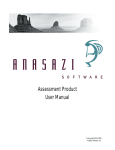Download 1 J-90 User Manual for Excel and PDF Forms 2008
Transcript
J-90 User Manual for Excel and PDF Forms 2008-09 Salary & Benefit Schedule for the Certificated Bargaining Unit Excel and PDF Checklist 9 9 9 9 9 9 Enter your data into the Excel Spreadsheets or PDF Form More detailed explanation of questions: see Detailed Explanation of Questions on Pages 6 - 9 Double check your data Print and mail your J-90 to School Services of California: see Part IX Certification on Page 5 Send Charter School check sheet if applicable. Go to CD menu. Need additional help: see Frequently Asked Questions on page 10 or contact Kathe Sadler at (916) 446-7517 ext 1200 or e-mail [email protected] Due Date: July 1, 2009 or once negotiations are completed for 2008-09 There is a problem with the J-90 Software printout in the General Data where it asks what the percentage increase was over the prior year. It should show 2007-08 but shows 2005-06. And in the Summer School explanation section, it shows "no summer school provided this year". Please ignore these two errors. The confirmation report you'll be receiving from me after I've reviewed your data will have the correct dates and will not have the "no summer school" item on them. My apologies for missing these problems prior to sending the CDs out. 1 J-90 User Manual for Excel and PDF Forms PART I 2008-09 Salary & Benefits Schedule for the Certificated Bargaining Unit DISTRICT INFORMATION 1. Enter district name and county. 2. Enter the percent increase received, if any for 2008-09. 3. If the teachers received a one-time only or off-the-schedule bonus, enter that amount in either a percentage or dollar amount (per FTE); don't confuse with item C. 4. You'll find the answer in the contract. 5. Enter the number of service days for a teacher returning to your district. This number should be higher than #5. 6. Enter the number of days the teacher is actually in the classroom teaching. 7. I see this mostly in Alameda County. Most districts provide benefit coverage. 8. Provide the date your 2008-09 certificated salary schedule was effective. If you have not settled yet, call me with an approximate time frame or provide the last effective date, even if it's been years. 9. Enter the highest placement for an experienced teacher just entering the district. 10. Enter the highest placement for an emergency or intern credential teacher. 11. How many of your teachers are working on an emergency or intern credential. 12. Please provide either the hourly, daily, or session rate for your summer school teachers. Provide an explanation if necessary. 13. If your district’s salary schedule includes Charter School FTEs, please go to the CD and click on the Charter Schools Check Sheet and complete that information and send back with your J-90. 2 J-90 User Manual for Excel and PDF Forms PART II 2008-09 Salary & Benefits Schedule for the Certificated Bargaining Unit SALARY SCHEDULE You must report all teachers who are paid on the certificated teacher's salary schedule including temporary teachers. If you use the J-90 form to report salaries, be sure you provide the column headings, i.e., BA, BA+30, MA, etc. If you have two salary schedules, report your noncredentialed teachers in the first columns followed by the credentialed salaries. Provide all salary amounts, not just where an FTE is present. You can save yourself time and trouble by using one of the district's pre-printed salary schedules from the contract and jot down the number of FTEs next to each applicable salary amount. LONGEVITY: If the districts pays a $1,500 longevity amount for 15 years of service, and another $1,500 for 20 years, and again for 25 and 30 years, take the last step's regular salary amount in each column and add the $1,500 to that amount and enter on step 15 for 15 years, then add another $1,500 to that for 20 years on step 20, and so on. You'll treat steps as years when entering the longevity. PART III OTHER SCHEDULE INFORMATION Mark an X if any of the professionals listed there are paid from the same salary schedule as your certificated teachers. PART IV CERTIFICATED BARGAINING UNIT BONUSES Enter the annual bonus, if any, for the positions listed. You may also list up to four others if you'd like. Do not include extra curricular duties. Please indicate whether the bonuses increase automatically as increases are applied to the salary schedule. PART V PRINCIPAL SALARY DATA Determine the average annualized salary for your elementary school principals and enter that amount. Do not include vice principals. Determine the average annualized salary for your middle school principals and enter that amount. Do not include vice principals. Determine the average annualized salary for your high school principals and enter that amount. Do not include vice principals, continuation, or adult school principals. Provide the number of obligated service days for elementary principals. Please exclude holidays and vacations. Provide the number of obligated service days for middle school principals. Please exclude holidays and vacations. Provide the number of obligated service days for high school principals. Please exclude holidays and vacations. 3 J-90 User Manual for Excel and PDF Forms PART VI 2008-09 Salary & Benefits Schedule for the Certificated Bargaining Unit SUPERINTENTDENT SALARY DATA Provide the superintendent's annualized base salary. Do not include any stipends, such as mileage or expense allowances, etc. Provide the number of obligated service days for your superintendent. Please exclude holidays and vacations. If you take 260 days and subtract 3-4 weeks vacation and 13-14 holidays, the average number of actual service days should be approximately 226-231. If your Superintendent works less than full-time in this capacity, please provide the percentage of time he/she is acting as the Superintendent. Usually about 30% if this person is also a principal. PART VII CERTIFICATED BARGAINING UNIT BENEFIT SCHEDULE Do not include classified personnel in your benefit schedule. There are two pages for Benefit data. The first page is for your Active Employees. Specify the name of the agency or trust if your district purchases health plans through a joint powers authority or a trust. Enter the plan name, i.e., Blue Cross (BC), Delta Dental (DD), VSP, etc. Please feel free to abbreviate. Next line is for the annual cost of the plan on a per-FTE basis. On the line below, enter the annual amount the district will contribute for each plan, again on a per-FTE basis. The number of FTEs is entered under that. Most districts count heads for their benefits, not FTEs, and that’s fine. Please provide the district's annual benefit cap. That's the maximum amount they will pay for health, dental, vision, and life for each single, two-party, family, or cafeteria plan. Note: If the district simply offers health care options for your retirees to purchase on their own, but does not pay the costs, you may skip this section. The page for retirees contains three questions about the postemployment benefits provided by the district. Indicate how long after retirement the district pays for any portion of health and welfare benefits for retirees by indicating the age to which the district pays. In addition, districts that have been providing postemployment benefits to retirees past age 65 have been required to secure an actuarial study of those benefits. Districts that have been providing postemployment benefits to retirees, but not past age 65, may have voluntarily secured an actuarial study of those benefits. If your district has secured such a study, enter the date of the latest study that has been completed, as well as the amount specified in the study as the total unfunded future liability to the district for postemployment health and welfare benefits. Provide retiree data for retirees under 65 years of age, and, again, for retirees over age 66. Enter in the same manner as you did with the active employees. 4 J-90 User Manual for Excel and PDF Forms PART IX 2008-09 Salary & Benefits Schedule for the Certificated Bargaining Unit CERTIFICATION Print your completed J-90 and mail to the address below or send as an attachment to my e-mail address: [email protected] Please provide your name and phone number with extension. Enclose a copy of your 2008-09 Certificated Teacher’s Salary Schedule and Charter Schools Check Sheet if applicable located on the CD menu. Due date: July 1, 2009 Submit to: Kathe Sadler School Services of California 1121 L Street, Suite 1060 Sacramento CA 95814 (916) 446-7517 ext. 1200 (916) 446-2011 – fax 5 J-90 Detailed Instructions and Explanations of Questions 2008-09 Salary & Benefit Schedule for the Certificated Bargaining Unit The following instructions are provided to assist you in completing the J-90 Salary & Benefits Schedule. These instructions are organized by part and further subdivided into sections that correlate to the J-90 software and form. GENERAL DATA 1. Percentage of regular salary schedule change over prior year salary schedule: Enter the percentage (nearest tenth) change of the current salary schedule over the prior year schedule. DO NOT consider the effective date of the schedule and DO NOT include step & column adjustments in arriving at the percentage of change. Example: District Y’s 2008-09 salary schedule was increased by 5.5% over the 2007-08 schedule. The schedule was also adopted by the board on September 1, 2008, and was effective on October 1, 2008. The percentage change is 5.5%. 2. One-time or “off the schedule” across-the-board bonus amount is not to be confused with the above item. This is a one-time bonus amount in addition to the percentage of regular salary schedule change. Enter the dollar or percentage amount. 3. Please indicate if there is contingency language in the collective bargaining agreement that could retroactively increase or decrease the 2008-09 teacher salary schedule. 4. Enter the number of scheduled/required service days per the contract for returning teachers for the 2008-09 school year. 5. Enter the number of teacher instructional days (actual days in the classroom). 6. Does your district provide a separate amount for health and welfare benefits or does it include the benefits in the salary amounts? (Only a few districts include the benefit dollars in the salary schedule.) 7. Effective date of the 2008-09 salary schedule. If not settled, enter the last effective date. 8. Enter the highest initial placement step (and column, if applicable) for an experienced teacher just entering the district. 9. Enter the highest initial placement step (and column, if applicable) for an emergency or intern credentialed teacher. 10. Specify the number of FTEs with an emergency or intern credential. 11. Provide summer school classroom teachers pay rate. 12. Indicate if your district’s salary schedule includes any charter school teachers. Note: We are only interested in district-funded charters. If you’re using the software, Acrobat Reader will open when you click “Yes.” Please go to your county and note the charter that’s included and either click the “Send to SSC” button or print that page to mail in with your J-90. If you have difficulty with Acrobat, you can simply include a note when you submit. 6 J-90 Detailed Instructions and Explanations of Questions 2008-09 Salary & Benefit Schedule for the Certificated Bargaining Unit SALARY SCHEDULE DATA Note: For districts with no bargaining units, please use the salary schedule for the certificated classroom teachers. Enter your noncredentialed teachers in the first columns followed by the fully credentialed. Enter the minimum degree and/or semester unit requirements for each column listed. If the column is for noncredentialed teachers, please title the column NON CRED and degree requirement, if any. Abbreviate degree name and convert quarter units by a 2/3 factor to semester units. Example: Abbreviate a Bachelor’s degree as BA or a Master’s degree as MA. Ninety quarter units is equivalent to 60 semester units (90 times 2/3). FOR EACH STEP LISTED ON THE CERTIFICATED BARGAINING UNIT BASE SALARY SCHEDULE, ENTER THE FOLLOWING: • • The annual salary (whole dollars) The number of Full Time Equivalent (FTE) teachers. FOR EACH LONGEVITY STEP LISTED ON THE CERTIFICATED BARGAINING UNIT LONGEVITY SCHEDULE, ENTER THE FOLLOWING: • • • Treat steps as years The annual salary amount plus the longevity bonus (whole dollars) The number of FTEs for each applicable longevity step. Only report FTE once for any one employee, either in the salary schedule or the salary schedule longevity. Do not allocate more than 1.0 FTE to any one employee. 7 J-90 Detailed Instructions and Explanations of Questions 2008-09 Salary & Benefit Schedule for the Certificated Bargaining Unit PRINCIPAL SALARY DATA The California Department of Education collects this data for purposes of calculating the statewide average salaries for principals and superintendents for districts’ use in their School Accountability Report Cards pursuant to Education Code Section 41409.3. In order for this data to be meaningful, the amounts entered need to be annualized. Therefore, enter the average annualized salary amounts for elementary, middle, and high school principals. Do not include vice principals, continuation, or adult ed principals. Provide the number of obligated service days excluding any vacations or holidays. SUPERINTENDENT SALARY DATA Enter the annualized base salary for your district or county superintendent. Example #1: District Y’s superintendent was hired in the middle of the school year and was paid half of his annual contract amount of $70,000, or $35,000. Enter the annual amount of $70,000 under District Superintendent. Example #2: District Z pays its superintendent $60,000 annually. However, his annual term is only 10 months out of the year. The superintendent’s annualized salary would be $72,000 ($60,000 divided by 10 x 12). Provide the number of obligated service days for your superintendent, excluding any vacations or holidays. For districts with a split or shared position, please indicate the percentage for superintendent duties. Example #1:A superintendent’s time is split 60% principal/40% superintendent. The superintendent’s contract is for $70,000 annually and is prorated $40,000/principal $30,000/superintendent. The annualized amount for the superintendent is $75,000 ($30,000 divided by 40%) and $66,667 for the principal ($40,000 divided by 60%). CERTIFICATED BARGAINING UNIT BENEFITS SCHEDULE Please indicate the maximum annual district contributions for health, dental, vision, and life. You should have an amount for either cafeteria or single, two-party, and family plans. • • • • List by type of plan the names of all health, dental, vision, life, and other benefit plan carriers The annual cost of each plan, per employee The annual district contribution for each plan, per employee The number of FTEs under each carrier. Note: Okay to use head-counts, if necessary Composite rate plans are not based on the number of dependents 8 J-90 Detailed Instructions and Explanations of Questions 2008-09 Salary & Benefit Schedule for the Certificated Bargaining Unit CERTIFICATED BARGAINING UNIT BENEFITS SCHEDULE FOR RETIREES Note: If the district simply offers health care options for your retirees to purchase on their own, but does not pay the costs, you may skip this section. The page for retirees contains three questions about the postemployment benefits provided by the district. Indicate how long after retirement the district pays for any portion of health and welfare benefits for retirees by indicating the age to which the district pays. In addition, districts that have been providing postemployment benefits to retirees past age 65 have been required to secure an actuarial study of those benefits. Districts that have been providing postemployment benefits to retirees, but not past age 65, may have voluntarily secured an actuarial study of those benefits. If your district has secured such a study, enter the date of the latest study that has been completed, as well as the amount specified in the study as the total unfunded future liability to the district for postemployment health and welfare benefits. In the main section, provide retiree data for retirees under 65 years of age. And again, for retirees over age 66. Enter in the same manner as you did with the active employees. To submit your data, click on the "Submit Data" icon. Emailing the files is the easiest way to send it. You'll need an Exchange type server for this to work. If you don't, you can attach the files in an email to me. You will find the files in your C:\Program Files\School Services of CA\2008-09 J-90 Folder. Send the tsal109.dbf through tsal609.dbf. Call me if you need assistance at 916-446-7517 Thank you, Kathe 9 Frequently Asked Questions Questions Answers Can I complete my J-90 on a Macintosh? You’ll only be able to use the Excel or PDF forms. You can also print the forms and complete by hand. We have not settled for 2008-09 yet. What should we do? If you think you’ll settle by October 1, 2009, hold off until then. The database stays open until October 15. It’s a good idea to call me and let me know you’re waiting until negotiations are complete so I don’t send a letter to your Chief Business Official. SALARY: We have two salary schedules; one for teachers with a credential and one for those without. SALARY: Do I have to report longevity? What you need to do is combine the two schedules into one. Enter the noncredentialed salary schedule in the first columns followed by the credentialed schedule. We want the salaries to increase as they go across the columns. Yes. You’ll treat the steps as years. If longevity is given at year 15, you’ll add the longevity stipend to the last base salary amount in that column and enter in step 15. If another amount is given for 20 years, you’ll enter that in step 20 and so on. SALARY: After I enter all the salary data, your software gives an error message that the FTEs don’t match or it prints an error message at the bottom of the salary schedule. Why? SALARY COLUMNS: When I print my data, part of the column heading is cut off in the Windows software. PRINTING: Why do I get a “run-time” error when trying to print or preview the data? Go back into the General Data screen, page 2. Change that number to reflect the number of total salary FTEs at the top of the salary schedule. Not to worry. If you send your J-90 by diskette or e-mail, I’ll be able to extract the complete column heading and will send you a confirmation copy for your records. Most likely it’s because you don’t have any FTEs in your salary schedule. You can enter 1 FTE to be able to print and then add the rest of them later. WHERE IS MY DATA? I have entered some of my data in the Windows software program, but when I go back in, it’s not there. Call me at (916) 446-7517, ext. 1200. Do not reinstall the software or reenter before calling me. Chances are it’s there and I can help you. 10 HOW DO I SAVE THE DATA: (Windows) HOW DO I SAVE THE DATA: (PDF Form) If you are using the Windows software, you need to click the “Done” button after each section. You will not be able to save your data unless you have Adobe Acrobat (full version). Acrobat Reader does not allow you to save. 11