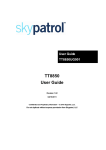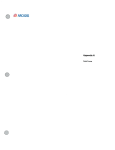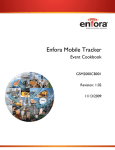Download Test Interface User Manual
Transcript
Application Note: TT8540AN9002 Skypatrol Evolution GSM/GPRS Mobile Location Unit Test Interface Users’ Manual Release 1.00a Confidential and Proprietary Information – © 2005 Skypatrol, LLC. Do not duplicate without express permission from Skypatrol, LLC. Version: Date: Status: Document Control ID: 1.00a 10/10/05 Final TT8540AN9002 General All efforts have been made to ensure the accuracy of material provided in this document at the time of release. However, the items described in this document are subject to continuous development and improvement. All specifications are subject to change without notice and do not represent a commitment on the part of Skypatrol, LLC. Skypatrol, LLC. will not be responsible for any loss or damages incurred related to the use of information contained in this document. This product is not intended for use in life support appliances, devices or systems where a malfunction of the product can reasonably be expected to result in personal injury. Skypatrol, LLC. customers using, integrating, and/or selling this product for use in such applications do so at their own risk and agree to fully indemnify Skypatrol, LLC. for any damages resulting from illegal use or resale. Copyright Complying with all applicable copyright laws is the responsibility of the user. Without limiting the rights under copyright, no part of this document may be reproduced, stored in or introduced into a retrieval system, or transmitted in any form or by any means (electronic, mechanical, photocopying, recording or otherwise), or for any purpose, without the express written permission of Skypatrol, LLC. Skypatrol may have patents, patent applications, trademarks, copyrights or other intellectual property rights covering subject matter in this document. Except as expressly provided in any written license agreement from Skypatrol, the furnishing of this document does not give you any license to these patents, trademarks, copyrights or other intellectual property. ©2005, Skypatrol, LLC. All rights reserved. Revision Control GSM/GPRS Mobile Location Unit Test Interface User’ s Manual TT8540AN9002 Date Rev Author Oct 10, 2005 1.00a L. Quinones Description Initial Release • • • • • Skypatrol Evolution GSM/GPRS MLU Test Interface Users’ Manual Table of Contents 1 INTRODUCTION ........................................................................................................................................6 2 OVERVIEW.................................................................................................................................................6 3 IMPORTANT SAFETY INFORMATION...................................................................................................6 3.1 Precautions....................................................................................................................................6 4 TERMS AND ABBREVIATIONS ..............................................................................................................7 5 HARDWARE FEATURES .........................................................................................................................8 6 TECHNICAL SPECIFICATIONS ..............................................................................................................9 7 TEST BOX – FRONT AND BACK VIEWS ............................................................................................10 8 PLATFORMS SUPPORTED ...................................................................................................................11 9 RECOMMENDED USES .........................................................................................................................11 10 MAKING CONNECTIONS.......................................................................................................................12 10.1 10.2 10.3 10.4 10.5 10.6 Stacking the Test Interface (Optional).......................................................................................12 Connecting the Interface Cable .................................................................................................14 Connecting the Serial Cable ......................................................................................................15 Connecting the Power Cable .....................................................................................................15 Testing I/O with an Evolution MLU ............................................................................................16 Testing Audio with an Evolution MLU........................................................................................17 TT8540AN9002 (1.00a) Copyright 2005, Skypatrol, LLC. Page 4 of 20 Skypatrol Evolution GSM/GPRS MLU Test Interface Users’ Manual Table of Figures FIGURE 1 – TEST BOX FRONT VIEW ......................................................................................................................10 FIGURE 2 – TEST BOX BACK VIEW.........................................................................................................................10 FIGURE 3 – REMOVING SCREWS FROM TEST BOX .................................................................................................12 FIGURE 4 – SLIDING MLU INTO MOUNTING CHANNEL ...........................................................................................13 FIGURE 5 – COMPLETED STACK ...........................................................................................................................13 FIGURE 6 – CONNECTING INTERFACE CABLE TO MLU ..........................................................................................14 FIGURE 7 – CONNECTING INTERFACE CABLE TO TEST BOX ...................................................................................14 FIGURE 8 – CONNECTING A SERIAL CABLE TO TEST BOX .......................................................................................15 FIGURE 9 – CONNECTING THE POWER CABLE TO TEST BOX ..................................................................................15 FIGURE 10 – REMOVE BACK COVER OF TEST BOX ................................................................................................18 FIGURE 11 – LOCATE AUDIO JUMPER ...................................................................................................................18 FIGURE 12 – CHANGE JUMPER SETTING ...............................................................................................................19 TT8540AN9002 (1.00a) Copyright 2005, Skypatrol, LLC. Page 5 of 20 Skypatrol Evolution GSM/GPRS MLU Test Interface Users’ Manual 1 Introduction Congratulations on your purchase of the Skypatrol, LLC.Test Interface for Evolution MLU. This solution is designed to provide a testing platform that can be used for simulating all of the hardware features of the Evolution MLU solution. Inputs, outputs, audio, and power are provided along with all of the necessary cabling to make testing convenient and easy. The following manual will detail the setup and use of the solution. Once again, thank you for your purchase. 2 Overview The test interface is a self-contained testing platform providing all of the necessary hardware interfacing required to use in conjunction with the Evolution MLU platform. The interfaces are modular, easy to access and use. The platform is designed to quickly accommodate testing the hardware features available on the MLU product. 3 Important Safety Information Retain and follow all product safety and operating instructions. Observe all warnings on the product and in the operating instructions. To reduce the risk of bodily injury, electric shock, fire, and damage to the equipment observe the following precautions. 3.1 Precautions Avoid hot areas: The product should be placed away from heat sources such as radiators, heat registers, stoves, or other products (including amplifiers) that produce heat. Avoid wet areas: Never use the product in a wet location. Avoid pushing objects into product: Never push objects of any kind into housing slots or other openings in the product. Use product with approved equipment: This product should be used only with your device and options identified as suitable for use with your equipment. TT8540AN9002 (1.00a) Copyright 2005, Skypatrol, LLC. Page 6 of 20 Skypatrol Evolution GSM/GPRS MLU Test Interface Users’ Manual 4 Terms and Abbreviations Acronym AVL I/O GPIO LED TT8540AN9002 (1.00a) Copyright 2005, Skypatrol, LLC. Description Automated Vehicle Location Input/Output General Purpose Input Output Light Emitting Diode Page 7 of 20 Skypatrol Evolution GSM/GPRS MLU Test Interface Users’ Manual 5 Hardware Features 1 1 2 3 4 Features /Benefits Modular Case – The test box uses the same housing as the MLU and can be attached for ease of testing. Comprehensive Design - The design accommodates all of the MLU features for quick and easy testing. Simple to Use – All interfaces are clearly marked and easy to access. Quick Connections – All connections are simple and easy to access. 3 2 4 TT8540AN9002 (1.00a) Copyright 2005, Skypatrol, LLC. Page 8 of 20 Skypatrol Evolution GSM/GPRS MLU Test Interface Users’ Manual 6 Technical Specifications SPECIFICATIONS HOUSING: Material: Dimensions: I/O: Input: Output: Audio: Ignition: CONNECTIONS: Interface: Power: Data: Extruded Aluminum 4.25 x 3.5 x 1.25 in. (2) Momentary Contact Push Buttons (1) Single Color LED (1) Single-Ended 2.5mm Audio Jack (1) Power Switch 12-pin AMP connector 2-pin Molex connector 9-pin serial DSUB9 connector with spoofed signals* * The MLU platform only provides a 3-pin serial connection. The 9-pin serial interface provides appropriate signaling for proper RS232 communication. TT8540AN9002 (1.00a) Copyright 2005, Skypatrol, LLC. Page 9 of 20 Skypatrol Evolution GSM/GPRS MLU Test Interface Users’ Manual 7 Test Box – Front and Back Views Figure 1 – Test box front view Figure 2 – Test box back view TT8540AN9002 (1.00a) Copyright 2005, Skypatrol, LLC. Page 10 of 20 Skypatrol Evolution GSM/GPRS MLU Test Interface Users’ Manual 8 Platforms Supported The MLU Test Interface has been designed to work with the Evolution MLU platform. Currently, this is the only platform supported. 9 Recommended Uses The test interface is designed to support the integration efforts of developers that are designing solutions around the supported platform. All I/O, power, audio and serial data communication are provided in the solution. The platform is designed to expedite the development and integration efforts. TT8540AN9002 (1.00a) Copyright 2005, Skypatrol, LLC. Page 11 of 20 Skypatrol Evolution GSM/GPRS MLU Test Interface Users’ Manual 10 Making Connections Making the connections between your modular cable, peripheral device, and your AVL platform is simple and straightforward. The following sections provide the details related to each specific platform. As new platforms are supported, new sections will be added to the document. 10.1 Stacking the Test Interface (Optional) The test interface box uses the same case as the Evolution MLU device. The box can be connected to the MLU, if desired, to simplify the mechanics of testing. This process is not mandatory and does not affect the use of the test box. To stack the boxes, remove the screws from the back of the test box and the front of the MLU. See figure 3. Slide the MLU into the channels on the top of the test box. See figure 4. Once the cases are connected, replace the panel on the back of the test box and the front of the MLU. The completed stack is shown in figure 5. Figure 3 – Removing screws from test box TT8540AN9002 (1.00a) Copyright 2005, Skypatrol, LLC. Page 12 of 20 Skypatrol Evolution GSM/GPRS MLU Test Interface Users’ Manual Figure 4 – Sliding MLU into mounting channel Figure 5 – Completed stack TT8540AN9002 (1.00a) Copyright 2005, Skypatrol, LLC. Page 13 of 20 Skypatrol Evolution GSM/GPRS MLU Test Interface Users’ Manual 10.2 Connecting the Interface Cable To test using the box, connect one end of the cable to the MLU. Make sure that the cable connector is oriented in the proper manner. See figure 6. Connect the other end of the cable to the test box. Make sure that the connector is oriented in the proper manner (pin orientation and color sequence). See figure 7. If the cables are not connected properly, the box will not operate correctly and could damage the MLU. Make sure that you connect the interface cable as demonstrated below. Failure to do so may result in unpredictable operation. Figure 6 – Connecting interface cable to MLU Figure 7 – Connecting interface cable to test box TT8540AN9002 (1.00a) Copyright 2005, Skypatrol, LLC. Page 14 of 20 Skypatrol Evolution GSM/GPRS MLU Test Interface Users’ Manual 10.3 Connecting the Serial Cable To communicate with the mobile device platform, a serial cable must be connected to the test box. The data that is entered will pass through the test box to the end device. See figure 8. Figure 8 – Connecting a serial cable to test box 10.4 Connecting the Power Cable Once all other connections have been made, the power cable should be connected to the test box. Simply connect the power cable provided to the power interface on the test box. You should see the power indicator on the wireless device light once power is applied. See figure 9. Figure 9 – Connecting the power cable to test box TT8540AN9002 (1.00a) Copyright 2005, Skypatrol, LLC. Page 15 of 20 Skypatrol Evolution GSM/GPRS MLU Test Interface Users’ Manual 10.5 Testing I/O with an Evolution MLU The following information will provide basic event programming scenarios for testing the I/O interface on the test box. Events will be combined to provide the most efficient use of the event engine to validate proper I/O operation. The MLU uses GPIO line 1 for input line 1 The MLU uses GPIO line 2 for input line 2 The MLU uses GPIO line 3 for the output line The following events will enable the following I/O operation: Press input button 1 and the output LED will flash at 1 second intervals Press input button 2 and the output LED will flash at 5 second intervals AT$IOCFG= 11011111 I/O I/O I/O I/O I/O I/O I/O I/O pin #8 defined as pin #7 defined as pin #6 defined as pin #5 defined as pin #4 defined as pin #3 defined as pin #2 defined as pin #1 defined as input input input input input output input input AT$EVENT=10,1,0,0,1 Ending range of 1 (high) Starting range of 0 (low) Activity on I/O line #1 based on range Input occurrence event Event group 1 AT$EVENT=10,3,34,262148,0 Toggle count (0 = indefinite) Bit pattern for flash rate duty cycle Flash GPIO line #3 (every 1 second) Output event Event group 1 AT$EVENT=12,1,1,0,1 Ending range of 1 (high) Starting range of 0 (low) Activity on I/O line #2 based on range Input occurrence event Event group 2 AT$EVENT=12,3,34,1310740,0 Toggle count (0 = indefinite) Bit pattern for flash rate duty cycle Flash GPIO line #3 (every 5 seconds) Output event Event group 2 TT8540AN9002 (1.00a) Copyright 2005, Skypatrol, LLC. Page 16 of 20 Skypatrol Evolution GSM/GPRS MLU Test Interface Users’ Manual 10.6 Testing Audio with an Evolution MLU The following information will provide a basic process for testing the audio interface. Please note that the audio interface is a single ended design. That is, the additional pair of audio lines have not been wired to the audio jack. It is the responsibility of the integrator to design the appropriate audio interface with appropriate filtering and amplification for the desired implementation. It is recommended that the following commands be entered to adjust the audio parameters on the MLU device. AT$VSELECT=0 AT$VLVL=5 AT$VGT=12 AT&W To test the audio interface on the test box, attach a standard cellular headset to the plug. Bring up a terminal application like HyperTerminal or Procomm. Place a call to the phone number of the wireless device. You will see an ASCII string of RING displayed on the terminal. Type ATA and press enter. Your call will now be connected. You are now able to use the voice connection. To terminate the call, enter ATH in the terminal window and press enter. TT8540AN9002 (1.00a) Copyright 2005, Skypatrol, LLC. Page 17 of 20 Skypatrol Evolution GSM/GPRS MLU Test Interface Users’ Manual If your chosen headset does not work, you have the ability to change the configuration of the audio connector. To accomplish this, remove the back cover of the test box. See figure 10. Carefully slide the board out of the case and locate the jumper as indicated in figure 11. Change the jumper setting as demonstrated in figure 12. This is a very simple soldering task. Carefully replace the panel and test again. Figure 10 – Remove back cover of test box Figure 11 – Locate audio jumper TT8540AN9002 (1.00a) Copyright 2005, Skypatrol, LLC. Page 18 of 20 Skypatrol Evolution GSM/GPRS MLU Test Interface Users’ Manual Figure 12 – Change jumper setting Please note that the audio interface is a single ended design. That is, the additional pair of audio lines have not been wired to the audio jack. It is the responsibility of the integrator to design the appropriate audio interface with appropriate filtering and amplification for the desired implementation. TT8540AN9002 (1.00a) Copyright 2005, Skypatrol, LLC. Page 19 of 20 Skypatrol Evolution GSM/GPRS MLU Test Interface Users’ Manual End of Document TT8540AN9002 (1.00a) Copyright 2005, Skypatrol, LLC. Page 20 of 20