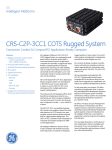Download Downloads
Transcript
JDS-1902ESP Rugged Panel Display Version: C00 Copyright Notice Information offered in this manual is believed to be correct at the time of printing, and is subject to change without prior notice in order to improve reliability, design and function and does not represent a commitment on the part of the manufacturer. In no event will the manufacturer be liable for direct, indirect, special, incidental, or consequential damages arising out of improper installation and/or use, or inability to use the product or documentation. This user manual is protected by copyright. No part of this manual may be reproduced, stored in any retrieval system, or transmitted, in any form or by any means, mechanical, electronic, photocopied, recorded or otherwise, without the prior written permission from the manufacturer. Trademarks EVOC is a registered trademark of EVOC Intelligent Technology Co., Ltd. Other product names mentioned herein are used for identification purposes only and may be trademark and/or registered trademarks of their respective companies. Please visit our website: http://www.evoc.com for more information, Or send to the Technical Support Mailbox [email protected] or [email protected] for consultation. Safety Instructions 1. Please carefully read the User Manual before handling the product; 2. Please do not use the display with power supply other than the specified ones; improper voltage may cause failure, even the danger of fire or electric shock; 3. Please do not use the display with the cover open; 4. Please do not insert anything into the display; 5. Please do not touch the plug with damp hands; 6. Please do not install the display where temperature might change suddenly, or with great humidity, dust or smog; 7. Please ensure abundant cooling and ventilation. 8. Before connecting the display with the PC, please power off the PC and the display; 9. Before moving the display, please make sure it is powered off and the display plug and the signal cable are removed. 10. Non-professional personnel are not allowed to open the chassis. Contents Chapter 1 Product Introduction.....................................................................................1 Overview ......................................................................................................................1 Main Performance ........................................................................................................1 EMC .............................................................................................................................1 Reliability .....................................................................................................................1 Safety............................................................................................................................2 Mechanical and Environmental Adaptability................................................................2 Requirements of Transportation and Storage ................................................................2 Chapter 2 Installation....................................................................................................3 Product Outline.............................................................................................................3 Product Appearance and Installation Dimensions.........................................................3 External Connectors......................................................................................................4 Critical Parts Assembly Drawing..................................................................................5 Critical Parts Installation Steps.....................................................................................6 Chapter 3 Instructions...................................................................................................8 Adjust OSD ..................................................................................................................8 Instructions for Function Control..................................................................................9 Specifications .............................................................................................................10 Chapter 1 Product Introduction Chapter 1 Product Introduction Overview JDS-1902ESP is a rugged panel display with 19″ LCD, which is configured with 19″ wide-temperature and high luminance LCD with VGA and DVI connectors; the OSD keystroke on the front panel can adjust the parameters as luminance and contrast, etc. The box PC possesses reasonable structure, al-alloy panel, stainless steel and closed design chassis, dust-proof and water-proof switch and aviation plugs, which could effectively prevent dust and vapor from entering the chassis. With full consideration to the requirements of harsh outdoor application environments, this product adopts special rugged design and vibration insulation technique, high quality wide-temperature materials and assemblies, relevant shielding, filtering and grounding measures in EMC and optimizes the heat dissipation design to improve the environment performance of the product. The product complies with the requirements of military standards. JDS-1902ESP is a cost-effective panel display, which supports panel mounting mode and rear cover VESA mounting mode. It can be widely applied in the fields such as telecommunication, electric power, multimedia, national defense, industrial automation devices and manufacturing, etc. Main Performance EMC Complies with CE102, CS101, CS114, RE102 and RS103 of GJB151A. Reliability MTBF≥10000h; MTTR≤0.5h. JDS-1902ESP -1- Chapter 1 Product Introduction Safety Meets the basic requirement of GB4943. Mechanical and Environmental Adaptability Anti-vibration:5-19Hz/1.0mm amplitude; 19-200Hz/1.5g acceleration; operation direction 15 minutes; Anti-shock: 20g acceleration, 11ms duration, half-sine wave; thrice at the operation direction. Requirements of Transportation and Storage Transportation Well-packaged products are suited for transportation by truck, ship, and plane. During transportation, products should not be put in open cabin or carriage. When transshipping en route, products should not be stored in open air without protection from the atmospheric conditions. Products should not be transported together with inflammable, explosive and corrosive substances and are not allowed to be exposed to rain, snow and liquid substances and mechanical force. Storage Products should be stored in package box when it is not used. And warehouse temperature should be 0°C~40°C, and relative humidity is 20%~85%. In the warehouse, there should be no harmful gas, inflammable, explosive products, and corrosive chemical products, and strong mechanical vibration, shock and strong magnetic field affection. The package box should be at least 10cm above ground, and 50cm away from wall, thermal source, and vent. -2- JDS-1902ESP Chapter 2 Installation Chapter 2 Installation Product Outline Product Appearance and Installation Dimensions Unit: mm JDS-1902ESP -3- Chapter 2 Installation External Connectors Front View 1. POWER 2. MENU 3. >(Right Key) 4. <(Left Key) 5. AUTO 6. POWER LED 1 2 3 Rear View 1. DVI 2. VGA 3. Power -4- JDS-1902ESP Chapter 2 Installation Critical Parts Assembly Drawing Rear Shell Controlling Panel Power Filter LCD Bracket Inverter IO Side Panel LCD Short Block Long Block Glass Plate L-Shaped Sealing Stripe Front Panel Shielding Tempered Glass JDS-1902ESP -5- Chapter 2 Installation Critical Parts Installation Steps 1. Firstly install the press-button switch and LED indicators on the front panel (Note: they should be installed with water-proof function); therefore, 3M Moisture Barrier Glue shall be stuck at the inner surface of the front panel where water-proof silicone pad needs to be installed, while silicone rubber sealant shall be applied at the root of the fixing screws on the press-button pad; 2. Assemble the shielding tempered glass and L-shaped sealing stripe on the front panel correctly. Note: the sealing stripe shall be sealed with soft silicone rubber at the joining corner, and then install them on the chassis. 3. Fasten the glass plate on the front shell with #6-32 countersunk head screws of American form correctly, so as to press the shielding tempered glass and L-shaped sealing stripe tightly. 4. Stick the shock absorption sponge on the joining surface between the LCD bracket and the LCD screen; install them on the box PC (Note: install the long block and the short block correctly on the box PC) and fasten with M3*6 combined screws. The joining part for heat dissipation shall be applied with heat dissipation silicone rubber or stuck with heat dissipation pads. 5. Install the filter, power board, controlling board and inverter in the box PC correctly. Assemble the three aviation sockets with the IO side board and put them on the IO bracket. Connect the cable and well fix them. 6. After covering the rear shell (Note: during installation, make the IO side board rise outward and upward so as to facilitate the installation of the rear shell), fasten the rear shell with M4*10L countersunk head screws and the IO side board module with M3*8 combined screws with mounting pad. As it is a -6- JDS-1902ESP Chapter 2 Installation water-proof box PC, O-shaped sealing stripes shall be installed between the front and rear shell as well as the IO side board and the rear shell. 7. Finally, install the handles from front and fasten with M5*12L combined screws with mounting pads. JDS-1902ESP -7- Chapter 3 Instructions Chapter 3 Instructions Adjust OSD 1. Press “MENU” to enter the OSD main menu. 2. Press “>”/“<” to choose between the options. If you want to adjust highlight function, press MENU to activate the menu. If submenus are included in the chosen function, press “MENU” again to browse the functions of the submenu. 3. Press “>”/“<” to change the setting for the chosen function. 4. To exit or save, please choose off function. If you want to adjust any other functions, please repeat step 2-3. -8- JDS-1902ESP Chapter 3 Instructions Instructions for Function Control Items in Main Menu Icons in Main Menu Items in Submenu 1. Offline Image Quality 2. Luminance 3. Contrast 4. Backlight 5. GAMMA Instructions Adjust the contrast/ luminance/ backlight/ GAMMA of the digital recorder 1. Offline 2. Automatic Adjustment Image Position Adjust the horizontal 3. Horizontal Position position/vertical 4. Vertical Position position/focus/time 5. Clock sequence of the image 6. Phase 1. Offline 2. Automatic Color Color 3. Color Mode Automatically adjust the color for the 4. Red Adjustment image 5. Green Adjustment 6. Blue Adjustment 1. Offline System Setting 2. Language Selection Select the display 3. Menu Selection Time languages of the OSD 4. Standby Time menu 5. Reset 1. Exit Exit 2. Choose VGA Signal Select Input Signal 3. Choose DVI Signal JDS-1902ESP -9- Chapter 3 Instructions Specifications Display LCD Panel Device Dimensions Dot Pitch Input Video Frequency Maximum Resolution Displaying Color Power Consumption Input Connector Power Environment Temperature and Humidity Shell Protection Net Weight Box PC Dimensions TFT Color LCD 48.26 cm (19″) 0.294 mm × 0.294 mm Red, blue, green analog interfaces and DVI digital connector 60Hz - 75Hz 1280*1024 16.7 M colors 28 W (Typ.) @6.5mA Aviation Plug Rated Value:100~240V 50~60Hz;Limit:90~264V 47~63Hz. Operating Temperature: -15℃ ~ +60℃ Storage Temperature: -40℃ ~ +65℃ Panel is compliant with IP65 while the box PC is compliant with IP43. 10.3Kg(without cables); 11.3Kg(with cables). 482.6mm (L) × 398mm (W) × 69.7mm (H) JDS-1902ESP - 10 -