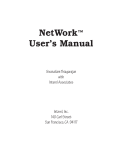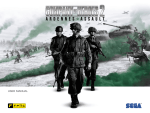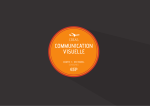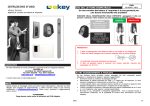Download Latest Navigator Manual
Transcript
Navigator TM Userʼs Manual Interel, Inc. 140 Carl Street San Francisco, CA 94117 415-566-0554 USA Toll Free: 877-INTEREL email: [email protected] INTRODUCTION Navigator is an Orienteering Challenge that challenges participants to use leadership and team skills required in successful organizations. Participants must discover and navigate a number of designated courses that have the same 8 control points/locations. In place of the traditional map and compass, participants use polarized Viewers to decode/decipher Location Indicating Beacons located at each control point. The beacons direct the participants to two different control points determined by the viewer. Two teams of participants compete to see which team can navigate the orienteering courses most effectively. Activities can be conducted in a classroom location or in a large ballroom. The key challenge is for participants to discover how to use the Viewers and find creative ways to communicate non-verbally in order to effectively discover and navigate the designated courses. Navigator is designed to have participants experience and then dialog about ways to work effectively with people with different points of view and people from different cultures. Navigator can also be used in curricula related to Creative Problem Solving, Decision Making, Negotiation, Conflict Resolution, Listening and other leadership and team skills. ACTIVITY SCENARIO You will be a member of one of two competing teams that are made up of elite Orienteers from all over the world. The two teams will compete in an Orienteering Challenge that involves discovering and navigating a number of different courses, that utilize the same 8 control points, in the most efficient manner. Your team is composed of members from different parts of the world who speak different languages and therefore have different ways of looking at things. You will have a brief planning periods with all members, with the aid of interpreters, and you must decide on non-verbal ways to communicate while you’re discovering and navigating the orienteering courses. Winning this challenge will depend less on physical abilities and more on the ability of team members to understand and utilize different points of view, to find creative ways to communicate with team members that do not speak the same language and to quickly problem solve based on real time information. NAVIGATOR OPERATION The Navigator consists of eight Location Indicating Beacon (LIB) units, Beacon Viewers, Pathfinders, User’s Manual, LIB Symbol Sheet, Path Record Form and Clue Sheet Originals and Instructor Guide. The Navigator orienteering courses are determined by the arrangement of the eight Location Indicating Beacons located at 8 control points. The beacons are normally placed on the floor. They can also be placed on stands or tables if desired. The beacons are placed inside a circular course perimeter, with the front side facing toward the inside of the course. The beacons are designed so that participants cannot see their symbol unless they stand directly in front of them and use a Beacon Viewer. When the beacons are correctly placed inside a circular course perimeter, the participants must stand on the opposite side of the course from each beacon in order to see the symbols. The number on the bottom panel of the beacon is the control point number. The participant who is navigating the course (Runner) will be able to see this number when approaching each control point. The Runner may then use a Pathfinder device to verify that they are on the correct path. NAVIGATOR SET-UP Set Up the LIB units by removing the folded beacon covers, with identifying letters A to H, and the rectangular white bases, numbered 1 to 8, from the shipping box. Attach each cover to the appropriate white base as shown below. Close the cover around the base so that the Velcro pieces hold the unit together. The Navigator Set Up Diagram for the activity indicates which cover is attached to each base. The number on the base is the control point number. Other course arrangements are available upon request. Control Point Number Course Perimeter LIB 1 B 8 2 C F E 7 3 A G H 6 D 5 NAVIGATOR SET UP DIAGRAM 4 BEACON VIEWER OPERATION The Beacon Viewer has a polarized lens that enables participants to see the two different location symbols displayed by each Location Indicating Beacon. When a viewer is used with the stripes in the vertical direction they will see a Vertical View Symbol when viewing the beacon. When a viewer is used with the stripes in the horizontal direction, the participants will see a Horizontal View Symbol when viewing a beacon. The viewer should be held so that the lens is in front of one of the participant’s eyes and a dark square is in front of the other eye. The viewer can be used with either side facing the participant. In the activities, participants are not told how to orient the viewers. They must discover how to orient the viewers, in order to see the correct beacon symbol at each of the eight beacon locations, in order to successfully Travel over designated paths. LIB UNIT VERTICAL VIEW SYMBOL MEANING OF SYMBOL A Go from this Beacon to Control Point 1 B Go from this Beacon to Control Point 2 C Go from this Beacon to Control Point 3 D Go from this Beacon to Control Point 4 E Go from this Beacon to Control Point 5 F Go from this Beacon to Control Point 6 G Go from this Beacon to Control Point 7 H Go from this Beacon to Control Point 8 LOCATION INDICATING BEACON SYMBOLS LIB UNIT HORIZONTAL VIEW SYMBOL MEANING OF SYMBOL A Go from this Beacon to Control Point 5 B Go from this Beacon to Control Point 4 C Go from this Beacon to Control Point 7 D Go from this Beacon to Control Point 2 E Go from this Beacon to Control Point 1 F Go from this Beacon to Control Point 8 G Go from this Beacon to Control Point 3 H Go from this Beacon to Control Point 6 LOCATION INDICATING BEACON SYMBOLS PATHFINDER OPERATION The Pathfinder is used to indicate whether or not Runners are navigating the correct course. They are stored in a CD holder. Each Pathfinder has 8 numbered discs, one for each of the 8 designated courses. Open the Pathfinder case and insert the appropriate course disc with numbers facing up. Both teams will start with the disc for course A. The disc should be oriented so the Pathfinder shows control point number each team starts navigating from. Each time a Runner, holding a Pathfinder, has reached a control point they will rotate the Pathfinder disc one digit. If the number indicated is the same as the control point they have reached, they are on the correct course. If they travel a leg that is not on the correct course, they must return to the control point at the beginning of the leg and then travel to the correct control point indicated by the Pathfinder. After both teams have discovered the designated course, take their Pathfinders and insert the discs for their next course. LIB SYMBOL SHEET The LIB Symbol Sheets enable participants to interpret the symbols they see, when they view the beacons with the Viewers. The symbols instruct the Guides to direct the Runners to move from the control point where they are standing to one of the other control points. SYMBOL MEANING OF SYMBOL Go from this Beacon to contol point 1 Go from this Beacon to control point 2 Go from this Beacon to control point 3 Go from this Beacon to control point 4 Go from this Beacon to control point 5 Go from this Beacon to control point 6 Go from this Beacon to control point 7 Go from this Beacon to control point 8 LOCATION INDICATING BEACON SYMBOLS ORIENTEERING CHALLENGE ACTIVITY OVERVIEW Eight Location Indicating Beacon (LIB) units are placed at 8 control points on a circle (10 to 30 feet in diameter) and are arranged to designate up to eight different courses that connect to the same 8 control points. The beacons display symbols that refer to the 8 control points. Team members use the beacons to guide their runner along each course. The beacons are designed so that the symbols can only bee seen by a team member standing on the opposite side of the course periphery from each beacon. Two teams of up to10 members attempt to discover and guide runners to navigate up to eight designated courses. Each course has eight legs that connect to the same 8 control points. Teams earn points for each course they complete. The teams are issued Beacon Viewers, LIB Symbol Sheets and Pathfinders to use in discovering and navigating the paths INTRODUCTION SCENARIO You will be a member of one of two competing teams that are made up of elite Orienteers from all over the world. The two teams will compete in an Orienteering Challenge that involves discovering and navigating a number of different courses, that utilize the same 8 control points, in the most efficient manner. Your team is composed of members from different parts of the world who speak different languages and therefore have different ways of looking at things. You will have a brief planning period with all members, with the aid of interpreters, and you must decide on non-verbal ways to communicate while you’re discovering and navigating the orienteering courses. Winning this challenge will depend less on physical abilities and more on the ability of team members to understand and utilize different points of view, to find creative ways to communicate with team members that do not speak the same language and to quickly problem solve based on real time information ACTIVITY INSTRUCTIONS Your task is to use the resources you have been issued to discover and navigate a number of designated courses as efficiently as possible. There are eight different designated courses, from your assigned starting control point, that connect to the same 8 control points and beacons. The allowable legs of each course are designated by the symbols that the beacons at each control point display. A member of your team, the Runner, must navigate the correct 8 legs of a designated course. Runners will need the guidance of the other team members because, they will not be allowed to use a viewer to see and interpret the beacon symbols. Runners will use the Pathfinder to check that each leg they navigate is on the designated course. If they travel a leg that is not on the designated course, they must return to the control point at the beginning of the leg and then travel to the control point indicated by the Pathfinder. Team members who are not traveling will be responsible for guiding the traveler. The Guides will use the Beacon Viewers to see the beacon symbols at each control point and use the LIB Symbol Sheets to interpret the beacon symbols. When a Runner has navigated all eight legs of a designated course, the team will be awarded 8 points minus 1 point for each incorrect leg traveled. Then the team will receive another Pathfinder disc that will indicate a new designated course for the next Runner. RULES You will have a limited time, in your planning area, to discuss your strategy. You may not talk after you leave your planning area, until you discover and navigate a course and then return to your planning area. Team members must take turns running the designated courses. If there are less than 8 team members, some members may navigate two courses. Runners may not use the viewer or the LIB symbols sheet when navigating a course. The Runner must consult the Pathfinder after each leg traveled by rotating the indicator disc, in a clockwise direction by one number. If the number that is visible, when the disc is advanced one digit, is not the same as the control point at the end of the leg, the Runner must return to the control point at the beginning of the leg and then travel to the control point indicated by the Pathfinder. Runners may not rotate the Pathfinder indicator disc until they have reached the control point at the end of each course leg they travel. Team members must guide the Runner to find the designated courses that connects to all 8 beacons. The courses will have only 8 legs and will start and end at your assigned starting control point. Guides may only direct the runner to a location indicated by the beacon at the control point where the runner starts each leg of the course. When leaving a control point, Runners must take the path leg indicated by the Guide viewing the beacon at that location. You must stay outside of the course perimeter unless you are a Runner navigating a course. Team members will return to their planning area, after completing each course to plan and select a new runner. DESIGNATED COURSES Guide Position & ViewerOrientation 1 8 Guide Position & ViewerOrientation 2 1 8 7 2 3 7 6 3 4 5 6 Course A 4 5 Guide Position & ViewerOrientation Course B 1 8 Guide Position & ViewerOrientation 2 1 8 7 2 3 7 3 4 6 5 Course C 6 4 5 Course D Courses A, B, C, & D Guide Position & Viewer Orientation 1 8 Guide Position & Viewer Orientation 2 1 8 7 2 3 7 6 3 4 5 6 Course E 4 5 Guide Position & Viewer Orientation Course F 1 8 Guide Position & Viewer Orientation 2 1 8 7 2 3 7 6 3 4 5 Course G 6 4 5 Course H Courses E, F, G, & H INSTRUCTOR DIRECTIONS Divide participants into two teams with approximately same number of participants, not to exceed 10 people Read the activity scenario and then the activity instructions. Give all participants a copy of the rules and read the rules. Give all participants a copy of the LIB Symbol Form and instruct the teams to go to separate planning areas to select a Runner and decide how they will discover and navigate the first course. After the planning period, give each Runner a Pathfinder with the A course disc inserted. One team will start at control point one. Their pathfinder disc should be set at number 1. The other team will start at control point five. Their Pathfinder disc should be set at number 5. Give a Beacon Viewer to each of the remaining team members and instruct then to start the activity. After both teams have discovered and navigated the course, instruct the teams to return to their planning areas and announce their score. Instruct the teams to return to their planning areas to select a new Runner and plan for the next course. Collect the pathfinders and insert the discs for course B. After the planning period and give the pathfinders to the new Runners and instruct the teams to start the activity. The last three steps are repeated, with different Pathfinder discs, for as many different courses as desired, before conducting the debriefing. INSTRUCTOR NOTES The Navigator activity creates a significant team challenge because when the Guides look at a beacon with a Beacon Viewer, they will see two different symbols, depending on the orientation of the viewer. If the viewer is held so that the stripes are vertical, they will see one symbol (a vertical view symbol). They will see a different symbol (a horizontal view symbol) if the viewer is held with the stripes horizontal. Note: The teams do not receive the viewers until they have com pleted their first planning session and are ready to start navigating the first designated course. The team will discover the A course if all Guides hold their viewers with the stripes vertical and the team will discover the B course if all Guides hold their viewers with the stripes horizontal. The other courses can only be discovered if one half of the Guides hold their viewer with the stripes vertical and the other Guides hold their viewer the stripes horizontal. This creates a significant team challenge because there are many combinations of Guide location and Viewer orientation that will not be successful. The activity challenge level can vary from easy to very difficult, depending on the number of courses the teams attempt. Each time a team navigates a course, they receive 8 points for completing the course minus one point for each incorrect course leg traveled. No points are awarded for the first team to complete each course. However, if a more physically challenging activity is desired, one or more points can be awarded to the team that finishes each course first. Team performance will improve if the members notice that Course A and Course B are compliments. Course A requires that all Guides hold their viewers with the stripes vertical and Course B requires that all Guides hold their viewers with the stripes horizontal. Also, courses C and D are compliments, courses E and F are compliments and courses G and H are compliments. For each complimentary pair of courses, after Guides have found the first path of the pair, they need only hold their viewers in the alternate orientation to find the second path.