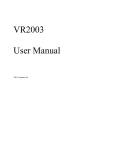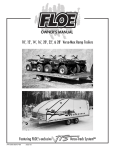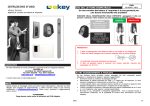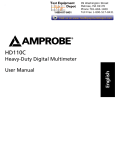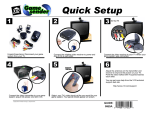Download Global Maze - Interel, Inc.
Transcript
Global Maze TM Operation Manual Interel, Inc. 140 Carl Street San Francisco, CA 94117 415-566-0554 USA Toll Free: 877-INTEREL email: [email protected] Global Maze Operation Manual The Global Maze is an ultra portable and inexpensive variation of Interel’s Electric Maze used by consulting and training organizations worldwide. The maze consists of a vinyl grid with a 6 by 8 array of squares and two hand held detectors that alarm when positioned over an active square. The maze is programmed by inserting activating material into pockets on the underside of the maze grid. Participants move on the Global Maze grid in the same way they do on the standard Electric Maze grid, with one variation; they must use the detector to probe each square they choose, to determine if it is safe, before stepping on the square. Global Maze activities are identical to activities with the standard Electric Maze. The standard Electric Maze user manual is included with the Global Maze operation manual. Laying Out the Global Maze grid The grid is originally shipped folded. This results in the presence of fold marks when the grid is laid out on the floor. Laying out the grid in room temperature, one or more hours before use, will reduce the folds marks. If desired, the edges of the grid can be secured to a low nap carpet or smooth floor with masking tape (3M blue masking tape is similar in color to the blue grid lines). Programming the Global Maze grid. The Global Maze is originally shipped with all squares on the maze grid ‘alarmed.’ To make a square safe - so that it will not alarm the detector when a participant probes the square - you must remove the 3”x 4” Program Card from the pocket on the under side of the square. The supplied Programming Forms and blank 3”x 4” blue cards will help you identify the pockets that correspond to the safe squares in your chosen maze pattern. Store the removed Program Cards in a safe place for use in reprogramming the maze at a future date. Do not put more than one program card in a pocket. Additional Program Cards can be ordered from Interel, Inc. if they are lost or damaged. Setting Up the Detector The detector must be attached to the included extension handles. The handles have a threaded coupling that attaches to the black screw shaft extending from the top of the detector unit enclosure. Screw the coupling onto the screw shaft until it is finger tight. The handles have two extending sections. Holding the handle top, turn the middle section clockwise to release and extend it. Then turn the section counter clockwise to lock it in place. Repeat this procedure with the chrome end section. Avoid over tightening the extension handle sections. If required, use the included 3/8” open-end wrench to release the end section of the handle when compressing it for storage. Turn the detector on by firmly pressing the white ON/OFF square and immediately releasing it when the ON/ALARM LED turns GREEN. The ON/ALARM LED will then flash GREEN continuously (Turn the detector off by firmly pressing the white ON/OFF square for 4 seconds and releasing it). Test the programmed maze grid by placing the detector on the center of the blue octagon in the safe squares. The Detector should not alarm. Next, place the detector on the center of the blue octagon in the active squares. The detector should alarm, with a beeping sound and the ALARM LED will be RED, on all active squares. If the detector does not alarm on a specific square, the programming card may be damaged. Replace the card under the square with one of the cards that was removed when the maze was programmed. Moving on the Maze Participants start from the front edge of the maze grid and move from one square to any adjacent square. They must first probe a selected square by placing the D-Tektor probe head on the blue octagon in the square. If the D-Tektor does not alarm, they move to that square. If the D-Tektor does alarm, they should leave the maze directly or by retracing the path they have taken. When retracing their path, they must use the same procedure for moving forward. First probe a selected square and then move to that square. Note: Participants must be instructed to place the detector on the center of the blue octagon in each square they probe, when they are exploring the maze. The handle coupling should be directly over the black dot in the center of the octagon. In addition, it is important to explain that participants may not use the detector as a test probe, by moving it over multiple squares, before choosing a square. The detector must be held at least five inches above the maze grid until the participant chooses a square to probe. The extension handles can be shortened for very young or short participants. Folding the Global Maze grid It is important to fold the grid in the prescribed way to minimize creases and avoid detaching the programming pockets. All folds must be along the printed grid lines. First, the grid should be loosely folded in half along the 8-foot dimension, with the printed side in. Then fold the grid in half again, along the 8-foot dimension and then fold the grid in half a third time along the 8-foot dimension. The grid should now be in a one foot by 6foot shape. Next fold the grid into a 1-foot by 2-foot shape by folding both ends inward. Finally, fold the 1-foot by 2-foot shape in half so that the grid is approximately 1-foot square. Maintaining the Global Maze grid The global Maze is primarily designed for indoor use at room temperature. Using the maze in extreme high or low temperature and in outdoor environments may disfigure and possibly damage the grid. If the maze is used on wet or dirty surfaces, the program pockets should be sealed with removable tape. In addition, it is important to periodically change or reverse (flip horizontally or vertically) the maze program so that participants do not always follow the same path. This will minimize the appearance of a noticeable path caused by participants walking on the same printed areas of the grid. Also, avoid unnecessary crimping or creasing when moving or folding the grid. When needed, clean the grid gently with water and/or mild detergent or hand soap and dry thoroughly with a clean soft cloth. Maintaining the Detector At the completion of an activity, the detector should be turned off to extend the battery’s life. Turn the detector off by firmly pressing the white ON/OFF Square for 3 seconds and releasing it. The detector uses a 9-volt alkaline battery. Note: When the battery is low the ON/ALARM LED will flash RED. Maintaining the RF Tag Programming Cards The programming cards contain an electrical circuit and are not design to be stepped on. When the maze is used for typical activities, the participants do not step on the active squares that overlay programming cards. If participants do step on active squares and the maze grid is located on a rough surface, the cards can be damaged so that they do not activate the detector unit alarm. The maze grid should be tested before each use and if a damaged card is discovered, it can be replaced by one of the cards that were removed when the maze was programmed. If additional cards are desired, they can be ordered from Interel. 1 2 3 4 5 6 7 8 F F E E D D C C B B A A 1 2 3 4 5 6 7 8 A A B B C C D D E E F F 1 2 3 4 5 6 7 8