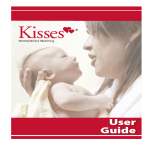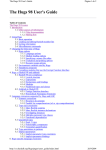Download 2. A technical summary of Hugs 1.3
Transcript
Hugs 1.3
The Haskell User’s Gofer System
User Manual
Mark P. Jones
Technical Report NOTTCS-TR-96-2
Department of Computer Science
The University of Nottingham
Nottingham NG7 2RD, England
August 1996
Contents
1 Introduction
1
2 A technical summary of Hugs 1.3
2
3 Hugs for beginners
3.1 Expressions . . . . . . . . . . . . . . . . . . . . . . . . . . . . . .
3.2 Commands . . . . . . . . . . . . . . . . . . . . . . . . . . . . . .
3.3 Scripts . . . . . . . . . . . . . . . . . . . . . . . . . . . . . . . . .
4
4
6
6
4 Starting Hugs
4.1 Environment variables . . . . .
4.2 Command line options . . . . .
- Print statistics . . . . . . . . .
- Print type after evaluation . .
- Terminate on error . . . . . .
- Garbage collector notification
- Literate scripts . . . . . . . .
- Display dots while loading . .
- List files loaded . . . . . . . .
- Detailed kind errors . . . . . .
- Use “show” to display results .
- Import chasing . . . . . . . .
- Set heap size . . . . . . . . . .
- Set prompt . . . . . . . . . . .
- Set repeat string . . . . . . . .
- Set search path . . . . . . . .
- Set editor command line . . .
.
.
.
.
.
.
.
.
.
.
.
.
.
.
.
.
.
.
.
.
.
.
.
.
.
.
.
.
.
.
.
.
.
.
.
.
.
.
.
.
.
.
.
.
.
.
.
.
.
.
.
.
.
.
.
.
.
.
.
.
.
.
.
.
.
.
.
.
.
.
.
.
.
.
.
.
.
.
.
.
.
.
.
.
.
.
.
.
.
.
.
.
.
.
.
.
.
.
.
.
.
.
.
.
.
.
.
.
.
.
.
.
.
.
.
.
.
.
.
.
.
.
.
.
.
.
.
.
.
.
.
.
.
.
.
.
.
.
.
.
.
.
.
.
.
.
.
.
.
.
.
.
.
.
.
.
.
.
.
.
.
.
.
.
.
.
.
.
.
.
.
.
.
.
.
.
.
.
.
.
.
.
.
.
.
.
.
.
.
.
.
.
.
.
.
.
.
.
.
.
.
.
.
.
.
.
.
.
.
.
.
.
.
.
.
.
.
.
.
.
.
.
.
.
.
.
.
.
.
.
.
.
.
.
.
.
.
.
.
.
.
.
.
.
.
.
.
.
.
.
.
.
.
.
.
8
9
11
11
12
12
13
14
15
16
16
17
18
20
20
21
21
21
5 Hugs commands
5.1 Basic commands . . . . . . . . . . . . .
- Evaluate expression . . . . . . . . . . .
- View or change command line settings
- Shell escape . . . . . . . . . . . . . . .
- Change directory . . . . . . . . . . . .
- Force a garbage collection . . . . . . .
- List commands . . . . . . . . . . . . .
- Exit the interpreter . . . . . . . . . . .
.
.
.
.
.
.
.
.
.
.
.
.
.
.
.
.
.
.
.
.
.
.
.
.
.
.
.
.
.
.
.
.
.
.
.
.
.
.
.
.
.
.
.
.
.
.
.
.
.
.
.
.
.
.
.
.
.
.
.
.
.
.
.
.
.
.
.
.
.
.
.
.
.
.
.
.
.
.
.
.
.
.
.
.
.
.
.
.
.
.
.
.
.
.
.
.
.
.
.
.
.
.
.
.
.
.
.
.
.
.
.
.
22
22
22
24
25
26
26
26
26
i
.
.
.
.
.
.
.
.
.
.
.
.
.
.
.
.
.
.
.
.
.
.
.
.
.
.
.
.
.
.
.
.
.
.
.
.
.
.
.
.
.
.
.
.
.
.
.
.
.
.
.
.
.
.
.
.
.
.
.
.
.
.
.
.
.
.
.
.
5.2
.
.
.
.
.
.
.
.
.
.
.
27
27
27
28
28
29
30
31
31
31
32
6 Library overview
6.1 Standard libraries . . . . . . . . . . . . . . . . . . . . . . . . . . .
6.2 Hugs-specific libraries . . . . . . . . . . . . . . . . . . . . . . . . .
35
35
40
7 Pointers to further information
43
References
45
5.3
Loading and editing scripts and projects
- Load definitions from script . . . . . .
- Load additional files . . . . . . . . . . .
- Repeat last load command . . . . . . .
- Load project . . . . . . . . . . . . . . .
- Edit file . . . . . . . . . . . . . . . . .
- Find definition . . . . . . . . . . . . . .
Finding information about the system . .
- List names . . . . . . . . . . . . . . . .
- Print type of expression . . . . . . . . .
- Display information about names . . .
ii
.
.
.
.
.
.
.
.
.
.
.
.
.
.
.
.
.
.
.
.
.
.
.
.
.
.
.
.
.
.
.
.
.
.
.
.
.
.
.
.
.
.
.
.
.
.
.
.
.
.
.
.
.
.
.
.
.
.
.
.
.
.
.
.
.
.
.
.
.
.
.
.
.
.
.
.
.
.
.
.
.
.
.
.
.
.
.
.
.
.
.
.
.
.
.
.
.
.
.
.
.
.
.
.
.
.
.
.
.
.
.
.
.
.
.
.
.
.
.
.
.
.
.
.
.
.
.
.
.
.
.
.
.
.
.
.
.
.
.
.
.
.
.
Conditions of use, duplication and
distribution
c Mark P. Jones, University of Nottingham, 1994–1996.
Hugs 1.3 is copyright °
Permission to use, copy, modify, and distribute Hugs for any personal or educational use without fee is hereby granted, provided that:
(a) This copyright notice is retained in both source code and supporting documentation.
(b) Modified versions of this software are redistributed only if accompanied
by a complete history (date, author, description) of modifications made;
the intention here is to give appropriate credit to those involved, while
simultaneously ensuring that any recipient can determine the origin of the
software.
(c) The same conditions are also applied to any software system derived either
in full or in part from Hugs.
No part of Hugs may be distributed as a part or accompaniment of any commercial package or product without the explicit written permission of the author
and copyright holder. The distribution of commercial products which require or
make use of Hugs will normally be permitted if the Hugs distribution is supplied
separately to and offered at cost price to the purchaser of the commercial product.
In specifying these conditions, our intention is to permit widespread use of Hugs
while, at the same time, protecting the interests, rights and efforts of all those
involved. Please contact the author and copyright holder to arrange alternative
terms and conditions if your intended use of Hugs is not permitted by the terms
and conditions in this notice.
While Hugs has much in common with Gofer (from which it was originally derived), there are also some significant differences between the two systems. For
example, Hugs conforms closely to the Haskell standard while Gofer was intended
as a more experimental system. As a result, any and all rights previously conferred for the use, duplication, and distribution of Gofer do NOT automatically
carry over to Hugs.
NOTICE: Hugs is provided ”as is” without express or implied warranty.
iii
1.
Introduction
Hugs 1.3 is a functional programming system based on Haskell, the de facto
standard for non-strict functional programming languages. This manual should
give you all the information that you need to start using Hugs. However, it is not
intended as a tutorial on either functional programming in general or on Haskell
in particular.
The first two sections provide introductory material:
• Section 2: A brief technical summary of the main features of Hugs 1.3, and
the ways that it differs from previous releases.
• Section 3: A short tutorial on the concepts that you need to understand to
be able to use Hugs.
The remaining sections provide reference material, including:
• Section 4: A summary of the command line syntax, environment variables,
and command line options used by Hugs.
• Section 5: A summary of commands that can be used within the interpreter.
• Section 6: An overview of the Hugs libraries.
• Section 7: Pointers to further information.
Whether you are a beginner or a seasoned old-timer, I hope that you will enjoy
working with Hugs, and that, if you will pardon the pun, you will use it to
embrace functional programming!
Acknowledgements: The development of Hugs has benefited considerably from
the feedback, suggestions, and bug reports provided by its users. There are too
many people to name here, but thanks are due for all of their contributions. A
special thank you also to my friends and colleagues in the functional programming
groups at Nottingham and at Yale for their input to the current release, and to
my family for the time that they have given to allow me to work on it.
1
2.
A technical summary of Hugs 1.3
Hugs 1.3 provides an almost complete implementation of Haskell 1.3 [6], including:
• Lazy evaluation, higher order functions, and pattern matching.
• A wide range of built-in types, from characters to bignums, and lists to
functions, with comprehensive facilities for defining new datatypes and type
synonyms.
• An advanced polymorphic type system with type and constructor class
overloading.
• All of the features of the Haskell 1.3 expression and pattern syntax including lambda, case, conditional and let expressions, list comprehensions,
do-notation, operator sections, and wildcard, irrefutable and ‘as’ patterns.
• An implementation of the main Haskell 1.3 primitives for monadic I/O, with
support for simple interactive programs, access to text files, handle-based
I/O, and exception handling.
The only Haskell 1.3 feature that is not supported is the module system.
Hugs is implemented as an interpreter that provides:
• A relatively small, portable system that can be used on a range of different
machines, from home computers, to Unix workstations.
• A read-eval-print loop for displaying the value of each expression that is
entered into the interpreter.
• Fast loading, type checking, and compilation of script files, with facilities
for automatic loading of imported modules.
• Integration with an external editor, chosen by the user, to allow for rapid
development, and for location of errors.
• Modest browsing facilities that can be used to find information about the
operations and types that are available.
2
Hugs is a successor to Gofer — an experimental functional programming system
that was first released in September 1991 — and users of Gofer will see much that
is familiar in Hugs. However, Hugs offers much greater compatibility with the
Haskell standard; indeed, the name Hugs was originally chosen as a mnemonic
for the “Haskell users’ Gofer system.” There have been many modifications and
enhancements to Hugs since its first release on Valentines day, February 14, in
1995. Some of the most obvious improvements include:
• Full support for new Haskell 1.3 features, including the labelled field syntax,
do-notation, newtype, strictness annotations in datatypes, the Eval class,
ISO character set, etc.
• User interface enhancements, particularly the HUGSPATH and import chasing
features, both of which were motivated by a greater emphasis on the role
of libraries in Haskell 1.3.
• Small improvements in runtime performance, and more reliable space usage,
thanks to the use of non-conservative garbage collection during program
execution.
There have also been a number of other enhancements, and fixes for bugs in
previous releases, some more serious than others.
Already, there are ambitious plans for the future, with collaboration and joint
releases from the functional programming groups at Nottingham and Yale. For
example, in the near future, we expect to release a system combining the best
of Hugs 1.3 and the recent Yale release of Hugs 1.01. This will provide full
support for modules, Haskell 1.3, and libraries for both X window and Win32
programming. However, we also intend to maintain the current release as a
relatively small and stable system that will be suitable for teaching and research,
even on fairly small machines.
3
3.
Hugs for beginners
This section covers the basics that you need to understand to start using Hugs.
Most of the points discussed here will already be familiar to readers with experience of previous versions of Hugs or Gofer. To begin with, we need to start
the interpreter; the usual way to do this is by using the command hugs, which
produces a startup banner something like the following:
___
___
___
___
__________
__________
/
/ / / /
/ / / _______/ / _______/
/ /___/ / / /
/ / / / _____
/ /______
/ ____
/ / /
/ / / / /_
/ /______
/
/ /
/ / / /___/ / / /___/ / _______/ /
/__/
/__/ /_________/ /_________/ /_________/
/
The Haskell User’s
Gofer System
Version 1.3
August 1996
Copyright (c) Mark P Jones, The University of Nottingham, 1994-1996.
Reading script file "/Hugs/lib/Prelude.hs":
Hugs session for:
/Hugs/lib/Prelude.hs
The file /Hugs/lib/Prelude.hs mentioned here contains standard definitions
that are loaded into Hugs each time that the interpreter is started; the filename
will vary from one installation to the next1 . You may notice a pause while the
interpreter is initialized and the prelude definitions are loaded into the system.
3.1 Expressions
In essence, using Hugs is just like using a calculator; the interpreter simply evaluates each expression that is entered, printing the results as it goes.
? (2+3)*8
40
? sum [1..10]
55
?
1
If Hugs does not load correctly, and complains that it cannot find the prelude, then you
will need to set the HUGSPATH environment variable, as described in Section 4.1.
4
The ? character on the first, third and fifth lines here is the Hugs prompt, indicating that the system is ready to accept input from the user. In response to
the first prompt, the user entered the expression (2+3)*8, which was evaluated
to produce the result 40. In response to the second prompt, the user typed the
expression sum [1..10]. The notation [1..10] represents the list of integers
between 1 and 10 inclusive, and sum is a built-in function that calculates the sum
of a list of numbers. So the result obtained by Hugs is:
1 + 2 + 3 + 4 + 5 + 6 + 7 + 8 + 9 + 10
=
55.
In fact, we could have typed this sum directly into Hugs:
? 1 + 2 + 3 + 4 + 5 + 6 + 7 + 8 + 9 + 10
55
?
Unlike many calculators, however, Hugs is not limited to working with numbers; expressions can involve many different types of value, including numbers,
booleans, characters, strings, lists, functions, and user-defined datatypes. Some
of these are illustrated in the following example:
? (not True) || False
False
? reverse "Hugs is cool"
"looc si sguH"
? filter even [1..10]
[2, 4, 6, 8, 10]
? take 10 fibs where fibs = 0:1:zipWith (+) fibs (tail fibs)
[0, 1, 1, 2, 3, 5, 8, 13, 21, 34]
?
Hugs even allows whole programs to be used as values in calculations. For example, putStr "hello, " is a simple program that outputs the string "hello, ".
Combining this with a similar program to print the string "world", gives:
? putStr "hello, " >> putStr "world"
hello, world
?
Just as there are standard operations for dealing with numbers, so there are standard operations for dealing with programs. For example, the >> operator used
here constructs a new program from the programs supplied as its operands, running one after the other. Normally, Hugs just prints the value of each expression
entered. But, as this example shows, if the expression evaluates to a program,
then Hugs will run it instead.
5
3.2 Commands
Each line that you enter in response to the Hugs prompt is treated as a command
to the interpreter. For example, when you enter an expression into Hugs, it is
treated as a command to evaluate that expression, and to display the result.
There are two commands that are particularly worth remembering:
• :q exits the interpreter. On most systems, you can also terminate Hugs by
typing the end-of-file character.
• :? prints a list of all the commands, which can be useful if you forget the
name of the command that you want to use.
Like most other commands in Hugs, these commands both start with a colon, :.
The full set of Hugs commands is described in Section 5.
Note that the interrupt key (control-C or control-Break on most systems) can
be used to abandon the process of reading script files, or evaluating expressions.
When the interrupt is detected, Hugs prints {Interrupted!} and returns to the
prompt so that further commands can be entered.
3.3 Scripts
Functions like sum, >> and take, used in the examples above, are all defined in the
Hugs prelude; you can actually do quite a lot using just the types and operations
provided by the prelude. But, in general, you will also want to define new types
and operations, storing them in script files that can be loaded and used by Hugs.
For example, suppose that you put the following definition:
fact n = product [1..n]
into a file called fact.hs. (By convention, Hugs scripts are stored in files ending
with the characters .hs.) The product function used here is also defined in the
prelude, and can be used to calculate the product of a list of numbers, just as you
might use sum to calculate the corresponding sum. So the line above defines a
function fact that takes an argument n and calculates its factorial. In standard
mathematical notation, fact n = n!, which is usually defined by an equation:
n! = 1 * 2 * ... * (n-1) * n
Once you become familiar with the notation, you will see that the Hugs definition
is really very similar to this informal, mathematical version: the factorial of a
number n is the product of the numbers from 1 to n.
6
Before we can use this definition in a Hugs session, we have to load fact.hs into
the interpreter. One of the simplest ways to do this uses the :load command:
? :load fact.hs
Reading script file "fact.hs":
Hugs session for:
/Hugs/lib/Prelude.hs
fact.hs
?
Notice the list of filenames displayed after Hugs session for:; this tells you
which files of definitions are currently being used by Hugs, the first of which is
always the standard prelude. Now that the fact.hs file has been loaded, we can
start to use the fact function that we have defined:
? fact 6
720
? fact 6 + fact 7
5760
? fact 7 ‘div‘ fact 6
7
?
As another example, the standard formula for the number of different ways of
choosing r objects from a collection of n objects is n! ‘div‘ (r! * (n-r)!).
One simple and direct (but otherwise not particularly good) definition for this
function in Hugs is as follows:
comb n r = fact n ‘div‘ (fact r * fact (n-r))
One way to use this function is to include its definition as part of an expression
entered in directly to Hugs:
? comb 5 2 where comb n r = fact n ‘div‘ (fact r * fact (n-r))
10
?
The definition of comb here is local to this expression. If we want to use comb
several times, then it would be sensible to add its definition to the file fact.hs.
Once this has been done, and the fact.hs file has been reloaded, we can use the
comb function like any other built-in operator:
? comb 5 2
10
?
7
4.
Starting Hugs
The Hugs interpreter is usually started with a command line of the form:
hugs [option | file] ...
(This manual assumes that Hugs has already been successfully installed on your
system, and that it can be invoked using the hugs command.) As soon as it
starts, the interpreter will perform the following tasks:
• Process any command line options. These are distinguished from other
command line arguments by a leading + or - and are used to customize the
behaviour of the interpreter (Section 4.2).
• Initialize the interpreter’s internal data structures. In particular, the heap
is initialized, and its size is fixed at this point; if you want to run the interpreter with a heap size other than the default, then this must be specified
using the -h command line option when the interpreter is started.
• Load the prelude file. The interpreter will look for the prelude file on the
path specified by the HUGSPATH environment variable (Section 4.1), or by
the path supplied with a -P command line option. If the prelude cannot
be found in one of the path directories, or if the path has not been set to
an appropriate value, then the interpreter will look for Prelude.hs in the
current directory. If the prelude cannot be found, or if an error occurs while
it is being loaded, then the interpreter will terminate; Hugs will not run
without the prelude file.
• Load any script files specified on the command line. The effect of a command hugs f1 ... fn is the same as starting up Hugs with the hugs command and then typing :load f1 ... fn. In particular, the interpreter
will not terminate if a problem occurs while it is trying to load one of the
specified files, but it will abort the attempted load command.
The environment variables and command line options used by Hugs are described
in the following sections.
8
4.1 Environment variables
There are two environment variables that should normally be set before the interpreter is used:
• HUGSPATH specifies the list of directories that will be searched for Hugs script
files, including the standard prelude when the interpreter is first invoked.
Directory names should be separated by colons or, on DOS/Windows machines, by semicolons. Empty components in the path will be treated as
references to the current working directory.
• HUGSEDIT specifies the command line for an external editor. Any occurrences of %d and %s in the HUGSEDIT command line will be replaced by the
start line number and the name of the file to be edited, respectively, when
the editor is invoked. If specified, the line number parameter is used to let
the interpreter start the editor at the line where an error was detected, or,
in the case of the :find command, where a specified variable was defined.
Values for these variables can be provided when the interpreter is invoked using
the -P and -E command line options, respectively; these settings can be further
inspected and modified while the interpreter is running using the :set command.
However, it is usually more convenient to save preferred settings in environment
variables that will be used automatically each time the interpreter is started. The
method for setting these variables depends on the machine and operating system
that you are using, and on the way that the Hugs system was installed. The
following examples show some typical settings for Unix machines and PCs:
• The method for setting HUGSPATH and HUGSEDIT on a Unix machine depends
on the choice of shell. For example, a C-shell user might add something
like the following to their .cshrc file:
set HUGSPATH /usr/local/Hugs/lib:/usr/local/Hugs/libhugs
set HUGSEDIT "vi +%d %s"
The editor specified here is vi which allows the user to specify a start up line
number by preceding it with a + character. The settings are easily changed
to accommodate other editors. For example, you can use the following line
to configure Hugs to use emacs:
set HUGSEDIT "emacs +%d %s"
9
If you are installing Hugs for the benefit of several different users, then
you should probably use a script file that sets appropriate values for the
environment variables, and then invokes the interpreter:
#!/bin/sh
HUGSPATH=/usr/local/Hugs/lib:/usr/local/Hugs/libhugs
export HUGSPATH
HUGSEDIT="vi +%d %s"
export HUGSEDIT
exec /usr/local/bin/hugs +s $*
One advantage of this approach is that individual users do not have to
worry about setting the environment variables themselves. In addition, the
script can be used to specify startup command line options—like the +s
in this example—without needing to change the default settings that are
built in to the interpreter. It is easy for more advanced users to copy and
customize a script like this to suit their own needs.
• Users of DOS or Windows should add the following lines to autoexec.bat:
set HUGSPATH=\hugs\lib;\hugs\libhugs
set HUGSEDIT=vi +%%d %%s
The setting for HUGSPATH assumes that the system has been installed in
a top-level hugs directory, and will need to be modified accordingly if a
different directory was chosen. In a similar way, the setting for HUGSEDIT
will only work if you have installed the editor program, vi, that it refers to.
If you don’t want to install a new editor, then you can set HUGSEDIT=edit
for the standard DOS editor, or set HUGSEDIT=notepad for the Windows
95 notepad editor. Note, however, that neither edit or notepad allow the
intepreter to specify a start line number.
For completeness, we should also mention the other environment variables that
are used by Hugs:
• The SHELL variable on a Unix machine, or the COMSPEC variable on a DOS
machine, determines which shell is used by the :! command.
• The EDITOR variable is used to try and locate an editor if the HUGSEDIT
variable has not been set. Note, however, that this variable does not normally provide the extra information that is needed to be able to start the
editor at a specific line in the input file.
Previous versions of Hugs used a HUGS variable to locate the standard prelude
file, but this variable is not used by Hugs 1.3.
10
4.2 Command line options
The behaviour of the interpreter, particularly the read-eval-print loop, can be
customized using command line options. For example, you might use:
hugs -i +g +h30K
to start the interpreter with the i option (import chasing) disabled, the g option
(garbage collector messages) enabled, and with a heap of thirty thousand cells.
As this example suggests, most of the command line options are toggles, meaning
that they can either be switched on (by preceding the option with a + character)
or off (by using a - character). Options may also be grouped together. For
example, hugs +stf -le is equivalent to hugs +s +t +f -l -e.
To avoid any confusion with filenames entered on the command line, option
settings must always begin with a leading + or - character. However, in some
cases—the h, p, r, P, and E options—the choice is not significant. With the
exception of the heap size option, h, all command line options can be changed
while the interpreter is running using the :set command. The same command
can be used (without any arguments) to display a summary of the available
options and to inspect their current settings.
The complete set of Hugs command line options is described in the sections below.
+s,-s
Print statistics
Normally, Hugs just shows the result of evaluating each expression:
? map (\x -> x*x) [1..10]
[1, 4, 9, 16, 25, 36, 49, 64, 81, 100]
? [1..]
[1, 2, 3, 4, {Interrupted!}
?
With the +s option, the interpreter will also display statistics about the total
number of reductions and cells; the former gives a measure of the work done,
while the latter gives an indication of the amount of memory used. For example:
? :set +s
? map (\x -> x*x) [1..10]
[1, 4, 9, 16, 25, 36, 49, 64, 81, 100]
(230 reductions, 408 cells)
? [1..]
[1, 2, 3, 4, {Interrupted!}
(18 reductions, 54 cells)
?
11
Note that the statistics produced by +s are an extremely crude measure of the
behaviour of a program, and can easily be misinterpreted. For example:
• The fact that one expression requires more reductions than another does
not necessarily mean that the first is slower; some reductions require much
more work than others, and it may be that the average cost of reductions
in the first expression is much lower than the average for the second.
• The cell count does not give any information about residency, which is the
number of cells that are being used at any given time. For example, it
does not distinguish between computations that run in constant space and
computations with residency proportional to the size of the input.
One reasonable use of the statistics produced by +s would be to observe general
trends in the behaviour of a single algorithm with variations in its input.
Print type after evaluation
+t,-t
With the +t option, the interpreter will display both the result and type of each
expression entered at the Hugs prompt:
? map (\x -> x*x) [1..10]
[1, 4, 9, 16, 25, 36, 49, 64, 81, 100] :: [Int]
? not True
False :: Bool
? \x -> x
<<function>> :: a -> a
?
Note that the interpreter will not display the type of an expression if its evaluation
is interrupted or fails with a run-time error. In addition, the interpreter will not
print the type, IO (), of a program in the IO monad; the interpreter treats these
as a special case, giving the programmer more control over the output that is
produced.
Terminate on error
+f,-f
In normal use, the evaluation of an expression is abandoned completely if a runtime error occurs, such as a failed pattern match or an attempt to divide by zero.
For example:
? [1 ‘div‘ 0]
[
Program error: {primDivInt 1 0}
12
? [1 ‘div‘ 0, 2]
[
Program error: {primDivInt 1 0}
?
This is often useful during program development because it means that errors are
detected as soon as they occur. However, technically speaking, the two expressions above have different meanings; the first is a singleton list, while the second
has two elements. Unfortunately, the output produced by Hugs does not allow
us to distinguish between the values.
The -f option can be used to make the Hugs printing option a little more accurate;
this should normally be combined with -u because the built-in printer is better
than the user-defined show functions at recovering from evaluation errors. With
these settings, if the interpreter encounters an irreducible subexpression, then it
prints the expression between a matching pair of braces and attempts to continue
with the evaluation of other parts of the original expression. For the examples
above, we get:
? :set -u -f
? [1 ‘div‘ 0]
-- value is [bottom]
[{primDivInt 1 0}]
? [1 ‘div‘ 0, 2]
[{primDivInt 1 0}, 2] -- value is [bottom, 2]
?
Notice that, reading an expression in braces as bottom, ⊥, both of the values
printed by Hugs give the correct value. Of course, it is not possible to detect
all occurrences of bottom like this, such as those produced by a nonterminating
computation:
? last [1..]
^C{Interrupted!}
-- nothing printed until interrupted
?
Note that the basic method of evaluation is the same with both the +f and
-f options; all that changes is the way that the printing mechanism deals with
certain kinds of runtime error.
Garbage collector notification
+g,-g
It is sometimes useful to monitor uses of the garbage collector, and to determine
how many cells are recovered with each collection. If the +g option is set, then
13
the interpreter will print a message of the form {{Gc:num}} each time that the
garbage collector is invoked. The number after the colon indicates the total
number of cells that have been recovered.
As a simple application, we can use garbage collector messages to observe that
an attempt to sum an infinite list, although non-terminating, will at least run in
constant space:
? :set +g
? sum [1..]
{{Gc:95763}}{{Gc:95760}}{{Gc:95760}}{{Gc:95760}}{Interrupted!}
?
Garbage collector messages may be printed at almost any stage in a computation
(or indeed while loading, type checking or compiling a file of definitions). For this
reason, it is often best to turn garbage collector messages off (using :set -g, for
example) if they are not required.
Literate scripts
+l,-l,+e,-e
Like most programming languages, Hugs usually treats source file input as a
sequence of lines in which program text is the norm, and comments play a secondary role. In Hugs, as in Haskell, comments are introduced by the character
sequences -- and {- ... -}.
An alternative approach, using an idea described by Knuth as “literate programming”, gives more emphasis to comments and documentation, with additional
characters needed to distinguish program text from comments. Hugs supports a
form of literate programming based on an idea due to Richard Bird and originally
implemented as part of the functional programming language Orwell.
In a Hugs literate script, program lines are marked by a > character in the first
column; any other line is treated as a program comment. This makes it particularly easy to write a document which is both an executable Hugs script and, at the
same time, without need for any preprocessing, suitable for use with document
preparation software such as LaTEX.
Hugs will treat any input file with a name ending in .hs as a normal script and
any input file with a name ending in .lhs as a literate script. If the -l option is
selected, then any other file loaded into Hugs will be treated as a normal script.
Conversely, if +l is selected, then these files will be treated as literate scripts.
The effect of using literate scripts can be thought of as applying a preprocessor to
each input file that is loaded into Hugs. This has a particularly simple definition
14
in Hugs:
illiterate
:: String -> String
illiterate cs = unlines [ " " ++ xs | (’>’:xs) <- lines cs ]
The system of literate scripts that was used in Orwell is a little more complicated
than this and requires the programmer to adopt two further conventions in an
attempt to catch simple errors in literate scripts:
• Every input file must contain at least one line whose first character is >. This
prevents scripts with no definitions (because the programmer has forgotten
to use the > character to mark definitions) from being accepted.
• Lines containing definitions must be separated from comment lines by one
or more blank lines (i.e., lines containing only space and tab characters).
This is useful for catching programs where the leading > character has been
omitted from one or more lines in the definition of a function. For example:
> map f []
= []
map f (x:xs) = f x : map f xs
would be treated as an error.
Hugs will report on errors of this kind whenever the -e option is enabled (the
default setting).
Display dots while loading
+.,-.
As Hugs loads each script file into the interpreter, it prints a short sequence of
messages to indicate progress through the various stages of parsing the script,
dependency analysis, type checking, and compilation. With the default setting,
-., the interpreter prints the name of each stage, backspacing over it to erase it
from the screen when the stage is complete. If you are fortunate enough to be
using a fast machine, you may not always see the individual words as they flash
past. After loading a file, your screen will typically look something like this:
? :l Array
Reading script file "/Hugs/lib/Array.hs":
Hugs session for:
/Hugs/lib/Prelude.hs
/Hugs/lib/Array.hs
?
15
On some systems, the use of backspace characters to erase a line may not work
properly—for example, if you try to run Hugs from within emacs. In this case,
you may prefer to use the +. setting which prints a separate line for each stage,
with a row of dots to indicate progress:
? :load Array
Reading script file "/Hugs/lib/Array.hs":
Parsing....................................................
Dependency analysis........................................
Type checking..............................................
Compiling..................................................
Hugs session for:
/Hugs/lib/Prelude.hs
/Hugs/lib/Array.hs
?
This setting can also be useful on very slow machines where the growing line of
dots provides confirmation that the interpreter is making progress through the
various stages involved in loading a file. You should note, however, that the
mechanisms used to display the rows of dots can add a substantial overhead to
the time that it takes to load script files; in one experiment, a particular program
took nearly five times longer to load when the +. option was used.
List files loaded
+w,-w
By default, Hugs prints a complete list of all the script files that have been loaded
into the system after every successful load or reload command. The -w option
can be used to turn this feature off. Note that the :info command, without any
arguments, can also be used to list the names of currently loaded script files.
Detailed kind errors
+k,-k
Hugs uses a system of kinds to ensure that type expressions are well-formed: for
example, to make sure that each type constructor is applied to the appropriate
number of arguments. For example, the following lines:
data Tree a = Leaf a | Tree a :^: Tree a
type Example = Tree Int Bool
will cause an error:
ERROR "Demo" (line 12): Illegal type "Tree Int Bool" in
constructor application
The problem here is that Tree is a unary constructor of kind * -> *, but the
16
definition of Example uses it as a binary constructor with at least two arguments,
and hence expecting a kind of the form (* -> * -> k), for some kind k.
By default, Hugs reports problems like this with a simple message like the one
shown above. However, if the +k option is selected, then the interpreter will print
a more detailed version of the error message, including details about the kinds of
the type expressions that are involved:
ERROR "Demo.hs" (line 12): Kind error in constructor application
*** expression
: Tree Int Bool
*** constructor
: Tree
*** kind
: * -> *
*** does not match : * -> a -> b
?
In addition, if the +k option is used, then Hugs will also include information
about kinds in the information produced by the :info command:
? :info Tree
-- type constructor with kind * -> *
data Tree a
-- constructors:
Leaf :: a -> Tree a
(:^:) :: Tree a -> Tree a -> Tree a
-- instances:
instance Eval (Tree a)
?
Use “show” to display results
+u,-u
In normal use, Hugs displays the value of each expression entered into the interpreter by applying the standard prelude function:
show :: Show a => a -> String
to it and displaying the resulting string of characters. This approach works well
for any value whose type is an instance of the standard Show class; for example,
the prelude defines instances of Show for most of the built-in datatypes. It is
also easy for users to extend the class with new datatypes, either by providing
a handwritten instance declaration, or by requesting an automatically derived
instance as part of the datatype definition, as in:
data Rainbow = Red | Orange | Yellow | Green | Blue | Indigo | Violet
deriving Show
17
The advantage of using show is that it allows programmers to display the results
of evaluations in whatever form is most convenient for users—which is not always
the same as the way in which the values are represented.
This is probably all that most users will ever need. However, there are some circumstances where it is not convenient, for example, for certain kinds of debugging
or for work with datatypes that are not instances of Show. In these situations,
the -u option can be used to prevent the use of show. In its place, Hugs will use
a built-in printing mechanism that works for all datatypes, and uses the representation of a value to determine what gets printed. At any point, the default
printing mechanism can be restored by setting +u.
Import chasing
+i,-i
Import chasing is a simple, but flexible mechanism for dealing with programs
that involve multiple script files. It works in a natural way, using the information
in import statements at the beginning of script files, and is particularly useful for
large programs, or for programs that use standard Hugs libraries.
For example, consider a script file Demo.hs that requires the facilities provided
by the STArray library. This dependency might be reflected by including the
following import statement at the beginning of Demo.hs:
import STArray
Now, if we try to load this script into Hugs, then the system will automatically
search for the STArray library and load it into Hugs, before Demo.hs is loaded.
In fact, the STArray library also begins with some import statements:
import ST
import Array
So, Hugs will actually load the ST and Array libraries first, then the STArray
library, and only then will it try to read the rest of Demo.hs:
? :load
Reading
Reading
Reading
Reading
Reading
Reading
?
Demo
script
script
script
script
script
script
file
file
file
file
file
file
"Demo.hs":
"/hugs/libhugs/STArray.hs":
"/hugs/libhugs/ST.hs":
"/hugs/lib/Array.hs":
"/hugs/libhugs/STArray.hs":
"Demo.hs":
Initially, the interpreter reads only the first part of any script file loaded into the
18
system, upto and including any import statements. If there are no imports, or if
the files specified as imports have already been loaded, then the system carries
on and loads the script file as normal. On the other hand, if the script includes
import statements for files that have not already been loaded, then the interpreter
postpones the task of reading the current script until all of the specified imports
have been successfully loaded. This explains why the Demo.hs script and the
STArray library are read twice in the example above; first to determine which
imports are required, and then to read in the rest of the file once the necessary
imports have been loaded.
The list of directories and filenames that Hugs tries in an attempt to locate the
source for a module Mod named in an import statement can be specified by:
[ (dir,"Mod"++suf) | dir <- [d] ++ path ++ [""],
suf <- ["", ".hs", ".lhs"]]
The search starts in the directory d where the file containing the import statement
was found, then tries each of the directories in the HUGSPATH, represented here
by path, and ends with "", which gives a search relative to the current directory.
The fact that the search starts in d is particularly important because it means
that you can load a multi-file program into Hugs without having to change to
the directory where its source code is located. For example, suppose that /tmp
contains the files, A.hs, B.hs, and C.hs, that B imports A, and that C imports B.
Now, regardless of the current working directory, you can load the whole program
with the command :load /tmp/C; the import in C will be taken as a reference to
/tmp/B.hs, while the import in that file will be taken as a reference to /tmp/A.hs.
Import chasing is often very useful, but you should also be aware of its limitations:
• Mutually recursive modules are not supported; if A imports B, then B must
not import A, either directly or indirectly through another one of its imports.
• Import chasing assumes a direct mapping from module names to the names
of the files that they are stored in. If A imports B, then the code for B must
be in a script file called either B, B.hs, or B.lhs, and must be located in
one of the directories specified above.
On rare occasions, it is useful to specify a particular pathname as the target
for an import statement; Hugs allows string literals to be used as module
identifiers for this purpose:
import "../TypeChecker/Types.hs"
Note, however, that this is a nonstandard feature of Hugs, and that it is not
valid Haskell syntax. You should also be aware that Hugs uses the names of
19
script files in deciding whether a particular import has already been loaded,
so you should avoid situations where a single file is referred to by more than
one name. For example, you should not assume that Hugs will be able to
determine whether Demo.hs and ./Demo.hs are references to the same file.
• Hugs allows multiple module definitions within a single script file, but the
import chasing mechanisms do not work properly with such files because
they only take account of import statements in the first module.
Import chasing is usually enabled by default (setting +i), but it can also be
disabled using the -i option.
Set heap size
-hhsizei
A -hhsizei command line option can be used to request a particular heap size for
the interpreter—the total number of cells that are available at any one time—
when Hugs is first loaded. The request will only be honoured if it falls within
a certain range, which depends on the machine, and the version of Hugs that is
used. The hsizei parameter may include a K or k suffix, which acts as a multiplier
by 1,000. For example, either of the following commands:
hugs -h25000
hugs -h25K
will usually start the Hugs interpreter with a heap of 25,000 cells. Note that
the heap is used to hold an intermediate (parsed) form of script files while they
are being read, type checked and compiled. It follows that, the larger the script
file, the larger the heap required to enable that file to be loaded into Hugs. In
practice, most large programs are written (and loaded) as a number of separate
scripts which means that this does not usually cause problems.
Unlike all of the other command line options described here, the heap size setting
cannot be changed from within the interpreter using a :set command.
Set prompt
-phstringi
A -phstri option can be used to change the prompt to the specified string, hstri:
? :set -p"Hugs> "
Hugs> :set -p"? "
?
Note that you will need to use quotes around the prompt string if you want to
include spaces or special characters.
20
Set repeat string
-rhstringi
Hugs allows the user to recall the last expression entered into the interpreter by
typing the characters $$ as part of the next expression:
? map (1+) [1..10]
[2, 3, 4, 5, 6, 7, 8, 9, 10, 11]
? filter even $$
[2, 4, 6, 8, 10]
?
A -rhstri option can be used to change the repeat string—the symbol used to
recall the last expression—to hstri. For example, users of Standard ML might be
more comfortable using:
? :set -rit
? 6 * 7
42
? it + it
84
?
Another reason to change the repeat string is to avoid clashes with uses of the
same symbol in a particular program; for example, if $$ is defined as an operator
in a Hugs script.
Note that the repeat string must be a valid Haskell identifier or symbol, although
it will always be parsed as an identifier. If the repeat string is set to a value
that is neither an identifier or symbol (for example, -r0), then the repeat last
expression facility will be disabled.
Set search path
-Phpathi
A -Phpathi option can be used to change the Hugs search path to the specified
hpathi. The search path is usually initialized to the value of the HUGSPATH environment variable when the interpreter starts running. The format of the hpathi
string is described in more detail in Section 4.1.
Set editor command line
-Ehcmdi
A -Ehcmdi option can be used to change the editor command line string to the
specified hcmdi while the interpreter is running. The editor command line string
is usually initialized to the value of the HUGSEDIT environment variable when the
interpreter starts running. The format of the hcmdi string is described in more
detail in Section 4.1.
21
5.
Hugs commands
Hugs provides a number of commands that can be used to evaluate expressions,
to load script files, and to inspect or modify the behaviour of the system while
the interpreter is running. Almost all of the commands in Hugs begin with the :
character, followed by a short command word. For convenience, all but the first
letter of a command may be omitted. For example, :l, :s and :q can be used
as abbreviations for the :load, :set and :quit commands, respectively.
Most Hugs commands take arguments, separated from the command itself, and
from one another, by spaces. The Haskell syntax for string constants can be
used to enter parts of arguments that contain spaces, newlines, or other special
characters. For example, the command:
:load My File
will be treated as a command to load two files, My and File. Any of the following
commands can be used to load a single My File file whose name includes an
embedded space:
:load
:load
:load
:load
"My File"
"My\SPFile"
"My\ \ File"
My" "File
However, in practice, filenames do not usually include spaces or special characters
and can be entered without surrounding quotes, as in:
:load fact.hs
The full set of Hugs commands is described in the following sections.
5.1 Basic commands
Evaluate expression
hexpri
To evaluate an expression, the user simply enters it at the Hugs prompt. This
is treated as a special case, without the leading colon that is required for other
22
commands. The actual behaviour of the evaluator depends on the type of hexpri:
• If hexpri has type IO (), then it will be treated as a program using the I/O
facilities provided by the Haskell IO monad.
? putStr "hello, world"
hello, world
?
• In any other case, the value produced by the expression is converted to a
string by applying the show function from the standard prelude, and the
interpreter uses this to print the result.
? "hello" ++ ", " ++ "world"
"hello, world"
?
Unlike previous versions of Hugs and Gofer, there is no special treatment
for values of tye String; to display a string without the enclosing quotes
and special escapes, you should turn it into a program using the putStr
function, as shown above.
The interpreter will not evaluate an expression that contains a syntax error, a
type error, or a reference to an undefined variable:
? sum [1..)
ERROR: Syntax error in expression (unexpected ‘)’)
? sum ’a’
ERROR: Type error in application
*** expression
: sum ’a’
*** term
: ’a’
*** type
: Char
*** does not match : [a]
? sum [1..n]
ERROR: Undefined variable "n"
?
Another common problem occurs if there is no show function for the expression
entered—that is, if its type is not an instance of the Show class. For example,
getChar has type IO Char which does not match the type IO () for a program
and is not an instance of Show:
? getChar
ERROR: Cannot find "show" function for:
*** expression : getChar
*** of type
: IO Char
?
23
In this particular case, the problem occurs because the user has not specified
what they want to do with the character that is returned by getChar. If you
want to run the program and discard its result, then you must do this explicitly:
? getChar >> return ()
w
?
If the errors occurs when you try to display the value of a user-defined datatype,
then you will need to add an instance of the Show class to your program. One of
the simplest way to achieve this is to request a derived instance of Show as part
of the datatype definition, as in:
data Date = Date { day::Int, month::Month, year::Int }
deriving Show
data Month = Jan | Feb | Mar | Apr | May | Jun
| Jul | Aug | Sep | Oct | Nov | Dec
deriving Show
xmas = Date { day = 25, month = Dec, year = 1996 }
For example, once these definitions have been loaded into Hugs, we can evaluate
and display the date xmas as we would expect:
? xmas
Date{day=25,month=Dec,year=1996}
?
You should also note that the behaviour of the evaluator can be changed while
the interpreter is running by using the :set command to modify command line
settings.
View or change command line settings
:set [hoptionsi]
Without any arguments, the :set command displays a list of the command line
options and their current settings. The following output shows the default settings on a typical machine:
? :set
TOGGLES: groups begin with +/- to turn options on/off resp.
s
Print no. reductions/cells after eval
t
Print type after evaluation
f
Terminate evaluation on first error
g
Print no. cells recovered after gc
l
Literate scripts as default
e
Warn about errors in literate scripts
24
.
w
k
u
i
Print dots to show progress
Always show which files loaded
Show kind errors in full
Use "show" to display results
Chase imports while loading files
OTHER OPTIONS: (leading + or - makes no difference)
hnum Set heap size (cannot be changed within Hugs)
pstr Set prompt string to str
rstr Set repeat last expression string to str
Pstr Set search path for script files to str
Estr Use editor setting given by str
Current settings: +fekui -stgl.w -h100000 -p"? " -r$$
Search path
: -P/Hugs/lib:/Hugs/libhugs
Editor setting : -E"vi +%d %s"
?
Refer to Section 4.2 for more detailed descriptions of each of these option settings.
The :set command can also be used to change command line options by supplying the required settings as arguments. For example:
? :set +st
? 1 + 3
4 :: Int
(4 reductions, 4 cells)
?
Shell escape
:![hcommandi]
A :!hcmdi command can be used to execute the system command hcmdi without
leaving the Hugs interpreter. For example, :!ls (or :!dir on DOS machines)
can be used to list the contents of the current directory. For convenience, the :!
command can be abbreviated to a single ! character.
The :! command, without any arguments, starts a new shell:
• On a Unix machine, the SHELL environment variable is used to determine
which shell to use; the default is /bin/sh.
• On an DOS machine, the COMSPEC environment variable is used to determine
which shell to use; this is usually COMMAND.COM.
Most shells provide an exit command to terminate the shell and return to Hugs.
25
Change directory
:cd hdirectoryi
A :cd dir command changes the current working directory to the path given by
dir. If no path is specified, then the command is ignored.
Force a garbage collection
:gc
A :gc command can be used to force a garbage collection of the interpreter heap,
and to print the number of unused cells obtained as a result:
? :gc
Garbage collection recovered 95766 cells
?
List commands
:?
The :? command displays the following summary of all Hugs commands:
? :?
LIST OF COMMANDS: Any command may be abbreviated to :c where
c is the first character in the full name.
:load <filenames>
:load
:also <filenames>
:reload
:project <filename>
:edit <filename>
:edit
<expr>
:type <expr>
:?
:set <options>
:set
:names [pat]
:info <names>
:find <name>
:!command
:cd dir
:gc
:quit
?
load scripts from specified files
clear all files except prelude
read additional script files
repeat last load command
use project file
edit file
edit last file
evaluate expression
print type of expression
display this list of commands
set command line options
help on command line options
list names currently in scope
describe named objects
edit file containing definition of name
shell escape
change directory
force garbage collection
exit Hugs interpreter
Exit the interpreter
:quit
The :quit command terminates the current Hugs session.
26
5.2 Loading and editing scripts and projects
Load definitions from script
:load [hfilenamei . . . ]
The :load command removes any previously loaded script files, and then attempts to load the definitions from each of the listed files, one after the other.
If one of these files contains an error, then the load process is suspended and a
suitable error message will be displayed. Once the problem has been corrected,
the load process can be restarted using a :reload command. The load process
will also be restarted automatically after a :edit command.
If no file names are specified, the :load command just removes any previously
loaded definitions, leaving just the definitions provided by the prelude.
The :load command uses the list of directories specified by the HUGSPATH environment variable (Section 4.1) to search for script files. We can specify the list of
directory and filename pairs, in the order that they are searched, using a Haskell
list comprehension:
[ (dir,file++suf) | dir <- [""] ++ path, suf <- ["", ".hs", ".lhs"]]
The file mentioned here is the name of the script file that was entered by the
user, while path is the list of directories in the HUGSPATH. The search starts with
the directory "", which usually represents a search relative to the current working
directory. So, the very first filename that the system tries to load is exactly the
same filename entered by the user. However, if the named file cannot be accessed,
then the system will try adding a .hs suffix, and then a .lhs suffix, and then it
will repeat the process for each directory in the path, until either a suitable file
has been located, or, otherwise, until all of the possible choices have been tried.
For example, this means that you do not have to type the .hs suffix to load a
file Demo.hs from the current directory, provided that you do not already have
a Demo file in the same directory. In the same way, it is not usually necesary to
include the full pathname for one of the standard Hugs libraries. For example,
provided that you do not have an Array, Array.hs, or Array.lhs file in the
current working directory, you can load the standard Array library by typing
just :load Array.
Load additional files
:also [hfilenamei . . . ]
The :also command can be used to load script files, without removing any
previously loaded files. (However, if any of the previously loaded script files have
been modified since they were last read, then they will be reloaded automatically
before the additional files are read.)
27
If successful, a command of the form :load f1 .. fn is equivalent to the sequence of commands:
:load
:also f1
.
.
:also fn
In particular, :also uses the same mechanisms as :load to search for script files.
Repeat last load command
:reload
The :reload command can be used to repeat the last load command. If none
of the previously loaded files has been modified since the last time that it was
loaded, then :reload will not have any effect. However, if one of the script files
has been modified, then it will be reloaded. Note that script files are loaded
in a specific order, with the possibility that later scripts may depend on the
definitions in earlier ones. To allow for this, if one script has been reloaded, then
all subsequent scripts will also be reloaded.
This feature is particularly useful in a windowing environment. If the interpreter
is running in one window, then :reload can be used to force the interpreter to
take account of changes made by editing script files in other windows.
Load project
:project [hproject filei]
Project files were originally introduced to ease the task of working with programs
whose source code was spread over several script files, all of which had to be loaded
at the same time. The new facilities for import chasing usually provide a much
better way to deal with multiple file projects, but the current version of Hugs 1.3
does still support the use of project files.
The :project command takes a single argument; the name of a text file containing a list of script file names, separated from one another by whitespace
(which may include spaces, newlines, or Haskell-style comments). For example,
the following is a valid project file:
{- A simple project file, Demo.prj -}
Types
-- datatype definitions
Basics -- basic operations
Main
-- the main program
If we load this into Hugs with a command :project Demo.prj, then the interpreter will read the project file and then try to load each of the named files. In
28
this particular case, the overall effect is, essentially, the same as that of:
:load Types Basics Main
Once a project file has been selected, the :project command (without any arguments) can be used to force Hugs to reread both the project file and the script
files that it lists. This might be useful if, for example, the project file itself has
been modified since it was first read.
Project file names may also be specified on the command line when the interpreter
is invoked by preceding the project file name with a single + character. Note that
there must be at least one space on each side of the +. Standard command line
options can also be used at the same time, but additional filename arguments
will be ignored. Starting Hugs with a command of the form hugs + Demo.proj
is equivalent to starting Hugs without the any arguments and then giving the
command :p Demo.prj.
The :project command uses the same mechanisms as :load to locate the script
files mentioned in a project file, but it will not use the HUGSPATH setting to locate
the project file itself; you must specify a full pathname.
As has already been said, import chasing usually provides a much better way to
deal with multiple file programs than the old project file system. The big advantage of import chasing is that dependencies between modules are documented
within individual script files, leaving the system free to determine the order in
which the files should be loaded. For example, if the Main script in the example
above actually needs the definitions in Types and Basics, then this will be documented by import statements, and the whole program could be loaded with a
single :load Main command.
Edit file
:edit [hfilei]
The :edit command suspends the current Hugs session and starts an editor
program to modify or view a script file. The Hugs session will be resumed when
the editor terminates; any script files that have been changed will be reloaded
automatically. The HUGSEDIT variable (Section 4.1), or the -E command line
option, should be used to configure Hugs to your preferred choice of editor.
If no filename is specified, then Hugs uses the name of the last script file that it
tried to load. This allows the :edit command to integrate smoothly with the
facilities for loading script files.
For example, suppose that you want to load four files, f1.hs, f2.hs, f3.hs and
f4.hs into the interpreter, but the file f3.hs contains an error of some kind. If
29
you give the command:
:load f1 f2 f3 f4
then Hugs will successfully load f1.hs and f2.hs, but will abort the load command when it encounters the error in f3.hs, printing an error message to describe
the problem that occured. Now, if you use the command:
:edit
then Hugs will start up the editor with the cursor positioned at the relevant line
of f3.hs (whenever this is possible) so that the error can be corrected and the
changes saved in f3.hs. When you close down the editor and return to Hugs, the
interpreter will automatically attempt to reload f3.hs and then, if successful, go
on to load the next file, f4.hs. So, after just two commands in Hugs, the error in
f3.hs has been corrected and all four of the files listed on the original command
line have been loaded into the interpreter, ready for use.
Find definition
:find hnamei
The :find name command starts up the editor at the definition of a type constructor or function, specified by the argument name, in one of the files currently
loaded into Hugs. Note that Hugs must be configured with an appropriate value
for the HUGSEDIT variable (Section 4.1), to allow the cursor to be positioned at
the correct line in the source file. There are four possibilities:
• If there is a type constructor with the specified name, then the cursor will
be positioned at the first line in the definition of that type constructor.
• If the name is defined by a function or variable binding, then the cursor will
be positioned at the first line in the definition of the function or variable
(ignoring any type declaration, if present).
• If the name is a constructor function or a selector function associated with
a particular datatype, then the cursor will be positioned at the first line in
the definition of the corresponding data definition.
• If the name represents an internal Hugs function, then the cursor will be
positioned at the beginning of the standard prelude file.
Note that names of infix operators should be given without any enclosing them
in parentheses. Thus :f !! starts an editor on the standard prelude at the first
line in the definition of (!!). If a given name could be interpreted both as a type
constructor and as a value constructor, then the former is assumed.
30
5.3 Finding information about the system
List names
:names [hpatterni . . . ]
The :names command can be used to list the names of variables and functions
whose definitions are currently loaded into the interpreter. Without any arguments, :names produces a list of all names known to the system; the names are
listed in alphabetical order.
The :names command can also accept one or more pattern strings, limiting the
list of names that will be printed to those matching one or more of the given
pattern strings:
? :n fold*
foldl foldl’ foldl1 foldr foldr1
(5 names listed)
?
Each pattern string consists of a string of characters and may use standard wildcard syntax: * (matches anything), ? (matches any single character), \c (matches
exactly the character c) and ranges of characters of the form [a-zA-Z], etc. For
example:
? :n *map* *[Ff]ile ?
$ % * + - . / : < > appendFile map mapM mapM_ readFile writeFile ^
(17 names listed)
?
Print type of expression
:type hexpri
The :type command can be used to print the type of an expression without
evaluating it. For example:
? :t "hello, world"
"hello, world" :: String
? :t putStr "hello, world"
putStr "hello, world" :: IO ()
? :t sum [1..10]
sum (enumFromTo 1 10) :: (Num a, Enum a) => a
?
Note that Hugs displays the most general type that can be inferred for each
expression. For example, compare the type inferred for sum [1..10] above with
the type printed by the evaluator (using :set +t):
? :set +t
31
? sum [1..10]
55 :: Int
?
The difference is explained by the fact that the evaluator uses the Haskell default
mechanism to instantiate the type variable a in the most general type to the type
Int, avoiding an error with unresolved overloading.
Display information about names
:info [hnamei . . . ]
The :info command is useful for obtaining information about the files, classes,
types and values that are currently loaded.
If there are no arguments, then :info prints a list of all the script files that are
currently loaded into the interpreter.
? :info
Hugs session for:
/Hugs/lib/Prelude.hs
Demo.hs
?
If there are arguments, then Hugs treats each one as a name, and displays information about any corresponding type constructor, class, or function. The
following examples show the the kind of output that you can expect:
• Datatypes: The system displays the name of the datatype, the names and
types of any constructors or selectors, and a summary of related instance
declarations:
? :info Either
-- type constructor
data Either a b
-- constructors:
Left :: a -> Either a b
Right :: b -> Either a b
-- instances:
instance (Eq b, Eq a) => Eq (Either a b)
instance (Ord b, Ord a) => Ord (Either a b)
instance (Read b, Read a) => Read (Either a b)
instance (Show b, Show a) => Show (Either a b)
instance Eval (Either a b)
?
32
Newtypes are dealt with in exactly the same way. For a simple example of
a datatype with selectors, the output produced for a Time datatype:
data Time = MkTime { hours, mins, secs :: Int }
is as follows:
? :info Time
-- type constructor
data Time
-- constructors:
MkTime :: Int -> Int -> Int -> Time
-- selectors:
hours :: Time -> Int
mins :: Time -> Int
secs :: Time -> Int
-- instances:
instance Eval Time
?
• Type synonyms: The system displays the name and expansion:
? :info String
-- type constructor
type String = [Char]
?
The expansion is not included in the output if the synonym is restricted.
• Type classes: The system lists the name, superclasses, members, and instance declarations for the specified class:
? :info Num
-- type class
class (Eq a, Show a, Eval a) => Num a where
(+) :: a -> a -> a
(-) :: a -> a -> a
(*) :: a -> a -> a
negate :: a -> a
abs :: a -> a
signum :: a -> a
fromInteger :: Integer -> a
fromInt :: Int -> a
33
-- instances:
instance Num Int
instance Num Integer
instance Num Float
instance Num Double
instance Integral a => Num (Ratio a)
?
• Other values: For example, named functions and individual constructor,
selector, and member functions are displayed with their name and type:
? :info . : hours min
(.) :: (a -> b) -> (c -> a) -> c -> b
(:) :: a -> [a] -> [a]
hours :: Time -> Int
-- data constructor
-- selector function
min :: Ord a => a -> a -> a
-- class member
?
As the last example shows, the :info command can take several arguments and
prints out information about each in turn. A warning message is displayed if
there are no known references to an argument:
? :info (:)
Unknown reference ‘(:)’
?
This illustrates that the arguments are treated as textual names for operators,
not syntactic expressions (for example, identifiers). The type of the (:) operator
can be obtained using the command :info : as above. There is no provision for
including wildcard characters of any form in the arguments of :info commands.
If a particular argument can be interpreted as, for example, both a constructor
function, and a type constructor, depending on context, then the output for both
possibilities will be displayed.
34
6.
Library overview
Haskell 1.3 places much greater emphasis on the use of libraries than previous
versions of the language. Following that lead, the Hugs 1.3 distribution includes
a number of different libraries. Some of these are based on the current proposal
for standardized libraries in Haskell, while others are Hugs-specific. All of these
are described in the following sections. All that you need to do to use libraries is
to import them at the beginning of a Hugs script. For example:
module MandlebrotSet where
import Array
import Complex
...
Of course, this assumes that HUGSPATH has been set to point to the directories
where the libraries are stored (Section 4.1), and that import chasing is enabled.
6.1 Standard libraries
The following libraries conform closely to current proposals for the Haskell 1.3
standard, and should be supported by all Haskell platforms. However, at the
time of writing, the exact details and specification of the Haskell 1.3 libraries has
not been finalized, so you can expect to see some changes and possible incompatibilities in future releases.
• Array: This library introduces a datatype and operations for using Haskell
arrays. Unlike previous versions, support for arrays is not included as part
of the standard prelude. The operations provided by this library are as
follows:
module Array where
infixl 9
!, //
data Array a b -- Arrays indexed by values of type a,
-- with results of type b.
array
listArray
:: Ix a => (a,a) -> [(a,b)] -> Array a b
:: Ix a => (a,a) -> [b] -> Array a b
35
(!)
bounds
indices
elems
assocs
accumArray
::
::
::
::
::
::
(//)
accum
::
::
amap
ixmap
::
::
Ix a => Array a b -> a -> b
Ix a => Array a b -> (a,a)
Ix a => Array a b -> [a]
Ix a => Array a b -> [b]
Ix a => Array a b -> [(a,b)]
Ix a => (b -> c -> b) -> b -> (a,a) -> [(a,c)]
-> Array a b
Ix a => Array a b -> [(a,b)] -> Array a b
Ix a => (b -> c -> b) -> Array a b -> [(a,c)]
-> Array a b
Ix a => (b -> c) -> Array a b -> Array a c
(Ix a, Ix b) => (a,a) -> (a -> b) -> Array b c
-> Array a c
instance (Ix a, Eq b) => Eq (Array a b)
instance (Ix a, Ord b) => Ord (Array a b)
instance (Ix a, Show a, Show b) => Show (Array a b)
• Char: According to the Haskell standard, this library provides support
for functions on characters, including isAlpha, isUpper, isDigit, and
toUpper. However, in the current distribution of Hugs, these functions are
already defined in the standard prelude, so the Hugs Char library is just an
empty stub, provided for compatibility.
• Complex: This library introduces a datatype and operations for complex
numbers. Unlike previous versions, support for complex numbers is not
included as part of the standard prelude. The operations provided by this
library are as follows:
module Complex where
infix
6
:+
data RealFloat a => Complex a = !a :+ !a
deriving (Eq, Read, Show)
realPart, imagPart
conjugate
mkPolar
cis
polar
magnitude, phase
::
::
::
::
::
::
RealFloat
RealFloat
RealFloat
RealFloat
RealFloat
RealFloat
a
a
a
a
a
a
=>
=>
=>
=>
=>
=>
Complex a -> a
Complex a -> Complex a
a -> a -> Complex a
a -> Complex a
Complex a -> (a, a)
Complex a -> a
instance RealFloat a => Num (Complex a)
instance RealFloat a => Fractional (Complex a)
instance RealFloat a => Floating (Complex a)
• IO: This library provides a number of advanced features for the IO monad,
complementing the basic facilities in the standard prelude. Note that the
36
names and semantics of functions defined in this library are particularly
likely to change as the details of the I/O standard are clarified.
module IO where
isUserError
:: IOError -> Maybe String
isIllegalError, isAlreadyExists,
isAlreadyInUse, isFullError,
isPermissionError,
isEOFError
:: IOError -> Bool
ioeGetHandle
:: IOError -> Maybe Handle
ioeGetFileName :: IOError -> Maybe FilePath
data Handle
data IOMode
stdin
stdout
stderr
hGetContents
openFile
hClose, hFlush
hIsEOF
hPutChar
hPutStr
hGetChar
getCh
isEOF
-- built-in datatype of IO handles
= ReadMode | WriteMode | AppendMode
deriving (Eq, Ord, Enum, Show, Read)
::
::
::
::
::
::
::
::
::
::
::
::
Handle
Handle
Handle
Handle -> IO String
FilePath -> IOMode -> IO Handle
Handle -> IO ()
Handle -> IO Bool
Handle -> Char -> IO ()
Handle -> String -> IO ()
Handle -> IO Char
IO Char
IO Bool
• Ix: According to the Haskell standard, this library provides support for the
Ix type class. However, in the current distribution of Hugs, this class is
already defined in the standard prelude, so the Hugs Ix library is just an
empty stub, provided for compatibility.
• List: This library provides a large collection of list processing utilities.
Some of these functions were previously included as part of the standard
prelude, but there are also many new functions:
module List where
infix 5 \\
delete
deleteBy
(\\)
deleteFirsts
deleteFirstsBy
::
::
::
::
::
(Eq a) => a -> [a] -> [a]
(a -> a -> Bool) -> a -> [a] -> [a]
(Eq a) => [a] -> [a] -> [a]
(Eq a) => [a] -> [a] -> [a]
(a -> a -> Bool) -> [a] -> [a] -> [a]
37
elemBy, notElemBy
lookupBy
:: (a -> a -> Bool) -> a -> [a] -> Bool
:: (a -> a -> Bool) -> a -> [(a, b)] -> Maybe b
partition
:: (a -> Bool) -> [a] -> ([a],[a])
nub
nubBy
group
groupBy
::
::
::
::
sums, products
:: Num a => [a] -> [a]
transpose
:: [[a]] -> [[a]]
genericLength
genericDrop
genericTake
genericSplitAt
genericReplicate
::
::
::
::
::
elemIndex
elemIndexBy
:: Eq a => [a] -> a -> Int
:: (a -> a -> Bool) -> [a] -> a -> Int
mapAccumL
mapAccumR
:: (a -> b -> (a, c)) -> a -> [b] -> (a, [c])
:: (a -> b -> (a, c)) -> a -> [b] -> (a, [c])
intersperse
inits
tails
subsequences
permutations
union
intersect
::
::
::
::
::
::
::
Eq a => [a] -> [a]
(a -> a -> Bool) -> [a] -> [a]
(Eq a) => [a] -> [[a]]
(a -> a -> Bool) -> [a] -> [[a]]
(Num i) => [b] ->
(Integral i) => i
(Integral i) => i
(Integral i) => i
(Integral i) => i
i
->
->
->
->
[a] -> [a]
[a] -> [a]
[b] -> ([b],[b])
a -> [a]
a -> [a] -> [a]
[a] -> [[a]]
[a] -> [[a]]
[a] -> [[a]]
[a] -> [[a]]
(Eq a) => [a] -> [a] -> [a]
(Eq a) => [a] -> [a] -> [a]
-- Extending the zip family of functions:
zip4
zip5
zip6
zip7
:: [a]
->
:: [a]
->
:: [a]
->
:: [a]
->
-> [b] -> [c] -> [d]
[(a,b,c,d)]
-> [b] -> [c] -> [d] -> [e]
[(a,b,c,d,e)]
-> [b] -> [c] -> [d] -> [e] -> [f]
[(a,b,c,d,e,f)]
-> [b] -> [c] -> [d] -> [e] -> [f] -> [g]
[(a,b,c,d,e,f,g)]
-- Extending the zipWith family of functions:
zipWith4
:: (a->b->c->d->e)
-> [a]->[b]->[c]->[d]->[e]
38
zipWith5
:: (a->b->c->d->e->f)
-> [a]->[b]->[c]->[d]->[e]->[f]
:: (a->b->c->d->e->f->g)
-> [a]->[b]->[c]->[d]->[e]->[f]->[g]
:: (a->b->c->d->e->f->g->h)
-> [a]->[b]->[c]->[d]->[e]->[f]->[g]->[h]
zipWith6
zipWith7
-- Extending the unzip family of functions:
unzip4
:: [(a,b,c,d)]
-> ([a],[b],[c],[d])
:: [(a,b,c,d,e)]
-> ([a],[b],[c],[d],[e])
:: [(a,b,c,d,e,f)]
-> ([a],[b],[c],[d],[e],[f])
:: [(a,b,c,d,e,f,g)]
-> ([a],[b],[c],[d],[e],[f],[g])
unzip5
unzip6
unzip7
• Maybe: This library provides utility functions for working with the Maybe
datatype, as defined in the standard prelude:
module Maybe where
exists
the
theExists
fromMaybe
maybeToList
listToMaybe
findMaybe
catMaybes
mapMaybe
::
::
::
::
::
::
::
::
::
Maybe a -> Bool
Maybe a -> a
Maybe a -> (a, Bool)
a -> Maybe a -> a
Maybe a -> [a]
[a] -> Maybe a
(a -> Bool) -> [a] -> Maybe a
[Maybe a] -> [a]
(a -> Maybe b) -> [a] -> [b]
• Monad: This library provides general purpose operations for monadic programming using instances of the Monad, MonadZero, and MonadPlus classes:
module Monad where
join
apply
(@@)
mapAndUnzipL
mapAndUnzipR
accumulateL
accumulateR
sequenceL
sequenceR
zipWithL
zipWithR
::
::
::
::
::
::
::
::
::
::
::
Monad
Monad
Monad
Monad
Monad
Monad
Monad
Monad
Monad
Monad
Monad
m
m
m
m
m
m
m
m
m
m
m
=>
=>
=>
=>
=>
=>
=>
=>
=>
=>
=>
m (m a) -> m a
(a -> m b) -> (m a -> m b)
(a -> m b) -> (c -> m a) -> (c -> m b)
(a -> m (b,c)) -> [a] -> m ([b], [c])
(a -> m (b,c)) -> [a] -> m ([b], [c])
[m a] -> m [a]
[m a] -> m [a]
[m a] -> m ()
[m a] -> m ()
(a -> b -> m c) -> [a] -> [b] -> m [c]
(a -> b -> m c) -> [a] -> [b] -> m [c]
39
mapL
mapR
foldL
foldR
concatM
unless
when
::
::
::
::
::
::
::
Monad m => (a -> m b) -> ([a] -> m
Monad m => (a -> m b) -> ([a] -> m
Monad m => (a -> b -> m a) -> a ->
Monad m => (a -> b -> m b) -> b ->
MonadPlus m => [m a] -> m a
Monad m => Bool -> m () -> m ()
Monad m => Bool -> m () -> m ()
[b])
[b])
[b] -> m a
[a] -> m b
• Rational: According to the Haskell standard, this library provides support
for rational numbers, including the Ratio and Rational type constructors.
However, in the current distribution of Hugs, these functions are already
defined in the standard prelude, so the Hugs Rational library is just an
empty stub, provided for compatibility.
• System: This library extends the Haskell IO monad with facilities for writing stand-alone programs that need to deal with things like command line
arguments, environment variables, and exit codes. In fact, the implementation of these features in Hugs 1.3 is very weak—the operations themselves
are not well-suited to an interpreter-based environment like Hugs—and the
library is included mainly for compatibility with Haskell.
module System where
data ExitCode = ExitSuccess | ExitFailure Int
deriving (Eq, Ord, Read, Show)
getArgs
getProgName
getEnv
system
exitWith
::
::
::
::
::
IO [String]
IO String
String -> IO String
String -> IO ExitCode
ExitCode -> IO a
6.2 Hugs-specific libraries
The distribution for Hugs 1.3 also includes a number of Hugs-specific libraries,
most of which are described below. Please note that these libraries are not part
of the Haskell standard.
• IORef: This library extends the Hugs I/O monad with a datatype representing mutable reference cells, together with a small collection of related
operators in the style of Peyton Jones and Wadler [7]:
module IORef where
data Ref a
-- Mutable reference cells, holding values of type a.
40
newRef
getRef
setRef
eqRef
::
::
::
::
a -> IO (Ref a)
Ref a -> IO a
Ref a -> a -> IO ()
Ref a -> Ref a -> Bool
instance Eq (Ref a)
• ST: This library provides support for lazy state threads and for the ST
monad, as described by John Launchbury and Simon Peyton Jones [5].
The operations provided by the library are as follows:
module ST where
data MutVar s a
returnST
thenST
newVar
readVar
writeVar
mutvarEq
interleaveST
::
::
::
::
::
::
::
-- mutable variables containing values
-- of type a in state thread s.
a -> ST s a
ST s a -> (a -> ST s b) -> ST s b
a -> ST s (MutVar s a)
MutVar s a -> ST s a
MutVar s a -> a -> ST s ()
MutVar s a -> MutVar s a -> Bool
ST s a -> ST s a
instance Eq (MutVar s a)
instance Monad (ST s)
The runST operation, used to specify encapsulation, is currently implemented as a language construct, and runST is treated as a keyword.
Note that it is possible to install Hugs 1.3 without support for lazy state
threads, and hence the primitives described here may not be available in
all implementations. Also, in contrast with the implementation of lazy
state threads in previous releases of Hugs and Gofer, there is no direct
relationship between the ST and the IO monads.
• STArray: This library extends both the ST and Array libraries with support
for mutable arrays in the form described by John Launchbury and Simon
Peyton Jones [5]. The operations provided by the library are as follows:
module STArray where
data MutArr s a b -- Mutable arrays, indexed by type a, with
-- results of type b in state thread s.
newArr
readArr
:: Ix a => (a,a) -> b -> ST s (MutArr s a b)
:: Ix a => MutArr s a b -> a -> ST s b
41
writeArr :: Ix a => MutArr s a b -> a -> b -> ST s ()
freezeArr :: Ix a => MutArr s a b -> ST s (Array a b)
• Trace: This library provides a single function, that can sometimes be useful
for debugging:
module Trace where
trace :: String -> a -> a
When called, trace prints the string in its first argument, and then returns
the second argument as its result. The trace function is not referentially
transparent, and should only be used for debugging, or for monitoring execution. You should also be warned that, unless you understand some of the
details about the way that Hugs programs are executed, results obtained
using trace can be rather confusing. For example, the messages may not
appear in the order that you expect. Even ignoring the output that they
produce, adding calls to trace can change the semantics of your program.
Consider this a warning!
• Number: This library defines a numeric datatype, Number, of fixed width
integers (whatever Int supplies). Unlike the built-in Int type, arithmetic
overflows involving Number values will cause a run-time error:
module Number where
default (Number,Int,Float)
type Number = <restricted>
instance
instance
instance
instance
instance
instance
instance
instance
instance
Eq Number
Ord Number
Show Number
Enum Number
Num Number
Bounded Number
Real Number
Ix Number
Integral Number
• ParseLib: This file provides a library of parser combinators, as described
in the paper on Monadic Parser Combinators by Graham Hutton and Erik
Meijer [3].
42
7.
Pointers to further information
Hugs
The full distribution for Hugs is available on the World Wide Web from:
http://www.cs.nott.ac.uk/Department/Staff/mpj/hugs.html
or by anonymous ftp from:
ftp://ftp.cs.nott.ac.uk/pub/haskell/hugs.
The distribution includes source code, demo programs, library files, user documentation, and precompiled binaries for common platforms.
There is also a home page for Hugs at Yale:
http://haskell.cs.yale.edu/hugs/,
and there are mailing lists for Hugs users ([email protected]), and for
bug reports ([email protected]). To subscribe, send an email message to
[email protected], or to [email protected], respectively.
Haskell
An online version of the Haskell 1.3 report is available from:
http://haskell.cs.yale.edu/haskell-report/haskell-report.html.
Archives for Haskell are maintained at various sites around the world:
Chalmers, Sweden
Glasgow, Scotland
Nottingham, England
Yale, USA
ftp://ftp.cs.chalmers.se/pub/haskell
ftp://ftp.dcs.glasgow.ac.uk/pub/haskell
ftp://ftp.cs.nott.ac.uk/pub/haskell
ftp://haskell.cs.yale.edu/pub/haskell
43
There is a common mailing list for technical discussion of Haskell; details are
available at the sites listed above.
Functional programming
The usenet newsgroup comp.lang.functional provides a forum for general discussion about functional programming languages. A list of frequently asked questions (FAQs), and their answers, is available from:
http://www.cs.nott.ac.uk/Department/Staff/mpj/faq.html.
The FAQ list contains many pointers to other functional programming resources
around the world.
Further reading
As we said at the very beginning, this manual is not intended as a tutorial on
either functional programming in general, or Haskell in particular. For these
things, my first recommendations would be for the Introduction to Functional
Programming by Bird and Wadler [1], and the Gentle Introduction to Haskell by
Hudak and Fasel [2], respectively. Note, however, that there are several other
good textbooks dealing either with Haskell or related languages.
For those with an interest in the implementation of Hugs, the report about the
implementation of Gofer [4], Hugs’ predecessor, should be a useful starting point.
44
Bibliography
[1] R. Bird and P. Wadler. Introduction to functional programming. Prentice
Hall, 1988.
[2] P. Hudak and J. Fasel. A gentle introduction to Haskell. ACM SIGPLAN Notices, 27(5), May 1992. Also available as Research Report YALEU/DCS/RR901, Yale University, Department of Computer Science, April 1992.
[3] G. Hutton and E. Meijer. Monadic parser combinators. Available from
http://www.cs.nott.ac.uk/Department/Staff/gmh/bib.html, 1996.
[4] M. Jones. The implementation of the Gofer functional programming system. Research Report YALEU/DCS/RR-1030, Yale University, New Haven,
Connecticut, USA, May 1994. Available on the World-Wide Web from
http://www.cs.nott.ac.uk/Department/Staff/mpj/pubs.html.
[5] J. Launchbury and S. Peyton Jones. Lazy functional state threads. In Conference on Programming Language Design and Implementation, Orlando, FL,
June 1994.
[6] J. Peterson and K. Hammond (editors). Report on the Programming Language Haskell 1.3, A Non-strict Purely Functional Language. Research Report
YALEU/DCS/RR-1106, Yale University, Department of Computer Science,
May 1996.
[7] S. Peyton Jones and P. Wadler. Imperative functional programming. In
Proceedings 20th Symposium on Principles of Programming Languages. ACM,
January 1993.
45
Index
command line options, 8, 11, 24, 29
+.,-., 15
+e,-e, 14
+f,-f, 12
+g,-g, 13
+i,-i, 18
+k,-k, 16
+l,-l, 14
+s,-s, 11
+t,-t, 12, 31
+u,-u, 13, 17
+w,-w, 16
-E, 9, 21
-P, 8, 9, 21
-h, 8, 11, 20
-p, 20
-r, 21
commands, 6, 22
:!, 25
:?, 6, 26
:also, 27
:cd, 26
:edit, 27, 29
:find, 30
:gc, 26
:info, 32
:load, 27–30
:names, 31
:project, 28
:quit, 6, 26
:reload, 27, 28
:set, 9, 11, 20, 24
:type, 31
Haskell, 1, 2, 35, 43
heap size, 8, 11, 20
HUGSEDIT, 9, 21, 29, 30
HUGSPATH, 3, 4, 8, 9, 19, 21, 27, 29,
35
import chasing, 3, 18, 28, 35
interrupt key, 6
IO monad, 2, 12, 23, 36, 40, 41
libraries, 35
Array, 18, 27, 35, 41
Char, 36
Complex, 36
IORef, 40
IO, 36
Ix, 37
List, 37
Maybe, 39
Monad, 39
Number, 42
ParseLib, 42
Rational, 40
STArray, 18, 41
ST, 18, 41
System, 40
Trace, 42
prelude, 4, 6–9, 23, 27, 30
prompt, 5, 20, 22
runST, 41
scripts, 6, 9, 14, 20, 27
literate, 14
ST monad, 41
emacs editor, 9, 16
environment variables, 9
evaluator, 22
vi editor, 9
garbage collection, 3, 13, 26
Gofer, 3, 23, 44
46