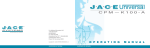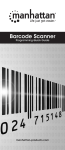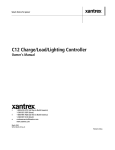Download CPM Furniss 1850 User Manual
Transcript
THE PHOENIX SERIES MODEL 1850 KNEE CPM OPERATOR MANUAL 6312 Seeds Road Grove City OH 43123 Phone: 800.273.5233 Fax: 614.871.9353 WWW.KNEECPM.COM Knee CPM Introduction Thank you for choosing the Model 1850 Knee CPM by THE FURNISS CORPORATION, LTD. The Model 1850 provides effective continuous passive motion therapy to the post operative or injured knee. The open carriage design provides a comfortable fit and accommodates adult and pediatric (petite) patient sizes. The control pendant is easy to understand and allows both staff and patient to change settings easily. Sturdy, mild steel construction, compact design and overall functionality make the Phoenix Model 1850 ideal for hospital and home environments. Read before operating or adjusting the Phoenix Model 1850 Knee CPM. It is recommended that all clinicians and support personnel responsible for the proper operation of the Model 1850 Knee CPM become thoroughly familiar with its capabilities and proper operating procedures prior to actual patient use. Please contact customer service at 800.273.5233 with questions or visit our digital headquarters at www.KneeCPM.com for online training options. Safety Precautions 1. Read and understand all instructions. 2. Follow all warnings and instructions marked on the product. 3. Connect power supply to grounded electrical outlets only. Use surge protector to further protect your unit. 4. Never touch any exposed or uninsulated wires or terminals unless the transformer has been unplugged. 5. Unplug this product from the wall outlet before cleaning. Do not use liquid or aerosol cleaners. Use only a damp cloth. 6. Do not use product near water. 7. This product should only be operated from the type of power source indicated on the label. 8. Do not allow anything to rest on the power cord. Do not place the power cord in a location where a person may trip, damage or move equipment over or near it. 9. Do not overload or use extension cords as this may result in the risk of fire or electric shock. 10. If at anytime during the therapy the patient experiences extreme pain or discomfort-STOP-turn the unit off and consult their physician. 11. Unplug the unit from the wall outlet and refer to qualified personnel under the following conditions: -If the power cord is damaged -If liquid is spilled into the product -If the unit has been exposed to rain or water -If the unit has been dropped or the frame has been damaged -If a change in performance is noted -If the unit does not operate normally by following the operating instructions 12. Adjust only the controls that are covered by the operating instructions. 13. Warning: Equipment not suitable for use in presence of a flammable anesthetic mixture with air, oxygen or nitrous oxide. 14. Warning: Keep ballscrew assembly clear of obstruction. Unpacking your Model 1850 CPM When receiving your Model 1850, examine the container and unit and report any substantial damage to the shipper. Do not discard your shipping container - it provides required protection for your unit during shipping and must be used when returning your unit for any warranty service. Unapproved or badly damaged containers will be replaced and billed accordingly. CPM Shipping Carton Part No. Skit 1824 Container Contents > > > > > CPM Cradle Assembly with Control Pendant Foot Cradle Assembly Two (2) Bed Stabilizer Rods One (1) Set of 1828-1 Patient Softgoods Operators Manual, Quick Reference Guide, Training CD Remove the Knee CPM from the container and slide the Foot Cradle Assembly out. Loosen the large knobs on the Foot Cradle Assembly and position in the upright position. Tighten knobs. Features Foot Cradle Assembly Calf Length Adjustment Knobs (2) Thigh Length Adjustment Knobs (2) Control Box Foot Cradle Adjustment Knobs (2) Bed Stabilizer Rods (2) Model 1850 Control Pendant Softgoods Application FURNISS Softgoods - 1828-1 - are designed specifically for use with Furniss Knee CPM devices. Softgoods provide a 'troughing' effect allowing proper alignment of the limb and a truer fit overall. Constructed with the highest quality materials, FURNISS softgoods provide superior comfort and support for the patient. Each Patient Softgoods kit includes five (5) pads total: 1 - Foot Boot 1 - Calf Pad 1 - Thigh Pad 2 - Auxiliary Straps Slide the pocket of the foot boot over the end of the foot plate and secure to the velcro. Secure ankle support straps on the foot boot to the foot assembly tubes on both sides. TROUGH TROUGH The calf pad is the smaller of the two square-shaped pads. Position the calf pad so that the cut-out is facing the thigh cradle. Peel the velcro strapping from the back of the pad, loop over the cradle bar of the unit and secure to the back of the softgood. Be sure not to pull the softgood tight, forming a trough to allow for proper alignment. The thigh pad is the larger of the two square-shaped pads. Position the thigh pad so that the cut-out is facing the calf pad (the cut-outs will form a 'diamond' shape). Begin with the tab Velcro at the very end of the thigh pad. Secure this piece to the bottom of the thigh block**. Peel the rest of the Velcro strapping from the back of the pad, loop over the cradle bar of the unit and secure to the back of the softgood. Be sure to 'trough' the softgood, do not pull the softgood tight. ** thigh block The two (2) auxiliary straps may be used to secure the thigh and/or calf (do not secure too tightly...leave room for shifting). FURNISS softgoods are intended for single patient use only. Should the pads become soiled during use, spot clean by hand with mild detergent and warm water. FURNISS softgoods are designed specifically for use with the Knee CPM Series. Use of any other brand of CPM Softgoods may adversely affect performance of the Knee CPM device and result in discomfort or injury to the patient. Reorder number for the FURNISS softgoods: SKIT 1828-1. Patient Setup Correct measurement and adjustments are required to ensure patient comfort and compliance and to achieve desired range of motion. Check that the unit is at 0 degrees during patient setup. Note: Use only on a stable surface. An unstable surface could result in injury to patient and damage to the device. FITTING THE PATIENT • Determine the length of the patient’s femur by measuring from the greater trochanter (hip joint) to the center or joint line of the knee. • Transfer this measurement to the thigh cradle beginning approximately 1.5 to 2 inches away from the hip pivot assembly measuring to the knee axis of the unit. Adjust the thigh cradle to match this measurement by loosening the thigh adjustment knobs and sliding the thigh cradle to the proper length. • Loosen the calf cradle adjustment knobs and extend the foot assembly. Do not remove this assembly -- only slide far enough for patient placement. Position the patient's leg in the unit, with softgoods in place. • Slide the foot assembly toward patient accordingly leaving one half inch gap between the patient’s foot and the foot plate. Tighten the calf cradle adjustment knobs securely. • The foot assembly may be adjusted in plantar flex or dorsi flex positions. Loosen the adjustment knobs on the foot assembly, adjust the foot plate to the desired positioning and securely tighten the adjustment knobs. Remember: The goal is to align the knee axis of the patient with the knee pivot axis of the CPM Foot assembly adjustment knobs (2) Calf adjustment knobs (2) Knee pivot axis of unit Thigh adjustment knobs (2) Hip pivot assembly Patient Setup BED STABILIZING SYSTEM Bed stabilizer rods are included in the base of the Phoenix Knee CPM. This system, in conjunction with the nonskid pad located on the bottom of the control box, effectively prevents migration or "movement" of the unit while on a patient. • Loosen the base knobs, extend the rods to the appropriate length and tighten the knobs securely. • Stabilize the rods against a solid barrier such as a foot board. Bed stabilizer rods (2) Base knobs (2) PEDIATRIC AND PETITE PATIENT ADJUSTMENT The Furniss Knee CPM can adjust easily to accommodate pediatric and petite patients. • Loosen the calf adjustment knobs and slide the foot assembly out of the cradle. • Loosen the foot assembly adjustment knobs (do not remove). • Rotate both foot tubes 180 degrees so that they are facing the opposite direction. Tighten the foot assembly adjustment knobs. • Slide cradle back into the device and secure with the calf adjustment knobs. • Note: You may apply a strip of adhesive-backed loop Velcro to this side of the footplate for added stability of the foot boot softgood. Pediatric and Petite Patient Setup Operating the Phoenix 1850 CPM POWER ON AND OFF The ON/OFF switch is located at the base of the black control box. When the unit is powered ON it will beep one (1) time and the hand-held control pendant will illuminate. This indicates that the unit is ready for use. PHOENIX MODEL 1850 KNEE CPM CONTROL PENDANT The Model 1850 control pendant includes of the following functionalities: • • • • • • Flexion: 0 to 110 degrees Extension: -5 to 105 degrees Speed: 1 degree per second at lowest setting, 3 degrees per second at highest setting Pause: 0 to 30 Seconds* Patient Compliance Meter Patient Lock Out Switch To set Flexion range: Depress the FLX button and the up or down arrow simultaneously. To set Extension range: Depress the EXT button and the up or down arrow simultaneously. A 5 degree difference between flexion and extension is required for normal operation. Should the angle settings be too close the incorrect setting on the pendant will flash. To set Speed: Depress the Speed button and the up or down arrow simultaneously. When you depress the Speed button, the setting will appear in the ROM window. To set *Pause: Depress the Pause button and the up or down arrow simultaneously. When you depress the Pause button, the setting will appear in the ROM window. Patient Compliance Meter: The patient compliance meter monitors patient usage and tracks in tenths of an hour readings. Example: 25.4 reading = 25 hours and 24 minutes. - Meter is displayed in the Flexion window - The meter is read by depressing the FLX and SPD buttons simultaneously - Clear meter by depressing the EXT, FLX, SPD and Pause buttons simultaneously. Note: The Start/Stop button must be pressed in order to lock in setting changes. PHOENIX MODEL 1850 CONTROL PENDANT OVERVIEW Range of Motion (ROM) window Flexion window Flexion button Extension window Speed button Extension button Patient must have access to the hand-held control pendant at all times. The Stop/Start button allows patient to stop the unit as needed. As a safety feature, the unit will travel in the opposite direction when the button is depressed again. *Pause button Patient Lock-Out function: The lock-out switch is located on the back of the control pendant under the plastic door cover. To prevent inadvertent changes to pendant settings, simply slide the switch to the locked position. The ROM window will read 'LOC' should attempt be made to adjust settings when this is in place. The stop/start button functionality remains the same. *Pause option: Phoenix Models are set to pause at the end of flexion and extension cycles. This setting can be changed to pause the Phoenix in extension only. See page 2-2 for details on this procedure. CPM Care & Cleaning Clean the CPM by using a mild disinfectant. Do not use aerosol cleaners or pour liquids directly on the unit. Use only a damp cloth. Items listed below should be inspected, cleaned or replaced depending on their condition or appearance. Cables: • Potentiometer Cable • Pendant Cable • Power Supply Cable Labels: Control Pendant Label Control Box Label Serial Number Label • • • Velcro: Footplate Velcro - 6” Plastic Hip Pivot Velcro—1” (Underneath) Control Pendant Velcro Strap Power Cord (Transformer) Velcro Strap Control Pendant Cable Strap • • • • • Skid Pads: Skid Pad under Control Box • Knobs & Screws: • (4) Smaller Male Knobs for Thigh and Calf carriage adjustments • (2) Large Female Knobs for Foot Plate adjustment • (2) Smaller Male Knobs for Bed Mount Rods • (4) Pendant Screws (Inside of Control Pendant) • Check tightness of all Allan Head Screws on front & back End Caps Track Seals: Clean & Check for tears - replace as needed • Clean: Chrome parts should be polished using a chrome cleaner and polish purchased at most automotive stores Wipe or clean all cords Clean outside of Control Pendant and other areas that are dirty • • • Product Specifications Weight 26 Pounds Length 28 Inches Adjustable Length 42 Inches Width 13 Inches Range of Motion -5 to 110 Degrees Pause 0 to 30 Seconds Limb Length 20 to 42 Inches Calf Length 11 to 24 Inches Thigh Length 9 to 18 Inches > Voltage 120 Volts AC input/60 Hz/14 Volts [email protected] amp > ENVIRONMENTAL CONDITIONS FOR TRANSPORTATION AND STORAGE Recommended Ranges: -Temperature range within –40o C to +70o C -Relative humidity range within 10% to 100% -Atmospheric pressure range within 500 to 1060 hPa Warranty Information LIMITED WARRANTY The Furniss Corporation, Ltd. (Furniss Corp) warrants to the original buyer of this Knee CPM machine (the Unit) that the Unit will be free from defects in material or workmanship for a period of Two Years from the date of original purchase from FURNISS CORP. This warranty does not cover defects resulting from damage by accident, abuse, misuse, misapplication, or unauthorized repairs or alterations made either by the customer or another party. The Furniss Corporation reserves the right to determine whether the defective product falls into this category. The Furniss Corporation makes no other warranties, expressed or implied (including, without limitation merchantability, fitness for a particular purpose, or against infringement of any patent), except expressly provided herein. If the Unit does not conform to this warranty, The Furniss Corporation will at its option repair or replace the defective Unit. The remedy of repair or replacement is purchasers’ sole and exclusive remedy and will satisfy all of FURNISS CORP’S liabilities, whether based on contract, tort, product liability, strict liability, or otherwise. In no event shall its liability in connection with any defective Unit exceed the sales price of such unit. For this limited warranty to apply, buyer must provide Furniss Corp with written notice of a claimed defect within thirty (30) days after the discovery, but no later than the expiration date of the warranty term. Within reasonable time following the receipt of such a notice, The Furniss Corporation will advise the purchaser of the disposition of the Unit. Unless expressly authorized in writing, the defective Unit must be returned to The Furniss Corporation for coverage. Furniss Corp reserves the right to inspect the Unit to determine the claimed defect is within the coverage of this limited warranty. www.furnisscorp.com RETURNING YOUR CPM FOR REPAIR • Do not discard the original packaging of your Phoenix Knee CPM. It provides required protection for your unit during shipping and must be used when returning your unit for service. Damages resulting from packaging unit in anything other than the required Phoenix container are the responsibility of the owner. Unapproved or badly damaged device containers will be replaced and billed accordingly. • Return Authorization Numbers are required. Contact Customer Support at 800.273.5233 with Serial Number, contact information and required repair description. • Ship your unit to the Technical Service Department at: THE FURNISS CORPORATION, LTD. ATTN: (RA NUMBER) 6312 SEEDS ROAD GROVE CITY, OH 43123 Model 1850 Knee CPM Operators Manual Section 2 - Service & Maintenance TABLE OF CONTENTS PAGE Calibration Procedure 2-2 Pause Option Procedure 2-2 Motor Only Preventative Maintenance Procedure 3-2 Knee Potentiometer Assembly Replacement Procedure 4-2 Motor & Gearbox Replacement Procedure 5-2 On/Off Switch Replacement Procedure 6-2 Power Supply Replacement Procedure 7-2 Track Seal Replacement Procedure 8-2 Replacement Parts List 9-2 Quick Reference Guide 10-2 Phoenix Model 1850 Knee CPM Calibration Procedure --Pause Option Procedure Use this procedure when: * Replacing the circuit board * Replacing the knee potentiometer assembly Tools required: Protractor, Phillips Head Screwdriver, & 3/32 Allen Wrench Procedure: * Remove control box cover * Remove kneepot cover * Power up unit and listen for one audible beep. 1. Locate the slide switch (SW1) on the main circuit board. Move the switch from 'RUN' position to the 'CAL' position. 2. Using the up or down arrows on pendant, move the leg cradle to 0. - Position a straight-edged tool (or item such as a ruler) on top right or top left side of leg cradle. Unit is at 0 when the tool is even or 'flat' on the cradle. 3. Loosen the potentiometer clamps and gently turn the knee potentiometer. Observe the pendant display - the degree range indicator light (red dot) will appear in the Extension window. Continue to adjust the knee potentiometer until you have achieved a range reading of 2480 - 2500 . Stop adjusting and tighten the potentiometer clamps. 4. Press and hold EXT button until beeper sounds indicating that the 0 position is set. 5. Move cradle angle to 90 using the up arrow on pendant. - Use a protractor to determine the 90 angle. 6. The degree range indicator light (red dot) will appear in the Flexion window indicating that the unit is within range. 7. Press and hold the FLX button until the beeper sounds indicating that the 90 position is set. 8. Slide switch on the main circuit board back to 'RUN' position. 9. After calibration is complete, set the speed and range of motion to the desired setting and press the STOP/START button on pendant to lock in settings. Flexion Pause add/remove procedure: 1. 2. 3. 4. 5. Turn the unit on and slide the switch on the circuit board from 'RUN' to 'CAL' position If the unit is set for FLEXION PAUSE an 'F' will appear in the extension window. To remove FLEXION PAUSE feature, press the “PAUSE” button. To add FLEXION PAUSE feature, press the “PAUSE” button. Slide the switch on the circuit board back to 'RUN' position. Toll Free 800.273.5233 614.871.1470 Fax: 614.871.1470 Knee CPM Series Only - Preventative Preventative Maintenance Procedure AMotor Simple Maintenance Procedure to Clear the Carbon from the Phoenix Motor Blow air through the gaps Phillips Head Screws 1 2 Allen Screws 3 Plug Plug Tools Required: -9/64 Allen Wrench -Phillips Head Screwdriver -Compressed Air Instructions: 1. Turn the power off to the unit. 2. Unplug the motor from the circuit board 3. Using the 9/64 Allen Wrench remove the allen screws that hold the Drive Assembly. 4. Remove the Drive Assembly. 5. Loosen the PhillipsHead Screws enough to create a gap between the 3 sections of the motor. Be careful not to remove the screws 6. Blow enough air through the gaps (3) to clear the carbon build up. 7. Tighten the screws enough to secure the sections. 8. Return the Drive Assembly and test the unit. 1/9/03 LM To:______________________________________________ Company:________________________________________ Fax:_____________________________________________ Phoenix Knee CPM Series Knee Potentiometer Assembly Replacement Procedure Toll Free 800.273.5233 614.871.1470 Fax: 614.871.1470 Replacing the Knee Potentiometer Assembly POTENTIOMETER PLATE FASTENER POSITIONING HOLE POTENTIOMETER CABLE CALF SECTION POTENTIOMETER KEY PIN TH POSITIONING PIN SE C TI ON Motor J1 J2 J3 POTENTIOMETER KEY Tools Required: Phillips Screwdriver, 3/4 inch open-end wrench J4 J5 0 90 PAUSE Calibration N/A Pendant Power IG H J6 Knee Knee Potentiometer Potentiometer 1. Turn the Power Switch OFF. 2. Remove the Control Box Cover. (5 Phillips Screws) 3. Unplug the Potentiometer Cable from J6 on the Circuit Board. 4. Loosen the Strain-relief from the Potentiometer (POT) and Pendant Cables. 5. Remove the Strain-relief Plate. 6. Remove the Potentiometer Cover (2 Screws) 6. Unscrew the POT Plate fastener. 7. Remove the POT Plate. 8. Press the new POT Assembly Plate onto the Positioning Pin of the calf section. Be careful to align the KEY with the KEY PIN on the Thigh Section. 9. Secure the POT plate with the fastener. 10. Replace the POT and Pendant Cables. Secure the Strain-relief Plate. 11. Plug the POT Cable into J6 on the Circuit Board. 12. Calibrate the Machine by following the Calibration instructions.(Page 2) 1/9/03 LM To:______________________________________________ Company:________________________________________ Fax:_____________________________________________ Phoenix Knee CPM Series 614.871.1470 Fax: 614.871.1470 Motor & Gearbox Replacement Procedure Toll Free 800.273.5233 Replacing the Motor & Gearbox Tools required: Phillips Head Screwdriver, Small Flat Head Screwdriver, 9/64th Allen Wrench 1. Turn the Power Switch OFF. 2. Remove the Control Box Cover. (5 Phillips Screws) 3. Unplug the Motor from the Circuit Board. 4. Remove the Motor and gearbox assembly using the Allen Wrench to unscrew the two(2) screws from the motor mounting bracket. 5. Unplug the gearbox coupling from the rubber coupler. 6. Remove the motor mount bracket by removing the (4) Allen screws from the rubber bushings.. 7. Attach the NEW motor and gearbox. 8. Plug the coupling into the rubber coupler. 9. Secure the motor mounting bracket with the two (2) screws. 10. Plug in the motor to the Circuit Board. 11. Replace the top cover. Rubber Bushing Allen Screws (4) Motor Mount Bracket Allen Screws (2) Rubber Coupler Motor J1 J2 J4 J5 0 90 PAUSE Calibration N/A Plug Pendant Power J3 J6 Knee Potentiometer 1903 LM To:______________________________________________ Company:________________________________________ Fax:_____________________________________________ Phoenix Knee CPM Series 614.871.1470 Fax: 614.871.1470 On/Off Switch Replacement Procedure Toll Free 800.273.5233 Replacing the ON/OFF Switch Writing on TOP FASTENING CLIPS WHITE WIRES TO CIRCUIT BOARD FROM POWER SUPPLY BLACK WIRES Tools Required: Pliers Caution: To avoid electric shock unplug the unit before beginning this procedure. 1. Turn the Power Switch OFF and unplug unit from wall outlet. 2. Remove the Control Box Cover. (5 Phillips Screws) 3. Unplug the the 2 white and 2 black wires from the back of the ON/OFF switch. 4. Use the pliers to squeeze the fastening clips and push the switch out. 5. Press the new ON/OFF switch into position. 6. Plug in the WHITE and BLACK wires as indicated above.(See illustration) 7. Replace the cover. 1/9/03 LM To:______________________________________________ Company:________________________________________ Fax:_____________________________________________ Phoenix Knee CPM Series Toll Free 800.273.5233 614.871.1470 Procedure Fax: 614.871.1470 Power Supply Replacement Replacing the Power Supply ON/OFF SWITCH WHITE WIRE TO CIRCUIT BOARD FROM POWER SUPPLY GROUND WIRE BLACK WIRE (GREEN) Tools Required: Pliers, Phillips Head Screwdriver Caution: To avoid electric shock unplug the unit before beginning this procedure. 1. Turn the Power Switch OFF and unplug the unit from wall outlet. 2. Remove the Control Box Cover. (5 Phillips Screws) 3. Unplug the white and black wires from the POWER SUPPLY side of the of the ON/OFF switch. (See illustration) 4. Disconnect the green ground wire 5. Using the pliers squeeze the sides of the strain-relief. Push the strainrelief out. 6. Remove the power supply cord. 7. Thread the new Power Supply through the opening. 8. Replace the strain relief. 9. Plug in the white and black wires as indicated above. (See illustration) 10. Attach the green ground wire. 1/9/03 LM To:______________________________________________ Company:________________________________________ Fax:_____________________________________________ Phoenix Knee CPM Series Track Seal Replacement Procedure Just touch the edge of the drive strut Track Seals Equipment required: 1. Track Seal Kit (Part No. Skit1707A) Includes: 4 Track Seals & 2 Packets of adhesive 2. Adhesive remover & Alcohol Attaching the Track Seals: 1. Remove the old track seal. 2. Clean off any adhesive residue from the old track seal. Surfaces must be cleaned thoroughly for the new track seal to adhere properly. Clean with adhesive remover (Goo-Gone) and alcohol. 3. Attach the track seals to the edge of the track opening by sliding the open side of the new track seal along the edge of the opening. 4. Lift the top side of the new track seal and apply a bead of adhesive (a little goes a long way) along the full length of the entire strip. Knee CPM Model 1850 Replacement Parts List SKIT1223 SKIT1225 SKIT1231 SKIT1420 SKIT1511A SKIT1600 SKIT1613 SKIT1707A SKIT1724 SKIT1727 SKIT1734 SKIT1801 SKIT1804 SKIT1812 SKIT1823 SKIT1823A SKIT1825 SKIT1834 SKIT1850 SKIT1906 SKIT3611 1850 2103 2104 Phoenix Hardware/Fastners Pendant Start Stop Switch Pendant Velcro Strap Knee POT Assembly Power Supply, Domestic Foot Assembly Knob Kit Track Seals Hip Pivot Delron Spacer & Shoulder Bolt Kit Motor & Gear Box (Phoenix) Bed Tube Assembly Cable Velcro Straps (pkg/5) Skid Pad Kit Phoenix POT Cover Kit (Includes Hardware & Label) Phoenix POT Covers (3) Only Phoenix ROM Label (Pkg of 10) Phoenix Shipping Carton (Complete) Pendant Assembly Complete (1850) Motor Only Velcro Pendant Enclosure (1850) Pendant Overlay (1850) Pendant Cable (1850) The Furniss Corporation Technical Service Department 800.273.5233