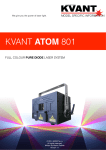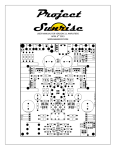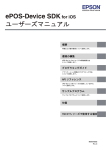Download Hardware User Manual
Transcript
Hardware User Manual ISM-MT9M131 V2.x Contact Bluetechnix Mechatronische Systeme GmbH Waidhausenstraße 3/19 A-1140 Vienna AUSTRIA/EUROPE [email protected] http://www.bluetechnix.com Document No.: 100-3202-1-2.2 Date: 2012-02-17 ISM-MT9M131-Color_HUM_V2.0.docx 2 Table of Contents 1 Introduction ....................................................................................................................................................................................... 6 1.1 Overview .................................................................................................................................................................................... 6 1.2 Key Features ............................................................................................................................................................................. 6 1.2.1 1.3 2 Applications.............................................................................................................................................................................. 7 General Description ........................................................................................................................................................................ 8 2.1 Functional Description ......................................................................................................................................................... 8 2.1.1 Powering .......................................................................................................................................................................... 8 2.1.2 Signal Termination ....................................................................................................................................................... 9 2.2 3 BLT-ISM-Connector ...................................................................................................................................................... 7 Mechanical Outline ................................................................................................................................................................ 9 Specifications...................................................................................................................................................................................10 3.1 Electrical Specifications......................................................................................................................................................10 3.1.1 Operating Conditions ...............................................................................................................................................10 3.1.2 Maximum Ratings.......................................................................................................................................................10 3.1.3 ESD Sensitivity .............................................................................................................................................................10 4 Connector Description (BLT-ISM-Connector) .....................................................................................................................11 5 Support ..............................................................................................................................................................................................13 5.1 General Support....................................................................................................................................................................13 5.2 Board Support Packages ...................................................................................................................................................13 5.3 Blackfin® Software Support ..............................................................................................................................................13 5.3.1 BLACKSheep® OS ........................................................................................................................................................13 5.3.2 LabVIEW .........................................................................................................................................................................13 5.3.3 uClinux ............................................................................................................................................................................13 5.4 5.4.1 5.5 5.5.1 6 7 Linux ................................................................................................................................................................................13 Blackfin® and i.MX Design Services ...............................................................................................................................13 Upcoming Products and Software Releases ....................................................................................................13 Ordering Information ...................................................................................................................................................................14 6.1 Image Sensor Module .........................................................................................................................................................14 6.2 Related Products...................................................................................................................................................................14 6.3 Lens Holders and Optics ....................................................................................................................................................14 Dependability ..................................................................................................................................................................................15 7.1 8 i.MX Software Support .......................................................................................................................................................13 MTBF ..........................................................................................................................................................................................15 Product History ...............................................................................................................................................................................16 8.1 Version Information.............................................................................................................................................................16 8.2 Anomalies................................................................................................................................................................................16 ISM-MT9M131-Color_HUM_V2.0.docx 3 9 10 A Document Revision History .......................................................................................................................................................17 List of Abbreviations ................................................................................................................................................................18 List of Figures and Tables............................................................................................................................................................19 ISM-MT9M131-Color_HUM_V2.0.docx 4 © Bluetechnix Mechatronische Systeme GmbH 2012 All Rights Reserved. The information herein is given to describe certain components and shall not be considered as a guarantee of characteristics. Terms of delivery and rights of technical change reserved. We hereby disclaim any warranties, including but not limited to warranties of non-infringement, regarding circuits, descriptions and charts stated herein. Bluetechnix makes and you receive no warranties or conditions, express, implied, statutory or in any communication with you. Bluetechnix specifically disclaims any implied warranty of merchantability or fitness for a particular purpose. Bluetechnix takes no liability for any damages and errors causing of the usage of this board. The user of this board is responsible by himself for the functionality of his application. He is allowed to use the board only if he has the qualification. More information is found in the General Terms and Conditions (AGB). Information For further information on technology, delivery terms and conditions and prices please contact Bluetechnix (http://www.bluetechnix.com). Warning Due to technical requirements components may contain dangerous substances. ISM-MT9M131-Color_HUM_V2.0.docx 5 1 Introduction The ISM-MT9M131 integrates Aptina’s MT9M131 image SoC (System-on-a-Chip), oscillator, voltage control and a M12 or CS mount lens-holder to support numerous M12 or CS-mount lenses at a size of 40 x 40mm. 1.1 Overview The MT9M131 CMOS digital image sensor from Aptina has an active-pixel-array of 1280H x 1024V (1.3MP). It is an ultra low power, cost effective, progressive scan image sensor with a completely integrated camera system (SoC) which has superior lowlight performance. The sensor can be programmed via an I²C interface and offers some sophisticated camera functions such as auto exposure control, auto white balance (AWB), auto black reference (ABR), auto flicker avoidance, auto color saturation, auto defect identification and correction. The sensor is able to capture in continuous mode for videos or single frame mode for clear sharp images for both low light and normal scenes. 1.2 Key Features Description OPTICAL FORMAT ACTIVE ARRAY IMAGING AREA PIXEL SIZE RESPONSIVITY SNR MAX DYNAMIC RANGE FRAME RATE CHROMA SHUTTER TYPE DATA RATE INPUT CLOCK MASTER CLOCK ADC RESOLUTION DATA FORMAT SINGLE SUPPLY VOLTAGE POWER CONSUMPTION OPERATING TEMPERATURE RoHS COMPLIANT BLT-ISM-CONNECTOR LENS HOLDER CS-MOUNT COMPATIBLE M12-MOUNT COMPATIBLE SIZE Value 1/3-inch (5:4) 1280H x 1024V (1.3MP) 4.6mm(H) x 3.7mm(V) 3.6 x 3.6μm 1.0 V/lux-sec (550nm) Max 44 dB 71dB 15fps at 50 MHz (SXGA 1280 x 1024) 30fps at 50 MHz (VGA 640 x 480) 60fps at 50MHz (640 x 512) RGB Bayer pattern ERS - Electronic Rolling Shutter 27Mb/s 50MHz 50MHz 10-bit, dual on-chip 10 bit parallel 2.5V to 3.1V 170mW SXGA at 15 fps (54 MHz EXTCLK) 90mW VGA at 30 fps (54 MHz EXTCLK) ---30°C to +70°C Yes Yes M12 or CS-mount objective lens holder Yes Yes 40 x 40mm Table 1-1: Key features ISM-MT9M131-Color_HUM_V2.0.docx 6 1.2.1 BLT-ISM-Connector The Bluetechnix Image-Sensor-Connector “BLT-ISM-Connector“ is a Bluetechnix standardized interface with 30 pins, which allows easy connection of the Bluetechnix Image-Sensor-Modules to the development and extender boards from Bluetechnix. Advantages of the BLT-ISM-Connector • One interface for all Image-Sensor-Modules • Flexible, camera is not fixed on the baseboard • Single* or dual power supply The BLT-ISM-Connector interface description can be read in chapter 4. * Depends on user hardware. 1.3 Applications • Security • Biometrics • Video conferencing • Toys • 802.11 wireless network cameras • Power line modem cameras • IP cameras • uPNP AV, WiFi, UWB cameras • Small office monitoring • Home monitoring ISM-MT9M131-Color_HUM_V2.0.docx 7 2 General Description The ISM-MT9M131 image sensor module features Aptina’s MT9M131 image SoC. The on-board oscillator and power regulators for core and analog voltages make it easy to use the module for any embedded system hardware. The module needs a single voltage supply between 2.5V and 3.1V. The I²C compatible configuration bus allows to configure the sensor IC, the 10 bit parallel interface transfers the data. Some handshake lines are connected to the MT9M131 for power saving or capture triggering. A 50MHz oscillator connected to the master clock of the image sensor, supplies the internal clock devider. An external clock input is not needed. For detailed information about the image sensor please refer to the MT9M131 data sheet and reference manual available on the Aptina website (http://www.aptina.com). To not constrain the developer in the various applications, the module is shipped without lens holder and optics. Bluetechnix though offers a M12 as well as a CS-Mount lens holder and some fitting optics. But also many 3rd party suppliers deliver matching accessories. 2.1 Functional Description MCLK MT9M131 25MHz oscillator IOVdd AVdd Vdd Power Supply 30-pin Bluetechnix ISM Interface for Blackfin 30-pin Bluetechnix ISM Interface for i.MX Figure 2-1: ISM-MT9M131 overview 2.1.1 Powering The ISM-MT9M131 can be powered with only a single supply between 2.5V and 3.1V. If the MCU needs lower I/O voltage levels, a separate I/O voltage supply of min. 1.7V can be applied to the VDDIO pin. ISM-MT9M131-Color_HUM_V2.0.docx 8 2.1.2 Signal Termination All data and sync signals are serial terminated by 100Ω. 2.2 Mechanical Outline Figure 2-2: Mechanical dimensions (sensor side) Figure 2-3: Mechanical dimensions (connector side) ISM-MT9M131-Color_HUM_V2.0.docx 9 3 Specifications 3.1 Electrical Specifications 3.1.1 Operating Conditions Symbol VDD I2V8 VOH VOL IOH IOL IOZ VIH VIL IIN PSXGA15 PQSXGA30 PQSXGA15 PQVGA30 fMCLK Parameter Input supply voltage Current measurements (2.8V supply) High level output voltage Low level output voltage High level output current Low level output current Three state leakage current High level input voltage Low level input voltage Input leakage current Power consumption with SXGA at 15 fps Power consumption with QSXGA at 30 fps Power consumption with QSXGA at 15 fps Power consumption with QVGA at 30 fps Master clock frequency Min 2.5 0.01 VDD-0.3 0 16 15.9 Typical 2.8 TBD Max 3.1 150 VDD 0.3 26.5 21.3 10 2 0.9 5 170 90 70 83 -5 50 Unit V mA V V mA mA µA V V µA mA mA mA mA MHz Table 3-1: Electrical characteristics 3.1.2 Maximum Ratings Stressing the device above the rating listed in the absolute maximum ratings table may cause permanent damage to the device. These are stress ratings only. Operation of the device at these or any other conditions greater than those indicated in the operating sections of this specification is not implied. Exposure to absolute maximum rating conditions for extended periods may affect device reliability. Symbol VDD VIO IMAX TOP TSTO φAMB Parameter Supply voltage Input or output voltage Total Current Operating temperature Storage temperature Relative ambient humidity Min -0.3 -0.3 0 -30 -40 Max 4.0 VDD + 0.3 150 70 85 90 Unit V V mA °C °C % Table 3-2: Absolute maximum ratings 3.1.3 ESD Sensitivity ESD (electrostatic discharge) sensitive device. Charged devices and circuit boards can discharge without detection. Although this product features patented or proprietary protection circuitry, damage may occur on devices subjected to high energy ESD. Therefore, proper ESD precautions should be taken to avoid performance degradation or loss of functionality. ISM-MT9M131-Color_HUM_V2.0.docx 10 4 Connector Description (BLT-ISM-Connector) The image sensor connector is a standard 0.5mm bottom contact ZIF connector and mates with any 30 pole 0.5mm pitch and 0.4mm thick flat flex cable. To prevent EMI problems we recommend keeping the cable as short as possible. The fact, that the i.MX needs MSB aligned data and the Blackfin LSB aligned data, requires different data line routing, and therefore there are two different connectors for i.MX-based hardware and for Blackfin-based hardware. For Blackfin related hardware only 8 data bits are usable, 10-bit RAW mode is not supported on Blackfin based hardware. Pin 1 2 3 4 5 6 7 8 9 10 11 12 13 14 15 16 17 18 19 20 21 22 23 24 25 26 27 28 29 30 Name Vdd GND SADDR1) NC (MCLK) nReset SCL SDA NC GND PCLK FV LV NC STROBE NC NC D0 D1 VddIO GND D2 D3 D4 D5 GND D6 D7 D8 D9 nOE Type PWR PWR IpU I I I/O PWR O O O O O O PWR PWR O O O O PWR O O O O IpU Description Voltage Supply Power Ground Serial Address Selection (internally pulled up with 10kΩ) Not connected (Camera Master Clock2) Reset (Active Low) Configuration Bus Clock Line (external pull-up needed) Configuration Bus Data Line (external pull-up needed) Not connected Power Ground Pixel Clock Line valid (VSYNC) Frame valid (HSYNC) Not connected Strobe Signal Not connected Not connected Pixel Data (LSB) Pixel Data I/O Voltage Supply Power Ground Pixel Data Pixel Data Pixel Data Pixel Data Power Ground Pixel Data Pixel Data Pixel Data Pixel Data (MSB) Output Enable (Active Low; internally pulled up with 10kΩ) Table 4-1: BLT-ISM-Connector interface description for i.MX-based hardware (X1) 1) The address of the sensors serial interface is 0xBA for write, and 0xBB for read access. The address the addresses may be changed to 0x90 and 0x91 by connecting the SADDR pin to ground. 2) The Master Clock is generated by the on board oscillator. If a different clock frequency is needed, there is a possibility to apply an external clock signal to a modified Module. For modification details please contact Bluetechnix. ISM-MT9M131-Color_HUM_V2.0.docx 11 Pin 1 2 3 4 5 6 7 8 9 10 11 12 13 14 15 16 17 18 19 20 21 22 23 24 25 26 27 28 29 30 Name Vdd GND SADDR1) NC (MCLK) nReset SCL SDA NC GND PCLK FV LV NC STROBE D0 D1 D2 D3 VddIO GND D4 D5 D6 D7 GND NC NC NC NC nOE Type PWR PWR IpU I I I/O PWR O O O O O O O O PWR PWR O O O O PWR IpU Description Voltage Supply Power Ground Not Connected (internally pulled up with 10kΩ) Not connected (Camera Master Clock)2) Reset (Active Low) Configuration Bus Clock Line (external pull-up needed) Configuration Bus Data Line (external pull-up needed) Not connected Power Ground Pixel Clock Line valid (VSYNC) Frame valid (HSYNC) Not connected Strobe Signal Pixel Data (LSB) Pixel Data Pixel Data Pixel Data I/O Voltage Supply Power Ground Pixel Data Pixel Data Pixel Data Pixel Data (MSB) Power Ground Not connected Not connected Not connected Not connected Output Enable (Active Low; internally pulled up with 10kΩ) Table 4-2: BLT-ISM-Connector interface description for Blackfin-based hardware (X2) 1) The address of the sensors serial interface is 0xBA for write, and 0xBB for read access. The address the addresses may be changed to 0x90 and 0x91 by connecting the SADDR pin to ground. 2) The Master Clock is generated by the on board oscillator. If a different clock frequency is needed, there is a possibility to apply an external clock signal to a modified Module. For modification details please contact Bluetechnix. ISM-MT9M131-Color_HUM_V2.0.docx 12 5 Support 5.1 General Support General support for products can be found at Bluetechnix’ support site https://support.bluetechnix.at/wiki 5.2 Board Support Packages Board support packages and software only https://support.bluetechnix.at/software/ 5.3 5.3.1 downloads are for registered customers Blackfin® Software Support BLACKSheep® OS BLACKSheep® OS stands for a powerfully and multithreaded real-time operating system (RTOS) originally designed for digital signal processing application development on Analog Devices Blackfin® embedded processors. This highperformance OS is based on the reliable and stable real-time VDK kernel from Analog Devices that comes with VDSP++ IDE. Of course BLACKSheep® OS is fully supported by all Bluetechnix Core-Modules and development hardware. 5.3.2 LabVIEW You can get LabVIEW embedded AG http://www.schmid-engineering.ch. 5.3.3 support for Bluetechnix Core Modules by Schmid-Engineering uClinux You can get uClinux support (boot loader and uClinux) for Bluetechnix Core Modules at http://blackfin.uClinux.org. 5.4 5.4.1 i.MX Software Support Linux Linux BSP and images of derivates can be found at Bluetechnix’ support site https://support.bluetechnix.at/wiki at the software section of the related product. 5.5 Blackfin® and i.MX Design Services Based on more than seven years of experience with Blackfin and i.MX, Bluetechnix offers development assistance as well as custom design services and software development. 5.5.1 Upcoming Products and Software Releases Keep up to date with all at http://www.bluetechnix.com. product ISM-MT9M131-Color_HUM_V2.0.docx changes, releases and software updates of Bluetechnix 13 6 Ordering Information 6.1 Image Sensor Module Article Number 100-3202-2 Name ISM-MT9M131-Color Description Image Sensor Module based on Aptina’s MT9M131 image SoC. Table 6-1: Ordering information ISM Note that the ISM-MT9M131 is shipped without lens holder and optics. For available accessories see the tables below and take a look on our website for new products. 6.2 Related Products Article Number 100-2342-2 100-2524-1 100-2523-1 100-1420 Name eDEV-BF5xx EXT-SBC-i.MX51-COMM EXT-SBC-i.MX51-DISP DEV-i.MX53 Dev. Kit Description Extended Blackfin Core Modules Development Board Communication Extension Board for the SBC-i.MX51 Display Extension Board for the SBC-i.MX51 Development Kit for the CM-i.MX53 Table 6-2: Ordering information of related products 6.3 Lens Holders and Optics Article Number 100-9043 100-9103 100-9104 Name Lens holder M12 x 0,5 18mm ZIF cable 30 pins, 50mm for ISM ZIF cable 30 pins, 150mm for ISM Description M12 Lens holder for ISM. 50mm ZIF cable for ISM. 150mm ZIF cable for ISM. Table 6-3: Ordering information accessories CS-Mount equipment can be bought from www.vd-shop.de Article Number 301461 10208 Name Lens-Holder CS-Mount Boardlens C-CS-Mount-Adapter Shop www.vd-shop.de www.vd-shop.de Table 6-4 - CS/C Mount equipment NOTE: Custom hard and software developments are available on request! Please contact Bluetechnix ([email protected]) if you are interested in custom hard- and software developments. ISM-MT9M131-Color_HUM_V2.0.docx 14 7 Dependability 7.1 MTBF Please keep in mind that a part stress analysis would be the only way to obtain significant failure rate results, because MTBF numbers just represent a statistical approximation of how long a set of devices should last before failure. Nevertheless, we can calculate an MTBF of the development board using the bill of material. We take all the components into account. The PCB and solder connections are excluded from this estimation. For test conditions we assume an ambient temperature of 30°C of all development board components. We use the MTBF Calculator from ALD (http://www.aldservice.com/) and use the reliability prediction MIL-217F2 Part Stress standard. Please get in touch with Bluetechnix ([email protected]) if you are interested in the MTBF result. ISM-MT9M131-Color_HUM_V2.0.docx 15 8 Product History 8.1 Version Information Version 2.0 Date 2011 11 30 1.0 2011 05 24 8.2 Changes Updated to new mechanical outline (40x40mm). Two different ISM connector pin out to support also Blackfin-related hardware. First release V1.0 of the Hardware. Table 8-1: Overview product changes Anomalies Version 2.0 1.0 Date 2011 11 30 2011 07 11 Description No anomalies reported yet. Not compatible with Blackfin related hardware. Table 8-2: Overview product anomalies ISM-MT9M131-Color_HUM_V2.0.docx 16 9 Document Revision History Version 2 1 0 Date 2011 12 13 2011 11 30 2011 07 11 Document Revision Changed product photo. Update for new hardware release V2.0 First release V1.0 of the Document Table 9-1: Revision history ISM-MT9M131-Color_HUM_V2.0.docx 17 10 List of Abbreviations Abbreviation ABR AWB CM ERS ESD FPS I IpU I²C I/O ISM LSB MSB MTBF NC O OS PLL PWR QSXGA QVGA RTOS SADA SoC SXGA TFT TISM ZIF Description Auto Black Reference Auto White Balance Core Module Electronic Rolling Shutter Electrostatic Discharge Frames per Second Input Input with internal pull-up resistor Inter-Integrated Circuit Input/Output Image Sensor Module Least Significant Bit Most Significant Bit Mean Time Between Failure Not Connected Output Operating System Phase-locked Loop Power Quarter Super Extended Graphics Array (640 x 512) Quarter Video Graphics Array (320 x 240) Real-Time Operating System Stand Alone Debug Agent System on Chip Super Extended Graphics Array (1280 x 1024) Thin-Film Transistor Tiny Image Sensor Module Zero Insertion Force Table 10-1: List of abbreviations ISM-MT9M131-Color_HUM_V2.0.docx 18 A List of Figures and Tables Figures Figure 2-1: ISM-MT9M131 overview .................................................................................................................................................................8 Figure 2-2: Mechanical dimensions (sensor side) ........................................................................................................................................9 Figure 2-3: Mechanical dimensions (connector side) ................................................................................................................................9 Tables Table 1-1: Key features ...........................................................................................................................................................................................6 Table 3-1: Electrical characteristics ................................................................................................................................................................ 10 Table 3-2: Absolute maximum ratings.......................................................................................................................................................... 10 Table 4-1: BLT-ISM-Connector interface description for i.MX-based hardware (X1) .................................................................. 11 Table 4-2: BLT-ISM-Connector interface description for Blackfin-based hardware (X2) ........................................................... 12 Table 6-1: Ordering information ISM ............................................................................................................................................................. 14 Table 6-2: Ordering information of related products ............................................................................................................................. 14 Table 6-3: Ordering information accessories ............................................................................................................................................. 14 Table 6-4 - CS/C Mount equipment ............................................................................................................................................................... 14 Table 8-1: Overview product changes .......................................................................................................................................................... 16 Table 8-2: Overview product anomalies ...................................................................................................................................................... 16 Table 9-1: Revision history ................................................................................................................................................................................. 17 Table 10-1: List of abbreviations ..................................................................................................................................................................... 18 ISM-MT9M131-Color_HUM_V2.0.docx 19