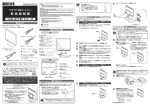Download user manual - Quest International
Transcript
Graphics Card LV22E1/LV22E2/LV32E1/LV52E1 User's Manual ࠣࡈࠖ࠶ࠢࠬࠞ࠼ LV22E1/LV22E2/LV32E1/LV52E1 ৾ե୰ྶ Graphics Card LV22E1/LV22E2/LV32E1/LV52E1 User's Manual -1- ENGLISH FCC Information FCC (U.S. Federal Communications Commission) This equipment has been tested and found to comply with the limits for a Class A digital device, pursuant to part 15 of the FCC Rules. These limits are designed to provide reasonable protection against harmful interference in a residential installation. This equipment generates, uses, and can radiate radio frequency energy, and if not installed and used in accordance with the instructions, may cause harmful interference to radio communications. However, there is no guarantee that interference will not occur in a particular installation. If this equipment does cause unacceptable interference to radio or television reception, which can be determined by turning the equipment off and on, the user is encouraged to try to correct the interference by one or more of the following measures: - Reorient or relocate the receiving antenna. - Increase the separation between the equipment and receiver. - Connect the equipment into an outlet on a circuit different from that to which the receiver is connected. - Consult your dealer or an experienced radio/TV technician for help. FCC Warning To assure continued FCC compliance, the user must use a grounded power supply cord and the provided shielded video interface cable with bonded ferrite cores. Also, any unauthorized changes or modifications to this monitor would void the user's authority to operate this device. Responsible party located within the United States Totoku North America, Inc. 1425 Greenway Dr., Ste. 565 Irving, TX 75038, U.S.A Tel: (469)-442-0122 CE Certification This device complies with the requirements of the EMC directive 89/336/ EEC "Electromagnetic Compatibility." Warning - When using at 240V in the United States, supply must be from center-tapped, 240V, single phase circuit. - Concerning disposal of waste, please consult the dealer you have purchased this device from. ENGLISH -2- Contents Introduction .............................................................................................. 4 Package contents.............................................................................................. 4 Hardware requirements..................................................................................... 4 Safety precautions ............................................................................................ 4 Hardware Installation ............................................................................... 5 Disconnecting power cables ............................................................................. 5 Installing the graphics card ............................................................................... 5 Connecting the display ...................................................................................... 6 Connecting the power cables ............................................................................ 6 Software Installation and Setup ............................................................. 7 Installing the software ....................................................................................... 7 Setting up display settings ................................................................................ 8 Multi-Display Modes .............................................................................. 12 About multi-display modes .............................................................................. 12 Changing Multi-Display modes ....................................................................... 12 Q & A ....................................................................................................... 14 Prior to installation........................................................................................... 14 Installation ....................................................................................................... 14 Uninstallation................................................................................................... 16 Display settings ............................................................................................... 16 Miscellaneous ................................................................................................. 18 Technical Specifications ....................................................................... 20 LV22E1/LV22E2 .............................................................................................. 20 LV32E1/LV52E1 .............................................................................................. 21 * Company and product names mentioned herein may be the trademarks of their respective owners. -3- ENGLISH Introduction This user's manual explains how to use this graphics card along with TOTOKU LCD displays. Package contents Confirm that the following items are included: Graphics card .............. 1 DVI split cable .............. 1 Driver CD ..................... 1 User’s manual .............. 1 (this manual) Hardware requirements • DOS/V PC or a workstation with a processor equivalent to or higher than Intel Pentium 4 or Athlon class • PCI Express x16 compliant slot (x1) • Microsoft Windows 2000/XP • System memory: 128MB or more (Recommended: 256MB or more) • Hard disk space: 140MB or more • CD-ROM drive • Power supply above 300W • TOTOKU ME/CCL series LCD display(s) Safety precautions Please take the following precautions for your safety in using this graphics card. • Do not repair or alter the product. It could cause a fire, electric shock, and/or other injuries. • If any abnormalities are observed such as odor, sound, and overheat, turn the power off and unplug it immediately. It could cause a fire and/or electric shock otherwise. • Do not touch the product with wet hands. It could cause an electric shock. • This product is easily damaged by static electricity. Be careful when installing, storing, and handling. • Do not touch the electric terminals directly. • Keep this product away from magnetized places and objects. • Do not leave this product on the floor. If you accidentally step on it, you could get injured or it could damage the product. ENGLISH -4- Hardware Installation Notices Please read the following notices before installing the graphics card. • Make sure that your operating system is installed properly. • Uninstall all previously installed drivers and display-related software such as Pivot. • Log in as a user with administrative privileges to install the driver. • Remove all currently installed graphics cards. • Proper operation of this graphics card is not guaranteed when used with other graphics cards for a multi-display setup. If an error occurs, see Q&A in this manual. Disconnecting power cables Disconnect your computer and peripheral devices from the power sources. Installing the graphics card 1 Remove the cover of the computer. (See the instruction manual for your computer.) Caution: ESD (Electrostatic Discharge) Breakdown Static electricity could damage delicate components of the computer and the graphics card. Discharge static electricity by touching metal parts of the computer prior to installation. Do not touch electric parts or terminals. 2 Remove any existing graphics card(s), if any, and/or a bracket from the slot. Caution: Burn Internal parts may be hot if the computer has been turned on previously. 3 Install the graphics card in the slot on the computer firmly so that it does not touch any part of the computer. Caution: Ventilation Ensure the proper airflow to cool the graphics card by, for example, leaving the adjacent slot unoccupied. Keep the computer's internal cables away from the cooling fan or keep things away that could get caught in the fan. (Labels are easy to peel off when heated.) Important: Using the graphics card without its fan working could cause a failure. 4 Secure the bracket to the chassis of the computer. 5 Put the cover back on the computer. -5- ENGLISH Connecting the display 1 Connect the supplied DVI cable between the card and the computer and tighten the screws on the connector. Important: Carefully insert the DVI connector straight. Inserting the connector at an angle may cause the connector pins to bend. Note: This graphics card has two DVI connectors: 1 and 2. Make sure to connect the first display to Connector 1. DVI Connector 1 Connect the first display (on the left) DVI Connector 2 Connect the second display (on the right) Caution Do not connect/disconnect the DVI cable while the display is turned on. It could cause a graphics card failure. Connect/disconnect the DVI cables with the display disconnected. 2 When using multiple displays, connect them all properly. Connecting the power cables Plug power cables from the computer, the display(s) and other peripheral devices to the wall outlets. ENGLISH -6- Software Installation and Setup Follow the instructions below for software installation and display setup. See Q&A if any problem occurs. Installing the software 1 Turn on the display and start up the computer. 2 Confirm that the VGA boot screen appears followed by the Windows startup screen. 3 Log into Windows as a user with administrative privileges. 4 Select Control Panel>Add/Remove Programs from the Start menu, and verify that NVIDIA programs are not installed previously. If programs such as "NVIDIA Display Driver" or "NVIDIA Windows 2000/XP Display Drivers" are listed, remove them and restart the computer. 5 Install the driver using the Found New Hardware Wizard. Follow the instructions below according to the operating system. Note: In Windows XP, if the Found New Hardware Wizard does not start up, run Setup.exe included in the driver CD and follow the on-screen instructions. ----------------------------------------- >>Windows 2000 1) Insert the driver CD in the CD-ROM drive and click "Next" on the Welcome to the Found New Hardware Wizard. 2) Select "Search for a suitable driver for my device (recommended)" and click "Next." 3) When the Locate Driver Files screen appears, select "Specify a location" and click "Next." 4) Click "Browse" under Copy manufacturer's file from. 5) Select "Driver_CD," double-click "XP2K," and click "Open." Note: Make sure to select the XP2K folder, not NT4. 6) With D:\XP2K entered in the Copy manufacturer's file from field, click "OK." 7) When the Driver Files Search Results screen appears with D:\xp2k\nv4_disp.inf on it, click "Next." 8) The Digital Signature Not Found (ELSA TOTOKU LV22P2) screen appears. Click "Yes." Note: During installation, the screen may go blank. This is normal. Please wait for a moment. 9) The Completing the Found New Hardware Wizard screen appears. Click "Finish." 10) When the Digital Signature Not Found (ELSA Dualview) screen appears, click "Yes." Note: During installation, the screen may go blank. This is normal. Please wait for a moment. --------------------------------------------------------------------------------- -7- ENGLISH >>Windows XP Note: If the Found New Hardware Wizard does not start up, run Setup.exe included in the driver CD and follow the on-screen instructions. 1) Insert the driver CD in the CD-ROM drive. 2) The Welcome to the Found New Hardware Wizard screen appears. Select "No, not this time" and click "Next." Note: If another screen appears instead of the welcome screen, select "Install from a list or specific location (Advanced)" and click "Next." Specify the driver location: Driver_CD/XP2K. 3) The Found New Hardware Wizard (ELSA TOTOKU LV22P2) screen appears. Click "Continue Anyway." 4) When the Completing the Found New Hardware Wizard screen appears, click "Finish." 5) The Welcome to the Found New Hardware Wizard (Plug and Play Monitor) appears. Check "Install the software automatically (Recommended)" and click "Next." 6) When the Completing the Found New Hardware Wizard appears, click "Finish." Note: • Repeat steps 5 and 6 as many times as the number of displays connected. • The screen may momentarily go blank during installation. Wait still for a moment. ----------------------------------------- 6 Restart the computer. Setting up the display settings Make sure to restart the computer before moving on to the next. 1 Log into Windows as a user with administrative privileges. 2 When 2 displays are connected, the NVIDIA nView Setup Wizard may appear. Click "Cancel." (It can be set up later on.) 3 To use the display(s) connected to this card in landscape orientation, follow the instructions below and set the screen resolution and color for each display. See step 4 for portrait orientaion. 1) Select Display Properties>Settings(tab). Select a display icon, and the Display section shows its display and card information. Displays connected to this card are the ones for which the Display sections shows: LV22E1: "ELSA TOTOKU LV22E1" or "ELSA Dualview" LV22E2: "ELSA TOTOKU LV22E2" or "ELSA Dualview" LV32E1: "ELSA TOTOKU LV32E1" or "ELSA Dualview" LV52E1: "ELSA TOTOKU LV52E1" or "ELSA Dualview" 2) Select a display that is connected to this card, select Advanced>Monitor(tab), uncheck "Hide modes that this monitor cannot display," and click "OK." 3) Set a predetermined screen resolution for the landscape orientation using the slider. See Q&A if you have hard time setting a predetermined resolution. ENGLISH -8- Predetermined resolutions (Landscape) Model Pxels Resolution LV22E1 LV22E2 2MP 1600 x 1200 1MP 3MP 1280 x 1024 2048 x 1536 LV32E1 2MP 1600 x 1200 LV52E1 1MP 5MP 1280 x 1024 2560 x 2098 Display ME201L, ME203L, ME213L, CCL202, CCL212, ME251i, CCL250i ME181L, CCL182 ME315L, CCL316L, ME351i, CCL350i ME201L, ME203L, ME213L, CCL202, CCL212, ME251i, CCL250i ME181L, CCL182 ME511L 4) Select 32 bit color for the color setting and click "Apply." Note: Ture Color (32bit) in Windows 2000/High (32bit) in Windows XP 5) Repeat the above steps for all displays and click "OK" to apply all the settings. First display Second display -9- ENGLISH 4 To use the display(s) in portrait orientation, follow the instructions below and set the screen resolution and color in one of the following two methods: ----------------------------------------- Portrait orientation on ME203L/ME213L/ME315L/CCL316/ME351i/CCL350i/ ME511L Note: • This method is applicable to ME203L, ME213L, ME315L, CCL316, ME351i, CCL350i, and ME511L. • Another method can also be applied to the above models. • Do not use the card's pivoting function NVRotate. 1) Select Display Properties>Settings(tab). 2) Click a subject display's icon and click Advanced>Monitor(tab). 3) Uncheck "Hide modes that this monitor cannot display" and click "OK." 4) Set the screen resolution and click "Apply." Predetermined resolutions (Portrait) Model LV22E1 LV22E2 LV32E1 LV52E1 Pixel Resolution Display 2MP 1200 x 1600 ME203L, ME213L 3MP 5MP 1536 x 2048 ME315L, CCL316, ME351i, CCL350i 2048 x 2560 ME511L 5) Repeat the above steps for all displays and click "OK" to apply all the settings. 6) When a confirmation massage appears, click "OK/Yes." Monitor tab Display Properties>Settings --------------------------------------------------------------------------------- ENGLISH - 10 - Portrait orientation on all displays Note: The stretched mode is not available in portrait orientation according to this method. 1) Select Display Properties>Settings(tab). 2) Click a subject display's icon, click "Advanced," and click the Quadro NVS 280 PCI (Quadro NVS285, or Quadro FX1400) tab. Note: When another graphics card(s) coexists, these tabs will not be found. In this case, displays connected to the other card must be detached (right-click and uncheck "Attached") for now. 3) Select "NVRotate" in the popup window, select "Portrait (90 degree rotation)," and click "OK." 4) When a confirmation massage appears, click "OK/Yes." 5) Repeat the above steps for each display. NVRotate Display Properties>Settings ----------------------------------------- 5 If necessary, change multi-display modes (see the Multi-Display Modes section). 6 In a multi-display setup, check the physical arrangement of displays: select Display Properties>Settings(tab) and click "Identify." If necessary, rearrange displays by dragging the icons and click "Apply." 7 In a multi-display setup, confirm your primary display: select Display Properties> Settings(tab), select the subject display's icon, check "Use this device as the primary monitor," and click "OK." 8 Remove the driver CD from the CD-ROM drive. - 11 - ENGLISH Multi-Display Modes About multi-display modes The following modes are available: • Independent Mode (Dualview): Two displays connected to the same card are working independently and separately • Stretched Mode (Horizontal/Vertical span): Two displays connected to the same card are combined into one desktop • Single Display Mode: Only one display • Clone Mode: Two displays connected to the same card display the same image respoectively. Note: The stretched mode is not available in portrait orientation realized by "NVRotate." Mode Independent Mode 1 Display/card 2 Displays/card 1 2 1 2 1 Stretched Mode (Supported by ME203L, and ME213L only) Single Display Mode 1 1 1 Clone Mode Changing multi-display modes 1 Select Display Properties>Settings(tab) and select a subject display's icon. Select Advanced>Quadro NVS 280 PCI (Quadro NVS 285, or Quadro FX1400). Note: When another graphics card(s) coexists, these tabs will not be found. In this case, displays connected to the other card must be detached (right-click and uncheck "Attached") for now. 2 Select "nView" in the popup window. 3 Select a multi-display setup from the nView Modes drop down menu. • Stretched mode: Select "Horizontal Span." (Supported by ME203L and ME213L only) • Independent mode: Select "Dualview." • Single display mode: Select "Single display." • Clone mode: Select "Clone." Note: The drop down menu is not available when there is only one display connected to the card. ENGLISH - 12 - 4 Follow the on-screen instructions. nView Modes - 13 - ENGLISH Q&A Prior to installation What are the supported operating systems? Windows 2000/XP How many displays can this card take? 2 displays per graphics card. What are the supporting TOTOKU displays? ME213L, CCL212, ME203L, CCL202, ME201L, ME251i, CCL250i, CCL182, ME181L LV32E1 is supported only by ME315L, CCL316, ME351i, CCL350i. LV52E1 is supported only by ME511L. Note: As for ME203L, only those that are equipped with a TI DVI reciever (manufactured after January 2004) support this card. What are the supported resolutions? 5MP (2048x2560, 2560x2048): ME511L 3MP (1536x2048, 2048x1536): ME315L, CCL316, ME351i, CCL350i (LV32E1 only) 2MP (1200x1600, 1600x1200): ME213L, CCL212, ME203L, CCL202, ME201L, ME251i, CCL250i 1MP (1024x1280, 1280x1024): CCL182, ME181L Is it possible to use multiple graphics cards? Yes. However, it is not to guarantee proper operation of all combinations of cards. What other cards do you recommend if other cards are necessary? NVIDIA-based cards. However, we do not to guarantee the proper operation of this card when used with any other cards. Is this card compatible with DirectX or OpenGL? With DirectX 8/9 and OpenGL 1.5. Could this card be used on a low-profile computer? Only LV22E1 and LV22E2 can be used. Is 1 megapixcel resolution available in DVI mode? Yes. Installation Which display driver should I use? Use the supplied driver or the designated customized driver for TOTOKU displays. We do not guarantee proper operation when other display drivers are used. The VGA boot screen (POST) does not appear. Check the followings: • The display is not turned on, or the signal cable is not connected properly. • The graphics card is not inserted all the way in the slot. • The display is not connected to the right card: There is output from the unplugged on-board VGA or another card. • The on-board VGA and/or a non-NVIDIA card is conflicting. ENGLISH - 14 - Can I install the display driver by overwriting? No. Make sure to uninstall an existing driver before updating it or when adding/ removing cards, or changing slots, and reinstall it. The new graphics card doesn't get recognized as new hardware. Check the followings: • The graphics card is not inserted all the way in the slot. • The display driver may be installed already. Uninstall the existing driver before installing the latest one. • A non-NVIDIA card may be conflicting. Remove it if the problem resolves. • Check Device Manager. If the Other devices section shows "[!] Video Controller (VGA compatible)," the graphics card is detected. Install it from there. I can't install the display driver for this card when non-NVIDIA card is installed. Remove the other card once, insert this card, install and set up the display driver for it. Now remove it, insert the other card in another slot, install and set up a display driver for it. Put this card back into the slot where it was inserted. My computer freezes at the Windows startup screen when restarting after the driver is installed. It can happen when a non-NVIDIA card coexists. Remove the other card once, insert this card, install and set up the display driver for it. Now remove it, insert the other card in another slot, install and set up a display driver for it. Put this card back into the slot where it was inserted. The screen blacks out at the Windows startup screen when restarting after the driver is installed. Check if there is video output from another graphics card that is not plugged. My computer freezes at the Windows startup screen when I try to add a non-NVIDIA card after setting up this card. Remove this card once. Insert the other card in another slot, install and set up a driver for it, and put this card back into the slot where it was inserted. Should I just run Setup.exe to install the driver? No. We recommend the Found New Hardware Wizard be used. Otherwise, there may be problems such as that a coexisting NVIDIA-based card does not get recognized. Other NVIDA-based cards do not work after the driver is installed. It can happen when the driver is installed by running Setup.exe. Check Device Manager. If the Other devices section shows "[!] Video Controller (VGA compatible)," the graphics card is detected. Install it from there. Or install it using the Found New Hardware Wizard. Would it be a problem to use a non-NVIDIA driver for a coexisting NVIDIA-based card? Yes, use the designated driver for it. Again, porper operation is not guaranteed when another NVIDIA-based card is used. Also, please note that NVIDIA-based cards released after this card was released are not supported. A driver file of different version exists. It can happen when the old NVIDIA-based driver is overwritten by a new one. Uninstall the old driver completely and install the new one. - 15 - ENGLISH Any other measures for multi-display-related problems? Try the followings as preventive measures: • Use the CMOS switch on HP/Compaq computers. • Set the system BIOS's VGA boot setting to "AGP primary." • Install cards one by one. • Check the card for the secondary display(s) if it can be used for secondary displays. • Update the computer motherboard BIOS. • Update the chip set driver on the computer. • Update the driver for a non-NVIDIA card. • Use a different slot. • Change the driver version. Uninstallation How can I uninstall the software for this graphics card? Select Control Panel>Add/Remove Programs from the Start menu and delete "NVIDIA drivers." There is a program named "NVIDIA Windows 2000/XP Display Drivers" installed besides the above. Uninstall it as described above prior to the installation of this card. Display settings I can't select the predetermined resolution. Check the followings: • Was the display connected when turning on the computer? Start up the computer with the display being connected. • Is "Hide modes that this display cannot display" unchecked (ME203L/ME213L/ ME351L/CCL316/ME351i/CCL350i/ME511L)? Select Display Properties>Settings (tab), select the subject display's icon, click Advanced>Monitor(tab), and uncheck "Hide modes that this display cannot display." • Isn't the old driver active? Uninstall the driver first and then install the new driver. • Isn't the stretched mode selected in portrait orientation realized by NVRotate? The stretched mode and NVRotate are incompatible. • Is there a display icon that has ! mark in Device Manager? If so, delete the display. I can't uncheck "Hide modes that this display cannot display." Log in as a user with administrative privileges. Is it possible to have both portrait and landscape displays or two different resolutions at the same time? Yes, in independet mode. Is there any other way to access the card settings screen? Click the NVIDIA Settings icon in the task bar. Please note that, when multiple cards are installed, the settings for the displays in Dualview mode will be ineffective. There is an inactive display icon in Display Properties>Settings in Windows XP. It is a virtual display that appears when set to a mode other than the independent mode. There is no problem with it. ENGLISH - 16 - Should I set the color mode to 256 colors (8bit) for monochrome display? Use True Color (32bit) to use the display in monochrome. (This card does not support the fixed linear gray palette. When set to 256 colors (8bit), it only displays 236 shades of gray due to Windows restrictions. 256 shades of gray cannot be displayed when set to High Color (16bit). Tell me about the multi-display mode settings. See the "Multi-Display Modes" section. Nothing comes up on one of two displays connected to this card. Make sure it is not set to "Single Display Mode." Check if both display is connected to this card in Display Properties>Settings. Images are displayed upside-down. Check the NVRotate setting. To use ME203L/ME213L/ME351L/CCL316/ME351i/ CCL350i/ME511L in portrait orientation by changing the resolutions on the display, set the NVRotate setting to "Landscape (0 degree rotation)." I rotated the screen orientation by selecting "Rotate 90 degrees" using the NVIDIA Settings icon on the taskbar, but I don't get the portrait orientation. It can happen when multiple cards are used. Select a subject display's icon in Display Properties>Settings, click "Advanced," and select "Portrait (90 degree rotation)" on the Quadro NVS 280 PCI (Quadro NVS 285, or Quadro FX1400) tab. Which one of the two methods for the portrait orientation do you recommend for ME203L/ME213L/ME351L/CCL316/ME351i/CCL350i/ME511L? We recommend the ME203L/ME213L/ME351L/CCL316/ME351i/CCL350i/ME511L specific method for better image quality. The Quadro NVA 280 PCI (Quadro NVS285, or Quadro FX1400) tab is missing. These tabs will not be displayed when the on-board VGA is on or a graphics card with a non-NVIDIA GPU is used. In this case, detach displays (right-click and uncheck "Attached") connected to another card for now. I can't open the Monitor tab in Display Properties>Settings>Advanced. Open Device Manager delete the display icon with ! mark, if any. Is it possible to have the portrait orientation using the card's NVRotate function and by setting a portrait resolution on the display to portrait simultaneously? Yes. However, when a non-NVIDIA card is used together, an error may occur in Control Panel. I get a tab that is not Quadro NVS 280 PCI (Quadro NVS 285, or Quadro FX1400) tab, and an error occurs in desk.cpl. It can happen on a DELL computer when an old NVIDIA driver is still installed. In this case, uninstall the old driver and reinstall the new driver. When another NDIVIA-based card is used, the second display in Dualview mode on this card isn't displayed in Display Properties>Settings. Select "Dualview" from the nView Modes drop down menu in Display Properties>S ettings>Advanced>Quadro NVS 280 PCI (Quadro NVS 285, or Quadro FX1400) and restart the computer. If the problem remains, reinstall the driver or change the other card's mode to "Dualview" as well. - 17 - ENGLISH On DELL computers with add-on NVIDIA-based cards, problems such as that the NVRotate function doesn't work occurr. It happens due to conflicts between NVIDIA cards when using another add-on NVIDIA-based card on a DELL computer. DELL computers (e.g. Precision, OptiPlex, PowerEdge series, and etc.) with Windows 2000 or XP preinstalled have the capability to automatically install drivers designated for the add-on graphics cards. In this case, disable the automatic installation capability, uninstall the previously used NVIDIA driver, and install the designated driver. To do so, follow the instructions below: 1. Move the "DRIVERS" folder located in Local Disk (C:) to the desktop for now. Note: Make sure it is "C:\DRIVERS," not "C:\Dell\Drivers." 2. Uninstall the following existing NVIDIA driver(s) by going to "Add/Remove programs" and restart the computer. • NVIDIA Display Driver (Unified NVIDIA driver) • NVIDIA Windows 2000/XP Display Drivers (DELL custom driver) 3. Install the designated driver. 4. Move the "DRIVERS" folder back to Local Disk (C:). When I rotated the screen using NVRotate, the display icon in Display Properties> Settings doesn't rotate. Close the Display Properties dialog box once and open it up. The icon should be rotated. What are the display types that may be listed in the Display drop down menu in Display Properties>Settings? There are three types: Plug and Play Monitor, Multiple Monitors, and Default Monitor. Miscellaneous Gray shades are not displayed properly (discontinuity, non-smoothness). Check the color setting. Set it to 32 bit color for full 256 shades of gray. Lightning-like noise occur on the screen during switching to portrait orientation using NVRotate. It occurs due to the high-speed drawing by NVRotate. It is not a failure. When used with ME203L, noise occurs on the screen. It may occur on ME203L's that were manufactured before January 2004. (Proper operation is not guaranteed.) Is it possible to use any commercially available DVI cable? No, use the DVI cable supplied with the TOTOKU display. Is it possible to use any commercially available DVI split cable? No, use the DVI split cable supplied with this card. What is the display driver version? The latest version as of November 2005 is 77.77. Note: • Drivers will be updated for improvement. Use the latest version. • Setup methods may vary from version to version. Please follow the instructions. • Make sure to uninstall the old version before installing the new version. ENGLISH - 18 - Driver upgrade history: Version 66.93 77.77 Release Feb/05 Nov/05 Changes (First version) The LV32E1 BIOS is changed. LV22E2 and LV52E1 are added. What are the restrictions for display settings when calibrating displays? • When a primary display is set to 8 bit color, a secondary monochorme display cannot be calibrated properly. In this case, set the primary display to 32 bit color or set the monochrome display as primary. • If gamma correction is working on the system, disable it. • Calibration software for ME181L/ME201L supports 32 bit color. • Calibration software for ME203L/ME213L/ME251i/ME315L/ME351i/ME511L supports 32 bit color and fixed gray palette. • Calibration software for CCL182/CCL202/CCL212/CCL250i/CCL316/CCL350i supports 32 bit color. Do not calibrate displays in 8/16 bit color mode. - 19 - ENGLISH Technical Specifications Graphics card LV22E1/LV22E2 GPU Video memory Card type Bus Operating system Max. number of cards Output connector Dimensions Max. power consumption Resolution Color mode Multi-display mode LV22E1: NVIDIA Quadro NVS 280 LV22E2: NVIDIA Quadro NVS 285 64MB DDR SDRAM Low-profile PCI Express x16 PCI Express x16 Windows 2000/XP 1 DVI-I connector x2 (with DMS-59 DVI/DVI branch cable) 168 x 69mm without bracket 21W • 640x480, 800x600, 1024x768 • 1024x1280/1280x1024 (60Hz): ME181L/CCL182 • 1200x1600/1600x1200 (60Hz): ME201L/ME203L/ ME213L/ME251i/CCL202/CCL212/CCL250i 8, 16, 32 bit/pixel colors Independent, Stretched, Single Display, Clone Note: The portrait display in stretched mode is available only on ME203L and ME213L at 2 megapixel resolution. 168 mm 69 mm ENGLISH - 20 - Graphics card LV32E1/LV52E1 GPU Video memory Card type Bus Operating system Max. number of cards Output connector Dimensions Max. power consumption Resolution Color mode MultidDisplay mode NVIDIA Quadro FX1400 128MB DDR SDRAM Full Height PCI Express x16 PCI Express x16 Windows 2000/XP 1 DVI-I connector x2 198 x 111mm without bracket 75W • 640x480, 800x600, 1024x768 • 1024x1280/1280x1024 (60Hz): ME181L/CCL182 • 1200x1600/1600x1200 (60Hz): ME201L/ME203L/ ME213L/ME251i/CCL202/CCL212/CCL250i • 1536x2048/2048x1536 (30Hz): ME315L/ME351i/ CCL316/CCL350i • 2048x2560/2560x2048 (25Hz): ME511L (LV52E1 only) 8, 16, 32 bit/pixel colors Independent, Stretched, Single Display, Clone 198 mm 111 mm - 21 - ENGLISH Notes for the User's Manual • No part of this manual, whether partly or wholly, may be reproduced or copied without authorization. • The content of this manual is subject to change without notice. • Although this manual has been prepared carefully, please let us know if you find any errors, omissions, or ambiguous explanations. ENGLISH - 22 - For more information, visit our Web site at: http://www.totoku.com/display/ TOTOKU Graphics Card LV22E1/LV22E2/LV32E1/LV52E1 User's Manual February 2006 Edition PZZ11-1077A - 23 - ENGLISH TOTOKU ELECTRIC CO., LTD. 1-3-21 Okubo, Shinjuku-ku, Tokyo 169-8543 Japan TEL. +81-3-5273-2005 FAX. +81-3-5273-2091 http://www.totoku.com/display/ ENGLISH - 24 - ΈρέͻΛ·ΑȜΡȁōŗijijņIJġİġōŗijijņijġİġōŗĴijņIJġİġōŗĶijņIJ ৾ե୰ྶ -1- ུࢊ ಕփ ȁȁ̭͈ୋ͉Ȃ ૂ༭ੜၑ౾൝ഩ෨વܰ৽ুٺଷ݈ފٛ Ȫ˲˟˟˥ȫ ͈ܖ̩̿ͅܖ ȁȁ·ρΑ˝ૂ༭ੜၑ౾̳́ȃ ȁȁ̭͈౾ͬزೳ۪ঀ́ޏဥ̳ͥ͂ഩ෨ཐ̧̳̜̦̭̳̭ͤ͂ܳ֨ͬ͘ٺȃ ȁȁ̭͈ાࣣ͉ͅঀဥ৪̦ഐ୨̈́చॐ̴࣒̠ͬͥ͢ါ̳̜̦̭̯ͤ͂ͥͦ͘ݥȃ ུࢊ -2- ࿒ġġষ ͉̲͛ͅġįįįįįįįįįįįįįįįįįįįįįįįįįįįįįįįįįįįįįįįįįįįįįįįįįįįįįįįįįįįįįįįįįįįįįįįįįįįįįįįįįįįįįįįįįįįįįįįįįįįįįįįįįįįįįįįįįįįįįįįįįįįįįįįįįįįįįįįįįįįįįįįįįįįįįįįįįįįįįįįįįįįįįįįįįįįįįįįįįįįįįĵ ȁȁΩΛΉȜΐඤယġįįįįįįįįįįįįįįįįįįįįįįįįįįįįįįįįįįįįįįįįįįįįįįįįįįįįįįįįįįįįįįįįįįįįįįįįįįįįįįįįįįįįįįįįįįįįįįįįįįįįįįįįįįįįįįįįįįįįįįįįįįįįįįįįįįįįįįįįįįįįįįįįįįįįįįįįįįįįįįįįįįįįįįįįįįįįįįįįĵ ȁȁຈါΏΑΞθࢹ଼ġįįįįįįįįįįįįįįįįįįįįįįįįįįįįįįįįįįįįįįįįįįįįįįįįįįįįįįįįįįįįįįįįįįįįįįįįįįįįįįįįįįįįįįįįįįįįįįįįįįįįįįįįįįįįįįįįįįįįįįįįįįįįįįįįįįįįįįįįįįįįįįįįįįįįįįįįįįįįįįįįįįįįįįįįįĵ ȁȁհ̤ͅঀ̞̞̹̺̩̹͛ͅġįįįįįįįįįįįįįįįįįįįįįįįįįįįįįįįįįįįįįįįįįįįįįįįįįįįįįįįįįįįįįįįįįįįįįįįįįįįįįįįįįįįįįįįįįįįįįįįįįįįįįįįįįįįįįįįįįįįįįįįįįįįįįįįįįįįįįįįįįįįįįįįĵ ΧȜΡ;Ϳͺ͈ͼϋΑΠȜσ͂κΣΗ୪ġįįįįįįįįįįįįįįįįįįįįįįįįįįįįįįįįįįįįįįįįįįįįįįįįįįįįįįįįįįįįįįįįįįįįįįįįįįįįįįįįįįįįįįįįįįįįįįįįįįįĶ ȁȁಕփমࣜġįįįįįįįįįįįįįįįįįįįįįįįįįįįįįįįįįįįįįįįįįįįįįįįįįįįįįįįįįįįįįįįįįįįįįįįįįįįįįįįįįįįįįįįįįįįįįįįįįįįįįįįįįįįįįįįįįįįįįįįįįįįįįįįįįįįįįįįįįįįįįįįįįįįįįįįįįįįįįįįįįįįįįįįįįįįįįįįįįįįįįįįįįįįįįįĶ ȁȁIJįġഩ࡙ȜΡ͈̱৾ͤٸġįįįįįįįįįįįįįįįįįįįįįįįįįįįįįįįįįįįįįįįįįįįįįįįįįįįįįįįįįįįįįįįįįįįįįįįįįįįįįįįįįįįįįįįįįįįįįįįįįįįįįįįįįįįįįįįįįįįįįįįįįįįįįįįįįįįįįįįįįįįįįįįįįįįįįįįįįįįĶ ȁȁijįġΈρέͻΛ·ΑȜΡ͈৾ͤັ̫ġįįįįįįįįįįįįįįįįįįįįįįįįįįįįįįįįįįįįįįįįįįįįįįįįįįįįįįįįįįįįįįįįįįįįįįįįįįįįįįįįįįįįįįįįįįįįįįįįįįįįįįįįįįįįįįįįįįįįįįįįįįįįįįįįįįįįĶ ȁȁĴįġκΣΗ͈୪ġįįįįįįįįįįįįįįįįįįįįįįįįįįįįįįįįįįįįįįįįįįįįįįįįįįįįįįįįįįįįįįįįįįįįįįįįįįįįįįįįįįįįįįįįįįįįįįįįįįįįįįįįįįįįįįįįįįįįįįįįįįįįįįįįįįįįįįįįįįįįįįįįįįįįįįįįįįįįįįįįįįįįįįįįįįįįįįįķ ȁȁĵįġഩ࡙ȜΡ͈୪ġįįįįįįįįįįįįįįįįįįįįįįįįįįįįįįįįįįįįįįįįįįįįįįįįįįįįįįįįįįįįįįįįįįįįįįįįįįįįįįįįįįįįįįįįįįįįįįįįįįįįįįįįįįįįįįįįįįįįįįįįįįįįįįįįįįįįįįįįįįįįįįįįįįįįįįįįįįįįįįįįįįįįķ ΕέΠ;Ϳͺ͈ͼϋΑΠȜσ͂ນা୭ġįįįįįįįįįįįįįįįįįįįįįįįįįįįįįįįįįįįįįįįįįįįįįįįįįįįįįįįįįįįįįįįįįįįįįįįįįįįįįįįįįįįįįįįįįįįįįįįįįįįįįįįĸ ȁȁIJįġΕέΠ;Ϳͺ͈ͼϋΑΠȜσġįįįįįįįįįįįįįįįįįįįįįįįįįįįįįįįįįįįįįįįįįįįįįįįįįįįįįįįįįįįįįįįįįįįįįįįįįįįįįįįįįįįįįįįįįįįįįįįįįįįįįįįįįįįįįįįįįįįįįįįįįįįįįįįįįįįįįįįįįįįįįįįįįĸ ȁȁijįġນা୭ġįįįįįįįįįįįįįįįįįįįįįįįįįįįįįįįįįįįįįįįįįįįįįįįįįįįįįįįįįįįįįįįįįįįįįįįįįįįįįįįįįįįįįįįįįįįįįįįįįįįįįįįįįįįįįįįįįįįįįįįįįįįįįįįįįįįįįįįįįįįįįįįįįįįįįįįįįįįįįįįįįįįįįįįįįįįįįįįįįįįįįįįįĺ ζσΙΟͻΑίτͼκȜΡġįįįįįįįįįįįįįįįįįįįįįįįįįįįįįįįįįįįįįįįįįįįįįįįįįįįįįįįįįįįįįįįįįįįįįįįįįįįįįįįįįįįįįįįįįįįįįįįįįįįįįįįįįįįįįįįįįįįįįįįįįįįįįįįįįįįįįįIJĴ ȁȁIJįġ఼خෝ̈́κȜΡġįįįįįįįįįįįįįįįįįįįįįįįįįįįįįįįįįįįįįįįįįįįįįįįįįįįįįįįįįįįįįįįįįįįįįįįįįįįįįįįįįįįįįįįįįįįįįįįįįįįįįįįįįįįįįįįįįįįįįįįįįįįįįįįįįįįįįįįįįįįįįįįįįįįįįįįįįįįįįįį IJĴ ȁȁijįġζσΙΟͻΑίτͼκȜΡ͈་ࢵ༹༷ġįįįįįįįįįįįįįįįįįįįįįįįįįįįįįįįįįįįįįįįįįįįįįįįįįįįįįįįįįįįįįįįįįįįįįįįįįįįįįįįįįįįįįįįįįįįįįįįįįįįįįįįįįįįįįįįįį IJĵ ŒġħġłġįįįįįįįįįįįįįįįįįįįįįįįįįįįįįįįįįįįįįįįįįįįįįįįįįįįįįįįįįįįįįįįįįįįįįįįįįįįįįįįįįįįįįįįįįįįįįįįįįįįįįįįįįįįįįįįįįįįįįįįįįįįįįįįįįįįįįįįįįįįįįįįįįįįįįįįįįįįįįįįįįįįįįįįįįįįįįįįįįįįįIJĶ ȁȁIJįġ൵වஜġįįįįįįįįįįįįįįįįįįįįįįįįįįįįįįįįįįįįįįįįįįįįįįįįįįįįįįįįįįįįįįįįįįįįįįįįįįįįįįįįįįįįįįįįįįįįįįįįįįįįįįįįįįįįįįįįįįįįįįįįįįįįįįįįįįįįįįįįįįįįįįįįįįįįįįįįįįįįįįįįįįįįįįįįįįįįįįįįįįįįįįįįįį IJĶ ȁȁijįġΕέΠ;Ϳͺ͈ͼϋΑΠȜσġįįįįįįįįįįįįįįįįįįįįįįįįįįįįįįįįįįįįįįįįįįįįįįįįįįįįįįįįįįįįįįįįįįįįįįįįįįįįįįįįįįįįįįįįįįįįįįįįįįįįįįįįįįįįįįįįįįįįįįįįįįįįįįįįįįįįįįįįįįįįį IJķ ȁȁĴįġΕέΠ;Ϳͺ͈ͺϋͼϋΑΠȜσġįįįįįįįįįįįįįįįįįįįįįįįįįįįįįįįįįįįįįįįįįįįįįįįįįįįįįįįįįįįįįįįįįįįįįįįįįįįįįįįįįįįįįįįįįįįįįįįįįįįįįįįįįįįįįįįįįįįįįįįįįįįįįįįįįįį IJĸ ȁȁĵįġນা୭ġįįįįįįįįįįįįįįįįįįįįįįįįįįįįįįįįįįįįįįįįįįįįįįįįįįįįįįįįįįįįįįįįįįįįįįįįįįįįįįįįįįįįįįįįįįįįįįįįįįįįįįįįįįįįįįįįįįįįįįįįįįįįįįįįįįįįįįįįįįįįįįįįįįįįįįįįįįįįįįįįįįįįįįįįįįįįįįįįįįįį IJĹ ȁȁĶįġ̷͈ఈġįįįįįįįįįįįįįįįįįįįįįįįįįįįįįįįįįįįįįįįįįįįįįįįįįįįįįįįįįįįįįįįįįįįįįįįįįįįįįįįįįįįįįįįįįįįįįįįįįįįįįįįįįįįįįįįįįįįįįįįįįįįįįįįįįįįįįįįįįįįįįįįįįįįįįįįįįįįįįįįįįįįįįįįįįįįįįįįįįįįįįįįįįįį ijı ܿॽအġįįįįįįįįįįįįįįįįįįįįįįįįįįįįįįįįįįįįįįįįįįįįįįįįįįįįįįįįįįįįįįįįįįįįįįįįįįįįįįįįįįįįįįįįįįįįįįįįįįįįįįįįįįįįįįįįįįįįįįįįįįįįįįįįįįįįįįįįįįįįįįįįįįįįįįįįįįįįįįįįįįįįįįįįįįįįįįijij ȁȁIJįġōŗijijņIJİōŗijijņij ΈρέͻΛ·ΑȜΡġįįįįįįįįįįįįįįįįįįįįįįįįįįįįįįįįįįįįįįįįįįįįįįįįįįįįįįįįįįįįįįįįįįįįįįįįįįįįįįįįįįįįįįįįįįįįįįįįįįįįįįįįįįįį ijij ȁȁijįġōŗĴijņIJİōŗĶijņIJ ΈρέͻΛ·ΑȜΡġįįįįįįįįįįįįįįįįįįįįįįįįįįįįįįįįįįįįįįįįįįįįįįįįįįįįįįįįįįįįįįįįįįįįįįįįįįįįįįįįįįįįįįįįįįįįįįįįįįįįįįįįįįįį ijĴ ༗બ͂ͺέΗȜȜΫΑġįįįįįįįįįįįįįįįįįįįįįįįįįįįįįįįįįįįįįįįįįįįįįįįįįįįįįįįįįįįįįįįįįįįįįįįįįįįįįįįįįįįįįįįįįįįįįįįįįįįįįįįįįįįįįįįįįįįįįįįįįįįįįįįįįįįįįįįįįįijĵ ȁȁ༗બۼܢġįįįįįįįįįįįįįįįįįįįįįįįįįįįįįįįįįįįįįįįįįįįįįįįįįįįįįįįįįįįįįįįįįįįįįįįįįįįįįįįįįįįįįįįįįįįįįįįįįįįįįįįįįįįįįįįįįįįįįįįįįįįįįįįįįįįįįįįįįįįįįįįįįįįįįįįįįįįįįįįįįįįįįįįįįįįįįįįįįįįįįįįįįį ijĵ ȁȁਘၑͬջှ̧̯͉ͦͥ͂ġįįįįįįįįįįįįįįįįįįįįįįįįįįįįįįįįįįįįįįįįįįįįįįįįįįįįįįįįįįįįįįįįįįįįįįįįįįįįįįįįįįįįįįįįįįįįįįįįįįįįįįįįįįįįįįįįįįįįįįįįįįįįįįįįįįįįįįįįįįįįįįįįįįįįį ijĵ ȁȁεȜΠͬջှ̧̯͉ͦͥ͂ġįįįįįįįįįįįįįįįįįįįįįįįįįįįįįįįįįįįįįįįįįįįįįįįįįįįįįįįįįįįįįįįįįįįįįįįįįįįįįįįįįįįįįįįįįįįįįįįįįįįįįįįįįįįįįįįįįįįįįįįįįįįįįįįįįįįįįįįįįįįį ijĵ ȁȁΡρͼΨ͈ͺΛίΈτȜΡ̞̾̀ͅġįįįįįįįįįįįįįįįįįįįįįįįįįįįįįįįįįįįįįįįįįįįįįįįįįįįįįįįįįįįįįįįįįįįįįįįįįįįįįįįįįįįįįįįįįįįįįįįįįįįįįįįįįįįįįįįįįįįįįįįįįįįįįįįįįį ijĵ ȁȁ̞̀̾ͅܤġįįįįįįįįįįįįįįįįįįįįįįįįįįįįįįįįįįįįįįįįįįįįįįįįįįįįįįįįįįįįįįįįįįįįįįįįįįįįįįįįįįįįįįįįįįįįįįįįįįįįįįįįįįįįįįįįįįįįįįįįįįįįįįįįįįįįįįįįįįįįįįįįįįįįįįįįįįįįįįįįįįįįįįįįįįįįįįįįį ijĵ ȁȁͺέΗȜȜΫΑ͈̤࿚̵̞ࣣͩௗ࢛ġįįįįįįįįįįįįįįįįįįįįįįįįįįįįįįįįįįįįįįįįįįįįįįįįįįįįįįįįįįįįįįįįįįįįįįįįįįįįįįįįįįįįįįįįįįįįįįįįįįįįįįįįįįįįįįįįįįįį ijĶ ৾ե୰ྶ̮̳ͥͅ۾ಕփġġįįįįįįįįįįįįįįįįįįįįįįįįįįįįįįįįįįįįįįįįįįįįįįįįįįįįįįįįįįįįįįįįįįįįįįįįįįįįįįįįįįįįįįįįįįįįįįįįįįįįįįįįįįįįįįįįįįįįįįįįįįįįįįįįįįįįįįįįįįįįįįįį ijĶ ɖġܱश̯̞ͦ̀ͥٛ২ྴ̤͍͢ྴ͉ڎ২͈ഴດ̹͉͘ດ̳́ȃ -3- ུࢊ ͉̲͛ͅ ུ͉Ȃ ̤ฃ̞ષ̬̞̹̺̞̹ΈρέͻΛ·ΑȜΡͬ২͈סએκΣΗ͂ழ̵͙ࣣͩ̀Ȃ ̳̪ ̤ͅঀ̞̞̹̺̩̹͈͛৾ե୰ྶ̳́ȃ ΈρέͻΛ·ΑȜΡ͈৾ͤັ̫ Ȇ ୪Ȃ ΡρͼΨ͈ ͼϋΑΠȜσ̤͍͢ນা୭́ͬ͘ਜ਼ͬ̽̀୰ྶ̱̳͘ȃ ΩΛΉȜΐඤယ ΩΛΉȜΐ̞̯̺̩̱̀ͅږ̭̞ͬ͂ͥ̀ͦ͘܄͓̳̦͈͈ܱ̀͜ئȃ ȁȁΈρέͻΛ·ΑȜΡȁġ ȁȁΡρͼΨ ńŅȁġ ġ ȁȁ৾ե୰ྶȁġ ġ ȁȁུࢊ༗બġ ġ IJཿ IJཿ IJ ॗȁȪུȫ IJཿ ຈါΏΑΞθࢹ଼ ȁȁ Ȇ ŊůŵŦŭġőŦůŵŪŶŮġĵ ̱̩͉͜ łŵũŭŰů ·ρΑոષ͈ ŅŐŔİŗġőń ̤͍͢χȜ·ΑΞȜΏοϋ ȁȁ Ȇ őńŊġņŹűųŦŴŴġŹIJķ ͅచ؊̱̹ߗ̧ΑυΛΠˍ̾ ȁȁ Ȇ ŎŪŤųŰŴŰŧŵġŘŪůťŰŸŴġijıııȂ ŘŪůťŰŸŴġřő ȁȁ Ȇ IJijĹŎŃ ոષ͈ΏΑΞθικς Ȫଔ ȇ ijĶķŎŃ ոષȫ ȁȁ Ȇ IJĵıŎŃ ոષ͈ΧȜΡΟͻΑ·ߗ̧ယၾ ȁȁ Ȇ ńŅĮœŐŎ Ρρͼή ȁȁ Ȇ ĴııŘ ոષ͈ഩ࡙ ȁȁ Ȇ ২ୋ͈סએκΣΗ ȪŎņİńńō ΏςȜΒȫ հ̤ͅঀ̞̞̹̺̩̹͛ͅ ΈρέͻΛ·ΑȜΡͬհ̤ͅঀ̞̞̹̺̩̹͛ͅȂ ͈ܱࣜئ࿒ͬ̽̀ୃ̱̩̤ঀ̞̩̺̯̞ȃ ɜġུୋͬਘၑ Ȇ ٨௮̱̞̩̺̯̞̈́́ȃ غब Ȇ ۜഩ Ȇ ̷̫̦͈̤̦̜̳ͦͤ͘ȃ ɜġ։ਡ Ȇ ։ુ إȆ ً൝͈։ુ̦อ̧̱̹͉͂Ȃ ̳̪ͅഩ࡙ͬ୨ͤȂ ഩ࡙ίρΈͬ ϋΓϋΠ̥ͣา̞̩̺̯̞̀ȃ ̷͈͘͘ঀဥ̱̫ͥ͂غब Ȇ ۜഩ͈ࡔ֦̳͂̈́ͤ͘ȃ ɜġུୋ̹ͬͦ́৾ͤե̞̩̺̯̞ͩ̈́́ȃ ۜഩ͈ࡔ֦̳̈́ͤ͘ͅȃ ɜġഩͥ͢ͅܨ෫ٟͬཡগ̳̹ͥ͛Ȃ ུୋͬ୭౾ Ȇ ༗ ۯȆ เ̳ͥાࣣ͉ͅಕփ ̱̩̺̯̞̀ȃ ɜġঊ໐͉ͅঐ̈́̓́ೄ୪̞̩̺̯̞ͦ̈́́ȃ ɜġུୋͬঽ̞ޑ͈ܨાਫ਼Ȃ ̹͉͘ঽ̷̞̯̺̩̞̥̤͈͈̞́̈́͊͜ͅޑ͈ܨȃ ɜġུୋͬ̈́̓ͅ༶౾̱̞̩̺̯̞̈́́ȃ ൩͙̫ٟ̱̹̾̀ͤȂ ̫̦͈ࡔ֦̳̈́ͤ͘ͅȃ ུࢊ -4- ΧȜΡ;Ϳͺ͈ͼϋΑΠȜσ͂κΣΗ୪ ಕփমࣜ ૧̱̞ΈρέͻΛ·ΑȜΡͬͼϋΑΠȜσ̳ͥஜͅȂ ո͈ࣜئ࿒̞̯̺̩̱ͬ̀ږȃ ɜġŐŔġĩŘŪůťŰŸŴĪ ̦ୃ̱̩ͼϋΑΠȜσ̯̞̭̞̯̺̩̱ͦ̀ͥ͂ͬ̀ږȃ ɜġًঀͅݲဥ̱̞̹̀ΟͻΑίτͼΡρͼΨ͞ΟͻΑίτͼ۾Ⴒ͈ΕέΠ;Ϳͺ ȪőŪŷŰŵġŔŰŧŵŸŢųŦ ̈́̓ȫ ͉Ȃ ȁȁġ̳͓̀ॉੰ̱̤̞̩̺̯̞̀̀ȃ ɜġΡρͼΨͬͼϋΑΠȜσ̳ͥष͉Ȃ ͺΡηΣΑΠτȜΗ̱͂̀υΈῢ̱̩̺̯̞ȃ ɜġࡣ̞ΈρέͻΛ·ΑȜΡ̦̯̞ͦ̀ͥાࣣ͉Ȃ ̷̞̯̺̩̱ͦͬ৾ͤ̀ٸȃ ɜġζσΙκΣΗນা͈̹͛ͅȂ ఈ͈ਅ႒͈ΈρέͻΛ·ΑȜΡ͂ईह̱̤̀ঀ̞̈́ͥͅાࣣȂ ̜ͣͥ͠ ழ̵͙ࣣ͈ͩ́൲ैͬ༗બ̵̳͈͉̜ͥ́ͤͭ͘͜ȃ ̱͜͜ͼϋΑΠȜσ̦ୃુ̢࣐̞͈̈́̈́̓ͅ ࿚ఴ̦อ̱̹ાࣣ͉Ȃ Œħł ͈ඤယͬ४ࣉ̱̩̺̯̞̀ͅȃ IJįġഩ࡙ȜΡ͈̱৾ͤٸ ϋάνȜΗུఘ͞ਔ༏͈ܕܥഩ࡙ȜΡͬϋΓϋΠ̥ͣา̧Ȃ ഩ࡙̦ව̞̞̭̩̱̽̀̈́͂ͬ̀ږ ̺̯̞ȃ ijįġΈρέͻΛ·ΑȜΡ͈৾ͤັ̫ 1 ġϋάνȜΗ͈ΨȜ̞̯̺̩̱ͬ৾ͤ̀ٸȃ ġġġġȁȪ̷༹͈༷͉ϋάνȜΗ͈৾ե୰ྶͬ४ચ̱̩̺̯̞̀ȃȫ ȁȁಕփ ȇ ഩܨ෫ٟ ȁȁഩͤ͢ͅܨϋάνȜΗ͞ΈρέͻΛ·ΑȜΡષ͈ΟςΉȜΠ̈́ϋεȜΥϋΠ႒ͅఅੱͬ ȁȁဓ̢ͥخෝ̦̜̳ͤ͘ȃ ϋάνȜΗ͈߄௺໐̱ͦͥ̈́̓̀ͅഩͬܨ༶ഩ̵̯̥̀ͣ ȁȁैު࣐̩̺̯̞ͬ̽̀ȃ ഩܨ໐͞ঊ໐̞̠̱̩̺̯̞ͦ̈́̀͢ͅͅȃ 2 ġ૧̱̩ΈρέͻΛ·ΑȜΡͬ৾ͤັ̫ͥष͉Ȃ ࡣ̞ΈρέͻΛ·ΑȜΡ̥̳ͬ৾ͤٸȂ ΑυΛΠ̥ͣ ༞੩ήρΉΛΠ̳̱ͬ৾ͤ͘ٸȃ ಕփ ȇ ̫̓͞ ೄஜͅϋάνȜΗͬ൲ै̱̞̹̀ાࣣȂ ඤ໐͈໐̦̩̞̭̦̜̳̈́̽̀ͥ͂ͤ͘ȃ 3 ġΈρέͻΛ·ΑȜΡͬϋάνȜΗඤ͈ڂ൚̳ͥΑυΛΠͅओ̱ࣺ͙Ȃ ΈρέͻΛ·ΑȜΡ̦ ϋάνȜΗඤ͈ఈ͈໐ͅ൚̹̞̭ͣ̈́͂͂ΑυΛΠۖͅͅओ̱ࣺ̞̭̳̱ͦ̀ͥ͂ͬ͘͘ږȃ ȁȁಕփ ȇ ໓ ȁȁΈρέͻΛ·ΑȜΡ͈༶̩̳̹ͬͥ͛͢ͅȂ ႖͈̹͈͛ݕ໓̮ͅၣփ̩̺̯̞ȃ ϋάνȜΗඤ͈႖ݕέϋͅඤ໐ΉȜήσ̦̈́̓୪̱̞̞̭̀̈́͂͂Ȃ έϋ̧ࣺͥͦ͘ͅے ͈̜͈ͥͦ͜ޔȪ͉̦̳̞́ͦ͞ρασ̈́̓ȫ ̦έϋ͈߃̩̞̭̞̯̺̩̱̈́͂ͬ̀ͅږȃ ਹါ ȇ έϋ̦̞ٝͣ̈́ેఠ́ঀဥ̯̳ͦ͂͘Ȃ વ͈ࡔ֦̳͂̈́ͤ͘ȃ ಕփ ȇ ໐෫అ ུȜΡષ͈໐͉ͅྫၑ̈́ႁ̞̯ͬئ̢̞́̈́حȃ අͅ༶͞ܕ໐ͅႁ̢͈ͬ̀ح ΈρέͻΛ·ΑȜΡ͈ொา͉̫̩̺̯̞̀ȃ વ͈ࡔ֦̳͂̈́ͤ͘ȃ 4 ġΈρέͻΛ·ΑȜΡ͈ήρΉΛΠ໐ͬϋάνȜΗ͈ᡦఘͅࡥ̱̳͘ȃ -5- ུࢊ 5 ġϋάνȜῌΨȜͬ৾ͤັ̫̳͘ȃ ĴįġκΣΗ͈୪ 1 ġུȜΡ͈ˠ˲˥Υ·Η͂κΣΗͬۼȂ κΣΗັ௺͈ˠ˲˥ΉȜήσ́୪̱Ȃ Υΐগ͛υΛ·̱̳͘ȃ ಕփ ȇ Υ·Η෫అ ˠ˲˥Υ·Η͉၄ཕͅ০͛ͅ୪̳ͥ͂Ȃ Υ·Η͈άϋ̦୬ͦެ̦̭̦̜̳͈ͥ͂ͤ́͘Ȃ ̳̪̽͘ ಢͅ୪̱̩̺̯̞̀ȃ ಕփ ȇ ij ͈̾ˠ˲˥Υ·Η ུȜΡ͉ͅ ij ͈̾ˠ˲˥Υ·Η ȪĤIJ ͂ Ĥijȫ ̦̜̳ͤ͘ȃ Υ·Η ĤIJ ͅ IJ ర࿒͈κΣΗͬ୪̱̩̺̯̞̀ȃ ˠ˲˥Υ·Η ij ˠ˲˥Υ·Η IJ IJ ర࿒ Ȫऒ௰ȫ ͈κΣΗͬ ୪ ij ర࿒ Ȫֲ௰ȫ ͈κΣΗͬ ୪ ಕփ ഩ࡙̦ව̹̽͘͘ˠ˲˥ΉȜήσͬ า̧ओ̱̯̳ͦ͂͘Ȃ ΈρέͻΛ·ΑȜΡવ͈ࡔ֦̳͂̈́ͤ͘ȃ ˠ˲˥ΉȜήσ͈า̧ओ̱͉Ȃ ຈ̴ഩ࡙ȜΡͬา̞̹ેఠ࣐̩̺̯̞́̽̀ȃ 2 ġໝତర͈κΣΗͬঀဥ̳ͥાࣣ͉Ȃ ̳͓͈̀κΣΗͬ୪̱̩̺̯̞̀ȃ ĵįġഩ࡙ȜΡ͈୪ ϋάνȜΗ͞κΣΗȂ ਔ༏͈ܕܥഩ࡙ȜΡͬȂ ̳͓̀ϋΓϋΠͅओ̱ࣺ͙̳͘ȃ ུࢊ -6- ΕέΠ;Ϳͺ͈ͼϋΑΠȜσ͂ນা୭ ˫˯̽̀͢ͅਜ਼̦։̳͈̈́ͤ́͘Ȃ ̮ঀဥ͈˫˯̵ࣣ̤ͩ̀ͅඋ̧͙̞̹̺ΕέΠ;Ϳͺ͈ͼϋΑΠȜσ͂ນ া୭࣐̩̺̯̞ͬ̽̀ȃ ΕέΠ;Ϳͺ ȪΡρͼΨȫ ͉൳इ͈ΡρͼΨ ńŅ Ȫ̱̩͉͜ঐ͈͈͜ȫ ͬဥ̞̀ ̩̺̯̞ȃ ̱͜͜Πρήσ̦อ̱̹ાࣣ͉Ȃ Œħł ̮ͬ४ચ̩̺̯̞ȃ IJįġΕέΠ;Ϳͺ͈ͼϋΑΠȜσ 1 ġ୪̱̹κΣΗ͈ഩ࡙ͬවͦȂ ϋάνȜΗͬܳ൲̱̳͘ȃ 2 ġŗňł ήȜΠْ࿂Ȃ ̞̀ ŘŪůťŰŸŴ ܳ൲ْ࿂̦κΣῌນা̯̭̳̱ͦͥ͂ͬ͘ږȃ 3 ġͺΡηΣΑΠτȜΗ̱͂̀ ŘŪůťŰŸŴ ͅυΈϋ̱̳͘ȃ 4 ġࡣ̞ ŏŗŊŅŊł ࠏΟͻΑίτͼΡρͼΨ̦ͼϋΑΠȜσ̯̞̞̭̳̱ͦ̀̈́͂ͬ͘ږȃ ϋΠυȜσΩΥσ͈ ȶͺίςΉȜΏοϋ ȪίυΈρθȫ ͈͂حॉੰȷ ̧ͬٳȂ ̱͜ ȶŏŗŊŅŊłġ ŅŪŴűŭŢźġŅųŪŷŦųȷ ͞ ȶŏŗŊŅŊłġŘŪůťŰŸŴġijıııİřőġŅŪŴűŭŢźġŅųŪŷŦųŴȷ ̞̹͂̽ίυΈρθ̦̜ͥાࣣ͉Ȃ ̷ͦͬॉੰ̱ठܳ൲̱̳͘ȃ 5 ġġȶ૧̱̞ΧȜΡ;Ϳͺ͈;ͻΎȜΡȷ ͤ͢ΡρͼΨͬͼϋΑΠȜσ̱̳͘ȃ ಕȫ ŘŪůťŰŸŴġijııı ͂ ŘŪůťŰŸŴġřő ́Ȃ ̷̸ͦͦոͼ̠͈͢ͅئϋΑΠȜσ̱̩̺̯̞̀ȃ ĮġĮġĮġĮġĮġĮġĮġĮġĮġĮġĮġĮġĮġĮġĮġĮġĮġĮġĮġĮġĮġĮġĮġĮġĮġĮġĮġĮġĮġĮġĮġĮġĮġĮġĮġĮġĮġĮġĮġĮġĮ ȺŘŪůťŰŸŴġijııı ͈ાࣣȻ Ŝ ૧̱̞ΧȜΡ;Ϳͺ͈॑;ͻΎȜΡ͈ٳই Ş ĩIJĪġΡρͼΨ ńŅ ͬ ńŅĮœŐŎ Ρρͼῄொව̱Ȃ Ŝ ষ͒ Ş ͬ·ςΛ·̱̳͘ȃ Ŝ ΧȜΡ;ͿͺΟΨͼΑΡρͼΨ͈ͼϋΑΠȜσ Ş ĩijĪġȶΟΨͼᾼडഐ̈́ΡρͼΨ̳ͬ॑ͥ Ȫଔȫȷ ఼̱ͬȂ Ŝ ষ͒ Ş ͬ·ςΛ·̱̳͘ȃ Ŝ ΡρͼΨέͼσ͈අ Ş ĩĴĪġȶાਫ਼ͬঐȷ ఼̱ͬȂ Ŝ ষ͒ Ş ͬ·ςΛ·̱̳͘ȃ Ŝ ୋ௮ࡓ͈έͼσ͈άȜࡓ ĻŞ ĩĵĪġŜ ४ચ Ş ͬ·ςΛ·̱̳͘ȃ Ŝ έͼσ͈ાਫ਼ Ş ĩĶĪġŅųŪŷŦųŠńŅİřőijŌ ͬঐ ȪŜŅųŪŷŦųŠńŅŞ ఼̱ͬ̀ ŜřőijŌŞ ͬΘήσ·ςΛ·ȫ ̱Ȃ Ŝ ̩ٳŞ ͬ ·ςΛ·̱̳͘ȃ Ŝ ୋ௮ࡓ͈έͼσ͈άȜࡓ ĻġĩŅĻŝřőijŌĪŞ ĩķĪġŜŐŌŞ ͬ·ςΛ·̱̳͘ȃ Ŝ ΡρͼΨέͼσ͈॑ġĩťĻŝŹűijŬŝůŷĵŠťŪŴűįŪůŧĪŞ ĩĸĪġŜ ষ͒ Ş ͬ·ςΛ·̱̳͘ȃ Ŝ ΟΐΗσྴ̦ࡉ̵̥̱̹̾ͤͭ́͘ ȪņōŔłġŕŐŕŐŌŖġōŗĴijņIJ ྌ͉ġōŗijijņIJȫ Ş ĩĹĪġŜ ͉̞ Ş ͬ·ςΛ·̱̳͘ȃ ಕȫ ْ௨̦֚έςȜΒ̱̹̠̈́ͤ͢ͅક̢̭̦̜̳̦ͥ͂ͤ͘Ȃ ̷͈̤͘͘ఞ̻̩̺̯̞ȃ Ŝ ૧̱̞ΧȜΡ;Ϳͺ͈॑;ͻΎȜΡ͈ۖၭ ȪņōŔłġŕŐŕŐŌŖġōŗĴijņIJ ྌ͉ ōŗijijņIJȫ Ş ĩĺĪġŜ ۖၭ Ş ͬ·ςΛ·̱̳͘ȃ -7- ུࢊ ŘŪůťŰŸŴġijıııİřő Ŝ ΟΐΗσྴ̦ࡉ̵̥̱̹̾ͤͭ́͘ ȪņōŔłġŅŶŢŭŷŪŦŸȫ Ş ĩIJıĪġŜ ͉̞ Ş ͬ·ςΛ·̱̳͘ȃ ಕȫ ْ௨̦֚έςȜΒ̱̹̠̈́ͤ͢ͅક̢̭̦̜̳̦ͥ͂ͤ͘Ȃ ̷͈̤͘͘ఞ̻̩̺̯̞ȃ ĮġĮġĮġĮġĮġĮġĮġĮġĮġĮġĮġĮġĮġĮġĮġĮġĮġĮġĮġĮġĮġĮġĮġĮġĮġĮġĮġĮġĮġĮġĮġĮġĮġĮġĮġĮġĮġĮġĮġĮġĮ ĮġĮġĮġĮġĮġĮġĮġĮġĮġĮġĮġĮġĮġĮġĮġĮġĮġĮġĮġĮġĮġĮġĮġĮġĮġĮġĮġĮġĮġĮġĮġĮġĮġĮġĮġĮġĮġĮġĮġĮġĮ ȺŘŪůťŰŸŴġřő ͈ાࣣȻ Ŝ ૧̱̞ΧȜΡ;Ϳͺ͈॑;ͻΎȜΡ͈ٳই Ş ĩIJĪġΡρͼΨ ńŅ ͬ ńŅĮœŐŎ Ρρͼῄொව̱̳͘ȃ ĩijĪġńŅ ဥ͈ιΣνȜ̦࡛̹ͦͣȂ Ŝ ΅λϋΓσ Ş ͬ·ςΛ·̱̳͘ȃ ಕȫ ̱͜͜ষ͈ ȶΧȜΡ;Ϳͺ͈ͼϋΑΠȜσȷ ْ࿂̞̈́ͣ̈́ͅાࣣ͉Ȃ ġȶ֚။̹͉͘අ͈ાਫ਼̥ͣͼϋΑΠȜσ̳ͥ Ȫમळȫȷ ఼̱ͬ̀ Ŝ ষ͒ Ş ͬ·ςΛ·̱Ȃ ΡρͼΨ͈ાਫ਼ ȪŅųŪŷŦųŠńŅİřőijŌĪ ͬঐ̱̩̺̯̞̀ȃ Ŝ ΧȜΡ;Ϳͺ͈ͼϋΑΠȜσ ȪņōŔłġŕŐŕŐŌŖġōŗĴijņIJ ྌ͉ ōŗijijņIJȫ Ş ĩĴĪġŜ ࣐ Ş ͬ·ςΛ·̱̳͘ȃ Ŝ ૧̱̞ΧȜΡ;Ϳͺ͈॑;ͻΎȜΡ͈ۖၭ ȪņōŔłġŕŐŕŐŌŖġōŗĴijņIJ ྌ͉ ōŗijijņIJȫ Ş ĩĵĪġŜ ۖၭ Ş ͬ·ςΛ·̱̳͘ȃ Ŝ ૧̱̞ΧȜΡ;Ϳͺ͈॑;ͻΎȜΡ͈ٳই ȪίρΈͺϋΡίτͼκΣΗȫ Ş ĩĶĪġȶΕέΠ;Ϳͺͬু൲എͅͼϋΑΠȜσ̳ͥ Ȫଔȫȷ ͈ΙͿΛ·̱ͬږȂ Ŝ ষ͒ Ş ͬ·ςΛ·̱̳͘ȃ Ŝ ૧̱̞ΧȜΡ;Ϳͺ͈॑;ͻΎȜΡ͈ۖၭ ȪίρΈͺϋΡίτͼκΣΗȫ Ş ĩķĪġŜ ۖၭ Ş ͬ·ςΛ·̱̳͘ȃ ಕȫ κΣΗ͈ତ̺̫ ĩĶĪ ͂ ĩķĪ ͬ߫ͤ༐̱̳͘ȃ ಕȫ ͼϋΑΠȜσಎْͅ௨̦֚ક̢̭̦̜̳̦ͥ͂ͤ͘Ȃ ̷͈̤͘͘ఞ̻̩̺̯̞ȃ ĮġĮġĮġĮġĮġĮġĮġĮġĮġĮġĮġĮġĮġĮġĮġĮġĮġĮġĮġĮġĮġĮġĮġĮġĮġĮġĮġĮġĮġĮġĮġĮġĮġĮġĮġĮġĮġĮġĮġĮġĮ 6 ġϋάνȜΗͬठܳ൲̱̳͘ȃ ུࢊ -8- ijįġນা୭ ນা୭͉ΕέΠ;ͿͺͬͼϋΑΠȜσ̱̀ठܳ൲̱̹ࢃ࣐̞̳͘ͅȃ 1 ġͺΡηΣΑΠτȜΗ̱͂̀ ŘŪůťŰŸŴ ͅυΈϋ̱̳͘ȃ 2 ġκΣΗ ij ర୪শͅȂ ȶŏŗŊŅŊłġůŗŪŦŸ ΓΛΠͺΛί;ͻΎȜΡȷ ̦࡛̹ͦાࣣ͉ Ŝ ΅λϋΓσ Ş ͬ ·ςΛ·̱̳͘ȃ Ȫຈါ̜́ͦ͊Ȃ ࢃ́͜୭̧̳́͘ȃȫ 3 ġġڎκΣΗ͈؍ಿນা͈ٜ௨ഽ͂ͬո͈ئਜ਼́୭̱̳͘ȃ ĩIJĪġŜ ْ࿂͈ίυΩΞͻ İ ୭ Ş ͬນা̱̳͘ȃ Ŝ ΟͻΑίτͼ Ş ၇ͅո̸̷̠͈ͦͦ͢ͅئນܱ̯̳ͦ͘ȃ ōŗijijņIJ ȇ ȶņōŔłġŕŐŕŐŌŖġōŗijijņIJȷ ōŗijijņij ȇ ȶņōŔłġŕŐŕŐŌŖġōŗijijņijȷ ōŗĴijņIJ ȇ ȶņōŔłġŕŐŕŐŌŖġōŗĴijņIJȷ ōŗĶijņIJ ȇ ȶņōŔłġŕŐŕŐŌŖġōŗĶijņIJȷ ྌ͉ ྌ͉ ྌ͉ ྌ͉ ȶņōŔłġŅŶŢŭŷŪŦŸȷ ȶņōŔłġŅŶŢŭŷŪŦŸȷ ȶņōŔłġŅŶŢŭŷŪŦŸȷ ȶņōŔłġŅŶŢŭŷŪŦŸȷ ĩijĪġष͈κΣΗ̦୪̯̞ͦ̀ͥκΣΗͺͼϋͬ·ςΛ·̱Ȃ ȶŘŪůťŰŸŴ ΟΑ·ΠΛί̭͈ͬκΣΗ ષ́֊൲̧̠̳́ͥͥ͢ͅȷ ͈δΛ·ᾼΙͿΛ·ͬව̳ͦ͘ȃ ĩĴĪġȮġમळġȯ ɨ ȮġκΣΗġȯ ͬ·ςΛ·̱̀ ȶġ̭͈κΣΉ͉ນা̧̞́̈́κȜΡ̳ͬ֯ ĩʼnĪȷ ͈ ΙͿΛ·δΛ·Α͈ΙͿΛ·ͬ ̱ٸŜŐŌŞ ͬ·ςΛ·̱̳͘ȃ Ŝ ْ࿂͈ίυΩΞͻ İ ୭ Ş ͈ΑρͼΘ́ئນ͈ٜ௨ഽ఼̱̳ͬ͘ȃ ਫ਼͈ٜ௨ഽ̞̈́ͣ̈́ͅાࣣ͉Ȃ Œħł ͈ ȶĵį ນা୭ȷ ͬ४ࣉ̱̞̯̀ͅئȃ ȁਫ਼͈ٜ௨ഽ ȇ ܥਅྴ ْளତ ນা༷࢜ ōŗijijņIJ ōŗijijņij ijŎő ؍ಿນা IJŎő ĴŎő ؍ಿນা ؍ಿນা ōŗĴijņIJ ijŎő ؍ಿນা ōŗĶijņIJ IJŎő ĶŎő ؍ಿນা ؍ಿນা ٜ௨ഽ చયκΣΗ ŎņijıIJōĭġŎņijıĴōĭġŎņijIJĴōĭġńńōijıijĭġńńōijIJijĭ IJķıı ȿ IJijııġġ ŎņijĶIJŪĭġńńōijĶıŪ IJijĹı ȿ IJıijĵġġ ŎņIJĹIJōĭġńńōIJĹij ijıĵĹ ȿ IJĶĴķġġ ŎņĴIJĶōĭġŎņĴIJĶōġűŭŶŴĭġńńōĴIJķĭġŎņĴĶIJŪĭġńńōĴĶıŪ ŎņijıIJōĭġŎņijıĴōĭġŎņijIJĴōĭġńńōijıijĭġńńōijIJijĭ IJķıı ȿ IJijıı ŎņijĶIJŪĭġńńōijĶıŪ IJijĹı ȿ IJıijĵ ŎņIJĹIJōĭġńńōIJĹij ijĶķı ȿ ijıĵĹ ŎņĶIJIJō -9- ུࢊ ĩĵĪġͬ Ĵij ΫΛΠρȜͅ୭̱̳͘ȃ ಕȫ ŘŪůťŰŸŴijıııĻ ȶŕųŶŦġńŰŭŰųġĩĴij ΫΛΠ ĪȷȂ ŘŪůťŰŸŴřőĻ ȶडࣞġĩĴij ΫΛΠ Īȷ ĩĶĪġ̷̸͈ͦͦκΣΗ͈ٜ௨ഽ఼̱̹͂ͬࢃȂ ŜŐŌŞ ̹͉͘ Ŝ ഐဥ Ş ͬ·ςΛ·̱̳͘ȃ ĩķĪġ͈ږιΛΓȜΐ̱̹̦̽̀ͅȂ ŜŐŌŞ ͞ Ŝ ͉̞ Ş ͬ·ςΛ·̱̳͘ȃ ij ర࿒͈κΣΗ୭ IJ ర࿒͈κΣΗ୭ 4 ġਸಿນা̳͉ͥͅͅȂ κΣῌ̽̀͢ո̴༹༷͈̥̞͈́ͦئ୭̱̳͘ȃ ĮġĮġĮġĮġĮġĮġĮġĮġĮġĮġĮġĮġĮġĮġĮġĮġĮġĮġĮġĮġĮġĮġĮġĮġĮġĮġĮġĮġĮġĮġĮġĮġĮġĮġĮġĮġĮġĮġĮġĮġĮ ȺਸಿΗͼηϋΈນা̧̦́ͥκΣΉ͈ਸಿນা༹༷Ȼ ಕȫ Ȇ ༹̭͈༷́ਸಿນা̧͈͉́ͥȂ ŎņijıĴōİŎņijIJĴōİŎņĴIJĶōĭġŎņĴIJĶōġűŭŶŴİńńōĴIJķİŎņĴĶIJŪ İńńōĴĶıŪİŎņĶIJIJō ͈κΣΉ͈͙̳ȃ Ȇ ȜΡ͈ٝഢܥෝ Ŝ ΩϋϋΠυȜσ Ş ͬईह̱̀ঀဥ̱̞̩̺̯̞̈́́ȃ Ȇ ༹̭͈༷͈యͩͤͅ Ŝ κΣΗచય͈ਸಿນা༹༷ Ş ͬဥ̧̞̭̳ͥ͂́͘͜ȃ ĩIJĪġŜ ْ࿂͈ίυΩΞͻ İ ୭ Ş ͬນা̱̳͘ȃ ĩijĪġచય͂̈́ͥκΣΗͺͼϋ఼̱ͬȂ Ŝ મळ Ş ɨ Ŝ κΣΗ Ş ͬ·ςΛ·̱̳͘ȃ ĩĴĪġȶ̭͈κΣΉ͉ນা̧̞́̈́κȜΡ̳ͬ֯ȷ ͈δΛ·Α͈ΙͿΛ·̱ͬٸȂ ŜŐŌŞ ͬ·ςΛ·̱̳͘ȃ ĩĵĪġŜ ْ࿂͈ίυΩΞͻ İ ୭ Ş ͈ΑρͼΘٜ́௨ഽ఼̱̳ͬ͘ȃ ܥਅྴ ōŗijijņIJ ōŗijijņij ْளତ ij ι΄ IJijıı ȿ IJķııġġġ ŎņijıĴōĭġŎņijIJĴō ōŗĴijņIJ Ĵ ι΄ IJĶĴķ ȿ ijıĵĹġġġ ōŗĶijņIJ Ķ ι΄ ུࢊ ٜ௨ഽ చયκΣΗ ŎņĴIJĶōĭġ ŎņĴIJĶōġ űŭŶŴĭġ ńńōĴIJķĭġ ŎņĴĶIJŪĭġ ńńōĴĶıŪ ijıĵĹ ȿ ijĶķıġġġ ŎņĶIJIJō - 10 - ĩĶĪġ̷̸͈ͦͦκΣῌ̮͂൳အ͈୭࣐̹ͬ̽ࢃȂ ŜŐŌŞ ̹͉͘ Ŝ ഐဥ Ş ͬ·ςΛ·̱̳͘ȃ ĩķĪġ͈ږιΛΓȜΐ̱̹̦̽̀ͅȂ ŜŐŌŞ ͞ Ŝ ͉̞ Ş ͬ·ςΛ·̱̳͘ȃ ْ࿂͈ίυΩΞͻ İ ୭ κΣΗ͈୭ ĮġĮġĮġĮġĮġĮġĮġĮġĮġĮġĮġĮġĮġĮġĮġĮġĮġĮġĮġĮġĮġĮġĮġĮġĮġĮġĮġĮġĮġĮġĮġĮġĮġĮġĮġĮġĮġĮġĮġĮġĮ - 11 - ུࢊ ĮġĮġĮġĮġĮġĮġĮġĮġĮġĮġĮġĮġĮġĮġĮġĮġĮġĮġĮġĮġĮġĮġĮġĮġĮġĮġĮġĮġĮġĮġĮġĮġĮġĮġĮġĮġĮġĮġĮġĮġĮ ȺκΣΗచય͈ਸಿນা༹༷Ȼ ĩIJĪġŜ ْ࿂͈ίυΩΞͻ İ ୭ Ş ͬນা̱̳͘ȃ ĩijĪġచય͂̈́ͥκΣΗͺͼϋ఼̱ͬȂ Ŝ મळ Ş ɨ ŜŒŶŢťųŰġŏŗŔijĹıŞ Ηή ȪŜŒŶŢťųŰġŏŗŔijĹĶŞ Ηή ̹͉͘ ŜŒŶŢťųŰġŇřIJĵııŞ Ηήȫ ͬ·ςΛ·̱̳͘ȃ ಕȫ ఈ͈ΈρέͻΛ·ΑȜΡ̦ईह̱̞̀ͥ͂ષܱ͈Ηή̦ນা̵̯ͦͭ͘ȃ ̷͈ાࣣȂ ఈ͈ȜΡષ͈κΣΗͺͼϋ̞̹ͬ̽ͭ୪̳ͥͅຈါ̦̜̳ͤ͘ȃ ĩĴĪġŜ ΩϋϋΠυȜσ Ş ɨ ȶਸ ĩĺı ഽٝഢ Īȷ ఼̱ͬ̀ ŜŐŌŞ ͬ·ςΛ·̱̳͘ȃ ĩĵĪġ͈ږιΛΓȜΐ̱̹̦̽̀ͅȂ ŜŐŌŞ ͞ Ŝ ͉̞ Ş ͬ·ςΛ·̱̳͘ȃ ĩĶĪġ̷̸͈ͦͦκΣῌ̮͂൳အ͈୭࣐̞̳ͬ͘ȃ ಕȫ ̭͈ΩϋϋΠυȜσ́ਸಿນা̱̹ાࣣ͉Ȃ Ⴒࠫນাͬ၌ဥ̵̧́ͭ͘ȃ ْ࿂͈ίυΩΞͻ İ ୭ ΩϋϋΠυȜσ ĮġĮġĮġĮġĮġĮġĮġĮġĮġĮġĮġĮġĮġĮġĮġĮġĮġĮġĮġĮġĮġĮġĮġĮġĮġĮġĮġĮġĮġĮġĮġĮġĮġĮġĮġĮġĮġĮġĮġĮġĮ 5 ġຈါ̜́ͦ͊Ȃ ζσΙΟͻΑίτͼκȜΡͬ་ࢵ̱̳͘ȃ ȶζσΙΟͻΑίτͼκȜΡȷ ͈ડ̮ͬ४ચ̩̺̯̞ȃ 6 ġζσΙκΣΗ͈ાࣣȂ κΣΗ͈౾̳̱ͬ͘ږȃ Ŝ ْ࿂͈ίυΩΞͻ İ ୭ Ş ͈ Ŝ ে༆ Ş ͬ·ςΛ·̱̀κΣΗ͈๔͂౾̱ͬږȂ κΣΗͺͼϋȁȁ ͬΡρΛΈ̱̀ष͈κΣΗ͈౾̵ࣣ͂ͩȂ Ŝ ഐဥ Ş ͬ·ςΛ·̱̳͘ȃ 7 ġζσΙκΣΗ͈ાࣣȂ ίρͼζςκΣΗ̳̱ͬ͘ږȃ Ŝ ْ࿂͈ίυΩΞͻ İ ୭ Ş ́ίρͼζς̱̹̞ͅκΣΗͺͼϋͬ·ςΛ·̱Ȃ ȶ̭͈ΟΨͼΑͬίρͼζ ςκΣΗ̱͂̀ঀဥ̳ͥȷ ͅΙͿΛ·̱ͬ̀ ȶŐŌȷ δΗϋͬ·ςΛ·̱̳͘ȃ 8 ġΡρͼΨ ńŅ ͬ ńŅĮœŐŎ Ρρͼή̥̱ͣ৾ͤȂ ΓΛΠͺΛί͉ۖၭ̳́ȃ ུࢊ - 12 - ζσΙΟͻΑίτͼκȜΡ IJįġ఼خෝ̈́κȜΡ ո͈ئκȜΡ఼̦خෝ̳́ȃ Ȇ ඊၛນাκȜΡ Ȇ ႲࠫນাκȜΡ Ȇ ౙඊນাκȜΡ Ȇ ໝୋນাκȜΡ ȪΟνͺσΫνȜȫġ ȇ ij ర͈κΣΗͬඊၛ̱̀ນা ȪକȟೄΑΩϋȫġ ȇġ ij ర͈κΣΗͬႲ̱ࠫ̀ນা ȪŎņijıĴōĭġŎņijIJĴō ͈͙خෝȫ ȪIJ ͈̾ΟͻΑίτͼȫġ ȇ IJ ర࿒͈κΣΗ͈͙ນা Ȫ·υȜϋȫġ ȇ ij ర͈κΣῌ൳ْ̲௨ͬນা ಕȫ ȶΩϋϋΠυȜσȷ ͬဥ̞̹ਸಿນা͉́Ȃ ႲࠫນাκȜΡͬ၌ဥ̵̧́ͭ͘ȃ ġġġġġġ κȜΡ ඊၛນাκȜΡ IJġȜΡ IJġκΣΗ IJ ij IJġȜΡ ijġκΣΗ IJ ij IJ ႲࠫນাκȜΡ ȪŎņijıĴōĭġŎņijIJĴō ͈͙خෝȫ ౙඊນাκȜΡ IJ IJ ໝୋນাκȜΡ - 13 - IJ ུࢊ ijįġζσΙΟͻΑίτͼκȜΡ͈་ࢵ༹༷ 1 ġȶŒŶŢťųŰġŏŗŔijĹıȷ ྌ͉ġȶŒŶŢťųŰġŇřIJĵııȷ ιΣνȜͬນা̱̳͘ȃ Ŝ ْ࿂͈ίυΩΞͻ İ ୭ Ş ́చય͂̈́ͥκΣΗͺͼϋ఼̱ͬȂ Ŝ મळ Ş ɨ ŜŒŶŢťųŰġŏŗŔijĹıŞ Ηή ȪŜŒŶŢťųŰġŏŗŔijĹĶŞ Ηή̹͉͘ ŜŒŶŢťųŰġŇřIJĵııŞ Ηήȫ ͬ ·ςΛ·̱̳͘ȃ ಕȫ ఈ͈ΈρέͻΛ·ΑȜΡ̦ईह̱̞̀ͥ͂ષܱ͈Ηή̦ນা̵̯ͦͭ͘ȃ ȁȁȁȁ̷͈ાࣣȂ ఈ͈ȜΡષ͈κΣΗͺͼϋ̞̹ͬ̽ͭ୪̳ͥͅຈါ̦̜̳ͤ͘ȃ 2 ġŜůŗŪŦŸŞ ఼̱̳ͬ͘ȃ ಕȫ κΣΗ̦ IJ ర̱̥୪̯̞̞ͦ̀̈́ા̵఼̧ࣣ͉́ͭ͘ȃ 3 ġůŗŪŦŸ κȜΡ఼̱ͬ ŜŐŌŞ ̹͉͘ Ŝ ഐဥ Ş ͬ·ςΛ·̱̳͘ȃ ȁȁႲࠫນাκȜΡ́ນা̳ͥાࣣ ȇġŜ କΑΩϋ Ş ఼̱̳ͬ͘ȃ ȪŎņijıĴōĭġŎņijIJĴō ͈͙خෝȫ ȁȁඊၛນাκȜΡ́ນা̳ͥાࣣ ȇġŜ ΟνͺσΫνȜ ĩŅŶŢŭŗŪŦŸĪŞ ఼̱̳ͬ͘ȃ ȁȁౙඊນাκȜΡ́ນা̳ͥાࣣ ȇġŜIJ ͈̾ΟͻΑίτͼ Ş ఼̱̳ͬ͘ȃ ȁȁໝୋນাκȜΡ́ນা̳ͥાࣣ ȇġŜ ·υȜϋ Ş ఼̱̳ͬ͘ȃ ġġġġ 4 ġ̷͈ࢃْ͉࿂͈ঐাͅਲ̞̳͘ȃ ůŗŪŦŸ κȜΡ ུࢊ - 14 - Œġħġł IJįġ൵වஜ ġచ؊̳ͥ ŐŔġ͉̥̳́ةȉ ġŘŪůťŰŸŴġijıııİřő ͅచ؊̱̳͘ȃ ġκΣΗͬةరນা̧̳̥́͘ȉ ġུȜΡ IJ ཿ́ ij ర͈κΣΗ̦ນাخෝ̳́ȃ ġŕŐŕŐŌŖ ͈͈̓סએκΣΗ͂ழ̵͙ࣣͩ̀ঀဥ̧̳̥́͘ȉ ġո͈ئκΟσ͂ழ̵͙ࣣͩ̀ঀဥ̧̳́͘ȃ ȁġŎņijIJĴōĭġńńōijIJijĭġŎņijıĴōĭġńńōijıijĭġŎņijıIJōĭġŎņijĶIJŪĭġńńōijĶıŪĭġńńōIJĹijĭġŎņIJĹIJō ȁġōŗĴijņIJ ͈͙ ȇ ŎņĴIJĶōĭġŎņĴIJĶōġűŭŶŴĭġńńōĴIJķĭġŎņĴĶIJŪĭġńńōĴĶıŪ ȁġōŗĶijņIJ ͈͙ ȇġŎņĶIJIJō ȁȁಕȫġŎņijıĴō ͉Ȃ ijııĵ ා IJ ոࣛͅॲ̯̹ͦୋ̦చય̳͂̈́ͤ͘ȃ ġ͈ٜ̓௨ഽͬນা̧̳̥́͘ȉ ġŕŐŕŐŌŖ κΣΗ͂ழ̵͙ࣣͩ̀Ȃ ո͈ئٜ௨ഽͬນা̧̳́͘ȃ ٜ௨ഽ κΣΗ ĶŎő ġĩijıĵĹŹijĶķıĭġijĶķıŹijıĵĹĪ ŎņĶIJIJō ͈ાࣣ ĩōŗĶijņIJ ͈͙ Ī ĴŎő ġĩIJĶĴķŹijıĵĹĭġijıĵĹŹIJĶĴķĪ ŎņĴIJĶōĭġŎņĴIJĶōġűŭŶŴĭġńńōĴIJķĭġŎņĴĶIJŪĭġńńōĴĶıŪ ͈ાࣣ ĩōŗĴijņIJ ͈͙ Ī ijŎő ġĩIJijııŹIJķııĭIJķııŹIJijııĪ ŎņijIJĴōĭġńńōijIJijĭġŎņijıĴōĭġńńōijıijĭġŎņijıIJōĭġŎņijĶIJŪĭ ńńōijĶıŪ ͈ાࣣ IJŎő ġĩIJıijĵŹIJijĹıĭIJijĹıŹIJıijĵĪ ńńōIJĹijĭġŎņIJĹIJō ͈ાࣣ ġໝତཿ͈ΈρέͻΛ·ΑȜΡͬईह̱̀ঀဥ̧̳̥́͘ȉ ġུܖഎ͉ͅঀဥ̧̳́͘ȃ ̹̺̱Ȃ ఈ͈ਅ႒͈ΈρέͻΛ·ΑȜΡ͂ईह̱̤̀ঀ̞̈́ͥͅાࣣ͉Ȃ ̜ͣͥ͠ழ̵͙ࣣ͈ͩ́ ൲ैͬ༗બ̵͉̱̤̀ͤͭ͘ȃ ġఈ͈ȜΡ͂ईह̳ͥຈါ̦̜ͥાࣣȂ ͈̓ȜΡ̦̤ஒ̳̥͛́ȉ ġུȜΡ͈ાࣣ͉Ȃ ŏŗŊŅŊł ࠏȜΡͬଔ̱̳͘ȃ ̹̺̱Ȃ ུܖഎ͉ͅఈਅȜΡ͈͂ईह൲ै͉༗બ̞̹̱̥͇̳͘ȃ ġŅŪųŦŤŵř ͞ ŐűŦůňō ͅచ؊̱̳̥͘ȉ ġŅŪųŦŤŵřġĹİĺ ͞ ŐűŦůġňōIJįĶ ̦εȜΠ̯̞̳ͦ̀͘ȃ ġυȜίυέͼσ͈ϋάνȜῌచ؊̱̳̥͘ȉ ġōŗijijņIJ ̤͍͢ ōŗijijņij ͉చ؊̱̞̳̀͘ȃ ȪōŗĴijņIJ ̤͍͢ ōŗĶijņIJ ͉చ؊̵̱̞̀ͭ͘ȫ ġŅŗŊ ΟΐΗσ́Ȃ IJ ι΄͈̈́̓ນা̧̦̳̥́͘ȉ ģ̳̇́͘ȃ - 15 - ུࢊ ijįġΕέΠ;Ϳͺ͈ͼϋΑΠȜσ ġΟͻΑίτͼΡρͼΨ͉Ȃ ͈̓ΡρͼΨͬঀဥ̳̞̳̥ͦ͊́͢ȉ ġ൳इ̹͉͘ঐ͈ ŕŐŕŐŌŖġסએκΣΗဥΑΗθΡρͼΨͬဥ̞̩̺̯̞̀ȃ ̷ͦո͈ٸΟͻΑίτͼΡρͼΨ͈́൲ै͉༗બ̞̹̱̥͇̳͘ȃ ġϋάνȜΗܳ൲শ͈ őŐŔŕ ْ࿂ Ȫŗňł ήȜΠْ࿂ȫ ̦ນা̵̯ͦͭ͘ȃ ġո̠͈̈́͢ئၑဇ̦ࣉ̢̳͈ͣͦ́͘Ȃ ̮̞̯̺̩ږȃ Ȇ κΣΗ͈ഩ࡙̦ව̞̞̽̀̈́Ȃ ̹͉͘ΉȜήσ̦ږͅ୪̯̞̞ͦ̀̈́ȃ Ȇ ΈρέͻΛ·ΑȜΡ̦ΑυΛΠͅږͅொව̯̞̞ͦ̀̈́ȃ Ȇ κΣΗྚ୪͈ϋδȜΡ ŗňł ͺΘίΗ͞ఈ͈ΈρέͻΛ·ΑȜΡ̥ͣႁ̯̞ͦ̀ͥȃ Ȇ ఈ͈ΈρέͻΛ·ΑȜΡ͈ͬޣג̫̞̀ͥȃ ġΟͻΑίτͼΡρͼΨͬષ̧ͼϋΑΠȜσ̱̞̳̥̀́͜͢ȉ ġ̢̞̞ȃ ΡρͼΨ͈ࢵ૧͞ȜΡ͈حȂ ৾ͤঀ͍̤̱͢ٸဥ̱̞̀ͥΑυΛΠ͈་ࢵ࣐̠ͬાࣣ͉ͅȂ ຈ̴̞̹̽ͭΟͻΑίτͼΡρͼΨͬͺϋͼϋΑΠȜσ̱̹ષ́Ȃ ठഽΡρͼΨͬͼϋΑΠȜσ̱̩̺̯̞̀ȃ ġ૧̱̞ΈρέͻΛ·ΑȜΡͬ৾ͤັ̫̀͜Ȃ ૧̱̞ΧȜΡ;Ϳͺ̵̱̯͂̀ͦͭ͘ȃ ġո̠͈̈́͢ئၑဇ̦ࣉ̢̳͈ͣͦ́͘Ȃ ̮̞̯̺̩ږȃ ȁġġȆ ΈρέͻΛ·ΑȜΡ̦ΑυΛΠͅږͅொව̯̞̞ͦ̀̈́خෝ̦̜̳ͤ͘ȃ ȁġġȆ ΟͻΑίτͼΡρͼΨ̦ͼͅܡϋΑΠȜσ̯̞̹ͦ̀خෝ̦̜̳ͤ͘ȃ ࡣ̞ΨȜΐοϋ͈ΡρͼΨ̦ ͼϋΑΠȜσ̯̞̹ͦ̀ાࣣȂ ̷͈ΡρͼΨͬͺϋͼϋΑΠȜσ̱̥̀ͣड૧ΟͻΑίτͼΡρͼΨͬͼϋ ΑΠȜσ̱̩̺̯̞̀ȃ ȁġġȆ ईह̱̯̹̀ͦఈਅΈρέͻΛ·ΑȜΡ͈ͬޣג̫̞̀ͥાࣣ̦̜̳ͤ͘ȃ ఈਅΈρέͻΛ·ΑȜΡ̞̯̺̩͙̱ͬ৾ͤ̀̀ٸȃ ȁġġȆ ̯̞̠ͦ̈́́͢͜Ȃ ष͉ΟΨͼΑζΥȜΐλ͈ ȶ̷͈ఈ͈ΟΨͼΑȷ ͅ ȶĢ ΫΟϋΠυȜρ Ȫŗňłġ ࡽ۟ȫȷ ̱͂̀ে̯̞ͦ̀ͥાࣣ̦̜̳ͤ͘ȃ ̷͈͘͘ΟͻΑίτͼΡρͼΨͬͼϋΑΠȜσ̱ ̩̺̯̞̀ȃ ġఈਅΈρέͻΛ·ΑȜΡ͂ईह̵̯ͥ͂Ȃ ΟͻΑίτͼΡρͼΨ̦̠̩͘ͼϋΑΠȜσ̵̧́ͭ͘ȃ ġ̞̹̽ͭఈਅΈρέͻΛ·ΑȜΡ̱ͬ৾ͤٸȂ ུȜΡ͈͙৾ͤັ̫̀ΟͻΑίτͼΡρͼΨ͈ͼϋΑ ΠȜσْ͂࿂୭࣐̞̳ͬ͘ȃ ষུͅΈρέͻΛ·ΑȜΡ̱ͬ৾ͤ̀ٸȂ ఈਅΈρέͻΛ·ΑȜΡ͈͙ ͬ৾ͤັ̫̀ΟͻΑίτͼΡρͼΨ͈ͼϋΑΠȜσْ͂࿂୭࣐̹ͬ̽ࢃȂ ུȜΡͬࡓ͈ΑυΛΠ৾ͤͅ ັ̫͙̩̺̯̞̀̀ȃ ġΡρͼΨͬͼϋΑΠȜσ̱ठܳ൲̱̹ͣ ŘŪůťŰŸŴ ܳ൲ْ࿂́έςȜΒ̱̱̞̳̀͘͘ȃ ġఈਅΈρέͻΛ·ΑȜΡ̦ईह̯̞ͦ̀ͥા̢ࣣ̭̳ܳͤ͘ͅȃ ̞̹̽ͭఈਅȜΡ̱ͬ৾ͤٸ ུȜΡ͈͙́ΓΛΠͺΛί࣐̞ͬȂ ষུͅȜΡ̱ͬ৾ͤ̀ٸఈਅȜΡ͈͙ͬ৾ͤັ̫̀ΓΛΠͺΛί ࣐̹ͬ̽ࢃȂ ུȜΡͬࡓ͈ΑυΛΠ৾ͤͅັ̫͙̩̺̯̞̀̀ȃ ġΡρͼΨͬͼϋΑΠȜσ̱ठܳ൲̱̹ͣ ŘŪůťŰŸŴ ܳ൲ْ࿂́ήρΛ·ͺ;Π̱̱̞̳̀͘͘ȃ ġఈ͈ΈρέͻΛ·ΑȜΡ̥ͣΫΟ̦ႁ̯̞̞̥̞̯̺̩̱ͦ̀̈́̀ږȃ ġུȜΡ୭ࢃͅఈਅΈρέͻΛ·ΑȜΡ̹̱ͬͣحȂ ŘŪůťŰŸŴ ܳ൲ْ࿂́έςȜΒ̱̳͘ȃ ġུ̞̹̽ͭȜΡ̱ͬ৾ͤٸȂ ఈਅΈρέͻΛ·ΑȜΡ̺̫́ͼϋΑΠȜσ͂୭࣐̹ͬ̽ࢃͅȂ ठུ͍ȜΡͬࡓ͈ΑυΛΠ৾ͤͅັ̫͙̩̺̯̞̀̀ȃ ུࢊ - 16 - ġΡρͼΨ͈ͼϋΑΠȜσ͉ΡρͼΨ͈ ŔŦŵŶűįŦŹŦ ༹࣐̳༷̞̳̥ͬͥ́́͢ȉ ġ̢̞̞ȃ ȶ૧̱̞ΧȜΡ;Ϳͺ͈;ͻΎȜΡȷ ͤ͢ͅͼϋΑΠȜσ̳̭ͥ͂ͬଔ̱̳͘ȃ ŔŦŵŶűįŦŹŦ ͥ͢ͅͼϋΑΠȜσ͉́Ȃ ईह̱̹ఈ͈ ŏŗŊŅŊł ȜΡ̦েུ̯̞̥ͦ̈́͂ࢊ ŐŔ ́ם ࢊ͈ΘͼͺυΈນা͂̈́ͥະߓࣣ̦̲̭̦̜̳ͥ͂ͤ͘ȃ ġΡρͼΨͬͼϋΑΠȜσ̱̹ͣఈ͈ ŏŗŊŅŊł ࠏȜΡ̦൲ै̵̱ͭ͘ȃ ġΡρͼΨͬ ŔŦŵŶűįŦŹŦ ࣐̱ͬ̀ͼϋΑΠȜσ̱̹ા̢ࣣ̭̳ܳͤ͘ͅȃ ΟΨͼΑζΥȜΐλ͙́̀ ȶĢġŗŪťŦŰġńŰůŵųŰŭŭŦųġĩŗňłġńŰŮűŢŵŪţŭŦĪȷ ̞͂̈́̽̀ͥાࣣȂ ̷̭̥ͣΡρͼΨͬࢵ૧̱̩̺̯̞̀ȃ ̹͉͘Ȃ ΡρͼΨ͈ͼϋΑΠȜσͬ ȶ૧̱̞ΧȜΡ;Ϳͺ͈;ͻΎȜΡȷ ࣐̩̺̯̞ͤ̽̀͢ͅȃ ġईह̳ͥఈ͈ ŏŗŊŅŊł ࠏȜΡဥͅఈ͈ΡρͼΨͬဥ̞ͥ͂࿚ఴ̦̜̳̥ͤ͘ȉ ġ͉̞ȃ ։̈́ͥ ŏŗŊŅŊł ࠏΡρͼΨͬईह̵̯ͥ͂ୃુͅ൲ै̱̞̭̦̜̳̈́͂ͤ͘ȃ ईह̳ͥఈ͈ ŏŗŊŅŊł ࠏȜΡ͜ͅঐ͈ΡρͼΨͬဥ̞̩̺̯̞̀ȃ ̹̺̱̭͈ΡρͼΨ̦ςςȜΑ̯̹ͦࢃ͈ड૧ ŏŗŊŅŊł ࠏȜΡ͉ͅచ؊̵̧́ͭ͘ȃ ġ։̹̈́̽ΨȜΐοϋ͈ΡρͼΨέͼσ̦ంह̱̳͘ȃ ġ૧̱̞ঐΡρͼΨͬષ̧ͼϋΑΠȜσ̢̳̭̳ͥ͂ܳͤ͘ȃ ոஜ͈ ŏŗŊŅŊł ࠏΡρͼΨͬۖͅॉੰ̱̹ࢃͅঐΡρͼΨͬͼϋΑΠȜσ̱̩̺̯̞̀ȃ ġζσΙκΣΗນা͈́Πρήσచॐ̱͂̀Ȃ ఈ̥ͅة४ࣉ̱͂̀ࣉ̢̳̥ͣͦ͘ȃ ġո͈ئম࣐̠̭ࣜͬ͂́Πρήσచॐ̭̦̜̳͂̈́ͥ͂ͤ͘ȃ Ȇ ńŎŐŔ ΑͼΛΙ͈̜ͥ ʼnőİńŰŮűŢŲ ୋϋάνȜΉ͉Ȃ ńŎŐŔ ΑͼΛΙͬ၌ဥ̳ͥȃ Ȇ ΏΑΞθ ŃŊŐŔ ́ ŗňłġŃŰŰŵ ͬ łňő ୶ Ȫίρͼζςȫ ͅ୭̳ͥȃ Ȇ ȜΡͬ IJ ཿ̴̾ͼϋΑΠȜσ̳ͥȃ Ȇ ΓϋΘςκΣΗဥ͉ͅȂ ΓϋΘς̱͂̀ঀဥ̧́ͥȜΡ̥̳ͥږȃ Ȇ ϋάνȜΗ͈ζΎȜδȜΡ͈ ŃŊŐŔ ͬड૧͈͈̱͙̀ͥ͜ͅȃġ Ȇ ϋάνȜΗ͈ΙΛίΓΛΠ͈ΡρͼΨͬड૧͈͈̱͙̀ͥ͜ͅȃ Ȇ ఈਅΈρέͻΛ·ΑȜΡ͈ΡρͼΨͬड૧͈͈̱͙̀ͥ͜ͅȃ Ȇ ȜΡͬொව̳ͥΑυΛΠͬ་̢͙̀ͥȃ Ȇ ΡρͼΨ͈ΨȜΐοϋͬ་̢ͥȃ ĴįġΕέΠ;Ϳͺ͈ͺϋͼϋΑΠȜσ ġུȜΡဥ͈ΕέΠ;Ϳͺͬॉੰ̳͉ͥͅȂ ̠̳̞̳̥̓ͦ͊́͢ȃ ġȶϋΠυȜσΩΥσȷ ͈ ȶͺίςΉȜΏοϋ ȪίυΈρθȫ ͈͂حॉੰȷ ́Ȃ ͈ܱئίυΈρθ ͬॉੰ̱̩̺̯̞̀ȃ ȁġġ ŏŗŊŅŊłġŅųŪŷŦųŴ ġȶŏŗŊŅŊłġŘŪůťŰŸŴġijıııİřőġŅŪŴűŭŢźġŅųŪŷŦųŴȷ ̞̠͂ίυΈρθ̦༆̜̱̹ͤ͘ͅȃ ġུȜΡဥΡρͼΨͬͼϋΑΠȜσ̳ͥஜͅȂ ̭͈ίυΈρθ͜൳အͅॉੰ̱̩̺̯̞̀ȃ - 17 - ུࢊ ĵįġນা୭ ġਫ਼͈ٜ௨ഽͅ୭̵̧́ͭ͘ȃ ġո̠͈̈́͢ئၑဇ̦ࣉ̢̳͈ͣͦ́͘Ȃ ̮̞̯̺̩ږȃ Ȇ ϋάνȜΗ͈ഩ࡙ͬව̧̹ͦ͂ͅਫ਼͈κΣΗ̦୪̯̞̱̹̥ͦ̀͘ȉ ɨȁਫ਼͈κΣΗ̦୪̯̹ͦેఠ́ϋάνȜΗͬܳ൲̱̩̺̯̞̀ȃ Ȇ ȶ̭͈κΣΉ͉ນা̧̞́̈́κȜΡ̳ͬ֯ȷ ͈ΙͿΛ·̦̥̳̞̀ͦ͘ٸȉ ȪŎņijıĴōİŎņijIJĴōİ ŎņĴIJĶōĭġŎņĴIJĶōġűŭŶŴİńńōĴIJķİŎņĴĶIJŪİńńōĴĶıŪİŎņĶIJIJōȫ ɨġŜ ْ࿂͈ίυΩΞͻ İ ୭ Ş ٜ́௨ഽ̦୭̧̞́̈́κΣΗͺͼϋ఼̱ͬȂ Ŝ મळ İ κΣ Η Ş ́ ȶ̭͈κΣΉ͉ນা̧̞́̈́κȜΡ̳ͬ֯ȷ ͈ΙͿΛ·̞̯̺̩̱ͬ̀ٸȃ Ȇ ࡣ̞ΟͻΑίτͼΡρͼΨ̦ခ̵̞̥࢘̈́̽̀ͭ͘ͅȉ ɨȁ̷͈ΡρͼΨͬॉੰ̱̹ࢃͅȂ ૧̱̞ΡρͼΨͬठͼϋΑΠȜσ̱̩̺̯̞̀ȃ Ȇ ΩϋϋΠυȜσͬဥ̞̹ਸಿນা͈ેఠ́Ⴒࠫນা̵఼̱̱̹̥ͬͭ́͘ȉ ɨȁΩϋϋΠυȜσ͂Ⴒࠫນা͉ވం̵̧́ͭ͘ȃ Ȇ ΟΨͼΑζΥȜΐλષ́ ŜġĢġŞ ζȜ·͈̞̹̾κΣΗͺͼϋ̦̜̳̥ͤ͘ȉ ɨȁ̷͈ ŜġĢġŞ ζȜ·͈̞̹̾κΣΗͺͼϋͬॉੰ̱̩̺̯̞̀ȃ ġȶ̭͈κΣΉ͉ນা̧̞́̈́κȜΡ̳ͬ֯ȷ ͈ΙͿΛ·̵̵̦ͭ͘ٸȃ ġͺΡηΣΑΠτȜΗ̱͂̀ ŘŪůťŰŸŴ ͅυΈϋ̱Ȃ ௌै̱̩̺̯̞̀ȃ ġུȜΡ͈ ij ͈̾ ŅŗŊ ႁ́Ȃ ਸಿນা͂؍ಿນা̜̞͉ͥఈ͈ٜ௨ഽͬईहນা̧̳̥́͘ȉ ġ͉̞ȃ ŘŪůťŰŸŴġijıııİřő ͈ඊၛນাκȜΡ̤̞̀ͅخෝ̳́ȃ ġུȜΡ͈ΩϋϋΠυȜσ͈̈́̓ܥෝͬ୭̳ͥఈ༹͈༷͉̜̳̥ͤ͘ȉ ġΗΑ·ΨȜષ͈ ŜŏŗŊŅŊł ୭ Ş ͺͼϋུ̥ͣȜΡ͈ܥෝͬ୭̧̳̭̳ͥ͂́͘͜ȃ ̹̺̱Ȃ ໝତཿ͈ȜΡͬঀဥ̱̞̀ͥાࣣȂ ̭͈ͺͼϋ̥͉ͣ́ ŅŶŢŭŷŪŦŸ ષ͈κΣῌచ̳ͥ ୭̦ခ̵࢘̈́ͤͭ͘ͅȃ ġŘŪůťŰŸŴġřő ́Ȃ Ŝ ْ࿂͈ίυΩΞͻ İ ୭ Ş ͅྫ࢘̈́κΣΗͺͼϋ̦̜̳ͤ͘ȃ ġඊၛນাκȜΡո͈ٸκȜΡͅ୭̱̹ાࣣͅນা̯ͦͥبேκΣΉ̳ȃ ̷͈̮͘͘ঀဥ̩̺̯̞ȃ ġκΦ·υȜθκΣΉ͉Ȃ ρȜΩτΛΠͬ ijĶķ ĩĹġţŪŵĪ ͅ୭̳ͦ͊ၻ̞̳̥́ȉ ġκΦ·υȜθ́ঀဥ̳ͥાࣣ́͜Ȃ ŕųŶŦġńŰŭŰųġĩĴijġţŪŵĪ ͅ୭̱̩̺̯̞̀ȃ ȪུΈρέͻΛ·ΛΑȜΡ͉ςΣͺΈτͼࡥΩτΛΠచ؊̵̱̞͈̀ͭ́͘Ȃ ijĶķ ĩĹġţŪŵĪ ͅ୭ ̳ͥ͂Ȃ ŘŪůťŰŸŴ ͈ଷ́ ijĶķ ٴΈτȜΑΉȜσ̦ນা̴̧́Ȃ ijĴķ ͈́͘ٴນা̳͂̈́ͤ͘ȃ ̤̈́Ȃ ʼnŪŨũġńŰŭŰųġĩIJķġţŪŵĪ ͅ୭̳ͥ͂Ȃ ijĶķġٴΈτȜΑΉȜσͬນা̵̧́ͭ͘ȃȫ ġζσΙΟͻΑίτͼκȜΡ͈୭̢̞̞̯̺̩̾̀̀ͅޗȃ ġȶζσΙΟͻΑίτͼκȜΡȷ ͈ડ̮ͬ४ચ̩̺̯̞ȃ ġུȜΡષ͈ ij ర͈κΣΗ͈ඤ IJ ర̦ນা̵̧́ͭ͘ȃ ġζσΙΟͻΑίτͼκȜΡ̦ ȶౙඊນাκȜΡȷ ͅ୭̯̞̞̥̞̯̺̩̱ͦ̀̈́̀ږȃ ུȜΡષ͈κΣΗ̦୪̯̞̥ͦ̀ͥ Ŝ ْ࿂͈ίυΩΞͻ İ ୭ Ş ̞̯̺̩̱ͬ̀ږȃ ġْ௨͈ນা༷̦࢜ષ̳ͤ̈́͘ͅݙئȃ ġΩϋϋΠυȜσ͈୭ͬࡉೄ̱̩̺̯̞̀ȃ ̤̈́ ŎņijıĴōİŎņijIJĴōİŎņĴIJĶōĭġŎņĴIJĶōġűŭŶŴİńńōĴIJķİŎņĴĶIJŪİńńōĴĶıŪİŎņĶIJIJō ́ਸಿ ΗͼηϋΈͥ͢ͅκΣΗ௰ٝഢܥෝͬ၌ဥ̳ͥાࣣ͉Ȃ ΩϋϋΠυȜσͬ ȶ ؍Ȫı ഽٝഢȫȷ ͅ ୭̱̩̺̯̞̀ȃ ུࢊ - 18 - ġΗΑ·ΨȜષ͈ ŜŏŗŊŅŊł ୭ Ş ͺͼϋ̥ͣ Ŝĺı ഽٝഢ Ş ఼̱ͬ̀͜ਸಿນা̵̈́ͤͭ͘ͅȃ ġໝତཿ͈ȜΡͬঀဥ̱̞̀ͥા̢ࣣ̭̳ܳͤ͘ͅȃ Ŝ ْ࿂͈ίυΩΞͻ İ ୭ Ş ́చય͂̈́ͥκΣΗͺͼϋ఼̱ͬ̀ Ŝ મळ Ş ͬ·ςΛ·̱Ȃ ŜŒŶŢťųŰġŏŗŔijĹıŞ ȪŜŒŶŢťųŰġŏŗŔijĹĶŞ ̹͉͘ ŜŒŶŢťųŰġŇřIJĵııŞȫ ͈ΩϋϋΠυȜσιΣνȜ́ ȶਸ Ȫĺı ഽٝഢȫȷ ఼̱̩̺̯̞ͬ̀ȃ ġŎņijıĴōİŎņijIJĴō ͞ ŎņĴIJĶōĭġŎņĴIJĶōġűŭŶŴİńńōĴIJķİŎņĴĶIJŪİńńōĴĶıŪİŎņĶIJIJō ͉́Ȃ ij ͈̾ਸಿນা༹༷̦͓̳̦͘Ȃ ̻̦̓ͣၻ̞̱̠̥́͡ȉ ġࣞպ͈ຝْ̢̦࣐ͥ ȶਸಿΗͼηϋΈນা̧̦́ͥκΣΉ͈ਸಿນা༹༷ȷ ͬଔ̱̳͘ȃ ġུࢊๅ ŘŪůťŰŸŴġřő ́ ŜŒŶŢťųŰġŏŗŔijĹıŞ ȪġŜŒŶŢťųŰġŏŗŔijĹĶŞ ̹͉͘ ŜŒŶŢťųŰġŇřIJĵııŞġȫ Ηή͈ඤယ̦́ࢊםນা̯̱̞̳ͦ̀͘͘ȃ ġུࢊๅ ŘŪůťŰŸŴġřő ́ໝତཿ͈ȜΡͬঀဥ̳ͥાࣣȂ ŔŦŵŶűįŦŹŦ ͥ͢ͅͼϋΑΠȜσ࣐̠ͬ͂ ̢̭̳ܳͤ͘ȃ ུࢊ́ນা̵̯͉ͥͅȂ ̞̹̽ͭΡρͼΨͬͺϋͼϋΑΠȜσ̱̹ࢃͅ ȶ૧̱̞ΧȜΡ ;Ϳͺ͈;ͻΎȜΡȷ ́ΡρͼΨͬͼϋΑΠȜσ̱̩̺̯̞̀ȃ ̹͉͘Ȃ ঀ̮͈͘͘ࢊםဥ̧̞̹̺̩̭̳͂́͘͜ȃ ġŜŒŶŢťųŰġŏŗŔijĹıŞ ȪġŜŒŶŢťųŰġŏŗŔijĹĶŞ ̹͉͘ ŜŒŶŢťųŰġŇřIJĵııŞġȫ Ηή̦ນা̵̯ͦͭ͘ȃ ġϋδȜΡ ŗňł ͞ ŏŗŊŅŊł ২ո ͈ٸňőŖ ͬ൏श̱̹ΈρέͻΛ·ΑȜΡͬईह̱̞̀ͥ͂Ȃ ŜŒŶŢťųŰġŏŗŔijĹıŞ ྌ͉ ŜŒŶŢťųŰġŇřIJĵııŞ Ηή̦ນা̵̯ͦͭ͘ȃ Ηήͬນা̵̯͉ͥͅఈ͈ȜΡ ષ͈κΣΗͺͼϋ̞̹ͬ̽ͭ୪̱̥̀ͣ୭̱̩̺̯̞̀ȃ ġŜ ْ࿂͈ίυΩΞͻ İ ୭ İ મळ Ş ͈ Ŝ κΣΗ Ş Ηή̵̦̫ͭ͘ٳȃ ġΟΨͼΑζΥȜΐλͬ ̧ٳŜġĢġŞ ζȜ·͈̞̹̾κΣΗͺͼϋ̦̜ͥાࣣȂ̷ͦͬॉੰ̱͙̩̺̯̞̀̀ȃ ġΩϋϋΠȜσͥ͢ͅਸಿນা͂ਸಿΗͼηϋΈͥ͢ͅਸಿນাͬईह̧̳̥́͘ȉ ġईहخෝ̳́ȃ ̹̺̱ఈਅΈρέͻΛ·ΑȜΡ̦ంह̳ͥાࣣ͉Ȃ ϋΠυȜσΩΥσρȜ̦อ ̳̭̦̜̳ͥ͂ͤ͘ȃ ġΗήྴ̦ ŜŒŶŢťųŰġŏŗŔijĹıŞ ȪġŜŒŶŢťųŰġŏŗŔijĹĶŞ ̹͉͘ ŜŒŶŢťųŰġŇřIJĵııŞġȫ ̩́̈́Ȃ ťŦŴŬįŤűŭ ρȜ̦อ̱̳͘ȃ ġŅņōō ୋϋάνȜΗ̈́̓́ոஜ͈ ŏŗŊŅŊł ΡρͼΨ̦ॼ̞̽̀ͥા̢ࣣ̭̳ܳͤ͘ͅȃ ΡρͼΨͬۖ ͅͺϋͼϋΑΠȜσ̱̥̀ͣ૧̱̞ΡρͼΨͬठͼϋΑΠȜσ̱̩̺̯̞̀ȃ ġఈ͈ ŏŗŊŅŊł ࠏȜΡईहশͅ ij ర࿒ ȪŅŶŢŭŷŪŦŸ ௰ȫ ͈κΣΗͺͼϋ̦ນা̵̯ͦͭ͘ȃ ġŜ ْ࿂͈ίυΩΞͻ İ ୭ İ મळ İŒŶŢťųŰġŇřIJĵııġĩŒŶŢťųŰġŏŗŔijĹı ̹͉͘ ŒŶŢťųŰġŏŗŔijĹĶĪİ ůŗŪŦŸġŅŪŴűŭŢźġ୭ Ş ͈ȁġůŗŪŦŸġŎŰťŦŴ ́ġŅŶŢŭŷŪŦŸ ఼̱ͬठܳ൲̱̩̺̯̞̀ȃ ̷ͦ́͜ນা̯ ̞ͦ̈́ાࣣ͉Ȃ ΡρͼΨͬͼϋΑΠȜσ̱ೄ̳̥Ȃ ఈ͈ ŏŗŊŅŊł ࠏȜΡ͜ ŅŶŢŭŷŪŦŸ κȜΡͅ୭̳ͥ ຈါ̵̦̜̥̱ͥͦͭ͘͜ȃ - 19 - ུࢊ ġŏŗŊŅŊł ࠏȜΡ̦ͺΡϋ̯̹ͦ Ņņōō ୋϋάνȜΉȂ ΩϋϋΠυȜσ̧̦̞͈́̈́̈́̓࿚ఴ ȁġ̦อ̱̳͘ȃ ġŘŪůťŰŸŴġijııı ̜̞͉ͥ ŘŪůťŰŸŴġřő ̦ίςͼϋΑΠȜσ̯̹ͦ Ņņōō ୋϋάνȜῌ͉Ȃ ͺΡϋ ̯̹ͦΈρέͻΛ·ΑȜΡဥ͈ΡρͼΨͬু൲എͅͼϋΑΠȜσ̳ͥܥෝ̦̜̳ͤ͘ȃ ȪőųŦŤŪŴŪŰů ͞ ŐűŵŪőŭŦŹȂ őŰŸŦųņťŨŦ ΏςȜΒ̈́̓ȫ ̷ͦ́ Ņņōō ୋϋάνȜῌͺΡϋ̯̹ͦ ŏŗŊŅŊł ࠏȜΡͬঀဥ̳ͥાࣣȂ ŏŗŊŅŊł ࠏΡρͼΨ൳ আ͈ϋές·Π̽̀͢ͅ࿚ఴ̢̦̭̳ܳͤ͘ȃ ̭͈࿚ఴ̳͉ͬٝͥͅȂ ̷͈ু൲ͼϋΑΠȜσܥෝͬ ֚শഎͅগ̥͛̀ͣոஜ͈ ŏŗŊŅŊł ࠏΡρͼΨͬͺϋͼϋΑΠȜσ̱Ȃ ̷͈ࢃͅঐ͈ΡρͼΨͬͼϋΑ ΠȜσ̱̩̺̯̞̀ȃ ߓఘഎ͉ͅȂ IJįġȶυȜσΟͻΑ· ĩńĻĪȷ ೄ ͈ئȶŅœŊŗņœŔȷ έσΘ֚ͬশഎͅ ȶΟΑ·ΠΛίȷ ͅ֊൲̱̳͘ȃ ಕ ȇ చય͉ ȶńĻŝŅœŊŗņœŔȷ ̳́ȃ ȶńĻŝŅŦŭŭŝŅųŪŷŦųŴȷ ̵͉̜ͭͤ͘߸۾ȃ ijįġոஜ͈ ŏŗŊŅŊł ࠏΡρͼΨͬͺϋͼϋΑΠȜσ̱̀Ȃ ठܳ൲̱̳͘ȃ ȶͺίςΉȜΏοϋ ȪίυΈρθȫ ͈͂حॉੰȷ ́ո͈ئίυΈρθͬॉੰ ȶŏŗŊŅŊłġŅŪŴűŭŢźġŅųŪŷŦųȷġɩ ŏŗŊŅŊł ͈ൡࣣΡρͼΨ ȶŏŗŊŅŊłġŘŪůťŰŸŴġijıııİřőġŅŪŴűŭŢźġŅųŪŷŦųŴȷġɩ Ņņōō ͈ΑΗθΡρͼΨ ĴįġঐΡρͼΨͬͼϋΑΠȜσ̱̳͘ȃ ĵįġȶŅœŊŗņœŔȷ έσΘͬ ȶΟΑ·ΠΛίȷ ̥ͣࡓ͈ ȶυȜσΟͻΑ· ĩńĻĪȷ ೄͅئ࿗̱̳͘ȃ ġΩϋϋΠυȜσْ́௨ͬٝഢ̱̀͜Ȃ Ŝ ْ࿂͈ίυΩΞͻ İ ୭ Ş ͈κΣΗͺͼϋ΄ٝഢ̱̞̈́ ̭̦̜̳͂ͤ͘ȃ ġŜ ْ࿂͈ίυΩΞͻ İ ୭ Ş ̞̹̲̥ͬ̽ͭ̀ͣȂ ठഽͅુୃ̩͂ٳນা̯̳ͦ͘ȃ ġŜ ْ࿂͈ίυΩΞͻ Ş ́া̯ͦͥ ȶκΣΗ͈ਅ႒ȷ ͉̥̳́ةȉ ġΏΑΞθ͈ࢹ଼̽̀͢ͅ ȶίρΈͺϋΡίτͼκΣΗȷȂ ȶζσΙκΣΗȷȂ ȶܡ͈κΣΗȷ ͈ Ĵ ͈̾ Ηͼί̴͈̞̥̦ͦা̯̳ͦ͘ȃ Ķįġ̷͈ఈ ġΈτȜΑΉȜσ͈ٴ̦ٴ၂̻̱̈́̓̀ୃુͅນা̵̯ͦͭ͘ȃ ġ͈୭̦Ȃ ρȜκȜΡ͈ Ĺ ΫΛΠρȜ̜̞͉ͥ IJķ ΫΛΠρȜͅ୭̯̞̞̥̱ͦ̀̈́̀ږ ̩̺̯̞ȃ Ĵij ΫΛΠρȜ̞́̈́͂Ȃ ijĶķ ͈ٴΈτȜΑΉȜσ̦ນা̵̧́ͭ͘ȃ ġΩϋϋΠυȜσͥ͢ͅਸಿນা́Ȃ ْ௨̦་ͩͥ֞ͅۼतે͈ΦͼΒْ̦࿂࡛̳ͦ͘ͅȃ ġ̭͉ͦΩϋϋΠυȜσͥࣞ͢ͅ௸ຝْ͈̹͈࡛͛ય́Ȃ ։ુ̵͉̜́ͤͭ͘ȃ ġŎņijıĴō ͈͂ழ̵͙ࣣͩ́Ȃ ْ࿂ͅΦͼΒ̦อ̱̳͘ȃȃ ġijııĵ ා IJ ոஜͅॲ̯̹ͦ ŎņijıĴō ْ͉́࿂ΦͼΒ̦̲̭̦̜̳ͥ͂ͤ͘ȃ Ȫ൲ै༗બ͈చય̳́ٸȃȫ ġঐ ͈ٸŅŗŊ ΉȜήσͬঀဥ̱̞̳̥̀́͜͢ȉ ġ̢̞̞ȃ ෝͬږ༗̳̹ͥ͛ͅ ŕŐŕŐŌŖ κΣῌഞັ̯̹ͦ ŅŗŊ ΉȜήσͬঀဥ̱̩̺̯̞̀ȃ ུࢊ - 20 - ġΟͻΑίτͼΡρͼΨ͈ΨȜΐοϋ̢̞̞̯̺̩̾̀̀ͅޗȃ ġུଷশ͈ΨȜΐοϋ͉ȂġŗŦųįġĸĸįĸĸ ̳́ȃ ಕȫ ΡρͼΨ͉٨͈̹͛ࢵ૧̯̳ͦ͘ȃ ड૧͈ΡρͼΨ̮ͬঀဥ̩̺̯̞ȃ ̤̈́ΨȜΐοϋ̽̀͢ͅ୭༹༷̦̈́̓་ࢵ̯ͦͥાࣣ̦̜̳͈̮ͤ́͘ಕփ̩̺̯̞ȃ ̹͘ࡣ̞ΨȜΐοϋ͈ΡρͼΨ̦ͼͅܡϋΑΠȜσ̯̞ͦ̀ͥાࣣ͉Ȃ ຈ̴̷ͦͬͺϋͼϋΑΠȜσ̱ ̹ࢃͅȂ ड૧ΡρͼΨͬͼϋΑΠȜσ̱̩̺̯̞̀ȃ ȁġġġġΡρͼΨࢵ૧၎Ⴄ ȇ ȁġġġġŘŪůťŰŸŴġijıııİřő ဥġ ΨȜΐοϋ ŗŦųįġķķįĺĴ ŗŦųįġĸĸįĸĸ ςςȜΑ ijııĶįıij ijııĶįIJIJ ৽̈́ࢵ૧ඤယ Ȫๅȫ ōŗĴijņIJ ͈ ŃŊŐŔ ་ࢵ ĭġōŗijijņij ̤͍͢ ōŗĶijņIJ ͈ح ġκΣΗ͈΅λςήτȜΏοϋ̧࣐̠͈ͬ͂ນা୭ષ͈ଷ͉̜̳̥ͤ͘ȉȃ ġո͈ئത̮ͅಕփ̩̺̯̞ȃ Ȇ κΦ·υȜθκΣΗ͈΅λςήτȜΏοϋ̧࣐̠ͬ͂ͅȂ ίρͼζςκΣΗ̱͂̀ఈ͈ρȜκΣΗͬईह ̱̀ঀဥ̯̞ͦ̀ͥાࣣȂ ίρͼζςκΣΗ̦˔ΫΛΠρȜκȜΡͅ୭̯̞ͦ̀ͥ͂΅λςήτȜΏο ϋ̦ୃુ̵̢࣐ͭ͘ͅȃ ̷͈ાࣣȂ ίρͼζςκΣΗͬ Ĵij ΫΛΠρȜκȜΡ̳̥ͥͅȂ ΅λςήτȜ Ώοϋ͈చય͂̈́ͥκΦ·υȜθκΣΗͬίρͼζςκΣῊ̱̩̺̯̞ͅȃ Ȇ ŘŪůťŰŸŴ ષ͈́΄ϋζ༞ୃ̦̥̥̞̽̀ͥાࣣ͉Ȃ ̷͈ܥෝͬέ̱̩̺̯̞̀ͅȃ Ȇ ŎņIJĹIJōİŎņijıIJō ဥ͈΅λςήτȜΏοϋΕέΠ;Ϳͺ͉Ȃ Ĵij ΫΛΠρȜκȜΡచ؊̳́ȃ Ȇ ŎņijıĴōİŎņijIJĴōİŎņijĶIJŪİŎņĴIJĶōĭġŎņĴIJĶōġűŭŶŴİŎņĴĶIJŪİŎņĶIJIJō ဥ͈΅λςήτȜΏοϋ ΕέΠ;Ϳͺ͉Ȃ Ĵij ΫΛΠρȜκȜΡ̤͍͢ΈτȜࡥΩτΛΠͅచ؊̱̞̳̀͘ȃ Ȇ ńńōIJĹijİńńōijıijİńńōijIJijİńńōijĶıŪİńńōĴIJķİńńōĴĶıŪ ဥ͈΅λςήτȜΏοϋΕέΠ;Ϳͺ͉Ȃ Ĵij ΫΛΠρȜκȜΡచ؊̳́ȃ ĹİIJķ ΫΛΠρȜκȜΡ́΅λςήτȜΏοϋ࣐̞̩̺̯̞ͬͩ̈́́ȃ - 21 - ུࢊ ܿॽအ ˍȅ ōŗijijņIJİōŗijijņijġΈρέͻΛ·ΑȜΡ ňőŖġ ġ ŏŗŊŅŊłġŒŶŢťųŰġŏŗŔijĹı ŏŗŊŅŊłġŒŶŢťųŰġŏŗŔijĹĶ ΫΟικςġ ķĵŎŃġŅŅœġŔŅœłŎ ȜΡΗͼίġ őńŊġņŹűųŦŴŴġŹIJķġυȜίυέͼσΟΎͼϋ చ؊ΨΑġ őńŊġņŹűųŦŴŴġŹIJķ చ؊ ŐŔġ ŘŪůťŰŸŴġijıııĭġŘŪůťŰŸŴġřő डఱईहཿତġ IJཿ ႁΥ·Ηġ ŅŗŊĮŊ Υ·Η Źij ȪġŅŎŔĮĶĺġŅŗŊ ܚΉȜήσͬঀဥġȫ ༹ġ IJķĹġ̔ġķĺġŮŮġġġġήρΉΛΠͬੰ̩ डఱકഩႁġ ijIJŘ ႁٜ௨ഽġ ġ ŅŗŊ ΟΐΗσႁٜ௨ഽ ķĵıŹĵĹıĭġĹııŹķııĭġIJıijĵŹĸķĹġ IJıijĵŹIJijĹıġĩķıʼnŻĪĭġIJijĹıŹIJıijĵġĩķıʼnŻĪġɩġŎņIJĹIJōĭġńńōIJĹij κΣΗဥġ IJijııŹIJķııġĩķıʼnŻĪĭġIJķııŹIJijııġĩķıʼnŻĪġɩġŎņijıIJōĭġŎņijıĴōĭġŎņijIJĴōĭġ ŎņijĶIJŪĭġńńōijıijĭġńńōijIJijĭġ ńńōijĶıŪ κΣΗဥ ρȜκȜΡġĩĹĭġIJķĭġĴijġţŪŵİűŪŹŦŭĪ ඊၛນাȂ ႲࠫນাȂ ౙඊນাȂ ໝୋນা ρȜκȜΡġ ζσΙΟͻΑίτͼġ ġκȜΡ ġġġġġġġġႲࠫນাκȜΡ͈́ਸಿນা͉Ȃ ij ι΄ນা͈ ŎņijıĴōİŎņijIJĴō κΣΉ͈͙خෝ IJķĹŮŮ ķĺŮŮ ུࢊ - 22 - ˎȅ ōŗĴijņIJİōŗĶijņIJġΈρέͻΛ·ΑȜΡ ňőŖġ ŏŗŊŅŊłġŒŶŢťųŰġŇřġIJĵıı ΫΟικςġ IJijĹŎŃȁŅŅœġŔŅœłŎ ȜΡΗͼίġ őńŊġņŹűųŦŴŴġŹIJķġέσΧͼΠ చ؊ΨΑġ őńŊġņŹűųŦŴŴġŹIJķ చ؊ ŐŔġ ŘŪůťŰŸŴġijıııĭġŘŪůťŰŸŴġřő डఱईहཿତġ IJཿ ႁΥ·Ηġ ŅŗŊĮŊ Υ·Η Źij ༹ġ IJĺĹġ̔ġIJIJIJġŮŮġġġġήρΉΛΠͬੰ̩ डఱકഩႁġ ĸĶŘ ႁٜ௨ഽġ ŅŗŊ ΟΐΗσႁٜ௨ഽ ġ ķĵıŹĵĹıĭġĹııŹķııĭġIJıijĵŹĸķĹġ ġ IJıijĵŹIJijĹıġĩķıʼnŻĪĭġIJijĹıŹIJıijĵġĩķıʼnŻĪġɩġŎņIJĹIJōĭġńńōIJĹij κΣΗဥġ ġ IJijııŹIJķııġĩķıʼnŻĪĭġIJķııŹIJijııġĩķıʼnŻĪġɩġŎņijıIJōĭġŎņijıĴōĭġŎņijIJĴōĭ ŎņijĶIJŪĭġńńōijıijĭġńńōijIJijĭ ńńōijĶıŪ κΣΗဥ ġ IJĶĴķŹijıĵĹĩĴıʼnŻĪĭijıĵĹŹIJĶĴķĩĴıʼnŻĪġġġġɩġŎņĴIJĶōĭġŎņĴIJĶōġűŭŶŴĭġŎņĴĶIJŪĭ ńńōĴIJķĭġńńōĴĶıŪġκΣΗဥġ ġ ijıĵĹŹijĶķıĩijĶʼnŻĪĭijĶķıŹijıĵĹĩijĶʼnŻĪġġġġɩġŎņĶIJIJō κΣΗဥġ ȪōŗĶijņIJ ͈͙చ؊ȫ ρȜκȜΡġ ρȜκȜΡġĩĹĭġIJķĭġĴijġţŪŵİűŪŹŦŭĪ ζσΙΟͻΑίτͼġ ȁκȜΡ ඊၛນাȂ ႲࠫນাȂ ౙඊນাȂ ໝୋນা IJĺĹŮŮ ġġġġġġġ IJIJIJŮŮ - 23 - ུࢊ ༗બ͂ͺέΗȜȜΫΑġġġġġġȪ̭͈ඤယུ͉࣭ඤͅࡠ̳ͣͦ͘ȃȫ ġġ ༗બۼܢ ༗બ̤͉ۼܢฃ̞ષ̬͈̥ͣ Ĵ ා̳́ۼȃ ਘၑͬջှ̧̯͉ͦͥ͂ ӱġུ̩̤ͬ͢උ͙͈ષȂ ̠֚͜ഽ̤͓̩̺̯̞ȃ Ӳġ̷ͦ́͜։ુ̧̦̜͉ͥ͂Ȃ ঀဥͬ͛̀͞ഩ࡙ȜΡͬϋΓϋΠ̥ͣา̧Ȃ ŕŐŕŐŌŖ έͻȜσΡ ȜΫΑΓϋΗȜ̤ͅ࿚̵̞ࣣ̩̺̯̞ͩȃ ̮ু͈́ਘၑ͉̱̞̩̺̯̞̈́́ȃ ఱ་̳́ࡏܓȃ ӳġ༗બۼܢಎ͈ਘၑ͉Ȥ વඤယ͞ঀဥેྫͤ͢ͅޙၳਘၑ̞̹̱̳͘ȃ Ӵġ༗બ͈ࢃۼܢਘၑ͉Ȥ ŕŐŕŐŌŖ έͻȜσΡȜΫΑΓϋΗȜ̮̩̺̯̞ͅȃ ਘၑ̽̀͢ͅܥෝ̧̦́ͥાࣣ͉Ȃ ̮ါབͤ͢ͅခၳਘၑ̞̹̱̳͘ȃ ӵġਘၑջှ͈͉́Ȃ ୋ͈इ༫ภ̤͍͢इ༫ऺ̮ͬঀဥ̩̺̯̞ȃ εȜΠͬջှ̧̯͉ͦͥ͂ Πρήσ͈̤࿚̵̞ࣣ͈ͩष͉Ȃ ຈ̴ૂ͈ܱئ༭̮ͬႲ၁̩̺̯̞ȃ Ȇ ΈρέͻΛ·ΑȜΡġ Ȇ κΣΗġ Ȇ ϋάνȜΗġ Ȇ ˫˯ġ Ȇ ͺίςΉȜΏοϋġ Ȇ ْ࿂͈୭ġ Ȇ Πρήσඤယġ ȇġκΟσྴȂ ঀဥཿତȂ ఈ͈ΈρέͻΛ·ΑȜΡ͞ϋδȜΡ˲ˣ˝͈ခྫ ȇ κΟσྴȂ ঀဥరତȂ ఈ͈κΣΗ͈ခྫ ȇ ιȜȜȂ κΟσྴȂ ικςͼΒȂ ˟ˬ˱Ȃ ΙΛίΓΛΠ̈́̓ ȇ ΨȜΐοϋ ȪȜΫΑΩΛ·͚܄ȫ ȇ ঀဥͺίςΉȜΏοϋ ȪΫνȜͺȫ ȇ ঀဥٜ௨ഽ͂ତ ȪΈτȜΑΉȜσȂ ρȜȫ ȇ Πρήσ͈મळ͂ठ༹࡛༷ ΡρͼΨ͈ͺΛίΈτȜΡ̞̾̀ͅ ΡρͼΨ͈ͺΛίΈτȜΡ̞͉̾̀ͅ์คഝ̤ͅ࿚̵̞ࣣ̩̺̯̞ͩȃ ̞̀̾ͅܤ ུୋ͈͉̞̀̾ͅܤȂ ুڎহఘ͈ܤσȜσ̱̹̦̩̺̯̞̽̀ͅȃ મ̱̩͉Ȃ ুڎহఘ̤͒࿚̵̞ࣣ̩̺̯̞ͩȃ ུࢊ - 24 - ͺέΗȜȜΫΑ͈̤࿚̵̞ࣣͩௗ࢛ ͺέΗȜȜΫΑ͈̤࿚̵̞ࣣ͉ͩȂ ͈ܱئௗ࢛̮̩̺̯̞ͅȃ Ȯਘၑͅచ̳̤ͥ࿚̵̞ࣣͩȯġ ŕŐŕŐŌŖ έͻȜσΡȜΫΑΓϋΗȜġ ɧ ĺĵıĮıııķġ ૧ࡇګಿؖঌࣞࡉ IJĮijĮIJġ අಿڼؖٛ২ġ ŕŐŕŐŌŖ έͻȜσΡȜΫΑΓϋΗȜġ ŕņōįġıIJijıĮijĵĮĸĺIJIJġġġŇłřįġıijĶĹĮijĵĮķĸııġ ັশۼġġġĺĻıı ȡ IJijĻııĭġIJĴĻıı ȡ IJĸĻııġ ȪാȂ Ȃ ਿऱ̤͍͢අಿݝ͉ؖੰ̩ȫġ ȮεȜΠͅచ̳̤ͥ࿚̵̞ࣣͩȯ εȜΠΟΑ· ɧ ĺĵıĮıııķ ૧ࡇګಿؖঌࣞࡉ IJĮijĮIJ අಿڼؖٛ২ ŕŐŕŐŌŖ εȜΠΟΑ· ŕņōįġıIJijıĮijĵĮijıķIJġġġŇłřįġıijĶĹĮijĵĮķĸıı ັশۼġġġĺĻıı ȡ IJijĻııĭġIJĴĻıı ȡ IJĸĻıı ȪാȂ Ȃ ਿऱ̤͍͢අಿݝ͉ؖੰ̩ȫ Ȯୋͅުא̳ͥ۾ௗ࢛ȯġ ɧ IJķĺĮĹĶĵĴġ ނസ૧ߊఱݛ༗ IJĮĴĮijIJġ ނඅਂഩڼٛ২ġ ૂ༭ܕܥϋΩΣȜġުא໐ġ ŕņōįġıĴĮĶijĸĴĮijııĶġġġŇłřįġıĴĮĶijĸĴĮijıĺIJġ ັশۼġġġĺĻıı ȡ IJijĻııĭġIJĴĻıı ȡ IJĸĻııġ ȪാȂ Ȃ ਿऱ̤͍͢২ݝ͉ੰ̩ȫġ ġġ ġġ ġġ ġġ Ȯාۼ༗ࠀͅచ̳̮ͥȯ ުאڎġௗ࢛ ૂ༭ܕܥϋΩΣȜġުא໐ ŕņōįġıĴĮĶijĸĴĮijııĶġġġŇłřįġıĴĮĶijĸĴĮijıĺIJ ఱिഝ ŕņōįġıķĮķĴĶijĮĴĶĵIJġġġŇłřįġıķĮķĴĶĵĮıĹijĹ ྴࡣؚഝ ŕņōįġıĶijĮĸĸIJĮIJIJķIJġġġŇłřįġıĶijĮĸĸķĮıķĵĴ קഝ ŕņōįġıijķĹĮĴĵĮĶijĹĶġġġŇłřįġıijķĹĮĴĵĮĶĵĺĸ ັশۼġġġĺĻıı ȡ IJijĻııĭġIJĴĻıı ȡ IJĸĻıı ȪാȂ Ȃ ਿऱ̤͍͢২ݝ͉ੰ̩ȫ ŕŐŕŐŌŖ ΈρέͻΛ·ΑȜΡġōŗijijņIJİōŗijijņijİōŗĴijņIJİōŗĶijņIJġ৾ե୰ྶ ijııķ ාġġij ๅġ ġ őśśIJIJĮIJıĸĸł ৾ե୰ྶ̮̳ͥͅ۾ಕփ Ȇ ུ͈ඤယ͈֚໐ྌ͉໐ͬྫ౯ഢܱ̳̭͉ͥ͂গ̯̞̳ͦ̀͘ȃ Ȇ ུ͈ඤယ̞̾̀ͅြထ̱࣬̈́ͅ་ࢵ̳̭̦̜̳ͥ͂ͤ͘ȃ Ȇ ུ͉ඤယ̞̾̀ͅྔ଼̦̹̱̱̹̞ͬ͘ै̱̀ܢȂ ྔ̮֚ະྶ̈́ത͞ࢋͤȂ ܱश̧̤͈ͦ̈́̓̿͜ܨ ġġ̭̦̜̱̹̮͂ͤͣ͘Ⴒ၁̩̺̯̞ȃ ɟ২ୋ̳ͥͅ۾મ̱̞ඤယ͉Ȃ ২ͼϋΗȜΥΛΠγȜθβȜΐ̮́။̩̺̯̞ȃ ȁũŵŵűĻİİŸŸŸįŵŰŵŰŬŶįŤŰįūűİťŪŴűŭŢźİ - 25 - ུࢊ Memo ུࢊ - 26 - Memo - 27 - ུࢊ ނඅਂഩڼٛ২ ɧ IJķĺĮĹĶĵĴġȁނസ૧ߊఱݛ༗ IJĮĴĮijIJ ŕņōįıĴĮĶijĸĴĮijııĶġġġŇłřįıĴĮĶijĸĴĮijıĺIJ ũŵŵűĻİİŸŸŸįŵŰŵŰŬŶįŤŰįūűİťŪŴűŭŢźİ ུࢊ - 28 - Printed in Japan (Recycled Paper) PZZ11-1077A LV22E1/LV22E2/LV32E1/LV52E1 060210