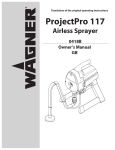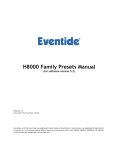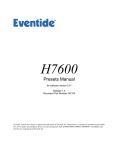Download SUNY Brockport Student Employment Supervisors` Manual
Transcript
SUNY Brockport Student Employment Supervisors' Manual Students | Alumni | Faculty & Staff | Parents | Prospective Students SEARCH Home About Admissions Student Employment Supervisors' Manual Academics Student Services Alumni 1. 1.PROCEDURES PROCEDURES 2. 2.POLICIES POLICIES Supervisor's Calendar- Helpful Reminders Use Hyperion to monitor student employee eligibility and earnings (contact us for user id and password) 3. 3.FORMS FORMS Newsletter for Supervisors Section 1- Procedures (printer-friendly version) Introduction Notify Payroll of WS to TS Each year, over 2,000 students earn over $2,600,000 working at The College at Brockport. They serve in virtually every office and department at the College and perform a myriad of duties vital to our success. Train your student employees Quick Hire Guide Student Employment SUNY College at Brockport 350 New Campus Drive Brockport, NY 14420-2974 Research shows that employment is a primary factor in student retention. Students who work are more likely to earn a degree, and they get grades comparable to their non-working peers. A significant factor in post- graduate career choice and success is part-time work experience. [email protected] (585) 395 2468 Location: Rakov Center, 1st floor Your role as a supervisor is central to the management and development of one of the College's most important resources, our student work force. This manual is designed to help you in that task. The manual, as you have surely noticed from the pull-down links on the left, is rather lengthy. Do not be intimidated. We cover students working on different payrolls, reproduce federal and state regulations, and provide information useful to new supervisors with limited experience in supervision. Some material requires careful reading, but much may be familiar to experienced supervisors. The pulldown links are designed to help you find the material you need quickly. Use your browser's "back" button to return to the pull-down links. All parts of this first section, I. Procedures, should be read carefully by all supervisors. This describes how to make the system work for you to your department's maximum benefit. The second section, II. Policies, may be skimmed, with attention paid to headings. Familiarity with the topics will allow you to find the detailed information you need to resolve individual situations. Everyone should be familiar with the Forms. A complete reading can be completed less than an hour. The suggestions above can even reduce that. When you consider the amount of work your students can accomplish, it is not a great deal of time. For those interested, we also have additional publications on "A Mission Statement for Supervisors," "Supervising Student Employees," "Using Student Employment Experience in Developing a Resume," http://www.brockport.edu/career01/[8/23/2011 8:36:56 AM] Athletics Giving News Disappearing Art of Illustration Surveyed at The College at Brockport Brockport Commends NYSUNY2020 Legislation Brockport Joins White House Interfaith/Community Service Initiative Brockport Hosts National Student Leadership Conference July 24-29 Events Tue, Aug 23 Faculty/Staff Convocation 8:30 am - 10:30 am Thu, Aug 25 Residence Hall Check-in (Delta College, Honors Program) 8:30 am - noon Breakfast Reception- Delta College 8:30 am - noon Breakfast Reception- Honors Program 8:30 am - noon Residence Hall Check-in (Living Learning Communities and Last Stop Orientation) 11:30 am - 3:30 pm SUNY Brockport Student Employment Supervisors' Manual "What Student Employment Teaches About Office Politics," "Improve Your Student Employment Positions by Making Them More Career-related." "Students Can Learn More on the Job" "Learning and Earning:Working in College" "A History of Student Employment at Brockport" "A History of Student Employment in America" Another useful resource is the Human Resources Home Page. We hope that the materials here provide useful information. As always, we are available to assist in any way we can. We look forward to continuing to meet your personnel needs. Click on our names to email us, or call us at 395-2468. Adam Standish Ave Gardner Student Employment Office FINDING STUDENT EMPLOYEES When you are ready to begin interviewing candidates, we will advertise your position by posting your job description. Any position on any payroll (Temporary Service, BASC, Work-Study) should be advertised. Completing the Job Listing Form/ Posting a Job Each spring, jobs listed the previous year are sent to each department for review and updating All jobs are entered into JobShop, our database of openings. You also may call jobs in at 2468, fax jobs to 2708, or enter jobs on the web at http://www.brockport.edu/career/jobs.htm Previously listed jobs may be reposted by calling us. When completing or updating the form, please give as much information as possible concerning the duties, hours, schedule and requirements. This is vital to finding the best employees. A well written, detailed, job description allows screening unsuitable and unqualified applicants. In order to allow all students equal opportunity to apply, all jobs must be posted. If you need assistance in analyzing job tasks and writing job descriptions, please contact us for assistance. Advertising your jobs is done in our internet database of jobs, JobShop at www.brockport.edu/career/cshome.htm This is the best place to advertise your openings- JobShop has 100 to 200 visitors per day looking for jobs. You may also wish to advertise a position within your department. For example, a position for a lab assistant in Chemistry should be advertised with us, but you also may wish to announce the opening in upperdivision chemistry classes. HIRING STUDENTS Authority to Hire Since hiring a student on any payroll is a commitment of departmental funds, please make sure that the person responsible for those funds is aware of your intent to hire. The following are appropriate persons for the respective payrolls: (1) Work-Study (WS) - immediate supervisor within the department and department chair. (2) Temporary Service (TS) - individual responsible for account from which employee will be paid, or that person's designee. (3) Brockport Auxiliary Services Corporation (BASC) - unit manager. We periodically e-mail or call departments to determine if jobs are still open or if the description needs updating, however, please call 2468 if you know a job is filled. We can then stop advertising the position and cease referring students. http://www.brockport.edu/career01/[8/23/2011 8:36:56 AM] SUNY Brockport Student Employment Supervisors' Manual You also may sign in JobShop to review the accuracy of your job at any time. Call us for a user name and password. Definition of Student Only The College at Brockport students may be hired. For employment, that is defined as an individual · currently taking at least one credit-bearing course if it is a fall or spring semester, OR · if summer or intersession, was enrolled the previous semester, has not graduated or otherwise separated, and intends to enroll in the next full semester, OR, · if a new student, has applied and been accepted to the College and intends to enroll. If a student withdraws from the College, graduates, is academically dismissed or is separated by any other method, he/she must immediately stop work. It is the supervisor's responsibility to monitor student enrollment. You may do this by accessing the Banner SFAREGS screen. Individuals with either no courses showing, or with all "W" grades are not students. Selecting Students As a supervisor your goal should be to hire the best-qualified applicants. You are under no obligation to hire any applicant. We recommend that manage the selection process as you would for any other hiring. You may require resumes or applications from those interested. You may conduct job interviews and make your selection based on those qualifications presented by candidates in the interviews. Remember that interview questions should only cover those skills and abilities necessary to perform the duties of the job. In addition to finding better candidates, asking students to apply and compete has the advantage of teaching students valuable job search skills. We ask that you notify us promptly as jobs are filled, so we may stop advertising, and that each candidate hired promptly completes an Authorization Form to complete the hiring process. To Hire- Referrals If you wish to hire a student, send the student to us to complete an Authorization Form. Send the student to us with a Referral Form. This instructs us what the pay rate and account # should be for this hire. There is one exception to this. Some of the large departments (Athletics, Kinesiology, Sport Studies, and Physical Education (KSSPE), Library, Recreational Services and all units of BASC) complete Authorization Forms in the department. In these cases, the supervisors have received special training on completion of the Authorization Form. Authorization Form The Authorization Form is the document that actually puts the student on the payroll. Timesheets will not be processed to a paycheck unless an Authorization Form has been completed. The Authorization is done on Banner at Student Employment (except in the cases of some large departments as explained earlier). Student Employment will print the Banner screen and deliver the form to the appropriate payroll office for processing. You may view a sample Authorization on Banner by looking at the RJASEAR screen. Do not allow any student to begin work without an Authorization Form under any circumstances. The student will not be paid, and is not covered by Workman's Compensation if injured. . The Authorization fulfills several functions: The form will: · identify the student employee http://www.brockport.edu/career01/[8/23/2011 8:36:56 AM] SUNY Brockport Student Employment Supervisors' Manual · stipulate department, wage rate, and account code. · specify starting and ending dates. Authorizations are usually dated for two main periods, academic year (full or partial depending on when hired) or summer. A new Authorization must be done each of these major periods since students' enrollment statuses change. · serve as an agreement between the student and the employer concerning the above items. To hire, simply send the student to us to complete a W-4 (for tax withholding) and an I-9 (to prove legal eligibility to work). We will complete the Authorization form on Banner. In order to make sure students are hired correctly, give Referral Forms to students you are hiring before you send them to us. The referral form is available by calling us at 2468 or by see the Referral Form. Returning WS students may be paid above the campus base wage if you attach documentation for the raise. Guidelines for wage increases and acceptable documentation appears later in this manual. Want to know if the student has done the Authorization before you send in the first timesheet? Just check the RJASEAR Banner screen, and see that the Authorization is complete. Want to check if the student really has Work-Study? Just check the RJASEAR screen. See instructions on use of this screen. One caution on WS students: Each student has a WS award amount. WS will not pay a student for earnings above this amount; your department will. It is your responsibility to track earnings of your WS students and either terminate employment, or move them to another payroll when the WS award amount is earned. Hiring may be for one of four periods (full academic year, fall semester, spring semester, or summer) More information on this is provided later. Students Employed by BASC WS students who are employed in BASC units will follow the procedure for WS Authorizations. When the Authorization is done at Student Employment, Student Employment will make an additional copy of the Authorization for forwarding to the BASC Payroll Office. BASC will create a payroll record for that student, and the student will report hours worked using the BASC time reporting system. However, instead of directly paying the student, BASC will report hours worked to the College's Payroll Office. The College Payroll Office will arrange for the paycheck to be issued. Please note that this means BASC WS students will be paid on the WS schedule, a different (and later) schedule than other BASC student employees. Students employed directly by BASC will receive the Referral Form from their unit manager, and take it to the BASC offices in Brockway to complete the Authorization, W-4 and I-9. I-9 Form According to the Immigration Reform and Control Act, all employers must document that employees are American citizens or legal aliens at the time of hiring. We do this by seeing various forms of identification. Most students show Social Security card or birth certificate (to prove citizenship), and a college ID or driver's license (to show identity) when completing the Authorization. International students complete the I-9 form with the passport from their country of origin, and the I-20 and I-94 forms issued by the US Government. Since visa status and eligibility to work may change, these must be redone each new appointment period. All I-9 forms are kept on file at SEO. Employee's Withholding Allowance Certificate - Form W-4 Student earnings on all payrolls (including WS) are subject to all state and federal taxes. Though many students do not earn enough in a year to owe taxes, students are generally not exempt from withholding (as they were prior to the Tax Reform Act of 1986). The only people who can now claim exempt are individuals who owed no taxes last year, expect to owe no taxes this year, expect to earn http://www.brockport.edu/career01/[8/23/2011 8:36:56 AM] SUNY Brockport Student Employment Supervisors' Manual below a certain threshold, have interest or dividend income below a certain threshold, and are not claimed as a dependent by anyone else. The IRS uses the Form W-4 as the authorization either to withhold taxes each pay period based on anticipated tax liability or not to withhold based on the expectation of no tax liability. Student Employment will have the student complete a W-4 Form at the same time the student completing the Authorization. Students claiming "exempt" are required to complete a new W-4 each calendar year. Students' Authorizations are usually dated to authorize them to work for the entire academic year. Thus, each January those students who completed an Authorization and W-4 claiming "exempt" during fall semester should complete a new W-4 for the new year. "Exempt" student who have not done this by Februrary 15 will be changed to "Single 0" by Payroll. Payroll will send a reminder to supervisors each December. MANAGING STUDENT EMPLOYEES Training To assist in training your student employees, we have designed a web site that takes student employees through a step-by-step training of the basics they need to know. As they complete each section, they will print a quiz and bring it to you for scoring. When students have completed the training, they will know the basics of completing Authorizations and timesheets, monitoring a WS award, using our phone systems, and behaving professionally. Students may access the training by going to https://angel.brockport.edu and logging in using their Brockport Net ID and password. Scroll down on the left to Community Groups, and go to Student Employment Training Center, and click on SE Basic Training. The site also is available at http://www.brockport.edu/training/start.htm however the Angel site is recommended. Another resource is our Orientation Checklist. Student Employment Change Form Occasionally during the year, it may be necessary to change one or more of the terms of employment listed on the original Authorization. This may be done by use of the Student Employment Change Form, or by a printing an updated version of the Authorization with the changed item(s) highlighted. If you receive either, it is advisable to check the student's original Authorization (and previous Change Forms, if any) and note the changes. Student Employment will change the appropriate information (such as wage rate, WS award amount, end date, etc.) and also send a copy to Payroll. The most likely changes are: 1. for WS students, increase or decrease in award amount. Because most other forms of aid in a student's financial aid package involve outside agencies, and probably a deferred bill at Student Accounts, it is difficult to adjust those amounts. However, employment is easier to adjust: the student simply increases or decreases hours to be worked in the future. Thus, when Financial Aid must make an adjustment to aid, Work-Study is usually the first choice. If Financial Aid is considering an adjustment to WS, a counselor may contact you to determine earnings to date. If the total amount awarded is increased or decreased, please calculate how many hours the student has remaining to work (new award amount - amount already earned/wage rate = total remaining hours available). Using the newly figured total hours now remaining, re-schedule the student for more or fewer hours/week so he/she has the opportunity to earn (but not exceed) the new award amount. If the student has already earned the new award amount, the student must stop work immediately, or be placed on your department's TS payroll. 2. termination. If the student leaves school or (in some cases) receives additional aid, it is necessary to terminate the student. The student must stop working http://www.brockport.edu/career01/[8/23/2011 8:36:56 AM] SUNY Brockport Student Employment Supervisors' Manual immediately if you receive this notification. Terminations are done routinely as students separate from school. Students appointed in the fall are also checked to determine if they have registered in the spring. Those not registered are terminated. If you become aware that a student has separated, graduated or failed to enroll, the student must stop work immediately. 3. change in hourly rate - the Authorization is used to increase or decrease the hourly wage. This is discussed further in the next section. 4. change in Social Security withholding 5. grant permission to work more than 20 hours per week while classes are in session. Timesheets Because the process for getting the student paid varies depending on the payroll the student is employed by, the procedure for each of the major payrolls will be discussed separately. View and/or print timesheets. You must have Excel software to do this. Temporary Service timesheet Work-Study timesheet On any payroll, we recommend that supervisors keep a Time Log or duplicate timesheets for their student employees. A Time Log is a binder containing grids on which a student can sign in the time they start work and the time he/she leaves work. This Time Log or timesheet should be reviewed frequently and regularly by the supervisor and may be used to complete the actual timesheets at the conclusion of each pay period. It gives you a complete record of each student's work schedule, simplifies completion of the timesheets, and fulfills federal regulations for WS employees. The student must sign out for any lunch or break period. Please keep in mind that no student will be paid unless an Authorization has been completed first. Do not submit timesheets unless the Authorization has been completed. Do not allow a student to begin work without an Authorization. Pay close attention to the payroll calendar to ensure that timesheets are submitted promptly so students are paid on time. 1. Work-Study/Temporary Service At the time the student completes the Authorization, the student will be given a blank timesheet and a schedule of pay periods. All timesheets must be completed electronically or filled out legibly in ink. All data at the upper center of the timesheet must be completed (either typed or printed). The necessary information is: NAME, S.S.number, DEPT. NAME, FUNCTION CODE, and RATE OF PAY. The timesheet must be consistent with the information previously used on the Authorization and W-4 form filed in the Payroll Office - i.e., no nicknames, initials, etc. All completed timesheets must be signed and dated by both the student employee and the department head or designee authorized to sign for that department at the end of the pay period. Signatures other than the authorized department head or designee will not be acceptable. The department head is responsible for verifying that the timesheet is complete and accurate, including hours worked. At the conclusion of each pay period, check all timesheets for accuracy and signatures, make a copy for your records, and mail in the sealed pouch or envelope to Payroll, 4th floor, Administration Building. If hand-carried, timesheets must be delivered by a non-student employee. The sealed pouch is available from Accounting and will be sent back to you each pay period. http://www.brockport.edu/career01/[8/23/2011 8:36:56 AM] SUNY Brockport Student Employment Supervisors' Manual Student Employment publishes a student employment calendar each year. It contains all timesheet due dates and paydays, as well as important reminders for supervisors throughout the year. Call 2468 for a copy. BASC BASC student employees use the BASC computer based system to "swipe" their ID cards through a reader when they arrive and depart their work shifts. See the unit manager for more information. Monitoring Individual Student WS Awards (note that TS and BASC employees are not limited by an award amount since they are paid from your department budget-- thus this section does not apply to them) For WS students, the schedule of pay periods may be used as a balance sheet to keep track of the hours in the student's WS award. Calculate hours in the award by dividing award amount by pay rate. Each pay period, subtract hours worked from this total to arrive at the hours remaining for the student to work in the WS award. Of course, you may design other methods for tracking student's WS awards. In addition to monitoring student paycheck stubs as they are sent to the department, there are three methods to monitor WS student eligibility and earnings. 1. As paychecks are sent to your department for distribution, a report will be posted to Banner showing earnings. Click here for instructions on using Banner. 2. Several reports on student employees and earnings are available through Hyperion software. This is the easiest of the options to use. Contact Adam Standish at 395 2468 for a user id and password. Hyperion is available at http://www.brockport.edu/bounce/hyperion 3. Student award balances also are available in the SUNY Accounting System. Remember that this balance may be "real time," showing not only the gross pay to date, but perhaps also recent timesheets submitted to Payroll, data entered to Albany, but not yet paid. Setting up your own system and using these reports as a check is a good idea. The student must stop work when the WS awarded hours are exhausted, or when the "Ending Date" specified on the Authorization is reached, whichever occurs first. Payment for hours worked above the authorized amount is the responsibility of the department, not the WS Program. If you let a student exceed his/her award amount, WS will not pay the student, your department account will. If a timesheet is sent to Payroll that exhausts a student's WS award, the entire timesheet and all subsequent timesheets will be charged to your department's state account. If you have been carefully monitoring the earnings of WS students you will know when the award is due to be exhausted. In this case, fill out a final WS timesheet showing only enough hours to exhaust the award, and write "Final WS timesheet, award exhausted," on the timesheet. If you wish to continue the student's employment and your department budget has the funds, subsequent hours should be entered on a TS timesheet and write the phrase "WS exhausted. Switch to TS." on the timesheet. You must enter the TS account number to which pay is to be charged on the new TS timesheet. You also must send an email to Payroll with the TS start date, or there will be a delay of a pay period in the student's first TS paycheck. E-mail Payroll at http://www.brockport.edu/career01/payroll.htm The WS fiscal year begins each July 1, and ends the following June 30. However, the award periods indicated on the Authorization are based on our academic enrollment periods (fall only or spring only, both fall and spring, or summer). You need to track individual student awards for whatever the award period. For summer awards, the student begins the summer with the full amount as the http://www.brockport.edu/career01/[8/23/2011 8:36:56 AM] SUNY Brockport Student Employment Supervisors' Manual award. Earnings from the starting date through June 30 are deducted from the full amount, and the remaining balance is created as a new award with a start date of July 1. Thus, a student with a $1000 award who earns $600 from the start date to June 30 would have a new post-July 1 award of $400 created ($1000$600= $400). The first award would be inactivated, and only the new second award would be active. No June or prior timesheets will be processed after August 1 each summer. Unearned balances at the end of an award period may never be "carried over" to the next period. Students must stop work on the ending date of the Authorization, even if there is an unearned balance. Paychecks Paychecks arrive on a biweekly schedule and may be sent to the department for distribution, or are direct deposited. All students are encouraged to use direct deposit. Forms also are available at Student Employment and Payroll. Students are asked to keep the account to which pay is sent open. Check stubs will be sent to the department for distribution to the student. WS students employed at off-campus agencies and BASC can receive their checks from the supervisor. Since the payrolls are dated for alternate Thursdays (TS/WS payday), checks will be delivered to the College Mailroom on the mornings of paydays, or electronically transferred at that time. Students working in two or more departments will be assigned a location code based on the first department authorization form received by the Payroll Office. Student's paychecks will be mailed to that first department unless the student employee contacts Payroll. Checks must be stored in a secure location. A person responsible for distribution and a back up should be identified. Make sure others in department are aware of check location. Students may not claim checks for other students. We advise that each department keep a check receipt signature list that students sign when receiving a check. During breaks or between semesters, the supervisor should make appropriate arrangements to forward checks when students are not on campus or when department staff (such as the secretary) are not available to distribute paychecks. Checks mailed also must be noted on the distribution list. If mailing checks, put them in campus envelopes (otherwise undeliverable checks are returned to Albany). Supervisors should attempt to reach students if paychecks are unclaimed to determine disposition of the check (mail it? hold it?). Paychecks which are still not claimed by students within a reasonable time MUST be returned to the Accounting Office for safekeeping. A notation on the distribution sheet should be made in the event that the student comes to claim the check after it has been returned to the Accounting Office. Accounting will attempt to contact the student employees, however, checks still unclaimed by the end of a semester will be returned to Albany. Direct Deposit The Direct Deposit Form is available from the Human Resources Pages by clicking here. The form may be returned to Payroll or Student Employment. We strongly recommend the use of Direct Deposit since it avoids problems with students receiving paychecks during Intersession and in the summer. If a timesheet is late ... the student's paycheck will be delayed. All campus payrolls have biweekly due dates for submission of timesheets. Watch this carefully. If you submit a timesheet late, that timesheet is not processed until the next period, usually two weeks later. The student's pay will be delayed until then. Since most students have limited reserves, a late paycheck can be a severe hardship. http://www.brockport.edu/career01/[8/23/2011 8:36:56 AM] SUNY Brockport Student Employment Supervisors' Manual Some recommended guidelines are: Identify a back-up person(s) to sign and deliver timesheets in case of illness, vacation, etc. Post the schedule where students sign in. Do not sign the timesheet prior to the end of the period, since your signature is your certification the hours have been worked (note past tense). Use the Student Employment Calendar (includes all due dates and other reminders), available by calling 2468. If a WS or Temporary Service student is not paid due to an error on the part of a College employee, it may be possible to arrange an emergency loan. The supervisor responsible may inquire about this by contacting Payroll. Statement of Earnings - Form W-2 All student employee wages are taxable income. Each employer is required to send each employee a Form W-2, Statement of Earnings, during January. This form includes the total amount earned by that individual in the previous calendar year. If the employee is required to file a tax return, the Form W- 2 must be attached. Since student employees frequently change addresses, you may wish to check in mid-February whether your student employees have received W-2s for the previous year. If not, duplicates are available from the payroll organization. Social Security Students who are employed at the university at which they are enrolled and regularly attend classes are excluded from Social Security coverage. The IRS has suggested the following guideline to determine if a student must pay Social Security taxes while enrolled. If a student is enrolled for 6 or more credits and working less than 20 hours per week he/she is considered primarily a student and is exempt from Social Security withholding. If he/she is enrolled for less than 6 credits, he/she is considered primarily an employee and Social Security will be withheld. During the summer, enrollment for six or more credits is defined as making a student employee primarily a student and no Social Security is withheld. All student employees have Social Security withheld if employed during an intersession period of greater than five weeks. Please refer specific questions to the payroll organization. Wage Rates (WS,TS) Most student employees of the College are paid at the minimum campus wage rate; however, opportunity for recognition of outstanding performance or special skills does exist. The employing department sets the rate of pay. Work-Study students are initially hired at minimum campus wage; however, the supervisor can request that the Student Employment Office raise their rate of pay. This can be done by writing a memo recommending a higher rate and providing proper documentation. Please note that an increase in a Work-Study student's pay rate does not increase the amount awarded to that student, nor the department's WS allocation. If the student's wage is increased, the award remains the same and the number of hours the student must work to earn the award decreases. Thus, recommending a wage increase will result in that student working fewer hours for you, and the department's allocation being used more quickly. In order to encourage consistent, equitable compensation campus-wide for student employees, the Student Employment office has developed guidelines, which you may use in determining wage rates and recommending increases. http://www.brockport.edu/career01/[8/23/2011 8:36:56 AM] SUNY Brockport Student Employment Supervisors' Manual Adherence to these guidelines will ensure that your student employees are compensated in a like manner to employees with comparable skills and experience in other departments or on other payrolls. (BASC Supervisors should refer to BASC Student Handbook for wage guidelines). Wage Classification and Rates (effective Jan. 1, 2007) # semesters Level 1 Level 2 Level 3 1st $7.25 $7.25 $7.25 2nd $7.60 $7.75 $7.85 3rd & 4th $8.05 $8.35 $8.65 5th & 6th $8.50 $8.95 $9.45 7th & above $9.00 $9.50 $10 Level 1 positions- require a minimum of specialized skills or prior work experience. Work is generally performed under supervision. Duties tend to be routine and physically undemanding. Level 2 positions- require some specialized skills, and perhaps extensive training or experience at the college level. Duties may require judgment, skill, manual dexterity. Level 3 positions- require incumbent to have college-level training and demand a relatively high level of judgment and skill. Incumbent may need to be enrolled in a related program. In some cases, the position may be physically demanding, require a high skill level, independent decision making, or manual dexterity. Note: 150 hours worked= approximately one semester of employment Temporary Service employees may be paid up to $12 per hour under normal circumstances at Brockport. Documentation to pay above $12 per hour must be approved in advance and be on file at the Student Employment Office. Exceptional circumstances must be demonstrated to justify wage rates above $12. The maximum currently allowed under SUNY guidelines is $17.91 per hour, and exceptional circumstances must be demonstrated. Students who have previously worked at least one semester on Temporary Service at a rate above $12 may continue at their higher rate if they become Work-Study eligible and continue to work in the same department. Re-assignments/Job Changes* (WS) If you did not hire an adequate number of WS students at the start of the hiring period, if some have resigned, or if your workload has increased, call us to have your job descriptions reactivated in JobShop. We advertise open jobs throughout the year since every month a few WS students wish to change jobs. Financial Aid also may make new awards as students submit FAFSA's or complete documentation. If a student wishes to change jobs and leave your department within a semester, we will reassign that student only after that student presents us with a note from you. The note should state that you acknowledge that the student is leaving, and stating the total number of hours worked during this award period. We require the note as a courtesy to you. This ensures that you are aware that the student is leaving your department. It also allows us to calculate how much the student has remaining in the WS award to take to the new department. Do not allow a student to work without an Authorization, even if the student has http://www.brockport.edu/career01/[8/23/2011 8:36:56 AM] SUNY Brockport Student Employment Supervisors' Manual worked for you previously and assures you that they do have WS. Payment for any hours worked prior to completion of the Authorization is the responsibility of the department, not the WS Program. Grievance Procedures* (WS,TS) We hope that minor disagreements between student employees and their employers can be worked out without resorting to the formal grievance procedures described below. However, these procedures should be followed if there is a serious problem associated with part-time employment. Normal review requires students with employment problems to bring them to the attention of their immediate supervisor(s) in order to seek mutually satisfactory solutions. When problems cannot be resolved in this manner, students should discuss their problems with the heads of the employing departments. If this also fails, students should bring their grievances to the Student Employment Office. Depending on the nature of grievances, the Student Employment Office may refer students to other persons for counsel. Resignation and Termination Information for Students* (WS,TS) Once a student has been selected for a job, continued employment is contingent upon satisfactory performance. If the employer decides performance is not satisfactory, the student may be terminated. NYS employment law endorses the concept of "employment at will." This means that the College reserves the right to terminate an employee at any time for any or no cause and that the College is under no obligation to specify a cause of termination. (This does not supercede federal and state discrimination statutes, or existing labor contracts). If a student is terminated, the employer must then notify the Student Employment Office, and eligibility for future employment on campus will depend on the reason for dismissal. If a student should wish to terminate employment, the student should give at least two weeks notice to the employer. In addition, the student should discuss the reason for termination with the supervisor. You also may wish to refer the terminated student to the Student Employment Office, since continued employment cannot be guaranteed to students who are released from or voluntarily terminate their employment. Progressive Disipline/ Termination/Replacement Information for Supervisors As a supervisor, your primary goal should be to get the best performance possible from your employees by: - sharing a clear and detailed job description; - explaining departmental expectations and policies; and - providing frequent feedback on performance. Information on these and other strategies is available from Student Employment and on this site. However, other options may be necessary as an incentive to performance, and, if the positive strategies prove unsuccessful, you may wish to terminate and replace an employee. A recommended progression of options is discussed in the following sections. Verbal Warning * (WS, TS) Students who are failing to meet performance expectations should be given a verbal warning. Supervisors are encouraged to keep notes of dates verbal warnings are given, and items discussed. Probation* (WS,TS) If an employee's work performance and/or attendance is still unsatisfactory, the supervisor may place that person on probation. Notice of probation should be given in writing to the student (or sent if the student's attendance is the problem) http://www.brockport.edu/career01/[8/23/2011 8:36:56 AM] SUNY Brockport Student Employment Supervisors' Manual and should explain the reasons for placing the student on probation. A copy of the memo to the student should be sent to Student Employment. The period of probation would normally run to the end of the next academic period, regardless of whether or not the student returns to that department. For example, if a student is placed on probation during summer session, it would last throughout fall semester. If the student goes to a new department for fall, he or she will be on probation there. The memo to the student should include: 1) reason for probation; 2) period of probation; and 3) consequences of further unsatisfactory performance. Termination* (WS,TS) This, of course, is the consequence of further unsatisfactory performance. If the student fails to correct the deficiencies which caused the probation, or if other deficiencies occur, the supervisor may terminate the employee. Again, it is necessary to communicate the termination in writing to the student and send Student Employment a copy. There may be cases in which immediate termination, without a period of probation, is necessary. The decision to immediately terminate an employee is the supervisor's. Cause for immediate termination might include, but is not limited to: - physical or verbal abuse, threatening behavior - theft - falsely reporting time worked A WS student who is terminated loses the unearned portion of his/her WS award for that academic year, and may be prohibited from future participation in oncampus employment. Appeal* (WS) A terminated WS student may appeal the loss of the unearned portion of the WS award, and, if the award is reinstated, may ask to interview for WS positions in other departments. Grounds for appeal are limited to issues related to the student's employment situation and job performance. A terminated student may appeal the loss of WS award by scheduling an appointment with Student Employment staff to discuss the grounds for appealing the dismissal. The Student Employment staff member may discuss the situation with the supervisor or other appropriate persons and decide whether or not to reinstate the award. If the student wishes to appeal this decision, he or she may follow the same procedure with the Office of the Vice President for Enrollment Management and Student Affairs. Reassigning a Student* (WS only) There may be situations in which the supervisor does not wish to exercise the probation/termination/replacement option. For example, a student may be a poor match for a particular job and could, in the supervisor's judgment, work out well elsewhere. As always, the supervisor may ask that a student be reassigned elsewhere. Students Who Resign* (WS,TS) Of course, some students quit. For whatever reason, they choose not to work any longer. If this is the case and you would like a replacement, please contact us to re-advertise your job. Hiring Replacements* (WS,TS) http://www.brockport.edu/career01/[8/23/2011 8:36:56 AM] SUNY Brockport Student Employment Supervisors' Manual If a department has terminated a student, or a student has left your employ for any reason, please call Student Employment to request a replacement. Student Employment will re-advertise the position and refer students for the supervisor to consider. Please keep in mind that WS and TS hiring work differently. Most WS students seek employment at the start of an academic period. During the semester, only WS students who have been unsuccessful in their job search, or who have left another department, are available. This is usually a small number and our ability to fill open WS jobs in the middle of a semester or for spring or summer periods is limited. For TS, the applicant pool is all of The College at Brockport's students and there are always substantial numbers looking for work. Supervisors with TS openings usually see an adequate number of applicants at all times of the year. MANAGING THE DEPARTMENT Budget and Monitoring of Student Employment Funds One of your most important functions as a supervisor of student employees is to wisely utilize the funds allocated to your department for hiring. This means tracking your department's spending on student employees very carefully. Please read the following sections carefully. Budgeting and Monitoring of Work-Study Funds (WS) The Financial Aid and Student Employment Offices have three goals in managing the WS funds allocated to the College. They are: 1) to aid as many students as possible in financing their educational costs through earnings. 2) to spend 100 percent of the College's WS allocation by the end of the fiscal year. 3) to provide stable employment assistance to departments utilizing WS employees. Meeting these goals and wise management of allocation has some implications for you as a supervisor. We control WS spending via two methods: limiting the number of awards offered to students, and setting WS earnings targets for departments. Total Awards for Students Each spring and summer, Student Employment monitors the number of WS offers made to students for the coming academic year. When we project we have made enough offers to spend the available WS funds, we cut off further awarding. Throughout the WS fiscal year (July 1- June 30), the Student Employment Office carefully monitors each biweekly payroll to see if total projected Work-Study earnings at each point in the year are on target so that 100 percent of the College's allocation will be earned. For example, on the payroll nearest January 1, (about halfway through the fiscal year) about 55 percent of the allocation should be earned. If earnings are below target, the Financial Aid Office may award additional students or increase WS awards. If earnings are above our target, the Financial Aid Office may only award a few or none during spring semester and/or summer session. When necessary, supplement your WS hiring shortfalls by hiring students with Temporary Service funds. Budgeting WS to Departments (WS) The College receives several hundred thousand dollars annually to award to students to be earned as WS wages. In order to do this efficiently, we also allocate each department a target amount of WS to spend. Each summer, the vice presidents are provided with the total available wages for the coming year, and each department's WS hiring and spending patterns for the previous years. The vice presidents, working within the limitation of the total WS available to the campus, allocate WS funds to each department. Thus, a department's budget dictates how many students they can afford to hire. The total of all departmental budgets is related to the amount that we want to spend College-wide. These funds are exclusively for hiring WS students and funds may not be transferred in or out of this category. http://www.brockport.edu/career01/[8/23/2011 8:36:56 AM] SUNY Brockport Student Employment Supervisors' Manual However, in managing both total awards offered, and departmental allocations, we deal with an unpredictable factor: student behavior. Students choose not to attend; they withdraw; they are fired from jobs; they accept off-campus jobs. Thus, although we set targets and budgets based on past history, there is some imprecision. We usually offer more than 100 percent of the available funds to students and departments. This recognizes that not all students offered WS enroll or work, and not all earn the entire individual award. Departments also are encouraged to hire somewhat more than 100 percent of the department WS budget. Usually, hiring around 130 percent of the budgeted amount will allow a department to end the year with 100 percent of the allocation earned. Obviously, in a small department, this can be very imprecise. But, as we group departments into dean and vice presidential areas, it becomes a very accurate way to project and control earnings. Departments that have overhired (hired much more than 130 percent with few students who have withdrawn or been fired) and are thus overspending may expect a call from Student Employment. Options available to us to control overspending departments include: · limiting further hiring. · preventing summer hiring. · disapproving wage rate increases. · laying off students, and placing them in other (underspending) departments. charging the department for some or all of the overspending. · Contact Student Employment to review your department's allocation and hiring. Hyperion reports also are available for this monitoring. Monitoring WS Hiring and Earnings Your upcoming fiscal-year WS budget will be announced each year in August. Hire for fall and spring semesters accordingly. Each department should identify one hiring coordinator who should keep a running total of the award amounts of WS students hired. When you reach around 130 percent of the department allocation, cease hiring and call Student Employment to tell us your jobs are filled. Throughout the year, we post web reports of individual student spending. This and department information also is available on-line in Banner and Hyperion, the SUNY Accounting System and on Web SAMI. Monitor your spending. Budgeting and Monitoring of Temporary Service Funds * (TS) Temporary Service is a state budget category, which is given to the College to hire temporary employees. Temporary Service is budgeted through the regular campus budget process. Departments request and justify what they need, and the College budget process allocates funds. Temporary Service, once allocated to a department, may be classified as student or regular. The amount classified as student may be used to employ individuals who enrolled at The College at Brockport. Regular Temporary Service funds are used to hire individuals who are not students at The College at Brockport. The advertising, hiring and appointment paperwork for these individuals is done by Personnel. Funds may be transferred between regular and student TS categories. Contact Budgeting for information. Using Banner, the SUNY Accounting System or Web SAMI to Monitor TS and WS Funds The on-line SUNY Accounting System is available to authorized SUNY users to keep track of departmental and individual employee earnings. Access, instructional manuals and passwords are available by contacting Budgeting (2565) As paychecks are sent to your department for distribution, a report will be posted to Banner showing earnings. Click here for instructions on using Banner. . The following screens may be most helpful: http://www.brockport.edu/career01/[8/23/2011 8:36:56 AM] SUNY Brockport Student Employment Supervisors' Manual · SAMI- Departmental account balance inquires for current allocation, total yearto-date expenditures, and unexpended balance (see SUNY Accounting User's Manual, Section 2). · SCAJ- Departmental account transaction inquiries to list individual transactions for allocation adjustments, expenditure totals by payroll, and journal transfers (see User's Manual, Section 5). · PDME- Payroll distribution inquiries · PD07- Distributions by Account number- payroll charges for an account for a payroll or range of payrolls listed by student name. · PD08- Distributions by Line number- payroll charges for a line number for a payroll or range of payrolls. · PD12- Journal Transaction Inquiry- adjustments to payroll distributions (journal transfers) after a payroll is posted. · HRMS- College Work- Study Payroll- Individual Student Information Inquiries · Function 10- Browse Awards for Inquiry/Update/Delete- Inquire on a student's WS award balance. · Function 20- Browse Student's Payments by Payroll- Inquire to a student's payment information by payroll. · In the PDME screens the "Payroll Campus" for WS is 28153 and for TS is 28151. Pay periods are noted by the pay period two-digit number followed by the letter "I." Many departments prefer the SMRT screens for their ease of use, and ability to "drill down" to see source data. For example, you may see a total earnings for Pay Period X, and click on the total to "drill down" to each student's check amount. Call Budgeting for assistance in using this system. Section 2: Policies is next. Use the pull-down links to see topics, or click here to go to Section 2. Who are you? Current Student Alumnus Faculty or Staff Parent Prospective Student The College at Brockport 350 New Campus Drive Brockport, NY 14420 © 2011 The College at Brockport Quick Links Webmail Angel Web Banner Directory Ask Ellsworth Daily Eagle Privacy Policy Contact Us http://www.brockport.edu/career01/[8/23/2011 8:36:56 AM] Online Services Library Calendars Emergency Information Employment Accountability National recognition and rankings