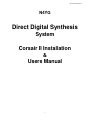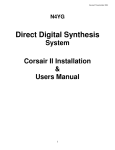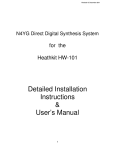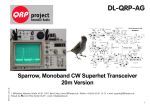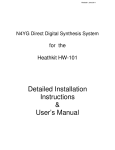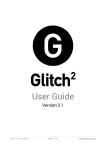Download Corsair DDS Installation and User`s Manual(Old Board)
Transcript
Revised 25Apr2011 N4YG Direct Digital Synthesis System Corsair II Installation & Users Manual 1 General This document contains information that will guide you through the installation process and provide technical details and operating procedures for the N4YG DDS system. This installation described here is one in which: - - The original SPOT button becomes the DDS control button. This button will allow you to switch between the two VFOs, VFO A and VFO B. With it you can also select the SPLIT mode and save the VFO values to memory. The original OFFSET potentiometer will become the Receiver Incremental Tuning (RIT) control. This is the same function actually. The original RF ATTN LED is used to indicate that SPLIT operation has been selected when lighted. The original OFFSET LED is used to indicate that VFO A is active when lighted. The original PROCESSOR LED is used to indicate that VFO B is active when lighted. There are four main sections: Step-by-Step Installation Notes Regarding Corsair PTO Removal and DDS Integration – by W0CCA Operating Instructions Technical Information Step-by-Step Installation The instructions which follow outline all the steps for completing the installation in the Corsair II. When all these steps are completed, the Corsair should be ready to operate. You should refer to the pictorial at the end of this section and also to the section following this one. It provides insights by W0CCA regarding his experience after having completed the installation. You will find this to be a valuable aid as you go through the process. It is assumed at this point that the DDS board has been completely assembled and that the retrofit for 8-18 VDC supply has been installed on the board. (NOTE: This board was originally designed to have 12.6 VAC supplied. The 8-18 VDC retrofit allows DC prime power to be supplied from the Corsair II.) 1. Remove the PTO from the Corsair. 2. Prepare the SPOT button by removing existing connections. It may be necessary to remove this switch in order to prevent damage to the switch while removing existing connections and making the new connections. 3. Prepare the OFFSET button by removing existing connections. Refer to the W0CCA notes. 4. Prepare the ATTN, OFFSET, and PROCESSOR LED assemblies by removing the drive lines. The driver networks will be retained (refer to W0CCA notes). 5. Mount the Incremental Encoder in the space where the PTO shaft was removed (refer to W0CCA notes). 6. Mount the DDS board in the space below the chassis where the PTO was removed (refer to W0CCA notes). 7. Connect the wire attached to pin 1 of J6 to the same 8 VDC source which powered the PTO previously. You may want to take the 8 volt regulated source from any one of a number of spots on that side of the radio 2 8. Connect the wire attached to pin 2 of J6 to a convenient chassis ground in the Corsair (refer to W0CCA notes). 9. Connect the small output coaxial cable attached to J7 to the VFO/Mixer input in the Corsair (refer to W0CCA notes). 10. Connect the wire coming from pin 1 of J1 to one of the terminals of the DDS control switch (Corsair SPOT button). This switch will probably need to be removed from the panel in order to prevent damage while connecting this wire as well as the ground wire in step 12 below. 11. Connect the wire coming from pin 5 of J1 to lug A of the RIT pot. 12. Connect a wire between lug A of the RIT pot and the open terminal of the DDS Control switch. 13. Connect the wire coming from pin6 of J1 to the “R voltage” of the Corsair. The easiest place to connect to the R voltage at lug C of the RF GAIN pot near the DDS board and above the passband board. 14. Connect the wire coming from pin 7 of J1 to the center lug or the RIT pot (lug B). 15. Connect the wire coming from pin 2 of J1 to the drive point for the OFFSET (VFO A) LED. 16. Connect the wire coming from pin 3 of J1 to the drive point for the PROCESSOR (VFO B) LED. 17. Connect the wire coming from pin 8 of J1 to the drive point for the RF ATTN (SPLIT) LED. 18. Connect one lead of the 470 ohm to lug C of the RIT pot. Then connect the wire coming from pin 7 of J2 to to the other lead of the 470 ohm resistor. 19. Plug J1 into JP1 on the DDS board, making sure that pin 1 of J1 is aligned with the white dot near JP1. The dot indicates the pin 1 end of JP1. 20. Plug J2 into JP2 on the DDS board, making sure that pin 1 of J2 is aligned with the pin 1 dot near JP2. 21. Plug J4 (connected to J2), into the incremental encoder, making sure that the +, -, A and B marking on the encoder are matched with those on J4. 22. Leave J6 disconnected for now. 23. Plug J7 into JP7 on the DDS board, making sure the pin 1 dot on the board is aligned with the pin 1 marks on the connectors. The final and most important step is to check everything carefully. You have probably already noted that it is possible to plug any of the connectors backward or with some pins outside the connectors. - Check carefully and make sure the pin 1 markings on the connector housings are aligned with the pin 1 markings on the board (white dots). - Make sure that no pins are visible outside the connector housings. With J6 disconnected from the DDS board, turn on the Corsair and check the voltage between pin 1 and pin 2. It should read 12 volts and pin 1 should be positive. Turn the Corsair OFF. Connect J6 to JP6, being certain to align the pin 1 markings. Turn the Corsair ON. Adjust the RF LEVEL potentiometer according to the procedure outlined by W0CCA in the next section. This completes the installation. 3 N4YG DDS System Pictorial Input to Mixer INCREMENTAL ENCODER Incremental Encoder connections may vary J7 +A B– 12 VDC (Note 1) J4 J6 GND +5 VDC MTA MTB Not Used Not Used RIT Pot +5 (Lug C) Not Used SPLIT LED RIT Pot Wiper (Lug B) R-Line (Note2) RIT Pot Ground (Lug A) Band PB (Note 3) VFO B LED VFO A LED DDS Control PB (Note 4) J2 J1 J3 Used Only For HW-101 Band Sensor +5 VDC Sensor 1 Sensor 2 Sensor 3 Ground J3 A B C DDS Board J5 16 1 Notes 1. The Retrofit fix for 8-12 VDC input power has already been incorporated if you purchased an assembled. If you are assembling your board, parts are included for the retrofit circuit and the instructions are provided accordingly. Pot Detail – Rear View 2. R-Line is +10.6 Volts in the Rx mode and 0 Volts in the Tx mode. LCD Display (optional) 3. Connects to an optional BAND pushbutton switch. Each time this button is pressed, the BAND advances. After reaching the upper 10M band, it rolls over to 160M. The processor must have an indication of the current band in order to drive the LCD display. The Corsair II (and others) already have a frequency display, thus the LCD and the band indication is not required. 4. The other side of the DDS control pushbutton switch must be grounded. Run a wire from the switch to lug A of the RIT pot. 4 Corsair PTO Removal and DDS Integration – by W0CCA Modified 02/23/11 by W0CCA This set of instructions applies to the Ten Tec Corsair II PTO replacement with a DDS by N4YG. Joe, N4YG (www.n4yg.com, [email protected]) has done a fine job of designing and building a product that has adequate output, is very stable and clean, and can be adapted to a wide variety of VFO needs. If you wish to adapt this "fix" to other Ten Tec PTO radios, you will have a similar routine (Omni C, Triton, etc.) but may have glitches or difficulties not presented by the Corsair II. Most Corsair II’s have had one or more PTO rebuilds. Some many more. This DDS installation has the double advantage of forever leaving that activity behind and adding important new features the Corsair never had in A/B VFO operation and Split operation, a definite improvement over the Tx/Rx Offset technique previously used for working DX “up 2”, or up 10 for that matter. This is a very simple and neat operation because all of the unusual frequency adjustments and conversions prior to LED readout in the Corsair are done further down the conversion chain and this radio can be operated just as well with a simple 5.0-5.5 mhz VFO. There is no need for a new readout as a result. The 100 hz readout resolution is adequate for me in determining my RIT offset. This set of instructions applies to the Ten Tec Corsair II PTO replacement with a DDS by N4YG. Other Ten Tec PTO radios will have a similar routine (Omni C, Triton, etc.) but may have glitches or difficulties not presented by the Corsair II. I have successfully completed the conversion in a Corsair I and Omni D/Series B with very minor differences. This is intended to be a reversible operation. Once you have the DDS in and operational, you will not pine for the old PTO, however. 1. Remove top and bottom covers.Carefully disconnect the push in connectors for the speaker before taking that cover section away. 2. Remove front panel. The tuning knob and others need a very small Allen wrench and the Bandswitch is a slightly larger size. They seem to be SAE sized and not metric. When removing the tuning knob, keep the felt washer, and gently slide off the skirt ring behind, being careful to gather the tension spring should it come off. Remove all other knobs, remove four screws at corners. When sliding the panel off disconnect the jumper for the meter at the meter driver board. Be careful as the plastic insert along the top of the panel covering the meter and LEDs slides out quite easily and could hit the floor and break. Hang onto it. Put 1. And 2. In a safe place. Except for speaker and S meter the radio, while primitive looking, is still fully functional. 3. Find the PTO, bottom center (Figure 1). It is held by the two screws on the front sub panel. Remove them and save the grounding spring wires. Gently pull the PTO out a little and look at the wires on the side. It is better to unsolder these than to cut them, but either will work. They are not organized in the same order as on the schematic. From the left 1) is signal out with ground, 2) is 8 volts regulated supply, 3) is the enable connection which is jumpered on the back of the radio. 4) is the offset wire which applies a varying voltage to the PTO for RIT. 5) is the Shift wire which 5 Figure 1. Bottom of Corsair II With Covers Removed performs the 10 Khz shift in the PTO for the oddball 10, 21 and 28 mhz bands. (apparently done by Ten Tec to avoid strong spurious signals) Tape or protect all of these wires and pull out of the way. If you are serious about this being a permanent fix you can find their origins and remove them. 4. The biggest variable in this installation is your encoder and shaft. I found that my encoder was JUST long enough for a knob if mounted as follows: I fabricated a small scrap 1” x 2” aluminum plate with a hole drilled in the center for the encoder body to fit flat inside, and drilled outer holes for the two PTO mount screw holes. I used 4-40 hardware. This plate will mount on the OUTSIDE of the sub panel, as there is plenty of space between that and the main panel (at least 1/8”, maybe 3/16”). If you mount it INSIDE the subpanel, your encoder shaft may not be long enough. My encoder fit nice and snugly against that plate and the existing hole in the Figure 2. PTO ready to go on the shelf (Labeling is useful for any future use.) sub panel was large enough to accommodate it without interference. A thin backing washer was placed on the inside to keep the encoder perfectly aligned and the encoder is now nicely mounted on the subpanel. You can test this by putting the main panel on sitting on the spacers and putting your knob on and seeing how it looks. I recommend making sure that is satisfactory before proceeding. Putting the panel on and off including knobs, too many times, is exhausting. At the worst you may have to get your nibbler out to slightly enlarge the hole the PTO went through. This wont hurt the radio as a return to PTO operation will cover anything you do to that hole. Figures 3 and 4 summarize this operation. Remove the grounding screws and the PTO is free. Note the Spot push button which will become your DDS command button and the Offset pot, easily accessible, to left, which will become your DDS RIT pot. Note the two shaft diameters. Your new encoder will not have the same outer shaft diameter and you will need to consider either drilling out the Corsair knob or adding another knob with standard ¼” i.d. Figure 3. PTO Shaft and Grounding Springs 6 Figure 4 shows my new aluminum plate on which the encoder is mounted. There are probably other equally suitable solutions. Anything you place here will be totally hidden by the outer panel. This completes the only “difficult” part of this installation. Figure 5 shows the encoder in and ready to go. Figure 4. Encoder Mounting Plate 5. You will find the DDS board fits very nicely on the bottom of the chassis in the PTO location shown in Figure 5. Carefully move wires around and there will be three mounting positions available with the upper left hole toward the panel left without support. This is not a problem. My board is quite stiff on the three spacers. Choose spacers and small self tapping screws to attach the board, carefully drilling the chassis. Move all existing wires carefully out of the way. I temporarily removed quite a few of the Corsair jumpers to “clean up” the work area. Make sure your spacer length does not impede connection of the encoder pins, i.e. don’t make the spacers too long. I used about 1/8” spacers. And 4-40 or smaller self tapping screws. Orient the DDS board so that the pins for the encoder face the right, looking at the front panel, or toward the bandpass board, lower right in picture. This will leave other pins in favorable orientation. 6. The offset pot for the Corsair will become your new RIT pot. The value as is is suitable (about 20k). A 470 ohm resistor is added in series to the+5v side of the pot to prevent possible rollover of the RIT. Remove the offset wires and tape them and label if you wish. Run the new wires from the DDS to the RIT pot. (the two lever switches for Offset Max/Min and Offset Tx/Rx will cease to have function. You might come up with another use for these switches someday). At any time, if you become confident that this DDS changeout is a final step with your Corsair, the wires that are taped and saved could be Figure 5. Interior View of Encoder Mounted on Front Panel 7 removed completely. I saved mine. I would guess I can get my radio back to PTO status in about 2 hours. 7. The Spot button, which I never used, I always got on QRG by ear, will be your A/B or Split button for VFO choice. Remove the Spot wires and tape and label, you will have A/B operation now which the Corsair never had. Wire the Spot button per the N4YG DDS instructions for the DDS button. Do not forget that one side of the switch must be grounded by connecting a wire to the grounded side of the RIT pot. This is a very ergonomic operation, as the spot button can be used by one finger as you tune on the main knob. Figure 6 shows the DDS board installed in the Corsair II. Yours may look different as N4YG is constantly improving and upgrading this DDS. 8. The +12 v power jumper is at the lower left. I routed this wire to the rear of the radio and picked one of the +12 volt sources. (N4YG Comment: It has been found since this writing that the +8 volt source which preciously powered the PTO is a better choice for prime power and it is located nearby.) There are many in the radio. I made a ground lug and connected the power ground directly to Figure 6. DDS Board Mounted in Former PTO Location the board spacer at the chassis. If you use aluminum mounting spacers, the board is self grounding at the +5 volt regulator. 9. The VFO signal wire runs to the double phono jumper at the rear panel. This is the simplest connection location. You could also take the actual PTO injection wire to the mixer and directly connect to the DDS. Keeping the jumper alive is good for going back to PTO someday, but if you don’t ever see having an external VFO (after all you now will have internal A/B) a direct connection is better. Future VFO experiments are possible if you leave the jumper arrangement in. You could have other external VFOs to compare with the DDS for instance. 10. The Jumper harness from the encoder to the encoder jumper can be installed. 11. The main center jumper harness can be connected to the RIT, and Spot switch as per DDS directions from N4YG. This is the most involved wiring. Using the existing Offset pot and spot switch makes this very easy. 12. The R voltage wire connection can go anywhere this voltage is available. The R voltage wire connection is best connected to the "C" lug of the RF gain control just next to the DDS board and above the passband board.Check your Corsair schematic.The R voltage available in a lot of places. The R voltage will switch your DDS from receive to transmit frequency with each keying of the rig, up to very high speeds (I have only tested to 45 wpm) and do it cleanly. It will of course do the same when you are in A/B/Split mode. 8 This LED readout enclosure shown in Figure 7 contains four indicator LEDs. Remove the cover and the LED board easily comes out with the cover. The ALC light will be left operational as is. 13. The remaining wiring is to the LEDs at the top of the front panel. I use the Attenuation, Offset, and Processor LEDs. I don’t think using these indicators degrades the Corsair much. An SSB operator will know if he is using the Processor by virtue of the Processor pot being on. The Attenuation with the RF gain has always seemed Figure 7. LED Readout Enclosure – Top View redundant to me, I turn the gain down. The Offset isn’t functional anymore. So the three LEDs are “available”. These LEDs in the Corsair II are toggled using normal +/- 5 volt logic and their function has been adapted to the VFO A/B function by N4YG's PIC programming. The Attn LED goes “high” when on. The Offset and Processor LEDs go “low” when on. N4YG has incorporated these logic steps in the PIC in the DDS board and it is all straightforward. Attn LED on = Split VFO operation enabled. Offset LED on = VFO A active Processor LED on = VFO B active 14. You will need to determine which wire from the LED board lights which LED. This is quite simple because it is a simple board and the function wiring is all correctly lined up. (remember you are likely looking at the board upside down !!) Consult the drawing for Board 80983 in your Corsair manual for additional schematic help. You could use the junction pc board behind the LED enclosure to connect these wires. I chose to solder them splice style because of my desire to keep the retroactive feature alive. Carefully follow each wire from your DDS jumper to the appropriate LED wire and connect. With care it is pretty simple. Carefully replace the cover on the LED enclosure being careful not to pinch any wires with the aluminum top. This should complete installation. Carefully check all wires for disturbance, make sure all the small jumper plugs on the Corsair are still in, make sure your cut wires are adequately isolated, make a good thorough look around for possible shorts, disturbed items, broken wires, spare screws, tools lying in the radio, put a dummy load on the radio just in case it comes on keyed for some reason, and turn on the power. As in all smoke tests be ready to kill the power if something odd is going on. The conservative thing to do would be get the main panel back on so you can look at the s-meter and quickly change controls. There is a lot of potential for moving a wire, causing some kind of new connection, accidentally pulling one of the jumper plugs in the radio, etc. Never turn on power to a modified radio without first checking all the above, and without being able to watch load current from the power supply. Blind smoke tests end badly. In my experience, these unintended disruptions are what kill a modification, not the new circuitry. 9 You should immediately see the frequency LEDs of the Corsair readout whatever frequency was stored in the DDS at programming on the band of choice. If you see 91.000 or 9.000 or -1.000 on the LEDs, you are not getting VFO signal to the mixing chain. Turn off the radio and check wiring. Success will show the proper frequency on the LEDs. The output of this DDS is capable of 20 volts p-p. You do not need that for the double balanced mixer that the DDS feeds. In fact it doesnt like it. Overloading the mixer creates lots of IM products and birdies in the receiver. My advice is back off on the RF level control until the proper display drops out, indicating insufficient DDS output. Then slowly tweak up on that pot until you have enough signal for the mixer. I found that just a little past good signal injection was all I needed. I have not measured that p-p voltage. This modification has almost no learning curve for operation. Follow the N4YG instructions for A/B/Split operation using the Spot button. It couldn’t be simpler. I find it more intuitive even than using the buttons on my Omni VI. Maybe I am biased. This is my completed Corsair panel. As you can see, the 0-100 logging skirt is now gone from the tuning knob. The DDS operation doesn’t suit the use of that anyway. With its capability for “fast” vs. “slow” tuning depending on rate of rotation of the tuning knob, a 0-100 skirt would not be suitable. For my version, N4YG programmed the RIT for plus or minus 1.5 khz. This is just perfect for me as I like to leave the RIT set off just about 300 cycles from center as the 750 hz optimum bfo tone doesnt suit me. I like 450-500 hz. Yet, with the 1.5 khz rit, if someone calls off frequency I can go find them. Those of you who know the Corsair II know that because of the mixing scheme, 160,80,40, 30 and 17 meters all mix on the same "side". 20, 15,12 and 10 the other. So to be on someones frequency using my offset method you have to go to the "other side" with the RIT when changing bands. If you like "straight up 750 hz" tones you will not have this problem. It is possible of course to adjust the product detector result at the BFO crystal, but that causes other changes. That is left to the installerI will leave centering the RIT pot as an . exercise for the reader, its not hard and simply a question of tightening the allen screw at the right position. Generally, if your readout shows the same frequency key up or key down, you are in the center of the passband. 10 Operationally, because the 10 Khz offset is not programmed in for the oddball bands, you will have to tune up 10 khz when you switch to that band. Readout will be correct of course. But you have to tune around a bit with the Corsair anyway because 30, 17 and 12 meters dont have their assignments on the 500 khz multiple. A small drawback to an otherwise very fine analog radio. The multiple speed action of the encoder to my way of thinking actually makes, for instance, the 100 khz "spinup" to 30 meters much faster than with the PTO. 12 meters requires a little more labor for the 390 khz "spinup" Note: I did not mount the DDS board in a metal enclosure. I perused Mouser and Digikey and there are several aluminum miniboxes available in the 3 ½” x 3 ½” size category. There may or may not be spurs generated by the DDS that could be more effectively shielded using this approach. Only further testing and operation will tell me if this is a need. So far I agree with N4YG, it isnt needed. This is a very simple modification and I am confident some version of it will work with all Ten Tec PTO radios, liberating you from PTO rebuild, warbly frequency, or in the case of a ham that simply put the radio on the shelf because of lousy PTO action, a reborn radio. The DDS of course doesn’t “just” cover 5.0-5.5 mhz. The resonant circuits for each band and the conversion scheme will limit that success, but should an excursion to a MARS frequency, etc., be in order, no problem. I am not an electrical engineer, and have only a lot of years of homebrewing (and lots of Heathkits as a kid!!) and tinkering under my belt. This modification should be easily accessible to anyone with a similar background. If tearing into radios like this makes you queasy, then I would not recommend proceeding. Cap Allen, W0CCA, Dolores, Colorado, 11/15/10, revised 02/23/11. N4YG Comments W0CCA has provide a service not only to me as I try to provide a useful product for the Amateur Radio community, but also a valuable resource for all who value their Ten Tec radios with aging VFOs. I wish to thank Cap for the work he has done in being the first to complete the installation of the N4YG DDS into his Corsair II and for documenting his work and experiences for your benefit. You would do well to read carefully and take advantage of his experience. Cap has indicated, after reading his own description of his experiences with his DDS installation, that his account seems more complicated than it actually was. 11 Operating the DDS System 1. Controls The only controls are the Main Tuning control (which rotates the incremental encoder), the DDS control pushbutton and the RIT (OFFSET originally) control. - Main Tuning Control The Main Tuning control rotates the shaft of the incremental encoder. When the shaft is rotated, pulses are generated by the encoder and sent to the processor on the DDS board. The processor code implements variable tuning rate. Variable tuning rate is used so that very slow tuning rates can be used for fine tuning and high tuning rates can be used to tune rapidly across the band. Measured in Hz per revolution, the tuning rate is 256 Hz per revolution for very slow rotation and up to about 100 KHz for a very fast rotation of the Main Tuning control. At a comfortable rotation rate of about one rotation in 3 to 5 seconds, the tuning rate is about 2 to 3 KHz per revolution. - DDS Control Pushbutton The DDS Control pushbutton controls the operation of the two VFOs. In very simplified terms, there are two numbers in memory which define the frequencies of the two VFOs, VFO A and VFO B. Either A or B may be designated for Rx and either may be designated for Tx. If the Rx and Tx VFO designations are different then the SPLIT mode is in effect. When first turned on, the values for VFO A and VFO B are given the values stored in memory and the Rx VFO and Tx VFO will be VFO A. Let us say for example that VFO A is set at 5.3579 and VFO B is set at 5.2222. When you turn it on, you will see one of the frequencies. For 40 meters for example, “7357.9 KHz” would be displayed if VFO A is the current VFO. If you "Single-Click" the button as you would single click a mouse, the VFO B frequency appears. Do it again and the VFO A value appears on the display. In addition to the “Single-Click”, you may also “Double-Click”, “Long-Click” and “Very-Long-Click”. The “Double-Click” is again like double clicking with a mouse. The “Long-Click” is a pushbutton closure lasting more than about a second. The “Very-Long-Click” is a closure lasting about 2 seconds or more. Each time you do any of these, the values for VFO A and VFO B are saved to flash memory and the following also occurs: 12 - "Single-Click' complements both Rx and Tx VFOs. - "Double-Click" complements the Tx VFO. This effectively toggles between SPLIT and UNSPLIT - "Long-Click" equates VFOs to the value of the Rx VFO. - “Very-Long-Click” no action other than to save current values When the unit is turned off and then back on again, VFOs A and B will have the values as when they were last saved. - RIT Control The RIT control is the same control that is labeled OFFSET. It has the same function as it did with the original PTO. At the center of the rotation of the pot, there is a small deadband where rotation of the control causes no change in frequency. To either side of the deadband +/- 1500 Hz tuning of the receive frequency is available. 2. Indicator LEDs The function of three of the original indicator LEDS, RF ATTN, OFFSET and PROCESSOR have been changed to SPLIT, VFO A and VFO B respectively. As mentioned above, when the Corsair is first turned on VFO A will be the Rx and Tx VFO. Thus only the OFFSET LED will be on initially. If you “Click” the DDS Control button, the VFO A LED will go off and the VFO B LED will come on. Click again and VFO A is on. Each time you Click the lighted LED will switch between A and B. If you transmit, there is no change because the Rx and Tx VFOs are the same. If you Double-Click, you will see the SPLIT LED come on. If you transmit while in the SPLIT mode, you will see one (A or B) come on and the other go off. 13 Technical Information The N4YG DDS system contains a power supply, a microcontroller chip, a direct digital synthesis chip and an output amplifier. The microcontroller provides an interface for a liquid crystal display (LCD) which is optional and normally not required for the Corsair II if its display is functional. The system provides an RF output frequency in the range from a fraction of a Hz to over 15 MHz. The output of this particular unit is limited to a range of approximately 750 KHz. For legal operation or the Corsair II within the amateur bands the output is between 5000 and 5500 KHz. The general specifications are shown below. Frequency Range 4900 to 5650 KHz Short-Term Stability(typical) 1 Hz Long-Term Stability(typical) less than 50 Hz RF Output Voltage 0 to 20 Volts Peak-To-Peak Frequency Resolution 0.0116 Hz Tuning Input Optical Incremental Encoder (128 Pulses/Revolution) Frequency Update Time Spurious Output ~100 microseconds 60 dB or more below primary output Power Requirements 12 VDC @ approximately 200 mA The power supply was originally designed to operate from an input of 12.6 VAC. A small modification consisting of 2 resistors and a capacitor has been added and several components are removed in order to use a DC input voltage, 8 to 18 VDC. Approximately 200 milliamperes from the Corsair 8 volt source which originally powered the PTO. This is the best power source for the Corsair version of the DDS board. The 16F877A microcontroller controls all the processes on the board. The various inputs include: - Incremental encoder - DDS Control Pushbutton Switch 14 - Transmit/Receive Logic Line - RIT Tuning Voltage - Band Sensor (HW-101 only) With these inputs, the microcontroller continually tracks all frequency and mode changes and provides data to the AD9835 DDS processor regularly update its output frequency. Data is provided at the LCD interface port which will display VFO frequencies and other information if a LCD is connected to the port. The RF output from the DDS processor is less than 300 millivolts, which is insufficient to drive the Corsair mixer. The output amplifier can provide and RF output up to 20 volts peak-to-peak which is continuously adjustable. Generally the output is adjusted to the minimum level required for full, reliable performance. 15 N4YG DDS Board Schematic Diagram (Corsair II) Before Power supply Modification 16 N4YG DDS Board Schematic Diagram (Corsair II) After Power supply Modification 17