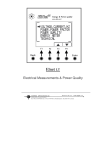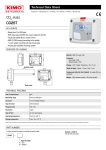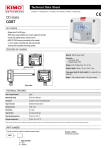Download C207-14 User`s Manual
Transcript
C207-14 User’s Manual C207-14 User’s Manual Revision History The following revision history table summarizes changes contained in this document. Revision Revision Author Description of Changes Number Data V1.00 02/09/2015 Tech07 Initial public release 1 Description C207 series Controller is designed for refrigeration equipment control. It can control and protect the compressor. At the same time it can control the defrosting, the circle defrosting or the real time defrosting to meet the needs of different occasions. And it can control the evaporator fan. In addition there are 3 types temperature measurement. That is it can measure the temperature in the cabinet, the evaporator temperature, and the condenser temperature. 1.1 Description of the display The display has 2.5 digits (Its most display is –188.), and 5 symbols (refrigeration, fans, defrost, alarm and clock). 1. Refrigeration: It shows when compressor start, flashes when the activation of the compressor is delayed by protection times. 2. Fans: It shows the work status of the evaporator fan. 3. Defrost: It comes on when an alarm situation occurs. 4. Clock: It sets the parameter associated with the clock. 5. Alarm: It comes on when an alarm occurs or the instrument is in the situation of setting parameter. FIG 1 Warnings: When you set the parameters, alarm symbol flash frequency is 0.5 Hz. 1.2 Description of the buttons The controller has four buttons Howe Precision Industrial., INC C207-14 Rev 1.0 Last Modify 2015-2-9 , , , -1- to operate the controller. C207-14 User’s Manual 1 Button In normal operation, press and hold for more than 3 seconds, display the set point; press and hold for more than 5 seconds, access the menu for setting the parameters. and at the same time, the controller will activate the procedure for setting the Press default parameters. In parameter setting mode: alternates the display of the value of each parameter with the name; if pressed for more than 3 seconds saves the changes. In set point display model, if press , the changes will be saved. In set point display mode: if pressed saves the changes. 2 Button In normal operation: if pressed for more than 3 seconds display the temperature of RT2; if pressed together with for more than 3 seconds, activates /deactivates the defrosting cycle; if for more than 3 seconds, display the real time clock. pressed together with In parameter setting mode: moves from one parameter to the next; increases the value associated with the parameter. In set point display mode: increases the value of the set point. 3 Button In normal operation: if pressed for more than 3 seconds, display the temperature of RT3; if for more than 3 seconds, display the real time clock, if pressed together pressed together with with for more than 5 seconds, activates the procedure for setting the default parameters. In parameter setting mode: moves from one parameter to the previous; decreases the value associated with the parameter. In set point display mode: decreases the value of the set point. 4 Button In normal operation: if pressed for more than 3 seconds changes the status of the controller (ON/OFF), if pressed together with defrosting cycle. for more than 3 seconds activates /deactivates the 1.3 Technical specifications Power supply: 115VAC±10%, or 230VAC±10%, 50/60Hz; Operating conditions: -20~60oC (-4~140oF), humidity <90%RH, non-condensing; Storage conditions: -30~70oC (-22~158 oF), humidity <90%RH, non-condensing; Front panel index of protection: panel installation with IP65 gasket; Communication: RS485, Modbus RTU; Relay outputs: 3 relays, 10A/250VAC, normal open contact; Probe: NTC, 10Kohm@25 oC(77 oF). Probe RT1: used to measure the temperature in the cabinet Probe RT2: used to measure the evaporator temperature; Probe RT3: used to measure the condenser temperature. Measurement range: -45~99 oC (-49~199 oF), resolution 1 °C/°F; Howe Precision Industrial., INC C207-14 Rev 1.0 Last Modify 2015-2-9 -2- C207-14 User’s Manual Temperature accuracy: +/-1 oC (-20~30 oC), or +/-2 oF (-4~86 oF); Communication: RS-485 bus, Modbus RTU mode. 2 Function and Parameter Parameters can be divided into essential parameter and advanced parameters. Essential parameter St is user set point. Advanced parameters are divided into 8 types: P/ (probe parameter), Pr (temperature control parameter), PC (compressor parameter), Pd (defrost parameter), PA (alarm parameter), PF (fan parameter), Pt (clock defrost parameter) and PH (system parameter). 2.1 Modifying the Parameters 2.1.1 Accessing the essential parameter(St) Setting method: 1 In normal operation, press for 3 seconds, and then the display shows the current set point; 2 Press or to increase or decrease the value until to the desired value; 3 Press to confirm the new value in order to save the new value and return to the normal operation. 2.1.2 Accessing the Advanced Parameters 1 Press 2 Press for more than 5S, and then the display shows the code of parameter “PS” (password); to enter into the password set; 3 Press 4 Press and to scroll the number to “-15”; to confirm the password and then the display shows “P/”; and to scroll the parameter type (P/, Pr, PC, Pd, PA, PF, Pt, PH); 5 Press 6 Press to confirm the parameter type, and then the first parameter name of this kind of parameter will be shown; 6.1 Press 6.2 Press or to scroll the parameters; to display the relevant parameters; or to increase or decrease the value; 6.3 Press 6.4 Press to save the modified value temporarily and return to the display of the parameter; 6.5 Repeat the procedure 6.1-6.4 to modify the other parameters; for more than 3 seconds to save modified parameter and return to the 6.6 Press display of parameter type; 7 Repeat the procedure of 5-6 to modify the parameters of the other types; for more than 3 seconds or no button is pressed within 60 seconds, exit the 8 If press procedure of the parameter setting. Warnings: 1 If no button is pressed for within 60 seconds, all the changes of parameters (the values saved temporarily in the RAM) will be invalid. And the previous setting will be restored. 2 If the instrument is cut off before the parameters are saved, all the values saved temporarily in the RAM will be lost. Howe Precision Industrial., INC C207-14 Rev 1.0 Last Modify 2015-2-9 -3- C207-14 User’s Manual 2.2 Temperature Probes Modify the probe: Use the parameters in the following table to modify and stabilize the measured temperature by the temperature probes. Probe parameters: Para Description Type Min. Max. Unit /0 Probe measurement stability P/ 1 15 o Probe 1 offset /1 P/ -5 5 C/ oF o C/ oF Probe 2 offset /2 P/ -5 -o C/ oF Probe 3 offset /3 P/ -5 -/5 Select °C/°F P/ o C o F -- Description of the Parameters: /0 Probe Measurement Stability This parameter defines the coefficient used to stabilize the temperature measurement. Low values accelerate the response time of the probes; and the reading is however more sensitive to the disturbance. High values slow down the response time of the probes but it’s not sensitive to the disturbance. That is, it has a more stable and more precise reading. /1 Probe 1 offset This parameter is used to correct the measured temperature of probe 1. The symbol of the value indicates that the temperature of probe 1 is added to (positive value) or subtracted from (negative value) the offset. /2, /3 Probe 2, 3 offset The using way of /2 and /3 is the same as that of /1. After the parameter value is set to the sign of “—”, this relevant probe will be disabled. /5 Select °C/°F Defines the unit of measure used for the control and the display. °C = degrees centigrade °F = degrees Fahrenheit 2.3 Temperature Control Display or set the current temperature set point: Press for 3 seconds and then the display shows the value of the current set point; Press or to increase or decrease the value until to reach the desired value; Press again to confirm the new value. Temperature Control Parameters: Para Description Type Min. Max. Unit o St User set point r1 r2 C/ oF r1 Minimum set point allowed Pr -40 r2 o r2 Maximum set point allowed Pr r1 194 o Pr 1 18 o rd Difference Description of the Parameter: St User set point Users set the working temperature. r1 Minimum set point allowed Define the minimum set point (St). Howe Precision Industrial., INC C207-14 Rev 1.0 Last Modify 2015-2-9 -4- C/ oF C/ oF C/ oF C207-14 User’s Manual r2 Maximum set point allowed Define the maximum set point (St). rd difference When the temperature value is <=St, the compressor stops to work; when the temperature is >= St + rd, the compressor begins to work. 2.4 Compressor Protection Para Description Type Min. Max. Unit Compressor & fan start delay after c0 PC 0 100 Min power-on Min. time between successive c1 PC 0 100 Min compressor starts The compressor on time when the c4 PC 0 99 Min probe is fault The compressor off time when the c5 PC 1 99 Min probe is fault c0 compressor & fan start delay after power-on Represents the delay in starting the compressor and the evaporator fans from control power-on. C1 min. time between successive compressor starts The time between 2 consecutive starts of the compressor is at least c1 (UOM: Min). c4 The compressor on time when the probe is fault c5 The compressor off time when the probe is fault c4 = 0, the compressor will be always on when the probe (RT1) error is detected; At the moment the probe (RT1) error is detected, the compressor run the duty setting cycle starts from the current status of the compressor, and the time already elapsed is ignored. 2.5 Defrost Para d0 d1 dt dp d6 d8 dd Description Defrost type Defrost interval End defrost temperature set point / defrost temperature threshold with temperature control Defrost duration Display when defrosting Alarm bypass time after defrost of power-on Dripping time Type Pd Pd Min. 0 1 Max. 2 199 Unit Hour o C/ oF Pd -40 199 Pd Pd 0 0 199 2 Min - Pd 0 199 Min Pd 0 15 Min d0 defrost model If d0 = 0, shield the function of the defrosting. d0 = 1, defrosting cycle. The cycle of the defrosting is determined by the parameter d1. d0 = 2, real time defrost. The clock set determines the defrosting. d1 Defrost interval The defrost interval starts counting from the end of the previous defrosting. Howe Precision Industrial., INC C207-14 Rev 1.0 Last Modify 2015-2-9 -5- C207-14 User’s Manual dt end defrost temperature set point / defrost temperature threshold with temperature control During the procedure of the defrosting, if the evaporator temperature (probe 2) is higher than dt, the defrosting will not be performed. Coming into the cycle of the defrosting, if the evaporator temperature is higher than dt, the cycle of the defrosting will not be performed. If the defrost probe is shielded or broken, the defrost will be stopped after a maximum time equal to the value of dp. dp defrost duration Determine the maximum duration of the defrosting. After the period of dp, the defrosting will stop. d6 display of controlling temperature “frozen” during the defrosting This function is what the display shows during the defrosting. d6= 0: The instrument displays the temperature in the cabinet and “dF” alternatively. After finishing the defrosting, the normal display will be restored. d6= 1: If the display during the defrosting is not locked, the instrument displays the last value read before the current defrosting. The display returns normally when the temperature in the cabinet is =< the set point (St) or after the set alarm bypass time after the defrosting. d6= 2: If the display during the defrosting is not locked, the instrument displays “dF”. The display returns normally when the temperature in the cabinet is equal to or lower than the set point (st) or for the set alarm bypass time after the defrosting (parameter 8). d8 Alarm bypass time after defrost of power-on When defrost, the temperature in the cabinet will become higher and the alarm of the high temperature will not occur. Indicate the time after finishing defrosting. After the period of d8, that an alarm occurs can be judged. dd Dripping time The parameter forces the compressor off after the defrosting in order to drip. 2.6 Alarm Para AL Description Low temperature alarm of probe 1 Type PA AH High temperature alarm of probe 1 PA Min. -45 Max. 199 -45 199 unit o C/ oF o C/ oF o Ac Condenser alarm set point PA -45 199 C/ oF Ad Probe 1 temperature alarm delay PA 0 99 Min AE Condenser alarm delay PA 0 99 Min AL Low temperature alarm of probe 1 When the temperature in the cabinet (probe 1) is lower than AL and the condition meets the temperature alarm delay (see parameter Ad), an alarm will occur. AH High temperature alarm of probe 1 When the temperature in the cabinet is higher than AH and the condition meets the temperature alarm delay (see parameter Ad), an alarm will occur. Warnings: After the instrument is power on, the temperature in the cabinet alarm will be shielded. And after a period of d8, that an alarm occurs will be judged. Ac condenser alarm set point When the condenser temperature (probe 3) is higher than the set point and the condition meets the alarm delay (see parameter Ad), an alarm will occur. Ad Low & High temperature alarm delay Howe Precision Industrial., INC C207-14 Rev 1.0 Last Modify 2015-2-9 -6- C207-14 User’s Manual When the temperature is higher than AH (or lower than AL), an alarm will occur after the period of AE instead of occurring at once. During the delay time, alarm condition will be eliminated, an alarm delay will be cancelled and the calculator will become 0. If set Ad=0, an alarm will occur at once. AE condenser alarm delay When the temperature is higher than AC, an alarm will occur after the period of AE instead of occurring at once. During the delay time, alarm condition will be eliminated, alarm delay will be cancelled and the calculator will become 0. If set AE=0, and the temperature is higher than AC, an alarm will occur at once. 2.7 Evaporator Fan Management Para F0 Description Type Min. Max. Unit Enable evaporator fan control PF 0 2 Evaporator fan controls set o F1 C/ oF PF -40 199 point Evaporator fan status during F3 PF 0 1 defrost Evaporator fan delay after F4 PF 0 99 Min dripping Evaporator fan controls the o Fd C/ oF PF 1 18 temperature difference In normal operation, the evaporator fans can be managed in the following models: 1 always on 2 on only when the compressor is operating 3 on according to the temperature of the evaporator During the defrosting model, the status of the evaporator fan is determined by parameter F3: on (F3=0) off (F3=1) The fans are always off: 1 during the dripping period (dd ≠0) 2 when the instrument is power on c0(c0 ≠0) Description of the parameters: F0 enable evaporator fan control F0 = 0: The fans are always on. F0 = 1: The fans and the compressor are controlled synchronously. F0 = 2: The evaporator temperature controls the fans. In normal situation, fans can be operated according to the set model above not including the defrosting, the drainage and the power-on instrument. F1 Evaporator fan controls set point Evaporator fans control the set point.(F0=2) When the evaporator temperature is <=F1, fans are on. When the evaporator temperature is >=F1+Fd, fans are off. F3 Evaporator fan status during defrost F3=0: During the defrosting, the fans are on. F3=1: During the defrosting, the fans are off. F4 Evaporator fan delay after dripping After dripping, it needs 4-time delay to start the fans. Fd Evaporator fan controls the temperature difference The fans control the temperature difference (see parameter F1). Howe Precision Industrial., INC C207-14 Rev 1.0 Last Modify 2015-2-9 -7- C207-14 User’s Manual 2.8 Real Time Defrost and On & OFF controller Para t1 t2 t3 t4 t5 t6 O1 F1 O2 F2 O3 F3 O4 F4 Description Defrosting time 1 Defrosting time 2 Defrosting time 3 Defrosting time 4 Defrosting time 5 Defrosting time 6 ON status time 1 OFF status time 1 ON status time 2 OFF status time 2 ON status time 3 OFF status time 3 ON status time 4 OFF status time 4 Type Pt Pt Pt Pt Pt Pt Pt Pt Pt Pt Pt Pt Pt Pt Min. 00:00 00:00 00:00 00:00 00:00 00:00 00:00 00:00 00:00 00:00 00:00 00:00 00:00 00:00 Max. 24:00 24:00 24:00 24:00 24:00 24:00 24:00 24:00 24:00 24:00 24:00 24:00 24:00 24:00 Unit HH:MM HH:MM HH:MM HH:MM HH:MM HH:MM HH:MM HH:MM HH:MM HH:MM HH:MM HH:MM HH:MM HH:MM t1~t6 defrosting time When set t1~t6, you can switch the setting from “hour” to “minute”, such as FIG 2. If the clock runs to the setting hour and the parameter d1=0, the instrument begins to defrost. If the value is 24:00, display “- -”, means this time is disabled. O1, F1 ON/OFF time 1 O2, F2 ON/OFF time 2 O3, F3 ON/OFF time 3 O4, F4 ON/OFF time 4 Ox ON status start time, Fx OFF status start time. If the value is 24:00, display “- -”, means this time is disabled. Note: if the value of Fx less than Ox, means the Fx time as next day. Setup Hour Setup Minute FIG 2 2.9 Clock and Time Band Parameters When the controller is in the normal model, press together with for 3 seconds in order to is light and the enter into the clock view / setting model (see FIG 3), and then the indicator to switch to the minute display shows the current time (hour, 24-hour system). And press display. Then you can press to exit the time display. Howe Precision Industrial., INC C207-14 Rev 1.0 Last Modify 2015-2-9 -8- C207-14 User’s Manual If the time is needed to set and when it is checked, please press become the correct time and then press to confirm. or to adjust the time to Indicate the current UOM to be “hour” Indicate the current UOM to be “minute” FIG 3 2.10 Other Parameters Para H0 H2 H3 Description Type Min. Max. Unit Modbus address PH 1 99 Not defined PH 00 01 Software version number PH Parameter values are H4 PH derived to the quick editor H0 Modbus address The address of Modbus is for communication. H2 Not defined H3 Software version number Software version number can be viewed by this parameter. It cannot be set and it is onboard data of the system. H4 Parameter values are derived to the quick editor This function is reserved. 2.11 Alarm Code Alarm code E0 E1 E2 Lo Hi CH Description Probe 1 fault (control) Probe 2 fault (evaporator) Probe 3 fault (condenser) Low temperature alarm in the cabinet (probe 1) High temperature alarm in the cabinet (probe 1) Condenser (probe 3) temperature alarm When the controller displays alarm code above, check the relevant equipment or accessories, or check whether the controller parameter set is appropriate according to the relevant code. 2.12 Procedure for Setting the Default Parameter To set the default parameter: 1 Press and at the same time, the display shows the current default class; Howe Precision Industrial., INC C207-14 Rev 1.0 Last Modify 2015-2-9 -9- C207-14 User’s Manual 2 Continue hold the buttons for more than 5 seconds, the value is flashed, then releases the buttons; or to change the value(00, 01, 0F, 1F)until to the desired value; 3 Press 4 Press for more than 3 seconds confirm the new value, and exit to normal operation. All the default value of parameter will be loaded automatically. 2.13 Parameter List Para Description /1 Probe measurement stability Probe 1 offset /2 Probe 2 offset /3 Probe 3 offset /0 /5 St r1 r2 rd c0 c1 c4 c5 d0 d1 dt dp d6 d8 dd AL AH Select °C/°F User set point Minimum set point allowed Maximum set point allowed Difference Compressor & fan start delay after power-on Min. time between successive compressor starts The compressor on time when the probe is fault The compressor off time when the probe is fault Defrost type Defrost interval End defrost temperature set point / defrost temperature threshold with temperature control Defrost duration Display when defrosting Alarm bypass time after defrost of power-on Dripping time Low temperature alarm of probe 1 High temperature alarm of probe 1 Howe Precision Industrial., INC C207-14 Rev 1.0 Last Modify 2015-2-9 Type P/ P/ P/ Min. Max. 1 15 -5 -5 00 1F 4 4 4 4 5 o 0 0 0 0 -- o o 0 0 0 0 o o -5 -- P/ o o - Default class 01 0F o P/ C Unit C/ F C/ F C/ F -- F 0 0 -24 -3 -11 27 C o 0 o C F o F - r1 r2 o Pr -40 r2 o -30 -10 -22 14 Pr r1 194 o -15 10 5 50 Pr 1 18 o C/ oF 3 3 5 5 PC 0 100 Min 0 0 0 0 PC 0 100 Min 3 3 3 3 PC 0 99 Min 30 30 30 30 PC 1 99 Min 20 20 20 20 Pd Pd 0 1 2 199 Hour 2 8 2 8 2 8 2 8 Pd -40 199 o C/ oF 8 8 46 46 Pd 0 199 Min 30 30 30 30 Pd 0 2 - 2 2 2 2 Pd 0 199 Min 30 30 30 30 Pd 0 15 Min 5 5 5 5 PA -45 199 o C/ oF -35 -8 -31 18 PA -45 199 o -7 5 19 41 - 10 - o 0 o C/ F C/ oF C/ oF C/ oF C207-14 User’s Manual Ac Ad AE F0 F1 F3 F4 Fd t1 t2 t3 t4 t5 t6 O1 F1 O2 F2 O3 F3 O4 F4 H0 H2 H3 H4 Condenser alarm set point Probe 1 temperature alarm delay Condenser alarm delay Enable evaporator fan control Evaporator fan controls set point Evaporator fan status during defrost Evaporator fan delay after dripping Evaporator fan controls the temperature difference Defrosting time 1 Defrosting time 2 Defrosting time 3 Defrosting time 4 Defrosting time 5 Defrosting time 6 ON status time 1 OFF status time 1 ON status time 2 OFF status time 2 ON status time 3 OFF status time 3 ON status time 4 OFF status time 4 Modbus address Not defined Software version number Parameter values are derived to the quick editor C/ oF 55 55 131 131 99 Min 10 10 10 10 0 99 Min 10 10 10 10 PF 0 2 - 0 0 0 0 PF -40 199 C/ oF 5 5 41 41 PF 0 1 - 0 0 0 0 PF 0 99 Min 0 0 0 0 PF 1 18 C/ oF 2 2 3 3 Pt Pt Pt Pt Pt Pt Pt Pt Pt Pt Pt Pt Pt Pt PH 00:00 00:00 00:00 00:00 00:00 00:00 00:00 00:00 00:00 00:00 00:00 00:00 00:00 00:00 1 24:00 24:00 24:00 24:00 24:00 24:00 24:00 24:00 24:00 24:00 24:00 24:00 24:00 24:00 HH:MM HH:MM HH:MM HH:MM HH:MM HH:MM HH:MM HH:MM HH:MM HH:MM HH:MM HH:MM HH:MM HH:MM 08:00 16:00 00:00 --:---:---:---:---:---:---:---:---:---:---:-- 99 - 08:00 08:00 16:00 16:00 00:00 00:00 --:---:---:---:---:---:---:---:---:---:---:---:---:---:---:---:---:---:---:---:---:---:-Not changed PH 00 01 - Not changed PH - - - - - - - PH - - - - - - - PA -45 199 PA 0 PA o o o 2.14 Communication The controller used RS-485 bus interface, Modbus RTU type. Communication set up: baud rate 9600bps, 1 stop bit, no parity, non-zero. Registers define reference document <C207-14 Modbus registers definition >. 3 Wiring Diagram Wiring diagram is FIG 4. Warnings: Howe Precision Industrial., INC C207-14 Rev 1.0 Last Modify 2015-2-9 - 11 - 08:00 16:00 00:00 --:---:---:---:---:---:---:---:---:---:---:-- C207-14 User’s Manual 1 Before use, please first confirm whether the power supply and the voltage can meet power supply’s need of controllers. Or the instrument can’t run normally, and even it is burned to destroy. 2 If the instrument doesn’t be used for a long time, please confirm whether its clock is accurate before it is used again. 3 Connection terminal screw torque: 5Kg-cm. FIG 4 Howe Precision Industrial., INC C207-14 Rev 1.0 Last Modify 2015-2-9 - 12 -