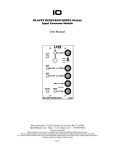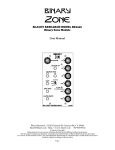Download FilF2310 - Blacet Research
Transcript
FILTHY FILTRE BLACET RESEARCH MODEL FF2310 Filthy Filtre Module User Manual Blacet Research 15210 Orchard Rd Guerneville CA 95446 [email protected] http://www.blacet.com 707-869-9164 Contents Copyright. Reproduction by any means including the Internet prohibited without permission. This document contains proprietary and trade secret information of Blacet Research and is provided as a service to the module owner. Any unauthorized duplication or transferral may violate trade secret laws. Contents subject to change without notice. Page 1 Introduction The FF2310 is a 12dB/octave response voltage controlled filter. The design is based on the classic State Variable configuration that provides simultaneous low pass, band pass and high pass outputs. In addition, the Filthy Filtre has notch and all pass (phase shift) outputs. Voltage controlled Q is also provided with a special dual range feedback circuit that gives maximum total crunchy mind warping self oscillation. Beware your ear drums, amps and tweeters at high levels! An additional modulation input, routable to either frequency or Q through a bipolar attenuator, is a handy feature. The mode or filter type is also voltage controllable, allowing switching or morphing between low pass, band pass, high pass and all pass filter types. Separate audio outs for most filter types are also found at the module bottom. Compared to our “Final Filtre”, the “Filthy” is the punk kid of filters (still with a bit of class, though...) while the “Final “ is the stately gentleman of sophisticated design! Audio Input Gain Control Up to 2X; center is 1X Frequency Control Voltage 1V/Octave Frequency Control 16 hZ to 16 KHz Modulation Control Voltage Modulation Control Voltage Amount: Bipolar, center Off Modulation Destination: Frequency or Q Q Control Voltage Q Control Q Range X10 has diode limiter Mode Select Mode Control Voltage Mode Audio Out Low Pass Audio Out Notch Audio Out Band Pass Audio Out High Pass Audio Out Page 2 Controls and Operation Audio In, Gain Pot: Up to 2X gain is available. For 1x gain, set the pot mid range. The Filthy Filtre is designed for modular synth signal levels in the 10V p-p range. Frequency Control Voltage, Frequency Pot: The FF has a nominal 1 volt/octave response curve. The center frequency is determined by the mix of voltages from the CV jack, pot and any additional modulation from the modulation input and pot. Modulation Control Voltage, Destination Switch and Attenuator Pot: External control voltages can be routed to either frequency or Q with the destination switch. The amount and polarity of the modulation is a function of the attenuator pot. This pot is “center off”. CCW rotation inverts the voltage around common. For example, +2V present at the jack would result in -2V of modulation at the full CCW rotation of the pot. Q Control Voltage, Filthy Switch, Q Pot: The FF Q has a linear response with special feed back circuitry to provide extreme self oscillation. The X10 range of the switch provides some soft limiting of the audio swing, while the X100 range will rail the op amps at about +/-13.5V. Use caution at high Q levels. Mode Control Voltage, Mode Out, Mode Pot: This unusual feature selects the filter response. Note that the all pass mode is only accessible via this output and that the notch mode is not included in this function. An internal trimmer allows straight switching between filter types, or “morphing”, which causes a variable amount of overlap between adjacent filter types. Morphing is implemented by “dithering” or using a higher than audible, low level bipolar triangle wave to cause the selection circuitry to “time share” filter responses. External morphing signals can also be used if desired, with levels of 1V p-p or less being the most useful. LP, BP, HP, Notch Outputs: These are separate audio outs, all simultaneously available. Power Input Connector J11: This PCB connector requires a source of regulated +15Vdc and -15Vdc power to run the module. Use a Blacet PS500 supply or the equivalent. Connections to J11 should be made only when the power supply is OFF and the connector must be positioned correctly on the pins. As using the wrong supply can cause damage to the unit, please contact us if you have any questions! Do not attempt to use “wall warts” to power the module. Safety Information The use of any audio equipment requires some care to avoid potential damage to the hearing of the operator or their audience. Even short term exposure to high audio levels can lead to temporary hearing loss and ringing in the ears. Repeated exposure can eventually lead to permanent hearing problems. Your ears have to last you all your life; take a few precautions to keep them happy so that you can enjoy music even when you are older! • When using mid to high volume levels, be aware that the ear will loose sensitivity at some point, causing you to turn up the volume to compensate. In an extended session, this can happen repeatedly, until the volume is quite high and potentially dangerous. • Break up sessions into half hour segments; avoid “all night” jams. • Take breaks often and choose a maximum volume setting for “mandatory” breaks. • Try using very, very low volumes as a break. • Music can sound quite different at low levels; use low volumes for initial setup and routine practice, saving high levels for final mixes. • If your music starts to sound “painful”, it’s most likely causing hearing damage as well! Specifications Front Panel Size: 5.25 x 3" W Module Depth: 5.5” Input Gain: 2X max CV Range: 0-10V Filter Frequency Range: 16 to 16KHz Signal Level: typ. 10V p-p, Max: 26V p-p Power: +/-15 Vdc @+53/-46 mA Page 3 5.8 J1 2.0 J2 2.2 1.5 -3X S1 J3 3 2 COM 1 S2 3 1.5 -2X 2.2 J4 2.2 2 1 2.4 J5 J6 1.5 5.8 8.2, strip 2.4 6.5 1.3 J10 1.5 J9 J8 J7 2.0 2.5 1 2 3 4 Page 4 5 6 7 Calibration RT3, Null: This sets the center “off” position of front panel pot R3 (Mod Attn) to as close to zero volts as possible. The fastest method is to insert an external VCO at the mod input jack running at audio frequencies. Select F as the Destination and monitor the Filtre Out via mixer or amp (turn up the Frequency pot). Do not use an audio input, instead turn up the Q control until the filter oscillates . With R3 at center detent, turn the trimmer for minimum VCO effect. RT4, Dither: This sets the Mode Select to “switch” (RT4 at min.) or variable “dither”. We suggest leaving this trimmer at about 30% CW rotation to start. RT1, Initial; RT2, Span: These set the initial filter cutoff frequency (16 Hz) and span the CV so that a maximum frequency of 16 KHz is achieved. These settings are not particularly critical for musical purposes, as they would be in say, a VCO. (If you don’t have a frequency counter, just leave both trimmers mid position). We will be using the Filtre in self oscillation mode, so disconnect everything except one filter output. You will monitor frequency at the LP output jack and CV at TP1. Turn up the Q control until the filtre is oscillating. With the Frequency pot FCCW, set RT1 until you read about 16.35 Hz. Turn the Frequency pot CW until you read 7V at TP1. Adjust RT2 until you read about 2093 Hz. Turn the Frequency pot FCCW and check the frequency. You will have to go back and forth from RT1 to RT2 until you “zero in” on the final calibration as these two settings interact. Troubleshooting, Repair, Warranty If you encounter problems that you can’t solve, contact us, preferably via e-mail with a description of the problem. Let us know what does and does not work. We can then help you get your module working. We can fix modules for a minimum fee of $25. The parts contained in this unit have been carefully selected and tested. They are guaranteed for 90 days from the date of purchase. If you believe that you have a defective part (or if you have a part missing), contact us so we can provide you with a replacement or repair. Include your name and invoice number. Page 5