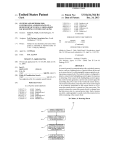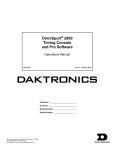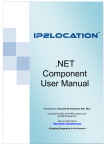Download Building BCH – Aware websites
Transcript
Building BCH – Aware websites
BCH AJAX Plug-In Users’ Guide
January 2013
This manual version is based on the actual deployed version of BCH Ajax Plug-in, as of the
date of publication. All minor updates and changes will be published in BCH Virtual Learning
Environment, http://moodle.bch.cbd.int, under the course “Developing websites using AJAX
plugin”, and its associated discussions and news forums.
.
Contents
List of Figures ............................................................................................................. 3
List of Tables .............................................................................................................. 3
List of Acronyms and Abbreviations ............................................................................. 4
1.
INTRODUCTION TO THE MANUAL ...........................................................................................5
2.
THE BCH AJAX PLUG-IN ...........................................................................................................6
2.1.
OVERVIEW ................................................................................................................................... 6
2.2.
COMPATIBILITY ............................................................................................................................. 6
2.3.
MAINTENANCE .............................................................................................................................. 6
2.4.
INTEGRATION................................................................................................................................ 6
2.5.
AJAX SIMPLE DEMO APPLICATION .................................................................................................... 7
2.6.
CUSTOMIZATION ........................................................................................................................... 9
2.6.1. Document Type ............................................................................................. 10
2.6.2. Country ......................................................................................................... 12
2.6.3. Language ...................................................................................................... 12
3.
EMBEDDING THE JAVASCRIPT AND AJAX PLUG-IN............................................................15
3.1.
EMBEDDING THE JAVASCRIPT ...................................................................................................... 15
3.2.
INTEGRATING THE AJAX PLUG-IN ................................................................................................. 16
3.3.
USAGE OF WILDCARDS AND COMBINED PARAMETERS. ..................................................................... 19
3.4.
SEARCH WITHIN RESULTS ............................................................................................................ 21
3.5.
COMMENTS ON SEARCHING REFERENCE RECORDS ......................................................................... 21
ANNEX 1.
ISO 3166 COUNTRY CODES .......................................................................................22
AX01 - BCH Ajax Plugin Users’ Guide
Page 2
List of Figures
Figure 1. Sample of an AJAX Plug-In. .................................................................................. 6
Figure 2. AJAX Plug-In integrated into a basic web page. ...................................................... 7
Figure 3 display of previous html page ................................................................................... 7
Figure 4 Ajax demo application .............................................................................................. 8
Figure 5 Generated AJAX script and retrieved records............................................................ 9
Figure 6. Parameters used in the BCH AJAX Plug-In. ............................................................ 9
Figure 7 Selecting a National record type ............................................................................. 11
Figure 8 Selecting a Reference record type ......................................................................... 11
Figure 9 Selecting country ................................................................................................... 12
Figure 10. The “Select Language” Button, BCH Management Centre .................................. 13
Figure 11. “Additional Languages” drop down list from BCH Management Centre. ............... 13
Figure 12. Registering Information with Official UN Language and another additional
Language. .......................................................................................................................... 14
Figure 13 Selecting language .............................................................................................. 15
Figure 14. Sample JavaScript. ........................................................................................... 15
Figure 15. Embedding the JavaScript within the head tags................................................... 15
Figure 16. Embedding the JavaScript within the body section. ............................................. 15
Figure 17. JavaScript written in an external file. ................................................................. 16
Figure 18. AJAX Plug-In to be integrated............................................................................. 16
Figure 19. Country profile of India generated from the BCH Portal. ....................................... 17
Figure 20. Types of document available in India. ................................................................ 17
Figure 21 using the Ajax demo app to generate and run an Ajax script .................................. 19
Figure 22 Search within results feature ................................................................................ 21
List of Tables
Table 1 Value of the type of information to be displayed – national records ........................... 10
Table 2 Value of the type of information to be displayed – reference records ......................... 10
Table 3 ISO 3166 two-letter country code. ........................................................................... 22
AX01 - BCH Ajax Plugin Users’ Guide
Page 3
List of Acronyms and Abbreviations
AJAX
BCH
GEF
nBCH
SCBD
UNEP
Asynchronous JavaScript And XML
Biosafety Clearing-House
Global Environment Facility
National BCH
Secretariat of the Convention on Biodiversity
United Nations Environment Programme
AX01 - BCH Ajax Plugin Users’ Guide
Page 4
1. Introduction to the Manual
What you will learn in this manual:
This training manual describes in detail the guidelines about using Ajax Plug-in to develop and
maintain a National BCH application
Context:
The UNEP-GEF Project for Capacity Building for Effective Participation in the Biosafety
Clearing-House (BCH-I), in collaboration with the Secretariat of the Convention on Biological
Diversity (SCBD), prepared a modular training package aimed at providing a practical “how-to”
guide for countries to assist them in learning, understanding, using, and setting up national
access to the BCH. The training package was later updated within the UNEP-GEF Project for
Continued Enhancement of Capacity Building for Effective Participation in the BCH (BCH-II). It
was designed to be flexible and is tailored to meet the diverse needs of different countries,
allowing them to select those tools that are most useful to their situation, needs and priorities.
The training package is divided into several manuals, each addressing one element of the
BCH..
Audience:
This manual is designed to provide guidance to administrators and developers of any kind of
websites that wish to easily include information from the BCH in them.
Purpose:
This manual describes in detail the guidelines and step by step process about using AJAX
Plug-In for displaying BCH information in existing websites.
AX01 - BCH Ajax Plugin Users’ Guide
Page 5
2. The BCH AJAX Plug-In
2.1. Overview
The Secretariat to the Convention on Biological Diversity (SCBD) has developed an application
tool called “BCH AJAX Plug-in” which is ready to be used by any web developer, (and
particularly the countries when building websites that wish to include BCH-registered
information). It is a lightweight JavaScript plugin based on AJAX technology that can be easily
integrated to any website to allow dynamic display of information from the BCH Central Portal.
The use of the BCH AJAX Plug-In does not require any specific IT knowledge. The Plug-In
works on all server platforms and does not require any software installation. All required files
are located on the BCH Central Portal and maintained by the Secretariat.
The BCH AJAX Plug-In is a client side application. The connection to the BCH Central Portal is
made directly by the client (end-user).
2.2. Compatibility
The Secretariat fully supports the following browsers versions:
Internet Explorer 8+
Mozilla Firefox 3.5+
Google Chrome
Safari 4+
It must also be noted that support for JavaScript must be enabled for the BCH AJAX Plug-In to
work.
2.3. Maintenance
The BCH AJAX Plug-In is fully supported and maintained by the Secretariat. As all files are
located on the BCH Central Portal, there is no need for maintenance at the local level.
2.4. Integration
The BCH AJAX Plug-In has been designed to make its integration to any website as simple as
possible. It can be integrated to any webpage by simply adding the following lines of HTML.
Figure 1 shows a usage example of this plugin, to display national focal points from Canada, in
English:
<script type="text/javascript" charset="utf-8"
src="http://bch.biodiv.org/centralportal/ui/offsite/bchoffsite.js"></script>
<script type="text/javascript" charset="utf-8" >
GenerateRecords("focalPoint", "ca", "en");</script>
Figure 1. Sample of an AJAX Plug-In.
AX01 - BCH Ajax Plugin Users’ Guide
Page 6
Figure 2 is a very basic HTML page integrating the BCH AJAX Plug-In.
<html>
<body>
<h1>National Focal Points</div>
<script type="text/javascript" charset="utf-8"
src="http://bch.biodiv.org/centralportal/ui/offsite/bch-offsite.js"></script>
<script type="text/javascript" charset="utf-8" >
GenerateRecords("focalPoint", "ca", "en");</script>
</body
</html>
Figure 2. AJAX Plug-In integrated into a basic web page.
And the next figure shows the results of displaying this html page:
Figure 3 display of previous html page
2.5. Ajax simple demo application
In order to help potential users to understand how to use and integrate the BCH Ajax plug in
html webpages, a simple demo website has been developed. It is freely available at
http://bch.cbd.int/help/topics/ajaxdemo/
Once started, the website looks initially like Figure 4.
AX01 - BCH Ajax Plugin Users’ Guide
Page 7
Figure 4 Ajax demo application
The following controls are available in the main screen:
1. Select national or reference records
2. Select type of record or “Any” (see Note)
3. Select country or “Any” for all countries (see Note)
4. Select record language
5. Press to see the query and its results
NOTE: “Any” cannot be used at the same time for record type and country
AX01 - BCH Ajax Plugin Users’ Guide
Page 8
Once the type of records, country and languages have been selected, clicking on “Go” will
generate and execute the script. The generated script will be showed in a text box, and the
records retrieved will be displayed below.
Figure 5 Generated AJAX script and retrieved records
2.6. Customization
The BCH AJAX Plug-In can be easily customized to show any specific type of BCH national
information for any country, or BCH reference information. To do this, the parameters of the
GenerateRecords (Figure 6) method must be specified.
function GenerateRecords(documentType, country, language);
Figure 6. Parameters used in the BCH AJAX Plug-In.
AX01 - BCH Ajax Plugin Users’ Guide
Page 9
2.6.1. Document Type
This parameter specifies what type of BCH national information to display. Table 1 and Table 2
show the valid values for this parameter:
Type of information to display
Value
National Records
National Focal Point
focalPoint
Competent National Authority
Authority
National Database
nationalDatabase
Law, Regulation or Guideline
Law
Agreement or Arrangement
Agreement
Decision on LMO
decisionUnderAIA
Decision on LMO-FFP
decisionUnderA11
Other Decision
Decision
Biosafety Expert
biosafetyExpert
Report on Assignment
biosafetyExpertAssignmentReport
Capacity Building Opportunity
capacityBuildingOpportunity
Capacity Building Project
capacityBuildingProject
Capacity Building Need or Priority
countryNeedsAndPriorities
Risk Assessment
riskAssessment
Second National Report in the implementation of CPB
nationalreport2
Table 1 Value of the type of information to be displayed – national records
Type of information to display
Value
Reference Records
NOTE: Country code must be set to "*"
BCH news
news
Biosafety Information Resource Centre
birc
Organism Registry
organism
Gene and DNA Sequence Registry
dnasequence
Living Modified Organism (LMO) Registry
modifiedorganism
Organizations involved in Biosafety Activities
organization
Laboratory for detection and identification of LMOs
lmodetectionlaboratory
(a subset of Organizations)
Table 2 Value of the type of information to be displayed – reference records
Using the Ajax demo application you can select the type of records to search and display, as
shown in Figure 7 and Figure 8. If “Any” selected, all types of records from the specified
country will be retrieved.
AX01 - BCH Ajax Plugin Users’ Guide
Page 10
NOTE: “Any” cannot be used at the same time for record type and country
Figure 7 Selecting a National record type
Figure 8 Selecting a Reference record type
AX01 - BCH Ajax Plugin Users’ Guide
Page 11
2.6.2. Country
The parameter specifies the country for which the information is displayed. The BCH AJAX
Plug-In uses 2-letter ISO 3166 country codes. Annex 1 contains a list of such codes, which can
also be retrieved at any moment from
http://www.iso.org/iso/country_codes/iso_3166_code_lists/country_names_and_code_elements.htm
Using the Ajax demo application you can select the Country which records to search and
display, as shown in Figure 9. If “Any” selected, records of the specified type will be retrieved
for all countries:
Figure 9 Selecting country
NOTE: “Any” cannot be used at the same time for record type and country
2.6.3.
Language
This parameter specifies in which language the information should be displayed. The BCH
AJAX Plug-In is not limited to the 6 UN languages. The latest version of BCH Central Portal
allows the country-users to select other languages aside from the 6 UN official languages when
registering information. At the Management Centre section of the BCH Central Portal,
additional language can be selected by clicking on the “Select Languages” button (Figure 10).
AX01 - BCH Ajax Plugin Users’ Guide
Page 12
Figure 10. The “Select Language” Button, BCH Management Centre
A drop-down list of additional languages is available and one or more languages can be
selected (
Figure 11).
Figure 11. “Additional Languages” drop down list from BCH Management Centre.
AX01 - BCH Ajax Plugin Users’ Guide
Page 13
After that, the authorized users can register information on the BCH portal in both the UN
language(s) of choice and other one(s) (Figure 12).
Figure 12. Registering Information with Official UN Language and another additional Language.
The complete list of language codes that can be used for this parameter, can be found at:
http://www.loc.gov/standards/iso639-2/php/English_list.php
Using the Ajax demo application you can select the language, as shown in
Figure 13.
Note that the first rows list the UN official languages.
AX01 - BCH Ajax Plugin Users’ Guide
Page 14
Figure 13 Selecting language
3. Embedding the JavaScript and AJAX Plug-In
What you will learn in this section:
The JavaScript and AJAX Plugin formats.
Where to place the JavaScript and AJAX Plugins
3.1. Embedding the JavaScript
JavaScript is important to make the AJAX Plug-In work. The webpage (regardless of format –
html, php, asp, etc.) where your front-end is (where information will be displayed) shall contain
the following lines:
<script type="text/javascript" charset="utf-8"
src="http://bch.biodiv.org/centralportal/ui/offsite/bch-offsite.js">
</script>
Figure 14. Sample JavaScript.
Now where do we put the JavaScript?
Generally, JavaScript can be placed within the head or body section or can be declared as an
external script. If you want the script to be executed when it is called or when a user triggers an
event, put the script in the head section.
<html>
<head>
<script type="text/javascript" charset="utf-8"
src="http://bch.biodiv.org/centralportal/ui/offsite/bch-offsite.js">
</script>
</head>
Figure 15. Embedding the JavaScript within the head tags.
For JavaScript that needs to be executed immediately while the page loads into the browser,
put it in the body section.
<html>
<head>
</head>
<body>
<script type="text/javascript" charset="utf-8"
src="http://bch.biodiv.org/centralportal/ui/offsite/bch-offsite.js">
</script>
</body>
Figure 16. Embedding the JavaScript within the body section.
AX01 - BCH Ajax Plugin Users’ Guide
Page 15
The external script is recommended if you want to run the same JavaScript on several pages
without having to write the same script on every page. The JavaScript is written in an external
file and saved with a “.js” file extension.
To use the external script, point to the .js file in the "src" attribute of the <script> tag:
<html>
<head>
<script src="external.js"></script>
</head>
<body>
</body>
</html>
Figure 17. JavaScript written in an external file.
3.2. Integrating the AJAX Plug-In
After declaring the JavaScript, we are now ready to integrate the following AJAX Plug-In:
<script type="text/javascript" charset="utf-8" >
GenerateRecords("documentType", "countryCode", "language");
</script>
Figure 18. AJAX Plug-In to be integrated.
where “documentType” is the value of the type of information to be displayed (see section
2.6.1, Table 1 and Table 2), “countryCode” is the 2-letter ISO 3166 country code (see
section 2.6.2); and “language” is the code which specifies in which language the information
should be displayed (see section 2.6.3.)
To illustrate, let us consider the different available documents in India. First, we generate the
country profile of India.
AX01 - BCH Ajax Plugin Users’ Guide
Page 16
Figure 19. Country profile of India generated from the BCH Portal.
Then, we check for available information on India. Based from the generated page, the types of
document available information on India can be seen looking in “country profiles” (Figure 20)
Figure 20. Types of document available in India.
To display the abovementioned information on an already existing website, the following
AJAX Plug-Ins could be used:
AX01 - BCH Ajax Plugin Users’ Guide
Page 17
For the National Focal Points
<script type="text/javascript" charset="utf-8" >
GenerateRecords("focalPoint ", "IN”, "en");
</script>
Competent National Authority
<script type="text/javascript" charset="utf-8" >
GenerateRecords("Authority", "IN”, "en");
</script>
National Biosafety Website or Database
<script type="text/javascript" charset="utf-8" >
GenerateRecords("nationalDatabase", "IN”, "en");
</script>
Law, Regulation or Guidelines
<script type="text/javascript" charset="utf-8" >
GenerateRecords("Law", "IN”, "en");
</script>
Country decisions under AIA:
<script type="text/javascript" charset="utf-8" >
GenerateRecords("decisionUnderAIA ", "IN”, "en");
</script>
Country decisions for FFP:
<script type="text/javascript" charset="utf-8" >
GenerateRecords("decisionUnderA11", "IN”, "en");
</script>
AX01 - BCH Ajax Plugin Users’ Guide
Page 18
Country risk assessments:
<script type="text/javascript" charset="utf-8" >
GenerateRecords("riskAssessment ", "IN”, "en");
</script>
The AJAX demo application can be used to easily select the types of records, countries and
languages, generate the required script, copy and insert it in the developed website. Example:
searching the Competent National Authorities of India:
Figure 21 using the Ajax demo app to generate and run an Ajax script
3.3. Usage of wildcards and combined parameters.
The "documentType" and "country" parameters accept the usage of wildcards ("*" or "all"),
and the possibility to specify more than one value (separated with comma ','
Please note that it is not possible to use wildcards simultaneously on "documentType" AND
"country".
Examples:
AX01 - BCH Ajax Plugin Users’ Guide
Page 19
Focal Points and Authorities for Canada and United States in English:
<script type="text/javascript" charset="utf-8" >
GenerateRecords("focalPoint,authority", "ca,us", "en");
</script>
Focal Points of all countries in Spanish:
<script type="text/javascript" charset="utf-8" >
GenerateRecords("focalPoint ", "*", "es");
</script>
All records from United Kingdom in English:
<script type="text/javascript" charset="utf-8" >
GenerateRecords("* ", "uk", "en");
</script>
All records from France, in French language:
<script type="text/javascript" charset="utf-8" >
GenerateRecords("* ", "fr", "fr");
</script>
All BCH registered Risk Assessments, in English:
<script type="text/javascript" charset="utf-8" >
GenerateRecords (“riskAssessment", "*", "en ");
</script>
AX01 - BCH Ajax Plugin Users’ Guide
Page 20
3.4. Search within results
Once the script has been executed and the results have been retrieved, the AJAX plugin offers
a BCH Central Portal standard feature: “search within results”. See Figure 22.
Figure 22 Search within results feature
3.5. Comments on searching reference records
Several types of reference records cannot be associated with a particular country. For these
kinds of records, the country parameter shall be set to “*” (asterisk).
This applies to the following record types:
birc
organism
dnasequence
modifiedorganism
organization
lmodetectionlaboratory
Biosafety Information Resource Centre
Organism Registry
Gene and DNA Sequence Registry
Living Modified Organism (LMO) Registry
Organizations involved in Biosafety Activities
Laboratory for detection and identification of LMOs
(a subset of Organizations)
AX01 - BCH Ajax Plugin Users’ Guide
Page 21
Annex 1. ISO 3166 Country codes
Table 3 ISO 3166 two-letter country code.
Country names
ISO 3166-1-alpha-2 code
A
AFGHANISTAN
AF
ÅLAND ISLANDS
AX
ALBANIA
AL
ALGERIA
DZ
AMERICAN SAMOA
AS
ANDORRA
AD
ANGOLA
AO
ANGUILLA
AI
ANTARCTICA
AQ
ANTIGUA AND BARBUDA
AG
ARGENTINA
AR
ARMENIA
AM
ARUBA
AW
AUSTRALIA
AU
AUSTRIA
AT
AZERBAIJAN
AZ
B
BAHAMAS
BS
BAHRAIN
BH
BANGLADESH
BD
BARBADOS
BB
BELARUS
BY
BELGIUM
BE
BELIZE
BZ
BENIN
BJ
BERMUDA
BM
BHUTAN
BT
BOLIVIA
BO
BOSNIA AND HERZEGOVINA
BA
BOTSWANA
BW
AX01 - BCH Ajax Plugin Users’ Guide
Page 22
Country names
ISO 3166-1-alpha-2 code
BOUVET ISLAND
BV
BRAZIL
BR
BRITISH INDIAN OCEAN TERRITORY
IO
BRUNEI DARUSSALAM
BN
BULGARIA
BG
BURKINA FASO
BF
BURUNDI
BI
C
CAMBODIA
KH
CAMEROON
CM
CANADA
CA
CAPE VERDE
CV
CAYMAN ISLANDS
KY
CENTRAL AFRICAN REPUBLIC
CF
CHAD
TD
CHILE
CL
CHINA
CN
CHRISTMAS ISLAND
CX
COCOS (KEELING) ISLANDS
CC
COLOMBIA
CO
COMOROS
KM
CONGO
CG
CONGO, THE DEMOCRATIC REPUBLIC OF THE
CD
COOK ISLANDS
CK
COSTA RICA
CR
CÔTE D'IVOIRE
CI
CROATIA
HR
CUBA
CU
CYPRUS
CY
CZECH REPUBLIC
CZ
D
DENMARK
DK
DJIBOUTI
DJ
AX01 - BCH Ajax Plugin Users’ Guide
Page 23
DOMINICA
Country names
DOMINICAN REPUBLIC
DM
ISO 3166-1-alpha-2 code
DO
E
ECUADOR
EC
EGYPT
EG
EL SALVADOR
SV
EQUATORIAL GUINEA
GQ
ERITREA
ER
ESTONIA
EE
ETHIOPIA
ET
F
FALKLAND ISLANDS (MALVINAS)
FK
FAROE ISLANDS
FO
FIJI
FJ
FINLAND
FI
FRANCE
FR
FRENCH GUIANA
GF
FRENCH POLYNESIA
PF
FRENCH SOUTHERN TERRITORIES
TF
G
GABON
GA
GAMBIA
GM
GEORGIA
GE
GERMANY
DE
GHANA
GH
GIBRALTAR
GI
GREECE
GR
GREENLAND
GL
GRENADA
GD
GUADELOUPE
GP
GUAM
GU
GUATEMALA
GT
GUERNSEY
GG
AX01 - BCH Ajax Plugin Users’ Guide
Page 24
GUINEA
GN
GUINEA-BISSAU
GW
Country names
ISO 3166-1-alpha-2 code
GUYANA
GY
H
HAITI
HT
HEARD ISLAND AND MCDONALD ISLANDS
HM
HOLY SEE (VATICAN CITY STATE)
VA
HONDURAS
HN
HONG KONG
HK
HUNGARY
HU
I
ICELAND
IS
INDIA
IN
INDONESIA
ID
IRAN, ISLAMIC REPUBLIC OF
IR
IRAQ
IQ
IRELAND
IE
ISLE OF MAN
IM
ISRAEL
IL
ITALY
IT
J
JAMAICA
JM
JAPAN
JP
JERSEY
JE
JORDAN
JO
K
KAZAKHSTAN
KZ
KENYA
KE
KIRIBATI
KI
KOREA, DEMOCRATIC PEOPLE'S REPUBLIC OF
KP
KOREA, REPUBLIC OF
KR
KUWAIT
KW
KYRGYZSTAN
KG
AX01 - BCH Ajax Plugin Users’ Guide
Page 25
L
LAO PEOPLE'S DEMOCRATIC REPUBLIC
LA
LATVIA
LV
Country names
ISO 3166-1-alpha-2 code
LEBANON
LB
LESOTHO
LS
LIBERIA
LR
LIBYAN ARAB JAMAHIRIYA
LY
LIECHTENSTEIN
LI
LITHUANIA
LT
LUXEMBOURG
LU
M
MACAO
MO
MACEDONIA, THE FORMER YUGOSLAV REPUBLIC OF
MK
MADAGASCAR
MG
MALAWI
MW
MALAYSIA
MY
MALDIVES
MV
MALI
ML
MALTA
MT
MARSHALL ISLANDS
MH
MARTINIQUE
MQ
MAURITANIA
MR
MAURITIUS
MU
MAYOTTE
YT
MEXICO
MX
MICRONESIA, FEDERATED STATES OF
FM
MOLDOVA, REPUBLIC OF
MD
MONACO
MC
MONGOLIA
MN
MONTENEGRO
ME
MONTSERRAT
MS
MOROCCO
MA
MOZAMBIQUE
MZ
AX01 - BCH Ajax Plugin Users’ Guide
Page 26
MYANMAR
MM
N
NAMIBIA
NA
NAURU
NR
Country names
ISO 3166-1-alpha-2 code
NEPAL
NP
NETHERLANDS
NL
NETHERLANDS ANTILLES
AN
NEW CALEDONIA
NC
NEW ZEALAND
NZ
NICARAGUA
NI
NIGER
NE
NIGERIA
NG
NIUE
NU
NORFOLK ISLAND
NF
NORTHERN MARIANA ISLANDS
MP
NORWAY
NO
O
OMAN
OM
P
PAKISTAN
PK
PALAU
PW
PALESTINIAN TERRITORY, OCCUPIED
PS
PANAMA
PA
PAPUA NEW GUINEA
PG
PARAGUAY
PY
PERU
PE
PHILIPPINES
PH
PITCAIRN
PN
POLAND
PL
PORTUGAL
PT
PUERTO RICO
PR
Q
QATAR
AX01 - BCH Ajax Plugin Users’ Guide
QA
Page 27
R
RÉUNION
RE
ROMANIA
RO
RUSSIAN FEDERATION
RU
RWANDA
RW
Country names
ISO 3166-1-alpha-2 code
S
SAINT BARTHÉLEMY
BL
SAINT HELENA
SH
SAINT KITTS AND NEVIS
KN
SAINT LUCIA
LC
SAINT MARTIN
MF
SAINT PIERRE AND MIQUELON
PM
SAINT VINCENT AND THE GRENADINES
VC
SAMOA
WS
SAN MARINO
SM
SAO TOME AND PRINCIPE
ST
SAUDI ARABIA
SA
SENEGAL
SN
SERBIA
RS
SEYCHELLES
SC
SIERRA LEONE
SL
SINGAPORE
SG
SLOVAKIA
SK
SLOVENIA
SI
SOLOMON ISLANDS
SB
SOMALIA
SO
SOUTH AFRICA
ZA
SOUTH
GEORGIA
AND
THE
SOUTH
SANDWICH
GS
ISLANDS
SPAIN
ES
SRI LANKA
LK
SUDAN
SD
SURINAME
SR
AX01 - BCH Ajax Plugin Users’ Guide
Page 28
SVALBARD AND JAN MAYEN
SJ
SWAZILAND
SZ
SWEDEN
SE
SWITZERLAND
CH
SYRIAN ARAB REPUBLIC
SY
Country names
ISO 3166-1-alpha-2 code
T
TAIWAN, PROVINCE OF CHINA
TW
TAJIKISTAN
TJ
TANZANIA, UNITED REPUBLIC OF
TZ
THAILAND
TH
TIMOR-LESTE
TL
TOGO
TG
TOKELAU
TK
TONGA
TO
TRINIDAD AND TOBAGO
TT
TUNISIA
TN
TURKEY
TR
TURKMENISTAN
TM
TURKS AND CAICOS ISLANDS
TC
TUVALU
TV
U
UGANDA
UG
UKRAINE
UA
UNITED ARAB EMIRATES
AE
UNITED KINGDOM
GB
UNITED STATES
US
UNITED STATES MINOR OUTLYING ISLANDS
UM
URUGUAY
UY
UZBEKISTAN
UZ
V
VANUATU
VATICAN CITY STATE
AX01 - BCH Ajax Plugin Users’ Guide
VU
see HOLY SEE
Page 29
VENEZUELA
VE
VIET NAM
VN
VIRGIN ISLANDS, BRITISH
VG
VIRGIN ISLANDS, U.S.
VI
W
WALLIS AND FUTUNA
WF
WESTERN SAHARA
EH
Country names
ISO 3166-1-alpha-2 code
Y
YEMEN
YE
Z
ZAIRE
see CONGO, THE DEMOCRATIC
REPUBLIC OF THE
ZAMBIA
ZM
ZIMBABWE
ZW
AX01 - BCH Ajax Plugin Users’ Guide
Page 30