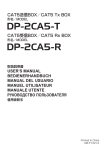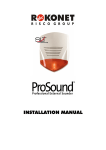Download Interfaces
Transcript
EAI
USER MANUAL
Version 1.23 Feb. 16 , 2009
Sanitrace EAI Manual – Draft v. 1.5
EAIManual0071117.doc
1
Document History
Version Date
Change Log
1.0
Aug. 20, 2007
Minimal Version – Movements interface only as part of the
Proof of Concept for connecting a Mobile Application to the
Sanitrace EAI Services
1.1
Oct. 9, 2007
Initial ‘full’ Setup – draft version for discussion and basic
implementation based on Slaughtering Structure
Interfaces definition table
1.2
Nov. 3, 2007
Initial Design + Discussions VRV / ALV / Internal
1.3
Nov. 16, 2007
Major part of documentation
Added some initial examples – a lot of examples still missing
either completely or sometimes just missing the namespace
definitions
1.4
Nov. 17, 2007
Coding Examples
1.5
Dec. 15, 2007
Feedback + Error Handling
1.6
Jan. 8, 2008
Non-Official copy to some users
1.7
Jan. 24, 2008
Feedback + Extra examples + Added
ExportMovementNotificationOverview documentation +
Update for new EEC Trasys guideline
1.8
Feb. 15, 2008
Change + Import
1.9
Mar. 15, 2008
FAQ extended
Important Change – Animal Numbers in Export Interfaces
from now on contain the check digit. To make them clearly
visible the checkdigits are surrounded by spaces. E.g. BE 9
52395189
New fields in Export:
-
SanitaryUnitOverviewRequest: FCLT_CDE
-
SanitaryUnitOverview: TUST_CDE
-
Party Overview: LNGE_CDE
-
Party Overview Request: TPH, VAT_NBR,
RLM_RGS_NBR
-
AnimalImport: PPPU_CDE
New Interface: Import Treatment Notification (to register
Sanitrace EAI Manual – Draft v. 1.5
EAIManual0071117.doc
2
treatments such as bluetongue)
1.10
Apr. 30, 2008
Extra Documentation Web Service Stub Generation
1.11
May 15, 2008
Cosmetics
1.12
Jun. 4, 2008
Erronuously named NOTP_ID field has been renamed to
NOTF_ID impacting the movement XML structures:
•
AnimalMovementNotificationOverviewExportRequest
•
AnimalMovementNotificationOverviewExport
•
ChangeNotificationOverviewExportRequest
•
ChangeNotificationOverviewExport
•
MovementNotificationOverviewExportRequest
•
MovementNotificationOverviewExport
1.13
Jun. 10, 2008
Improved Example - Treatment Notification
1.14
Aug. 10, 2008
FAQ Question19 added
Agreement Overview Export interface Added
Notification Status Import Added
Additional geographical fields in Facility / San. Unit
1.15
Sep. 1, 2008
PopulationNotificationImport added
RetaggingNotificationImport added
1.16
Sep. 17, 2008
LiablePartyOverviewExport added
NotificationMovementImport extended with VRV data
1.17
Oct. 1, 2008
Party Type – PATP missing documentation documentation
NOST Code: IVD -> IVLD
ExportSanitaryUnit API-Break !!! Replaced the incorrect
UPD_DTE_FRM/UPD_DTE_TO fields to the single
UPD_DTE field
AnimalDisposalType (Rendac) on AnimalImport and
MovementNotificationImport
Update Date Search on export movement /animal movement
VRV fields in import animal
Extra animal fields in notification overview export
MarkingSeriesImport added
Working On Behalf Of functionality
1.18
Oct. 22, 2008
Sanitrace EAI Manual – Draft v. 1.5
•
Added the slaughter vignet number
EAIManual0071117.doc
3
(SLG_VGN_NBR) in the Animal Tag of the
MovementNotificationImport-XML
1.19
1.20
1.21
Nov. 5, 2008
Nov. 25, 2008
Dec. 15, 2008
•
Completed ANCO codes in the documentation + a rule
has been added that in AnimalBirth registrations the
SlaughteringCode DEAD cannot be used anymore…
•
Added SNUN_CDE as search criteria for
AnimalMovementNotificationOverview
•
Added 2 Technical fields in interaction result defining
the raw pattern string of the exceptions and the
individual arguments. Technical application
integration can than check on the pattern string and
retrieve certain parameters directly
•
New Interface: ExportMarkingSeries
•
New Interface: ExportRetaggingNotification
•
Export AnimalOverview API- Break !!! Removal of
the incorrect field VRV_IND_CRD_FLG. The correct
field VRV_IDN_CRD_FLG remains
•
“Work On Behalf Of” Functionality added
•
Security Documentation added
•
UserLanguage documentation added
•
Birth / Import Examples
•
Refreshed incomplete drawings
•
Update FAQ (Animal number formats, Security Token
1.22
Jan. 7, 2009
•
ExportProductionUnit Interface
1.23
Feb. 15, 2009
•
ExportWaterManureAllocation Interface
Sanitrace EAI Manual – Draft v. 1.5
EAIManual0071117.doc
4
Table Of Contents
Document History............................................................................................................... 2 Table Of Contents ............................................................................................................... 5 Introduction......................................................................................................................... 7 XML and Web Services.................................................................................................. 7 Interface Overview.......................................................................................................... 8 Schema Overview ........................................................................................................... 9 Schema design conventions .......................................................................................... 11 Schema Definitions....................................................................................................... 13 Coding Schema’s Overview ......................................................................................... 14 Main Entity Overview................................................................................................... 15 Abbreviations................................................................................................................ 15 Coding Schema’s Content............................................................................................. 18 Interface Definition........................................................................................................... 28 Interface EXAN – ExportAnimal ................................................................................. 28 Interface EXAMN - ExportAnimalMovementNotificationOverview .......................... 30 Interface EXANO - ExportAnimalOverview ............................................................... 32 Interface EXCNO - ExportChangeNotificationOverview ............................................ 35 Interface EXFAO - ExportFacilityOverview................................................................ 37 Interface EXMNO - ExportMovementNotificationOverview ...................................... 39 Interface EXMVN - ExportMovementNotification...................................................... 41 Interface EXPAO - ExportPartyOverview.................................................................... 43 Interface EXLPO - ExportLiablePartyOverview.......................................................... 45 Interface EXPUO - ExportProductionUnitOverview ................................................... 47 http://Sanitrace.EAI/SanitraceRepository/SanitraceServices/ProductionUnitOverviewE
xportSchema ............................................................................................................. 48 Interface EXPU - ExportProductionUnit ...................................................................... 49 Interface EXSU - ExportSanitaryUnit .......................................................................... 51 Interface EXSUO - ExportSanitaryUnitOverview........................................................ 53 Interface EXSLO - ExportSlaughteringOverview ........................................................ 55 Interface EXAGR - ExportAgreementOverview.......................................................... 56 Interface EXMS - ExportMarkingSeriesOverview....................................................... 58 Interface EXRNO - ExportRetaggingNotificationOverview........................................ 60 Interface EXWMA - ExportWaterManureAllocation .................................................. 62 Interface - ImportAnimalNotification ................................................................... 64 Interface IMCHN - ImportChangeNotification ............................................................ 67 Interface IMINN - ImportInventoryNotification .......................................................... 71 Interface IMMWN - ImportManureWaterNotification ................................................ 73 Interface IMMVN - ImportMovementNotification ...................................................... 74 Interface IMPPN - ImportPopulationNotification ........................................................ 79 Interface IMPUN - ImportProductionUnitNotification ................................................ 81 Sanitrace EAI Manual – Draft v. 1.5
EAIManual0071117.doc
5
Interface IMRTN - ImportRetaggingNotification ........................................................ 82 Interface IMRSN - ImportRiskNotification.................................................................. 84 Interface IMTMN - ImportTreatmentNotification........................................................ 85 Interface IMPMS - ImportMarkingSeries..................................................................... 87 Interface IMPST - ImportStatusUpdateNotification..................................................... 88 See definition Interaction Result Schema ..................................................................... 89 InteractionResult ........................................................................................................... 90 Working On Behalf Of...................................................................................................... 92 Localized Error Messages................................................................................................. 92 Interfaces – Technical Usage ............................................................................................ 93 Web Application ........................................................................................................... 93 Channel 1. upload / download via secured web service ............................................... 94 Channels 2 to 4.............................................................................................................. 98 Channel 2 - upload / download via secured streaming page......................................... 99 Channel 3 - upload / download via unsecured streaming page..................................... 99 Channel 4 - upload / download via web page ............................................................. 100 Next Steps ....................................................................................................................... 101 URL Summary ................................................................................................................ 101 The Luxembourg URLs .................................................................................................. 101 Moving to Production ..................................................................................................... 102 Web Service Security...................................................................................................... 103 Frequently Asked Questions ........................................................................................... 107 Support............................................................................................................................ 113 Sanitrace EAI Manual – Draft v. 1.5
EAIManual0071117.doc
6
Instructions to test the interfaces:
Introduction
XML and Web Services
The goal of web services is to allow external applications exchange data with the
Sanitrace.Net application in a standardized, efficient and transparent manner. The data is
formatted as XML and the interaction is in two ways: Information can be imported in the
Sanitrace.Net-application (e.g. birth notifications, movements,…) and information can be
exported / retrieved from the Sanitrace.Net application.
Sanitrace.Net provides three channels for exchanging XML: Formal SOAP 1.* web
services, XML Streaming and manual XML uploads.
The Web Services are meant to complement other usage of the Sanitrace.Net application
like online access, reports, etc…
The web services are in principle not meant to synchronize databases, although some
possibilities obviously do exist. Please refer to the appendix for more information on
synchronization alternatives…
Sanitrace EAI Manual – Draft v. 1.5
EAIManual0071117.doc
7
Interface Overview
For the Sanitrace Renewal a number of formal interfaces have been defined for exchange
of information (Imports of Movements, Export of Notifications, etc…).
The list underneath gives an overview of a first set of interfaces
Direction
#
Code
Name
Allows an external application to…
Export
S.01
EXAN
ExportAnimal
Retrieve a detailed insight of an animal (All
characteristics, risk status, history,…)
Export
S.02
EXAMN
ExportAnimalMovementNotificationOverview
Retrieve an overview of movements (of a certain
animal – from /to a certain facility …)
Export
S.03
EXANO
ExportAnimalOverview
Retrieve an overview of animals and their key
characteristics
Export
S.04
EXCNO
ExportChangeNotificationOverview
Export
S.05
EXFAO
ExportFacilityOverview
Export
S.06
EXMVN
ExportMovementNotification
Export
S.07
EXMV
ExportMovementNotificationOverview
Export
S.08
EXPAO
ExportPartyOverview
Retrieve an overview of movements (of a certain
animal – from /to a certain facility …)
Retrieve a general overview of Parties
(Name/Address, Reference Numbers, Contact
Data,…)
Export
S.09
EXPUO
ExportProductionUnitOverview
Retrieve a general overview of which exploitation
units are used at which facilities / sanitary units
Retrieve an overview of changes to a Facility, a
Sanitary Unit or Animal characteristics
Retrieve a general overview of facilities
(name/address infor, reference numbers, liable
party details,…)
Retrieve a detailed insight in a movement
(involved parties, involved facilities, involved
animals,…)
Export
S.10
EXSU
ExportSanitaryUnit
Retrieve detailed info about a sanitary unit
(Location, Address, Sanitary Characteristics,
Involved Parties, Production Unit Info, Marking
Inventory, Capacity, Population Inventory, Risk
Information, History Information…)
Export
S.11
EXSUO
ExportSanitaryUnitOverview
Retrieve a general overview of sanitary units and
their key characteristics
Export
S.12
EXSLO
ExportSlaughteringOverview
Retrieve summary statistics of slaughtered animals
Import
S.13
IMANN
ImportAnimalNotification
Submit births or import records
Import
S.14
IMCHN
ImportChangeNotification
Submit changes on an Animal, a Facility, a
Sanitary Unit or even a Party
Import
S.15
IMINN
ImportInventoryNotification
Import
S.16
IMMWN
ImportManureWaterNotification
Submit marking inventory results
Submit water/manure consumption statistics /
corrections
Import
S.17
IMMVN
ImportMovementNotification
Submit a movement (e.g. Mobile App)
Import
S.18
IMPPN
ImportPopulationNotification
Submit population inventory results
Import
S.19
IMPUN
ImportProductionUnitNotification
Submit assignments of production units
(exploitation units) to Sanitary Units
Import
S.20
IMRSN
ImportRiskNotification
Submit risk notifications, laboratory results,…
Sanitrace EAI Manual – Draft v. 1.5
EAIManual0071117.doc
8
Import
S.20
IMRSN
ImportTreatmentNotification
Submit a treatment
Submit a status update notification – currently
limited to treatments but extendable to other
notifications
To test if certain parties have certain (active)
agreements with certain other parties ;-)
Import
S.21
IMPST
ImportStatusUpdateNotification
Export
S.22
EXAGR
ExportAgreementOverview
Import
S.23
IMRTN
ImportRetaggingNotification
Export
S.24
EXLPO
ExportLiablePartyOverview
Import
S.25
IMPMS
ImportMarkingSeries
Export
S.26
EXMSO
ExportMarkingSeriesOverview
Export
S.27
EXRNO
ExportRetaggingNotificationOverview
Export
S.28
EXPU
ExportProductionUnit
Export
S.29
EXWMA
ExportWaterManureAllocation
To import a retagging notification
To export information about veterinaries and other
liable parties. This interface has limited access
only because of privacy concerns
Submit a marking series allocation
To retrieve an overview of Marking Series /
Marking Series Allocations
To retrieve an overview of Retagging
Notifications
To retrieve all Animal allocations to any old or
current production unit of a certain facility
including the from and the to of these allocations
To retrieve all WaterManureAnimalAllocations to
do a correct calculation of Water / Manure
consumption
Schema Overview
The following table gives, for each interface an overview of the document types used as
input and the document type obtained as a result.
Direction
#
Code
Name
Allows an external application to...
Export
S.02 EXAMN
Retrieve a detailed insight of an animal (All characteristics,
risk status, history,...)
Retrieve an overview of movements (of a certain animal ExportAnimalMovementNotificationOverview from /to a certain facility ...)
Export
S.03 EXANO
ExportAnimalOverview
Export
S.01 EXAN
ExportAnimal
Export
S.04 EXCNO
ExportChangeNotificationOverview
Export
S.05 EXFAO
ExportFacilityOverview
Export
S.06 EXMVN
ExportMovementNotification
Export
S.07 EXMV
ExportMovementNotificationOverview
Export
S.08 EXPAO
ExportPartyOverview
Export
S.09 EXPUO
ExportProductionUnitOverview
Retrieve an overview of animals and their key characteristics
Retrieve an overview of changes to a Facility, a Sanitary Unit
or Animal characteristics
Retrieve a general overview of facilities (name/address infor,
reference numbers, liable party details,...)
Retrieve a detailed insight in a movement (involved parties,
involved facilities, involved animals,...)
Retrieve an overview of movements (of a certain animal from /to a certain facility ...)
Retrieve a general overview of Parties (Name/Address,
Reference Numbers, Contact Data,...)
Retrieve a general overview of which exploitation units are
used at which facilities / sanitary units
Retrieve detailed info about a sanitary unit (Location,
Address, Sanitary Characteristics, Involved Parties,
Production Unit Info, Marking Inventory, Capacity,
Population Inventory, Risk Information, History
Information...)
Retrieve a general overview of sanitary units and their key
characteristics
Retrieve summary statistics of slaughtered animals
Input XML - Schema Name
Result XML -Schema Name
AnimalExportRequest
AnimalExport
AnimalMovementNotificationOverviewExportRequest
AnimalMovementNotificationOverviewExport
AnimalOverviewExportRequest
AnimalOverviewExport
ChangeNotificationOverviewExportRequest
ChangeNotificationOverviewExport
FacilityOverviewExportRequest
FacilityOverviewExport
MovementNotificationExportRequest
MovementNotificationExport
MovementNotificationOverviewExportRequest
MovementNotificationOverviewExport
PartyOverviewExportRequest
PartyOverviewExport
ProductionUnitOverviewExportRequest
ProductionUnitOverviewExport
SanitaryUnitExportRequest
SanitaryUnitExport
Export
S.10 EXSU
ExportSanitaryUnit
Export
S.11 EXSUO
ExportSanitaryUnitOverview
Export
S.12 EXSLO
ExportSlaughteringOverview
Import
S.13 IMANN
ImportAnimalNotification
Import
S.14 IMCHN
ImportChangeNotification
Import
S.15 IMINN
ImportInventoryNotification
Submit births or import records
AnimalNotificationImport
Submit changes on an Animal, a Facility, a Sanitary Unit or
even a Party
ChangeNotificationImport
Submit marking inventory results
InventoryNotificationImport
Import
S.16 IMMWN
ImportManureWaterNotification
Submit water/manure consumption statistics / corrections
ManureWaterNotificationImport
Import
S.17 IMMVN
ImportMovementNotification
Submit a movement (e.g. Mobile App)
MovementNotificationImport
Interaction Result
Import
S.18 IMPPN
ImportPopulationNotification
PopulationNotificationImport
Interaction Result
Import
S.19 IMPUN
ImportProductionUnitNotification
Import
S.20 IMRSN
ImportRiskNotification
Submit population inventory results
Submit assignments of production units (exploitation units)
to Sanitary Units
Submit risk notifications, laboratory results,...
ImporTreatmentNotification
Submit a treatment
Import
S.20 IMRSN
SanitaryUnitOverviewExportRequest
SanitaryUnitOverviewExport
SlaughteringOverviewExportRequest
SlaughteringOverviewExport
Interaction Result
Interaction Result
Interaction Result
Interaction Result
ProductionUnitNotificationImport
Interaction Result
RiskNotificationImport
Interaction Result
RiskNotificationImport
Interaction Result
Export Interfaces always have a ‘request’ document type as input. Import interfaces
always return an interaction result as result.
All document types are described in the interface description.
Sanitrace EAI Manual – Draft v. 1.5
EAIManual0071117.doc
9
Sanitrace EAI Manual – Draft v. 1.5
EAIManual0071117.doc
10
Schema design conventions
As there is no Industry XML-standard for this type of information, we have defined a
number of dedicated schema’s. We tried to make this structure as consistent as possible
and have made the following conventions
The following interface design conventions were followed:
- Full Schema definition in English
- Schema names + Structure names + Steering Attributes: Camel Case, No
abbreviations
- Field Names:
o Abbreviation Based
o Upper Case
o 4 character abbreviations refer to a Coding Schema’s or to a main Entity
E.g. ANTP_CDE denotes a code from the coding schema ANTP –
Animal Type
E.g. FCLT_CDE refers to the code/id/main reference number of a
Facility.
o Rest 3 (2) character abbreviations
o No indication of the type string / number except for dates (_DTE) or
Booleans (_FLG)
o Fields as short as possible without jeopardizing readability
- Coding Schema’s optimized for ‘maximal stability’
o Coding schema’s are NOT included in the schema (new codes could be
added without change in the interface)
o Minimal validation rules in the schema (no input length definitions, no
mandatory fields,…) -> All business logic on the Server
o Only standard data types: string, decimal (decimal point) , datetime
DateTime = YYYY-MM-DDTHH:MM:SS.FFF UCT –
Examples: 2007-03-01, 2007-03-01T10:04:12, ….
A Null date time can be represented as
0001-01-01T00:00:00
- Best practices
o Cardinality and structure complexity
0 to limited rather than minimal 1 and maximal 3
Minimal Depth and Redundancy
Similar information requirements – Similar field names
o Import Interfaces
Multiple input records possible
Standardized interaction result
o Export Interfaces
Request = Single Line Search Criteria => but all criteria freely
combinable
Result = list-result
o Standardized Header Info*
Sanitrace EAI Manual – Draft v. 1.5
EAIManual0071117.doc
11
All Headers
• Username – name of the user on whose behalf the import is
made – this user needs to have the adequate permissions as
if he would register this action in the online
• Security Token – Reserved if a stricter security is necessary
in case of XML abuse
Extra Header Info Export Results
• Return Code – can be negative in case the search failed e.g.
missing / incorrect search criteria … 0 means all OK. A
Return code 999 will mean that the result is truncated to the
first 1000 results
• Return Message – specification why the search failed
Extra Header Info Export Request Steering Parameter
• Result Index – ReservedPaging parameter in case of
multiples of X000 of records (1 = first X000, 2 = second
X000,…)
*) Remark that we use the Header of the MessageType for storing these special
information elements. This is a preferred practice over e.g. the use of a special context
element for the following reasons:
- Security and routing can be done on just the information in the header of the
message without the need to “parse” the full message structure
- The header info can be extended e.g. with message version information again
accessible without the need to “parse” the full message structure
- Conceptually the header info is NOT part of the message so it should not be part
of a special context element
Sanitrace EAI Manual – Draft v. 1.5
EAIManual0071117.doc
12
Schema Definitions
The attached zip file contains a collection of all schema’s.
Schemas.zip
XSD Schema’s
When discussing channel 1 we also explain how one can retrieve the XSD Schema’s
online…
Sanitrace EAI Manual – Draft v. 1.5
EAIManual0071117.doc
13
Coding Schema’s Overview
The following coding schema’s have been used in the XML definition
AAST
AATP
ABFY
ABSP
ADPR
ADSP
AGEC
AMQL
ANCO
ANCP
ANDT
ANPR
ANRC
ANRT
ANSB
ANTP
ANVN
ANVS
ASRV
BLST
CITY
CTRY
DNAQ
FATP
FLTP
GNDR
HRTP
LNGE
MSAL
NFTP
NOKD
NORS
NOST
NOTP
NPTP
NRCR
OILB
OISN
OITP
PATP
PBRS
PBST
PPPR
PPPU
PRQU
PRWA
PUTP
AnimalAllocationStatus
AnimalAllocationType
Beefiness
AnimalBirthSpecifics
AnimalDepartureReason
AnimalDeliverySpecifics
AgeCategory
AnimalMeatQualityLabel
AnimalCondition
AnimalConception
AnimalDisposalType
AnimalPremiumCodes
AnimalRace
AnimalRaceType
AnimalSubtype
AnimalType
Animal VRV name
Animal VRV specification
AnimalSurvival
BlockingStatus
CleaningFacilityType
Country
DNA Quality Code
FacilityType
FacilityLocationType
Gender
Hairtype
Language
Marking Series Allocation
NotificationFacilityType
NotificationKind
NotificationReason (Reserved for later usage)
NotificationStatus
NotificationType
NotificationPartyType
NotificationRiskChangeReason
Order Item Label
Order Item Serie Numbering
Order Item Type
Party Type
SanitaryUnitPassportBlockingReason
SanitaryUnitPassportBlockingStatus
PassportPrintReason
Passport Print Urgency
Production Quality
Production Ware
ProductionUnitType
Sanitrace EAI Manual – Draft v. 1.5
EAIManual0071117.doc
14
RIIT
RIOG
RIQR
RIQU
RIST
RITP
RSST
SPTP
SUHS
SUKD
SUTP
TMLV
TMTP
TITP
TUBR
TUST
UNIT
VATP
VEOR
RiskItemType
RiskOrigin
RiskQualificationReason
RiskQualification
RiskStatus
RiskType
RiskCondition
SanitaryUnitPartyType
Sanitary Unit Housing
SanitaryUnitKind
SanitaryUnitType
Treatment Notification Group level
Type of treatment (e.g. Oral, Inoculation,…)
Type of treatment item (e.g. 1st, 2nd ,…)
BlockingReason
TrackingUnitStatus
Unit
VLMAnimalType
Veterinary Organization
Main Entity Overview
The following 4 letter codes refer to a main entity. You have to know their key before
you can access them
ANML
ANPP
ATRB
FALO
FCLT
MACT
MEDC
NORS
PATY
PRUN
RIIM
SNUN
TRGR
VIST
ORIM
Animal
AnimalPassport
AnimalSanitaryUnitHistory
FacilityLocation
Facility
MarkingCountryCode
Medicine
NotificationRiskDetail
Party
ProductionUnit
RiskItem
SanitaryUnit
TrackingGroup
Visit
Order Items (e.g. Retagging Earmarks)
Abbreviations
The following abbreviations have been used
ID
TO
AL1
AL2
ALT
Identification
AgreementComment
Adress Line 1
Adress Line 2
Alternate
Sanitrace EAI Manual – Draft v. 1.5
MCP
MHR
MLK
MRK
NAM
Municipality
Mother
Milk
Marking
Name
EAIManual0071117.doc
15
ANA
ANM
BAG
BLO
BNK
BOX
BRO
BTH
CAG
CDE
CDG
CMN
CNT
CRD
CRF
CTY
DES
DLV
DNA
DOC
DST
DTE
DTH
EMA
END
EPO
EXT
FAX
FEM
FLG
FRM
FRT
GRP
GSM
GTC
IDN
IMO
LBO
LIA
LIC
LMS
LST
MAL
Analyst
Animal
Bag
Block
Bank
Box
Brood
Birth
Cage
Code
Check Digit
Comment
Count
Card
Certificate
City
Description
Delivery
D.N.A.
Document
Destination
Date
Death
Email
End
Export
Extension
Fax
Female
Flag
From
First
Group
GSM
Genetic
Identification
Import
Lable
Liabilities
License
Live
Last
Male
Sanitrace EAI Manual – Draft v. 1.5
NBR
NEW
NRS
NUR
OCR
OLD
ORD
ORI
PCR
PLT
PNT
POP
PPT
PUR
QAL
RCV
RDC
REF
RLM
RGS
RQS
RSK
RSP
SGP
SMP
SRC
STA
STB
STR
SUC
TOT
TPH
TRS
TWO
UPD
VAL
VAT
VGN
VRS
VRV
VTY
WGH
YER
Number
New
Nourish
Nursing
Occur
Old
Order
Originator
Producer
Plate
Print
Population
Passport
Purchase
Qualifications
Receive
Rendac
Reference
Realm
Register
Request
Risk
Responsible
Subgroup
Sample
Search
Status
Stable
Street
Surface
Total
Telephone
Transporter
Two
Update
Value
BTW-TVA
Vignette
Version
V.R.V.
Veterinary
Weight
Year
EAIManual0071117.doc
16
MCP
Municipality
Sanitrace EAI Manual – Draft v. 1.5
ZIP
Postal Code
EAIManual0071117.doc
17
Coding Schema’s Content
The following is a list of accepted/returned user codes. Codes can be recognized as
<USERGOUP>_CDE.
e.g. ADSP_CDE, AGEC_CDE, …
Sanitrace EAI Manual – Draft v. 1.5
EAIManual0071117.doc
18
AATP
SYS
OVR
ABFY
Animal Allocation Type
System created animal allocation
System created overruling animal allocation
Beefiness
MLK
0 Milkcalf
LBFY
1 Low Beefiness
MBFY
2 Normal Beefiness
HBFY
3 Robust Beefiness
FAT
ADPR
4 Double-muscled
Animal Departure Reason
03
Ouderdom | Age
04
Overtollig | Surnuméraire
05
Afgemest/Slachtrijp | Fini/pret à abattre
Been/Klauwaandoening | Affection d'un membre
ou de l'onglon
10
11
12
Voedingsstoornissen | Trouble alimentaire
Problemen rond het afkalven | Problème de
vêlage
13
Hoog celgetal/Mastitis | D G Z
14
Vruchtbaarheid | Fertilité
19
Overige gezondheid | Autre problème sanitaire
20
Lage productie | Faible production
21
Melkbaarheid | En lactation
22
Slecht exterieur | Mauvais extérieur
23
Gedrag | Comportement
ADSP
AnimalDeliverySpecifics
EASY
Easily
NRML
Normal
DIFF
Difficult
CSRN
Caesarean
SWD
Sawed Off
OTH
Other Aid
AGEC
AgeCategory
LT18
Younger than 18 months (SHP,GOAT,DEER)
GE18
18 Months or Older (SHP,GOAT,DEER)
LT6
Younger than 6 months (BOV)
B612
Between 6 and 12 Months (BOV)
B1224
Between 12 and 24 Months (BOV)
GE24
24 Months or Older (BOV)
AGSA
Agreement Status
ACT STP SUSP DRF CAN IVD REJ AAWP APRE Active Stopped Suspended Draft Cancelled Invalid Rejected Active And Awaiting Printing Approval Requested Sanitrace EAI Manual – Draft v. 1.5
APTP
Agreement Party Type
CVET CVETB Surveillance Veterinary Backup Surveillance Veterinary
EAIManual0071117.doc
19
LNGE
Language
NL
Dutch
FR
French
GE
German
MSAL
AMANU
Marking Series Allocation
Allocation-manually
RDSTR
Recuperation for destruction
RSTCK
Recuperation for stock
UNUSD
Free
STOCK
Stock
ALROR
Reserved Origin Register
RECUP
Recuperation for Reserved Origin Register
ORGRA
Manual allocation from Origin Register
NFTP
NotificationFacilityType
SRC
Source
DST
Destination
PRT
Participating
ORI
Origin
NOKD
ARV
DPR
TRP
R4
R6
R10
R12
R22
R45
NotificationKind
Arrival
Departure
Transportation
Change Hormone Status
Loss
Change Responsible Party
Damaged
Not commercialised Bovine
Change Exploitation
Change Main Location Sanitary
unit
Responsible Party Address
Change
Change Address Main Location
Address Change
Other Constations
Internal change SU
Export
Bovine Register
Pig Count
SGD 15 12 Count
SGD Inventory control
Vaccination Aujeszky
Blue Tongue
IBR
NCD
AI
R49
R51
R52
R53
R17
R29
R40
BREG
PGCNT
C1512
CTR15
VAC
BLUTG
IBR
NCD
AI
Sanitrace EAI Manual – Draft v. 1.5
MMT
MMT
MMT
PRNT
PRNT
PRNT
PRNT
PRNT
PRNT
PRNT
PRNT
PRNT
PRNT
PRNT
PRNT
PRNT
RGPOP,BOV
RGPOP,PIG
RGPOP,SHP,GOAT,DEER
RGPOP,SHP,GOAT,DEER
TMT,PIG
TMT,BOV, SHP, GOAT, DEER
TMT,BOV
TMT,PLTRY, BIRD
TMT,PLTRY, BIRD
EAIManual0071117.doc
20
SALPL
SALPG
BVD
SCINJ
IDINJ
IMINJ
ININJ
IVINJ
IMMIJ
IPINJ
ORALW
ORALF
POUR
BOLUS
WASH
INFUS
ANMC
ANMB
ANRT
ANLF
ANCI
ANMN
ADNA
AVRV
ADR
NEW
ANID
ANLO
GNOTC
Salmonella - ploutry
Salmonella - pigs
BVD
SC injection
ID injection
IM injection
IN injection
IV injection
IMM injection
IP injection
Oral use - water
Oral use -feed
Pour-on methode
Bolus
Wash /spray dip
Infuus vochttherapie
Animal Characteristics
Animal Birth
Animal Identification
Animal Location
Animal Attributes
Animal Movements
Animal DNA
VRV
Address
New
Animal Identification
Animal Location
General Notice
Sanitrace EAI Manual – Draft v. 1.5
TMT,PLTRY
TMT,PIG
TMT,BOV
TMT,BOV,SHP,GOAT,DEER,PLTRY,BIRD,PIG
TMT,BOV,SHP,GOAT,DEER,PLTRY,BIRD,PIG
TMT,BOV,SHP,GOAT,DEER,PLTRY,BIRD,PIG
TMT,BOV,SHP,GOAT,DEER,PLTRY,BIRD,PIG
TMT,BOV,SHP,GOAT,DEER,PLTRY,BIRD,PIG
TMT,BOV,SHP,GOAT,DEER,PLTRY,BIRD,PIG
TMT,BOV,SHP,GOAT,DEER,PLTRY,BIRD,PIG
TMT,BOV,SHP,GOAT,DEER,PLTRY,BIRD,PIG
TMT,BOV,SHP,GOAT,DEER,PLTRY,BIRD,PIG
TMT,BOV,SHP,GOAT,DEER,PLTRY,BIRD,PIG
TMT,BOV,SHP,GOAT,DEER,PLTRY,BIRD,PIG
TMT,BOV,SHP,GOAT,DEER,PLTRY,BIRD,PIG
TMT,BOV,SHP,GOAT,DEER,PLTRY,BIRD,PIG
CHNGE
CHNGE
CHNGE
CHNGE
CHNGE
CHNGE
CHNGE
CHNGE
CHNGE
CHNGE
CHNGE
CHNGE
CHNGE
EAIManual0071117.doc
21
NOST
NotificationStatus
DRF
Draft
CAN
Cancelled
ENT
Entered
APT
Accepted
REJ
Rejected
IVLD
Invalid
NEW
New
SUBM
Submitted
ENTF
Entered Federation
IVDF
Invalid Federation
APTF
Accepted Federation
REJF
Rejected Federation
SPLTN
Split
SUBMF
Submitted Fed
NOTP
NotificationType
ARBTH
Birth
ARIMO
Import
MMEPO
Export
MMDPR
MovementDeparture
MMARV
MovementArrival
MMLOD
MovementLoad
MMUNL
MovementUnload
MMIMO
MovementImport
MMDPS
MovementDepartureSlaughterhouse
MMDPD
MovementDepartureDisposal
MMTRS
MovementTransportation
CHANM
ChangeAnimal
CHSNU
ChangeSanitaryUnit
CHFCY
ChangeFacility
CHPTY
ChangeParty
RISK
Risk
PTMMT
ParentMovement
PTCHG
ParentChange
PTARG
ParentAnimalRegistration
PTUNS
ParentUnspecific
MMDST
MovementArrivalDisposal
MMSLG
MovementArrivalSlaughterhouse
MMAGY
MovementArrivalAgency
RETAG
Retagging
PRNT
Reprint
TMT
Treatment
RGPOP
RegisterPopulation
RGWAT
RegisterWater
RGMAN
RegisterManure
RGORD
RegisterOrder
NFTP
NotificationFacilityType
SRC
Source
Sanitrace
– Draft v. 1.5
DST EAI Manual
Destination
PRT
Participating
ORI
Origin
EAIManual0071117.doc
22
PPPU
Passport Print Urgency
NRM
Printing - not urgent
URG
Printing - urgent
NO
No printing
Sanitrace EAI Manual – Draft v. 1.5
EAIManual0071117.doc
23
PRQU
Production Quality
STD
Standard
BIO
Biological Facility
LBL
Label
PDGRE
Pedigree / Selection
PVL1
PVL001 Belki
PVL2
PVL002 Hendrix
PVL3
PVL003 Quartes
PVL4
PVL004
PVL5
PVL005
PVL6
PVL006
PVL7
PVL007
PVL8
PVL008
PVL9
PVL009
PVL10
PVL010 Mechelse Koekoek
PVL11
PVL011 Coprobel
PVL12
PVL012 Val Dieu
PVL13
PVL013 P. Hesbaye
PVL14
PVL014 Coprosain
PVL15
PVL015 Coq Ard
PVL16
PVL016
PVL17
PVL017
PVL18
PVL018
PVL19
PVL019
PRWA
Production Ware
MEAT
Meat production
AISM
Artificial insemination
MILK
Milkproduction
NOCSP
No consumption objective
MIX
Mixed production
PGLET
Piglet-breed establishment
MGOAT
Goat Meat production
CELAY
Consumption eggs - lay establishment
HERL
Hatching egg - reproduction - lay
HERM
Hatching egg - reproduction - meat
HESL
Hatching egg - selection - lay
HESM
Hatching egg - selection - meat
BL
Breed - lay
BRL
Breed - reproduction - lay
BRM
Breed - reproduction - meat
BSL
Breed - selection - lay
BSM
Breed - selection- meat
GAME
Game set-out
FISH
Fish (meat)
CVR
Caviar
HNY
Honey
FUR
Fur
PUTP
ProductionUnitType
Sanitrace
– Draft v. 1.5
DFLT EAI Manual
Default
RIIT
RiskItemType
DISS
Disease
EAIManual0071117.doc
24
TITP
Treatment Item Type
VAC1
1st Vaccination
VAC2
2nd Vaccination
VACLT
Last Vaccination
VACRP
Repeated Vaccination
VACPR
Prime Vaccination
TRMT
Treatment
AFTCR
Aftercare
TMLV
GRP
Treatment Level
Group
INV
Individual
TMTP
Treatment Type
SCINJ
SC injection
IDINJ
ID injection
IMINJ
IM injection
ININJ
IN injection
IVINJ
IV injection
IMMIJ
IMM injection
IPINJ
IP injection
ORALW
Oral use - water
ORALF
Oral use -feed
POUR
Pour-on methode
BOLUS
Bolus
WASH
Wash /spray dip
INFUS
Infuus vochttherapie
TUBR
BlockingReason
SANR
Sanitary Reason
ADMIN
Adminstrative Reason
UNTRC
Untraceable
TUST
TrackingUnitStatus – Sanitary Units
ACT
Active
STP
Stopped
TUST
TrackingUnitStatus – Animals
Sanitrace EAI Manual – Draft v. 1.5
EAIManual0071117.doc
25
INV
Bovine is in Sanitary Unit Inventory
MOV
Bovine moved from Sanitary Unit: Pp read
C03
AWAI
Bovine arrived in Sanitary Unit other federation
Bov arrived in SanitaryUnit awaiting purchase
exam
C05
Bovine has arrived in new Sanitary Unit
RJCT
Purchase has been rejected in new Sanitary Unit
DDSLH
Bovine is dead: Slaughterhouse
XPRT
Bovine has been exported
DDKV
Bovine is dead: Meat Production
DDRDC
Bovine is dead : Rendac (destruction facility)
BLCK
Bovine blocked due to sale fr Facility H status
UNIT
KG
Unit Codes
KG
MG
MG
L
L
DL
DL
CL
CL
ML
ML
DOSIS
Dosis
G
G
TUBE
SET
Tube
4 Tubes
VATP
MANC
VLMAnimalType
Mestkalveren
MIYT1
Melkvee - vervangingsvee jonger dan 1 jaar
MAYT1
Mestvee - vervangingsvee jonger dan 1 jaar
MIB12
Melkvee - vervangingsvee tussen 1 en 2 jaar
MAB12
Mestvee - vervangingsvee tussen 1 en 2 jaar
MLKCW Melkkoe
SCLCW
OTBOV
Zoogkoe
Andere runderen
VEOR
NL
Veterinary Order
Dutch Speaking Veterinary Order
FR
French Speaking Veterinary Order
Sanitrace EAI Manual – Draft v. 1.5
EAIManual0071117.doc
26
Sanitrace EAI Manual – Draft v. 1.5
EAIManual0071117.doc
27
Interface Definition
The archive underneath contains a more detailed description for the interfaces. For each
interface we list it’s direction, it’s short description, it’s input and output schemas, etc…
Interface EXAN – ExportAnimal
Direction: Export
Purpose: Retrieve a detailed insight of an animal (All characteristics, risk status,
history,...)
Layout-Documentation:
http://qas.sanitrace.be/int/QAS_Sanitrace_ExtInterfacingSvcs/SanitraceServices.asmx?op=ExportAnimal
Input Schema: AnimalExportReq
http://Sanitrace.EAI/SanitraceRepository/SanitraceServices/AnimalExportRequestSchema
XML Example(s)
Example EXAN-1 – Retrieve detailed animal information for two bovines, a local one
and an imported one…
<AnimalExportRequest
xmlns=”http://Sanitrace.EAI/SanitraceRepository/SanitraceServices/
AnimalExportRequestSchema” User="TESTXML" SecurityToken="N/A">
<Animal>
<ANTP_CDE>BOV</ANTP_CDE>
<CDE>BE12345678</CDE>
</Animal>
<Animal>
<ANTP_CDE>BOV</ANTP_CDE>
<CDE>NL456453543</CDE>
</Animal>
</AnimalExportRequest>
Sanitrace EAI Manual – Draft v. 1.5
EAIManual0071117.doc
28
Output Schema: AnimalExport
http://Sanitrace.EAI/SanitraceRepository/SanitraceServices/AnimalExportSchema
Sanitrace EAI Manual – Draft v. 1.5
EAIManual0071117.doc
29
Interface EXAMN - ExportAnimalMovementNotificationOverview
Direction: Export
Purpose: Retrieve an overview of movements of individual animals -> from /to a certain
facility ...) – This interface can also be used for herd animals yet will not have any animal
details. Instead ExportMovementNotificationOverview can be used.
Layout-Documentation:
http://qas.sanitrace.be/int/QAS_Sanitrace_ExtInterfacingSvcs/SanitraceServices.asmx?op=ExportAnimalMovementNo
tificationOverview
Input Schema:
http://Sanitrace.EAI/SanitraceRepository/SanitraceServices/AnimalMovementNotificationOverviewExportRequestSch
ema
XML Example(s)
Example EXAMN-1 – Retrieve all movements of a certain animal in a certain period
<AnimalMovementNotificationOverviewExportRequest
xmlns=”http://Sanitrace.EAI/SanitraceRepository/SanitraceServices/
AnimalMovementNotificationOverviewExportRequestSchema”
User="TESTXML" SecurityToken="N/A" ResultIndex="0">
<Movement>
<DTE_FRM>2004-01-01T00:00:00</DTE_FRM>
<DTE_TO>2099-01-01T00:00:00</DTE_TO>
<ANML_REF_NBR>NL456453543</ANML_REF_NBR>
</Movement>
</AnimalMovementNotificationOverviewExportRequest>
Example EXAMN-2 – All arrivals of bovines to a certain slaughterhouse in a certain
period
<AnimalMovementNotificationOverviewExportRequest
xmlns=”http://Sanitrace.EAI/SanitraceRepository/SanitraceServices/
AnimalMovementNotificationOverviewExportRequestSchema”
User="TESTXML" SecurityToken="N/A" ResultIndex="0">
Sanitrace EAI Manual – Draft v. 1.5
EAIManual0071117.doc
30
<Movement>
<DTE_FRM>2004-01-20T00:00:00</DTE_FRM>
<DTE_TO>2004-01-27T23:59:59</DTE_TO>
<ANTP_CDE>BOV</ANTP_CDE>
<FCLT_CDE>BE92700117</FCLT_CDE>
</Movement>
</AnimalMovementNotificationOverviewExportRequest>
Example EXAMN-3 – Retrieve all animal movements by a certain Transporter party over
the past week
<AnimalMovementNotificationOverviewExportRequest
xmlns=”http://Sanitrace.EAI/SanitraceRepository/SanitraceServices/
AnimalMovementNotificationOverviewExportRequestSchema”
User="TESTXML" SecurityToken="N/A" ResultIndex="0">
<Movement>
<DTE_FRM>2007-11-10T00:00:00</DTE_FRM>
<DTE_TO>2097-11-15T23:59:59</DTE_TO>
<ANTP_CDE>BOV</ANTP_CDE>
<PATY_CDE_TRS>BE123456789</PATY_CDE_TRS>
</Movement>
</AnimalMovementNotificationOverviewExportRequest>
Output Schema: AnimalMovementNotificationOverviewExport
This schema is slightly more general than strictly necessary. In fact a distinction could
have been made between individual animals and herds. If called for herd-animals these
fields remain empty.
http://Sanitrace.EAI/SanitraceRepository/SanitraceServices/AnimalMovementNotificationOverviewExportSchema
Sanitrace EAI Manual – Draft v. 1.5
EAIManual0071117.doc
31
Interface EXANO - ExportAnimalOverview
Direction: Export
Purpose: Retrieve an overview of animals and their key characteristics
Layout-Documentation:
http://qas.sanitrace.be/int/QAS_Sanitrace_ExtInterfacingSvcs/SanitraceServices.asmx?op=ExportAnimalOverview
Input Schema: AnimalOverviewExportRequest
http://Sanitrace.EAI/SanitraceRepository/SanitraceServices/AnimalOverviewExportRequestSchema
XML Example(s)
Example EXANO-1 – Retrieve all bovines in a certain Sanitary Unit
<AnimalOverviewExportRequest
xmlns=”http://Sanitrace.EAI/SanitraceRepository/SanitraceServices/
AnimalOverviewExportRequestSchema”
User="TESTXML" SecurityToken="N/A" ResultIndex="0">
<Animal>
<ANTP_CDE>BOV</ANTP_CDE>
<SNUN_CDE>BE12345678-0101</SNUN_CDE>
</Animal>
</AnimalOverviewExportRequest>
Example EXANO-2 – Retrieve all bovines that have been updated / changed today
<AnimalOverviewExportRequest
xmlns=”http://Sanitrace.EAI/SanitraceRepository/SanitraceServices/
AnimalOverviewExportRequestSchema”
User="TESTXML" SecurityToken="N/A" ResultIndex="0">
<Animal>
<ANTP_CDE>BOV</ANTP_CDE>
<UPD_DTE_FRM>2007-11-15T00:00:00</UPD_DTE_FRM>
<UPD_DTE_TO>2007-11-15T23:59:59</UPD_DTE_TO>
</Animal>
</AnimalOverviewExportRequest>
Sanitrace EAI Manual – Draft v. 1.5
EAIManual0071117.doc
32
A query like this one can take some time as we have choosen for now not to put an index
on it yet (in addition – because of the migration – all animals last update date will be the
day of the migration) If this query is to be used structurally and regularly let us know…
Sanitrace EAI Manual – Draft v. 1.5
EAIManual0071117.doc
33
Output Schema: AnimalOverviewExport
http://Sanitrace.EAI/SanitraceRepository/SanitraceServices/AnimalOverviewExportSchema
Sanitrace EAI Manual – Draft v. 1.5
EAIManual0071117.doc
34
Interface EXCNO - ExportChangeNotificationOverview
Direction: Export
Purpose: Retrieve an overview of changes to a Facility, a Sanitary Unit or Animal
characteristics. For a description of possible change attributes – see
ImportChangeNotification
Layout-Documentation:
http://qas.sanitrace.be/int/QAS_Sanitrace_ExtInterfacingSvcs/SanitraceServices.asmx?op=ExportC
hangeNotificationOverview
Input Schema: ChangeNotificationOverviewExportRequest
http://Sanitrace.EAI/SanitraceRepository/SanitraceServices/ChangeNotificationOverviewExportRequestSchema
XML Example(s)
Example EXCNO-1 – Retrieve all changes on animals (bovines) on a certain day
<ChangeNotificationOverviewExportRequest User="TESTXML" SecurityToken="N/A"
ResultIndex="0"
xmlns="http://Sanitrace.EAI/SanitraceRepository/SanitraceServices/
ChangeNotificationOverviewExportRequestSchema" >
<ChangeNotification>
<NOTP_CDE>CHANM</NOTP_CDE>
<DTE_FRM>2008-09-25T00:00:00</DTE_FRM>
<DTE_TO>2008-09-25T23:59:59</DTE_TO>
</ChangeNotification>
</ChangeNotificationOverviewExportRequest>
Example EXCNO-2 – Retrieve all changes on sheep-facilities over a certain month
<ChangeNotificationOverviewExportRequest User="TESTXML" SecurityToken="N/A"
ResultIndex="0"
xmlns="http://Sanitrace.EAI/SanitraceRepository/SanitraceServices/
ChangeNotificationOverviewExportRequestSchema" >
Sanitrace EAI Manual – Draft v. 1.5
EAIManual0071117.doc
35
<ChangeNotification>
<NOTP_CDE>CHFCY</NOTP_CDE>
<ANTP_CDE>SHP</ANTP_CDE>
<DTE_FRM>2008-09-01T00:00:00</DTE_FRM>
<DTE_TO>2008-09-30T23:59:59</DTE_TO>
</ChangeNotification>
</ChangeNotificationOverviewExportRequest>
Output Schema: ChangeNotificationOverviewExport
http://Sanitrace.EAI/SanitraceRepository/SanitraceServices/ChangeNotificationOverviewExportSchema
Sanitrace EAI Manual – Draft v. 1.5
EAIManual0071117.doc
36
Interface EXFAO - ExportFacilityOverview
Direction: Export
Purpose: Retrieve a general overview of facilities (name/address infor, reference
numbers, liable party details,...)
Layout-Documentation:
http://qas.sanitrace.be/int/QAS_Sanitrace_ExtInterfacingSvcs/SanitraceServices.asmx?op=ExportFacilityOverview
Input Schema: FacilityOverviewExportRequest
http://Sanitrace.EAI/SanitraceRepository/SanitraceServices/FacilityOverviewExportRequestSchema
XML Example(s)
Example EXFAO – 1 – Retrieve all sheep owners in Brugge
<FacilityOverviewExportRequest
xmlns=”http://Sanitrace.EAI/SanitraceRepository/SanitraceServices/
FacilityOverviewExportRequestSchema”
User="TESTXML" SecurityToken="N/A" ResultIndex="0">
<Facility>
<FATP_CDE>FARM</FATP_CDE>
<ANTP_CDE>SHP</ANTP_CDE>
<ZIP>8000</ZIP>
</Facility>
</FacilityOverviewExportRequest>
Example EXANO-2 – Retrieve all facilities that were updated this month
<FacilityOverviewExportRequest
xmlns=”http://Sanitrace.EAI/SanitraceRepository/SanitraceServices/
FacilityOverviewExportRequestSchema”
User="TESTXML" SecurityToken="N/A" ResultIndex="0">
<Facility>
<UPD_DTE_FRM>2007-11-15T00:00:00</UPD_DTE_FRM>
<UPD_DTE_TO>2007-11-15T23:59:59</UPD_DTE_TO>
Sanitrace EAI Manual – Draft v. 1.5
EAIManual0071117.doc
37
</Facility>
</FacilityOverviewExportRequest>
Output Schema: FacilityOverviewExport
http://Sanitrace.EAI/SanitraceRepository/SanitraceServices/FacilityOverviewExportSchema
Sanitrace EAI Manual – Draft v. 1.5
EAIManual0071117.doc
38
Interface EXMNO - ExportMovementNotificationOverview
Direction: Export
Purpose: Retrieve an overview of movements on movement level and not on
Layout-Documentation:
http://qas.sanitrace.be/int/QAS_Sanitrace_ExtInterfacingSvcs/SanitraceServices.asmx?op=ExportMovementNotificatio
nOverview
Input Schema: MovementNotificationOverviewExportRequest
http://Sanitrace.EAI/SanitraceRepository/SanitraceServices/MovementNotificationOverviewExportRequestSchema
XML Example(s)
Example EXAMN-1 – Retrieve all movements of a certain animal in a certain period
<MovementNotificationOverviewExportRequest
xmlns=”http://Sanitrace.EAI/SanitraceRepository/SanitraceServices/
MovementNotificationOverviewExportRequestSchema”
User="TESTXML" SecurityToken="N/A" ResultIndex="0">
<MovementNotification>
<DTE_FRM>2004-01-01T00:00:00</DTE_FRM>
<DTE_TO>2099-01-01T00:00:00</DTE_TO>
<ANML_REF_NBR>NL456453543</ANML_REF_NBR>
</MovementNotification>
</MovementNotificationOverviewExportRequest>
Example EXAMN-2 – Retrieve all arrivals of pigs to a certain market on a certain day
<MovementNotificationOverviewExportRequest
xmlns="http://Sanitrace.EAI/SanitraceRepository/SanitraceServices/
MovementNotificationOverviewExportRequestSchema"
User="TESTXML" SecurityToken="N/A" ResultIndex="0">
<MovementNotification>
<NOTP_CDE>MMARV</NOTP_CDE>
<DTE_FRM>2007-11-15T00:00:00</DTE_FRM>
<DTE_TO>2097-11-15T23:59:59</DTE_TO>
Sanitrace EAI Manual – Draft v. 1.5
EAIManual0071117.doc
39
<ANTP_CDE>PIG</ANTP_CDE>
<FCLT_CDE>BE56784321</FCLT_CDE>
</MovementNotification>
</MovementNotificationOverviewExportRequest>
Example EXAMN-3 – Retrieve all movements by a certain Transporter party over the
past week
<MovementNotificationOverviewExportRequest
xmlns="http://Sanitrace.EAI/SanitraceRepository/SanitraceServices/
MovementNotificationOverviewExportRequestSchema"
User="TESTXML" SecurityToken="N/A" ResultIndex="0">
<MovementNotification>
<DTE_FRM>2004-07-20T00:00:00</DTE_FRM>
<DTE_TO>2004-07-21T00:00:00</DTE_TO>
<PATY_CDE_TRS>BE22002870</PATY_CDE_TRS>
</MovementNotification>
</MovementNotificationOverviewExportRequest>
Output Schema: MovementNotificationOverviewExport
http://Sanitrace.EAI/SanitraceRepository/SanitraceServices/MovementNotificationOverviewExportSchema
Sanitrace EAI Manual – Draft v. 1.5
EAIManual0071117.doc
40
Interface EXMVN - ExportMovementNotification
Direction: Export
Purpose: Retrieve a detailed insight in a movement (involved parties, involved facilities,
involved animals,...)
Layout-Documentation:
http://qas.sanitrace.be/int/QAS_Sanitrace_ExtInterfacingSvcs/SanitraceServices.asmx?op=
ExportMovementNotification
Input Schema: MovementNotificationExportRequest
http://Sanitrace.EAI/SanitraceRepository/SanitraceServices/MovementNotificationExportRequestSchema
XML Example(s)
Example EXFAO – 1 – Retrieve the full detail for movements 300034 and 300035
<MovementNotificationExportRequest
xmlns=”http://Sanitrace.EAI/SanitraceRepository/SanitraceServices/
MovementNotificationExportRequestSchema” User="TESTXML" SecurityToken="N/A">
<Movement>
<ID>300034</ID>
</Movement>
<Movement>
<ID>300035</ID>
</Movement>
</MovementNotificationExportRequest>
Sanitrace EAI Manual – Draft v. 1.5
EAIManual0071117.doc
41
Output Schema: MovementNotificationExport
http://Sanitrace.EAI/SanitraceRepository/SanitraceServices/MovementNotificationExportSchema
Sanitrace EAI Manual – Draft v. 1.5
EAIManual0071117.doc
42
Interface EXPAO - ExportPartyOverview
Direction: Export
Purpose: Retrieve a general overview of Parties (Name/Address, Reference Numbers,
Contact Data,...)
Layout-Documentation:
http://qas.sanitrace.be/int/QAS_Sanitrace_ExtInterfacingSvcs/SanitraceServices.asmx?op=ExportPartyOverview
Input Schema: PartyOverviewExportRequest
http://Sanitrace.EAI/SanitraceRepository/SanitraceServices/PartyOverviewExportRequestSchema
XML Example(s)
Example EXPA – 1 – Retrieve transporter “Wuyts” or “Wuits” or whatever WU…
<PartyOverviewExportRequest
xmlns=”http://Sanitrace.EAI/SanitraceRepository/SanitraceServices/
PartyOverviewExportRequestSchema”
User="TESTXML" SecurityToken="N/A" ResultIndex="0">
<Party>
<PATP_CDE>TRS</PATP_CDE>
<NAM>WU%</NAM>
</Party>
</PartyOverviewExportRequest>
Example EXPA – 2 – Retrieve all Slaughterhouses
<?xml version="1.0" encoding="utf-8"?>
<PartyOverviewExportRequest xmlns=”http://Sanitrace.EAI/SanitraceRepository/
SanitraceServices/PartyOverviewExportRequestSchema”
Sanitrace EAI Manual – Draft v. 1.5
EAIManual0071117.doc
43
User="TESTXML" SecurityToken="N/A" ResultIndex="0">
<Party>
<PATP_CDE>SLGHS</PATP_CDE>
</Party>
</PartyOverviewExportRequest>
Output Schema: PartyOverviewExport
http://Sanitrace.EAI/SanitraceRepository/SanitraceServices/PartyOverviewExportSchema
Sanitrace EAI Manual – Draft v. 1.5
EAIManual0071117.doc
44
Interface EXLPO - ExportLiablePartyOverview
Direction: Export
Purpose: Retrieves a detailed overview of Liable Party information including sensitive
information such as names, GSMs, phone numbers,…
Layout-Documentation:
http://qas.sanitrace.be/int/QAS_Sanitrace_ExtInterfacingSvcs/SanitraceServices.asmx?op=ExportLiablePartyOverview
Input Schema: LiablePartyOverviewExportRequest
http://Sanitrace.EAI/SanitraceRepository/SanitraceServices/LiablePartyOverviewExportRequestSchema
XML Example(s)
Example EXPA – 1 – Retrieve detail info on the Dutch speaking veterinary with
ordernumber 1257
<LiablePartyOverviewExportRequest
xmlns=”http://Sanitrace.EAI/SanitraceRepository/SanitraceServices/
LiablePartyOverviewExportRequestSchema”
User="TESTXML" SecurityToken="N/A" ResultIndex="0">
<LiableParty>
<VEOR_CDE>NL</VEOR_CDE>
<ORD_NBR>1257</ORD_NBR>
</LiableParty>
</LiablePartyOverviewExportRequest>
Sanitrace EAI Manual – Draft v. 1.5
EAIManual0071117.doc
45
Output Schema: LiablePartyOverviewExport
http://Sanitrace.EAI/SanitraceRepository/SanitraceServices/LiablePartyOverviewExportSchema
Sanitrace EAI Manual – Draft v. 1.5
EAIManual0071117.doc
46
Interface EXPUO - ExportProductionUnitOverview
Direction: Export
Purpose: Retrieve a general overview of which exploitation units are used at which
facilities / sanitary units
Layout-Documentation:
http://qas.sanitrace.be/int/QAS_Sanitrace_ExtInterfacingSvcs/SanitraceServices.asmx?op=ExportProductionUnitOverv
iew
Input Schema: ProductionUnitOverviewExportRequest
http://Sanitrace.EAI/SanitraceRepository/SanitraceServices/ProductionUnitOverviewExportRequestSchema
XML Example(s)
Example 1 – Retrieve all production units of a certain facility
<ProductionUnitOverviewExportRequest
xmlns="http://Sanitrace.EAI/SanitraceRepository/SanitraceServices/
ProductionUnitOverviewExportRequestSchema"
User="TESTXML" SecurityToken="N/A" ResultIndex="0">
<ProductionUnit>
<FCLT_CDE>BE70057407</FCLT_CDE>
</ProductionUnit>
</ProductionUnitOverviewExportRequest>
Example 2 – Retrieve the info about a certain production unit
<ProductionUnitOverviewExportRequest
xmlns="http://Sanitrace.EAI/SanitraceRepository/SanitraceServices/
ProductionUnitOverviewExportRequestSchema"
User="TESTXML" SecurityToken="N/A" ResultIndex="0">
<ProductionUnit>
<REF_NBR>7102607960</REF_NBR>
</ProductionUnit>
</ProductionUnitOverviewExportRequest>
Example 3 – Retrieve the info about all production units changed over a certain period
<ProductionUnitOverviewExportRequest
xmlns="http://Sanitrace.EAI/SanitraceRepository/SanitraceServices/
Sanitrace EAI Manual – Draft v. 1.5
EAIManual0071117.doc
47
ProductionUnitOverviewExportRequestSchema"
User="TESTXML" SecurityToken="N/A" ResultIndex="0">
<ProductionUnit>
<UPD_DTE_FRM>2007-11-11T00:00:00</ UPD_DTE_FRM>
<UPD_DTE_TO>2007-11-30T23:59:59</ UPD_DTE_TO>
</ProductionUnit>
</ProductionUnitOverviewExportRequest>
Output Schema: ProductionUnitOverviewExport
http://Sanitrace.EAI/SanitraceRepository/SanitraceServices/ProductionUnitOverviewExportSchema
Sanitrace EAI Manual – Draft v. 1.5
EAIManual0071117.doc
48
Interface EXPU - ExportProductionUnit
Direction: Export
Purpose: Retrieve all Animal allocations to any old or current production unit of a certain
facility including the from and the to of these allocations
Layout-Documentation:
http://qas.sanitrace.be/int/QAS_Sanitrace_ExtInterfacingSvcs/SanitraceServices.asmx?op=ExportProductionUnit
Input Schema: ProductionUnitExportRequest
http://Sanitrace.EAI/SanitraceRepository/SanitraceServices/ProductionUnitOverviewExportRequestSchema
XML Example(s)
Example 1 – Retrieve all production unit details of a certain facility over a certain period.
(Includes all animals that were part of Any Production Unit in this Facility In any period
overlapping with the specified period)
<ProductionUnitExportRequest
xmlns="http://Sanitrace.EAI/SanitraceRepository/SanitraceServices/
ProductionUnitExportRequestSchema"
User=" TESTXML" SecurityToken="N/A" ResultIndex="0">
<ProductionUnit>
<FCLT_CDE>BE70057407</FCLT_CDE>
<DTE_FRM>2006-12-01T00:00:00</ DTE_FRM>
<DTE_TO>2007-11-30T23:59:59</ DTE_TO>
</ProductionUnit>
</ProductionUnitExportRequest>
Example 2 – Retrieve all production unit details of a certain production unit in a certain
facility over a certain period (Includes all animals that were part of this Production Unit
in any period overlapping with the specified period)
<ProductionUnitExportRequest
xmlns="http://Sanitrace.EAI/SanitraceRepository/SanitraceServices/
ProductionUnitExportRequestSchema"
User=" TESTXML" SecurityToken="N/A" ResultIndex="0">
<ProductionUnit>
<FCLT_CDE>BE70057407</FCLT_CDE>
<PRUN_REF_NBR>123456789</PRUN_REF_NBR>
<DTE_FRM>2006-12-01T00:00:00</ DTE_FRM>
<DTE_TO>2007-11-30T23:59:59</ DTE_TO>
</ProductionUnit>
</ProductionUnitExportRequest>
Sanitrace EAI Manual – Draft v. 1.5
EAIManual0071117.doc
49
Example 3 – Retrieve all production unit details of a certain production unit over a
certain period (Includes all animals that were part of this Production Unit in any period
overlapping with the specified period) – As the production unit is part of a facility this is
more or less equivalent too 2
<ProductionUnitExportRequest
xmlns="http://Sanitrace.EAI/SanitraceRepository/SanitraceServices/
ProductionUnitExportRequestSchema"
User=" TESTXML" SecurityToken="N/A" ResultIndex="0">
<ProductionUnit>
<PRUN_REF_NBR>123456789</PRUN_REF_NBR>
<DTE_FRM>2006-12-01T00:00:00</ DTE_FRM>
<DTE_TO>2007-11-30T23:59:59</ DTE_TO>
</ProductionUnit>
</ProductionUnitExportRequest>
Output Schema: ProductionUnitExport
http://Sanitrace.EAI/SanitraceRepository/SanitraceServices/ProductionUnitExportSchema
Sanitrace EAI Manual – Draft v. 1.5
EAIManual0071117.doc
50
Interface EXSU - ExportSanitaryUnit
Direction: Export
Purpose: Retrieve detailed info about a sanitary unit (Location, Address, Sanitary
Characteristics, Involved Parties, Production Unit Info, Marking Inventory, Capacity,
Population Inventory, Risk Information, History Information...)
Layout-Documentation:
http://qas.sanitrace.be/int/QAS_Sanitrace_ExtInterfacingSvcs/SanitraceServices.asmx?op=ExportSanitaryUnit
Input Schema: SanitaryUnitExportRequest
http://Sanitrace.EAI/SanitraceRepository/SanitraceServices/SanitaryUnitExportRequestSchema
XML Example(s)
Example EXSU-1 – Retrieve detailed information of a sanitary unit
<SanitaryUnitExportRequest
xmlns=”http://Sanitrace.EAI/SanitraceRepository/SanitraceServices/
SanitaryUnitExportRequestSchema”
User="TESTXML" SecurityToken="N/A">
<SanitaryUnit>
<CDE>BE12345678-0101</CDE>
</SanitaryUnit>
</SanitaryUnitExportRequest>
Sanitrace EAI Manual – Draft v. 1.5
EAIManual0071117.doc
51
Output Schema: SanitaryUnitExport
http://Sanitrace.EAI/SanitraceRepository/SanitraceServices/SanitaryUnitExportSchema
Sanitrace EAI Manual – Draft v. 1.5
EAIManual0071117.doc
52
Interface EXSUO - ExportSanitaryUnitOverview
Direction: Export
Purpose: Retrieve a general overview of sanitary units and their key characteristics
Layout-Documentation:
http://qas.sanitrace.be/int/QAS_Sanitrace_ExtInterfacingSvcs/SanitraceServices.asmx?op=ExportSanitaryUnitOvervie
w
Input Schema: SanitaryUnitOverviewExportRequest
http://Sanitrace.EAI/SanitraceRepository/SanitraceServices/SanitaryUnitOverviewExportRequestSchema
XML Example(s)
Example EXSU-1 – Retrieve all sanitary units of a certain facility
<SanitaryUnitOverviewExportRequest
xmlns="http://Sanitrace.EAI/SanitraceRepository/SanitraceServices/
SanitaryUnitOverviewExportRequestSchema" User="TESTXML" SecurityToken="N/A" ResultIndex="0">
<SanitaryUnit>
<FCLT_CDE>BE70057407</FCLT_CDE>
</SanitaryUnit>
</SanitaryUnitOverviewExportRequest>
Sanitrace EAI Manual – Draft v. 1.5
EAIManual0071117.doc
53
Output Schema: SanitaryUnitOverviewExport
http://Sanitrace.EAI/SanitraceRepository/SanitraceServices/SanitaryUnitOverviewExportSchema
Sanitrace EAI Manual – Draft v. 1.5
EAIManual0071117.doc
54
Interface EXSLO - ExportSlaughteringOverview
Direction: Export
Purpose: Retrieve summary statistics of slaughtered animals (*) In process
Layout-Documentation:
http://qas.sanitrace.be/int/QAS_Sanitrace_ExtInterfacingSvcs/SanitraceServices.asmx?op=ExportSlaughteringOvervie
w
Input Schema: SlaughteringOverviewExportRequest
http://Sanitrace.EAI/SanitraceRepository/SanitraceServices/SlaughteringOverviewExportRequestSchema
XML Example(s)
Output Schema: SlaughteringOverviewExport
http://Sanitrace.EAI/SanitraceRepository/SanitraceServices/SlaughteringOverviewExportSchema
Sanitrace EAI Manual – Draft v. 1.5
EAIManual0071117.doc
55
Interface EXAGR - ExportAgreementOverview
Direction: Export
Purpose: Export Agreement Information
Layout-Documentation:
http://qas.sanitrace.be/int/QAS_Sanitrace_ExtInterfacingSvcs/SanitraceServices.asmx?op=ExportAgreementOverview
Input Schema: ExportAgreementOverviewExportRequest
http://Sanitrace.EAI/SanitraceRepository/SanitraceServices/ExportAgreementOverviewExportRequestSchema
XML Example(s)
Example EXAGR-1 – Retrieve all agreements of a certain party
<AgreementOverviewExportRequest
xmlns="http://Sanitrace.EAI/SanitraceRepository/SanitraceServices/
AgreementOverviewExportRequestSchema"
User="TESTXML" SecurityToken="N/A" ResultIndex="0">
<Agreement>
<SNUN_CDE>BE10014458-0101</SNUN_CDE>
</Agreement>
</AgreementOverviewExportRequest>
Example EXAGR2 – Has a certain sanitary unit a Read-Agreement contract with VRV
on Aug. 16?
<AgreementOverviewExportRequest
xmlns="http://Sanitrace.EAI/SanitraceRepository/SanitraceServices/
AgreementOverviewExportRequestSchema"
User="TESTXML" SecurityToken="N/A" ResultIndex="0">
<Agreement>
<AGTP_CDE>RAFI</AGTP_CDE>
<SNUN_CDE>BE10014385-0101</SNUN_CDE>
<PATY_CDE>BE42001722</PATY_CDE>
<APTP_CDE>AVPA</APTP_CDE>
<DTE>2008-08-18T00:00:00</DTE>
</Agreement>
Sanitrace EAI Manual – Draft v. 1.5
EAIManual0071117.doc
56
</AgreementOverviewExportRequest>
Example EXAGR3 – Who are the responsible Veterinaries for a number of Sanitary
Units?
<AgreementOverviewExportRequest
xmlns="http://Sanitrace.EAI/SanitraceRepository/SanitraceServices/
AgreementOverviewExportRequestSchema"
User="TESTXML" SecurityToken="N/A" ResultIndex="0">
<Agreement>
<SNUN_CDE>BE50060010-0101</SNUN_CDE>
<AGTP_CDE>VETA</AGTP_CDE>
</Agreement>
<Agreement>
<SNUN_CDE>BE10014458-0101</SNUN_CDE>
<AGTP_CDE>VETA</AGTP_CDE>
</Agreement>
</AgreementOverviewExportRequest>
Output Schema: ExportAgreementOverview
http://Sanitrace.EAI/SanitraceRepository/SanitraceServices/ExportAgreementOverviewExportSchema
Sanitrace EAI Manual – Draft v. 1.5
EAIManual0071117.doc
57
Interface EXMS - ExportMarkingSeriesOverview
Direction: Export
Purpose: Export Marking Series Overview
Layout-Documentation:
http://qas.sanitrace.be/int/QAS_Sanitrace_ExtInterfacingSvcs/SanitraceServices.asmx?
op=ExportMarkingSeriesOverview
Input Schema: MarkingSeriesOverviewExportRequest
http://Sanitrace.EAI/SanitraceRepository/SanitraceServices/ExportMarkingSeriesOverviewExportRequestSchema
XML Example(s)
Example EXMS-1 – Retrieve all marking series of allocated over a certain period
<MarkingSeriesOverviewExportRequest
xmlns="http://Sanitrace.EAI/SanitraceRepository/SanitraceServices/
MarkingSeriesOverviewExportRequestSchema" User="TESTXML" SecurityToken="N/A">
<MarkingSeries>
<ALC_DTE_FRM>2008-10-20T00:00:00</ALC_DTE_FRM>
<ALC_DTE_TO>2008-11-03T00:00:00</ALC_DTE_TO>
</MarkingSeries>
</MarkingSeriesOverviewExportRequest>
Example EXMS-2 – Retrieve all Bovines Prime Earmark (BOVM) marking series
allocated to a certain sanitary unit
<MarkingSeriesOverviewExportRequest
xmlns="http://Sanitrace.EAI/SanitraceRepository/SanitraceServices/
MarkingSeriesOverviewExportRequestSchema" User="TESTXML" SecurityToken="N/A">
<MarkingSeries>
<SNUN_CDE>BE30052674-0101</SNUN_CDE>
<OISN_CDE>BOVM</OISN_CDE>
</MarkingSeries>
</MarkingSeriesOverviewExportRequest>
Sanitrace EAI Manual – Draft v. 1.5
EAIManual0071117.doc
58
Example EXMS-3 – Retrieve all Bovines Slaughtering Earmark (BOVM) marking series
allocated to a certain sanitary unit
<MarkingSeriesOverviewExportRequest
xmlns="http://Sanitrace.EAI/SanitraceRepository/SanitraceServices/
MarkingSeriesOverviewExportRequestSchema" User="TESTXML" SecurityToken="N/A">
<MarkingSeries>
<SNUN_CDE>BE30052674-0101</SNUN_CDE>
<OISN_CDE>BOVSL</OISN_CDE>
</MarkingSeries>
</MarkingSeriesOverviewExportRequest>
Output Schema: MarkingSeriesOverviewExport
http://Sanitrace.EAI/SanitraceRepository/SanitraceServices/ExportMarkingSeriesOverviewExportSchema
Sanitrace EAI Manual – Draft v. 1.5
EAIManual0071117.doc
59
Interface EXRNO - ExportRetaggingNotificationOverview
Direction: Export
Purpose: Export Retagging Notification Overview
Layout-Documentation:
http://qas.sanitrace.be/int/QAS_Sanitrace_ExtInterfacingSvcs/SanitraceServices.asmx?
op=ExportRetaggingNotificationOverview
Input Schema: RetaggingNotificationOverviewExportRequest
http://Sanitrace.EAI/SanitraceRepository/SanitraceServices/ExportRetaggingNotificationOverviewExportRequestSche
ma
XML Example(s)
Example EXRNO-1 – Retrieve all retaggings of the last 3 days
<RetaggingNotificationOverviewExportRequest
xmlns="http://Sanitrace.EAI/SanitraceRepository/SanitraceServices/
RetaggingNotificationOverviewExportRequestSchema"
User="TESTXML" SecurityToken="N/A">
<RetaggingNotification>
<NOTP_CDE>RETAG</NOTP_CDE>
<OCR_DTE_FRM>2008-10-26T00:00:00</OCR_DTE_FRM>
<OCR_DTE_TO>2008-10-29T00:00:00</OCR_DTE_TO>
</RetaggingNotification>
</RetaggingNotificationOverviewExportRequest>
Example EXRNO-2 – Retrieve all retags a certain sanitary unit did in the last year
<RetaggingNotificationOverviewExportRequest
xmlns="http://Sanitrace.EAI/SanitraceRepository/SanitraceServices/
RetaggingNotificationOverviewExportRequestSchema"
User="TESTXML" SecurityToken="N/A">
<RetaggingNotification>
<NOTP_CDE>RETAG</NOTP_CDE>
<OCR_DTE_FRM>2008-01-01T00:00:00</OCR_DTE_FRM>
<OCR_DTE_TO>2008-10-29T00:00:00</OCR_DTE_TO>
<SNUN_CDE>BE40078272-0101</SNUN_CDE>
</RetaggingNotification>
</RetaggingNotificationOverviewExportRequest>
Sanitrace EAI Manual – Draft v. 1.5
EAIManual0071117.doc
60
Output Schema: RetaggingNotificationOverviewExport
http://Sanitrace.EAI/SanitraceRepository/SanitraceServices/ExportRetaggingNotificationOverviewExportSchema
Sanitrace EAI Manual – Draft v. 1.5
EAIManual0071117.doc
61
Interface EXWMA - ExportWaterManureAllocation
Direction: Export
Purpose: Export Water Manure Allocation so that Water and Manure production
Layout-Documentation:
http://qas.sanitrace.be/int/QAS_Sanitrace_ExtInterfacingSvcs/SanitraceServices.asmx?op=ExportWaterManureAllocati
on
Input Schema: WaterManureAllocationOverviewExportRequest
http://Sanitrace.EAI/SanitraceRepository/SanitraceServices/WaterManureAllocationExportRequest
XML Example(s)
Example EXWMA-1 – Retrieve the water and manure allocations for a number of
Sanitary Units
<?xml version = '1.0' encoding = 'UTF-8'?>
<WaterManureAllocationExportRequest
xmlns="http://Sanitrace.EAI/SanitraceRepository/SanitraceServices/
WaterManureAllocationExportRequestSchema"
User="vzx5px" SecurityToken="N/A">
<WaterManureAllocation>
<SNUN_CDE>BE10027282-0101</SNUN_CDE>
<YER>2008</YER>
</WaterManureAllocation>
<WaterManureAllocation>
<SNUN_CDE>BE10097159-0101</SNUN_CDE>
<YER>2008</YER>
</WaterManureAllocation>
</WaterManureAllocationExportRequest>
Sanitrace EAI Manual – Draft v. 1.5
EAIManual0071117.doc
62
Output Schema: WaterManureAllocationOverview
http://Sanitrace.EAI/SanitraceRepository/SanitraceServices/ExportWaterManureAllocationOverviewExportSchema
It is out of the scope of this document to discuss how to calculate Water/Manure
information based on this information. Please consult the dedicated Water and Manure
calculations user manual.
Sanitrace EAI Manual – Draft v. 1.5
EAIManual0071117.doc
63
Interface
- ImportAnimalNotification
Direction: Import
Purpose: Submit births or import records
Layout-Documentation:
http://qas.sanitrace.be/int/QAS_Sanitrace_ExtInterfacingSvcs/SanitraceServices.asmx?op=ImportAnimalNotification
Input Schema: AnimalNotificationImport
http://Sanitrace.EAI/SanitraceRepository/SanitraceServices/AnimalNotificationImportSchema
XML Example(s)
Birth Notification
<AnimalNotificationImport User="TESTXML" SecurityToken="N/A"
xmlns="http://Sanitrace.EAI/SanitraceRepository/SanitraceServices/AnimalNotificationImportSchema">
<AnimalNotification>
<NOTP_CDE>ARBTH</NOTP_CDE>
<RCV_DTE>0001-01-01T00:00:00</RCV_DTE>
<ANTP_CDE>BOV</ANTP_CDE>
<ANM_CNT>1</ANM_CNT>
<ANCO_CDE>ALIVE</ANCO_CDE>
<Party>
<NPTP_CDE>RSP</NPTP_CDE>
<CDE>BE400004313</CDE>
Sanitrace EAI Manual – Draft v. 1.5
EAIManual0071117.doc
64
</Party>
<Facility>
<NFTP_CDE>DST</NFTP_CDE>
<CDE>BE40006931</CDE>
<SNUN_CDE>BE40006931-0101</SNUN_CDE>
</Facility>
<Animal>
<REF_NBR>BE43332498</REF_NBR>
<MACT_CDE>BE</MACT_CDE>
<MRK_NBR>43332498</MRK_NBR>
<ANML_REF_NBR_MHR>BE43033242</ANML_REF_NBR_MHR>
<ANSB_CDE>BOV</ANSB_CDE>
<ANRT_CDE>MILK</ANRT_CDE>
<ASRV_CDE>LIV</ASRV_CDE>
<GNDR_CDE>MAL</GNDR_CDE>
<HRTP_CDE>WR</HRTP_CDE>
<BTH_DTE>2008-10-30T00:00:00</BTH_DTE>
<PPPU_CDE>URG</PPPU_CDE>
<VRV_FLG>true</VRV_FLG>
<VRV_IDN_CRD_FLG>true</VRV_IDN_CRD_FLG>
<ABFY_CDE>LBFY</ABFY_CDE>
<ADSP_CDE>EASY</ADSP_CDE>
<ANCP_CDE>NRM</ANCP_CDE>
<NRS_MHR_FLG>true</NRS_MHR_FLG>
<ANVS_CDE>NONE</ANVS_CDE>
<BTH_WGH>23</BTH_WGH>
<DNA_SMP_FLG>false</DNA_SMP_FLG>
<MLT_BTH_FLG>false</MLT_BTH_FLG>
<RCE_PUR_FLG>false</RCE_PUR_FLG>
</Animal>
</AnimalNotification>
</AnimalNotificationImport>
Dead born calf notification – not marked
<AnimalNotificationImport User="TESTXML" SecurityToken="N/A"
xmlns="http://Sanitrace.EAI/SanitraceRepository/SanitraceServices/AnimalNotificationImportSchema">
<AnimalNotification>
<NOTP_CDE>ARBTH</NOTP_CDE>
<RCV_DTE>0001-01-01T00:00:00</RCV_DTE>
<ANTP_CDE>BOV</ANTP_CDE>
<ANM_CNT>1</ANM_CNT>
<ANCO_CDE>DDNOT</ANCO_CDE>
<Party>
<NPTP_CDE>RSP</NPTP_CDE>
<CDE>BE400223090</CDE>
</Party>
<Facility>
<NFTP_CDE>DST</NFTP_CDE>
<CDE>BE40096025</CDE>
<SNUN_CDE>BE40096025-0101</SNUN_CDE>
</Facility>
<Animal>
<ANML_REF_NBR_MHR>BE43281842</ANML_REF_NBR_MHR>
<ANSB_CDE>BOV</ANSB_CDE>
<BTH_DTE>2008-10-29T00:00:00</BTH_DTE>
<DTH_DTE>2008-10-29T00:00:00</DTH_DTE>
<PPPU_CDE>NO</PPPU_CDE>
<VRV_FLG>false</VRV_FLG>
<VRV_IDN_CRD_FLG>false</VRV_IDN_CRD_FLG>
<NRS_MHR_FLG>true</NRS_MHR_FLG>
<ANVS_CDE>NONE</ANVS_CDE>
<BTH_WGH>0</BTH_WGH>
<DNA_SMP_FLG>false</DNA_SMP_FLG>
<MLT_BTH_FLG>false</MLT_BTH_FLG>
<RCE_PUR_FLG>false</RCE_PUR_FLG>
</Animal>
</AnimalNotification>
</AnimalNotificationImport>
Dead born calf notification –marked
<AnimalNotificationImport User="TESTXML" SecurityToken="N/A"
xmlns="http://Sanitrace.EAI/SanitraceRepository/SanitraceServices/AnimalNotificationImportSchema">
<AnimalNotification>
<NOTP_CDE>ARBTH</NOTP_CDE>
<RCV_DTE>0001-01-01T00:00:00</RCV_DTE>
<ANTP_CDE>BOV</ANTP_CDE>
<ANM_CNT>1</ANM_CNT>
<ANCO_CDE>DDMKD</ANCO_CDE>
<Party>
<NPTP_CDE>RSP</NPTP_CDE>
<CDE>BE402979302</CDE>
</Party>
<Facility>
<NFTP_CDE>DST</NFTP_CDE>
Sanitrace EAI Manual – Draft v. 1.5
EAIManual0071117.doc
65
<CDE>BE40141489</CDE>
<SNUN_CDE>BE40141489-0101</SNUN_CDE>
</Facility>
<Animal>
<REF_NBR>BE48600665</REF_NBR>
<MACT_CDE>BE</MACT_CDE>
<MRK_NBR>48600665</MRK_NBR>
<ANML_REF_NBR_MHR>DE 0346949849 3</ANML_REF_NBR_MHR>
<ANSB_CDE>BOV</ANSB_CDE>
<ANRT_CDE>MILK</ANRT_CDE>
<ASRV_CDE>LIV</ASRV_CDE>
<GNDR_CDE>MAL</GNDR_CDE>
<HRTP_CDE>R</HRTP_CDE>
<BTH_DTE>2008-10-26T00:00:00</BTH_DTE>
<DTH_DTE>2008-10-26T00:00:00</DTH_DTE>
<PPPU_CDE>NRM</PPPU_CDE>
<VRV_FLG>true</VRV_FLG>
<VRV_IDN_CRD_FLG>true</VRV_IDN_CRD_FLG>
<ABFY_CDE>MLK</ABFY_CDE>
<ADSP_CDE>EASY</ADSP_CDE>
<ANCP_CDE>NRM</ANCP_CDE>
<NRS_MHR_FLG>true</NRS_MHR_FLG>
<ANVS_CDE>PREM</ANVS_CDE>
<BTH_WGH>25</BTH_WGH>
<DNA_SMP_FLG>false</DNA_SMP_FLG>
<MLT_BTH_FLG>true</MLT_BTH_FLG>
<RCE_PUR_FLG>false</RCE_PUR_FLG>
</Animal>
</AnimalNotification>
</AnimalNotificationImport>
Import Notification
<AnimalNotificationImport User="TESTXML" SecurityToken="N/A"
xmlns="http://Sanitrace.EAI/SanitraceRepository/SanitraceServices/AnimalNotificationImportSchema">
<AnimalNotification>
<NOTP_CDE>ARIMO</NOTP_CDE>
<OCR_DTE>2008-11-17T12:00:00</OCR_DTE>
<REF_NBR>XXX123</REF_NBR>
<DOC_NBR>YYY456</DOC_NBR>
<ANTP_CDE>BOV</ANTP_CDE>
<ANM_CNT>1</ANM_CNT>
<ANCO_CDE>ALIVE</ANCO_CDE>
<CRF_NBR>FR20080077995</CRF_NBR>
<LIC_PLT>ABC123</LIC_PLT>
<CTRY_CDE_FRM>FR</CTRY_CDE_FRM>
<Party>
<NPTP_CDE>DLR</NPTP_CDE>
<CDE>BE12500104</CDE>
</Party>
<Facility>
<NFTP_CDE>SRC</NFTP_CDE>
<CDE>BE40070824</CDE>
<SNUN_CDE>BE40070824-0150</SNUN_CDE>
</Facility>
<Animal>
<MACT_CDE>FR</MACT_CDE>
<MRK_NBR>5940143152</MRK_NBR>
<ANML_REF_NBR_MHR>FR5940183831</ANML_REF_NBR_MHR>
<ANSB_CDE>VCALF</ANSB_CDE>
<ANRT_CDE>MILK</ANRT_CDE>
<GNDR_CDE>FEM</GNDR_CDE>
<HRTP_CDE>BLW</HRTP_CDE>
<PPPU_CDE>NRM</PPPU_CDE>
<PRUN_REF_NBR>4602500153</PRUN_REF_NBR>
<BTH_DTE>2007-01-01T00:00:00</BTH_DTE>
<IMO_DTE>2008-11-17T00:00:00</IMO_DTE>
<CRF_NBR>FR20080077995</CRF_NBR>
<CTRY_CDE_IMO>FR</CTRY_CDE_IMO>
</Animal>
</AnimalNotification>
</AnimalNotificationImport>
Output Schema: Interaction Result
See definition Interaction Result Schema
Sanitrace EAI Manual – Draft v. 1.5
EAIManual0071117.doc
66
Interface IMCHN - ImportChangeNotification
Direction: Import
Purpose: Submit changes on an Animal, a Facility, a Sanitary Unit or even a Party
Layout-Documentation:
http://qas.sanitrace.be/int/QAS_Sanitrace_ExtInterfacingSvcs/SanitraceServices.asmx?op=ImportChangeNotification
Input Schema: ChangeNotificationImport
http://Sanitrace.EAI/SanitraceRepository/SanitraceServices/ChangeNotificationImportSchema
XML Example(s)
Change of hair-type
<ChangeNotificationImport User="string" SecurityToken="string"
xmlns="http://Sanitrace.EAI/SanitraceRepository/SanitraceServices/ChangeNotificationImportSchema">
<ChangeNotification>
<NOTP_CDE>CHANM</NOTP_CDE>
<NOKD_CDE>...</NOKD_CDE>
<OCR_DTE>2007-11-16T23:10:00</OCR_DTE>
<REF_NBR>2322-343453/1</REF_NBR>
<DOC_NBR>2322-343453</DOC_NBR>
<ANML_CDE>BE12345678</ANML_CDE>
<NORS_CDE>...</NORS_CDE>
<RQS_CMN>some comment</RQS_CMN>
<Change>
<ATRB_CDE>HRTP</ATRB_CDE>
<VAL_NEW>BW</VAL_NEW>
</Change>
<Change>
<ATRB_CDE>GNDR_CDE</ATRB_CDE>
<VAL_NEW>OX</VAL_NEW>
</Change>
</ChangeNotification>
</ChangeNotificationImport>
Output Schema: Interaction Result
Sanitrace EAI Manual – Draft v. 1.5
EAIManual0071117.doc
67
See definition Interaction Result Schema
CHANM
ChangeAnimal
CHSNU
ChangeSanitaryUnit
CHFCY
ChangeFacility
CHPTY
ChangeParty
Possible Values for ATRB_CDE as defined today … It is still not clear whether all
discussed attributes will also be in the final release as sometimes there might be
organizational or juridical reasons for not doing it (see items in italic). E.g. an animal can
not have it’s earmark changed yet ANID – attributes suggest this possibility
The goal is to make this mechanism of attribute changes more or less configurable and
hence extensible. An initial list of possible attribute codes is given in the table
underneath. Obviously depending on the context these attributes can trigger changes on
animals, sanitary units, parties or facilities.
Some attributes reappear in multiple categories – this has more to do with the display on
the screens. Currently a change notification should only update attributes in one category.
Cat.
Category Name
Attribute Code
Attribute Description
ANMC
Animal Characteristics
HRTP_CDE
ANRT_CDE
ANRC_CDE
GNDR_CDE
ANSB_CDE
Hairtype Code
Animal Race Type
Animal Race
Gender
Animal Sub Type
ANMB
Animal Birth
BTH_DTE
FCLT_CDE_BTH
CDE_MHR
CDE_MHR_GTC
Birth Date
Code Facility of Birth
Code Mother
Code Genetic Mother
ANID
(ANRT)
Animal Identification
MACT_CDE
MRK_NBR
MRK_NBR_VRS_1
MRK_NBR_VRS_2
Marking Country Code
Marking Number
ANLO
(ANLF)
Animal Location
FCLT_CDE
SNUN_CDE
Facility Code
Sanitary Unit Code
ANAT
(ANCI)
Animal Attributes
CDE_MHR
CDE_MHR_GTC
ANSB_CDE
ANRT_CDE
Code Mother
Code Genetic Mother
Animal Sub Type
Animal Race Type
Sanitrace EAI Manual – Draft v. 1.5
EAIManual0071117.doc
68
ANRC_CDE
ASRV_CDE
GNDR_CDE
HRTP_CDE
EXT_GRP_NBR
EXT_SGP_NBR
PRUN_REF_NBR
Animal Race
Gender
Hairtype Code
External Group Number
External Subgroup Number
Production Reference Number
ANMN
Animal Movements
IMO_DTE
EPO_DTE
FCLT_CDE_BTH
FCLT_CDE_END
ORI_NBR
CRF_NBR
CTRY_CDE_IMO
CTRY_CDE_EPO
Import Date
Export Date
Facility Code Of Birth
Facility Code Of End
Local Certificate of Facility of Birth
International Certificate of Facility of Birth
Country Code Import
Country Code Export
ADNA
Animal DNA
DNA_ANA_FLG
DNA_ANA_REF_NBR
DNA_SMP_FLG
DNAQ_CDE
Animal D.n.a. Analysis Flag
Animal D.n.a. Analysis Reference Number
Animal D.n.a. Sample Flag
D.n.a. Quality Code
AVRV
Animal VRV
VRV_FLG
ABFY_CDE
ABSP_CDE_BAG
ADSP_CDE
ANCP_CDE
NRS_MHR_FLG
ANPR_CDE_BAG
AMQL_CDE
VRV_IDN_CRD_FLG
ANVS_CDE
ANVN_CDE
VRV_NAM
BTH_WGH
FRT_DLV_DTE
LST_DLV_DTE
FRT_MLK_DTE
FRT_NUR_DTE
VRV tracked animal
Beefiness
Birth Specifics
Ease of Delivery
Conception
Nurture By Mother Flag
Premium Codes
AnimalMeatQualityLabel
Identification Card Flag
Verification Specification
Name Code
Name
Birth Weight
First delivery date = Date when animal gave first birth
Last delivery date = Date when animal gave last birth
First Milk date = Date when animal gave first milk
First Nursuring date = Date when animal gave first milk to a calf
ADR
Address
AL1
AL2
STR
NBR
BOX
ZIP
CTY
MCP
Address Line 1
Address Line 2
Street
Number
Box
Zip
City
Municipal
Sanitrace EAI Manual – Draft v. 1.5
EAIManual0071117.doc
69
NEW
New
Sanitrace EAI Manual – Draft v. 1.5
CTRY_CDE
TPH
Country
Telephone
PATP_CDE
RLM_REG_NBR
NEW_SNUN_ANTP
NEW_SNUN
NEW_SNUN_DES
PATY_CDE_RSP
Request for New Party Type
Specification of Real Register Number
Request for New Sanitary Unit Animal Type
Request for New Sanitary Unit
Request for New Sanitary Unit - Description
New Responsible
EAIManual0071117.doc
70
Interface IMINN - ImportInventoryNotification
Direction: Import
Purpose: Submit marking inventory results
Layout-Documentation:
http://qas.sanitrace.be/int/QAS_Sanitrace_ExtInterfacingSvcs/SanitraceServices.asmx?op=ImportInventoryNotification
Input Schema: InventoryNotificationImport
http://Sanitrace.EAI/SanitraceRepository/SanitraceServices/InventoryNotificationImportSchema
XML Example(s)
<InventoryNotificationImport User="string" SecurityToken="string"
xmlns="http://Sanitrace.EAI/SanitraceRepository/SanitraceServices/
InventoryNotificationImport">
<InventoryNotification>
<NOTP_CDE>string</NOTP_CDE>
<NOKD_CDE>string</NOKD_CDE>
<OCR_DTE>dateTime</OCR_DTE>
<REF_NBR>string</REF_NBR>
<DOC_NBR>string</DOC_NBR>
<ANTP_CDE>string</ANTP_CDE>
<ANTP_CDE_ALT>string</ANTP_CDE_ALT>
<FCLT_CDE>string</FCLT_CDE>
<SNUN_CDE>string</SNUN_CDE>
<CMN>string</CMN>
<Party>
<NPTP_CDE>string</NPTP_CDE>
<CDE>string</CDE>
</Party>
<Party>
<NPTP_CDE>string</NPTP_CDE>
<CDE>string</CDE>
</Party>
<Marking>
<MACT_CDE>string</MACT_CDE>
<NBR>string</NBR>
<CDG>string</CDG>
<REF_NBR>string</REF_NBR>
<CNT>decimal</CNT>
</Marking>
<Marking>
<MACT_CDE>string</MACT_CDE>
<NBR>string</NBR>
Sanitrace EAI Manual – Draft v. 1.5
EAIManual0071117.doc
71
<CDG>string</CDG>
<REF_NBR>string</REF_NBR>
<CNT>decimal</CNT>
</Marking>
</InventoryNotification>
</InventoryNotification>
</InventoryNotificationImport>
Output Schema: Interaction Result
See definition Interaction Result Schema
Sanitrace EAI Manual – Draft v. 1.5
EAIManual0071117.doc
72
Interface IMMWN - ImportManureWaterNotification
Direction: Import or Export or both????
Purpose: Submit water/manure consumption statistics / corrections / Retrieve calculated
water/manure consumption statistics
Layout-Documentation:
http://qas.sanitrace.be/int/QAS_Sanitrace_ExtInterfacingSvcs/SanitraceServices.asmx?op=ImportManureWaterNotific
ation
Input Schema: ManureWaterNotificationImport
http://Sanitrace.EAI/SanitraceRepository/SanitraceServices/ManureWaterNotificationImportSchema
XML Example(s)
Output Schema: Interaction Result
See definition Interaction Result Schema
Sanitrace EAI Manual – Draft v. 1.5
EAIManual0071117.doc
73
Interface IMMVN - ImportMovementNotification
Direction: Import
Purpose: Submit a movement (e.g. Mobile App)
Layout-Documentation:
http://qas.sanitrace.be/int/QAS_Sanitrace_ExtInterfacingSvcs/SanitraceServices.asmx?op=ImportMovementNotification
Input Schema: MovementNotificationImport
http://Sanitrace.EAI/SanitraceRepository/SanitraceServices/MovementNotificationImportSchema
XML Example(s)
Departure of an animal from a FARM
<MovementNotificationImport User="string" SecurityToken="string"
xmlns="http://Sanitrace.EAI/SanitraceRepository/SanitraceServices/
MovementNotificationImportSchema">
<MovementNotification>
<NOTP_CDE>MMDPR</NOTP_CDE>
<OCR_DTE>2008-01-15T09:23:45</OCR_DTE>
<REF_NBR>...</REF_NBR>
<DOC_NBR>...</DOC_NBR>
<ANTP_CDE>BOV</ANTP_CDE>
<ANM_CNT>3</ANM_CNT>
<ANCO_CDE>ALIVE</ANCO_CDE>
<CRF_NBR>...</CRF_NBR>
<LIC_PLT>KMJ496</LIC_PLT>
<CMN>string</CMN>
<Party>
<NPTP_CDE>RSP</NPTP_CDE>
<CDE>BE12345678</CDE>
</Party>
<Party>
<NPTP_CDE>TRA</NPTP_CDE>
<CDE>BE56781234</CDE>
</Party>
<Facility>
<NFTP_CDE>SRC</NFTP_CDE>
<CDE>BE12348765</CDE>
Sanitrace EAI Manual – Draft v. 1.5
EAIManual0071117.doc
74
<FALO_REF_NBR>string</FALO_REF_NBR>
<SNUN_CDE>string</SNUN_CDE>
</Facility>
<Animal>
<REF_NBR>BE34534534</REF_NBR>
<PPT_VRS_NBR>3</PPT_VRS_NBR>
</Animal>
<Animal>
<REF_NBR>BE34534536
33100456576</REF_NBR>
</Animal>
<Animal>
<REF_NBR>BE34534537
33100456576</REF_NBR>
</Animal>
</MovementNotification>
</MovementNotificationImport>
Arrival animals on a Market
<?xml version="1.0"?>
<MovementNotificationImport xmlns:xsi="http://www.w3.org/2001/XMLSchema-instance"
xmlns:xsd="http://www.w3.org/2001/XMLSchema" User="TESTXML" SecurityToken="N/A"
OnBehalfRole="0" OnBehalfEntity="0"
xmlns="http://Sanitrace.EAI/SanitraceRepository/SanitraceServices/
MovementNotificationImportSchema">
<MovementNotification>
<NOTP_CDE>MMARV</NOTP_CDE>
<OCR_DTE>2008-11-04T16:12:24</OCR_DTE>
<ANTP_CDE>BOV</ANTP_CDE>
<ANM_CNT>1</ANM_CNT>
<ANCO_CDE>ALIVE</ANCO_CDE>
<LIC_PLT>HYE-343</LIC_PLT>
<Party>
<NPTP_CDE>TRA</NPTP_CDE>
<CDE>BE12002473</CDE>
</Party>
<Party>
<NPTP_CDE>DLR</NPTP_CDE>
<CDE>BE12500104</CDE>
</Party>
<Facility>
<NFTP_CDE>DST</NFTP_CDE>
<CDE>BE12500104</CDE>
<SNUN_CDE />
</Facility>
<Animal>
<REF_NBR>BE118273633</REF_NBR>
<PPT_VRS_NBR>2</PPT_VRS_NBR>
</Animal>
</MovementNotification>
</MovementNotificationImport>
Arrival multiple animals on a Market
<MovementNotificationImport User="UDLR" SecurityToken="string"
xmlns="http://Sanitrace.EAI/SanitraceRepository/SanitraceServices/
MovementNotificationImportSchema">
<MovementNotification>
<NOTP_CDE>MMARV</NOTP_CDE>
<OCR_DTE>2008-10-16T09:23:45</OCR_DTE>
<REF_NBR>12345678</REF_NBR>
<DOC_NBR></DOC_NBR>
<ANTP_CDE>BOV</ANTP_CDE>
<ANCO_CDE>ALIVE</ANCO_CDE>
Sanitrace EAI Manual – Draft v. 1.5
EAIManual0071117.doc
75
<LIC_PLT>ABC123</LIC_PLT>
<CMN></CMN>
<Party>
<NPTP_CDE>DLR</NPTP_CDE>
<CDE>BE102294097</CDE>
</Party>
<Party>
<NPTP_CDE>TRA</NPTP_CDE>
<CDE>BE102294097</CDE>
</Party>
<Facility>
<NFTP_CDE>DST</NFTP_CDE>
<CDE>BE92600104</CDE>
</Facility>
<Animal>
<REF_NBR>BE19158588</REF_NBR>
<PPT_VRS_NBR>3</PPT_VRS_NBR>
</Animal>
<Animal>
<REF_NBR>BE19669813</REF_NBR>
<PPT_VRS_NBR>2</PPT_VRS_NBR>
</Animal>
<Animal>
<REF_NBR>BE19669812</REF_NBR>
<PPT_VRS_NBR>2</PPT_VRS_NBR>
</Animal>
<Animal>
<REF_NBR>BE19669805</REF_NBR>
<PPT_VRS_NBR>2</PPT_VRS_NBR>
</Animal>
<Animal>
<REF_NBR>BE19669806</REF_NBR>
<PPT_VRS_NBR>2</PPT_VRS_NBR>
</Animal>
<Animal>
<REF_NBR>BE19669812</REF_NBR>
<PPT_VRS_NBR>2</PPT_VRS_NBR>
</Animal>
</MovementNotification>
</MovementNotificationImport>
Departure to a slaughterhouse – with slaughter vignette number…
<?xml version="1.0"?>
<MovementNotificationImport xmlns:xsi="http://www.w3.org/2001/XMLSchema-instance"
xmlns:xsd="http://www.w3.org/2001/XMLSchema" User="TESTXML" SecurityToken="N/A"
OnBehalfRole="0" OnBehalfEntity="0"
xmlns="http://Sanitrace.EAI/SanitraceRepository/SanitraceServices/
MovementNotificationImportSchema">
<MovementNotification>
<NOTP_CDE>MMDPS</NOTP_CDE>
<OCR_DTE>2008-10-30T00:00:00</OCR_DTE>
<ANTP_CDE>BOV</ANTP_CDE>
<ANSB_CDE>BOV</ANSB_CDE>
<ANM_CNT>1</ANM_CNT>
<ANCO_CDE>ALIVE</ANCO_CDE>
<VRV_IDN_CRD_FLG>false</VRV_IDN_CRD_FLG>
<Party>
<NPTP_CDE>DLR</NPTP_CDE>
<CDE>BE402979302</CDE>
</Party>
<Facility>
<NFTP_CDE>SRC</NFTP_CDE>
<CDE>BE10046880</CDE>
<SNUN_CDE>BE10046880-0101</SNUN_CDE>
</Facility>
<Animal>
<REF_NBR>BE16455223</REF_NBR>
<PPT_VRS_NBR>2</PPT_VRS_NBR>
<SLG_VGN_NBR>100-46880231020</SLG_VGN_NBR>
Sanitrace EAI Manual – Draft v. 1.5
EAIManual0071117.doc
76
</Animal>
</MovementNotification>
</MovementNotificationImport>
Departure from a farm to Rendac …
<?xml version="1.0"?>
<MovementNotificationImport xmlns:xsi="http://www.w3.org/2001/XMLSchema-instance"
xmlns:xsd="http://www.w3.org/2001/XMLSchema" User="TESTXML"
xmlns="http://Sanitrace.EAI/SanitraceRepository/SanitraceServices/
MovementNotificationImportSchema">
<MovementNotification>
<NOTP_CDE>MMDPD</NOTP_CDE>
<OCR_DTE>2008-10-20T00:00:00</OCR_DTE>
<RCV_DTE>0001-01-01T00:00:00</RCV_DTE>
<ANTP_CDE>BOV</ANTP_CDE>
<ANSB_CDE>BOV</ANSB_CDE>
<ANDT_CDE>C36</ANDT_CDE>
<ANM_CNT>1</ANM_CNT>
<ANCO_CDE>DEAD</ANCO_CDE>
<VRV_IDN_CRD_FLG>false</VRV_IDN_CRD_FLG>
<Party>
<NPTP_CDE>DLR</NPTP_CDE>
<CDE>BE03313736</CDE>
</Party>
<Party>
<NPTP_CDE>TRA</NPTP_CDE>
<CDE>BE03313736</CDE>
</Party>
<Facility>
<NFTP_CDE>SRC</NFTP_CDE>
<CDE>BE40141489</CDE>
<SNUN_CDE>BE40141489-0101</SNUN_CDE>
</Facility>
<Facility>
<NFTP_CDE>DST</NFTP_CDE>
<CDE>BE03313736</CDE>
</Facility>
<Animal>
<REF_NBR>DE 0580027802 3</REF_NBR>
<PPT_VRS_NBR>3</PPT_VRS_NBR>
</Animal>
</MovementNotification>
</MovementNotificationImport>
Arrival at Rendac Simple …
<?xml version="1.0"?>
<MovementNotificationImport xmlns:xsi="http://www.w3.org/2001/XMLSchema-instance"
xmlns:xsd="http://www.w3.org/2001/XMLSchema" User="TESTXML"
xmlns="http://Sanitrace.EAI/SanitraceRepository/SanitraceServices/
MovementNotificationImportSchema">
<MovementNotification>
<NOTP_CDE>MMDPT</NOTP_CDE>
<OCR_DTE>2000-01-15T00:00:00</OCR_DTE>
<ANTP_CDE>BOV</ANTP_CDE>
<ANSB_CDE>BOV</ANSB_CDE>
<ANDT_CDE>C36</ANDT_CDE>
<ANM_CNT>1</ANM_CNT>
<ANCO_CDE>DEAD</ANCO_CDE>
<Facility>
Sanitrace EAI Manual – Draft v. 1.5
EAIManual0071117.doc
77
<NFTP_CDE>DST</NFTP_CDE>
<CDE> BE03313736</CDE>
</Facility>
<Animal>
<REF_NBR>BE118892877</REF_NBR>
</Animal>
</MovementNotification>
</MovementNotificationImport>
Registering an Export Movement…
<?xml version="1.0"?>
<MovementNotificationImport xmlns:xsi="http://www.w3.org/2001/XMLSchema-instance"
xmlns:xsd="http://www.w3.org/2001/XMLSchema" User=" TESTXML " SecurityToken="N/A"
xmlns="http://Sanitrace.EAI/SanitraceRepository/SanitraceServices/
MovementNotificationImportSchema">
<MovementNotification>
<NOTP_CDE>MMEPO</NOTP_CDE>
<OCR_DTE>2008-11-05T13:19:28</OCR_DTE>
<DOC_NBR>INTRA.BE.2008.0029632-V1</DOC_NBR>
<CRF_NBR>BE/IC/ANT/2008/4023/1995#</CRF_NBR>
<ANTP_CDE>BOV</ANTP_CDE>
<ANM_CNT>1</ANM_CNT>
<ANCO_CDE>ALIVE</ANCO_CDE>
<LIC_PLT>HYE-343</LIC_PLT>
<CTRY_CDE_FRM>NL</CTRY_CDE_FRM>
<Party>
<NPTP_CDE>TRA</NPTP_CDE>
<CDE>BE12002473</CDE>
</Party>
<Party>
<NPTP_CDE>DLR</NPTP_CDE>
<CDE>BE12500104</CDE>
</Party>
<Facility>
<NFTP_CDE>SRC</NFTP_CDE>
<CDE>BE12500104</CDE>
<SNUN_CDE>BE12500104-0101</SNUN_CDE>
</Facility>
<Facility>
<NFTP_CDE>ORI</NFTP_CDE>
<CDE>BE10081457</CDE>
<SNUN_CDE>BE10081457-0101</SNUN_CDE>
</Facility>
<Animal>
<REF_NBR>BE117833993</REF_NBR>
<PPT_VRS_NBR>2</PPT_VRS_NBR>
</Animal>
</MovementNotification>
</MovementNotificationImport>
Output Schema: Interaction Result
See definition Interaction Result Schema
Sanitrace EAI Manual – Draft v. 1.5
EAIManual0071117.doc
78
Interface IMPPN - ImportPopulationNotification
Direction: Import
Purpose: Submit population inventory results
Layout-Documentation:
http://qas.sanitrace.be/int/QAS_Sanitrace_ExtInterfacingSvcs/SanitraceServices.asmx?op=ImportPopulationNotificatio
n
Input Schema: PopulationNotificationImport
http://Sanitrace.EAI/SanitraceRepository/SanitraceServices/PopulationNotificationImportSchema
XML Example(s)
<PopulationNotificationImport User="string" SecurityToken="string"
xmlns="http://Sanitrace.EAI/SanitraceRepository/SanitraceServices/
PopulationNotificationImport">
<PopulationNotification>
<NOTP_CDE>string</NOTP_CDE>
<NOKD_CDE>string</NOKD_CDE>
<OCR_DTE>dateTime</OCR_DTE>
<REF_NBR>string</REF_NBR>
<DOC_NBR>string</DOC_NBR>
<ANTP_CDE>string</ANTP_CDE>
<ANTP_CDE_ALT>string</ANTP_CDE_ALT>
<FCLT_CDE>string</FCLT_CDE>
<SNUN_CDE>string</SNUN_CDE>
<CMN>string</CMN>
<Party>
<NPTP_CDE>string</NPTP_CDE>
<CDE>string</CDE>
</Party>
<Party>
<NPTP_CDE>string</NPTP_CDE>
<CDE>string</CDE>
</Party>
<PopulationCount>
<ANSB_CDE>string</ANSB_CDE>
<PRWA_CDE>string</PRWA_CDE>
<SUHS_CDE>string</SUHS_CDE>
<PRQU_CDE>string</PRQU_CDE>
<POP_CNT>decimal</POP_CNT>
</PopulationCount>
<PopulationCount>
<ANSB_CDE>string</ANSB_CDE>
Sanitrace EAI Manual – Draft v. 1.5
EAIManual0071117.doc
79
<PRWA_CDE>string</PRWA_CDE>
<SUHS_CDE>string</SUHS_CDE>
<PRQU_CDE>string</PRQU_CDE>
<POP_CNT>decimal</POP_CNT>
</PopulationCount>
</PopulationNotification>
</PopulationNotificationImport>
Output Schema: Interaction Result
See definition Interaction Result Schema
Sanitrace EAI Manual – Draft v. 1.5
EAIManual0071117.doc
80
Interface IMPUN - ImportProductionUnitNotification
Direction: Import
Purpose: Submit assignments of production units (exploitation units) to Sanitary Units
Layout-Documentation:
http://qas.sanitrace.be/int/QAS_Sanitrace_ExtInterfacingSvcs/SanitraceServices.asmx?op=ImportP
roductionUnitNotification
Input Schema: ProductionUnitNotificationImport
http://Sanitrace.EAI/SanitraceRepository/SanitraceServices/ProductionUnitNotificationImportSchema
XML Example(s)
Output Schema: Interaction Result
See definition Interaction Result Schema
Sanitrace EAI Manual – Draft v. 1.5
EAIManual0071117.doc
81
Interface IMRTN - ImportRetaggingNotification
Direction: Import
Purpose: Submit Retagging notifications into the system
Layout-Documentation:
http://qas.sanitrace.be/int/QAS_Sanitrace_ExtInterfacingSvcs/SanitraceServices.asmx?op=ImportR
etaggingNotification
Input Schema: RetaggingNotificationImport
http://Sanitrace.EAI/SanitraceRepository/SanitraceServices/RetqggingNotificationImportSchema
XML Example(s)
<?xml version="1.0" encoding="utf-8"?>
<RetaggingNotificationImport User="TESTXML"
xmlns="http://Sanitrace.EAI/SanitraceRepository/SanitraceServices/RetaggingNotificationIm
portSchema">
<RetaggingNotification>
<NOTP_CDE>RETAG</NOTP_CDE>
<NOKD_CDE></NOKD_CDE>
<OCR_DTE>2008-09-04T12:30:00</OCR_DTE>
<RCV_DTE>2008-09-04T12:30:00</RCV_DTE>
<REF_NBR>Test_retag</REF_NBR>
<DOC_NBR>1234</DOC_NBR>
<ANTP_CDE>BOV</ANTP_CDE>
<FCLT_CDE>BE60012911</FCLT_CDE>
<SNUN_CDE>BE60012911-0101</SNUN_CDE>
<CMN>Comment2</CMN>
<Party>
<NPTP_CDE>ORDR</NPTP_CDE>
<CDE>BE100023073</CDE>
</Party>
<Party>
<NPTP_CDE>DELV</NPTP_CDE>
<CDE>BE100023073</CDE>
</Party>
<RetaggingLine>
<ORIM_CDE>DGZ-V-HOM-M7-R-001</ORIM_CDE>
<ANML_CDE>BE60717242</ANML_CDE>
<MRK_VRS_NBR>1</MRK_VRS_NBR>
<TWO_MRK_FLG>false</TWO_MRK_FLG>
Sanitrace EAI Manual – Draft v. 1.5
EAIManual0071117.doc
82
</RetaggingLine>
<RetaggingLine>
<ORIM_CDE>DGZ-V-HOM-M7-R-001</ORIM_CDE>
<ANML_CDE>BE60666684</ANML_CDE>
<MRK_VRS_NBR>2</MRK_VRS_NBR>
<TWO_MRK_FLG>true</TWO_MRK_FLG>
</RetaggingLine>
</RetaggingNotification>
</RetaggingNotificationImport>
Output Schema: Interaction Result
See definition Interaction Result Schema
Sanitrace EAI Manual – Draft v. 1.5
EAIManual0071117.doc
83
Interface IMRSN - ImportRiskNotification
Direction: Import
Purpose: Submit risk notifications, laboratory results,...
Layout-Documentation:
http://qas.sanitrace.be/int/QAS_Sanitrace_ExtInterfacingSvcs/SanitraceServices.asmx?op=ImportRiskNotification
Input Schema: RiskNotificationImport
http://Sanitrace.EAI/SanitraceRepository/SanitraceServices/RiskNotificationImportSchema
XML Example(s) - Todo
Output Schema: Interaction Result
See definition Interaction Result Schema
Sanitrace EAI Manual – Draft v. 1.5
EAIManual0071117.doc
84
Interface IMTMN - ImportTreatmentNotification
Direction: Import
Purpose: Submit treatments (e.g. Bluetongue) into Sanitrace
Layout-Documentation:
http://qas.sanitrace.be/int/QAS_Sanitrace_ExtInterfacingSvcs/SanitraceServices.asmx?op=ImportTreatmentNotificatio
n
Input Schema: TreatmentNotificationImport
http://Sanitrace.EAI/SanitraceRepository/SanitraceServices/TreatmentNotificationImportSchema
XML Example(s)
<?xml version="1.0" encoding="utf-8"?>
<TreatmentNotificationImport User="string" SecurityToken="string"
xmlns="http://Sanitrace.EAI/SanitraceRepository/SanitraceServices/
TreatmentNotificationImport">
<TreatmentNotification>
<NOTP_CDE>TMT</NOTP_CDE>
<OCR_DTE>2008/04/11T11:30:00</OCR_DTE>
<OCR_DTE_END>2008/04/11T12:30:00</OCR_DTE_END>
<REF_NBR>XXXX</REF_NBR>
<ANTP_CDE>BOV</ANTP_CDE>
<CMN>…</CMN>
<Party>
<NPTP_CDE>HND</NPTP_CDE>
<CDE>BE12345678</CDE>
</Party>
<Party>
<NPTP_CDE>RSP</NPTP_CDE>
<CDE>BE87654321</CDE>
</Party>
<Facility>
Sanitrace EAI Manual – Draft v. 1.5
EAIManual0071117.doc
85
<NFTP_CDE>FARM</NFTP_CDE>
<CDE>BE87654321</CDE>
<SNUN_CDE> BE87654321-0101</SNUN_CDE>
</Facility>
<TreatmentDetail>
<ANSB_CDE>BOV</ANSB_CDE>
<TMLV_CDE>GRP</TMLV_CDE>
<MEDC_CDE>BLTNG</MEDC_CDE>
<IDN>Stable 1</IDN>
<ANM_CNT>20</ANM_CNT>
<QTY>20</QTY>
<UNIT_CDE_QTY>ST</UNIT_CDE_QTY>
<TITP_CDE>VAC1</TITP_CDE>
<TMTP_CDE>SCINJ</TMTP_CDE>
</TreatmentDetail>
</TreatmentNotificationImport>
Output Schema: Interaction Result
See definition Interaction Result Schema
Sanitrace EAI Manual – Draft v. 1.5
EAIManual0071117.doc
86
Interface IMPMS - ImportMarkingSeries
Direction: Import
Purpose: Submit marking series allocations,...
Layout-Documentation:
http://qas.sanitrace.be/int/QAS_Sanitrace_ExtInterfacingSvcs/SanitraceServices.asmx?op=ImportMarkingSeries
Input Schema: MarkingSeriesImport
http://Sanitrace.EAI/SanitraceRepository/SanitraceServices/MarkingSeriesImportSchema
XML Example(s)
XML Example 1 – Manually allocating earmarks
<?xml version="1.0" encoding="utf-8" ?>
<MarkingSeriesImport
xmlns="http://Sanitrace.EAI/SanitraceRepository/SanitraceServices/MarkingSeriesImportSche
ma"
User="string" SecurityToken="N/A">
<MarkingSeries>
<MACT_CDE>BE</MACT_CDE>
<ANTP_CDE>BOV</ANTP_CDE>
<SEQ_BEG>00001217</SEQ_BEG>
<SEQ_END>00001218</SEQ_END>
<CNT>2</CNT>
<ORIM_CDE>DGZ-V-POM-ULTRA-R-001</ORIM_CDE>
<MSAL_CDE>AMANU</MSAL_CDE>
<SNUN_CDE>BE70052294-0101</SNUN_CDE>
<CMN>Test Import</CMN>
</MarkingSeries>
</MarkingSeriesImport>
Sanitrace EAI Manual – Draft v. 1.5
EAIManual0071117.doc
87
Interface IMPST - ImportStatusUpdateNotification
Direction: Import
Purpose: Submit a status update notification – currently limited to treatments but
extendable to other notifications
Layout-Documentation:
http://qas.sanitrace.be/int/QAS_Sanitrace_ExtInterfacingSvcs/SanitraceServices.asmx?op=ImportStatusUpdateNotifica
tion
Input Schema: StatusUpdateNotificationImport
http://Sanitrace.EAI/SanitraceRepository/SanitraceServices/StatusUpdateNotificationImportSchema
XML Example 1 – cancelling a treatment via notification id
<?xml version="1.0" encoding="utf-8"?>
<StatusUpdateNotificationImport User="string" SecurityToken="string"
xmlns="http://Sanitrace.EAI/SanitraceRepository/SanitraceServices/
StatusUpdateNotificationImportSchema">
<StatusUpdateNotification>
<NOTP_CDE>TMT</NOTP_CDE>
<NOTF_ID>5006782</NOTF_ID>
<WF_ACT>CAN</WF_ACT >
</StatusUpdateNotification >
</ StatusUpdateNotificationImport>
XML Example 2 – cancelling a treatment via notification reference number
<?xml version="1.0" encoding="utf-8"?>
<StatusUpdateNotificationImport User="string" SecurityToken="string"
xmlns="http://Sanitrace.EAI/SanitraceRepository/SanitraceServices/
StatusUpdateNotificationImportSchema">
<StatusUpdateNotification>
<NOTP_CDE>TMT</NOTP_CDE>
<REF_NBR>5006782</REF_NBR>
<WF_ACT>CAN</WF_ACT >
</StatusUpdateNotification >
</ StatusUpdateNotificationImport>
Sanitrace EAI Manual – Draft v. 1.5
EAIManual0071117.doc
88
Output Schema: Interaction Result
See definition Interaction Result Schema
Output Schema: Interaction Result
See definition Interaction Result Schema
Sanitrace EAI Manual – Draft v. 1.5
EAIManual0071117.doc
89
InteractionResult
Purpose
Schema to give feedback regarding an import of information
Schema
http://Sanitrace.EAI/SanitraceRepository/InteractionResult
On success you receive an interaction result like shown underneath. Important is the
StatusCode “Success” and the Reference “868538067”
<?xml version="1.0" ?>
<InteractionResult xmlns:xsi="http://www.w3.org/2001/XMLSchema-instance"
xmlns:xsd="http://www.w3.org/2001/XMLSchema">
<StatusCode>Success</StatusCode>
<Summary>Import ImportChangeNotificationUseCase successfull: Change Notification
Importing 2322-343453 ChangeNotification information is imported.
</Summary>
<Reference>868538067</Reference>
<Details />
</InteractionResult>
In case of incorrect URLs you receive an interaction result like shown underneath.
Important is the StatusCode “Error” , a Summary Message and one or more Detail
Message Entries.
<?xml version="1.0"?>
<InteractionResult
xmlns:xsi="http://www.w3.org/2001/XMLSchema-instance"
xmlns:xsd="http://www.w3.org/2001/XMLSchema">
<StatusCode>Error</StatusCode>
<Summary>Import ImportChangeNotificationUseCase erroneous: Change Notification
Importing 2322-343453 ChangeNotification information is not imported. See logs
for more information.
</Summary>
<Reference />
<Details>
<MessageEntry>
<Code>-266</Code>
<Description>Record not found in table Table ANIMAL for search criterium
Country/MarkingNumber with value BE/00004461
</Description>
<Pattern> Record not found in table {0} for search criterium
{1} with value {2}</Pattern>
Sanitrace EAI Manual – Draft v. 1.5
EAIManual0071117.doc
90
<ArgumentsCSV> ANIMAL,Country/MarkingNumber ,BE/00004461</ArgumentsCSV>
<Reference />
</MessageEntry>
</Details>
</InteractionResult>
Or when requested with user language NL
<?xml version="1.0"?>
<InteractionResult
xmlns:xsi="http://www.w3.org/2001/XMLSchema-instance"
xmlns:xsd="http://www.w3.org/2001/XMLSchema">
<StatusCode>Error</StatusCode>
<Summary>Import ImportChangeNotificationUseCase erroneous: Change Notification
Importing 2322-343453 ChangeNotification information is not imported. See logs
for more information.
</Summary>
<Reference />
<Details>
<MessageEntry>
<Code>-266</Code>
<Description> Record niet gevonden in tabel Dier voor opzoekcriterium
Land/Werknummer met waarde BE/00004461
</Description>
<Pattern> Record not found in table {0} for search criterium
{1} with value {2}</Pattern>
<ArgumentsCSV> ANIMAL,Country/MarkingNumber ,BE/00004461</ArgumentsCSV>
<Reference />
</MessageEntry>
</Details>
</InteractionResult>
Sanitrace EAI Manual – Draft v. 1.5
EAIManual0071117.doc
91
Working On Behalf Of
To support 3rd party services, we added ‘work on behalf of’ functionality. The principle is
quite simple. Besides passing user /security token you know pass two additional
information elements:
OnBehalfRole
The application role of the entity you
are working on behalf of
e.g. FARM, …
OnBehalfEntity
The entity you are working on behalf
of. This typically will be a Facility or a
Sanitary Unit. However, the
functionality might be extended to
parties to
We have currently only updated the schema’s for movements and birth/imports. And we
will not ‘re-display’ all XSD schema’s – but the picture underneath shows how the
‘OnBehalf’ information is added in the root – element of an XML
If you are working ‘on behalf of’always add the tokens. They might be non-functional
now but will become functional soon…
Localized Error Messages
As seen in the above structure there is also an attribute called UserLanguage. This
attribute has to be set with every message call.
The allowed languages are EN (English), NL (Dutch), FR (French), DE (German)
The interaction result or exception messges are than localized in the specified language
Sanitrace EAI Manual – Draft v. 1.5
EAIManual0071117.doc
92
Interfaces – Technical Usage
Web Application
The online application can be accessed via
•
http://qas.sanitrace.be/web/QAS_Sanitrace_Web/Pages/Common/Default.aspx
In principle you should log in with your user name and then navigate to the Upload XML
page. Select an XML, submit it and save or open the result XML…
It is a good practice to study the application online behavior before you start using the
back-end services. In fact a lot of the functionality is very similar
Please consider the user manuals discussing the online application, general working,
registering accounts, updating your profile, registering issues, etc. To retrieve the
manuals click on the InfoCentre link in the top right corner of the application header.
Sanitrace EAI Manual – Draft v. 1.5
EAIManual0071117.doc
93
Channel 1. upload / download via secured web service
The web services can be access via
http://qas.sanitrace.be/int/QAS_Sanitrace_ExtInterfacingSvcs/SanitraceServices.asmx
This site is secured you need to enter the following credentials:
User:
XML4SNTRC
Password:
ed5R#CK5
This provides the list of both import and export Web Methods as shown underneath.
Modern development environments such as .Net or Java can reference the asmx file and
generate WebService stubs in your development environment. After that you can code
using direct access of the XML structures
Sanitrace EAI Manual – Draft v. 1.5
EAIManual0071117.doc
94
Publishing web services as an asmx has some additional advantages. First it is very
convenient to get insight in to the XML input and output structure and get a basis to start
from. Just click on a method (e.g. Export Animal Overview)
Sanitrace EAI Manual – Draft v. 1.5
EAIManual0071117.doc
95
Another powerful feature of Web Services is that one can retrieve the online Web Service
Definition in general and all XSD schema’s in particular.
i.e.
http://qas.sanitrace.be/int/QAS_Sanitrace_ExtInterfacingSvcs/SANITRACESERVICES.ASMX?wsdl
The schema names are automatically generated so might get changed when updating the
proxy. See the table underneath for the active configuration. A Schema can be retrieved
directly via
http://qas.sanitrace.be/int/QAS_Sanitrace_ExtInterfacingSvcs/SANITRACESERVICES.ASMX?schema=schemaXX
with XX the schema number as defined in the table underneath
schema31
schema25
schema2
schema28
schema6
schema34
schema23
schema26
schema29
schema32
schema35
schema38
schema41
schema44
schema47
schema50
schema53
schema37
schema9
schema43
schema12
schema40
schema46
schema15
schema18
schema49
schema21
AnimalExport
AnimalMovementNotificationOverviewExport
AnimalNotificationImport
AnimalOverviewExport
ChangeNotificationImport
ChangeNotificationOverviewExport
ExportAnimalMovementNotificationOverviewRequest
ExportAnimalOverviewRequest
ExportAnimalRequest
ExportChangeNotificationOverviewRequest
ExportFacilityOverviewRequest
ExportMovementNotificationOverviewRequest
ExportMovementNotificationRequest
ExportPartyOverviewRequest
ExportProductionUnitOverviewRequest
ExportSanitaryUnitOverviewRequest
ExportSanitaryUnitRequest
FacilityOverviewExport
InventoryNotificationImport
MovementNotificationExport
MovementNotificationImport
MovementNotificationOverviewExport
PartyOverviewExport
PopulationNotificationImport
ProductionUnitNotificationImport
ProductionUnitOverviewExport
RiskNotificationImport
Sanitrace EAI Manual – Draft v. 1.5
EAIManual0071117.doc
96
The zip file underneath gives a .Net example on how to make calls to the Web Service
Package
Since Microsoft Patch 928365 – the behavior of the XSD tool is definitively prohibiting the use of
anonymous types -- System.Xml.Serialization.XmlTypeAttribute(AnonymousType=true)
The effect is the following stub generation strategy:
As such you actually get “long names” in your code which can be a bit confusing.
However, as you get the ‘method name’ –‘structure name’- ‘structure table’ insight it is
rather straightforward again…
Sanitrace EAI Manual – Draft v. 1.5
EAIManual0071117.doc
97
Channels 2 to 4
The examples given in this document actually where slightly ‘altered’ for better
readability. i.e. the xmlns-directive should be without spaces / linebreaks. The XML as
such should look like…
EXPA – 2 – Retrieve all Slaughterhouses – correct XML
<?xml version="1.0" encoding="utf-8"?>
<PartyOverviewExportRequest
xmlns=”http://Sanitrace.EAI/SanitraceRepository/SanitraceServices/PartyOverviewExportRequ
estSchema”
User="TESTXML" SecurityToken="N/A" ResultIndex="0">
<Party>
<PATP_CDE>SLGHS</PATP_CDE>
</Party>
The zip file underneath contains some example XML files these can be used by all
subsequent scenario’s as these work with pure XML files rather than Web Services.
Obviously the XML’s are formed according to the schema’s defined above.
TODO – as soon as the code = operational – add a zip file of the above XML examples
but with actual examples
Sanitrace EAI Manual – Draft v. 1.5
EAIManual0071117.doc
98
Channel 2 - upload / download via secured streaming page
SlaughterFile and SlaughterInfo XML files to be imported can be streamed to the
following secured page
http://qas.sanitrace.be/int/QAS_Sanitrace_ExtInterfacingSvcs/GenericXMLHandler.ashx
To access the pages you need to enter the following credentials:
User:
XML4SNTRC
Password:
ed5R#CK5
The code underneath gives an example on how to use this secured interface
Package
Channel 3 - upload / download via unsecured streaming page
XML import files can be streamed to the following page
http://qas.sanitrace.be/web/QAS_Sanitrace_Web/Interfacing/GenericXMLHandler.ashx
The code in scenario 2 can be used. Just replace the URL as mentioned above and delete
user name and password
Sanitrace EAI Manual – Draft v. 1.5
EAIManual0071117.doc
99
Channel 4 - upload / download via web page
After selecting the menu option
Upload XML
Or by entering the URL
http://qas.sanitrace.be/web/QAS_Sanitrace_Web/Pages/Common/UploadXMLPage.aspx
You get to the manual upload page which is rather straight forward.
On this page you can test whether your xml is correctly filled in. In case your streaming
does not work or give satisfactory results please test it first using the manual scenario.
Be sure you get on this page and NOT on the XML upload page for the slaughter
module…
Sanitrace EAI Manual – Draft v. 1.5
EAIManual0071117.doc
100
Next Steps
Focus now will be on three domains:
1. Tuning the web services
2. Finalizing the remaining interfaces (or reports?)
a. Water / Manure
b. Slaughtering statistics
c. Bovine population statistics
3. Moving to production
URL Summary
For testing in the ongoing development environment
•
•
•
http://qas.sanitrace.be/int/QAS_Sanitrace_ExtInterfacingSvcs/GenericXMLHandler.ashx
http://qas.sanitrace.be/int/QAS_Sanitrace_ExtInterfacingSvcs/SanitraceServices.asmx
http://qas.sanitrace.be/web/QAS_Sanitrace_Web/Pages/Common/UploadXMLPage.aspx
The Luxembourg URLs
All URLs specified contain the word QAS at least once in the URL. For Luxembourg
production all of the above will remain the same, except that the characters qas or QAS
need to be replaced by prd or PRD
In addition all interface URLs and definitions will be standardized on the “Sanilux” –
naming and the .be suffix needs to be changed to lu
i.e.
http://qas.sanitrace.be/int/QAS_Sanitrace_ExtInterfacingSvcs/GenericXMLHandler.ashx
will become
http://qas.sanitrace.lu/int/QAS_Sanilux_ExtInterfacingSvcs/GenericXMLHandler.ashx*
http://qas.sanitrace.lu/int/QAS_Sanilux_ExtInterfacingSvcs/GenericXMLHandler.ashx
or a schema definition like
http://Sanitrace.EAI/SanitraceRepository/SanitraceServices/RiskNotificationImportSchema
will look like
http://Sanitrace.EAI/SanitraceRepository/SanitraceServices/RiskNotificationImportSchema*
http://Sanilux.EAI/SaniluxRepository/SaniluxServices/RiskNotificationImportSchema
The Sanilux naming will also be visible in the schema name
i.e. xmlns=”http://Sanilux.EAI/SaniluxRepository/...
* testing period – Lux not yet in production so shared code base with Sanitrace!
Sanitrace EAI Manual – Draft v. 1.5
EAIManual0071117.doc
101
Moving to Production
All URLs specified contain the word QAS at least once in the URL. For production all of
the above will remain the same, except that the characters qas or QAS need to be
replaced by prd or PRD
i.e.
http://prd.sanitrace.be/int/PRD_Sanitrace_ExtInterfacingSvcs/GenericXMLHandler.ashx *
or for Luxembourg
http://prd.sanitrace.lu/int/PRD_Sanilux_ExtInterfacingSvcs/GenericXMLHandler.ashx
* For Belgium, a very likely scenario will be a migration into the Sanitel application
which is currently in production in the slaughterhouses and for the bluetongue
registration. In that case the URLs become
i.e.
http://prd.sanitrace.be/int/PRD_Sanitel_ExtInterfacingSvcs/GenericXMLHandler.ashx
In that case the Sanitel naming will also be visible in the schema name
i.e. xmlns=”http://Sanitel.EAI/SanitelRepository/...
Sanitrace EAI Manual – Draft v. 1.5
EAIManual0071117.doc
102
Web Service Security
The Web Services are until now only secured using the XML web services user-account
and password. And this account is shared by all XML users. Furthermore, we do not
intend to introduce https for the web services, both for performance reasons and stability
reasons. Especially in web services high-frequent https connectivity can cause problems.
Additionally we do not expect people to strongly authenticate them using X509
certificates as this is probably overkill for this application...
All XML users have to specify their User-account in the message. This account is used
for treating the XML this sharing of the same connection is on itself not a problem.
This user account is linked to the Party and Facility for whom the XML requests are
being done (e.g. an arrival, a change notification,… ) and security and business rules are
validated against this user account (Read: The XML is processed against the rights of this
user). In addition, this user account is also used in the audit trail.
Now, the attentive reader has detected two possible security issues. What if a hacker
sniffs the message and resubmits it possibly with other information? What if you specify
a user name you should not use? Let’s ignore the first one and focus on the second one...
Indeed, theoretically people having access to XML messaging and knowing accounts of
other users could submit an XML as if they were that user...
That’s where the security token comes into play...
In practice you still can leave the security token blank as this is a trusted user community.
In addition you need to know the other user name and last but not least we do quiet some
tracing on IP-address level to detect abuse or to do some analysis in case abuse is
detected. This XML tracking also includes the content of the XML request so we
actually can verify if XML users do not ‘abuse’ there XML capabilities by querying
information they should not access...
So no additional Web Service Security is for the time being still an option. Nevertheless
we do invite you to implement one of the method-security elements discussed
underneath. And as soon as you are on level 3 or 4 you also make the life of the hacker a
lot more difficult...
We now discuss how in the online application the XML security can be configured. This
is done in tab 6 in the user profile.In this tab we manage some advanced security settings
managing connectivity with the application both in the online as well as for the XML.
The settings defined in this tab will define how you need to send your XML messages.
Sanitrace EAI Manual – Draft v. 1.5
EAIManual0071117.doc
103
Must Use SSL Logon Checkbox
This flag indicates whether this User should logon via the Secure Server. If the user logs
on via the normal login he is blocked for 2 minutes. We deliberately do NOT lock the
user out because;
- The password has been sent clear text over the line – so the ‘harm’ has been done
anyway
- the https channel might be cloased down as protection against from a standard
https/virus attack
Uses XML Checkbox
The Uses XML checkbox is a flag that indicates that a certain LOGIN-account can also
use XML to load / export information.
Sanitrace EAI Manual – Draft v. 1.5
EAIManual0071117.doc
104
XML Security Token Type
This setting defines which Security strategy is followed in the XML messages. i.e. it
defines what is being passed in the security token. The options are:
1. Security Token
2. Hashed Security Token
3. Date-based Security Token
4. Hashed Date-based Security Token
5. Key-based Security Token
6. Hashed Key-based Security Token
7. AES Encrypted Date-Time Value
The table underneath gives an overview of what the XML Security Token Settings are
and additionally demonstrate how the security token can be filled in. Finally, column 5
gives an example iof the real security token as filled in in the XML .
Option
Description
1.
Security Token
2.
Hashed Security
Token
3.
Date-Based
Security Token
4.
Hashed DateBased Security
Token
Key-based
Security Token
The security token
plays the role of a
kind of password
The above security
toke is hashed with
the SHA1 algorithm
The security token is
combined with the
key
The security token is
combined with the
key
The security token is
combined with the
key
The combined key /
security token is
hashed with the SHA1
algorithm
A <USER|XML date
time now> value
encrypted using AES
5.
6.
7.
Hashed Key-based
Security Token
AES Encrypted
Date-Time Value
Security Token example
Key
example
XML Security Token
SomeSecret
-
SomeSecret
SomeSecret
-
o3En/+Fm638yxFW4AHlSkb7Taz4=
Some{0}Secret
Some20080929Secret
SomeSecret
Some{0}Secret
hNvdH6haYJ4WAdMYJx9vF/ewpaQ=
SomeSecret
Some{0}Secret
Some210Secret
210*
SomeSecret210
/bvVn9ub3lj1yOKKedP2I024ftc=
SomeSecret
Some{0}Secret
210*
SomeSecret
SomeSecretAESSaltValue
v+KoBSaBWHAqMCDVzXGnJi3ejDQ=
-
TESTXML|2008-11-12T12:00:00
= encrypted
Sn1Qn6B6bUakN2kjztRMjQU7jfwXor0Jg
WTpX2lrjibwiR/iOI5rkSX4Gzfy0Nufjyb9q
MllSVvSU34fRRoPhg==
(1) Security Token is the simplest form and could be easily rolled out.
(2) Hides this secret from the user
(3) And (4) are still quite simple and make the connection already quite secure. This
should be the targeted average security level…
(5),(6) and (7) are advanced security means making the connection more or less as secure
as if you would have installed a special certificate on the PC of this user.
Sanitrace EAI Manual – Draft v. 1.5
EAIManual0071117.doc
105
The AES example is based on an EAS encryptor initialized based on the following
settings
passPhrase="PassPhraseToGenerateAnAESPassword"
saltValue="SomeSecretSaltValue"
hashAlgortithm="SHA1"
initVector="gucpLaGR"
keySize="Size128
The Salt Value = the one you add in the security token!
(*) Remark that with every XML – message the key is incremented.
Is it an option to leave the Security Token Type blank?
Actually it is. At that moment there is no extra web service security.
Sanitrace EAI Manual – Draft v. 1.5
EAIManual0071117.doc
106
Frequently Asked Questions
1. Q: Can we still use the old Sanitrace/Beltrace numbers?
A: Yes you can, however there is still a small change. The new Beltrace/Sanitrace
makes the difference between Liable Party and Facility more explicitly. E.g.
Transporters, Submittors and Owners refer to Parties. Farms where the animals
come from refer to facilities. However sometimes a farmer is also the submittor or
transporter. So you should know his party number and his facility number. To
minimize the effort needed, the application accepts the facility number as a party
number too. However in the export of data the correct numbers will be used.
2. Q: What about foreign transporters, or private persons? Are they in the system?
A: The best way is to first have a look in the system (search by name, realm
register number,…), and if they are not there, create a new party using “Simple
Party Maintenance” – the party than generated will have an S000XXXX number
and this number can be permanently used for referring to this party.
3. Q: A few of these persons already have a 9-digit zero prefixed FAVV BOOD /
KBO number. Can I use that number?
A: Unfortunately it is not possible to use this number (yet) as in the Sanitrace
application there still can be multiple parties linked to the same FAVV BOOD /
KBO number. However, you can search on this 9-digit zero prefixed number too
for finding the party, and in case it is not there you can fetch its BOOD / KBO
information when creating the party (i.e. create simple party maintenance > tab to
field external reference number -> enter the 9-digit zero prefixed FAVV BOOD /
KBO number -> Hit the check button -> Name + address info is fetched…
4. Q: And foreign cattle farms – should we create those too as temporary parties?
A: No, in the XML –structure there is the document tag where you can specify the
certificates of these foreign cattle farms. Both local or international (TRASYS)
certificates can be used.
5. Q: What is the difference between a Party and a Facility?
A: The Party is the Juridical entity and is in the process of being rationalized and
aligned with the Central KBO registration, the Facility is the more down-to-earth
number of a certain ‘facility’on a certain ‘location’. One party can be responsible
for multiple facilities but a facility only has one liable party…
6. Q: Can we register now multiple transporters via the XML*
A: Yes you can, just an extra Party Tage with SLPT_CDE-code = ‘TRS’
7. Q: Can we now register dead animals via the XML*
A: Yes you can See example 2
Sanitrace EAI Manual – Draft v. 1.5
EAIManual0071117.doc
107
8. Q: Can we put local animals and foreign animals in one SlaughterFile*
A: No, you can not. The origin code (ORIG_CDE) has to be filled in on
SlaughterFile level and indicates if the animals come from abroad or local. So you
need to split the declaration
9. Q: I get PATY_CDE mandatory FCLT_CDE mandatory messages. What do they
mean? *
A: I agree the error messages are not always optimal – but it typically refers to not
specified or incorrectly specified parties (Submittor, Owner, Transporter) or
facilities. Please check whether your specified codes are filled in and are in the
correct format (BE12345678)
10. Q: What’s the difference between SAV (Saving) and SUBM (Submitting) a
declaration? *
A: As soon as you SUBMit a declaration, it is the signal that the inspections can
take place and it cannot be altered anymore. When SAVing a declaration you can
do an update later (e.g. if you want to change weight categories or so…)
However a manual or XML – SUBM-it is needed to progress the workflow.
11. Q: I just use trial and error and sometimes the messages are somewhat hard to
understand. Is there a possible overview of all that can go wrong? What other
messages are there?
A: I agree the error messages are not always optimal, and unfortunately I do not
have an exhaustive list of all possible errors you can make when doing trial and
error XML filling, but it is a point where we try to improve continuously. The
most visible error checking is on the possible code-value schema’s and mandatory
fields, but excessive field lengths or duplicate keys can result in less user friendly
messages… On the other hand this is not an online application, but a datainterchange protocol with ‘trusted party’ applications – so we do can assume
some basic validation at the input side ;-)
12. Q: Is there a manual of the online application? Where can I get them?
A: There are three manuals: The EAI Manual (this one – in English only), a
getting started manual with general application navigation tips (In Dutch and
French) and a functional manual for the Slaughtering functionality (Also in Dutch
and French). In total these manuals add up to over 10 MB so they cannot be easily
send around. The manuals are distributed during the training and FAVV-AFSCA
has made them available via the web site too. You can find all manuals by
clicking the info-centre link on the top-right side of the application screens
13. Q: What integration scenario is preferred?
A: As described above both scenario’s 1and 2 (Web Service and Secured
Streaming) are the preferred ones. The Web Service has one additional advantage
and that is that a local ‘object structure’ can be created rather than working with
the XML itself. The Streaming has the advantage that you can use scenario 4 to
test your stuff first…
Sanitrace EAI Manual – Draft v. 1.5
EAIManual0071117.doc
108
14. Q: What username do we use in the XML? How do I get a logon? What if I am a
systems integrator and not e.g. a Slaughterhouse?
A: You can use any logon of this Slaughterhouse as long as they exist in the
application? Contact the general helpdesk for a user id. If you re a system
integrator ask a Logon ID in the QAS-environment and have it configured for one
of the slaughterhouses you work for. Please inform the slaughterhouse about
this…
15. Q: Can I put everything in uppercase?
A: No, you cannot XML is case-sensitive so your structure tag-names e.g. for
<SanitaryUnit> need to be exactly <SanitaryUnit> and not <Sanitaryunit>,
<sanitaryunit> or <SANITARYUNIT>. The same applies to a namespace
definition like
xmlns=”http://Sanitrace.EAI/SanitraceRepository/SanitraceServices/PartyOvervie
wExportRequestSchema”
16. Q: My test XML gives an error and I copied it from your example
A: for readability we sometimes entered extra spaces is the XML – especially in
the namespace definition, copying the example blindly will not work. E.g. the
example shows:
xmlns=”http://Sanitrace.EAI/SanitraceRepository/SanitraceServices/PartyOverview
ExportRequestSchema”
But it actually is one string
xmlns=”http://Sanitrace.EAI/SanitraceRepository/SanitraceServices/PartyOverviewExportRequestSchema”
17. Q: My XML still gives an error
A: As long as you get Error in XML your XML is not formatted correctly –
reasons can include
• Incorrectly closed tags
• Special characters like % in strings
• Non-date representations
• …
Most of the time the parser also gives a location e.g. line 12 char 44 – go to the
corresponding line / column and check the error. It should be close in the
neighbourhood there ;-)
18. Q: How can I specify an empty tag.
A: We support the standard W3C empty tags techniques.
For “strings” this includes:
No tag
Closed tag
Open/Close tag
-> STRINGS ONLY !!!
Sanitrace EAI Manual – Draft v. 1.5
<Animal>
<ANTP_CDE>BOV</ANTP_CDE>
<SNUN_CDE>BE10014385-0101</SNUN_CDE>
</Animal>
<Animal>
<FCLT_CDE/>
<ANTP_CDE>BOV</ANTP_CDE>
<SNUN_CDE>BE10014385-0101</SNUN_CDE>
</Animal>
<Animal>
<FCLT_CDE></FCLT_CDE>
<ANTP_CDE>BOV</ANTP_CDE>
<SNUN_CDE>BE10014385-0101</SNUN_CDE>
</Animal>
EAIManual0071117.doc
109
For “datetimes” this includes:
No tag
Null values
<Animal>
<ANTP_CDE>BOV</ANTP_CDE>
<SNUN_CDE>BE10014385-0101</SNUN_CDE>
</Animal>
<Animal>
<ANTP_CDE>BOV</ANTP_CDE>
<SNUN_CDE>BE10014385-0101</SNUN_CDE>
<UPD_DTE_FRM>0001-01-01T00:00:00</UPD_DTE_FRM>
<UPD_DTE_TO>0001-01-01T00:00:00</UPD_DTE_TO>
</Animal>
</AnimalOverviewExportRequest>
For other XML types there is only the No Tag option
19. Q: How can I see the field lengths
A: Technically speaking, field length specifications are not standard part of XML.
There have been proposed some standards but the general conclusion of any such
debate is always that XML should not be specifying lengths.
For informational purpose these are our standards
Strings are by default 50 characters UNLESS:
- They represent “User Codes” -> Length 5
- They represent “Descriptions” -> Length 255
- They represent “Comments” -> Length 800
- They are explicitly constrained to another length for technical reasons. An
example of this is street in the current interfaces which are constrained to 40 for
printing reasons
- Examples:
o
o
o
o
o
o
o
o
o
o
o
o
o
NAM VARCHAR2(50 CHAR)
AL1 VARCHAR2(50 CHAR)
AL2 VARCHAR2(50 CHAR)
STR VARCHAR2(40 CHAR)
ZIP VARCHAR2(50 CHAR)
CTY VARCHAR2(50 CHAR)
MCP VARCHAR2(50 CHAR)
EMA VARCHAR2(50 CHAR)
TPH VARCHAR2(50 CHAR)
TPH_ALT VARCHAR2(50 CHAR)
GSM VARCHAR2(50 CHAR)
FAX VARCHAR2(50 CHAR)
GNDR_CDE VARCHAR2(5 CHAR)
(*) = Slaughtering Module only
Sanitrace EAI Manual – Draft v. 1.5
EAIManual0071117.doc
110
20. Q: How do we have to specify animal numbers when using them in the XML and
how are these numbers formatted when exported?
A: This is a difficult problem so we have tried to come to the best and most
informative information for anyone. There are different business rules for the
validation of Bovine earmark numbers in different countries of the European
Union. Some countries even have 2 checkdigits…
For example:
Belgium :
Country Code +Check Digit + 12345678
BE 9 12345678
Germany : Country Code + 10 chars + check digit DE 1234567890 1
UK : 6 numbers + Check Digit + 5 Numbers
UK 123456 7 89012
France: 10 Characters – no check digits
Every country has its own rules, however in every country old animal numbers
exist that do not conform with the last version of the rules. In addition the
migrated data contains quite some incorrectly specified foreign numbers or
incorrect / missing checkdigits.
For example:
Iin Belgium, the old numbering system has numbers like BE 123456, so only
containing 6 numeric positions (instead of the 8 numbers currently used)
Sanitrace EAI Manual – Draft v. 1.5
EAIManual0071117.doc
111
So as output we return the animal numbers in the most informative way. So
INCLUDING information about country and check digit and all separated by a
blank
CDE
CDE
LT 03119426
BE 8 65794680
Companies not interested in the check-digit can ignore the spaces
For input we allow the formats with spaces, without spaces and for bovines from the
BENELUX we even accept them without checkdigit
21. Q: Are we forced to use Security Tokens?
A: So far we only implemented base level security in order not to make it too
complex for the user community. This is possible because the external risk that
the information is hacked / abused for malafide manipulation or financial gain is
rather limited. The Internal risk is low too as this is a trusted community rather
than an end-user community. Although we do have quite some loggings to assure
the risk stays low ;-) Finally, a lot of the important processes are complemented
by physical elements (passports) and veterinary visits / inspections in the field
normally will result in an early detection of potential violations.
So to answer the question. Currently there is no enforcement of a certain type of
Security Token. However we really invite you to consider using one. If you think
you are ready for it or want to discuss – please contact us...
Sanitrace EAI Manual – Draft v. 1.5
EAIManual0071117.doc
112
Support
Online VIA the online bug / feature tracker (IssueMaintenancePage.aspx)
General Helpdesk: [email protected]
Technical Issues: [email protected]
Functional Issues:
[email protected]
[email protected]
All other Project Issues: [email protected]
All other Sanitrace Issues: [email protected]
Sanitrace EAI Manual – Draft v. 1.5
EAIManual0071117.doc
113