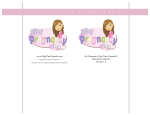Download Reunion 10 for the Mac
Transcript
Reunion for the Mac February 2013 Note: The main text of this instruction is lifted from the Reunion User’s Manual, the icon at the top of your Reunion Family File. I have added a few of my own words here and there. - pb Two Sets of Parents Adoption and multiple marriages can result in the acquisition of an additional set of parents for a child in your database. As would Grandparents raising a baby of their own child. Lots of scenarios can challenge your data input. Let’s find the right set of commands to show YOUR family the way the relationships really were. ♡♡♡♡♡♡♡♡♡♡♡♡♡♡ Duplicate Children Step-children and adopted-children are situations where a child could appear on two families in one family file — meaning a child is duplicated. To create a duplicate child, you'll have to add the child on both families; however, you don't want to create duplicate records for the child. To enter a child on the first family, find the desired parents, click the Add Children button, and choose New Male Child [or Female Child]. Then enter the name and details of the child. To add a duplicate child button... 1. Find the desired parents for the second family. 2. Click the Add Children button and choose Add Male/Female/Unknown Sex Child from the Sidebar. 3. Look in the sidebar for the child. The sidebar will be "filtered" to show children of the selected sex and with the surname of the father. If the child does not appear in the sidebar (for example, if the child has a different surname), then clear the search box at the top of the sidebar to show all people. When you find the child, drag him/her from the sidebar and drop him/her into the children area in the family view. 4. Click Duplicate in the window that appears... Feb 7, 2013 Page 1! Patricia Burrow, 2013 Feb Class Notes.pages Reunion for the Mac February 2013 Duplicate Children = Multiple Sets of Parents When a person appears as a child on more than one family, it means that multiple parents are linked to that child. You may select which set of parents appear above the person's name. These are called the "preferred parents." The "Duplicate" Child Status Since instances of duplicate children should be very rare, and since the issue of linking the correct parents is important, you might want a visual clue for duplicate children. We suggest that you use a custom child status for this purpose (call it Duplicate). If you do, you'll be able to see at a glance that a child is duplicated (by the child button perimeter color, or by the explicit status if the family view is customized to include the Child Status field). Creating Duplicate Children for Descendant Charts and Reports By definition, a descendant chart (or report) includes blood-line descendants. For example, if a descendant chart begins with your parents and you have a daughter who was previously married to a man with two children from another woman, then those two children are not your descendants and they won't appear in the descendant chart for you or your parents. If you want to include those two children in a descendant chart that begins with your parents, you could duplicate these children. I.e., the two children would appear on the family of your daughter's previous spouse and also on the family for your daughter and her current spouse. To do this... 1. Navigate to your daughter's family record (where she appears with her current spouse). 2. Click the Add Children button (middle of the screen, above the children area) and choose Add Male/Female Child From the Sidebar. 3. Drag and drop the children from the People sidebar into the children box on your daughter's family. (A message will ask if you want to duplicate the child, explained above.) ♡♡♡♡♡♡♡♡♡♡♡♡♡♡♡♡♡♡♡♡♡♡♡♡♡♡♡♡♡ Descendant Chart Chart will include any children placed within the family. If, as above, step-children are included in the Family View, they will be included. Otherwise, they will display only with the family that they are a part of. Fan Chart Create a Fan Chart with bio parents and add adopted family one individual at a time. Ctl Click in Family View > Parents > Edit Parents > Select bio parents Family View (Child) > Chart > Fan > 8-12 Generations > Create Chart 1. Dbl Click on empty cell. Feb 7, 2013 Page 2! Patricia Burrow, 2013 Feb Class Notes.pages Reunion for the Mac February 2013 2. Enter adopted family names and dates > change text color to designate adoption > Save. Continue with known family details. 3. Add text box with “Adotped Family” or “Bio Family” and place on chart. Pedigree Chart Creating a Pedigree Chart with both bio and adopted families is not possible in just one step. It requires producing two charts and dragging them together on one page. A bit challenging but produces a picture of two families coming together. 1. With bio family as parents, Family View (Child) > Chart > Pedigree > 4 Generations > Create Chart File > Page Setup > Landscape > Scale: 50% > OK 2. With adopted parents showing in Family View, repeat the step above, creating a second chart. EDIT DETAILS. 3. Open the adopted chart, Object > Select > Select All > Edit > Copy 4. Open the bio char, Paste. The adopted chart is now a fixed image. It cannot be changed or edited. 5. The bio chart can still be edited and moved. Move the boxes into place. 6. Add information text boxes and date of completion. ♡♡♡♡♡♡♡♡♡♡♡♡♡♡♡♡♡♡♡♡♡♡♡♡♡♡♡♡♡ Happy Valentine’s Day Feb 7, 2013 Page 3! Patricia Burrow, 2013 Feb Class Notes.pages Reunion for the Mac February 2013 Feb 7, 2013 Page 4! Patricia Burrow, 2013 Feb Class Notes.pages