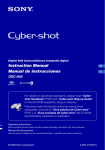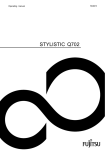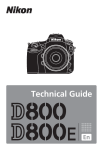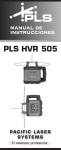Download TDP-0005 - Lifetime Photography
Transcript
Tips for Digital Photographers How to Use Your Digital Camera 0005 Getting Started Whether you have purchased a new camera or you are lucky enough to have been given a new camera as a gift, you're no doubt itching to start taking pictures. But whether you've got a digital single lens reflex camera (DSLR) , advanced compact systems camera (CSC) which tends to be fully automatic or any other digital camera (DC), it pays to get a basic understanding of your new camera before you start shooting images. These TIPs to setting up your DSLR or compact camera examines all the things you should consider before you begin shooting, from charging your battery to ensuring your images have maximum detail and accurate colours. by Norm Whyte Getting Started Battery, Card & Date Although it's designed to provide a novice user with all the information they need to get started, if you just want the basics of each aspect, you can refer to my Summary points below each heading (and leave the detail reading to those who will find it of more value in gaining confidence with their new digital cameras). File Format Image Size / Qaulity Exposure Mode White Balance Choose ISO Colour Mode Auto Focus & Manual Please note my discussion and imagery will present the Panasonic LUMIX TZ20 compact systems camera (CSC), which is an excellent travel-zoom camera companion with 24-384mm zoom capabilities, and Canon DSLR but the concepts can be applied to your camera whichever make or model you may own . Copyright 1979-2011 www.lifetime-photography.com.au [email protected] Dial in Metering Video Mode GPS 3D Format Other Things to Know Challenges 1 Studio Promo Tips for Digital Photographers How to Use Your Digital Camera 0005 [1] Set up the battery, memory card and time Summary: Charge the battery, format the card and set the date and time The first task is to give the battery a full charge. Manufacturers recommend you fully charge your battery for the first time (please read your manual), and subsequently only charge it when fully depleted, to help it maintain its performance. by Norm Whyte Getting Started Battery, Card & Date fully discharge batteries to extend their life. Once the battery is charged and inserted into the camera, the next step will be to insert your memory card either through a slot at the base of the model, or a door to its side. File Format Image Size / Qaulity Exposure Mode White Balance Choose ISO It is a good idea to have a spare battery for convenience. Colour Mode Auto Focus & Manual NiCad batteries must be fully charged the first time of they will retain a part charged memory and will never achieve full capacity on recharging. Lithium-Ion batteries may be recharged when partly discharged without damage. Dial in Metering Video Mode GPS 3D Format Other Things to Know It is still recommended that you regularly Challenges Copyright 1979-2011 www.lifetime-photography.com.au [email protected] 2 Studio Promo Tips for Digital Photographers How to Use Your Digital Camera 0005 [1] Set up the battery, memory card and time Then follow the on-screen instructions for setting the date and time. Although you don't necessarily need to do this, it's a good idea to input this information now because the date and time will be stored alongside each image you take which means at a later date you can find out exactly when you captured a particular image or video. by Norm Whyte Getting Started Battery, Card & Date Finally, you should format the memory card - often a ULTRA Secure Digital (SD) card - that you've just inserted. File Format Image Size / Qaulity Exposure Mode This introduces the card to the camera, and creates the necessary folders into which the camera records images and videos. EXTREME SD cards are only required for fast high density (HD) video capture and even then a 8GB ULTRA will usually suffice for 30 minutes capture. White Balance Choose ISO Colour Mode Auto Focus & Manual Dial in Metering Video Mode GPS 3D Format Other Things to Know Challenges Copyright 1979-2011 www.lifetime-photography.com.au [email protected] 3 Studio Promo Tips for Digital Photographers How to Use Your Digital Camera 0005 [1] Set up the battery, memory card and time The card formatting option will be located either in a separate tools /maintenance menu (sometimes marked with a spanner symbol) or towards the end of a list of options. by Norm Whyte Getting Started Battery, Card & Date you have a copy of it on your computer or elsewhere. File Format Image Size / Qaulity Of course, this isn't an issue with new cards, which will be blank to begin with. Exposure Mode White Balance You may even need to switch your camera to its playback mode to access this option, so check your user manual to see how it can be found. Choose ISO Colour Mode Auto Focus & Manual Dial in Metering Once you've found it, follow the on-screen instructions and the camera should format the card within a few seconds. Video Mode GPS Be aware that this process deletes all the information on a card, so if the card contains anything you want to keep, make sure that 3D Format Other Things to Know Challenges Copyright 1979-2011 www.lifetime-photography.com.au [email protected] 4 Studio Promo Tips for Digital Photographers How to Use Your Digital Camera 0005 [2] Choose the File Format Summary: Choose the highest quality JPGs One of your first decisions should be which format you want to use to record your images. by Norm Whyte Getting Started Battery, Card & Date photographers will find the JPG (full) file format more than adequate for their needs. File Format Image Size / Qaulity Exposure Mode My own experience has been to find the full JPG off-camera images (5-5.5MB) from the TZ20 quite suitable for large ‘wall’ prints to 75x50cm at 250dpi. White Balance Choose ISO Colour Mode The detail in images directly converted from camera to 30x20cm at 250dpi is extraordinary provided the exposure and focus is spot on and camera shake is controlled. Auto Focus & Manual Dial in Metering Video Mode GPS All compact and DSLR cameras record images in JPG files which are always compressed to some degree. This means that certain information is discarded. Most Some cameras also record in RAW which give you all the image information and are often referred to as digital negatives. Copyright 1979-2011 www.lifetime-photography.com.au [email protected] 3D Format Other Things to Know Challenges 5 Studio Promo Tips for Digital Photographers How to Use Your Digital Camera 0005 [2] Choose the File Format RAW files require special software for processing and editing.. by Norm Whyte Getting Started Battery, Card & Date Using TIF or RAW files (20MB or more) does, however, create larger files and the need for larger capacity SD cards File Format Image Size / Qaulity Other cameras will give you TIF format images which are similar to a JPG, in that it is universal format so the image can be immediately viewed and used for display or printing. Exposure Mode White Balance Choose ISO Colour Mode A TIF file has the advantage of higher image quality as it is saved in an uncompressed format which retains all their original information. Auto Focus & Manual Dial in Metering Video Mode GPS TIFs and RAW are capable of capturing a greater range of colour information. This is useful when the scene you're photographing contains smooth areas where the tones shift gradually and also when editing images. Copyright 1979-2011 www.lifetime-photography.com.au [email protected] 3D Format Other Things to Know Challenges 6 Studio Promo Tips for Digital Photographers How to Use Your Digital Camera 0005 [3] Set Image size and Quality (Compression) Summary: Set the option that corresponds to the maximum pixel count of your sensor and lowest JPG compression. by Norm Whyte Getting Started Battery, Card & Date This will ensure that whenever you want to enlarge or crop an image, your images will contain the highest level of detail to begin with. File Format Image Size / Qaulity Exposure Mode As well as image size, you should be presented with options for compression, sometimes marked as 'Quality'. This enables you to set the compression of your images when you may wish to fit many onto your memory card. White Balance Choose ISO Colour Mode Auto Focus & Manual Dial in Metering Video Mode For maximum flexibility you should choose the option that corresponds to the pixel count of your sensor, such as 16MP. This should be the first option you come to in the image size option of your camera's menu system. Copyright 1979-2011 www.lifetime-photography.com.au [email protected] GPS 3D Format Other Things to Know Challenges 7 Studio Promo Tips for Digital Photographers How to Use Your Digital Camera 0005 [3] Set Image size and Quality (Compression) How this is presented differs between cameras - some incorporate the option along with image size, while some list these options with star ratings (with a higher number of stars corresponding with the lowest compression, and thus the best image quality). Your camera may even have the choice of Superfine, Fine, Standard, or Best, Good and so on. by Norm Whyte Getting Started Battery, Card & Date be compressing the images by a lower amount, thus taking up more space on your memory card). File Format Image Size / Qaulity Exposure Mode If your camera doesn't show this figure here, it will probably do so on the main shooting screen. You may need to press the Info button to see this information, since it may be hidden by default. White Balance Choose ISO Colour Mode Auto Focus & Manual Dial in Metering Usually cameras show you how many images you may be able to fit onto your card at a particular size and quality setting. Video Mode GPS 3D Format The best-quality setting will show the smallest number of images (since it will Other Things to Know Challenges Copyright 1979-2011 www.lifetime-photography.com.au [email protected] 8 Studio Promo Tips for Digital Photographers How to Use Your Digital Camera 0005 [4] Decide on the Exposure Mode. Summary: Choose Automatic or Program option Many cameras offer automatic, semimanual and manual exposure options, together with a handful of pre-set options called scene modes, in order to cater for a range of photographer abilities. by Norm Whyte Getting Started Battery, Card & Date Whereas the automatic options leave everything to the camera, the pre-sets can be chosen to suit a particular subject, such as a portrait or landscape scene. File Format Image Size / Qaulity Exposure Mode White Balance Choose ISO Colour Mode Auto Focus & Manual Dial in Metering Video Mode GPS 3D Format Other Things to Know Challenges Copyright 1979-2011 www.lifetime-photography.com.au [email protected] 9 Studio Promo Tips for Digital Photographers How to Use Your Digital Camera 0005 [4] Decide on the Exposure Mode. Getting Started Battery, Card & Date most suitable scene mode to use. The LUMIX TZ20 has an Intelligent Auto mode. File Format Image Size / Qaulity Exposure Mode Semi-manual options, meanwhile, are Aperture Priority and Shutter Priority (A and S) modes. In Aperture Priority mode you set the aperture, while the camera works out the shutter speed. In Shutter Priority mode, you select the shutter speed and the camera sets an appropriate aperture setting. More recent DSLRs and CSCs have an option that combines automatic and pre-set modes into one, which instructs the camera to look for key elements in a scene and pick the by Norm Whyte White Balance Choose ISO Colour Mode Auto Focus & Manual Dial in Metering Video Mode The Manual exposure option enables you to set the aperture and shutter speed to your liking, in addition to a range of other options such as whether to use the flash. In manual mode on the TZ20 adjustments are through the ‘exposure’ button. Copyright 1979-2011 www.lifetime-photography.com.au [email protected] GPS 3D Format Other Things to Know Challenges 10 Studio Promo Tips for Digital Photographers How to Use Your Digital Camera 0005 [4] Decide on the Exposure Mode. If you're just starting out and feel uncertain about manual shooting challenges, you may wish to leave your camera on either the Auto/Intelligent Auto mode or one of the Program modes. The two are similar, although the Program mode affords more user control, typically by way of shifting the exposure one way or the other and whether to use the flash or not, along with a handful of less significant options. So at what point should you use the more manual exposure options? by Norm Whyte Getting Started Battery, Card & Date is movement in the scene to be captured sharply or blurred. File Format Image Size / Qaulity Typical examples would be any kind of sports, where the shutter needs to be raised to freeze the action. Exposure Mode White Balance Choose ISO Any scene with moving traffic or flowing water that you want to blur is a candidate for a long exposure. Colour Mode Auto Focus & Manual Dial in Metering In this case the shutter needs to be kept open for an extended period of time (for particularly long shutter speeds, a tripod may also be required). Video Mode GPS 3D Format Generally as the need arises. Shutter Priority should be employed when there Other Things to Know Challenges Copyright 1979-2011 www.lifetime-photography.com.au [email protected] 11 Studio Promo Tips for Digital Photographers How to Use Your Digital Camera 0005 [4] Decide on the Exposure Mode. by Norm Whyte Getting Started Battery, Card & Date Once you've mastered the Aperture Priority and Shutter Priority options, you may wish to explore the fully Manual option. File Format Image Size / Qaulity Exposure Mode Aperture Priority, meanwhile, is best suited for scenes where control over depth of field is more crucial than the exact shutter speed. Wider apertures produce a shorter depth of field than smaller ones. So, you may choose to use a wide aperture for a portrait to blur the background, before switching to a smaller aperture to capture the full expanse of a landscape sharply. Here you are responsible for setting both the aperture and shutter speed, although the camera's metering system will continue to guide you with regards to correct exposure. White Balance This option is useful once you understand how your camera behaves in different situations, since you can instinctively adjust the settings to compensate for any very dark or light subjects. Dial in Metering The exposure compensation function can be used to achieve the same goal. Other Things to Know Copyright 1979-2011 www.lifetime-photography.com.au [email protected] Choose ISO Colour Mode Auto Focus & Manual Video Mode GPS 3D Format Challenges 12 Studio Promo Tips for Digital Photographers How to Use Your Digital Camera 0005 [5] Select White Balance Summary: Set Auto White Balance AWB by Norm Whyte Getting Started Battery, Card & Date to leave your camera on this setting. But it's not always perfect. File Format All cameras have some way of assessing white balance, which is responsible for balancing the content in the scene with the lighting conditions under which you're shooting. Image Size / Qaulity Incandescent (sodium and tungsten) light, for example, is far warmer in appearance than daylight or flash lighting, and a camera's auto white balance system compensates for this. Colour Mode The Auto White Balance systems of most compact cameras do a perfectly reasonable job of retaining the original colours in the scene, and so for the most part it is safe GPS Exposure Mode White Balance Choose ISO Auto Focus & Manual Dial in Metering Video Mode 3D Format Other Things to Know Challenges Copyright 1979-2011 www.lifetime-photography.com.au [email protected] 13 Studio Promo Tips for Digital Photographers How to Use Your Digital Camera 0005 [5] Select White Balance Getting Started Battery, Card & Date Artificial lighting conditions in particular prove to be problematic for many AWB systems, and so in this case it may be a better idea to switch to one of the pre-set modes, such as shady, Incandescent or Fluorescent. These have been designed to work specifically in these conditions, and may help to render the scene with more accurate colour than would be otherwise the case. Most cameras also have one or more further white balance options. Some enable white balance to be adjusted using a coloured grid, so that the user can quickly bias it towards a certain hue. by Norm Whyte File Format Image Size / Qaulity Exposure Mode White Balance Choose ISO Colour Mode Many cameras also offer adjustment of colour temperature over the Kelvin scale, the unit measurement for colour temperature. Auto Focus & Manual Dial in Metering Video Mode This is no different from the pre-set options, since these are all essentially set to a point on this scale (daylight to 6500K, tungsten to 3000K, and so on). GPS 3D Format Other Things to Know Challenges Copyright 1979-2011 www.lifetime-photography.com.au [email protected] 14 Studio Promo Tips for Digital Photographers How to Use Your Digital Camera 0005 [6] Choose the ISO or Sensitivity for your Camera Sensor Summary: Set Auto ISO As a general rule, you should always use the lowest ISO setting in your camera's standard sensitivity range that you can get away with. For most cameras this will be ISO 100 or 200, although cameras may offer lower settings to ISO 80. by Norm Whyte Getting Started Battery, Card & Date At low ISO settings, shots require more exposure than when a higher sensitivity such as ISO 1600 or ISO 3200 is used, and the resulting image will be purer with less pixel noise. File Format Image Size / Qaulity Exposure Mode White Balance Although the TZ20 has settings to 1600 ISO (3200-6400 for low light selection) you should keep below 400 ISO to reduce this noise. Choose ISO Colour Mode Auto Focus & Manual Dial in Metering This noise interference may be a result of compromise with the TZ20 sensor also capturing very good HD video. Video Mode GPS However this TZ20 short-coming is outweighted by the many other features useful to the travel photographer. 3D Format Other Things to Know Challenges Copyright 1979-2011 www.lifetime-photography.com.au [email protected] 15 Studio Promo Tips for Digital Photographers How to Use Your Digital Camera 0005 [6] Choose the ISO or Sensitivity for your Camera Sensor Nevertheless there will be occasions where you need to shoot at a higher ISO setting simply because there won't be enough light in the scene to use a lower one. by Norm Whyte Getting Started Battery, Card & Date Some cameras enable the range over which this works to be specified by the user, so that particularly high sensitivities can either be avoided or included. File Format Image Size / Qaulity Exposure Mode You may also need to increase sensitivity to achieve a particular shutter speed in order to freeze any action, such as when shooting a moving subject. White Balance Choose ISO Colour Mode Auto Focus & Manual It may be awkward to have to constantly adjust the sensitivity to match the shooting conditions in which you're working, and most cameras offer an Auto option designed to do this for you. When set to this mode, the camera will automatically choose the lowest ISO setting possible for the scene being captured. Dial in Metering Video Mode GPS The sensitivity (ISO) settings can often be reached via a dedicated button Copyright 1979-2011 www.lifetime-photography.com.au [email protected] 3D Format Other Things to Know Challenges 16 Studio Promo Tips for Digital Photographers How to Use Your Digital Camera 0005 [6] Choose the ISO or Sensitivity for your Camera Sensor Setting a wide range (such as ISO 100-3200) is ideal when shooting under constantly varying lighting conditions,. A more restrictive option (such as ISO 100-400) means that you can be sure your camera will never go over this upper threshold, which in turn should help to control noise. by Norm Whyte Getting Started Battery, Card & Date As a general rule, long exposure noise reduction is always a good idea, because most cameras do well to identify where noise has formed during an exposure and ensure that other details are preserved. File Format Image Size / Qaulity Exposure Mode White Balance Choose ISO Colour Mode Auto Focus & Manual Your DSLR or CSC is also likely to include options for image noise reduction, which is particularly important if you plan to use your images right away without any further processing. Dial in Metering Video Mode GPS 3D Format Other Things to Know Challenges Copyright 1979-2011 www.lifetime-photography.com.au [email protected] 17 Studio Promo Tips for Digital Photographers How to Use Your Digital Camera 0005 [7] Set a Colour Mode Summary: Set Standard colour option and sRGB colour space Most cameras offer a handful of colour options that are designed to match different scenarios. When you capture a landscape, for example, you're likely to want the greens of the foliage and blues in the sky to turn out with greater vibrancy than when capturing a portrait or group shot, where there are more neutral skin tones to consider. by Norm Whyte Getting Started Battery, Card & Date For more general subjects, however, the Standard or Normal or Natural default setting of sRGB colour space should provide pleasing but neutral results. File Format Image Size / Qaulity Exposure Mode Bear in mind that other settings in your camera such as white balance also affect how colour is recorded. White Balance Choose ISO Colour Mode Auto Focus & Manual Dial in Metering Video Mode GPS You may even want to capture your images straight into black and white or sepia, and most cameras have settings to do both. 3D Format Other Things to Know Challenges Copyright 1979-2011 www.lifetime-photography.com.au [email protected] 18 Studio Promo Tips for Digital Photographers How to Use Your Digital Camera 0005 [7] Set a Colour Mode As a concept, colour space is frequently misunderstood. Some photographers only shoot in AdobeRGB because the colour gamut (the range of possible colours that may be specified) is broader than in the sRGB space. by Norm Whyte Getting Started Battery, Card & Date If you intend on editing your images - and particularly if you want to print them your best option is to use the AdobeRGB space, since this is specifically designed for this. File Format Image Size / Qaulity Exposure Mode White Balance Choose ISO Colour Mode But there are good reasons for using the sRGB space as sRGB was developed specifically for computer displays, scanners and for exchanging images online. Auto Focus & Manual Dial in Metering Video Mode Its narrower gamut means that certain colours are more concentrated, appearing more vibrant when viewed on a computer display. GPS 3D Format Other Things to Know . Challenges Copyright 1979-2011 www.lifetime-photography.com.au [email protected] 19 Studio Promo Tips for Digital Photographers How to Use Your Digital Camera 0005 [8] Choose Autofocus or Manual Focus by Norm Whyte Getting Started Battery, Card & Date Summary: Set default option (usually autofocus on all-points in scene) File Format Image Size / Qaulity There are two things to consider when setting the correct focus on your camera. Exposure Mode White Balance One is the method by which the camera focuses, and the other is the area or points used for automatic focusing. Since the two are related, it's useful to understand the purpose of both, particularly because a setting on one may impose limitations on the other. The default autofocusing option on most cameras instructs the camera to focus once when the shutter release button is Choose ISO Colour Mode half-depressed, and this is used for the subsequent exposure. This is fine for most static subjects, and should be left on for general use. Auto Focus & Manual Dial in Metering Video Mode However, this focus mode will not take into consideration any subject movement following the initial focus, so it's best to switch to a continuous 'Servo' mode, which will follow the moving subject. Copyright 1979-2011 www.lifetime-photography.com.au [email protected] GPS 3D Format Other Things to Know Challenges 20 Studio Promo Tips for Digital Photographers How to Use Your Digital Camera 0005 [8] Choose Autofocus or Manual Focus Most DSLRs will be able to focus continuously as the subject moves provided there is enough light. On most CSCs and compact cameras, this mode is usually titled 'AF tracking' or simply “Auto Focus (AF)”. CSCs because of their construction tend to struggle a bit more with moving targets. by Norm Whyte Getting Started Battery, Card & Date Manual focus, meanwhile, disables autofocus and enables you to adjust it yourself. This is useful when the focusing system can't find focus for whatever reason, such as when it's too dark or when there's little contrast in the scene. It's also particularly useful for macro photography, where precise manual control over focusing is required. File Format Image Size / Qaulity Exposure Mode White Balance Choose ISO Colour Mode Auto Focus & Manual The other side to focusing concerns which points or areas are used to achieve focus. This is less straightforward, since the options provided vary considerably between models. Dial in Metering Video Mode GPS 3D Format A camera will typically use an autoarea/all-points option by default. Using this method means the camera can easily Copyright 1979-2011 www.lifetime-photography.com.au [email protected] Other Things to Know Challenges 21 Studio Promo Tips for Digital Photographers How to Use Your Digital Camera 0005 [8] Choose Autofocus or Manual Focus and quickly adapt to different scenes, such as when there is a dominant subject in the frame one minute, and a more general scene the next. It's a useful option, but the camera often assumes the nearest object is your main subject. by Norm Whyte Getting Started Battery, Card & Date Face detection is usually linked to other systems, such as metering, white balance and even flash, so it's a good idea to select this only when taking portraits and groups shots. File Format Image Size / Qaulity Exposure Mode White Balance The effectiveness of different face detection systems varies between cameras. Be wary! Choose ISO Colour Mode On practically all models it's also possible to select a single focusing point that can be placed over the subject and used for more precise control. Auto Focus & Manual Dial in Metering Video Mode GPS Your camera may also offer a face detection option that looks for faces and prioritises focus specifically on them. 3D Format Other Things to Know Challenges Copyright 1979-2011 www.lifetime-photography.com.au [email protected] 22 Studio Promo Tips for Digital Photographers How to Use Your Digital Camera 0005 [9] Dial in Metering Summary: Set to the default option, which should be titled 'Multi', 'Matrix' or 'Evaluative' Your camera's metering system is responsible for choosing the settings designed to give the best exposure for the scene being shot. by Norm Whyte Getting Started Battery, Card & Date It decides this by looking at separate parts of the scene and working out which combination of shutter speed and aperture will help to produce the most balanced result. File Format Image Size / Qaulity Exposure Mode White Balance If shooting in a semi-manual mode such as Aperture Priority or Shutter Priority, the camera will work around the aperture or shutter speed already specified in order to find the other, unspecified setting Choose ISO Colour Mode Auto Focus & Manual Dial in Metering Video Mode Since most scenes contain a range of tones, from dark shadows to bright highlights, the default evaluative pattern is ideal for general use, and most of the time, on most cameras, it gets it right. GPS 3D Format Other Things to Know Challenges Copyright 1979-2011 www.lifetime-photography.com.au [email protected] 23 Studio Promo Tips for Digital Photographers How to Use Your Digital Camera 0005 [9] Dial in Metering Sometimes, however, the evaluative metering system can become confused or give an inappropriate setting, particularly when capturing under awkward lighting conditions such as under bright sunlight or against strongly-lit backgrounds. When the main subject only occupies a small portion of the frame, using the evaluative pattern to balance for the scene as a whole may render the subject too light or too dark. In this case, switching to one of the other patterns may be beneficial. Most cameras offer at least two further patterns: centre-weighted and spot. The former takes the whole scene into consideration, but biases the exposure to the centre of the frame. by Norm Whyte Getting Started Battery, Card & Date Centre-weighted is a good option when capturing portraits against a strongly-lit background that could easily sway an evaluative system into underexposure of the main subject. File Format Image Size / Qaulity Exposure Mode White Balance Spot metering, meanwhile, uses a much smaller area on which to base exposure . It is useful when the subject only occupies a small portion of the frame, such as a white flower surrounded by plenty of dark green foliage. Choose ISO Colour Mode Auto Focus & Manual Dial in Metering Video Mode Some cameras offer partial metering, which is similar to spot metering but with a larger measuring area,. GPS 3D Format Other Things to Know If unsure, and for general use, stick to the default evaluative option. Copyright 1979-2011 www.lifetime-photography.com.au [email protected] Challenges 24 Studio Promo Tips for Digital Photographers How to Use Your Digital Camera 0005 [10] Capture a Video Movie Summary: Set to the default progressive option, and capture at 25fps Although compact cameras have long offered basic video recording functionality, high-definition recording on DSLRs and CSCs, and the various issues to consider when filming, are still all relatively new. by Norm Whyte Getting Started Battery, Card & Date Most cameras now offer HD recording in one or more flavours, such as 720p,1080i and 1080p. The figure refers to the resolution; 720p equates to a resolution of 1280 x 720 pixels, for example, while 1080p, also known as Full HD, equates to 1920 x 1080 pixels. File Format Image Size / Qaulity Exposure Mode White Balance Choose ISO The letter after the number refers to whether the scanning is progressive or interlaced. The former progressive (preferred) records the entire frame in one go, while the latter interlaced combines the odd lines of one frame with the even lines of the next. Colour Mode Manufacturers may also combine frame rate with scanning method into a single figure, such as 24 or 25p (25 progressive 3D Format Copyright 1979-2011 www.lifetime-photography.com.au [email protected] Auto Focus & Manual Dial in Metering Video Mode GPS Other Things to Know Challenges 25 Studio Promo Tips for Digital Photographers How to Use Your Digital Camera 0005 [10] Capture a Video Movie frames per second), or 50i (50 interlaced frames per second). For most subjects the progressive option is a better choice, and some manufacturers even go as far as only including progressive recording in their cameras. A capture rate of 25fps (Australian PAL standard) is often used to create a more cinematic effect, since this is the same rate used by the film industry. However, 30fps capture is also typically offered by cameras as this can help maintain image stability as the camera moves around a scene. by Norm Whyte Getting Started Battery, Card & Date Other video options may include wind cancellation for sound recording, wind being particularly problematic for the small microphones integrated into DSLR and CSC bodies. File Format Image Size / Qaulity Exposure Mode White Balance You may also have different focusing options for face detection, and most cameras also enable you to vary the colour and effects options so that footage may be treated instantly in the effect of your choosing. Choose ISO Colour Mode Auto Focus & Manual Dial in Metering Video Mode Because this varies between models, it's best to consult your camera's manual to get a better understanding of what your particular model offers and what limitations certain options may impose. GPS 3D Format Other Things to Know Challenges Copyright 1979-2011 www.lifetime-photography.com.au [email protected] 26 Studio Promo Tips for Digital Photographers How to Use Your Digital Camera 0005 [11] Global Positioning System (GPS) Summary: Set to default and learn as you go. by Norm Whyte Getting Started Battery, Card & Date But! And there is always a compromise in photography, you will add size to your file and burn up batteries! File Format Image Size / Qaulity GPS feature can add your ability to geo-tag photos and videos with latitude and longitude (or country, state and city). Exposure Mode White Balance Choose ISO The TZ20 GPS information is also exploited by an internal database which can match-up co-ordinates to display the name of the Country, State and City, along with nearby landmarks like museums, churches, stations, airports, temples, sports grounds and tourist locations. Colour Mode Auto Focus & Manual Dial in Metering Video Mode GPS The TZ20 features over one million landmark entries. Great if you need to tag where your photos were taken on a trip! 3D Format Other Things to Know Challenges Copyright 1979-2011 www.lifetime-photography.com.au [email protected] 27 Studio Promo Tips for Digital Photographers How to Use Your Digital Camera 0005 [12] 3D images by Norm Whyte Getting Started Summary: Follow your menus and manual. Use only if you have a need. It takes a group of images and selects the best two to form the 3D image. You may also be able to shoot 3D images, which are recorded as an MPO file with two stereo JPEG images inside. Best to read your camera manual to make sure you fully understand its 3D capabilities. You will have to view these images through the supplied image viewer and through a pair of anaglyph glasses if you want to see the results on a 2D monitor. Again you will be doubling card capacity with the double images and MPO files. Battery, Card & Date File Format Image Size / Qaulity Exposure Mode White Balance Choose ISO Colour Mode Auto Focus & Manual Dial in Metering If you have a 3D TV that supports MPO files you can simply plug the camera in to the TV to view them. To shoot a 3D image with the Panasonic ZT20 you have to hold down the shutter while panning the camera slightly. Video Mode GPS 3D Format Other Things to Know Challenges Copyright 1979-2011 www.lifetime-photography.com.au [email protected] 28 Studio Promo Tips for Digital Photographers How to Use Your Digital Camera 0005 [13] Other things to check on your camera Summary: Check your image stabilisation system is on, familiarise yourself with sensor cleaning and check what custom options are on offer and do read your manual – several times. You will also need to frequently refer to it so keep it handy with your camera. Today's cameras are incredibly sophisticated, and even after you're comfortable with all of the previous settings there will be many further options at your disposal. For novice users this may seem daunting, but it's well worth understanding the main ones. Doing so will enable better operation of your camera and your images will probably be a higher standard. by Norm Whyte Getting Started Battery, Card & Date Setting the right image stabilisation option is important, since this can make a significant difference to the sharpness of your images at lower shutter speeds. File Format Image Size / Qaulity Exposure Mode There should be a standard mode that can be left on at all times, although further options may help you out when you're panning by disabling stabilisation over one axis only. White Balance If you own a Canon or Nikon DSLR, optical stabilisation will be selected through the lens. For other DSLRs and CSCs, you are likely to need to set this through the camera body, mainly through menu. Dial in Metering Choose ISO Colour Mode Auto Focus & Manual Video Mode GPS 3D Format Other Things to Know Challenges Copyright 1979-2011 www.lifetime-photography.com.au [email protected] 29 Studio Promo Tips for Digital Photographers How to Use Your Digital Camera 0005 [13] Other things to check on your camera Your sensor may also need to be cleaned at some point, particularly if you frequently change lenses. Practically all of today's cameras have a vibrating filter in front of your sensor to shake off any dust, and if left to default settings this is likely to be performed regularly without you knowing it (such as when powering your camera up and down). Sometimes, however, it may be necessary to clean the sensor manually, using a hand lens blower or a similar device, because this will help you to clear any more stubborn particles. DO NOT touch the sensor. Stubborn dirt should be removed by a camera technician. by Norm Whyte Getting Started Battery, Card & Date If you have a DSLR there should be an option somewhere that raises your camera's mirror, so that the filter in front of the sensor is exposed for cleaning. File Format Image Size / Qaulity Exposure Mode Compact system cameras, which don't have a mirror, may simply be cleaned upon the removal of the lens. Most CSC and DC do not have removable lenses and do not require this cleaning. White Balance Approach to cleaning varies between models, so you should check your camera's manual for the correct procedure for your specific model. Dial in Metering Choose ISO Colour Mode Auto Focus & Manual Video Mode GPS 3D Format Proceed with extreme care and if in doubt err on the safe side and take yor camera to a technician. Copyright 1979-2011 www.lifetime-photography.com.au [email protected] Other Things to Know Challenges 30 Studio Promo Tips for Digital Photographers How to Use Your Digital Camera 0005 [13] Other things to check on your camera Turn off the camera's operational sounds: Whether you're using a DSLR or a CSC, you may wish to turn off the camera's operational sounds, which can be distracting in certain shooting environments. Display a grid over the LCD screen : You may also have the option to display a grid over the LCD screen, which can help you to keep framing straight and in applying thirds composition. Other useful options include the length of time that images are displayed on the screen after you've captured them, or whether you want the camera to rotate images shot in the portrait format, so that you can view them along with landscapeorientation images without turning the by Norm Whyte Getting Started Battery, Card & Date camera around each time. File Format That’s it! Hopefully you now have a better understanding of your camera’s functions Image Size / Qaulity Exposure Mode White Balance You won't need to adjust the majority of these right away, and most will be set to the most popular choices at default when you purchase your camera. Choose ISO Nevertheless, it pays to familiarise yourself with what is available in your camera. Dial in Metering Gain an understanding of how your camera works and increase your enjoyment of photography. 3D Format Copyright 1979-2011 www.lifetime-photography.com.au [email protected] Colour Mode Auto Focus & Manual Video Mode GPS Other Things to Know Challenges 31 Studio Promo Tips for Digital Photographers How to Use Your Digital Camera 0005 Challenge – How Better to Use Your Digital Camera Challenge 1: Understanding your Camera’s Functions Challenge 2: Using your camera and applying what you have read. • Read the content of this TIP on how to use your camera. • Practice shooting images with your camera using the automatic settings. • Understand the various functions and determine the effects they can achieve for you. • Modify your camera using each section to make adjustments and compare these images with those from the ‘automatic’ shoot. • Concentrate on each section and progress to the next section once you have an understanding of what you have just read. by Norm Whyte Getting Started Battery, Card & Date File Format Image Size / Qaulity Exposure Mode White Balance Choose ISO Colour Mode Auto Focus & Manual • What have you experienced and how can you modify you image taking to get better results? Dial in Metering Video Mode GPS NOTE: Consider showing your images at a Seminar and sharing your experiences with others. 3D Format Other Things to Know Challenges Copyright 1979-2011 www.lifetime-photography.com.au [email protected] 32 Studio Promo Tips for Digital Photographers How to Use Your Digital Camera 0005 Studio Promo Getting Started How you will benefit as a photographer: You will improve your images and become a more creative photographer through - • prepaid Practical Photography Workshops including Basic, Travel and Available Light photography. • attendance at FREE Digital Photography Seminars at local library • Access to Manuals of Practice • reading up to date issues in my monthly Newslettter by Norm Whyte Battery, Card & Date File Format Image Size / Qaulity Exposure Mode White Balance “Sharing professional knowledge and skills of the photography industry and advancing creative photography as an art and science in the Community" Choose ISO Colour Mode • asking questions in our Lifetime Photographer’s email network. Auto Focus & Manual • my regular free ’Tips for Digital Photographers’ which will help you improve your skills. Video Mode Dial in Metering GPS 3D Format • ‘Challenges’ in Tips for Digital Photographers which accompany each issue to expand your creativity. Copyright 1979-2011 www.lifetime-photography.com.au [email protected] Other Things to Know Challenges 33 Studio Promo