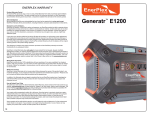Transcript
Surfr™ iPhone 4/4s Solar Assisted Battery Case A. Instructions 1.Using the included Micro USB cable, connect the Surfr™ Battery Pack to a power source. a. The power source will begin charging the EnerPlex Surfr™ case. b. Located to the right of the power button , a blinking blue light will indicate charging i. A fully charged EnerPlex Surfr™ case will exhibit four blue LED lights. Each blue LED light accounts for 25% power LED indicators 1 LED light on – <25% 2 LED lights on – <50% 3 LED lights on – <75% 4 LED lights on – <100% 2. Once the battery pack is fully charged, hold down the power button for 5 complete seconds to turn off the battery pack 3. Place your phone securely in the EnerPlex Surfr™ 4. To begin charging your phone, hold down the power button for 5 complete seconds to turn on the battery case. a. A charging symbol will appear on your phone confirming that the case is supply power 5. The EnerPlex solar case will charge your phone until it is at 100% capacity. At this time the Surfr™ case will shut off. a. NOTE: You must manually hold the power button down for 5 complete seconds to begin charging your phone. 6. When there is no electrical source available, place the EnerPlex Surfr™ under the sun or very strong light source with the solar panel facing upward. A green LED light will illuminate automatically when the integrated solar panel is receiving a charge from the sun a. The solar panel will only charge the integrated battery case and not your phone directly. This is to protect your phone from a constant power stream. b. Please note: The solar panel is designed for emergency functions. One hour of direct sunlight will offer 5-10 min. of talk time. 2. Be cautious of excessive drops, bumps, abrasions or other impacts to the solar and battery case. Please stop using immediately if any issues occur. 3. Do not expose the EnerPlex Surfr™ to wet or damp conditions. 4. Do not attempt to disassemble or replace any spare parts of the EnerPlex Surfr™ 5. Do not place this product near a heat source or flame as it may explode. 6. Do not throw away the EnerPlex Surfr™ unit, please bring used Surfr™ to your local recycling center. 7. Do not operate the EnerPlex Surfr™ if it has been subjected to shock or damage. 8. Do not crush or puncture the battery C. Package Contents EnerPlex Surfr™ ICS1400 USB to Micro USB Cable Instruction Manual x1 x1 x1 D. Specifications Capacity: 1400mAh Battery: Li-ion Polymer Main Input: 5.0V DC 500 mA MIN Secondary Input: CIGS PV Panel 0.38watts Output: 5.0V DC 500mA MAX Dimension: Surfr™: 126 x 60.96 x 15.33mm Weight: 81.64g E. Warranty 1 year limited Warranty Please refer to goenerplex.com for more information Other EnerPlex Gear see the latest at www.gonerplex.com Kickr™ Series • Kickr™ II- 1 Panel, 3 Watt, 5 Volt Portable Solar Charger • Kickr™ IV - 4 Panel, 6.5 Watt, 5 Volt Portable Solar Charger Surfr™ Series • Solar Integrated Battery Cases for the IPhone 5/5S and • Samsung Galaxy S4. Jumpr™ Series • Jumpr™ Mini- Small, compact 1350 mAh battery. • Jumpr™ Stack- 3 stackable 1600 mAh batteries that can charge simultaneously through a provided charging base. • Jumpr™ Prime- Small, compact 4400 mAh battery. • Jumpr™ Max- Portable 10,000 mAh battery. B. Safety Cautions 1. Please read the instructions before use. Made in USA/China Rev. 2-10-14