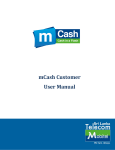Download Senehase Upahara User Manual
Transcript
Senehase Upahara User Manual Quick guide Version 1.0 25/09/2009 TRC approval No: TRC/M/09/003(p) User Manual – Senehase Upahara Welcome The State Trading (General) Corporation together with Sri Lanka Telecom Mobitel is proud to announce all Sri Lankans who have been honoured with Upahara connections are now entitle to nominate 5 loved ones to receive “Senehase” Upahara connections and 3.5G high speed internet services. This offers the most economical rates within a group of connections at the lowest rental coupled with high speed internet connectivity. This book will guide you through the benefits offered with “Senehase” Upahara. We welcome you to enjoy these services with your Mobitel Connection whether you’re at work, home or on the move at any time. 2 User Manual – Senehase Upahara Contents Welcome ...................................................................................................................................................................... 2 1. REQUIREMENTS ................................................................................................................................................... 4 1.1 Requirements for “Senehase” Upahara ............................................................................................................ 4 1.2 Signing up for a “Senehase” Upahara connection ............................................................................................. 4 1.3 Credit Limit of your Senehase Upahara Account ............................................................................................... 5 1.4 Invoice periods................................................................................................................................................... 5 1.5 Number portability ............................................................................................................................................ 5 2. SENEHASE UPAHARA ........................................................................................................................................... 5 2.1 Call charges – Senehase Upahara (voice / video) .............................................................................................. 6 3. Upahara Broadband ............................................................................................................................................ 7 3.1 Call charges ‐ Upahara Broadband .................................................................................................................... 7 3.2 Requirements .................................................................................................................................................... 8 Senehase Upahara ‐ FAQ ............................................................................................................................................. 9 ANNEXURE 01 ............................................................................................................................................................ 12 Specifications and Installation Instructions ‐Huawei E156 USB Modem .............................................................. 12 Configuring your Device ........................................................................................................................................ 12 Check your Usage Online ....................................................................................................................................... 15 Network Selection ................................................................................................................................................. 15 3 User Manual – Senehase Upahara 1. REQUIREMENTS 1.1 Requirements for “Senehase” Upahara Customers who wish to obtain Senehase Upahara should be an existing Upahara package holder or subscribe for a new Upahara package or needs to change their existing Mobitel post paid or Pre Paid package to Upahara. If you haven’t already subscribed to Upahara Package then you need be present in person at a Mobitel centre and would be required to produce the documents to confirm the eligibility for Upahara to get a new Upahara connection or transfer your existing Mobitel Pre Paid or Post Paid connection to Upahara. The state sector employees including the semi government institutions, pensioners of these institutions, Media personals, Clergy and Indigenous Doctors are eligible for Upahara package. You can obtain maximum of 5 Senehase Upahara (voice/video) connections and 1 Upahara Broadband connection under your Upahara Package to setup your Senehase Upahara account, the combined offer that gives the highest value to communicate with your loved ones at the most affordable cost. In addition to that the broadband connection will give most economical internet solution available in this country at the least possible rates. 1.2 Signing up for a “Senehase” Upahara connection How to Sign up for Senehase Upahara connections? The ownership of the Senehase Upahara will be with the original Upahara owner and the Senehase Upahara connections will be billed under main Upahara account. • New user should be present in person at a Mobitel center. He/She should be accompanied by the respective Upahara owner or bring a letter of consent from the original Upahara owner • The Application agreement form with all applicable details duly filled and signed by original Upahara owner. • National Identity Card/Valid Driving License/Valid Passport of the new user. • New user is expected to pose for a digital photograph at the Center. If he/she does not wish to be photographed, a recent passport‐size photograph (3.5cm X 4.5cm) conforming to passport specifications, should be produced • Applicable refundable deposits and the connection fees 4 User Manual – Senehase Upahara Note‐ In accordance with Government Regulations in governing the use of Mobile phones, minors below the age of 18 years will not be entitled to obtain a connection under this scheme, if they required the parent/guardian should accompany them and parent /guardians NIC number to be entered in place of the NIC of the user (minors). 1.3 Credit Limit of your Senehase Upahara Account When you acquire each Senehase Upahara connection (voice/video) your combined credit limit will increase by Rs. 1,000/‐ per connection and similarly when you acquire a Upahara broadband connection your combined credit limit will enhanced by Rs. 2,000/‐ 1.4 Invoice periods The billing and due dates for your Senehase Upahara (voice/video) and Upahara broadband connections will be the same as your Upahara main line. You will only receive a single bill with the details of your Main Number (Upahara) & Senehase Upahara connections. 1.5 Number portability Any Mobitel pre paid or post paid customer who is eligible for Upahara package has the capability of changing their package to Upahara without changing their Mobitel number. The pre paid customers are required to change their SIM. Similarly if you have an Upahara connection and an additional Mobitel line (post paid/pre paid) you can convert that package to be a Senehase Upahara connection under Upahara Package, to avail the benefits without subscribing to a new connection. 2. SENEHASE UPAHARA The Senehase Upahara account is created by adding your Senehase Upahara (voice/video) connections & Upahara Broadband connection to your Upahara (Main) account. This offers you the ultimate freedom in communication, allowing you to stay in touch with your family, friends and work colleagues whilst enjoying the lowest rental & the least Call rates in the country. Also it allows you to enjoy an array of other benefits such as free talk time; lowest call within the group, rental free value added services and deposit free International Direct Dialing facility (IDD). 5 User Manual – Senehase Upahara 2.1 Call charges – Senehase Upahara (Voice / Video) Monthly Fee Rs. 50.00 Time Bands Throughout the day ALL INCOMING Voice/Video calls From Any Network Free Free Bundle M2M Video calls ‐ 50 Minutes Free Within the Account OUTGOING M2M Voice / Video Calls (per min) 50 cents SMS 25 cents MMS 50 cents M2M Rs.1.00 M2 Non Mobitel Local Numbers Rs.3.00 M2M Cents 75 M2 Non Mobitel Local Numbers Rs.1.00 M2 International Numbers Rs.5.00 M2M Rs.2.00 M2 Non Mobitel Local Numbers Rs. 5.00 M2 International Numbers Rs.10.00 Voice/Video (per minute) SMS MMS All charges are subject to Government Taxes & Levies Free Services CLI Free Missed Call Alerts Free Other charges New Connection charges (per Senehase Upahara connection) Rs. 100.00 Refundable Deposit (per Senehase Upahara connection) Rs. 500.00 6 User Manual – Senehase Upahara 3. Upahara Broadband Upahara Broadband will bring you a whole world of information and entertainment right on to your PC (Desktop or Laptop) or mobile phone at speeds you have never experienced before. This package provides you with Internet connectivity from anywhere, whenever you want. You will find Upahara Broadband, as an affordable solution to surf the net, watch videos and download your favourite music. 3.1 Call charges ‐ Upahara Broadband Monthly Fee Rs. 240.00 Entitled Data Bundle (GPRS/EDGE/HSPA) 1GB Charges beyond bundle ** free Downlink Speed up to 10 MB Data bundle Rs. 2.00 1Mbps Uplink Speed up to 1Mbps Detailed Bills* Free E‐Mail* (1 – Account only) Free All charges are subject to Government Taxes & Levies. Other charges: Connection charges Rs. 250.00 Refundable Deposit Rs. 1000.00 7 User Manual – Senehase Upahara * Applicable only when the customer signs up for an “E‐ Bill” only solution in “My Account” in the Mobitel website. You can subscriber for “E‐Bill” facility by simply log on to our website www.mobitel.lk. (Please refer section 3.5 of this User Manual for more information) ** Usage beyond the total charge of Rs. 7,500 per month (Excluding taxes) is charge free 3.2 Requirements In addition to the requirements specified in section 1.2 of this User Manual, a device belonging to one of the following categories is required: Category 1 An HSDPA modem either with USB interface (USB Modem) or PCMCIA interface (Data Card) and a Laptop or a Personal Computer with a USB 2.0 compliant port, meeting the system requirements of the above device. Category 2 A 3G Phone (Preferably with built‐in HSDPA facility) and a Laptop or a Personal Computer with a USB 2.0 compliant port, meeting the system requirements of the above device. Category 3 A Laptop Computer with Built‐in HSDPA facility. 8 User Manual – Senehase Upahara Senehase Upahara - FAQ 1. What is Senehase Upahara? Senehase Upahara enables your family/friends/loved ones to communicate with each other at a lower cost. You can have one main number with maximum of 5 Senehase Upahara (voice/video) connections and 1 Broadband connection, connected under one account. 2. How can I subscribe for Senehase Upahara? Call over in person at any Mobitel Centre and produce the required documents along with the application, connection fee and refundable deposit. User should be accompanied by the respective Upahara owner or the user should bring a letter of consent from the owner, in the event the users differ from the Upahara owner. • Please refer FAQ question number 12 3. How many Senehase Upahara connections can I obtain? Maximum of 5 voice/video connections and 1 Upahara broadband connection can be obtained. 4. What is Upahara Broadband connection? Upahara Broadband is a connection connected under the main Upahara account which can utilize the Data bundle offered free 5. What is the uplink and downlink speed of this Upahara broadband connection? The speeds will be 1 Mbps both downlink and uplink. 6. What is the charge after the free data bundle is exceeded? There will be a special free bundle of 1GB data for the broadband connection and any usage over free entitlement will be charged at the rate of Rs.2/‐ per 10 MB 7. I am already a Mobitel Subscriber. Can I convert my package to Senehase Upahara? Yes. The existing packages such as ACTVF, SRIL, etc can be converted to Senehase Upahara, provided you are eligible for Upahara package and subscribe it as your main number. 9 User Manual – Senehase Upahara 8. What are the charges applicable for package changes? a) The existing supplementary voice/video lines can be converted to a “Rental 50 Senehase Upahara connection” free of charge. b) The Package change fee from other voice/video packages to Senehase Upahara voice/video and other broadband to Upahara Broadband would be Rs. 100/‐ and Rs. 250/‐ respectively. c) The standard connection fee of Rs. 1000/‐ is applicable for a package change from a Post Paid package to an Upahara package as the Main line. 9. Can I make IDD calls with my Senehase Upahara connections (voice/video)? Yes. IDD can be activated to all Senehase Upahara (voice/video) connections on customers request and a standard deposit of Rs. 2000/‐ is charged. 10. Will the Senehase Upahara connections get disconnected, if the Main line is disconnected? Yes. All the connections connected under your main account will get disconnected along with the main line including the Broadband connection. 11. Where can I obtain Senehase Upahara connections? a) All Mobitel Branches. b) SLT Teleshops/ RTO offices. c) SINGER MEGA. d) Online Dealer points. e) Arpico Super Centers. 12. What are the Required Documents for Senehase Upahara? Upahara Main number 1) Duly filled Upahara application agreement form. 2) National Identity Card. 3) Billing proof (Not required for existing customers/clergies & pensioners) 4) Refundable Deposit of Rs. 1500/‐. (If a Letter from Head of Department/Administrative officer/Chief clerk or certified salary slip is not furnished) 5) Connection Fee of Rs. 1000/‐. (inclusive of all taxes and levies) 6) Subscriber is expected to pose for a digital photograph at the Center. If the customer does not wish to be photographed, a recent passport‐size photograph (3.5cm X 4.5cm) conforming to passport specifications, should be produced 10 User Manual – Senehase Upahara Senehase Upahara connections (Voice/Video) The ownership of the Senehase Upahara will be with the original Upahara owner and the Senehase Upahara connections will be billed under main Upahara account. • New user should be present in person at a Mobitel center. He/She should be accompanied by the respective Upahara owner or bring a letter of consent from the original Upahara owner • The Application agreement form with all applicable details duly filled and signed by original Upahara owner. • National Identity Card/Valid Driving License/Valid Passport of the new user. • New user is expected to pose for a digital photograph at the Center. If he/she does not wish to be photographed, a recent passport‐size photograph (3.5cm X 4.5cm) conforming to passport specifications, should be produced • • Connection Fee – Rs. 100/‐ Refundable Deposit – Rs. 500/‐ Upahara Broadband The ownership of the Upahara Broadband will be with the original Upahara owner and the Broadband Upahara connections will be billed under main Upahara account. • New user should be present in person at a Mobitel center. He/She should be accompanied by the respective Upahara owner or bring a letter of consent from the original Upahara owner • The Application agreement form with all applicable details duly filled and signed by original Upahara owner. • National Identity Card/Valid Driving License/Valid Passport of the new user. • New user is expected to pose for a digital photograph at the Center. If he/she does not wish to be photographed, a recent passport‐size photograph (3.5cm X 4.5cm) conforming to passport specifications, should be produced • • Connection Fee – Rs. 250/‐ Refundable Deposit – Rs. 1,000/‐ 11 User Manual – Senehase Upahara ANNEXURE 01 Specifications and Installation Instructions ‐Huawei E156 USB Modem • Can be used with any laptop/desktop with a USB 2.0 compliant port • Supports PRS/EDGE/UMTS/HSDPA • Supports speeds up‐to 3.6Mbps downlink and 384 kbps uplink • Comes with inbuilt connectivity software, which self installs with first use Configuring your Device 1. Insert the Broadband SIM to the device and connect it to the computer USB slot. Once the device is connected, a pop up will appear requesting to install. Please allow the process and the Mobile partner will be installed. 2. Then Double click on the Mobile partner software in the desktop and the following screen will appear. (Window 01) 12 User Manual – Senehase Upahara The signal bars will appear on the window as indicated above. This may very from WCDMA to GPRS depending on the availability. 3. To Create a profile, select Tools ‐> Options ‐> Profile Management ‐> New (Please refer window 01 & window 02) (Window 02) Please enter the Profile name, APN and Authentication as per the example given below (Window 03) The profile name should be “Mobitel”. Please select the static button and enter the APN as “mobitel3g”. The information needs to be saved by clicking the save button followed by OK. 13 User Manual – Senehase Upahara 4. Once the profile is created, the following window will appear. Select Connect (Window 04) 5. Now you are ready to experience Mobitel high speed internet. (Window 05) 14 User Manual – Senehase Upahara Check your Usage Online Your usage can be checked through your online account on the Mobitel corporate website www.mobitel.lk. If you have not already set up your account you may do so by clicking on ‘My Account’ and signing up. If you require assistance in setting up, please call us on the Mobitel Hotline 071 2755777 and we will assist you in setting up your account. Network Selection When you move out of 3.5G coverage, you will be transferred seamlessly to EDGE or GPRS depending on the service availability of the base station you have been locked into, subject to handset configurations. The data sessions in progress will continue but you may feel a slower data speed available under EDGE or GPRS. Nevertheless you may select the network 3G or WCDMA manually. (Window 06) 15 User Manual – Senehase Upahara (Window 07) 16