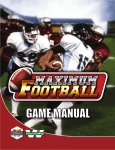Download AKARI IRC Data User Manual for Post
Transcript
AKARI IRC Data User Manual for Post-Helium (Phase 3) Mission Version 1.1 Takashi Onaka1, Rosario Lorente2, Yoshifusa Ita3, Youichi Ohyama4, Toshihiko Tanabé1, and Chris Pearson5 with contributions from: Martin Cohen6 , Daisuke Ishihara1 , Itsuki Sakon1 , Takehiko Wada7 , Issei Yamamura7 , and Hideo Matsuhara7 1 The University of Tokyo, Japan Space Astronomy Centre (ESAC), ESA 3 National Astronomical Observatory, Japan (NAOJ) 4 Academia Sinica Institute of Astronomy & Astrophysics, Taiwan (ASIAA) 5 Rutherford Appleton Laboratory (RAL), U.K. 6 University of California, Berkeley, U.S.A. 7 Institute of Space and Astronautical Science (ISAS), JAXA, Japan 2 European August 28, 2009 Date 30 January 2009 7 March 2009 24 August 2009 Revision Version 0.9 Version 1.0 Version 1.1 Comments copy from IDUM 1.4 Revisions completed Table 4.6.4 corrected Contents 1 Introduction 1.1 Purpose of this document . . . . . . . . . . . . . . . . . . . . . . . . . . . . . . . 1.2 Relevant information . . . . . . . . . . . . . . . . . . . . . . . . . . . . . . . . . . 1 1 1 2 Instrument overview 2.1 Focal plane arrays . . . . . . . . . . 2.1.1 Near-InfraRed Camera: NIR 2.1.2 Arrays operation . . . . . . . 2.2 Instrument AOTs . . . . . . . . . . . 2.2.1 IRCZ0 . . . . . . . . . . . . . 2.2.2 IRCZ2 . . . . . . . . . . . . . 2.2.3 IRCZ3 . . . . . . . . . . . . . 2.2.4 IRCZ4 . . . . . . . . . . . . . 2.3 In-orbit sensitivity . . . . . . . . . . . . . . . . . . . . . . . . . . . . . . . . . . . . . . . . . . . . . . 3 4 4 7 7 8 8 8 8 8 3 Distributed Data Products 3.1 IRC FITS file naming rule . . . . . . . . . . . . . . . . . . . . . . . . . . . . 3.2 Raw data description . . . . . . . . . . . . . . . . . . . . . . . . . . . . . . . 3.2.1 Raw data naming convention . . . . . . . . . . . . . . . . . . . . . . 3.2.2 AKARI FITS Primary HDU (common information) rawdata header 3.2.3 Raw data dimensions . . . . . . . . . . . . . . . . . . . . . . . . . . . 3.3 Quick look data . . . . . . . . . . . . . . . . . . . . . . . . . . . . . . . . . . 3.3.1 IRC imaging IRCZ0, IRCZ2 and IRCZ3 . . . . . . . . . . . . . . . . 3.3.2 IRC spectroscopy: IRCZ4 . . . . . . . . . . . . . . . . . . . . . . . . 3.4 IRCZ4 image orientation and dispersion direction . . . . . . . . . . . . . . . . . . . . . . . . . . . . . . . . . . . . . . . . . . 11 11 11 11 12 15 16 16 16 17 4 IRC Calibration and Accuracy 4.1 Dark image . . . . . . . . . . . . . . . 4.2 Flatfield . . . . . . . . . . . . . . . . . 4.2.1 Flatfileds for imaging data . . . 4.2.2 Flats for spectroscopy images . 4.3 Instrument linearity . . . . . . . . . . 4.4 Instrument Point Spread Function . . 4.5 RSRF . . . . . . . . . . . . . . . . . . 4.6 Flux calibration for point sources . . . 4.6.1 Estimation of the in-band flux 4.6.2 Absolute calibration . . . . . . 4.6.3 Stability of the sensitivity . . . 4.7 Flux calibration for extended sources . 4.8 Color correction . . . . . . . . . . . . . . . . . . . . . . . . . . . . . . . . . . . . . . . . . . . . . . . . . . . . 19 19 19 19 20 20 20 21 21 22 23 23 23 24 . . . . . . . . . i . . . . . . . . . . . . . . . . . . . . . . . . . . . . . . . . . . . . . . . . . . . . . . . . . . . . . . . . . . . . . . . . . . . . . . . . . . . . . . . . . . . . . . . . . . . . . . . . . . . . . . . . . . . . . . . . . . . . . . . . . . . . . . . . . . . . . . . . . . . . . . . . . . . . . . . . . . . . . . . . . . . . . . . . . . . . . . . . . . . . . . . . . . . . . . . . . . . . . . . . . . . . . . . . . . . . . . . . . . . . . . . . . . . . . . . . . . . . . . . . . . . . . . . . . . . . . . . . . . . . . . . . . . . . . . . . . . . . . . . . . . . . . . . . . . . . . . . . . . . . . . . . . . . . . . . . . . . . . . . . . . . . . . . . . . . . . . . . . . . . . . . . . . . . . . . . . . . . . . . . . . . . . . . . . . . . . . . . . . . . . . . . . . . . . . . . . . . . . . . . . . . . . . . . . . . . . . . . . . . . . . . . . . . . . . . . . . . . . . . . . . . . . . . . . . . . . IRC Data User Manual for Post-Helium Mission (Phase 3) ii 4.9 4.10 4.11 4.12 Pixel scale . . . . . . . . . . Astrometry . . . . . . . . . Arrays anomalies . . . . . . General concerns on slit-less . . . . . . . . . . . . . . . . . . . . . . . . . . . . . . . . . spectroscopy data . . . . . . . . . . . . . . . . . . . . . . . . . . . . . . . . . . . . . . . . . . . . . . . . . . . . . . . . . . . . . . . . . . . . 5 Imaging toolkit cookbook 5.1 Introduction . . . . . . . . . . . . . . . . . . . . . . . . . . . . . . . . . . . . . 5.2 General overview of the toolkit processing . . . . . . . . . . . . . . . . . . . . 5.3 Expected Data Processing Rate (minimum expectation) . . . . . . . . . . . . 5.4 How to install the IRC imaging Toolkit . . . . . . . . . . . . . . . . . . . . . 5.4.1 Requirements . . . . . . . . . . . . . . . . . . . . . . . . . . . . . . . . 5.4.2 Install IRAF . . . . . . . . . . . . . . . . . . . . . . . . . . . . . . . . 5.4.3 Download IRC imaging data reduction software package . . . . . . . . 5.4.4 Unpack irc p3.tgz . . . . . . . . . . . . . . . . . . . . . . . . . . . . . 5.4.5 Make irc binaries . . . . . . . . . . . . . . . . . . . . . . . . . . . . . . 5.4.6 Run ”setpath.pl” . . . . . . . . . . . . . . . . . . . . . . . . . . . . . . 5.4.7 Perl path . . . . . . . . . . . . . . . . . . . . . . . . . . . . . . . . . . 5.4.8 Add IRC P3 entry to IRAF . . . . . . . . . . . . . . . . . . . . . . . . 5.5 How to UPGRADE the version of IRC P3 imaging toolkit . . . . . . . . . . . 5.6 Setting up your toolkit environment and running the pipeline . . . . . . . . . 5.6.1 Creating the directory structure . . . . . . . . . . . . . . . . . . . . . 5.6.2 Launch IRAF . . . . . . . . . . . . . . . . . . . . . . . . . . . . . . . . 5.6.3 Load the IRC P3 package . . . . . . . . . . . . . . . . . . . . . . . . . 5.7 The pre-pipeline processor (Red-Box) . . . . . . . . . . . . . . . . . . . . . . 5.7.1 Configuration . . . . . . . . . . . . . . . . . . . . . . . . . . . . . . . . 5.7.2 Running the prepipeline processor . . . . . . . . . . . . . . . . . . . . 5.8 Before runnning the pipeline processor . . . . . . . . . . . . . . . . . . . . . . 5.9 The pipeline processor (Green-Box) . . . . . . . . . . . . . . . . . . . . . . . . 5.9.1 Configuration . . . . . . . . . . . . . . . . . . . . . . . . . . . . . . . . 5.9.2 Running Green-Box pipeline module . . . . . . . . . . . . . . . . . . . 5.10 The pipeline processor (Blue-Box): bluebox.coadd wrapper Module . . . . . . 5.10.1 The Blue-Box Co-Add Wrapper . . . . . . . . . . . . . . . . . . . . . . 5.10.2 Log files produced from the toolkit . . . . . . . . . . . . . . . . . . . . 5.11 Toolkit structure . . . . . . . . . . . . . . . . . . . . . . . . . . . . . . . . . . 5.12 Working on the output . . . . . . . . . . . . . . . . . . . . . . . . . . . . . . . 5.13 Limitations of the functionalities in the current version of the imaging toolkit 5.13.1 Instrumental characteristics and artefacts in the data . . . . . . . . . 5.13.2 Toolkit Limitations and Caveats . . . . . . . . . . . . . . . . . . . . . 5.14 Error messages when running the pipeline and Troubleshooting . . . . . . . . 6 Spectroscopy pipeline cookbook 6.1 General overview of the pipeline processing . . . . . . . . . . 6.1.1 Dark subtraction . . . . . . . . . . . . . . . . . . . . . 6.1.2 Linearity correction/Saturation Masking . . . . . . . . 6.1.3 (monochromatic) Flat-fielding . . . . . . . . . . . . . . 6.1.4 Background subtraction (from individual sub-frames) 6.1.5 Image screening . . . . . . . . . . . . . . . . . . . . . . 6.1.6 Image registration (among sub-frames) . . . . . . . . . 6.1.7 Imaging stacking . . . . . . . . . . . . . . . . . . . . . 6.1.8 Target detection/position measurement . . . . . . . . . . . . . . . . . . . . . . . . . . . . . . . . . . . . . . . . . . . . . . . . . . . . . . . . . . . . . . . . . . . . . . . . . . . . 28 28 28 28 . . . . . . . . . . . . . . . . . . . . . . . . . . . . . . . . . 32 32 32 33 34 34 34 34 34 34 34 35 35 36 36 36 37 37 39 39 39 42 43 43 45 49 49 53 54 55 55 55 56 56 59 . . . . . . . . 59 . . . . . . . . 60 . . . . . . . . 60 . . . . . . . . 60 . . . . . . . . 61 . . . . . . . . 61 . . . . . . . . 61 . . . . . . . . 61 . . . . . . . . 62 Version 1.1 (August 28, 2009) 6.2 6.3 6.4 6.5 6.6 6.7 6.8 6.9 6.1.9 Background subtraction (from stacked image) . . . . . . . . . . . . . . . . 6.1.10 Extracting 2D spectra . . . . . . . . . . . . . . . . . . . . . . . . . . . . . 6.1.11 Wavelength calibration . . . . . . . . . . . . . . . . . . . . . . . . . . . . . 6.1.12 Flat color-term correction . . . . . . . . . . . . . . . . . . . . . . . . . . . 6.1.13 (local) Background subtraction (from extracted 2D spectra) . . . . . . . . 6.1.14 Spectral tilt correction . . . . . . . . . . . . . . . . . . . . . . . . . . . . . 6.1.15 Spectral response calibration . . . . . . . . . . . . . . . . . . . . . . . . . 6.1.16 Notes on slit spectroscopy . . . . . . . . . . . . . . . . . . . . . . . . . . . How to install and to set-up the IRC spectroscopy pipeline . . . . . . . . . . . . 6.2.1 Data preparation . . . . . . . . . . . . . . . . . . . . . . . . . . . . . . . . Calibration data . . . . . . . . . . . . . . . . . . . . . . . . . . . . . . . . . . . . 6.3.1 Calibration files . . . . . . . . . . . . . . . . . . . . . . . . . . . . . . . . . Running the pipeline . . . . . . . . . . . . . . . . . . . . . . . . . . . . . . . . . . 6.4.1 Data reduction order . . . . . . . . . . . . . . . . . . . . . . . . . . . . . . 6.4.2 Running the pipeline . . . . . . . . . . . . . . . . . . . . . . . . . . . . . . 6.4.3 Options . . . . . . . . . . . . . . . . . . . . . . . . . . . . . . . . . . . . . 6.4.4 Outputs . . . . . . . . . . . . . . . . . . . . . . . . . . . . . . . . . . . . . 6.4.5 Summary of interactive operations within the pipeline . . . . . . . . . . . 6.4.6 Warning messages of the pipeline . . . . . . . . . . . . . . . . . . . . . . . Working on the pipeline output . . . . . . . . . . . . . . . . . . . . . . . . . . . . 6.5.1 Displaying the whole images on ds9 . . . . . . . . . . . . . . . . . . . . . 6.5.2 Displaying the extracted images on ATV . . . . . . . . . . . . . . . . . . 6.5.3 Checking for wavelength zero reference point with the zero-th order light image . . . . . . . . . . . . . . . . . . . . . . . . . . . . . . . . . . . . . . 6.5.4 Spectral plotting tool . . . . . . . . . . . . . . . . . . . . . . . . . . . . . 6.5.5 Working on saved data . . . . . . . . . . . . . . . . . . . . . . . . . . . . . (Hopefully) Useful Tips . . . . . . . . . . . . . . . . . . . . . . . . . . . . . . . . 6.6.1 Getting best S/N spectra in slit (Ns, Nh) or Np spectroscopy data . . . . . 6.6.2 Tackling narrow spikes seen in NIR spectra (especially in slit spectra) . . . 6.6.3 Examining strange/fake features in NP spectra, especially around 2.4-3.5 μm . . . . . . . . . . . . . . . . . . . . . . . . . . . . . . . . . . . . . . . . 6.6.4 Examining flux level (in)consistency among different disperser data . . . . Appendix . . . . . . . . . . . . . . . . . . . . . . . . . . . . . . . . . . . . . . . . 6.7.1 Variable name conventions . . . . . . . . . . . . . . . . . . . . . . . . . . 6.7.2 Summary of Commands and their Options . . . . . . . . . . . . . . . . . Error messages when running the pipeline and Troubleshooting . . . . . . . . . . Tips for the Phase 3 data reduction . . . . . . . . . . . . . . . . . . . . . . . . . 6.9.1 AOT IRCZ4 . . . . . . . . . . . . . . . . . . . . . . . . . . . . . . . . . . 6.9.2 Spectroscopic performance . . . . . . . . . . . . . . . . . . . . . . . . . . . 6.9.3 Dark current, linearity, and hot pixels . . . . . . . . . . . . . . . . . . . . 6.9.4 Response . . . . . . . . . . . . . . . . . . . . . . . . . . . . . . . . . . . . 6.9.5 New options for the phase 3 data reduction . . . . . . . . . . . . . . . . . 6.9.6 Installation and usage of the toolkit for phase 3 . . . . . . . . . . . . . . . 6.9.7 Known problems . . . . . . . . . . . . . . . . . . . . . . . . . . . . . . . . iii 62 62 63 64 64 65 65 65 65 66 66 66 69 69 69 71 72 74 74 76 76 76 77 78 80 80 80 80 81 81 82 82 83 85 87 87 87 87 87 88 88 89 iv IRC Data User Manual for Post-Helium Mission (Phase 3) Chapter 1 Introduction 1.1 Purpose of this document This document is intended to provide a comprehensive guide to data taken during the postHelium (hereafter phase 3) mission with the Infrared Camera (IRC) onboard AKARI for observers to get started quickly. It includes a brief summary of the instrumentation, a summary of the data products, and the pipeline software overview together with the calibration of the instrument. Part of the data and information given here will be updated as the data reduction and calibration will get improved. The latest information may be posted on the web till the revised version will be prepared. A comprehensive overview of the instrumentation and operation is described in the AKARI IRC Data User Manual and is given in the AKARI first result volume (Publications of the Japanease Astronomical Society volume 59, No. SP2). Also see the AKARI Observer’s Manual for the Post-Helium (Phase 3) Mission. 1.2 Relevant information AKARI Observer’s Web The ISAS Web page contains the most up to date information: URL:http://www.ir.isas.jaxa.jp/AKARI/Observation/ The ESAC page also includes up to date information: URL:http://akari.esac.esa.int/observers/ Helpdesk Any questions and comments on AKARI observations and user support are addressed to the AKARI Helpdesks: iris [email protected] http://akari.esac.esa.int/esupport/ 1 2 IRC Data User Manual for Post-Helium Mission (Phase 3) Chapter 2 Instrument overview The Infrared Camera (IRC) onboard AKARI was originally designed to make wide-field deep imaging and low-resolution spectroscopic observations in the pointing mode of the AKARI satellite. Its unique wide field coverage of 10 × 10 arcmin2 is ideal for survey-type observations or multi-object spectroscopic programs. The capability for the use in the survey mode has later been explored and now is also being used to carry out mid-infrared all-sky survey observations. Each channel has a filter wheel, on which medium band filters, dispersive elements, and a blank window as a shutter are installed. Table 2.0.1 summarizes the parameters of the IRC filters and dispersion elements. The NIR camera covers three independent wavelength bands that very roughly correspond to the well known K, L, and M bands. Each of the two MIR cameras have two narrow filters which cover the shorter and longer half of the wavelength range of the cameras, and a wide filter that overlaps the two narrow filters. The S9W and L18W bands are used for the all-sky survey observations, In the phase 3 mission, only the NIR camera is working and the MIR cameras are turned off. In the followings however, some description of the MIR cameras is also given. The pixel scale and the imaging area of the focal plane arrays are summarized in Table 2.0.2. The imaging area is the rectangular area excluding the slit region. The dispersion elements of the IRC are set into the filter wheel so that all the light in the FoV is dispersed. A spectrum is obtained in the direction parallel to the scan path (in-scan direction). Slits are provided for each camera (Figure 2.0.2) in order to avoid contamination by nearby sources / diffuse radiation. The two dispersion elements of the NIR camera provide different spectral resolutions over a similar wavelength range. The slits are primarily designed for extended sources and it should not be assumed that they can be used to guide a point source into the slit, except for the NIR camera which has an aperture for point sources. The current design is the following: • The slit for the NIR camera consists of three parts of different widths. The left most (closest to the imaging area) has a 5 arcsec width and will be mainly used for simultaneous observations of diffuse light with the MIR-S camera. This slit position is labeled as ‘Ns’ for IRC04 AOT observation parameter. Both the NP (low-resolution prism) and NG (highresolution grism) will be used with this slit. The middle 1 × 1 square part, referred to as ‘Np’ is for spectroscopy of point sources. The aperture is large compared to the absolute pointing accuracy of the satellite (designed to be better than 30 arcsec) to ensure that the target can be accurately guided into the area. Note that for observations of faint sources, confusion due to galaxies may be a serious problem. The NG (grism) is assumed to be used with this aperture. The rightmost (outer) part (‘Nh’) has a 3 arcsec width and is used for the highest resolution spectroscopy of diffuse radiation with the NG (grism). 3 IRC Data User Manual for Post-Helium Mission (Phase 3) 4 MIR-L 50mm folding mirror unit (NIR) NIR filter unit (MIR-S) detector unit (MIR-S) MIR-S Figure 2.0.1: Bird’s-eye view of the IRC camera. 2.1 Focal plane arrays The IRC comprises three channels (Fig 2.0.1). The near-infrared (NIR) channel operates in 2-5 μm, the mid-infrared short (MIR-S) channel covers 5-12 μm, and the mid-infrared long (MIR-L) channel works in 12-26 μm. The NIR uses 512 × 412 format InSb array and MIR-S and MIR-L both employ 256 × 256 format Si:As impurity band conduction arrays. The three channels have a field of view of about 10’ × 10’ and the NIR and MIR-S share the same field of view by the beam splitter, whereas the MIR-L observes a sky about 25’ away from the NIR/MIR-S sky (Figure 2.0.2). 2.1.1 Near-InfraRed Camera: NIR Figure 2.1.3 shows the side view of the NIR channel. The light from the telescope is split by a germanium beam splitter.and the near-infrared radiation is introduced to the NIR channel. The NIR consists of silicon and germanium lenses. There are color aberrations among N2, N3, Version 1.1 (August 28, 2009) 5 Scan Direction Slit (MIR-L): 7"x0.4' 10.7' Telescope Axis 5.0' MIR-L 4.9' 10.2' 0.9' NIR & MIR-S 10.0' 5.0' Slit (NIR): 3"x1' 0.4' Slit (NIR): 1'x1' 9.1'-9.5'* 25.0' Slit (NIR/MIR-S): 5"x0.8' 0.5'* * 9.3' (0.7') for N2, 9.5'(0.5') for N3 & N4 9.1' for MIR-S (all bands) Figure 2.0.2: Field of view location of the three channels of the IRC. The vertical arrow indicates the scan direction in the survey mode. The NIR and MIR-S share the same field of view by means of a beam splitter. See text for the usage of the slits. Folding mirror Si Detector module Si Si Ge Telescope axis 50mm Figure 2.1.3: Side-view of the NIR channel. and N4 and the telescope focus is adjusted in between them. Faint ghosts of bright sources are also present, which come from internal reflections in the beam splitter. The brightness is about 0.7% of the true source and the position is well determined and in a good agreement with the ray-tracing simulation. There are also ghosts that seem to come from the internal scattering in IRC Data User Manual for Post-Helium Mission (Phase 3) 6 Table 2.0.1: IRC Filters and Dispersion Elements (1) Channel (2) Name (3) (4) λref (μm) 2.4 3.2 4.1 (5) Wavelength (μm) 1.9–2.8 2.7–3.8 3.6–5.3 1.8–5.2 2.5–5.0 5.9–8.4 6.7–11.6 8.5–13.1 5.4–8.4 7.5–12.9 12.6–19.4 13.9–25.6 20.3–26.5 17.5–25.7 (6) λc (μm) 2.34 3.19 4.33 — — 7.12 8.61 10.45 — — 15.58 18.39 22.89 — (7) Δλ (μm/pix) 0.71 0.87 1.53 — — 1.75 4.10 4.12 — — 5.98 9.97 5.34 — (8) Dispersion (μm/pix) — — — 0.06 @3.5 μm 0.0097 — — — 0.057 0.099 — — — 0.175 N2 filter N3 filter NIR N4 filter NP prism NG grism S7 filter 7.0 S9W filter 9.0 MIR-S S11 filter 11.0 SG1 grism SG2 grism L15 filter 15.0 1 L18W filter 18.0 MIR-L L24 filter 24.0 LG2 grism (4) Reference wavelength. (5) Defined as where the responsivity for a given energy is larger than 1/e of the peak. (6) Isophotal wavelength of the filter band. (7) Effective bandwidth. (8) Dispersion power of NP depends on wavelength. The quoted value corresponds to 3.5μm 1 Renamed from L20W. No change of the wavelength profile itself. Table 2.0.2: General characteristics of the IRC focal plane arrays Channel NIR Detector InSb (SBRC-189) Format 512 × 512 Pixel scale (”) 1.46 × 1.46 Imaging area (pixel2 ) 391 × 412 Readout noise (e− ) 30.6a − Dark current (e /s) 0.2 Operability(%)c 99.9 a Estimated by Fowler 1 sampling b Estimated by Fowler 4 sampling c Pre-launch performance MIR-S Si:As (CRC-744) 256 × 256 2.34 × 2.34 233 × 256 14.2b 26 100 MIR-L Si:As (CRC-744) 256 × 256 2.51 × 2.39 246 × 239 same as MIR-S same as MIR-S 100 the NIR optics. Details are under investigation. NIR and MIR-S channels acts as a folding mirror for the MIR-S. astigmatism. Thus the pixel scale of the MIR-L channel is not the same for the X and Y directions. Version 1.1 (August 28, 2009) 2.1.2 7 Arrays operation The focal plane arrays are operated in a synchronized manner. The array operation is made in a unit frame, which consists of short and long exposures. The short exposure is intended to increase the dynamic range by about 8 to 10 times. However, data taken in the short exposure indicate anomalous behavior and at present the short-exposure data are not able to be calibrated. The clock pattern of one frame is the same for all AOTs. One frame is about 63 sec, in which NIR has one short and one long exposures. The short exposure is made with the Fowler 1 sampling scheme. 2.2 Instrument AOTs In a pointed observation, the filter and dithering combinations for IRC have been fixed to a few patterns, which are called Astronomical Observation Template (AOT). The duration of a pointed observation and the frame time are well determined. Each AOT consists of a combination of frames of the IRC operation with dithering and filter wheel rotation operations, which is well fixed in a pointed observation. The AOTs in phase 3 are designated by AOTZ#. Figure 2.2.4 shows an illustration of the pre-fixed sequences in each AOT. In all the AOTs, except for AOT11, a dark frame is carried out before and after the observation (pre-dark and post-dark observations). In a pointed staring observation, the IRC observation is started once it receives the notification of the stabilization of the attitude from the attitude and orbital controlling system. The IRC observation continues till the angle between the telescope axis and the earth rim becomes less than a certain value. Thus the last image in a pointed observation may be taken during the maneuver and cannot be used for astronomical observations. This will be correctly treated in the pipeline software. Maneuver IRCZ0 Exposure Cycle Exposure Cycle Exposure Cycle Exposure Cycle Exposure Cycle Exposure Cycle Exposure Cycle Exposure Cycle Exposure Cycle Exposure Cycle (filter 1) (filter 1) (filter 1) (filter 1) (filter 1) (filter 1) (filter 1) (filter 1) (filter 1) (filter 1) IRCZ2 Exposure Cycle (filter 1) IRCZ3 Exposure Cycle (filter 1) IRCZ4 Exposure Cycle Exposure Cycle Exposure Cycle Exposure Cycle (disperser 1) (disperser 1) (disperser 1) (disperser 1) W W Exposure Cycle (filter 2) Exposure Cycle (filter 2) W M Exposure Cycle (filter 2) Exposure Cycle (filter 3) M W Exposure Cycle (filter 1) Exposure Cycle (filter 3) W Exposure Cycle (N3) W M Exposure Cycle (filter 1) Exposure Cycle (filter 2) W W W Exposure Cycle (filter 1) Exposure Cycle (filter 2) M M Exposure Cycle (filter 1) Exposure Cycle (filter 1) W Exposure Cycle (filter 2) Exposure Cycle Exposure Cycle Exposure Cycle Exposure Cycle Exposure Cycle (disperser 1) (disperser 1) (disperser 1) (disperser 1) (disperser 1) Figure 2.2.4: Observation sequences of the AOT IRCZ0, Z2, Z3, and Z4. Yellow boxes labeled as “Exposure cycle” indicate exposure frames. Orange boxes with “M” are Micro-Scan operations including stabilization, and light-blue boxes with “W” are Filter Wheel rotations. Dead time for a Filter Wheel change depends on the relative position of the elements. The Green area on the right side is the extra observation time which is not guaranteed. IRC Data User Manual for Post-Helium Mission (Phase 3) 8 Table 2.3.3: IRC sensitivity and image quality 5-σ sensitivity (μJy) AOTZ0 AOTZ2 AOTZ3 2.2.1 N2 N3 N4 18 18 31 39 18 31 38 39 IRCZ0 The IRCZ0 mode was designed for deep imaging observations. 2.2.2 IRCZ2 The IRC02 mode was designed for general purpose imaging observations that take images with two fixed filters in a pointed observation. It provides at least three images for a filter with dithering operations. 2.2.3 IRCZ3 The IRCZ3 mode was designed for general purpose imaging observations that take images with three filters in a pointed observation. For each filter two imaging observations are made with dithering operations. 2.2.4 IRCZ4 The IRC04 mode was designed for general purpose spectroscopic observations. This mode does not have dithering operations. It has an imaging observation sandwiched by spectroscopic observations (observations with the dispersive elements) of 4 frames. The imaging observation will be used to determine the wavelength reference point for slit-less spectroscopy. 2.3 In-orbit sensitivity Optical thougputs of all IRC channels are confirmed to be as expected by observations of standard stars. The sensitivity values for the imaging AOTs are collected in Table 2.3.3. In the case of IRCZ4, Figures 2.3.5 and 2.3.6 show the 5σ sensitivity for point and diffuse sources, respectively, as a function of λ. Version 1.1 (August 28, 2009) 9 5σ Detection Limit (mJy) 100 NP NG 10 1 0.1 2 2.5 3 3.5 4 4.5 Wavelength (μm) 5 5.5 Figure 2.3.5: 5σ detection limits for point sources with NP or NG in IRCZ4 with the Ns slit. IRC Data User Manual for Post-Helium Mission (Phase 3) 5σ Detection Limit (MJy sr-1) 10 100 NP NG For Ns 10 1 0.1 2 2.5 3 3.5 4 4.5 Wavelength (μm) 5 Figure 2.3.6: 5σ detection limits for diffuse sources with NP or NG in IRCZ4 5.5 Chapter 3 Distributed Data Products Two levels of data products are delivered to the users: raw data and processed data. The raw data are intended to be used to run the pipelines described in Chapters 5 and 6 to get interactively the best science out of them. The quick look data are merely a rough approximation of what the user will get from his observations. They are the result of running the pipeline automatically and with a default setting. An interactive and fine-tuned run of the pipeline is recommended in order to improve the quality of the results. The quick look data header contain the version of the pipeline used. Since it is continously evolving it could be different from the version made available to the users. 3.1 IRC FITS file naming rule Pointed observation data are distributed to the users as a tar+gz package format (hearafter ’data package’) per observation. A data package contains FITS format observation data and a Readme file describing the contents etc. During the prioritized data use period data packages are encrypted and compressed by gpg (GnuPG) program. The naming convention for the IRC package is: AKARI IRC TargetID SubID.tar.gpg where TargetID is a 7 digits number and SubID is a 3 digits number given by the observation database. Combination of TargetID and SubID give a unique identification of the observation. When extracting an IRC data package a directory named AKARI IRC TargetID SubID/ is created. Two subdirectories, rawdata/ and irc ql/ contain the raw FITS data files and the processed result files, respectively. 3.2 3.2.1 Raw data description Raw data naming convention The naming convention for the IRC raw data files is common for all the IRC AOTs ans it is the following: FVVxxxxxx [N—M].fits where: • F is a fixed character • VVVxxxxxx: Extended frame counter (decimal degits). This is a unique identifier of the exposure. 11 IRC Data User Manual for Post-Helium Mission (Phase 3) 12 • xxxxxx: frame conter in the telemetry file. • VVV: maintained by the FITS creation program. Incremented when xxxxxx is reset to 0. N—M : NIR / MIR (Scan mode data may have extra characters to this). NIR data is in a separate file, while MIR-S and MIR-L are stored in the same FITS file. The README file describes: • file list in the data package • observation summary extracted from the FITS file • comments specific for the observation 3.2.2 AKARI FITS Primary HDU (common information) rawdata header The contents of the AKARI FITS Primary HDU of all raw data, both IRC and FIS, is as follows: SIMPLE BITPIX NAXIS NAXIS1 NAXIS2 NAXIS3 EXTEND FMTTYPE FTYPEVER CNTTYPE DATE CREATOR CRTRVER PIPELINE DATASTAT ORIGIN TELESCOP INSTRUME DETECTOR OBSERVER PROPOSAL OBS-CAT PNTNG-ID TARGETID SUBID OBJECT OBJ-RA OBJ-DEC AOT AOTPARAM INSTMODE TIMESYS = = = = = = = = = = = = = = = = = = = = = = = = = = = = = = = = T 16 3 412 512 2 T ’ASTRO-F IMAGE IRC ’ 4 ’IRC NIR ’ ’2006-09-25T09:45:24’ ’TBD’ ’1.0 ’ ’ircpl ver. 1.0’ ’GOOD ’ ’ISAS/JAXA’ ’AKARI ’ ’IRC ’ ’NIR ’ ’PI Name ’ ’PRPID ’ ’OT ’ 1234567 1234567 1 ’target ’ 320.5533 -23.3325 ’IRC03 ’ ’8;0.5;70’ TBD ’UTC ’ / / / / / / / / / / / / / / / / / / / / / / / / / / / / / / / / Standard FITS format number of bits per data pixel Number of axes Image dimension Image dimension Image frame Extension may be present Type of File Format in FITS file Version of FMTTYPE Type of data content File Creation Date Data generator program name Version of CREATOR Data Processing Pipeline name Data status Organization creating FITS file AKARI mission Identifier of the instrument Detector name PI Name (Observer’s ID) Proposal ID Observation Category Pointing ID Target ID Sub ID Object name [degree] Target position [degree] Target position Observation AOT AOT Parameter Instrument operation mode Explicit time scale specification Version 1.1 (August 28, 2009) DATE-OBS DATE-END DATE-REF AFTM-OBS AFTM-END AFTM-REF PIMTIOBS PIMTIEND PIMTIREF EQUINOX RA DEC ROLL AA-SOL AA-EAR AA-LUN TM-SAA SAT-POSX SAT-POSY SAT-POSZ DAYNIGHT STTA-NUM STTB-NUM STTA-MOD STTB-MOD COMMENT HISTORY END = = = = = = = = = = = = = = = = = = = = = = = = = YYYY-MM-DDTHH:MM:SS YYYY-MM-DDTHH:MM:SS YYYY-MM-DDTHH:MM:SS [double] [double] [double] ’0xXXXXX ’ ’0xXXXXX ’ ’0xXXXXX ’ 2000.0000 320.5533 -23.3325 -30.553 90.0021 180.2083 210.6821 1829. 2903.5528 1704.3092 1968.4286 ’DAY ’ 4 4 ’TRK ’ ’TRK ’ 13 / / / / / / / / / / / / / / / / / / / / / / / / / / / Observation start date+time Observation end date+time Reference time in the Observation DATE-OBS in ASTRO-F Time DATE-END in ASTRO-F Time DATE-REF in ASTRO-F Time DATE-OBS in PIM-TI (36 bits DHUTI) DATE-END in PIM-TI (36 bits DHUTI) DATE-REF in PIM-TI (36 bits DHUTI) Epoch of Coordinate [degree] Target position at DATE-REF [degree] Target position at DATE-REF [degree] Roll Angle at DATE-REF [degree] Solar avoidance Angle at DATE-REF [degree] Earth avoidance Angle at DATE-REF [degree] Lunar avoidance Angle at DATE-REF [sec] Duration since last SAA at DATE-REF [km] Satellite position at DATE-REF [km] Satellite position at DATE-REF [km] Satellite position at DATE-REF Day/night status at DATE-REF number of tracked stars in STT-A at DATE-REF number of tracked stars in STT-B at DATE-REF STT-A Mode status at DATE-REF STT-B Mode status at DATE-REF Any strings Any strings The header keywords are sorted as follows: • FITS basic information, data size information – SIMPLE refers to the standard FITS format – BITPIX is the number of bits per data pixel, and equal to 16 in the case of IRC – NAXIS is the number of axes, equal to 3 for IRC – NAXIS1 and NAXIS2 are the image dimensions – NAXIS3 is the number of image frames – EXTEND refers to the presence of extensions in the FITS file • Data type, creation and processing information – FMTTYPE is the type of File Format in FITS file. It can be ’ASTRO-F IMAGE IRC’ or ’ASTRO-F SCAN IRC’ – FTYPEVER is the version of the file format described in FMTTYPE – CNTTYPE is the type of data content. It can be ’IRC NIR’or ’IRC MIR’ – DATE is the file Creation Date – CREATOR is the data generator program name. – CRTRVER is the version of CREATOR. Contents TBD IRC Data User Manual for Post-Helium Mission (Phase 3) 14 – PIPELINE is the Data Processing Pipeline name and version – DATASTAT is the Data status. It describes data status mainly from completeness of telemetry data. This does not tell detailed scientific quality of the data All appropriate error status are listed, otherwise GOOD is given GOOD: No problem INCOMPLETE: (Scientific data) incomplete due to telemetry loss etc. NOHK: HK Status not available NOADS: Attitude information not available STTINI: STT did not work properly. More status may be added as analysis progresses. Data other than GOOD may not be in the archive at the first stage. • instrument information – ORIGIN is the organization creating FITS file – TELESCOP is the AKARI mission [Satellite Name] – INSTRUME is the Identifier of the instrument – DETECTOR is the detector name, either ’NIR’ or ’MIR’ • observation details – OBSERVER is the PI Name (Observer’s ID) – PROPOSAL is the Proposal ID – OBS-CAT is Observation Category, either ’LS’, ’MP’, ’OT’, ’DT’, ’CAL’ or ’ENG’ – PNTNG-ID is the Pointing ID. Usually it is identical with the Target ID, but is different for ’parallel mode’ observations. – TARGETID is the Target ID – SUBID is the Target Sub ID – OBJECT is the Object name – OBJ-RA is the RA Target position in degrees recorded in the database (double precision) – OBJ-DEC is the DEC Target position in degrees recorded in the database (double precision) – AOT is the Observation AOT – AOTPARAM is the AOT Parameters set – INSTMODE is the Instrument operation mode. Contents TBD – TIMESYS is the Time system used in this file – DATE-OBS is the Observation start date+time, with format YYYY-MM-DDTHH:MM:SS – DATE-END is the Observation end date+time. Same format than above – DATE-REF is the Reference time in the Observation. Same format than above – AFTM-OBS is the DATE-OBS in ASTRO-F Time – AFTM-END is the DATE-END in ASTRO-F Time – AFTM-REF is the DATE-REF in ASTRO-F Time – PIMTIOBS is the DATE-OBS in PIM-TI (36 bits DHUTI) , format ’0xXXXXX ’ – PIMTIEND is the DATE-END in PIM-TI (36 bits DHUTI), same format than above Version 1.1 (August 28, 2009) 15 – PIMTIREF is the DATE-REF in PIM-TI (36 bits DHUTI) , same format than above ???? OBS and ???? END are identical with ???? REF for convenience. ???? REF is Reference time from TI sampled during each exposure cycle. This is due to the fact that IRC only sample time information once per exposure cycle. Note: PIMTI is the primary information directly from telemetry. AFTI- and DATE- are from the timing correction based on PIMTI. • attitude information – EQUINOX is the Epoch of Coordinate – RA is the Target position at DATE-REF in degrees – DEC is the Target position at DATE-REF in degrees – ROLL is the Roll Angle at DATE-OBS – AA-SOL is the Solar avoidance Angle at DATE-REF in degrees – AA-EAR is the Earth avoidance Angle at DATE-REF in degrees – AA-LUN is the Lunar avoidance Angle at DATE-REF in degrees – TM-SAA is the duration in seconds since last SAA at DATE-REF. Definition of SAA is different for different detectors. SAA region is defined by the glitch rate map observed by the Star Tracker with arbitrary threshold level. IRC follows this threshold. Shifts of 30 and 60 seconds are applied to FIS SW and LW, respectively. – SAT-POSX is the Satellite position at DATE-REF in km – SAT-POSY is the Satellite position at DATE-REF in km – SAT-POSZ is the Satellite position at DATE-REF in km – DAYNIGHT is the / Day/night status at DATE-REF These fields are updated as pointing analysis goes on from On-board AOCS to G-ADS ( Pointing reconstruction for Survey mode) – STTA-NUM is the number of tracked stars in STT-A at DATE-REF – STTB-NUM is the number of tracked stars in STT-B at DATE-REF – STTA-MOD is the STT-A Mode status at DATE-REF, either ’TRK’, ’ACQ’, ’STB’, ’INI R’ or ’INI N’ – STTB-MOD is the STT-B Mode status at DATE-REF, same as above – COMMENT: Any strings – HISTORY: Any strings 3.2.3 Raw data dimensions FITS dimension of the NIR frames is 412 (x) × 512 (y) × 2 (short+long exposure sub-frames). With the AOTZ4, one will obtain 11 or 12 sets of frames: • 5 sets of pre-dark frame • 8 or 9 sets of spectroscopy exposure frames • 1 set of reference imaging exposure frame • 5 sets set of post-dark frame IRC Data User Manual for Post-Helium Mission (Phase 3) 16 The dark frames will be taken, during pre- and post-satellite maneuvering period, with the shutter closed (the filter wheel at so-called ”CAL” position). The spectroscopy frames are taken with dispersers inserted along the optical path, by rotating the filter wheel. The direct imaging frame is taken with the same ways as for the normal imaging observations (with AOTZ0, Z2, and Z3). The image taken during the spectroscopy mode (AOTZ4) is called as the ”reference image”. The N3 wide-band filters will be used as the reference images of NIR. Other combinations of the broad-band filters and dispersers are not available. The satellite starts to maneuver back to the survey mode according to the timer, irrespective of the IRC operation. The last exposure should be discarded since part of the exposure could be made during the maneuver. The present FITS header does not record the status of the satellite attitude control. In the imaging data pipeline the removal of the last exposure is made automatically by checking the source intensity. Such an automatic procedure is not included in the current spectroscopy data reduction software: users need to do it by themselves (see Chapter 6). Note, however, that the automatic removal is not always perfect and users may have to do it manually in some cases even for the imaging data. 3.3 Quick look data Together with the rawdata, quick look products are distributed in the archive for both imaging and spectroscopy IRC observations. These files are not intended for science and the users are strongly encouraged to run the correponding pipelines in order to obtain the best out of the raw data. 3.3.1 IRC imaging IRCZ0, IRCZ2 and IRCZ3 As explained in the README file distributed with the data in the archive, the irc ql subdirectory contains, together with a set of log files, a main quick look fits image per detector, with the following naming convention. Its name is efmslCnDaFVVVxxxxxx [N]yyy.fits. The fits prefixes refer to the performed steps during the processing: DARK correction (D), linearity (ln), distortion correction (d) and flatfiedling (f). [NSL] refer to each detector. Under the directory of stacked IM/ a stacked image of TARGENAME FILTER EXPOSURE.fits is also provided. The irclog file contains a brief description of each file from the data reduction pipeline. Please consult the README file in the delivery package for more information. 3.3.2 IRC spectroscopy: IRCZ4 The quick look products distributed in the case of spectroscopy observations (IRC04) are the following: • TARGETID.SUBID.FILTER DISPERSER.refimage bg.fits: dark, linearity and flatfiled corrected reference image. • TARGETID.SUBID.FILTER DISPERSER.specimage bg.fits: dark, linearity and flatfield corrected spectroscopy image. This quick look image is usable only for slit-less spectroscopy. For slit spectroscopy further processing with the spectroscopy pipeline is needed. Auxiliary files are described in the README file distributed in the archive. Version 1.1 (August 28, 2009) 3.4 17 IRCZ4 image orientation and dispersion direction Since raw NIR images are rotated for technical reasons of data handling in the IRC electronics onboard the satellite, NIR images (NP, NG and N3) will be rotated by 90 deg counterclockwise at the very first stage of the data reduction for convenience in the spectroscopy pipeline. This is the original orientation in raw images (without rotation for NIR): • NP: longer wavelength comes at right side (toward positive X). • NG: longer wavelength comes at left side (toward negative X). The IRCZ4 data reduction pipeline makes the rotation of the NIR images at the first step. After the NIR rotation, the dispersion directions are the same for all the dispersers in spectroscopy images. Note, however, that NP shows positive dispersions (longer wavelength comes at higher Y), whereas NG shows negative dispersions (longer wavelength comes at lower Y). At the same stage, the orientation of all NIR images is also set right, i.e., the image is neither flipped nor mirrored. Thus one can match the IRC images with other WCS-correct images, such as 2MASS images, only by shifting and/or rotating the images. Since the satellite is designed to scan the sky along the ecliptic latitude on the sky, and the X axis of the IRC array is aligned perpendicular to the scan direction, the Y axis is aligned closely with the ecliptic latitude while the X axis is aligned with the ecliptic longitude. 18 IRC Data User Manual for Post-Helium Mission (Phase 3) Chapter 4 IRC Calibration and Accuracy This chapter offers an overview of the main issues related to the IRC calibration and in-orbir performance. The instrument calibration is addressed in an standard way: dark level, flat-fields, linearity, point spread function, absolute flux calibration and distortion correction. Spectroscopy and imaging are addressed at the same time. Specific topics for each of them are explicitely indicated. Please be aware that the calibration for the phase 3 period has not been completed and the followings are preliminary results. 4.1 Dark image Five dark images are taken before and after the target observation in a pointing observation for phase 3. The self-dark image is created from these 10 dark frames. This is completely different from the phase 2 observations, where the superdark is used instead of the self-dark for the NIR channel. 4.2 4.2.1 Flatfield Flatfileds for imaging data N2 N3 N4 Figure 4.2.1: Flatfields for N2, N3, and N4. The IRC super flats for the NIR bands were derived from all the imaging observations so far taken during the phase 3. Unfortunately, stray light is present and an unexpected high background is seen. This is due to Earth rim light, which is uniform over the Field of View. Therefore, observations of the diffuse background may be severely affected. 19 IRC Data User Manual for Post-Helium Mission (Phase 3) 20 The S/N of the superflat is estimated to be 100 for N2 and N3, and about 400 for N4. The superflats will be updated in future. 4.2.2 Flats for spectroscopy images The spectroscopy flatfields are images made by a large number of blank sky spectroscopy images combined and normalized so that any faint object spectra are removed by clipping averaging techniques. Super-flats are prepared for NP and NG. As will be described at the end of this chapter, these flats show spectral features, which are not due to the sensitivity variation. Therefore object spectra should not follow the ’flat’ pattern. However, this ’super-flat’ with spectral features is used in the data reduction because the color-term correction actually cancel out the spectral feature correction. For flat fielding slit spectra, including NG with the point source aperture (Np), the superflats are typical for conventional slit spectroscopy. These flats are also made by combining a large number of blank sky spectra. Preliminary flats are prepared for the Ns and Nh slits. They have low S/N ratios and they could degrade the data quality when applied. Better flats are being prepared. 4.3 Instrument linearity The detector operation parameters have been adjusted to accommodate the increase of the dark current in phase 3. This reduced the detector well capacity significantly and the saturation level changed from 12000 ADU in phase 2 to 2000 ADU in phase 3. Accordingly the linearity was changed. The data taken with the calibration lamp is used for phase 3 data instead of the laboratory measurement to derive the linearity correction formula. The data taken with constant illumination of the calibration lamp are fitted with a polynomial. The correction accuracy is estimated to be about 5% for the range up to 2000 ADU. Fig. 4.3.2 shows the raw signal (green) and the signal after linearity correction (red) in ADU. 20 15 10 Deviation [%] 5 0 -5 -10 -15 -20 0 500 1000 1500 2000 2500 FIT [ADU] Figure 4.3.2: Raw signals (green) and signals after linearity correction (red) in units of ADU. 4.4 Instrument Point Spread Function Table 4.4.1 shows the FWHM of the in flight PSF in the imaging mode, based on observations of standard stars, performed in October 2007 after the telescope focus adjustment. It is slightly Version 1.1 (August 28, 2009) 21 degraded from the phase 2 performance due to the degradation of the telescope image quality around 40K (Onaka et al. 2008, Proc. of SPIE, 7010, 70102X). N2 3.2 N3 3.2 N4 3.2 Table 4.4.1: In orbit PSF (in pixels). The PSFs are not spherical. Therefore the users are recommended to average individual images in the coadding process, if photometric accuracy is concerned. In some cases, mainly in deep survey, the median filtered image will lose some signal if the images are rotated with respect to each other. To avoid this problem users should use “average’ instead of “median filter” when combining individual images. The PSF in the spectroscopic mode is worse by one or two pixels compared to imaging data. No significant wavelength dependence is seen along dispersers. 4.5 RSRF Figures 4.5.3 and 4.5.4 show the relative spectral response functions for the NIR filters and dispersion elements. No change has been recognized from phase 2 and the same RSR data can be used for the phase 3 data reduction. Relative Response 1 N4 N3 0.8 N2 0.6 0.4 0.2 0 1 2 3 4 Wavelength (μm) 5 6 Figure 4.5.3: The Relative Spectral Response Function of the IRC/NIR Camera for Fλ . 4.6 Flux calibration for point sources Observations of the same standard stars employed in phase 2 are being executed. At this stage only tentative absolute calibration results are available. The raw data were reduced with the IRC imaging pipeline. The pipeline produces one coadded image for each band/exposure configuration, using ”median” as the combine mode. Each configuration image corresponds to the exposure unit, listed in Table 4.6.2.The actual IRC Data User Manual for Post-Helium Mission (Phase 3) 22 Relative Response 1 0.8 NP NG 0.6 0.4 0.2 0 1 2 3 4 5 Wavelength (μm) 6 Figure 4.5.4: The Relative Spectral Response Function of the IRC/NIR dispersion elements per photon. exposure time is the unit number × the unit exposure time, tunit , which is approximately 0.5844 s. Table 4.6.2: Exposure time of each band/exposure configuration. Band Exposure unit number∗ NIR short 8 NIR long 76 ∗ One unit time corresponds to about 0.5844 s. 4.6.1 Estimation of the in-band flux The in-band flux density of each band at the nominal wavelength, fλquoted (λi ), was calculated by the following equation: νie Ri (ν) fν (ν) dν hν νis quoted (4.6.1) (νi ) = νie fν νi Ri (ν) dν ν hν νis or fλquoted (λi ) = λie λi λsie λis Ri (λ) λ fλ (λ) dλ λi λ (4.6.2) Ri (λ) λ dλ where fλ (λ) is the flux density of a standard star (Cohen template) and Ri (λ) is the spectral response (the transmission of the optics and the response of the detector, unit: electron photon−1 ) Version 1.1 (August 28, 2009) 23 of the band i. Here fν ∝ ν −1 or fλ ∝ λ−1 is assumed. The adopted normal wavelengths of each band, λi , are listed in Table 4.6.3 along with the range of the integration (λis , λie ). Table 4.6.3: The normal wavelength λi and the range of integration, λis and λie . band N2 N3 N4 4.6.2 λi 2.40 3.20 4.10 λis 1.60 1.60 1.60 λie 5.770 5.770 5.770 Absolute calibration The conversion factors for phase 3 imaging observations were derived based on observations of standard stars performed until March 2009. The results are summarized in Table 4.6.4. Note that the ratio of the conversion factors between the long and short exposures in the phase is not the one expected from the exposure time. The reason is not known at present. The calibration for phase 3 spectroscopy has not been completed. We simply apply a factor of 0.7 reduction in the sensitivity in the spectroscopy pipeline toolkit at the present. Table 4.6.4: Conversion factors (ADU exposure−1 to Jy). Band N2 N3 N4 4.6.3 short exposure fs 5.50 × 10−6 3.89 × 10−6 2.78 × 10−6 error (%) 1.85 1.96 2.13 long exposure fl 6.60 × 10−7 4.95 × 10−7 3.62 × 10−7 error (%) 2.16 2.37 2.28 Stability of the sensitivity Although the temperature of the IRC is gradually increasing, we do not so far see any systematic change in the sensitivity at the time when this document is being prepared. Updated information on the stability will be posted on the web. 4.7 Flux calibration for extended sources A correction factor should be applied to convert the point sources flux calibration into extended sources flux. The absolute calibration for diffuse sources is being planned, but is not available at present. IRC Data User Manual for Post-Helium Mission (Phase 3) 24 4.8 Color correction s mentioned in previous section, the quoted values of the IRC flux calibration assume fλ ∝ λ−1 . For cases of other incident spetra, the color correction is required. The quoted value at a reference frequency is given by fνquoted i Ri (ν) fν (ν)dν hν = ν R (ν) , i i dν ν hν where R is the response in units of electron per photon. The correction factor K is calculated as = fνquoted i Ri (ν) fν (ν) Ri (ν) fν (ν) Ri (ν) dν dν (ν)fν (ν)dν actual hν f hν fν (νi ) hν actual = νi fνactual = ≡ K(λi )fνactual ν R (ν) fνi i i νi Ri (ν) νi Ri (ν) i i dν dν dν ν hν ν hν ν hν Thus, K is given by Ri (ν) fν (ν) dν ν f (ν ) K(λi ) ≡ ν i νi Ri (ν) dν ν ν We calculate the correction factors for the following incident spetrum cases: fν (λ) = τ0 λ λ0 α 2hc λ3 exp 1 hc λkT −1 (4.8.3) with α = 0, −1, −2. The results are shown in the following tables. The reference wavelengths are fixed as: λ1 = 2.4μm, λ2 = 3.2μm, and λ3 = 4.1μm. Version 1.1 (August 28, 2009) Table 4.8.5: Color Correction factors for NIR channela Intrinsic NIR/N2 NIR/N3 Temperature (K) K(2.4μm) K(3.2μm) 40 – – 50 – – 60 – – 70 – – 80 – – 90 – – 100 – – 110 – – 120 – 873.058 130 – 297.140 140 – 121.814 150 – 58.297 160 – 31.767 170 – 19.291 180 – 12.811 190 – 9.149 200 – 6.928 210 – 5.496 220 582.603 4.526 230 316.052 3.839 240 181.324 3.336 250 109.374 2.955 300 16.057 1.952 350 5.065 1.543 400 2.631 1.333 450 1.818 1.212 500 1.463 1.136 600 1.167 1.052 700 1.051 1.012 800 0.997 0.992 900 0.970 0.982 1000 0.957 0.977 1500 0.963 0.981 2000 0.990 0.992 2500 1.013 1.001 3000 1.031 1.008 3500 1.045 1.013 4000 1.056 1.017 4500 1.064 1.020 5000 1.071 1.022 6000 1.081 1.026 7000 1.088 1.029 8000 1.094 1.031 9000 1.098 1.032 10000 1.101 1.034 20000 1.116 1.039 30000 1.121 1.041 40000 1.123 1.042 50000 1.125 1.043 60000 1.126 1.043 a Values are calculated for λ1 = 2.4μm, λ2 = 3.2μm, λ3 = 4.1μm. 25 – Black Body (α = 0) NIR/N4 K(4.1μm) – – – – – 396.131 164.506 81.786 46.429 29.139 19.760 14.242 10.776 8.482 6.895 5.756 4.914 4.275 3.778 3.385 3.069 2.810 2.024 1.643 1.428 1.294 1.204 1.095 1.033 0.994 0.969 0.951 0.910 0.896 0.890 0.886 0.884 0.883 0.882 0.881 0.880 0.880 0.879 0.879 0.879 0.878 0.877 0.877 0.877 0.877 26 IRC Data User Manual for Post-Helium Mission (Phase 3) Table 4.8.6: Color Correction factors for NIR channela – Gray Body (α = −1) Intrinsic NIR/N2 NIR/N3 NIR/N4 Temperature (K) K(2.4μm) K(3.2μm) K(4.1μm) 40 – – – 50 – – – 60 – – – 70 – – – 80 – – 938.233 90 – – 305.576 100 – – 127.958 110 – – 64.122 120 – 541.920 36.679 130 – 187.774 23.187 140 – 78.796 15.834 150 – 38.794 11.488 160 – 21.822 8.749 170 – 13.696 6.929 180 – 9.390 5.665 190 – 6.906 4.757 200 – 5.367 4.083 210 546.949 4.356 3.571 220 280.566 3.657 3.172 230 153.521 3.154 2.856 240 89.003 2.779 2.601 250 54.374 2.492 2.393 300 8.881 1.715 1.757 350 3.276 1.390 1.449 400 1.952 1.223 1.276 450 1.477 1.127 1.168 500 1.257 1.069 1.097 600 1.064 1.007 1.011 700 0.989 0.981 0.963 800 0.957 0.971 0.934 900 0.945 0.968 0.915 1000 0.943 0.970 0.902 1500 0.982 0.992 0.875 2000 1.027 1.012 0.868 2500 1.061 1.027 0.866 3000 1.087 1.037 0.865 3500 1.106 1.045 0.865 4000 1.121 1.051 0.865 4500 1.132 1.056 0.865 5000 1.142 1.059 0.865 6000 1.156 1.065 0.866 7000 1.166 1.069 0.866 8000 1.173 1.072 0.866 9000 1.179 1.074 0.866 10000 1.183 1.076 0.867 20000 1.203 1.084 0.868 30000 1.210 1.087 0.868 40000 1.213 1.089 0.868 50000 1.215 1.089 0.868 60000 1.216 1.090 0.868 a Values are calculated for λ1 = 2.4μm, λ2 = 3.2μm, λ3 = 4.1μm. Version 1.1 (August 28, 2009) Table 4.8.7: Color Correction factors for NIR channela – Gray Body (α = −2) Intrinsic NIR/N2 NIR/N3 NIR/N4 Temperature (K) K(2.4μm) K(3.2μm) K(4.1μm) 40 – – – 50 – – – 60 – – – 70 – – – 80 – – 719.020 90 – – 236.320 100 – – 99.825 110 – – 50.445 120 – 339.050 29.088 130 – 120.115 18.531 140 – 51.864 12.748 150 – 26.407 9.316 160 – 15.397 7.143 170 – 10.012 5.694 180 – 7.092 4.686 190 – 5.367 3.959 200 549.483 4.275 3.418 210 264.183 3.541 3.006 220 136.893 3.025 2.685 230 75.855 2.647 2.430 240 44.673 2.361 2.224 250 27.825 2.140 2.055 300 5.291 1.528 1.541 350 2.329 1.268 1.293 400 1.566 1.135 1.154 450 1.270 1.061 1.068 500 1.125 1.017 1.012 600 0.996 0.976 0.946 700 0.949 0.963 0.910 800 0.935 0.962 0.889 900 0.936 0.968 0.876 1000 0.945 0.975 0.868 1500 1.019 1.016 0.855 2000 1.084 1.047 0.855 2500 1.132 1.068 0.857 3000 1.166 1.084 0.860 3500 1.192 1.095 0.862 4000 1.212 1.103 0.864 4500 1.227 1.110 0.866 5000 1.239 1.115 0.867 6000 1.258 1.123 0.869 7000 1.271 1.129 0.871 8000 1.281 1.133 0.873 9000 1.288 1.137 0.874 10000 1.294 1.139 0.874 20000 1.320 1.151 0.879 30000 1.329 1.155 0.880 40000 1.333 1.157 0.881 50000 1.335 1.158 0.881 60000 1.337 1.159 0.881 a Values are calculated for λ1 = 2.4μm, λ2 = 3.2μm, λ3 = 4.1μm. 27 IRC Data User Manual for Post-Helium Mission (Phase 3) 28 4.9 Pixel scale The pixel scale of the NIR image is determined based on observations of globular clusters and Galactic center with the IRC. In these images we matched the 2MASS corrdinates of detected stars with the detector xy coordinates by fitting polynomials and determined the pixel scale. The pipeline software regrids the image with the pixel scale of 1.46 . The deviation from an ideal grid square are up to 2 pixels at the edge. No appreciable change is noticed from phase 2. Refer to the IRC Data Users’s manual for details of the distorion. In summary, the accuracy is about 0.1 pixel (N4 may be slightly worse). 4.10 Astrometry A corrected and final astrometry can be achieved at the end of the pipeline cross-correlating with the 2MASS catalogue. This option is turned off by default. This is because the software to retrieve the 2MASS catalog may be platform-dependent. To enable this option, “curl” has to be installed in the system. The instructions for it are beyond this manual. Ask your computer administrator for the installation. The current pipeline has a capability to first include the pointing information from the attitude and orbital control system (AOCS) directly in the WCS format. If matching with the 2MASS data is successful, then the pointing information will be replaced by the matching data. The parameter “WCSROOT” in the FITS header indicates which information (AOCS or 2MASS) is used to determine the coordinates. 4.11 Arrays anomalies NIR anomalies are shown in Figures 4.11.5 and 4.11.6. Most of them also affects the Spitzer IRAC instrument. • Muxbleed • Muxstripes • Column pulldown • Banding 4.12 General concerns on slit-less spectroscopy data This section is dealing mainly with problems related to the slit-less spectroscopy data. Issues for the slit spectroscopy matters are described separately. • Wavelength reference point: In the slit-less spectroscopy mode, the wavelength reference point depends on the location of objects within the FOV. Therefore, the determination of the source posistions on the reference image is very important. Errors in the source positions leads to errors in the asigned wavelengths and, hence the flux calibration. • Contamination by nearby sources: Spectra of more than two objects aligned along with the Y axis could overlap on the same pixels with different wavelengths. It is impossible to separate the spectral overlap on the observed image, without knowing the spectrum of each object. Version 1.1 (August 28, 2009) 29 Figure 4.11.5: Banding in NIR array • Contamination by zero-th/2nd order light: For the grisms, images of the zero-th and the 2nd order light can be seen as well as the 1st order image (our prime target for data reduction), although the efficiency for the zero-th and the 2nd order light is very low. All these images contaminate other spectra aligned along with the columns of pixels where the objects exit. These contaminations can be ignored in most cases, and cautions are needed actually only around very bright sources. For the NG spectroscopy with point source aperture (Np), there is little chance for this kind of contamination to occur since the aperture size is much smaller than the size of the dispersed spectroscopy image along the Y or the dispersion direction. • Spectral smearing for extended sources: In the slit-less spectroscopy mode, the spectral resolution is determined by the size of the sources (or the PSF structure plus satellite attitude drift). Thus the spectral resolution is lower for extended objects. If an extended object shows resolved structures, the interpretation of the 2D spectra becomes very difficult because of the convolution of the spectrum over the object spatial structure. • Background spectral features: Although the background sky is essentially ”flat” in the imaging mode, it is not true for spectroscopy images. Note that these features would not be observed with the point source aperture (Np) and other narrow slits, since the aperture size is much smaller than the size of the dispersed spectroscopy image along the Y or the dispersion direction. • Faint background areas near the Y=0 or Y=Ymax edge of FOV: For the slit area, the background is dominated by the zodiacal light. The spectral-response curve shows a simple pattern with the decreasing sensitivity at the highest and lowest wavelength ends of the disperser’s spectral coverage. Thus one will see a background pattern which becomes 30 IRC Data User Manual for Post-Helium Mission (Phase 3) Figure 4.11.6: NIR array anomalies: Muxbleed, Muxstripes and column pulldown faint at the top and bottom of the image in untis of ADU. For the slit-less area, both the wavelength and the spatial axis Y go along with the same direction (Y), and thus the observed background image is a spatially convolved background spectrum. Since the length of the spectrum along Y (50-70 pix) is much smaller than the aperture size (256 or 412 pix), the resultant background spectrum is almost constant across Y after being convolved spatially by the large aperture. The regions around Y=0 and Y=Ymax are exceptions, where the edge of the aperture prevents full convolution of the background spectrum along the Y direction and, hence, the background signal becomes faint near Y=0 and Y=Ymax is seen. Note that this kind of pattern at the very Y edge of the FOV does occur only for the background light, but not for object spectra. • Jump of the background (ridge) near the center of FOV: Another background feature is a ridge seen near the Y center, stretching along the X axis, seen in grism spectroscopy images. This is caused by the zero-th order light of the grisms. Since the zero-th order light image forms at an offset position from the reference image, only about a half of the FOV suffers from its contamination. Version 1.1 (August 28, 2009) 31 • Satellite attitude stability/instability: Position shifts among sub-frames are frequently observed due to the satellite attitude drift in the pointing attitude control mode. The drift is as large as several pixels in the worst cases. To correct the drift, one needs to register images among spectroscopy sub-frames and between spectroscopy and reference images. The second correction is very important to determine the wavelength reference point. Note that it takes about 30 sec to switch the spectroscopy mode to/from the imaging mode for the filter wheel rotation. Thus the time interval between the last spectroscopy sub-frame and the first imaging sub-frame is longer by this period than the interval between taking spectroscopy sub-frames. To measure the image drift among spectroscopy images, we use cross-correlation image matching technique. To measure the image drift between spectroscopy and reference images, we could use the same cross-correlation technique. In this cross-correlation we use a template spectrum that was extracted from the data with negligible drifts. Then by comparing the template with spectra extracted from the spectroscopy data in question, we estimate the relative drift. For spectra of diffuse sources at the narrow slits (Nh, and Ns), we do not have to take account of the satellite attitude stability, if the size of the drift is much smaller than that of the objects. • Ghosts in Np observations: Ghosts relating the Np slit have also been recognized. Left panel of Fig 4.12.7 shows an example of the imaging data. There are sources seen on the slit mask region, which must be ghosts from the sources in the Np slit. Right panel of Fig 4.12.7 shows the corresponding spectral data, in which ghost spectra overlap with the source spectrum. No definite origin for these ghosts has been elucidated and thus no clear recipe has been prepared to correct for them at present. Figure 4.12.7: Ghosts generated in Np observations. Left panel: Imaging data. Right panel: spectroscopic data Chapter 5 Imaging toolkit cookbook 5.1 Introduction The IRC imaging data reduction toolkit is developed to address and correct any IRC Instrument features, such as linearity, flat fielding, distortion etc., and converts the raw ADU signal to physically meaningful units (i.e. flux). However, in the current version, the data number of resultant image is ADU per frame, and they should be multiplied by a certain constant to convert it to a physical unit such as Jy. We will provide a table of the conversion of ADU/s to Jy for point sources in addition to the integration time for each frame. The in-orbit calibration is made based on aperture photometry with an aperture radius of 10 pixels for the NIR. For other aperture sizes, observers have to make an aperture correction, which is currently not known owing to the unknown PSF (not stable and not well defined). Similar to the Spitzer IRAC arrays, reflection of the light within the arrays exists also for the IRC arrays. The calibration for the diffuse light is currently not available. The toolkit (including the entire source code) will be released, and be progressively updated reflecting the user’s feedback. The user will receive the raw data plus automatic toolkit (to make basic science data). The user may customize the toolkit at his/her own risk. We provide super-flats, which will be updated periodically with the version number. e.g., Super-darkYYMMDD.fits The toolkit for phase 3 data reduction is released separately from that for phase 2 data reduction. The user interface is basically the same, but users should not use it for phase 2 data reduction. It can be installed simultaneously with that for the phase 2 data reduction toolkit as described below. For users who are familiar with the phase 2 data reduction, the usage of the toolkit is completely the same although the treatment of dark frames and the linearity correction are different. 5.2 General overview of the toolkit processing The toolkit runs on IRAF, and it consists of two main steps plus an optional step. At present the toolkit concept consists of 3 ”boxes” currently in a state of development. • pre-pipeline processor (Red-Box): • pipeline processor (Green-Box): • post-pipeline processor (Blue-Box): 32 Version 1.1 (August 28, 2009) 33 • Pre-pipeline Processor (Red Box) : Produces Basic Data – redbox.ircslice: header formatting, slice IRC 3D images into usual 2D ones – redbox.mkirclog: making the observing log file “irclog” • Pipeline (Green Box) : Produces Basic Science (Calibrated) Data – greenbox.anomalous pix: mask Bad/Dead pixels – greenbox.wraparound: wrap around correction – greenbox.dark: subtract dark current – greenbox.ircnorm: Normalize sampling and compression bit shift – greenbox.scatt light: Subtract scattered light pattern – greenbox.cosmic ray: remove cosmic rays – greenbox.linearity: correct linearity of the detector response – greenbox.saturation: mask saturated pixels – greenbox.slit mask: mask slit area on detector – greenbox.flat: flatten the pixels – greenbox.aspect ratio: Distortion Correction (Aspect ratio resampling) • Post-Pipeline Processor (Blue Box) (This is a separated package, but called from pipeline processor by default) – bluebox.coadd: to form a co-added image ∗ source extract: Perform source extraction ∗ calcshift: Calculate shift&rotation between images ∗ adjust sky: adjust sky level before stacking ∗ irc stack: stack individual frames to form a co-added image The pipeline can be run automatically or interactively step by step. 5.3 Expected Data Processing Rate (minimum expectation) NIR = 412*512[pixels] * 16[bit/pixel] / 8[bit/byte] = 412 Kbyte/frame • 1 NIR fits = 412 Kbyte/frame * 2 frame/fits = 824 Kbyte/fits file • AOTZ0: 6 exposure cycles/pointing * (1 NIR fits)/exposure cycle ∼ 10.8 Mbyte/pointing • AOTZ2: 6 exposure cycles/pointing * (1 NIR fits)/exposure cycle ∼ 10.8 Mbyte/pointing • AOTZ3: 6 exposure cycles/pointing * (1 NIR fits)/exposure cycle ∼ 10.8 Mbyte/pointing The toolkit requires 3 or 4 times of disk space compared to the data. IRC Data User Manual for Post-Helium Mission (Phase 3) 34 5.4 5.4.1 How to install the IRC imaging Toolkit Requirements The toolkit is developed in a Linux PC environment and has also been successfully run in the OSX Unix environment. The toolkit requires the following environment for its full function: • unix (Solaris, MacOS X, Linux, BSD) • IRAF 2.12.2a or later • gcc 3.0 or later • perl • curl (for WCS calculation on Solaris machines) We notice that the toolkit does not work properly under IRAF 2.14 and it is not fully tested with later versions of IRAF 2.14. 5.4.2 Install IRAF • http://iraf.noao.edu/ 5.4.3 Download IRC imaging data reduction software package The latest version of the toolkit with installation and operating instructions for the phase 3 data reduction can be obtained from the AKARI Observer’s web site (see section 1.2). It can be installed simultaneously with that for the phase 2 data reduction toolkit, but must be installed in a different directory. 5.4.4 Unpack irc p3.tgz • mv ircYYMMDD.tgz /where/you/install/irc p3 • cd /where/install/irc p3 • tar xvzf ircYYMMDD p3.tgz 5.4.5 Make irc binaries • cd /where/you/install/irc p3/src • make This will create binary files in /where/you/want/to/install/irc/bin/ 5.4.6 Run ”setpath.pl” • cd /where/you/install/irc p3/lib • perl setpath.pl This will rewrite the ”setpath.dat”. Please check the following line in ”setpath.dat” is the following format set irchome = ”/where/you/install/irc p3/” This line should indicate the location where you installed the irc p3 package. Version 1.1 (August 28, 2009) 5.4.7 35 Perl path Typing which perl in the unix environment indicates where the perl is installed in your system. The toolkit assumes that the perl is installed in /usr/local/bin/perl Therefore, those who have the perl binary elsewhere, should do as follows: • If you know the root password, please create a symbolic link in /usr/local/bin by typing: – cd /usr/local/bin – ln -s ‘which perl‘ perl It will create a symbolic link perl in /usr/local/bin. • If you do not know the root password, please modify the first line of every perl script file in /where/you/want/to/install/irc/perl. For example, if you have perl in /usr/bin/perl, please modify it as; – #!/usr/local/bin/perl – −> – #!/usr/bin/perl As long as you have perl in /usr/bin/perl, you can also achieve the same result by runnig a script • cd /where/you/want/to/install/irc/perl • perlpath.sh which will create a directory temp containing perl files whose first lines are modified as above. Then you can overwrite these new perl files by typing; • mv ./temp/*.pl . Those who do not have perl in /usr/bin/perl, please modify perlpath.sh and indicate the location of your perl. 5.4.8 Add IRC P3 entry to IRAF • If you know root password and you installed IRAF package into for example /iraf, – cd /iraf/iraf/unix/hlib/ – edit the file extern.pkg Please add the following 2 lines to A /iraf/iraf/unix/hlib/extern.pkg, reset irc p3 = /where/you/install/irc p3/ task $irc p3.pkg = irc p3$irc p3.cl DO NOT FORGET THE ”$” BEFORE THE IRC P3.PKG!! DO NOT FORGET THE LAST SLASH!! • If you do not know the root password then you should launch iraf from your home directory every time you want to use the irc p3 package. – cd (change directory to your home directory) – mkiraf (only when using IRAF for the very first time) IRC Data User Manual for Post-Helium Mission (Phase 3) 36 This will create the ”login.cl” file in your home directory. Then edit ”login.cl” and add 2 lines: reset irc p3 = /where/you/install/irc p3/ task $irc p3.pkg = irc p3$irc p3.cl DO NOT FORGET THE ”$” BEFORE THE IRC P3.PKG!! DO NOT FORGET THE LAST SLASH!! the toolkit is now installed and is ready to be run !! 5.5 How to UPGRADE the version of IRC P3 imaging toolkit Upgrades to the IRC imaging toolkit is a progressive and ongoing process and new versions of the toolkit will be available to users throughout the course of the mission. On receiving a new version of toolkit package (e.g., irc p3YYMMDD.tgz), the following commands are required to be input; • mv irc p3YYMMDD.tgz /where/you/installed/previous/version/ • cd /where/you/installed/previous/version/ • tar xvzf irc p3YYMMDD.tgz These commands will OVERWRITE any old files/directories. Then, follow the original procedure described in 5.4.5 and 5.4.7. Finally, please type following commands when you use a new version of the toolkit for the first time. • launch IRAF • load the irc p3package by typing “irc p3” • type “unlearn all” • load the irc tool package by typing “irc tool” 5.6 Setting up your toolkit environment and running the pipeline The steps to reduce the raw data are outlined below. 5.6.1 Creating the directory structure The toolkit assumes the following directory structure (see Fig.5.6.1); ∼/anyname + ——–rawdata (must be this name) ——–anyname (your working directory) e.g. ∼/data/rawdata/ ∼/data/working/ The toolkit should be run in the working directory. Thus you may create sets of these directory structures for different sets of IRC data. Version 1.1 (August 28, 2009) 37 Figure 5.6.1: Example directory structure for IRC toolkit. 5.6.2 Launch IRAF Launch IRAF in your home directory and check that you have an entry for the irc p3 package in the list of the IRAF packages. If you install both the toolkits for phase 2 and phase3, both irc and irc p3 should appear in the list of the IRAF packages (see Fig.5.6.2). Here Figure 5.6.2: Start up screen for IRAF showing the IRC package visible in the lsit of IRAF packages. Then you can move to your working directory before starting to run the different tools by typing: • cd to your working directory where to your working directory should follow the rules explained in Section 5.6.1. 5.6.3 Load the IRC P3 package The irc p3 package can be loaded by typing “irc p3”. You should then see the IRC pipelin splash screen (welcome message) and a list of the available IRC packages (see Fig.5.6.3). The 38 IRC Data User Manual for Post-Helium Mission (Phase 3) screen shows the version of toolkit, super-flat, super-dark, linearity, and distortion. Please let us know these numbers if you send any email to the help desk iris [email protected] to inquire any trouble with the toolkit. Figure 5.6.3: Start up screen for the IRC package showing the available modules and tools. The start up splash screen gives the current version of the toolkit, and current versions of flat, dark, linearity, distortion files etc. Version 1.1 (August 28, 2009) 5.7 39 The pre-pipeline processor (Red-Box) Note that prepipeline processor is a one-time-only process. Do not run prepipeline twice. 5.7.1 Configuration Before running prepipeline, you can configure the parameter for prepipeline by typing “epar prepipeline”. This displays the parameter screen shown in Figure 5.7.4 Here Figure 5.7.4: parameter screen for the Red-Box showing the available parameters. Please do not change the parameter ”irccons”. Prepipeline has only one changeable parameter, ”verbose”. If you want to see verbose progress messages, change it to ”yes”. The default is ”no”. 5.7.2 Running the prepipeline processor The prepipeline processor consists of two functions. • redbox.ircslice: slice IRC 3D images into usual 2D ones • redbox.mkirclog: making the observing log file ”irclog” The prepipeline processor is run by entering ”prepipeline” at the IRAF command prompt. Alternatively, the individual Red-Box modules can be run by entering ”redbox” at the IRAF command prompt. The present configuration of the pre-pipeline modules is shown in Fig 5.7.5: Figure 5.7.5: Present configuration of the Red-Box pre-pipeline modules. along with the current flat, dark, distortion, and linearization versions, e.g. ; IRC Data User Manual for Post-Helium Mission (Phase 3) 40 1. redbox.ircslice The number of FITS files produced for any given single pointing will depend on the AOT. Each AOT comprises of a combination of exposure cycles (EC), Filter Wheel changes (W) and Dither Maneuvers (M) (see Fig.2.2.4). The IRC FITS data is not a usual 2D one. A raw data FITS file is created for each Exposure Cycle during a pointing for the NIR channel. The filename format is given as F***** N.fits, where ***** is a distinct incremental reference number. A NIR raw fits data file is a data cube containing 2 frames within it, corresponding to one short and one long exposure. In addition to the Exposure Cycles, 5 Dark frames are taken at the beginning and the end of the operation (i.e. extra 10 FITS files). Therefore, as shown in Figure 2.2.4 for AOT IRCZ2, for a single pointing, the maximum number of raw data files will comprise of (1 NIR/EC × 7 (EC) + 10(Dark) = 17 FITS files for one pointing. Consequently, for AOT IRCZ3, for a single pointing, the raw data files will comprise of (1 NIR)/EC × 8(EC) + 10(Dark) = 18 FITS files for one pointing. In addition to the raw FITS files, a text file is also included giving details of the original target list for the observation. The ”redbox.ircslice” module slices each raw FITS file into the individual frames (separates all individual IRC frames for one Exposure Cycle). Thus for every NIR raw FITS file (including the Dark), redbox.ircslice will create 2 FITS files (corresponding to the short and long exposure). Therefore after running ”redbox.ircslice” on a single pointing for AOT IRCZ3 you can expect as many as 50 individual FITS files. The filename format takes the original format with an extension defining the channel (N) and frame number (001-002). Fig. 5.7.7 shows the images of IRC raw data for the NIR bands. The orientation of the images are such that the NIR is rotated by 90 degrees. Please note the dark areas in each images. These areas are reserved for slit-spectroscopy, and they are supposed not to receive any light. Therefore, these regions are useful to monitor the dark level. Hereafter, we refer to this this dark area as the ”slit area” and the other as the ”imaging area”. 2. redbox.mkirclog The ”redbox.mkirclog” creates the observing log file ”irclog”. This is a text file, with content shown in Table 5.8.1. The contents of the irclog file summarize the nature of the processed files in the working directory. The table entries correspond; • FRAME: The filename corresponding to the ”sliced frame” (e.g. following the format such as F23340 N001.fits as described above) • OBJECT: Target name taken from the original target list • NAXIS: Number of pixels in cross-scan direction (256 for MIR and 412 for NIR) • FILTER: Filter name (i.e. N2,N3,N4 or DARK) • RA-SET: Right ascension coordinates • DEC-SET: Declination coordinates • AOT: AOT type (e.g. IRCZ2, IRCZ3 etc) item EXPID: Sequential frame number during an exposure cycle (1 or 2) • IDNUM: Pointing ID • SUBID: sub-Pointing ID (greater than 1 for multi-pointing observations) Version 1.1 (August 28, 2009) 41 1 NIR FITS image N1: NIR short exposure frame N2: NIR long exposure frame Figure 5.7.6: IRC/NIR raw FITS file data structure. Figure 5.7.7: Image of NIR raw data. The NIR raw FITS file is 2 frame deep (corresponding to 1 short and 1 long exposure). IRC Data User Manual for Post-Helium Mission (Phase 3) 42 5.8 Before runnning the pipeline processor After runnning ”prepipeline”, you will get 2 text files, namely ”irclog” and ”darklist.before”. • irclog The irclog file is used to select the data to be reduced and any unnecessary entries should be removed from the irclog file, editing it by hand. Alternatively entries and unnecessary lines can be commented out by adding # to the head of the entries. NOTE: the DARK frames and any grism/prism images need to be removed/commentedout before running the ”Green-Box” pipeline. This is automatically done by prepipeline. In general, bad frames may cause a failure in the pipeline at a later stage downstream, the best strategy may be an iterative run where, if a crash occurs, the individual frames can be examined and the culprits excluded from future runs of the Green-Box. The data frame taken during the maneuver can be also automatically discarded, so you need not examine each frame and edit irclog. • darklist.before In a pointing observation, 5 dark frames are taken at the beginning and the end of the operation in the phase 3. In the phase 3 data reduction, the self-dark created from these dark frames is always used to estimate the dark current. Table 5.8.1: Sample of the irclog file FRAME #F011131797 N001 #F011131797 N002 #F011131798 N001 #F011131798 N002 #F011131799 N001 #F011131799 N002 #F011131800 N001 #F011131800 N002 #F011131801 N001 #F011131801 N002 #F011131802 N001 #F011131802 N002 F011131803 N001 F011131803 N002 F011131804 N001 F011131804 N002 #F011131805 N001 #F011131805 N002 #F011131806 N001 #F011131806 N002 F011131807 N001 F011131807 N002 F011131808 N001 F011131808 N002 #F011131809 N001 #F011131809 N002 #F011131810 N001 #F011131810 N002 #F011131811 N001 #F011131811 N002 #F011131812 N001 #F011131812 N002 #F011131813 N001 #F011131813 N002 #F011131814 N001 #F011131814 N002 #F011131815 N001 #F011131815 N002 OBJECT ”LMC P3 ”LMC P3 ”LMC P3 ”LMC P3 ”LMC P3 ”LMC P3 ”LMC P3 ”LMC P3 ”LMC P3 ”LMC P3 ”LMC P3 ”LMC P3 ”LMC P3 ”LMC P3 ”LMC P3 ”LMC P3 ”LMC P3 ”LMC P3 ”LMC P3 ”LMC P3 ”LMC P3 ”LMC P3 ”LMC P3 ”LMC P3 ”LMC P3 ”LMC P3 ”LMC P3 ”LMC P3 ”LMC P3 ”LMC P3 ”LMC P3 ”LMC P3 ”LMC P3 ”LMC P3 ”LMC P3 ”LMC P3 ”LMC P3 ”LMC P3 2C135” 2C135” 2C135” 2C135” 2C135” 2C135” 2C135” 2C135” 2C135” 2C135” 2C135” 2C135” 2C135” 2C135” 2C135” 2C135” 2C135” 2C135” 2C135” 2C135” 2C135” 2C135” 2C135” 2C135” 2C135” 2C135” 2C135” 2C135” 2C135” 2C135” 2C135” 2C135” 2C135” 2C135” 2C135” 2C135” 2C135” 2C135” NAXIS1 412 412 412 412 412 412 412 412 412 412 412 412 412 412 412 412 412 412 412 412 412 412 412 412 412 412 412 412 412 412 412 412 412 412 412 412 412 412 FILTER DARK DARK DARK DARK DARK DARK DARK DARK DARK DARK NP NP N3 N3 N3 N3 NP NP NP NP N3 N3 N3 N3 NP NP DARK DARK DARK DARK DARK DARK DARK DARK DARK DARK DARK DARK RA-SET 82.75252 82.75252 82.75252 82.75252 82.75252 82.75252 82.75252 82.75252 82.75252 82.75252 82.75252 82.75252 82.75252 82.75252 82.75364 82.75364 82.75364 82.75364 82.74459 82.74459 82.74459 82.74459 82.73914 82.73914 82.73914 82.73914 39.74704 39.74704 34.73183 34.73183 31.62331 31.62331 28.98775 28.98775 26.45258 26.45258 24.12861 24.12861 DEC-SET -65.88891 -65.88891 -65.88891 -65.88891 -65.88891 -65.88891 -65.88891 -65.88891 -65.88891 -65.88891 -65.88891 -65.88891 -65.88891 -65.88891 -65.8848 -65.8848 -65.8848 -65.8848 -65.88335 -65.88335 -65.88335 -65.88335 -65.88638 -65.88638 -65.88638 -65.88638 -48.87008 -48.87008 -43.88028 -43.88028 -40.16951 -40.16951 -36.5962 -36.5962 -32.7553 -32.7553 -28.86755 -28.86755 AOT IRCZ2 IRCZ2 IRCZ2 IRCZ2 IRCZ2 IRCZ2 IRCZ2 IRCZ2 IRCZ2 IRCZ2 IRCZ2 IRCZ2 IRCZ2 IRCZ2 IRCZ2 IRCZ2 IRCZ2 IRCZ2 IRCZ2 IRCZ2 IRCZ2 IRCZ2 IRCZ2 IRCZ2 IRCZ2 IRCZ2 IRCZ2 IRCZ2 IRCZ2 IRCZ2 IRCZ2 IRCZ2 IRCZ2 IRCZ2 IRCZ2 IRCZ2 IRCZ2 IRCZ2 EXPID 1 2 1 2 1 2 1 2 1 2 1 2 1 2 1 2 1 2 1 2 1 2 1 2 1 2 1 2 1 2 1 2 1 2 1 2 1 2 IDNUM 1900359 1900359 1900359 1900359 1900359 1900359 1900359 1900359 1900359 1900359 1900359 1900359 1900359 1900359 1900359 1900359 1900359 1900359 1900359 1900359 1900359 1900359 1900359 1900359 1900359 1900359 1900359 1900359 1900359 1900359 1900359 1900359 1900359 1900359 1900359 1900359 1900359 1900359 SUBID 1 1 1 1 1 1 1 1 1 1 1 1 1 1 1 1 1 1 1 1 1 1 1 1 1 1 1 1 1 1 1 1 1 1 1 1 1 1 Version 1.1 (August 28, 2009) 5.9 5.9.1 43 The pipeline processor (Green-Box) Configuration Before running the pipeline, you can configure the parameters for the pipeline by typing “epar pipeline” Figure 5.9.8: Screen for parameter configuration for pipeline. The pipeline has several parameters. • irccons (string, default=constants.database): NEVER CHANGE THIS. This is the irc constant file name. • com mod (string, average/median, default=”median”): Method of combination of frame images. – average: – median: • com area (int, 1 or 2, default=2): Coadded image area of stacked frames used for extraction (see Fig. 5.9.9, NOTE: although strictly speaking a Blue-Box process but is run from the Green-Box Pipeline script). – THIS PARAMETER IS NOT SUPPORTED YET, AND YOU WILL GET THE WHOLE AREA IMAGE EVEN IF YOU CHOOSE 1 TO GET THE COMMON AREA. – 1: Only the common area (red region) is extracted. – 2: The whole area (areas within green dashed line) is extracted. • sky are (int, 1 or 2, default=2): Area of sky to be used for statistics to adjust sky level before coadding frames. IRC Data User Manual for Post-Helium Mission (Phase 3) 44 – 1: Only the common area is used. – 2: The whole area is used. • det sig (real, min=1.0, max=1000.0, default=4.0): Source detection threshold in sigmas. • sig rej (real, min=0.0, max=100.0, default=3.0): Rejection unit in sigmas. • max itr (int, min=1, max=10, default=10): Maximum number of iterations in statistical process. • obslog (string, default=irclog): NEVER CHANGE THIS. Output filename of redbox.mkirclog • wcs (boolean, yes or no, default=no): Try to match the 2MASS sources to calculate wcs? To use this function, you should have internet connection to automatically download 2mass catalog from the internet. This process will not be executed as default. Note; although the toolkit was checked on Solaris machines also. Solaris does not have curl in the original applications. You need to install it to run WCS. • selfdar (boolean, yes or no, default=no): Use an alternative dark to the super-dark provided? • coaddsh (boolean, yes or no, default=no): Coadd short exposure frames as well as long ones? • interac (boolean, yes or no, default=no): option to run pipeline interactively With this option selected, the pipeline can be run step by step, e.g. as Greenbox.anomalous pix Greenbox.dark, etc or alternatively by typing Greenbox then running from inside the Green-Box as anomalous pix dark, etc. • deltemp (boolean, yes or no, default=yes): delete any temporary created files? • rejecti (string, noneminmaxccdclipcrrejectsigclipavsigclippclip, default=sigclip): Type of rejection operation performed in coadding. – none : No rejection – minmax : Reject the nlow and nhigh pixels – ccdclip : Reject pixels using CCD noise parameters – crreject : Reject only positive pixels using CCD noise parameters – sigclip : Reject pixels using a sigma clipping algorithm – avsigclip : Reject pixels using an averaged sigma clipping algorithm – pclip : Reject pixels using sigma based on percentiles Version 1.1 (August 28, 2009) 45 • rej sky (boolean, yes or no, default=yes): activate if you want to reject any images which have outlier sky level from the coaddition process. Some frames may be taken during maneuver, and the pipeline will detect such frames by watchig their sky level. • submeds (boolean, yes or no, default=no): activate if you want to make a median filtered sky image and subtract it from each image before coadding. This option is useful for deep-imaging observation where the sky has no structure. • coadd (boolean, yes or no, default=yes): de-activate if you do not want to try to coadd images. This option is useful for users who have their own coaddition strategy and software. • default (boolean, yes or no, default=yes): This parameter defines which flat is used in the toolkit. De-activate if you want to use your own flat images instead of using the toolkit-default flats. In that case, you have to prepare flat images for three filters (N2,N3,and N4) and put them in /where/you/installed/irc/lib/flat/user/. Their file names should be named as those of the flat images in /where/you/installed/irc/lib/flat/soramam ari/. • verbose (boolean, yes or no, default=no): activate if you want to print verbose progress messages Figure 5.9.9: Area utilized for the Co-added images depends upon the parameter com area. The 2 options are common area (red region) and whole area (within green dashed region) 5.9.2 Running Green-Box pipeline module The Green-Box pipeline processor can be run by entering ”pipeline” at the IRAF command prompt. The Green-Box pipeline produces the basic calibrated data and currently consists of the following steps • greenbox.anomalous pix: Mask Bad/Dead pixels • greenbox.dark: Subtract dark current • greenbox.ircnorm: Normalization for sampling and data compression 46 IRC Data User Manual for Post-Helium Mission (Phase 3) • greenbox.cosmic ray: Detect and replace cosmic rays in MIR images. • greenbox.linearity: Correct linearity of the detector response • greenbox.saturation: Mask saturated pixels • greenbox.slit mask: Masks the slit area of IRC field of view • greenbox.flat: Flatten the pixels • greenbox.aspect ratio: Distortion Correction (Aspect ratio resampling) Alternatively, the individual Green-Box modules can be run interactively by 3 possible methods; 1. By setting the interac parameter in the parameter list 2. By running the pipeline with the command pipeline interactive=yes 3. By running the pipeline with the command pipeline interactive+ When running the pipeline interactively, individual steps may be entered as Greenbox.anomalous pix Greenbox.dark, etc or alternatively by typing Greenbox then running from inside the Green-Box as anomalous pix dark, etc When running interactively, there are options to perform/skip/stop each process. The present configuration of the Green-Box pipeline modules are shown in Fig 5.9.10: Starting from the original input FITS file (e.g. F23342 N004.fits). At each step of the GreenBox pipeline processing a qualifier is added as a prefix to the original filename (note the original FITS files are preserved). These prefixes build up over each processing step. The prefixes are summarized in Table 5.9.2. 1. Mask bad or dead pixels: (greenbox.anomalous pix) Bad or dead pixels were identified by using pre-flight laboratory data. Mask files are stored in ircroot/lib/anomalous pix. They are shown in Fig. 5.9.11. After masking bad/hot pixels , an ”a” will be added as a prefix to the original filename such that F23342 S004.fits becomes aF23342 N004.fits. 2. Dark Subtraction (greenbox.dark) In a pointing observation, 5 dark frames are taken at the beginning (pre-dark) and the end of the operation. In phase 3 data reduction, the selfdark data created from these dark frames are always used because of the increase of the dark current and the number of hot pixels. Due to various reasons (1st frame effect, and so on), the dark level may vary during a pointing. Therefore we monitor the slit-area as a reference of the dark level, and we shift the self-dark by adding/subtraction a constant to them and then subtracting this from each image to account for the changes in the dark level. After the dark subtraction, a ”D” will be added such that aF23342 N004.fits becomes DaF23342 N004.fits Version 1.1 (August 28, 2009) 47 greenbox.anomalous_pix mask Bad/Dead pixels greenbox.dark subtract dark current greenbox.ircnorm normalization of sampling after data compression greenbox.cosmic_ray Detect and correct for cosmic rays greenbox.linearity Linearize detector response greenbox.saturation mask saturated pixels greenbox.slitmask Mask slit area of detectors greenbox.flat Flatten the pixels greenbox.aspect_ratio Aspect ration resampling Figure 5.9.10: Present configuration of the Green-Box pipeline modules. IRC Data User Manual for Post-Helium Mission (Phase 3) 48 Figure 5.9.11: Mask file. Outlier pixels have a value of 0 (white) and others 1 (black). Any outlier pixels will be masked out by mutipling the mask file to images of concern. 3. Normalization: (greenbox.ircnorm) To reduce the readout noise of the detectors the IRC data is read with the Fowler sampling method (non-destructively reading and summing the array multiple times (determined by the Fowler number) then dividing this resulting sum by the Fowler number. However, when the data is transmitted to the ground, for the purpose of data compression, the least significant bit is dropped. The normalization process accounts for this bit loss by correcting the data value by Acorrected = Auncorrected ∗ 2bitshift Fowler number (5.9.1) Where the bitshif t represents the number of bit shifts emloyed. After the normalization process a ”n” will be added such that DwaF23342 N004.fits becomes nDwaF23342 N004.fits nDaF23342 S004.fits becomes cnDaF23342 S004.fits 4. linearity correction: (greenbox.linearity) The linearity correction is made as explained in section 4.3. After the linearity correction, a ”l” will be added such that CnDaF23342 N004.fits becomes lCnDaF23342 N004.fits. 5. Saturation: (greenbox.saturation) Any pixels that are marked as saturated are masked. Physical detector saturation occurs around 2000 ADU (after ircnorm) for the NIR detector in the phase 3. Therefore, any pixels with values greater than the ”scaled values” in the short exposure frame are picked out and the corresponding pixels in the long exposure frames will be masked out to be 0. The ”scaled values” in the exposure frames are calculated by Sshort exposure in ADU = Sphysical saturation in ADU ∗ Exposure Timeshort Exposure Timelong frame (5.9.2) frame This is done because the IRC uses Correlated Double Sampling and with the current IRC operating clock, we cannot tell which pixels are saturated by long exposure frames alone. After masking saturated pixels, a ”s” will be added such that lCnDaF23342 N004.fits becomes slCnDaF23342 N004.fits Version 1.1 (August 28, 2009) 49 Table 5.9.2: Prefixes added during Green-Box Pipeline Processing Prefix a D n C l s m f e module greenbox.anomalous pix greenbox.dark greenbox.norm greenbox.cosmic ray greenbox.linearity greenbox.saturation greenbox.slit mask greenbox.flat greenbox.aspect ratio action Mask Bad or Dead Pixels Dark Subtraction Normalization Detect and Replace Cosmic Rays Linearity Correction Mask Saturated Pixels Slit Mask Flat Fielding Aspect Ratio Resampling 6. Slit Mask: (greenbox.slit mask) The slit mask processing masks the slit area in the IRC Field of View. After the slit mask processing, a ”m” will be added such that slCnDaF23342 S004.fits becomes mslCnDaF23342 N004.fits 7. Flat Fielding: (greenbox.flat) The flat fielding is made using the imaging super flats, described in section 4.2. In the near future, we plan to attach the most suitable flat images to every distributed data set. These flats can then be selected by putting them in /where/you/installed/irc/lib/flat/user and deactivating the “default flat” parameter. After the flat fielding process, a ”f ” will be added such that mslCnDaF23342 N004.fits becomes fmslCnDaF23342 N004.fits 8. Aspect ratio resampling: (greenbox.aspect ratio) This is a distortion correction. The module the corrects aspect ratios of pixels to be square i.e. Aspect ratio is corrected to 1 to 1 by resampling the image. .Thus the toolkit corrects the linear distortion only. Non-linear distortion is not corrected for at present since it is assumed to be negligible. After the resampling, a ”e” will be added such that fmslCnDaF23342 N004.fits becomes efmslCnDaF23342 N004.fits Therefore at the end of the Green-Box, correctly processed frame files should have aefmslCcnDwa prefix before the original filename (i.e., F23342 N004.fits >>>efmslCcnDwaF23342 N004.fits). The resulting data is the basic processed data with individual frames (not per pointing) corrected for detector and instrumental effects. 5.10 The pipeline processor (Blue-Box): bluebox.coadd wrapper Module 5.10.1 The Blue-Box Co-Add Wrapper It has not yet been decided whether an additional post-pipeline processing module will be released to the users. The pre-requisite for the IRC data reduction team is at present solely to deliver basic science grade processed data to the users. It is not the responsibility of the team to provide modules to produce mosaiced images or to provide tools for photometry, etc.. The output of the green box produces the basic processed data for individual frames. Additional processing is required to produce the basic science grade processed data. There exists IRC Data User Manual for Post-Helium Mission (Phase 3) 50 a jitter between frames in the IRC images causing frames to become unaligned with each other (note this is not an intentional dither which is a separate procedure). The attitude of these frames must be matched (for any shift and rotation in position) and stacked. This processing is carried out by the modules called from the Blue-Box pipeline (Note this is not the same as actually running the Blue-Box Post-Pipeline processor). In reality, this process occurs automatically at the end of the Green-Box pipeline processor. In order to do this, bright sources (stars) are extracted from each frame as source lists. These source lists are then used to calculate the shift and rotation for each frame looking at a particular field-of-view on the sky using the first frame as a reference. The processing currently consists of the following steps almost entirely included in the bluebox co − add wrapper module; • Co-add individual frames: (bluebox.coadd) This module calls further individual modules to coadd the image frames together. There is also an alternative module that may be called to coadd the image frames for MIR-L using the information from the MIR-S channel in the case that there are not enough bright stars for an independent calculation of the shift and rotation of each frame. – – – – bluebox.source extract: Extracts bright reference sources bluebox.calshift: Calculate shift and rotation value between image frames bluebox.adjust sky: Adjusts sky level between individual frames bluebox.irc stack: Stacks the IRC images • bluebox.putwcs: To add WCS information to an image FITS file by matching 2MASS catalog coordinates. The present configuration of the Blue-Box co − add wrapper module is shown in Fig 5.10.12. Figure 5.10.12: Present configuration of the Blue-Box co − add wrapper module. The starting point for the Blue-Box Co-Add wrapper are the files created from the final step in the Green-Box pipeline Processor efmslCcnDwaF23342 S004.fits. The Co-Add module then performs the following tasks: Version 1.1 (August 28, 2009) 51 1. Extract bright reference sources: (bluebox.source extract) This module extracts individual bright sources from individual frames. Before extraction, original 412x512 NIR images are paseted to larger 1024x1024 images to prepare for the xy shift and rotation. During source extraction, a ”S” will be added such that fdmslCnDaF23342 N004.fits becomes SfdmslCnDaF23342 N004.fits. Bright sources (stars) are extracted from each frame as source lists. 2. Calculate Shift & Rotation to match frames: (bluebox.calshift) The bright reference star source lists are used to calculate the relative shift and rotation values between individual image frames looking at a particular field-of-view on the sky using the first frame as a reference. After this shift and rotation process, the original frame file names will receive additional ”R” prefixes such that SfdmslCnDaF23342 N004.fits becomes RSfdmslCnDaF23342 N004.fits. There is a parameter minmatch that determines the minimum number of stars required for matching between 2 frames. If there are not enough stars then a warning will be given and a log file coadd.failure created containing the names of the processed frames that could not be combined. A log file calcshift.log is also produced listing the number of stars matched between and the corresponding x & y offset for included frames. 3. : Adjust Sky Level: (bluebox.adjust sky) The bluebox.adjust sky module collects all frames looking at a given area on the sky and calculates the median sky from each image. Each calculated median value is then subtracted from each individual corresponding frame. From these median values an average sky brightness is calculated that is then re-added to all the frames. A log file is produced during this process with a name skypair0002 N2.list long or similar. This file lists the frames looking at a given area on the sky with the corresponding mean, median and mode sky brightness and 1σ standard deviation. Those who want to subtract median box car filtered image instead of adjusting sky level should configure the following parametes by typing ”epar adjust sky” before running pipeline. • submeds (boolean, yes or no, default=no): Subtract median filtered sky? • rmmedsk (boolean, yes or no, default=yes): Remove median filtered image? Those who want to check box car median filterd image, set this parameter no. • x box: (integer, min=1, max=100, default=21): x box car size • y box: (integer, min=1, max=100, default=21): y box car size The parameters x box and y box change the size of the median kernel. After adjusting the sky level, the ”R” prefix is removed and an ”A” is added, such that RSfdmslCnDaF23342 N004.fits becomes ARSfdmslCnDaF23342 N004.fits. 4. Image Stacking (Co-adding): (bluebox.irc stack) Once every frame pointing at the same area of sky in the irclog list has been correctly matched and the sky brightness adjusted, every frame is stacked to produce the final coadded image. The FITS images and files created from the stacking process can be found within a new directory stacked IM. The stacking process creates 3 files for any given filter position on the sky; 52 IRC Data User Manual for Post-Helium Mission (Phase 3) • A co-added image file (e.g. 1757132 N2 long.fits). • A noise map (e.g. sigma1757132 N2 long.fits) • Summary File (e.g. pl1757132 N2 long.fits.pl) Figure 5.10.13: Example of final science grade data produced by the Green-Box and Blue-Box Co-Add Wrapper. lef t is the stacked image map. right is the corresponding noise map. 5. Convert to WCS coordinates: (bluebox.putwcs) After the Co-add wrapper has been completed, the module bluebox.putwcs adds WCS information to the FITS images by matching with 2MASS catalog coordinates using the following procedure; (a) source extraction of stars from the IRC image (b) download 2MASS catalog for the observed area (c) convert 2MASS RA DEC to the x’y’ image coodinates (d) match 2MASS x’y’ coordinates with image xy coordinates At this point there will be a list for extracted IRC stars corresponding to star1 x1’ y2’ ra1 dec1 x1 y2 star2 x2’ y3’ ra2 dec2 x2 y2 .... .... .... .... starN xN’ yN’ raN decN xN yN for the matched stars. The module then calculates a transformation matrix (Nthorder polynomial) that will convert xy to RA and DEC. The module attempts to find the best fitting solution by increasing the order of plynomial from 2 to 4.Usually, the best result should be 2nd order, as long as the image has been corrected for distortion. (e) (if matched) put wcs in the header Note that it is possible to shorten the time to download the relevant 2MASS catalog by changing the download mirror in the toolkit file irc/perl/get2mass.pl . Find the line that determines the data server where the 2MASS catalog will be downloaded. The default is Tokyo, Japan. To choose the nearest server, un-comment the relevant U RL and comment out T okyoJapan. Version 1.1 (August 28, 2009) 53 Note for multiple pointings and deep imaging data, many pointings of data may have to be co-added. In such cases, all the images must be rotated, and the toolkit will have to take care of this before co-adding. The final result is the basic science grade images (see Figure 5.10.13). 5.10.2 Log files produced from the toolkit In addition, there are various log files produced by the toolkit which are described below • coo Files The .coo files e.g. SfdmslCnDaF23342 N004.fits.coo.1 are the results for robust source extraction that extracts x and y coordinates & robust photometry. One .coo file is created for each individual exposure frame. These files can then be used to calculate the shift and rotation of frames that are being co-added by matching bright stars in the extracted source lists. • Pair Files The pair files collect together and list all (long and short) frames that point the same area of sky. Taking the N3 band as an example the following files may be seen, pair0001 N3.list pair0001 N3.list short pair0001 N3.list long pair0001 N3.list long.shift pair0001 N3.list long.shift.0 The pair0001 N3.list file lists all (long and short) frames that point at the same area of sky. The contents of the file are the original frame names (e.g. F23343 N001), IRC channel and the coordinates. The files pair0001 N3.list short & pair0001 N3.list long are extracted and segregated from F23343 N001 on the basis of the exposure time (long or short exposure frames). The file pair0001 N3.list long.shift lists the result of the coordinate matching before coadding. Each line entry in the file consists of a filename, xshift(pix), y-shift(pix), rotation(deg) and the number of stars used for the shift & rotation angle calculation. For example; fdmslnDwaF01001 N003.fits.coo.1 0.0 0.0 0.0 0 fdmslnDwaF01007 N003.fits.coo.1 19.25942609 -0.00474931 359.99288567 126 The values are calcualted relative to the first frame listed in the file, such that the first entry is always filename 0.0 0.0 0.0 0. There may also be an additional pair file pair0001 N3.list long.shift.0 which is almost the same as the pair0001 N3.list long.shift, but it also contains detector information, as filename, detectorID, x-shift(pix), y-shift(pix), rotation(deg) and the number of stars used for the shift & rotation angle calculation, i.e. fdmslnDwaF01001 N003.fits.coo.1 1 0.0 0.0 0.0 0 fdmslnDwaF01007 N003.fits.coo.1 1 19.25942609 -0.00474931 359.99288567 126 • exp.input files These files contain a list of all the pair files for all filters pointing at one position on the sky. There may be files for both the long long exp.input and short short exp.inputexposure frames. • Skypair Files These log file can be found inside the separate directory logs. This log file is produced during the adjustment of the sky level between frames (bluebox.adjust sky) IRC Data User Manual for Post-Helium Mission (Phase 3) 54 with a name skypair0002 N2.list long or similar. This file lists the frames looking at a given area on the sky with the corresponding mean, median and mode sky brightness and 1σ standard deviation. • calcshift.log This log file can be found inside the separate directory logs. The calcshift.log file is the log file for the calculation of shift and rotation in the bluebox.calshift process. Relative to the first frame in the pair file described above the log file gives the number of stars matched between 2 .coo files and the corresponding x & y offset for these frames. The calcshift.log file will also record any matching failures. • darklist.before 5.11 Toolkit structure Version 1.1 (August 28, 2009) 5.12 55 Working on the output Users will receive both the original raw data and processed data up to, but not including the co-add stage for the toolkit. The data is is basic, processed with the default parameters of the toolkit and users are advised to re-process using the latest version of the IRC toolkit. 5.13 Limitations of the functionalities in the current version of the imaging toolkit 5.13.1 Instrumental characteristics and artefacts in the data • First frame effect: The first frame of the dark current prior to the pointing observation shows larger values than others. This effect could be related to the detector temperature. • Increase of hot pixels: The number of hot pixels is increasing along the mission. They should be corrected when coadding individual images or correcting the image by its own dark image. • Memory effects: No noticeable effects have been reported • Dark Level: The dark level is not stable during the pointing observations. The NIR dark level shows no correlation with temperature. • Effects of high energy particle hits: The toolkit does not perform any deglitching. Glitches should disappear when coadding individual images (median filter). Even so, their effect on the responsivity are not yet well investigated. Future versions of the toolkit will involve a more careful treatment of cosmic ray hits. • Ghosts: Ghosts originating from the beam splitter are recognized. The positions, which depend on the real source positions, are well determined for all detectors and also depends on the filter. The intensity of the ghosts is well determined (a few %). • Background Level: The background level changes during the pointing observations in all bands. It is due to the Earth shine reflection, therefore it depends on the angle between satellite and Earth and the epoch of the observation. The effect from the Earthshine is worse at northern ecliptic latitudes during June, July & August. The Background level is different at the begining and at the end of the observation (see Fig 5.13.14), at different pointings (see Fig 5.13.15) and in differernt seasons (strongest in solstices). Note that the latter figures are in the MIR, but similar variations should be present in the NIR. • Earthshine in imaging observations: Data taken in May, June and July may suffer from the Earthshine problem. The following recipe should be used: – Check the drift of the background level during a pointing and comment out any high background frames from “irclog” and run the pipeline again. – use rej sky=yes option in order to ignore the bad frames: cl> pipeline rej sky=yes – use submedsky option to remove the diffuse background: cl> pipeline submedsky=yes # use for point sources only... – adjust the median kernel size in the submedsky option: bluebox> epar adjust sky (x box = 20) If submedsky=yes, x box car size IRC Data User Manual for Post-Helium Mission (Phase 3) 56 (y box = 20) If submedsky=yes, y box car size • Problem with short exposure frames with IRC: At present no reliable estimate of the sensitivity in the short-exposure frame data is obtained. They can be used to check the saturation in the long-exposure frame data, but should not be used to derive the flux of bright objects. Figure 5.13.14: Change in the background level in a pointing observation 5.13.2 Toolkit Limitations and Caveats 5.14 Error messages when running the pipeline and Troubleshooting 1. The pre-pipeline stage sometimes give an error message such as ls: ../rawdata: No such file or directory or cat: slice tmp0: No such file or directory, etc, although the pre-pipeline seems to run correctly. Typing unlearn all should clear these error messages. Version 1.1 (August 28, 2009) 57 Figure 5.13.15: Background levels 2. The distortion processing (green box processing) can give the following error message, causing the pipeline crash: ### DISTORTION ### Making the input file list... Correcting distortion... #This may take a while... ERROR on line 56: Cannot open file (∼/iraf/irc/lib/distortion/DARK distortion database.dat) distortion (ircconst=constants.database, logfile=irclog, prefixs=mslnDwa, verbose=no)pipeline () This is because the DARK entries should be removed from the irc log file. 3. The coadd stage can result in the following error: ### COADD ### Making the input file list... Extracting sources... Calculating XY shift... Adjusting sky level... Coadding images... 58 IRC Data User Manual for Post-Helium Mission (Phase 3) ERROR on line 148: parameter ‘direction’ not found This problem may be caused when using versions of IRAF earlier than IRAF 2.12.2. The problem is with geoxytran task. eparimages.immatch.geoxytran can be typed in the IRAF shell to see if the parameter exists. Even after installing the newer version of IRAF it is necessary to type unlearn geoxytran before the toolkit runs correctly. 4. The pre-pipeline run can apparently miss some perl scripts and end with an empty or non existing irclog file. ### MKIRCLOG ### Making the file list... Reading header... #This may take a while... tcsh: ∼/iraf/irc/perl/formatlog.pl: Command not found. tcsh: ∼/iraf/irc/perl/checkname.pl: Command not found. ### MKIRCLOG finished!! ### Primarily, it has to be checked that the toolkit is being run from the working directory and not, for example in ∼ /iraf /. If the problem persists then it may be because perl is in the wrong place! P erl should be in usr/local/bin/perl, therefore a symbolic link should be set up from the perl library to usr/local/bin/perl (type whichperl to find out where perl is currently hiding). 5. If a new version of the toolkit crashes, as a first fix, unlearn all should be typed within irc. 6. The IRC toolkit does not run on the new Intel Mac machines, due to differences in the IRAF build in the intel binaries. Replacing the intel binaries with the original binaries causes iraf to run under emulation but solves the problem. IRAF 2.13 has been successfully run on the intel machines. 7. The coaddition process or the coaddLusingS function, can cause the crash of the toolkit with the error: ERROR on line 128: Attempt to access undefined local variable ‘filter’. This error will occur if the pre-pipeline is attempted to run twice on a given data set. As a check the files listed in the pair file should be examined to see if they have the appropriate ”FILTER” keywords in their header. 8. The “Matching failed” error message that could appear in the putwcs process is not an intrinsic pipeline error. It is due to the fact that the 2MASS data format changes from time to time. Appropriate updates or patches are made to the pipeline. The updates will be recorded in the Observer’s page. Chapter 6 Spectroscopy pipeline cookbook The spectroscopy pipeline is being developed and maintained by the IRC spectroscopy data reduction team. It is mostly written in IDL, and uses the IDL ASTRO library (maintained at the GSFC) among others. Although it is developed under Linux environment, it may be portable to other platforms after some modifications (though we have no plan to increase the exportable platforms by ourselves). The toolkit also uses the ds9 FITS viewer, and the xpa package for communication between the ds9 and the IDL main program. The spectroscopy data reduction requires a calibration database (FITS images and ascii tables) distributed and updated by the IRC spectroscopy data reduction team. The database is based on observations of calibration objects and calibration frames taken during PV/DT phase observations, as well as pre-launch calibration experiments in our laboratory. Therefore observers do not have to make their own calibration observations. The reduction of the data of phase 3 observations requires special care and tips. The new pipeline software (IRC SPEC TOOLKIT P3) has been developed for the phase 3 data reduction, which is designed to work also for the phase 2 data. However, at the present, the verification of IRC SPEC TOOLKIT P3 has not yet been completed. It is recommended that IRC SPEC TOOLKIT P3 should be used exclusively for phase 3 data, whereas for phase 2 data the previous IRC SPEC TOOLKIT be employed. It should also be noted that the basic usage of IRC SPEC TOOLKIT P3 is exatly the same as IRC SPEC TOOLKIT. We provide special commands in IRC SPEC TOOLKIT P3 to work with phase 3 data. Therefore, in the followings the chapters for the phase 2 data reduction remain, which include those not relevant to the phase 3 data reduction, such as MIR-S and MIR-L data reduction. Users who are interested only in the phase 3 data can skip those descriptions. In addition, a chapter special for the phase 3 data reduction is added at the end (section 6.9). Users who work on the phase 3 spectroscopic data should read this chapter carefully. 6.1 General overview of the pipeline processing The main pipeline processing consists of several well defined steps, which are explained in the following sections. In general terms, the IRC slitless spectroscopy differs from more standard slit spectroscopy in that in the latter case, the pixel position and the wavelength are closely correlated. The IRC spectroscopy does not follow this relation and needs to be applied in three steps: • Many spectroscopic flats have been combined to form a ”super-flat” which can be used to remove the pixel to pixel variation of the monochromatic response of the detector. • After subtracting the background, extracting the sources and performing the wavelength calibration, the wavelength flat can be used. The wavelength dependency of the flats 59 IRC Data User Manual for Post-Helium Mission (Phase 3) 60 is due to the same mechanism to that of imaging mode, and is corrected by interpolating/extrapolating the imaging super-flat taken with two different filters for every pixel and the wavelength (colour correction). • Finally, the spectral response specific to the spectroscopic mode observation is corrected by the spectral response function obtained from the observations of standard stars. More detailed explanations can be found in following subsections. 6.1.1 Dark subtraction Scaled super-dark images are subtracted from the raw data. For the scaling, dark count offset is calculated within the pipeline, by comparing average counts at the slit-mask-covered portion of the pre-dark image, and the corresponding area on the super-dark image. Additionally the average dark counts of the mask-covered portion of each observed sub-frame is measured, except for LG2 for which there is no good dark area on the spectroscopy images for measuring the dark level. The averaged offset is added to (or subtracted from) the super-dark to make the scaled super-dark. 6.1.2 Linearity correction/Saturation Masking Linearity correction is made following the method adopted for imaging data reduction. The saturation masking is also performed as in the imaging pipeline: the toolkit first checks the short-exposure images, and find regions where expected counts in longer-exposure frame exceeds the saturation limit based on the exposure time ratio of short-/long-exposure frames (see table 4.6.2). Then, the regions are masked in the longer-exposure frames. The user should check the masking in the edges of the saturated regions, due to the drift between short and long exposures pointing. 6.1.3 (monochromatic) Flat-fielding In the case of the slit-less spectroscopy, the entire FOV is the aperture for the background sky, but the object image itself is the aperture for the object. This aperture size difference makes difficulties in flat-fielding the slit-less spectroscopy images since, unlike a conventional long-slit spectrograph, a given pixel can be illuminated by background photons with a range of wavelengths within the disperser’s passband, and the mixing fraction of photons of different wavelengths depending on the spatial distributions and spectra of sources. We need 3D flat information (X, Y along space, plus Z along the wavelength) for full flat calibration. However it is impossible to obtain such a detailed flat since there are no good monochromatic flat light nor a series of narrow-band filters covering the passband of the disperser. Because of these difficulties, we will make a flat calibration in two steps, starting with the monochromatic correction. To correct for the pixel-to-pixel variation of the monochromatic response (response or flat that does not depend on wavelength), the whole image is divided by the ’super-flat’ . The super-flats are made by combining a larger number of background spectroscopy images. Note that the background sky image is not flat along Y or the wavelength axis, i.e., there are several spectral features on the ’super-flats’ due to, e.g., contributions of zero-th or higher-order light in cases of grism spectroscopy images. Although the features should be removed to correct for the pixel-to-pixel variation of the response, we first divide the dark-subtracted images by the super-flat with the spectral features. As shown below in equation 6.1.1, this process makes the background flat, facilitating the sky subtraction. Assume that the dark-subtracted images are represented by the following equation: obs = sky × F1 (x, y) × spectral f eature(x, y) + obj(λ) × F2 (x, y, λ) × R(λ) (6.1.1) Version 1.1 (August 28, 2009) 61 where F1 (x, y) is the flat in which the background spectral features are not present, F1 (x, y) × spectral f eature(x, y) is the ’super-flat’, F2 (x, y, λ) is the wavelength-sensitive flat (see below for color-term correction), and R(λ) is the spectral response. Since the super-flat is only a function of the position in the detector, this step is called monochromatic flat-fielding. If we divide the observation by the ’super-flat’, we obtain: obs = sky + obj(λ) × F2 (x, y, λ) × R(λ)/[F1 (x, y) × spectral f eature(x, y)] 6.1.4 (6.1.2) Background subtraction (from individual sub-frames) After monochromatic flat-fielding, the background should be flat over the aperture. However, in real data, this is not occurring in most of the cases. For NP, NG, and SG1 , outlier-tolerant low-order polynomial surface fitting is performed for each sub-frame, and is subtracted off from the flat-fielded images. For SG2 and LG2, background suffers from straylight (from the Earthshine) contamination, and the flat-fielded images are much more structured. To make good sky subtraction, a median running-box filter is applied to estimate the local sky, and is subtracted off from the ’stray light-covered’ background. Such background should be removed from individual sub-frames, since the contribution of the Earthshine depends on the telescope pointing angle from the earth direction, and the amount of straylight changes within a single pointing maneuver (or within a single AOT operation). In the first pass of the processing within the pipeline, source masking will not be applied in determining the background, because no source position information is available at the stage. In the second pass, after processing through section 6.1.9 once, the background is measured again while considering the source masks. The image obtained after background subtraction has the following expression: obs = obj(λ) × F2 (x, y, λ) × R(λ)/[F1 (x, y) × spectral f eature(x, y)] 6.1.5 (6.1.3) Image screening Some sub-frames may be severely damaged by cosmic-ray shower, a satellite passing in front of the telescope, etc. If this is the case, one can interactively set the flag, by using ds9, for any sub-frames to be discarded in the following processes. 6.1.6 Image registration (among sub-frames) Relative image shift due to satellite attitude drift among spectroscopy sub-frames is measured by means of cross-correlation technique. This can be made only with NP and NG due to the number of spectra present in NIR images. For SG1, SG2, and LG2, pixel offsets measured with NP/NG are used for matching, rather than measuring their own shifts, since all cameras take images simultaneously. Similar shift-and-add technique is also needed for the reference sub-frames, except for N3, where there is only a single reference sub-frame. To find the shift values for L18W, we first detect point sources in S9W , measure their positions, and calculate the shift by using the list of target coordinates, and shift both S9W and L18W images. 6.1.7 Imaging stacking After registering all the sub-frames, all the selected (screened) sub-frames are combined to make higher S/N stacked images. For spectroscopy images, a three-sigma clipping averaging method 62 IRC Data User Manual for Post-Helium Mission (Phase 3) is used. For reference images, a simple median averaging is used due to the small number of sub-frames. Some sub-frames are removed due to satellite maneuver. When the toolkit recognizes that the last exposure frame (cycle) was taken during this maneuvering period, the frame is automatically removed from the stacking list. Note that, although the observing manual says that 8 sub-frames will be taken for spectroscopy in AOT04 operation, it turned out that one additional frame (9th frame) can often be taken without suffering from satellite maneuvering. You may add the frame for stacking. 6.1.8 Target detection/position measurement Target positions can be provided by the user in the form of a source table (see below), or automatically computed within the toolkit, using the daofind method for target detection. Even if the target positions are set by users, the toolkit performs re-centering of the source positions by means of Gaussian peak search. (This functionality can be disabled with the command line option.) This process is coupled with the following step (background subtraction). 6.1.9 Background subtraction (from stacked image) Although background subtraction has been already applied before stacking images, any remaining background is removed at this step. The background subtraction and target detection/position measurement (explained in the previous section) are made iteratively in the following way. First, the target is tentatively detected by the automatic source detection program (not based on the user-supplied source table), and source masks will be created for all detectable sources. Then the background is measured while considering the source masks, and is subtracted off from the original stacked image. The background-subtracted image is used for better source detection/position measurement, and better source masks will be created for better background subtraction. When sources are detected, source masks are created for better background subtraction from individual sub-frames (section 6.1.4) in the second pass of the pipeline processing. 6.1.10 Extracting 2D spectra By using the reference image positions and pre-defined coordinates offsets in the calibration database, rectangle areas around the source spectra are extracted on the spectroscopy images. For NP, spectral distortion (see below) is taken into account along the dispersion direction to find best Y offset when extracting 2D spectra. X-offset adjustment in spectroscopy image extraction In real data, one need to further adjust the offset of the source extraction boxes. One may sometimes find 2D spectra slightly away from the expected position (at the center of the extraction box) along X axis. This kind of shift cannot be corrected in the previous image registration processes, and the correction is made at this stage. The center position of the 2D spectra is measured for each extracted 2D spectra, and the mean X offset from the center of the extraction box is calculated. If the pipeline successfully finds the shift value, the shift will be applied in extracting the 2D spectra. However, for some cases where only very faint objects were detected, calculating this additional shift may fail (and no further shift is applied). Measuring the X offset and making good source masks (as explained in the previous section) are closely related to each other during the pipeline processing. In the first pass of the source detection, the automatic source detection sub-program works even if the target table is supplied Version 1.1 (August 28, 2009) 63 in the pipeline command line. The X offset is measured with the tentatively detected sources at this stage. In the second pass, measured X offset (as well as Y offset found in adjusting the wavelength zero reference point; see the next section) between spectroscopy and reference images is taken into account in extracting the 2D spectra. Only the sources specified in the source table, or sources detected with the sub-program, will be processed (extracted) in the second pass. This two-stage process ensures good source masking for better sky subtraction and good offset measurement with brighter and larger number of sources, even for the cases in which the observer is only interested in small number of faint sources. Measurement of the center position of the 2D spectra can be made easily for NP, NG, and SG1 spectra for which larger number of brighter sources can be detected even in blank sky regions. Therefore, the toolkit measures the X offset at NP and NG for correcting both NP and NG, and at SG1 for correcting SG1, SG2, and LG2. Therefore, the user must start pipeline processing for NP/NG first, then SG1, and finally SG2 and LG2. See section 6.4.1 for more explanations. 6.1.11 Wavelength calibration In the case of grism spectra, the dispersion equation is almost linear theoretically and a linear equation for expressing the wavelength is assumed. Therefore, once the 2D spectra extraction is made with sufficient accuracy, it is straightforward to make a wavelength calibration. For prism (NP) spectra, since the dispersion equation is highly non-linear one especially at shorter wavelength end, it is better not to transform images to avoid introducing extra uncertainties in the image interpolating/extrapolating processes. Rather, a separate array (whose length is equal to the Y length of the extracted 2D spectra) will be created to store the wavelength values for each Y pixel. One wavelength array is applicable for all the extracted spectra within the FOV. This kind of wavelength array is also used for grism spectra (NG/SG1/SG2/LG2). Finding wavelength zero reference point Some problems arise for accurate wavelength determination. One is the satellite attitude stability problem. If the satellite pointing moves between reference and spectroscopy images, the reference image does not provide good wavelength zero reference point any more. The NP spectrum (before flux calibration) shows a notable peak around 2.4 μm, and there are lots of fairly bright stars with almost identical spectra, regardless of the type of stars within a single FOV. Therefore it is possible to find the best offset of the wavelength zero reference point, by measuring the NP peak positions with respect to the spectral template that was taken when the satellite attitude stability was good enough, by averaging the offsets measured for many stars. Once the offset is measured, extraction of the 2D spectra is made again, after considering the Y offset (as well as X offset as explained earlier). The zero reference point is much difficult to be found in NG spectra, due to lack of notable spectral features before applying the flux calibration. Therefore, although the toolkit can estimate the reference point by examining the observed spectroscopy images, it is strongly recommended to check the zero-th order light images for more accurate wavelength calibration. The chance of detecting zero-th order light image at significant level for SG1, SG2, and LG2 is not so large. Therefore the drift of the wavelength zero reference point is calculated by using the drift measured in NP or NG for MIR-S/L grisms, after correcting the pixel scale difference. Another issue related to measuring the wavelength zero reference point is the finite pixel resolution. Although the source positions can be measured with an accuracy of less than one pixel size unit on the reference image, the extraction of 2D spectroscopy images can only be made on integer pixel number to avoid erroneous image interpolation. This means that a pixel error as large as ±0.5 could be introduced in the wavelength calibration process if not corrected, and is not so small comparing with the full length of the dispersed spectroscopy images (∼ 50 IRC Data User Manual for Post-Helium Mission (Phase 3) 64 pixel). As a first-order correction, we shift both the wavelength array and spectral response curve, both of which should show rather smooth change along Y (or wavelength) axis, and not perform sub-pixel shifting of the images. As a result, since object positions change slightly among different pointing observations, the wavelength at the same Y pixel of the extracted 2D spectra (or the wavelength array) also changes with different pointing observations. 6.1.12 Flat color-term correction The presence of significant color variation in the flat images can be found in the ratio images of the broad-band flats (e.g., S7 flat / S15 flat). Therefore, although monochromatic flat-fielding can flat the background, the object spectrum is affected by the color term of the sensitivity. The correction for this could be done after extracting the 2D spectra for each target and applying the wavelength calibration. However, since we have only two broad-band filters for MIR-S/MIR-L (S7 and S15 for MIR-S, and L15 and L24 for MIR-L) and three for NIR (N2, N3, and N4), we can derive only global trends of wavelength-dependence of the flats. (Note that the wide-band filters, S9W and L18W, are not suitable for deriving the color dependence of the flat within the spectral coverage of the channel). Two broad-band flat images are interpolated to estimate the flats for a given wavelength in the following way: F2 (x, y, λ) = [F (x, y, λ2 ) − F (x, y, λ1 )]/(λ2 − λ1 ) × (λ − λ1 ) + F (x, y, λ1 ) (6.1.4) where λ2 and λ1 are effective wavelength for broad-band filters. Therefore the color term in equation 6.1.3 is expressed as: F2 (x, y, λ) = spectral f eature(x, y) × F1 (x, y) F (x,y,λ2 )−F (x,y,λ1 ) λ2 −λ1 × (λ − λ1 ) + F (x, y, λ1 ) spectral f eature(x, y) × F1 (x, y) (6.1.5) Therefore the color-term correction is calculated by two broad-band super-flats and one spectroscopy super-flat. Note that the product F1 (x, y) × spectral f eature(x, y) always appears together, i.e., we do not have to separate spectral f eature term from the ’super-flat’. After the color-term correction the image is as follows: obs = obj(λ) × R(λ) (6.1.6) For the NG spectra with the point source aperture (Np), flat-fielding will be made in a similar way to the slit spectroscopy of diffuse sources, since the aperture size is much smaller than the size of dispersed spectroscopy images. For spectroscopy with NG at Np and other slit spectroscopy data calibration, the super-flat is normalized to be unity at each wavelength (or Y) pixel, and there are no spectral features in the flats. On the other hand, NG spectra at Nc will be reduced in the same way as for other slit-less spectroscopy. 6.1.13 (local) Background subtraction (from extracted 2D spectra) Although the background has been subtracted and it should be close to zero at this stage, any remaining background on the extracted 2D spectroscopy images is subtracted at this stage. Here we consider source masks for better determination of the local background. The background is measured and subtracted off, assuming a constant value across the images for all dispersers. Version 1.1 (August 28, 2009) 6.1.14 65 Spectral tilt correction Although we do not reform the image ’shape’ along the wavelength direction during the course of wavelength calibration because of simple linear grism dispersion, we do reform along X (or space) direction to correct spectral tilt. The tilt occurs due to misalignment of grism insertion direction with respect to chip orientation. The tilt is notably seen in NG images in which a pixel shift as large as ΔX 2 is observed over the longer dispersed image length (ΔY 250 pixel). Similar tilt is also observed for other prism/grisms (NP, SG1, SG2, and LG2), although the tilt looks very small due to short dispersed image length. However, a tilt correction will be made for spectra of all types of dispersers. 6.1.15 Spectral response calibration The spectral response calibration R(λ) depends exclusively on the wavelength. Therefore the response calibration table is a 1D vector (lambda vs. ADU/s/mJy). This means that response variations of individual pixels have been removed beforehand by flat-fielding processes. Being different from the spatial flat correction, the spectral response varies significantly with wavelength due to change in quantum efficiency of chip and change in optical transmission along the camera optical trains, including the disperser. The observed wavelength-calibrated 1D spectrum in ADU is just divided by the spectral response table. Since the wavelength for a given pixel in the observed spectrum is slightly different from that in the response table, simple interpolation will be performed to match the wavelength of the observed wavelength-calibrated spectrum with that in the response table. The spectral response function used in the pipeline was defined at the centre of the field of view and checked at the periphery of the field for consistency. 6.1.16 Notes on slit spectroscopy The same pipeline can be used for both slit-less and slit spectroscopy data reduction. Although the reduction of the slit spectroscopy data can be made in a similar way as for the slit-less spectroscopy data, there are some differences in some processing steps between the two. Here we summarize these differences. • The slit spectroscopy flat-fielding consists of a normalized feature-less flat image. Therefore no color-term correction is necessary. • Background subtraction is made on extracted 2D spectra in the case of point sources slit spectroscopy (Np), after stacking sub-frames. If dealing with slit spectroscopy for diffuse sources, the background subtraction is not performed since entire slit is expected to be filled with the object that is diffuse and there is no pure background area in the image. • Shift-and-add feature of sub-frames will be disabled. Therefore any spectral change along the slit could not be related to a real change in the spatial dimensions of the extended source in case of large telescope jitter motion is observed. To measure such motion, run the pipeline for slit-less mode (without any slit-processing option in the pipeline command). • In the wavelength calibration, measurement of the reference image positions will not be made, and pre-defined slit positions will be used as a wavelength zero reference point. 6.2 How to install and to set-up the IRC spectroscopy pipeline The package has been tested in a Linux environment. It seems to run on the MAC OS-X environment, though it is not officially supported. IRC Data User Manual for Post-Helium Mission (Phase 3) 66 • Ask you local computer administrator for the IDL installation. There are no special requests in the IDL installation. • Ask you local computer administrator for the ds9/xpa installation. There are no special requests in the ds9/xpa installation. • Get the irc specred package from the AKARI Observer’s web site (see section 1.2). Extract and store it under your favorite directory. • Set the following environment variables in your command-line shell. Below is an example for csh: setenv setenv setenv setenv setenv setenv IRC IRC IRC IRC IRC IDL SPECRED ROOT <somewhere> SPECRED LIB ${IRC SPECRED ROOT}/LIB/ SPECRED HOME ${IRC SPECRED ROOT}/ASTRO-F/ SPECRED CALIBDIR ${IRC SPECRED HOME}/IRC SPECRED/CALIBDIR/ SPECRED DATADIR <anotherwhere> PATH +<IDL system path>:+${IRC SPECRED HOME}:+${IRC SPECRED LIB} IRC SPECRED ROOT, IRC SPECRED DATADIR, and IDL PATH, have to be modified by substituting <somewhere>, <anotherwhere>, and <IDL system path>, according to your local system settings 1 . 6.2.1 Data preparation As explained in Chapter 3, when de-packing the data from the archive under IRC SPECRED DATADIR, the raw data will be stored in IRC SPECRED DATADIR/<targetid>.<targetsubid>/rawdata. IRC SPECRED DATADIR, <targetid>, and <targetsubid> will be used in the command line of the pipeline command. All the reduced data and related information will be stored in a separate directory called <root dir>/<targetid>.<targetsubid>/irc specred out. When the directory is missing, the toolkit will create it. 6.3 Calibration data When de-packing the toolkit, the following calibration directories are created: 6.3.1 Calibration files • ${IRC SPECRED CALIBDIR}/DARK contains dark images with high S/N, combined with precompiled dark images, which can be applied for all the observations, after performing a small correction in the count offset. There are several ’super-darks’ for NIR/MIR-S/MIR-L (as specified in the following list files). – DARK/DARK NIR long.lst, DARK/DARK NIR short.lst – DARK/DARK MIRS long.lst, DARK/DARK MIRS short.lst – DARK/DARK MIRL long.lst, DARK/DARK MIRL short.lst • ${IRC SPECRED CALIBDIR}/FLAT contains two types of flats: super-flats for spectroscopy and reference images. These super-flats are made by combining a large number of blank sky images: 1 In the following, contents within the parentheses <something> should be changed according to user’s interests. Version 1.1 (August 28, 2009) 67 For slit-less spectroscopy: – FLAT/SPEC2DFLAT NP.lst – FLAT/SPEC2DFLAT NG.lst – FLAT/SPEC2DFLAT SG1.lst – FLAT/SPEC2DFLAT SG2.lst – FLAT/SPEC2DFLAT LG2.lst For slit spectroscopy: – FLAT/SPEC2DFLAT NP slit.lst For reference images and color-term correction of the flats: – FLAT/IMAG2DFLAT N3.lst – FLAT/IMAG2DFLAT N4.lst – FLAT/IMAG2DFLAT S7.lst – FLAT/IMAG2DFLAT S9W.lst – FLAT/IMAG2DFLAT S11.lst – FLAT/IMAG2DFLAT L15.lst – FLAT/IMAG2DFLAT L18W.lst – FLAT/IMAG2DFLAT L24.lst • ${IRC SPECRED CALIBDIR}/MASK contains images of known bad pixels (hot pixels, cold pixels, etc.). Masked area are marked by NaN (Not a Number) in the mask images. – MASK/SLITMASK NIR.lst – MASK/SLITMASK MIRS.lst – MASK/SLITMASK MIRL.lst – MASK/OUTLIERMASK NIR.lst – MASK/OUTLIERMASK MIRS.lst – MASK/OUTLIERMASK MIRL.lst • ${IRC SPECRED CALIBDIR}/COORDOFFSET contains a table of coordinate offsets in pixels (dX, dY) used to extract spectroscopy images for each object based on target positions on the reference image for all dispersers. The table also includes sizes of source extraction boxes (ΔX, ΔY) on reference and spectroscopy images, and offsets (dX, dY) for zero-th order light image position. – COORDOFFSET/IRCCOORDOFFSETPAR.dat • ${IRC SPECRED CALIBDIR}/WAVEPAR contains the wavelength calibration tables. For grisms (NG/SG1/SG2/LG2), the wavelength (μm) is expressed by a 1st order polynomial (linear) equation, and parameters are (1) dispersion (dλ/dY), (2) wavelength at origin (λ0 ), and (3) position of the origin (Y0 ). In the toolkit, the position of the origin is fixed at the center of the extracted spectroscopy image. Therefore, only dispersion and wavelength at the origin are set in the calibration database files. The parameters can be applied for all 68 IRC Data User Manual for Post-Helium Mission (Phase 3) the spectra within the FOV (i.e., the parameters are constant across the FOV). Effective wavelength ranges for each disperser are also set in the table (there are two kinds of range definitions: ’sensitive’ and ’reliable’ ranges). For NP, the pixel position for a given λ is expressed in a 2nd-order polynomial equation, defined through three parameters (0th, 1st, and 2nd-order coefficients). Note that, for data analysis convenience, the equation is in pixel=function(λ) form, being in inverse form for the grisms. Effective wavelength ranges are also set in the table. Only for NP, significant spectroscopy distortion exists, i.e., reference positions on the spectroscopy images cannot be represented by a constant pixel shift (dX, dY) from reference image positions. The deviation of pixel shift along wavelength axis (or Y axis) from the case of constant pixel shift is expressed in 3rd-order polynomial equation of reference position (dYdistortion =function(Xref , Yref )). Polynomial coefficients are tabulated in a separate ascii table, and are stored under the same directory. Note that spectroscopy distortion along X (dXdistortion ) is not so significant, and constant pixel shift works rather well for NP, as in the same way for NG/SG1/SG2/LG2. – WAVEPAR/IRCWAVEPAR COMMON.dat – WAVEPAR/IRCWAVEPAR NP.dat – WAVEPAR/IRCWAVEPAR NG.dat – WAVEPAR/IRCWAVEPAR SG1.dat – WAVEPAR/IRCWAVEPAR SG2.dat – WAVEPAR/IRCWAVEPAR LG2.dat – IRCSPECBOXDYPAR NP.dat • ${IRC SPECRED CALIBDIR}/RESPONSE contains ascii files tabulating λ vs. ADU/long exposure time in seconds/mJy for each disperser. There are five such tables (NP/NG/SG1/SG2/LG2). The spectral response is measured by observing flux standard stars with known flux energy distribution. This directory also contains a NP template spectrum (wavelength-calibrated spectrum, before calibrating spectral response) that will be used to find relative image shift along dispersion direction (or Y) between spectroscopy and reference images. – RESPONSE/RESPONSE NP.lst – RESPONSE/RESPONSE NG.lst – RESPONSE/RESPONSE SG1.lst – RESPONSE/RESPONSE SG2.lst – RESPONSE/RESPONSE LG2.lst • ${IRC SPECRED CALIBDIR}/DISTPAR contains ascii tables containing spectral tilt information of the grism insertion angle. – DISTPAR/IRCDISTPAR NP.dat – DISTPAR/IRCDISTPAR NG.dat – DISTPAR/IRCDISTPAR SG1.dat – DISTPAR/IRCDISTPAR SG2.dat – DISTPAR/IRCDISTPAR LG2.dat • ${IRC SPECRED CALIBDIR}/APCOR contains the spectral aperture correction tables. Version 1.1 (August 28, 2009) 69 – APCOR/APCOR NP.dat – APCOR/APCOR NG.dat – APCOR/APCOR SG1.dat – APCOR/APCOR SG2.dat – APCOR/APCOR LG2.dat 6.4 Running the pipeline 6.4.1 Data reduction order The pipeline has to be run more than once, for NP (AOT0a) or NG (AOT0b) first, then SG1 and SG2, and finally LG2. We need to start processing the shorter wavelength cameras (NIR and MIR-S), where larger number of brighter sources are expected to be observed within the FOV as position reference sources. The information derived there will be used for registering the longer wavelength cameras (MIR-S and MIR-L). • to measure relative X and Y shift among spectroscopy sub-frames of NP/NG for registering spectroscopy sub-frames of NP/NG/SG1/SG2/LG2. • to measure relative X and Y shift among reference sub-frames of S9W (with larger number of brighter sources) for registering imaging sub-frames of S9W and L18W. • to measure relative X and Y shift of the spectroscopy image with respect to the reference image of NP or NG for registering reference and spectroscopy images of NP/NG/SG1/SG2/LG2. Therefore the data reduction order should be as follows: • First run: run the pipeline for NP (AOT04a) or NG (AOT04b), without a target table for enabling automatic target detection sub-program. For NG data with point source aperture (Np), one needs to run the pipeline first without /Np spec option. For other types of slit spectroscopy, one may skip this run because shift-and-add feature is disabled for this observing mode. • Second run: run the pipeline for your desired targets. Make target tables for N3, S9W, and L18W on the raw images (at this stage only N3 image has been processed). Run the pipeline again for NP/NG/SG1/SG2/LG2 with target lists. Image shift database created previously with NP/NG will be used for the 2nd run. If your target is compact and bright enough to be detected by the source detection sub-program, you do not have to perform this 2nd run. For the 2nd run, begin processing for NP/NG first, then SG1, and finally LG2. • Third run: run the pipeline again if you want to revise the target table. This is optional. Now you got processed reference images for revising the target tables. Run the pipeline again with the updated target tables to see final results. 6.4.2 Running the pipeline Type the following in the IDL command line (a command in a single line): irc specred, <targetid>, <targetsubid>, <ext source table>, <refimage list>, <specimage list>, <filter spec> IRC Data User Manual for Post-Helium Mission (Phase 3) 70 Mandatory arguments: • targetid: ID of the pointing observation. The information will be provided with the data distribution. Example: 1331048 • targetsubid: Sub-ID of the pointing observation. The information will be provided with the data distribution. Example: 1 • ext source table: An ascii list describing source position (X, Y) in pixel, or the target table. Example: myobjects.tbl cat myobjects.tbl 100.0 100.0 200.5 200.5 150.0 150.5 This will extract spectra of sources located at (100.0, 100.0), (200.5, 200.5), and (300.0, 300.5) in pixel on the reference image. If ext source table is set to ”” (null string), then the pipeline activates its sub-program for automatic source detection. There are some important tips in preparing the source table: – Coordinates counts from 1, not 0, i.e., coordinates of the lower left corner of the image is (1, 1), not (0, 0). – For NIR the toolkit interprets by default the pixel coordinates as measured in the raw image (before the image rotation). When one measures the source positions in the processed images (after the image rotation), set the /rotated NIR source table option at the pipeline command line. – For MIR-L, one can use Y range of either 257-512 (for images before detaching MIR-S/L) or 1-256 (for images after detaching MIR-S/L) to set Y position of the targets. The pipeline subtracts 256 from the Y input if Y>256. • refimage list: An ascii file listing FITS file names of reference image. Example: N3.lst cat N3.lst F000001 N.fits A default list is provided with the data distribution, and is found in /rawdata directory. • specimage list: an ascii file listing FITS file names of spectroscopy images. Example: NP.lst cat NP.lst F000002 N.fits F000004 N.fits F000006 N.fits A default list is provided with the data distribution, and is found in /rawdata directory. Even if you find some images being damaged severely and you do not want them to be included in the pipeline processing, you must list all the images in the input list. Then you Version 1.1 (August 28, 2009) 71 should specify the sub-frames to be removed on ds9 within the pipeline. This is because the file names and their order in the list are used to relate FITS files to the exposure timing along the AOT operation sequence. • filter spec: a string specifying a disperser for the processing. Set one of the following: N3 NP, N3 NG, S9W SG1, S9W SG2, L18W LG2 6.4.3 Options • root dir: a string specifying a directory in which a set of data is located. If set, this overrides the setting found in the environment variable IRC SPECRED DATADIR. Example: root dir=’/DATA/ASTRO-F/IRC/SPEC/’ • /Nh spec, /Ns spec, /Ls spec: flags for slit spectroscopy data reduction. • /Np spec: a flag for Np spectroscopy data reduction. See section 6.1.16 for more information of slit spectroscopy data reduction. • /no tune sourcepos: a flag for disabling source position tuning subprogram within the pipeline. By default, irc specred tries to measure accurate source positions by searching Gaussian peak around the coordinates set in the target table. This flag disables this functionality. • /use short refimage: use a short exposure image to measure source positions. By default, irc specred uses the long exposure frame for measuring source positions in the reference image. With this flag set, the toolkit uses the short exposure frame for measuring the source positions. Note that the data reduction will be made for both short and long exposure frames even with this flag set. This flag could be useful for measuring source positions of bright and saturated objects in the long exposure frame. • savefile: set this option to a named variable that will contain the file name of the IDL save file (section 6.5.5). The simplest way to restore the IDL save file is to run irc specred with the savefile=savefile option, and issue restore,savefile command after irc specred finished and before, e.g., plotting the spectra. • /no slit flat: a flag for disabling flat fielding process for slit spectroscopy at NIR. By default, irc specred performs spectroscopy flat fielding with the super-flat image. However, as the natural background is faint in the NIR, the quality of the flat can not be improved so much. As a result, unfortunately, the quality of the processed spectra is limited by the quality of the flat, not by the dark current nor photon noise. With this option set, irc specred skips performing the flat fielding. Users are recommended to compare the spectra processed with and without the flat fielding process. We expect no big differences among the two spectra, except for random pixel-to-pixel variation of the flux, or some narrow (as narrow as one-pixel size) spike features, meanwhile spectra processed without the flat fielding could look better in terms of S/N. However, it seems a good idea to compare the results processed with and without the flat fielding. If you find that this is also the case for your data, you may adopt the data processed with the option /no slit flat. • /nir column pulldown correction: a flag for enabling masking column pulled-down regions in NIR images. With this option set, irc specred searches for any pulled-down columns in each sub-frame, by examining dark area pattern at Nh slit area where background is minimum, and the pipeline masks out the columns. Furthermore, the pipeline also masks the same region in the next sub-frames in which damage by the column pulldown is still visible for deepest pulled-down columns. IRC Data User Manual for Post-Helium Mission (Phase 3) 72 6.4.4 Outputs • Whole image products: – Processed and stacked reference image (and corresponding mask and residual (reference image × mask) images). Dark subtraction, flat-fielding, and background subtraction are made: <targetid>.<targetsubid>.<filter spec>.refimage bg.fits <targetid>.<targetsubid>.<filter spec>.refimage mask.fits <targetid>.<targetsubid>.<filter spec>.residual refimage bg.fits – Processed and stacked spectroscopy image (and corresponding mask and residual (spectroscopy × mask) images). Dark subtraction, flat-fielding, and background subtraction are made: <targetid>.<targetsubid>.<filter spec>.specimage bg.fits <targetid>.<targetsubid>.<filter spec>.specimage mask.fits <targetid>.<targetsubid>.<filter spec>.residual specimage bg.fits These images are in 3D, being the third (Z) dimension for the short (Z=0) and long (Z=1) exposure frames. NaN (Not a Number) represents masked pixel/area. • Extracted image products: – Extracted reference images for individual targets: <targetid>.<targetsubid>.<filter spec>.refimage bg indiv.fits – Extracted spectroscopy images for individual targets (and corresponding mask images). There are two kinds of images. One is wavelength calibrated ( WC) image for which flat color-term correction and wavelength calibration were applied. The other are flux calibrated ( FC) images for which flux calibration was applied as well as flat color-term correction and wavelength calibration: <targetid>.<targetsubid>.<filter spec>.specimage wc indiv.fits <targetid>.<targetsubid>.<filter spec>.specimage mask indiv.fits <targetid>.<targetsubid>.<filter spec>.specimage fc indiv.fits <targetid>.<targetsubid>.<filter spec>.specimage noisemap indiv.f its Note that our spectral plotting tool (see below) uses WC image as an input, not the FC image, since the tool does on-the-fly flux calibration after considering various plotting conditions/options. Since the default FC images does not care these, we strongly recommend to use our plotting tool to review the spectra. In wc indiv.fits and fc indiv.fits files, wavelength information is set in the FITS headers with header keywords: CRVAL, CDELT, CRPIX, and CD matrix. Users can plot the spectra with, e.g., the standard spectral plotting tool SPLOT on IRAF. Note, however, that there are no such FITS header information for prism NP spectra because of their non-linear wavelength solution. Here is an example to plot the SG1 spectra with IRAF/ SPLOT task. splot xxxxxxx.1.S9W SG1.specimage fc indiv.fits Version 1.1 (August 28, 2009) 73 Image line/aperture to plot (0:) (1): 10 Image band to plot (1:) (1): 2 In this example, the plot shows flux-calibrated spectrum of the 2nd object along X (space) =10 pixel. Note that 2nd object means source ID 1 on the IRC SPECRED since IDL counts from zero while IRAF does from one. Note also that no aperture correction can be applied for the spectral plot with the SPLOT task. These images are in 3D, being the third (Z) dimension for source id. NaN (Not a Number) represents the masked pixel/area. • Others: – Target information table: a table of target information, such as positions (after source position tuning), flux, and size (Gaussian FWHM). <targetid>.<targetsubid>.<filter spec>.target table.tbl Its format is the following: ID, image x, image y, image mask dx, image mask dy, spec x, spec y, spec mask dx, spec mask dy, flux, image FWHM, spec bgnoise ADU, spec x pos,spec x FWHM, bad sourcepos flag – Target table: If the source detection sub-program is used within the pipeline, a target table will be written. The file format is similar to the input target table. When source position tuning option is on, this file contains the updated source coordinates. <targetid>.<targetsubid>.<filter spec>.source table.tbl – IDL save file: The output of the pipeline will also be stored in the IDL save file, which is basically a dump file of the IDL memory image at the end of the pipeline processing. See also 6.5.5 to see how to work on the save file. <targetid>.<targetsubid>.<filter spec>.IRC SPECRED OUT.sav – Log of the toolkit processing: a copy of the irc specred logger is saved as an ascii file. <targetid>.<targetsubid>.<filter spec>.log – DS9 region files: DS9 region files that have been used to locate targets on reference and spectroscopy images on ds9. <targetid>.<targetsubid>.<filter spec>.refimage.reg <targetid>.<targetsubid>.<filter spec>.specimage.reg The region files and saved FITS images of the whole image products can be used to review the targets on ds9 manually. • Pipeline work files: The following files will be created by the pipeline. The files will be overwritten without notice. User are asked not to delete any of these files. – NP SHIFT XY.dat: for registering NP/SG1/SG2/LG2 sub-frames in AOT04a – NG SHIFT XY.dat: for registering NP/SG1/SG2/LG2 sub-frames in AOT04b – S9W SHIFT XY.dat: for registering S9W and L18W sub-frames – NP SPECBOX SHIFT X.dat: for shifting SG2/LG2 along X in AOT04a IRC Data User Manual for Post-Helium Mission (Phase 3) 74 – NP SPECBOX SHIFT Y.dat: for shifting the wavelength zero-reference point for NP/SG1/SG2/LG2 in AOT04a – NG SPECBOX SHIFT X.dat: for shifting SG2/LG2 along X in AOT04b – NG SPECBOX SHIFT Y.dat: for shifting the wavelength zero-reference points of NG/SG1/SG2/LG2 in AOT04b 6.4.5 Summary of interactive operations within the pipeline Although the pipeline program works as a ’pipeline’ (i.e., without interactive operation by users), some operations in the irc specred do require interactive operation. • Removing one or more sub-frames before combining the sub-frames: In some sub-frames, one may find severe damage by cosmic-ray shower, nearby satellite passing in front of the telescope, etc. To check the sub-frames and remove from the sub-frame combination list, all the dark-subtracted/flat-fielded/sky-subtracted sub-frames will be shown on a ds9 for reviewing. To remove some sub-frames, use the Frame -> show/hide frames pull-down menu of ds9 to hide the frame(s) you need to remove. The toolkit checks the hidden sub-frames and remove them from the internal sub-frame combination list. • Retrying automatic source detection with modified detection parameters: If you use automatic source detection sub-program within the pipeline, you can retry source detection after tweaking the detection parameters. You will see the reference image on the ds9 with detected sources marked, and you are asked to answer if the detection is satisfactory or not. If the answer is no, then another dialog with several detection parameter entries pops up. You can edit the parameters, and press OK to re-find the sources. You can repeat this detection process as many times as you like until you get satisfactory source list. The sub-program uses daofind algorithm, with the following parameters: – threshold: Threshold intensity for a point source - should generally be 3 or 4 sigma above background. – fwhm: FWHM to be used in the convolve filter. – sharplim: 2 element vector giving low and high cutoff for the sharpness statistic (Default: [0.2,1.0] ). Change this default only if the stars have significantly larger or smaller concentration than a Gaussian. – roundlim: 2 element vector giving low and high cutoff for the roundness statistic (Default: [-1.0,1.0] ). Change this default only if the stars are significantly elongated. By default, threshold is three times the measured background noise. When too much or too less sources are found, threshold change would give better results, and it is not necessary to take care of sharpness/roundness parameters in most of the cases. 6.4.6 Warning messages of the pipeline Some common and frequently appearing warning messages are listed below. • Warning (irc specred): guments, and try again. Wrong number of arguments! Check the command line ar- • Warning: No <..> was found/set...Stop! Some files that should be provided for the pipeline seem missing. Check if list files are properly set in the command line. This warning will also appear if you run SG1/SG2/LG2 data reduction before performing NP or Version 1.1 (August 28, 2009) 75 NG data processing, and some mandatory database files, e.g., describing relative image shifts, are missing. • Warning: Offset search box is too small!: When the telescope drifts too much, the image matching sub-program fails to find the best shift values among sub-frames. Normally the sub-program resumes searching the shift with larger search box. Normally, this message is not so serious. • Warning: No data are available for measurement... Returning 0! or Warning: Data seems too noisy (sigma=<sigma>)... Returning 0!: These messages will appear if, e.g., detected sources are too faint and their positions could not be measured with good enough accuracy. Check the source detection parameters for better source detections. This message is not so serious in most of the cases. • Warning: sigma of specbox Y shift measurement seems too large!: This warning appears when the toolkit fails to measure the relative Y shift of NP spectra with respect to N3 reference image. Check the reference image on ds9 to know if source detection could be made successfully. Sometimes the program might detect only cosmic-ray hits, not stars, if the parameters are not optimized. • Warning: sky level is larger than 1.5 times sky sigma!: After extracting spectroscopy images, remaining sky will be subtracted off locally around the source. If everything works fine, the average of the remaining sky should be very small, and is typically less than 1.5 times sky rms fluctuation. This warning message will appear if sky level is larger than the typical value. When this warning appears, check the ds9 image to see if there remains large scale sky level variation. Presence of such sky often indicates failure in monochromatic flat-fielding and/or global sky subtraction, or any big unexpected debris. Note that this warning will not appear for slit spectroscopy (including NG at Np). • Warning: Available sky area is too small!: Due to clouded source masking, the remaining sky area is too small for measuring sky. Check the source detection parameters for fewer source detection. Usually, this message is not so serious. • Warning: Cross-correlation peak is weak: The cross-correlation function will be calculated while registering sub-frames and/or short and long exposure frames. The peak value of the cross-correlation function is a good measure of the frame registration. The value is 1 for ideal image matching, and is typically 0.6 or larger for real data with noise, but peak of 0.3 is still good. When this warning appears, check the quality of the registered and stacked images. So far registration of the short exposure frame can not be made with good enough accuracy, and one should ignore this warning for short exposure frames. This message is not so serious in most of the cases. • Warning: ROB MAPFIT: Too few points!: This message comes from the fitting routine ROB MAPFIT called from some of the toolkit programs. The routine tries to fit the image region robustly (e.g., excluding outliers, iteratively, etc.), but it sometimes fails when the fitting area is heavily masked out for some reason. However, it somehow return the result (even if the results are not reliable in terms of statistics). Users may ignore the messages. • Warning: strange spec file list... Stop!: The irc specred reads list of FITS files to be processed (NP.lst/NG.lst/SG1.lst/SG2.lst/LG2.lst). When something wrong happens during data acquisition (i.g., too much time before stabilizing the telescope pointing), telemetry downlink (e.g., loss of telemetry), and/or data handling at ground (e.g., disk storage failure), the listed available FITS files are not in a proper order. Observers IRC Data User Manual for Post-Helium Mission (Phase 3) 76 may notice that the list misses one or more FITS files due to some of these reasons. The toolkit analyze the file list before actually processing the data, and warns the uses if it detects something strange. Upon this warning messages, users are requested to check the input file lists or contents of distributed FITS files, and report any problems to the AKARI/IRC Helpdesk for more support. Although the irc specred skips this list checking routine if a flag /no database check is set to the toolkit, use of this option without noting problems is dangerous, and usually is not recommended. 6.5 Working on the pipeline output 6.5.1 Displaying the whole images on ds9 Here we explain the region marks on the ds9 that are shown in the processed whole image products, e.g., spectroscopy and reference images before source extraction. In the spectroscopy image side (left), • The blue rectangle shows spectroscopy image extraction area. • The green rectangle shows area reserved for the object (or masked area for other objects). • The red rectangle shows plotting area as defined by the spectral plotting tool. • The yellow circle shows the expected positions of the zero-th order light. In the reference image side (right), marked circles correspond to source positions (with diameter of the source FWHM). • Green circles show sources with good position measurements. • Red circles show sources with less accurate position measurements. Source identification numbers are also indicated by the region marks. For clear view of the image under complicated region marks, check out the region -> show regions check box in the ds9 pull-down menu. To display these images manually, issue show aperture on ds9, <image>, source table (,/imag) 2 where <image> could be refimage ff[*,*,1] or specimage bg, etc. on the IDL command line. When /imag option is set, the image is shown on the right side of the ds9, with region marks for reference image. The default (no option) is for spectroscopy image. See appendix for more on array name conventions. 6.5.2 Displaying the extracted images on ATV ATV is a general-purpose interactive array image-displaying tool. The array should be in 2D. See ATV web page (http://www.physics.uci.edu/ barth/atv/) for more information on the program 3 . Command line syntax: atv,array(,/block) Here are some ATV tips: 2 Items in parentheses () are optional. In some systems, /block option may be required for interactive operation on the ATV. The conditions for which /block requirement seems to depend on local Linux or X11 system settings. The author does not have any good ideas on the correct usage of this option. 3 Version 1.1 (August 28, 2009) 77 • To display whole images, issue atv,<array>[*,*,1] 1 means long exposure frame (and 0 for short). Here, <array> should be something like refimage bg or specimage bg. • To display extracted images of your desired source id, use atv,<array>[*,*,source id] Here, <array> should be something like specimage n bg. To check mask area, use atv,<array>[*,*,source id]*mask[*,*,source id] • When color table looks abnormal, type set color at the IDL prompt before launching the atv. 6.5.3 Checking for wavelength zero reference point with the zero-th order light image The toolkit calculates the wavelength zero reference point based primary on positions of the objects on the reference image. It also takes into account a wavelength zero-point drift due to satellite attitude drift, as well as coordinate rounding effect when extracting 2D spectra. In most cases, these methods work well to estimate the wavelength zero reference point with accuracy of 0.5 pixel or less. Since positions of the zero-th order light image are also calculated in the same way as for the wavelength zero reference point, one may check the wavelength zero reference point accuracy by comparing positions of expected zero-th order light image and actually observed ones. Unfortunately, this check can be made only when bright sources with measurable zero-th order light images are observed at some part of the FOV by chance. When a shift is found, the change wave offset command can correct for the estimated wavelength shift in pixel. The shift is calculated from the current position. This command changes the internal variable that records the wavelength offset, updates an offset database on disk, and re-draws the images on ds9 with updated zero-th order light marks. This command can be used as many times as needed until getting satisfactory result. Then one can use the spectral plot tool for reviewing spectra with updated wavelength and spectral-response calibration. See below for the plotting tools. Command line syntax (a command in a single line): change wave offset,<wave offset>,source table, space profile,spec profile,wave array,specimage fc 1d, refimage bg,specimage bg, refimage n bg,refimage n bg short, specimage n sff,specimage n sff short, specimage n wc,specimage n wc short, specimage n fc,specimage n fc short, res refimage bg,res specimage bg, mask refimage,mask specimage,mask specimage n, imagheader,specheader,imagheader extract,specheader extract, noisemap,noisemap n,noisemap short n,noise mask, dir=!IRC SPECRED DIR.workdir,savefile=savefile,/write indiv spec where <wave offset> is a pixel number (e.g., 1.0, 0.5, -0.5) to be shifted. 4 4 Since this is a very long command, it seems better to copy the command that is written in the ${IRC SPECRED HOME}/IRC SPECRED/irc specred.pro program. IRC Data User Manual for Post-Helium Mission (Phase 3) 78 6.5.4 Spectral plotting tool The toolkit’s spectral plotting tool can handle many IRC-spectroscopy-specific features, and we recommend to use it for creating spectral plots. These are some of the functionalities of the tool: • source masks can be considered. (see also /no mask option) • error bars (statistical plus systematical ones) can be plotted. • simple image filters for removing isolated ’spike’ pixels can be applied. • aperture stacking along spatial direction and smoothing along wavelength direction can be applied for higher S/N spectra. • shifting aperture positions along spatial direction (X axis) can be made. • aperture correction. Command line syntax (a command in a single line): plot spec with image,wave array,specimage n wc,mask specimage n, source table,<source id> and for short exposures: plot spec with image,wave array,specimage n wc short,mask specimage n, source table,<source id>,/short with the following options: • nsum: Number of pixels along X axis combined for plotting. Default is 3. For slitless spectroscopy, larger nsum (wider aperture) collects more photons from the object, but this also collects more background noise. Therefore, the best nsum for highest S/N is typically 2 or 3 for point sources (corresponding typical full-width of image PSF). In the case of slit spectroscopy, the range to plot the spectrum is: – NP/NG: up to the edge of the extracted region – SG1: nsum≤ 10 – SG2: nsum≤ 8 – LG2: nsum≤ 8 If space shift= 0 (see below) then the range should be smaller in order to prevent from extracting the spectrum out of the slit area. • smooth: Boxcar smoothing width (in pixel) along wavelength direction. Default is smooth=0 (no smoothing). For spectra with higher S/N without loosing spectral resolution, smooth should be 3 (corresponding typical full-width of image PSF). Larger boxcar smoothing window will loose the spectral resolution. Note that when even number is set in the smooth (e.g., smooth=2), the actual smoothing box size would be smooth+1 (e.g., smooth=3). • /sigma filter: This option enables sigma filter operation (at 3 sigma significance level) over 2D spectra to remove spatially isolated high or low count pixels. Default is off. If you find too narrow emitting/absorbing features in your plots, try this option to see if this is a real feature or not. Note that, if there is a cosmic ray hit at the position in one of the sub-frames, such count should be removed as an outlier while combining subframes with sigma-clipping averaging method. However, if there are temporal hot pixels Version 1.1 (August 28, 2009) 79 or weaker hot/cold pixels that are not shown in the hot pixel mask database, you will find outliers (hot or cold pixels) even after sub-frame combination. Users should take care not to remove real narrow features. • space shift: shift of the plot extracting box along X (spatial) axis in pixel. Default is zero. Although the pipeline adjusts the X coordinates of spectrum extraction box by measuring positions of spectra, one may find remaining X offset in some cases. Change this offset to find peak position of the flux. If one changes nsum and space shift, issue the display command to see the modified spectrum extraction boxes graphically on the spectroscopy images over the ds9. show aperture on ds9,specimage bg,source table, space shift=<space shift>,nsum=<nsum> (a command in a single line) • /no mask: by default, plots are shown after applying spectral overlapping masks by nearby sources. The /no mask option disables this masking functionality and plot spectra regardless of the possible source overlapping. Since masks are created without examining the source brightness and/or spectral shape (e.g., line emitters, continuum emitters with break, etc.), one may often find the situation where no significant change in plots is found when comparing plots with and without the masking. If this is the case, you can just disable the masking by setting /no mask option. This option is especially relevant when the source of interest is much brighter that the overlapping ones. • ps, png, ascii: Plots will be recorded on the files, not on the IDL plot window. – ps=<filename> creates a postscript file (filename.ps) of the plot in the working output directory (under /irc specred out). – png=<filename> creates a png image (filename.png) of the plot in the working output directory. – ascii=<filename> creates an ascii file (λ vs flux and flux errors) (filename.spc) of the plot in the working output directory. This file can be used for further analysis, for example using gnuplot program, with the command of plot ’filename.spc’ with yerrorbar. • /with image, tvbottom=<tvbottom>, tvtop=<tvtop>: The 2D image will be shown on TV (an IDL graphic window) below the spectrum plot. Extraction box for plotting 1D spectrum is overlaid. The default is with image=0 (i.e., no TV display). The top and bottom ADU counts for displaying image can be specified with tvtop and tvbottom. These options are active only when /with image is set. • /diffuse: For slit spectroscopy data, spectra will be shown in units of MJy/str, rather than mJy with this option. The diffuse flux calibration is not yet fully established. Before this flux scale conversion, both nsum and space shift parameters are taken into account to specify the spectral extraction aperture to create the spectrum for plotting. • /no aperture correction: Aperture correction for point-like sources will be applied automatically within the plotting tool. The aperture size, set by nsum, is taken into account to find the correction factor. When the /no aperture correction option is set, the correction will be disabled. To perform good aperture correction, the aperture is centered on the source, and nsum should be 3 or more. Note that the aperture can be shifted by space shift parameter. IRC Data User Manual for Post-Helium Mission (Phase 3) 80 • Other generic plot options useful in the plotting tool: The plotting tool accepts any kind of IDL-generic plot options for spectral plotting. See plot manual in the IDL documents for full information. Following are some frequently used options. – xrange: plot range along the X (wavelength) axis. By default, plots are shown within the wavelength range set in the wavelength calibration database file along the X axis. If set explicitly in the plotting tool command line, the default settings will be overridden. – yrange: plot range along the Y (flux) axis. By default, plots are shown in auto-scale mode along Y. One can limit/fix the plot range by setting yrange. – /xlog, /ylog: plotting in log scale along x or y. 6.5.5 Working on saved data All the processed data are saved as an IDL save file, as well as FITS output files. The IDL save file is actually a dump record of the IDL memory image at the end of the data processing. Therefore, one can recall the pipeline results by simply issuing the following command: restore,<savefile>. Here the <savefile> is a string of the save file name. To recall other save file image, issue .reset session first to clear the current IDL memory contents, and then issue another restore command with another save file name. See IDL manual to know more on the IDL save file, restore, and .reset session commands. After restoring the IDL memory, one can use, for example, the following irc specred commands to review the results. • show aperture on ds9, specimage bg,source table • show aperture on ds9, refimage bg,source table,/imag • plot spec with image,wave array,specimage n wc,mask specimage n, source table,<source id> 6.6 6.6.1 (Hopefully) Useful Tips Getting best S/N spectra in slit (Ns, Nh) or Np spectroscopy data Due to the higher dispersion of NG spectra, through narrower slit area (Np, Ns, Nh), at near infrared where the natural background light is faintest, the S/N of the NG slit flat image is rather poor, and this often limits the quality of the processed spectra. There is an option to disable the slit flat correction (/no slit flat option of irc specred). We recommend processing the same data, with (default) and without (with the option) flat correction, for comparison. If one finds little noticeable differences in spectral features, (except for quality of the spectra), as we expect, one may accept the spectra processed without flat correction as a final calibrated data. See also section 6.4.3. 6.6.2 Tackling narrow spikes seen in NIR spectra (especially in slit spectra) Even if one is interested in the slit area, any anonymous bright stars that happened to be within the big aperture may cause the column pull-down effect of the array, damaging even the slit spectroscopy data. To check this possibility, examine not only the 1D-extracted spectra but also Version 1.1 (August 28, 2009) 81 the entire 2D-images, even outside of the slit area, so as to locate damaged columns (or raws, since NIR images are rotated during the toolkit processing). With the toolkit version 2, new option /nir column pulldown correction was introduced, and the pulled-down columns will be masked out. See also section 6.4.3. 6.6.3 Examining strange/fake features in NP spectra, especially around 2.43.5 µm Sometimes an error in wavelength calibration leads to errors in the spectral response calibration, creating funny/fake spectral features in NP. In this case, the features resemble the response curve (or more exactly, its change per pixel along wavelength). Because of lowest spectral resolution and rather structured response-curve shape, this effect is most clearly seen in NP spectra. Note that even small wavelength offset (say, a mere 0.5 pixel) would produce noticeable pseudo spectral features, especially around 2.4-3.5 μm. We recommend to check the spectra of nearby field stars as well as your object to see if the funny features are common to all objects. If they look similar, the features are likely to be fake. To see how the features change with wavelength offset, try the procedure described in section 6.5.3. Although there are no zero-th order light images available for NP, the command change wave offset works even for NP for testing how the spectral features change with the offset. Note that, for NP, there are no guidelines, such as zero-th order light, to find the best wavelength zero point in general. Therefore the user should justify the amount of offset entered with this command. Remember that nominal error of the wavelength zero-point calculation is 1.0 pixel or less. 6.6.4 Examining flux level (in)consistency among different disperser data Sometimes one may find jumps in flux level between SG1 and SG2 spectra (or other pairs of adjacent wavelength) for a single source. There are possible reasons for the jump, and tips to solve the problem. • Source contamination: Degree of contamination changes with wavelength and, hence, with dispersers, causing flux change across the dispersers. User needs to check the reference image as well as spectroscopy images to find possible contaminating sources. There are no good recipes to remove the contamination. • Aperture centering: Check the aperture position (along X or space) to see if the aperture is really at the peak of the dispersed images. The toolkit tries to put it at the right position by tracking the telescope jittering motion, but it is not always perfect. Use space shift option of the plotting tool along with /with image option to find the best position. See section 6.5.4 for actual operation. • Aperture correction uncertainties: Aperture correction is not always perfect because one needs to adopt rather narrow aperture (nsum=3 or so) for achieving the best S/N. If this is the case, even a small shift of the aperture position on sky (even at a scale of subpixel, although space shift should be given in an integer pixel unit) gives rather large uncertainties in the flux aperture correction. Note that spectroscopy data relies on 1D spatial PSF of the source, and the pixel scale is not high enough to sample the PSF at good enough accuracy. So, with these limitations in mind, one needs to check the flux level, by changing the nsum and/or space shift parameters, for your own source and its brighter neighbours, to find the accuracy of the absolute flux calibration. See section 6.5.4 for actual operation. IRC Data User Manual for Post-Helium Mission (Phase 3) 82 • Wavelength offset error: Because of the very low spectral resolution, the spectral response curves show rather sharp change near the band edge. If the wavelength offset is not properly set, a systematic error in the flux level is expected near the band edge due to wrong wavelength assignment in the spectral flux calibration process. If this happens, the spectrum looks brighter and fainter (or fainter and brighter) at the shortest and longest wavelength coverage of the disperser in a systematic manner. The way the shape change depends on the sign of error in wavelength offset (plus or minus). See section 6.5.3 for checking the wavelength offset error. 6.7 6.7.1 Appendix Variable name conventions As a general rule, the extension of the IDL variables ( ff, bg, wc, fc) indicates the finally processed calibration status. Examples: • ff means that the data is processed all the way to flat-fielding. • bg means that the data is processed all the way to background subtraction, i.e., flat-fielded and background subtracted. • wc means that the data is processed all the way to wavelength calibration, i.e., flat-fielded, background subtracted, and wavelength calibrated. • fc means that the data is processed all the way to flux calibration, i.e., flat-fielded, background subtracted, color-term corrected, wavelength calibrated, and flux calibrated. Whole image products: ff and bg are in 3D format (X, Y, short/long ID). Short exposure frame is in Z=0, and long exposure frame is in Z=1. Extracted image products: n images are in 3D. The third dimension is for indicating the source id. The following extensions refer to different processing stages: • n bg: background subtracted on extracted images. • n wc: wavelength calibrated, after color-term corrected, residual background subtracted. • n fc: flux calibrated, after color-term corrected, residual background subtracted, and wavelength calibrated. Finally, these are the most frequently referred arrays: • refimage bg: Flat-fielded, background-subtracted whole reference image in 3D (X, Y, short/long ID) • specimage bg: Flat-field, background-subtracted whole spectroscopy image in 3D (X, Y, short/long ID) • specimage n wc: Wavelength calibrated extracted 2D spectra in 3D (X, Y, source id) • specimage n fc: flux calibrated extracted 2D spectra in 3D (X, Y, source id) Version 1.1 (August 28, 2009) 6.7.2 83 Summary of Commands and their Options This is a broad outline of the main commands related to the pipeline together with their general syntax. For arguments encompassed by <> and <>, you need to specify your own processing parameters. Options starting with / are flags or switches to enable some functionality of the routine. For other options, you can set your parameters in numerals or ascii characters (that should be encompassed with single quotations). • Running the pipeline Usage: irc specred, <targetid>, <targetsubid>, <ext source table>, <refimage list>, <specimage list>, <filter spec> Options – <targetid>: pointing id of your observation. Typically, ’1234567’. Check your data distribution. – <targetsubid>: pointing sub-id of your observation. Typically, ’1’. Check your data distribution. – <ext source table>: an ascii file that specifies the source coordinates in X and Y in units of pixels. If this is set to be ” (null), then automatic source detection program will be enabled within the pipeline. – <refimage list>: an ascii file that specifies the FITS file names of the reference images to be processed. Typically, either ’N3.lst’, ’S9W.lst’, or ’L18W.lst’ – <specimage list>: an ascii file that specifies the FITS file names of the spectroscopy images to be processed. Typically, either ’NP.lst’, ’NG.lst’, ’SG1.lst’, ’SG2.lst’, or ’LG2.lst’ – <filter spec>: an code to specify the data processing mode, or a pair of filter and disperser names for the processing. This should be one of the following: N3 NP, N3 NG, S9W SG1, S9W SG2, or L18W LG2. – /Nh spec, /Ns spec, /Np spec, /Ls spec: flags to specify the slit spectroscopy data reduction. – /no tune sourcepos: a flag to disable source centering functionality (fine tuning of source positions with local Gaussian fitting around the user-specified source locations) when the toolkit is run with user-specified source table. – /use short refimage: a flag to use short reference image, rather than long reference image, for source detection. This is good for bright, saturated sources. – /no slit flat: a flag to disable flat-field correction for slit spectroscopy data (for Np spec, Ns spec, Nh spec, Lc spec). Use of this switch is recommended for slit spectroscopy with the current version of the toolkit/calibration database. – /nir columnpulldown correction: a switch to enable correction for column pulldown effect for Np spectra. – savefile: an ascii variable that store the file name of the IDL save file that records the irc specred output. • Displaying whole image products Usage: show aperture on ds9,specimage bg,source table IRC Data User Manual for Post-Helium Mission (Phase 3) 84 or show aperture on ds9,refimage bg,source table,/imag options – nsum: width of source extraction apertures in units of pixel, corresponding to the width of red rectangles shown on ds9. – space shift: number of pixels by which to shift the source extraction apertures along spatial direction. – /imag: a flag to display reference images. Without this flag, the procedure assumes that the data to be displayed are spectroscopy images. • Plot spectra Usage: plot spec with image,wave array,specimage n wc,mask specimage n, source table,<source id> options previously: – <source id>: a number that specify the source to be plotted. You can find the number by looking at the ds9 window that displays whole image products. – /short: a flag to display short-exposure spectra. One needs to set specimage wc short, instead of specimagen n wc in the plot spec with image command. – nsum: number of pixels along X axis combined for plotting. This nsum parameter also works for /diffuse option. – smooth: boxcar smoothing width (in pixel) along wavelength direction. – /sigma filter: a flag to enable sigma filter operation (at 3 sigma significance level) over 2D spectra to remove spatially isolated high or low count pixels. – space shift: shift of the plot extracting box along X (spatial) axis in pixel. – /no mask: a flag to disable masking functionality, i.e., plotting spectra regardless of the possible source overlapping. – ps: root filename of the PS graphical output (<ps>.ps) of the spectral plot. – png: root filename of the PNG graphical output (<png>.png) of the spectral plot. – ascii: root filename of the ASCII numerical output (<ascii>.spc) of the spectra. – /with image: a flag to display 2D image below the spectral plot. – /diffuse: a flag to convert flux scale to MJy/str for slit spectra. – /no aperture correction: a flag to disable aperture correction factor in plotting the spectra. – xrange, yrange: parameters to specify plot ranges in X and Y axes, respectively. – /xlog, /ylog: a flag to plot spectra in logarithmic scale along X and Y axes, respectively. • Tweak wavelength zero-point manually Usage: change wave offset,<wave offset>,source table, space profile,spec profile,wave array,specimage fc 1d, Version 1.1 (August 28, 2009) 85 refimage bg,specimage bg, refimage n bg,refimage n bg short, specimage n sff,specimage n sff short, specimage n wc,specimage n wc short, specimage n fc,specimage n fc short, res refimage bg,res specimage bg, mask refimage,mask specimage,mask specimage n, imagheader,specheader,imagheader extract,specheader extract, noisemap,noisemap n,noisemap short n,noise mask, dir=!IRC SPECRED DIR.workdir,savefile=savefile,/write indiv spec – <wave offset>: offset along wavelength direction in pixel units. 6.8 Error messages when running the pipeline and Troubleshooting • In general double quotation mark (“) can cause problems when calling the toolkit in IDL. For example: restore,"12345678 some more information.sav" or irc specred,"12345678 some more information.tbl",’SG1.lst’,’SG2.lst’,S9W SG 1 give IDL syntax error, We suggest to use ’ (single quotation mark), rather than ” (double quotation mark) anytime when you work with the IRC SPECRED toolkit. For more, check the IDL manual (search ’quotation’). • When one of the input parameters of the toolkit is a null string, no space between single quotation marks should be given. For example: irc specred,’ ’,’SG1.lst’,’SG2.lst’,’S9W SG1’ will give an error message, because the toolkit tries to find the source table whose name is ’ ’ (blank space), and it fails. The correct syntax is: irc specred,’’,’SG1.lst’,’SG2.lst’,’S9W SG1’ • If IDL complains about some undefined procedures/functions, probably something is wrong in the setting: – Check .cshrc carefully, and/or. – After launching the IDL, issue print,!path on the IDL command line. This command shows all the paths for the IDL to search the libraries. See if all the TOOLKIT directories are included in !path. • If after running the pipeline several times successfully, it fails with some unknown reasons, try resetting the IDL session, by issuing .reset command at the IDL command line. This resets everything stored in the IDL memory, including IDL common and environmental variables that are referred/updated during the toolkit session. Some old settings might cause the trouble. We recommend to reset every time the toolkit is restarted after a pipeline processing failure to avoid any confusion regarding old IDL variables. Remember, however, that the .reset command will destroy even the main IDL memory contents that contain information for, e.g., plotting the spectra. Of course, users can restore the IDL save file contents back to the main IDL memory to resume the data analysis. 86 IRC Data User Manual for Post-Helium Mission (Phase 3) • The filename where the toolkit saves the information is always <targetid>.<targetsubid>.<filter spec>.IRC SPECRED OUT.sav. Therefore the savefile is a string variable output that records the save file name, not an input to specify the save file name. If the pipeline is run more than once with different options, the savefile should be renamed before the second run in order to be able to recover the previous results. You can recall the record even if you rename the save file name, by issuing: restore,<renamed save file>. • If you want to see the results of previous toolkit run, recalling the save file, and you do not remember the ID of your source, issue: show aperture on ds9, <image>, source table, (/imag) as instructed at section 6.5.1. This launches a ds9 and displays image and region marks on it. Do not forget to include source table after <image>. • There are no good ways to run more than two pipeline processes at a same time on a single computer as a single user, because more than two toolkit processes share some same dS9 windows. Please use other computers or other user account. • There are no good tools to coadd data taken over multiple pointings. This is beyond the purpose of the toolkit right now. The simplest way is to average/combine extracted 1D spectra after dumping the results on ASCII files, with the ASCII option of the plot spec with image command and coadd them with any available tool. Note that the wavelength for a given pixel is different from pointing to pointing for slit-less spectroscopy data, even if the same target was observed with the same pointing coordinates. One may need to rebin the spectra for a common grid for proper stacking. • There are no good tools for plotting spectra for a given source taken with different dispersers at once. One needs to dump the spectra with the ASCII option when plotting the individual spectra, and then use your favorite plotting software for plotting multiple spectra once. • If the spacecraft attitude shifts after the reference frames have been taken, the effect will be apparent in the wavelength calibration. A shift of more than 1-2 pixels can happen. For NP only, the signal at the peak of the RSF is used to correct the wavelength reference by default. The result will be inserted into the log file which will be further used to correct the drift in SG1/2 and LG2. Therefore the NIR data should be processed first. Similarly, for NG in the point source aperture (Np), the NG slitless spectroscopy field should be processed first. The actual correction is made by shifting the wavelength array rather than the image array. • Strange features found in the NG spectra taken at Np aperture can be due either to flat-field problem or column pull-down. See section 6.6.1 or 6.6.2. • Strange features in the NP spectra taken with the big aperture (for Nc pointing) will be due to wrong calibration only if the features are seen not only in your target object but also in nearby field stars. See section 6.6.3 for more information. • There are several kinds of difficulties in matching the flux level of the same source across the dispersers, especially in slit-less spectroscopy mode, and jumps in flux level can be found between spectra from different dispersers in the same source. See section 6.6.4 for more details. Version 1.1 (August 28, 2009) 87 • If unexpected narrow emission-line objects are found, it could be due to zero-th order light images of nearby brighter stars. See the ds9 window carefully since it shows the expected location of such features with yellow circles. 6.9 Tips for the Phase 3 data reduction The evaluation of the phase 3 data is ongoing. Here we summarize the caveats and tips of the phase 3 data reduction. In the phase 3 data reduction special options are prepared to deal with the saturation of the reference image. 6.9.1 AOT IRCZ4 In phase 3, 5 dark frames are taken before and after the observations of your target. The observation sequence is the same as in phase 2: 4 spectroscopic observations, one reference imaging with N3, and 4 spectroscopic observations. In phase 3, the number of hot pixels increases significantly. To secure redundancy, automatic dithering scheme is implemented for multi-pointing observations both for slit-less and slit observations. For Np observations, the pointing position is shifted by 3 arcsec in the X or Y direction, whereas 6 arcsec shift is executed for Nc. For Ns and Nh slit observations, a shit of 4 arcsec in the X direction is executed in multi-pointing observations. 6.9.2 Spectroscopic performance The telescope image quality is degraded in phase 3 by 10% (Onaka et al. 2008). This leads to a degradation in the spectral resolution of the slit-less, including Np, spectroscopy as well as the revision of the aperture correction. In most case, the degradation in the resolution is not significant except for the region shorter than 2.5 μm with NP, where the calibration becomes more difficult. However, no change in the spectral response and spectral dispersion is noticed. According to the change of the point spread function, a new aperture correction table is provided for phase 3. 6.9.3 Dark current, linearity, and hot pixels In phase 3, the dark current is increased and the number of hot pixels is also increased significantly. To accommodate these changes, the array operation was adjusted, which reduces the saturation level significantly (see the Imaging cookbook). A new linearity correction, which is the same as for imaging observations, is applied to phase 3 data. The decrease of the saturation level makes observations at Nc with NP at high background regions (low ecliptic latitude regions) very difficult. The background level becomes very close to the saturation and only a small amount of the dynamic range for point sources is left. Because of the increase of hot pixels, dark images created from the 10 dark observations before and after the target observations in the same pointing is applied in the phase 3 data reduction. The toolkit for phase 3 have several options to deal with this situation (see section 6.9.5), such as the usage of short-exposure frames to detect point sources in the slit-less modes (Nc and Np). 6.9.4 Response No change is noticed in the relative spectral response in phase 3. However, the absolute sensitivity is estimated to be 70% of the phase 2 based on observations of the standard stars. This IRC Data User Manual for Post-Helium Mission (Phase 3) 88 is compatible with the result of imaging observations. The 0.7 factor is included in the phase 3 toolkit. On the other hand, there is a problem unclear at present in the absolute calibration in short-exposure frame data. Therefore short-exposure data cannot be used to estimate the flux accurately. 6.9.5 New options for the phase 3 data reduction In irc specred we have the following new options. • /use short refimage: This option allows the program to use the short-exposure image for the detection of point sources when they are saturated in the long-exposure image. • /no long saturation mask: This option dismisses the saturation mask for long-exposure frames. This option is useful for high-background observations, where the frame-to-frame shift measurement fails with the mask. Try this option if you found unrealistic values in the X or Y shifts between frames. • /use short for wave offset: This option allows the program to determine the zero-point of the wavelength in the short-exposure frame. This option works in a similar way for the spectroscopic images to /use short refimage for the reference image data. Try this option if the software cannot measure the zero-point of the wavelength. • /short saturation mask: With this option, the saturation mask of short-exposure frames of spectroscopy data is used to calculate the wavelength offset. This is applied only for the spectroscopic data. For the phase 2 toolkit, the saturation mask is applied only for long-exposure frames. Similar saturation masks cannot be applied to the short-exposure reference image because saturated pixels are treated as hot pixels and corrected by interpolation. In the present software there is only one mask data, which include hot pixels and saturated pixels. • /use short for calc x shift: This option allows the software to determine the shift between the spectroscopic images and the reference images from the short-exposure frames. With too many hot pixels, it becomes difficult to determine the shift and this option may be useful. For plot spec with image we have the following option for the phase 3 data reduction. • median = 3: Whereas the shift-and-add process reduces the number of masked pixels in slit-less observations, the reduction of masked pixels is not expected for slit observations (Ns and Nh) and hot-pixel masked pixels are often seen in the final stacked image. With the option median = 3, the data are median-averaged in the spatial direction to make up the masked pixels. This will be useful for observations of extended sources, but it is introduced only to make the spectrum look better. For scientific purposes, users should apply more sophisticated methods. 6.9.6 Installation and usage of the toolkit for phase 3 The installation of the toolkit is the same as that for phase 2 except that the software will be installed in the directory irc spec toolkit p3. You should set the path to this directory. To start the toolkit, it is the same as for phase 2 for the observation of 12345678.1 (obsID.obs#) as IDL>irc specred,12345678,9,"N3.lst","NG.lst","N3 NG", root dir="dir/" Version 1.1 (August 28, 2009) 89 No change is needed also for plot spec with image. The toolkit automatically recognizes AOTZ4 data from the FITS headers. The software irc specred should be executed without any new options first and follow the same sequence as for the phase 2 data. If your sources are too bright and saturated in long-exposure reference image, then use the option /use short refimage. If you find that a large fraction of the area is saturated in the long-exposure frames of the spectroscopic images, try the options /use short refimage, /no long saturation mask, /short saturation mask, /use short for wave offset, /use short for calc x shift. 6.9.7 Known problems Some of the problems described below should hold also for phase 2 data. • As describe above, the absolute flux calibration for short-exposure frames is still under investigation. It is different from that can be expected from the difference in the integration time from long-exposure data. At present the cause is not yet fully understood. • New flats for spectroscopic image data of phase 3 are not yet ready. New flats will be provided in the future. For slit observations (Ns and Nh), it is still recommended to use the option /no slit flat, which give better S/N spectra in most cases. • Although we confirmed the spectral performance (dispersion) is not changed in phase 3 and no change has been applied in the relative spectral response, the calibration of NP data shorter than 2.5 μm may be changed with a large uncertainty because of the worse PSF of the telescope in phase 3. Users should use NP spectra shorter than 3 μm with special caution. • The wavelength calibration for the shortest end of NG (2.5 − 2.6 μm) has a systematic error of a pixel (∼ 0.05 μm). For longer wavelengths no systematic deviation is seen so far. This problem is under investigation. • The calibration of NG for wavelengths longer than 4.9 μm has an error due to the overlap of the second-order light. In the present calibration, the data of blue standard stars are used. Therefore, it is underestimated and red sources often show a decline at the end of the NG spectrum. This is not a true feature. Since this is a problem originating from the second-order light, there will be no recipe to correct for it for objects that have different colors from standard stars.