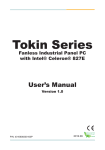Download NIC-51240 User Manual v12
Transcript
NIC-51240 Quad Copper Gigabit Ethernet PCI-E Bypass Adapter User’s Manual Revision: 1.2 Table of Contents 1. GENERAL INTRODUCTION ................................................................... …..2 1.1 1.2 1.3 1.4 1.5 INTRODUCTION .......................................................................................3 PRODUCT PACKING LIST..........................................................................3 FEATURES..............................................................................................4 SPECIFICATIONS .....................................................................................4 BLOCK DIAGRAM ....................................................................................6 2. HARDWARE INSTALLATION........................................................................7 2.1 2.2 JUMPERS ...............................................................................................8 CONNECTORS ........................................................................................8 2.3 LOCATING JUMPERS & CONNECTORS .......................................................9 3. ETHERNET INTERFACE.............................................................................10 3.1 ETHERNET DRIVER SUPPORT ................................................................ 11 3.2 3.3 INSTALLATION OF ETHERNET DRIVER ON W INDOWS XP ........................... 11 INSTALLATION OF ETHERNET DRIVER ON LINUX .......................................15 4. PROGRAMMING BYPASS..........................................................................16 4.1 4.2 4.3 4.4 INTRODUCTION .....................................................................................17 COMPILATION .......................................................................................17 BYPASS UTILITY ...................................................................................20 PROGRAMMING GUILD ..........................................................................22 General Introduction 1.1 Introduction The NIC-51240 is PCI Express x4 interface cards, contains four independent Gigabit Ethernet ports. To enhance Ethernet controller performance, it is designed with one Intel® 82580EB Gigabit Ethernet Controller to provide four Gigabit Ethernet ports. 1.2 Product Packing List Before beginning installing, please make sure the following items have been included in the box. 1. NIC-51240 quad copper Gigabit Ethernet PCI-E bypass adapter 2. Quick Installation Guide If any of these items is missing or damaged, contact you local dealer from whom you purchased the product. 1.3 Features Quad copper PCI-E Gigabit Ethernet ports via Intel® 82580EB controller Built-in Watchdog Timer (WDT) to bypass Ethernet ports on a host system hang or power failure Easy configuration of Normal/Bypass model and WDT timer Built with both onboard LED indicators and LED pin-out for LAN status and bypass mode, provides variable LED location for system integration 1.4 Specifications Technical Specifications: Standard: IEEE 802.3z 1000BASE-SX Gigabit Standard; IEEE 802.3x Flow Control Interface: PCI-Express base specification Rev. 1.1 PCI-Express Bus Type: x4 Installbale PCI Slot: PCI Express x4/x8/x16 Controller: Intel® 82580EB Holder: Metal bracket for both full height PCI-E x4 slots (metal bracket in low profile is optional) Driver Support: Windows, Linux, FreeBSD & VMware, from http://downloadcenter.intel.com/ Bypass API Sample code: Linux Stable kernel version 2.6 Mechanical and Environmental: Board Size: 110 (W) x 100.7 (L) mm Power Consumption: 4.1W Operating Temperature: 0 to 60 ℃ (32 to 140℉) Operating Storage: -20 to 80 ℃ (-68 to 176℉) Operating Humidity: 5% to 90% RH(non-condensing) Weight: 77.7g 1.5 Block Diagram Universal PCI-E x4 Golden Finger PCI-E x4 Intel® 82580EB OR OR Normal Mode Bypass Mode Figure 1.5: NIC-51240 Block Diagram Hardware Installation 2.1 Jumpers Label Function JP2 Bypass Function and Bypass Function Boot-up Setting for LAN1 / LAN2 (Segment 1) JP1 Bypass Function and Bypass Function Boot-up Setting for LAN3 / LAN4 (Segment 2) Bypass Function Boot-up Setting (JP1 / JP2) Setting Function 1-3(default) Active Bypass Function 3-5 Inactive Bypass Function 2-4 Enable Bypass Function before OS boot-up 4-6(default) Disable Bypass Function before OS boot-up Note: To active this function, jumper should be set on Bypass mode 2.2 Connectors Label Function J2 LAN1 and LAN2 Connector J3 LAN3 and LAN4 Connector 2.3 Locating Jumpers & Connectors Figure 2.3.1: Jumper & Connector (component side) Ethernet Interface 3.1 Ethernet Driver Support The Ethernet drivers are supported under Windows, Linux, FreeBSD & VMware. For other supported drivers, please contact your distributors or sales representative, or refer to Intel http://downloadcenter.intel.com. 3.2 Installation of Ethernet Driver on Windows XP The following steps are manual installation for Windows XP Step 1 Download the latest Intel 82580EB driver at http://downloadcenter.intel.com. If your operating system is 32 Bit, download and execute PROwin32.exe; If your operating system is 64 Bit, download and execute PROwinx64.exe Step 2 Click “Next” to start installation Step 3 Check the agreement box and click “Next” Step 4 Select “Default” and press ”Next” to continue Step 5 Driver installing Step 6 Click “Finish” to complete the installation Step 7 Confirm installation successful in Control center > Hardware > device management 3.3 Installation of Ethernet Driver on Linux Most of the kernels contain the driver for NIC-51240, and these OS will automatically install the new hardware when booting up. If this doesn’t happen, please follow the step to install. Step 1 Download the latest Intel 82580EB driver at http://downloadcenter.intel.com Step 2 Run “ tar zxvf igb-x.x.x.tar.gz “ to extract EX: #tar zxvf igb-x.x.x.tar.gz Step 3 Change to the driver src directory: cd igb-x-x-x/src, and Enter ”make install” to compile EX: #cd igb-x-x-x/src #make install Step 4 Run “ifconfig -a” to ensure the installation successful EX: #ifconfig -a Programming Bypass 4.1 Introduction The ‘bypass utility’ provides a user space tool ‘bpcmd’ for user to control bypass device and several API functions for programming. We describe the usage in the following section. 4.2 Compilation This program has been tested under Fedora core 8 /12 and Red Hat Enterprise 5.4 with gcc version 4.1.2 20070925 (Red Hat 4.1.2-33) ,version 4.4.2 20091027 (Red Hat 4.4.2-7) and version 4.1.2 20080704 (Red Hat 4.1.2-46) (GCC) All the makefiles are tested with GNU Make 3.81. 4.2.1 Uncompress the package The user can uncompress the package according to the following command Step 1: make a directory to place the source code Ex/ [user1@host work]$ mkdir bypass [user1@host work]$ cd bypass Step 2: Copy the source code to the directory Ex/ [user1@host work]$cp /mnt/sdb1 . Step 3: Uncompress the source code [user1@host work]$ unzip util_bypass-mac-sdp-x.x.x.zip After uncompression, we can see two directories and several files ./src:All the source codes of bypass API and bpcmd are placed here ./sample:Several sample code developed by API functions can be found here README:This file provide description for APIs and bpcmd SUPPORT_LIST:This file provide the NIC card supported by this package make_all.sh:A shell script that can help to compile all the source code 4.2.2 ./src The targets of the Makefile are list in as the follows: libso: Compile the bypass shared liberary and its soft link. The output file should be libbp_macspd.so.XXXX and a soft link libbp_macspd.so. static_bpcmd: compile the utility 'bpcmd' statically. all : compile the bypass shared liberary and its soft link. 'bpcmd' is compiled dynamically. Note this is the first target in the Makefile. clean: remove all the output files 4.2.2 ./sample The targets of the Makefile are list in as the follows: all: compile all the sample codes dynamically clean: remove all the output files 4.2.3 compile.sh Execute this script is equivalent to run ‘make clean’ and ‘make’ under ./src and ./sample 4.2.4 Dynamically compiling the source code and sample code When we execute the executable which is compiled dynamically, the shared library has to set up properly. For example, after compilation [user1@host src]$ cp –ar libbp_macsdp.so* /lib [user1@host src]$ldconfig 4.3 Bypass Utility The program 'bpcmd' is a sample utility written by these APIs. Users can use this utility to test and control bypass device. This program can be compiled in ./src by [user1@host work]$ make It will generate an executable which dynamically links libbp_macsdp.so in run time. Moreover, an static compilation can be done by [root@localhost src]# make static_bpcmd A complete executable 'bpcmd' can be found under ./src We list the complete usage of bpcmd in the following [SYNOPSIS] bpcmd <software info command> bpcmd -i <interface> <command> : -v/-h : -V/-I/-H bpcmd -i <interface> <command> [option] bpcmd -i <interface> -s norm / non / read bpcmd -i <interface> -t read / cl bpcmd -i <interface> -w 0 / SEC, where SEC is a positive integer. bpcmd -i <interface> -W SEC [Comand Description] -h shows a help message -v show software version -i specify network interface relative to bypass device -s set/read the bypass device: [norm] set bypass device to normal mode [non] set bypass device to non-normal mode [read] read the status of bypass device -t clear/read the time-out flah [cl] clear the time-out flag [read] read the time-out flag -w control the WDT timer 4.4 Programming Guild All the APIs are defined in "mac_sdp_init.h" and "bypass_cmd.h". We describe all these APIs in the following context. 4.4.1 Initialize and release function The initializing and releasing function are defined in "mac_sdp_init.h". When we try to control a bypass device, we have to initialize a variable of structure bp_seg. After all the work done, we have to release the resource of bp_seg (like semaphore). Function init_seg name Description Initial the structure bp_seg. The bp_seg structure is recorded all required data to control a bypass device and all bypass APIs need this object. Format: int init_seg (bp_seg* seg, char const* iface_name, const unsigned char period_time) Input: seg - the pointer to the structure bp_seg to be initialized iface_name - the interface name of network device period_time - the timeout value for WDT Return: 0: If the initialization is successful Function release_seg name Description This function is used to release resource of a bp_seg Format: void release_seg(bp_seg* seg) Input: seg - the pointer to the structure bp_seg to be released 4.4.2 Command APIs All the APIs that control bypass device are define in "bypass_cmd.h”. All of name require a initialized bp_seg. We list them as the follows/. Function set_bp_normal name Description Set the bypass device of seg to normal mode. Format: void set_bp_normal(bp_seg* seg) Input: seg - the pointer to the structure bp_seg to be controlled Function set_bp_normal name Description Set the bypass device of seg to normal mode. Format: void set_bp_normal(bp_seg* seg) Input: seg - the pointer to the structure bp_seg to be controlled Function set_bp_nonormal name Description Set the bypass device of seg to non-normal mode. Format: void set_bp_nonormal (bp_seg* seg) Input: seg - the pointer to the structure bp_seg to be controlled Function read_bp name Description Read the status of the bypass device of seg. Format: void set_bp_nonormal (bp_seg* seg) Input: seg - the pointer to the structure bp_seg to be read Function stop_wdt name Description Stop the WDT timer. Format: void stop_wdt (bp_seg* seg) Input: seg - the pointer to the structure bp_seg to be controlled Function set_period name Description Set the WDT timer with the period value seg->period. Format: int set_period (bp_seg* seg) Input: seg - the pointer to the structure bp_seg to be controlled Return: -EINVAL: when the value of seg->period is invalid. 0: when the value of seg->period is valid. Function trigger_wdt name Description Trigger the WDT with previous value. Note this function only issue command to hardware, and does not check the correctness of the period value. Make sure set_period is called at least once. Format: void trigger_wdt (bp_seg* seg) Input: seg - the pointer to the structure bp_seg to be controlled Function read_timeout_bit name Description Read the time-out flag Format: int read_timeout_bit (bp_seg* seg) Input: seg - the pointer to the structure bp_seg to be controlled Return: 0: the WDT never time out. 1: the WDT has timed out at least once. Function clean_timeout_bit name Description Clear the timeout flag to 0 Format: void clean_timeout_bit(bp_seg* seg) Input: seg - the pointer to the structure bp_seg to be controlled Function read_firmware_ver name Description Read the firmware version Format: unsigned char read_firmware_ver (bp_seg* seg) Input: seg - the pointer to the structure bp_seg to be controlled Return: 0: invalid firmware version. The firmware does not support this function. 1-254: the firmware version 4.4.3 Note for Programming 1. Avoid terminating signal Since these APIs are relative to hardware access, abnormal terminating above functions may cause some serious error. Do not send SIGKILL and SIGSTOP to the process issuing command to bypass device if not necessary. 2. Semaphore Lock When the process is terminated abnormally, the semaphore to avoid concurrent access of hardware may not be unlocked. If this happens, the system may hang when any other bypass command is issue. Try to remove all the files under /dev/shm with prefix 'sem. Bypass-' and send SIGKILL signal to all the processes which hangs when issuing command to bypass device.