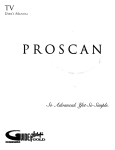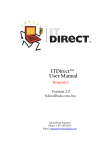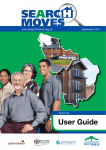Download CheckExtractor™ - Greiner Bio
Transcript
Your Power for Health CheckExtractor™ www.gbo.com/diagnostics Your Power for Health CheckExtractor™ Instructions for Use For in-vitro diagnostic use by professional laboratory personnel only Greiner Bio-One GmbH Maybachstr. 2 72636 Frickenhausen Germany Made in Germany 865 070 Revision: BQ-395-01 / June 2015 GENERAL Your1.Power for Health These Instructions for Use are written for operators of the CheckExtractor™ using software version 1.1 or higher. Due to software evolution slight changes in the dialog boxes displayed in this manual may occur. When a modification is made that may have adverse effects on the system using this manual, an update or amendment will become available. Every effort has been made to ensure that the information contained in this manual is updated and accurate as of the date of issue or revision and it is consistent with the product described. However, no guarantee is given or implied that the document is error-free or accurate with regard to any specifications. The instrument manufacturer reserves the right to make changes to this manual without notification. 1.1 Intended Use Automated System for the extraction of nucleic acids. The system has been validated for the following applications: • oCheck® DNA Extraction Kit - CheckExtractor™ (REF 517070) • PapilloCheck® for 288 analyses (REF 465088) • PelvoCheck® for 288 analyses (REF 504288) 1.2 Copyright © 2015, Greiner Bio-One. All rights reserved. No part of this publication may be reproduced, transmitted, transcribed, stored in retrieval systems, or translated into any language or computer language, in any form or by any means: electronic, mechanical, magnetic, optical, chemical, manual, or otherwise, without prior written permission from Greiner Bio-One. The information in this guide is subject to change without notice. Greiner Bio-One reserves the right to change its products and services at any time to incorporate the latest technological developments. Although this guide has been prepared with every precaution to ensure accuracy, Greiner Bio-One assumes no liability for any errors or omissions, nor for any damages resulting from the application or use of this information. Greiner Bio-One welcomes customer input on corrections and suggestions for improvement. Microsoft®, Windows® and Excel® are registered trademarks of the Microsoft® Corporation. Microlab™ is a registered trademark of Hamilton Bonaduz AG. The Greiner Bio-One Logo, the CheckExtractor™ Logo and oCheck® are property of Greiner Bio-One. All other company and product names might be trademarks of the respective companies with which they are associated. Patent no: EP 1171240 / US 7033543 (Hamilton Bonaduz AG) Approvals This instrument is in compliance with the following directives of the Council of the European Community and the according standards: 98/97/EC, 2004/108/EC, ISO 13485:2007, DIN EN ISO 9001:2000, DIN EN 18113-3, ISO 14971. 1.3 Trademark The used brand names and labels are the property of the respective owner. Greiner Bio-One GmbH Maybachstr. 2 72636 Frickenhausen Germany Made in Germany 865 070 CheckExtractor™ - Instructions for Use Revision: BQ-395-01 / June 2015 3 Terms in this Manual Your1.4 Power for used Health GLOSSARY OF SYMBOLS Caution Electronic equipment can be the source of electrical shocks. DO NOT attempt to gain access to parts of the instrument marked with this label. DO NOT attempt to repair any electrical parts. DO NOT open the instrument housing. Service and repair should only be carried out by authorized and qualified personnel of the manufacturer. Hot Surface DO NOT touch. Laser beam DO NOT stare into the beam. Biohazard Harmful UV-light Waste Electrical and Electronic Equipment: Collect separately according to national laws. ! Note Warning Greiner Bio-One GmbH Maybachstr. 2 72636 Frickenhausen Germany Made in Germany 865 070 CheckExtractor™ - Instructions for Use Revision: BQ-395-01 / June 2015 4 Your Power for Health Greiner Bio-One GmbH Maybachstr. 2 72636 Frickenhausen Germany Made in Germany 865 070 CheckExtractor™ - Instructions for Use Revision: BQ-395-01 / June 2015 5 Abbreviations Your1.4.1 Power for Health Name Meaning DNA Deoxyribonucleic Acid GLP Good Laboratory Practices GBO Greiner Bio-One GUI Graphical User Interface HHS Heater Shaker ID Identifier IFU Instructions For Use IVD In-Vitro-Diagnostic LED Light Emitting Diode LIMS Laboratory Information Management System .NET Software Framework for running Windows-based applications PC Personal Computer PCR Polymerase Chain Reaction PDF Portable Document Format RF Radio frequency PK Proteinase K RNA Ribonucleic Acid rpm Rotations per Minute SW Software UPS Uninterruptible Power Supply USB Universal serial bus WEEE Waste electrical and electronic equipment Greiner Bio-One GmbH Maybachstr. 2 72636 Frickenhausen Germany Made in Germany 865 070 CheckExtractor™ - Instructions for Use Revision: BQ-395-01 / June 2015 6 Name Description of Components (Overview) Your1.4.2 Power forand Health Name Meaning Controlling PC The personal computer (PC) which runs the software that controls the CheckExtractor™. Eluate Extracted DNA in elution buffer Elution plate Barcoded PCR plate into which the extracted DNA is eluted. MASTERBLOCK® Deep well plate in which the extraction steps are carried out. Final MasterMix The solution containing the oCheck® PCR MasterMix mixed with the enzymes DNA polymerase and UNG. Final PCR reaction / PCR reaction mix The mix of the final MasterMix and the eluate, ready for the PCR. Heater shaker, HHS Device on the deck that heats up the MASTERBLOCK® and also shakes it for mixing purposes. Input file Excel® file with samples to be processed. Liquid waste All liquid material that requires disposal. Liquid waste bottle Container which collects the liquid waste. Loading deck Platform at the front of the CheckExtractor™ on which the carriers are placed to be loaded. Magnetic separator Plate with 24 magnets required for the separation steps. The magnetic separator must be placed in the CheckExtractor™ on the position shown in Figure 5. Method Script or program which defines the steps the CheckExtractor™ has to carry out and the amounts of liquid to pipet. (oCheck®) PCR MasterMix and final PCR MasterMix oCheck® PCR MasterMix is delivered in the oCheck® assay without the enzymes DNA polymerase and UNG. Therefore, the final PCR MasterMix contains oCheck® PCR MasterMix, HotStarTaq® Polymerase and Uracil-N-Glycosylase PCR plate Barcoded PCR plate which will contain the final PCR reaction. PCR setup Preparation of the PCR, including preparation of the final MasterMix and the PCR setup method. PCR setup method Method in which the final MasterMix is added to the eluate. Pipetting tracking file File in which all pipetting steps that were carried out in an extraction run are listed. Volumes and possible errors are stored here. See also Report file. Plate carrier Carrier for the MASTERBLOCK®, the bottle adapter, the elution plate and the PCR plate. Report file File in which all pipetting steps that were carried out during the run (extraction run or PCR setup run) are listed. Volumes and possible errors are stored here. The scheme of the plate is indicated. Run Control Part of the CheckExtractor™’s software that does the communication between the controlling PC and the CheckExtractor™ itself. It therefore controls the sequence of the runs. Sample carrier Carrier for sample tubes. Sample ID Unique identifier for each sample. Tip carrier Carrier for the 300 μL tips and the 1000 μL tips. Track Position or rail on the loading desk. All carriers are loaded in at least one of these tracks. The tracks are numbered. Trough carrier Carrier for five reagent troughs. Greiner Bio-One GmbH Maybachstr. 2 72636 Frickenhausen Germany Made in Germany 865 070 CheckExtractor™ - Instructions for Use Revision: BQ-395-01 / June 2015 7 Carrier for the tubes for the final PCR MasterMix, the proteinase K and the magnetic YourTube Power carrier for Health beads (M0). User ID Unique identifier for each user. Following IVD and FDA formalities it is mandatory that every user, who works with the CheckExtractor™ has to log-in with its own unique user ID. UV cover Protective cover with handles which is used during UV-light decontamination. Worklist List with samples to be processed Greiner Bio-One GmbH Maybachstr. 2 72636 Frickenhausen Germany Made in Germany 865 070 CheckExtractor™ - Instructions for Use Revision: BQ-395-01 / June 2015 8 CONTENTS YourTABLE Power OF for Health 1.GENERAL....................................................................................................................... 3 1.1 Intended Use....................................................................................................................... 3 1.2Copyright............................................................................................................................. 3 1.3Trademark............................................................................................................................ 3 1.4 Terms used in this Manual.................................................................................................. 4 1.4.1Abbreviations..........................................................................................................................6 1.4.2 Name and Description of Components (Overview)................................................................7 2. SAFETY INSTRUCTIONS AND PRECAUTIONS........................................................ 12 2.1 General Safety Information............................................................................................... 12 2.2 Warnings and Precautions................................................................................................ 12 2.2.1 Contamination prevention.....................................................................................................12 2.2.2 General precautions..............................................................................................................12 2.2.3 Working safely.......................................................................................................................12 2.3Instrument.......................................................................................................................... 13 2.3.1 Operating the Instrument......................................................................................................14 2.3.2 Biological Safety...................................................................................................................14 2.3.3 Results and Data..................................................................................................................14 3. SHIPMENT AND STORAGE........................................................................................ 15 4. WASTE DISPOSAL....................................................................................................... 16 4.1 Reagents and samples...................................................................................................... 16 5. SYSTEM DESCRIPTION.............................................................................................. 17 5.1 System Overview............................................................................................................... 17 5.1.1Extraction..............................................................................................................................18 5.1.2 PCR Setup............................................................................................................................18 5.2Hardware............................................................................................................................ 18 5.2.1Deck......................................................................................................................................19 5.2.2Pipetting................................................................................................................................19 5.2.3Gripper..................................................................................................................................21 5.2.4 Heater Shaker.......................................................................................................................21 5.2.5 Barcode Scanner..................................................................................................................22 5.2.6UV-light.................................................................................................................................22 5.3 Software (Graphical User Interface)................................................................................. 22 5.4 Special Functions.............................................................................................................. 24 5.4.1 User Management................................................................................................................24 5.4.2 Input files..............................................................................................................................24 5.4.3 Tip Editor..............................................................................................................................28 5.4.4 Manual Barcodes Entry........................................................................................................29 5.4.5 Data Management................................................................................................................29 5.4.6Back-up................................................................................................................................30 Greiner Bio-One GmbH Maybachstr. 2 72636 Frickenhausen Germany Made in Germany 865 070 CheckExtractor™ - Instructions for Use Revision: BQ-395-01 / June 2015 9 ............................................................................................................... 32 Your6.PROCEDURE. Power for Health 6.1 Order Information.............................................................................................................. 32 6.2 Required Consumables and Equipment.......................................................................... 32 6.3 Preparation Prior to Installation........................................................................................ 33 6.4 Bringing into Operation..................................................................................................... 33 6.5 Installation and configuration........................................................................................... 34 6.6 Preparation Prior to Operation.......................................................................................... 34 6.6.1Samples................................................................................................................................34 6.6.2 Filling the sample drawers....................................................................................................34 6.6.3 Preparing Elution Plates........................................................................................................35 6.6.4 Reagent Barcodes................................................................................................................35 6.6.5 Magnetic Separator..............................................................................................................36 6.6.6 Liquid Waste.........................................................................................................................36 7. INSTRUCIONS FOR THE OCHECK® WORKFLOW.................................................... 37 7.1 General instructions.......................................................................................................... 37 7.2 Room separation............................................................................................................... 37 7.3 Sealing and storage of plates........................................................................................... 38 7.3.1 Sealing and storage of the elution plate...............................................................................38 7.3.2 Sealing of the PCR plate.......................................................................................................38 7.3.3 Reclosing of the PCR plate...................................................................................................39 8. SHUTDOWN PROCEDURE......................................................................................... 40 8.1 Regular Shutdown............................................................................................................. 40 8.2Decontamination............................................................................................................... 40 8.3 Using UV-Light................................................................................................................... 40 9.MAINTENANCE............................................................................................................ 43 9.1Introduction....................................................................................................................... 43 9.2 Maintenance Intervals....................................................................................................... 43 9.3 Materials required.............................................................................................................. 43 9.4 Maintenance Procedures.................................................................................................. 43 9.4.1 Daily Maintenance................................................................................................................44 9.4.2 Weekly Maintenance.............................................................................................................45 9.5 Printing a Maintenance process status Report............................................................... 48 9.6 If Maintenance Fails.......................................................................................................... 49 9.7 Further Maintenance and Service..................................................................................... 49 9.8 Finishing the Maintenance and Cleaning......................................................................... 49 10.TECHNICAL SUPPORT............................................................................................... 50 11.TROUBLESHOOTING.................................................................................................. 51 11.1Error Messages.................................................................................................................. 51 11.2Error Codes........................................................................................................................ 52 11.3Causes of Trouble.............................................................................................................. 55 Greiner Bio-One GmbH 11.4Assistance......................................................................................................................... Maybachstr. 2 72636 Frickenhausen Germany 865 070 Made in Germany CheckExtractor™ - Instructions for Use Revision: BQ-395-01 / June 2015 55 10 SPECIFICATIONS................................................................................... 56 Your12.TECHNICAL Power for Health 12.1Physical Properties............................................................................................................ 56 12.1.1CheckExtractor™ ................................................................................................................56 12.1.2Distances..............................................................................................................................56 12.1.3 Enviromental Conditions.......................................................................................................56 12.1.4 Operating Data......................................................................................................................56 12.1.5 Pipetting Specifications........................................................................................................57 12.1.6Connectivity..........................................................................................................................57 12.1.7 Instrument Life Span.............................................................................................................57 12.2Barcodes............................................................................................................................ 58 12.2.1 Barcode Specifications.........................................................................................................58 12.2.2 Sample Barcodes.................................................................................................................58 Greiner Bio-One GmbH Maybachstr. 2 72636 Frickenhausen Germany Made in Germany 865 070 CheckExtractor™ - Instructions for Use Revision: BQ-395-01 / June 2015 11 SAFETY INSTRUCTIONS AND PRECAUTIONS Your2.Power for Health 2.1 General Safety Information Please make sure that you have read this user manual carefully and pay particular attention to the safety information before using the CheckExtractor™. The instructions and safety information in this user manual must be followed to ensure safe operation of the instrument and to maintain the instrument in a safe condition. Although the CheckExtractor™ is developed with all care and tested throughout, errors may occur due to various reasons. Greiner Bio-One does not guarantee the obtained results. Any diagnostic result generated, using the CheckExtractor™ should be interpreted in conjunction with other clinical or laboratory findings. 2.2 Warnings and Precautions 2.2.1 Contamination prevention • Lab coats must be worn throughout the procedure and different sets of lab coats are required for each laboratory room. • Lab cleanness: The working place must be decontaminated with DNA-AWAY® or any other appropriate cleaning solution before and after work. • Gloves must be worn during each step of the analysis and must be changed frequently, especially during DNA extraction. • Sample tubes: Never touch the inside of a reaction tube cap. To avoid cross-contamination, open only one tube at a time. • Pipetting: Appropriate micropipette filter tips with aerosol barriers must be used (sterile, free of DNase, RNase and human DNA). Pipette tips should always be changed between liquid transfers. 2.2.2 General precautions • Upon arrival, check the kit components for damage. If one of the components is damaged (e.g. buffer bottles), contact your local Greiner Bio-One distributor. Do not use damaged kit components, since their use may lead to poor kit performance. • Do not use kits after the expiry date. • Do not use expired reagents. • Do not mix reagents from different batches. • Use only reagents/equipment provided with the kit and those recommended by the manufacturer. • Regular calibration/maintenance should be performed for the CheckExtractor™ (see chapter MAINTENANCE) and other equipment, e.g. pipettes. • Pipetting of small amounts of liquid in the microliter range is a challenge. Therefore take care to pipette as accurately as possible. • To avoid microbial contamination of the reagents, take care when removing aliquots from reagent tubes. • Unused reagents and waste material must be disposed of in accordance with federal and state guidelines. 2.2.3 Working safely •Greiner Always wear a suitable lab coat, disposable gloves and protective goggles! Bio-One GmbH 2 are for in vitro diagnostic use only and should be exclusively used by personnel trained •Maybachstr. The kits 72636 Frickenhausen Germany Made in Germany 865 070 CheckExtractor™ - Instructions for Use Revision: BQ-395-01 / June 2015 12 in in vitro diagnostic laboratory practice. Your Power for Health • Take care whilst handling biological samples containing potential human infectious material. To minimise the risk of infection from potentially infectious material, it is recommended to work under laminar airflow conditions until sample lysis is completed. Handle and dispose all biological samples as if they were capable of transmitting infectious agents. • Avoid direct contact with the biological samples as well as splashing or spraying. Always wear lab coat, gloves and goggles while working with human samples. • Never pipette solutions by mouth. • Do not eat, drink, smoke or apply cosmetic products in the work areas. • Wash hands carefully after handling of samples and reagents. 2.3 Instrument The CheckExtractor™ conforms to European standards with regards to interference immunity. However, if the CheckExtractor™ is subjected to electromagnetic RF fields or if static electricity is discharged directly onto the CheckExtractor™, its Liquid Level Detection ability may be adversely affected. It is therefore recommended that the CheckExtractor™ is kept away from any other equipment that emits electromagnetic RF fields in the laboratory, and that static electricity is minimised in its immediate environment. During operation, the CheckExtractor™ must be shielded from direct sunlight and intense artificial light. The instrument should be positioned in the laboratory such that personnel have access to the front and sides of the instrument, for operation, maintenance, opening and removal of protective covers. To calculate how much room is needed, consider the dimensions of the instrument (see chapter TECHNICAL SPECIFICATIONS) and sufficient room for a person to move and work comfortably around it. Do not expose the CheckExtractor™ to direct sunlight. Periodic maintenance (daily maintenance, weekly maintenance, six-monthly maintenance) is a mandatory part of the work routine. Discard used tips and do not reuse them. Do not empty the tip waste during a run. Do not try to open the front cover during a run as it may cause the run to abort. This will cause the loss of sample material and reagents, since a new run has to be started. Never lift a fully installed instrument to transport it from one place to another. It must be re-installed in the new work location by an authorized service technician only. The instrument weights more than 150 kg. Necessary precautions should be taken when transporting the instrument. Only certified technicians are authorized to perform mechanical maintenance on the CheckExtractor™. For repair or shipment, all mechanical parts must be put in their rest positions. A CheckExtractor™ sent away for repair must also be decontaminated (see chapter MAINTENANCE) if it was in a laboratory environment with infectious or hazardous materials. The CheckExtractor™ must be repacked in the original shipping crate only by an authorised service technician (contact your local Greiner Bio-One representative). There must be no containers or tips on the CheckExtractor™ during transportation. The service technician and the laboratory share the responsibility for the installation qualification Greiner Bio-One GmbH (IQ) and the Maybachstr. 2 operation qualification (OQ), i.e. verification and training. The process qualification (PQ) Frickenhausen is72636 the sole responsibility of the laboratory. Germany Made in Germany 865 070 CheckExtractor™ - Instructions for Use Revision: BQ-395-01 / June 2015 13 original Greiner Bio-One CheckExtractor™ specific parts and tools may be used with the YourOnly Power for Health CheckExtractor™, e.g. carriers, racks, CO-RE tips, and waste containers. A breakdown of the power supply during a run may cause the loss of data. If data loss is unacceptable, use an independent power supply or an Uninterruptible Power Supply (UPS). 2.3.1 Operating the Instrument When using the CheckExtractor™, Good Laboratory Practices (GLP) must be observed. Suitable protective clothing, safety glasses and protective gloves must be worn, particularly when dealing with a malfunction of the instrument where the risk of contamination from spilled liquids exists. Any persons operating the CheckExtractor™ and the controlling PC, which runs the CheckExtractor™ software, must have attended a certified training course. Any deviation from the procedures given here could lead to erroneous results or CheckExtractor™ malfunction. 2.3.2 Biological Safety The CheckExtractor™ is designed to prepare medical samples. This implies that the samples may contain infectious material especially viruses. Therefore it is mandatory and the responsibility of the laboratory’s manager that only trained personnel work with the CheckExtractor™ and the associated reagents and samples. All work has to be carried out in accordance to national regulations. Also the disposal of sample material, reagents and used laboratory equipment, like pipette tips and micro plates, needs to follow national regulations. It is in the responsibility of the laboratory’s manager to make sure that the safety and disposal standards are fulfilled. The sample to be extracted and prepared for the analysis in the CheckExtractor™ are potentially infectious! Handle these samples with extreme care, to keep you and your environment save. 2.3.3 Results and Data Data loss can be a common problem when dealing with computers. This may be due to technical problems or user errors. Although the CheckExtractor™ is designed and developed in a way that reduces the risk of data loss to a minimum, data loss can never be fully excluded. It is therefore highly recommended that you back-up your data regularly, in particular if the CheckExtractor™ is not connected to a LIMS (see chapter BACK-UP)). The back-up of data is in the sole responsibility of the laboratory’s manager. Back-up your data regularly. Greiner Bio-One GmbH Maybachstr. 2 72636 Frickenhausen Germany Made in Germany 865 070 CheckExtractor™ - Instructions for Use Revision: BQ-395-01 / June 2015 14 SHIPMENT AND STORAGE Your3.Power for Health The CheckExtractor™, when delivered to a customer, is set up by a technician from Greiner Bio-One or one of its representatives. Everything that is required for a successful installation of the CheckExtractor™ is carried out by this technician. Do not unpack and install the CheckExtractor™ yourself. Special training is needed! Unpacking and installation of the CheckExtractor™ by any unauthorised personnel will result in loss of warranty! Nevertheless please check the outside of the packaging for any damage. If you find any damage, please contact your Greiner Bio-One representative immediately. The CheckExtractor™ is delivered on two pallets. Store them closely together, to have both readily available for the installation. Figure 1:CheckExtractor™ when delivered Parameter Range Temperature range -25 °C – +70 °C Relative humidity 10 % – 90 % (no condensation, indoors) Indoor storage only Be aware that the CheckExtractor™ is delivered on two pallets with a weight of approx. 260 kg. The pallets have approximately the dimensions given in the following table: Dimension Pallet I Pallet II Width 1280 mm 840 mm Height 1300 mm 760 mm Depth 900 mm 610 mm Weight 220 kg 40 kg Greiner Bio-One GmbH Maybachstr. 2 72636 Frickenhausen Germany Made in Germany 865 070 CheckExtractor™ - Instructions for Use Revision: BQ-395-01 / June 2015 15 WASTE Your4.Power for DISPOSAL Health The CheckExtractor™ is a piece of electrical equipment and therefore has to be treated as such and ultimately disposed of in compliance with all local laws. Electronic waste has to be collected and separated following the regulations of the electronic waste act. For users in the European Union the directive 2012/19/EU contributes to sustainable production and consumption by the re-use, recycling and other forms of recovery waste electrical and electronic equipment (WEEE). This reduces the unnecessary disposal of waste and contributes to the efficient use of resources and the retrieval of valuable secondary raw materials. To achieve this goal the members of the EU ensure the correct treatment of all collected WEEE and therefore WEEE is disposed of separately from other items. Figure 2:WEEE It is necessary to dispose of WEEE separately. 4.1 Reagents and samples Guanidine hydrochloride may be in some buffers and can form highly reactive compounds when combined with bleach. Bleach or acidic solutions should not be added directly to the sample preparation waste. Contamination of the liquid waste with residual infectious material is highly unlikely, but cannot be completely excluded. Thus, liquid waste must be considered infectious and be handled and discarded according to local safety regulations. Please carefully follow federal, state and local guidelines for waste disposal. Liquid waste has to be considered as potentially infectious material! Dispose this material according local safety regulations! Further information can be found in the instructions for use of the Greiner Bio-One oCheck® DNA Extraction kit - CheckExtractor™ and the appropriate oCheck® kit. Greiner Bio-One GmbH Maybachstr. 2 72636 Frickenhausen Germany Made in Germany 865 070 CheckExtractor™ - Instructions for Use Revision: BQ-395-01 / June 2015 16 SYSTEM DESCRIPTION Your5.Power for Health 5.1 System Overview Figure 3:The CheckExtractorTM The CheckExtractor™ is a fully automated system for DNA extraction from patient samples and the subsequent preparation steps necessary for PCR-based diagnostic tests. Especially designed for the use with the oCheck® products from Greiner Bio-One, e.g. PapilloCheck® and PelvoCheck® CT/NG, it offers a maximum in reliability, a high throughput combined with a marginal hands-on time. The CheckExtractor™ is based on superior air displacement pipetting technology. This increases accuracy and repeatability while providing chain of custody with pipette condition monitoring and recording. The CheckExtractor™ is configured with one arm consisting of an 8-pipetting-channel and one gripping device. The auto load option provides barcode tracking of samples, lab ware, racks and carriers. The purpose of the instrument is to perform the following tasks: • Sample transfer from primary tubes in a collection block (optional, can be purchased separately on request) • Deoxyribonucleic acids (DNA) extraction from clinical samples with GBO reagents • PCR setup of a microplate in association with GBO reagents The three tasks are executed independently (sample transfer or extraction or PCR setup). The CheckExtractor™ is designed to process up to 96 samples per run and optimised for 48 and 96 samples, respectively to process in parallel. Please refer to the IFU of the corresponding Greiner Bio-One Extraction kit or Greiner Bio-One oCheck® kit for further details relating to: • recommended number of samples Bio-One GmbH •Greiner sample volume Maybachstr. 2 •72636 runFrickenhausen time for the extraction and the PCR setup Germany Made in Germany 865 070 CheckExtractor™ - Instructions for Use Revision: BQ-395-01 / June 2015 17 Extraction Your5.1.1 Power for Health The CheckExtractor™ is designed for the extraction of viral, bacterial and human genomic DNA from samples of human origin by professionals. By using the oCheck® DNA Extraction Kit – CheckExtractor™ (REF 517 070) a chemical lysis supported by heat treatment is performed. By using the magnetic bead technology the DNA is bound and fixated. After well-defined washing steps to remove cell debris and proteins the purified DNA is eluted from the beads in a suitable solution for the following PCR setup. 5.1.2 PCR Setup After a successful extraction, the CheckExtractor™ prepares the PCR reaction mix by adding the DNA eluate to the final PCR MasterMix. Afterwards the prepared and sealed PCR plate can be placed in the PCR cycler to perform the DNA amplification. 5.2 Hardware The CheckExtractor™ comprises of two parts: The CheckExtractor™ itself and the controlling PC. The PC with the graphical user interface (GUI) guides the user through all the steps that require manual intervention when setting up a run. The two devices communicate via a USB connection all necessary data and commands. The CheckExtractor™ carries out the run and either confirms the successful completion to the PC or reports any errors. Figure 4:CheckExtractor™ and the controlling PC The CheckExtractor™ performs both pipetting operations and transport of plates placed on its work surface. Pipetting refers to the transfer of small quantities of liquid from one container to another. A pipetting operation is achieved by aspirating (drawing) liquid from a source container, then transferring and dispensing (dropping) it into a target container. Greiner Bio-One GmbH Maybachstr. 2 72636 Frickenhausen Germany Made in Germany 865 070 CheckExtractor™ - Instructions for Use Revision: BQ-395-01 / June 2015 18 Deck Your5.2.1 Power for Health The CheckExtractor™ internal work surface is known as the “deck”. The deck is where all the carriers are housed. These carriers hold reagent containers, such as tubes, microplates, or other kinds of labware. The deck of the CheckExtractor™ is divided into equal tracks (T) for loading carriers in predetermined positions. This eliminates the need for precise measurement of positions. The tracks are numbered from left to right, starting with -1. Figure 5 shows the layout of the deck. It comprises from left to right • two carriers of tip racks, • one plate carrier for the PCR-plate, the elution plate, the MASTERBLOCK®, and 10 mL bottles, • one reagent carrier for the reagent troughs, • one tube carrier for the reagent tubes • multiple sample carriers for the sample tubes, • the position for the heater shaker and the magnetic separator and • the waste position Region A Trough Carrier Region C Heater Shaker Plate Carrier Magnetic Separator Waste Region B Tip Carrier Reagent Carrier Sample Carriers Figure 5:Deck layout The tip racks are divided into three tip regions A, B, and C. • Region A: 300 µL tips • Region B: 1000 μL tips, the CheckExtractor™ will only pick up a complete column of 8 tips at a time from this region. • Region C: 1000 μL tips, the CheckExtractor™ pick up single tips here. The positions on all carriers are numbered from the end that is far inside the CheckExtractor™ to the front. In other words: The through or plate positions are numbered in the order in which the barcode scanner sees them. 5.2.2 Pipetting The CheckExtractor™ is equipped with eight 1000 μL pipetting channels. These pipetting channels work in parallel for simultaneous transfer of liquids and support pipetting with disposable tips. The Dynamic Positioning System (DPS) of the CheckExtractor™ moves each pipetting channel Greiner Bio-One GmbH Maybachstr. 2 independently on the y-Axis, as well as the z-Axis. Each channel uses its own high-precision motors 72636 Frickenhausen Germany Made in Germany 865 070 CheckExtractor™ - Instructions for Use Revision: BQ-395-01 / June 2015 19 electronics to reach any position on the deck. YourandPower for Health Figure 6:Pipetting tips The CheckExtractor™ is based on the air displacement pipetting principle. Air displacement means that the liquid is aspirated into and dispensed from a disposable tip or needle by the movement of a plunger. Between the plunger and the liquid surface is air. No system liquid of any kind is involved in the pipetting procedure. Figure 7:Air displacement technology The first task for the CheckExtractor™ Pipettor is to pick up a disposable tip. Due to the unique compression-induced O-ring expansion (CO-RE) technology, precise tip attachment and positioning is achieved. The system requires no vertical force for tip attachment or tip ejection, thus eliminating mechanical stress and improving overall system reliability along with pipetting speed and capability. Greiner Bio-One GmbH Maybachstr. 2 72636 Frickenhausen Germany Made in Germany 865 070 CheckExtractor™ - Instructions for Use Revision: BQ-395-01 / June 2015 20 Your Power for Health Figure 8:Figure 7: Co-Re technology The principle of the CO-RE technology has the following advantages: • Allowing different sizes of tips on the same pipetting head in the same run • Picking up a gripper and other tools • Eliminating aerosol production upon tip ejection Do not use any tip types other than the Hamilton CO-RE tips. Other tips may not be mounted correctly and may lead to erroneous results. 5.2.3 Gripper The CO-RE Gripper is the plate handling tool that is picked up by two pipetting channels during a run. The CO-RE Gripper transports the different plates (MASTERBLOCK®, Collection Block and Elution plate) to and from positions on the deck of the CheckExtractor™. Figure 9:CO-RE Gripper 5.2.4 Heater Shaker The Heater Shaker (HHS) is designed to heat and shake microplates that conform to the SBS format. Loading and unloading as well as the independent heating and shaking function of the HHS is under control of the CheckExtractor™ software. Before shaking, the microplates are locked into position in the center of the HHS. When the shaking process has finished, the microplates are unlocked and can be easily removed from the heater shaker using the CO-RE Gripper. Greiner Bio-One GmbH Maybachstr. 2 72636 Frickenhausen Germany Made in Germany 865 070 CheckExtractor™ - Instructions for Use Revision: BQ-395-01 / June 2015 21 Your Power for Health Figure 10: Heater Shaker (HHS) 5.2.5 Barcode Scanner The red instrument on the right side in the housing is the barcode scanner. Every time the autoload loads a drawer into the CheckExtractor™, the barcode scanner is moved into position, adjacent to the drawer. Since all disposables and samples in the drawer are labelled with a barcode, the barcode scanner registers all these components. This allows the CheckExtractor™: • Confirmation of the presence and correct positioning of all reagents. • Confirmation of the number and position of all samples throughout the extraction process. • Complete traceability of all the samples through the extraction process. • Monitoring of the PCR and elution plates • Mapping of the sample position from plate to plate. 5.2.6 UV-light The CheckExtractor™ is equipped with a UV-light. This UV-light helps to decontaminate the desk. The UV-light bulb is situated inside the housing. The housing itself is UV-resistant to protect the user and the environment against UV radiation. Please use the UV-light during shutdown (see chapter SHUTDOWN PROCEDURE) or maintenance. 5.3 Software (Graphical User Interface) The Graphical User Interface (GUI) has been designed to guide the user through the entire process, is easy to understand and self-explanatory. To start the GUI just a double click on the CheckExtractor™ icon on the desktop is necessary. Figure 11: CheckExtractor™ icon on desktop After the double click on the desktop icon the GUI start screen appears where you can choose which program (Sample Greiner Bio-One GmbH Transfer (optional), Extraction or PCR setup) the CheckExtractor™ should perform. Maybachstr. 2 The GUI guides you through the information needed to start the run. 72636 Frickenhausen Germany Made in Germany 865 070 CheckExtractor™ - Instructions for Use Revision: BQ-395-01 / June 2015 22 Your Power for Health Figure 12: GUI start screen In order to avoid false operating several error messages are part of the GUI and appear in case of an erroneous handling. For explanations and recommended steps please refer to chapter TROUBLESHOOTING. Figure 13: Software overview Greiner Bio-One GmbH Maybachstr. 2 72636 Frickenhausen Germany Made in Germany 865 070 CheckExtractor™ - Instructions for Use Revision: BQ-395-01 / June 2015 23 Special Functions Your5.4 Power for Health 5.4.1 User Management The onboard software of the CheckExtractor™ allows access to features at different levels. For routine use of the CheckExtractor™, the user level is defined as “Lab Operator”. All other user levels are for service purposes only and only accessible by Greiner Bio-One representatives. Group User Authorisation Lab Operator Routine User Operators may run any method The adjustment of the Windows® user settings on the controlling PC will be within the responsibility of the system administrator. Please ask your system administrator to add all user in the lab to the group “Lab Operator”. 5.4.1.1 Protection of PCR config files Users who have been assigned as “Lab Operator” will only have ‘read’ access to these files and will not be able to edit or delete them. 5.4.1.2 Protection of method and library files Users who have been assigned as “Lab Operator” will only have ‘read’ access to these files and will not be able to edit or delete them. 5.4.1.3 Protection of output files The output files (see chapter DATA MANAGEMENT) will be protected by Windows® access rights. Users who have been assigned as “Lab Operator” will only have ‘read’ access to these files and will not be able to edit or delete them. 5.4.2 Input files For every run a worklist is required. This worklist contains all necessary information about the samples to be run on the CheckExtractor™ and for the tracking of the samples e.g. with a LIMS. 5.4.2.1 Input file for Extraction Method There are three common ways how the CheckExtractor™ creates the worklist: 1.An input file is provided by the LIMS. The user just loads it from the LIMS directory using the “Import” button. The CheckExtractor™ converts the import file into a worklist. Please contact your LIMS provider to create a input file in the form, depicted below. 2.An input file is manually written into an Excel® file. This Excel® file is then loaded using the “Import” button. The CheckExtractor™ converts the import file into a worklist. 3.It is also possible, although not recommended, to create a worklist at the beginning of the run. Instead of using the “Import” button, click in the first sample field and type in the sample ID and the barcode in the respective columns. The barcode can although be scanned with the handheld barcode scanner. If the input file is created manually, please observe the following instructions. (Your LIMS has to follow the instructions as well.) A template of the Excel® file is already installed on the controlling PC. Nevertheless, in the case this template is missing, the following instructions guide to a functional input file. Greiner Bio-One GmbH Maybachstr. 2 72636 Frickenhausen Germany Made in Germany 865 070 CheckExtractor™ - Instructions for Use Revision: BQ-395-01 / June 2015 24 data is treated as text in the worklist spreadsheet in Excel so ensure all cells are formatted as YourAll Power for Health text. This is especially important, when sample ID or barcodes start with zeroes (e.g. “0012345”). ® Make sure, all columns in the Excel® file are formatted as “Text”. To enable this text formatting: 1.Select all cells by either clicking in the topmost left corner of the spreadsheet, i.e. the area above the row numbers and left to the column headings, or press on the keyboard simultaneously the “Ctrl” key and the “A” key. All cells are highlighted or coloured (see Figure 14). Figure 14: Select all cells. 2.Click the right mouse button on the heading of the first column, i.e. the grey area marked “A”. A menu appears. Select the item “Format Cells” (see Figure 15). Greiner Bio-One GmbH Maybachstr. 2 Figure 15: Select the item to format the cells as text. 72636 Frickenhausen Germany Made in Germany 865 070 CheckExtractor™ - Instructions for Use Revision: BQ-395-01 / June 2015 25 When the item “Format cells” is selected a window appears. Activate the first tab named Your3. Power for Health “Number” and select in the list “Category” the item “Text” (see Figure 16). Figure 16: Format cells as “Text”. 4. Finish the steps by clicking the “OK” button. In the next step rename the first (and active) spreadsheet. It is mandatory to name this spreadsheet “Samples”. To rename the spreadsheet double-click its name in bottom-left corner. The name, it is normally “Sheet1”, is highlighted. Type in “Samples” and confirm your input by clicking in an arbitrary cell in the spreadsheet (Figure 17). Figure 17: Rename the Spreadsheet into “Samples”. The spreadsheet is now correctly formatted for your input file. The first row of the input file has to contain the four entries (see Figure 18): SampleID SampleBarcode Description SampleMatrix Under these titles the information for each sample is given. While the columns “Description” and “SampleMatrix” are optional, the first two columns “SampleID“ and “SampleBarcode” are compulsory, they have to be filled in. Greiner Bio-One GmbH Maybachstr. 2 72636 Frickenhausen Germany Made in Germany 865 070 CheckExtractor™ - Instructions for Use Revision: BQ-395-01 / June 2015 26 Your Power for Health Figure 18: Example for a input file. When finished save the input file on the controlling PC. It is necessary to save the input file in the Excel® 97-2003 format, i.e. with the extension “.xls”. Do not use the Excel® 2010 format (.xlsx). The input file needs to be saved in Excel® 97-2003 format (.xls)! Do NOT save input files in the Excel® 2010 format (.xlsx)! Therefore always use the “Save As” option in the “File” menu. In the dialog click on the drop down menu named “Save as type”. Choose the item “Excel 97-2003 Workbook”. Figure 19: Save the input file in the Excel® 97-2003 format. It might be helpful to save data in the Excel® 97-2003 format by default. This can be achieved by: “File -> Options -> Save -> Save file in this format”. For detailed information please refer to your Microsoft® Excel® manual. In the combo box named “File name” type in the name of the input file. This name is up to you. The filename is only limited by the parameters set by the Microsoft® Windows® operating system1 and must end with “.EXT” (starting with a dot “.” and all letters in upper case). Greiner Bio-One GmbH Maybachstr. 2 1 72636 Frickenhausen For example: The characters <, >, :, Germany 865 070 Made in Germany CheckExtractor™ - Instructions for Use Revision: BQ-395-01 / June 2015 „, /, \, |, ?, * must not be used. 27 Your Power for Health The file name of the input file for the extraction method must end with “.EXT”. ! An example for the file name of a input file would be: ExtractionWorklist48Samples.EXT.xls 5.4.2.2 Input file for PCR setup method A worklist is also needed for the PCR setup method. This worklist is created by the CheckExtractor™ at the start of the PCR setup method. The worklist again is based on an input file, that is again a simple Excel® file. In contrast to the extraction method, the input file of the PCR setup method is created by the CheckExtractor™ itself. The file name of the input file for the PCR setup method must end with “.SMP”. ! An example for the file name of a input file would be: 2013-12-12_18-07-30-330_E13070BF000561_GBO_PCRSampleList.SMP.xls At the end of every extraction run the input file for the corresponding PCR setup is stored in the output directory (see chapter DATA MANAGEMENT). Likewise the PCR setup method creates a input file for a subsequent PCR setup run, i.e. if you choose to re-run a elution plate the input file is already stored. 5.4.3 Tip Editor During every tip loading step the tip editor window comes up (see Figure 20). For each tip region (A, B, and C) (see Figure 5 Deck Layout) the tip editor appears separately. The tips which are expected to be present on the deck are shown in brown. Normally this situation is correct, since the CheckExtractor™ tracks which tips have been used. Nevertheless check the tip situation before every run to avoid an abort of the run due to insufficient tips. Greiner Bio-One GmbH Maybachstr. 2 Figure Tip Editor 72636 20: Frickenhausen Germany Made in Germany 865 070 CheckExtractor™ - Instructions for Use Revision: BQ-395-01 / June 2015 28 the tip positions displayed on the screen do not correspond with the real situation on the deck, YourIfyou Power for Health can edit the CheckExtractor™ software using one of the following methods: • To add or remove tips click on the tip position in the tip editor. The colour of the tip toggles between brown and white, i.e. “tip in place” to “no tip in place”. • To toggle more tips at once position the mouse pointer besides the tips, press the left mouse button and drag the mouse pointer. Release the mouse button to toggle the marked tips. • To remove all tips in the tip editor press the “Remove All” button. • You can zoom in or out by turning the mouse wheel. When the marked tips in the tip editor corresponds with the real situation, click the “OK” button. Always load full tip racks only. 5.4.4 Manual Barcodes Entry In the unlikely event that a barcode is destroyed and not readable anymore it is possible to manually type in the barcode. To do so position the cursor by clicking in the box where the barcode needs to be. A window comes up with two entry boxes (see Figure 21). Type in the barcode in the upper box and press the return key on your keyboard. For confirmation type in the barcode again in the lower box. While you type the barcode in the lower box, the barcode in the upper box will be hidden. This double blind entry makes sure that no typing errors will corrupt the database of the LIMS. Figure 21: Popup window for manual barcode entry 5.4.5 Data Management For each run, the CheckExtractor™ generates different output files, which contain all the information that relates to that particular run. All the files from one run are stored in one individual subdirectory. And all these subdirectories are stored collectively in the directory: C:\MethodOutput\ 5.4.5.1 Extraction method The subdirectories in this folder are named with the date and time of the run. Additionally the barcode of the elution plate is added. Greiner Bio-One GmbH Maybachstr. 2 72636 Frickenhausen Germany Made in Germany 865 070 CheckExtractor™ - Instructions for Use Revision: BQ-395-01 / June 2015 29 example YourFor Power for Health 2013-11-21_10-26-25-067_E1012ELF000124 is a subdirectory of a run started on the 21st of November, 2013 at 10:26:25,067. The eluate can be found in the elution plate E1012ELF000124. The directory contains files whose names begin with the same information as the directory they are contained within i.e. date, time and elution plate barcode. Each file will then have a different suffix based on the type of file and the information it relates to. The file names end with one of the following endings: Name Meaning GBO_EXT_General.xls General information about the extraction run (Excel® file) GBO_EXT_PipettingTracking.xls Information about all pipetting steps, i.e. volumes, source and target position etc. (Excel® file) GBO_EXT_Samples.xls Description of the pipetted samples (Excel® file) GBO_PCRSampleList.SMP.xls The extraction run already creates the input file for the PCR setup method, it is stored in this file. GBO_EXT_ConsolidatedReport.pdf Information about sample position and result of extraction 5.4.5.2 PCR Setup Method For each run of the PCR setup method, the CheckExtractor™ creates output files. These files are stored in the same subdirectory as the files which have been created during the extraction method. So, for the above example this would again be the subdirectory: C:\MethodOutput\2013-11-21_10-26-25-067_E1012ELF000124 Similar to the extraction method the file names created by the PCR setup method all start with the date and time of the run of the PCR setup method, followed by the barcode of the PCR plate. The file names end with one of the following endings: Name Meaning GBO_PCR_General.xls General information about the PCR run (Excel® file) GBO_PCR_Report.xls Information about all pipetting steps, i.e. volumes, source and target position etc. (Excel® file) GBO_PCRSampleList.SMP.xls The PCR setup method creates the input file for the next run of PCR setup method, it is stored in this file. GBO_PCR_Worklist.APDWL.xls Internal worklist GBO_PCR_ConsolidatedReport.pdf Information about sample position and result of PCR setup 5.4.5.3 Trace files Additionally you will find trace files in the subdirectory. For every run, independent whether extraction method or PCR setup method, a new trace file is created. These trace files contain low level information about every step the CheckExtractor™ carried out during the run. These files are stored for service purposes only. They do not contain any information necessary for daily work. 5.4.6 Back-up For the safety of your data it is highly recommended to back-up your data regularly. The Greiner Bio-One GmbH CheckExtractor™ does not carry out data back-ups. It is the sole responsibility of the user or lab Maybachstr. 2 72636 Frickenhausen personnel to initialise the back-up process. Germany Made in Germany 865 070 CheckExtractor™ - Instructions for Use Revision: BQ-395-01 / June 2015 30 Your Power for Health It is the sole responsibility of the user to back-up all data on a regular basis. Please use the functionality of the Microsoft® Windows operating system or your LIMS for the backup. Save all the files discussed in chapter DATA MANAGEMENT for a complete back-up (including the trace files). I.e. back-up the complete directory: C:\MethodOutput\ Greiner Bio-One GmbH Maybachstr. 2 72636 Frickenhausen Germany Made in Germany 865 070 CheckExtractor™ - Instructions for Use Revision: BQ-395-01 / June 2015 31 PROCEDURE Your6.Power for Health 6.1 Order Information Equipment CheckExtractorTM Greiner Bio-One Cat.-No. Quantity 865 070 1 Line cord 2 USB cable 1 PC 1 Keyboard 1 Mouse 1 Hand held barcode scanner 1 6.2 Required Consumables and Equipment Consumables Greiner Bio-One Cat.-No. Quantity/box oCheck® DNA Extraction Kit for CheckExtractorTM 517 070 for 288 analyses PapilloCheck® 465088 for 288 analyses PelvoCheck® CT/NG 504288 for 288 analyses 1000 µL pipette tips 865 806 3840 300 µL pipette tips 865 807 5760 Sample tubes 481 478 1000 Caps for the sample tubes 481 479 1000 Reagent troughs 60 mL 865 808 28 MASTERBLOCK® 780 270 50 652 290-CEX 40 Pierce Seal 865 804 100 MICROLAB™ Detergent & Disinfectant 865 809 1 MICROLAB™ Disinfectant Spray 865 810 1 Waste bag 865 815 25 Equipment Greiner Bio-One Cat.-No. Quantity/box Magnetic separator 865 801 1 Heat sealer 865 802 1 Adapter for heat sealer 865 803 1 Plate centrifuge 865 805 1 PCR and elution plate Greiner Bio-One GmbH Maybachstr. 2 72636 Frickenhausen Germany Made in Germany 865 070 CheckExtractor™ - Instructions for Use Revision: BQ-395-01 / June 2015 32 Preparation Prior to Installation Your6.3 Power for Health Before the CheckExtractor™ is delivered, make sure you consider the physical and operational properties of the instrument (see chapter TECHNICAL SPECIFICATIONS) and the requirements listed here. Choose a place for the CheckExtractor™ in the lab according to these specifications. Do not expose the CheckExtractor™ to direct sunlight. Place the CheckExtractor™ on a table or bench that is suitable to bear its weight (150 kg). Do not place the CheckExtractor™ close to equipment that emits electromagnetic RF fields. Since the CheckExtractor™ will be connected to a power line, make sure that an earthed electrical socket is within 1.5 m of the installation site. Be sure to have a magnetic separator on hand when the CheckExtractor™ is set-up (see chapter ORDER INFORMATION). The CheckExtractor™ requires a minimum width of 800 mm to pass through any opening. So, any doors that the unit will pass through on delivery and installation will require this dimension. 6.4 Bringing into Operation Liquid waste will arise during a run. Therefore the CheckExtractor™ is equipped with a liquid waste bottle. This bottle is connected to the liquid waste via a hose. As no pump is fitted to the hose the liquid waste bottle has to be placed underneath the CheckExtractor™ (see Figure 4). Prior to each run make sure that: • Only trained personnel are operating the CheckExtractor™. • For special training contact your local Greiner Bio-One representative. • All maintenance steps have been carried out according to chapter MAINTENANCE. • Only Greiner Bio-One Extraction kits, Greiner Bio-One oCheck® kits and approved accessories are loaded into the Check Extractor™ (see chapter ORDER INFORMATION). • Samples are put into the CheckExtractor™ in the defined sample tubes (see chapter ORDER INFORMATION). Follow the instructions of the relevant Greiner Bio-One Extraction kit and Greiner Bio-One oCheck® kit. The CheckExtractor™ does not include any controls. Positive and negative controls must be inserted in the runs like ordinary samples. Greiner Bio-One GmbH Maybachstr. 2 72636 Frickenhausen Germany Made in Germany 865 070 CheckExtractor™ - Instructions for Use Revision: BQ-395-01 / June 2015 33 Installation and configuration Your6.5 Power for Health The CheckExtractor™, when delivered to a customer, is set up by a technician from Greiner Bio-One or one of its representatives. Everything that is required for a successful installation of the CheckExtractor™ is carried out by this technician. Do not unpack and install the CheckExtractor™ yourself. Special training is needed! Unpacking and installation of the CheckExtractor™ by any unauthorised personnel will result in loss of warranty! 6.6 Preparation Prior to Operation 6.6.1 Samples 6.6.1.1 Sample Barcode Each sample needs to be equipped with a unique identification code. It is recommended to print this unique code in form of a linear barcode. For the requirements of the barcode please refer to chapter BARCODES. Attach this barcode to the corresponding sample tube. The barcode must be aligned in axial direction, i.e. along the length of the tube. The barcode is constricted to 20 alpha-numeric characters. 6.6.2 Filling the sample drawers 6.6.2.1 Preparing the samples During the extraction method the CheckExtractor™ pipettes the sample from the sample tube into the MASTERBLOCK®. It is therefore necessary that the samples are easy to pipette. Please follow the instructions in the oCheck® DNA Extraction Kit - CheckExtractor™ IFU for preparing the samples prior use. Avoid the transfer of cell-clots, since these may plug the pipette tips. 6.6.2.2 Setting-up the samples in the drawer The system pipettes the samples starting with the leftmost sample drawer (track 20). It takes the samples from the rear end of the drawer, i.e. the sample deepest inside the CheckExtractor™ is taken first. Since the scanner is placed on the right side of the sample drawer, all sample barcodes must be turned to the right opening in the drawer positions. ! Be aware that the CheckExtractor™ is able to process any number of samples between 1 and 96. Nevertheless the oCheck® DNA Extraction kit - CheckExtractor™ allows only 48 or 96 extractions per run. So numbers other than 48 or 96 will cause loss of reagent material. Greiner Bio-One GmbH Maybachstr. 2 72636 Frickenhausen Germany Made in Germany 865 070 CheckExtractor™ - Instructions for Use Revision: BQ-395-01 / June 2015 34 Preparing Elution Plates Your6.6.3 Power for Health For the PCR setup method the CheckExtractor™ takes an elution plate with DNA material extracted previously. If the extraction run was carried out right before the PCR setup, the elution plate may still be on the plate carrier. In this case no further steps are required. Alternatively the DNA may have been extracted and stored at +4 °C or in a freezer. In this situation, make sure that the contents of the elution plate is fully thawed and spun down. Open the plate, no sealing film or cover must be left on the plate. Be sure that the elution plate is fully thawed, spun down and open, before loading it into the CheckExtractor™. 6.6.4 Reagent Barcodes All reagents have to be barcoded. For details please refer to the IFU of the corresponding extraction kit and oCheck® kit, respectively. Attach the barcode labels to the reagent troughs before starting the run. To do so, place all needed troughs into the trough carrier. Hold the trough carrier in a way that the rounded edge of the troughs faces to the left side. Then place the barcode label vertically in the middle of the troughs. Be sure to attach the barcodes no closer than 20 mm and 10 mm from the edges of the trough as drawn in Figure 22. Each trough corresponds to a defined reagent. Attach the labels in the right order. The right order is indicated on the screen, when loading the reagent troughs. You may also refer to the IFU of the extraction kit. Figure 22: Attach the buffer barcode to the corresponding trough Make sure that the barcode is orientated vertically on the trough and is placed inside the borders indicated (see Figure 22). Greiner Bio-One GmbH Maybachstr. 2 72636 Frickenhausen Germany Made in Germany 865 070 CheckExtractor™ - Instructions for Use Revision: BQ-395-01 / June 2015 35 Magnetic Separator Your6.6.5 Power for Health The magnetic separator must be in place before starting the run. Place the magnetic separator on the holder right in front of the heater shaker (HHS). Please refer to Figure 5 for the exact position of the magnetic separator. 6.6.6 Liquid Waste Since liquid waste is generated during the run, it is necessary to connect the CheckExtractor™ to the liquid waste bottle. Empty the liquid waste bottle prior to a run, before you connect it with the CheckExtractor™. Follow the local regulations for disposing liquid waste (see also chapter Waste Disposal). The volume of the liquid waste bottle should last for a few runs. The CheckExtractor™ reminds you to empty the bottle if not enough volume is left for the next run. Liquid waste has to be considered as potentially infectious material! Dispose this material according local safety regulations! Place the lid on the liquid waste bottle. Be sure that the hose and the sensor cable are properly attached to the lid and the CheckExtractor™. If there are doubts about the connections of the hose or the sensor cable call your Greiner Bio-One representative! Greiner Bio-One GmbH Maybachstr. 2 72636 Frickenhausen Germany Made in Germany 865 070 CheckExtractor™ - Instructions for Use Revision: BQ-395-01 / June 2015 36 ® INSTRUCIONS Your7.Power for Health FOR THE oCHECK WORKFLOW For the performance this instruction for use is designed to individually choose the applications you need or you prefer. The general part of the instruction for use ends here and in the following supplements the respective application procedures are described in detail. 7.1 General instructions When implementing currently used state-of-the-art techniques in molecular biology into a laboratory, the following instructions must be considered to ensure both maximum safety for laboratory staff and high quality results. Execution of molecular biology techniques such as DNA extraction, amplification and detection of the amplification products require appropriately qualified personnel. In addition, a clean and well structured workflow is required to prevent erroneous results, such as those occurring due to DNA degradation or contamination by amplification products. To ensure this, it is necessary to separate the areas of extraction, amplification and detection as described in Chapter 8.1.2. Each area should be equipped with separate equipment, consumables, lab coats and gloves. Never transfer lab coats, gloves or equipment from one distinct area to another. 7.2 Room separation It is absolutely necessary to separate the areas of DNA extraction, amplification, and hybridisation. Sample material must not be introduced in the area for setting up the final PCR MasterMix. Figure 23 shows an example of how a laboratory may be separated into 3 distinct sections. Room 1 Room 2 Room 3 Figure 23: Room separation Room 1 is designated for DNA extraction with the CheckExtractor™ and the processing of the PCR plate. The setup of the PCR reaction mix should be carried out in room 2, the preparation is optimally performed in a protected surrounding, e.g. a PCR hood, to avoid reaction contamination. The prepared MasterMix is transferred back to the CheckExtractor™ in room 1 for performing the PCR setup. In room 3 the hybridisation, washing, drying and the analysis of the processed oCheck® chip using the CheckScanner™ and CheckReport™Software is performed. Each room is used exclusively for the application or technique indicated to prevent sample contamination. The use of colour coding could be advantageous in avoiding the accidental exchange of equipment and consumables between areas. Greiner Bio-One GmbH Maybachstr. 2 72636 Frickenhausen Germany Made in Germany 865 070 CheckExtractor™ - Instructions for Use Revision: BQ-395-01 / June 2015 37 Your Power for Health ! 7.3 Neither equipment nor consumables should be interchanged between the different laboratory rooms and spaces. Hence, duplications in equipment and consumables are a necessity and have to be taken into account. Sealing and storage of plates In this chapter the sealing of the plates is described in order to store them at ≤ -20 °C. ! 7.3.1 Nevertheless, it is recommended to perform the PCR immediately after the extraction. Sealing and storage of the elution plate For storage at ≤ -20 °C, the elution plate has to be closed after unloading from the CheckExtractor™. • Close the elution plate after removal from the device by attaching a Greiner Bio-One adhesive foil (Silver seal, 80.0 / 140 MM, REF 676 090). Press it firmly onto the surface of the plate. Store the plate at ≤ -20 °C. ! 7.3.2 It is recommended to use the Greiner Bio-One adhesive foil (Silver seal, REF 676 090) for storage of the elution plate as it can easily be removed from the plate if the plate has to be reused for a PCR setup using the CheckExtractor™. But it is also possible to use the sealing procedure described for the PCR plate to close the elution plate. Sealing of the PCR plate After the unloading procedure of the CheckExtractor™, the PCR plate must be sealed before transferring it to the PCR cycler. For this purpose, a sealing foil (Pierce Seal, REF 865 804) is welded onto the PCR plate using a heat sealer (Model: 4S3, REF 865 802). This procedure is described in Figure 24. • Turn on the heat sealer using a switch at the rear part of the housing. Turn it on about 5 minutes prior to use to ensure that the required sealing temperature of 170 °C can be reached. • Check the programmed sealing temperature and duration of the sealing procedure, by pressing the “SET” key (1x: the sealing temperature is displayed; 2x: the duration of the sealing procedure is displayed). For the correct sealing of the plate, a sealing temperature of 170 °C and a sealing duration of t2.0 seconds must be set. If one of these values or both are not correct, please adjust the values using the “▲” and “▼” keys. ! In order to adjust the sealing temperature, press the “SET” key in the top left corner of the front of the device. The currently set sealing temperature appears on the display and flashes. The required temperature can then be set using the “▲” and “▼” keys. By pressing again, the last visible sealing temperature is confirmed and the currently set duration of the sealing procedure is displayed (also flashing). The duration can now also be adjusted using the “▲” and “▼” keys. By pressing again the “SET” key, the duration time is confirmed and stored on the device. • Wait until the device has reached a temperature of 170 °C (the actual temperature is constantly displayed). In addition to the display, this is also identifiable by a beep sound that is heard when the device is ready for use. • Open the device by pressing the “OPERATE” key. The tray with insert for the PCR plate will open up automatically. Bio-One GmbH •Greiner Remove the metal frame and put the PCR plate onto the insert of the tray. Then place the sealing Maybachstr. 2 72636 Frickenhausen foil (Pierce Seal, REF 865 804) onto the PCR plate. Make sure that the blue line is facing side up Germany Made in Germany 865 070 CheckExtractor™ - Instructions for Use Revision: BQ-395-01 / June 2015 38 and that all wells are well covered. Place the metal frame on the top of the plate. Your Power for Health • Close the device by pressing again the “OPERATE” key. The tray will then close automatically and the sealing procedure starts. • After the sealing procedure the tray opens again automatically. First, remove the metal frame and then the sealed PCR plate. ! After removal of the PCR plate, the device can be closed by pressing the “CLOSE” key. To avoid bending the metal frame it is recommended to keep the frame inside the device. When closed, the device can be turned off anytime, using the power switch at the rear part of the housing. ¯¯ Turn on the heat sealer 5 minutes prior to use. ¯¯ Use sealing temperature of 170 °C and duration of t2.0 seconds. s 170 ¯¯ Press “OPERATE” to open device. ¯¯ Remove the metal frame and put the PCR plate onto the insert of the tray. ¯¯ Place sealing foil (Pierce Seal, REF 865 804) onto the PCR plate. s 170 ¯¯ Place metal frame on top of the plate. ¯¯ Press “OPERATE”. ¯¯ Remove sealed plate, press “CLOSE”. ¯¯ Turn off sealer. Figure 24: Sealing procedure using a heat sealer 7.3.3 Reclosing of the PCR plate After performing the hybridisation, the PCR plate can be resealed and stored again at ≤ -20 °C. • Close the PCR plate by attaching a Greiner Bio-One adhesive foil (Silver seal, REF 676 090). Press it firmly onto the surface of the plate. Store the plate at ≤ -20 °C. ! The adhesive foil is stuck directly onto the sealing film. When removing the foil, it is possible that the underlying sealing foil may partially detach from the plate. However, this is not a problem for taking out PCR products from the PCR plate. Greiner Bio-One GmbH Maybachstr. 2 72636 Frickenhausen Germany Made in Germany 865 070 CheckExtractor™ - Instructions for Use Revision: BQ-395-01 / June 2015 39 SHUTDOWN PROCEDURE Your8.Power for Health 8.1 Regular Shutdown At the end of each day it is recommended to shut down the CheckExtractor™. Make sure all reagents, samples and plates are removed from the deck! 8.2 Decontamination Following is the recommended procedure for decontaminating of the CheckExtractor™: • Spray the front and side cover with MICROLAB™ Disinfectant Spray (see chapter ORDER INFORMATION). • O pen the front cover and spray the deck with MICROLAB™ Disinfectant Spray (see chapter ORDER INFORMATION) or wipe it clean with a soaked cloth. • Remove the tip eject plate of the tip waste station and clean it. • Spray MICROLAB™ Disinfectant Spray directly onto the surface of the tip waste station. • R emove the frame that holds the plastic bag in place, and discard the plastic bag in the laboratory’s contaminated waste. Put the tip eject plate back in place. • Spray or wipe out the tipwaste drawer. • C lean the tip eject sleeve (outer part of the pipetting channels) with a lint-free cloth soaked in MICROLAB™ Disinfectant Spray (see chapter ORDER INFORMATION). • C lean all carriers with MICROLAB™ Disinfectant Spray (see chapter ORDER INFORMATION) and let them dry. If they are heavily soiled, soak them afterwards in a solution of MICROLAB™ Detergent and Disinfectant (see the product data sheet for further information). • Use the UV-light. 8.3 Using UV-Light To assist the decontamination processes the CheckExtractor™ is equipped with an UV-light, since UV-light destroys DNA. It therefore makes sense to decontaminate the deck by using UV-light at the end of each day. Make sure the CheckExtractor™ is unloaded after the last run. The tips may stay on the deck. UV-light may be harmful to the reagents. Therefore please remove all reagents before using the UV-light. To start the decontamination of the deck using UV-light, close the front cover with the UV cover. Place it in the opening of the front cover by holding the UV cover horizontally by the handles and with the two catches towards the CheckExtractor™. Hook the catches under the front cover. Move the lower edge of the UV cover downwards and towards the CheckExtractor™ until closes and seals the front of the unit. Greiner Bio-One GmbH Maybachstr. 2 72636 Frickenhausen Germany Made in Germany UV-light is harmful to your eyes and skin! Never start the UV-light before the front cover is tightly closed with the UV cover. 865 070 CheckExtractor™ - Instructions for Use Revision: BQ-395-01 / June 2015 40 1 2 Double-click the icon for the UV-light which lays on the desktop. Your Power for Health A warning reminds you to close the UV cover and to wear suitable clothing. Follow the instructions and press the “OK” button. To test whether the UV-light bulb works, the UV-light will turn on for approx. one second. 3 Please confirm with “Yes” if the UV-light is working. If no press “Cancel” and call your Greiner Bio-One representative for further instructions. 4 You will then be asked for the duration of the decontamination cycle and if any delay should be applied. Insert these two times in minutes and press the “OK” button. A decontamination time of 30 min is recommended. Greiner Bio-One GmbH Maybachstr. 2 72636 Frickenhausen Germany Made in Germany 865 070 CheckExtractor™ - Instructions for Use Revision: BQ-395-01 / June 2015 41 5 Before the UV-light make sure that the pipetting arm of the CheckExtractor™ can Your Power forstarting Health move freely. Doublecheck the tightness of the UV cover and your personal UV protection. Then start the UV-light by clicking the “OK” button. Greiner Bio-One GmbH Maybachstr. 2 72636 Frickenhausen Germany Made in Germany 865 070 CheckExtractor™ - Instructions for Use Revision: BQ-395-01 / June 2015 42 MAINTENANCE Your9.Power for Health 9.1 Introduction The CheckExtractor™ is designed to require a minimum amount of maintenance by the user. However, to preserve the accuracy and reliability of the instrument, the following preventive maintenance procedures must be performed on a regular basis according to the maintenance schedules given below. Periodic maintenance routines need to be run in order to ensure safe and reliable operation of the CheckExtractor™ and its accessories. Since the CheckExtractor™ is an IVD accessory the maintenance routines are mandatory. 9.2 Maintenance Intervals In order to maintain the CheckExtractor™ in good working condition, the following maintenance intervals should be observed: Daily: Recommended before CheckExtractor™ start-up or shut-down Weekly: Recommended at the end of the week before CheckExtractor™ shut-down Six-monthly: Preventive service maintenance carried out by a service technician ! 9.3 If the operator decides not to run either daily or weekly maintenance before shutdown, these routines must be executed at the next start-up. If any parts of the instrument, carriers, or racks have become contaminated, the weekly maintenance procedure must be performed immediately. Materials required • Disposable latex gloves • Protective glasses • Lab coat • Paper towels • Lint-free cloths or Q-tips • Ethanol (70 %), (Do not use to clean the cover!) • De-ionized water • MICROLAB™ Detergent & Disinfectant (see chapter ORDER INFORMATION) • MICROLAB™ Disinfectant Spray (see chapter ORDER INFORMATION) Use cleaning, disinfecting and decontaminating fluid in accordance with manufacturer’s instructions. Do not use disinfecting materials which contain hypoclorite (Javel water, Chlorox) or bleaching fluids. Prepare disinfectant fluids according to manufacturers guidelines. 9.4 Maintenance Procedures The operator will be guided by the CheckExtractor™ software through the maintenance procedures. To execute a maintenance procedure, double-click the following icon on the desk-top: In the Hamilton “Maintenance and Verification Run” window, the process status information view lists all maintenance and verification processes for the connected/selected instrument. It is from here that all the maintenance procedures can be initiated. Greiner Bio-One GmbH Maybachstr. 2 72636 Frickenhausen Germany Made in Germany 865 070 CheckExtractor™ - Instructions for Use Revision: BQ-395-01 / June 2015 43 Your Power for Health Figure 25: “Maintenance and Verification Run” Window Select the desired maintenance routine by clicking the specific check box and by pressing the “Run Process” button. The CheckExtractor™ software will issue on-screen instructions detailing all procedures required to perform the selected maintenance routine. Always wear disposable gloves during maintenance. Do not clean the instrument in the vicinity of open flames or devices which could create sparks. Do not use hot air blowers to dry the instrument. The liquids used for cleaning are flammable. When cleaning CO-RE gripper tool, be very careful of sharp edges on the CO-RE gripper’s pincers. This manual provides indications regarding general disposal of waste. In addition, any regulations specific to the country of operation must be taken into account and observed. Routine Completion A maintenance routine is completed once the procedure has been fully executed and the results are within the specifications. Aborting Maintenance Procedures Aborting a maintenance procedure will lead to a ‘failed’ status, and maintenance will need to be started again. 9.4.1 Daily Maintenance After clicking “Yes” the daily maintenance procedure will be started. Pressing “No” will abort the procedure. The front cover (the hinged Plexiglas window that shields the instrument in front) can be opened for user intervention. 1.Once the maintenance procedure has been started, the pipetting arm moves to the left side. The operator now has access to the deck to check if cleaning is needed or not. • If the deck is clean, continue with the daily maintenance. • If the deck needs to be cleaned, the daily maintenance can be interrupted. Instead of the daily maintenance carry out the weekly maintenance. 2.Continuing the daily maintenance procedure will lead the user to the next maintenance task. The tip waste needs to be emptied. Discard tip waste with the rest of the laboratory’s contaminated waste. Greiner Bio-One GmbH Maybachstr. 2 72636 Frickenhausen Germany Made in Germany The tip waste has to be considered as contaminated. 865 070 CheckExtractor™ - Instructions for Use Revision: BQ-395-01 / June 2015 44 For the next steps, the maintenance needles are required. Your3.Power for Health Figure 26: Maintenance needles 4.The procedure continues with the tightness check of the pipetting channels. The pipetting arm will travel to the right side to pick up the maintenance needles. Two checks are done with the pipetting channels, the over-pressure and the under-pressure check. 5. For the capacitive liquid level (cLLD) check, the needles are picked up again. One channel after the other is checked for the proper functioning of the cLLD. 6. The end of the daily maintenance is displayed. Figure 27: “Daily Maintenance - successful” Window The daily maintenance process status is saved on the instrument and a report file is created (see the section 12.5). ! 9.4.2 If any parts of the instrument, carriers or racks have become contaminated, the weekly maintenance procedure must be performed. Weekly Maintenance • The following tasks are carried out by the weekly maintenance: • Cleaning the deck and carriers • Checking the condition of the carriers • Empting and cleaning of the tip waste • Checking the tightness of the pipetting channel • Verifying the functioning of the cLLD • Cleaning of the pipetting head: stop disk, O-ring, tip eject sleeve Bio-One GmbH •Greiner Cleaning of the covers, Autoload protecting ribbon Maybachstr. 2 72636 Frickenhausen After initialisation of the instrument, the operator will be asked to execute the weekly maintenance: Germany Made in Germany 865 070 CheckExtractor™ - Instructions for Use Revision: BQ-395-01 / June 2015 45 Your Power for Health Figure 28: “Weekly Maintenance” Window When the instrument is initialised, the weekly maintenance program advises the user to unload the deck manually. This step is carried out automatically by the Autoload. 1.Clean all carriers and with the MICROLAB™ Disinfectant spray or a cloth, that is soaked with disinfectant, and leave them to dry. If they are heavily soiled, soak these carriers afterwards in a solution of MICROLAB™ Detergent and Disinfectant (see the product data sheet for further information). Examine each carrier for scratches on the barcode and any signs of damage. If damage is apparent, replace with new carriers. 2.Once the weekly maintenance program is resumed, the Autoload will be repositioned to the right hand side of the instrument. Open the front cover and wipe the deck with a cloth saturated with MICROLAB™ Disinfectant Spray. The slide blocks must be checked and cleaned if required. Close the front cover. Do not directly spray at the Autoload unit or any electrical boards or connectors. Use a soaked cloth in the surroundings of electrical parts. 3.The next step of the maintenance procedure will reposition the Autoload to the left hand side of the instrument. At this point, the tip waste needs to be emptied and cleaned. Dispose of tip waste with the rest of the laboratory’s contaminated waste. The tip waste, the tip eject plate and the plastic bag should always be treated as if they are contaminated. 4.Remove the tip eject plate from the tip waste station and clean it: Spray MICROLAB™ Disinfectant Spray directly onto the surface, and wipe. Remove the frame that holds the plastic bag in place, and discard the plastic in the laboratory’s contaminated waste. Pull a new plastic bag over the frame and re-attach it. Put the clean tip eject plate back in place. Do not spray the maintenance needles. 5.To prevent unreliable barcode reading, check the laser scanner window of the barcode reader and clean it with a lint-free cloth or Q-tips lightly soaked in Ethanol (70 %). Greiner Bio-One GmbH Maybachstr. 2 72636 Frickenhausen Germany Made in Germany 865 070 CheckExtractor™ - Instructions for Use Revision: BQ-395-01 / June 2015 46 Your Power for Health The laser scanner window must be completely dry and free from dust and fibres before the instrument can be reused. 6. For the next steps the maintenance needles are required. Figure 29: Maintenance needles 7.The procedure continues with the tightness check of the pipetting channels. The pipetting arm will travel to the right hand side to pick up the maintenance needles. Two checks are carried out with the pipetting channels, the over-pressure and the under-pressure check. 8. For the capacitive liquid level (cLLD) check the needles are picked-up again. 9. The end of the weekly maintenance program is displayed: Figure 30: “Weekly Maintenance - successful” Window The weekly maintenance process status is saved on the instrument and a report file is created (see the section 12.5). Following the weekly maintenance, clean the rest of the instrument as follows: 10.Clean the tip eject sleeve (outer part of the pipetting channels) with a lint-free cloth soaked in MICROLAB™ Disinfectant Spray. Greiner Bio-One GmbH Maybachstr. 2 Figure 31: Cleaning of eject sleeve 72636 Frickenhausen Germany Made in Germany 865 070 CheckExtractor™ - Instructions for Use Revision: BQ-395-01 / June 2015 47 Your Power for Take Health care that no liquid gets inside the tip channel. Whenever it is necessary to move Channels on the x-Arm, move them gently by pushing close to their y-slide. Never force them as this may lead to damage. If possible, switch on the instrument as this will result in a smoother motion when Channels have to be moved on the x-Arm. 11.Clean the stop disk and the O-rings of the pipetting head (outer part of the pipetting channels) with a lint-free cloth soaked in MICROLAB™ Disinfectant Spray. Figure 32: Cleaning of O-rings Avoid any liquid ingress into the tip channel. 12. Spray the front and side cover with MICROLAB™ Disinfectant Spray and wipe dry. Do not use highly concentrated alcoholic solutions, because they turn the cover panes dull. 13.Clean the Autoload protecting ribbon with a cloth soaked in MICROLAB™ Disinfectant Spray, and wipe without exerting pressure. Do not directly spray the Autoload unit or any electrical boards or connectors. Use a soaked cloth in the surroundings of electrical parts. 14. Clean the x-guide shaft behind the upper front cover with a dry cloth at least once a month. 9.5 Printing a Maintenance process status Report The maintenance process report is printed as follows: : 1.Go to “File -> Open Report”. All maintenance and verification processes which are found in the default “Report Path” are listed. 2. If necessary, change the report path using the browse button “...” 3.Select a report and press the “Open” button. The Report Viewer displays the selected report file 4. Go to “File -> Print” to print the report file Greiner Bio-One GmbH Maybachstr. 2 72636 Frickenhausen Germany Made in Germany 865 070 CheckExtractor™ - Instructions for Use Revision: BQ-395-01 / June 2015 48 If Maintenance Your9.6 Power for Health Fails If an error is encountered during a maintenance procedure, try to resolve the problem and restart the maintenance procedure. If you cannot resolve the error yourself, call your local service representative. 9.7 Further Maintenance and Service Because the CheckExtractor™ is an IVD accessory, it is compulsory to keep the instrument always in optimal condition. This guarantees the highest reliability of the results of the CheckExtractor™. It is therefore mandatory to regularly service the instrument. A built in timer locks the instrument if service has not been performed on the instrument in the previous 200 days. Make sure to service your CheckExtractor™ on time. The CheckExtractor™ will be unusable if it has not been serviced within the previous 200 days. Please be sure to contact your local service representative on time for the next service. The service includes: • cleaning and lubricating the guides • checking parts that are subject to wear and tear • checking of the pipetting and liquid system • checking of the functioning of the instrument • checking of the positioning of all moving parts • adjustment, if required • Installation of software and firmware updates within a version (if necessary) 9.8 Finishing the Maintenance and Cleaning ! Carriers must be completely clean and dry before re-using. ! For the reagent carrier: Make sure that the 2 adapters for the tubes are placed in the right position. ! Place the magentic separator on the holder right in front of the heater shaker (HHS). Greiner Bio-One GmbH Maybachstr. 2 72636 Frickenhausen Germany Made in Germany 865 070 CheckExtractor™ - Instructions for Use Revision: BQ-395-01 / June 2015 49 TECHNICAL SUPPORT Your10. Power for Health If you have any questions or experience any difficulties concerning one of the products, please do not hesitate to contact your local Greiner Bio-One distributor or directly the technical support department: [email protected]. Greiner Bio-One employs a technical service department staffed with experienced scientists with extensive practical and theoretical expertise in molecular biology and on the different oCheck® products. Greiner Bio-One GmbH Maybachstr. 2 72636 Frickenhausen Germany Made in Germany 865 070 CheckExtractor™ - Instructions for Use Revision: BQ-395-01 / June 2015 50 TROUBLESHOOTING Your11. Power for Health 11.1 Error Messages Error message Cause Cannot start method xxx The maintenance process has not Daily/Weekly maintenance is required. been carried out recently. Please select at least one sample. Solution Start the maintenances method and follow its instructions (see section 10). No input file was loaded or no sample Make sure that a input file is loaded is selected. and at least one sample is checked. You selected more than 96 samples. Please deselect some samples in order to start the run. More than 96 samples are selected. Make sure the number of selected samples is less than or equal to 96. Click on the green tick to deselect the sample. Please specify a user id! The white input box besides “User ID” is empty. Please fill in your user ID. Please specify an extraction kit barcode! The white input box besides “Barcode/Ref” is empty. Position the cursor in this box and scan the kits barcode or enter it manually. Expiry day of extraction kit must be in The kit is expired. the future! Use a new kit. Please specify an extraction kit expiry The white input box besides “Expiry date! Date” is empty. Enter the expiry date of the kit in this box or move the cursor in the "Barcode/Ref" box an scan the barcode. Please specify an extraction kit lot number. The white box besides the tack "Lot Number" is empty. Enter the lot number of the kit in this box or move the cursor in the "Barcode/Ref" box an scan the barcode. Cover not closed. The front cover is still open. Close the front cover. The liquid waste cap switch indicates that it is not fastened on the bottle or the cable is not plugged in. Please check the bottle and the cable. The sensor at the liquid waste bottle does not give a signal. Check that the bottle top is closed and the cable is connected on both ends. The liquid waste bottle is full and has to be emptied before the run can start. The liquid waste does not have enough volume left to take the liquid waste for the next run. Please empty the liquid waste bottle. Be aware that the liquid waste is potentially infectious material (see 5.2)! Barcode Error A barcode is expected at the given position of the carrier, but cannot be read. Make sure the barcode is undamaged and clean and faces to the righthand side. If necessary re-enter the barcode manually. Barcode Error A barcode is expected at the given position of the carrier, but cannot be read. Be sure the barcode fulfils the requirements given in 14.2, especially the 3 mm of the quiet zone. If necessary re-enter the barcode manually. Barcode Error The CheckExtractor™ finds a reagent barcode at a wrong position. Make sure the reagents are at the indicated positions in the correct carrier. If necessary re-enter the barcode manually. Tubes with the following barcodes are Some samples defined in the input missing but have been defined in the file are not present. worklist. Tubes with the following barcodes Greiner Bio-One GmbH have been loaded but have not been Maybachstr. 2 defined in the worklist. 72636 Frickenhausen Germany 865 070 Made in Germany CheckExtractor™ - Instructions for Use Revision: BQ-395-01 / June 2015 Samples have been loaded into the instrument, which are not in the worklist. Either load all the samples which are defined in the input file or change the input file to reflect the samples loaded. Please remove these samples or change the input file. 51 message for Health YourError Power Cause Solution Not enough 1000 ul tips for less than 8 channels were loaded: … There are not enough tips in region C. Load a sufficient number of tip racks into the instrument. Carrier ‘xxx’ not found on the loading tray. The carrier which is to be loaded is either not on the loading desk or is not inserted correctly. Please slide the carrier carefully on the loading desk until your feel a mechanical stop. Double blind entry failed. When entering a barcode manually the two entries are different. Re-enter the barcode in both fields. The extraction plate is missing. A reload of the carrier is required. While loading the plate carrier no extraction plate was detected. Unload the carrier, insert the extraction plate and reload the carrier again. Wrong carrier type detected. The loaded carrier is not the carrier expected. Make sure to load each carrier at its specific track number. Not enough buffer xx was loaded in trough xx. Trough xx does not contain enough buffer for the run. Refill the trough. Too much Buffer M1 was loaded in trough 1. A reload of the carrier is required. Since M1 is mixed with the proteinase K it is compulsory to provide a precise amount of M1 to the system. Reload the trough 1 with the exact amount of M1. Error while creating PCR input file. PCR input file is corrupted. Call your Greiner Bio-One representative. Unable to update general file. General file is corrupted. Call your Greiner Bio-One representative. The elution plate on position 2 does not have the expected barcode. A PCR setup method is set-up. But an elution plate with a barcode that does not match the input file was loaded. Either place the correct elution plate into the instrument or change the worklist to the one that corresponds to the current elution plate. An error occurred while running vector. The error description is: File ‘xxx’ must not be used in routine work! (File not validated) (xxx) The method loaded is not validated and has been corrupted in some way. Call your Greiner Bio-One representative to reinstall a validated method. 11.2 Error Codes All pipetting steps are monitored by the CheckExtractor™. You will find the results of the pipetting step of the Extraction method in the “MethodOutput” directory of the corresponding run. The file name ends with “_GBO_EXT_PipettingTracking.xls”. Figure 33: Pipetting Tracking file If an error occurs, open this file. In the 1st column the pipetting step is shown. In the 4th and 9th column error codes are given for aspiration and dispensing respectively. The following table lists all error codes that might appear. For the PCR setup method similar data is saved in the file that ends with “_GBO_PCR_Report.xls”. Greiner Bio-One GmbH Maybachstr. 2 72636 Frickenhausen Germany Made in Germany 865 070 CheckExtractor™ - Instructions for Use Revision: BQ-395-01 / June 2015 52 Your Power for Health Figure 34: PCR Report file Here the error codes are given in the 12th and 13th column for aspiration and dispensing respectively. Error Code Type Description 0 No error – 1 Syntax Error There is a wrong set of parameters or parameter ranges. 2 Hardware Error Steps lost on one or more hardware components, or component not initialized or not functioning. 3 Not Executed Error There was an error in previous part command. 4 Clot Error Clot detected. 5 Barcode Error Barcode could not be read or is missing. 6 Insufficient Liquid Error Not enough liquid available. 7 Tip Present Error A tip has already been picked up. 8 No Tip Error Tip is missing or not picked up. 9 No Carrier Error No carrier present for loading. 10 Execution Error A step or a part of a step could not be processed. 11 Pressure LLD Error A dispense with pressure liquid level detection is not allowed. 12 Calibrate Error No capacitive signal detected during carrier calibration procedure. 13 Unload Error Not possible to unload the carrier due to occupied loading tray position. 14 Pressure LLD Error Pressure liquid level detection in a consecutive aspiration is not allowed. 15 Parameter Error Dispense in jet mode with pressure liquid level detection is not allowed. 16 Cover Open Error Cover not closed or cannot be locked. 17 Improper Aspiration Error The pressure-based aspiration/dispensation control reported an error (not enough liquid). 18 Wash Liquid Error Waste full or no more wash liquid available. 19 Temperature Error Incubator temperature out of range. 20 TADM overshot Overshot of limits during aspirate or dispense. Note: On aspirate this error is returned as main error 17. On dispense this error is returned as main error 4. 21 Labware Error Labware not available. Greiner Bio-One GmbH Maybachstr. 2 22 Labware 72636 Frickenhausen Germany Made in Germany Gripped Error 865 070 CheckExtractor™ - Instructions for Use Revision: BQ-395-01 / June 2015 Labware already gripped. 53 Code Type Health YourError Power for Description 23 Labware Lost Error Labware lost during transport. 24 Illegal target plate position Cannot place plate, plate was gripped in a wrong direction. 25 Illegal Intervention Error Cover was opened or a carrier was removed manually. 26 TADM undershot Undershot of limits during aspirate or dispense. Note: On dispense this error is returned as main error 17. On aspirate this error is returned as main error 4. 27 Position Error The position is out of range. 28 Unexpected cLLD Error The cLLD detected a liquid level above start height of liquid level search. 29 Area already occupied Instrument region already reserved. 30 Imposible to occupy Area An region on the instrument cannot be reserved 31 Anti drop control error Anti-drop controlling out of tolerance 99 Slave Error Slave error 100 Wrong Carrier Error Wrong carrier barcode detected. 101 No Carrier Barcode Error Carrier barcode could not be read or is missing. 102 Liquid Level Error Liquid surface not detected. 103 Not Detected Error Carrier not detected at deck end position. 104 Not Aspirated Error Dispense volume exceeds the aspirated volume. 105 Improper Dispensation Error The dispensed volume is out of tolerance. 106 No Labware Error The labware to be loaded was not detected by Autoload module. 107 Unexpected Labware Error The labware contains unexpected barcode (may only occur on a Reload Carrier step). 108 Wrong Labware Error The labware to be reloaded contains wrong barcode. 109 Barcode Mask Error The barcode read doesn't match the barcode mask defined. 110 Barcode Not Unique Error The barcode read is not unique. Previously loaded labware with same barcode was loaded without unique barcode check. 111 Barcode Already Used Error The barcode read is already loaded as unique barcode (it's not possible to load the same barcode twice). 112 Kit Lot Expired Error Kit Lot expired. 113 Delimiter Error Barcode contains character which is used as delimiter in result string. Greiner Bio-One GmbH Maybachstr. 2 72636 Frickenhausen Germany Made in Germany 865 070 CheckExtractor™ - Instructions for Use Revision: BQ-395-01 / June 2015 54 Causes of Trouble Your11.3 Power for Health Trouble Cause Solution Barcodes are not read. Direct sunlight interferes with the correct action of the barcode-reader Place the CheckExtractor™ in an area without direct sunlight. If necessary re-enter the barcode manually. Barcodes are not read. The barcodes do not fulfil the specifications. Especially the quiet zone and Make sure the barcodes fulfil the specifications (see the length of the barcode have to be 12.2). If necessary re-enter the barcode manually. observed. Barcodes are not read. Place the barcodes vertically on troughs and tube as Barcode are misaligned or misplaced. shown in the corresponding figures. If necessary reenter the barcode manually. Carrier is not loaded. The Autoload cannot catch the carrier. Make sure the carrier is pushed in all the way to the first mechanical block. CheckExtractor™ refuses to work at all. The period of 200 days between two services has been exceeded. A service is necessary. Input file is not found. The CheckExtractor™ allows for the extraction method only input file which file names end with “EXT” Rename you input file accordingly. PCR setup erroneous Elution plate was not correctly prepared. Be sure that the elution plate is fully thawed, spun down and open, before loading it into the CheckExtractor™. Run stopped due to missing tips The rip racks were not filled as shown Start a run only with enough tips. The number of requiin the tip editor. red tips is denoted by the software. Run stopped unexpectedly and all The front cover was opened during samples are marked the run. with an error. Do not open the front cover before you are asked to clean up the desk. Sample ID not correct in the worklist. While registering the sample IDs in the Excel® spreadsheet leading zeroes are vanish. Make sure, all columns in the Excel® file are formatted as “Text”. Sample was not extracted. Not enough sample volume. 900 µl of sample are necessary to process the sample. Sample was not extracted. The liquid level detection found a wrong volume or the tip touched the bottom of the sample tube. Be sure that the sample tube is inserted firmly and all the way down into the drawer Uncontrolled or unpredictable behaviour Strong electromagnetic RF fields interfere with the CheckExtractor™. RF sources may be mobile phones. Do not place the CheckExtractor™ close to equipment that emits electromagnetic RF fields. 11.4 Assistance For further information please contact your local Greiner Bio-One representative. Greiner Bio-One GmbH Maybachstr. 2 72636 Frickenhausen Germany Made in Germany 865 070 CheckExtractor™ - Instructions for Use Revision: BQ-395-01 / June 2015 55 TECHNICAL SPECIFICATIONS Your12. Power for Health 12.1 Physical Properties 12.1.1 CheckExtractor™ Dimension Value Width 1124 mm Height 903 mm Depth 795 mm (without loading desk) 1010 mm (with loading desk) Weight approx. 140 kg 12.1.2 Distances A minimum amount of space should be left on all sides of the CheckExtractor™ to allow for servicing, operations and ventilation of the system. This space should be no less than: Side Distance Left side 300 mm Right side 300 mm Above 500 mm Behind 100 mm In front 1000 mm Below 600 mm 12.1.3 Enviromental Conditions Parameter Range Operating: 20–25 °C Temperature Storage: -25–70 °C Operating: 20–80 %, non-condensing Humidity Storage: 10–90 %, non-condensing, indoor No direct sunlight or other intensive light sources Indoor storage only Sunlight Up to 2000 m above mean sea level Altitude Storage: as required for air travel Dust Greiner Bio-One GmbH Maybachstr. 2 72636 Frickenhausen Germany Made in Germany Preferred dust-free environment 12.1.4 Operating Data 865 070 CheckExtractor™ - Instructions for Use Revision: BQ-395-01 / June 2015 56 YourParameter Power for Health Range Maximum power consumption ≤ 600 VA Voltage 115 V~/230 V~ Frequency 50/60 Hz ± 5 % Delayed action fuse 115 V~: 6.3 A (T6.3AL250) 230 V~: 3.15 A (T3.15A250) Installation II Pollution Degree 2 Temperature range 15–30 °C Relative humidity 15–85 % (no condensation) Noise level < 65 dBA (regarding EN27779) Altitude Up to 2000 m above sea level Barcode Reader Laser class 2 UV Lamp Wave length: 254 nm Power: 3 x 30 W Indoor use only The CheckExtractor™ fulfils the requirements of directive 2004/108/EC (EMC). 12.1.5 Pipetting Specifications Volume [μl] Tip Size 300μl Tip Size 1000μl Accuracy [%] Precision [%] 10 X -- ± 10 5.0 50 X X ±5 2.5 100 X X ±5 2.0 200 X X ±5 1.5 1000 -- X ±5 1.5 12.1.6 Connectivity The CheckExtractor™ itself and the controlling PC are equipped with standard USB 2.0 sockets for communication between the two devices. The PC has additional USB sockets, which can be used to connect external data storage devices (like USB sticks) for the back-up of data or the importing of input files. The CheckExtractor™ can be integrated into a LIMS via the ethernet (RJ45) connector on the PC. 12.1.7 Instrument Life Span The instruments have been designed for a lifespan of 6 years under the assumption that the user maintenance and preventative maintenance is performed at the appropriate intervals. The maximum lifespan of the CheckExtractor™ is limited to 6 years! Working with an older instrument may lead to false results. Return the instrument to your supplier after 6 years! Greiner Bio-One GmbH Maybachstr. 2 72636 Frickenhausen Germany Made in Germany 865 070 CheckExtractor™ - Instructions for Use Revision: BQ-395-01 / June 2015 57 Barcodes Your12.2 Power for Health 12.2.1 Barcode Specifications Length of string Maximum 20 characters excluding start, stop and check characters, depending on the code length (see label dimensions). Code Density, Tolerance Minimum module width (X dimension) including a print tolerance: ≥ 0.1651 mm (0.0065”) Maximum module width (X dimension) including a print tolerance: ≤ 0.508 mm (0.02”) Best reading performance with X dimension 0.254 mm (0.01”) Check character ISBT standard One character Code 128 One character Code 39 None Codabar None Code 2 of 5 Interleaved None UPC A One character Quiet Zone 10 times the x dimension, but at least 3 mm. Print quality The barcode print must be of a high quality. A printed barcode with an ANSI/CEN/ISO grade A or B is required. Offset, typographic, intaglio and flexographic printing are suitable. Mechanical dot matrix and thermo matrix printing are not suitable. The surface may be treated, sealed or plastic-coated. 12.2.2 Sample Barcodes Figure 35: Barcode dimensions Dimension Min. Max. A Label length – 45 mm B Code length – 39 mm C Quiet zone 3 mm D Label width 12 mm – E Code width 12 mm – F Distance from code to label edge – 1 mm Greiner Bio-One GmbH Maybachstr. 2 72636 Frickenhausen Germany Made in Germany 865 070 CheckExtractor™ - Instructions for Use Revision: BQ-395-01 / June 2015 58 Your Power for Health Figure 36: Tube barcode The label must be attached within a range of between 20 mm to 65 mm from the bottom of the tube. The label must fit tightly at an angle of approximately 90° to the tube’s axis. The label must fit tightly over its whole length. Greiner Bio-One GmbH Maybachstr. 2 72636 Frickenhausen Germany Made in Germany 865 070 CheckExtractor™ - Instructions for Use Revision: BQ-395-01 / June 2015 59