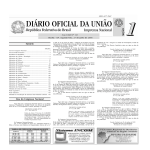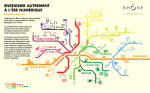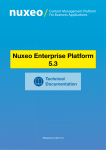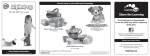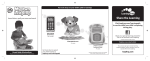Download - TELL ME
Transcript
Project ID 318329 TELL ME – Technology Enhanced Learning Livinglab for Manufacturing Environments Date: 30/10/2013 D2.1 - TELL ME RW/DW/VW Platforms – Issue 1 Technology Enhanced Learning Living lab for Manufacturing Environments D2.1 TELL ME RW/DW/VW Platforms – Issue 1 M12 issue Document Owner: Contributors: Dissemination: Contributing to: Date: Revision: TELL ME Consortium Michele Sesana (TXT) Stefano Bianchi (SOFT), Maurizio Megliola (PIKS), Jaakko Karjalainen (VTT) Public WP2 31/10/2013 (Due Date) 0.9 Dissemination: Public 1/62 Project ID 318329 TELL ME – Technology Enhanced Learning Livinglab for Manufacturing Environments Date: 30/10/2013 D2.1 - TELL ME RW/DW/VW Platforms – Issue 1 VERSION HISTORY DATE NOTES AND COMMENTS 0.1 01/10/2013 TOC PROPOSAL 0.2 04/10/2013 (TXT) DRAFT BASED ON WD2.1 CONTRIBUTIONS FROM ALL WP2 PARTNERS 0.3 16/10/2013 (TXT) UPDATED DISCUSSION 0.4 18/10/2013 (PIKS) UPDATE CONTRIBUTION TO VW 0.5 18/10/2013 (SOFT) REVIEW ON IOS AND ON ARCHITECTURE ANNEX 0.6 18/10/2013 (TXT) UPDATE CONTRIBUTION TO RW AND CONSOLIDATED VERSION 0.7 29/10/2013 (SOFT) TECHNICAL DETAILS ON IOS COMPONENTS 0.8 29/10/2013 (TXT) VERSION READY FOR THE PEER REVIEW 0.9 30/09/2013 (TXT) FINAL VERSION FOR FINAL CHECK 1.0 31/09/2013 (TXT) FINAL VERSION VERSION FOLLOWING GENOVA MEETING DELIVERABLE PEER REVIEW SUMMARY ID Addressed () Answered (A) Comments 1 Sometimes you see "TELL ME" others "TELL-ME" other "TELLME". Please, just use the right one 2 delete some pages in blank 3 Update Index and Figures. Figures index some in bold. 4 The acronym should be RWP or RW Platform; same for DW and AW 5 DELIVERABLE ACRONYMS Acronym AR TELL ME Consortium Full Name Augmented Reality Dissemination: Public 2/62 Project ID 318329 TELL ME – Technology Enhanced Learning Livinglab for Manufacturing Environments Date: 30/10/2013 D2.1 - TELL ME RW/DW/VW Platforms – Issue 1 LA Learning Activity LC Learning Challenge LCX Learning Context LCO Learning COntents LN Learning Need LP Learning Path TELL ME Consortium Dissemination: Public 3/62 Project ID 318329 TELL ME – Technology Enhanced Learning Livinglab for Manufacturing Environments Date: 30/10/2013 D2.1 - TELL ME RW/DW/VW Platforms – Issue 1 TABLE OF CONTENTS EXECUTIVE SUMMARY ................................................................................................................... 8 1. INTRODUCTION ........................................................................................................................ 9 1.1 1.2 1.3 2. INTRODUCTION TO WP2 COMPONENTS......................................................................... 12 2.1 2.2 3. INTRODUCTION .......................................................................................................................................... 9 APPLICABLE DOCUMENTS ....................................................................................................................... 10 POSITIONING OF WP2 IN TELL ME ......................................................................................................... 11 OVERALL ARCHITECTURE AND WP2 ....................................................................................................... 12 WP2 COMPONENTS ................................................................................................................................. 13 REAL WORLD IOT PLATFORM COMPONENT ............................................................... 15 3.1 OVERALL DATA ....................................................................................................................................... 15 3.2 ARCHITECTURE AND FUNCTIONALITIES .................................................................................................. 15 3.2.1 Introduction ................................................................................................................................... 15 3.2.2 Summary of Functionalities........................................................................................................... 15 3.2.3 Architecture ................................................................................................................................... 15 3.3 TECHNICAL INFORMATION ...................................................................................................................... 16 3.4 LICENSING ............................................................................................................................................... 17 3.5 TECHNICAL MANUAL .............................................................................................................................. 17 3.5.1 IoTBroker installation ................................................................................................................... 17 3.5.2 Esper installation .......................................................................................................................... 20 3.6 USER MANUAL ........................................................................................................................................ 21 3.7 CONCLUSION AND FUTURE PLANS ........................................................................................................... 21 4. DIGITAL WORLD IOS PLATFORM ..................................................................................... 22 4.1 OVERALL DATA ....................................................................................................................................... 22 4.2 ARCHITECTURE AND FUNCTIONALITIES .................................................................................................. 22 4.2.1 Introduction ................................................................................................................................... 22 4.2.2 Summary of Functionalities........................................................................................................... 22 4.2.3 Architecture ................................................................................................................................... 22 4.3 TECHNICAL INFORMATION ...................................................................................................................... 23 4.3.1 Mashup Platform Composer ......................................................................................................... 24 4.3.2 Request Widget .............................................................................................................................. 29 4.3.3 Activity Widget .............................................................................................................................. 38 4.4 LICENSING ............................................................................................................................................... 45 4.5 TECHNICAL MANUAL .............................................................................................................................. 45 4.6 USER MANUAL ........................................................................................................................................ 45 4.7 CONCLUSION AND FUTURE PLANS ........................................................................................................... 45 5. VIRTUAL WORLD IOC PLATFORM ................................................................................... 47 5.1 OVERALL DATA ....................................................................................................................................... 47 5.2 ARCHITECTURE AND FUNCTIONALITIES .................................................................................................. 47 5.2.1 Introduction ................................................................................................................................... 47 5.2.2 Summary of Functionalities........................................................................................................... 47 5.2.3 Architecture ................................................................................................................................... 49 5.3 TECHNICAL INFORMATION ...................................................................................................................... 50 TELL ME Consortium Dissemination: Public 4/62 Project ID 318329 TELL ME – Technology Enhanced Learning Livinglab for Manufacturing Environments Date: 30/10/2013 D2.1 - TELL ME RW/DW/VW Platforms – Issue 1 5.4 5.5 5.6 5.7 LICENSING ............................................................................................................................................... 51 TECHNICAL MANUAL .............................................................................................................................. 52 USER MANUAL ........................................................................................................................................ 52 CONCLUSION AND FUTURE PLANS ........................................................................................................... 52 6. CONCLUSIONS AND NEXT STEPS ...................................................................................... 53 7. ANNEX A: MIDDLEWARE INTEGRATION LAYER (WD2.1 EXTRACT) .................... 54 7.1 OVERALL DATA ....................................................................................................................................... 54 7.2 ARCHITECTURE AND FUNCTIONALITIES .................................................................................................. 54 7.2.1 Introduction ................................................................................................................................... 54 7.2.2 Summary of Functionalities........................................................................................................... 54 7.2.3 Architecture ................................................................................................................................... 54 7.3 CONCLUSION AND FUTURE PLANS ........................................................................................................... 55 8. ANNEX B: TELL ME ARCHITECTURAL DESIGN (WD6.1 EXTRACT) ....................... 56 8.1 INTRODUCTION ........................................................................................................................................ 56 8.2 SYSTEM ACTORS AND USE-CASE DIAGRAM ............................................................................................ 56 8.3 ARCHITECTURE OVERVIEW ..................................................................................................................... 58 8.3.1 Logical Architecture (DOW) ......................................................................................................... 58 8.3.2 First Architecture .......................................................................................................................... 58 8.3.3 Link to WPs implementing the architecture .................................................................................. 60 8.3.4 Learning Contents Flow ................................................................................................................ 61 TELL ME Consortium Dissemination: Public 5/62 Project ID 318329 TELL ME – Technology Enhanced Learning Livinglab for Manufacturing Environments Date: 30/10/2013 D2.1 - TELL ME RW/DW/VW Platforms – Issue 1 List of Figures Figure 1: TELL ME PERT Diagram and WP2 11 Figure 2: First version of the TELL ME architecture 12 Figure 3: Real World Platform 16 Figure 4 : The RabbitMQ Management plugin main interface. 18 Figure 5: Adding an exchange. 18 Figure 6: Adding an binding. 19 Figure 7: Adding an queues. 19 Figure 8: TELL ME configuration for RabbitMq. 20 Figure 9: Command to run CEP. 21 Figure 10. Architecture of DW IOS showing the conceptual interaction between trainee, RWDGT, A-DGWT, mashup and MPC 23 Figure 11. Technical architecture of DW IOS 23 Figure 12. Conceptual view of information used/managed by the MPC 26 Figure 13. Request Widget (R-WDGT) conceptual mock-up 30 Figure 14. Generic widget/gadget architecture, with a REST WS back end. 30 Figure 15. Overall architecture encompassing W3C Packaged Web Apps (widget) front end (container) and back end (server) support 31 Figure 16. Example of deployment and widget structure in Tomcat + Wookie environment 33 Figure 17. Example of deployment and gadget structure in Tomcat + Shindig environment 34 Figure 18. Example of deployment in Apache Http Server environment 35 Figure 19. Request Widget (R-WDGT) UI – preconfigured learning needs (conceptual mockup) 35 Figure 20. Request Widget (R-WDGT) UI – taxonomy tree viewer (conceptual mock-up) 36 Figure 21. Request Widget (R-WDGT) UI – text-based search (conceptual mock-up) 36 Figure 22. Request Widget (R-WDGT) UI ( HTML5/CSS3/JS prototype) 37 Figure 23. Activity Widget (A-WDGT) conceptual mock-up 39 Figure 24. Activity Widget (A-WDGT) conceptual mock-up, showing the learning path partially consumed and the related trainee’s feedback 39 Figure 25. Activity Widget (A-WDGT) conceptual mock-up, showing interaction/communication with other widget and possible logging approach 41 Figure 26. Activity Widget (A-WDGT) conceptual mock-up, details of the included feedback module associated with each step 41 Figure 27. Activity Widget (A-WDGT) conceptual mock-up 43 Figure 28. Activity Widget (A-WDGT) prototype (accordion model) 44 Figure 29. Activity Widget (A-WDGT) prototype (tree model) 44 Figure 30. Activity Widget (A-WDGT) prototype (tree model with drag&drop editing functionalities) 45 Figure 31 – VW IOC General Architecture 50 Figure 32: Internal Architecture of T2.4 55 Figure 33: TELL ME Actors Error! Bookmark not defined. TELL ME Consortium Dissemination: Public 6/62 Project ID 318329 TELL ME – Technology Enhanced Learning Livinglab for Manufacturing Environments Date: 30/10/2013 D2.1 - TELL ME RW/DW/VW Platforms – Issue 1 Figure 34: TELL ME use-cases diagram Figure 35: TELL ME Architecture - DOW version Figure 36: First version of the TELL ME architecture Figure 37: TELL ME architecture – Learning Contents Flow TELL ME Consortium Dissemination: Public 57 58 59 62 7/62 Project ID 318329 TELL ME – Technology Enhanced Learning Livinglab for Manufacturing Environments Date: 30/10/2013 D2.1 - TELL ME RW/DW/VW Platforms – Issue 1 Executive summary This document accompanies the release of the technical prototypes of WP2 DW-RW-VW platforms. In fact D2.1 is defined as “P” (prototype in the TELL ME DOW). In order to provide information about the work done in the WP and documentation supporting the understanding of the technical prototype, this document describes the specification of the WP2 components and their positioning as part of the overall TELL ME architecture. In particular the Real World, Digital World, and Virtual World Platforms are discussed. The Real World Platform comprises an IOT-based platform gathering data from the environment, managed by middleware and interpreted by a complex event processor that can launch new events and/or activate actuators. Events particularly interesting for TELL ME relate to the identification of learning needs about the worker; The Digital World Platform is based on a dynamic interactive graphic user interface and its back-end services that support the user in the management of the learning including: request, display, consumption and feedback of Learning Contents. The interface is based on a gadget environment; The Virtual World Platforms is based on a platform managing multimedia contents. From the repository to the end-user a professional streaming is offered on several devices. From the user to the repository the platform can ingest and tag videos produced by the user for further inclusion in the training material. The three platforms will be completed and integrated by the fourth component called “Privacy, Security and Platforms Interoperability Infrastructure”, due on M15 and composing the CORE of the TELL ME platform. The interim specification of this component extracted from working document 2.1 is reported as annex of this document. The platform is based on a set of SOA middleware products implementing: process management (BPEL) privacy and access control (Identity server) and mediation (ESB). The component will be extensively reported in D2.3 (M15 – prototype) A second run of integration will take place at M15 between the before mentioned components and the ones implemented in WP3 (mostly related to the repository level) and WP4 (mostly related to the workplace and human-computer interaction). The design of the overall architecture is defined in WP6 reported in an internal document (WD6.1). In order to get the reader updated about how pieces fit together an extract to that deliverable is included as annex to this deliverable. The final version of the architecture will be released as project deliverable in M15 (D6.1 - Prototype). TELL ME Consortium Dissemination: Public 8/62 Project ID 318329 TELL ME – Technology Enhanced Learning Livinglab for Manufacturing Environments Date: 30/10/2013 D2.1 - TELL ME RW/DW/VW Platforms – Issue 1 1. Introduction 1.1 Introduction WP2 is a technical workpackage of the TELL ME project; this document accompanies the technical prototype released at M12. First of all the WP2 positioning in the overall architecure is reported in chapter 2. In its details the document provides an overview of the Real World, Digital World, and Virtual World Platforms about the follwing items: - General information about the architectural component the components internal architecture and major functionalities technical information about softwares used in the component (libraries, databases, etc.) licensing information regarding mainly third party software incorporated or used in the software technical manual in order to allow technicians to download, install, configure and run the system user manual supporting humans in accessing and using GUI based prototypes concusions and future plan. The three platforms will be completed and integrated by the fourth component called “Privacy, Security and Platforms Interoperability Infrastructure” that will be delivered by M15 composing the CORE of the TELL ME platform. The interim specification of this component extracted from working document 2.1 is reported as annex of this document. The extensive report will be in D2.3 (M15 – prototype). A second run of integration will take place at M15 between the before mentioned components and the ones implemented in WP3 (mostly related to the repository level) and WP4 (mostly related to the workplace and human-computer interaction). The design of the overall architecture is defined in WP6 reported in an internal document (WD6.1). In order to get the reader updated about how pieces fit together an extract to that deliverable is included as annex to this deliverable. This document is intended to be read by both technicians and end-users. TELL ME Consortium Dissemination: Public 9/62 Project ID 318329 TELL ME – Technology Enhanced Learning Livinglab for Manufacturing Environments Date: 30/10/2013 D2.1 - TELL ME RW/DW/VW Platforms – Issue 1 1.2 Applicable Documents List of applicable documents: TELL ME Description Of Work (DOW) TELL ME Working Document WD2.1 (Internal to the consortium) TELL ME Working Document WD6.1 TELL ME architecture - First Version Specification (Internal to the consortium) TELL ME Deliverable D3.1 TELL ME Deliverable D4.1 TELL ME Consortium Dissemination: Public 10/62 Project ID 318329 TELL ME – Technology Enhanced Learning Livinglab for Manufacturing Environments Date: 30/10/2013 D2.1 - TELL ME RW/DW/VW Platforms – Issue 1 1.3 Positioning of WP2 in TELL ME TELL ME developments and iterations encompass: user requirements collection, architecture specification and implementation and software test and validation. As visible in the PERT diagram of the TELL ME project [DOW] WP2 receives in input the information about the TELL ME architecture from T6.1 (internal Working Document WD6.1) and implements/integrate its own components. The generated module will then be integrated and tested in the whole architecture in task 6.2 (first prototype – first iteration) and 6.3 (final prototype – second iteration). Figure 1: TELL ME PERT Diagram and WP2 TELL ME Consortium Dissemination: Public 11/62 Project ID 318329 TELL ME – Technology Enhanced Learning Livinglab for Manufacturing Environments Date: 30/10/2013 D2.1 - TELL ME RW/DW/VW Platforms – Issue 1 2. Introduction to WP2 Components 2.1 Overall Architecture and WP2 In Figure 2 the technical architecture reported from the DOW is visible. The three platforms are represented in the centre of the architecture in orange managing the connection between the workplace and the repositories layer. Figure 2: First version of the TELL ME architecture TELL ME Consortium Dissemination: Public 12/62 Project ID 318329 TELL ME – Technology Enhanced Learning Livinglab for Manufacturing Environments Date: 30/10/2013 D2.1 - TELL ME RW/DW/VW Platforms – Issue 1 2.2 WP2 Components Real World Platform (RWP): The goal of this component is to monitor the information coming from the smart workplace environment where the trainee is working in order to automatically identify learning needs (LNs) that should be sent to the decision making part of the architecture that will evaluate them and will provide an answer to the user. Information detected can come from various sources like machineries (eg: machinery error), environment (eg: temperature, humidity, light, noise sensors), person (eg: body movements, calories used) and in general any other source. Learning Needs will be sent to the CORE part of the TELL ME platform as enquiries following the eMeMO methodology. The RW platform is composed of the following sub components that will be described more in details in chapter 3: - IOT sources (sensors, etc) - IOT Broker - Complex Event Process (CEP) - Actuators Digital World IoS Platform (DWP): This platform aims at vehiculating human-generated requests and at bridging to the trainee the output coming out of the TELL ME decisionmaking components in order to satisfy the identified learning needs. On one side, this complements the RW platform (as for what concern learning need characterization) and on the other side encompasses all applicable scenarios for the delivery of the learning paths (or better “mixes”) to the trainee in order to ease learning content consumption and support collection of feedbacks. The DW bundle includes three main components: - - - Request Widget (R-WDGT): given the specific application scenario, the widget allows the trainee to autonomously express a learning needs by selecting predefined contextual learning paths (e.g. “mixes”), by selecting a set of meaningful tags from the prompted contextual taxonomies or by simply entering a free text search. Activity Widget (A-WDGT): the widget prompts to the trainee the learning path (i.e. “mix”) suggested by the TELL Me platform and optimised to satisfy the given learning need, allows to move along the learning activities included and to launch the associated learning contents, giving alsothe possibility to rate/comment each item. Mashup Platform Composer (MPC): the component composes on the fly the UI in order to optimize the consumption of the returned mixes according to the given boundary conditions implicitly communicated by the context (e.g. available devices, location, etc.) or explicitly defined by the trainee while using the Request Widget. Virtual World Platform IoC (VWP) The goal of this component is to provide a service platform for Networked Media ingestion and channeling. This includes media ingestion facilities for acquiring new audiovisual contents (e.g.: through mobile devices) to be properly transcoded and stored within the TELL-ME platform, making them available for further annotation through the media repository configuration interface provided in WP3. Moreover it TELL ME Consortium Dissemination: Public 13/62 Project ID 318329 TELL ME – Technology Enhanced Learning Livinglab for Manufacturing Environments Date: 30/10/2013 D2.1 - TELL ME RW/DW/VW Platforms – Issue 1 includes multi-channel delivery capabilities by matching the consumption device characteristics (e.g.: screen size, bandwidth, etc.) with the available media contents (e.g.: low definition video, high definition video, etc.). The VW platform functionalities described above are implemented through specific sub-components: - Multi-Channel Streaming Engine, part of the platform delivery facilities; HTML5-based Web Player, focusing on the Web/Mobile channels; Media Ingestion component, related to images, videos and potentially network-based external sources (the different workplaces) TELL ME Consortium Dissemination: Public 14/62 Project ID 318329 TELL ME – Technology Enhanced Learning Livinglab for Manufacturing Environments Date: 30/10/2013 D2.1 - TELL ME RW/DW/VW Platforms – Issue 1 3. Real World IoT Platform 3.1 Overall data Component Name Reference WP – Task Responsible Version Source Control Contact Person Short Description RW IOT WP2 – Task 2.1 TXT 1.0 TELL ME SVN WP2 folder Michele Sesana ([email protected]) This components monitors user activities and automatically discover Training Needs that are sent to the platform as enquiries following the eMeMO methodology. 3.2 Architecture and Functionalities 3.2.1 Introduction The goal of this component is to monitor the information coming from the smart workplace environment where the trainee is working in order automatically identify learning needs (LNs) that should be sent to the decision making part of the architecture that will evaluate them and will provide an answer to the user. In principle, this component will also receive real-time data from the existing factory health-and-safety systems. 3.2.2 Summary of Functionalities Major functionalities are: 3.2.3 Gather events from smart objects Aggregate events by an IOT Broker Process events in real time Process events periodically Extract learning need Send commands to actuators Architecture Please find here below the fine grained architecture of the Real World IOT Platform. The system is composed of IOT devices (sensors and actuators) depending on the specific workplace; a gateway to aggregate and dispatch events (including security issues) and a Complex Event Processor that is a component consuming events and, using business rules to identify training needs (for example the discovery of a specific event sequence). The output of the CEP component is a special event identifying a learning need that is sent to the reasoner to be processed (D2.3 will be released by M15). TELL ME Consortium Dissemination: Public 15/62 Project ID 318329 TELL ME – Technology Enhanced Learning Livinglab for Manufacturing Environments Date: 30/10/2013 D2.1 - TELL ME RW/DW/VW Platforms – Issue 1 Figure 3: Real World Platform 3.3 Technical Information In the following tables technical information about the architectural items are reported. Name Nature Programming Language Development Tools Additional libraries Application Server Databases IOT Broker Middleware Based on RabbitMQ IOT broker online SDK Name Nature Complex Event Processing (CEP) event stream processing (ESP) and event correlation engine (CEP) Based on Esper http://www.espertech.com/products/esper.php Event Processing Language (EPL) Programming Language Development Tools Additional libraries Application Server Databases Name Nature Programming Language Development Tools Additional libraries Application Server Databases TELL ME Consortium apache N/A apache N/A Event Visualization GUI HTML5 Eclipse jQquery 1.10.2, jQuery Mobile 1.3.2, sockjs0.3 Apache N/A Dissemination: Public 16/62 Project ID 318329 TELL ME – Technology Enhanced Learning Livinglab for Manufacturing Environments Date: 30/10/2013 D2.1 - TELL ME RW/DW/VW Platforms – Issue 1 The IOT communication device is completely dependent from the specific IOT device available in the environment of the end-users. The reasoner will be implemented in T2.4 and released on M15. 3.4 Licensing License for the RW platform is not yet determined. Two types of software are used as the basis for this component: - RabbitMQ is licensed under apache 2 licence Esper is licensed under GPL licence jQquery 1.10.2 is licensed under MIT license jQuery Mobile 1.3.2 is licensed under MIT license Sockjs0.3 is licensed under MIT license 3.5 Technical Manual 3.5.1 IoTBroker installation Download and run the Erlang Windows Binary File (available on http://www.erlang.org/download.html). Then just run the installer, rabbitmq-server-3.1.5.exe (available on http://www.rabbitmq.com/download.html) and will set RabbitMQ up and running as a service, with a default configuration. RabbitMQ provides an HTTP-based API for management and monitoring your RabbitMQ server, along with a browser-based UI and a command line tool. The web UI is located at: http://server-name:15672/. To use the web UI you will need to authenticate as a RabbitMQ user (on a fresh installation the user "guest" is created with password "guest"). From here you can manage exchanges, queues, bindings, virtual hosts, users and permissions. TELL ME Consortium Dissemination: Public 17/62 Project ID 318329 TELL ME – Technology Enhanced Learning Livinglab for Manufacturing Environments Date: 30/10/2013 D2.1 - TELL ME RW/DW/VW Platforms – Issue 1 Figure 4 : The RabbitMQ Management plugin main interface. 3.5.1.1 Manage Exchanges By Clicking on Exchanges on the navigation menu you’ll get a list of the current exchanges available. In this list you can see the following information: Virtual host on which the exchange exists Exchange name Exchange type Parameters list; stands for durable for example; Message rate (in case you’re publishing messages to this exchange) To create a new exchange you should use the form under the Exchange list like show in the next figure. Figure 5: Adding an exchange. TELL ME Consortium Dissemination: Public 18/62 Project ID 318329 TELL ME – Technology Enhanced Learning Livinglab for Manufacturing Environments Date: 30/10/2013 D2.1 - TELL ME RW/DW/VW Platforms – Issue 1 By clicking on the exchange name, you can see more details about it, such as the exchange bindings (Exchange-Queues). You can also add new bindings and even delete the exchange. For create a new binding you must specify a queues name and rooting key used for routing message. Figure 6: Adding a binding. 3.5.1.2 Manage Queues Through queues tab you can manage the existing queues and create new ones. Information about the available queues are showed in the queue list that contains information like whether the queue is exclusive, the queue’s status, and the queue’s message rate. To create a new queue you should use the form under the queue list, like showed in the next figure. Figure 7: Adding an queues. TELL ME Consortium Dissemination: Public 19/62 Project ID 318329 TELL ME – Technology Enhanced Learning Livinglab for Manufacturing Environments Date: 30/10/2013 D2.1 - TELL ME RW/DW/VW Platforms – Issue 1 3.5.1.3 IoTBroker Tell Me configuration In the Tell Me context RabbitMq must be config like shown in the next figure. Figure 8: TELL ME configuration for RabbitMq. EventExChange will collect data published from data sources that will be routed to ErrorQueues. CEP component is subscribed to ErrorQueues and publishes found error on CEPLogExChange. Lastly, the message in CEPLogExChange are routed to AdminQueues and UserQueues ready to be used by UserGUI and ManagerGUI. 3.5.2 Esper installation Esper is easy to install and run: The first step is to download and unpack the distribution zip or tar file(available on http://esper.codehaus.org/esper/download/download.html). Provided you have a Java VM installed. Esper consists of a jar file named "esper-version.jar" that can be found in the root directory of the distribution. Dependent libraries to Esper are in the "lib" folder. More information about Esper configuration and usage are available on http://esper.codehaus.org/tutorials/tutorial/tutorial.html. In the TELL ME environment these libraries are used inside the CEP component. To start this componet is necessary execute TellMeCEP.jar available on TELL ME svn, using the following comand: TELL ME Consortium Dissemination: Public 20/62 Project ID 318329 TELL ME – Technology Enhanced Learning Livinglab for Manufacturing Environments Date: 30/10/2013 D2.1 - TELL ME RW/DW/VW Platforms – Issue 1 Figure 9: Command to run CEP. The second parameter is the path of configuration file. In this file there are configuration parameter required for the communication between the CEP component and the IoTBroker. 3.6 User Manual The user manual is not applicable for this component. 3.7 Conclusion and Future Plans The system will be configured, instanciated and demonstrated as the first target in the AW scenario for the management of Foreign Object Damage. The platform will be integrated by M15 with the CORE part of the TELLLME system in order to manage the Learning Needs identified by the IOT system in the scope of WP2; with other architectural components in the scope of WP6 at M15 and with existing end-users systems in WP8. TELL ME Consortium Dissemination: Public 21/62 Project ID 318329 TELL ME – Technology Enhanced Learning Livinglab for Manufacturing Environments Date: 30/10/2013 D2.1 - TELL ME RW/DW/VW Platforms – Issue 1 4. Digital World IoS Platform 4.1 Overall data Component Name Reference WP – Task Responsible Version Source Control Contact Person Short Description DW IOS WP2 – Task 2.2 SOFT 0.1 TELLME SVN WP2 folder Stefano Bianchi ([email protected]) Digital World – Internet of Services 4.2 Architecture and Functionalities 4.2.1 Introduction The DW IOS platform enables the delivery of basic TELL Me services allowing the trainee to interact with the system and be supported by the adaptation of learning paths (“mixes”) and UI to boundary contextual information (workplace, expertise, devices etc.). 4.2.2 Summary of Functionalities The platform is primarily meant to support: 4.2.3 adaptation of the TELL ME system UI to the different potential containers for proper learning content delivery; customization of the trainee learning environment, by means of on-the-fly adaptation of the user interface on the basis of contextual information and of learning paths (“mixes”) provided; specification of trainee’s learning needs on the basis of specific requests (human input); visual delivery and tracking of guided consumption of learning paths (“mixes”) and learning contents. Architecture The first prototype of the Digital World IoS platform includes three components: 1. Mashup Platform Composer (MPC) 2. Activity Widget (A-WDGT) 3. Request Widget (R-WDGT) The MPC is a backend component which composes the mash-up for the trainees on the basis of the information received from the business logic components, whereas the A-WDGT and the R-WDGT are frontend components designed to interact with the user respectively in the TELL ME Consortium Dissemination: Public 22/62 Project ID 318329 TELL ME – Technology Enhanced Learning Livinglab for Manufacturing Environments Date: 30/10/2013 D2.1 - TELL ME RW/DW/VW Platforms – Issue 1 identification and specification of a learning need and in the tracking of the learning activities (consumption of a learning contents plus associated feedback) within a learning path. Figure 10. Architecture of DW IOS showing the conceptual interaction between trainee, R-WDGT, A-DGWT, mashup and MPC Figure 11. Technical architecture of DW IOS 4.3 Technical Information The following sections provide detailed technical information on the single components belonging to the IoS platform. TELL ME Consortium Dissemination: Public 23/62 Project ID 318329 TELL ME – Technology Enhanced Learning Livinglab for Manufacturing Environments Date: 30/10/2013 D2.1 - TELL ME RW/DW/VW Platforms – Issue 1 4.3.1 Mashup Platform Composer The Mash-up Platform Composer (MPC) is a backend component which composes the trainee’s user interface “on the fly” on the basis of the information provided by the other back-end business logic components. Following the approach adopted by several other previous research projects (see D1.1 “State of the Art in Learning and Creativity Methodologies in Manufacturing-related contexts” for complete references), TELL ME considers that the possibility to merge heterogeneous functionalities, tools and contents is a value added to enhance the learning processes, in particular for manufacturing environments. The overall project approach will ultimately deliver a mashup-based learning environment which will be personalized according to the user profile and expertise, contextualised by technological and workplace-related boundary constraints and fed up by learning contents to be consumed in several different ways (e.g. multimedia, AR, etc.). 4.3.1.1 Functionalities The MPC supports the learning services at the workplace, providing generic capabilities and composition services and supporting re-use and evolution of single modules (e.g. HTML5 components, OpenSocial gadgets, or W3C-compliant widgets, a.k.a. Packaged Webapps) to address a wide range of learning situations and working environments (as exemplified by the three industrial application workplaces selected in the project). The component acts as a proxy for the decision making components, and in particular for the learning method-based enquiry-Mix-experience-Match-Optimize (eMeMO) Rule Engine 1 , that, given a context and a learning need, selects the Learning Contents (LCO) according to the eMeMO methodology and then aggregates them in specialised learning activity scripts within a broader learning path. Once contextual information is sent to the TELL ME platform, i.e.: the type of activity currently performed by the worker (training, working eccetc.); the result of the activity workflow (training, working, eccetc.); the type of device used, to support media content adaptation; the MPC supports the summarization and presentation functionalities, and in particular: 1 receives the MMO-based learning path specifications, which include learning activity scripts, which include direct links to the learning contents to be delivered to the trainee; sends the MMO-based learning path specifications and the included information to the specific learning content delivery engine; The acronym MMO includes eMeMO (spoken as M-M-O): enquire-Mix-experience-Match-Optimise TELL ME Consortium Dissemination: Public 24/62 Project ID 318329 TELL ME – Technology Enhanced Learning Livinglab for Manufacturing Environments Date: 30/10/2013 D2.1 - TELL ME RW/DW/VW Platforms – Issue 1 (optional, it can be “hard-coded” in the first version) queries the Widget Repository to select the most appropriate widgets for the delivery of contents on the basis of the scripts received by the Decision Making modules; configures the mash-up platform and compose the UI for the trainee by aggregating specific widgets, taking into account: o content adaptation (adapting web UI to mobile device); o geo-localisation of the device (if available or applicable); o localisation of the (wearable) device within the working place (if available or applicable); o available bandwidth (for media streaming optimization). The MPC is closely coupled with the gadget/widget server/container that will host the different modules. According to the current design, the MPC is conceived as an extension of basic functionalities already provided by e.g. a generic widget/gadget engine, namely a server application that generates embeddable widget instances using HTML, CSS and JavaScript (by e.g. combining widget definitions extracted from a widget repository with widgets preferences derived from a widget preference server). The adoption and extension of e.g. an open source engine allows to exploit additional useful services such as, for example, proxy functionality for accessing remote services and support for authentication/authorisation. 4.3.1.2 Architecture Information model The MPC behaviour is dictated by the information received from the backend logic, which explicitly composes the learning contents to be consumed by the trainee. To illustrate the main concepts which model the whole process, it can be useful to follow the following schema: given that a Learning Need (LN) is defined as a triggering motivation to move between two Knowledge Statuses, differentiated by associated competences and skills, the TELL ME backend business logic components identifies on the basis of the MMOmethodology and of the Learning Context (LCX) (which includes user’s profile and expertise, workplace characteristics, process information etc.) a personalized Learning Path; a Learning Path (LP) is composed by of different Learning Activities (LA), whose descriptions and granularity depend on the training methodologies and ontologies chosen to specify or support that specific LP, which identifies macro-areas of competence or skills to be gradually acquired along the learning process; each Learning Activity include a reference to the associated Learning Contents. TELL ME Consortium Dissemination: Public 25/62 Project ID 318329 TELL ME – Technology Enhanced Learning Livinglab for Manufacturing Environments Date: 30/10/2013 D2.1 - TELL ME RW/DW/VW Platforms – Issue 1 Figure 12. Conceptual view of information used/managed by the MPC Information format The MPC receives the description of an LP (which includes the links to the learning contents to be consumed, associated to/grouped within nested Learning Activities) in form of a simple JSON (JavaScript Object Notation) file. The example below reports a LP which includes an array of LAs (only one LA included in the example) which includes an array of LCOs (only one LCO included in the example). Each item has at least an id and a description in the language selected for the UI. { "learningPath": { "id": "...", "description": "...", "author": { "id": "...", "name": "...", "surname": "...", "affiliation": { "id": "...", "name": "..." } }, "learningActivityList": [ { "learningActivity": { "id": "...", "description": "...", "learningContentlist": [ { "learningContent": { "id": "...", "description": "...", "author": { "id": "...", "name": "...", "surname": "...", "affiliation": { "id": "...", "name": "..." } } } } ] } } ] } } TELL ME Consortium Dissemination: Public 26/62 Project ID 318329 TELL ME – Technology Enhanced Learning Livinglab for Manufacturing Environments Date: 30/10/2013 D2.1 - TELL ME RW/DW/VW Platforms – Issue 1 The learning path script as defined above is agnostic as for the selection of the widgets to be used for the consumption of the given LCOs, as it simply declares what must be consumed along the specified learning process and does not containt explicit reference to the widget to be used and that must be included in the UI. The way the MPC will compose the UI by will be based on contextual information (e.g. the available device on which contents will be consumed) and on an explicit mapping between categories/types of contents (e.g. media, AR, etc.) and associated engines, whose frontend will be generally implemented as a widget/gadget/HTML5 fragment. An explicit declarative mapping between content categories/types and widget/gadget will be used by the backend components to generate additional attributes for the learning content element (such as e.g. “engine” or “widget”) or by the MPC itself to invoke on the fly the mapped engines/widgets passing the link to the content to be consumed. Integration As previously illustrated, the MPC component acts “behind the scene” to render the trainee’s user interfaceUI in compliance with the generated eMeMO-based learning path and technical boundary constraints (e.g. devices, local ergonomic considerations such as noise levels). This role implies an integration within the TELL ME system somewhere between the rendering/visualization layer and the backend components, with different approaches related to overall development methodology. Two main alternatives are currently considered for the development activities, according to the use of OpenSocial Gadget / W3C Packaged Webapp (widget) technologies or the development of an ad-hoc light container: 4.3.1.3 extension and customization of native functionalities provided by an (open source) widget/gadget server/container; development of an HTML5/CSS3/JS-based modular RIA following a Model-ViewController (MVC) pattern where the MPC composed the UI selecting the available Views and instantiating the associated controllers. Technical Information Nature Programming Language Development Tools Additional libraries Application Server TELL ME Consortium DW IOS Mashup Platform Composer, business logic/backend Java, XML Eclipse IDE Java XML parsing libraries Java JSON parsing libraries Apache Tomcat (http://tomcat.apache.org) Apache Shindig (http://shindig.apache.org/) is an OpenSocial container and helps start hosting OpenSocial apps quickly by providing Dissemination: Public 27/62 Project ID 318329 TELL ME – Technology Enhanced Learning Livinglab for Manufacturing Environments Date: 30/10/2013 D2.1 - TELL ME RW/DW/VW Platforms – Issue 1 the code to render gadgets, proxy requests, and handle REST and RPC requests. ROLE SDK (http://www.role-project.eu/Software-Development) See WP3 repository components for common technical details Databases 4.3.1.4 Licensing According to the two different integration modalities illustrated in the previous section, the MPC will be released with at least two distinct licenses (being the MPC implemented in a dual way): 4.3.1.5 In case of a proprietary solution (HTML5/CSS3/JS framework), the MPC will be available under a proprietary commercial license, IPR being owned by Softeco Sismat Srl only; In case of a solution extending core functionalities of available OS containers (such as Apache Shindig or ROLE SDK, mentioned in the table), the applicable OS license will be accordingly applied (Apache Shindig is e.g. released under the terms of the Apache Software License, Version 2.0). Technical Manual As an extension of native libraries of an OS container, the MPC could require recompiling source code to customize the default behaviour of the container, therefore specific instructions for the container could apply case-by-case. As for the implementation of the MPC as a module of an HTML5 AJAX RIA application, according to the framework adopted (e.g. jQuery, DOJO, etc.), slightly different installation and deployment guidelines apply in compliance with the related libraries. In case of pure client-side applications, the MPC logic is built on Javascript libraries which dinamically compose the page including the necessary modules and HTML fragments. In case of AJAX-based server side applications (whose UI is rendered by client Javascript engine as HTML5), the MPC logic is built on Java classes which model and resolve the association between content types and widgets/gadget, interpreting the LP model received and composing the UI with AJAX push response from the server. 4.3.1.6 User Manual Not applicable as the MPC component is not directly used by the TELL ME users. 4.3.1.7 Conclusion and Future Plans Not applicable at the current stage of design/development. TELL ME Consortium Dissemination: Public 28/62 Project ID 318329 TELL ME – Technology Enhanced Learning Livinglab for Manufacturing Environments Date: 30/10/2013 D2.1 - TELL ME RW/DW/VW Platforms – Issue 1 4.3.2 Request Widget The Request Widget (shortly R-WDGT) is a GUI used by a blue collar worker (a.k.a. trainee) or a training manager to express a learning need and get support from the TELL ME system in terms of a personalised, customized and optimised learning path. The R-WDGT is the entry point for the interaction of the user with the system, allowing the user to notify TELL ME components with an explicit request formalized after the detection of a knowledge gap within the workplace. As the overall content management approach includes the adoption of domain-specific taxonomies for tagging the available learning contents, the widget includes also basic taxonomy browsing and searching features which are basic yet usually appreciated functionalities. By using browsing and search functionalities, the system simply acts as a learning content delivery system: learning contents will be proposed according to the user’s profile and the detected technical constraints. In principle the request widget can be extended to support tasks in content development and in evaluating a proposed learning path. Possible extensions to requests include: ‘nearest match’ (between training needs and locally-available learning contents); and ‘goal seek’ (federated search of other sources of learning contents, to discover content elsewhere that could be repurposed to meet the local need). 4.3.2.1 Functionalities As the TELL ME system is meant to provide support to blue collar workers during training activities within the working environment, a certain degree of customization is necessary for the final deployment, as demonstrated by the implementation of the three different pilots. Given that each working environment is characterized by different features and processes (general e.g. health and safety at work, security and accident prevention and management or specific activity-related topics), it is likely to that – given both general (e.g. health and safety at work, security and accident prevention and management) or specific activity-related topics – it is possible to identify for each specific application some preconfigured learning needs, to be possibly mapped onto e.g. the type of activity performed or the professional figure goals involved. The LP returned by the system and designed according to the MMO methodology will be then customized by the system according to the user profile (previous expertise, provided feedback, etc.) and the contextual information. The response given by the system to the request forwarded by the widget is visualized in form of a learning path (if applicable, once the system react to a click on a preconfigured learning need) or as a plain list of LCOs (once the system retrieves learning contents according to a taxonomy-based browsing or a searching command) within the Activity Widget (A-WDGT). TELL ME Consortium Dissemination: Public 29/62 Project ID 318329 TELL ME – Technology Enhanced Learning Livinglab for Manufacturing Environments Date: 30/10/2013 D2.1 - TELL ME RW/DW/VW Platforms – Issue 1 Figure 13. Request Widget (R-WDGT) conceptual mock-up 4.3.2.2 Architecture As a general vertical development approach, both widgets and gadgets supports the possibility to have a light yet functionally rich HTML5/CSS3/JS-based client on the browser and a back end logic provided by e.g. remote web services interacting with legacy repositories etc. Figure 14. Generic widget/gadget architecture, with a REST WS back end. The same overall approach might have slightly different implementation and deployment flavours, provided that widget-based or gadget-based mash-ups look and behave the same. TELL ME Consortium Dissemination: Public 30/62 Project ID 318329 TELL ME – Technology Enhanced Learning Livinglab for Manufacturing Environments Date: 30/10/2013 D2.1 - TELL ME RW/DW/VW Platforms – Issue 1 The following figure illustrates the architecture for a widget-based mashup built on top of a W3C Packaged Web Apps (widget) approach. In this case, a Widget Server for deployment and a Widget Container for consumption are included, with several different options. Figure 15. Overall architecture encompassing W3C Packaged Web Apps (widget) front end (container) and back end (server) support 4.3.2.3 Technical Information Nature Programming Language Development Tools Additional libraries User interface widget/gadget, frontend HTML5, CSS3, JavaScript + Java based Web Service backend Eclipse IDE The following JavaScript libraries and presentation frameworks are candidates under evaluation: jQuery (http://jquery.com/) is a fast, small, and feature-rich JavaScript library. It makes things like HTML document traversal and manipulation, event handling, animation, and Ajax much simpler with an easy-to-use API that works across a multitude of browsers. With a combination of versatility and extensibility, jQuery has changed the way that millions of people write JavaScript. jQueryUI(http://jqueryui.com/) jQueryMobile (http://jquerymobile.com/) DOJO (http://dojotoolkit.org/) is an open source modular JavaScript library (or more specifically JavaScript toolkit) designed to ease the rapid development of cross-platform, JavaScript/Ajax-based applications and web sites. Web service support: Apache Tomcat (http://tomcat.apache.org) is an open source software implementation of the Java Servlet and JavaServer Pages technologies. Apache AXIS (http://axis.apache.org/) is a Web Services / SOAP / WSDL engine, the successor to the widely used Apache Axis SOAP stack. Apache CXF (http://cxf.apache.org/) is an open source services TELL ME Consortium Dissemination: Public 31/62 Project ID 318329 TELL ME – Technology Enhanced Learning Livinglab for Manufacturing Environments Date: 30/10/2013 D2.1 - TELL ME RW/DW/VW Platforms – Issue 1 framework that helps build and develop services using frontend programming APIs, like JAX-WS and JAX-RS. These services can speak a variety of protocols such as SOAP, XML/HTTP, RESTful HTTP, or CORBA and work over a variety of transports such as HTTP, JMS or JBI. Apache Tomcat (http://tomcat.apache.org) Application Server Apache Shindig (http://shindig.apache.org/) is an OpenSocial container and helps start hosting OpenSocial apps quickly by providing the code to render gadgets, proxy requests, and handle REST and RPC requests. ROLE SDK (http://www.role-project.eu/Software-Development) See WP3 repository components for common technical details Databases 4.3.2.4 Licensing Since the R-WDGT is a pivotal component of the TELL ME system UI and that the correct use of the TEL functionalities is enabled by the expression of a learning need (“Enquire” phase of the overall eMeMO methodology), the R-WDGT will be released under the same OS license that will be applied to the TELL ME Core components. 4.3.2.5 Technical Manual Provided that the widget can be implemented with the same functionality as a W3C Packaged Webapp (widget) or as an OpenSocial gadget, starting from a common HTML5/CSS3/JS base, the following sections summarize generic structural and deployment information and provide reference to official documentation. Widgets According to the W3C Packaged webapps specifications2: A widget package is a valid Zip archive that contains the following: 2 One or more start files, located at the root of the widget package and/or at the root of locale folders or referenced by a content element's src attribute. One configuration document, located at the root of the widget package. Zero or more icons, either located at the root of the widget package and/or at the root of locale folders or referenced by the icon element's src attribute. Zero or more arbitrary files located either at the root of the widget package and/or in arbitrary folders or in locale folders. Zero or more digital signatures located at the root of the widget package. http://www.w3.org/TR/widgets/ TELL ME Consortium Dissemination: Public 32/62 Project ID 318329 TELL ME – Technology Enhanced Learning Livinglab for Manufacturing Environments Date: 30/10/2013 D2.1 - TELL ME RW/DW/VW Platforms – Issue 1 A typical configuration file example is: <?xml version="1.0" <widget xmlns id version height width viewmodes encoding="UTF-8"?> = "http://www.w3.org/ns/widgets" = "http://www.tellme-ip.eu/widgets/exampleWidget" = "1.0" = "400" = "400" = "fullscreen"> <name short="Example 2.0"> The example TELL ME widget! </name> <description> A sample TELL ME widget! </description> <author href = "http://www.tellme-ip.eu/" email = "[email protected]">TELL ME Consortium</author> <icon src="icon.png"/> <content src="index.html"/> <license> ... </license> </widget> Example of deployment within the Tomcat Servlet Container using the Apache Wookie Widget server (http://wookie.apache.org) : Figure 16. Example of deployment and widget structure in Tomcat + Wookie environment Gadgets In compliance with the specification from the OpenSocial alliance, the TellMeTestGadget.xml definition file for a basic “Hello TELL ME!” gadget appears like the following excerpt: <?xml version="1.0" encoding="UTF-8"?> <Module> TELL ME Consortium Dissemination: Public 33/62 Project ID 318329 TELL ME – Technology Enhanced Learning Livinglab for Manufacturing Environments Date: 30/10/2013 D2.1 - TELL ME RW/DW/VW Platforms – Issue 1 <ModulePrefs title="TELL ME Gadget" description="TELL ME Test Gadget" thumbnail="http://www.tellme-ip.eu/thumbnails/tumbnail.png" icon="http://www.tellme-ip.eu/icons/icon.png"> </ModulePrefs> <Content type="html"> <![CDATA[ <html> <head> <script src="....js"></script> </head> <body> <div id="...">Hello TELL ME!</div> </body> </html> ]]> </Content> </Module> Example of deployment within the Tomcat Servlet Container using the Apache Shindig Gadget container (http://shindig.apache.org) : Figure 17. Example of deployment and gadget structure in Tomcat + Shindig environment HTML5/CSS3/JS For the deployment of the components as plain HTML5/CSS3/JS software, it is sufficient to publish them on a http server such as Apache HTTP server3. 3 http://httpd.apache.org/ TELL ME Consortium Dissemination: Public 34/62 Project ID 318329 TELL ME – Technology Enhanced Learning Livinglab for Manufacturing Environments Date: 30/10/2013 D2.1 - TELL ME RW/DW/VW Platforms – Issue 1 Figure 18. Example of deployment in Apache Http Server environment The screenshots of the prototypes included in this deliverable has been taken from the HTML5/CSS3/JS UI deployed under the Apache Tomcat Servlet container, whose functionalities for plain html file provision can be exploited as well as in Apache HTTP server. 4.3.2.6 User Manual The R-WDGT UI is composed by three main parts: a viewer for preconfigured learning needs associated to the trainee’s profile and contextual information; a taxonomy viewer for the selection of domain tags related to the learning need; a simple text-based search with auto-completion operated on available tags. Figure 19. Request Widget (R-WDGT) UI – preconfigured learning needs (conceptual mock-up) TELL ME Consortium Dissemination: Public 35/62 Project ID 318329 TELL ME – Technology Enhanced Learning Livinglab for Manufacturing Environments Date: 30/10/2013 D2.1 - TELL ME RW/DW/VW Platforms – Issue 1 Figure 20. Request Widget (R-WDGT) UI – taxonomy tree viewer (conceptual mock-up) Figure 21. Request Widget (R-WDGT) UI – text-based search (conceptual mock-up) TELL ME Consortium Dissemination: Public 36/62 Project ID 318329 TELL ME – Technology Enhanced Learning Livinglab for Manufacturing Environments Date: 30/10/2013 D2.1 - TELL ME RW/DW/VW Platforms – Issue 1 Figure 22. Request Widget (R-WDGT) UI ( HTML5/CSS3/JS prototype) By clicking on a preconfigured learning need, the trainee requests to the system the optimised mixes of learning contents corresponding to the implicit learning requirements. The request corresponds to a statement like “I need to learn about {tagi, …, tagj, …., tagk}”, the set of tags being combined by e.g. trainer or training manager in a preliminary configuration phase. By selecting a set of items in the prompted taxonomies, the trainee requests to the system the optimised mixes of learning contents corresponding to the explicit learning requirement. The request substantially corresponds to “I need to learn about {tagi, …, tagj, …., tagk}”, the set of tags being componed on the fly, which is answered by a mix encompassing all selected tags, according to the annotation of the contents and the results of the matching algorithms. By entering a free text search string, the trainee is prompted with matching terms belonging to the taxonomy trees associated to the applicable worplace domain. In this modality, the search is a quick way to access the taxonomy trees without browsing. If no matching terms are prompted and selected, the search is performed directly on information available for the title and description of learning paths, learning activities, learning contents. The response provided by the system is composed by the learning paths which are associated to the matching items, optimised according to the backend algorithms. 4.3.2.7 Conclusion and Future Plans In principle, the request widget can be extended to support tasks also in content development and in evaluating a proposed learning path. Possible extensions to requests include: “nearest match” (between training needs and locally-available learning contents); TELL ME Consortium Dissemination: Public 37/62 Project ID 318329 TELL ME – Technology Enhanced Learning Livinglab for Manufacturing Environments Date: 30/10/2013 D2.1 - TELL ME RW/DW/VW Platforms – Issue 1 4.3.3 “goal seek” (federated search of other sources of learning contents, to discover content elsewhere that could be re-purposed to meet the local need). Activity Widget The Activity Widget (A-WDGT) prompts to the user a visual interactive representation of the optimised LP as designed and espressed expressed by the eMeMO Rules Engine and then used by the MPC to compose the trainee’s UI. The widget allows the trainee to have an immediate feedback on the consumption of the LCOs mixed in the LP, as well as providing the entry point to launch the different widgets with the associated LCOs. Each invoked widget should be able to track somehow the consumption of the given LCOs so to allow the A-WDGT to change state accordingly. The A-WDGT includes also a simple feedback UI to allow the trainee to express an evaluation of the LA and of the LCOs in terms of e.g. a vote or a comment, to feed the community components. 4.3.3.1 Functionalities Learning path visualization and interaction The following figures illustrate the A-WDGT conceptual mockup showing a LP depicted as a series of LAs, each pointing to a LCO (one-to-many relation applies all over for general design). TELL ME Consortium Dissemination: Public 38/62 Project ID 318329 TELL ME – Technology Enhanced Learning Livinglab for Manufacturing Environments Date: 30/10/2013 D2.1 - TELL ME RW/DW/VW Platforms – Issue 1 Figure 23. Activity Widget (A-WDGT) conceptual mock-up Clicking on a single LA would allow the trainee to consume the associated LCO in the matching widget, marking as “done” the LA once the consumption is complete. The ongoing activity is highlighted as well. Figure 24. Activity Widget (A-WDGT) conceptual mock-up, showing the learning path partially consumed and the related trainee’s feedback Activity (experience) logging In order to follow the latest advancements in the learning domain, the TELL ME project is considering to adopt the TinCan-Experience API recently issued by the ADL – Advanced Distributed Learning Initiative (http://tincanapi.com). As reported in the latest version of the specifications (v1.0): The Experience API is a service that allows for statements of experience to be delivered to and stored securely in a Learning Record Store (LRS). These statements of experience are typically learning experiences, but the API can address statements of any kind of experience. A single experience is formalized and tracked using a statement, A simple construct consisting of <Actor (learner)> <verb> <object>, with <result>, in <context> to track an aspect of a learning experience. A set of several Statements may be used to track complete details about a learning experience. and can be easily expressed in JSON like: { "id": "12345678-1234-5678-1234-567812345678", TELL ME Consortium Dissemination: Public 39/62 Project ID 318329 TELL ME – Technology Enhanced Learning Livinglab for Manufacturing Environments Date: 30/10/2013 D2.1 - TELL ME RW/DW/VW Platforms – Issue 1 "actor":{ "mbox":"mailto:[email protected]" }, "verb":{ "id":"http://adlnet.gov/expapi/verbs/created", "display":{ "en-US":"created" } }, "object":{ "id":"http://example.adlnet.gov/xapi/example/activity" } } Statements have several properties: <Actor>, <Verb>, and <Object> are required, whereas all other properties are optional: <result> (Object Result Object): further details representing a measured outcome relevant to the specified Verb. <context> (Object Context): gives the Statement more meaning. Examples: a team the Actor is working with, altitude at which a scenario was attempted in a flight simulator. <timestamp> (Date/Time): Timestamp (Formatted according to ISO 8601) of when the events described within this Statement occurred. <stored> (Date/Time): Timestamp (Formatted according to ISO 8601) when this Statement was recorded. <authority> (Object): Agent who is asserting this Statement is true. <version> (Version) The Statement‟s associated xAPI version, formatted according to Semantic Versioning 1.0.0 <attachments> (Array of attachment Objects): Headers for attachments to the Statement. It is interesting to notice that the Experience API allows tracking several different types of information, e.g. completions, scores, questions, bookmarks etc., thus supporting the tracking of different yet complementary types of information. TELL ME Consortium Dissemination: Public 40/62 Project ID 318329 TELL ME – Technology Enhanced Learning Livinglab for Manufacturing Environments Date: 30/10/2013 D2.1 - TELL ME RW/DW/VW Platforms – Issue 1 Figure 25. Activity Widget (A-WDGT) conceptual mock-up, showing interaction/communication with other widget and possible logging approach The A-WDGT should thenwill track the trainee’s activity by sending back to the system for proper storage and later retrieval the associated statement for proper storage, analysis and later retrieval. An interaction between the active widget consuming the LCO and the AWDGT should must be implemented (e.g. event notification) to allow a proper logging of timing and results of the actions performed. (Social) Feedback In order to support social-oriented functionalities, the Activity WidgetA-WDGT includes a simple functionality which allows the trainee to rate the activity carried out (to which a learning content is associated) and to leave a comment about it. To provide a more granular management of information, the functionality might include the possibility to set the visibility of the comment expressed to one from a predefined set of addressees (e.g. trainer/training manager, community, colleagues etc.) as defined for the specific working environment and the associated policies. Figure 26. Activity Widget (A-WDGT) conceptual mock-up, details of the included feedback module associated with each step 4.3.3.2 Architecture See analogue section of the Request Widget. 4.3.3.3 Technical Information Nature Programming Language Development Tools Additional libraries TELL ME Consortium User interface widget/gadget, frontend HTML5, CSS3, JavaScript + Java based Web Service backend Eclipse IDE See Activity Widget details Dissemination: Public 41/62 Project ID 318329 TELL ME – Technology Enhanced Learning Livinglab for Manufacturing Environments Date: 30/10/2013 D2.1 - TELL ME RW/DW/VW Platforms – Issue 1 Application Server Databases See Activity Widget details See WP3 repository components for details Nature Programming Language Development Tools Additional libraries User interface widget/gadget, frontend HTML5, CSS3, JavaScript + Java based Web Service backend Eclipse IDE jQuery (http://jquery.com/) is a fast, small, and feature-rich JavaScript library. It makes things like HTML document traversal and manipulation, event handling, animation, and Ajax much simpler with an easy-to-use API that works across a multitude of browsers. With a combination of versatility and extensibility, jQuery has changed the way that millions of people write JavaScript. jQueryUI(http://jqueryui.com/) jQueryMobile (http://jquerymobile.com/) DOJO (http://dojotoolkit.org/) is an open source modular JavaScript library (or more specifically JavaScript toolkit) designed to ease the rapid development of cross-platform, JavaScript/Ajax-based applications and web sites. Web service support: Application Server Apache Tomcat (http://tomcat.apache.org) is an open source software implementation of the Java Servlet and JavaServer Pages technologies. Apache AXIS (http://axis.apache.org/) is a Web Services / SOAP / WSDL engine, the successor to the widely used Apache Axis SOAP stack. Apache CXF (http://cxf.apache.org/) is an open source services framework that helps build and develop services using frontend programming APIs, like JAX-WS and JAX-RS. These services can speak a variety of protocols such as SOAP, XML/HTTP, RESTful HTTP, or CORBA and work over a variety of transports such as HTTP, JMS or JBI. Apache Tomcat (http://tomcat.apache.org) Apache Shindig (http://shindig.apache.org/) is an OpenSocial container and helps start hosting OpenSocial apps quickly by providing the code to render gadgets, proxy requests, and handle REST and RPC requests. ROLE SDK (http://www.role-project.eu/Software-Development) See WP3 repository components for common technical details Databases 4.3.3.4 Licensing Since the A-WDGT is a pivotal component of the TELL ME system UI and that the correct use of the TEL functionalities is enabled by the consumption of a Learning Path / mix (“Experience” phase of the overall eMeMO methodology), the A-WDGT will be released under the same OS license that will be applied to the TELL ME Core components. 4.3.3.5 Technical Manual See analogue section for the Request Widget. TELL ME Consortium Dissemination: Public 42/62 Project ID 318329 TELL ME – Technology Enhanced Learning Livinglab for Manufacturing Environments Date: 30/10/2013 D2.1 - TELL ME RW/DW/VW Platforms – Issue 1 4.3.3.6 User Manual The A-WDGT prompts the trainee with a learning path visualized as a series of ordered learning activities each having at least one associated learning content. The trainee can click on the activities launching the included learning content in the associated widget/gadget. Figure 27. Activity Widget (A-WDGT) conceptual mock-up Once the learning content has been consumed, upon automatic notification from the running widget/gadget or upon explicit action by the trainee, the activity is marked as completed, and the trainee can also express a rating and a comment on the consumed learning content. The conceptual mock-up, which has been generally validated to support the Experience step in the eMeMO methodology (the A-WDGT simply acts as a hook for the experiences being consumed in the different widgets, according to the learning path/mix generated by the system), has been prototyped in two different flavours, to allow evaluating different approaches from the point of view of usability: Accordion model Tree model The same data model is shared among the two implementations, which render information as the view part of the renown Model-View-Control pattern. TELL ME Consortium Dissemination: Public 43/62 Project ID 318329 TELL ME – Technology Enhanced Learning Livinglab for Manufacturing Environments Date: 30/10/2013 D2.1 - TELL ME RW/DW/VW Platforms – Issue 1 Figure 28. Activity Widget (A-WDGT) prototype (accordion model) Figure 29. Activity Widget (A-WDGT) prototype (tree model) The tree model has been also equipped with some basic editing functionalities to add and remove items from the tree and to move items along the tree with a simple drag and drop functionality. Although direct editing is not listed among the required features, such functionalities could be exploited to allow the trainee to express a refinement of the mix composed and could support the editing of predefined mixes by trainer in the backend layer. TELL ME Consortium Dissemination: Public 44/62 Project ID 318329 TELL ME – Technology Enhanced Learning Livinglab for Manufacturing Environments Date: 30/10/2013 D2.1 - TELL ME RW/DW/VW Platforms – Issue 1 Figure 30. Activity Widget (A-WDGT) prototype (tree model with drag&drop editing functionalities) The drag & drop functionality allows to reorder learning activities along the learning path and can be potentially exploited to allow the trainee to customize the proposed learning path, providing feedback to the system, whereas the Add/Remove functionalities are primarily meant to allow the manual creation and editing of learning paths for trainers. 4.3.3.7 Conclusion and Future Plans Not applicable at the current stage of design/development. 4.4 Licensing See “Licensing” sections for each specific component of the DW IOS platform. 4.5 Technical Manual See “Technical Manual” sections for each specific component of the DW IOS platform. 4.6 User Manual See “User Manual” sections for each specific component of the DW IOS platform. 4.7 Conclusion and Future Plans After the delivery of the first version of the prototypes (M12) and their integration (M15) , the DW IOS platform components will undergo a validation phase that will provide information on how to improve / add functionalities, both from technical and ease-of-use point of view. Technical and functional documentation will be updated accordingly. TELL ME Consortium Dissemination: Public 45/62 Project ID 318329 TELL ME – Technology Enhanced Learning Livinglab for Manufacturing Environments Date: 30/10/2013 D2.1 - TELL ME RW/DW/VW Platforms – Issue 1 TELL ME Consortium Dissemination: Public 46/62 Project ID 318329 TELL ME – Technology Enhanced Learning Livinglab for Manufacturing Environments Date: 30/10/2013 D2.1 - TELL ME RW/DW/VW Platforms – Issue 1 5. Virtual World IoC Platform 5.1 Overall data Component Name Reference WP – Task Responsible Version Source Control Contact Person Short Description VW IOC WP2 – Task 2.3 PIKS 0.1 https://www.tellme-ip.eu/svn-TELLME/TELLME Maurizio Megliola (mailto:[email protected]), Gianluigi Di Vito ([email protected]) Service platform for Networked Media Channeling and Ingestion 5.2 Architecture and Functionalities 5.2.1 Introduction The goal of this component is to provide a service platform for Networked Media ingestion and channeling. This includes media ingestion facilities for acquiring new audiovisual contents (e.g.: through mobile devices) to be properly transcoded and stored within the TELLME platform, making them available for further annotation through the media repository configuration interface provided in WP3. Moreover it includes multi-channel delivery capabilities by matching the consumption device characteristics (e.g.: screen size, bandwidth, etc.) with the available media contents (e.g.: low definition video, high definition video, etc.). On the client side it provides the Media Player component, vertically designed and developed in order to support the further integration in a Widget/Gadget/HTML-based container constituting the TELL-ME entry point for the end-user. Task T2.3 will build on existing knowledge emanating from the NoTube (distributed repository of Multimedia contents and ingestion of heterogeneous content soruces) and IKS EU projects (streaming/playback of annotated media contents). The PIKSEL Video CMS platform is taken as the reference architecture for the VW IOC platform in TELL-ME, connecting to the media configuration tools provided in WP3. 5.2.2 Summary of Functionalities Functionality Name Description Inputs and source TELL ME Consortium Media Ingestion Component providing multimedia ingestion capabilities. For the first prototype it will be IP-based and the files to be ingested will be shared on a remote file system to be further processed for transcoding and storage within the TELL-ME repository. The media file to be ingested or the media URI in case remote ingestion. Source(s): mobile devices or cameras. Dissemination: Public 47/62 Project ID 318329 TELL ME – Technology Enhanced Learning Livinglab for Manufacturing Environments Date: 30/10/2013 D2.1 - TELL ME RW/DW/VW Platforms – Issue 1 Output and target Interface details Functionality Name Description Inputs and source Output and target Interface details Functionality Name Description Inputs and source Output and target Interface details TELL ME Consortium No output foreseen. Target(s): the Polymedia Media Asset Management platform + proprietary components for transcoding, the TELL-ME Repository Data Access Layer (WP3) for storage. Remote file system access RESTful service for ingesting a binary media files RESTful service for ingesting a file located on a remote file system Multi-Channel Streaming Engine Component providing multichannel streaming capabilities for media contents. For the first prototype it will be based on an Apache Web Server + the H264 Streaming Module for Apache. Back-end services for requesting the video content basing on the considered context (desired video quality, workplace characteristics, etc.) will be developed supporting the integration of the player. 1. ID Learning Content , ID User (linked to Workplace and Device) 2. ID Learning Content, Desired quality 3. ID Learning Content, ID Device, ID Workplace Source(s): the Media Player as well as any other front-end component requiring streaming media. The streamed media content using the H264/MPEG-4 AVC protocol. Target: widget-based UI A set of RESTful services implementing the input/output requirements described above. Media Player Vertical component providing multimedia playback functionalities. The first prototype will be based on a HTML5-based Web Player leveraging the popcorn.js framework from Mozilla. This will ensure the usage of commonly adopted Web standards as well as interoperability with popular browsers as well as mobile devices (running Android and iOS). This choice enables also the extension of the UI module with minimal effort by adapting or wrapping the produced code in order to support the integration with the platform UI container (under investigation by the Consortium at the time of reporting) The Learning Content ID referring to media content (to be played) Source(s): reasoning components (WP2), the user in case of explicit interaction with the interface presenting a list of media content related to his/her search results. To the user: playback of the chosen media content To the Streaming Engine: ID Learning Content, desired video quality / ID Workplace / ID User (according to the interfaces exposed by the engine – see above) Target(s): the user (trainee) for the video consumption, the Streaming Engine + back-end services for software integration HTML page + parameters (GET/POST) depending on the integration requirements of UI container Dissemination: Public 48/62 Project ID 318329 TELL ME – Technology Enhanced Learning Livinglab for Manufacturing Environments Date: 30/10/2013 D2.1 - TELL ME RW/DW/VW Platforms – Issue 1 5.2.3 Architecture Below the general architecture of the VW IoC platform is presented highlighting the modules involved in the TELL-ME platform, inlcuding connection with other WPs (mainly WP3, providing access to media contents as well as facilities and services for preparing them) and the components developed in the scope of this task, in particular: The Streaming Engine, part of the platform delivery facilities The Video Player, focusing on the Web/Mobile channels The Media Ingestion, related to images, videos and potentially network-based external sources (the different workplaces) The complete technological stack is included in the diagram even though some functionalities are not foreseen in light of the current requirements, but can be further extended in the future by leveraging the PIKSEL Video CMS suite. Needless to say some services or facilities have to be carefully evaluated in light of the impact they may have during the integration of the final prototype (e.g.: DRM). The connection with the TELL-ME repository is provided thanks to the Data Access Layer services (see WP3 for more details). Locally, the IoC platform will be able to manage Low Quality (LQ)/High Quality (HQ) contents as well as associated Metadata. TELL ME Consortium Dissemination: Public 49/62 Project ID 318329 TELL ME – Technology Enhanced Learning Livinglab for Manufacturing Environments Date: 30/10/2013 D2.1 - TELL ME RW/DW/VW Platforms – Issue 1 Figure 31 – VW IOC General Architecture 5.3 Technical Information Nature Programming Language Development Tools Additional libraries Application Server Databases Media Ingestion Java, proprietary scripting language Eclipse PIKSEL Video CMS back-end Tomcat Oracle DB for the Polymedia Platform, Data Access Layer for the TELL-ME platform Nature Video Player Programming Language HTML5, javascript Development Tools Eclipse/Any HTML Editor Additional libraries popcorn.js (http://popcornjs.org/) TELL ME Consortium Dissemination: Public 50/62 Project ID 318329 TELL ME – Technology Enhanced Learning Livinglab for Manufacturing Environments Date: 30/10/2013 D2.1 - TELL ME RW/DW/VW Platforms – Issue 1 Application Server Dependant to the UI container (requirement: Web Server) Databases None – Relying on the Streaming Engine Nature Programming Language Development Tools Additional libraries Streaming Engine Java Eclipse json/jsonp-based, libraries supporting RESTful Services Apache Web Server + the H264 Streaming Module for Apache (currently evaluating alternatives such as: TVersity, Windows Media Server) Data Access Layer for the TELL-ME platform Application Server Databases 5.4 Licensing PIKSEL Video CMS: commercial product (proprietary) Eclipse: Eclipse Public License (EPL). It’s an open source software license used by the Eclipse Foundation for its software. It replaces the Common Public License (CPL) and removes certain terms relating to litigations related to patents. The Eclipse Public License is designed to be a business-friendly free software license and features weaker copyleft provisions than contemporary licenses such as the GNU General Public License (GPL). The receiver of EPL-licensed programs can use, modify, copy and distribute the work and modified versions, in some cases being obligated to release their own changes. The EPL is approved by the Open Source Initiative (OSI) and is listed as a free software license by the Free Software Foundation (FSF). Tomcat: Apache License, Version 2.0. The Apache License is a free software license written by the Apache Software Foundation (ASF). The Apache License requires preservation of the copyright notice and disclaimer. Like any free software license, the Apache License allows the user of the software the freedom to use the software for any purpose, to distribute it, to modify it, and to distribute modified versions of the software, under the terms of the license, without concern for royalties. Apache Web Server + the H264 Streaming Module for Apache: Apache License, Version 2.0 (see above). The H264 Streaming Module for Apache, is an additional component of the Apache Web Server; in light of the ASF, all software produced by the ASF or any of its projects or subjects is licensed according to the terms of the Apache License. TELL ME Consortium Dissemination: Public 51/62 Project ID 318329 TELL ME – Technology Enhanced Learning Livinglab for Manufacturing Environments Date: 30/10/2013 D2.1 - TELL ME RW/DW/VW Platforms – Issue 1 5.5 Technical Manual Instructions about the deployment of the developed software components for prototype implementation are reported in the following tables. Functionality Name Pre-condition How to install Deploy Functionality Name Pre-condition How to install Deploy Functionality Name Pre-condition How to install Deploy the first Media Ingestion Tomcat 6.x or 7.x, Piksel Video CMS The Web services that allow the communication with the Piksel Media Asset Management platform are provided as a war file; the file must be installed using Apache tomcat 6.x or 7.x. The deploy can be performed using the Tomcat Web Application Manager, or manually by copying the war file in the folder “CATALINA_HOME / webapps /” and restarting the server. Multi-Channel Streaming Engine Tomcat 6.x or 7.x, Piksel Video CMS The Web services that allow the communication with the Piksel Streaming Engine are provided as a war file; the file must be installed using Apache tomcat 6.x or 7.x. The deploy can be performed using the Tomcat Web Application Manager, or manually by copying the war file in the folder “CATALINA_HOME / webapps /” and restarting the server. Media Player Web Browser compatible with HTML 5 video TAG The media player is a web component, provided in a zip file. In order to use it, it must be unzipped under a web server. The video player expects, as input parameter (videoed), the id of the media content to show. Once recovered the id, by a webservice calling, it retrieves the video url and all the metadata associated with it. For instance: “tellmevideo.html?videoid=152”. - 5.6 User Manual Not applicable at the time of reporting. 5.7 Conclusion and Future Plans The above sections provide specifications of the VW IoC platform for the first prototype implementation due M12. A minimum set of the three core functionalities (ingestion, streaming and playback) has been provided as the basis for further refinements/extensions to them during the rest of the project in light of any additional or updated requirements coming from the Consortium partners and user trials. The platform will be integrated by M15 with the CORE part of the TELLLME system. TELL ME Consortium Dissemination: Public 52/62 Project ID 318329 TELL ME – Technology Enhanced Learning Livinglab for Manufacturing Environments Date: 30/10/2013 D2.1 - TELL ME RW/DW/VW Platforms – Issue 1 6. Conclusions and Next Steps In this document the architectural components specifications of WP2 DW-RW-VW platforms have been provided in order to accompany the technical prototypes (The deliverable is in fact correctly described as “P” in the TELL ME DOW). RW provides an IOT technology stack able to automatically detect learning needs. DW manages the service mashup helping the user in the control of data flow. VW platform provides a system to stream and ingest multimedia contents. For each of the three major components the following information has been reported: Overall Data in order to provide pointers to the information needed Introduction to the tool about its scope and inputs – outputs from other tools Summary of Functionalities describing major functionalities provided by the application Architecture of the tool Technical Information reporting technologies used during the implementation Licensing of the tool and of third party software like libraries Technical Manual about how to technically install and manage the prototype User Manual only for tools having a GUI to be used by a human Conclusion and Future Plans In attach to the deliverable the specification of the task 2.4 coming from WD2.1 and the overall TELL ME architecture extracted from WD6.1 are provided to complement the set of information at the disposal of the reader. The three components have been implemented by M12 and will be integrated in the whole architecture by M15. The integration will take place partially in WP2 (intra-WP2 components) and partially in WP6 (inter WPs components). The integrated system will be the major result of the M15 project milestone. TELL ME Consortium Dissemination: Public 53/62 Project ID 318329 TELL ME – Technology Enhanced Learning Livinglab for Manufacturing Environments Date: 30/10/2013 D2.1 - TELL ME RW/DW/VW Platforms – Issue 1 7. Annex A: Middleware integration layer (WD2.1 extract) 7.1 Overall data Component Name Reference WP – Task Responsible Version Source Control Contact Person Short Description TELL ME CORE WP2 – Task 2.4 TXT M15 will report version 1.0 Available in M15 Michele Sesana ([email protected]) This component will integrate the three platforms (RW, DW, VW) and will assure privacy, security and interoperability among the different components of the TELL ME architecture. 7.2 Architecture and Functionalities 7.2.1 Introduction This component will integrate the three platforms (RW, DW, VW) and will assure privacy, security and interoperability among the different components of the TELL ME architecture. 7.2.2 Summary of Functionalities The WP2 will be integrated by a middleware layer that should be able to provide both reasoning functionalities to the whole system acting as TELL ME CORE and features like: privacy, security and interoperability. Major functionalities of the system are: - - - 7.2.3 Mediation among services including protocol mediation, payload mediation, etc; Privacy in data access: the identity of the user is checked in order to allow the access just on data belonging from his/her domain and for which had the authorisation; Security: the service layer is provided by a SaaS approach; the security of data is a key aspect in order to be able to run it in working environment with real data. For example calls to system services are allowed just for specific servers filtered by IP address, a limit of calls can be set; Monitoring of the system performance is important in order to understand the response time of the system and the workload of servers to be improvbed in the second prototype . Business execution process: a BPEL execution environment is provided for the execution of CORE processes like the parallel research of learning contents in different data sources, the execution of business rules for the automatic creation of mixes, etc. Architecture TELL ME Consortium Dissemination: Public 54/62 Project ID 318329 TELL ME – Technology Enhanced Learning Livinglab for Manufacturing Environments Date: 30/10/2013 D2.1 - TELL ME RW/DW/VW Platforms – Issue 1 The item is composed by several subcomponents collaborating together in order to assure the complete control of the data flow. - - Enterprise Service Bus (ESB): every call to a service in the TELL ME system is intercepted by a virtual endpoint in an enterprise service bus providing mediation and implementing privacy and security The ESB is integrated with an Identity Service that will provide security and privacy being able to discriminate users A BPEL engine takes in charge of the platform services orchestration especially in relation with the answer to learning needs The Business Rule Engine will provide the reasoning to the BPEL processes Figure 32: Internal Architecture of T2.4 7.3 Conclusion and Future Plans The prototype is under development and will be extensively reported in D2.3. Sections related to the prototype will be fulfilled in that document (Technical Information, Licensing, Technical Manual, User Manual, Conclusion and Future Plans). TELL ME Consortium Dissemination: Public 55/62 Project ID 318329 TELL ME – Technology Enhanced Learning Livinglab for Manufacturing Environments Date: 30/10/2013 D2.1 - TELL ME RW/DW/VW Platforms – Issue 1 8. Annex B: TELL ME Architectural Design (WD6.1 extract) This chapter provides an extract from Working Document WD6.1 providing the specifications of the first version of the TELL ME architecture. This summary is composed by - Introduction in chapter 8.1 In chapter 8.2 the actors of the system and the associated use case diagram chapter 8.3 the overview of the architecture 8.1 Introduction D6.1 is the Prototype of the first integrated system (WP2+WP3+WP4) implemented and will have as accompanying deliverable as update of working document WD6.1 from which this text is extracted reflecting possible future changes and some information about the prototype implementation such as: availability of the source code, contact persons, technical manual, licenses, etc. 8.2 System Actors and Use-case Diagram Major TELL ME actors are: - - Trainer: the person that knows the job and set the system (could be as well the boss of the worker) Trainee (Blue Collar Worker): the blue collar worker using the TELL ME system to accomplish his/hers job Smart Environment: smart part of the workplace environment (AmI – IOT – etc.) providing contextual – real time information about the user actions and environmental conditions Community: composed by trainers and trainees coming from one or more workplaces In WP8 the actors will be refined in order to associate existing company roles to the above mentioned roles and add new actors. For example the quality managers are now associated to trainers but a specific role can be created during customisation. Use-cases diagram - - The trainer should be able to configure the system for example defining rules for the automatic detection of learning needs, model the re-usage of existing learning contents, etc. Learning Needs (eMeMO enquiry) to be challenged and solved are reported by different actors in both push and pull modalities: o by the trainee typically using a push interface; o by the trainer looking at the worker behaviour and/or to information received from the system ; o triggered automatically by the smart environment or scheduled by the trainer; TELL ME Consortium Dissemination: Public 56/62 Project ID 318329 TELL ME – Technology Enhanced Learning Livinglab for Manufacturing Environments Date: 30/10/2013 D2.1 - TELL ME RW/DW/VW Platforms – Issue 1 - - - based on the configuration and the learning need, the TELL ME system provides to the worker the learning path (eMeMO Mix) and the learning contents (LCOs) to learn how to accomplish the job the trainee after receiving the package and the contents should be able to consume them to then accomplish the job during the learning by doing experience (eMeMO experience) the trainee activities and achievements are observed by the system; of course accordingly to national privacy legislations trainee and the community can provide feedbacks on LP and LCOs provided by the system and about how they are provided (for example: are they useful? Provided in the right context? Provided in the right technical way?) Figure 33: TELL ME use-cases diagram TELL ME Consortium Dissemination: Public 57/62 Project ID 318329 TELL ME – Technology Enhanced Learning Livinglab for Manufacturing Environments Date: 30/10/2013 D2.1 - TELL ME RW/DW/VW Platforms – Issue 1 8.3 Architecture Overview The TELL ME architecture is designed as a modular system in order to be then instantiated in (possibly) any kind of workplace in various forms. Of course, in the scope of the project the platform will be instantiated, experimented and evaluated within the three project workplaces: - helicopter maintenance (AW); furniture manufacturing and assembly (AIDIMA); textile inspection (PROFI). Here below the conceptual high level architecture coming from the DOW is reported to very rapidly recap the starting point for WP6 activities; afterwards the first version of the architecture is reported. 8.3.1 Logical Architecture (DOW) The TELL ME architecture is based on three different levels further detailed and implemented by WP2, WP3 and WP4. In Figure 34 the logical view of the architecture described in the TELL ME DOW [DOW] is reported. The lower layer (in blue) takes care of the management of learning contents; in orange the WP2 is visible providing the service infrastructure with the four platforms addressing the real, digital and virtual worlds coupled with the secured interoperability infrastructure. The upper layer (in green) encompasses the workplace including ergonomics, mobile and wearable devices and multimodal interfaces. This is the level to which the worker interacts. Figure 34: TELL ME Architecture - DOW version 8.3.2 First Architecture TELL ME Consortium Dissemination: Public 58/62 Project ID 318329 TELL ME – Technology Enhanced Learning Livinglab for Manufacturing Environments Date: 30/10/2013 D2.1 - TELL ME RW/DW/VW Platforms – Issue 1 In Figure 2 the first version of the TELL ME technical architecture is reported. As introduced before conceptually the architecture is conceptually based on three layers: - user interaction layer including the workplace and the user/ambient interaction with TELL ME - middleware providing access to all the TELL ME services and managing data flow and implementing the CORE of the system - data layer composed by a set of repositories and corresponding APIs to access and manage them Here below Figure 35 shows the first version of the TELL ME architecture and subsequently the different layer are duly described. Figure 35: First version of the TELL ME architecture User Interaction Layer at the top the smart workplace is visible and described following the activity theory (please refers to TELL ME WD4.1 and D4.1 for more information). The user interacts with the real workplace environment that can be equipped with sensors and actuators, a digital environment for accessing the TELL ME system functionalities and a virtual/augmented immersive world providing an interaction layer on top of the physical environment. TELL ME Consortium Dissemination: Public 59/62 Project ID 318329 TELL ME – Technology Enhanced Learning Livinglab for Manufacturing Environments Date: 30/10/2013 D2.1 - TELL ME RW/DW/VW Platforms – Issue 1 The TELL ME digital system functionalities are offered to the user by a number of HTML5 components that are deployed in several containers depending of the kind of workplace addressed. For the first prototype three containers are supported: augmented reality, an HTML5 environment created ad-hoc for the project and a widget based container. The interaction with the system functionalities can be done by intuitive and dynamic Graphic User Interface (GUI) enhanced by multi-modal interfaces (speech, gesture recognition, text-tospeech, etc.). The containers will be displayed by a various set of mobile and static devices. A set of engines complements the User Interaction Layer providing the GUI with the ability to runs different kind of learning contents; for example, the streaming server supports the video consumption, the Precision Teaching engine provides the possibility to run Precision Teaching lessons, etc. Real world interfaces: The user interaction layer is not based only on digital interfaces; the real world can be equipped by a set of ambient intelligence/IOT devices (sensors, actuators, etc) that can records user actions to be investigated in the middleware layer and, vice-versa informs the user about something happening. Middleware Between the presentation and the storage is the middleware layer that provides all the services in order to manage contents, runs the WP1 meta-methodology, monitor and store user sessions, etc. The level provides as well interoperability, security and privacy in services access being composed by off the shelf middleware such as a BPEL engine, an Enterprise Service Bus (ESB), a rule engine and an identity server. Data Layer The lower layer of the architecture is composed by a set of interconnected repositories providing the information necessary to the composition of the customized and context-based learning material to be submitted to the user. - User profile and experience storing the user static profile and the dynamic information about experiences done by the user and logged by the system Multimedia repository containing multimedia tagged learning contents like videos, pictures, audio and video with audio track. Learning Contents providing tagged non-multimedia learning contents like documents (different formats), SCORM packages, etc. Social data Ontologies (cross-domains or domain-specific ontologies) TELLME path/activities repository storing specific TELL ME data such as mix, system configuration, etc. GUI and APIs for accessing repositories and algorithms are encapsulated in the “repository access” component. Co-creation of the learning material (for example video ingestion and tagging) is managed as well by these configuration interfaces. 8.3.3 Link to WPs implementing the architecture TELL ME Consortium Dissemination: Public 60/62 Project ID 318329 TELL ME – Technology Enhanced Learning Livinglab for Manufacturing Environments Date: 30/10/2013 D2.1 - TELL ME RW/DW/VW Platforms – Issue 1 The link between the technical work-packages and the architecture is not 1-to-1 but can be seen as: WP4 implements the workplace (T4.1) and the human.computer interaction (augmented reality – multimodaal interactions services and devices - T4.2, T4.3) WP2 implements the middleware layer (T2.4) , the real world (IOT – T2.1), the digital world (GUIs, request of learning need and provision of mixes - T2.2) and the multimedia environment (T2.3) WP3 supports the repository layer in which all the necessary internal data are stored, external sources are references and data access and management is provided. Interfaces are at service level to the middleware layer and, by GUIs, to the trainer. 8.3.4 Learning Contents Flow In the following picture a different view of the architecture is provided to better show the flow of learning material. - During activities in the workplace in push or pull modalities some learning needs are generated (request blue arrow) - In the bottom right corner the Decision Making area of the architecture is visible; it selects the best learning contents to be supplied to the user; - The selection is based on the information contained in the Learning Contents Storage. It includes user profiles, context, Learning Contents, domain ontologies, etc. This part of the architecture is accessed by the decision making part to have the whole set of information to make a decision and by the learning provision to retrieve the contents. - In the top-left corner the Learning Contents Provision to the worker in the workplace is visible. It is composed by the presentation layer, the back end layer composed by the engines of the different UIs and the orchestrator “mashup platform composer” that can be seen as well as the Activity and Request applications engine. - In the top right corner in green is visible the workplace and Learning Contents Consumption where the user works and consumes the material provided. TELL ME Consortium Dissemination: Public 61/62 Project ID 318329 TELL ME – Technology Enhanced Learning Livinglab for Manufacturing Environments Date: 30/10/2013 D2.1 - TELL ME RW/DW/VW Platforms – Issue 1 Learning Contents Consumption Learning Contents Provision Learning Contents Storage Decision Making Figure 36: TELL ME architecture – Learning Contents Flow TELL ME Consortium Dissemination: Public 62/62