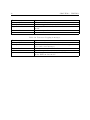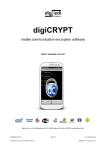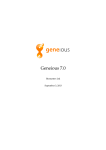Download Fall detection
Transcript
Norwegian University of Science and Technology Department of Computer and Information Science IT2901 - Final semester project - group 11 Fall detection Authors: Silje Vikås Henrik Linde Simen Kjellgren Ada Jordal Trond Klungervik Eivind Lysne Customer: Babak Farshchian sintef ict Supervisors: Njaal Gjerde Prof. Monica Divitini May 24, 2012 Abstract This report presents the research into; development process for; and solution architecture of; a networked system that distributes alarm-notifications through modern social media technology. Fall among elderly is a large cost to society, and having realtime, automated warnings is an important step in reducing these costs. The developed system solves the problem of realtime message distribution, and is based on XMPP, a protocol that supports realtime messaging and precence monitoring. The automated detection is a different piece of the puzzle, and is being researched in a multi-national project. The report and project is part of the course IT2901 - Informatics Project II. Acknowledgements We would like to thank SINTEF ICT for providing us with this project. NTNU for facilitating the course. And Babak Farshchian particularly for the help and support during the development process and for his active role as our customer. Trondheim, May 24, 2012 Henrik Linde Eivind Lysne Trond Klungervik Ada Jordal Silje Vikås Simen Kjellgren Preface Falls among the elderly are more common and more damaging than what most of us can imagine. As we get older, our vision and hearing get impaired, our bones get weaker, we take more medication, and as a result we become prone to physical falls. Physical falls cost enormously, both physically, emotionally, and economically. Once a fall occurs, chances for prolonged hospitalization and further falls increase. Falls also result in the deterioration of the social lives of those who are affected. One of the major problems we face is early detection of falls. A person who has fallen is often in severe pain and probably in shock. To know early that someone has fallen and to dispatch help is crucial for the involved parties, both the injured person but also his/her family. Group 11 in IT2901 has taken a courageous journey through the task of creating a fall detection solution that works. The idea of using one’s social network in early fall detection and help dispatching came from Arild Faxvaag of NSEP (Norsk Senter for Elektronisk Pasientjournal). It was obvious from the beginning that this was a challenging task, both technically and organizationally. Group 11 used the persona method to do a stakeholder analysis and worked on requirements, architecture and design of the system based on this early analysis. Group 11 was asked to use some cutting edge technologies (e.g. Shindig, XMPP) to implement the solution. In this perspective this task was as much a research project as it was a development project. The group has coped well with the complexity, and decided in a timely manner to abandon some of these technologies and focus on the most suitable ones. It is important to acknowledge that a lot of time is invested in testing various technologies, time which might not be visible when looking into the end result alone. As a customer I am very satisfied with the way the group has worked. The group did a thorough problem analysis and worked on a sound architecture, taking into account the needs of all the stakeholders. The developed prototype will be the basis for a trial of fall detection services in Trondheim in the context of the European project FARSEEING. I wish Group 11 good luck with future challenges. Babak Farshchian SINTEF ICT Contents 1 Introduction 1.1 The course . . . . . . 1.2 Problem Description 1.3 SINTEF . . . . . . . 1.4 Supervisor . . . . . . 1.5 Contact information 1.6 The Team . . . . . . 1.7 Current Situation . . 1.8 Target Situation . . . . . . . . . . 15 15 15 16 16 17 17 19 21 . . . . . . . . . 23 23 25 27 27 28 28 30 32 34 3 Prestudy 3.1 Research . . . . . . . . . . . . . . . . . . . . . . . . . . . . . . . . . . . . . . . . 3.2 Personas . . . . . . . . . . . . . . . . . . . . . . . . . . . . . . . . . . . . . . . . 37 37 37 4 Requirements 4.1 High level description of requirements 4.2 Functional requirements . . . . . . . . 4.3 Non-Functional requirements . . . . . 4.4 Requirements summary . . . . . . . . . . . . 43 43 44 47 48 5 Implementation 5.1 Architecture Overview . . . . . . . . . . . . . . . . . . . . . . . . . . . . . . . . 5.2 Description . . . . . . . . . . . . . . . . . . . . . . . . . . . . . . . . . . . . . . 5.3 Employed software/technologies . . . . . . . . . . . . . . . . . . . . . . . . . . . 51 51 52 55 . . . . . . . . . . . . . . . . . . . . . . . . . . . . . . . . . . . . . . . . . . . . . . . . . . . . . . . . . . . . . . . . 2 Project Management 2.1 Process Models . . . . . . . . . . . 2.2 The chosen process model . . . . . 2.3 Prototype . . . . . . . . . . . . . . 2.4 Development Environment . . . . . 2.5 Planned work . . . . . . . . . . . . 2.6 Work Breakdown Structure . . . . 2.7 Gantt diagram . . . . . . . . . . . 2.8 Changes made during development 2.9 Risk analysis . . . . . . . . . . . . . . . . . . . . . . . . . . . . . . . . . . . . . . . . . . . . . . . . . . . . . . . . . . . . . . . . . . . . . . . . . . . . . . . . . . . . . . . . . . . . . . . . . . . . . . . . . . . . . . . . . . . . . . . . . . . . . . . . . . . . . . . . . . . . . . . . . . . . . . . . . . . . . . . . . . . . . . . . . . . . . . . . . . . . . . . . . . . . . . . . . . . . . . . . . . . . . . . . . . . . . . . . . . . . . . . . . . . . . . . . . . . . . . . . . . . . . . . . . . . . . . . . . . . . . . . . . . . . . . . . . . . . . . . . . . . . . . . . . . . . . . . . . . . . . . . . . . . . . . . . . . . . . . . . . . . . . . . . . . . . . . . . . . . . . . . . . . . . . . . . . . . . . . . . . . . . . . . . . . . . . . . . . . . . . . . . . . . . . . . . . . . . . . . . . . . . . . . . . . . . . . . . . . . . . . . . . . . . . . . . . . . . . . . . . . . . . . . . . . . . . . . . . . . . . . . . . . . . . . . . . . . . . . . . . . . . . . . . . . . . . . . . . . . . . . . . . . . . 5.4 Design . . . . . . . . . . . . . . . . . . . . . . . . . . . . . . . . . . . . . . . . . 6 Iterations 6.1 Iteration 6.2 Iteration 6.3 Iteration 6.4 Iteration 6.5 Iteration 6.6 Iteration 56 . . . . . . 63 63 64 66 67 69 70 7 Testing 7.1 Testing overview . . . . . . . . . . . . . . . . . . . . . . . . . . . . . . . . . . . 7.2 Testing strategy . . . . . . . . . . . . . . . . . . . . . . . . . . . . . . . . . . . . 73 73 74 8 Further development 8.1 Detailed technical ideas . . . . . . . . . . . . . . . . . . . . . . . . . . . . . . . 8.2 Features for further development . . . . . . . . . . . . . . . . . . . . . . . . . . 79 79 82 9 System evaluation 9.1 Evaluation of the functional requirements . . . . . . . . . . . . . . . . . . . . . 9.2 Evaluation of the non-functional requirements . . . . . . . . . . . . . . . . . . . 9.3 Summary . . . . . . . . . . . . . . . . . . . . . . . . . . . . . . . . . . . . . . . 83 83 84 84 Appendices 87 A Installation 89 B User Manual 97 1 2 3 4 5 6 . . . . . . . . . . . . . . . . . . . . . . . . . . . . . . . . . . . . . . . . . . . . . . . . . . . . . . . . . . . . . . . . . . . . . . . . . . . . . . . . . . . . . . . . . . . . . . . . . . . . . . . . . . . . . . . . . . . . . . . . . . . . . . . . . . . . . . . . . . . . . . . . . . . . . . . . . . . . . . . . . . . . . . . . . . . . . . . . . . . . . . . . . . . . . . . . . . . . . . . . . . . . . . . . . . . . . . . . . . . . . . . . . . . . C Backlog 105 D Minutes from meetings with customer 113 E Minutes from meetings with supervisor 121 F Minutes from group meetings 125 G Questionnaire 129 List of Figures 1.1 1.2 1.3 The auto dialler [5] . . . . . . . . . . . . . . . . . . . . . . . . . . . . . . . . . . The fall detector and receiver of the Cognita Fallofon [6] . . . . . . . . . . . . . The MDT-122 sender from Gewa [8] . . . . . . . . . . . . . . . . . . . . . . . . 19 20 20 2.1 2.2 2.3 2.4 2.5 2.6 The waterfall process model . . . . . . . . . . . A figure of an iteration in the Scrum process . . The 12 core practices of Extreme Programming Henrik and Eivind pair programming . . . . . . The Work breakdown structure of this project . Gantt diagram . . . . . . . . . . . . . . . . . . . . . . . . . . . . . . . . . . . . . . . . . . . . . . . . . . . . . . . . . . . . . . . . . . . . . . . . . . . . . . . . . . . . . . . . . . . . . . . . . . . . . . 23 24 25 26 29 31 3.1 3.2 3.3 3.4 3.5 3.6 Arne Image: photostock/ FreeDigitalPhotos.net[18] . . . Irene Image: Ambro/ FreeDigitalPhotos.net[19] . . . . . Maria Image: graur codrin/ FreeDigitalPhotos.net[20] . Gunnar Image: healingdream/ FreeDigitalPhotos.net[21] Svein Image: photostock/ FreeDigitalPhotos.net[22] . . . Lise Image: imagerymajestic/ FreeDigitalPhotos.net[23] . . . . . . . . . . . . . . . . . . . . . . . . . . . . . . . . . . . . . . . . . . . . . . . . . . . . . . . . . . . . . . . . . . . . . . . . . . . . . . 39 39 40 40 41 41 4.1 4.2 Use Case for the Fall detection device. . . . . . . . . . . . . . . . . . . . . . . . Storyboard for the Fall detection device. . . . . . . . . . . . . . . . . . . . . . . 47 49 5.1 A figure displaying the top level architecture. The green labels represents the communication protocols used between components. . . . . . . . . . . . . . . . Class diagram of the models package (getters and setters omitted for readability) Class diagram of the database layer. Some private methods and members omitted ER diagram of the database . . . . . . . . . . . . . . . . . . . . . . . . . . . . . Login Screen for Android . . . . . . . . . . . . . . . . . . . . . . . . . . . . . . Android: group members . . . . . . . . . . . . . . . . . . . . . . . . . . . . . . . Android: chat . . . . . . . . . . . . . . . . . . . . . . . . . . . . . . . . . . . . . Android: alarm triggered . . . . . . . . . . . . . . . . . . . . . . . . . . . . . . . Android: false alarm . . . . . . . . . . . . . . . . . . . . . . . . . . . . . . . . . Desktop: profile / home . . . . . . . . . . . . . . . . . . . . . . . . . . . . . . . Desktop: chat . . . . . . . . . . . . . . . . . . . . . . . . . . . . . . . . . . . . . Desktop: statistics . . . . . . . . . . . . . . . . . . . . . . . . . . . . . . . . . . Desktop: admin statistics . . . . . . . . . . . . . . . . . . . . . . . . . . . . . . Desktop: admin profile / home . . . . . . . . . . . . . . . . . . . . . . . . . . . 52 53 54 54 56 57 57 58 58 59 59 60 61 61 5.2 5.3 5.4 5.5 5.6 5.7 5.8 5.9 5.10 5.11 5.12 5.13 5.14 . . . . . . . . . . . . . . . . . . . . . . . . 6.1 6.2 6.3 6.4 6.5 6.6 Gantt Gantt Gantt Gantt Gantt Gantt . . . . . . 63 65 66 68 69 71 7.1 The average rank of the sytem from the focus group during the presentation of iteration 6 . . . . . . . . . . . . . . . . . . . . . . . . . . . . . . . . . . . . . . . 76 B.1 B.2 B.3 B.4 B.5 B.6 B.7 B.8 B.9 B.10 B.11 diagram diagram diagram diagram diagram diagram for for for for for for iteration iteration iteration iteration iteration iteration 1 2 3 4 5 6 Login screen . . . . . . . . . Profile window . . . . . . . Group selection . . . . . . . Group members . . . . . . . Add group / add user . . . Edit user . . . . . . . . . . Alarm central window . . . Alarm central - fall detected Alarm central - false alarm . Log window . . . . . . . . . New entry . . . . . . . . . . . . . . . . . . . . . . . . . . . . . . . . . . . . . . . . . . . . . . . . . . . . . . . . . . . . . . . . . . . . . . . . . . . . . . . . . . . . . . . . . . . . . . . . . . . . . . . . . . . . . . . . . . . . . . . . . . . . . . . . . . . . . . . . . . . . . . . . . . . . . . . . . . . . . . . . . . . . . . . . . . . . . . . . . . . . . . . . . . . . . . . . . . . . . . . . . . . . . . . . . . . . . . . . . . . . . . . . . . . . . . . . . . . . . . . . . . . . . . . . . . . . . . . . . . . . . . . . . . . . . . . . . . . . . . . . . . . . . . . . . . . . . . . . . . . . . . . . . . . . . . . . . . . . . . . . . . . . . . . . . . . . . . . . . . . . . . . . . . . . . . . . . . . . . . . . . . . . . . . . . . . . . . . . . . . . . . . . . . . . . . . . . . . . . . . . . . . . . . . . . . . . . . . . . . . . . . . . . . . . . . . . . . . . . . . . . . . . . . . . . . . . . . . . . . . . . . . . . . . . . . . . . . . . . . . . . . . . . . . . . . . 97 98 98 98 99 99 100 101 101 102 102 List of Tables 2.1 Risk analysis . . . . . . . . . . . . . . . . . . . . . . . . . . . . . . . . . . . . . 34 4.1 Summary of requirements . . . . . . . . . . . . . . . . . . . . . . . . . . . . . . 48 7.1 7.2 7.3 7.4 7.5 7.6 Testcase Testcase Testcase Testcase Testcase Testcase . . . . . . 76 76 77 77 77 78 C.1 Backlog . . . . . . . . . . . . . . . . . . . . . . . . . . . . . . . . . . . . . . . . 106 1: 2: 3: 4: 5: 6: Real time support . . . . . . . Information provided . . . . . User and group administration Android client fall simulation . File transfer . . . . . . . . . . Logging of messages . . . . . . . . . . . . . . . . . . . . . . . . . . . . . . . . . . . . . . . . . . . . . . . . . . . . . . . . . . . . . . . . . . . . . . . . . . . . . . . . . . . . . . . . . . . . . . . . . . . . . . . . . . . . . . . . . . . . . . . . . . . . . . 15 Chapter 1 Introduction 1.1 The course This project is part of the course IT2901 Informatikk Prosjektarbeid II. It is a mandatory course/exercise in the third year of the bachelor’s degree in Informatics at NTNU. The main goal for this course is: Gaining practical experience in GROUP-ORIENTED software engineering for a customer, covering the whole life- cycle of a software project [1]. During the course, students work together in groups to carry out a customer driven software project. The teams are required to attend common activities and supervision meetings, and then deliver a report at the end of the course. In addition they are also required to deliver an end product to their customer. This product is developed according to the task description and customer requirements. 1.2 Problem Description Approximately 28-35% of people at the age of 65 years or older fall each year, increasing to 3242% for those over 70. [2]. A fall may cause severe injuries that leads to long term hospitalization and expensive medical care. Epidemiological (population) studies show that hip fractures are the most serious fall-related injuries for elderly people, with approximately 15% of the patients dying at the hospital, and a third not living beyond one year after their injury [3]. One of the leading challenges to be met is the period of time it takes from a fall occurs, till it is discovered by family members or a health care professional. This research project is aiming to reduce this time period. Focus has been on finding a solution that could be built on existing technology, and therefore a lot of research have been conducted on possible platforms. This eventually led to a solution prototype built on the XMPP protocol (see section 5.3.2 for more on XMPP). The product is a prototype that allows friends and family of an elderly person to be notified when a fall happens. The elderly person is equipped with a sensor on their body capable of detecting if a fall occurs. In the event of such a fall, a notification of the incident is sent to all his or her registered 16 CHAPTER 1. INTRODUCTION contacts unless they confirm the incident as a false positive by pressing an abort button within a fixed time limit. The network will include family and friends that may be able to help the patient. It will also include a social worker that is on duty. They can choose between different ways to be notified, see section 8.1.6, for example on their smartphone. After receiving a notification, and if other measures are not initiated, the contact can provide the patient with the help needed. 1.3 SINTEF The customer for this development project is SINTEF ICT. SINTEF is Scandinavia’s largest independent research organization, and aims at creating value through knowledge, research and innovation, and develop solutions and technology for practical use. SINTEF is a broad, multidisciplinary research group with international expertise in technology, science, medicine and social sciences. They are among the four largest contract research institutes in Europe, and SINTEF ICT provides research-based expertise, services and products in the areas of microtechnology, information systems, computational software, security and safety, communication and software technology [4]. 1.3.1 Customer involvement The contact at SINTEF ICT was Babak Farshchian and the relationship with him has been good. There have been weekly meetings where the status of the development process has been presented and the group has gotten feedback from Mr. Farshchian. Meeting minutes are found in appendix D. When problems occured during the development process, we could ask for Mr. Farshchians assistance. 1.3.2 Outside involvement This project is a part of a bigger project that involves SINTEF ICT, NTNU, the Physiotherapeutic Department at St. Olavs Hospital, the municipality of Trondheim, and the University of Bologna. Due to the scope of our project we only needed to interact with SINTEF ICT and St. Olavs Hospital. 1.4 Supervisor The supervisor for this project has been Njaal Gjerde. 1.4.1 Supervisor interaction The group has met with the supervisor, Njaal, almost every other week except for during the Easter holiday. The focus of these meetings have been on the following topics: • Feedback on the project report • Discussing the status of the development process, what had been done since the last meeting, and what would be done during the next two weeks CHAPTER 1. INTRODUCTION 17 • Reflections on the customer relationship The supervisor has received drafts of the report for evaluation periodically, according to the course requirements. Njaal was also of great assistance to the group during the early phases of the project. The suggested requirements from the groups customer was quite comprehensive and advice on how to make a more realistic outline in cooperation with the customer was needed. In between meetings the group communicated with Njaal by email, and any questions that occurred or help that was needed was addressed fairly quickly by him. See appendix E for supervisor meeting minutes. 1.5 Contact information Here are the contact information that was available to the group during this project. 1.5.1 Project supervisor and guidance • Njaal Gjerde - [email protected] • Prof. Monica Divitini - [email protected] 1.5.2 Contact person at SINTEF ICT • Babak Farshchian - [email protected] 1.5.3 Project participants: • Ada Jordal - [email protected] • Henrik Linde - [email protected] • Eivind Lysne - [email protected] • Silje Vikås - [email protected] • Trond Klungervik - [email protected] • Simen Kjellgren - [email protected] 1.6 1.6.1 The Team General The team consisted of six students from NTNU. We were all in our final year of the bachelor’s degree program in information technology, with a slight difference in the selection of courses to complete the program. The group had a varying familiarity with each other. The groups competence level also varied a bit, with each team members strengths and weaknesses. We all were familiar with the Java programming language. Most of us knew how to use LaTex, project management techniques such as Scrum, and other tools we decided to use for our project. None 18 CHAPTER 1. INTRODUCTION of us had previously used TRAC, or knew anything about Shindig or XMPP before this. Few of the group members had ever worked on a customer-related project before, so we were all very motivated to put what we had learned so far to use. The team consisted of Simen Kjellgren, Ada Jordal, Eivind Lysne, Henrik Linde, Trond Klungervik and Silje Grimstad Vikås. 1.6.2 Team organization Team roles • Group leader: Ada Jordal Ada has been in charge of convening group meetings, as well as meetings with the customer. She was also responsible for making sure all deadlines were met. • Customer contact: Ada Jordal Ada was in charge of communicating with the customer and leading the customer meetings each friday. • Supervisor contact: Henrik Linde In charge of communicating with the supervisor, and leading the supervisor meetings. • Meeting reporter: Henrik Linde Meeting reporter for both customer meetings and supervisor meetings were Henrik Linde. Team roles comment We did not define the roles within our project any further, because of the way the work was organized. We were all new to this, and we wanted to make sure all group members could be involved in all the main tasks of the development process, to add to our learning experience. Naturally, some group members was working more on some tasks than others, but not to such an extent that it created any clear division of roles within the team. This worked out well for us. We were all mutually in charge of process development overview and meeting deadlines, which eased the pressure on our group leader. Time and place of worksessions Our group has met to work on the project regularly on mondays, wednesdays and fridays at 08:00 am, on campus. We have ended the workday flexibly, considering what has needed to be done, and whether people would go off and work on their own. Issues met The only real issue we have faced is group members coming in late, as mentioned in the risk report, see table 2.1. This has been handled with good communication within the team, so that the hours lost have been made up for. The possibility of someone not addressing their issues is always present, but the group has been open to managing conflicts if they occur. We have been told, and expected there to be at least a couple more group related conflicts. Our group dynamic has been good, and the team worked very well together. CHAPTER 1. INTRODUCTION 1.7 19 Current Situation • Automatic Fall Alarm With Telephone Auto Dialler[5] The standard fall alarm system (FAS-1) consists of a fall detector, worn like a pager by the user and a telephone auto dialer (see figure 1.1). The fall detector has a belt clip for attachment to a belt or clothing and is equipped with a simple on-off switch. When the detector is switched on, any sudden movement or tilt from a vertical to a horizontal position will result in a pre-alarm tone that will sound for 30 seconds prior to transmitting the emergency control signal to activate the telephone dialer. This provides sufficient time for the user to cancel the alarm to avoid false dialing to the recipients on the call list. The telephone dialer can store up to six of your own emergency contact telephone numbers. When the dialer receives a signal from the fall alarm, the automatic dialing sequence begins. The first number will be called. If the call is answered, the dialer will announce emergency then speak your home telephone number. If the first call recipient can attend to the emergency, they can use their telephone keypad to cancel all further calls on the call list. If they are unable to deal with the incident, they can simply hang up leaving the dialer to call the next number on the call list and so on until calls are cancelled by disarming the dialer using the keypad or by a call recipient telephone. If the call is answered by a mobile telephone voicemail, or a land line answer machine, the message will be left. The dialer will then go on to dial the remaining numbers on your call list. Figure 1.1: The auto dialler [5] • COGNITA FALLOFON[6] As shown in figure 1.2, this fall detector sends a message to a receiver that can show the fallen person’s location on a map. This system also has an optional two-way conversation and SMS. The person at risk of falling also has the ability to self-trigger an alert at the touch of an emergency button. In Norway, this system is used with people that have epilepsy. The system is also approved by NAV [7]. • Fallalarm - MDT-122 sender[8] Fall Alarm is a complete alarm system that triggers an alarm if a person has fallen or is staying in a position of more than 60 degrees for over 15 seconds. At first, the transmitter (see figure 1.3) gives a warning. The user will then have the opportunity to silence the 20 CHAPTER 1. INTRODUCTION Figure 1.2: The fall detector and receiver of the Cognita Fallofon [6] alarm. For example, if one deliberately has settled on the couch without taking off his/her alarm. If then, the alarm is not silenced, it will send a notification to a receiver over radio with a range up to 500m. Figure 1.3: The MDT-122 sender from Gewa [8] As listed above, there are excisting solutions on the market today with some of the same functionality that were required for the prototype we have developed, but hey all have limitations that make them eligible only for specific cases. The first product, the “Automatic Fall Alarm with Telephone Auto Dialer”, is quite similar to ours, but since this detector is dependent on the telephone auto dialer, it can only be used inside the elderly person’s own house. The second product, the “COGNITA FALLOFON”, is basically the same product as ours, the only difference CHAPTER 1. INTRODUCTION 21 is that this fall detector can only alert the one person that has the receiver. The third product, the “Fallalarm - MDT-122 sender”, suffers the problem of only being able to send an alert with a range of maximum 500 meters and over a radio. This means that it can only be used indoors to have any effect. This product is best used in a hospital or a home for elderly people. 1.8 Target Situation The target situation of this project specifically is a prototype that will prove useful in the larger ongoing research project on fall detection-/prevention technology. The envisioned product will help elderly people with their fear of falling, and also make it easier for their family and friends to come to their assistance should they need it. It will consist of a device with a fall detection sensor, and network of contacts that will be notified if a fall is detected. 22 CHAPTER 1. INTRODUCTION 23 Chapter 2 Project Management 2.1 Process Models Process models provide stability, control and organization to the development process, and the process in itself can easily come out of hand if it’s not controlled and kept within certain boundaries. The process model should define a set of activities, actions, tasks, milestones, and work products that needs to be in place for the software to be of high quality. A description of the alternative models the group considered to use for this project, and the one that was eventually chosen, follows below. 2.1.1 The Waterfall model The waterfall model is a plan-driven process model. This means that all planning and scheduling must be done before you start working on a project. The principal stages of the waterfall model is: 1. Requirements analysis and definition 2. System and software design 3. Implementation and unit testing 4. Integration and system testing 5. Operation and maintenance As seen in figure 2.1, the next phase should not start until the previous phase is finished, and all Figure 2.1: The waterfall process model the documents that was the result of the previous phase are approved [9]. The major drawback with the waterfall model is that since all requirements must be defined in the beginning of the project, before development is started, the product that is produced in the end might not be what the customer wanted. It is also very expensive producing and 24 CHAPTER 2. PROJECT MANAGEMENT approving documents, iterations can can be costly and involve a lot of rework [9]. 2.1.2 Test Driven Development (TDD) Test-driven development is a software development process where the solution is developed with many small steps. First the developer writes a failing test, then produces the code to pass that test. After that a new test is written, and then code to pass the new test, and so on. The tests are automated, so it is easy to run the tests over to see if everything that has been made thus far still works. Some advantages with this development method include: • Full test coverage. • There are always a set of automated tests to run to check that the whole solution works. • The code is highly testable, which can mean a better design, and code that is easy to read and maintain. 2.1.3 Scrum Scrum Project Management is an incremental and agile process model, in which all work is done in discrete steps. According to Pressman[10], Scrum consists of small working teams, organized to; maximize communication, minimize overhead, and maximize sharing of both informal and formal knowledge. The Scrum process consists of frequent software increments, and the work is partitioned into packets. It uses short iterations called "sprints" with meetings held in between for review and planning, as illustrated in figure 2.2. Short daily meetings are also held to set daily Figure 2.2: A figure of an iteration in the goals and identify obstacles. As the product is Scrum process built, the product is regularly tested and the work documented. 2.1.4 Extreme Programming (XP) Extreme Programming, also called XP, is an agile software development method. XP stresses customer satisfaction. Instead of delivering everything at one time, you deliver preliminary versions of the software to the customer during the development process [11]. Using XP, requires open communication with the customer as well as among developers. This helps the developers respond to changing customer requirements. XP has a set of simple rules that include rules for planning, managing, designing, coding and testing (See figure 2.3 for the 12 core practices of Extreme Programming). Some of these rules say that “All production code is pair programmed.” and that “All code must have unit tests.” XP also uses small teams, with no more than 12 developers working in pairs. Using pair programming helps developers spend less time being CHAPTER 2. PROJECT MANAGEMENT 25 stuck on a task, and less time finding and fixing bugs, since two pairs of eyes has already looked over the code. In XP the development process uses iterations, the same way as in the Scrum process model, and it is specified that iteration planning starts each iteration. Using XP, you have to create user stories and perform upfront functional testing together with the customer before the programming starts [12]. But critics have noted several potential drawbacks, including problems with unstable requirements, undocumented compromises of user conflicts, and a lack of an overall design specification or document. 1. Customers define application features with user stories. continually seeing and discussing each other’s code. 2. XP teams put small code releases into production early. 8. All programmers have collective ownership of the code and the ability to change it. 3. XP teams use a common system of names and descriptions. 4. Teams emphasize simply-written, objectoriented code that meets requirements. 5. Designers write automated unit tests upfront and run them throughout the project. 6. XP teams frequently revise and edit the overall code design, a process called refactoring. 7. Programmers work side by side in pairs, 9. XP teams integrate code and release it to a repository every few hours and in no case hold on to it longer than a day. 10. Programmers work only 40 hours per week; there’s no overtime. 11. A customer representative remains onsite throughout the development project. 12. Programmers must follow a common coding standard so all the code in the system looks as if it was written by a single individual. Figure 2.3: The 12 core practices of Extreme Programming 2.2 The chosen process model Choosing a good process model is critical in regards to the final product delivered being high quality. Faced with illness or absence, tasks are easily delegated to the other team members, and upcoming deadlines are met. The group chose not to use The Waterfall Model for managing the project, mainly because of the major drawback of having to define all the requirements in the beginning of the project. Test driven development was also discarded due to the fact that the group was inexperienced with it and therefore deemed it to time consuming to use consistently. In addition, we were not able to easily define what should be tested in the initial phase of the process, which is required using TDD. From our perspective this method is better suited for when you are building a 26 CHAPTER 2. PROJECT MANAGEMENT product from scratch, rather than largely building on existing technology. The team settled on a model loosely based on a combination of the more agile models Scrum and Extreme Programming. The customer scheduled weekly meetings with the group, something that fits well with agile development models which calls for frequent customer meetings and a high degree of customer involvement. The custom model focused on maximizing communication between members. This way everyone knew what the others were working on, which in turn allowed individual team members to work efficiently on their own. Scrum provided a good framework so that the process was well monitored and evaluated, and flexible enough to allow important and necessary changes during the process, which in turn highly reduced the risk associated with changing requirements (see risk analysis chart 2.1). The custom model also relied heavily on pair programming (see figure 2.4) and peer reviewing of code, which are features of Extreme Programming. Figure 2.4: Henrik and Eivind pair programming CHAPTER 2. PROJECT MANAGEMENT 2.3 27 Prototype A prototype is a preliminary version of a product, that is made prior to the product release. The purpose of a prototype is to demonstrate and test functionality and product design. A mockup of a product is a way of showing software or user interfaces on paper. To the user, it will look like the real thing, but will not be useful for work other than what the user sees. If the mockup provides part of the functionality of the system, and enables testing of a design, it is a prototype[10]. Product requirements often change as development proceeds, making a straight-line path to an end product unrealistic. The product developed by the team is part of a bigger project managed by SINTEF ICT. The task was to make a prototype that SINTEF later will be testing on a selected group of test subjects, and is a good starting point for further research and development. This will take place when our involvement in the project is over. As such we define our end product as a prototype, but still refer to it using the terms “product” and “solution”. 2.4 2.4.1 Development Environment LATEX LATEX is a markup language for document formatting and typesetting. It was used for typesetting the report as it is convenient and easy, and its syntax familiar to most of the team members. 2.4.2 Subversion and Trac Subversion was used for versioning control since a repository was provided by the institute, along with a Trac-wiki for project management and collaboration. Trac is able to interface with a subversion repository and provide a timeline view of commits and revisions. The customer had access to the wiki so that he could view project plans and milestones. 2.4.3 Eclipse Eclipse has been used by all team members the main development environment since everyone have previous experience with it. Eclipse is an IDE1 for mainly Java development with lots of available plugins for tool integration and development in other languages. Along with the standard IDE, plugins for subversion integration, Android development and LATEX was used. 2.4.4 Diagram Editors Diagrams have been made using either Microsoft Visio or Gnome DIA, depending on the authoring team member’s choice of operating system. In some cases Microsoft Paint was used for later editing of the image files. 1 Integrated development environment 28 CHAPTER 2. PROJECT MANAGEMENT 2.4.5 Additional For non-essential files the team utilized a shared Dropbox folder. Additional group communication was done through Facebook. GUI sketches was done with a web application called Mockups [14]. 2.5 Planned work The plan is to spend approximately 20 hours per week per person on the project. This plan was made at the beginning of the project and might not correspond entirely with the time spent described in the backlog (C). Iteration 1th iteration 2nd iteration 3rd iteration 4th iteration 5th iteration 6th iteration 2.6 Date 16.01-06.02 06.02-08.03 08.03-04.04 04.04-16.04 16.04-11.05 11.05-25.05 Duaration 16 days 24 days 18 days 9 days 20 days 11 days Hours 270 410 320 100 340 190 Work Breakdown Structure A work breakdown structure, also called a WBS, is used to separate the main project into different, smaller parts. The reason to use a WBS is get an overview of the different parts of the project and to easily organize and define its scope. See figure 2.5 for the project’s WBS. CHAPTER 2. PROJECT MANAGEMENT Figure 2.5: The Work breakdown structure of this project 29 30 2.7 CHAPTER 2. PROJECT MANAGEMENT Gantt diagram Below is a gantt diagram that was created to help schedule the project 2.6. It visualises the iterations, milestones and other project activities at the highest level of project planning. Gantt charts are a commonly used visual tool for displaying time relationships of project tasks and for monitoring the progress toward project completion. Gantt charts list project tasks. For each task, a bar indicates the relative amount of time expected to complete the task. Milestones are noted with diamonds. At the start of a project, Gantt charts are useful for planning purposes. As the project progresses, the chart is modified to reflect the extent to which each task is completed at the time the project is monitored. [15] Task Name Start Finish 15.1 1 Scrum Iteration 1 16.01.2012 06.02.2012 16d 2 Scrum Iteration 2 06.02.2012 08.03.2012 24d 3 Scrum Iteration 3 12.03.2012 04.04.2012 18d 4 Scrum Iteration 4 04.04.2012 16.04.2012 9d 5 Scrum Iteration 5 16.04.2012 01.05.2012 12d 6 Scrum Iteration 6 01.05.2012 25.05.2012 19d 7 Report 16.01.2012 25.05.2012 95d 8 Project management: - Customer meetings - Supervisor meetings 16.01.2012 25.05.2012 95d 9 Pre-study: - Research 16.01.2012 26.03.2012 51d 16.01.2012 06.02.2012 16d 06.02.2012 13.02.2012 6d 16.01.2012 01.05.2012 77d 10 Make requirements and spesification 11 12 Make personas Development 13 Set up XMPP 23.01.2012 26.03.2012 46d 14 Set up database 21.03.2012 04.04.2012 11d 15 Make Android GUI 13.02.2012 01.05.2012 57d 16 Make desktop GUI 05.03.2012 01.05.2012 42d 05.03.2012 01.05.2012 42d 17 Testing feb 2012 mar 2012 apr 2012 mai 2012 Duration 18 integration testing 05.03.2012 16.04.2012 31d 19 system testing 05.03.2012 01.05.2012 42d 20 Acceptance testing 16.04.2012 01.05.2012 12d 22.1 29.1 5.2 12.2 19.2 26.2 4.3 11.3 18.3 25.3 1.4 8.4 15.4 22.4 29.4 6.5 13.5 20.5 CHAPTER 2. PROJECT MANAGEMENT jan 2012 ID Figure 2.6: Gantt diagram 31 32 CHAPTER 2. PROJECT MANAGEMENT 2.8 2.8.1 Changes made during development Apache Shindig The customer initially wanted the application as an Open Social container using Apache Shindig, which is the reference implementation of the Open Social standard. It was decided by the end of the second iteration, together with the customer, to drop this idea and go for a purely XMPP-based solution. Reason for change It turned out that Shindig was very poorly documented, especially for the latest stable version2 , and a substantial amount of trial and error was needed to make it work with a real SQL database rather than just sample data. When another full week was spent trying to make it work with a custom database-schema without results, we took a good hard look on what we were gaining from using Shindig versus time spent bending it to our will. In addition we never looked upon what we were making as a kind of social network, and therefore it felt kind of weird to be using a standard for social networks as a starting platform. Lessons learned The main thing we as a group learned from this is that when such a large piece of software is undocumented, it usually requires huge amount of time to understand it and make it work the way you want it to. It may be that it is not worth the effort. 2.8.2 Web interface Our original plan was to provide a web interface for administrators and possibly also other users. During the early phase of iteration 3 we dropped this idea in favor of a desktop application written in Java. Reason for change In addition to most of us not having any measure of experience with web development, finding a Javascript library meeting our needs proved next to impossible, most were either too low-level, unmaintained, or didn’t support publish-subscribe which is vital part of our application. Having learned from our previous experience with Apache Shindig, we refocused our time and efforts on writing a desktop client in Java instead. Lessons learned Even though web applications with lots of Javascript are all the rage at the moment and learning new languages and technologies can be fun and exciting, the project timeframe doesn’t always permit spending the needed time in unfamiliar territory. Sticking to what you already know is often the best solution. 2 2.0.0 at time of writing CHAPTER 2. PROJECT MANAGEMENT 33 34 2.9 Risk analysis Table 2.1 shows the the projects risk analysis chart. All the identified risks are shown with values for likelihood and impact, graded on a scale of 1 through 9 with 9 being the highest. A risks importance is calculated by multiplying its likelihood and impact. Suggestions for preventative and remedial actions are also given for each individual risk. Table 2.1: Risk analysis ID Description Likelihood (1-9) 4 Impact (1-9) 8 Importance (Likelihood * Impact) 32 Missing equipment for testing 2 Diseases within the group 5 6 30 3 Not be able to meet deadlines 4 7 28 4 People not showing up on time 7 4 28 5 6 3 5 9 5 27 25 7 SVN server breakdown Customer changes the requirements Disagreement, group conflict 5 5 25 8 Computer crash 3 8 24 Remedial action Good communication with customer Cooperation, have a good communication flow Customer meeting, wait for equipment Redesigning of tasks, the sick stay home so as not to infect the rest of the group Talk to customer, ask for new deadline The person that came late has to catch up later with their missed hours. Delegate the tasks that has not been done to others. Use backups Clarify whether we may be able to meet the new requirements Group meeting with supervisor Schedule ahead, make lists with clear task Underline how important it is for people to show up on time. Backups Good communication with customer Good communication within the group Backups Restore computer, use backups CHAPTER 2. PROJECT MANAGEMENT 1 Preventive action Likelihood (1-9) 4 Impact (1-9) 6 Importance (Likelihood * Impact) 24 Side tracking because of __(group thinking) about a solution within the project. Long time absence( illness, injuries, etc.) 3 8 24 4 5 20 12 13 Customer conflict Network down 2 2 7 7 14 14 14 Group member incompetence 3 6 18 9 10 11 Description Project complexity Preventive action Remedial action Ensure the we are realistic about what we can do Be objective, ask about external input Ask help from customer and/or supervisor. Revaluate what we can do Meeting with customer and/or supervisor Cooperation, good communication flow, predict long absence Weekly meetings Have local copies Maintain contact through the absence All must be updated, good communication internally, prepare for the task at hand Talk to supervisor, resolve conflict Do other tasks while network is down Ask other members for help CHAPTER 2. PROJECT MANAGEMENT ID 35 36 CHAPTER 2. PROJECT MANAGEMENT 37 Chapter 3 Prestudy 3.1 3.1.1 Research Platforms and technologies Most of the early phase of the project was spent in researching possible platforms and technologies on which to base the solution. The customer had highlighted Apache Shindig[16] as a possible starting point, and it remained the main point of focus until the third iteration when it was dropped as a platform for the project (see 2.8.1). Another early research subject was the XMPP protocol 5.3.2 which had also been noted as interesting for its real time, publish- subscribe capabilities. It was revisited after Shindig was scrapped and became the underlying technology of the solution (see chapter 5). 3.1.2 Additional research There was also done research on different process models, how to make personas, and other topics relevant to writing the report. 3.2 3.2.1 Personas The personas method Developing and using personas is a well known method for defining and getting to know the target users of a system[17]. This method can be used in relation to requirement specification, development, testing or marketing decisions related to the product. The method is not meant to replace working with real customers, just as an addition. The personas are not real users but fictional portraits of users. Some things that are common to include in the analysis is; • Name • A photograph • Work • Education 38 CHAPTER 3. PRESTUDY • Social status • Personality • Interests • Personal history • Work description • Moral and ethical issues There are many ways to do this, but what we have done is to brainstorm what we know about the potential users of the system with focus on what is relevant for the specific product, and tried to systemize this information into personas form. The result is shown below. CHAPTER 3. PRESTUDY 3.2.2 Arne Name: Age: Marital status: Family: Arne 95 years old Widower for ten years Two children (Kari and Petter) and four grandchildren Arne has one good friend (Torleif, 75) that lives nearby. They meet at the bingo every Sunday. He lives alone in a two storey house, which means he needs to use the stairs. This worries his children. Arne is not entirely impressed with all this new technology and prefers to stick to what he knows. His family has given him a cell phone and, with some persuasion, he has agreed to take it with him, to make it easier to stay in touch when he is out of the house. Arne is generally in good shape, but tends to get dizzy from time to time because he uses blood thinning medications. Sometimes he forgets things when he leaves the house, like his cell phone. Arne is always in a good mood. 3.2.3 39 Figure 3.1: Arne Image: photostock/ FreeDigitalPhotos.net[18] Irene Name: Age: Marital status: Family: Irene 75 years old Divorced One daughter, no grandchildren Irene suffers from osteoporosis (thinning of the bones), and a fall could potentially cause severe bone fractures. She lives in a community for seniors, and therefore has good access to health care professionals. Irene is positive to new technology and finds it very interesting. She has taken computer courses for seniors and learned to use the Internet and email. She sends emails to her family at least once a week. When her daughter got a new smartphone, Irene inherited the one she replaced. She carries it with her whenever she is out of the house, but so far, only for making phone calls. She is open to learn more about these things. Irene is a social person and likes to socialize with other residents of the community, and has a lot of good friends there. Figure 3.2: Irene Image: Ambro/ FreeDigitalPhotos.net[19] 40 3.2.4 CHAPTER 3. PRESTUDY Maria Name: Age: Marital status: Family: Maria 30 years old Engaged Grand-daughter of Arne Maria is a HR-advisor in a marketing firm, and works mainly from 8 am to 4 pm, however she sometimes has to work overtime. Figure 3.3: Maria Maria is an ambitious, young lady with good technical skills, and Image: graur codrin/ always eager to try the newest technology. She has a smartphone, FreeDigitalPhotos.net[20] which she can use to read her mail at any time. Since she mostly spends her days at work in front of her computer, she has a tab with Facebook open in her browser most of the day. Since she works in a private firm, all installations of new software on her computer must be approved by the firm’s IT department, because of possible security threats that new software might entail. Maria has a good relationship with her grandfather, Arne, and tries to visit him every weekend. They live in the same city, but it still takes about 20 minutes to drive from her house to Arne’s. 3.2.5 Gunnar Name: Age: Marital status: Gunnar 27 years old Single Gunnar works as a nurse, in a home for elderly people. He is a shift worker and can sometimes be tired at work, as a result of rotating between night- and day-shifts. Gunnar is a nice person, Figure 3.4: Gunnar and all the seniors are very fond of him. In his spare time, Gunnar Image: healingdream/ spends a lot of time on his computer and is always interested in FreeDigitalPhotos.net[21] trying new technology. Because of his work he does not check his email very often, only when he is at home. He does, however, always carry his cell phone with him, an old Nokia 3310. The reasons for using an old Nokia 3310 is his job as a nurse, which means that he does not earn that much, and his active lifestyle calls for a robust phone. CHAPTER 3. PRESTUDY 3.2.6 Svein Name: Age: Marital status: Svein 53 years old Married, two children Svein is a doctor, and he spends a lot of time on fall detection and prevention research. His work is well regarded and his expertise highly demanded. He is considered nationally to be the “go to guy” in research projects that deal with fall prevention and fall detection, and is currently involved in several projects. Svein only checks his email when he at the office. Some days he spends much time away from his office, but he still tries to come by to check his mail at least 3 times a day. He is not very active when it comes to new technology, but because the hospital has chosen to introduce Tablet PCs, he has started using one of these and learned to use it. He is comfortable with, and uses the technology his work requires of him. 3.2.7 41 Figure 3.5: Svein Image: photostock/ FreeDigitalPhotos.net[22] Lise Name: Age: Marital status: Lise 35 years old Partner Lise works as an IT professional at the municipality of Trondheim, and is responsible for server management and communication with their working partners. She normally works from 8 am to 4 pm, but sometimes has to be on standby at night, in case any of the server systems break down, or other problems arise. Due to her IT operations education, Lisa has experience with many different technologies, and enjoys a challenge when it comes to testing new systems. She spends most of the days in front of her PC, and checks her mail regularly. Social media, like Facebook, are not allowed during working hours at the municipality of Trondheim. She has been given a smart phone from Figure 3.6: Lise her employer, which means that she is always available by email Image: imagerymajestic/ and SMS. For different reasons they have strict guidelines when FreeDigitalPhotos.net[23] it comes to introducing new software on work-computers and cell phones, which makes it difficult for Lise to install new apps and programs that are not part of the municipality’s information technology policy. 42 CHAPTER 3. PRESTUDY 43 Chapter 4 Requirements Functional requirements are meant to describe the intended behaviour of the system along with technical specifications, system design parameters, data manipulation, and other attributes that are crucial for development. The systems functional requirements are listed below 4.2 along with the related use cases, both textual 4.2.1 and in diagram form 4.1. Use cases describe a sequence of interactions between external actors and the system. Arne and Gunnar described in the personas section 3.2, are typical actors in this system. The interactions are viewed from an outside perspective from when the actor needs a service from the system, until this service is accomplished. It also provides possible variants of this sequence, other alternatives for reaching the intended goal. A non-functional requirement specifies, in contrast to a functional requirement, criteria that can be used to judge the operation of a system, rather than specific behaviors of the system. 4.1 High level description of requirements When a fall is detected, an alarm should sound locally, giving the user a chance to cancel if it was a false detection. If the user does not cancel the alarm, a message is sent over the Internet to the user’s clients. The system will keep a list of available contacts in real time, and whoever reacts to the alarm can mark the task as handled. By using a real time system, the friends do not need to actively check the system for new messages. All messages are sent to them instantly by the system. The real time system also makes it possible to detect when a friend is unavailable. The message should contain the user’s position. The position may be given by GPS, or if the user is at home, sensors can be installed that detects where the user is. If such sensors are installed the system should allow them to be easily integrated. A web-interface should allow the friends-list to be set up. An Android application for the user should monitor sensors to detect falls. The application must be able to connect to different (new) sensors. Friends should be able to connect to the system through existing software. 44 4.2 CHAPTER 4. REQUIREMENTS Functional requirements The requirements for the finished product is described below. The priorities goes from 1 (low) to 5 (high). They are also sorted with the requirements with the highest priority on top. FR-1. Real time support The system needs to provide notifications in real time i.e. notifications must be pushed out to clients rather than clients having to pull them from the server. Priority: 5 This requirement is given the highest possible priority as it is essential that the case of a fall that it is discovered as soon as possible, and without the users having to push a button. FR-2. Information provided The Android client should send information that will be needed to help the fallen person. This information contains GPS-coordinates and the time of the fall. Priority: 5 Additional information like location can prove life saving in case the fall did not happen at home. This requirement is therefore also given max priority. FR-3. User and group administration An admin should be able to perform administrative tasks via the admin client. Typical tasks include the adding, deleting and editing of users and groups. Priority: 5 Being able to do fundemental admininistrative tasks should be possible in any system and as such is given max priority. FR-4. Android client fall simulation The Android client should be able to simulate a fall and publish an notification (see section 5) to the fallen persons contact group and the administrator client, for demonstrational purposes. Priority: 4 An actual fall detection algorithm is not part of this solution and the ability to trigger a simulated fall is important for demonstrating and testing the overall system. FR-5. File transfer The android client should be able to send a file to the administrative interface containing all sensor data related to a fall, which in turn will be stored on the server. Priority: 3 This data has statistical value, and should therefore be stored on the server. However, this was given a lower priority as the fall is simulated and the sensor data only exists in theory. FR-6. Logging of messages All messages sent from the fall detection device should be logged. Priority: 2 This was given a low priority as all messages allready get stored in the database by the XMPP server by default. CHAPTER 4. REQUIREMENTS 4.2.1 45 Textual Use Cases Use Case no. 1 Actor Trigger Pre-conditions Post-conditions Main Success Scenario Extensions Log in. Admin / Health care worker. A user wants to log in to the system. User is registred with a username and password. User is successfully logged in to the system. 1. User enters username and password. 2. User successfully logged in. 1a. Wrong username or password. 1. return to point 1. Use Case no. 2 Actor Trigger Preconditions Post-conditions Create group. Admin / Health care worker. A new group needs to be created. 1. A family wants to use the system for an elderly family member. 1. A new group is created, with a health professional assigned as admin to the group. 1. Admin creates the group. Main Success Scenario 2. Admin creates the necessary user profiles and adds them to the newly created group. Extensions Use Case no. 3 Actor Trigger Pre-conditions Post-conditions Main Success Scenario Extensions Add new member. Admin / Health care worker. A new member needs to be added to an existing group. 1. The group exists. 2. The new member to be added is a family member or associated with the groups elderly person. 1. The new member created with a profile and added to the group. 1. The user profile is created by the admin. 2. The user is added to the group. The functionality of use case nr. 2 must be working first. 46 CHAPTER 4. REQUIREMENTS Use Case no. 4 Actor Trigger Pre-conditions Post-conditions Main Success Scenario Extensions Use Case no. 5 Actor Trigger Preconditions Post-conditions Main Success Scenario Extensions 4.2.2 Send/receive notification. Fall victim, health care worker, group members. A fall is detected. 1. A group exists with the fall victim and his/her contacts in the system. 2. Fall has not been declared as a false alarm. 1. Group members and admin has received a notification of the fall. 2. A file containing data is sent to the server for storage. 1. The android device sends a notification of the fall. 2. Health care worker and group members receives the notification. 3. A file containing data is sent from the android device to the server and stored for later analysis. The functionality of use case nr. 3 must be working first. Confirm/toggle false alarm. Fall victim. The fall victim toggles the false alarm button. A fall has been detected and a notification has been sent. 1. Alerted members of the group has received the notification declearing the detected fall as a false positive. 1. Falldetection alarm is triggered. 2. Fall victim notifies a false alarm. 3. Necessary Group members receive message of a false alarm. 2a. Fall victim notified false alarm by mistake. 1. Re-toggle alarm button. Use Case diagram The uses cases are further illustrated in the use case diagram 4.1 below. 4.2.3 Storyboard The purpose of a storyboard is to make the functionality depicted in the use cases even more concrete [24]. The system developer is only limited by his creativity when it comes to the content of the storyboard, because it does not yet exist a standard way for creating it. Storyboards can be put together by one person in electronic format, or they can be crafted by a team on whiteboards using markers, sticky notes, or other media. We wanted to do a storyboard that shows an important scenario in using our system, both to help us in our development process, and to visualize the system and get feedback from our customer. We have chosen to add cartoon-like elements to our storyboard 4.2. CHAPTER 4. REQUIREMENTS 47 Figure 4.1: Use Case for the Fall detection device. 4.3 Non-Functional requirements NFR-1. Use code standards To be able to support the code later, and to make it easier for other people to use the code, the code shall be easy to read and structured to aid further development. Priority: 5 NFR-2. Reusability It should be easy for SINTEF ICT to reuse our code later. It should therefore be easy for them to further develop the system. Priority: 4 NFR-3. User friendly interface 48 CHAPTER 4. REQUIREMENTS The user interface has to be user friendly, simple and easy to understand, so that a person at the age of 90 does not have a problem with using it. It should also be easy to administrate the desktop interface for the contact persons of the elderly person. Priority: 4 NFR-4. Extendibility It should be easy to add features later and the system must therefore be developed in such a way that it will be easy to scale it to a bigger system later. The system should therefore be as modular as possible. Priority: 3 NFR-5. Security and privacy Privacy of contact information has to be high, so that users will trust the program and so that the product does not conflict with any laws or regulations. Priority: 2 Since what we are now making is a prototype in a pilot test, we have not focused on this and has therefore given it a low priority. 4.4 Requirements summary Table 4.1 is a summary, listing all of the requirements and their given priorities. Table 4.1: Summary of requirements Requirement FR1 FR2 FR3 FR4 FR5 FR6 NFR1 NFR2 NFR3 NFR4 NFR5 Priority 5 5 5 4 3 2 5 4 4 3 2 CHAPTER 4. REQUIREMENTS Figure 4.2: Storyboard for the Fall detection device. 49 50 CHAPTER 4. REQUIREMENTS 51 Chapter 5 Implementation 5.1 Architecture Overview The solution consists of the following components 5.1: • An Android client • A desktop client. • Openfire XMPP1 server. • Java backend daemon. • MySQL database. The normal data flow for a fall scenario is as follows: 1. A fall is detected by the android device owned by a user, and a notification is published to the XMPP server. 2. The XMPP server notifies the subscribers in the persons group of the accident. 3. The subscribers, which can be health care workers logged on to the desktop client or family/friends subscribing via some third party XMPP client, receives a real time notification of the event. 4. Sensor data and other fall related data are then transmitted from the Android device and stored in the MySQL database for later analysis. 1 The Extensible Messaging and Presence Protocol 52 CHAPTER 5. IMPLEMENTATION Figure 5.1: A figure displaying the top level architecture. The green labels represents the communication protocols used between components. 5.2 Description Our solution is built on two technologies, the XMPP protocol[25, 26, 27] with the publishsubscribe extension[28] and Java RMI[29]. We use XMPP to notify health care professionals, family and friends in real time when a fall is detected, which is one of the main requirements for our solution. RMI is used in remote administration of the system, mainly group and profile management. Using RMI makes it easier to ensure model consistency across the system, which in theory can support multiple client administration programs. CHAPTER 5. IMPLEMENTATION 5.2.1 53 Data models and RMI Figure 5.2: Class diagram of the models package (getters and setters omitted for readability) As shown in the above class diagram 5.2 the data models are all based on the same abstract class, making it possible to use the abstraction to keep the RMI interface simple by keeping it ignorant of the different subclasses. The AbstractModel class also hides the complicated code for ensuring the thread-safety of the models, which is necessary to provide asynchronous access. This is important in supporting the real time 1 requirement as synchronous method calls over a network can delay the displaying of an important message. Lastly, having an abstract superclass also makes the application more modular in terms of adding more data models later, though in addition to inherit from AbstractModel, new Model Classes must also be defined with a unique type constant in the abstract class itself. The reason for this is that model id’s are not necessarily unique in that models belonging to different subclasses of AbstractModel may have the same id. 54 CHAPTER 5. IMPLEMENTATION 5.2.2 Database and transaction layer Figure 5.3: Class diagram of the database layer. Some private methods and members omitted This part of the application is responsible for the asynchronous storage and retrieval of models in the database. The DatabaseWorker 5.3 thread keeps a FIFO2 queue of all the pending transactions and executes them in order. Each transaction is wrapped in a ReturnableStatement 5.3 which contains callbacks for when the transaction either completes or fails. Figure 5.4: ER diagram of the database The database schema itself is little more than a relational representation of the data models. It is worth mentioning that although the raw_data table 5.4 is supposed (and able) to store the actual sensor data, it instead only stores the path of the data file in the server’s filesystem. This 2 first in first out CHAPTER 5. IMPLEMENTATION 55 is bacause the format of the data-files is unknown, and a file-parser that could have converted the files into a format suitable for the database has not be implemented. 5.3 Employed software/technologies 5.3.1 Servers Openfire R Openfire is an open source XMPP server written in Java by Jive Software MySQL R MySQL is an open source relational database management system developed by Oracle . 5.3.2 Protocols XMPP XMPP is an xml-based protocol standard that is widely used in real-time communication software. It is an open standard with many extensions defining additional functionality, for example publish-subscribe support, which we use in our solution. Java RMI Java RMI3 is a technology for using objects in distributed programming, by allowing objects to be referenced across multiple hosts. An object’s methods can therefore be invoked by objects running on other hosts than itself. It is part of the Java Standard Edition Class Library.[30] Locks API The java.util.concurrent.locks package is part of the Java Standard Edition Class Library, and provides extended object-locking functionality. Systems implementating the locks API can acquire object-locks in any order and easily rollback if any one lock was unavailable. 5.3.3 Third party libraries SMACK R SMACK is an open source Java XMPP client library developed by Jive Software .[31] MigLayout MigLayout is an open source Java Layout Manager for Swing developed by MiG InfoCom AB.[32] 3 Remote Method Invocation 56 5.4 CHAPTER 5. IMPLEMENTATION Design The initial userface design was illustrated using GUI sketches. Already from the beginning of the project, we gave this a lot of thought. The sketches was drawn for the customer and the team to get an idea of what the finished GUI could look like. The sketches below show the basic functions of the system. The layout of the interface depends on the user, whether it is the admin of the group, a regular group member, or the person carrying the fall detection device. It also depends whether the user is on a computer or an Android phone. We would also like to stress the fact that we under this section have described both design elements that we have in fact developed, and elements for further development. Figure 5.5: Login Screen for Android CHAPTER 5. IMPLEMENTATION Figure 5.6: Android: group members 57 Figure 5.7: Android: chat The first three sketches, 5.5, 5.6 and 5.7 show the user interface for a regular group member using an Android phone. Shown above is the login screen, a list of group members, and a chat window, respectively. When a user is logged in, he/she will be able to see all the other members of the group who is currently online. The user can then start a chat with a single user by clicking that user’s name. It should also be possible for a user to initiate a group chat, with all or some of the users online. 8.2 58 CHAPTER 5. IMPLEMENTATION Figure 5.8: Android: alarm triggered Figure 5.9: Android: false alarm The next two sketches show the simple user interface for the elderly person. Once a fall is detected, an alarm will be triggered and a notification will be sent to all users in the group. There is a big button for the victim to press in case of a false alarm. The interface for these two events should look something like figures 5.8 and 5.9, respectively. The following sketches show the user interface for a group member using a computer. Our thought here is that when a user is logged in on the desktop version of the system, the profile page shown in figure B.2 should be the start screen. Here the user will be able to see his or her profile, as well as the other members of the group along with their availability status, wether they are online or offline. Figure 5.11 shows the chat page. This sketch should be self explanatory, and has the same chat functions as described for 5.6 and 5.7. CHAPTER 5. IMPLEMENTATION Figure 5.10: Desktop: profile / home Figure 5.11: Desktop: chat 59 60 CHAPTER 5. IMPLEMENTATION Figure 5.12: Desktop: statistics The statistics page, 5.12, should be viewable for everyone and contains a log of all messages sendt from a spesific users device. From the admin’s view, the interface looks slightly different, and has some more functions. Only the admin should be able to add entries in the statistics view, as shown in figure 5.13. The last sketch we have included here is the profile / home page for the admin, 5.14. Again, it shows some more functionality such as adding or deleting users to or from the group. CHAPTER 5. IMPLEMENTATION Figure 5.13: Desktop: admin statistics Figure 5.14: Desktop: admin profile / home To view the final prototype desktop GUI, see appendix B.1. 61 62 CHAPTER 5. IMPLEMENTATION 63 Chapter 6 Iterations 6.1 Iteration 1 The first iteration was used for prestudy, and writing the preliminary report that was to be delivered at the end. The team decided to use trac for project management and distribution of tasks within the project group, but this was not properly adopted until the second iteration. The provided SVN-repository (see section 2.4.2) was not yet available, so a private server was used as a temporary solution. For a visual representation of time relationship of project tasks, see the gantt diagram for iteration 1 below (figure 6.1). Figure 6.1: Gantt diagram for iteration 1 6.1.1 Requirement and risk analysis evaluation Requirements evaluation: Not yet defined 64 CHAPTER 6. ITERATIONS Risk analysis evaluation: In this iteration the risk analysis were outlined. 6.1.2 Design Use cases During this iteration there was made a graphical use case, and textual use cases describing the tasks that the system will support (see sections 4.2.1 and 4.2.2 for theis use cases). Graphical user interface The user interface was discussed with the customer, and possible solutions outlined. Interface development started in the next iteration, and in this one the focus was on research and prestudy. 6.1.3 Code There was little production of code in this iteration since our focus was on research, except setting up a server for SVN to use for the report. 6.1.4 Testing No code was produced. Testing started in iteration number 2 and continued throughout iteration 2 to 5. 6.2 Iteration 2 Once again a lot of effort was dedicated to writing the report, and the continuation of prestudy from iteration 1. Trac was put into full use, and we started experimenting with different XMPP libraries. 6.2.1 Requirement and risk analysis evaluation Requirements evaluation: Not yet defined. Risk analysis evaluation: No changes made. 6.2.2 Design The main focus in design in this iteration was sketching ideas for the different GUI designs. See section 5.4 for more on the design of the finished product. CHAPTER 6. ITERATIONS 65 Figure 6.2: Gantt diagram for iteration 2 6.2.3 Code Shindig: We experimented with building simple OpenSocial javascript gadgets to familiarize ourselves with the api. A lot of work went into trying to make Shindig use our own database schema. XMPP: Started implementing basic clients with the Smack library and documentation. Android: Started the implementation of the android client, using the Asmack library. Very basic during this iteration, writing code for running the android application and for testing how XMPP works. 6.2.4 Testing This was the first iteration in which testing took place. For information on how testing was done see the chapter 7 on Testing. Shindig was built multiple times from source with different configurations, and tested against an external MySQL database. XMPP: All our sample code was run multiple times with small changes or additions to get a better understanding of the XMPP protocol and the Smack library implementation in particular. Android: Tested sending basic chat-messages through XMPP 66 CHAPTER 6. ITERATIONS 6.3 Iteration 3 The development took a new turn at the beginning of the iteration, since Apache Shindig was dropped as a starting platform (see section 2.8.1 for more on why this choise was made). The main focus of this iteration was on GUI development, and an XMPP pubsub demo application. Figure 6.3: Gantt diagram for iteration 3 6.3.1 Requirement and risk analysis evaluation Requirements evaluation: Requirements defined. Due to extensive prestudy, we were not ready to establish the reqirements until this point in the development process. Risk analysis evaluation: Risk nr 4 was added to the requirements analysis, due to experience gained during the previous iterations. The impact for risk nr 10 was increased from a 6 to a 8, because we used a lot of time on Shindig before we descided to go with another solution. The likelihood for risk nr 12 was decreased from a 3 to a 2, because we felt we had a very good relationship with our customer at this point. CHAPTER 6. ITERATIONS 6.3.2 67 Design In this iteration the GUI development on the different platforms was started. The main focus was the Android GUI, but a first version of the desktop GUI was also made. The design was made to look like the GUI sketches made in the previous iteration, but the desktop GUI changed somewhat from the original sketches because of functionality problems and solutions found during the development. 6.3.3 Code Database: Began ER-modeling a first draft of the database. It was later during the iteration and we wrote the complete SQL script to be run on our virtual machine. XMPP/pubsub: Started implementing publish-subscribe with the android and desktopclients. Android: Modified the GUI making it more easy and understandable, although it is still a GUI of a basic simple prototype. Started implementation of publish-subscribe. Had trouble making it work for our system. 6.3.4 Testing Database: The SQL script ran successfully. XMPP/pubsub: This was tested extensively during this iteration on both desktop and Android, as part of the prototype development. Publishing from Android would not work half the time, and we had to reinstall our XMPP-server when we discovered that our pubsub-nodes were not responding. Android: Tested the modified GUI, along with its functions. Tested pubsub as we programmed and tried to make it work. Also fixed small bugs and errors we found along the way. 6.4 Iteration 4 This iteration ended with the delivery of the final draft of the report to our supervisor, and therefore this naturally took most of our focus. Some efforts also went into testing and database development. 6.4.1 Requirement and risk analysis evaluation Requirements evaluation: The reqirement to make statistic were removed, due to the limitied timeframe of the project. Risk analysis evaluation: 68 CHAPTER 6. ITERATIONS Figure 6.4: Gantt diagram for iteration 4 The likelihood for risk nr 9 was increased from a 3 to a 4, because we discovered elements that needed to be implemented to be able to continue developing using our chosen architecture. The likelihood for risk nr 6 was decreased from a 7 to a 5, not just because the requirements are well defined by this point, but also because of a mutual understanding of what is reasonably achievable in the remaining time frame of the project. 6.4.2 Design There was not much further development on the GUI in this iteration. It was sidelined as the group had to produce a final draft of the report. 6.4.3 Code XMPP/pubsub: Since XMPP/pubsub was going to be the technology on which the application would be built, the focus was now on building a reliable client for subscribing and receiving messages from an Android device. Database/models: Our relational model was completed, and object representations were implemented in Java. We also started working on the code to integrate the database into the server, and the RMI code to allow communication between the server and client. Utilities to load properties and log output was created. Android: Implemented the function of sending files from android to desktop client through XMPP. CHAPTER 6. ITERATIONS 6.4.4 69 Testing XMPP/pubsub: As the group experienced a lot of trouble getting this to work reliably, code was heavily scrutinized and run multiple times. The undesirable behaviour was due to a tiny issue in the configuration of the pubsub nodes, which was discovered after a lot of trial and error. Database/models: A set of mockup models were hard coded into the server, to enable testing of the RMI-communication, the models themselfs, and the client-side, while the database-support was still not ready. Android: A test client was made to test the sending and receiving of files. 6.5 Iteration 5 At the beginning of this iteration a lot of work still remained, both in the individual components and in sewing these parts together into a working application. Figure 6.5: Gantt diagram for iteration 5 6.5.1 Requirement and risk analysis evaluation Requirements evaluation: No changes made. Risk analysis evaluation: No changes made. 70 CHAPTER 6. ITERATIONS 6.5.2 Design At this point the Graphical user interface was completely redone as it now needed to work with the data models and manage RMI and XMPP connections in the background. Layout code was cleaned up, and custom models and renderers were added to many of the components to present the data in the desired manner. 6.5.3 Code XMPP/pubsub: The pubsub client was integrated with the rest of the client application, and deemed polished enough for it to be set aside as other parts of the application was nowhere near as complete. Server-side: The database code was completed and all the modules of the server were stitched together into one running instance. Android: Implemented an option to enter login and server information. 6.5.4 Testing XMPP/pubsub: Integrating the pubsub client into the overall client application required testing the component responsible for viewing the incoming data. Initially it did not handle incoming messages for multiple users correctly, but the problem was traced and fixed. Server-side: One by one the modules were added, and the server was run at each step. Once all the modules were running, the client was connected, and different scenarios of usage were tested. The server was finally packaged into a runnable jar and deployed on a remote server. The system was tested on the remote server, with the rmi client, and messages and files were sent from the android app to the server. Android: Ran the android application with the new implemented methods, and checked if the application could log in to the server, and if it functioned as wanted. 6.6 Iteration 6 Now that the product development face of the project is over, this iteration is used to focus on finishing the report and presenting the developt product to SINTEF ICT. 6.6.1 Requirement and risk analysis evaluation Requirements evaluation: No changes made. Risk analysis evaluation: No changes made. CHAPTER 6. ITERATIONS 71 Figure 6.6: Gantt diagram for iteration 6 6.6.2 Design GUI design is discontinued. 6.6.3 Code Development of the prototype is discontinued. 6.6.4 Testing Testing of the prototype is discontinued 6.6.5 Other Prototype presentation at SINTEF ICT To showcase the results of our work we held a presentation of the prototype system at SINTEF ICT monday May 21th. The presentation lasted about 20 minutes, and consisted mainly of these parts: • Group introduction, handing out and presenting the questionnaires. 72 CHAPTER 6. ITERATIONS • Giving the audience 5 minutes to read through the questionnaires, while the team prepared. • Presenting some facts about elderly, falls among them, and consequences of falling. • Brief problem description. Description of what we have been working on and the things that we are proud of accomplishing. • Presenting the GUI prototype functionality (high level). • In depth presentation of architectural design, and implementation. • Finish up presentation and answer questions from the viewers. 73 Chapter 7 Testing 7.1 Testing overview The process model that was adapted for this project (see 2.2) uses iterations and therefore calls for continuous testing throughout the iterations. Most of this testing will be done as needed, without a plan in advance, and as such are documented in chapter 6 on iterations. In the project’s later phases we will perform acceptance testing, integration testing and system testing of the final product. We chose not to perform unit testing as we wanted to focus more on the different parts of the system working together correctly, rather than testing all “edge-cases” for unexpected behaviour. 7.1.1 Integration testing High level integration testing is mainly testing of interaction between subsystems, testing of modules on different platforms or in several processes to find interface errors. The main focus of integration testing is testing of cooperation between the relevant programs. The risk is that in the end the programs don’t understand each other. This communication happens in mainly four ways. • direct call / online communication between two functions • communication through a shared database • communication through files • communication by standard methods, e.g gateways, ftp, etc. Integration testing should be done in a step by step manner. 7.1.2 Acceptance testing Acceptance testing is a test prepared by us, but performed by the customer to see if the system satisfies the contractual requirements and expectations. Is the system good enough when it comes to the practical use. The reason for the combination of developers and customer / users to perform this type of testing is to combine the expertise of the developers on testing, and the need for a independent view from a third party. 74 CHAPTER 7. TESTING 7.1.3 System testing A system test is a test that is performed on a complete system with all internal and external interfaces to evaluate whether the system meets all specified requirements i.e. a test against the requirements as described in chapter 4 of this document. The goal is to test: • that the system’s functionality and properties, including system integration, is consistent with functional and technical design- and requirements specifications • the interaction between the system and described procedures • the interaction between the system and converted data • the interaction between the system and its surroundings 7.2 7.2.1 Testing strategy Acceptance test Acceptance testing is normally done together with the customer. In our case this was done as a presentation (6.6.5) of the prototype at SINTEF ICT headquarters for a focus group of people, including Mr. Farshchian himself and a researcher from St. Olav hospital. To get the necessary feedback, we had designed a survey which were handed out and collected at the end of the presentation. The questionnaire can be found in appendix G. Survey result The feedback we received from the survey are presented below. The viewers was asked to rate the user interface on a scale from 1 to 5. The results are graphically displayed in figure 7.1. Android client: • The patient should be informed that help is on its way. This information should include who is coming and where they are. • The big button to press on the android gui is a good design choice. • The GUI is easy and straightforward. • It would be nice to have more information about the relations between the patient and the group members connected to this patient. • Implement multiple protocols. • Implement a map function. CHAPTER 7. TESTING 75 Desktop client: • There should be a grade on the fall message, to let the patient tell whether he/she consider the fall to be severe. But the incident should still be followed up. • The GUI is easy and understandable, good colors. • A little uncertain what type of user is created. Is Arne Pettersen a "user" or a "patient"? • The first window called user is a bit misleading. Is the user the group member or the elder? • The GUI could include which type of relation (family/friend/neighbor) a group member has to a patient. • The creation of user profile is cumbersome. • A dialog box should appear asking if the admin user is sure he/she wants to delete a user in the system. • A false alarm could be marked with yellow instead of green in the alarm panel. This can change when the admin user manually has checked that it was a false alarm, or that the fall did not require attendance. • It should be possible for a group member to inform whether or not they are available to help the elder who have fallen. General: • There should be a feature in the system that automatically disconnects the client application when it moves outside a given geographical area. • The system is easy to use and straightforward. • The system needs a feedback mechanism so that the member of the group that takes action, can inform the other group members, and the patient receives necessary help within an acceptable timeframe. • The GUIs shown are basically intuitive and easy-to-use. • The system is a good starting point • The admin panel is straightforward. • There is too much information visible at all time. It could be an idea to use Skype, or another application where you have accumulated a list of contacts, as a template for the GUI. 76 CHAPTER 7. TESTING Figure 7.1: The average rank of the sytem from the focus group during the presentation of iteration 6 7.2.2 Integration test Integration testing has been performed as the different parts of the system have been integrated, which has been mainly during iteration 5. 7.2.3 System test System testing has been performed against the following test cases: Table 7.1: Testcase 1: Real time support Test Category: Testing requirement Description: Expected result: Actual results: Comments: System testing FR1 Publish a message from the Android client. The desktop client and two Android smartphones using generic XMPP clients receives the notification in real time. Same as expected. Table 7.2: Testcase 2: Information provided CHAPTER 7. TESTING Test Category: Testing requirement Description: Expected result: Actual results: Comments: 77 System testing FR2 Publish a message from the Android client with GPScoordinates and timestamp in the message payload. The notification contains GPS-coordinates and time of the fall. Same as expected. Table 7.3: Testcase 3: User and group administration Test Category: Testing requirement Description: Expected result: Actual results: System testing FR3 Done in three steps: 1. Group creation. 2. Person creation. 3. Add member to group. 4. Person deletion. 1. Group created. 2. Person created. 3. Member added to group. 4. Person deleted. 1. Same as expected. 2. Same as expected. 3. Same as expected. 4. Person was deleted but database transaction not comitted. Comments: Table 7.4: Testcase 4: Android client fall simulation Test Category: Testing requirement Description: Expected result: Actual results: Comments: System testing FR4 A fall is triggered and toggled on and of. A notification gets published to the XMPP server. Same as expected. Table 7.5: Testcase 5: File transfer 78 Test Category: Testing requirement Description: Expected result: Actual results: Comments: CHAPTER 7. TESTING System testing FR5 A fall is triggered and as a result, file transfer started. An empty file is created and sent to the server where it is stored. Same as expected. Table 7.6: Testcase 6: Logging of messages Test Category: Testing requirement Description: Expected result: Actual results: Comments: System testing FR6 A fall is simulated and the false alarm button toggled on and of to send several messages. Messages are saved in the database. Same as expected. The messages are saved only by the XMPP server, and not in the FallEvent data model. 79 Chapter 8 Further development 8.1 8.1.1 Detailed technical ideas Thread organization By convention we should have used one or more ThreadGroups and include all threads started by the server software, and then use Thread.join() on shutdown to stop the threads in a proper order. For instance the ShutdownHook that closes the log file should wait for all other threads to finish before closing the file. Using a ThreadGroup could have odd effects since the Smack library starts many of it’s own threads in the main-ThreadGroup. The best way might be to create a custom class that has a field for every thread and shutdown-hook. That way every thread can selectively wait for other specific threads to finish. Below is a list of known threads at runtime. • DatabaseWorker.createDBWorker() - Anonymous inner type. Created from the constructor of DatabaseWorker, and started from DatabaseWorker.setModelManagerAndStart. This thread asynchronously executes all queries to the database. • InterruptThreadOnShutdownHook(dbWorker) - Created immidiatly after the DatabaseWorker thread is started. Started by the JVM when it is shutting down. This thread sends an interrupt message to the database thread, letting it shut down nicely. • FileTransferReceiver.createMonitorThread - Anonymous inner type. Created and started in the constructor of FileTransferReceiver. This thread monitors all incoming file transfers, and creates FallEvent and FallData objects for them. When implemented this thread should perform the parsing of data from the transferred files. Once a parser is implemented, codelines in this thread can be uncommented to use it. • InterruptThreadOnShutdownHook(monitorThread) - Created in the constructor of FileTransferReceiver. Started by the JVM when it is shutting down. This thread sends an interrupt message to the file transfer monitor thread, letting it shut down nicely. • CloseLogPrintStreamHook - Created in FalldetectLog when the PrintStream is initialized. Started by the JVM when it is shutting down. This thread flushes the PrintStream, re- 80 CHAPTER 8. FURTHER DEVELOPMENT leases the file resources to the operating system and redirects all printing to the System.err PrintStream. • RemoteModelAccessImpl.addShutdownHook - Created after the RMI service has been successfully registered. Started by the JVM when it is shutting down. This thread unregisters the remote object and stops it from receiving further calls, letting it shut down nicely. • CloseXMPPConnectionHook - Created after a new XMPPConnection has been established (currently for the FileTransferReceiver and the PubsubRelay). Started by the JVM when it is shutting down. This thread closes the connection, letting it shut down nicely. 8.1.2 Two way RMI setup The server currently has no way of notifying the client system(s) of changes on the server side. This is most important when the server has created a new entry in the database, and changed the temporary ID of the model into the permanent ID generated in the database. 8.1.3 XMPP PubSub to Chat proxy A class, xmpp.PubsubRelay, has been implemented to allow XMPP-chat-clients, that do not support the Pubsub-extension, to receive notifications from a pubsub-node. • The class PubsubRelay should format the incoming pubsub message to a more readable format, before passing it on to the listener. The current implementation only passes on the XML-string. • When creating a chat the username can be appended with a resource, to avoid users getting pubsub-messages sent to their desktop-clients. This resource will have to be set up on any clients that are supposed to receive these messages. Most publicly available client programs, by default, sets the resource to the program name, but still supports setting custom resources. 8.1.4 Load or dispose data At startup, the program only loads the path of the sensor data, in the local file system, not the actual data stored in the database. The intention from the start was that this software was not going to be used for scientific analysis of sensordata, and thus there was no use for the data in the runtime of the server software. However, such analysis software may be developed and designed to get data through the server, and not directly from the database. This decision has not been made. When decided, developers should either; add the ability to load data from the Database, or; dispose data, at runtime, after successfully storing it to the database. 8.1.5 User management The Administrator GUI developed in this project was mostly developed for demonstration and proof-of-concept purposes. It has the most basic functions; user management and alarm CHAPTER 8. FURTHER DEVELOPMENT 81 notifications, but as mentioned earlier it lacks some functionality for getting changes on server sent to the client. The admin gui is also the only way users can be created or altered. This is done through the Openfire User Service API[34]. The ability for anonymous connections to register new users is deactivated on the server to strengthen privacy. Because of this, users cannot change their login details. The User Service Plugin cannot be implemented directly in a custom client either, because it is designed to give full access to the server. It might be possible to create a module on the server that can receive user modification requests, validate the requesting user, and then commit the changes through the User Service Plugin. This approach would require a custom client. Perhaps a web-client could be used for this. Even with the module described, it’s not possible to set a user’s friends. The groups of of the user can be set, but new groups cannot be created. This must be done through the openfire admin console. Active Directory A completely different approach would be to utilize Openfire’s Active Directory (LDAP) integration[35]. In this setup Openfire connects to an Active Directory in read-only mode. This means nothing can be changed through Openfire/XMPP, but a java-ldap library[36] can be used to develop a module for the server-software that has more possibilities. 8.1.6 User interfaces for different users Non-administrative users can use any publicly available xmpp client to receive notifications (see section 8.1.3), but only an administrator may alter users (8.1.5). System-administrators can access the openfire management panel through port 9090 (default) on the server, and the database through <server>/phpmyadmin. Health workers can manage their users and groups, and receive alarms, through the Administrator GUI. The Android app for the observed persons is designed for demonstrating the system, and has a simple button instead of the actual fall-detecting sensors. When the system for detecting falls is in place, the Android app should be altered to receive the data as a startup-argument, and trigger the alarm immediately. The scientists researching fall detection algorithms will need a separate program that can access the data, either through the server or directly from the database (see 8.1.4). 8.1.7 Changing the group-objects to allow multiple admins. The group model can at the moment only have one administrator. In a real world application this means that all healthworkers, working in shifts in one district, needs to log in with the same account. Although the current system is adequate for a test-system on the experimental stage, it might not be suitable for a large scale deployment. 82 CHAPTER 8. FURTHER DEVELOPMENT 8.1.8 Merging different runtime instances of the same model The overwrite method declared in AbstractModel, needs to be analysed. Because of the usage of an integer id to identify and separate objects it may happen (i.e. with deserialized objects from rmi) that two different objects at runtime exist, and have the same id. To work around this the overwrite method was added late in the development process, and there is no time now to fix it properly. An example of a problem that occurs: When taking the groups from a temporary Person model, every person referenced in each group gets that group added to their list of groups, unless that runtime instance of the group is already there. In other words the merging process does not propagate the way it should to merge the referenced objects as well. The methods takeGroups, takeFallEvents and takeMembers were created to be used in the constructor that clones an existing model, which in turn is used when the database has added a new model and generated an id for it. They therefore assume that all lists are empty and do not check if a merging is necessary. The contents of these methods should be copied into new methods where they are altered for usage in merging. See also in the source: manager.ModelManager.mergeInto(. . . ). 8.2 Features for further development These are some ideas for additional features that the team and the customer discussed as interesting possibilities for further development, but was not included in the requirements. • Chat/Video chat This feature could prove useful in the coordination between group members and the health care worker when a fall happens. Communication between the fall victim and the group could also establish persons condition and the seriousness of the incident. • Making and displaying statistical data This feature will most likely be implemented in a possible production version, as it is highly valuably from a reasearchers point of view. 83 Chapter 9 System evaluation In this chapter we compare the requirements in chapter 4 with the test results in chapter 7 to evaluate the overall quality of the system. 9.1 Evaluation of the functional requirements All the functional requirements has been tested using system testing (7.1.3) and the results of these tests are shown in test case 1 through 6 (7.2.3). Functional requirement FR-1 Real Time support has been implemented in the prototype and has been tested on several occasions and is working properly. The result of this test is shown in test case 1. Functional requirement FR-2 Information provided was implemented in during interation 5. The result of this test is shown in test case 2. This requirement is working properly in the prototype. Functional requirement FR-3 User and group administration has been implemented during several iterations and the results from the test of this requirement in shown in test case 3. This works, except for the deletion of users, though on a very basic level. Functional requirement FR-4 Android device fall simulation was developed quite early to be used in testing of other parts of the prototype. This requirement was tested in test case 4 and works. Functional requirement FR-5 File transfer was developed and tested in iteration 4. It was tested using integration testing (7.1.1) and later in test case 5. The requirement works, but sends an empty file as the sensor data does not exist in the prototype. Functional requirement FR-6 Logging of messages. This requirement can be described as working, but was never implemented to its full extent. It was tested in test case 6. Messages are saved in the database, but in the finished prototype messages received at an earlier date can neither be retrieved nor viewed from the Desktop client. We therefore consider this requirement “not fulfilled”. 84 9.2 CHAPTER 9. SYSTEM EVALUATION Evaluation of the non-functional requirements Of all the non-functional requirements, only NFR-3 was formally tested. As a result the others are evaluated by the team itself as objectively as possible. Non-Functional requirement NFR-1 Use Code Standards. The code follows Java code conventions as closely as possible, and a high emphasis has been placed on readability. The code is not fully documented however. Non-Functional requirement NFR-5 Security and Privacy. This requirement was early subject to deprioritization and the final product is neither very secure nor private. Non-Functional requirement NFR-2 Reusability This requirement is also hurt by the code not being fully documented. This only affects some of the most self-explanatory parts of the code however, and also parts which are not ususally documented like the graphical user interface. Non-Functional requirement NFR-4 Extendibility In addition to being affected by lacking documentation in the same manner as the requirement directly above, code modularity plays a huge role in the meeting of this requirement. Some parts of the final prototype is quite modular, like the data models, while others can prove quite hard to extend, like the database layer. Non-Functional requirement NFR-3 User friendly interface. This requirement was tested using acceptance testing (see 7.2.1), and the feedback was mostly positive regarding user friendliness. 9.3 Summary Since this has been a research project and most of the time has been spent researching possible solutions that could be used, not a lot of time was left for actual development. Because of this not all the requirements have been implemented in the finished prototype. Some of the requirement features that has not been implemented are described in chapter 8 Further Development. 85 Bibliography [1] IT2901 - Informatics Project II. Mar. 31, 2012. url: http://www.ntnu.edu/studies/ courses/IT2901. [2] World Health Orgenization. “WHO Global Report on Falls Prevention in Older Age”. In: WHO Library (2007). [3] McClure RJ et al. “Population-based interventions for the prevention of fall related injuries in older people (Review)”. In: The Cochrane Collaboration (2008). [4] [email protected]. Om SINTEF. Feb. 25, 2012. url: http://www.sintef.no/Om-oss/. [5] [email protected]. Automatic Fall Alarm With Telephone Auto Dialler. Feb. 27, 2012. url: http://www.easylinkuk.co.uk/page7.html. [6] [email protected]. Cognita fallofon. Feb. 27, 2012. url: http://www.cognita.no/produkt/ 20. [7] Imaker as. GPS FALLALARM GODKJENNES AV NAV. Feb. 27, 2012. url: http : //www.epilepsi.no/arkiv/gps-fallal/. [8] gewa.no. Fallalarm – MDT-122 sender. Feb. 27, 2012. url: http://www.gewa.no/alarm/ Alarmer_Knop/277. [9] Ian Sommerville. Software Engineering, 9th edition. Pearson, 2011. [10] Ph.D. Roger S. Pressman. Software Engineering. 1221 Avenue of the Americas, New York. NY 10020: The McGraw-Hill Companies, 2005. [11] Don Wells. Extreme Programming. Mar. 5, 2012. url: http://www.extremeprogramming. org/. [12] Lee Copeland. Extreme Programming, Computerworld. Mar. 5, 2012. url: http://www. computerworld.com/s/article/66192/Extreme_Programming. [13] Eric J. Braude. Software Engineering, an object-oriented perspective. John Wiley & sons, INC, 2000. [14] Balsamiq wireframing tool. Feb. 10, 2012. url: http://www.balsamiq.com. [15] Keri E. Pearlson and Carol S. Saunders. Strategic Management of Information Systems, 4th edition. John Wiley & sons, INC, 2009. [16] The Apache Software Foundation. Welcome To Apache Shindig ! May 21, 2012. url: http://shindig.apache.org. 86 BIBLIOGRAPHY [17] Till Halbach et al. Kognitiv tilgjengelighet av nettsider og nettsteder. Mar. 31, 2012. url: http://iktforalle.no/veileder-delB.html. [18] photostock. Arne. Apr. 18, 2012. url: http://www.freedigitalphotos.net/images/ Mature_Men_g217-Smiling_Senior_Man_p46707.html. [19] Ambro. Irene. Apr. 18, 2012. url: http : / / www . freedigitalphotos . net / images / Mature_Women_g276-Elderly_Woman_p44385.html. [20] graur codrin. Maria. Apr. 18, 2012. url: http://www.freedigitalphotos.net/images/ Younger_Women_g57-Beautiful_Woman_p15964.html. [21] healingdream. Gunnar. Apr. 16, 2012. url: http : / / www . freedigitalphotos . net / images/Younger_Men_g118-Business_Man_p21265.html. [22] photostock. Svein. Feb. 8, 2012. url: http://www.freedigitalphotos.net/images/ Healthcare_g355-Portrait_Of_Senior_Doctor_Writing_Reports_p33446.html. [23] imagerymajestic. Lise. Apr. 13, 2012. url: http : / / www . freedigitalphotos . net / images/Business_People_g201-Idle_Manager_Sitting_In_Office_p74881.html. [24] Johen Krebs. Form feeds function: The role of storyboards in requirements elicitation. Mar. 31, 2012. url: http://www.ibm.com/developerworks/rational/library/dec05/ krebs/index.html. [25] Peter Saint-Andre. Internet Engineering Task Force (IETF). XMPP: Core. Apr. 4, 2012. url: http://xmpp.org/rfcs/rfc6120.html. [26] Peter Saint-Andre. Internet Engineering Task Force (IETF). XMPP: Instant Messaging and Presence. Apr. 4, 2012. url: http://xmpp.org/rfcs/rfc6121.html. [27] Peter Saint-Andre. Internet Engineering Task Force (IETF). XMPP: Address Format. Apr. 4, 2012. url: http://xmpp.org/rfcs/rfc6122.html. [28] Ralph Meijer Peter Millard Peter Saint-Andre. XEP-0060: Publish-Subscribe. July 12, 2010. url: http://xmpp.org/extensions/xep-0060.html. [29] Java Remote Method Invocation (Java RMI). Apr. 3, 2012. url: http://docs.oracle. com/javase/6/docs/technotes/guides/rmi/index.html. [30] JavaTM Platform, Standard Edition 6 API Specification. Apr. 4, 2012. url: http://docs. oracle.com/javase/6/docs/api/. [31] SMACK API. Apr. 4, 2012. url: http://www.igniterealtime.org/projects/smack/. [32] MiGLayout - Java Layout Manager for Swing, SWT and JavaFX 2. Apr. 4, 2012. url: http://www.miglayout.com/. [33] Janne Tuomikosk. Testing in Scrum. Mar. 5, 2012. url: http://www.tol.oulu.fi/ users/ilkka.tervonen/Ote_vierailu_09.pdf. [34] Jive Software. User Service Plugin Readme. Mar. 28, 2012. url: http://www.igniterealtime. org/projects/openfire/plugins/userservice/readme.html. [35] LDAP Guide. May 23, 2012. url: http://www.igniterealtime.org/builds/openfire/ docs/latest/documentation/ldap-guide.html. BIBLIOGRAPHY 87 [36] The java way of Active Directory. May 23, 2012. url: http://www.javaactivedirectory. com/. [37] Canonical. Ubuntu Server Download site. Feb. 25, 2012. url: http://www.ubuntu.com/ download/server/download. [38] Heise Media UK Ltd. Oracle retires licence for distributing its Java with Linux. Mar. 28, 2012. url: http://www.h- online.com/open/news/item/Oracle- retires- licencefor-distributing-its-Java-with-Linux-1332835.html. [39] Jive Software. Ignite Realtime: Downloads. Mar. 28, 2012. url: http://www.igniterealtime. org/downloads/index.jsp#openfire. 88 BIBLIOGRAPHY 89 Appendix A Installation This setup is based on Ubuntu Server 10.04 64-bit (at time of writing 10.04 is the current LTS-version1 .). Except for the terminal commands, most of the configuration can be applied to windows systems as well. Make sure to note all usernames and passwords created during installment, as they will be needed when the system is setup. Some commands need to be run in the terminal/command line of the server. They will look like this A.1 Ubuntu-server 64-bit The current LTS-version of Ubuntu Server 64-bit can be downloaded from ubuntu.com [37]. Installation instructions can also be found there. A.2 MySQL-server sudo apt-get install mysql-server phpmyadmin Currently the last command will give the user 4 prompts during the installation process. Two passwords must be created, write these down in a secure place for later reference. 1. create root-user pw for server. 2. give the root pw to the phpmyadmin-setup-script, so it may configure the db. 3. create a pw for the phpmyadmin-user. 4. select that apache should be configured for phpmyadmin (press space. It should look like: [*]apache.) 1 Long Term Support 90 APPENDIX A. INSTALLATION A.2.1 Setup The database for the falldetect-system • Log in to the phpMyAdmin interface using username root, and the first password created earlier http://localhost/phpmyadmin. • Go to the “Privileges”-tab. Click the link below the table that says “Add a new User”. • Enter a new username and password that the falldetect-server will use to access the DB. • The button “Generate” can create a long relativly secure password, just remember to write it down with the username. • In the next box, under “Database for user”, check “Create database with same name and grant all privileges”. • Scroll to the bottom and press “Go” • Log out of phpMyAdmin (green button in top left corner.) The database for use by Openfire Openfire can setup and use an embedded database, if this is desirable, this step can be dropped. (Jump to A.3. Oracle java runtime environment.) • Log in to the phpMyAdmin interface using username root, and the first password created earlier http://localhost/phpmyadmin. • Go to the “Privileges”-tab. Click the link below the table that says “Add a new User”. • Enter a new username and password that openfire will use to access the DB. • The button “Generate” can create a long relativly secure password, just remember to write it down with the username. • In the next box, under “Database for user”, check “Create database with same name and grant all privileges”. • Scroll to the bottom and press “Go” • Log out of phpMyAdmin (green button in top left corner.) A.3 Oracle java runtime environment In August 2011, Oracle withdrew the licence that enabled Linux distributions like Debian, Ubuntu and Linux Mint to package and distribute the Java Runtime Environment[38]. Openfire is hardwired to depend on Oracle’s java binaries (not OpenJDK). To get these and keep them automatically updated a third party distributor is needed. • sudo apt-get install python-software-properties APPENDIX A. INSTALLATION 91 • sudo add-apt-repository ppa:ferramroberto/java • sudo apt-get update • sudo apt-get install sun-java6-jre when prompted about licence press ok and yes. A.4 A.4.1 Openfire Installation Download the latest openfire version: • Go to igniterealtime.org[39] • select Linux (under Openfire). • select openfire_XXX_all.deb (where XXX is the version number). In the commandline open the folder where the file was downloaded, and run . • sudo dpkg -i openfire_3.7.1_all.deb • sudo service openfire start A.4.2 Configuration Open http://localhost:9090 (This is the admin-webpage for the Openfire-server). A wizard will help set up openfire for the first time. • On the first page, select language (for the admin UI) and continue. • The server’s domain name must be set in the Domain field on the next page. All users on the server will get an xmppID in the format: [username]@[server.domain.name]. Press continue. • To use a custom database (must be configured as described in A.2.1) select Standard Database Connection and continue. Otherwise ensure “embedded database” is selected, continue and jump past the following subpoints. – select MySQL from the presets dropdown-menu. – The MySQL driver is bundled with openfire and will be set automatically in the Driver field. – An example URL will be shown in the connection field. It must be altered by setting the host to localhost, and database name to the username for openfire, selected in phpMyAdmin earlier. The finished url should not contain any square brackets. – Assuming the username is openfireDB, the connection url should be: “jdbc:mysql://localhost:3306/openfireDB” 92 APPENDIX A. INSTALLATION – enter the username and password for openfire in the database, into their respective fields, and continue. • On profile settings ensure default is selected and continue. • Set a password for the openfire admin account and continue. A.4.3 setup Open http://localhost:9090 again. Log in as admin, with the password set in the last step of the Openfire-setup. • Go to Server –>Server Settings –>Registration & Login • Disable Inband Account Registration and Anonymous Login • Save Settings • Go to Users/Groups –>Create New User • One by one, add the following users, and note their username and password. – filestorageworker - This bot-user will recieve all sensordata, from the sensor devices. – relayworker - This bot-user recieves alarm notifications via pubsub from the sensor devices, and relays them via xmpp-chat to the people in the elderly person’s group. – healthworker - the admin who will create and manage groups, and monitor them. • Go to Plugins –>Available Plugins • Find “User Service” in the list, and click the green cross at the end of the line. • Go to Server –>Server Settings –>User Service • Make sure the service is enabled, and note the Secret Key. • In the field “Allowed IP adresses”, the IP address of the machine that will be running the server-software can be added to prevent connections from other hosts (for the local machine: 127.0.0.1). A.5 The falldetect server software When java, MySQL and Openfire is in place, the falldetect-software can be set up. APPENDIX A. INSTALLATION A.5.1 93 Database setup The tables needed by the system can be created in the database by executing the file createDatabase.sql (found together with the server source code in the database package), and the first admin user must be added directly through phpMyAdmin. • Log in to the phpMyAdmin interface using username, and password, created for the falldetect-system earlier. • Go to the tab “Import” and click “Choose File”. • locate the file “createDatabase.sql” that came with the server source code and click “Go” in the bottom right corner. • Go to the person table and the tab “insert”. • Enter firstname, lastname and the xmpp username (j_ID) (must include “@<server domain>”) of the healthworker-user created in A.4.3. • click “Go” immidiatly below the j_ID field. • Log out of phpMyAdmin (green button in top left corner.) A.5.2 Properties setup In the home-folder2 of the computer-user that will be running the server-software, a folder called “.falldetect” must be created. In that folder a file called “falldetect.properties” is needed. This file will contain all the configurations for the server. The configurations must be given in <key>=<value>pairs (one pr. line). The file can be edited in any text-editor. The minimum requirements for the properties file are given below: • db.user=<username>(The database user created in A.2.1) • db.db=<database name>(In A.2.1 this was set to the same as username) • db.domain=localhost (unless the system will run on another host than the MySQLsoftware) • db.password=<password created for db.user> • rmi.domain=<externally accessible IP or domain>(this is the callback-address that connecting clients are given to communicate with the server on. Necessary on linux server, unless the admin-rmi-client will run on the same machine.) • xmpp.adminSecret=<secret key>(The Secret key from the User service A.4.3) • xmpp.workerID=<filetransferworker>(The username given to the bot that will receive sensordata, in A.4.3) 2 Windows 7 default: “C:\Users\<username>\”; Ubuntu default: “/home/<username>/” 94 APPENDIX A. INSTALLATION • xmpp.workerPW=<password created for xmpp.workerID> • xmpp.proxyID=<relayworker>(The username given to the bot that will relay messages from pubsub to chat, inA.4.3) • xmpp.proxyPW=<password created for xmpp.relayID> • xmpp.domain=localhost (unless the system will run on another host than the Openfiresoftware) The list below shows the optional properties and their default values: • db.port=3306 • db.protocol=jdbc:mysql:// • xmpp.port=5222 • xmpp.tempFileStorageLocation=<a folder named falldetectSensorData next to the properties file> • rmi.port=1099 • rmi.resource=falldetect A.5.3 Starting the server If the runnable jar is located in the working directory, and java is in the system’d path, the server can be started from the commandline with the command java -jar falldetect.jar And while in the terminal the server can be shut down gracefully by pressing the keycombination Ctrl+C in the keyboard. A.5.4 Service on Ubuntu In ubuntu, the server can be started at boot as a service by deploying the script given in the “startup-script” folder in the server source code. To deploy this follow instructions given in the README file in the same folder. A.6 The falldetect client software prototype After the server software is up and running without problem. The client can be started. A.6.1 Properties setup The client needs a properties file in the same location as the server(see A.5.2). If they are running on the same machine, with the same user, the extra properties can be added to the same file. The minimum requirements for the properties file on the client are given below: APPENDIX A. INSTALLATION • rmi.domain=<IP-address or domain of the server running the falldetect-software> • xmpp.domain=<IP-address or domain of the server running the Openfire-software> • xmpp.usermankey=<secret key>(The Secret key from the User service A.4.3) • support.phone=<phone number for IT-support > • support.email=<e-mail-address for IT-support > The list below shows the optional properties and their default values: • xmpp.usermanurl=/plugins/userService/userservice • xmpp.usermanport=9090 • xmpp.port=5222 • rmi.port=1099 • rmi.resource=falldetect 95 96 APPENDIX A. INSTALLATION 97 Appendix B User Manual B.1 User Manual This is the user manual for the Fall Detection Desktop Client. The functionality will be described step by step below. Once the program is started, you will see a login screen, as of figure B.1. Entering a valid username and password will result in a successful login and will take you to the next window. Figure B.1: Login screen 98 APPENDIX B. USER MANUAL Figure B.2: Profile window B.1.1 Profile window The first view that you will see after logging in is the profile panel, as shown above in figure B.2. This is where you manage your groups. • Drop-down menu of groups This is a list of the groups that you are responsible for. A group, when created, will have the same name as the person it is made for. When you select a group from the dropdown list (figure B.3), you will see all the persons that belong to this group in the group member list (figure B.4). Figure B.3: Group selection Figure B.4: Group members • Add Group This button will allow you to add a new group to the system. When clicking it, you will see a dialog box as shown in figure B.5. This is where you type in the name of the person APPENDIX B. USER MANUAL 99 that the group will be connected to, which will also be the name of your new group. JID (Jabber identifier) is a mail address in the format <First name>@falldetect.dyndns.org. Finally, you choose the sex and date of birth of the person. Note that all the fields must be filled out with the correct values to confirm the new group (e.g with the correct JID format as stated above). Figure B.5: Add group / add user • Add user This button allows you to add persons to the group that is selected in B.3. Note that the dialog box is similar to the dialog box as in Add Group (see figure B.5). • Edit user This feature lets you edit a person from a chosen group. First you must select the person you would like to edit from the (figure B.4), and then click the Edit user button. The dialog box displayed in figure B.6 will then appear with the values already assigned to that person. Modify the desired fields, then click confirm to save the new information for this person to the database. Figure B.6: Edit user • Delete user This last button on the profile page lets you remove a user from a specific group. This is done in a similar way as for editing a user - select the person you would like to remove from the group by clicking the name of this person from the (figure B.4), and then click the Delete user button. Note that this function will remove the selected person from this specified group only. 100 B.1.2 APPENDIX B. USER MANUAL Alarm central window Figure B.7: Alarm central window The second tab available to you is called the Alarm central, and is shown in figure B.7. This is where an event of a fall will appear. This page has two panels. The left panel, with the title "Observed individuals", is a list of all your groups, with the same name format as before - the name of the group is also the name of the person that the group is made for. The right panel, with the title "Messages related to" is where you will see the actual alarms. Once an alarm has been triggered, the group will be automatically selected from the list on the left panel, in which the alarm applies to. As you can see in figure B.8 below, a fall has been detected for Arne. Arne is selected from the observed individuals list, and a big red entry is visible under the right side pane of the window. If your cursor is held over this red field, you will be able to see some additional information about the fall event; when and where it happened, as B.8 displays. If this proved to be a false alarm, however, the right side pane will show what is displayed in figure B.9. APPENDIX B. USER MANUAL Figure B.8: Alarm central - fall detected Figure B.9: Alarm central - false alarm 101 102 APPENDIX B. USER MANUAL B.1.3 Log window Figure B.10: Log window The third tab is the Log window as shown above in figure B.10. It is quite similar to the Alarm central window, in the sense that there are two panels. The left panel is again a list displaying all your groups. You are able to select any group from the list by clicking it. If you select one, the right panel will show you all the fall events of that group. The information stored about each entry in this log is the time and location of the incident, along with a short description. Underneath this log, you will find three buttons. • New Entry These three buttons work in the same way as with adding a new user to a group. This first button allows you to add a new entry in the log. Figure B.11 displays the dialog box that will appear when you click the New Entry button. Figure B.11: New entry APPENDIX B. USER MANUAL 103 • Edit Entry The edit entry dialog box is the same as in figure B.11. Select an entry from the log in which you want to edit, then click the edit entry button. You will see the dialog box with the values already assigned to that entry in the corresponding fields. • Delete Entry To delete an entry from the log, simply select the desired entry and then click the delete button. 104 APPENDIX B. USER MANUAL 105 Appendix C Backlog To manage and visualise our work assignments the team has been logging the tasks at hand in a sprint backlog. The backlog is a list of the tasks the development team are planning to adress the next iteration. 106 Table C.1: Backlog Date Iteration Task 16.0106.02 1 Preliminary report Problem description 1 1 Preliminary report Preliminary report 1 1 1 1 Preliminary Preliminary Preliminary Preliminary 1 1 1 1 1 1 1 1 1 1 1 Preliminary report Preliminary report Preliminary report Preliminary report Preliminary report Preliminary report Preliminary report Preliminary report Prestudy Prestudy Prestudy Project management Target situation description Current situation product description Customer description SCRUM description Prototype description Developement environment description TEAM description Requirements description use cases modeling Storyboard modeling Alternative solutions description Timeplan outline Solution architecture description Risk analysis and description Shindig research XMPP research Latex research SVN setup report report report report Estimated time 3 Actual time 3 3 3 3 3 2 2 2 2 2 2 2 2 2 10 4 4 1 6 4 6 30 30 4 1 2 10 4 4 2 6 6 6 40 10 5 2 Comment APPENDIX C. BACKLOG Milestone 06.0208.03 Iteration Milestone Task LaTeX setup Customer meeting Supervisor meeting Personas modeling Estimated time 1 12 12 8 1 1 1 2 Project management Project management Project management Midterm report 2 2 2 Midterm report and design Midterm report Midterm report 2 Midterm report 2 Midterm report 2 Midterm report 2 2 2 2 2 2 Midterm report Midterm report Midterm report Midterm report Midterm report Development 2 Development Actual time Comment 1 12 0 10 GUI sketching 2 4 Storyboard modeling Waterfall process developement description Xtreme Programming process developement description Test Driven Developemeent process developement description Restructuring of chapter organization Architecture description continued Testing description Testcases description Planned work Gantt diagram Make webinterface with open social gadgets Shiro and OAuth research for Shindig authorization 2 2 4 2 2 2 2 2 1 2 4 5 5 2 2 0 4 10 10 1 4 0 Abandoned 4 2 Abandoned APPENDIX C. BACKLOG Date 107 Milestone Task 2 Development 2 2 Development Project management 2 Project management 2 2 2 2 Project management Project management Development Development 2 2 Development Testing 2 Research 2 Testing 2 Development/design 2 2 3 Project management Project management Report Make JSgadget for handling friends and statusupdates Java version Shindig set-up Setup and organize SVN repository and TRAC at IDI-servers Port existing code and the report to SVN at IDI. Share Shindig server source on SVN XMPP server setup Work on XMPP library Develop chatting environment using XMPP Implement chatting in Android Testing and bugfixing Android chat solution Find a new library for Android chat solution, because the previous did not work Test sending messages from Android to PC Prototype GUI for Android developement Customer meetings Supervisor meetings Iteration chapters description Estimated time 8 Actual time Comment 8 Abandoned 4 1 16 1 Abandoned 2 2 2 4 4 60 2 4 6 50 10 25 30 30 2 2 20 20 5 10 10 3 6 20 7 6 APPENDIX C. BACKLOG 08.0304.04 Iteration 108 Date 04.0416.04 Iteration Milestone Task 3 Report 3 3 Develpoment Develpoment 3 3 Research Development 3 3 3 3 Development Development Development Development 3 Development 3 3 4 Project management Project management Report 4 4 4 4 4 Report Report Report Report Report Changing reqirements after second iteration Pub-sub implementation Prototype Android GUI developement Research on Buddycloud Design and implement database schema Make Rest API desktop application RMI Desktop GUI developement Detecting the phone flips using internal sensors Send/receive files over XMPP protocol with fileproxy functionality Customer meetings Supervisor meetings Description of further developement of system (after we are finished with what we can develop in our timeframe) Proofreading Reorganize chapter structure Architecture description continued Write about the course Write about the supervisor Estimated time 4 Actual time 20 10 60 10 10 26 10 25 8 6 60 2 8 4 60 2 8 8 12 12 3 10 14,5 3 15 3 10 1 1 12 4 10 2 2 Comment 2 APPENDIX C. BACKLOG Date abandoned 109 16.0411.05 Iteration Task 4 Report 4 Report 4 4 Development Development 4 4 4 4 4 5 Development Report Testing Project management Project management Report Changes made during the development Write about research done during the project Client application development Send/receive files over XMPP protocol with fileproxy functionality Java and MySQL communication Write user-manual Testing Customer meetings Supervisor meetings Div 5 5 5 Development Development Login mechanism 5 5 5 5 5 5 5 Report/development Report Report /documentation Report Report Report Development Server-model-multithreading Server-model-storage-consistency Make option to enter login and server information Write javadoc Write user manual Installation documentation Testing Class diagrams WBS Client application development Estimated time 2 Actual time 1 2 50 10 60 9 16 8 20 6 0 10 16 8 30 6 0 17 10 20 6 10 20 7 20 7 5 20 4 1 40 20 7 10 20 5 2 40 Comment 3 APPENDIX C. BACKLOG Milestone 110 Date Iteration 11.0525.05 21.05.2012 Sum Milestone Task 5 5 6 Testing Project management Report completion Testing Customer meetings Proofreading 6 6 6 6 6 6 6 6 6 6 6 6 Report completion Report completion Report completion Report completion Report completion Report completion Report completion Report completion Report completion Report completion Report completion Presentation 6 Presentation 6 6 Project management Report Abstract Check refrences Iteration chapter Testing chapter Results from questionair description User manual Finish backlog Further development Problem description Planned work Gantt diagram Make presentation to hold for SINTEF and St. Olavs Presentation of product for SINTEF and St. Olavs Customer meetings Report completion div Estimated time 20 11 50 Actual time 20 11 50 1 10 10 20 10 10 20 3 2 1 1 6 5 17 12 17 6 15 12 2 2 2 1 6 2 4 6 15 1026 6 38 1172.5 Comment APPENDIX C. BACKLOG Date 111 112 APPENDIX C. BACKLOG 113 Appendix D Minutes from meetings with customer Meeting with customer - 27.01.12 D.0.4 Participants Babak Farshchian, Henrik Linde, Eivind Lysne, Ada Jordal, Silje Vikås, Simen Kjellgren, Trond Klungervik D.0.5 The Task It is part of a SINTEF-project about ambient assisted automation at home for old / children / disabled, and monitoring with connection to hospital, doctor, or family, and sensors either connected to the body, or ambient sensors. The task is given by SINTEF-Trondheim, working with geriatric dep at NTNU DMF. • Create modular serverside applic. that can accept different client-apps. • Client-app that can use internal sensors, or external via i.e. Bluetooth. 1. milestone; Create an early simple system, i.e. a chat. Shindig, open-source, standard connected to JS. Web interface for family. xmpp, messaging protocol, real time, possibility of ”topics”, has extension for web interface Customer has e-books on xmpp, can share via e-mail or dropbox. (send reminder) For next week: 1. Find ideas. 2. Make use case. 3. GUI mockups/home-mockups (sketch) 4. Look into platform. 5. Use TRAC. 6. Share documents over SVN or dropbox. 114 APPENDIX D. MINUTES FROM MEETINGS WITH CUSTOMER Ubi-collab. Ubiquos computing, gui-less-development. big button gui after detection, with sound-alarm. maybe meet with the county and ntnu-med-fac. D.0.6 Q&A Old people usually don’t have smart-phones. Possibility to use external sensors. D.1 D.1.1 Meeting with customer - 03.02.12 platforms Apache shindig: poorly documented, originally written in javascript. xmpp: extensions to the protocol can be used, but lack java-libs. what would we use it for? could it be enough? A shindig server could be set up as a xmpp-client, and a standard xmpp-server is only used for connecting to Shindig. some synchronisation is needed. buddycloud; alternative. D.1.2 use cases An admin organizes the “friends”. A fall could first notify the admin, and how in turn could (ref use cases) Should the elderly be able to administer their “friends”? or just review them? We should use Persona. Make “call-cards” with the different users. patient, family, healthpersonnel, IT-tech-personnel sketch tui (tangible user interface) a prototype could be triggered by shaking to demonstrate. a scientist interface, that can collect raw sensory data. (optional) a user can call her contacts. contact Jorunn at St.Olav should assume that all parties always are logged in, a heartbeat system generates an alarm when a user goes offline. D.1.3 requirements realtime privacy & security simplistic user interface Long term: logging, of event. scalability. D.2 Meeting with customer - 10.02.12 The meeting with Jorun at St.Olav is postponed, as she is currently unavailable. APPENDIX D. MINUTES FROM MEETINGS WITH CUSTOMER D.2.1 115 Personas The personas were presented to the customer. Jorun could have some valuable input on the personas. Add knowledge about computers (and other relevant data). D.2.2 Servers Xmpp and shindig (php)-servers have been set up. The java-version of shindig is preferred. Data storage: can shindig be used to store sensor-data from fall-detectors. D.2.3 Next week Suggestions for next time. Get a simple “facebook” up and running, with perhaps a statuspossibility, create users from personas. Let xmpp rest for now, experiment with shindig. D.3 Meeting with customer - 17.02.12 Not here; Ada. The customer was oriented about the problems we had with this week’s goals. The problem with getting a DB to host data, instead of sample containers. This has been achieved now, but we did not finish the entire task in time. Specializing the DB to this project was not recommended, as it might be incompatiable with the Open Social API. D.4 D.4.1 Meeting with customer and Jorunn from St.Olav - 17.02.12 Jorunn L Helbostad Physical therapist, Faculty of Medicine, NTNU. Researching fall prevention, using sensors such as accelerometer and gyroscope. about. 10’000 elderly fall and break their hip or femoral neck a year. This costs the community 300’000 - 1’200’000 NOK / pers. D.4.2 What we have done, so far The customer presented Jorunn with our progress so far. How our system should support the communication of fall detection. The personas-characters were presented. D.4.3 General discussion of the system Current system in use has button-activated gadgets with radio signals in house, and landlines(phone) from the house to sentral. This system should use autom. detect. and cellular phone signals. We should focus at this point at people that are mentally healthy. Positioning, indoor, special sensors? outdoor, GPS. battery-problems The elderly’s phone number should be reg. to allow integration with existing system. A personas for report functionality, monthly? statistical data. 116 APPENDIX D. MINUTES FROM MEETINGS WITH CUSTOMER What happens when the alarm sounds? Who responds? How should it be decided? Fall data should be stored in DB to be retrieved by another app. Jorunn will request some raw data from a fall. to use as example. D.5 D.5.1 Meeting with customer - 24.02.12 xmpp-chat: Discussed smack, smackx, asmack. Customer suggested asmack-service. A book about xmpp has a client implemented in JS. Could possibly be used as a browser-client in the shindig system. D.5.2 What has been done since last time REST-api development halted until the server is ready. The server db-scheme is hard to work with. A custom scheme is recommended. This will require documentation. Suggestion. Used by the arduino-group. http://code.google.com/p/opensocial-java-client/ and Jenkins, for hard nightly builds. Server-code svn. svn has built in support for porting to new svn-system. look into pubsub in xmpp. an xmpp-client updates shindig via REST. buddy-cloud - android xmpp pubsub - github. until next time: android xmpp-client server db opensocial java client Get a milestone with a simple message just being sent from a node to all parties D.6 D.6.1 Meeting with customer - 02.03.12 xmpp-chat: demonstration: A message was sent from an android emulator via xmpp to an android phone and a desktop client. It may be possible to build the system on a chatting-technology, without pubsub. i.e. group chat. buddycloud, has pubsub. uses asmack-service-lib. D.6.2 shindig backend Work on creating models for database-storage is slow. D.6.3 for next time. Store a message in shindig. fork a working version of shindig. APPENDIX D. MINUTES FROM MEETINGS WITH CUSTOMER D.7 D.7.1 117 Meeting with customer - 09.03.12 Shindig and buddycloud We wish to discontinue development on shindig, and try to develop the project with buddycloud. Shindig has turned out to be too unfinished to be be built upon. Buddycloud is not an OpenSocial-system, but has a lot of the same functionality using XMPP with publish-subscribe. This was ok. A pure xmpp server-client solution with a pub-sub-plugin could work just as well without buddycloud. The customer will be sending some raw sample data from the research-project on the actual detection of a fall. This is the data that we need to upload and store for each fall. D.8 Meeting with customer - 16.03.12 xmpp buddycloud, file transfer (jingle)sensor data få android node pubsub til å fungere utan bugs. vurdere android i stedet for webUI for familie/venner flere som publisher til samme node. bugs in library with multiple subscriptions and unsubscribing. use existing open source jabber/xmpp clients for desktop. USE TICKETS/TRAC!! D.8.1 for next time flip phone. Publish alarm to node. receive alarm on subscribers. send raw data by chat to a storageWorker. D.9 D.9.1 Meeting with customer - 23.03.12 filetransfer we can transfer the xls-data-file with xmpp file transfer extension. It takes about 10 sec. We will look into compacting the data before sending. D.9.2 healthworker gui the gui-prototype we have so far was shown to the user. It should have more visualization of new posts. D.9.3 pubsub android version has some bugs with class-casts etc. Should not use to much time on it. Could use a bot to retransmit a chat-message to pubsub. 118 D.10 APPENDIX D. MINUTES FROM MEETINGS WITH CUSTOMER Meeting with customer - 30.03.12 Licence agreements for 5 of 6 group members were handed in to the customer. we had some setbacks on pubsub this week, but this has been fixed. Make a plan on what we want to present for SINTEF/MF, precisely. Work up against this plan. The data-model-design for the programs should be created. Next week (easter) we are going to work 5 days in a row. D.11 Meeting with customer - 13.04.12 A competition about mobile-applications has been announced. The criterion was discussed. The announcement came through SINTEF’s mailing-lists. The customer believes we have a good chance of winning. If we use a day to write an application and perhaps make a prototype video, we could stand a good chance. D.11.1 What has been done over easter Models for admin program, and server has been made. Implementation of database-persistence has been started. The client and server will communicate with RMI. We plan on being finished with the coding by May 1. D.11.2 Presentation SINTEF ICT has an informal meeting every monday at lunch time. A presentation of the project could be held there. The presentation of the project could also be held at NTNU DMF. D.11.3 Misc. Next week the customer will be abroad, and might not be back in time for the weekly friday meeting. We will be notified. D.12 Meeting with customer - 27.04.12 Two alternative dates were set for the presentation at SINTEF; 16.05.12 and 21.05.12. We are in the process of implementing our system, but currently the the different parts of the system has not been interconnected and thus we have nothing new to show to the customer. It was enquired what package-domain our system should use. This can easily be refactored later, and thus no definite answer was given. It will probably be something along the lines of org.ubicollab.’*’. APPENDIX D. MINUTES FROM MEETINGS WITH CUSTOMER D.13 119 Meeting with customer - 11.05.12 We have got a running working program, that was finally sutured together this week. The program was demonstrated. One feature that could be added is to color-code the list of names in the alarm center, according to the last alarm message that is recorded on that person. For the presentation we should find an existing client (for the family and neighbor) that can recieve warnings in addition to the health-worker. Installation instructions for Windows is needed. Further development needs to be well documented. Present what we are proud of/have achieved first. XMPP (mostly) working. In depth study in user groups with pubsub, taking all into consideration. Was a research project. that we have a well defined problem definition, and description of the concept of what problems we are solving. What would we do if this was to be a throw-away prototype and we were going to start from scratch? Securing the system better on the server. Using a webUI instead of a desktop application. We will hold a presentation for SINTEF the 21.05.12. 120 APPENDIX D. MINUTES FROM MEETINGS WITH CUSTOMER 121 Appendix E Minutes from meetings with supervisor E.1 E.1.1 Meeting with supervisor - 01.02.12 What has been started The assistant has been oriented on what work-methods we have chosen, how far the report has come, and what our task consists of. Thoughts about the work ahead was shared. E.2 E.2.1 Meeting with supervisor - 13.02.12 feedback on the preliminary report The structure; to many chapters. A intro-chap. with proj.desc and SINTEF. Njaal has a suggestion for structure. Add a scrum log what was done and what happened during each scrum. Add short desc. about scrum alt. fossefall and Xp. requirements mark as FR1, FR2 etc instead of bulletins. resolution on the use case image. storyboard was good, but seems a bit unserious. bibtex urls, books etc. E.3 Meeting with supervisor - 27.02.12 Progress since last meeting was presented; • We have moved all the code and report sharing to the svn-server provided by IDI. Everybody has working accounts at IDI now, and we have more knowledge and confidence with using an svn-server. • A lot of research and exploring has been done with using a REST-interface with Shindig, and making a client for xmpp. 122 E.4 E.4.1 APPENDIX E. MINUTES FROM MEETINGS WITH SUPERVISOR Meeting with supervisor - 12.03.12 What has happened since last time We have had to leave Shindig, and (almost) start from scratch. We have concentrated our focus on xmpp server with pub sub and storage of data. E.4.2 What will our product actually be? what will it contain? Prioritized list: 1. A server that can: (a) receive and distribute a fall alarm. (b) store raw sensor data from the falldetection device in a database. 2. An android app that can send an alarm after shaking the device. 3. A desktop client that can manage users and groups (admin console) 4. An android client that will receive notifications when an alarm is triggered. E.5 E.5.1 Meeting with supervisor - 23.03.12 Evaluation of the report Pictures, should have legal sources, and be referred to. All figures should be referred to. Use cross references to other sections in the rapport (to be reader friendly). Language, make sure everything is in english, some parts are in norwegian. “planned work” belongs in “project management” Requirements - FR-1,2,3,8 are NFR. (anything that ends in -ility is usually NF) gr. nr on frontpage is missing. needs sprint-chapters. E.5.2 Minor problems with the report needs better desc of course, customer and general introduction. sort risk table by importance. a more elaborate section about relations with customer. Possibility for further development. elaborate on NFR extendability. section on working methods. subsection on when we work. and a subsection on when and how often we meet the customer. pair-programming. time used on researching. sharing and delegating tasks. elaborate in work-model on how we are always together when working and continually discuss what we are doing. problems, sickness. refer to the risk table. scrum iteration plan (2.7) (should perhaps be in appendix???) refers to XMPP which is introduced in chapter 4. APPENDIX E. MINUTES FROM MEETINGS WITH SUPERVISOR E.6 E.6.1 123 Meeting with supervisor - 25.04.12 Evaluation of the report • The report has improved much, the biggest problems include language use, and grammar. The supervisor had a more detailed list, with specific points. • If possible include more graphics. WBS, burndown, older products that will be replaced by this. • The contents-list is a bit long, reduce to two levels. • Before the contents-list the following can be included. – Abstract – Preface (foreword) (av Babak) – Acknowledgements (i.e. thank SINTEF for the assignment here instead of the frontpage). 124 APPENDIX E. MINUTES FROM MEETINGS WITH SUPERVISOR 125 Appendix F Minutes from group meetings F.1 F.1.1 Group meeting - 27.01.12 Scrum-board Jira, or skinnyboard both have 30-day trial period. F.1.2 Preliminary report checked the templates F.1.3 TODO Set up TRAC - Henrik Look up Shindig and xmpp - Eivind Use case - Trond and Simen Preliminary report - Silje and Ada F.2 F.2.1 Group meeting - 22.01.12 Participants Henrik Linde, Eivind Lysne, Ada Jordal, Silje Vikaas, Simen Kjellgren F.2.2 decisions The report will be written in LATEX, in English. The group’s different schedules showed fridays and mondays are best for long work sessions. A Meeting room will be applied for on fridays from 08:00 to 16:00 Ada Jordal was elected as leader Henrik Linde was elected as writer/reporter. All members present agree that weekends may be used to work when necessary. F.2.3 Discussions and Tasks Several members of the group know that they will be gone/unavailable for shorter periods during the semester. So long as this is known in advance, the member in question should finish all 126 APPENDIX F. MINUTES FROM GROUP MEETINGS started tasks and present the group with their work before departure, enabling the group to function without him/her. The Customer was contacted by email. A meeting room was applied for. Cloud communication was set up (dropbox, Google-docs-collection, facebook-group) F.3 Group meeting - 30.03.12 In addition to a MySQL-server and an Openfire-server, a java-application should run on on a server, with which the desktop-client can communicate. This application will supply an RMI interface for adminDesktopGui, receive, handle and store raw-data files, and possibly monitor all pubsub-nodes. AdminDesktopGui <—RMI—>java-server-appl. Falldevice —PubSub—>Openfire —PubSub—>AdminDesktopGui and AndroidFollowerGui F.3.1 Workplan for Easter TODOS: 1. Data Models 2. Java server (a) RMI (b) DB (c) FileTransfer (d) Pubsub 3. Make/plan a presentation for SINTEF. What do we want to show them? 4. Rapport • Fill in testing in Iteration chapters. • Fill in backlogs in iteration chapters. • Correct errors pointed out in midterm-report-feedback • Describe how we have been doing pre-studies up until after the midterm delivery, and because of this, do not have detailed sprints/backlogs for this period. 5. Desktop GUI - admin 6. Android GUI - publisher 7. Testing 8. Have all components communicate with each other. 9. Android GUI - subscriber A table of specific tasks was created. APPENDIX F. MINUTES FROM GROUP MEETINGS F.3.2 misc support_group table should store node_ID from xmpp. 127 128 APPENDIX F. MINUTES FROM GROUP MEETINGS 129 Appendix G Questionnaire The questionaire handed out to the audience, at the presentation at SINTEF ICT on May 21., is given on the pages following. The audience consisted of both employees from SINTEF, as well as a delegation from the Faculty of Medicine. Fall detection - questionaire Vi er veldig interessert i å høre din mening om prototypen vi har utviklet. We appreciate your feedback. På forhånd takk! Thank you. Delsystem: Android applikasjon for pasient Subsystem: Android application for patient Her referer vi til den håndholdte enheten pasienten bruker for å registrere at det var en falsk alarm. This section refers to the handheld unit the patient will use to register a false alarm. Spørsmål 1: Hvordan tror du appen kommer til å fungere for en pasient? Question 1: How do you think this application will work for a patient? Spørsmål 2: Var det noe ved denne delen av systemet du synes var enkelt og forståelig? Question 2: Was there anything in this part of the system you thought was easy and understandable? Spørsmål 3: Var det noe ved denne delen av systemet du synes var vanskelig og lite forståelig? Question 3: Was there anything in this part of the system you thought was difficult? Spørsmål 4: Hvilken funksjonalitet synes du burde vært tilgjengelig for å gjøre systemet bedre? Question 4: What functionality do you think should have been avaliable to make the system better? Delsystem: Funksjonalitet for helsepersonell Subsystem: Healthcare personnel functionality Her refererer vi til desktop klienten helsepersonellet kommer til å bruke. Her ber vi deg kommentere de funksjonene som er beskrevet under. Var det noe ved denne delen av systemet du synes var enkelt og forståelig? Var det noe du synes var vanskelig? Hvilken funksjonalitet synes du burde vært tilgjengelig for å gjøre systemet bedre? This section refers to the desktop client for health care personnel. We ask you to comment the functionality listed below. Was there anything in this part of the system you thought was easy and understandable? Was there anything in this part of the system you thought was difficult? What functionality do you think should have been avaliable to make the system better? 1: Opprette brukerprofil 1: Create user profile 2: Oppdatere/endre brukerprofil 2: User profile update 3: Lese informasjon om en bruker/pasient 3: Read information on user/patient 4: Opprette gruppe/legge til gruppemedlemmer 4: Create group/add group members 5: Motta/godkjenne alarm 5: Receive/ accept alarm 7: Motta beskjed om at det var en falsk alarm, motta/godkjenne meldinger 7: Receive message that says it is a false alarm, receive/accept message 8: Legge inn kommentar til en hendelse 8: Add comment to an event Annet: Other: Generelt, hvor oversiktelig og intuitivt synes du systemet virker? In general, how straightforward and intuitive do you think the system works? Generelt forts: In general continues: Ranger brukervennligheten på følgende delsystemer Lav 1 2 1. Android applikasjon for pasient: 3 4 Høy 5 3 4 High 5 2. Desktopklienten for helsepersonen Profilpanelet: Alarmsentralen: Loggpanelet Rate the usability in the following subsystems: Low 1 1. Android application for patient: 2. Desktop client for health care personnel Profile panel: Alarm central: Log panel: 2