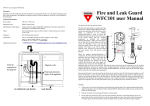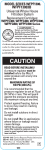Download WFC100 käyttöohje
Transcript
WFC100user manual 20080314.odt Frequently Asked Questions What to do when... The Guard doesn’t react to the alarm signal of the fire alarm? Clean the fire alarm with a hoover. Check the battery of the fire alarm and change it if needed. If the Fire and Electricity Guard still fails to identify the signal try adjusting the identification switch on the Guard (see “adjusting the identification of an alarm signal”). Fire and Electricity Guard WFC100 User Manual The Guard reacts to a warning signal of another appliance, not the fire alarm? Try adjusting the identification switch (3) so that the Guard identifies the alarm signal of the fire alarm but doesn’t react to the other appliance. Sometimes the Fire and Electricity Guard might react to a sound coming through a TV, if it’s on a very high volume, for example. Some ring tones of mobile phones may cause a false alarm. If so, change the ring tone. The Guard cuts off the electricity supply whilst still using the appliance? The timer is not reset when the appliance has been switched off and back on again; it only resets when the time on it has finished. See “Using the timer”.Technical Information Guarantee Guarantee is for 24 months from the date of purchase. The guarantee doesn’t cover any indirect damage caused due to non functioning of the appliance or damage caused by using the appliance carelessly or not according to the instructions. Technical Information Power rating: 230 VAC 50 Hz 12A Maximum power: 2800 W (ohmic load) Identifying the alarm signals: All the current fire alarms (adjustable identifying of the alarm signal allows identifying several different fire alarms) Timer: Starts automatically, can be set from 30 min to 5 hours by the user. Factory set to 2 hours. Frequency: 433.92 Mhz (remote control) Certification: CE, FI, Casing IP20 (cannot be used in a plug box with a flap) (Patent FI 117526, PCT pending) Additional information: +358(0)941143357 [email protected] www.innohome.com The function of the Fire and Electricity Guard The Fire and Electricity Guard is a safety device that monitors the switching on and off of the appliance connected to it, turning the electricity on when needed, and cutting it off after the time on the timer is finished, or if the Guard hears the fire alarm signal. Several appliances can be connected to the Guard, using an extension cord. The timer is factory set to 2 hours. The Fire and Electricity Guard prevents and stops electric fires. The Fire and Electricity Guard is suitable for use with coffee makers, kettles, toasters and other electric appliances that are used for short periods of time. The description of the Fire and Electricity Guard By pressing the button (1) on the Fire and Electricity Guard the electricity supply can be turned on and off. The Guard turns the electricity on also when the appliance connected to it is switched on, and turns the electricity off when time on the timer is finished. If the Guard has cut off the electricity supply because of a timer, not the fire alarm, the electricity supply can be turned back on by switching the appliance off, waiting for a short while and then back on again. If the electricity supply is cut off because of the Guard hearing the fire alarm, the electricity supply is turned on again by pressing the button (1) on the Guard. The signal light (2) is lit when the appliance is connected to the electricity supply. By turning the switch (3), using a screwdriver, it is possible to adjust the identification of the fire alarm signals (see “installing”). The Fire and Electricity Guard is factory set to identify the most common fire alarms. WFC100user manual 20080314.odt Installing Connect the Guard to the plug socket and then the appliance plug to the Guard. Turn the appliance on. The Fire and Electricity Guard will turn the electricity on soon after that. Do alarm tests with all fire alarms in use, one at a time. The fire alarms should be located at a maximum distance of five (5) metres from the Fire and Electricity Guard. Let the fire alarm signal for at least 15 seconds. Check that when the fire alarm signals, the Guard turns the electricity supply off successfully. When the electricity supply is turned off the Guard will emit a repetitive signal. Reset the alarm by pressing the button (1) on the Guard. This will turn the electricity supply back on. If a fire alarm doesn’t cause the Fire and Electricity Guard to react, check that the fire alarm isn’t located farther than five (5) metres from the Guard. If the Guard doesn’t identify the alarm signal even though it is within distance, try adjusting the identification of the alarm signal (see below) Adjusting the identification of the alarm signal Switch the appliance on and do an alarm test with the fire alarm. While the fire alarm signals, turn the switch (3) on the Guard slowly from one extremity to another, using a small screwdriver, until the Guard reacts by cutting off the electricity supply. If you use multiple fire alarms note that after the position of the identification switch has been changed, the Guard may only identify this particular alarm signal, if it is very different from the other alarm signals. If turning the switch (3) still doesn’t cause the Guard to react it is possible that this fire alarm is not compatible with the Guard. A list of fire alarms recommended by Innohome can be found at www.innohome.com. Using the timer The timer starts automatically when the appliance is switched on. The timer will carry on until the time in it has finished, it won’t reset even if the appliance is turned off and on again. To reset the timer, first turn the appliance off and then press the button (1) on the Guard once. If there are many appliances connected to the Guard, switch all the appliances off first and then press the button (1) on the Guard. Setting the timer To set the timer, detach the Guard from the plug socket, wait for a short while and then connect it back. Then push (within 15 seconds) the button (1) down. When the signal light starts to flash, keep the button down for another 4 seconds. Release the button and then set the time by pressing the button as many times as you want the time to be: one push equals 30 minutes. So for 30 minutes, press the button once. For an hour, press it twice, for an hour and a half, press three times, and so on. When 5 seconds have passed from your last push, the Guard will let you know the time that has now been set by giving out signals. One signal equals 30 minutes, two signals one hour, three signals and hour and a half, and so on. Turning off the timer function If you don’t wish to use the timer function in the Guard, it can be turned off in the following way: detach the Guard from the plug socket. Wait for a short while and reconnect it. Push the button (1) down. When the signal light (2) starts to flash, keep the button down for another 4 seconds and then release the button. Now the timer function is off. Note that if the timer function has been set to the off position, the electricity supply to the appliance is turned on and off by pressing the button (1) on the Guard. The user can either choose to keep the electricity supply on all the time or keep switching it on and off when using the appliance, by pressing the button (1) on the Guard. Checking the time on the timer To check the time set on the timer press the button (1) for five seconds. The signal light (2) will start to flash. After a while the Guard will tell the time set on the timer by emitting signals, each signal means 30 minutes. For example, two signals means that the timer is set for an hour, three signals stands for an hour and a half and so on. Using a remote control (accessory) To use a remote control (accessory), press the button (1) for five seconds. Once the signal light starts to flash, press the on/off button on the remote control which will stop the flashing. Now the remote control is ready for use. Resetting the alarm When the Guard has identified an alarm and cut off the electricity supply, it emits a repetitive signal. To reset the alarm, press the button (1) on the guard or on the remote control (accessory). The electricity supply is switched on again. Note It is important to test the functioning of the Fire and Electricity Guard at least once a month. Also make sure to change the batteries and clean the fire alarm according to the instructions. Dirt or a weak battery in the fire alarm may cause the Fire and Electricity Guard not to identify the fire alarm’s warning signal. The Fire and Electricity Guard is not suitable for use with appliances with a thyristor (an electric drill with a stepless power setting, a hoover, etc.). When using the Guard with appliances that have their own timers, the timer function of the Guard cannot be used. In this case the electricity supply is turned on and off by pressing the button (1) on the Guard and the timer function has to be set off (see “setting off the timer function”).