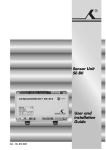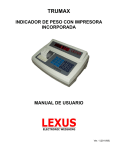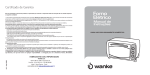Download COM462RTU - Bender Benelux BV
Transcript
Manual COM462RTU BMS-Modbus/RTU gateway for the connection of Bender devices with BMS support using Modbus/RTU Software version: D415 V1.0 COM462RTU_D00010_00_M_XXEN/07.2013 Bender GmbH & Co. KG Londorfer Str. 65 • 35305 Grünberg • Germany Postfach 1161 • 35301 Grünberg • Germany Tel.: +49 6401 807-0 Fax: +49 6401 807-259 E-Mail: [email protected] Web: http://www.bender-de.com © Bender GmbH & Co. KG All rights reserved. Reprinting only with permission of the publisher. Subject to change! Table of Contents 1. Making effective use of this document ....................................................... 7 1.1 1.2 1.3 How to use this manual ................................................................................. 7 Overview of chapters ...................................................................................... 7 Quick reference guide .................................................................................... 8 2. Safety instructions ........................................................................................... 9 2.1 2.2 2.3 Work activities on electrical installations ................................................ 9 Intended use ...................................................................................................... 9 Address setting and termination ............................................................. 10 3. Product description ....................................................................................... 11 3.1 3.2 3.3 3.4 3.5 Scope of delivery ........................................................................................... Short description ........................................................................................... Properties ......................................................................................................... Possible applications ................................................................................... Details about the Modbus RTU ................................................................ 11 11 11 11 12 4. Installation, connection and commissioning ........................................... 13 4.1 4.2 4.3 4.4 4.5 Preliminary considerations ........................................................................ COM462RTU on the internal BMS bus ................................................... Installing the device ..................................................................................... Connecting the device ................................................................................ Commissioning .............................................................................................. 13 14 15 16 18 5. BMS-Modbus/RTU gateway COM462RTU ................................................. 19 5.1 5.1.1 5.1.2 5.1.3 5.2 Display and operating elements ............................................................. Automatic contrast setting for the display .......................................... Display in standard mode .......................................................................... Display in menu mode ................................................................................ Factory setting ............................................................................................... COM462RTU_D00010_00_M_XXEN/07.2013 19 20 20 21 21 3 Table of Contents 5.3 Menu 1: Settings on the device ................................................................ 22 5.3.1 Operating example: Setting the BMS address .................................... 22 5.3.2 Menu 2: Display INFO list ............................................................................ 24 6. Data access using Modbus/RTU protocol ................................................. 25 6.1 6.2 6.3 6.4 6.5 Exception code ............................................................................................... 25 Modbus requests ........................................................................................... 26 Modbus responses ........................................................................................ 26 Structure of the exception code .............................................................. 27 Modbus address structure for BMS devices ......................................... 27 7. Modbus process image in the memory of the COM462RTU ................. 29 7.1 Requesting data ............................................................................................. 29 7.1.1 Modbus function code ................................................................................ 29 7.1.2 How are memory areas organised? ........................................................ 29 7.2 Memory scheme of the process image ................................................ 30 7.2.1 BMS device address assignment on the Modbus .............................. 30 7.2.2 Memory scheme of an individual BMS device .................................... 31 7.2.3 Device type ...................................................................................................... 33 7.2.4 Timestamp ....................................................................................................... 34 7.2.5 C = Common alarm und D = Device lost (device failure) ................ 34 7.2.6 Channels 1 to 32 with analogue and/or digital values .................... 35 7.2.6.1 Float = Floating point value of the BMS channels .................... 35 7.2.6.2 A&T = Alarm type and test type (internal/external) ................. 36 7.2.6.3 R&U = Range and unit ......................................................................... 37 7.2.6.4 Channel description ............................................................................. 39 7.2.6.5 Channel 33 to 64 ................................................................................... 40 7.3 Reference data records of the process image ..................................... 41 7.3.1 Address assignment of the reference data record ............................ 41 7.3.2 Reference value on channel 1 ................................................................... 42 7.3.3 Reference value on channel 2 ................................................................... 43 7.3.4 Explanation of how to access floating point values ......................... 43 7.4 Channel descriptions for the process image ....................................... 45 4 COM462RTU_D00010_00_M_XXEN/07.2013 Table of Contents 7.5 Modbus control commands ...................................................................... 57 8. Technical data ................................................................................................. 61 8.1 8.2 8.3 8.4 Tabular data .................................................................................................... Dimension diagram ...................................................................................... Standards, approvals, certifications ........................................................ Ordering information .................................................................................. 61 63 63 64 9. Troubleshooting ............................................................................................ 65 9.1 9.2 9.2.1 9.2.2 Damage in transit .......................................................................................... Malfunctions ................................................................................................... What should be checked? .......................................................................... Where do you get help? .............................................................................. 65 65 65 66 INDEX ..................................................................................................................... 67 COM462RTU_D00010_00_M_XXEN/07.2013 5 1. Making effective use of this document 1.1 How to use this manual This operating manual will concern qualified experts in electrical engineering and communication technology! To make it easier for you to understand and revisit certain sections of text and instructions in the manual, we have used symbols to identify important instructions and information. The meaning of these symbols is explained below: Information which is designed to help you make the best use of the product is highlighted with the information symbol Information which refers to hazards is highlighted with the warning symbol 1.2 Overview of chapters Making effective use of this document: This chapter gives you instructions on how to use this documentation Safety instructions This chapter describes the dangers during installation and when operating the device Product description: This chapter describes the scope of delivery and features of the product COM462RTU_D00010_00_M_XXEN/07.2013 7 Making effective use of this document Installation, connection and commissioning: This chapter shows the steps to take up to commissioning BMS-Modbus/RTU gateway COM462RTU: This chapter describes the display and operating elements Data access using Modbus/RTU protocol: Describes how to send requests to the Modbus/RTU slave of the COM462RTU and how the responses are to be interpreted Modbus process image in the COM462RTU's memory In this chapter, the representation of BMS data on Modbus/RTU structures is described in detail Technical data: In addition to the technical data you will find here ordering data Troubleshooting: This chapter offers service and support in case of malfunction. In addition you will also find here information on our Technical Service department INDEX: The key word index assists you in finding the term you are searching for. 1.3 Quick reference guide Connection of the COM462RTU If you are familiar with the installation and connection of electrical devices, particularly with Modbus/RTU, you can start right away with the wiring diagram on page 16. It may also be helpful to refer to the block diagrams representing an application example with an internal BMS bus on page 14. Using the Modbus/RTU functions Information about this field can be found as of page 25. 8 COM462RTU_D00010_00_M_XXEN/07.2013 2. Safety instructions 2.1 Work activities on electrical installations Only skilled persons are permitted to carry out the work necessary to install, commission and run a device or system. Compliance with applicable regulations governing work on electrical installations, and with the regulations derived from and associated with them, is mandatory. EN 50110 is of particular importance in this regard. Any work on electrical installations which is not carried out properly can lead to death and injury! If the device is being used in a location outside the Federal Republic of Germany, the applicable local standards and regulations must be complied with. European standard EN 50110 can be used as a guide. 2.2 Intended use The BMS-Modbus/RTU gateway COM462RTU connects the serial Bender BMS bus to the serial Modbus/RTU. The gateway converts alarms, measured values and statuses from the BMS bus to Modbus/RTU. Control commands can be converted from Modbus/RTU to BMS bus. This allows connection to Modbus networks. The gateway is operated on the internal BMS bus. COM462RTU_D00010_00_M_XXEN/07.2013 9 Safety instructions 2.3 Address setting and termination In order to ensure proper functioning of the BMS/Modbus/RTU gateway COM462RTU, correct address assignment and termination of the BMS bus and the Modbus/RTU is of utmost importance. Assigning addresses that are already used by existing devices in the BMS or Modbus/RTU networks concerned may cause serious malfunctions. Ensure correct address setting and termination of the COM462RTU. For details refer to “Commissioning” on page 18. Interface on the Modbus/RTU side The COM462RTU is always operated as slave on the Modbus/RTU side. Therefore, the COM462RTU and its Modbus/RTU has to be communicated to the Modbus/RTU master. Interface on the BMS side COM462RTU can be operated as master or slave. 10 COM462RTU_D00010_00_M_XXEN/07.2013 3. Product description 3.1 Scope of delivery You will receive: the COM462RTU an operating manual 3.2 Short description The BMS-Modbus/RTU gateway COM462RTU contains a Modbus/RTU slave that converts BMS data for a Modbus master. A setting menu makes it possible to configure the COM462RTU using the setting menu (see “Commissioning” on page 18.). 3.3 Properties Setting of address data for the BMS bus and Modbus/RTU and date and time setting using the internal operating menu. Time synchronisation for all BMS bus devices Operation on the internal BMS bus Modbus/RTU data access to the internal BMS bus, max. 150 BMS devices Commands can be sent from an external application (e.g. visualisation software) to BMS devices and measured values read. 3.4 Possible applications The use of professional visualisation programs by converting BMS data to Modbus/RTU protocols. Observing and analysing Bender products that support communication, such as RCMS, EDS and MEDICS® systems COM462RTU_D00010_00_M_XXEN/07.2013 11 Product description 3.5 Details about the Modbus RTU The Modbus RTU (Remote Terminal Unit) field bus has been specified by Modicon, a company under the Schneider Automation brand and made available to the market license-free. Modbus uses the serial hardware interface RS-485 and communicates via a two-wire, twisted copper wire. A transmission rate of 19200 baud is standard. Key data: Master-slave communication Up to 32 bus devices per network, or up to 247 bus devices (with repeater) Baud rate between 1200 and 57600 bit/s Diagnostics mechanisms 12 COM462RTU_D00010_00_M_XXEN/07.2013 4. Installation, connection and commissioning If you are familiar with the configuration of Modbus/RTU networks, you can carry out the connection of the COM462RTU by yourself. Otherwise please contact your EDP administrator! 4.1 Preliminary considerations 1. Have all the questions as regards the installation been answered by the technician responsible for the installation? 2. The device is operated on the internal bus. Is the BMS address to be set known? If, apart from the COM462RTU, an alarm indicator and test combination MK800 is connected to the internal bus, the COM462RTU must not have the address 1 (master). You will find more detailed information on the BMS topic, in particular about the wiring of bus devices, in the separate document "BMS bus". You can download the document from the download area of the website www.bender-de.com. 3. Is the Modbus/RTU address to be set known? COM462RTU_D00010_00_M_XXEN/07.2013 13 Installation, connection and commissioning 4.2 COM462RTU on the internal BMS bus Bender systems such as EDS46x/49x, RCMS46x/49x and MEDICS communicate with each other via the Bender measuring device interface BMS. The BMS-Modbus/RTU gateway COM462RTU provides the coupling between the BMS bus and Modbus/RTU networks. The following block diagram illustrates the operation of the gateway in an internal BMS bus. D+ D- D+ D- D+ D- D+ D- COM462RTU Fig. 4.1: Block diagram of a coupling between an internal BMS bus and Modbus/RTU 14 COM462RTU_D00010_00_M_XXEN/07.2013 Installation, connection and commissioning Internal and external BMS bus The majority of Bender devices communicates via the internal BMS bus. Individual devices, such as MK800, TM800 or Bender panels can communicate via both the internal BMS bus (BMS i) and the external BMS bus (BMS e). The BMS-Modbus/RTU gateway COM462RTU can only communicate via the internal BMS bus (BMS i). 4.3 Installing the device Possible methods of mounting: DIN rail mounting Screw mounting with 2 x M4 (dimension diagram on page 63) When installing the device, please take into consideration that the device is only to be used in locations that are protected from unauthorised entry! This can be installation works in a switchboard cabinet, for example. COM462RTU_D00010_00_M_XXEN/07.2013 15 Installation, connection and commissioning 4.4 Connecting the device For UL application, the following is to be observed: – Supply voltage Us see nameplate and ordering information – Maximum ambient temperature 55°C – For use in pollution degree 2 environments – Only 60/75-°C copper wires are to be used – Tightening torque for terminals 0.5...0.6 Nm Connect the terminals and sockets on the COM462RTU according to the wiring diagram. US 6A 6A A1 A2 A1 A2 IN2 IN1 GND 1/2 IN4 IN3 GND 3/4 11 14 AMB BMB A B (AMB, BMB) AMB BMB BMS-Bus RS-485 16 Modbus/RTU RS-485 COM462RTU_D00010_00_M_XXEN/07.2013 Installation, connection and commissioning Terminal Description A1, A2 Connection to the supply voltage, 6 A fuse recommended, two-pole fuses should be used on IT systems. For UL and CSA applications, it is mandatory to use 5 A fuses A, B Connection to the BMS bus (internal) with shielded cable (e.g. J-Y(St)Y 2x0.8) AMB, BMB Connection Modbus/RTU with shielded cable (e.g. J-Y(St)Y2x0.8) Ron/off (A, B) Switch for BMS bus termination. When the device is installed at the end of the bus, set the termination switch to "on". Switch for Modbus/RTU termination. When the device is Ron/off (AMB, BMB) installed at the end of the bus, set the termination switch to "on". IN1, GND1/2, IN2 Currently has no function (digital inputs) 11, 14 Currently has no function (alarm relay K1) IN3, GND3/4, IN4 Currently has no function (digital inputs) COM462RTU_D00010_00_M_XXEN/07.2013 17 Installation, connection and commissioning 4.5 Commissioning 1. Apply the supply voltage to the COM462RTU. The green "ON" LED illuminates. 2. Set language and time. 3. Set the BMS bus. The COM462RTU is operated on the internal BMS bus. 4. Set the Modbus/RTU. For details about the settings refer to the chapter "Menu overview of the functions adjustable at the device" on page 24. 18 COM462RTU_D00010_00_M_XXEN/07.2013 5. BMS-Modbus/RTU gateway COM462RTU 5.1 Display and operating elements 4 COM462 COMTRAXX® 3 5 2 6 1 7 8 Key 1 "ON“ LED lights when supply voltage is applied 2 "COM“ LED lights when the gateway is responding to BMS requests 3 "ALARM" LED, lights when an internal device error occurs 4 "INFO" button, to query the COM462RTU for device-specific information ESC To exit the menu function without changing parameters 5 "" button: to move up in the menu, to increase the parameter value 6 "" button: to move down in the menu, to decrease values 7 "MENU" button for starting and exiting the menu "↵" button to confirm parameter change 8 LC display for standard and menu mode COM462RTU_D00010_00_M_XXEN/07.2013 19 BMS-Modbus/RTU gateway COM462RTU 5.1.1 Automatic contrast setting for the display The display contrast control is factory set to an optimum value. In exceptional cases, it may be necessary to adjust the contrast manually. Simultaneously press the "ESC" and "↵" buttons. All available contrast modes are continuously indicated in an infinite loop: minimum contrast, maximum contrast, no contrast (lasting some seconds), then the same cycle starts again. If the button "" is additionally pressed, the contrast modes will be displayed in the opposite direction. Release the button as soon as the desired level of contrast is reached. 5.1.2 Display in standard mode Network-related parameters will be indicated. 1 2 3 4 COM 4 6 2 R T U Ad d re ss:1 M od bu s:240 22. 06. 2013 12: 34 Key 1 2 3 4 20 Device type BMS address of the COM462RTU Modbus address of the COM462RTU Current date and time COM462RTU_D00010_00_M_XXEN/07.2013 BMS-Modbus/RTU gateway COM462RTU 5.1.3 Display in menu mode Use the "MENU" button to switch to the Menu mode. Exit 1. S e t t i n gs 2. I n fo A blinking cursor supports menu navigation. You can access the individual menus by means of the "" or "" button. Press the "↵" button to confirm the selection of a menu or any setting you changed. To leave the respective menu level or discard a setting which is not confirmed yet, press the "ESC" button. Menu mode is exited if no button is pressed for longer than five minutes. Menu item Function Page Exit Exit menu mode 1. Settings Make the necessary settings for this device 22 2. Info Display information on device type and firmware versions. The same information as indicated in the standard mode when pressing the "INFO" button. 24 5.2 Factory setting All factory settings you will find in the table on page 22. COM462RTU_D00010_00_M_XXEN/07.2013 21 BMS-Modbus/RTU gateway COM462RTU 5.3 Menu 1: Settings on the device The menu is divided into three levels. All menus listed in the table can be called via the main menu "1. Settings" in the uppermost menu level. All control buttons are explained on page 19. 5.3.1 Operating example: Setting the BMS address The example shows the operating principle. All settings are carried out in the same way. 1. Press the "MENU" button on the COM462RTU 2. Select "1. Settings" > "1. Interface" > "1. Address". The factory-set BMS address will be displayed and can be changed now. 3. Modify the addresses using the buttons "" or "". 4. Confirm the modified BMS address with "Enter". Menu level 2 Menu level 3 1. Interface 1. Address Description 2 Set the BMS address of COM462RTU: 1…99 (internal BMS bus) 2. Interval 2s Set the cycle time 1…3s for the sequence: - Querying alarms in the BMS bus - Querying new bus devices - Offering the BMS master function 3. Failure monitoring 5 Number of BMS bus cycles until a BMS device failure is signalled. The setting is only effective when the COM462RTU has the master function on the BMS bus (address 1). Adjustable cycles: 1...10 2 Set the Modbus/RTU address for COM462RTU: 2…247 2. Modbus 1. Address 22 Factory setting COM462RTU_D00010_00_M_XXEN/07.2013 BMS-Modbus/RTU gateway COM462RTU Menu level 2 3. Language Menu level 3 Factory setting 2. Baud rate 19200 Set the baud rate 3. Parity even Set the parity 4. Control off 1. English Deutsch Description Switch on or switch off the control commands via Modbus Selection of the operating language 2. Deutsch 3. Français 4. Clock 1. Format 2. Date 5. Password d.m.y 3. Time 00:00 4. CEST off Select Central European Summer Time: off = Function switched off DST = Automatic switchover, USA, CDN CEST = Automat. switchover, Central Europe on = set time zone + 1 h 1. Password 000 Enter/change password: 0…999 off Enable/disable password protection for parameter setting via the buttons of the COM462RTU 2. Status 6. Service Date format: m-d-y / d.m.y 01.01.2010 Date Time For authorised Bender Service personnel only. COM462RTU_D00010_00_M_XXEN/07.2013 23 BMS-Modbus/RTU gateway COM462RTU 5.3.2 Menu 2: Display INFO list Open the "INFO" menu: In the standard mode: press the "INFO" button or In the menu mode: select function "2. Info". COM4 6 2 R T U Ad d re ss: 1 D e v i ce : B 9 5 0 6 1 0 2 2 S: 0123456789 This menu displays information about the device and the software. Navigate in the list using the "" resp. the "" button. 1. Name of the device 2. BMS address 3. Order number 4. Serial number 5. Software version 6. Manufacturer's address Please have this information to hand if you need to contact us for assistance by telephone. 24 COM462RTU_D00010_00_M_XXEN/07.2013 6. Data access using Modbus/RTU protocol Request to the COM462RTU are sent using the function code 0x03 (read several registers). The COM462RTU generates a function-related response and returns it. 6.1 Exception code If a request cannot be answered for whatever reason, the COM462RTU sends a so-called exception code with which possible faults can be narrowed down. Exception Description code 0x01 Impermissible function 0x02 Impermissible data access 0x03 Unacceptable data value 0x04 Slave device error 0x05 Acknowledgement of receipt (answer will be time-delayed) 0x06 Request not accepted (repeat request, if necessary) 0x08 Memory: Parity Error 0x0A Gateway path not available 0x0B Gateway error COM462RTU_D00010_00_M_XXEN/07.2013 25 Data access using Modbus/RTU protocol 6.2 Modbus requests The required words of the process image can be read from the input registers in the COM462RTU using the function code 0x03. For this purpose, the start address and the number of the registers to be read out have to be entered. Example: The Words 0 and 1 are to be read out from the input registers 0x100 and 0x101. Byte Name Example Byte 0 Address 0x02 Byte 1 Function 0x03 Byte 2, 3 Start address 0x01 00 Byte 4, 5 Number of registers 0x00 02 Byte 6, 7 CRC16 0x12 34 6.3 Modbus responses The responses consist of 2 bytes per register. Byte Name Example Byte 0 Address 0x02 Byte 1 Function 0x03 Byte 2 Number of data bytes 0x04 Byte 3…6 Information 0xAB CD 01 23 Byte 7, 8 CRC16 0x12 34 26 COM462RTU_D00010_00_M_XXEN/07.2013 Data access using Modbus/RTU protocol 6.4 Structure of the exception code Byte Name Example Byte 0 Address 0x02 Byte 1 Code + 0x80 0x83 Byte 2 Data 0x04 Byte 3, 4 CRC16 0x12 34 6.5 Modbus address structure for BMS devices Address range Number of bytes Number of Words Device type 0x00…0x09 20 bytes 10 Words Timestamp 0x0A…0x0D 8 bytes 4 Words Common alarm 0x0E (High byte) 1 byte 0.5 Words No BMS bus connection 0x0E (Low byte) 1 byte 0.5 Words Function Unused 0x0F 2 bytes 1 Word Channel 1…32 0x10…0x8F 32 x 8 bytes 128 Words Alarm and test Channel 33…64 0x90…0xFC 218 x 8 bytes 109 Words COM462RTU_D00010_00_M_XXEN/07.2013 27 Data access using Modbus/RTU protocol 28 COM462RTU_D00010_00_M_XXEN/07.2013 7. Modbus process image in the memory of the COM462RTU The device holds a process image in the memory. It represents the current statuses and values of up to 150 BMS devices for each monitored internal BMS bus. 7.1 Requesting data 7.1.1 Modbus function code The memory in the COM462RTU can be read using the Modbus function 0x03 (read several registers). The size of the data volume to be queried depends on the number of bytes selected in the Modbus client being used. Up to 125 Words (0x7D) can be read by one single request. An individual addressable byte, such as the set bit of a stored common alarm, can also be read out. 7.1.2 How are memory areas organised? Memory utilisation Start address End of the memory area Size of the memory area Reference values for testing purposes 0x0000 0x00FF 0x0100 Process image 0x0100 0x95FF 0x9500 Unused 0x96FF 0xFFFF 0x6900 In some Modbus clients, an offset of 1 must be added to the register addresses. Example: Process image start address = 0x0101. COM462RTU_D00010_00_M_XXEN/07.2013 29 Modbus process image in the memory of the COM462RTU The assignment of the memory addresses and the associated memory content is described below. 7.2 Memory scheme of the process image 7.2.1 BMS device address assignment on the Modbus As illustrated in the table, the Modbus start address for the respective process image is derived from the BMS device address. 256 (0x100) Words or 512 bytes are reserved for each BMS device. They contain all the information requested and transmitted from the bus. Modbus address ranges of the process images in the memory Word BMS device address HiByte LoByte … 00 1 0x01 Device 1 2 0x02 Device 2 3 0x03 … … … 32 0x20 Device 32 … … … 150 0x96 Device 150 FF Device 3 Tab. 7.1: Modbus start address for each BMS device for which a request is to be sent. 30 COM462RTU_D00010_00_M_XXEN/07.2013 Modbus process image in the memory of the COM462RTU 7.2.2 Memory scheme of an individual BMS device BMS devices feature various types of analogue and/or digital channels. Please take into consideration that there are device-specific differences: BMS devices usually feature 12 channels MK800/TM800 supports up to 64 digital channels in the master mode The channels 33 to 64 transmit digital messages only Use the tables on page 30 and page 33 to determine the start address to request the following device parameters: Device type Timestamp Common alarm Device error BMS channel Example: In our example, channel 2 of the device with BMS address 3 is queried. How is the start address determined for querying the channel? In our example, the relevant cells in the table are marked bold. 1. The first part of the address 0x03 (High-Byte) is applied from table 7.1 for BMS device address 3. 2. The second part of the address 0x14 (Low-Byte) is applied from table 7.2 for channel 2. Apply number 4 from the same table for the number of words to be queried: (0x14 to 0x17 = 0x04). 3. The start address 0x0314 is made up of the High and Low-Byte. COM462RTU_D00010_00_M_XXEN/07.2013 31 Modbus process image in the memory of the COM462RTU 0xC0 0xB0 0xA0 0x90 0x80 0x70 0x60 0x50 0x40 0x30 0x20 0x10 0x00 LoByte 33 34 35 36 37 38 39 40 41 42 43 44 45 46 47 48 49 50 51 52 53 54 55 56 57 58 59 60 61 62 63 64 Memory image of a BMS device 0 1 2 3 4 5 6 7 8 9 A B C D E F --------------------------- Device type -------------------------- Time stamp ---- C D R. -Channel 1 Channel 2 Channel 3 Channel 4 Channel 5 Channel 6 Channel 7 Channel 8 Channel 9 Channel 10 Channel 11 Channel 12 Channel 13 Channel 14 Channel 15 Channel 16 Channel 17 Channel 18 Channel 19 Channel 20 Channel 21 Channel 22 Channel 23 Channel 24 Channel 25 Channel 26 Channel 27 Channel 28 Channel 29 Channel 30 Channel 31 Channel 32 R. R. R. R. R. R. R. R. R. R. R. R. R. R. R. R. R. R. R. R. R. R. R. R. R. R. R. R. R. R. R. R. R. R. R. R. R. R. R. R. R. R. R. R. R. R. R. R. R. R. R. R. R. R. R. R. R. R. R. R. R. R. R. R. R. R. R. R. R. R. R. R. R. R. R. R. R. R. R. R. R. R. R. R. R. R. R. R. R. R. R. R. R. R. R. R. 32 COM462RTU_D00010_00_M_XXEN/07.2013 0xE0 0xD0 R. R. R. R. R. R. R. R. R. R. R. R. R. R. R. R. R. R. R. R. R. R. R. R. R. R. R. R. R. R. R. R. 0xF0 Modbus process image in the memory of the COM462RTU R. R. R. R. R. R. R. R. R. R. R. R. R. R. R. R. R. R. R. R. R. R. R. R. R. R. R. R. R. R. R. R. R. R. R. R. R. R. R. R. R. R. R. R. R. R. R. R. R. R. R. R. R. R. R. R. R. R. R. R. R. R. R. R. Tab. 7.2: Modbus address assignment of the channels in a BMS device; Hex representation: horizontal = units, vertical = sixteens Abbreviations for memory contents: C = Common alarm D = Device lost (device failure) R. = Reserved A detailed description of the data formats for the device type, timestamp etc. is given below. 7.2.3 Word 0x00 Device type 0x01 0x02 0x03 0x04 0x05 0x06 0x07 0x08 0x09 ASCII text, 10 Words/20 bytes The device type is set by a BMS bus scan. COM462RTU_D00010_00_M_XXEN/07.2013 33 Modbus process image in the memory of the COM462RTU 7.2.4 Timestamp Word 0x0A HiByte LoByte Year YY 0x0B 0x0C HiByte LoByte HiByte Month MM Day DD Hour hh LoByte 0x0D HiByte LoByte Minute Second Reserve MM ss d The timestamp is set according to a datagram received from a transmitting device. 7.2.5 C = Common alarm und D = Device lost (device failure) Word 0x0E HiByte LoByte C D Common alarm, 1byte: LSB = 0 or 1 Device error, 1 byte: LSB = 0 or 1 The common alarm bit is set as soon as an alarm status from the respective BMS device is detected. The device error bit is set when communication with the respective BMS device is no longer possible. 34 COM462RTU_D00010_00_M_XXEN/07.2013 Modbus process image in the memory of the COM462RTU 7.2.6 Channels 1 to 32 with analogue and/or digital values Word 0x00 HiByte LoByte 0x01 HiByte 0x02 LoByte Floating point value (Float) 0x03 HiByte LoByte AT&T R&U HiByte LoByte Channel description Every analogue BMS device channel can contain alarm messages, operating messages, measured values, test messages and descriptive text. Both analogue and digital information can be transmitted. AT&T = Alarm type and test type (internal/external) R&U = Range and unit For details on the channel description refer to chapter 7.4. Float = Floating point value of the BMS channels HiByte LoByte 8 7 LoByte 16 15 HiByte 0x01 0 0x00 24 23 22 Bit Byte Word 31 30 7.2.6.1 S E E E E E E E E MMMMMMMMMMMMMMMMMMMMMMM Representation of the bit order for processing analogue measured values according to IEEE 754 S = Sign E = Exponent M = Mantissa COM462RTU_D00010_00_M_XXEN/07.2013 35 Modbus process image in the memory of the COM462RTU Test 2 1 0 Meaning Error 3 Alarm 4 Reserved 5 Reserved 6 Status 7 Test internal Alarm type Bit A&T = Alarm type and test type (internal/external) Test external 7.2.6.2 x x x x x 0 0 0 No alarm x x x x x 0 0 1 Prewarning 0 0 x x x 0 1 0 Device error x x x x x 0 1 1 Reserved x x x x x 1 0 0 Alarm (yellow LED), e.g. insulation fault x x x x x 1 0 1 Alarm (red LED) x x x x x 1 1 0 Reserved x x x x x … … … Reserved x x x x x 1 1 1 Reserved 0 0 x x x x x x No test 0 1 x x x x x x Internal test 1 0 x x x x x x External test The alarm type is coded by the bits 0 to 2. The bits 3 and 4 are reserved and always have the value 0. Bit 5 usually has the value 0 and represents the digital value of the status (this column is relevant for the SMI472 only). Bit 6 or 7 are usually set when an internal or external test has been completed. Other values are reserved. The complete byte is calculated from the sum of the alarm type and the test type. 36 COM462RTU_D00010_00_M_XXEN/07.2013 Modbus process image in the memory of the COM462RTU 7.2.6.3 Unit Bit R&U = Range and unit 7 6 5 4 3 2 1 0 Meaning x x x 0 0 0 0 0 Invalid (init) x x x 0 0 0 0 1 No unit x x x 0 0 0 1 0 Ω x x x 0 0 0 1 1 A x x x 0 0 1 0 0 V x x x 0 0 1 0 1 % x x x 0 0 1 1 0 Hz x x x 0 0 1 1 1 Baud x x x 0 1 0 0 0 F x x x 0 1 0 0 1 H x x x 0 1 0 1 0 °C x x x 0 1 0 1 1 °F x x x 0 1 1 0 0 Second x x x 0 1 1 0 1 Minute x x x 0 1 1 1 0 Hour x x x 0 1 1 1 1 Day x x x 1 0 0 0 0 Month x x x … … … … … x x x 1 1 1 1 0 CODE x x x 1 1 1 1 1 Reserved x x x … … … … … Reserved x x x 1 Reserved 1 1 1 COM462RTU_D00010_00_M_XXEN/07.2013 1 Reserved 37 Bit 7 6 5 4 3 2 1 0 Meaning Range of validity Modbus process image in the memory of the COM462RTU 0 0 x x x x x x True value 0 1 x x x x x x True value is smaller 1 0 x x x x x x True value is larger 1 1 x x x x x x Invalid value The unit is coded in the bits 0 to 4. The bits 6 and 7 describe the range of validity of a value. Bit 5 is reserved. The whole byte is calculated from the sum of the unit and the range of validity. Note! If the unit byte refers to CODE, the recorded value or status will result in a text message. The content of this text message is described in the table on page 39 or page 45. The floating point value contains an internal CODE but no valid measured value. 38 COM462RTU_D00010_00_M_XXEN/07.2013 Bit Alarme und Warnungen COM462RTU_D00010_00_M_XXEN/07.2013 0 0 0 0 0 0 0 0 0 0 0 0 0 0 0 0 0 0 0 0 0 0 0 0 0 0 0 0 0 0 0 0 0 0 0 0 0 0 0 0 0 0 0 0 0 0 0 0 0 0 0 0 0 0 0 0 0 0 0 0 0 0 0 0 0 0 0 0 0 0 0 0 0 0 0 0 0 0 0 0 0 0 0 0 1 1 1 1 1 0 0 0 0 0 0 1 0 0 0 0 1 1 1 1 0 0 0 0 0 1 1 0 0 1 1 0 0 1 1 0 0 1 1 0 1 0 1 0 1 0 1 0 1 0 0 10 9 8 7 6 5 4 3 2 1 0 Vakuum Sauerstoff Ausfall Verteiler Reserviert Isolation OP-Lampe Ausfall Leitung 2 Ausfall Leitung 1 Übertemperatur Überlast Isolationsfehler Reserviert Bedeutung … Druckluft 5 Bar 0 0 0 0 0 0 0 0 0 0 0 2 … 0 0 0 0 0 0 0 0 0 0 0 3 12 0 0 0 0 0 0 0 0 0 4 0 0 0 0 0 0 0 0 0 0 5 … … … … … … … … … … … … … … … … 0 0 0 0 0 0 0 0 6 dezimal Narkosegas 0 0 0 0 7 LoByte 11 0 0 0 0 0 0 0 0 0 0 0 0 0 0 0 0 0 0 0 0 0 0 8 15 14 13 12 11 10 9 HiByte 0x03 7.2.6.4 Byte Word Modbus process image in the memory of the COM462RTU Channel description A code with the associated descriptive text is available for each channel. The table above only shows an extract from the texts. For a complete list of the available codes or texts refer to page 45. 39 Modbus process image in the memory of the COM462RTU 7.2.6.5 1 0 Meaning Error 2 Alarm 3 Reserved 4 Reserved 5 Status 6 Test internal 7 Test external Test Alarm type Bit Channel 33 to 64 x x x x x 0 0 0 No alarm x x x x x 0 0 1 Prewarning 0 0 0 x x 0 1 0 Device error x x x x x 0 1 1 Reserved x x x x x 1 0 0 Alarm (yellow LED), e.g. insulation fault x x x x x 1 0 1 Alarm (red LED) x x x x x 1 1 0 Reserved x x x x x … … … Reserved x x x x x 1 1 1 Reserved 0 0 x x x x x x No test 0 1 x x x x x x Internal test 1 0 x x x x x x External test The BMS channels 33 to 64 only provide digital information. The information is coded as alarm or message type or test type (internal, external). The coding is similar to the data format AT&T for the channels 1 to 32, with the exception of the additional bit 4, which is used for coding device errors, e.g. connection faults or internal device errors. 40 COM462RTU_D00010_00_M_XXEN/07.2013 Modbus process image in the memory of the COM462RTU 7.3 Reference data records of the process image To make it easier to check the configuration and the Modbus/RTU data access to BMS devices, COM462RTU provides a reference data record at the virtual BMS address 0. A real BMS device cannot have BMS address 0! Address 0 only serves to simulate data access. Special features of the Modbus communication are the byte offset and the word and byte order in the memory (Big Endian). At the end of this chapter, a few examples of correct configuration are given, which might be helpful. 7.3.1 Address assignment of the reference data record As shown in the following table, the Modbus start address for access to the reference data record is derived from BMS device address 0. Modbus addresses for the reference data record LoByte Virtual BMS device address Word 0 HiByte 0x00 00 0E 10 14 Device type Common alarm Channel 1 Channel 2 Tab. 7.3: The start addresses for the reference data record request COM462RTU_D00010_00_M_XXEN/07.2013 41 Modbus process image in the memory of the COM462RTU The start addresses provide the following reference values: 0x0000: TEST (device type) 0x000E: 1 (common alarm, LSB of the high byte is set) 0x0010: 230 V undervoltage (reference value on channel 1) 0x0014: 12.34 A overcurrent (reference value on channel 2) 7.3.2 Reference value on channel 1 The following reference value is stored in this channel: 230.0 V undervoltage Word 0x10 0x11 0x12 0x13 HiByte LoByte HiByte LoByte HiByte LoByte HiByte LoByte 0x43 0x66 0x00 0x00 0x00 0x04 0x00 0x4D Floating point value (Float) AT&T R&U Description 230,0 No/No Volt Undervoltage Tab. 7.4: Reference data stored in channel 1 42 COM462RTU_D00010_00_M_XXEN/07.2013 Modbus process image in the memory of the COM462RTU 7.3.3 Reference value on channel 2 The following reference value is stored in this channel: 12.34 A Word 0x14 0x15 0x16 0x17 HiByte LoByte HiByte LoByte HiByte LoByte HiByte LoByte 0x41 0x45 0x70 0xA4 0x00 0x03 0x00 0x4A AT&T R&U Floating point value (Float) 12,34 No/No Ampere Description Overcurrent Tab. 7.5: Reference data stored in channel 2 7.3.4 Explanation of how to access floating point values The test value 12.34 can be read out via Modbus/RTU using Modbus function 0x03 at the address 0x0014. The test value has a size of 2 words. Proceed as follows: 1. Determine the correct byte offset Interpreting both words as unsigned integer values should result in the following values: Word 1 with address 0x14: unsigned integer value => 16709 (0x4145) Word 2 with address 0x15: unsigned integer value => 28836 (0x70A4) 2. Determine the correct byte resp. word swap There are four different combinations of swapping. The only correct value is 12.34. All swapping combinations are represented in the following table. COM462RTU_D00010_00_M_XXEN/07.2013 43 Modbus process image in the memory of the COM462RTU Hex value sequence Word 1 Word 2 Floating point value Byte 1 Byte 2 Byte 3 Byte 4 A 41 B 45 C 70 D A4 12,34 Word swapping C 70 D A4 A 41 B 45 4.066E+29 Byte swapping B 45 A 41 D A4 C 70 3098,27 Word and byte swapping D A4 C 70 B 45 A 41 -5.21E-17 CORRECT 44 COM462RTU_D00010_00_M_XXEN/07.2013 Modbus process image in the memory of the COM462RTU 7.4 Channel descriptions for the process image Value Measured value description alarm message/ operating message Note 0 1 (0x01) Insulation fault 2 (0x02) Overload 3 (0x03) Overtemperature 4 (0x04) Failure line 1 5 (0x05) Failure Line 2 6 (0x06) Ins.fault OPlight Insulation fault operating theatre light 7 (0x07) 8 (0x08) Failure distribution board 9 (0x09) Failure oxygen 10 (0x0A) Failure vacuum 11 (0x0B) Anaesthetic gas 12 (0x0C) Compressed air 5 bar COM462RTU_D00010_00_M_XXEN/07.2013 45 Modbus process image in the memory of the COM462RTU Value 46 Measured value description alarm message/ operating message Note 13 (0x0D) Compressed air 10 bar 14 (0x0E) Failure nitrogen 15 (0x0F) Failure CO2 16 (0x10) Insulation UPS 17 (0x11) Overload UPS 18 (0x12) Converter UPS 19 (0x13) UPS fault 20 (0x14) UPS emergency operation 21 (0x15) UPS test run 22 (0x16) Failure air conditioning 23 (0x17) Batt.op. OP-L Battery operated operating theatre light 24 (0x18) Batt.op. OP-S Battery operated Sat OP light 25 (0x19) Fail.norm.supply Failure normal power supply Insulation fault UPS COM462RTU_D00010_00_M_XXEN/07.2013 Modbus process image in the memory of the COM462RTU Value Measured value description alarm message/ operating message Note 26 (0x1A) Fail.safet.supply Failure safety power supply 27 (0x1B) Failure UPS Failure additional power supply 28 (0x1C) Ins.safety supply 29 (0x1D) Fail.N conductor 30 (0x1E) Short distr.panel Short-circuit distribution board Standby function Measuring function switched off (standby) Batt.op. UPS Battery operation, special safety power supply 31 (0x1F) 32 (0x20) 33 (0x21) 34 (0x22) 35 (0x23) 36 (0x24) 37 (0x25) 38 (0x26) COM462RTU_D00010_00_M_XXEN/07.2013 47 Modbus process image in the memory of the COM462RTU Value Measured value description alarm message/ operating message Note 39 (0x27) Phase sequ. left 40 (0x28) Failure UPS Failure battery supported safety power supply 67 (0x43) Function test by: Date 68 (0x44) Service by: Date 69 (0x45) Ins.fault locat Insulation fault location 70 (0x46) Peak Fault EDS system 71 (0x47) Insulation fault Insulation resistance in Ω 72 (0x48) Current Measured value in A 73 (0x49) Undercurrent 74 (0x4A) Overcurrent 75 (0x4B) Residual current 41 (0x29) 66 (0x42) 48 Measured value in A COM462RTU_D00010_00_M_XXEN/07.2013 Modbus process image in the memory of the COM462RTU Measured value description alarm message/ operating message Note 76 (0x4C) Voltage Measured value in V 77 (0x4D) Undervoltage 78 (0x4E) Overvoltage 79 (0x4F) Frequency Value Measured value in Hz 80 (0x50) 81 (0x51) Asymmetry 82 (0x52) Capacitance Measured value in F 83 (0x53) Temperature Measured value in °C 84 (0x54) Overload Measured value in % 85 (0x55) Digital input State 0 or 1 86 (0x56) Insulation fault Impedance 87 (0x57) Insulation fault Alarm from an insulation fault locator 88 (0x58) Load Measured value in % 89 (0x59) Total Hazard Current THC 90 (0x5A) Inductance Measured value in H COM462RTU_D00010_00_M_XXEN/07.2013 49 Modbus process image in the memory of the COM462RTU Value 97 (0x61) 50 Measured value description alarm message/ operating message Service code Note Information about service intervals 101 (0x65) Mains power connection 102 (0x66) Earth connection 103 (0x67) Short CT 104 (0x68) No CT connected 105 (0x69) Short temp.sensor Short-circuit temperature sensor 106 (0x6A) Temp.sensor open. Connection temperature sensor 107 (0x6B) K1 Fault contactor K1 108 (0x6C) K2 Fault contactor K2 CT short-circuit COM462RTU_D00010_00_M_XXEN/07.2013 Modbus process image in the memory of the COM462RTU Measured value description alarm message/ operating message Note No address Failure BMS device 113 (0x71) Failure K1/Q1 Failure contactor K1/Q1 114 (0x72) Failure K2/Q2 Failure contactor K2/Q2 115 (0x73) Device error Fault ISOMETER 116 (0x74) Manual mode K1/2 manual mode 117 (0x75) Open circuit K1on Line to K1 on interrupted 118 (0x76) Open circ. K1off Line to K1 off interrupted 119 (0x77) Open circuit K2 on Line to K2 on interrupted 120 (0x78) Open circ. K2 off Line to K2 off interrupted 121 (0x79) K/Q1on Fault 122 (0x7A) K/Q1off Fault 123 (0x7B) K/Q2on Fault 124 (0x7C) K/Q2off Fault Value 109 (0x6D) 110 (0x6E) 111 (0x6F) 112 (0x70) COM462RTU_D00010_00_M_XXEN/07.2013 51 Modbus process image in the memory of the COM462RTU Value Measured value description alarm message/ operating message Note 125 (0x7D) Failure K3 126 (0x7E) Q1 Fault 127 (0x7F) Q2 Fault 128 (0x80) No Master 129 (0x81) Device error 130 (0x82) 131 (0x83) Fault RS-485 132 (0x84) 133 (0x85) 134 (0x86) 135 (0x87) 136 (0x88) 52 137 (0x89) Short-circuit Q1 138 (0x8A) Short-circuit Q2 139 (0x8B) CV460 CV460 fault 140 (0x8C) RK4xx Fault RK4xx COM462RTU_D00010_00_M_XXEN/07.2013 Modbus process image in the memory of the COM462RTU Value Measured value description alarm message/ operating message 141 (0x8D) Address collision 142 (0x8E) Invalid address 143 (0x8F) Several masters 144 (0x90) No menu access 145 (0x91) Own address 201 (0xC9) Line 1 normal op 202 (0xCA) Line 2 normal op 203 (0xCB) Switch. el. 1 on 204 (0xCC) Switch. el. 2 on Note BMS address has been assigned several times 205 (0xCD) 206 (0xCE) Auto mode 207 (0xCF) Manual mode 208 (0xD0) COM462RTU_D00010_00_M_XXEN/07.2013 53 Modbus process image in the memory of the COM462RTU Value Measured value description alarm message/ operating message Note 209 (0xD1) 54 210 (0xD2) Line AV on 211 (0xD3) Line SV on 212 (0xD4) Line UPS on 213 (0xD5) Channel disabled 214 (0xD6) SwitchBackLock 215 (0xD7) Phase sequ. right 216 (0xD8) Switch. el. pos.0 217 (0xD9) Line BSV on 218 (0xDA) on Switching back interlocking function active SMO48x: Alarm, relay COM462RTU_D00010_00_M_XXEN/07.2013 Modbus process image in the memory of the COM462RTU To convert the data of parameters, you will need data type descriptions. Text representation is not necessary in this case. Value Description of parameters 1023 (0x3FF) Parameter/measured value invalid. The menu item of this parameter is not displayed. 1022 (0x3FE) No measured value/no message 1021 (0x3FD) Measured value/parameter inactive 1020 (0x3FC) Measured value/parameter only temporarily inactive (e.g. during the transfer of a new parameter). Display in the menu "...". 1019 (0x3FB) Parameter/measured value (unit not displayed) 1018 (0x3FA) Parameter (Code selection menu) units not indicated 1017 (0x3F9) String max. 18 characters (e.g. device type, -variant, …) 1016 (0x3F8) 1015 (0x3F7) Time 1014 (0x3F6) Date day 1013 (0x3F5) Date month 1012 (0x3F4) Date year 1011 (0x3F3) Register address (unit not displayed) 1010 (0x3F2) Time COM462RTU_D00010_00_M_XXEN/07.2013 55 Modbus process image in the memory of the COM462RTU Value Description of parameters 1009 (0x3F1) Factor multiplication [*] 1008 (0x3F0) Factor division [/] 1007 (0x3EF) Baud rate 56 COM462RTU_D00010_00_M_XXEN/07.2013 Modbus process image in the memory of the COM462RTU 7.5 Modbus control commands Commands can be sent to BMS devices by an external application (e.g. visualisation software). Control via Modbus can be enabled or disabled in the browser menu" 1. Settings" > "2. Modbus" > "4. Control". Command structure (example) Request: Byte Name Example Byte 0 Address 0x02 Byte 1 Function 0x10 Byte 2, 3 Start address 0x01 10 Byte 4, 5 Number of registers 0x00 02 Byte 6 Number of bytes 0x04 Byte 7...10 Information Byte 11,12 CRC16 0x00 0A 01 02 0x12 34 Answer: Byte Name Byte 0 Address 0x02 Byte 1 Function 0x10 Byte 2, 3 Start address 0x01 10 Byte 4, 5 Number of registers 0x00 02 Byte 6, 7 CRC16 0x12 34 COM462RTU_D00010_00_M_XXEN/07.2013 Example 57 Modbus process image in the memory of the COM462RTU Writing to register: Use the address of COM462RTU Use function code 0x10 (write several registers) Enter the start address in the register Enter the number of registers to which data is to be written Read register: To read, use function code 0x03 (read several registers). Possible response in the register "Status" 58 0 Busy 1 Error Command is being processed. An error has occurred. 2 Ready Command has been processed successfully. COM462RTU_D00010_00_M_XXEN/07.2013 Modbus process image in the memory of the COM462RTU Control commands for the internal BMS bus Register Ext Register Int Register Channel Register Command 1 1-150 0 1 Test Isometer 1 1-150 0 2 Test changeover device PRC 1 1-150 0 3 Start automatic test changeover 1->2. end after time T(test) 1 1-150 0 4 Start test generator without changeover 1 1-150 0 5 Switchover to line 1 1 1-150 0 6 Switchover to line 2 1 0 0 7 RESET alarm (broadcast) 1 0 0 8 RESET alarm EDS (broadcast) 1 1-150 0 9 Buzzer off [for alarm address] (BC) 1 1-150 1-12 10 Switch on relay/ switch 1 1-150 1-12 11 Switch off relay/ switch COM462RTU_D00010_00_M_XXEN/07.2013 Function 59 Modbus process image in the memory of the COM462RTU 60 COM462RTU_D00010_00_M_XXEN/07.2013 8. Technical data ( )* = factory setting 8.1 Tabular data Insulation coordination acc. to IEC 60664-1 Rated insulation voltage....................................................................................................................................AC 250 V Rated impulse withstand voltage/pollution degree .......................................................................................... 4 kV/3 Supply voltage Supply voltage US ................................................................................................................... see ordering information Frequency range US ................................................................................................................ see ordering information Power consumption ............................................................................................................... see ordering information LED indicators ALARM ........................................................................................................................................... internal device error COM ................................................................................................................................................ data traffic BMS bus ON ..................................................................................................................................................... operation indicator Interfaces BMS bus internal: Interface/protocol.................................................................................................................. RS-485/BMS bus internal Operating mode........................................................................................................................... master/slave (slave)* Baud rate BMS internal.................................................................................................................................... 9.6 kbit/s Cable length.................................................................................................................................................... ≤ 1200 m Cable, twisted in pairs, shielded, shield connected to PE on one side.................................................... J-Y(St)Y2x0.8 Connection, BMS internal ........................................................................................................................ terminals A, B Terminating resistor.............................................................................................................................. 120 Ω (0.25 W) Device address, BMS bus internal .............................................................................................................. 1…99 (2)* Modbus/RTU: Interface/protocol......................................................................................................................... RS-485/Modbus/RTU Operating mode....................................................................................................................................................... slave Baud rate Modbus/RTU ...................................................................................................................... 9.6…57.6 kbit/s Cable length.................................................................................................................................................... ≤ 1200 m COM462RTU_D00010_00_M_XXEN/07.2013 61 Technical data Cable, twisted in pairs, shielded, shield connected to PE on one side...................................................... J-Y(St)2x0.8 Connection, Modbus/RTU.................................................................................................................... terminals D+, DTerminating resistor.............................................................................................................................. 120 Ω (0.25 W) Device address, Modbus/RTU .................................................................................................................. 2…247 (2)* General data EMC .............................................................................................................................................................. EN 61326-1 Classification of climatic conditions acc. to IEC 60721: Stationary use............................................................................................................................................................. 3K5 Transport ................................................................................................................................................................... 2K3 Long-term storage..................................................................................................................................................... 1K4 Operating temperature............................................................................................................................ -10…+55 °C Classification of mechanical conditions acc. to IEC 60721: Stationary use ...........................................................................................................................................................3M4 Transport ..................................................................................................................................................................2M2 Long-term storage....................................................................................................................................................1M3 Operating mode ............................................................................................................................continuous operation Mounting............................................................................................................................................... display oriented Connection Connection type ............................................................................................................................ screw-type terminals Connection properties: Rigid/flexible............................................................................................... 0.2…4/0.2…2.5 mm2 (AWG 24…12) Multi-conductor connection (2 conductors with the same cross section): Rigid/flexible........................................................................................................................ 0.2…1.5/0.2…1.5 mm2 Stripped length ...............................................................................................................................................8…9 mm Tightening torque ..................................................................................................................................... 0.5…0.6 Nm Degree of protection, internal components (IEC 60529) ....................................................................................... IP30 Degree of protection, terminals (IEC 60529) .......................................................................................................... IP20 Type of enclosure ..................................................................................................................................................... X460 Screw mounting.................................................................................................................................................... 2 x M4 DIN rail mounting acc. to................................................................................................................................. IEC 60715 Flammability class .............................................................................................................................................UL94V-0 Software version .......................................................................................................................................... D415 V1.0x Weight................................................................................................................................................................ ≤ 310 g ( )* = factory setting 62 COM462RTU_D00010_00_M_XXEN/07.2013 Technical data 8.2 Dimension diagram 8.3 Standards, approvals, certifications For information about UL applications refer to page 16. COM462RTU_D00010_00_M_XXEN/07.2013 63 Technical data Other interface protocols Connection to SCADA systems (Supervisory Control and Data Acquisition) and/or PLCs via OPC, BACnet or other protocols on request. 8.4 Ordering information Supply voltage/ frequency range US Power consumption AC/DC 76…276 V */ AC 42…460 Hz/DC 3.5…40 VA, 2.4 W Type COM462RTU BMSModbus/ RTU gateway For UL application: US AC = 76…250 V, 10…35 mA, 42…460 Hz US DC = 76…250 V, 6…21 mA Art. No. UL: Approval available B 9506 1022 Lloyds: Approval pending *Absolute values 64 COM462RTU_D00010_00_M_XXEN/07.2013 9. Troubleshooting 9.1 Damage in transit If you find transport damage on the receipt of delivery, have the damage confirmed by the delivery agent on handover. In case of doubt, please contact: Bender GmbH & Co.KG Londorfer Straße 65 35305 Gruenberg, Germany 06401 807-0 9.2 Malfunctions If the COM462RTU causes malfunctions in the connected networks, please refer to this operating manual. 9.2.1 What should be checked? Check whether.. The device is supplied with the correct supply voltage The BMS bus cable is correctly connected and terminated (120 Ω) The Modbus/RTU cable is correctly connected and terminated (120 Ω) The BMS address is correctly set The Modbus/RTU address is correctly set and communicated to the master COM462RTU_D00010_00_M_XXEN/07.2013 65 Troubleshooting 9.2.2 Where do you get help? If, despite thorough study of the technical manual and intensive troubleshooting in your installation, you cannot rectify the fault related to the BMSModbus/RTU gateway COM462RTU, please contact our Service department: Tel.: Fax: E-mail: 66 +49 6401 807-760 or 0700BENDERHELP +49 6401 807-259 [email protected] COM462RTU_D00010_00_M_XXEN/07.2013 INDEX A Address setting - BMS address 22 - Modbus/RTU address 22 Addressing 10 Application with an internal BMS bus 14 Display in standard mode 20 E Exception code 25 F Factory setting 21 B BMS bus 15 BMS device address assignment within the Modbus 30 Button - down 19 - Info 19 - MENU 19 - UP 19 Byte offfset 43 Byte resp. word swapping 43 C COM462RTU on the internal BMS bus 14 Commissioning 18 D Damage in transit 65 Description of the measured values, list 45 Dimension diagram 63 Display and operating controls 19 Display in menu mode 21 COM462RTU_D00010_00_M_XXEN/07.2013 H How to use this manual 7 I Intended use 9 L LED - Alarm 19 - COM 19 M Main menu 21 Malfunctions 65 Memory image of a BMS device 32 Memory scheme of the process image 30 Menu overview of the functions adjustable at the device 22 Modbus - Address structure for BMS devices 27 67 - Control commands 57 - Function code 29 - Process image 29 - Request 26 - Responses 26 U UL applications, resitrictions 16 W Wiring diagram 16 Work activities on electrical installations 9 O Ordering information 64 Overview of chapters 7 P Process image 30 Product description 11 Q Quick reference guide 8 R Reference data records of the process image 41 S Scope of delivery 11 Setting the clock 23 Setting the date 23 Support 66 T Technical data 61 termination 10 Termination of the BMS bus 17 Time setting 23 Troubleshooting 65 68 COM462RTU_D00010_00_M_XXEN/07.2013 D0001000MXXEN Bender GmbH & Co. KG Londorfer Str. 65 • 35305 Grünberg • Germany Postfach 1161 • 35301 Grünberg • Germany Tel.: +49 6401 807-0 Fax: +49 6401 807-259 E-Mail: [email protected] Web: http://www.bender-de.com