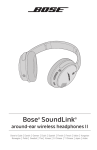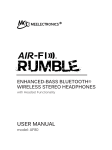Transcript
bleed area 5.5in x 5.5in // INSTALLING BATTERIES // 1. 2. R R On right (R) earcup, press thumbs firmly on Saints Row logo and rotate disc slightly counterclockwise. 3. Carefully remove the circular disc. 4. R R + - - HEAD PHONES USER MANUAL + Insert 2 AAA batteries, observing the correct polarity (+/-). Replace the battery lid disc and slide clockwise to secure. // WEARING THE HEADPHONES // • Place the headphones on your head with the cable on your left. • Adjust the headphones by pulling up and down on the headband. // PLAY MODES // L / MUSIC MODE / • Connect the headphone plug to your AV device. • Turn switch on left (L) earcup to MUSIC. The power indicator light will turn on. • Turn the power on for your AV device. • Use the inline volume control (+/-) to adjust the volume. • Turn the power OFF when not in use to preserve battery life. / TALK MODE / • Connect the headphone plug to your phone. • Turn switch on the left (L) earcup to TALK. The power indicator light will turn on. • Use the buttons on your cell phone to answer. • Talk into the inline microphone to project your regular voice. • Press the Z Button to turn the Zimos Effect on and off. • Press the Headphone Button to turn the headphone monitoring on and off. This will allow you to hear your own voice through the headphones. • Use the inline volume control (+/-) to adjust the volume. • Turn the power OFF when not in use to preserve battery life. - + VOLUME CONTROL HEADPHONE MONITORING MUSIC OFF TALK ZIMOS EFFECT MODE SWITCH / FREESTYLE MODE / (Hear your voice with the Zimos Effect without plugging them into an audio source) • Turn switch on the left (L) earcup to TALK. The power indicator light will turn on. • Press the Z Button to turn the Zimos Effect on • Press the Headphone Button to turn the headphone monitoring on. • This will allow you to hear your own voice through your headphones. • Use the inline volume control (+/-) to adjust the volume • Turn the power OFF when not in use to preserve battery life // TROUBLESHOOTING // Cannot Hear Sound in Headphones. • Check that the headphones are securely plugged into the AV device / phone. • Verify that the AV device / phone is turned on. • Turn up volume on the headphones and the AV device / phone. • Replace the batteries.