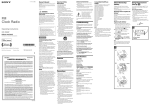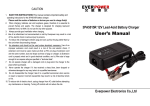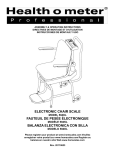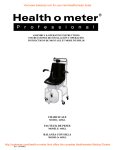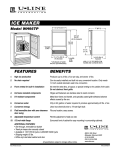Download fauteuil de pesée électronique
Transcript
Visit www.balances.com for your next Healthometer Scale ASSEMBLY & OPERATING INSTRUCTIONS DIRECTIVES DE MONTAGE ET D’UTILISATION INSTRUCCIONES DE MONTAJE Y USO ELECTRONIC CHAIR SCALE MODEL 594KL FAUTEUIL DE PESÉE ÉLECTRONIQUE MODÈLE 594KL BALANZA ELECTRONICA CON SILLA MODELO 594KL Please register your product at www.homscales.com Veuillez enregistrer votre produit sur www.homscales.com Registre su balanza en nuestro sitio Web www.homscales.com Rev. 20110623 http://scaleman.com/health-o-meter.html offers the complete line of Healthometer Medical Scales Visit www.balances.com for your next Healthometer Scale MODEL: 594KL Thank you for your purchase of this product. Please read this manual carefully and keep it handy for ready reference. ENGLISH .................................................................... 2 FRANCAIS ................................................................. 6 ESPANOL ................................................................ 10 TABLE OF CONTENTS CAUTION AND WARNING ......................................... 2 SCALE SPECIFICATIONS ......................................... 2 SET UP ....................................................................... 3 OPERATION INSTRUCTIONS ................................... 3 PROGRAMMING AUTO-OFF TIME ........................... 3 MAINTENANCE.......................................................... 3 TROUBLESHOOTING ................................................ 4 CALIBRATION PROCEDURE .................................... 4 LIMITED WARRANTY ................................................ 5 SERVICE ADDENDUM .............................................. 6 CAUTION AND WARNING To prevent injury and damage to your scale, please follow these instructions very carefully Do not transport the scale while the platform is loaded. For accurate weighing the scale must be placed on a flat, stable surface. For accurate weighing, verify proper operation according to the procedure described in this manual before each use. Do not use in the presence of flammable materials. Operating at other voltages and frequencies than specified could damage the equipment. Do not leave patient unattended in the chair. Do not use chair scale in place of a wheelchair to transport patients. Do not bounce scale down stairs, as doing so may damage internal parts. SCALE SPECIFICATIONS GENERAL Health o meter‟s Digital Chair Scale, model 594KL, uses sophisticated microprocessor technology. This precision instrument is designed to provide accurate, reliable and repeatable weight measurements and features that make the weighing process simple, fast and convenient. The scale is set up to determine the weight of a stationary patient. The weight can be displayed in pounds or in kilograms. The unit can be operated using its AC adaptor or by a 9V DC rechargeable battery. SCALE SPECIFICATIONS Capacity and resolution Power Requirements 600 lb x 0.2 lb / 270 kg x 0.2kg Adapter 100 –249VAC - 9VDC - 50-60Hz Battery 6VDC Rechargeable (both included) Environmental Operating temperatures: 5°C to 40°C (41°F to 104°F) Storage temperature: -1°C to +52°C (30°F to 125°F) Humidity: 85% rH Chair 18 1/4” x 14 1/2” Scale Dimensions 33” x 24” x 37 1/2” (Arm Width 20 1/2”) 2 http://scaleman.com/health-o-meter.html offers the complete line of Healthometer Medical Scales Visit www.balances.com for your next Healthometer Scale SET UP Your scale is a precision instrument and should be handled accordingly. The Health o Meter Professional Digital Chair Scale is shipped completely assembled, so no additional assembly required. Some protective plastic, cardboard and foam will need to be removed before using. 1. 2. 3. 4. Remove metal bands attached to small skid. Remove cardboard at the front and the back end of the chair. Remove protective foam and plastic cover on the display. Plug the scale‟s AC adapter into the chair scale display and into the power source. OPERATING INSTRUCTIONS 1. 2. 3. 4. 5. Make sure the scale is on a hard, level surface before using. Press the ON / OFF button to turn on the scale. The indicator will start the initialization count from 000000 to 999999. Wait until „0.0‟ and the arrows above ZERO and STABLE appear on the display. The model 594KL model is designed to provide convenient and accurate weighing to the less mobile. The side-arms and footrest are movable for easy access and patient comfort (See Figure). 6. Place the patient on the scale. The scale will display the patient weight. (NOTE: the weigh will change until the patient is stable). Once the patient is stable an arrow will appear above STABLE on the display. 7. Press and hold the KG / LB button for 3 seconds to select the weigh mode, either kilograms or pounds. 8. Weight may remain displayed on the scale by pressing the HOLD / RELEASE button. To release, press the HOLD / RELEASE button again. NOTE: The scale will always default to the settings and units last used. NO. DESCRIPTION FUNCTION 1. HOLD / RELEASE Holds the value of the weighed object on the display until the button is pressed again to 2. BACK LIGHT 3. KG / LB Pressing and holding button for 3 seconds toggles between kilograms or pounds. 4. TARE / ZERO Zeros the scale prior to weighing or sets a 5. ON / OFF Turns display back light on and off Turns scale ON and OFF PROGRAMMING AUTO-OFF TIME The 594KL has an Auto-Off feature that will automatically turn the scale off after a period of inactivity. This battery saving feature is programmable by the user. The 594KL can be programmed to automatically power off from 0 (disabled) to 18 minutes. The default shut off value set by the factory is 2 minutes. 1. Press ON / OFF and wait for the display to show “0.0”. 2. At the same time press both the TARE/ZERO and KG/LB buttons. The display will show “t” along with a number representing the current shut-off setting. 3. Use the KG/LB button to change the shut off setting. The shut-off values are set in 3 minute increments. (“ t 0” = disabled; “t 1” = 3 minutes; ”t 2” = 6 minutes …….. “t 7” = 21 minutes.) 4. Press TARE/ZERO to save the desired turn off value. “CAL” will appear on the display. 5. Press BACKLIGHT to exit. Wait for “0.0” to appear and the scale is now ready for normal operation. GENERAL The Maintenance and Troubleshooting sections provide instructions for maintenance, cleaning, troubleshooting and operator replaceable parts for the Physical Digital Chair Scale. Maintenance operations other than those described in these sections should be performed by qualified service personnel. MAINTENANCE Before first-use and after periods of non-use, check the scale for proper operation and function. If the scale does not operate correctly, refer to quali-fied service personnel. 1. Check overall appearance of the total scale for any obvious damage, abuse, etc. 2. Inspect condition of AC adapter cord and prongs, replace if needed. CLEANING Proper care and cleaning is essential to ensure a long life of accurate and effective operation. Disconnect the scale from the AC power source 1. Clean all external surfaces with a clean damp cloth or tissue. Mild soap and water solution may be used. Dry with a clean soft cloth. 2. Do not immerse the scale into cleaning or other liquid solution. 3. Do not use Isopropyl Alcohol or other solutions to clean the display surface. 3 http://scaleman.com/health-o-meter.html offers the complete line of Healthometer Medical Scales Visit www.balances.com for your next Healthometer Scale TROUBLESHOOTING Refer to the following instructions to check and correct any failure before contacting service personnel. SYMPTON POSSIBLE CAUSE CORRECTIVE ACTION Scale does not turn on 1. Dead Battery 2. Faulty electrical outlet 3. Bad Power Supply 1. Attach adapter to recharge battery. 2. Use a different outlet. 3. Replace adapter Questionable weight or the scale does not zero 1. External object interfering with the scale. 2. The display did not show „0.0‟ before weighing 3. Scale is not on a level floor 4. Scale is out of calibration 1. Remove interfering object from the scale. 2. Ask the patient to get off the scale and begin weighing process again. 3. Place the scale on a level floor and begin weighing process again. 4. Check weight with know weight value. The load on the scale exceeds the maximum capacity (440 lbs / 200 kg) Remove the excess weight and use the scale according to its limits. The display shows “ - 0F- “ ERROR LIST ERROR NO. DEFINITION CHECK / REPLACE A / D value is lower when CAL Scale is below minimum calibration weight. Calibration weight must be more than 20kg. The recommended calibration weight is 270kg (600 lbs). The load on the scale exceeds the capacity (440 lb / 200kg). Remove excess weight and use the scale according to its limits. Or-Err High saturation state (High A / D) The load cell is not connected properly. Check cables and mechanical connection. If problem persist, replace the load cell. Or-Err Low saturation state (Low A / D) The load cell is not connected properly. Check cables and mechanical connection. If problem persist, replace the load cell. UF Battery is low. Err 1 --OF-- Recharge or replace battery. CALIBRATION PROCEDURE This scale has been calibrated at the factory and does not require re-calibration prior to use. The following procedure should be performed only to correct any error in calibration. For maximum accuracy, calibration should be done in kilograms using certified weights. If you only have certified weights in pounds, convert them to kilograms (i.e. 1 lb = 0.454 kg). The recommended calibration weight is 200 kg, however calibration can be performed using any weight no less than 20 kg and no more than 200 kg. 1. Turn the scale on. 2. At the same time press the TARE/ZERO and KG/LB buttons. “t” and the a number representing the current automatic shut off value will appear on the display. 3. Press the TAER/ZERO button. “CAL” and then '600.0' will appear on the display. 4. Press the TARE/ZERO button again. The display will show 'CAL 00'. 5. Press the TARE/ZERO button again. The display will show CAL-SP. Load 600LB of calibration weight on to the scale and press the TARE/ZERO button. The display will show "600.0". 6. Remove the weight from the scale. The scale returns to the normal weighing mode. 4 http://scaleman.com/health-o-meter.html offers the complete line of Healthometer Medical Scales Visit www.balances.com for your next Healthometer Scale LIMITED WARRANTY What does the Warranty Cover? Pelstar LLC scales are warranted from date of purchase against defects of materials or in workmanship for a period of one (1) year. If product fails to function properly, return the product, freight prepaid and properly packed to Pelstar. See “To Get Warranty Service” below for instructions. If manufacturer determines that a defect of material or in workmanship exists, customers' sole remedy will be repair or replacement of scale at no charge. Replacement will be made with a new or remanufactured product or component. If the product is no longer available, replacement may be made with a similar product of equal or greater value. All parts including repaired and replaced parts are covered only for the original warranty period. Who is Covered? The original purchaser of the product must have proof of purchase to receive warranty service. Pelstar dealers or retail stores selling Pelstar products do not have the right to alter, or modify or any way change the terms and conditions of this warranty. What is Excluded? Your warranty does not cover normal wear of parts or damage resulting from any of the following: negligent use or misuse of the product, use on improper voltage or current, use contrary to the operating instruction, abuse including tampering, damage in transit, or unauthorized repair or alternations. Further, the warranty does not cover Acts of God, such as -fire, floods, hurricanes and tornadoes. This warranty gives you specifi-c legal rights, and you may also have other rights that vary from country to country, state to state, province to province or jurisdiction to jurisdiction. To get warranty service make sure you keep your sales receipt or document showing proof of purchase. Call 1 (800) 638 -3722 or 1 (708) 377-0600 to receive a return authorization number. Attach proof of purchase to your defective product along with your name, address, daytime telephone number and description of the problem. Carefully package the product and send with shipping and insurance prepaid to: Pelstar LLC Attention R / A# Repair Department 11800 South Austin Ave. Unit B Alsip, IL 60803 If your scale is not covered by warranty, or has been damaged, an estimate of repair costs or replacement costs will be provi ded to you for approval prior to servicing or replacing. PELSTAR, LLC 9500 West 55th Street, McCook, IL 60525 • USA 1-800-638-3722 or 1-708-377-0600 PELASE REGISTER YOUR SCALE FOR WARRANTY COVERAGE AT: http://www.homscales.com ProPlus® is a registered trademark of Pelstar, LLC. Health o meter® is a registered trademark of Sunbeam Products, Inc. used under license Health o meter® Professional products are manufactured, designed and owned by Pelstar, LLC. We reserve the right to improve, enhance or modify Health o meter® Professional product features or specifications without notice. PRODUCT LIFE: 10 YEARS / 100,000 CYCLES 5 http://scaleman.com/health-o-meter.html offers the complete line of Healthometer Medical Scales Visit www.balances.com for your next Healthometer Scale SERVICE ADDENDUM 594KL ‐ How To Change The Calibration Weight 1. Turn the scale on. 2. At the same time press the TARE/ZERO and KG/LB buttons. The letter "t" and a number representing the current automatic shut off value will appear on the display. 3. Press the TARE/ZERO button. "CAL" and then "600.0" will appear on the display. The rightmost digit will be flashing. NOTE: To change the desired calibration weight value, use the HOLD/RELEASE button to move the flashing digit to the left, and use the KG/LB button to increment the flashing digit. 4. Press the TARE/ZERO button again. The display will show "CAL 00". 5. Press the TARE/ZERO button again. The display will show "CAL‐SP". Load the calibration weight (default weight is 600 lbs.) Press TARE/ZERO. The display will show "600.0", or whatever the calibration weight value was set to. 6. Remove the weight from the scale. The scale returns to the normal weighing mode. 6 http://scaleman.com/health-o-meter.html offers the complete line of Healthometer Medical Scales