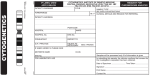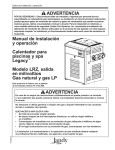Download QUALITY AND STAFF ORIENTATION MANUAL
Transcript
RHH PATHOLOGY SERVICES
Incorporating
PATHOLOGY SOUTH
QUALITY AND STAFF ORIENTATION MANUAL
Document ID# QS-Proc-1
EXPIRES FEBRUARY 2014
SCOPE ............................................................................................................................................................................4
INTRODUCTION...........................................................................................................................................................4
DESCRIPTION OF RHH PATHOLOGY SERVICES (Clause 4.1) ............................................................................5
Anatomical Pathology.................................................................................................................................................5
Core Laboratory ..........................................................................................................................................................5
Cytogenetics ................................................................................................................................................................6
Molecular Medicine ....................................................................................................................................................7
Endocrinology .............................................................................................................................................................7
Microbiology ...............................................................................................................................................................7
Special Investigations .................................................................................................................................................8
Phlebotomy Service .....................................................................................................................................................9
Pathology South ..........................................................................................................................................................9
Information Technology Support Group ...................................................................................................................9
DIAGRAM OF ORGANISATIONAL STRUCTURE SHOWING INTERNAL AND EXTERNAL
RELATIONSHIPS ................................................................................................................................................... 10
ROLES OF RESPONSIBILITIES OF MANAGEMENT (Clause 4.1.5) .................................................................. 11
TERMS OF REFERENCE AND MEMBERSHIP OF MANAGEMENT COMMITTEES ................................. 11
QUALITY STATEMENT, POLICY and SCOPE OF ACCREDITATION (Clause 4.2.3) ........................................ 14
QUALITY STATEMENT ......................................................................................................................................... 14
OBJECTIVES ........................................................................................................................................................... 14
SCOPE OF SERVICES : ......................................................................................................................................... 15
STAFF EDUCATION AND TRAINING (Clause 5.1) ............................................................................................... 19
QUALITY ASSURANCE (Clause 4.2)......................................................................................................................... 24
DOCUMENT CONTROL. (Clause 4.3) ....................................................................................................................... 26
DOCUMENTATION THAT IS INCLUDED IN THE DOCUMENT CONTROL SYSTEM ............................... 27
Q-PULSE QUALITY MANAGEMENT SYSTEM SOFTWARE ............................................................................... 28
LEVEL 4 USERS GUIDE ........................................................................................................................................ 28
HOW TO ACCESS Q-PULSE AND CHANGE YOUR PASSWORD .................................................................... 29
ACKNOWLEDGING RECEIPT OF A NEW/UPDATED DOCUMENT .............................................................. 31
SEARCH FOR AND VIEWING DOCUMENTS .................................................................................................... 34
Document ID# QS-Proc-1
Authorised by : Dr Marsden, Dr Vervaart & Dr Tom Hartley
Issued February 2012
Page 1 of 89
RHH PATHOLOGY SERVICES
Incorporating
PATHOLOGY SOUTH
ADDING A CHANGE REQUEST ........................................................................................................................... 35
HOW TO RAISE A NON-CONFORMANCE IN QPULSE ................................................................................... 37
LIFE CYCLE OF A CA/PA ..................................................................................................................................... 41
RECORDS, MAINTENANCE AND ARCHIVING (Clause 4.13) ............................................................................. 42
ACCOMMODATION AND ENVIRONMENT (Clause 5.2) ...................................................................................... 44
INSTRUMENTS, REAGENTS AND CONSUMABLES MANAGEMENT .............................................................. 45
VALIDATION OF EXAMINATION PROCEDURES (Clause 5.5.2) ....................................................................... 46
BIOLOGICAL REFERENCE INTERVALS (Reference Intervals) (Clause 5.5.5) ................................................... 47
SAFETY (Clause 5.1.4 (m), 5.1.19, 5.2.2, 5.2.10 ) ....................................................................................................... 49
ENVIRONMENTAL ASPECTS (Clause 5.4.6) .......................................................................................................... 50
LIST OF EXAMINATION PROCEDURES ( Clause 5.1.4 ) ..................................................................................... 51
REQUEST PROTOCOLS, PRIMARY SAMPLE, COLLECTION AND ................................................................... 51
HANDLING OF LABORATORY SAMPLES (Clause 5.4 ) ....................................................................................... 51
VALIDATION OF RESULTS ( Clause 5.7 ) ............................................................................................................... 55
QUALITY CONTROL (Clauses 4.9 and 5.6)............................................................................................................... 55
REVIEW OF INTERNAL QC ................................................................................................................................. 56
LABORATORY INFORMATION SYSTEM. (Annex B.) ........................................................................................... 57
Hot Keys - PLS .................................................................................................................................................. 58
KMail - Overview ............................................................................................................................................. 65
REPORTING OF RESULTS (Clause 5.8) .................................................................................................................. 70
The DMR Results System ......................................................................................................................................... 71
The CLIP Results System ......................................................................................................................................... 72
Telephoned Results Policy ........................................................................................................................................ 74
Telephoned Results Procedure Checklist ................................................................................................................. 74
REMEDIAL ACTIONS AND HANDLING OF COMPLAINTS (Clause 4.8) .......................................................... 75
COMMUNICATIONS AND OTHER INTERACTIONS WITH PATIENTS, HEALTH PROFESSIONALS,
REFERRAL LABORATORIES AND SUPPLIERS (Clauses 4.4, 4.5, 4.6, and 4.7) ................................................ 75
TELEPHONE DIRECTORY ....................................................................................................................................... 78
Pathologists ............................................................................................................................................................... 78
Senior Staff ............................................................................................................................................................... 78
INTERNAL AUDITS (Clause 4.14)............................................................................................................................. 80
ETHICS. (ANNEX C.) ................................................................................................................................................. 80
STAFF ORIENTATION AND ORIENTATION CHECKLIST ................................................................................. 82
APPENDIX 1 : ISO 15189 Contents Page .................................................................................................................. 84
APPENDIX 2 : RHH QI Activity Form ....................................................................................................................... 85
Document ID# QS-Proc-1
Authorised by : Dr Marsden, Dr Vervaart & Dr Tom Hartley
Issued February 2012
Page 2 of 89
RHH PATHOLOGY SERVICES
Incorporating
PATHOLOGY SOUTH
APPENDIX 3 Corrective Action Form : QS-Form-6.................................................................................................. 87
Document ID# QS-Proc-1
Authorised by : Dr Marsden, Dr Vervaart & Dr Tom Hartley
Issued February 2012
Page 3 of 89
RHH PATHOLOGY SERVICES
Incorporating
PATHOLOGY SOUTH
SCOPE
o This document complies with the ISO 15189 Clause 4.2.4.
o It applies to all areas of Pathology Services at the RHH.
o It must be read in association with the documents listed in the Quality Systems section of
QPulse.
o Departments within Pathology Services may have Departmental Quality Manuals which
contain additional material and those must be read in association with this document.
o In addition the Royal Hobart Hospital has Policy and Procedure Manuals which are now
only available online on the RHH Intranet.
http://intra.dhhs.tas.gov.au/dhhs-online/page.php?id=16956
INTRODUCTION
The purpose of this document is to provide all staff with an outline of the Department's overall
objectives
functions
management
organisation
policies
Document ID# QS-Proc-1
Authorised by : Dr Marsden, Dr Vervaart & Dr Tom Hartley
Issued February 2012
Page 4 of 89
RHH PATHOLOGY SERVICES
Incorporating
PATHOLOGY SOUTH
procedures
and define how these are aligned with the specifications given in ISO 15189 : Medical
Laboratories – Particular Requirements for Quality and Competence.
DESCRIPTION OF RHH PATHOLOGY SERVICES (Clause 4.1)
The Department is located in the Royal Hobart Hospital on Level 1, D Block. The Specimen
Collection Service that operates under the name of Pathology South is located on the 2nd Floor of
the Wellington Centre, Argyle Street. Royal Hobart Hospital Pathology Services is composed of
the following discipline specific / functional units :
Anatomical Pathology
This includes Routine Histology, Immunohistology, Cytology, Electron Microscopy, and
the Mortuary.
This Department is the major public sector specialist referral centre for Anatomical
Pathology in Tasmania and provides
a surgical biopsy service
an autopsy service
gynaecological and non-gynaecological cytology services, including fine
needle aspirate cytology
a statewide renal biopsy service
a State Reference Service for specialist techniques such as electron
microscopy and immunohistochemistry.
The Department also has a considerable involvement with undergraduate teaching in
anatomical pathology and has trained the majority of specialist anatomical pathologists
practising in Tasmania.
Core Laboratory
This includes Clinical Biochemistry, Coagulation, Haematology, Transfusion Medicine. It
is also the location of the Central Specimen Receipt and Processing Unit, (CPU).
This laboratory provides the critical care and automated services to the RHH, the Hobart
Private Hospital, Clinics and General Practitioners. These services include the routine
investigations associated with
Document ID# QS-Proc-1
Full Blood Examination
Haematomorphology
Routine Coagulation tests
Coagulation Factor assays
Hypercoagulability testing
Platelet Function studies
Authorised by : Dr Marsden, Dr Vervaart & Dr Tom Hartley
Issued February 2012
Page 5 of 89
RHH PATHOLOGY SERVICES
Incorporating
PATHOLOGY SOUTH
Routine Biochemistry - electrolytes, liver function tests,
amylase, calcium and magnesium
Lipids
Cardiac Markers
Therapeutic Drug Monitoring
Drugs of Abuse Screening tests
Arterial Blood Gases and Electrolytes
Near Patient Testing Instrumentation support
Routine Blood Transfusion Services including Antenatal
Screening
Provision of blood and blood products
Red Cell Antibody Identification
The laboratory features modern instrumentation and is highly computerised with on-line
data acquisition and electronic reporting. The services are offered 24 hours a day, 365
days a year.
Routine Tests are completed with as short as possible turn around times within the
laboratory to meet their aim of providing Clinical Staff with the rapid and reliable
information that they require for their patients' management.
The laboratory also coordinates the maintenance, general support and user training for the
Near Patient Testing equipment in the RHH Departments of Emergency Medicine, Adult
Intensive Care, Neonatal Intensive Care and the Cardiothoracic Operating Theatre.
Cytogenetics
Cytogenetics is the study of chromosome structure, function and pathology. Cytogenetic
studies are used for diagnostic purposes in three main areas of medicine :
Congenital Disorders Indications include dysmorphic infants, growth
retardation, late onset of puberty or infertility
Leukaemia diagnosis and prognosis
Other Cancers
The Cytogenetics Laboratory performs constitutional cytogenetics on peripheral blood
from patients suspected of having a congenital chromosome abnormality. Such patients
may include dysmorphic infants, young children with growth retardation, adolescents with
late onset of puberty or adult couples experiencing infertility.
Cytogenetic studies are also performed on cells from bone marrow where leukaemia is
suspected and on cells from solid tumours. In cancer, particularly in leukaemia and
lymphomas, the cytogenetic findings may be diagnostic or provide prognostic information
important for the clinical management of the patient.
Document ID# QS-Proc-1
Authorised by : Dr Marsden, Dr Vervaart & Dr Tom Hartley
Issued February 2012
Page 6 of 89
RHH PATHOLOGY SERVICES
Incorporating
PATHOLOGY SOUTH
Molecular Medicine
The molecular basis of most human disease is being revealed by scientific and technical
advances in the fields of molecular biology, genetics and recombinant DNA technology.
Modern molecular diagnostics in this laboratory is directed towards three areas :
Infectious Diseases
Markers of neoplastic diseases
Diagnosis of Inherited Disorders and the detection of carrier status.
Molecular Pathology Testing is playing an increasingly important role in routine patient
management; from initial diagnosis through to monitoring response to specific therapies.
This laboratory has active externally funded research programmes and the staff are
dedicated to the development, evaluation and use of technologies that will increase the
speed, sensitivity and specificity of DNA testing in the future.
Endocrinology
The Endocrinology Laboratory functions as a tertiary referral centre for the investigation
of most endocrine disorders. The service includes :
A comprehensive range of basic and specialised hormone assays that are indicated
in the areas of Diabetes, Thyroid, Adrenal, Pituitary, Fertility, Growth and
Parathyroid disorders.
Tests carried out in the dynamic assessments of patients to investigate
abnormalities in trophic to target hormone relationships.
Biochemical and genetic screening of patients who have Multiple Endocrine
Neoplasia Type 1, (MEN1).
The Department has strong research commitments in the areas of Thyroid
Autoimmunity and metabolism, Diabetes management, MEN1 and other inherited
endocrine malignancies, Parathyroid and Calcium metabolism. Both the
Laboratory and the RHH Endocrinology Department have significant external
funding to support these programmes and have gained significant recognition both
nationally and internationally for their research work.
The staff contribute significantly to the undergraduate and postgraduate teaching
programmes of the RHH and the University of Tasmania.
Microbiology
This includes Viral Serology, Infectious Diseases and Sexual Health Services
The Microbiology Laboratory supports clinicians managing patients with infections by
isolating, identifying and characterising micro-organisms causing disease.
A variety of methods are used including
direct microscopy,
culture,
Document ID# QS-Proc-1
Authorised by : Dr Marsden, Dr Vervaart & Dr Tom Hartley
Issued February 2012
Page 7 of 89
RHH PATHOLOGY SERVICES
Incorporating
PATHOLOGY SOUTH
serology
and molecular techniques.
The laboratory has particular expertise in diagnostic molecular biology and is the
Statewide Reference Laboratory for HIV and Hepatitis C testing.
The laboratory works in close collaboration with Public Health and Infection Control
Services when and where necessary.
Special Investigations
This includes the Specialised Haematology, Stem Cell Transplant Service, the Flow
Cytometry Laboratory and the Specialised Chemistry Laboratory.
This is the major Tasmanian Referral Laboratory for haematology investigations requiring
specific expertise and receives specimens from all public and private sector pathology
services in Tasmania. The laboratory is divided into four functionally distinct areas.
The Stem Cell Transplant Laboratory provides all aspects of the Tasmanian Statewide
Bone Marrow Transplant Service, as well as expert advice and resources to clinicians.
This laboratory receives harvested bone marrow or peripheral blood, processes, tests and
cryopreserves the stem cells and maintains the bone marrow cryogenic facilities.
The Flow Cytometry Laboratory provides a Statewide Cell Marker service performing the
following investigations :
Immunophenotyping of lymphoproliferative and myeloproliferative
disorders to assist in diagnosis and classification.
Measurement of lymphocyte subsets as part of the assessment of immune
status in HIV/AIDS and other suspected immune deficiency states
Quantitative CD34 assays to evaluate the transplantation of potential stem
cell harvests.
The Special Haematology Laboratory performs specialist testing including :
Haem pigment investigations
Lysozyme assays
Red Blood Cell haemolysis investigations
Identification of Malarial Parasites
ELISA based assays including Anticardiolipin, glycoprotein, Intrinsic
Factor antibodies
ENA
The Specialised Chemistry Laboratory performs a range of specialised, complex and
largely non-automated tests for clients throughout Tasmania including organizations
requiring occupational monitoring. Specialist testing includes
Document ID# QS-Proc-1
Authorised by : Dr Marsden, Dr Vervaart & Dr Tom Hartley
Issued February 2012
Page 8 of 89
RHH PATHOLOGY SERVICES
Incorporating
PATHOLOGY SOUTH
Trace element analyses : Lead and cadmium, usually for occupational
monitoring and copper, zinc and selenium, usually for nutritional studies
and parenteral nutrition patients
Urinary free catecholamines
A large number of qualitative and quantitative protein assays by
Automated immunoassays
Electrophoresis
and isoelectric focussing
Faecal occult blood
Antinuclear antibodies
urinary free catecholamine analyses using high performance liquid
chromatography, (HPLC), for the diagnosis of phaeochromocytoma as well
as neuroblastoma and similar diseases in children.
Phlebotomy Service
A team of specialist nurses who provide Phlebotomy Services throughout the RHH Wards
and Departments. They provide regular phlebotomy ward rounds on weekdays and a
limited service on weekend and public holiday mornings for essential samples only. They
have special skills in blood collection appropriate for acute care patients.
Pathology South is our specimen collection centre for patients referred by private medical
practitioners and the RHH Specialist Clinics. It is located in the Wellington Centre on
Argyle Street. Further details on this service is provided in Document ID# CPATH-Proc2 and via their website : www.pathologysouth.com.au
Information Technology Support Group
The provision of a modern diagnostic pathology service is heavily reliant upon
Information Technology for the speedy analysis and reporting of results. RHH Pathology
uses the Kestral PLS system within the laboratories to register, track and report all
pathology results. In line with modern trends the system has been extended out to the
Wards and Clinics via a web browser interface known as Kestral CIS and by directly
feeding Pathology Results into the Digital Medical Record (DMR). In addition the PLS
system provides patient billing facilities and management statistics.
The installation is now quite extensive and operates on the Hospital’s SITE2 compliant
computers. This infrastructure of hardware and software requires a dedicated team of
support staff comprising a Senior Scientist from the Laboratory with special
responsibilities for the ongoing development and upgrades to the Kestral PLS software
and an Information Technology Support Technician with special responsibilities for the
installation and maintenance of fileservers, desktop PCs and printers. These staff work in
close association with PEC and POC, and interface extensively with Kestral, DHHS IT
Services and hardware vendors in order to maintain a 24 hour a day, 7 days a week, 365
days a year service.
Document ID# QS-Proc-1
Authorised by : Dr Marsden, Dr Vervaart & Dr Tom Hartley
Issued February 2012
Page 9 of 89
RHH PATHOLOGY SERVICES
Incorporating
PATHOLOGY SOUTH
DIAGRAM OF ORGANISATIONAL STRUCTURE SHOWING INTERNAL AND
EXTERNAL RELATIONSHIPS
Document ID# QS-Proc-1
Authorised by : Dr Marsden, Dr Vervaart & Dr Tom Hartley
Issued February 2012
Page 10 of 89
RHH PATHOLOGY SERVICES
Incorporating
PATHOLOGY SOUTH
ROLES OF RESPONSIBILITIES OF MANAGEMENT (Clause 4.1.5)
LINES OF MANAGEMENT DIAGRAM
PATHOLOGY SERVICES
MANAGEMENT COMMITTEE
(PMC)
PATHOLOGY ADVISORY
COMMITTEE
(PAC)
SUPPORT SERVICES
Quality Management
Purchasing Officer
Information Technology
PATHOLOGY OPERATIONS
COMMITTEE
(POC)
ANCILLARY UNITS
Centrepath Pathology Tasmania
Statewide Sexual Health Service
TERMS OF REFERENCE AND MEMBERSHIP OF MANAGEMENT COMMITTEES
a) PATHOLOGY MANAGEMENT COMMITTEE
Membership : Director of Pathology
Principal Scientist
Business Manager
Terms of Reference :
Undertake strategic planning for Pathology Services and Pathology South
Develop policies and guidelines to ensure the efficient use of the physical,
human and financial resources of Pathology Services and Pathology South
Act as a conduit for input from Pathologists via the Pathologists Advisory
Committee and other staff via the Pathology Operations Committee.
Ensure processes and procedures are in place for the ongoing development of
high quality, customer-focused services.
Document ID# QS-Proc-1
Authorised by : Dr Marsden, Dr Vervaart & Dr Tom Hartley
Issued February 2012
Page 11 of 89
RHH PATHOLOGY SERVICES
Incorporating
PATHOLOGY SOUTH
Enhance management reporting systems to facilitate optimum operational and
financial control.
Ensure that operational and financial systems are regularly reviewed for
adequacy and compliance.
Ensure compliance with legislative and regulatory requirements.
Facilitate integration (where appropriate) and liaison with external agencies.
b) PATHOLOGY ADVISORY COMMITTEE
Membership : Director of Pathology
Principal Scientist
Director of Haematology
Director of Anatomical Pathology
Director of Endocrine Services Laboratory
Director of Microbiology
Director of Clinical Chemistry
All Full Time and Sessional Pathologists
Business Manager
Quality Manager
Terms of Reference :
Staffing
Education and Training
Operational Issues
Pathology South
Equipment issues
Quality issues
Finance
Business arising from other committee meetings
Risk and safety
Research
c) PATHOLOGY OPERATIONS COMMITTEE
Membership :
Director of Pathology
Principal Scientist
Scientists in Charge :
o
o
o
o
o
o
Document ID# QS-Proc-1
Anatomical Pathology
Core Laboratory
Cytogenetics
Molecular Medicine
Endocrinology
Microbiology
Authorised by : Dr Marsden, Dr Vervaart & Dr Tom Hartley
Issued February 2012
Page 12 of 89
RHH PATHOLOGY SERVICES
Incorporating
PATHOLOGY SOUTH
o Special Haematology
Business Manager
Quality Manager
Information Systems Technician
Pathology South Business Development Officer
Preanalytical Manager
Terms of Reference :
The role and function of the committee are to:
o Assist in the implementation of strategies and resolutions received from the
Pathology Management Committee (PMC) and the Pathology Advisory Committee
(PAC).
o Assist in the implementation of the Division of Pathology Services business model
o Assist and report on the recruitment of staff and coordinate the duties,
responsibilities and leave of staff in the division
o Provide details of staff development and workplace requirements and assist in the
implementation of staff professional review and development
o Assist in the resolution of problems associated with equipment, quality of reagents
and related consumables and in the coordination of equipment maintenance, repair
and service and on the acquisition of new equipment, reagents and consumables
o Assist in the use of information management systems
o Provide advice and assist in resolution of problems associated with all of those
components associated with the production of a patient diagnostic result and on
operational enhancements of processes and procedures associated with service
delivery, cost, quality, and value to our clients
o Assist in the resolution of any complaint received
o Assist in the implementation of research programs
o The Committee is an ongoing Committee and has Statutory Immunity from FOI
requests.
For full details refer to Document QS-Pol-16 (old number 7605)
d) INFORMATION TECHNOLOGY SUPPORT
Membership :
A Senior Laboratory Scientist
An Information Technology Technician
Document ID# QS-Proc-1
Authorised by : Dr Marsden, Dr Vervaart & Dr Tom Hartley
Issued February 2012
Page 13 of 89
RHH PATHOLOGY SERVICES
Incorporating
PATHOLOGY SOUTH
Terms of Reference :
To ensure the adequate resources for the operation of Pathology Laboratory
Information System.
To maintain the computing resources of the Department
To provide user support with computer programs
To ensure the regular and secure backup of all Departmental Computer Files and
Datafiles
To safeguard the Departmental Computer Systems from unauthorized use and
unauthorized access
To ensure that the Pathology IT activities are compatible with the DHHS computer
network.
QUALITY STATEMENT, POLICY and SCOPE OF ACCREDITATION
(Clause 4.2.3)
QUALITY STATEMENT
The staff of the Department are committed to
the provision of a professional pathology service that abides by all legislative requirements
and by all standards as set by their professional societies.
the provision of the highest standard of service and support commensurate with their human
and physical resources.
abiding by all their published Objectives of the Department.
maintaining their familiarity with all documented policies and procedures relevant to the
performance of their work and the provision of service to their clients.
the standards and sentiment of Total Quality Improvement as embodied in ISO 15189 and all
relevant interpretative documents of that Standard as published by NPAAC, NATA and the
TGA.
OBJECTIVES
To provide a comprehensive Pathology Service to the Wards and Departments of the Royal
Hobart Hospital and the wider community
To deliver Pathology Results that have been subjected to strict Quality Control Procedures
prior to their release.
Document ID# QS-Proc-1
Authorised by : Dr Marsden, Dr Vervaart & Dr Tom Hartley
Issued February 2012
Page 14 of 89
RHH PATHOLOGY SERVICES
Incorporating
PATHOLOGY SOUTH
To deliver Pathology Results with the shortest possible Turnaround Times.
To provide advice and consultation about interpretation of results and diagnostic procedures.
To provide educational and general advice on pathological matters to the medical practitioners
and people of Tasmania.
To provide teaching and educational support to the hospitals and to the University of
Tasmania Faculty of Health Sciences.
To continuously upgrade our staff’s professional and technical skills via support for
continuing education and for attendance at meetings of relevant professional societies.
To promote, collaborate with and conduct research and development in all areas of diagnostic
pathology.
To collaborate with the other units of the Department of Health and Human Services, the
University of Tasmania and the Menzies Institute for Medical Research in areas of mutual
responsibility and interest.
To continuously review our activities and procedures to ensure that they remain consistent
with the contemporary best practices expected of diagnostic pathology laboratories.
To continuously upgrade our instrumentation and information technology infrastructure to
keep the laboratories in line with the best possible practices
SCOPE OF SERVICES :
This laboratory was last accredited by NATA Medical Testing Accreditation following their
inspection in March 2009 and is next due for their inspection in March 2012.
NATA Accreditation No: 3036
Medicare Accreditation No: 38273
Facilities: Category GX (General)
Last Modified: 20th June 2012
This facility complies with the requirements of AS 4633:2004 (ISO 15189:2003)
Detailed Scope
10.10 Microbiology
10.11 Bacteriology
.01 Preparation of films for microscopic examination
.02 Inoculation of cultures
.03 Microscopic examination of clinical specimens
.04 Identification of organisms including antibiotic susceptibility testing
Document ID# QS-Proc-1
Authorised by : Dr Marsden, Dr Vervaart & Dr Tom Hartley
Issued February 2012
Page 15 of 89
RHH PATHOLOGY SERVICES
Incorporating
PATHOLOGY SOUTH
.06 Detection of bacterial antigens by non-cultural non-molecular techniques
.99 Miscellaneous tests
Clostridium difficile toxin
10.12 Parasitology
.01 Preparation and examination of films
.02 Definitive identification of parasites
10.13 Virology
Cytogenetics and Molecular Medicine (incl virol)
.05 Detection of viral antigens by non-cultural non-molecular techniques
10.14 Mycology
.01 Microscopic examination of clinical specimens
.02 Culture of specimens
.03 Limited identification of fungi
10.15 Mycobacteriology
.01 Microscopic examination of clinical specimens
.02 Culture for isolation of mycobacteria
10.16 Serology of infection
.02 General serological testing
.03 Specialised or uncommon serological testing procedures
10.17 Detection and characterisation of microbial DNA/RNA
Cytogenetics and Molecular Medicine (incl virol)
.01 Detection and characterisation of bacterial DNA/RNA
.03 Detection and characterisation of viral DNA/RNA
10.19 Miscellaneous
.01 Semen analysis (Screening Test)
Post vasectomy specimens only
10.20 Immunohaematology
.01 Blood grouping including ABO, Rh(D)
.03 Blood group antibody screen
.04 Identification of blood group antibodies
.05 Determination of compatibility of donor units using appropriate techniques including the
investigation of
transfusion reactions
.06 Red cell phenotyping
.07 Antibody elution
.10 Storage and distribution of blood and blood components
10.30 Haematology
Special Haematology (incl Flow & Stem Cell)
.08 Blood film examinations involving special staining procedures
.09 Examination for malarial parasites
Thick and thin film examination, ICT kit.
Document ID# QS-Proc-1
Authorised by : Dr Marsden, Dr Vervaart & Dr Tom Hartley
Issued February 2012
Page 16 of 89
RHH PATHOLOGY SERVICES
Incorporating
PATHOLOGY SOUTH
.25 Progenitor cell transplantation procedures
Products received from:
- Oncology Outpatient Unit, Royal Hobart Hospital
- W P Holman Clinic, Launceston General Hospital
.35 Tests to investigate haemolysis
.36 Screening tests for G6PD deficiency
.41 General haemostasis related tests
.70 Immunophenotyping
Cytogenetics and Molecular Medicine (incl virol)
.80 Molecular genetic studies
Core Laboratory
.01 Blood counts
.02 Visual examination of blood films
.03 Erythrocyte sedimentation rate
.05 Automated differential leucocyte counts
.06 Automated reticulocyte counts
.20 Bone marrow examination
.31 Tests for foetal Hb
.41 General haemostasis related tests
.45 Tests of platelet function
.57 Screening test for infectious mononucleosis
.58 Vitamin B12 and folate (serum and red cell)
Including intrinsic factor antibodies
.59 Cryoglobulins
.61 β2-microglobulin
10.40 Immunology
Special Haematology (incl Flow & Stem Cell)
.12 Detection of autoantibodies in body fluids and biopsy material
Special Chemistry
.02 Qualitative investigation of immunoglobulins G, A, M and D in body fluids including
paraprotein typing, CSF
oligoclonal bands and Bence Jones Proteins
.12 Detection of autoantibodies in body fluids and biopsy material
Endocrinology Laboratory
.12 Detection of autoantibodies in body fluids and biopsy material
Core Laboratory
.01 Quantitative investigation of immunoglobulins G, A, M and D in body fluids
.10 Rheumatoid factor - quantitative assays
10.50 Anatomical pathology
10.51 Histopathology
.01 Histopathology of biopsy material
.02 Immediate frozen section diagnosis
Document ID# QS-Proc-1
Authorised by : Dr Marsden, Dr Vervaart & Dr Tom Hartley
Issued February 2012
Page 17 of 89
RHH PATHOLOGY SERVICES
Incorporating
PATHOLOGY SOUTH
.03 Immunohistochemical investigation
10.52 Cytopathology
.01 Gynaecological (cervical)
.02 Non-gynaecological
.03 Fine needle aspiration of biopsy specimens
10.54 Examination by electron microscopy
10.60 Chemical pathology
10.61 General chemistry
Special Chemistry
.03 Proteins, qualitative and semiquantitative analysis; including by electrophoresis and
immunoelectrophoresis
.09 Trace elements
.30 Sweat electrolytes
.56 Biogenic amines
.60 Glycohaemoglobins
.62 pH of urine and fluids by electrode
.63 Breath tests
.74 Reducing substances and/or other sugars in urine and faeces including laxative screen
.77 Calculi
.78 Intermediary metabolites
Endocrinology Laboratory
.02 Proteins, quantitative analysis
.20 Hormones
.47 Vitamin assays
Vitamin D
.78 Intermediary metabolites
Homocystine
.99 Miscellaneous tests
Chromogranin A
Core Laboratory
.01 Analytes in general use in cardiac, liver function, lipid, renal and other profiles and
metabolic studies
.02 Proteins, quantitative analysis
.04 Point-of-care testing for blood gases, glucose and other profiles
Analysers located in the Intensive Care Unit, Neonatal Intensive Care Unit, Operating
Theatres and Emergency Department of the Royal Hobart Hospital
.06 Blood pH and gas tensions
.07 Other analytes performed on a blood gas analyser
.10 Drugs for therapeutic monitoring
.14 Alcohol for non-legal purposes
.15 Drugs for toxicological purposes
.20 Hormones
Quantitative β-hCG
.40 Iron studies
Document ID# QS-Proc-1
Authorised by : Dr Marsden, Dr Vervaart & Dr Tom Hartley
Issued February 2012
Page 18 of 89
RHH PATHOLOGY SERVICES
Incorporating
PATHOLOGY SOUTH
.50 Protein peptide tumour markers
.61 Point-of-care testing for HbA1c
Two analysers located with the Diabetes Educators in the Telstra Building and another
in the Paediatric Diabetic Clinic.
10.70 Genetic Testing
10.71 Cytogenetics
.01 Blood
.02 Bone marrow
.20 Other tissues - malignant
Cytogenetics and Molecular Medicine (incl virol)
.25 Detection of defined, unbalanced chromosomal abnormalities by FISH
10.75 Molecular genetics
Endocrinology Laboratory
.99 Miscellaneous tests
Genetic testing for Multiple Endocrine Neoplasia Type 1
STAFF EDUCATION AND TRAINING (Clause 5.1)
Staff can access their Position Description and Statement of Duties via online access to the DHHS
Human Resources site :
Generic SODs are located on
ftp://intra.dhhs.tas.gov.au/pub/agency_sod/THO%20Sth/Clinical%20Support/
Older SODs are located on
ftp://intra.dhhs.tas.gov.au/pub/agency_sod/UNDER%20PREVIOUS%20STRUCTURE/Southern
%20Tasmania%20Area%20Health%20Service/Royal%20Hobart%20Hospital/
58H
You may be asked for your DHHS username and password before the page will open for you, and
you will need to know your Position Number.
The Department is committed to providing and supporting all relevant educational and training
activities. Whenever new complex items of equipment are purchased then the Department will
ensure that relevant staff receive appropriate training. If it is warranted then certain staff will be
given advanced training, usually by the supplier of the equipment, and they will then be expected
to be part of a ‘train the trainer’ scheme for other staff in their area.
Staff are expected to share the responsibility with their supervisor for ensuring that their training
and continuing education records are kept up to date. Supervisors must ensure that records on
external training and education are kept up to date in the online database.
Document ID# QS-Proc-1
Authorised by : Dr Marsden, Dr Vervaart & Dr Tom Hartley
Issued February 2012
Page 19 of 89
RHH PATHOLOGY SERVICES
Incorporating
PATHOLOGY SOUTH
There are strict RHH guidelines for financial support of staff attending Conferences and
Continuing Educational Activities that require payment of your registration fees, travel and
accomodation costs. You should consult the DHHS Travel Policy online at
http://intra.dhhs.tas.gov.au/dhhs-online/page.php?id=279.
You should first discuss your intentions with your Scientist in Charge and obtain the necessary
forms from our Business Support Officer. You application will be reviewed by our Business
Manager, before it is sent to the RHH CEO for final approval. The following notes are for your
further information :
All applications must be on approved forms and will have to be countersigned by
the Director of the Pathology Department and the CEO of the RHH.
Applications for overseas travel will have to be countersigned by the Minister for
Health.
In view of the above two points you are well advised to follow the advice given by
our Business Support Officer and Business Manager who have had considerable
experience in meeting the expectations of these important counter signatories.
Under current rules staff should not book and pay for flights themselves, with a
view to seeking retrospective reimbursement. The Business Support Officer will
book all flights through our Corporate Account with the Travel Studio, in
consultation with you. Again there are acceptable and unacceptable ways of
traveling in advance of the meeting or delaying departure after a meeting and you
should follow the advice given.
To ensure your attendance at the conference of your choice please initiate
applications well in advance of your travel dates. Allow a minimum of 6 weeks for
overseas travel applications to get through "the system".
FUNDING SOURCES AVAILABLE TO STAFF
Pathology South profit allocation to your Department
Document ID# QS-Proc-1
Authorised by : Dr Marsden, Dr Vervaart & Dr Tom Hartley
Issued February 2012
Page 20 of 89
RHH PATHOLOGY SERVICES
Incorporating
PATHOLOGY SOUTH
Requests for accessing these funds should be directed to your Scientist in
Charge.
Discipline-based Unit Trust Funds
Requests for accessing these funds should be directed in the first instance to
your Scientist in Charge, who will then discuss your application with the
Staff Specialist(s) in charge of those funds.
Pathology Department's Staff Development & Equipment Allocation
Requests for accessing these funds should be directed in the first instance to
your Scientist in Charge who will then forward your application for
consideration by PMC.
Continuing Professional Fund
Staff Specialists wishing to access this source of funds, under the Salaried
Medical Practitioner's Award, should contact the Business Manager.
There is an annual internal programme of regular meetings coordinated by the Quality Manager
and presented by staff drawn from each area of pathology. The timetable for the year is available
as a link from the Quality Systems Intranet webpage :
Document ID# QS-Proc-1
Authorised by : Dr Marsden, Dr Vervaart & Dr Tom Hartley
Issued February 2012
Page 21 of 89
RHH PATHOLOGY SERVICES
Incorporating
PATHOLOGY SOUTH
Document ID# QS-Proc-1
Authorised by : Dr Marsden, Dr Vervaart & Dr Tom Hartley
Issued February 2012
Page 22 of 89
RHH PATHOLOGY SERVICES
Incorporating
PATHOLOGY SOUTH
http://rhhlas26.health.local/pathology/nata/documentation/toms-code/default_genuser2011.asp
A register of attendance at these meetings is taken. All scientific and technical staff are required to
attend a minimum of three sessions per year.
All the relevant professional societies have branches in Tasmania and staff are encouraged to be
active participants in the professional and educational activities organized by these Branches.
It is recognized that given the complexity of much of our work it requires a specialist to design
and document technical training programmes and then to assess competency. It is expected that
the components of on site training will include
Initial Staff Orientation on their appointment to the position in the Department.
Reading and discussion of the relevant Policy and Procedure Manuals
Demonstration of procedures to new staff
Observation by the trainer of new staff performing those procedures
Sign off of new staff as competent to perform those procedures within prescribed limits eg
only when senior staff are available, can work unsupervised etc.
Document ID# QS-Proc-1
Authorised by : Dr Marsden, Dr Vervaart & Dr Tom Hartley
Issued February 2012
Page 23 of 89
RHH PATHOLOGY SERVICES
Incorporating
PATHOLOGY SOUTH
On site training will be repeated for staff who
have been involved in the production of sub standard work
have been absent from a work area for more than a prescribed period of time and are
returning to perform that work again
have not been familiarised with recent technical modifications to the procedure(s)
Wherever possible Scientist in Charge will nominate specific trainers for the activities in their
areas and periodically review the competency of those staff as trainers.
Reference :
Work based assessment: ABC of learning and teaching in medicine: John J Norcini : BMJ
2003;326;753-755
“In 1990 psychologist George Miller proposed a framework for assessing clinical competence. At
the lowest level of the pyramid is knowledge (knows), followed by competence (knows how),
performance (shows how), and action (does). In this framework, Miller distinguished between
"action" and the lower levels. "Action" focuses on what occurs in practice rather than what
happens in an artificial testing situation.”
59H
Training records will be developed in all areas and at each stage of the training the record will
show that both the trainee and trainer have signed off and dated each stage or logical block as
defined by the Scientist in Charge or Pathologist in their Training Policy and Procedures.
QUALITY ASSURANCE (Clause 4.2)
The overall coordination and management of the quality systems in this Department are the
responsibility of the Quality Manager under the supervision of the Director of Pathology and the
Principal Scientist. The departmental Directors and Scientists in Charge are the line managers
with the responsibility for ensuring that these systems are practiced in their areas of responsibility.
Document ID# QS-Proc-1
Authorised by : Dr Marsden, Dr Vervaart & Dr Tom Hartley
Issued February 2012
Page 24 of 89
RHH PATHOLOGY SERVICES
Incorporating
PATHOLOGY SOUTH
The position of Quality Manager will normally be held by a person with a senior laboratory
scientist background.
Quality Manager’s Responsibilities :
Establish and maintain procedures to control all documents that form part of the
quality system.
Establish and maintain procedures for the review of requests, tenders and contracts.
Ensure that work which is subcontracted by the laboratory is referred to a
competent subcontractor who complies with ISO 15189 standards.
Ensure policies and procedures are in place for the selection and purchase of
services and supplies which affect the quality of test results. Ensure procedures
exist for the purchase, reception and storage of reagents and consumables.
Develop and implement mechanisms to obtain feedback from clients and monitor
the laboratory's performance.
Establish and maintain policies and procedures for the resolution of complaints and
non-conforming testing. Ensure that records are maintained of all complaints, their
resolution and corrective action taken.
Identify opportunities for improvement of the technical and quality systems.
Ensure that all technical and quality records are retained according to acceptable
policies and procedures. Acceptable policies and procedures are ones that comply
with the stated requirements of NPAAC and NATA.
Establish and maintain procedures for identification, collection, indexing, access,
filing, storage, maintenance and disposal of quality and technical records,
including reports from internal audits and management reviews.
Gather and distribute relevant information and directives from NATA and other
accreditation bodies and relevant hospital committees and ensure that they are
distributed to the relevant areas of the Department.
Organise an ongoing programme of education and training as needed for the staff
of the laboratory about general quality matters.
Oversee the internal audit process, including the training of internal auditors as
necessary, and the ongoing scheduling, performance, reporting and follow-up of
audits.
Organise and report on Management Review of the system.
The Quality Manager is assisted by a Quality Technician. The Quality Technician’s duties are :
Document ID# QS-Proc-1
Authorised by : Dr Marsden, Dr Vervaart & Dr Tom Hartley
Issued February 2012
Page 25 of 89
RHH PATHOLOGY SERVICES
Incorporating
PATHOLOGY SOUTH
Perform calibrations and performance checks for pipettes, timers, thermometers,
temperature loggers and glucometers in the Pathology Department.
Collect and collate data from all temperature monitors and temperature loggers in the
Pathology Department.
Collate calibration and performance check certificates provided by external providers
of services for pathology equipment.
Perform regular maintenance of all Pathology-maintained point of care instruments
(POCT) held outside the Pathology Department and maintain adequate supplies of
consumables for these instruments.
Enter all data collected during the above activities into the appropriate databases.
Report any detected departures from specifications to the responsible Scientist in
Charge and to the Quality Manager.
DOCUMENT CONTROL. (Clause 4.3)
All documentation that relates directly to Medical Testing or our Quality Systems must be
registered within the Document Control System. The purpose of a Document Control System is to
ensure that we retain all documentation relevant to medical testing in an orderly and easily
retrievable form both for the purposes of keeping staff advised of the documentation required in
their work and also to enable us to retrieve documentation relevant to auditing all possible factors
in an adverse event.
The objective of the Document Control System is to ensure that only approved documentation is
used at the bench for Medical Testing Purposes. The system is designed to be as user friendly as
possible so that by making a quick online search staff can be reassured that the documentation
they are referring to at the time is in date and is relevant to the task they are performing.
Documentation throughout Pathology is classified as being
o
o
o
o
o
A Policy
A Procedure
A Record Form
A Reference
A Technical Report
DEFINITIONS :
• Document
- text or pictorial items that are used in either paper or electronic form
• Procedure - this is synonymous with Method
• Record (Form) - a template for hand entering or electronic entering of information by
clients and/or staff eg Pathology Request Forms, Worksheets, Temperature Charts, Excel
spreadsheets.
• Registers of Essential Information - Lists of information that staff are required to refer to
as part of a procedure. Examples could include, Names and Address Lists, Test Codes,
SNOMED codes, lists of Accepted Abbreviations, lists of Synonyms, website addresses,
Normal Ranges, Panic Values, Delta Limits etc.
Document ID# QS-Proc-1
Authorised by : Dr Marsden, Dr Vervaart & Dr Tom Hartley
Issued February 2012
Page 26 of 89
RHH PATHOLOGY SERVICES
Incorporating
PATHOLOGY SOUTH
DOCUMENTATION THAT IS INCLUDED IN THE DOCUMENT CONTROL SYSTEM
Internal Documentation
• Policies
• Procedures
• Records (Forms )
• Technical Reports
• Minutes or Minute Books of Meetings
• Technical and Operational Memoranda
• Letters and/or Memoranda issued to clients that relate directly to the provision of
Pathology Services.
External Documentation
• Instruction Manuals supplied with equipment
• Manuals and Electronic Media supplied with computers and computerised
instrumentation
• Package Inserts supplied with Test Kits : See Note 1.
• Package Inserts supplied with Quality Control materials : See Note 1.
• Calibration / Specification Certificates for Balances, Thermometers, Centrifuges, Fume
Cupboards, Biological Safety Cabinets, Timers, Standard Weights, spectrophotometric
standards, radiometric standards, reference standards, calibration materials.
• Textbooks specifically referred to in Medical Testing Policies or Procedures and which
must be referred to in order to perform the testing.
• Journals specifically referred to in Medical Testing Policies or Procedures and which
must be referred to in order to perform the testing.
• Relevant ISO and AS Standards
• All relevant NATA documentation : See Note 2
• All relevant NPAAC documentation : See Note 2
• All relevant TGA documentation : See Note 2
• All posters, flow charts and wall charts that have information directly referred to a
Laboratory Policy or Procedure
NOTE 1 : Laboratories should retain a complete set of package inserts so that it is
possible to follow the audit trail of all critical materials used in testing. Every
worklist should indicate the unique identity - ( ie. Version Number, Lot Number,
Pathology Document Control ID Number )- of the relevant package insert.
NOTE 2 : These organisations all have websites from which the most up to date
documentation must be sourced as required. The relevant URLs are :
NATA : (To get full access to all their documentation you need to register
as a Member : RHH Pathology staff qualify as Members – see the Quality
Manager if you encounter problems )
88H
http://www.nata.asn.au/publications
NPAAC :
89H
http://www.health.gov.au/internet/main/publishing.nsf/Content/healthnpaac-publication.htm
Document ID# QS-Proc-1
Authorised by : Dr Marsden, Dr Vervaart & Dr Tom Hartley
Issued February 2012
Page 27 of 89
RHH PATHOLOGY SERVICES
Incorporating
PATHOLOGY SOUTH
TGA : http://www.tga.gov.au/industry/devices.htm
All Pathology Policies, Procedures and Records documentation must have a Title or Header that
shows :
• The identity of the area to which the documentation applies ie.
RHH Pathology Services : Name of Area involved
All Pathology Policies, Procedures and Records documentation must have a footer that shows :
• The unique Document ID Number as issued by the QPulse Document Control System
program.
• The name of the person(s) Authorising the document
• The Date Effective
• The Page Number if greater than One.
• The Total Number of Pages
A template for our documentation is available as Doc ID# QS-Form-1
All documentation must be reviewed by the author on a regular basis. The QPulse Document
Control Program will automatically email authors on the anniversary of each document.
Externally produced documentation can often be obtained as PDF files. These can be processed
by the staff responsible using the ‘Typewriter’ tool in the public domain program Foxit Reader, so
that a Pathology Document Control Number becomes an integral part of that document before it is
distributed electronically.
All Controlled Documentation should only be printed out on the special paper with the red stripe
along the right hand edge. This paper is locatable from within Word from the available printers
list viz. RHH 1D Document Control Printer (Colour) HP LJ CP2025
Scientists in Charge are responsible for ensuring that out of date hard copy documentation is
physically removed from the work areas.
The use of ‘sticky notes’ and other handwritten instructions is not permitted. There is an
electronic sticky notes system available on the Pathology Intranet. This records dates, times and
authorship of short term communications about Medical Testing related matters. It is searchable
by Test, Instrument and Lab. Requests for changes to controlled documents must be lodged via
the QPulse Change Request module.
Q-PULSE QUALITY MANAGEMENT SYSTEM SOFTWARE
LEVEL 4 USERS GUIDE
Users of Q-Pulse with Level 4 will have access to the following functions:
1. Launch Pad:
Logging in;
Changing Password.
Document ID# QS-Proc-1
Authorised by : Dr Marsden, Dr Vervaart & Dr Tom Hartley
Issued February 2012
Page 28 of 89
RHH PATHOLOGY SERVICES
Incorporating
PATHOLOGY SOUTH
2. Document Module:
Acknowledging Receipt of a New/Updated Document;
Searching for and Viewing Documents;
Adding a Change Request on a Document
3. CA/PA Module (Corrective Action Preventative Action) where we will lodge our Incident
Reports
Read CA/PA’s that involve your Department
Lodge new CA/PA’s either by filling in the QPulse data entry screen, or the via the
Wizard. (If you do not wish to use either and would prefer to use a handwritten form then
you should call up QS-Form-3 (for Incidents) or QS-Form-6 (for Corrective Actions),
print a copy out, fill it in and then forward it to the Quality Manager who will enter the
details into QPulse on your behalf.)
HOW TO ACCESS Q-PULSE AND CHANGE YOUR PASSWORD
1. From the desktop double click on the Q-Pulse 5 icon.
2. The screen below should appear:
3. Enter your user name – this will be the same as your computer login user name.
4. The first time a staff member logs into Q-Pulse the default password will be nata. Click on
the Log On button. Once logged in the Reset Password screen will appear.
Document ID# QS-Proc-1
Authorised by : Dr Marsden, Dr Vervaart & Dr Tom Hartley
Issued February 2012
Page 29 of 89
RHH PATHOLOGY SERVICES
Incorporating
PATHOLOGY SOUTH
5. You must change this to something you will remember. The new password will be case
sensitive.
6. The Q-Pulse program will continue to login. The Launch Pad screen will appear.
7. To change your password in future click on the down arrow next to the second icon at the
top of the launch pad (head icon) (arrowed).
Document ID# QS-Proc-1
Authorised by : Dr Marsden, Dr Vervaart & Dr Tom Hartley
Issued February 2012
Page 30 of 89
RHH PATHOLOGY SERVICES
Incorporating
PATHOLOGY SOUTH
8. Click on ‘Change Password’ then fill in the information required. Click OK.
9. To log out of Q-Pulse click on the
pad.
icon at the top right hand corner of the launch
10. If you are unable to log in or have forgotten your password contact the Pathology Quality
Manager – Tom Hartley or the Pathology I.T. Manager – Graham Banks.
DOCUMENT MODULE
ACKNOWLEDGING RECEIPT OF A NEW/UPDATED DOCUMENT
Users of Q-Pulse will be notified via email when relevant documents are updated or added to the
Q-Pulse quality management system.
The email will be sent to the users Microsoft Outlook account; details of the document will appear
in the email as in the example below:
When an email like this is received the user must read the document and acknowledge that they
have read and understood the new or updated document. This is performed by following the
procedure below:
1. Click on the “Locate Record in Q-Pulse icon”.
Document ID# QS-Proc-1
Authorised by : Dr Marsden, Dr Vervaart & Dr Tom Hartley
Issued February 2012
Page 31 of 89
RHH PATHOLOGY SERVICES
Incorporating
PATHOLOGY SOUTH
2. Log into Q-pulse.
3. The Document details record will open. The document can be viewed by clicking on one of
three icons:
a. Click on the ‘View Document” icon located at the top of the screen;
b. Click on the link located in the Filename field;
c. A the top of the screen click on File, View Document;
Document ID# QS-Proc-1
Authorised by : Dr Marsden, Dr Vervaart & Dr Tom Hartley
Issued February 2012
Page 32 of 89
RHH PATHOLOGY SERVICES
Incorporating
PATHOLOGY SOUTH
4. Review the document.
NOTE: For documents that have been updated, if it is not clear what changes have been
made consult with the document owner.
5. Once the document has been reviewed and understood the document can be closed.
6. To acknowledge that the document has been read open the Distribution tab by clicking on
the
located next to the
symbol on the right hand side of the screen.
7. Locate and highlight your name in the distribution list.
8. Click on the Acknowledge document receipt icon.
9. The date and time the document was acknowledged will be recorded automatically.
10. Click on the Save icon at the top of the screen.
Document ID# QS-Proc-1
Authorised by : Dr Marsden, Dr Vervaart & Dr Tom Hartley
Issued February 2012
Page 33 of 89
RHH PATHOLOGY SERVICES
Incorporating
PATHOLOGY SOUTH
11. Close down the Document Details screen and Exit out of Q-Pulse.
SEARCH FOR AND VIEWING DOCUMENTS
1. Login into Q-Pulse using appropriate credentials.
2. Click Documents on the Q-Pulse Launch Pad.
3. The Custom Filter screen will appear. Using the search engine on the left hand side of the
screen (boxed in red) select from the following parameters:
a. Type – a drop down menu will appear – highlight and select the department the
document originated from if known;
b. Owner – a drop down menu will appear – highlight and select the name of the document
owner if known;
c. Keywords – this is a free text field. Type in any of the words that are in the title of the
document or any words that may relate to the document, e.g. “After hours”, “Out of
hours”, “Spills”, etc.
Using any one of these parameters will be useful in searching for a document; searching
using combinations of 2 or all 3 parameters will result in lists with fewer documents.
Document ID# QS-Proc-1
Authorised by : Dr Marsden, Dr Vervaart & Dr Tom Hartley
Issued February 2012
Page 34 of 89
RHH PATHOLOGY SERVICES
Incorporating
PATHOLOGY SOUTH
4. Ensure that the Register field at the top of the screen is set to Active.
5. Click on the Search button.
6. A list of all the relevant documents stored in Q-Pulse will be presented in the Customer
Filter screen.
NOTE: Pressing the 'Search' button without filling in any of the details will produce a list
of all documents on the system.
7. To view the document click on the document title (underlined and highlighted in blue).
8. Documents stored in the Q-Pulse quality management system are Read Only.
9. If searching for the document could be improved by the addition of certain keywords
contact the document owner with suggestions.
ADDING A CHANGE REQUEST
Adding a change request to a document is a way of logging improvement ideas, correction of
errors or ensuring updates are made to that document. The document owner will be notified of the
change request raised against the document; if the document owner chooses to reject the change
request they must record reasons for the rejection.
1. While the Custom Filter screen is displayed highlight the document that you wish to raise a
change request for.
2. Click on the Add Change Request Icon at the top right hand side of the screen.
Document ID# QS-Proc-1
Authorised by : Dr Marsden, Dr Vervaart & Dr Tom Hartley
Issued February 2012
Page 35 of 89
RHH PATHOLOGY SERVICES
Incorporating
PATHOLOGY SOUTH
3. The Add Change Request box will appear.
4. Supply information about the change request in the details field.
5. If there is any supporting information to be added to the change request this can be done by
clicking on the supporting information field and selecting the appropriate file. Ensure that
the ‘Embed in Q-Pulse’ option is selected to attach the file.
6. If required choose the severity of the change request from the drop down menu. If the
change request does not require immediate attention the severity level should be kept at
‘Normal’.
Document ID# QS-Proc-1
Authorised by : Dr Marsden, Dr Vervaart & Dr Tom Hartley
Issued February 2012
Page 36 of 89
RHH PATHOLOGY SERVICES
Incorporating
PATHOLOGY SOUTH
7. Click on the OK button.
The document owner will receive an email informing them that a change request has been
received on this document. It will also appear on their 'My Actions' folder. If the change request is
not dealt with the change request will appear on the next draft review.
HOW TO RAISE A NON-CONFORMANCE IN QPULSE
1. Login to QPulse and click on CA/PA and then *New then New Non-conformance.
2. Complete Source from the drop down list.
3. Complete Owner as the Scientist in Charge of your area.
4. Complete two to four lines of details – be brief.
5. Decide if the Incident is being raised by your Department (Internal) or raised on behalf of
a Customer, e.g. a doctor or clinic has phoned and pointed out a mistake we have made.
6. If internal, select your name off the drop down list.
Document ID# QS-Proc-1
Authorised by : Dr Marsden, Dr Vervaart & Dr Tom Hartley
Issued February 2012
Page 37 of 89
RHH PATHOLOGY SERVICES
Incorporating
PATHOLOGY SOUTH
7. If raised on behalf of a Customer, search for the customer and select them off the list. You
can then select a contact from the list of contacts for that customer.
(If the customer or customer contact that you want are not on these lists then let Tom
Hartley or Graham Banks know and they will add them onto the list. You can continue
filling in the form WITHOUT these details in the meantime).
Document ID# QS-Proc-1
Authorised by : Dr Marsden, Dr Vervaart & Dr Tom Hartley
Issued February 2012
Page 38 of 89
RHH PATHOLOGY SERVICES
Incorporating
PATHOLOGY SOUTH
8. Decide if the Incident is being raised against another Department in Pathology or against a
Supplier.
9. If raised against another Department, pick the Department off the drop down list.
10. If raised against a Supplier then pick the Supplier and the appropriate contact off the drop
down lists.
(If the Supplier or Supplier Contact that you want are not on these lists then let Tom
Hartley or Graham Banks know and they will add them onto the lists. You can continue
filling in the form WITHOUT these details in the meantime).
Document ID# QS-Proc-1
Authorised by : Dr Marsden, Dr Vervaart & Dr Tom Hartley
Issued February 2012
Page 39 of 89
RHH PATHOLOGY SERVICES
Incorporating
PATHOLOGY SOUTH
11. Select the Severity Code off the drop down list. Be aware that SAC Codes ‘1’ and ‘2’ are
actioned with high priority.
12. Complete the Process, Fault Category and Product Service from the drop down lists. These
are not compulsory and may be altered by the Scientist in Charge or Quality Manager later
on.
13. Fields ‘Document’, ‘Resolution’, ‘Closed by’, ‘Standard’, ‘Root Cause’, ‘Closed Date’,
‘Target Date’ should not be completed by you.
14. Open up the Corrective Action tab and only put your suggestions in the ‘Details’ box.
15. Do not complete anything in the Follow Up tab.
16. Click on the ‘Floppy disk’ icon to save your CA/PA record. When you do this the
‘Number’ on the very top row will be completed by QPulse. Write this number onto your
handwritten copy of the Incident Form.
17. Put a copy of your handwritten Incident Form into the Quality Manager mail box. This
will be scanned for you and attached to the Properties tab of the QPulse CA/PA form. This
way the full details of the original incident and larger documents associated with follow up
and correction will be lodged here.
18. You can log back into QPulse to view the progress of your Incident Report at any time.
Document ID# QS-Proc-1
Authorised by : Dr Marsden, Dr Vervaart & Dr Tom Hartley
Issued February 2012
Page 40 of 89
RHH PATHOLOGY SERVICES
Incorporating
PATHOLOGY SOUTH
LIFE CYCLE OF A CA/PA
Staff Member Raises the CA/PA
Scientist In Charge (SIC) reviews the entries made by the staff member
and the supporting documentation.
(1)
(2)
(3)
Adds further detail to the Record Details if required.
Reviews who has been nominated as the Corrective Action owner.
Decides if additional people need to be nominated for additional
Corrective Action steps.
Quality Manager (QM):
(1)
(2)
(3)
(4)
(5)
Reviews the CA/PA Record
Scans the supporting documentation and attaches it to the Properties.
Decides if additional people need to be nominated for additional
Corrective Action stages.
Discusses the CA/PA with Dr Marsden and Dr Vervaart at the next
weekly QM meeting (Tuesdays).
Regularly revisits the CA/PA Record to see what progress has been
recorded.
If there seems to be no action and it is getting close to the Target Date
then QM will meet with SIC and discuss.
Once the Target Date has been reached QM will re-table CA/PA
at Tuesday meeting and seek approval to close the record or
extend the Target Date because actions are incomplete.
If the latter, then QM will meet with SIC and discuss.
Document ID# QS-Proc-1
Authorised by : Dr Marsden, Dr Vervaart & Dr Tom Hartley
Issued February 2012
CYCLE ENDS
Page 41 of 89
RHH PATHOLOGY SERVICES
Incorporating
PATHOLOGY SOUTH
RECORDS, MAINTENANCE AND ARCHIVING (Clause 4.13)
Request Forms : We use only request forms that have been approved by the Health Insurance
Commission, Canberra. We use this as our method of document control for these forms.
All Request Forms are scanned at time of Data Entry by the CPU staff and this image is viewable
by pressing ALT and S keys simultaneously whilst in the Patient Details screen of Kestral PLS.
This means that we have electronic records of all Request Forms received since this procedure
was commenced in March 2006.
Original Request Forms have to be stored for 3 years. Those that are not stored on site are stored
with the company Recall.
Results and Reports : All results are stored within Kestral PLS. These records go back to 1994.
Reprints of these results as patient reports can be produced at anytime. Since November 2007 all
reports on RHH Patients have been sent electronically via HL7 messages into the RHH Digital
Medical Record system.
Results and Reports from Referral Laboratories : The relevant information from these reports
have been transcribed into the Kestral PLS system and hence are just as retrievable as our
internally generated reports. In 2013 we commenced scanning these reports into the Kestral PLS
Request Form scanners system to make them ‘electronically’ searchable.
Instrument Printouts : These are usually stapled to the associated worklist and retained for three
years.
Examination Procedures : Documentation of Procedures are retained indefinitely as electronic
records within the Document Control system. Users of the Document Control system have the
option of including ‘obsolete document’ within their search criteria and in this way can retrieve
any document that has been document controlled but since withdrawn from use.
Laboratory Workbooks and Worksheets : These are retained for three years.
Calibration Functions and Factors : These are usually only applicable to computerized
automated equipment and are stored in the instrument and on backup electronic media (if
applicable) . Factors associated with manual instrumental procedures, such as HPLC where there
are retention times specific to the instrument setup, calibration factors etc are usually recorded on
the worksheet. However if these factors are likely to be sufficiently persistent then the values are
recorded within the versions of the procedures. Factors which are reagent batch specific (eg in
INR testing) are similarly recorded on worksheets or within procedures.
Quality Control Records : Wherever possible Internal Quality Control Records have been
computerized either within Kestral PLS or within the instrumentation. External Quality Control
Records are still predominantly paper report based. These paper reports are filed in the relevant
areas of the laboratories and are retained for three years. More recently we have been submitting a
large proportion of our internal QC data into commercial system such as Bio Rad’s Unity
Realtime system and Radiometer’s WDC programme.
Electronic Records : All Medical Testing related data held on computerized systems will be
backed up to remote systems or removable media. The procedure for each particular item will
vary according to the manufacturer’s instructions and/or the procedure put in place by Pathology
Document ID# QS-Proc-1
Authorised by : Dr Marsden, Dr Vervaart & Dr Tom Hartley
Issued February 2012
Page 42 of 89
RHH PATHOLOGY SERVICES
Incorporating
PATHOLOGY SOUTH
IT Support staff. These data will be retained for up to three years; the criteria for earlier deletion
will vary but normally will be related to the fact that the patient’s data have been passed to the
patient’s database in Kestral PLS which is also the repository of the relevant Quality Control data
obtained at the same time of testing of that patient’s sample(s).
Complaints and Action Taken : The centralized computerized Incident Reporting system is the
repository of all such records. The Incident Reporting system is also the repository of the
Corrective Action records.
Records of Internal Audits : All audit reports are lodged within the Document Control system.
The Audit Report is also the repository of the record of corrective actions taken.
Records of External Audits : The NATA Assessment Reports have all been filed since 1999 in
individual folders. These folders include the paper records of the pre assessment questionnaires,
the assessment reports and the responses to the assessment findings.
External Quality Assurance Records : The RCPA EQAP records are kept for a minimum of
three years. They are located in the laboratory areas responsible for the actual data returns.
Quality Improvement Records : The RHH QI Unit provide forms for this purpose and they take
on the responsibility for collection and follow up as part of the RHH ACHS Accreditation
activities. A copy of the Form is in Appendix 2.
Instrument Maintenance Records and Calibration Records : These are held in the relevant
laboratory areas in close proximity to the relevant instrumentation.
Maintenance records are held for the duration of the lifetime of the instrument.
In the case of highly automated instruments calibration records are kept electronically within the
instrument and on backup media.
In the case of less sophisticated analyzers calibration records are kept as defined within the
relevant procedure manuals, usually as a calibration worksheet.
Lot Documentation, Certificates of Supplies and Package Inserts : The original documents
that come with calibrators, QCs and reagents which contain specific data as to assigned values,
handling, preparation or storage are kept within the relevant laboratory areas. In the majority of
cases these documents are scanned in whole or in part and these scanned images stored within the
Document Control system as Word or Adobe PDF files; for example see FISH-Ref-13 and
CHEM-Proc-46
91H
Incident Records and Action Taken : Incidents are managed via the CA/PA module in QPulse.
Staff Training and Competency Records : Refer back to Section 6 for background information
on this topic. Bench level training records are kept in the laboratories and retained until the person
concerned resigns ( but if there is a prospect that the staff member may return in the foreseeable
future then the records are retained eg staff member goes on maternity leave, secondment to
another Department etc.). The Departments are being encouraged to migrate some aspects of their
Training Records system into Qpulse.
Document ID# QS-Proc-1
Authorised by : Dr Marsden, Dr Vervaart & Dr Tom Hartley
Issued February 2012
Page 43 of 89
RHH PATHOLOGY SERVICES
Incorporating
PATHOLOGY SOUTH
ACCOMMODATION AND ENVIRONMENT (Clause 5.2)
We are expected to provide adequate space and facilities for the
Handling of Specimens
Handling of Hazardous Substances
Laboratory Testing
Instruments and Equipment
Reagent storage
Specimen Storage
Records Storage
This requires that all staff follow tidy work practices and good housekeeping.
Staff who work in 'common work areas' such as the Core Laboratory or use 'common
instrumentation' such as the balances, fume cupboards etc. are under a particular obligation to
conform with safe and tidy work practices. Bench space, results sheets and instruments must be
left in a tidy and operational condition before you leave the area either having completed your
analyses there or having come to the end of your shift there.
Staff should advise their Supervisor if they find that their work area has been left in an
unacceptable condition by another staff member.
When new methods and procedures are introduced this will affect how bench space and
instrumentation are used in the future. Staff are expected to be flexible, contribute to the redesign
of their facilities and adapt to the changed requirements.
If you regard that any work area is being compromised on any of the above criteria then your
must discuss this with your Supervisor.
The laboratories are all centrally air conditioned. If the ventilation appears to be inadequate
inform your supervisor who should then follow the matter up with RHH Facilities Management.
Some areas have additional air conditioning, eg Core Lab where there is a an extra thermal or
other load. These can be adjusted by staff in those areas by using the unit(s) infra red controls.
Lighting must be adequate for your work and defective light globes, fluorescent tubes etc must be
reported to your supervisor who should then call in RHH Facilities Management to replace the
defective item(s).
Colour Coded Emergency Power Outlets are provided throughout the laboratories and you should
ensure that all 'mission critical' instruments and computers are connected to these outlets. The
Emergency Power generators are tested once a month by RHH Facilities Management and you
should report any power fluctuations during these tests to your supervisor.
Document ID# QS-Proc-1
Authorised by : Dr Marsden, Dr Vervaart & Dr Tom Hartley
Issued February 2012
Page 44 of 89
RHH PATHOLOGY SERVICES
Incorporating
PATHOLOGY SOUTH
INSTRUMENTS, REAGENTS AND CONSUMABLES MANAGEMENT
(Clause 5.3).
Analytical work on reportable pathology specimens, ie Medical Testing, must only be carried out
using equipment owned or leased and maintained by this Laboratory. Specimens may be
processed on equipment outside of this Laboratory provide it is formally included of our
Laboratory's Quality Systems or is maintained at a level equal to or better than our Quality
Systems.
Staff must only use laboratory equipment that is appropriate to the tests being performed,
well maintained and in good working order. Defective equipment must be reported to your
Scientist in Charge immediately who should withdraw it from service until it is repaired.
Defective equipment must be clearly labeled as defective and if possible disabled from use
eg remove power cord, remove all sample trays, remove keyboard etc.
Redundant or backup equipment that has not been checked recently to be in good working
order should be removed from the routine work area and/or clearly labeled as “Not To Be
Used for Medical Testing.”
Staff are expected to check critical operating characteristics of all equipment that they are
required to use and to do this at the specified intervals mentioned in the procedure manuals
and as appropriate to the equipment and its workload.
Staff are expected to complete the relevant Equipment Records in the QPulse Assets
Module.
The Assets Module of QPulse currently has records on Centrifuges, Incubators, Laminar
Flow Hoods / Biological Safety Cabinets, Microscopes, Thermocyclers and Weighing
Balances. This list will be extended over the coming months as Scientists in Charge add
more of their items to this list.
Regular service checks, preventive maintenance and calibration checks must be made on
all equipment and appropriate records kept.
Repairs to equipment must be documented as part of the service record.
Cleaning and decontamination of equipment and instruments must be performed on a
regular basis and occasional spillages must be cleaned up immediately.
Water baths and heating blocks must be checked regularly for growth of microorganisms
and an appropriate decontamination program implemented on both a preventive and
corrective basis.
Where electrical power fluctuations are liable to occur and adversely affect equipment
performance, voltage stabilisers must be fitted.
Blood Bank refrigerators must be provided with continuous temperature monitoring and include
an appropriate alarm system to alert staff if the temperature exceeds pre-set limits. These
refrigerators must be commissioned and maintained according to Australian Standard AS 3864.2
Medical Refrigeration Equipment for the storage of Blood and Blood Products (QS-Ref-21
All temperature sensitive supplies used in Medical Testing will be checked on receipt with regard
to the temperature they were transported at and then stored under the conditions specified by the
manufacturer.
Document ID# QS-Proc-1
Authorised by : Dr Marsden, Dr Vervaart & Dr Tom Hartley
Issued February 2012
Page 45 of 89
RHH PATHOLOGY SERVICES
Incorporating
PATHOLOGY SOUTH
Only supplies that are in date will be used in Medical Testing procedures.
Only supplies that are received intact will be used in Medical Testing.
Supplies used for Medical Testing will be purchased with the longest ‘Lot Runs’ and ‘Use By
Dates’ possible.
Supplies which deviate from these requirements will be the subject of Incident Reports.
There will not normally be periodic review of supplier performance but instead supplier
performance will be monitored continuously on a ‘by exception model’ ie. If there are no Incident
Reports that cite a particular supplier then that supplier is classified as compliant with our
requirements.
VALIDATION OF EXAMINATION PROCEDURES (Clause 5.5.2)
All medical testing procedures have to be validated before use and revalidated after any
substantial change in the procedure. In our Department the usual situation is that we change from
an ‘old’ kit to a ‘new’ kit or an ‘old’ instrument to a ‘new’ instrument. In these scenarios we must
determine that if there are differences in the analytical and diagnostic performance associated with
the change. A recent background article on the relevant issues and statistical data handling
appeared in the Clinical Biochemist Review, August 2008 and a complete copy is on the
document control system as Doc ID# QS-Ref-19. Staff should also refer to NATA Technical Note
17 - Guidelines for the Validation and Verification of Quantitative and Qualitative Test
Methods - available on their website.
Currently our method evaluations for quantitative tests will follow as a minimum the Procedure
described in
o INSTRUCTIONS FOR BLAND AND ALTMAN PLOTS USING EXCEL
Document ID# QS-Proc-36
along with any additional practical investigations and statistics as suggested in Doc ID#
QS-Ref-19
The raw and processed results will be recorded in a ‘New Record’ document with a unique
Document ID number
A good example can be viewed in Document ID# QS-Rep-5
‘EVALUATION OF THE EXISTING CELLDYNE CD4000 VERSUS THE NEW
CELLDYNE CD3200 IN THE CORE LABORATORY’
o In addition the Uncertainty of Measurement Budget will be completed as per
Document ID# QS-Proc-37 : UNCERTAINTY OF MEASUREMENT BUDGETS
POLICY AND PROCEDURE
and the associated Excel Template, Document ID# QS-Form-8 : UNCERTAINTY OF
Document ID# QS-Proc-1
Authorised by : Dr Marsden, Dr Vervaart & Dr Tom Hartley
Issued February 2012
Page 46 of 89
RHH PATHOLOGY SERVICES
Incorporating
PATHOLOGY SOUTH
MEASUREMENT BUDGET TEMPLATE
Method evaluations will be performed whenever there is about to be a significant change in the
testing procedure eg.
o
o
o
o
Changeover from one Diagnostic Kit to another
Changeover from one analytical instrument to another
Changeover from one published method to another
Changeover from one sample type to another
The evaluation will also include the effects upon Diagnostic Reference Intervals for the test(s).
Pathologists are required to formally evaluate the clinical significance of any patient results
observed in the comparison studies that fall into the zones with red dots in on the graph shown
below :
Evaluation of non quantitative tests will be evaluated by appropriate Non-Parametric Statistical
Tests; usually a Chi Squared Test and a rank test such as the Mann Whitney U Test, sensitivity
and specificity calculations and expert evaluation by a pathologist of the clinical performance of
the old test versus the new test. Areas performing microscopy based testing will use peer review
as their method of method validation.
BIOLOGICAL REFERENCE INTERVALS (Reference Intervals) (Clause
5.5.5)
All laboratories producing numeric results must also provide the user with an appropriate
biological reference interval or clinical decision limit against which the reported result can be
interpreted. It is our policy to follow the CLSI guidelines described in ‘Defining, Establishing and
Verifying Reference Intervals in the Clinical Laboratory C28-A3, Third Edition, 2008. This is
available from the document control system as QS-Ref-1. In the interest of brevity only the
Summary points have been reproduced here.
Document ID# QS-Proc-1
Authorised by : Dr Marsden, Dr Vervaart & Dr Tom Hartley
Issued February 2012
Page 47 of 89
RHH PATHOLOGY SERVICES
Incorporating
PATHOLOGY SOUTH
The basic principles that follow are uniformly important and must underlie any reference value
study:
(1)
The selection of reference individuals must be thoughtful, with advance consideration
given to exclusion and partitioning criteria. The reference population must be appropriate and
useful to the process of determining disease or abnormalities in the patient population. The
evaluation of the health status of the reference individuals must be documented and described as
part of the reference value study or reference intervals defined. The better the reference
individuals are defined and described, the greater the value of the reference interval studies.
a) The working group again rejected the concept of a "gold standard” reference
population of absolutely healthy young adults as a prerequisite for the determination of a
health-associated reference interval.
b) As a general rule, the use of hospital or clinic patients as a source for reference
individuals was also rejected. Patient data should only be used for deriving a reference
interval when "nonpatient' reference individuals cannot be obtained, and only with careful
selection and attention to exclusion and partitioning criteria.
(2)
All of the preanalytical and analytical processes related to the measurement of reference
values must be thoughtfully considered and controlled where appropriate. It is essential that these
factors be treated in the same manner for the reference individuals as for the patient population
tested.
(3)
Once the data are collected, a frequency histogram should be prepared and examined
visually in order to facilitate analysis. A process for detecting and discarding outlier values is
recommended. In addition to the Dixon-Reed rule (See QS-Ref-1, pages 18 and 31) recommended
in the previous edition of C28, an alternative rule, based on Tukey (See QS-Ref-1, pages 18 and
19) was added to this document.
(4)
The nonparametric method of estimation of the reference interval is again strongly
recommended as the preferred method for analysis because of its simplicity and reliability. More
importantly, this method requires no specific assumption about the mathematical form of the
probability distribution of reference values.
For the nonparametric method, a minimum sample of 120 reference values is recommended for
each reference population or subclass. This is the smallest number of samples that allows the
determination of a 90% CI around the reference limits (eg, the 2.5th and 97.5th percentiles).
Greater confidence or improved precision in an estimated 95% reference interval can be
accomplished using a larger sample of reference individuals.
(5)
Recognizing the difficulty for individual laboratories to obtain sufficient numbers of
reference individuals, the working group has introduced the concepts of multicenter trials and
robust statistical methods.
a) Well-organized multicenter trials should allow for pooling of data from multiple sites.
By ensuring comparability in analytical methods as well as adhering to strict selection
criteria, the only remaining reasons precluding pooling of data might relate to population
differences such as race and region.
Document ID# QS-Proc-1
Authorised by : Dr Marsden, Dr Vervaart & Dr Tom Hartley
Issued February 2012
Page 48 of 89
RHH PATHOLOGY SERVICES
Incorporating
PATHOLOGY SOUTH
b) Even in the absence of multicenter trials, individual laboratories may be able to
establish reference intervals with smaller numbers of reference individuals by employing
modern statistical methods. Examples of one of those techniques are provided.
(6)
The working group has placed new emphasis on the concept of confidence limits of
reference intervals. With too few points, confidence limits can be so wide as to make the reference
intervals virtually meaningless. As noted, even though one can theoretically establish 95%
reference intervals with the nonparametric method using just 39 values, one actually needs 120
values to obtain 90% confidence limits for such intervals. For any method of data analysis, the
use of more points translates into tighter, and more useful, confidence limits.
(7)
A rigorous and systematic approach is recommended for determining when separate
reference intervals for subclasses are necessary.
(8)
In those cases where a laboratory implementing a new analytical method wants to adapt a
reference interval determined previously on its own patient population, the process of
transference can be used. Several specific caveats are described. In addition, the working group
strongly encourages laboratories to verify the new reference interval with a small group of
reference individuals.
(9)
The working group recognizes that establishing reference intervals is beyond the
capability of most individual laboratories. However, the working group believes that verifying
reference intervals established elsewhere (eg, manufacturers' product inserts) is feasible for most
individual laboratories.
One can, with as few as 20 samples from reference individuals, use a relatively simple test to
verify the applicability of a reference interval to one's own population. The performance
characteristics of this test and several other tests are described.
(10) In increasing numbers of cases (eg, cholesterol, glycatedhemoglobin), establishing and
verifying traditional reference intervals as described in this document is not appropriate. For
such analytes, where national (or international) consensus on decision limits exists, it is critical
that manufacturers and laboratories ensure their methods provide accurate results on patient
samples.
SAFETY (Clause 5.1.4 (m), 5.1.19, 5.2.2, 5.2.10 )
All Staff must familiarise themselves with the Safety Manual ; Document ID# QS-Proc-4
viewable and printable from the Pathology Intranet. Hardcopies have been issued to all Scientists
in Charge for display in their areas. If you have any difficulties in obtaining access to a Safety
Manual then contact the Principal Scientist who will issue you with a copy.
All staff should complete the Staff Laboratory Safety Induction Form in the Appendix of the
Safety Manual.
All specimens must be regarded as potentially infectious and handled accordingly. Gloves,
aprons, face shields, masks and laboratory glasses are available for all staff. If you require
particular non stock sizes or types eg. hypoallergenic gloves then you should contact your
supervisor to arrange for these to be supplied. There are adequate fume hoods, laminar flow hoods
Document ID# QS-Proc-1
Authorised by : Dr Marsden, Dr Vervaart & Dr Tom Hartley
Issued February 2012
Page 49 of 89
RHH PATHOLOGY SERVICES
Incorporating
PATHOLOGY SOUTH
and 'designated containment areas' around the laboratories for you to handle all specimen types
and chemical hazards.
It is essential that when leaving a laboratory area you remove your laboratory apron and gloves
and wash your hands. It is not acceptable practice for staff to be seen walking into office and other
non laboratory areas while still wearing laboratory aprons and/or gloves
The laboratories have adequate hand wash basins and you must wash your hands after all bench
work involving specimens or chemicals and before leaving a laboratory area. You should be
careful not to contaminate telephone keypads or handsets and computer mice and keyboards by
carelessly moving from your bench work to handling the 'phone or PC whilst still wearing gloves
or before you have washed your hands. Some areas have designated 'dirty' telephones; these
should always be used with gloves on. Some PC keyboards have keyboard protectors on - these
should be regarded as potentially contaminated / infectious. You must familiarise yourself with
the contamination containment practices within your work area.
There are Spill Clean Up kits for the containment and clean up of chemical and biological
material spills. You must familiarise yourself with their location in your area and how to use
them.
Your outdoor clothing, personal bags, shopping etc. should be stored away from possible contact
with lab coats or specimens so as to minimise the risk of contamination being carried outside of
the laboratory areas. Staff lockers are available in various areas of the laboratories and in Room
D1-65 adjacent to the Pathology Administration area.
Consumption of food or drink in laboratory areas is strictly forbidden. These activities must be
restricted to the Common Room adjacent to the Core Laboratory, the Conference Room D1-05
and staff offices.
Personal food items that require refrigeration must be placed in the 'Food Only' designated
refrigerators.
ENVIRONMENTAL ASPECTS (Clause 5.4.6)
All specimens should be transported as soon as possible to the laboratory Specimen Reception
Area. The RHH Wards all have access to Vacuum Tube Stations which makes it easy to send the
majority of their specimens. Bulky specimens have to hand delivered.
The online database of Pathology Tests and Specimen Requirements located on the RHH Intranet
provides details on specimen transport and storage requirements.
Specimens that we refer to other laboratories have to be specially packed in accordance with the
referring laboratories requirements and statutory authorities such as IATA. This activity is coordinated on a Pathology Department wide basis. You should not dispatch specimens yourself
without first discussing it with your Scientist in Charge.
All staff are responsible for checking that specimens have been handled correctly before they
proceed to analyze them. Incorrectly handled specimens will probably give erroneous results and
they should not be processed. Some specimens such as biopsies cannot usually be repeated so any
mishandling is a 'disaster'. Some 'disasters' can be fully or partially compensated for but this
decision must be given to your supervisor or Scientist in Charge to make. Results obtained from
specimens that may have been mishandled prior to analysis must be clearly annotated as having
Document ID# QS-Proc-1
Authorised by : Dr Marsden, Dr Vervaart & Dr Tom Hartley
Issued February 2012
Page 50 of 89
RHH PATHOLOGY SERVICES
Incorporating
PATHOLOGY SOUTH
been obtained under non-ideal conditions and that the results may therefore be of inferior quality
and/or accuracy.
All staff are expected to record notes on specimen conditions that may affect results eg blood
staining of CSF; haemolysis, lipaemia or icterus in serum samples etc.
Specimens collected for referral to other laboratories must be collected and transported under the
conditions specified by the Referral Laboratory. Any errors or deviations from their procedures
must be documented on the Pathology Request Form we send to them with the specimens so that
they are fully informed of the circumstances.
LIST OF EXAMINATION PROCEDURES ( Clause 5.1.4 )
Consult the online Specimen Requirements Database :
http://rhhlas26.health.local/path_tests/dhhs_default.asp
REQUEST PROTOCOLS, PRIMARY SAMPLE, COLLECTION AND
HANDLING OF LABORATORY SAMPLES (Clause 5.4 )
We are obliged to give to our requesting doctors and their patients adequate information and
equipment to enable them to understand
what patient preparation is required
what equipment is required
for appropriate specimen collection.
Because this information changes on a regular basis the Department has opted to distribute this
information via the RHH Intranet. You should familiarise yourself with this facility so that you
can guide people making telephone enquiries to this resource.
Login to the new THO South Website
http://www.dhhs.tas.gov.au/intranet/stho
and go down to the ‘Shortcuts’ and click on Pathology Test Search
Document ID# QS-Proc-1
Authorised by : Dr Marsden, Dr Vervaart & Dr Tom Hartley
Issued February 2012
Page 51 of 89
RHH PATHOLOGY SERVICES
Incorporating
PATHOLOGY SOUTH
Alternatively staff can access the same database via Pathology Results (CIS) … login
using your Kestral User Name and Password
Document ID# QS-Proc-1
Authorised by : Dr Marsden, Dr Vervaart & Dr Tom Hartley
Issued February 2012
Page 52 of 89
RHH PATHOLOGY SERVICES
Incorporating
PATHOLOGY SOUTH
Then click on Pathology Test Information Search
Type in the Name or Acronym of the Test you wish to search for.
Document ID# QS-Proc-1
Authorised by : Dr Marsden, Dr Vervaart & Dr Tom Hartley
Issued February 2012
Page 53 of 89
RHH PATHOLOGY SERVICES
Incorporating
PATHOLOGY SOUTH
A version of this database suitable for viewing on web enabled mobile phones can be accessed at
www.centrepath.dhhs.tas.gov.au/testinfo
Document ID# QS-Proc-1
Authorised by : Dr Marsden, Dr Vervaart & Dr Tom Hartley
Issued February 2012
Page 54 of 89
RHH PATHOLOGY SERVICES
Incorporating
PATHOLOGY SOUTH
In addition we have the RHH PATHOLOGY SERVICES USER MANUAL see QS-Proc-5.
VALIDATION OF RESULTS ( Clause 5.7 )
Staff responsible for validating patient results will take into consideration :
o
o
o
o
The adequacy of the Internal Quality Controls run at the same time as the patient
specimen.
The appropriateness of the specimen submitted for examination.
The degree of agreement between the patient result and the Clinical Notes
provided on the Request Form
The comparison between this result and the same patient’s previous results – delta
checks
On the basis of their assessment they will do one or more of the following
o
o
o
o
o
Release the result for reporting - Authorise
Interim the result for review by a second person
Withold the result and place it on the Pathologist Verify List in Kestral PLS
Institute repeat testing to confirm the result before releasing any information about
the result
Notify appropriate laboratory staff, Pathologists and Clinical Staff / Requestor
according to triggers specified in the procedure for that examination.
Normal results and some abnormal results obtained from our highly automated online
instrumentation are autoauthorised within the Kestral system without operator intervention. Staff
who are operating these instruments are expected to be familiar with the autoauthorisation rules
that are being applied.
QUALITY CONTROL (Clauses 4.9 and 5.6)
Test results from patient samples shall not be released if the analytical system is demonstrably not
working within acceptable Quality Control Limits. This decision will be made during Normal
Working Hours by the Senior Scientist or Pathologist responsible for the area. Out of Normal
Working Hours this decision can be made by the Scientist performing the testing with or without
consultation with the On Call Senior Scientist or Pathologist for the area provided this is in
accordance with the local Departmental Policy under these circumstances.
Troubleshooting :
In general terms failures in Internal QC will reflect failures in the post patient sampling
components of the test; ie failures in one or more of the following areas :
a) The equipment or analytical methodology,
b) The analytical skills of the operator or adherence to the analytical protocols specified for
the test
c) The integrity of the calibration material
d) The integrity of the Internal QC material itself
Document ID# QS-Proc-1
Authorised by : Dr Marsden, Dr Vervaart & Dr Tom Hartley
Issued February 2012
Page 55 of 89
RHH PATHOLOGY SERVICES
Incorporating
PATHOLOGY SOUTH
It may be necessary to visit each of these areas in detail to solve a problem in the event of the
internal QC appearing out of control.
Commoner areas to check in the event of Internal QC failure are
e)
f)
g)
h)
Is the QC Material still in date?
Has there been a batch change?
Has there been recent equipment maintenance/repairs/engineering?
Has there been a change of calibration material eg new calibrator lot numbers, new batch
numbers or new sources?
i) Does the QC Material appear homogeneous ie. Was it reconstituted properly and stored
properly after reconstitution ?
j) Are the appropriate method specific QC Values on the package insert being used ?
If one of these is the cause then the error should be corrected and the Internal QC Material re-run
before proceeding to analyze any patient samples.
If none of these are the source of the Internal QC failure then consider :
k) Use of different batches or lot numbers of the Internal QC Material.
l) Use of an equivalent Internal QC Material from a different manufacturer.
m) Use of an equivalent Internal QC Material sourced from another laboratory.
In cases of equipment failure, decisions will need to be made about repairs in house with or
without the assistance of engineering staff either on site or off site.
Where the analytical system has been checked as much as possible, the system has appropriate
calibration and the QC materials are good, then the problem must be referred to a Senior Scientist,
Scientist in Charge or Pathologist.
The Senior Scientist, Scientist in Charge or Pathologist for the particular area may waive the QC
rejection using their judgement after considering factors such as:
n) Is the rejected QC at a similar concentration to the test samples?
o) The clinical impact of releasing the test results.
p) The possibility of matrix effects in the QC material creating different responses in the
analytical system to test samples, etc.
REVIEW OF INTERNAL QC
Initial review of internal QC is the responsibility of the analyst performing the testing and at the
time of testing.
All numeric QC Data will be recorded on either paper or electronic forms of the Levy-Jennings
Plot.
All areas involved in quantitative testing will document monthly Means, SDs and Coefficients of
Variation on all of those assays.
Document ID# QS-Proc-1
Authorised by : Dr Marsden, Dr Vervaart & Dr Tom Hartley
Issued February 2012
Page 56 of 89
RHH PATHOLOGY SERVICES
Incorporating
PATHOLOGY SOUTH
All areas involved in quantitative testing will document monthly assessments of fixed or relative
bias in the monthly Internal QC Data. Where batch frequencies are low this will be extended to a
more relevant frequency eg once every 10 – 15 batches.
All areas involved in quantitative testing will periodically compare their Internal QC Statistics
with their External QC Statistics and with the statistics reported by External Quality Assurance
Programmes for the same methodologies as their own. Periodically means at least at the end of
each External QAP Cycle of testing.
In the event of an Internal QC failure then the analyst will attempt to ascertain any causes in the
first instance, but failing to find solutions to the problem then he or she will alert the Senior
Scientist for the area and then work with the Senior Scientist to try and effect a solution.
Monthly review of Internal QC is the responsibility of the Senior Scientist for the particular area
of the lab.
Once testing has been halted because of Quality Control failures then it can only
recommence when the Senior Scientist, Scientist in Charge or Pathologist has issued a clear
directive to this effect.
Unity Real Time QC : In 2009 we began be rolling out BioRad’s Unity Real Time QC package to
most areas involved with quantitative QC. You should check with your Section Supervisor as to
the current situation in your area.
Refer also to CHEM-Proc-79 for further details on the Unity Real Time QC system and its use.
LABORATORY INFORMATION SYSTEM. (Annex B.)
Pathology Services uses Kestral PLS as its Pathology Laboratory Information system. This system
then feeds results data into the web based Clinical Information System and the Digital Medical
Record system. From the hardware point of view the system is maintained by our IT Support
Technician. From the functionality point of view this is maintained under contractural
arrangements with Kestral Pty Ltd. Staff who have issues with functionality should direct these to
the Pathology IT Coordinator.
Document ID# QS-Proc-1
Authorised by : Dr Marsden, Dr Vervaart & Dr Tom Hartley
Issued February 2012
Page 57 of 89
RHH PATHOLOGY SERVICES
Incorporating
PATHOLOGY SOUTH
Access to the DHHS Network is administered by DHHS IT Services who can be contacted on
1300655564. They should be contacted in relation to problems with the programs included in the
Microsoft Office suite.
Access to Kestral PLS is administered by the Pathology IT Coordinator who may consult with
your Scientist in Charge or Departmental Director to determine the finer details of the level of
access you require to perform your work. Access to the Pathology Intranet site is administered by
the Pathology IT Support Technician.
Up to date documentation on Kestral PLS is retained on the Kestral PLS website which can be
accessed at any time :
92H
http://kms.kestral.com.au/products/pls/help/index001.htm#11
You will need to be a registered user to access this online information; IT Support can assist you
with this if necessary.
The key functionalities of Kestral PLS documented there (in alphabetical order) include :
Aliquotting
Anatomical Pathology
Blood Bank
Central Specimen Reception
Daybook
Faxing
Hot Keys : Reproduced here
KMail : Reproduced here
Quality Control
Result Entry – Word Processing
Types of Notifications
Report Group Scripts
Worklists - Entry
Turnaround Time Utility
Hot Keys - PLS
Purpose
Throughout PLS there are a number of "shortcuts" available to the user to speed up the
navigation to more frequently used tables or menu options. These are available in the
form of "HOT" Keys.
Hot Keys
197H
198H
199H
200H
201H
202H
<Alt
<Alt
<Alt
<Alt
<Alt
<Alt
Document ID# QS-Proc-1
1>
2>
3>
4>
5>
6>
-
Table 1 <Alt 1>
Table 2 <Alt 2>
Comments Table
Table 4 <Alt 4>
Urno/Request# Table
Notifications
Authorised by : Dr Marsden, Dr Vervaart & Dr Tom Hartley
Issued February 2012
Page 58 of 89
RHH PATHOLOGY SERVICES
Incorporating
PATHOLOGY SOUTH
<Alt 7> - Sample Sequences
<Alt 8> - Print Definitions <Alt 8>
<Alt 9> - Test Information Table
<Alt B> - Edit Samples for Bactec
<Alt D> - View Scanned Images - Refresh
<Alt E> - EMail Facilities
<Alt F>
<Alt P> - Report Redirection Options
<Alt Q> - Quick Test Entry
<Alt S> - View Scanned Images Prompt
<Alt V> - View Doctor Table
<Alt W> - Histology Worklists
<Ctrl @> - Quick Entry Menu List
<Ctrl B>
<Ctrl D> - View Scanned Images Refresh
<Ctrl L> - Logout
<Ctrl P> - Change Password
<Ctrl Q> - Produce Quote
<Ctrl R> - View Continuous Reports
<Ctrl S> - View Scanned Images
Hot keys may be activated from any part of the application.
Lookup/additions/modifications are permitted in the accessed table, then by pressing
the ESC key, the user is returned to wherever they were when they selected the hot
key.
Following is a list of the 'HOT' KEYS displayed when using the <Alt 0> hot key.
203H
204H
205H
206H
207H
208H
209H
210H
211H
212H
213H
214H
215H
216H
217H
218H
219H
220H
221H
222H
Document ID# QS-Proc-1
Authorised by : Dr Marsden, Dr Vervaart & Dr Tom Hartley
Issued February 2012
Page 59 of 89
RHH PATHOLOGY SERVICES
Incorporating
PATHOLOGY SOUTH
Each of the above Hot Keys are described below listing the options each 'HOT' key will
provide access to.
To choose the desired option within the menu option or table, press the corresponding
letter.
<Alt 1> - Table 1 <Alt 1> Return to Hot Keys Menu
223H
Doctor Table
Unit Table
Surgery Table
Surgery Packages Table
Institution Table
Hospital/Ward Tables
Service Team Table
Fax Table
Collection Centres
HIC Doctor Table
HIC Speciality Reference
<Alt 2> - Table 2 <Alt 2> Return to Hot Keys Menu
224H
Department Table
Cost Centres
Item Table
Group Item Table
Single Test Table
Combination Test Table
Report Group Table (RDLs)
Aliquots Table
Sample RDLs
Sample Ranges
Test Information
Ward Report Table
<Alt 3> - Comments Table Return to Hot Keys Menu
225H
Document ID# QS-Proc-1
Authorised by : Dr Marsden, Dr Vervaart & Dr Tom Hartley
Issued February 2012
Page 60 of 89
RHH PATHOLOGY SERVICES
Incorporating
PATHOLOGY SOUTH
This option takes the user straight to the comments table, listing each
comment and its code, category and date added. Select from the options at
the bottom of the screen as usual.
<INS>Add
<Cr>Modify
<F2>Find
<F3>Report
<F4>List
<Alt 4> - Table 4 <Alt 4> Return to Hot Keys Menu
226H
Authority Department Table
Authority Group Table
Authority User Table
EMail Groups
<Alt 5> - Urno/Request# Table Return to Hot Keys Menu
This Hot Key is in use at Royal Hobart Hospital. It links to a table where Urno
may be associated to an episode number. Follow the Urno/Request link for
more information.
227H
228H
<Alt 6> - Notifications Return to Hot Keys Menu
This hot key takes the user to the Notifications Menu.
<Alt 7> - Sample Sequences Return to Hot Keys Menu
Shortcut to printing labels for Anatomical Pathology/Cytology
229H
230H
<Alt 8> - Print Definitions <Alt 8> Return to Hot Keys Menu
231H
Print Definition Functions
Normal Print Definitions
Extended Report Definition
Additional Report Definitions
Request Letter Print Definitions
Print Properties
<Alt 9> - Test Information Table Return to Hot Keys Menu
Shortcut to Test Information Table in Preparation Menu under Charges, RDLReports & Tests. This table is accessed also via the Alt 2 hot key.
232H
<Alt B> - Edit Samples for Bactec Return to Hot Keys Menu
Shortcut to Bactec Interface. For more information follow the link to Sample
and Bottle Recording (Alt B).
233H
234H
<Alt D> - View Scanned Images - Refresh Return to Hot Keys Menu
For sites with scanning of request functionality set up, this hot key allows the
user to refresh the view of scanned images. See also Alt S - View Scanned
Images Prompt and Ctrl S - View Scanned Images hot keys.
235H
<Alt E> - EMail Facilities Return to Hot Keys Menu
This hot key takes the user to the PLS EMail screen to quickly write and send
a new Email.
236H
<Alt F> Return to Hot Keys Menu
237H
Document ID# QS-Proc-1
Authorised by : Dr Marsden, Dr Vervaart & Dr Tom Hartley
Issued February 2012
Page 61 of 89
RHH PATHOLOGY SERVICES
Incorporating
PATHOLOGY SOUTH
Shortcut to activate the Manual Faxing option.
<Alt P> - Report Redirection Options Return to Hot Keys Menu
Shortcut to the Printer Report Redirection facility. Enables the user to
temporarily redirect the printing of reports from the current workstation to a
print queue other than the default print queue.
238H
<Alt Q> - Quick Test Entry Return to Hot Keys Menu
For sites where the Quick Test Entry functionality has been specified. Follow
the link Quick Test Entry for more information.
239H
240H
<Alt S> - View Scanned Images Prompt Return to Hot Keys Menu
For sites with scanning of request functionality set up, this hot key allows the
user to view a scanned image. See also Alt D - View Scanned Images Refresh and Ctrl S - View Scanned Images hot keys.
241H
<Alt V> - View Doctor Table Return to Hot Keys Menu
This hot key allows for a user to view the doctor table without the ability to
edit any of the enteries and add a new entry. To activate this hot key, the
user must also have the authority Access - View Doc Table enabled. It would
also advisable to deactivate the authority, Setup - Doctors.
242H
<Alt W> - Histology Worklists Return to Hot Keys Menu
This hot key takes the user to the Histology worklists available for a specified
sample letter.
243H
<Ctrl @> - Quick Entry Menu List Return to Hot Keys Menu
This hot key takes the user to Q Menu. Only available for some sites. Q
Menus are generally run from Services.
244H
<Ctrl B> Return to Hot Keys Menu
Shortcut key to Blood Bank Information Table where specified for site.
245H
<Ctrl D> - View Scanned Images Refresh Return to Hot Keys Menu
For sites with scanning of request functionality set up, this hot key allows the
user to refresh the view of scanned images. See also Alt S - View Scanned
Images Prompt and Ctrl S - View Scanned Images hot keys.
246H
<Ctrl L> - Logout Return to Hot Keys Menu
Logs the user out back to Login Screen. Shortcut to the Utilities Menu Option
- "Log Off".
247H
<Ctrl P> - Change Password Return to Hot Keys Menu
From anywhere in the application, the Ctrl P hot key allows the user to
change their password. As a security measure, before any modification is
permitted, the user is prompted to enter their old password. If the user
forgets their password, they should contact their key user to have a new
password issued.
248H
<Ctrl Q> - Produce Quote Return to Hot Keys Menu
From anywhere within the application, the Ctrl Q key combination allows the
user to produce a quote for the test codes and bill category entered.
249H
<Ctrl R> - View Continuous Reports Return to Hot Keys Menu
250H
Document ID# QS-Proc-1
Authorised by : Dr Marsden, Dr Vervaart & Dr Tom Hartley
Issued February 2012
Page 62 of 89
RHH PATHOLOGY SERVICES
Incorporating
PATHOLOGY SOUTH
For sites where Continuous Reporting is set up, Ctrl R displays Page Number,
Series Number of the specified report.
<Ctrl S> - View Scanned Images Return to Hot Keys Menu
For sites with scanning of request functionality set up, this hot key allows the
user to view scanned images. See also Alt S - View Scanned Images Prompt
and Ctrl D - View Scanned Images Refresh hot keys.
251H
Further 'Hot' Keys
<Alt A>
<Alt C>
<Alt H>
<Alt T>
<Alt U>
<Ctrl A>
<Ctrl Arrow Left/Right>
<Ctrl End>
<Ctrl F12>
<Ctrl W>
<Esc>
<F4>
<Tab>
There are a number of keys available that act like Hot Keys. Unlike the Hot Keys
described above, the following keys vary in where they may be activated from. Some
may be activated anywhere in the application, others require the user to be in specific
fields.
<Alt A> Return to Further Hot Keys Menu
With the cursor positioned on a test field, the individual test will be marked as
an "Add-on" and will appear in magenta. In browsers the test will be flagged
with a "&" to indicate it is an add-on test. ("Add-on" tests are tests which are
request, usually verbally, after the specimen has been received in the
laboratory). For more information on using this hot key, please refer to the
document Flagging Test Codes - PLS.
252H
253H
254H
255H
256H
257H
258H
259H
260H
261H
262H
263H
264H
265H
266H
<Alt C> Return to Further Hot Keys Menu
If a specific field within an RDL (Report Script) is set up to take comment
codes from the Comment Table ( follow this LINK to see how this is done)
and the user is in a report in edit mode with the cursor resting in that field,
then by pressing the Alt C hot key the user is displayed the list of codes in
the specified category for the specified comment letter.
267H
268H
<Alt H> Return to Further Hot Keys Menu
Host Lookup facility. For sites with a PMI interface, the user has the facility to
access data stored in the PMI Host database by hitting the Alt H hot key. This
is typically done while in the Patient Episode screen or in Bag Tracking. The
user may search by Name, [*]URNO, or [.]Episode Nbr Lookup :
269H
<Alt T> Return to Further Hot Keys Menu
With the cursor positioned on a test field, the individual test will be marked as
"to be telephoned" and will appear in green. In browsers the test will be
flagged with a "^" to indicate it is to be phoned. For more information on
using this hot key, please refer to the document Flagging Test Codes - PLS.
270H
271H
Document ID# QS-Proc-1
Authorised by : Dr Marsden, Dr Vervaart & Dr Tom Hartley
Issued February 2012
Page 63 of 89
RHH PATHOLOGY SERVICES
Incorporating
PATHOLOGY SOUTH
In request entry, Alt T will display the Telephone browser and allows details
to be viewed or entered for telephoned results.
<Alt U> Return to Further Hot Keys Menu
272H
For larger sites making comprehensive use of the notifications system, it has
become necessary to implement a method of not only marking an entire
request urgent (using the U Special Condition), but also to allow central
specimen reception to flag only some test(s) on a request as urgent. For
example, on a request containing multiple tests such as full blood count,
coagulation screen and liver function tests only the coagulation may be
required urgently. Hence it is now possible to flag just the coagulation as
urgent.
From the List of Patient Request screen, Alt U is used to remove an episode
from archive and back into the main file. The user must have privileges View
Archive and Maintain Archive.
In PLS, a user is able to nominate that only specific tests are urgent. In the
case of fully automated laboratories, then PLS will only generate URGENT
notifications for those departments/tests , that is, an URGENT notification
would only be generated for the coagulation sample, but not for the FBE or
the biochemistry samples.
To mark an individual test URGENT, use the new <Alt><U> facility. Place the
cursor on the relevant test code, and press <Alt><U>. You will see that PLS
will change that test code to be displayed in RED on the request entry screen.
Any number of individual tests may be marked as urgent.
When viewing results for requests that have individual tests marked as
urgent, that PLS will display the list of test codes with an asterisk ( * ) in
front of any urgent tests (as they are not shown in RED).
Note that <Alt><U> has a toggle action. That is, pressing <Alt><U>
repeatedly will add and remove the urgent status assigned to the test in
question.
For more information on using this hot key, please refer to the document
Flagging Test Codes - PLS.
273H
<Ctrl A> Return to Further Hot Keys Menu
This shortcut opens a sub screen that displays information that relates to the
current session of PLS or RMS and the workstation it is run on. To learn more
about the information that this screen provides, follow the link <Ctrl A> - A
world of information at your fingertips.
274H
275H
<Ctrl Arrow Left/Right> Return to Further Hot Keys Menu
Alter the date forward or backward a day at a time when used in any date
field within the application.
276H
<Ctrl End> Return to Further Hot Keys Menu
Will return user to the main data entry.
277H
<Ctrl F12> Return to Further Hot Keys Menu
278H
Document ID# QS-Proc-1
Authorised by : Dr Marsden, Dr Vervaart & Dr Tom Hartley
Issued February 2012
Page 64 of 89
RHH PATHOLOGY SERVICES
Incorporating
PATHOLOGY SOUTH
End session without saving. This is a hot key that may be used from
anywhere within the application. It is a shortcut to the Utilities Menu Option "Exit".
<Ctrl W> Return to Further Hot Keys Menu
Where multi-worksite functionality is activated, it is possible to allow users to
change their worksite using the Ctrl W hot key. The user must have the
Worksite privilege to allow this. By pressing Ctrl W the list of worksites will
appear. If the user does not choose a worksite then it will not be changed.
279H
280H
<Esc> Return to Further Hot Keys Menu
To quit without saving and return to the previous screen.
281H
<F4> Return to Further Hot Keys Menu
Lookup of tables from specific fields within the application. Any field that has
a table associated will give the user access to the table via the F4 key.
In the Episode Entry screen, at the Referring Doctor field for example, one
may gain access to the entire Doctor Table by pressing the F4 lookup key. If
the user types a few letters of the Doctor's surname as a prefixed search, F4
will display all entries that start with the typed letters.
Further to this, in a Date or Time field, F4 will insert the current date or time.
282H
The F4 key is the only way to gain access to the Isolate and Sensitivity
Module (ISM). Access to the ISM is achieved by pressing the F4 key from the
Sample Number field (Internal Number 253) within a report in edit mode.
<Tab> Return to Further Hot Keys Menu
Move to the next mandatory field in the episode registration screen.
283H
KMail - Overview
Purpose
The purpose of this overview is to outline the use Kmail within PLS and RMS.
Overview
Kmail provides the facility for internal Kestral email (Kmail) to be sent to users of PLS or
RMS. Only certain users will have the ability to send, but everyone will be able to receive
and view mail.
How to Send and Receive KMail (internal
Kestral Email)
Purpose
It is now possible for internal email to be sent to users of PLS or RMS. Only certain users
will have the ability to send, but everyone will be able to receive and view mail. The
Document ID# QS-Proc-1
Authorised by : Dr Marsden, Dr Vervaart & Dr Tom Hartley
Issued February 2012
Page 65 of 89
RHH PATHOLOGY SERVICES
Incorporating
PATHOLOGY SOUTH
EMail facilities can be accessed using the Alt-E hot key.
EMail Options
The options available within the EMail browser are to Send, Reply to, Read, and Delete
EMail. EMail can only be sent by users who have the "Send EMail" flag set to Y in the
Authority Group Table(PLS) and "Can Send Email" in Privileges (RMS) You are able to
send EMail to individuals or groups, where the latter needs to be set up via the EMail
Group Table . To access the EMail facility use Alt-E.
284H
285H
If you don't have any EMail in your browser, you will be presented with a box as seen
below with the option to either:
<W>rite Mail
This option is described later in "Sending EMail". You must have the authority
to send mail to have this option (via the Authority Group Table(PLS)) and
Privileges (RMS)).
286H
<Esc>ape No Mail To View
You have not received any mail. You do not have the authority to send mail.
Document ID# QS-Proc-1
Authorised by : Dr Marsden, Dr Vervaart & Dr Tom Hartley
Issued February 2012
Page 66 of 89
RHH PATHOLOGY SERVICES
Incorporating
PATHOLOGY SOUTH
However, if you have EMail that you have either sent or received in your browser, then
the first screen you will be presented with is the Main EMail Screen which is described
next.
Main EMail Screen
This is the screen that displays all the information regarding your own personal EMail.
From here you are able to perform all functions associated with EMail.
Fields
Urgent
A tick will be displayed indicating that this is an urgent EMail.
Sent
A tick will be displayed if this is an EMail that you sent.
Document ID# QS-Proc-1
Authorised by : Dr Marsden, Dr Vervaart & Dr Tom Hartley
Issued February 2012
Page 67 of 89
RHH PATHOLOGY SERVICES
Incorporating
PATHOLOGY SOUTH
Who
Depending on whether or not the EMail is received or sent by you this
field will display your code if you sent the EMail, or the senders code if
you are receiving the EMail. Also notice that EMails sent by you are
coloured white and those received by you are coloured yellow.
Date and Time
Displays the date and time the EMail was sent.
Subject
Displays the subject of the EMail.
Browser Options
<Enter> Read Mail
Allows you to enter into a screen where the entire contents of the EMail
are viewable.
<W>rite Mail
Allows you to write/send a new EMail.
<R>eply
Allows you to reply to a specific EMail.
<Del>ete Mail
Allows you to delete mail from your list.
Sending EMail
You are able to send EMail by selecting <W>rite Email. You will be presented
with the screen below.
Fields
To
This field can be filled in 3 ways. Either by entering another user's PLS
Document ID# QS-Proc-1
Authorised by : Dr Marsden, Dr Vervaart & Dr Tom Hartley
Issued February 2012
Page 68 of 89
RHH PATHOLOGY SERVICES
Incorporating
PATHOLOGY SOUTH
or RMS user code, by entering an EMail Group code or by selecting F4
to view all.
287H
Subject
This field allows you to specify the subject of your EMail - up to 20
characters.
Urgent
You are able to specify if the EMail is urgent or not by using either Y Yes or N- No.
Include File
This field allows you to attach a file to your EMail. Here you specify the
path to access that file.
For example: H:\WORKPLS\EXEC\UPGRADE\CUSTOMER.LST
The Word Processing field where you type the contents of your EMail is the
last section to complete and can be accessed by pressing <F10>.
Once you are happy with the contents of your EMail - select <F9> to
Accept/Send, or if you no longer want to send the EMail press <Esc> and
all input is abandoned. After selecting either of these options you are
presented with the Main EMail screen as described earlier.
Replying to EMail
EMail can be replied to by any user by pressing the <R>eply key when positioning the
highlight bar on a received email in the browser. As you can see below some details are
automatically filled in for you. Users who do not have the authority to "Send EMail" are
not allowed to change the recipient.
288H
pls00200.htm
Reading EMail
Document ID# QS-Proc-1
Authorised by : Dr Marsden, Dr Vervaart & Dr Tom Hartley
Issued February 2012
Page 69 of 89
RHH PATHOLOGY SERVICES
Incorporating
PATHOLOGY SOUTH
EMail can be viewed by any user of PLS and RMS by pressing the <Enter>Read EMail
key if they have received any mail.
A background task may also be set up to alert users to any Email which has come in.
Refer to Check For New Email for further information.
289H
Deleting EMail
Deleting EMail will remove it permanently from the browser.
REPORTING OF RESULTS (Clause 5.8)
Reporting of results is all handled in the first instance by Kestral PLS. This system then feeds
results data into the web based Clinical Information System (CIS) and the Digital Medical Record
system. Hard copy reports related to Medical Testing are only issued on colour coded stationery
with a watermark showing the approved RCPA NATA Logo and Accreditation wording. Reports
that are not related to Medical Testing are issued on plain stationery.
Kestral PLS also has the functionality to fax reports.
For details on how to access Pathology Results on the CIS system staff should consult Document
QS-Proc-52.
Within the RHH the Digital Medical Record (DMR) and the Clinical Information Portal (CLIP)
are the two access points to online results :
Document ID# QS-Proc-1
Authorised by : Dr Marsden, Dr Vervaart & Dr Tom Hartley
Issued February 2012
Page 70 of 89
RHH PATHOLOGY SERVICES
Incorporating
PATHOLOGY SOUTH
The DMR Results System
Document ID# QS-Proc-1
Authorised by : Dr Marsden, Dr Vervaart & Dr Tom Hartley
Issued February 2012
Page 71 of 89
RHH PATHOLOGY SERVICES
Incorporating
PATHOLOGY SOUTH
The CLIP Results System
When logged into Internet Explorer as a valid DHHS user of the intranet type ‘clip’ into the
address bar :
Document ID# QS-Proc-1
Authorised by : Dr Marsden, Dr Vervaart & Dr Tom Hartley
Issued February 2012
Page 72 of 89
RHH PATHOLOGY SERVICES
Incorporating
PATHOLOGY SOUTH
Document ID# QS-Proc-1
Authorised by : Dr Marsden, Dr Vervaart & Dr Tom Hartley
Issued February 2012
Page 73 of 89
RHH PATHOLOGY SERVICES
Incorporating
PATHOLOGY SOUTH
Telephoned Results Policy
Pathology results are only to be given to the Requesting Doctor or to medical staff
involved in the care of the patient.
In the RHH Ward and Clinic environment pathology results can be given to Senior
Nursing Staff and Senior Clerical Staff.
You should always make sure that telephone enquirers identify themselves to you first. If
in doubt take the patient details and the caller details and then arrange to call them back.
You can then check with your Supervisor that they are entitled to be given the results in
question and that they are calling from a phone number in a known RHH, Specialist Clinic
or GP location.
Unauthorised, incomplete, interim or results awaiting verification by a pathologist may be
communicated verbally to a Requesting Doctor or medical staff involved in the care of the
patient by qualified scientists and experienced technical staff if circumstances warrant.
The staff member MUST make it clear that the result being given is a preliminary or
provisional report only. Where applicable the laboratory should have documentation
detailing the circumstances when release of such results is warranted.
Transcription errors are not uncommon when results are given over the telephone. If you
are giving out numeric results such as biochemistry or haematology then you should ask
the caller to repeat each result as you read it out or ask the caller to read back all the
results before they hang up.
Staff are required to use the ALT T function in Kestral PLS to record the date, time and ID
of the person to whom telephoned results have been issued.
Telephoned Results Procedure Checklist
Identify yourself to the caller
Document ID# QS-Proc-1
Authorised by : Dr Marsden, Dr Vervaart & Dr Tom Hartley
Issued February 2012
Page 74 of 89
RHH PATHOLOGY SERVICES
Incorporating
PATHOLOGY SOUTH
Identify the caller
Ask for the Name and UR number of the patient
Ask for the Dates and Times of the specimens
Read back the results
Ask the caller to read back all numeric results
Record the ID of the caller using the ALT T Function in Kestral or by recording more
extensive detail in the silent field of the relevant Kestral report.
Patients are not normally given their results over the telephone. You should acquaint
yourself with ‘Policy and Procedure for the Release of Pathology Results to Patients’,
Document ID# QS-Proc-51.
REMEDIAL ACTIONS AND HANDLING OF COMPLAINTS (Clause 4.8)
All complaints that are considered to be of sufficient importance are to be lodged into the Incident
Reporting System (refer back to relevant section in this document) The full policy and procedure
for Incident Reporting is covered in Document ID# QS-Pol-8. The Incident Reporting System,
now referred to as the CA/PA module in QPulse, is also the repository of all Corrective Actions
taken as a result of an incident. A copy of the Incident Report Form is available online as
Document ID# QS-Form-3 and also in Appendix 4. A copy of the Corrective Action Request and
Report Form is available online as Document ID# QS-Form-6 and also in Appendix 3.
COMMUNICATIONS AND OTHER INTERACTIONS WITH PATIENTS,
HEALTH PROFESSIONALS, REFERRAL LABORATORIES AND
SUPPLIERS (Clauses 4.4, 4.5, 4.6, and 4.7)
All staff are expected to conduct their communications in a professional and ethical manner
regardless of the medium being used, - phone, email, memorandum, letter etc.
Any communication directly related to Medical Testing and which has the potential to affect
testing operations, testing equipment, testing controls, testing results or testing
interpretations must be formally recorded and retained as per the guidelines in ‘Records,
Maintenance and Archiving’ of this document.
The internal telephone system is maintained by Tasinet and has a number of user features. In
addition staff who have a dedicated phone extension can have voice mail activated on their phone.
This
Feature
Code Will Let You
How?
Automatic
Callback
Call back a busy extension
When your line and the called line are
RECALL
free, automatic Callback rings you and
*88
the call is automatically connected
when you lift the receiver
To Activate: On hearing a busy tone,
press the recall button, hear Special dial
Tone. Dial *88, hear confirmation Tone.
Hang Up.
To Answer: You hear an automatic
Document ID# QS-Proc-1
Authorised by : Dr Marsden, Dr Vervaart & Dr Tom Hartley
Issued February 2012
Page 75 of 89
RHH PATHOLOGY SERVICES
Incorporating
PATHOLOGY SOUTH
Callback Tone. Pick up the receiver.
To Activate: listen for dial tone. Dial *70
and hear special dial tone. Dial the number
to which calls are to be forwarded. Wait for
confirmation tone.
To Cancel: Listen for dial tone. Dial #70.
Wait for Confirmation Tone. Hang up.
Call Forward
All calls
*70
Forward all incoming calls to
another extension.
Some extensions may be able to call
forward to a mobile phone.
Call Forward
if no answer
*80
To Activate: Dial *80 and the extension
Divert calls to another extension if
number to which calls are to be forwarded
not answered in the prescribed time
To Cancel: Dial #80
Call Forward
if busy
*90
Calls will divert if the extension is
busy
Call Hold
RECALL
Place a call on hold
*74
Talk privately with a third party
Consultation
before returning to held call,
RECALL
Hold
transferring the call, or establishing a
Three-way Conference
Call Park
Call Pick-Up
Call Transfer
Redial
3 Way
Conference
Park a call against the extension on
which the call is answered or placed
RECALL
and retrieve the parked call from any
*75
other extension in the TASINET
system
*77
To Activate: Press the recall button, hear
Special Dial Tone. dial *74. Wait for
confirmation Tone. Hang up. Call is now on
hold. Your phone will ring every 60
seconds as a reminder that you have a
held call.
To Retrieve Held Call: Pick up the
receiver or press the switch hooks if
receiver not hung up.
To Activate: Press the recall button.
Original call is now on hold. You hear
Special dial Tone. Dial the third party.
Consult with third party. Press the recall
button twice.
To Activate: Press the recall button to
place the call on hold. dial *75. Wait for
Confirmation Tone. Hang up. The call is
now parked against the number of that
extension.
To Retrieve: Dial #75. followed by the
extension number against which the call is
parked.
Answer incoming calls to other
extensions within your defined Call To Activate: Pick up receiver, Dial *77
Pick-up Group
RECALL
Transfer Calls to another number.
Dial
Hang up
##
To Activate: *90 and the extension
number to which calls are to be forwarded.
To Cancel: #90
To Transfer: Press the recall button.
Caller is now on hold. Hear dial tone dial
the number to which the call is being
transferred. Announce call.
To Return to Original Caller: If the called
extension is busy or there is no answer
press recall twice to return to original party.
Enables you to redial the last number
To Activate: Pick up receiver, Dial # #
called
To Activate: Call the first party. explain
you will be adding another party. Press the
RECALL Establishing a telephone
recall button, dial the other party. Explain
conference call between you and two
Dial
you are establishing a conference call.
RECALL other parties
press the recall button to connect all
parties.
Document ID# QS-Proc-1
Authorised by : Dr Marsden, Dr Vervaart & Dr Tom Hartley
Issued February 2012
Page 76 of 89
RHH PATHOLOGY SERVICES
Incorporating
PATHOLOGY SOUTH
The RHH Hospital switchboard can provide Voice Paging when required; dial 9 to speak to the
operator.
Most RHH clinical, senior RHH clinical support staff and some Pathology staff carry NEC
Pagers. These can be used to alert those staff to call you back on a nearby telephone extension. To
do this dial 50 and follow the voice prompts. In response to the request 'Enter message...' type in
the 4 digit extension number you wish to be called back on followed by two asterisks - **.
Mobile phones are used by some staff, however, there is a risk that these can interfere with the
electronics of computers and instrument electronics. You should check with your supervisor
before using a personal mobile phone in your laboratory area.
Some laboratory areas issue Departmentally owned mobile phones to on call staff.
Official Pathology business calls to mobile phones should be kept to a minimum because of the
extra costs associated with these. A recent directive recommends that if possible you should use
SMS messaging to mobile phones :
To use the GDS SMS messaging service:
Go to DHHS Online : http://intra.dhhs.tas.gov.au/dhhs-online/dhhsonline.php
Click on the GDS item at top right of the Home Page
Enter Family Name e.g Carey
Click on Family Name Displayed
Scroll to bottom of page
Click on Mobile Number (Hyperlinked and will open field for short specific SMS
Message)
To Change Details (eg to have your mobile number listed):
o Click on GDS Change Form
o Click on Submit
Should you require further information please contact RHH Communications on telephone Ext
7999
Document ID# QS-Proc-1
Authorised by : Dr Marsden, Dr Vervaart & Dr Tom Hartley
Issued February 2012
Page 77 of 89
RHH PATHOLOGY SERVICES
Incorporating
PATHOLOGY SOUTH
TELEPHONE DIRECTORY
GENERAL ENQUIRIES : Ext 8416
Senior Management
Director of Pathology Dr Katherine Marsden 6222 8410
Principal Scientist Dr Peter Vervaart 6222 8240
Business Manager Mr Mike Jones 6222 8948
Fax : 6222-8996
Pathologists
Anatomical Pathology
Dr David Challis (Director) 6222-8770
Dr Peter Jessup 6222-8770
Dr Vince Murdolo 6222-8770
Dr Eileen Long 6222-8770
Dr Shaun Donovan 6222-8770
Dr John McArdle 6222-8770
Clinical Chemistry
Dr Udayan Ray (Director) 6222-8234
Endocrinology
Dr John Burgess (Director) 6222-8732
Dr Tim Greenaway 6222-8732
Haematology
Dr Katherine Marsden (Director) 6222-8337
Dr Liz Tegg 6222-8410
Dr Anna Johnston 6222-6637
Microbiology
Dr Alistair McGregor 6222-8022 Pager 2414
Dr Louise Cooley 6222-8255
Dr Tara Anderson 6222-7449 (Infection Control)
Dr Alison Ratcliffe 6222-8255
Sexual Health Service
Dr Louise Owen (Statewide Director) 6233-3557
Senior Staff
Anatomical Pathology
Mr Alistair Townsend (Sci. in Charge) 6222-8771
Deanne Lamb (Cytology) 6222-8235
Nino Mele (Mortuary) 6222-8333
Core Laboratory
Mr Rob White (Sci. in Charge) 6222-8199
Ms Terri Kidd (Haematology) 6222-8776
Document ID# QS-Proc-1
Authorised by : Dr Marsden, Dr Vervaart & Dr Tom Hartley
Issued February 2012
Page 78 of 89
RHH PATHOLOGY SERVICES
Incorporating
PATHOLOGY SOUTH
Mr Michael Robinson (Coagulation) 6222-8776
Mr Michael Smillie (Biochemistry) 6222-8775
Ms Gina Aitken (Transfusion) 6222-8411
Central Specimen Reception
Brett Clem (Preanalytical Manager) 6222-8775
Ms Kathy Barry : 6222-8657
Fax : 6234-7463
Pathology South (Located in the Wellington Centre)
Reception Desk 6214-3058 or 6222-7121
Jane Stevenson (Business Development Officer) 6166-0152
Fax : 6222-7097
Cytogenetics
Ms Karen Dun (Sci. in Charge) 6222-8297
Endocrinology
Dr V (Paramesh) Parameswaran (Sci. in Charge)
6222-7991 Pager 3640
Infection Control
Mrs Rachel Thomson (Clinical Nurse Consultant) 6222-7882
IT Support—(Pathology Results Lookup System only )
Mr Andrew Hudspeth 6222-8396
Mr Graham Banks (IT Technician) 6222-8941
Microbiology
Mr David Jones (Sci. in Charge) 6222-8909
Viral Serology 6222-8777
Molecular Medicine
Dr Jan Williamson (Sci. in Charge) 6222-8912
Phlebotomy Service
Mrs Claire Beattie 6222-7955
Purchasing Officer : Philip Bakes : 6222-8347
Fax : 6222-8047
Quality Systems
Dr Tom Hartley (Quality Manager) 6222-8780
Specialised Investigations
Mr Andrew Hudspeth (Sci. in Charge) 6222-8396
Dr Scott Ragg (Flow Cytometry and Stem Cell Transplantation) 6222-8431 Pager 5812
Ms Janet Bartle (Special Chemistry) 6222-8742
Document ID# QS-Proc-1
Authorised by : Dr Marsden, Dr Vervaart & Dr Tom Hartley
Issued February 2012
Page 79 of 89
RHH PATHOLOGY SERVICES
Incorporating
PATHOLOGY SOUTH
INTERNAL AUDITS (Clause 4.14)
Internal audits are conducted on a regular basis with the objective of covering all clauses of the
ISO 15189 standard within a twelve month period. Emphasis, however, is usually given to the
Technical Clauses of the standard as deficiencies in those areas will directly affect the quality of
Medical Testing results.
The policy for internal auditing is covered in Document ID# QS-Pol-7, the procedure in
Document ID# QS-Proc-9, and the schedule of audits in Document ID# QS-Form26.
The list of qualified auditors in covered in Document ID# QS-Ref-17.
There are currently two principal audit questionnaires in use, Document ID# QS-Proc-66 is a
questionnaire directed at the Management of Laboratory Activities. Document ID# QS-Proc-50 is
a technical clauses questionnaire designed for use with staff while they are performing a
procedure.
There is a Staff Training audit questionnaire in Document ID# QS-Proc-69.
ETHICS. (ANNEX C.)
PROFESSIONAL INTEGRITY AND IMPARTIALITY : It is important that in your dealings with
both clients of and suppliers to RHH Pathology you say or do nothing that could compromise the
Laboratory's impartiality and independence.
This is particularly important for those staff involved with the choice of suppliers of laboratory
goods and services. Major items of equipment have to be purchased via a formal tendering
process and there are strict State Government Guidelines for the conduct of evaluations,
tendering, short listing etc.
All staff must be careful that their actions could be construed as an acceptance of an inducement
or that their comments are a 'Departmental' endorsement or censure of a particular product or
service. It is not unusual for colleagues at other Laboratories who are considering a new purchase
contacting you because you use the equipment they are considering. Verbal and written replies to
such enquiries should be very carefully worded so that they are not misconstrued either by the
enquirer or by the supplier of the goods or services in question. If in doubt you should refer the
enquiry to a more senior member of staff.
Although we are a public laboratory we do compete in the private arena via Pathology South.
Consequently you should not discuss or reveal aspects of our operations that give us various
competitive advantages over other providers of pathology services.
LABORATORY CONFIDENTIALITY : Virtually all laboratory tasks are privileged and
confidential. In addition to this a large amount of privileged information is available to staff in
laboratory reports, requests and records. It is mandatory for every staff member to observe the
utmost discretion with regard to their duties. On no account are patients' affairs of any kind to be
discussed, or any laboratory records or reports improperly or without authority disclosed to any
unauthorised person whether within the Department or outside.
Staff must familarise themselves with the Department’s full Confidentiality Policy and procedures
– see QS-Pol-4.
Document ID# QS-Proc-1
Authorised by : Dr Marsden, Dr Vervaart & Dr Tom Hartley
Issued February 2012
Page 80 of 89
RHH PATHOLOGY SERVICES
Incorporating
PATHOLOGY SOUTH
PUBLICATION OF PATIENT DATA IN PROFESSIONAL JOURNALS, LECTURES AND
ELECTRONIC MEDIA : Professional publications and educational material prepared by you for
publication or display at forums such as Grand Rounds, Conferences, Workshops etc. must be
rendered as anonymous as possible. You should remove anything that identifies the patient(s)
from photographs, data tables, pathology reports, slides etc that you intend to use outside of the
RHH Pathology Dept. Electronic transmission of information on patients, eg as email
attachments, to colleagues outside the RHH Department should be rendered anonymous before
transmission. Encryption of such electronic information should also be considered; the Pathology
IT Group should be consulted on your options in this area. Faxes of patient information must only
be sent to fax machines that are known to be in secure professional environments.
Before a computer leaves the Department for disposal or relocation elsewhere outside of the RHH
Pathology Dept. you must delete all confidential patient related information. The Pathology IT
Group should be consulted on your options in this area.
If you remove electronic media, eg floppy disks or CDs, with confidential patient information on
it to do further work on it using eg. your home computer then you must not store that information
in an unencrypted form on that computer's hard drive. Ideally the data components should remain
on the portable electronic media at all times and returned to the RHH Department or destroyed. If
in doubt then the Pathology IT Group should be consulted on other options in this area.
If you are approached by an external agency for patient related information, eg an insurance
company, a solicitor, the police etc. then you must decline to assist and refer them to your
Supervisor, your Director, the Principal Scientist or the Director of Pathology.
RESPECT FOR HUMAN SAMPLES AND REMAINS : Staff are reminded that all Pathology
Specimens, particularly those sent for Histopathological examination, are 'body parts' and should
be treated with respect. Staff involved with the handling of post mortem and 'products of
conception' specimens are under particular obligation to handle these items ethically. You should
consult with your Supervisor in those areas as to the correct procedures.
GENETIC MATERIAL AND INFORMATION : All samples that are examined for genetic
information must be processed as confidentially as is practical. Electronic and Hardcopy Records
of genetic information must be stored in secure locations. Genetic information must only be
released to persons entitled to view it.
AUTOPSY INFORMATION : A national code of Ethical Autopsy Practice was released in 2002
and staff are requested to follow these guidelines. Staff of RHH Pathology carry out work on
both clinical and coroner's cases. Those involved must observe the highest levels of
confidentiality practical.
AIDS / HIV INFORMATION : Staff involved with this testing and information must observe the
highest levels of confidentiality practical. There is National and State Legislation that applies to
AIDS testing. Electronic access to these results has been strictly restricted within Kestral PLS,
DMR and CIS.
A copy of the Tasmanian HIV/AIDS Preventive Measures Act 1993 (No. 25 of 1993) and
associated Guidelines can be viewed on the internet at
475H
http://www.thelaw.tas.gov.au/index.w3p
Document ID# QS-Proc-1
Authorised by : Dr Marsden, Dr Vervaart & Dr Tom Hartley
Issued February 2012
Page 81 of 89
RHH PATHOLOGY SERVICES
Incorporating
PATHOLOGY SOUTH
You should type in HIV in the quick search box and that will take you to the document. It is
anticipated that during 2009 this Act will be repealed or modified to bring it into line with the
more relaxed legislation operating in the mainland States of Australia.
STAFF ORIENTATION AND ORIENTATION CHECKLIST
(Refer to ADMIN-Proc-02 for latest version)
When the new employee begins their manager will need to ensure the following information is
conveyed:
Pathology Tour:
□
Introduction to all relevant staff.
a. Pathology Administration;
b. Central Processing;
c. Stores;
d. Pathologist and Scientists in Charge of departments;
e. Staff working with the new staff member.
□
□
□
□
□
□
□
Location of Staff Tea Room and cafeteria.
Locations of Staff Toilets and Change Rooms.
Location of Mail Boxes.
Arrangements for sending and receiving Faxes.
Locations of Meeting Rooms.
Location of resources for continuing education
Orientation of relevant areas of the hospital outside Pathology.
I.T. Systems:
□
□
□
□
Familiarisation with DHHS Intranet site.
Familiarisation with Pathology Intranet site.
Familiarisation with the Kestral LIS.
Familiarisation with the Q-Pulse Management System.
DHHS / Pathology Policies and Procedures:
□
□
□
Organisational Structure.
Pathology Quality System.
NATA Standard and accreditation.
Document ID# QS-Proc-1
Authorised by : Dr Marsden, Dr Vervaart & Dr Tom Hartley
Issued February 2012
Page 82 of 89
RHH PATHOLOGY SERVICES
Incorporating
PATHOLOGY SOUTH
□
□
□
□
□
Specimen workflow.
Logging Incidents / EIMS.
Human Resources, who to contact in situations.
Continuing Education – Expectation of staff / Staff Entitlements.
Policies concerning working hours, meal allowances, sickness whilst on duty, what to
do in the event of sick leave, applying for annual leave, T.O.I.L. and other internal
arrangements.
□
□
Outline the probation procedure.
Discuss Performance Review and Development.
Safety:
□
□
□
□
□
□
□
□
□
□
□
□
□
□
Location of EXITS, Emergency Evacuation Routes and assembly points.
Location of Fire Extinguishers and Fire Blankets.
Location of Emergency Power cut outs.
Location of Duress Alarms.
Location of protective clothing and procedure for replacement (if applicable).
Location of Hot and Cold Room Duress Alarms and Escape technique (if applicable).
Organise appropriate eye protection equipment (if applicable).
Location of First Aid Kits, Emergency Showers and Eye Wash Station.
Location of Spill Cleanup Kits.
Introduced to the local Safety Representative and Fire Warden.
Location of printed MSDS and shown how to access online.
What to do in case of Accident at work.
Attend staff health clinic and reminded of recommended immunisations for work area.
Read Pathology Laboratory Safety Manual.
NOTE: In addition to the Pathology Safety Manual some laboratories have developed
their own Safety Manual. The new staff member must also read their departments
safety manual if available.
Document ID# QS-Proc-1
Authorised by : Dr Marsden, Dr Vervaart & Dr Tom Hartley
Issued February 2012
Page 83 of 89
RHH PATHOLOGY SERVICES
Incorporating
PATHOLOGY SOUTH
APPENDIX 1 : ISO 15189 Contents Page
ISO15189 CONTENTS PAGE
Introduction............................................
1Scope..................................................
2 Normative references .................................
3 Terms and definitions ................................
4 Management requirements ..............................
4.1 Organization and management.........................
4.2 Quality management system...........................
4.3 Document control....................................
4.4 Review of contracts ................................
4.5 Examination by referral laboratories ...............
4.6 External services and supplies .....................
4.7 Advisory services ..................................
4.8 Resolution of complaints ...........................
4.9 Identification and control of nonconformities .......
4.10 Corrective action ..................................
4.11 Preventive action ..................................
4.12 Continual improvement ..............................
4.13 Quality and technical records ......................
4.14 Internal audits ....................................
4.15 Management review ..................................
5 Technical requirements ................................
5.1 Personnel ...........................................
5.2 Accommodation and environmental conditions...........
5.3 Laboratory equipment ................................
5.4 Pre-examination procedures ..........................
5.5 Examination procedures ..............................
5.6 Assuring quality of examination procedures ..........
5.7 Post-examination procedures .........................
5.8 Reporting of results …...............................
iv
1
1
1
4
4
4
6
7
7
8
8
9
9
9
10
10
10
11
11
12
12
14
15
17
19
21
22
22
Annex A Correlation with ISO 9001:2000
and ISO/IEC 17025:1999 .......................... 25
Annex B Recommendations for protection
of laboratory information systems (LIS) ......... 29
Annex C Ethics in laboratory medicine ................... 33
Document ID# QS-Proc-1
Authorised by : Dr Marsden, Dr Vervaart & Dr Tom Hartley
Issued February 2012
Page 84 of 89
RHH PATHOLOGY SERVICES
Incorporating
PATHOLOGY SOUTH
APPENDIX 2 : RHH QI Activity Form
ROYAL HOBART HOSPITAL
QUALITY IMPROVEMENT ACTIVITY REGISTRATION – Part A
Unit / Department
□ Division
Date: /
Expected Completion Date:
/2008
□ Cross Divisional Organisation Wide
UNIT / DEPARTMENT
/
/2008
DIVISION
QUALITY IMPROVEMENT
ACTIVITY TITLE
EXECUTIVE SPONSOR
RESPONSIBLE PERSON
CONTACT
NUMBER
□ CORPORATE
SUPPORT
476H
□ CLINICAL
EQUiP4 CRITERION NUMBER
477H
EQUiP4 CRITERION NUMBER
QUALITY IMRPOVEMENT ACTIVITY INITIATED IN RESPONSE TO:
RISK
478H
SIP CLINICAL INDICATOR RECOMMENDATION
Comments:
SAC RATING
479H
EIMS
SERVICE IMPROVEMENT
ACTION TAKEN TO ACHIEVE PREDICTED OUTCOME
1. AIM OF THIS QUALITY IMPROVEMENT
ACTIVITY
Define the Activity in clear, concise statement.
2. DESIRED OUTCOME
The purpose or desired outcome of the
activity
The reasons why it is necessary to change
3. METHOD ( gathering the information )
Pamphlet – Patient / Staff
Interview – In-patient / Staff / Phone
Staff Consultation
Staff Education / Workshop
Consumer Involvement
Criteria Audit
Documentation Audit
Patient Questionnaire
Patient Focus Group
Staff Questionnaire
4. PLAN OF ACTION
Break down activity in key tasks. The key
tasks will form the major goals or
“milestones’ that will need to be achieved in
order for the activity to be completed.
What, Who, When
How are you going to ensure staff know
about this activity?
How will you know if this activity is a success? Is this
Document ID# QS-Proc-1
Authorised by : Dr Marsden, Dr Vervaart & Dr Tom Hartley
Issued February 2012
Page 85 of 89
RHH PATHOLOGY SERVICES
Incorporating
PATHOLOGY SOUTH
activity designed to prevent incidents etc?
6. EVALUATION
When will this QIA be evaluated?
TIMEFRAME 3
□
6
9
□ 12□
months
Administration Only
THIS QUALITY IMPROVEMENT ACTIVITY MUST BE ON YOUR DEP / UNIT MEETING AGENDA
DATE REGISTERED AS Q.I.A.
QIA FILE NUMBER
ACHS EQuIP NUMBER
RECEIVED BY
APPROVED BY
EXEC / HOD
DATE
DATE
Safety & Quality Unit
Please complete this registration form and return to the Quality Improvement Officer. If you require
any assistance please contact 6222 7804. Please ensure you save the completed document as the
Patient Safety & Quality Unit do not keep electronic copies.
480H
Document ID# QS-Proc-1
Authorised by : Dr Marsden, Dr Vervaart & Dr Tom Hartley
Issued February 2012
Page 86 of 89
RHH PATHOLOGY SERVICES
Incorporating
PATHOLOGY SOUTH
APPENDIX 3 Corrective Action Form : QS-Form-6
RHH PATHOLOGY
CORRECTIVE ACTION REQUEST AND REPORT FORM
Brief title of the problem requiring corrective action.
______________________________________________________________________________________________
Date Issued:______________________________
Issued by: _______________________________ Issued to: _____________________________
Full description of the problem requiring corrective action.
Define and verify the root cause of the problem.
Describe any interim corrective action taken.
Document ID# QS-Proc-1
Authorised by : Dr Marsden, Dr Vervaart & Dr Tom Hartley
Issued February 2012
Page 87 of 89
RHH PATHOLOGY SERVICES
Incorporating
PATHOLOGY SOUTH
Describe the permanent corrective action taken.
Describe the follow-up taken to verify the corrective action has been a success.
Names of participants in this corrective action activity.
________________________________________________________________________________
________________________________________________________________________________
________________________________________________________________________________
________________________________________________________________________________
________________________________________________________________________________
Signed off by participants on: _________________________________________
Signed off by Senior Management on: __________________________________
Document ID# QS-Proc-1
Authorised by : Dr Marsden, Dr Vervaart & Dr Tom Hartley
Issued February 2012
Page 88 of 89
RHH PATHOLOGY SERVICES
Incorporating
PATHOLOGY SOUTH
APPENDIX 4 : INCIDENT REPORT FORM : QS-Form-3
RHH PATHOLOGY SERVICES
INCIDENT REPORT FORM
QPulse No.
This form and its attachments will be scanned and filed inside QPulse.
1.
Date of Incident: _______________
Time: ________________
2.
Reported by: _________________________________________________________
3.
Location of Incident: ___________________________________________________
4.
Sample Numbers and/or UR Numbers Involved: _____________________________
5.
Do you need this Customer ___________________________________________ or
Customer Contact ____________________________________ added into QPulse?
6.
Do you need this Supplier ______________________________________________
or Supplier Contact ___________________________________ added into QPulse?
7.
Objective account of what happened and what has been done to correct it so far.
8.
Give the names of staff who you think need to follow this Incident up.
____________________________________________________________________
9.
Who knows about this Incident?
____________________________________________________________________
Attach copies of request forms, invoices, letters etc. that are relevant to this Incident. Make a photocopy of this
completed form for your records and put the originals into the Quality Manager’s mail box
Document ID# QS-Proc-1
Authorised by : Dr Marsden, Dr Vervaart & Dr Tom Hartley
Issued February 2012
Page 89 of 89